What are LinkedIn Carousel Posts?
LinkedIn Carousel posts are like slideshows on your LinkedIn profile. They let you share lots of pictures or slides in one post. It's a fun way to show your stuff, tell stories, or share information. With LinkedIn Carousel, you can make people excited, curious, and make them swipe through your slides to see more. To have a look at an example, click here

{{mobile-cta}}
Benefits of Using LinkedIn Carousel Posts
Get People Interested: Carousel posts keep people engaged and interested in what you have to say.
Cool Pictures: With lots of pictures or slides, you can make your content look awesome and stand out from regular text posts.
Tell Stories: Carousels let you tell interesting stories or explain things step by step, so people can understand easily.
Versatile Format: You can share tips, tutorials, show your work, or talk about your projects using LinkedIn Carousel posts.
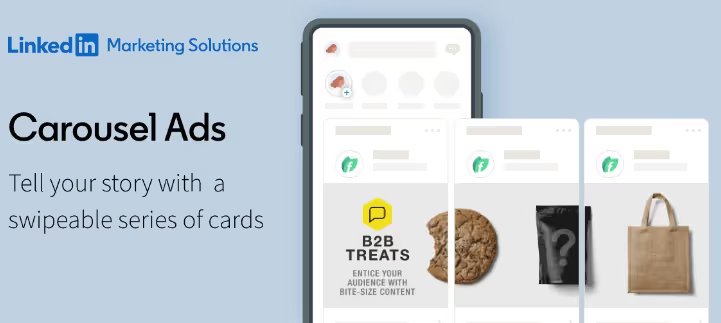
Difference Between LinkedIn Document Posts and LinkedIn Carousel Posts
LinkedIn Document posts are for sharing PDFs, Word documents, or slide decks, while Carousel posts let you share lots of pictures or slides that people can scroll through. Carousels are more fun to look at, while Document posts are better for sharing longer reports or content.
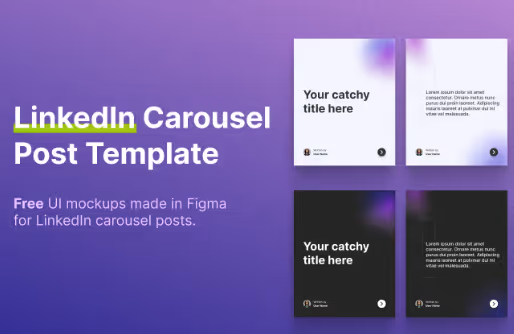
{{mobile-cta}}
Designing an Effective LinkedIn Carousel
Choosing Your Carousel Topic and Goals
Before making your LinkedIn Carousel, think about what you want to talk about and what you want to achieve. Ask yourself:
- What do I want to say?
- Who do I want to show this Carousel to?
- What do I want people to do after they see it?
By understanding your goals, you can make a Carousel that makes sense and connects with the right people.
Creating Interesting Content for Each Slide
When making your Carousel slides, keep them short, cool-looking, and interesting. Here are some tips:
- Use pictures or graphics that catch people's attention and match your message.
- Break down complicated information into smaller parts to keep people interested.
- Write catchy headlines or captions that make people want to see more.
By having a clear idea of what you want to achieve, you can make a Carousel that is interesting and connects with your audience.
Tips for Making Awesome Carousel Posts
Choosing Great Pictures
Pictures are important for Carousel posts. Follow these tips:
- Use clear and sharp pictures that look good.
- Make sure your pictures have a similar style and colour scheme.
- Consider using pictures or graphics that represent your own style or brand.
Remember, good-looking slides will make your Carousel more interesting and make people want to engage with your content.

Writing Engaging Words for Each Slide
Words are powerful, even in Carousel posts. Here are some tips for writing cool words for your slides:
- Keep your text short and simple.
- Write interesting headlines or captions that catch people's attention.
- Tell people what to do next in each slide to guide them.
By combining nice pictures with interesting words, you'll create Carousel posts that people will remember.
{{mobile-cta}}
Making Your LinkedIn Carousel the Best
Using Relevant Hashtags and Keywords
To reach more people and help them find your Carousel posts, use hashtags and keywords that fit. This will make your content show up in searches and attract a wider audience who are interested in what you're talking about.

Adding Action Steps
Each slide in your Carousel is a chance to ask people to do something. Whether it's visiting a website, signing up for a newsletter, or downloading something, make it clear what you want people to do. This will help get people engaged and take action.
Conclusion
Congratulations! Now you know how to make awesome LinkedIn Carousel posts. By following these tips; you can make your content special, get people interested, and create meaningful connections. So go ahead, be creative, and start making cool Carousels that will make you stand out on LinkedIn. Have fun sharing!
Heading 1
Heading 2
Heading 3
Heading 4
Heading 5
Heading 6
Lorem ipsum dolor sit amet, consectetur adipiscing elit, sed do eiusmod tempor incididunt ut labore et dolore magna aliqua. Ut enim ad minim veniam, quis nostrud exercitation ullamco laboris nisi ut aliquip ex ea commodo consequat. Duis aute irure dolor in reprehenderit in voluptate velit esse cillum dolore eu fugiat nulla pariatur.
Block quote
Ordered list
- Item 1
- Item 2
- Item 3
Unordered list
- Item A
- Item B
- Item C
Bold text
Emphasis
Superscript
Subscript


Wow your leads by cloning yourself and sending personalized videos and voice notes to each lead on LinkedIn.

If you don't reply to leads within 5 mins, your chances of converting them fall by 50%. Our AI replies on your behalf instantly! (and yes, you can train it)

Don't shoot in the dark. Get detailed analytics on what's working

SalesRobot allows you to invite other team members, so that they can add their LinkedIn Account, run outreach campaigns and get amazing results just like you.
Trusted by 4100+ innovative B2B sales teams and lead gen agencies

.avif)

.avif)




.avif)











