Hello 👋 So, you are here, which means, you are looking for the best cold email automation tools of 2025
You may want to contact future customers, hire new employees or maybe just save your sales team some grunt work.
Excellent! You are in the right place, whatever your objective is.
Here's the deal. One of the best strategies to contact prospects has always been cold emailing.
But let’s be honest—crafting, scheduling, and sending hundreds (or thousands) of cold emails manually? Not fun.
That’s where cold email automation tools come in. They simplify the whole procedure while guaranteeing your emails don’t come out as spammy. So, buckle up! Let’s review the top 10 cold email automation tools of 2025.
Starting with -
Saleshandy
Let’s kick things off with a big name. Saleshandy is one of the most popular tools out there for cold email automation. Why? Well, it’s got the right mix of simplicity, efficiency, and affordability.
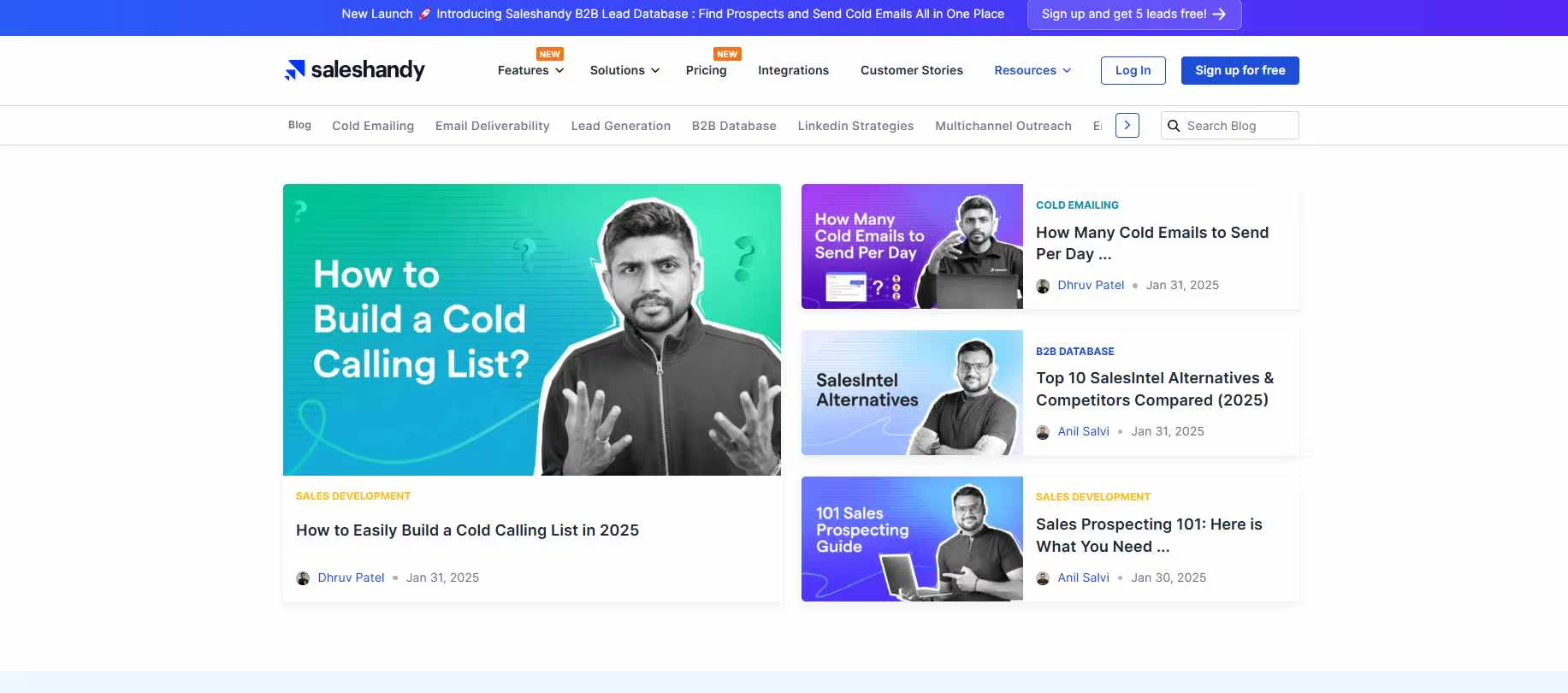
What makes Saleshandy shine?
- Personalized email campaigns: Craft and schedule highly targeted emails. Perfect for grabbing attention.
- Advanced analytics: You’ll get detailed reports on open rates, click-through rates (CTR), and reply rates.
- A/B testing: Not sure what works? Test subject lines, email content, and more to improve your outreach.
- Integrations: Syncs with Gmail, Outlook, and other email providers.
Pricing: Starts at $36/month per user for outreach starter and goes up to $300 for Outreach Scale Plus 100k plan. And the higher-tier plans give access to unlimited tracking and campaigns.
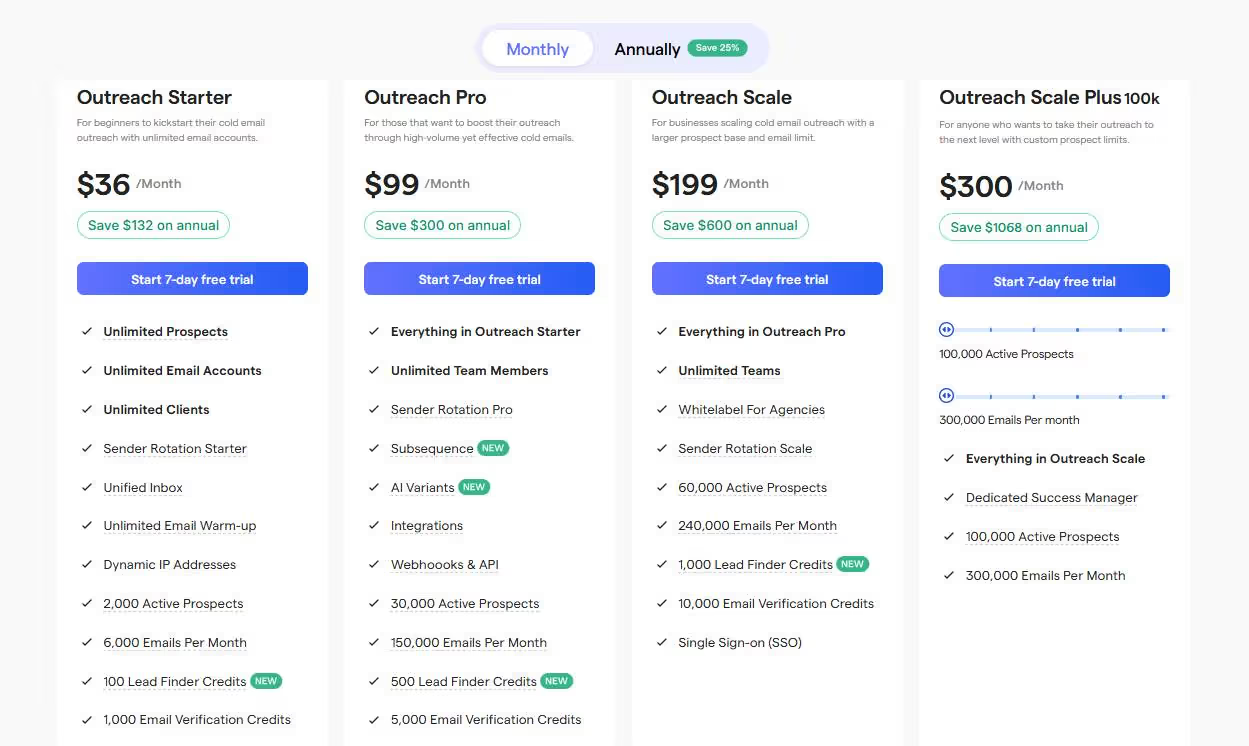
What customers are saying:
“Saleshandy is a game-changer! The analytics helped me tweak my campaigns, and my reply rate doubled.”

Some have also noted that domain reputation can be at stake.
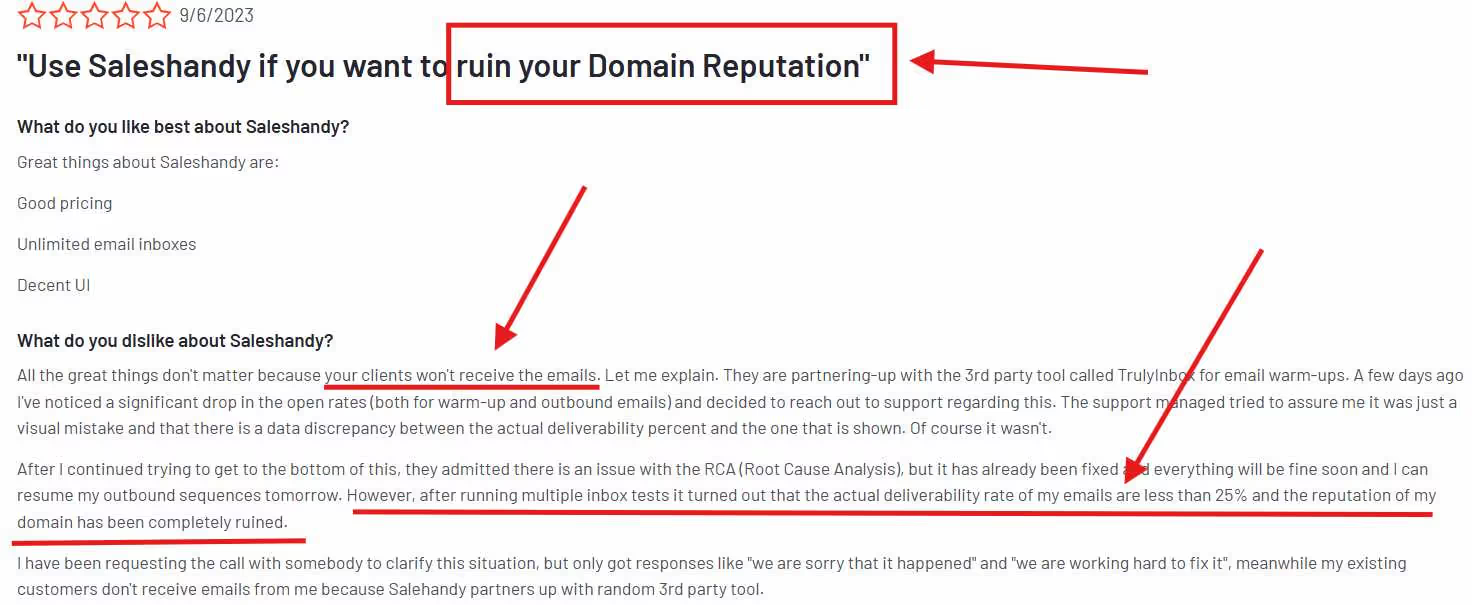
Limitations:
The biggest drawback with this tool is that there’s no LinkedIn Automation. If you’re a sales team looking for a way to reach out to prospects, this is a big problem because LinkedIn has a 5X better response rate than email.
Woodpecker
Alright, next up: Woodpecker. If you’re a fan of minimalistic tools that just work, you’re gonna love this one. It’s perfect for B2B outreach.
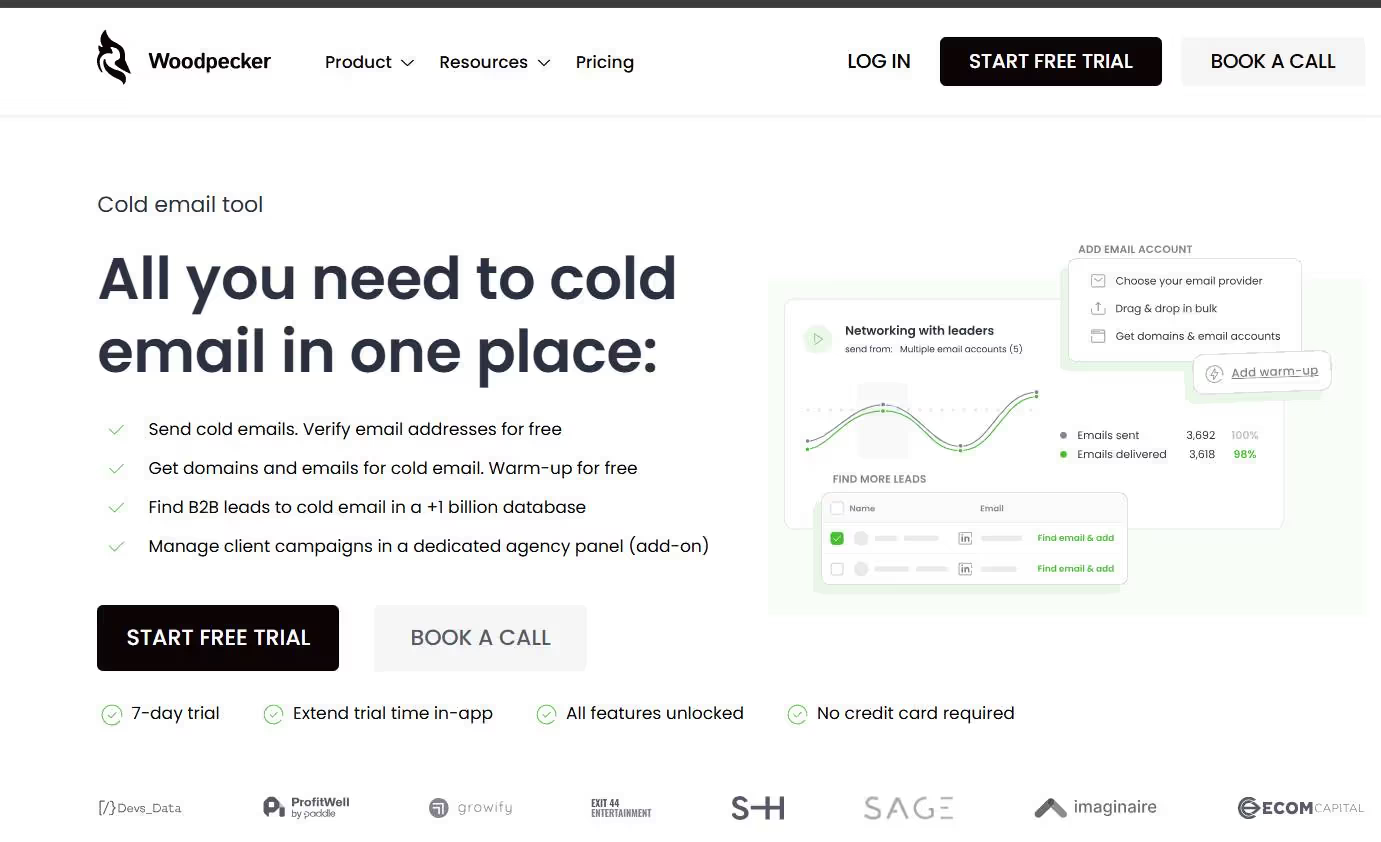
Why is Woodpecker worth checking out?
- Simple yet powerful UI: Its interface is super intuitive. No steep learning curve here!
- Follow-up automation: You can schedule follow-ups that actually feel human. It’s like having a nice personal assistant.
- Deliverability: Woodpecker ensures your emails hit the inbox, not the spam folder.
- Team collaboration: Coordinate campaigns across your team seamlessly.
Pricing: Plans start at $29/month per slot for the starter pack. (Pro tip: Grab annual billing to save a few bucks up to 33% off.)
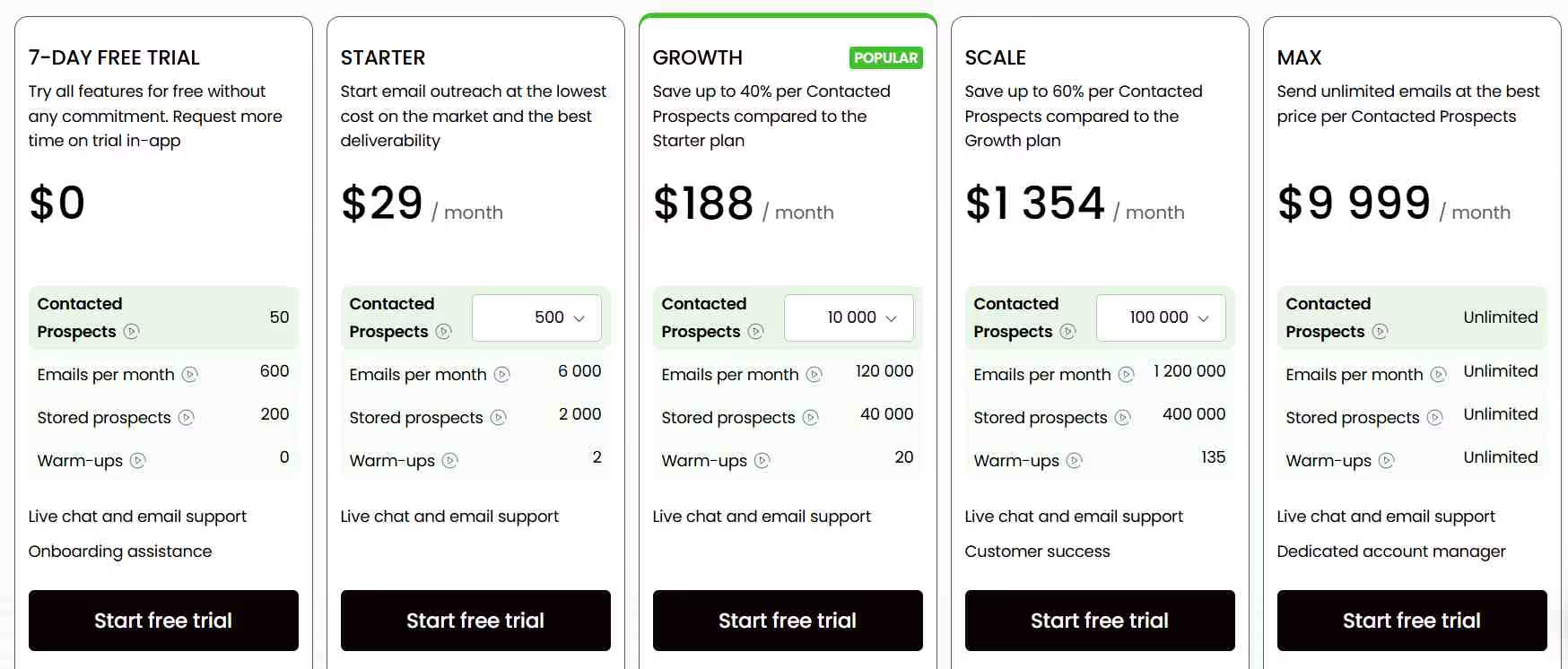
What customers are saying:
“Intuitive UI but faulty LeadFinder.”
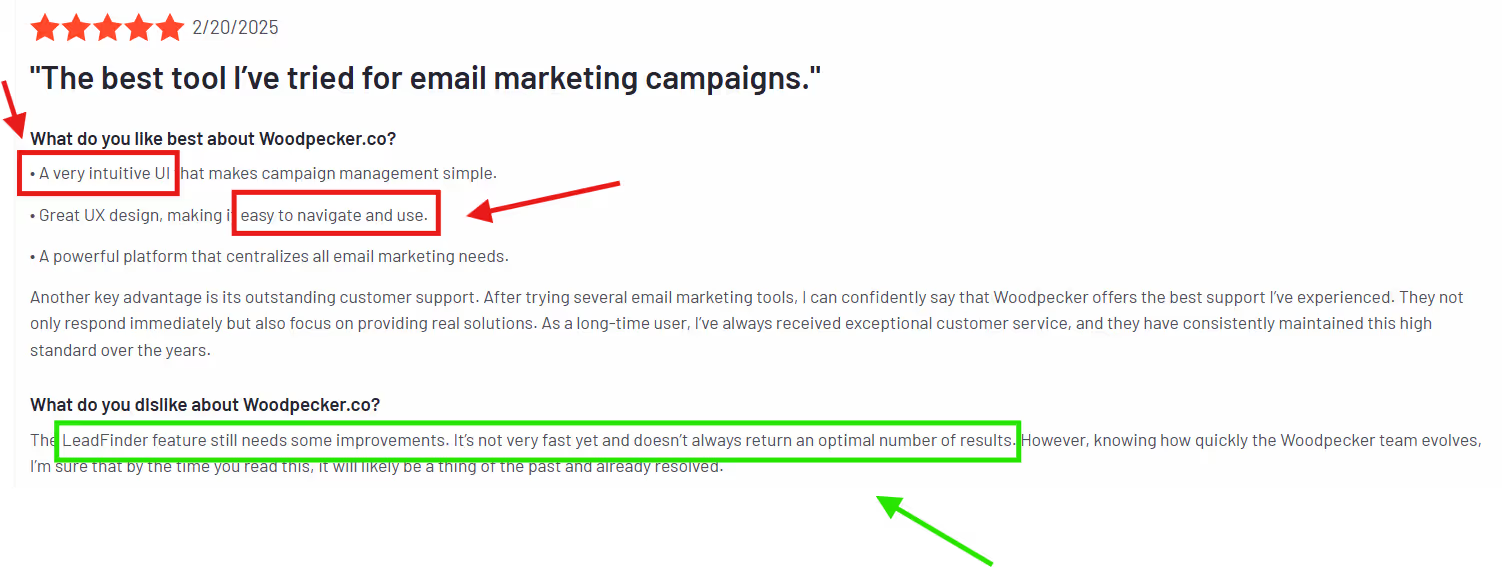
Someone even notes that the support has been unhelpful and refunds weren’t given as promised
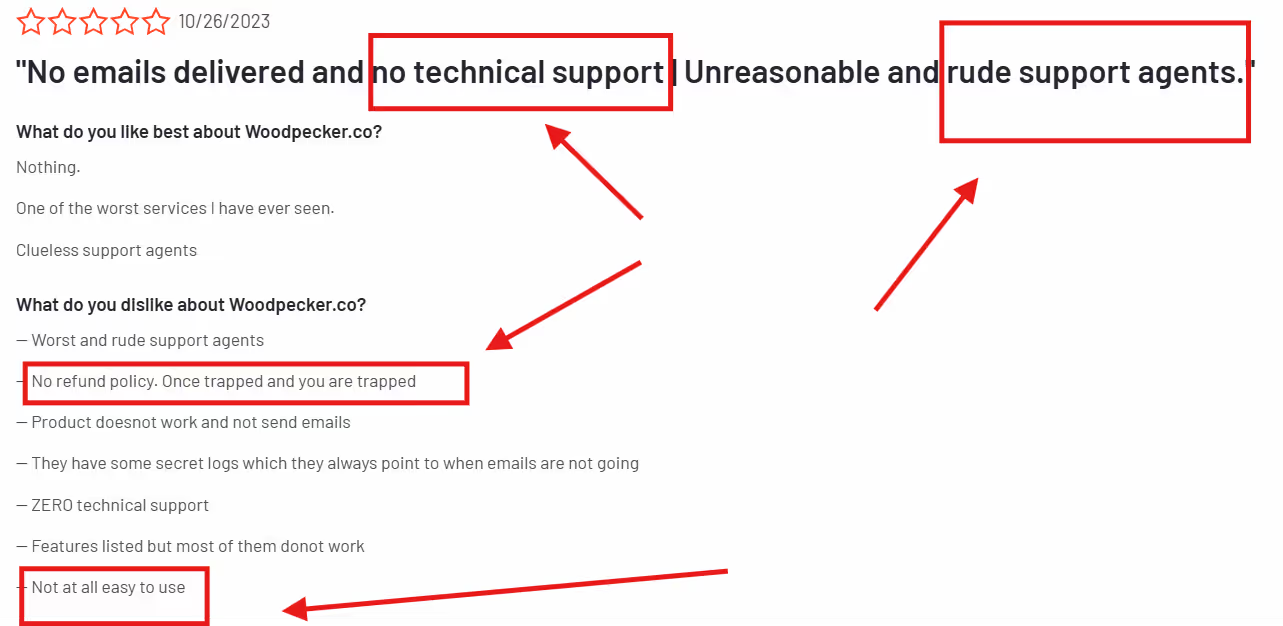
Limitations:
It’s slightly pricier than its competitors (even after they recently switched to an unlimited email account pricing model), and some users wish it had a wider range of integrations.
Smartlead.ai
Looking for something smart? Let me introduce you to Smartlead.ai. This tool is a fast rising star in the cold email game, and for good reason.
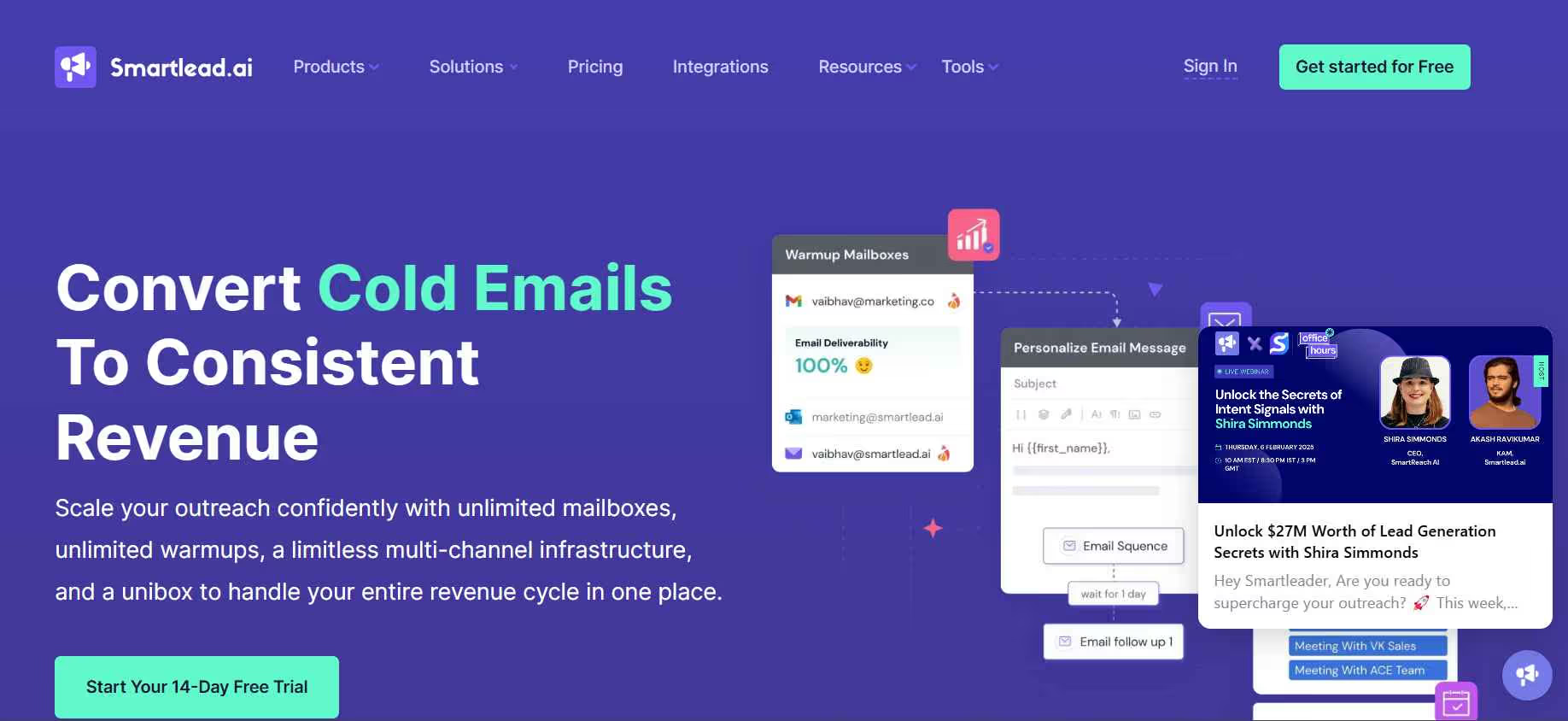
Standout features?
- Multiple inboxes: Scale your campaigns by managing outreach from multiple email addresses.
- Smart rotation: Keeps your domain safe by spreading emails across accounts.
Pricing: Starts at $39/month for monthly plans. Quite affordable I must say.
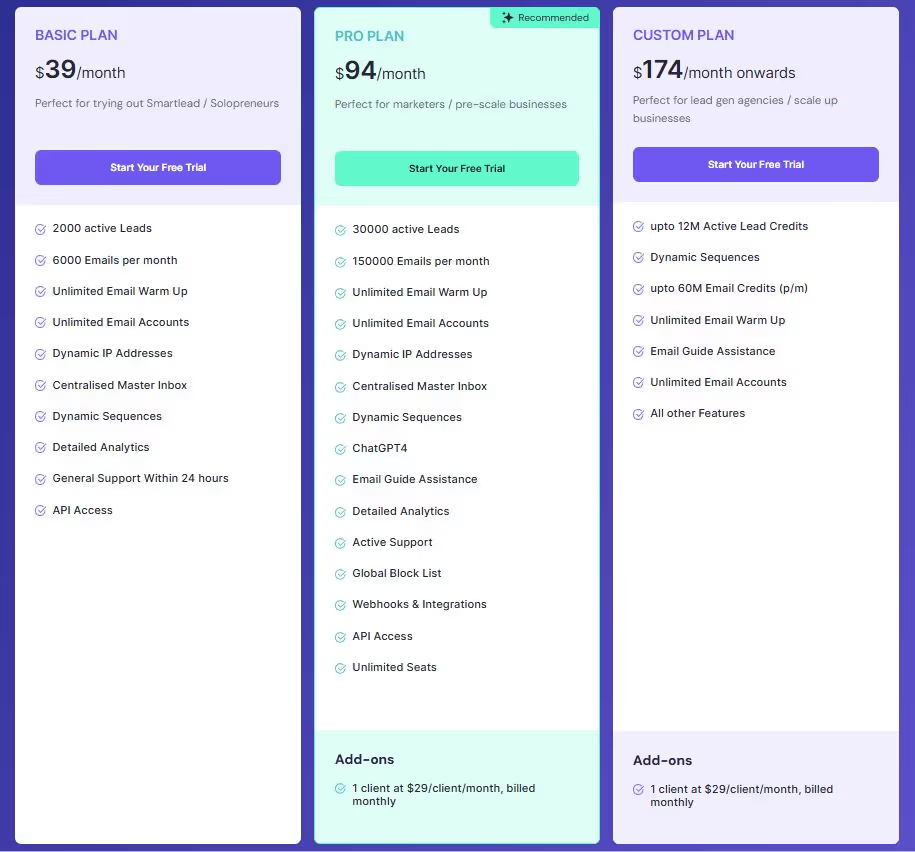
What customers are saying:
“Smartlead.ai has great customer support ”
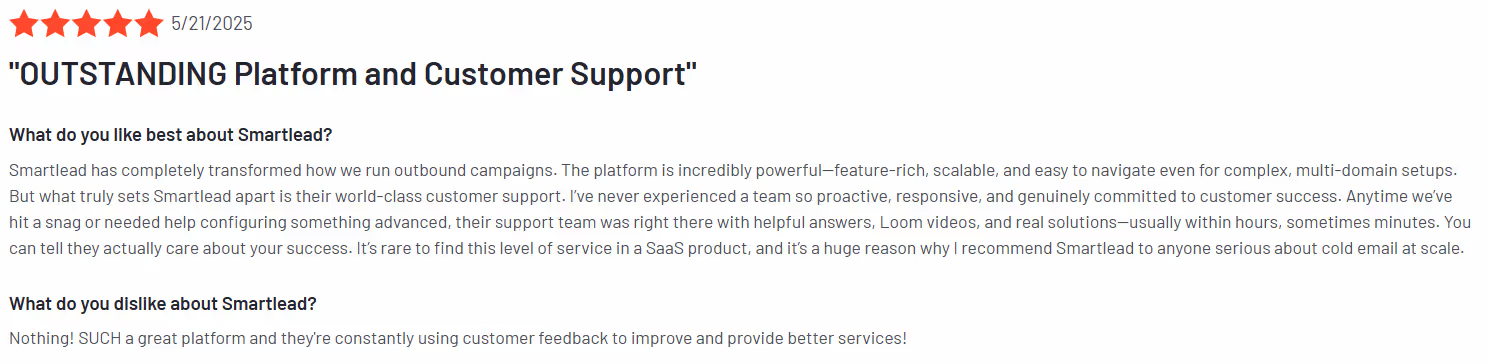
While someone shares they have fake feature roadmaps
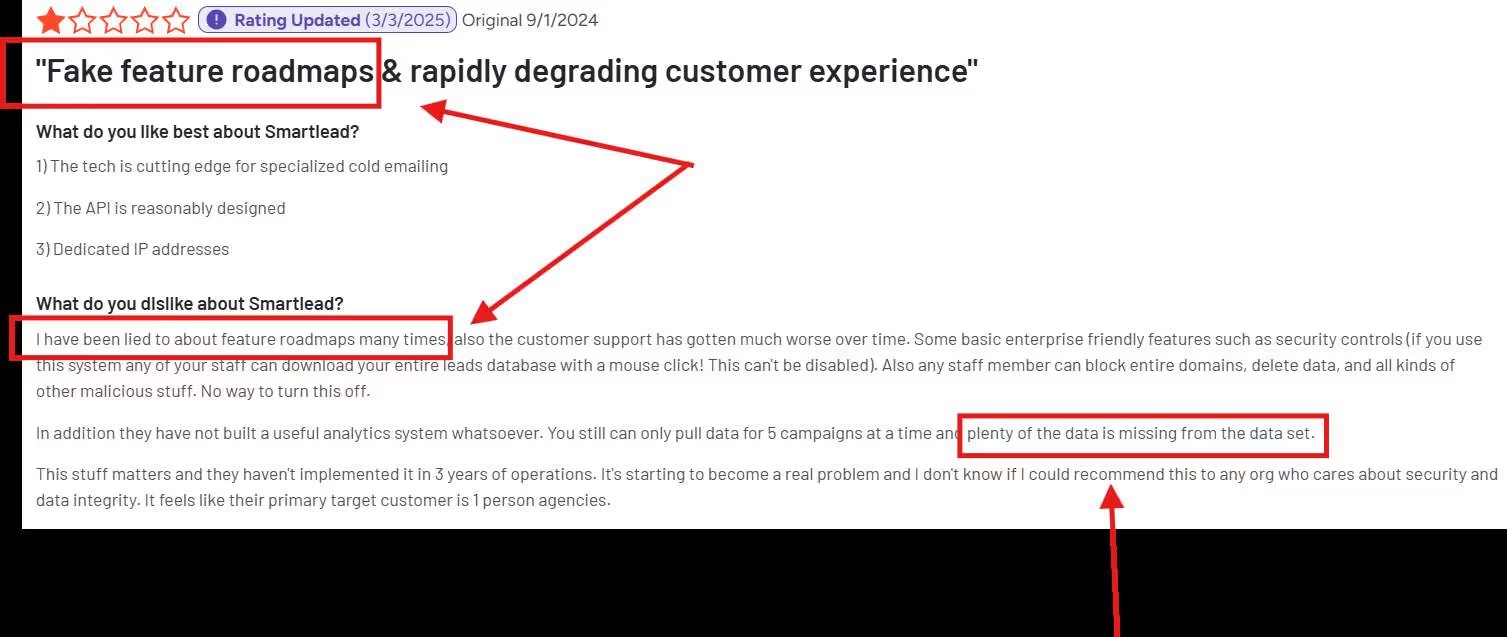
Limitations:
The dashboard might feel overwhelming for first-time users. But hey, you’ll get the hang of it after a bit of exploring.
Instantly.ai
Oh yes, we’re on to Instantly.ai. This tool is all about speed and simplicity, living up to its name.
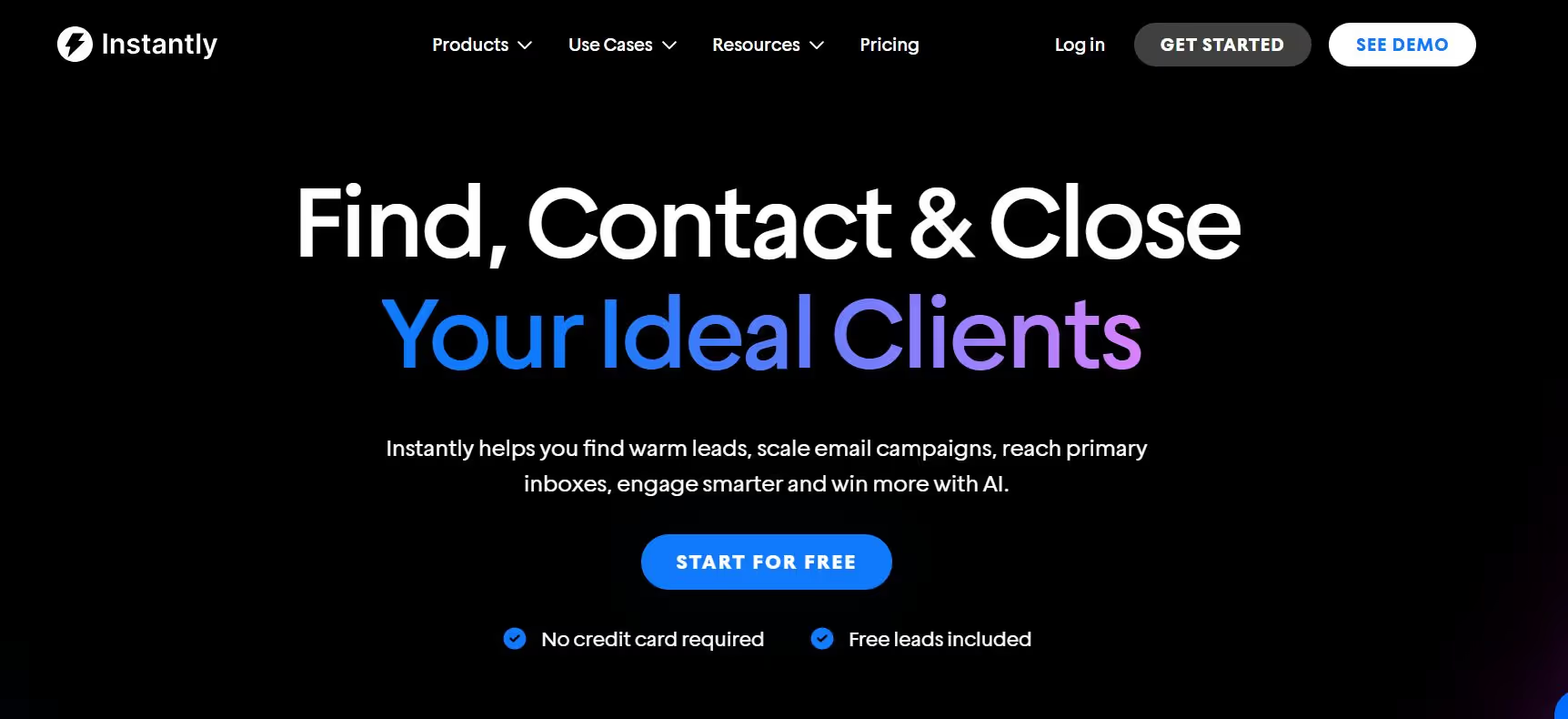
Why should you care?
- Effortless setup: Seriously, you can get started in minutes.
- Unlimited accounts: Manage multiple domains and email accounts without breaking a sweat.
- Data-driven campaigns: Get real-time insights into how your campaigns are performing.
- Deliverability: Keeps your email reputation intact cause you’re rotating across multiple domains and inboxes just like Smartlead.
Pricing: Starts at $37/month for monthly plans.
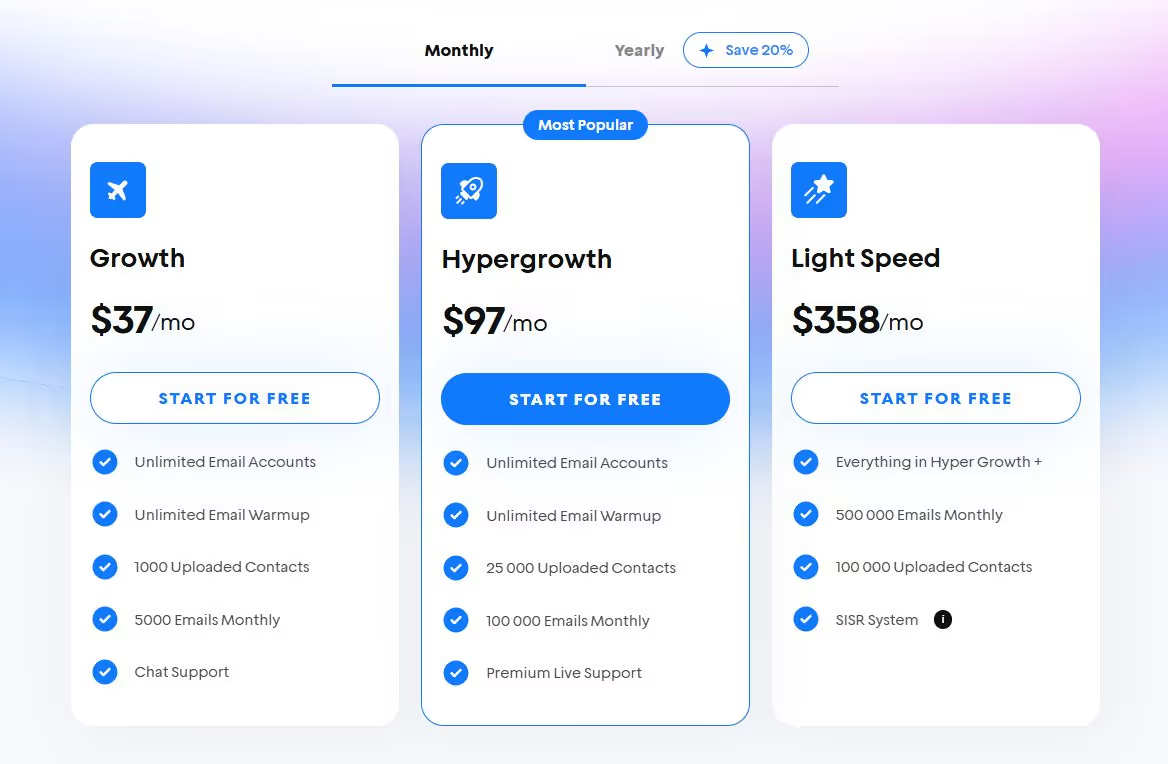
What customers are saying:
“Instantly.ai is hands-down the easiest tool I’ve ever used. Plus, their customer support is top-notch.”
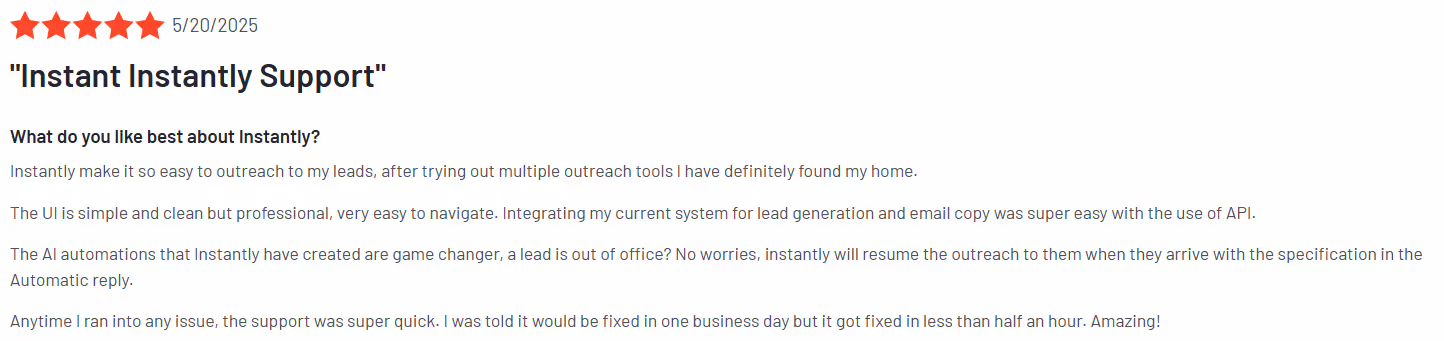
However, someone also notes that their terms are misleading and your leads can quickly get exhausted before you’re even done running your campaigns.
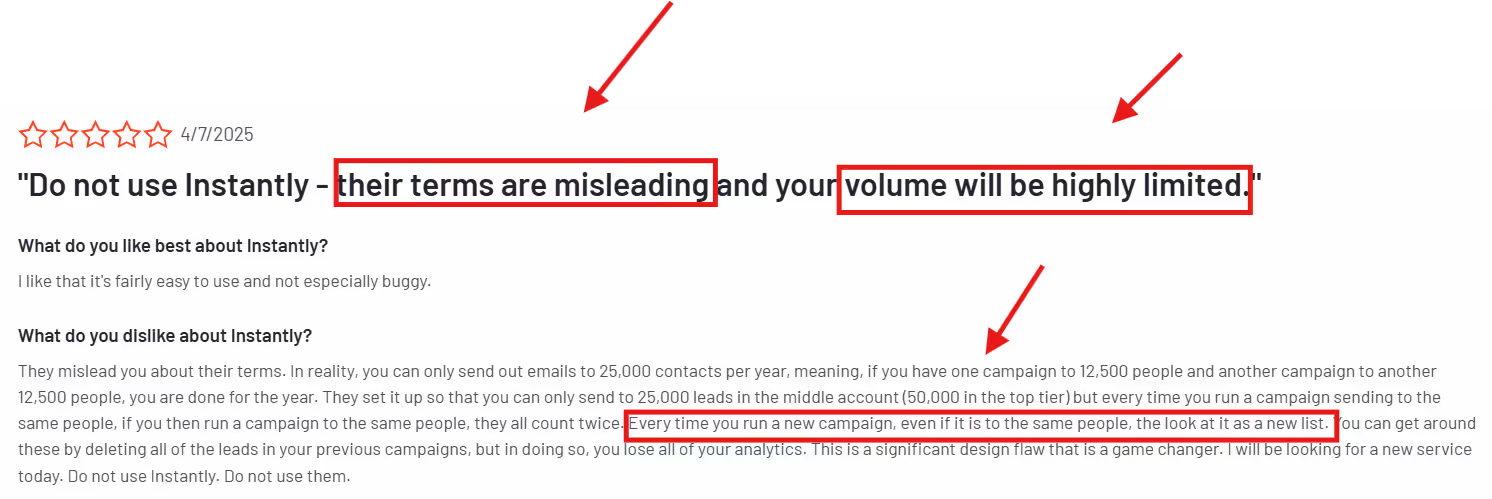
Limitations:
While it’s easy to use, you need to learn the ins and outs of cold email deliverability to be effective at using it . So, you might feel a little restricted if you're a total newbie to cold email.
Lemlist
Ah, good ol’ Lemlist. You've probably heard of this one if you’ve been in the cold email space for a while. It’s a favorite for creating emails with a bit of personality.
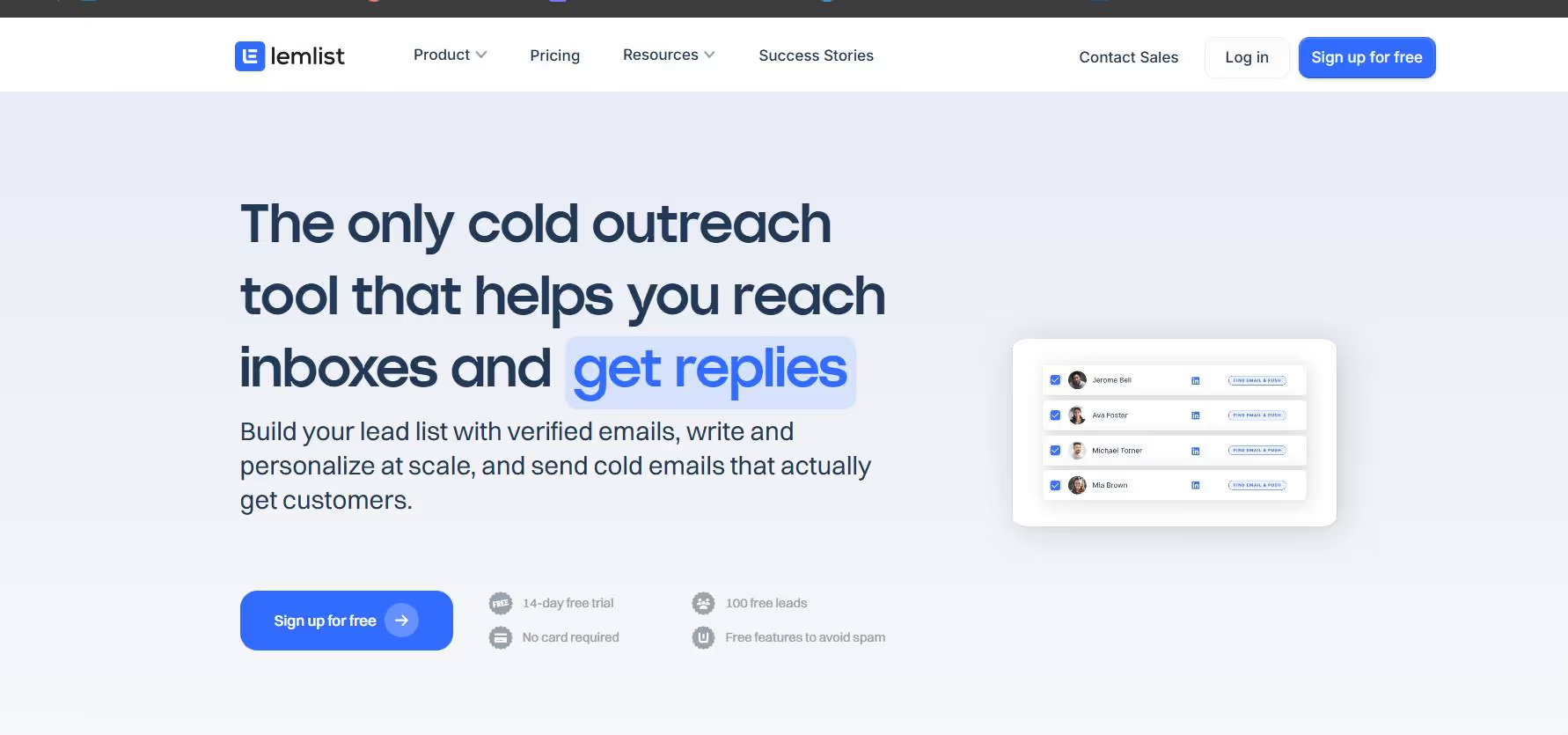
What’s so special about Lemlist?
- Custom image personalization: Add names, logos, or even custom messages to images in your emails.
- Engagement tracking: See who’s opening, clicking, and replying to your emails.
- Templates galore: Tons of pre-made email templates to save you time.
Pricing: Plans start at $69/month for the multichannel expert plan with a 14-day free trial. A bit steep. Let’s see if those features are worth it.
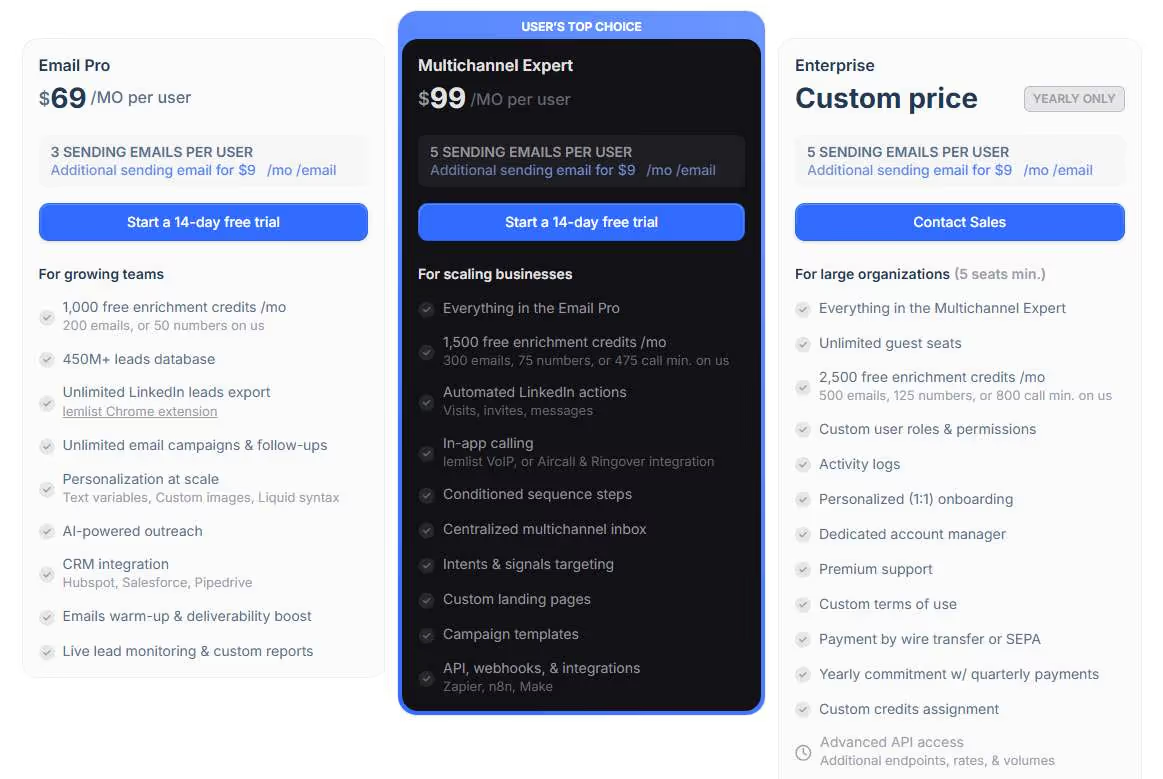
What customers are saying:
“Beats Instantly for me”
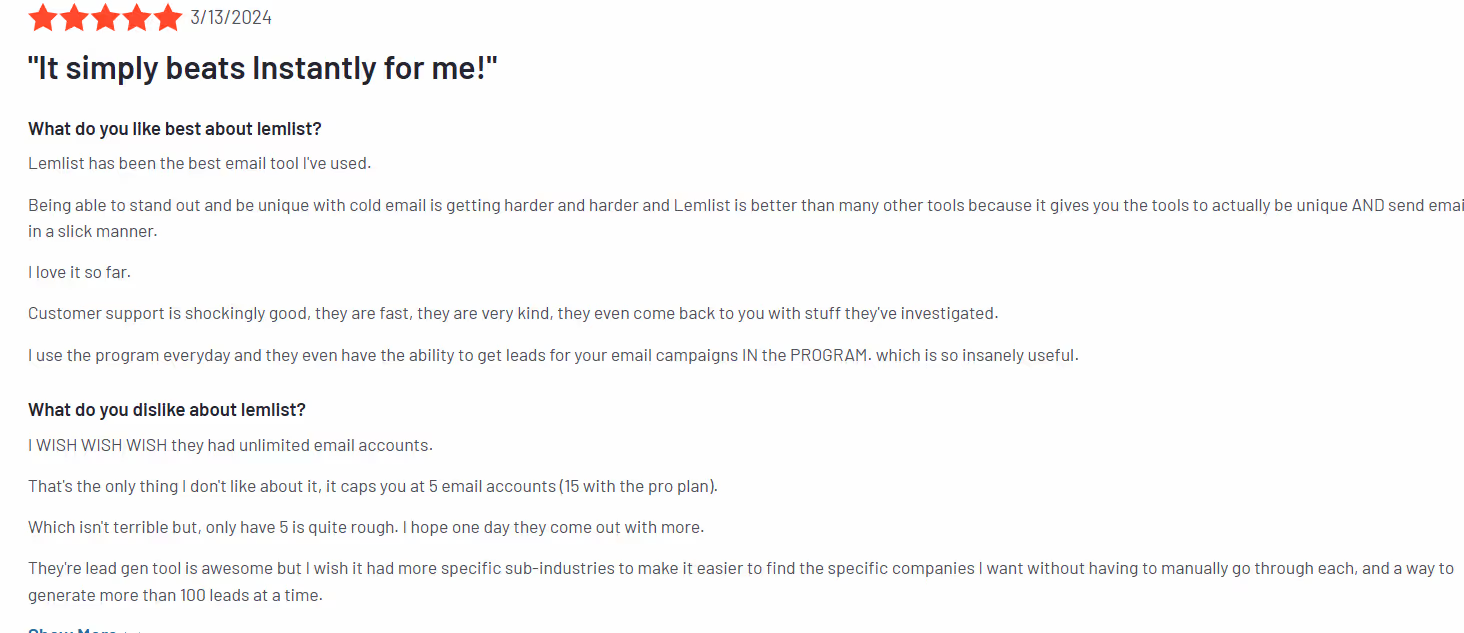
While someone has spoken extensively about it’s terrible support, I highly suggest reading it before you purchase a Lemlist plan:
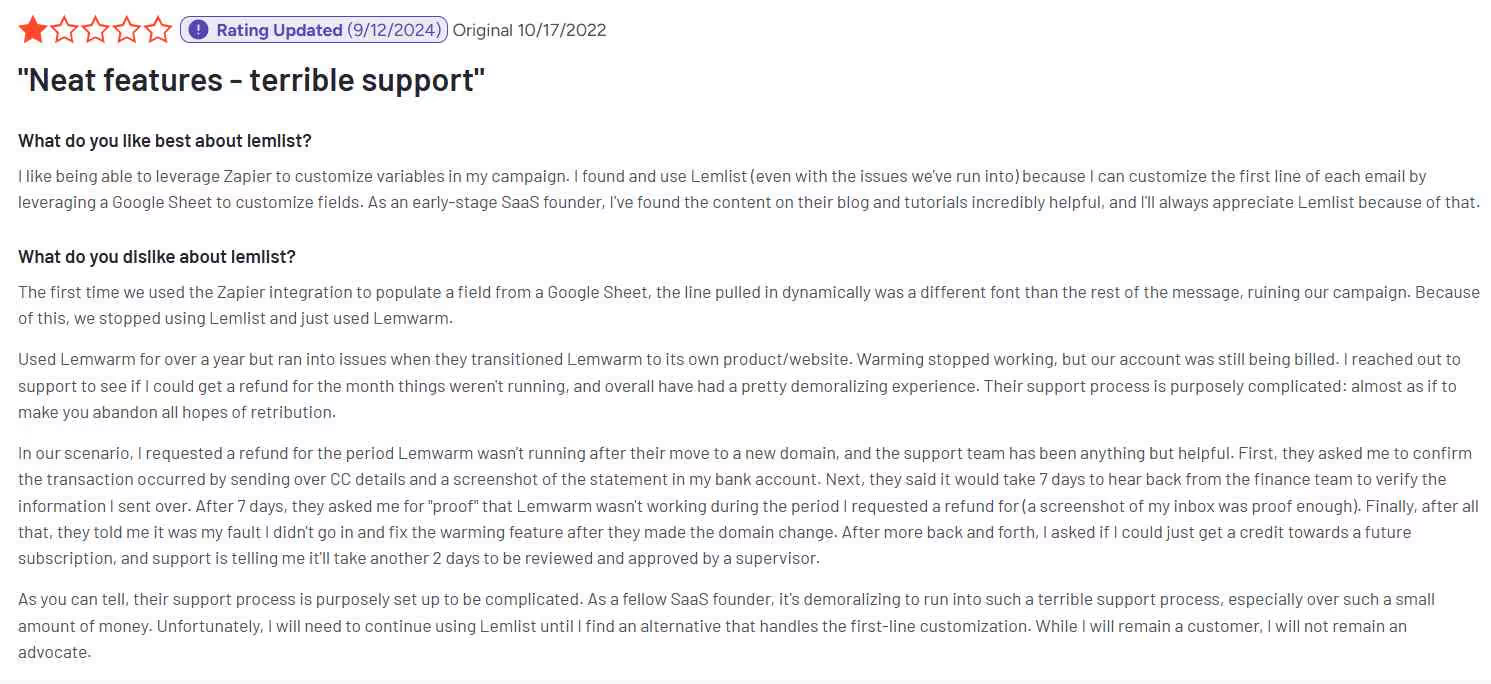
Limitations:
It’s not beginner-friendly. If you’re new to cold email, you might need to watch a few tutorials before you feel confident.
HubSpot
Let’s talk about the big player in the marketing and sales world: HubSpot. Most people know it for its CRM, but it also has robust email automation capabilities? It’s an all-in-one powerhouse for managing leads, automating emails, and tracking performance.
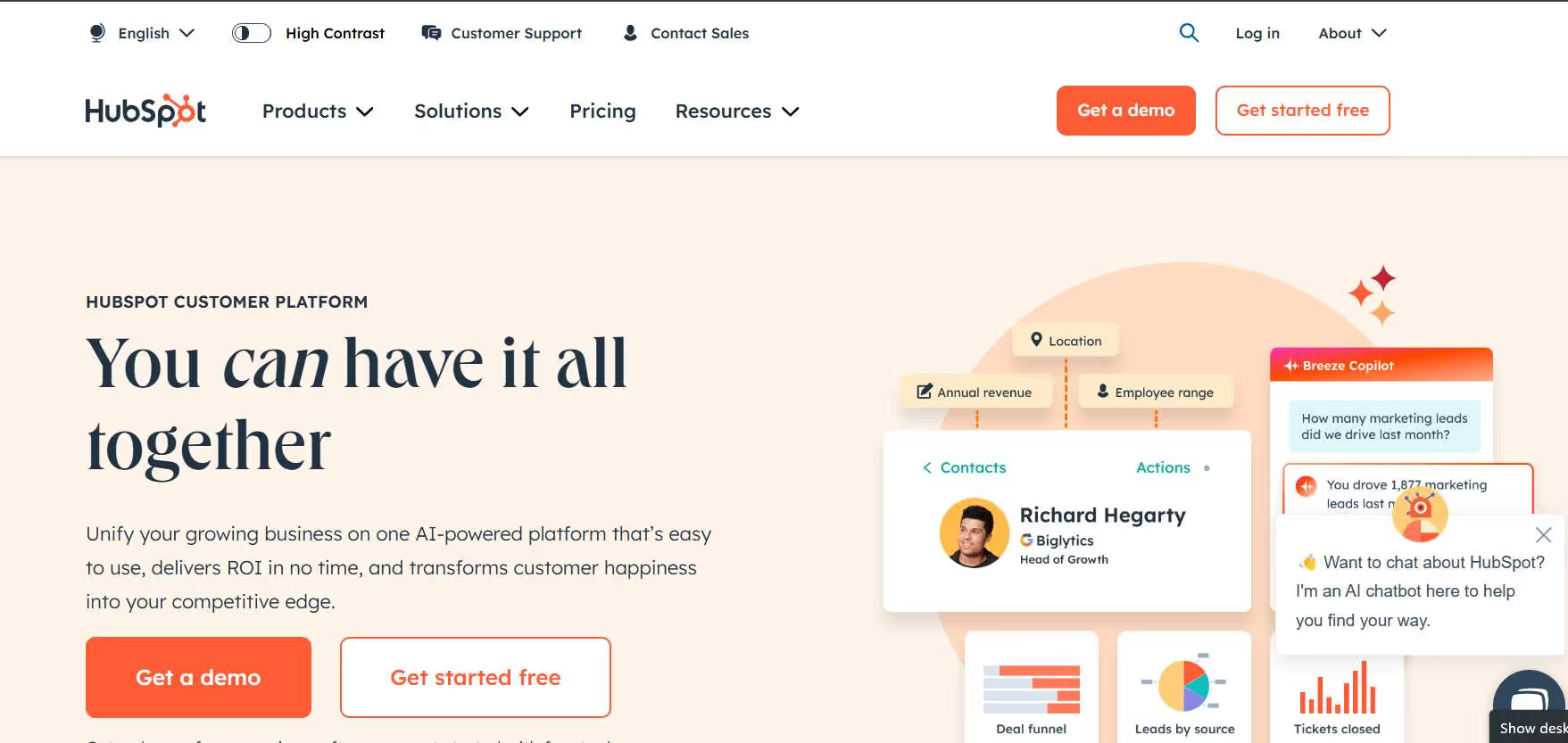
What makes HubSpot amazing?
- Built-in CRM integration: Since it’s a CRM first, it seamlessly ties your email campaigns to your sales pipeline.
- Personalization features: HubSpot makes it easy to tailor emails with dynamic content based on user data.
- Automated sequences: Create email workflows to nurture leads over time without lifting a finger.
- Detailed analytics: Track open rates, click-throughs, and even lead scores.
Pricing: HubSpot’s email automation starts at $20/month (Starter Plan) in the marketing product. If you need advanced features, explore more platform solutions, sales, services, and content.
Yeah, it’s pricier on the higher end with the professional and enterprise plans, but the features are worth it.
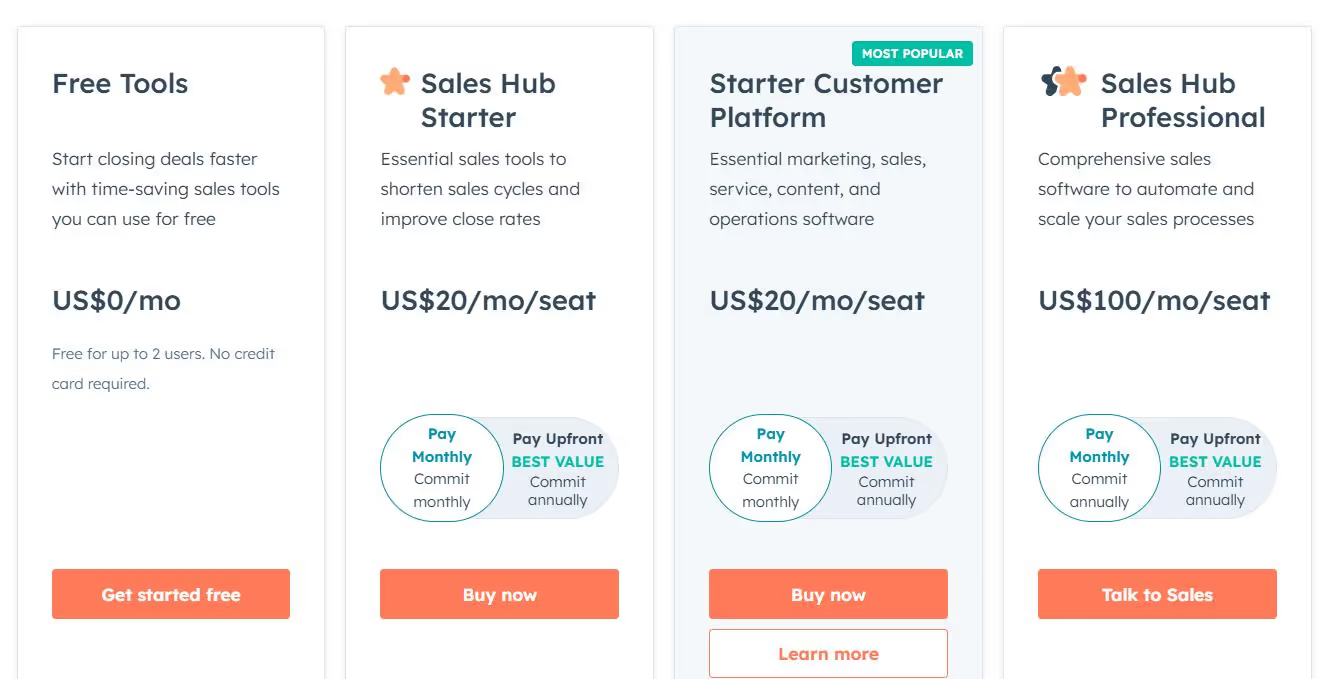
What customers are saying:
“Most reliable and evolving…platform!”
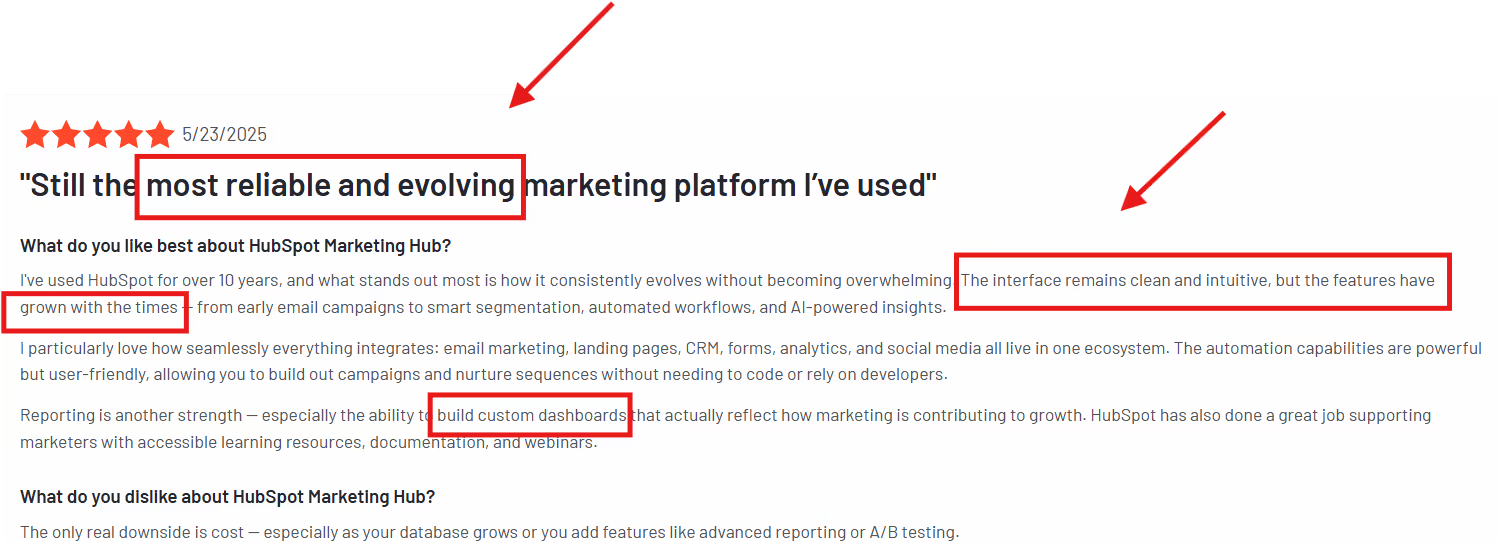
Someone however pointed out they have “poor customer service and…spam-like billing” systems
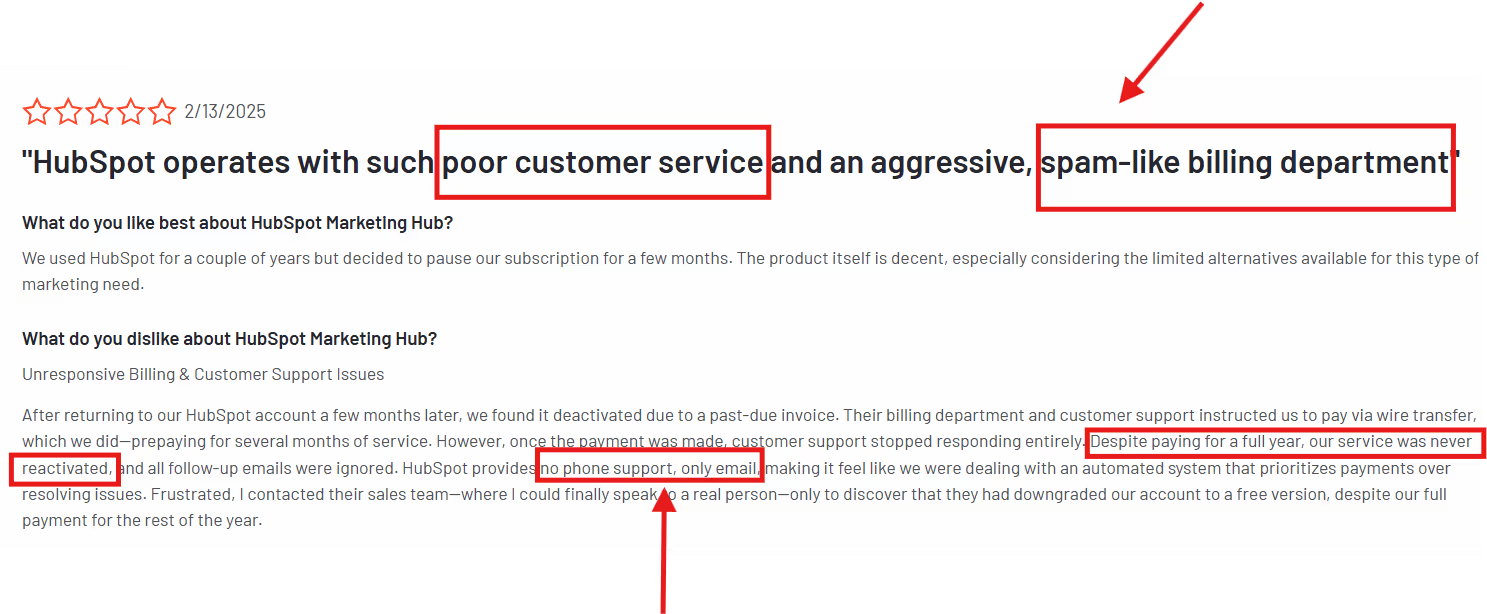
Limitations:
HubSpot’s biggest drawback is its cost. For small businesses, the price tag can be a dealbreaker.
Mailchimp (and why it should not be used for cold email)
Ah, good ol’ Mailchimp. This tool has been around forever, but it’s evolved into much more than a simple email marketing platform. It’s not a good choice at all for cold email automation, which is why I included it because I see so many of you making this mistake.
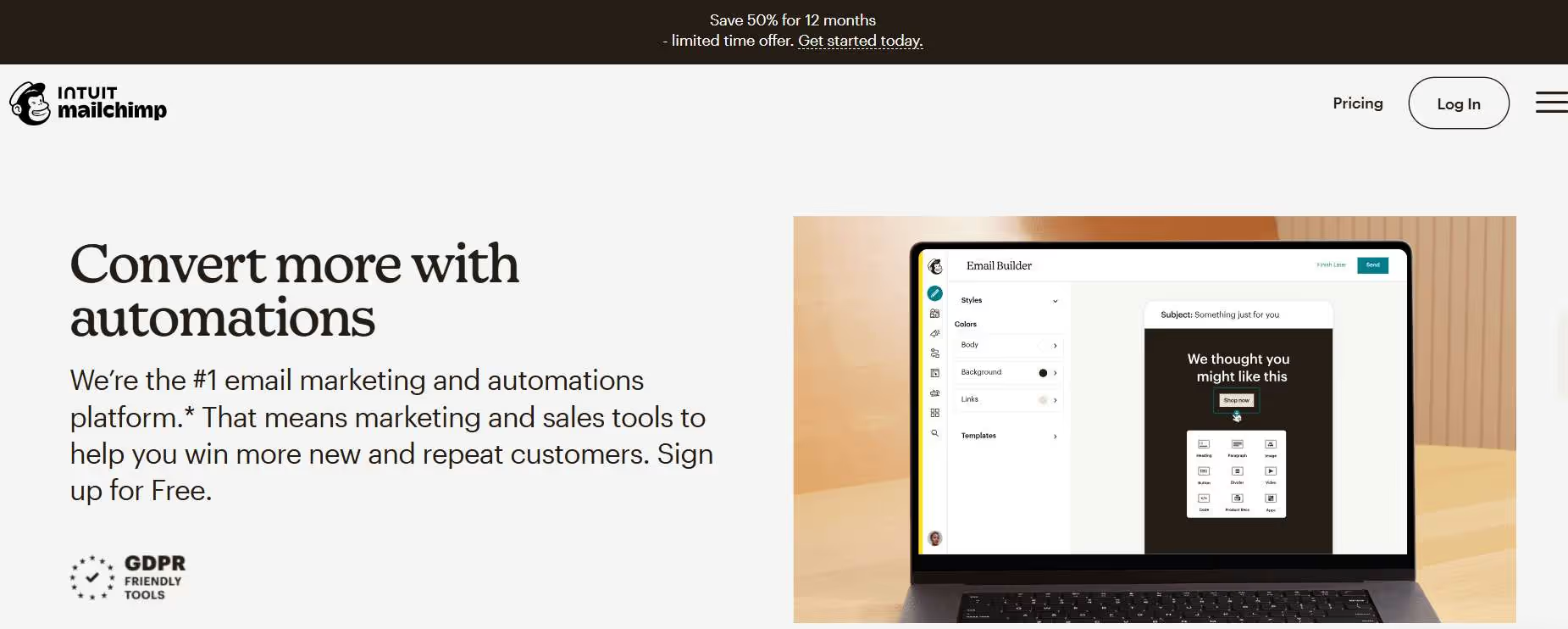
Why Mailchimp is not a cold email tool ?
- Opt-in requirement: If you’re sending cold emails, then you don’t have permission to send them cold emails (by definition of a cold email). Mailchimp will ban your account if you use them for cold email sending.
- Shared IP: If you send emails using Mailchimp, then your reputation gets tanked if there are other Mailchimp customers on the same IP adderss who are spamming. Your emails will land in spam too.
- Marketing-like templates : Your cold emails will look like they were sent using a mass marketing template.
- Different send and “From” addresses : An email you receive from Mailchimp has a different sender and From via address
Standard Plan:
- Send up to 6,000 emails per month
- 500 contacts
- Starts at $6.60/month for 12 months
- Then, starts at $13.20/month
Premium Plan:
- Send up to 150,000 emails per month
- 10,000 contacts
- Starts at $131.99/month for 12 months
- Then, starts at $263.97/month
Note: The pricing is for the first 12 months, after which the price increases.
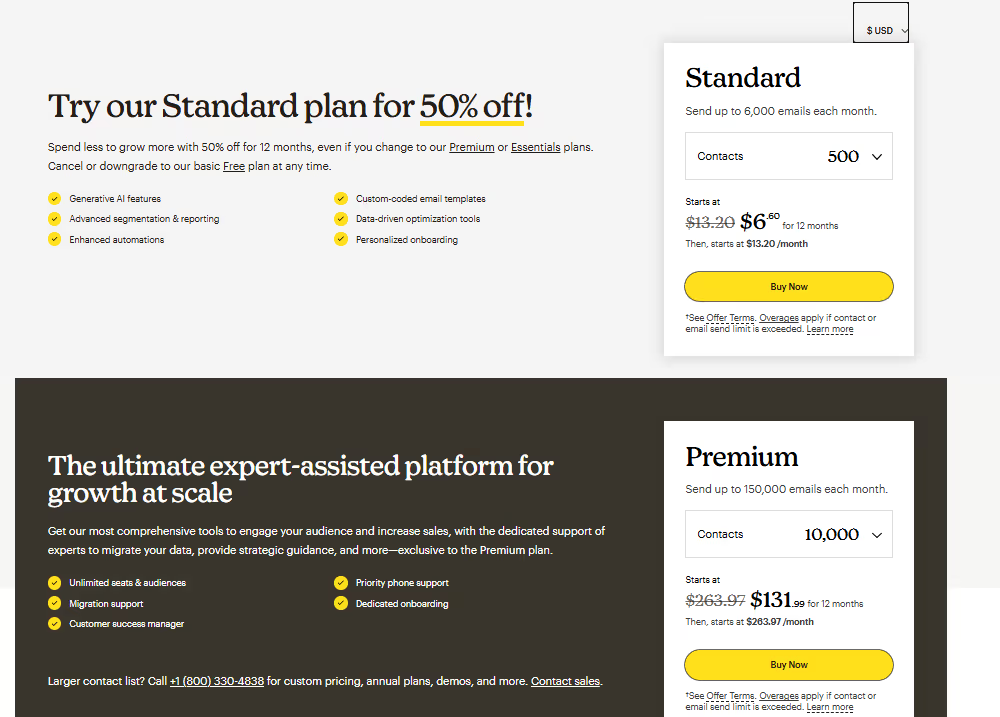
What customers are saying:
Someone on G2 complimented Mailchimp’s templates, but said it’s difficult to know if your emails are going to spam
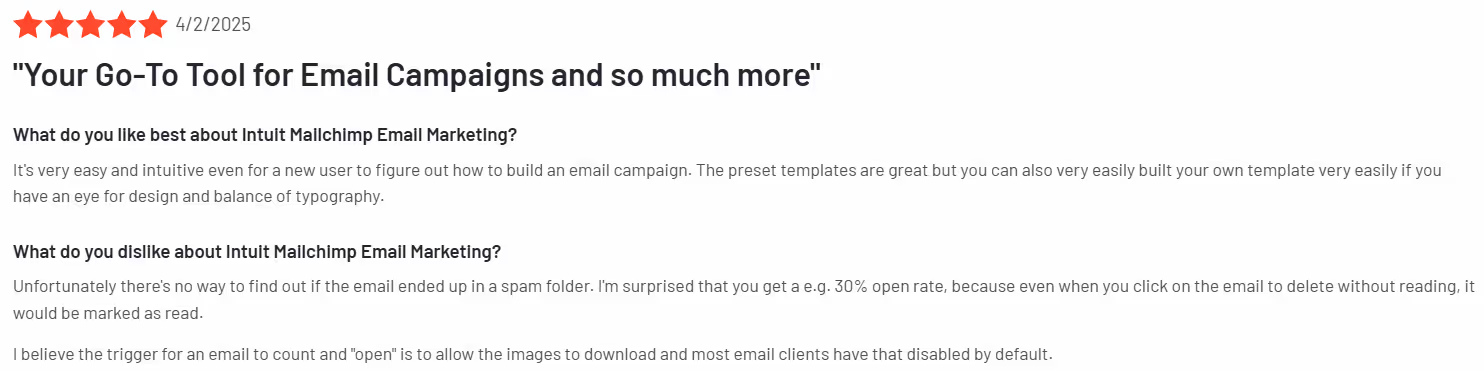
Another user warned of illegal practices and data privacy issue within the company
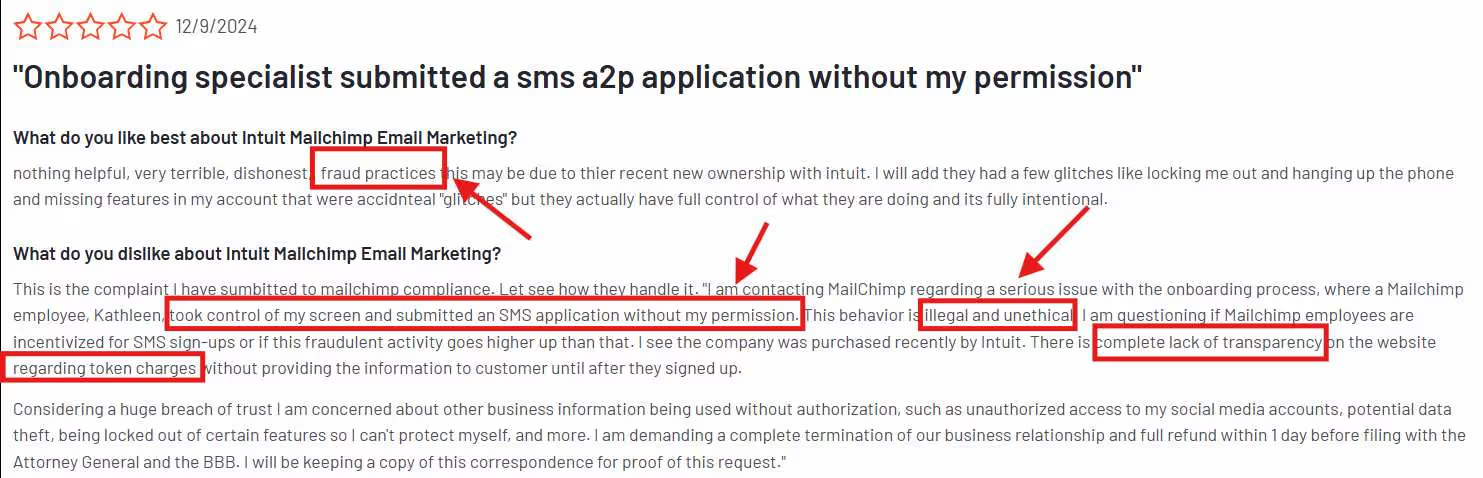
Limitations:
Mailchimp isn’t specifically built for cold emails, so deliverability for unverified lists can be hit or miss.
Snov.io
Looking for a cold email tool that’s also got a solid leads database Say hello to Snov.io. This tool is perfect for scraping leads, building email lists, and launching targeted campaigns.
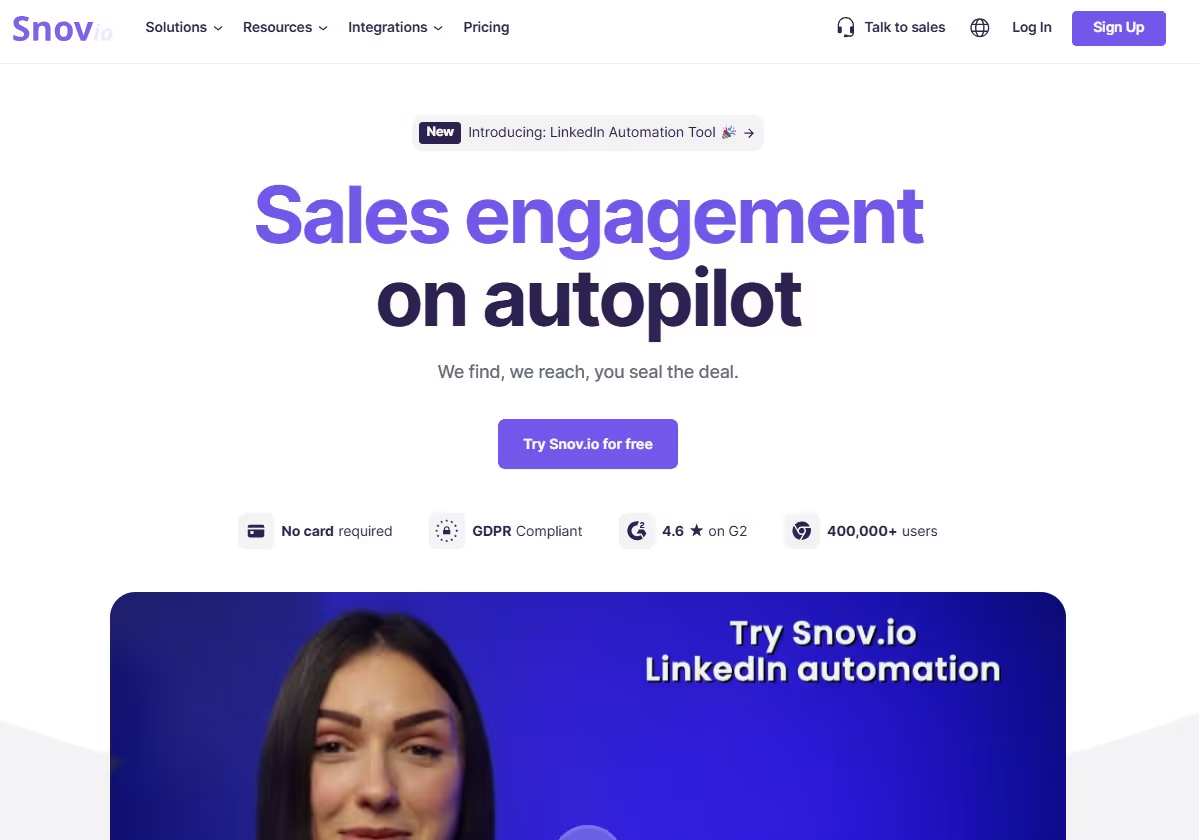
What makes Snov.io unique?
- Email finder: Find verified email addresses for your target prospects in seconds.
- Cold email drip campaigns: Automate follow-ups to keep your prospects engaged.
- Lead tracking: Monitor where leads are in your funnel and prioritize accordingly.
- Browser extension: Grab contact info while browsing LinkedIn or company websites.
Pricing: Trial: Free, with limited credits.
Starter: $39/mo, all core tools for steady sales.
Pro: $99/mo, unlimited sales and business opportunities.
Managed Service: Contact sales for custom pricing.
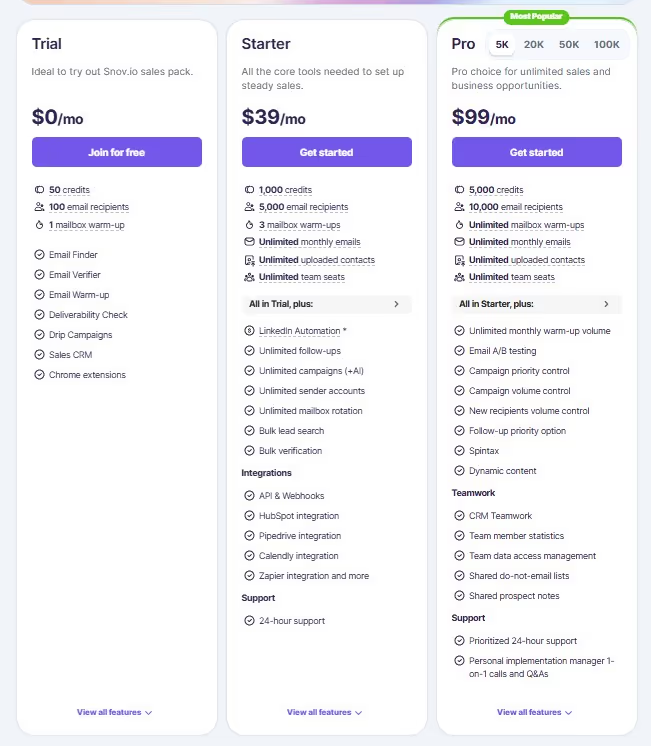
What customers are saying:
“It has streamlined our entire outbound workflow — from finding leads to automating follow-ups”
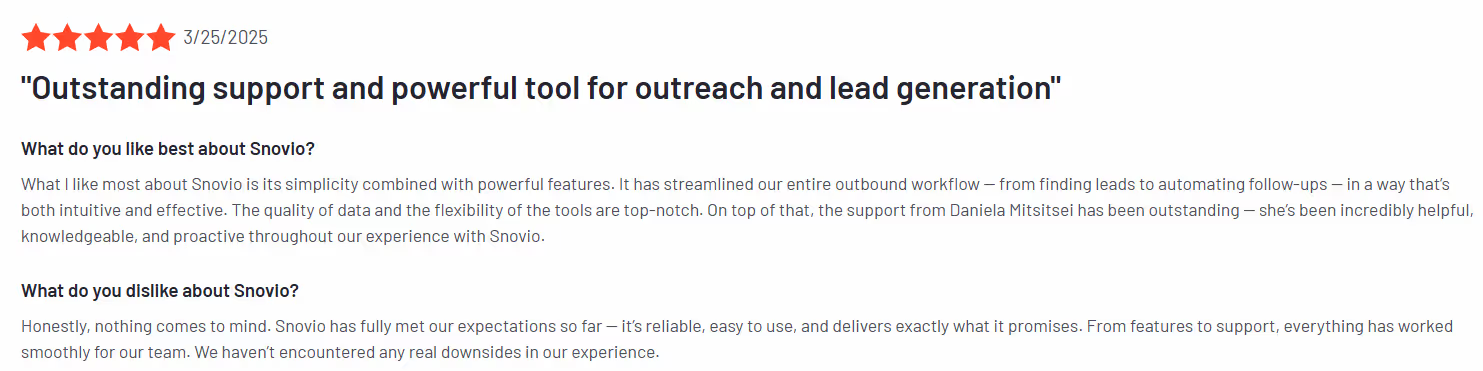
Another reviewer however claimed that their account got deleted when a customer service executive was trying to change password!
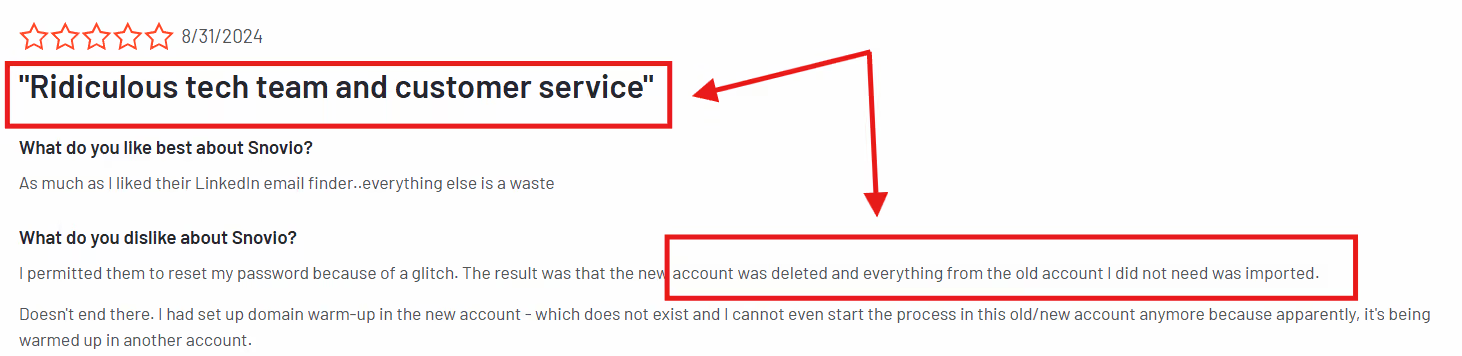
Limitations:
The interface can feel a bit clunky at times. Also, beginners might find it hard to set up drip campaigns without a bit of guidance.
Klenty
Let’s round off this list with a hidden gem: Klenty. This tool is built specifically for sales teams looking to scale their outreach. It’s simple, effective, and does exactly what it promises.

Why should you consider Klenty?
- Automated follow-ups: Never lose a prospect again! Klenty sends timely, personalized follow-ups based on user behavior.
- CRM integrations: Works seamlessly with tools like Salesforce, Pipedrive, and Zoho CRM.
- Deliverability booster: Keeps your domain and sender reputation squeaky clean.
- Custom scheduling: Choose the best times for your emails to land in inboxes.
Pricing: Starter: $60 per month, ideal for personalized email outreach.
Growth: $85 per month, for teams with a sales approach who need a clean and updated CRM.
Plus (Popular): $119 per month, ideal for mature SDR teams looking to consolidate their outbound tech stack.

What customers are saying:
“Klenty truly streamlined my outbound outreach process!”
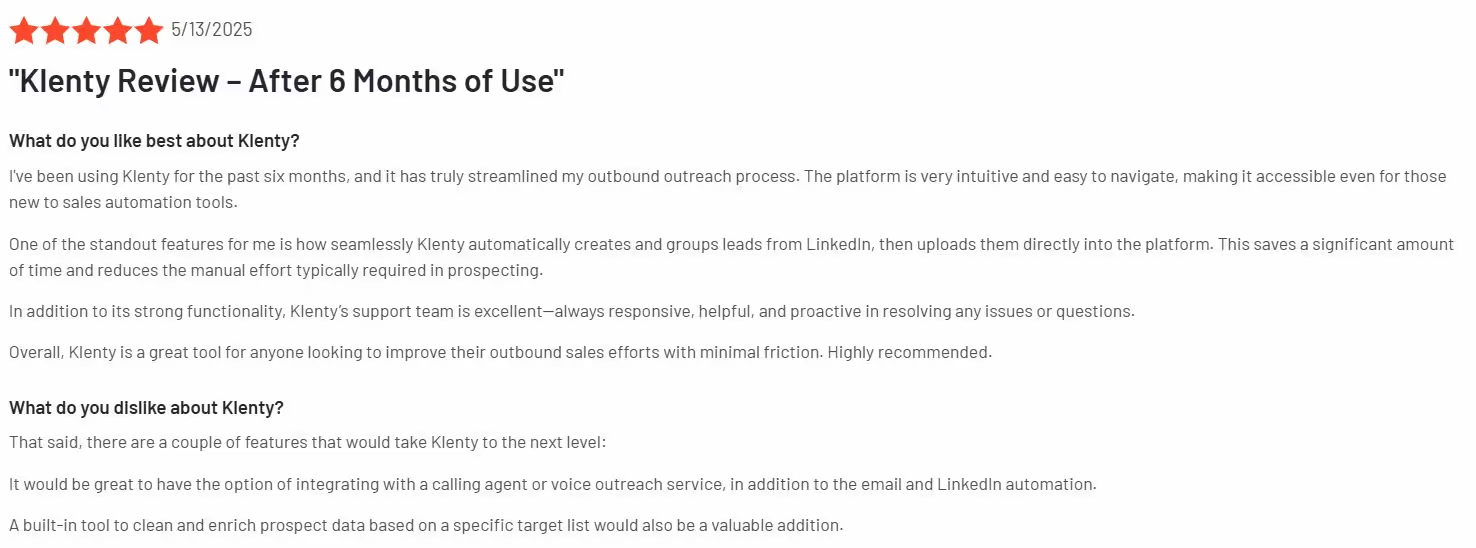
Another user, on the contrary, pointed out that Klenty was a disappointing experience

Limitations:
It’s pretty sales-focused, so it might not be the best fit for non-sales use cases.
Now moving on to a platform that is super close to my heart because I literally coded it from my dorm room.
I’m talking about SalesRobot, of course, the email + LinkedIn automation tool our 3700+ users can’t seem to have enough of.
And here’s why you should consider it -
SalesRobot gives you a huge advantage because it puts LinkedIn first, not email.
Here's why that matters: when someone gets your LinkedIn message, they can instantly click on your profile and see who you are, what you do, and if you're worth talking to.
With cold emails, you're just another stranger in their inbox.
LinkedIn messages get way more responses than emails because there's immediate trust and context.
People can verify you're real, check your background, and feel confident about taking a meeting.
That's why SalesRobot users consistently book more meetings—LinkedIn builds trust before the conversation even starts.

Here’s what SalesRobot bring to the table:
- Automation + AI: Combines traditional sequence automation with AI powered custom variables for smarter campaigns so that the emails don’t look automated.
- CRM integration: Syncs effortlessly with popular CRMs like HubSpo, Pipedrivet and Salesforce.
- LinkedIn Automation: Cold email reply rates are at an all time low (<1% on average). SalesRobot has LinkedIn Automation capabilities that can help you reach out to the same person and get a much higher response rate (8% on average)
- Detailed analytics: Get insights into what’s working (and what’s not).
Pricing: SalesRobot Pricing Plan

Basic Plan ($59/month)
- Run 1 active campaign to start your outreach
- Connect 1 LinkedIn account and 1 email account
- View your results in easy-to-understand reports
- Save time with automated performance scheduling
Advanced Plan ($79/month)
- Create unlimited campaigns to reach more prospects
- Send more messages daily with higher quotas
- Test different messages to see what works best
- Keep all communications in one personal inbox
- Connect to your other tools with Zapier integration
- Download your leads as CSV files
Professional Plan ($99/month)
- Manage your entire sales team in one place
- Track everyone's activities and performance
- Run unlimited campaigns with full daily limits
- Test message variations for better results
- Keep everything organized in a personal inbox
- Connect with your existing tools
- Export leads for use in other system
What customers are saying:
“The most effective LinkedIn automation tool I’ve tried”

While someone notes it’s their “favourite finds of the year”

Limitations:
Some users report a need for a more detailed dashboard and analytics, but SalesRobot believes in keeping things super easy to understand so anyone can use it.
So, there you have it—go ahead and add one of these tools to your cold email arsenal. By now, you’re probably thinking, “Okay, which one should I pick?” The answer depends on your goals, budget, and the size of your operation.
Here is our summary:
- Pick Saleshandy, Smartlead or Instantly if you want a squeaky clean email automation tool with unlimited senders. But beware that cold email response rates are at an all time low (1%), and none of these tools have LinkedIn automation capabilities
- Pick SalesRobot or Lemlist if you want solid LinkedIn automation capabilities along with email automation. This should net you about 5-10% reply rate.
- Pick Snov io if you need a leads database along with cold email capabilties
- Pick Woodpecker if you’re already using dux soup for LinkedIn automation cause they have a solid integration.
- Pick Hubspot Sales Hub if you are already using them as your CRM
- Pick Klenty if you have a sales team of at least 5 people
- For the love of god, don’t pick Mailchimp for cold email.
Heading 1
Heading 2
Heading 3
Heading 4
Heading 5
Heading 6
Lorem ipsum dolor sit amet, consectetur adipiscing elit, sed do eiusmod tempor incididunt ut labore et dolore magna aliqua. Ut enim ad minim veniam, quis nostrud exercitation ullamco laboris nisi ut aliquip ex ea commodo consequat. Duis aute irure dolor in reprehenderit in voluptate velit esse cillum dolore eu fugiat nulla pariatur.
Block quote
Ordered list
- Item 1
- Item 2
- Item 3
Unordered list
- Item A
- Item B
- Item C
Bold text
Emphasis
Superscript
Subscript

Wow your leads by cloning yourself and sending personalized videos and voice notes to each lead on LinkedIn.

If you don't reply to leads within 5 mins, your chances of converting them fall by 50%. Our AI replies on your behalf instantly! (and yes, you can train it)

Don't shoot in the dark. Get detailed analytics on what's working

SalesRobot allows you to invite other team members, so that they can add their LinkedIn Account, run outreach campaigns and get amazing results just like you.
Trusted by 4100+ innovative B2B sales teams and lead gen agencies

.avif)

.avif)




.avif)



















.avif)





