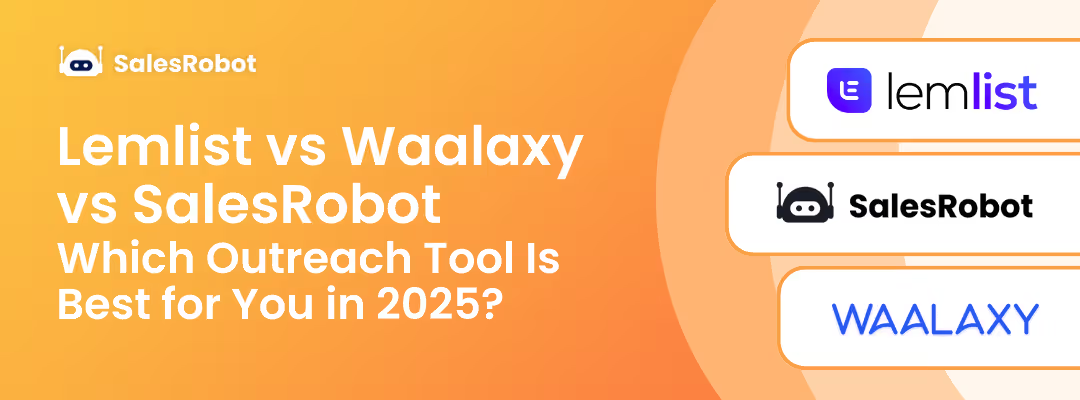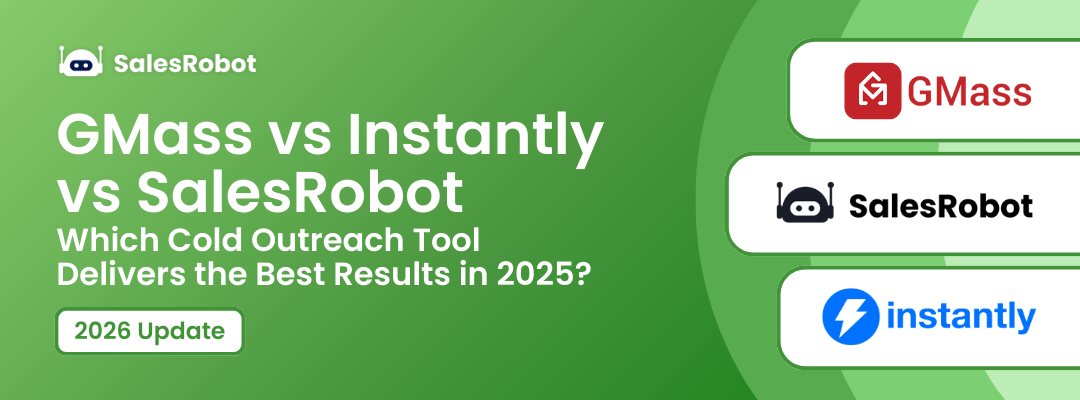Heyy, a super quick question...
What if I told you that you could easily access the email addresses of all those LinkedIn connections you've been building?
Without spending hours hunting down contact information?
Sounds good, right?
But the thing is —
LinkedIn doesn't exactly make it THAT easy to gather email addresses. And in 2025, with privacy restrictions tighter than ever, the challenge has only grown.
Today, after countless experiments with both free and paid solutions, I'm sharing everything I've learned about extracting email addresses.
The reason?
To show you how to do it too —
Faster, smarter, and with wayyy fewer headaches.
Here's a sneak peek of what's coming for you in this blog:
✅ Why you need emails instead of just LinkedIn connections
✅ 3 completely free manual methods that actually work
✅ 17 tools for extracting LinkedIn emails at scale
✅ Which approach makes sense for your outreach needs
So whether you're a solo freelancer looking for a few targeted contacts or a sales team needing thousands of verified emails, I've got you covered.
Let's jump right in!
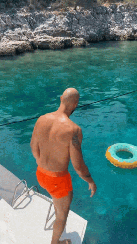
Why would you need to extract emails from LinkedIn?
Having direct email addresses alongside your LinkedIn connections gives you a powerful advantage in your outreach strategy.
Let's explore why:
- Multi-channel outreach dramatically improves response rates:
When you reach prospects through both LinkedIn and email, you create multiple touchpoints that increase your chances of getting noticed.
- Email provides different engagement opportunities:

While LinkedIn is perfect for professional networking, email allows you to share detailed proposals, case studies, and presentations that might not work as well in LinkedIn's messaging format.
- Some professionals prefer email communication:
Many decision-makers, especially in traditional industries, still consider email their primary business communication channel for important conversations.
- Email enables structured follow-up sequences:
With email, you can create systematic follow-up campaigns with specific timing and messaging that complement your LinkedIn interactions.
- Your CRM works better with email:
Most customer relationship management systems are built around email as the primary contact method, making it easier to track conversations and move prospects through your sales pipeline.
- Long-term relationship building becomes easier:
Having both LinkedIn and email connections gives you flexibility in how you nurture relationships over time, allowing you to choose the right channel for different types of communication.
By combining the networking power of LinkedIn with the direct reach of email, you create a comprehensive outreach strategy that leverages the strengths of both platforms.
Now, let's look at how you can extract those valuable email addresses without spending a dime.
What are the different ways for manually extracting emails from LinkedIn?
If you're not ready to shell out cash for fancy email extraction tools just yet, I've got good news.
There are several effective manual methods that cost absolutely nothing but a bit of your time.
These approaches keep you safely within LinkedIn's terms of service while still delivering quality email addresses.
Let's break down the three most reliable manual methods that still work like a charm in 2025:
Manual method
This is the most straightforward approach — simply looking where emails are actually meant to be found on LinkedIn profiles:
- Visit your prospect's LinkedIn profile
- Check their "Contact Info" section (usually right below their headline/banner)
- Look in their "About" section — many professionals include contact details here
- Scan the bottom of their "Experience" sections, especially for consultants or business owners
While not everyone shares their email publicly, you'd be surprised how many people still include it somewhere on their profile.
This method works best for high-value prospects where quality matters more than quantity.
The success rate might seem low (usually 15-30% of profiles), but the emails you do find this way are 100% accurate and freely shared by the user.
Download your connections' emails
LinkedIn actually gives you a built-in way to extract emails from your 1st-degree connections:
- Click on "Me" in the top navigation
- Select "Settings & Privacy"
- Go to "Data privacy" section
- Find "Get a copy of your data"
- Select "Import your data"
- Request the archive
Within a day or two, LinkedIn will email you a spreadsheet containing all your connections' names, companies, positions, and — most importantly — email addresses they've shared with connections.
This method is completely compliant with LinkedIn's terms and provides high-quality emails for your existing network.
The only limitation is that it only works for people you're already connected with.
Using Sales Navigator
If you have Sales Navigator (LinkedIn's premium sales tool), you've got a powerful email-finding advantage:
- Create a targeted search with your ideal customer criteria
- Save your search results as a lead list
- Export your lead list
- Cross-reference these names and companies using trial-and-error email formats:
- firstname@company.com
- firstname.lastname@company.com
- f.lastname@company.com
- firstinitial.lastname@company.com
This method requires some manual work testing which email format actually works for each company, but it's surprisingly effective once you figure out a company's email pattern.
The best part about these manual methods?
They keep you safely within LinkedIn's terms of service, which means no risk of restrictions on your account.
But I won't sugar-coat it — these approaches do take time.
If you're looking to scale your outreach or need hundreds of emails, you might want to check out some purpose-built tools, which we'll cover next.
17 Best tools for extracting emails from LinkedIn
Here are the top 17 tools that we recommend for extracting emails from LinkedIn:
1. SalesRobot
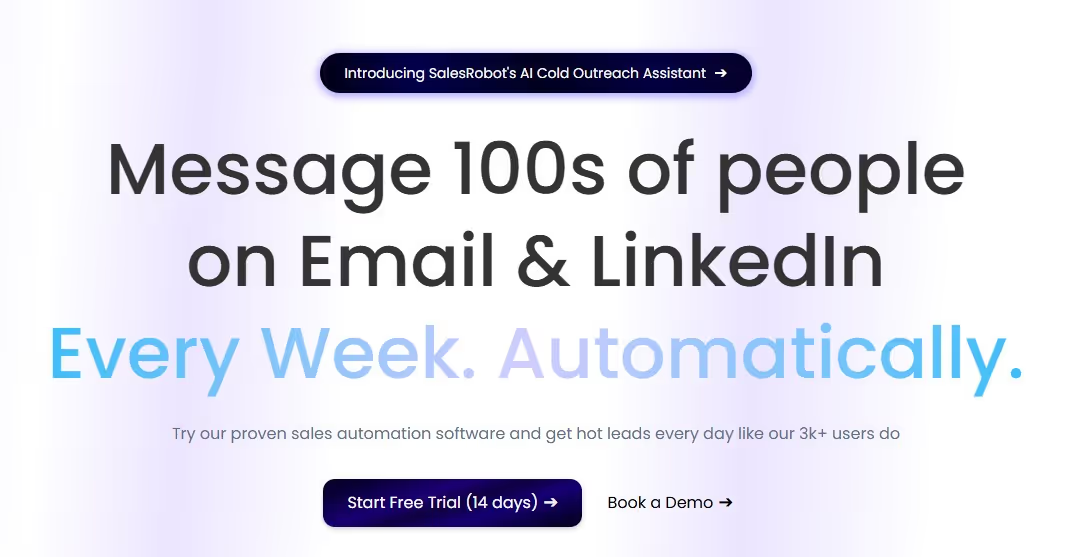
SalesRobot is a LinkedIn automation tool with email finding capabilities built specifically for sales teams.
It helps find prospects' emails while also managing multi-channel outreach campaigns.
The platform stands out with its AI-powered personalization features like:
- Hyper-personalized images
- Adding GIFs
- Voice notes
that make outreach messages sound natural and engaging, significantly boosting response rates.
Its cloud-based architecture means you can run campaigns 24/7 without keeping your computer on, and the smart scheduling system helps you avoid LinkedIn's automation detection.
Key features:
- Export LinkedIn contacts easily
- AI-powered message personalization
- Multi-channel campaign automation
- Export data into a CSV
Pricing:
- Starter: $99/month
- Pro: $1000/month
- Pro+: $1500/month
2. Snov.io
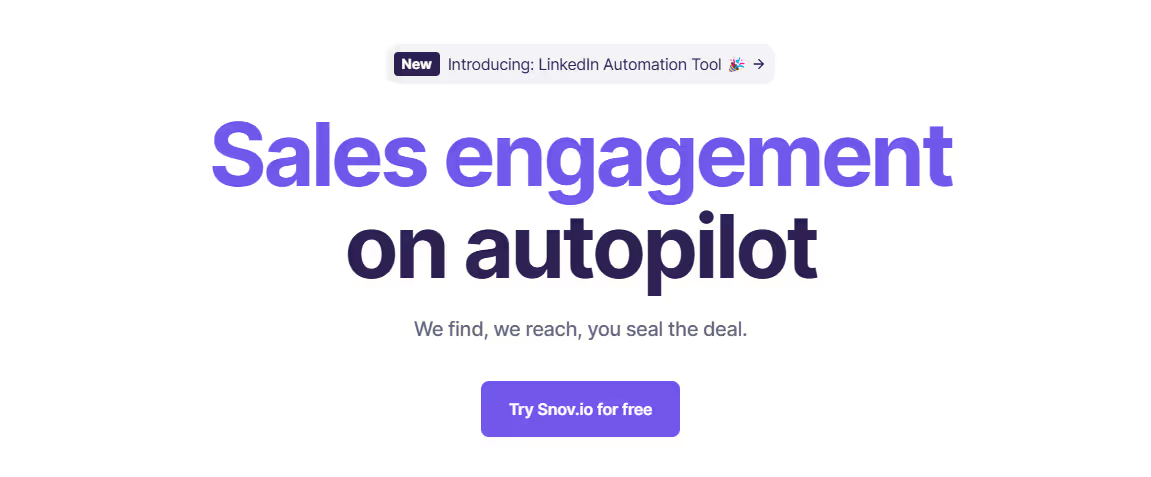
Snov.io is a lead generation tool that helps find emails from LinkedIn profiles using its browser extension.
It also verifies emails to ensure deliverability. Beyond just finding emails, Snov.io offers a complete outreach ecosystem with drip campaigns, verification tools, and CRM integrations.
Their credit-based system gives you flexibility to scale your efforts up or down based on your current needs, making it suitable for both small businesses and enterprise teams.
Key features:
- Bulk email search
- LinkedIn Sales Navigator integration
- Export data into CSV
- Multichannel outreach campaigns
Pricing:
- Trial: 50 credits/month
- Starter: $39/month (1,000 credits)
- Pro: $99/month (5,000 credits)
3. Reply.io
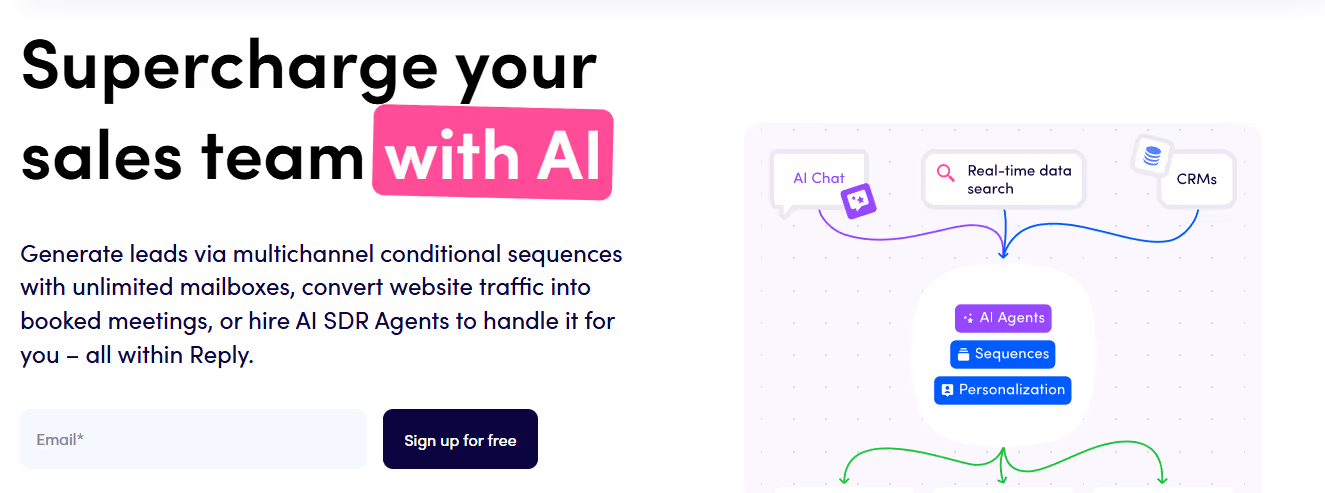
Reply.io combines email finding with a complete sales engagement platform.
Its LinkedIn email extractor allows finding emails from profiles and managing outreach sequences.
The platform excels at creating automated yet personalized follow-up sequences that feel natural to recipients.
Reply.io's analytics dashboard provides detailed insights into your campaign performance, helping you optimize your outreach strategy in real-time based on what's actually working.
Key features:
- LinkedIn email verification
- LinkedIn outreach automation
- AI reply detection
- Advanced analytics
Pricing:
- Multichannel: $99/month per user
- Email blast: $59/month per user
- AI SDR: $500/month
4. Apollo.io

Apollo.io is a good LinkedIn email finder that you can set up on your chrome browser.
It can fetch email addresses of your prospects for free and offers one of the largest B2B databases available with over 265 million contacts.
The platform includes powerful filtering options that let you narrow down prospects by industry, company size, job title, location, and dozens of other parameters.
Apollo's Chrome extension makes it easy to find emails while browsing LinkedIn profiles without disrupting your workflow.
Key features:
- 265+ million contact database
- LinkedIn profile enrichment
- Advanced search filters
- Unlimited Email credits
Pricing:
- Free: Limited searches
- Basic: $59/month per user
- Professional: $99/month per user
- Organization: $149/month per user
5. Dripify
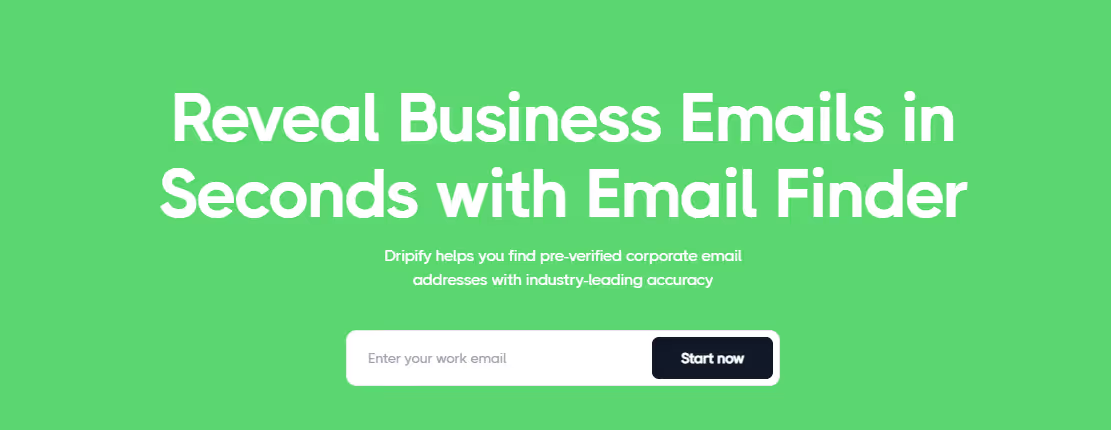
Dripify focuses exclusively on LinkedIn automation and also includes email extraction capabilities.
It's designed for sales professionals who primarily use LinkedIn for prospecting. The tool excels at maintaining a natural pattern of activity on LinkedIn, helping you stay under the radar while scaling your outreach.
Dripify's cloud-based infrastructure means your campaigns run even when your computer is turned off, with smart limits to protect your account from restrictions.
Key features:
- LinkedIn profile data extraction
- Cloud-based automation
- Smart limits to avoid restrictions
Pricing:
- Basic: $59/user per month
- Pro: $79/user per month
- Advanced: $99/user per month
- Enterprise: Custom
6. Hunter.io
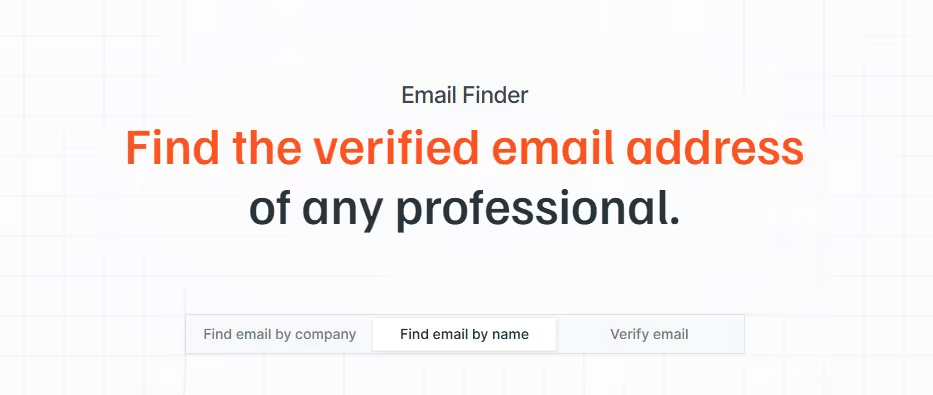
Hunter.io is a widely-used email finding tool with a simple but effective LinkedIn integration through its Chrome extension.
The tool specializes in identifying email patterns for entire companies.
Once you discover a company's email format, you can quickly generate email addresses for multiple team members.
Hunter.io also includes a powerful verification system that checks email deliverability before you send, helping you maintain high sender reputation by avoiding bounces.
Key features:
- Domain email pattern search
- Email verification
- LinkedIn Chrome extension
- Basic outreach campaigns
Pricing:
- Free: 25 searches/month
- Starter: $34/month (500 searches)
- Growth: $104/month (2,500 searches)
- Pro: $209/month (5,000 searches)
7. Skrapp
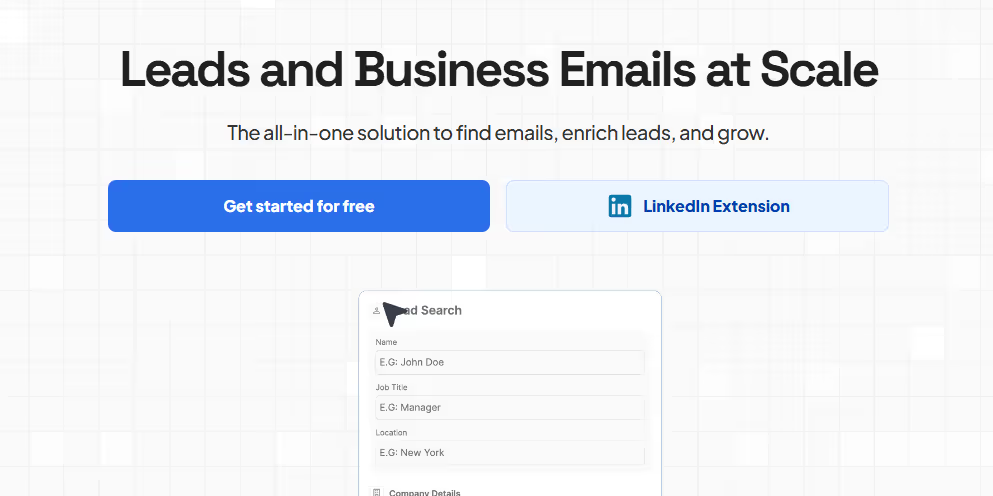
Skrapp is a B2B email tool that allows users to find, extract, and verify prospect contact information without restrictions for freelancers or individual marketers.
Unlike some competitors, Skrapp doesn't limit its service to users with corporate email addresses, making it accessible for independent professionals.
Its verification system reduces bounce rates by filtering out invalid emails, and the platform offers easy integration with many popular CRM and marketing automation tools.
Key features:
- Email verification system
- No custom domain email restrictions
- API access for data enrichment
- CSV/Excel exports
Pricing:
- Free: $0, 50 emails/month
- Professional: $49/month (1,000 emails)
- Enterprise: $349 (50,000 emails)
8. AeroLeads
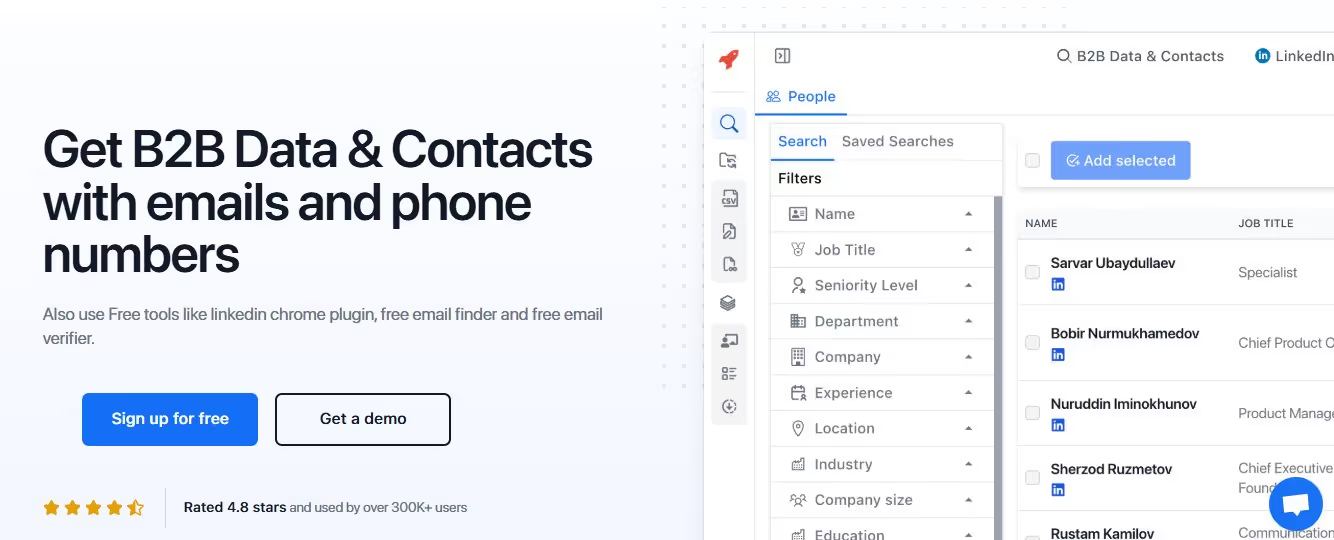
AeroLeads extracts emails and phone numbers from LinkedIn profiles and company pages. The tool provides both work and personal contact information.
What sets AeroLeads apart is its ability to find not just emails but also phone numbers and social profiles, giving you multiple channels to reach prospects.
Key features:
- Chrome extension for LinkedIn
- Finds phone numbers as well
- Email verification
Pricing:
- Take Off: $49/month (2,000 credits)
- Climb: $149/month (8,000 credits)
- Cruise: $299/month (20,000 credits)
9. Overloop
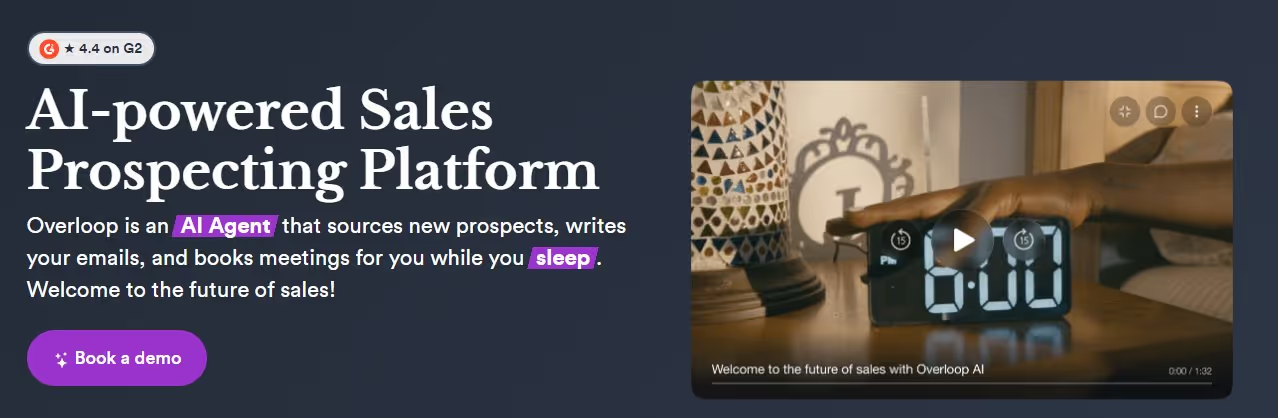
Overloop (formerly Prospect.io) provides LinkedIn prospecting with email outreach.
The platform helps users create personalized campaigns combining cold email and LinkedIn automation.
Key features:
- LinkedIn email finder
- Email sequence automation
- Click and reply tracking
- CRM integration
Pricing:
- Enterprise: Custom pricing
10. Adapt.io

Adapt.io offers a B2B database with LinkedIn integration for finding business emails.
The platform is designed to help users accelerate every stage of their sales funnel. Adapt.io provides company data alongside contact information, giving you valuable context for your outreach efforts.
The platform includes both a web interface and Chrome extension, along with API access for custom integrations with your existing tech stack.
Key features:
- Web platform extension
- Chrome plugin
- API integration
- Company and contact search
Pricing:
- Free: $0/month
- Starter: $49/month
- Basic: $99/month
- Custom: Custom pricing
11. Wiza
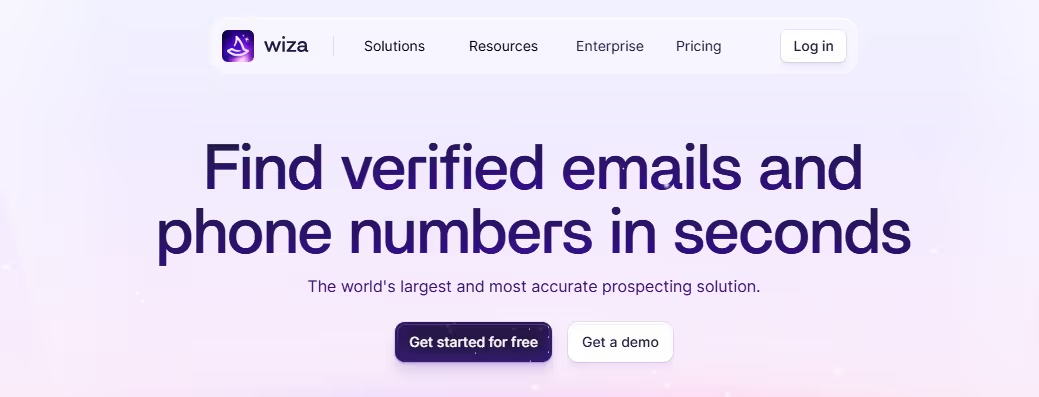
Wiza is designed specifically to extract emails from LinkedIn Sales Navigator search results. The platform converts LinkedIn searches or saved lists into email lists.
Wiza's bulk extraction capabilities allow you to process hundreds of profiles at once, while still providing verified emails to ensure deliverability.
Key features:
- Direct Sales Navigator integration
- Bulk email extraction
- Verified emails only
- Simple export options
Pricing:
- Free: $0/month
- Starter: $49/month
- Email: $99/month
- Email+Phone: $199/month
12. Emailsearch.io
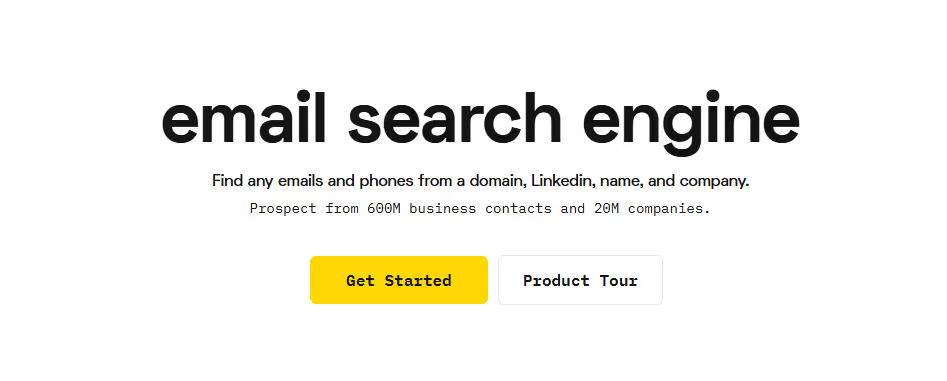
Emailsearch.io is a straightforward email search engine dedicated to finding professional email addresses from various sources, including LinkedIn.
You can search by name, company, domain, or directly from LinkedIn profiles.
Emailsearch.io regularly updates its database to maintain accuracy and provides a clean, no-frills interface without complications.
Key features:
- Personal Email Finder
- Linkedin Email Extractor
- Domain Email Extractor
- Drip Email Campaigns
- B2B Company Data
Pricing:
- Basic: $29/month
- Pro: $49/month
- Expert: $99/month
- Agency: $279/month
13. GetProspect
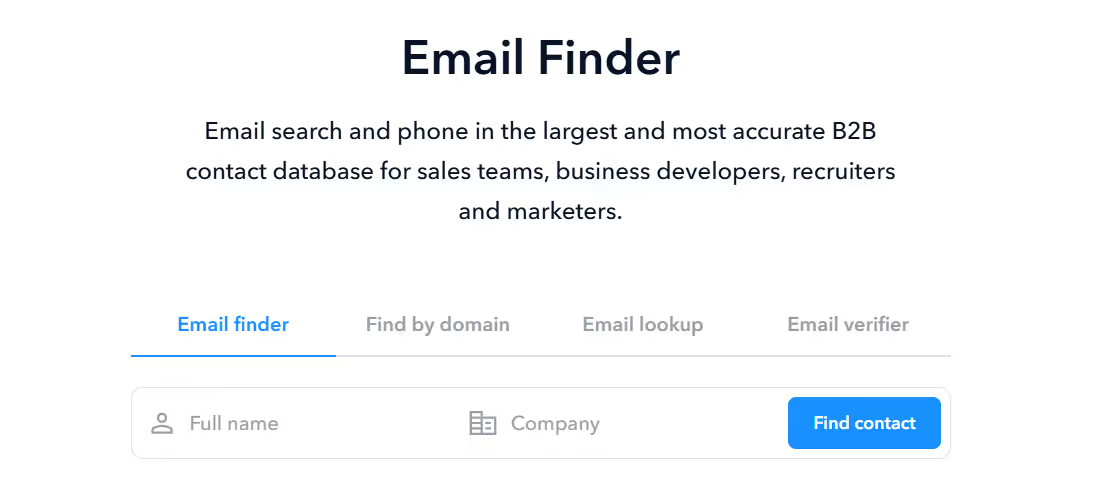
GetProspect offers a Chrome extension that works effectively for daily email finding on LinkedIn.
The tool is particularly user-friendly for freelancers and small businesses due to its accessible pricing and free plan.
Beyond the extension, GetProspect provides a comprehensive database of contacts that you can search through based on various criteria.
Key features:
- Find and extract emails by name and domain
- Bulk extraction
- Easy verification system
Pricing:
- Free: $0/month
- Starter: $49/month
- Growth 5k: $99/month
14. LeadGibbon
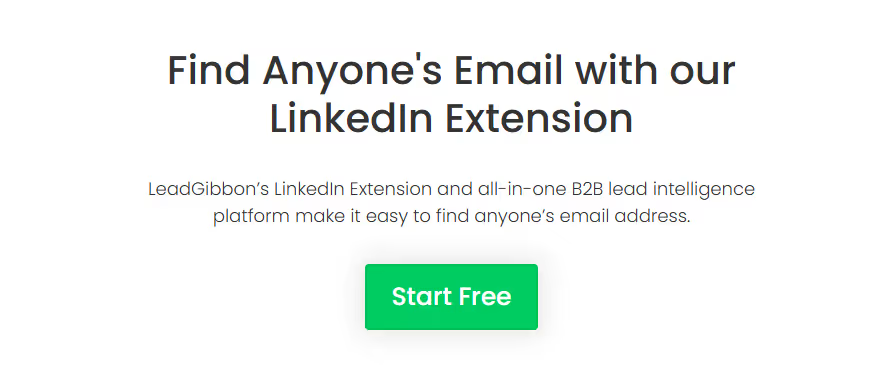
LeadGibbon combines a LinkedIn extension with a B2B lead intelligence platform to enrich your prospect data.
The tool provides comprehensive contact information, including verified phone numbers.
LeadGibbon helps you identify the most relevant prospects based on specific criteria, and its data verification system ensures you're working with accurate information.
Key features:
- Export emails directly from LinkedIn
- Email verification before campaigns
- Phone number finding
- Advanced filtering options
Pricing:
- Basic: $39/month
- Pro: $99/month
- Business: $299/month
15. PhantomBuster
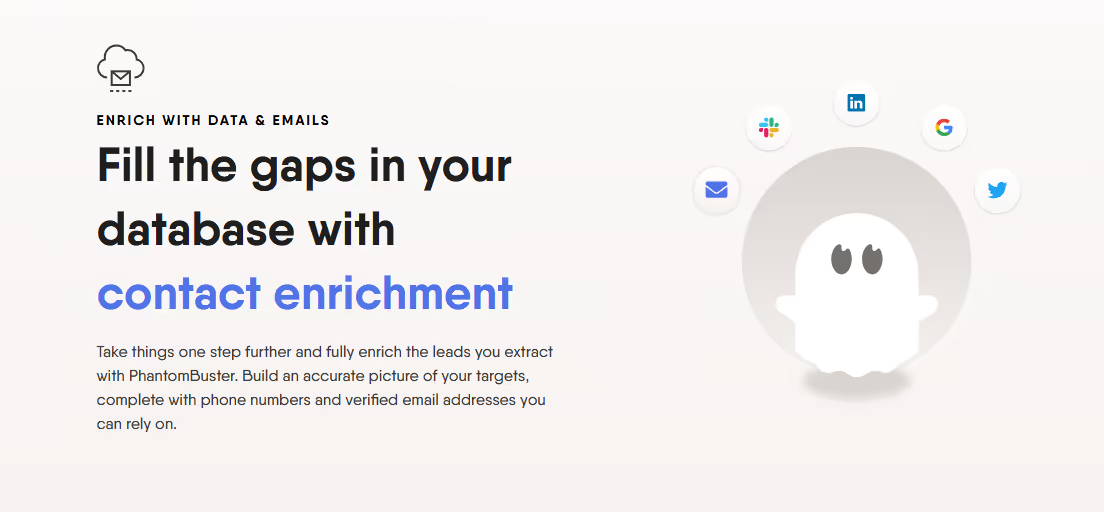
PhantomBuster is an automation platform with LinkedIn scraping features, including email extraction.
PhantomBuster has a range of automation "phantoms" that can perform various tasks beyond email finding, such as profile scraping, auto-connecting, and content engagement.
Key features:
- Multiple LinkedIn automation functions
- Data extraction from profiles
- Email finding
- Workflow automation
Pricing:
- Trial: $0/month
- Starter: $69/month
- Pro: $159/month
- Team: $439/month
16. Lusha

Lusha helps B2B companies find and verify contact information of decision-makers on LinkedIn through its intuitive platform.
The tool provides access to an extensive database covering millions of professionals across various industries.
Lusha offers not just emails but also direct phone numbers, company information, and social profiles – all verified for accuracy.
Key features:
- Chrome extension
- Detailed prospect data
- API access
- CRM integration
Pricing:
- Free: $0/month
- Pro: $29.90/month
- Premium: $69.90/month
- Scale: Custom
17. LeadLeaper

LeadLeaper offers an email finding Chrome extension designed specifically for LinkedIn prospecting.
The tool allows you to find emails with a single click while browsing LinkedIn profiles. LeadLeaper's lead tracking system helps you organize your prospects and monitor your outreach.
Key features:
- One-click email finding
- Export capabilities
- Lead tracking system
- Simple interface
Pricing:
- Free: $0/month, 200 credits
- Basic: $39/month, 3000 credits
- Professional: $59/month, 10000 credits
- Enterprise: min 25 users, quoted email credits
While all these tools have their merits, your specific needs will determine which is right for you.
FAQs
Is it legal to extract emails from LinkedIn?
Manually collecting publicly shared emails is perfectly legal. However, automated scraping is against LinkedIn's Terms of Service.
Always make sure you follow email marketing regulations like GDPR and CAN-SPAM when contacting these people, and only reach out when you have legitimate business reasons.
Can I extract emails from LinkedIn for free?
Yes, you can use manual methods like checking profile contact sections, using LinkedIn's own data export feature, or trying free versions of tools like Apollo.io or Skrapp.
These approaches work fine for small needs but become incredibly time-consuming when you need hundreds of contacts.
How do email extraction tools work with LinkedIn?
These tools typically use Chrome extensions that gather data while you browse, maintain databases of pre-matched LinkedIn profiles and emails, or use systems that figure out email formats based on company patterns.
The best solutions combine all these approaches and verify emails before giving them to you.
Are there risks associated with using automation tools on LinkedIn?
Absolutely. LinkedIn actively looks for automation and might restrict or suspend accounts that use such tools aggressively.
To reduce your risk, stick with LinkedIn-friendly tools that have proper safeguards, stay within daily limits, and avoid suspicious activity patterns.
How accurate are LinkedIn email extraction tools?
Most professional tools achieve 70-90% accuracy rates. The best ones verify emails before delivery to ensure you're not wasting time on bounces.
Accuracy typically depends on how complete the LinkedIn profiles are and whether prospects have made their contact info visible.
Conclusion
Bottom line:
You've just discovered the ins and outs of extracting emails from LinkedIn, from DIY methods to pro-level tools.
With these emails, you can skip LinkedIn's messaging limits and talk directly to decision-makers in their inbox.
But let's face it – manually hunting for emails takes forever, and basic tools don't cut it. That's why SalesRobot is your best bet.
SalesRobot adds your LinkedIn contacts to your CRM lists so that you can focus on your outreach strategy instead.
And guess what, SalesRobot can automate your entire LinkedIn outreach too! 😎
Let’s see how it can extract your prospects’ emails and automate your outreach 👉
Step 1 - Get the LinkedIn Sales Navigator Search URL
- Copy the URL of your saved list in Sales Navigator.
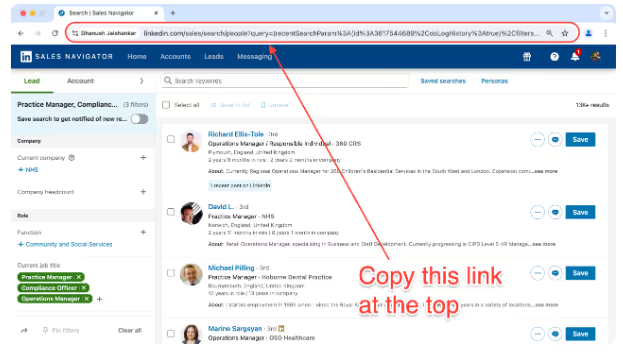
Step 2 - Open SalesRobot
- Head to your SalesRobot account.
- Locate the “Campaigns” section and click on “Create campaign”.(keep in mind that you do need to add your LinkedIn account first)

- Choose “I’m an advanced user", give a name to your campaign and click “save”.

- Click on “Add from LinkedIn Search”.
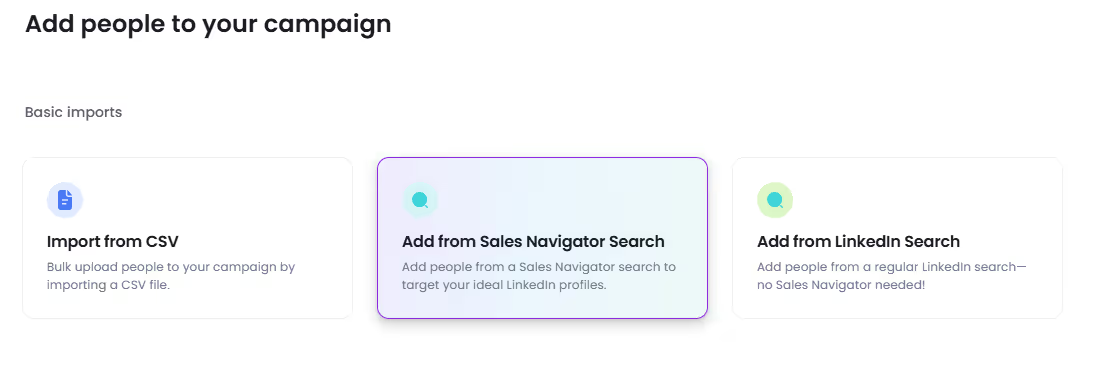
- Paste the Sales Nav search URL in the box.
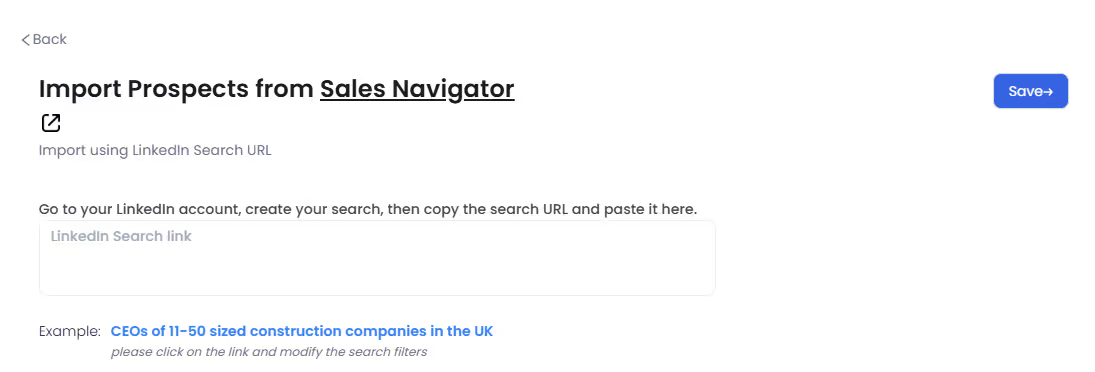
- After you click on “Save”, you need to configure these settings:
- Enable the “Enrich Email” option to get the email addresses of your prospects.
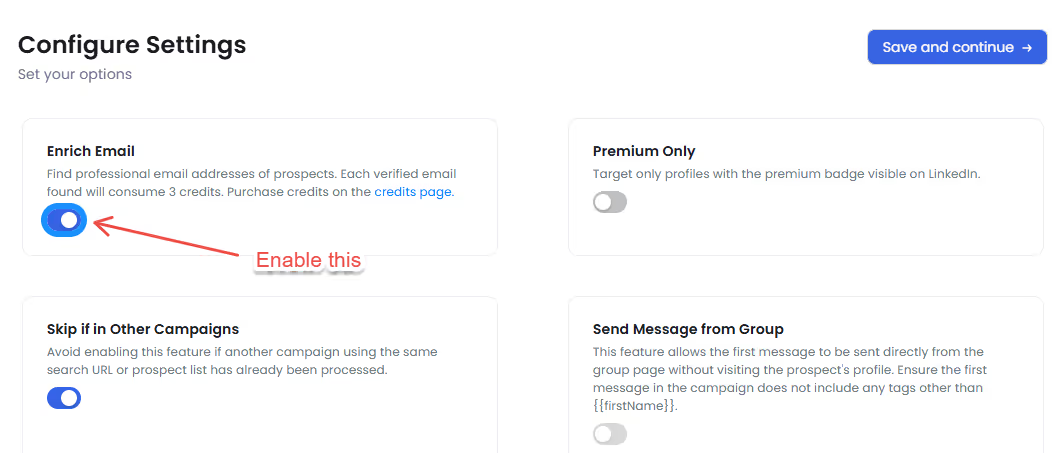
Step 3 - Search for Your Prospects
Here’s how you can find out how you can view the prospect data fetched by SalesRobot.
Believe it or not, you can view and even download the LinkedIn contact data as a CSV file in just 5 minutes:
So once you’ve created and saved your campaign, you just need to go back to the campaigns page and-
- Find the campaign you’ve created, and click on the ‘three dots’ on the right and then click on “Target Profiles”.
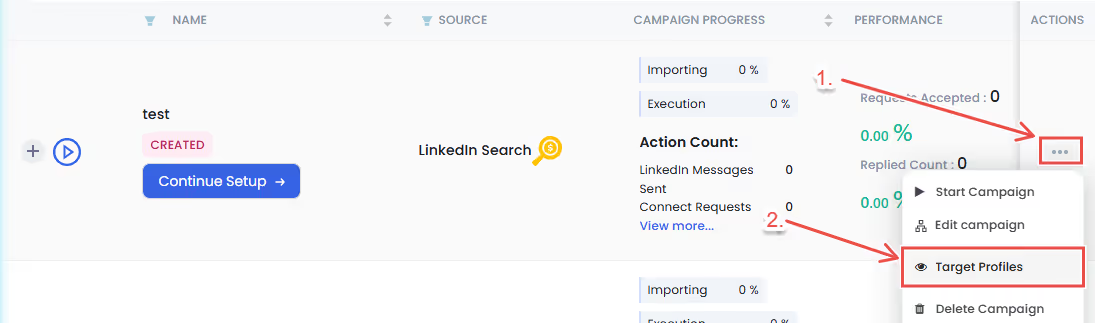
- Here you will see a list of all the prospects from your campaign:
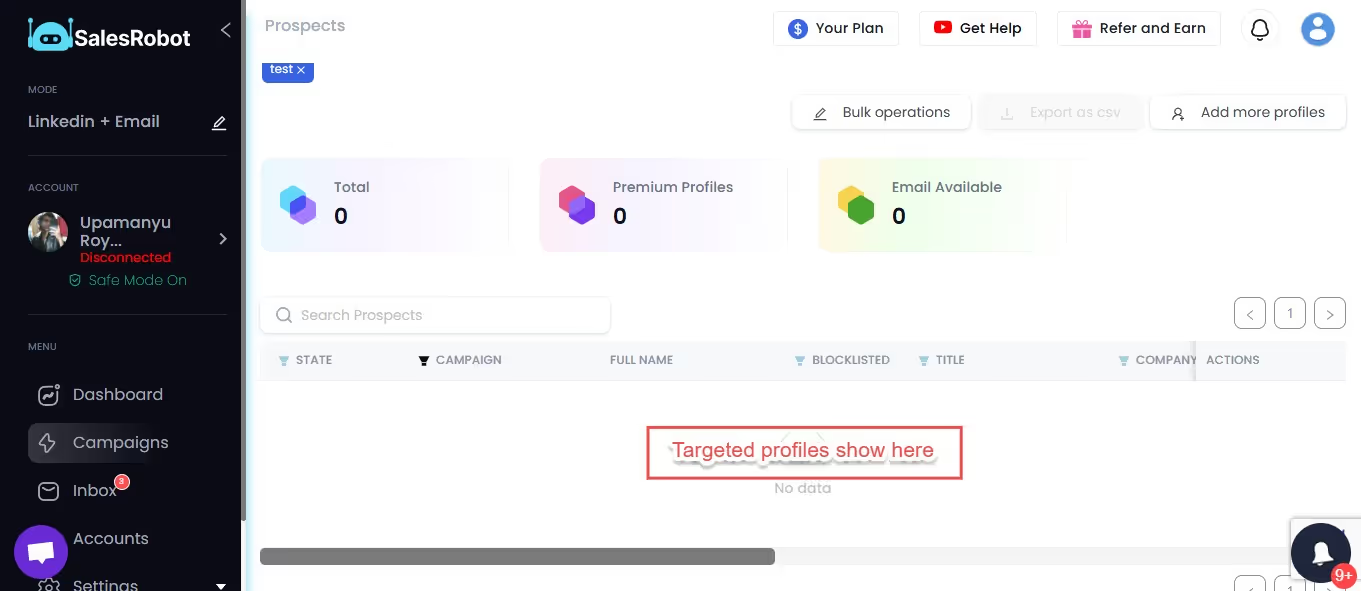
Step 4 - Download Your CSV File
- To download this lead list as a CSV file, just click on the “Export as CSV” button on the top right.
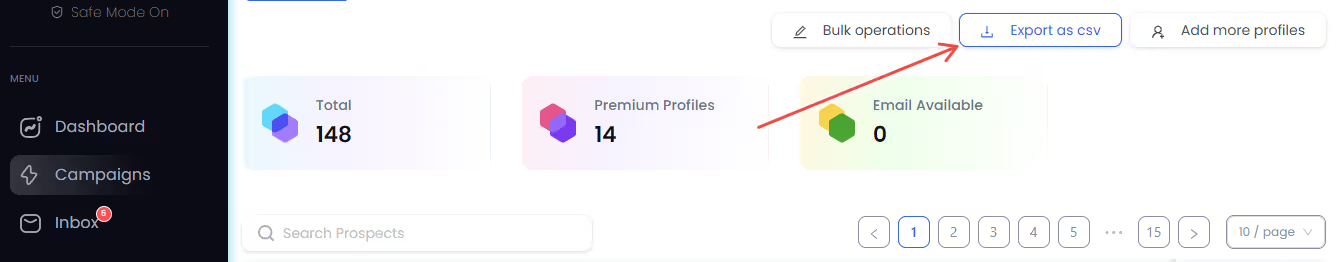
- Provide your email address, and the CSV file will be sent to your Email directly which you can download to your device.
Done!
You managed to export your Sales Navigator lead list to Excel.
All you have to do is use this for your outreach campaigns.
But what if I told you that there is a way to make the outreach much easier?
Here’s how you can start an outreach campaign on SalesRobot with just the Sales Navigator search URL:
- Log in to your SalesRobot account.
- Click on “Campaigns”.
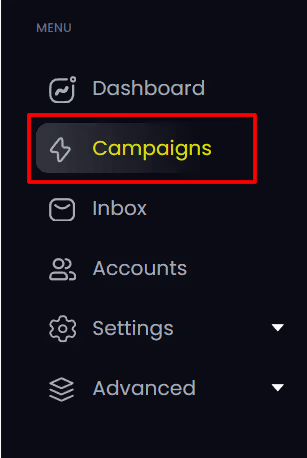
- Click on “Create Campaign in the top-right.
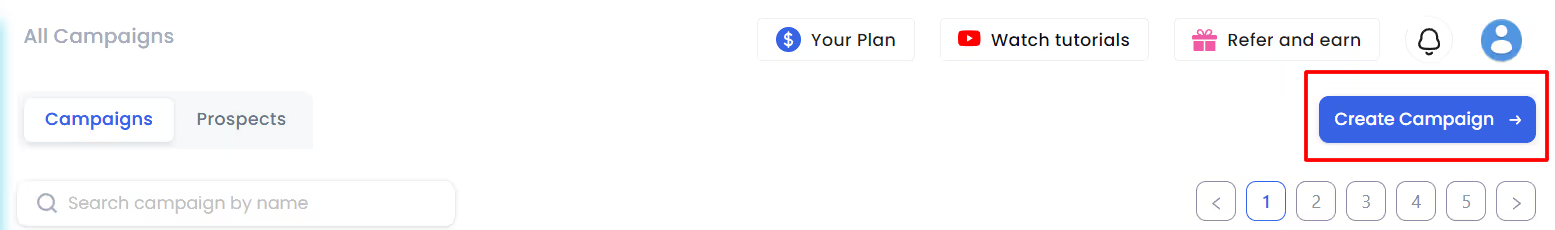
- Select “I’m an advanced user” to configure your campaign from scratch.
If you’re new to SalesRobot, you can also select “Create campaign with SalesGPT”, where you can talk to our AI-powered tool in simple English to create and launch a new campaign within minutes.

- Assign a name to your outreach campaign.
- In the “Add profiles” section, you’ll see multiple options here. Let’s take “Add from Sales Nav Search” for example.

- Paste the Sales Navigator search URL in the given box and hit “Save”.
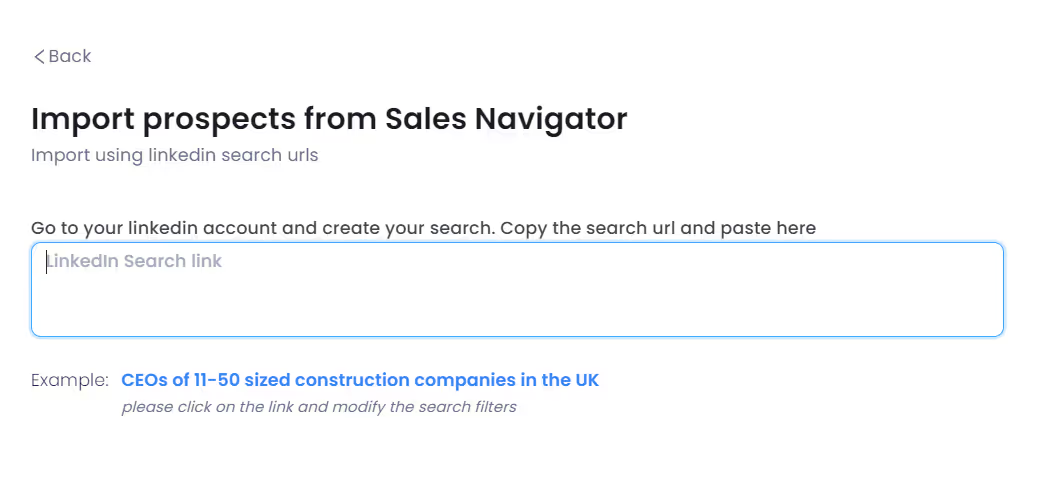
- Verify the URL details and click “Configure Settings”.
- Configure your campaign details.
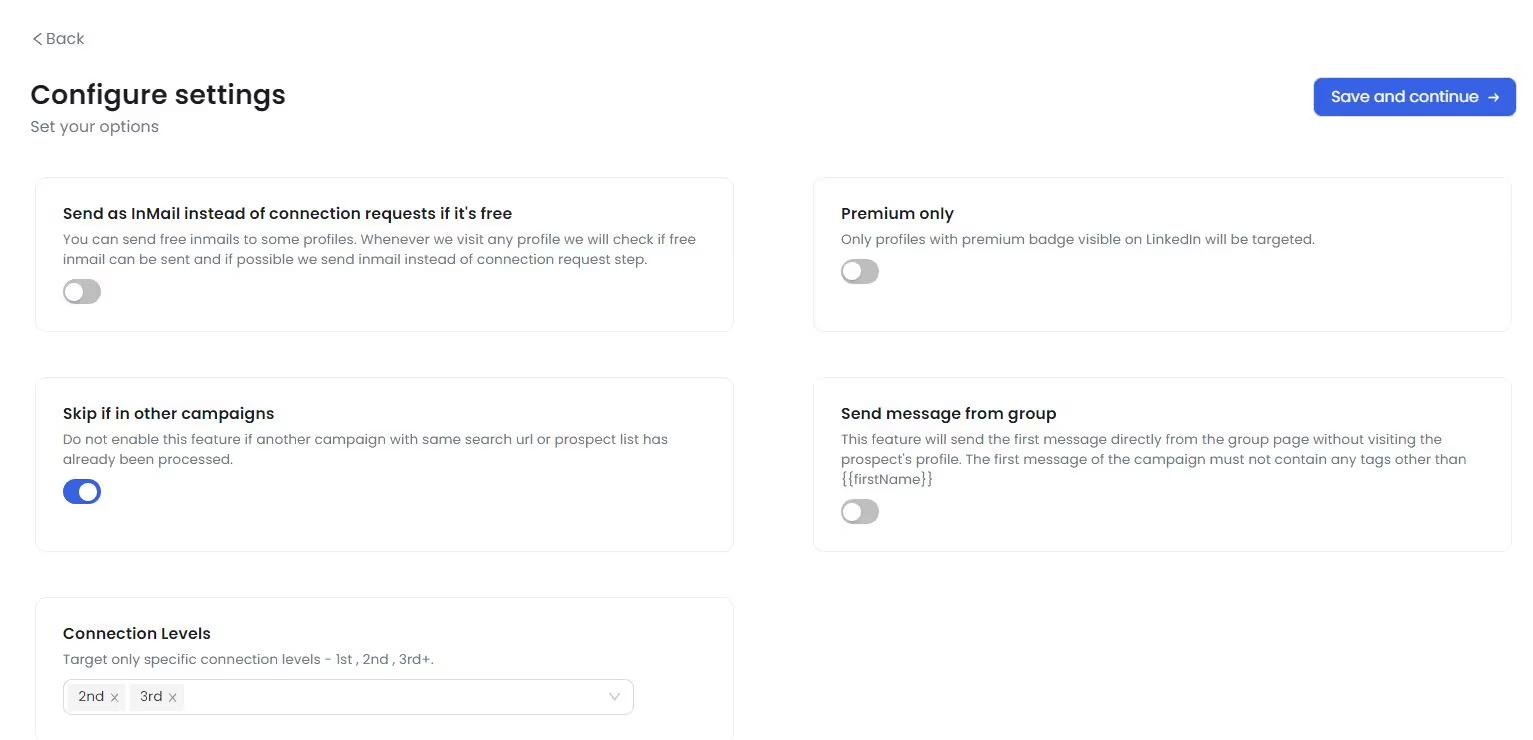
- Choose how you want to write your message sequences.
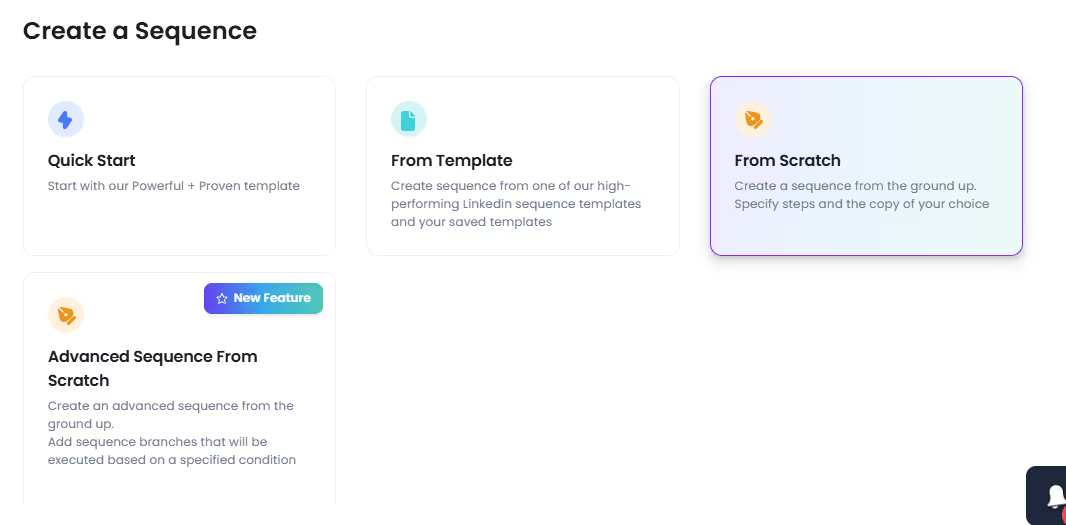
- Click on “Start Campaign” to finalize your settings and launch your campaign.
With SalesRobot, you don't just extract emails - you can run your entire outreach operation on autopilot.
Ready to stop wasting time on manual prospecting?
The choice is clear.
You can try our features risk-free with a 14-day free trial. No credit card or phone number needed — just your email, and you're good to go!
And hey, you might just land that meeting with a dream client tomorrow, just like countless other SalesRobot users do every single day.
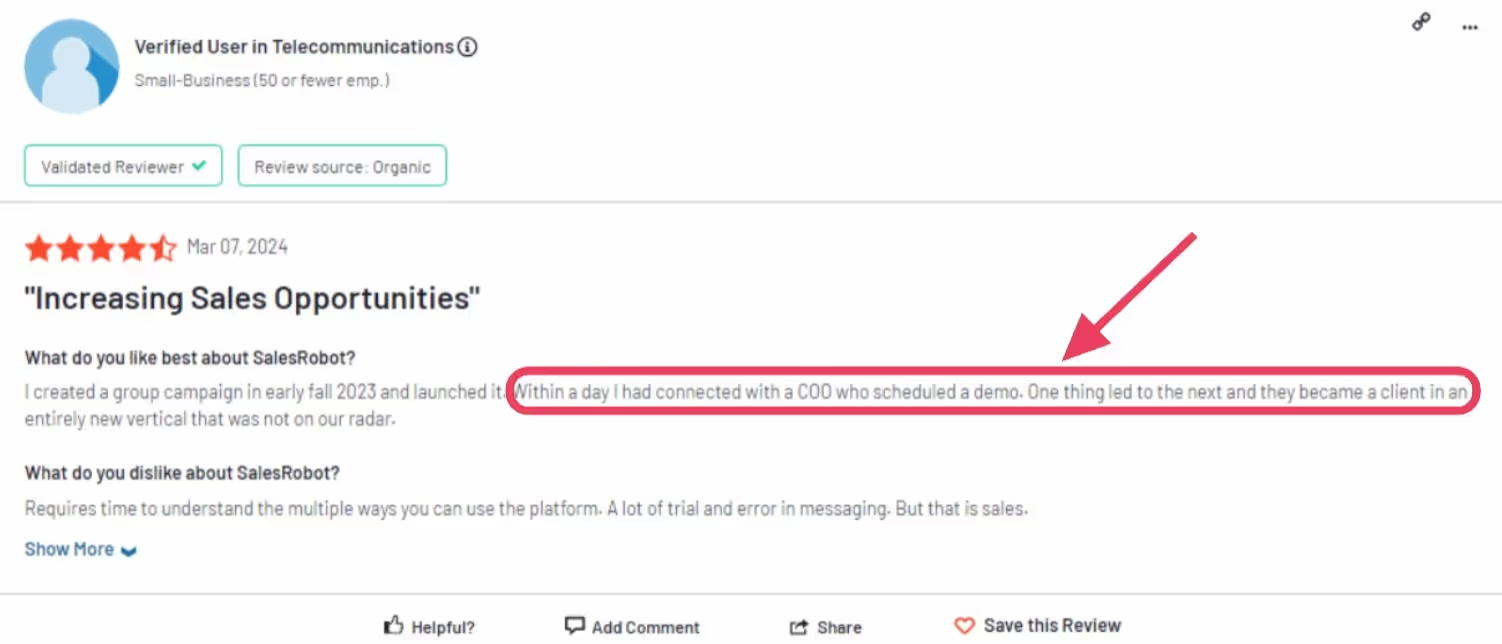
Heading 1
Heading 2
Heading 3
Heading 4
Heading 5
Heading 6
Lorem ipsum dolor sit amet, consectetur adipiscing elit, sed do eiusmod tempor incididunt ut labore et dolore magna aliqua. Ut enim ad minim veniam, quis nostrud exercitation ullamco laboris nisi ut aliquip ex ea commodo consequat. Duis aute irure dolor in reprehenderit in voluptate velit esse cillum dolore eu fugiat nulla pariatur.
Block quote
Ordered list
- Item 1
- Item 2
- Item 3
Unordered list
- Item A
- Item B
- Item C
Bold text
Emphasis
Superscript
Subscript

Wow your leads by cloning yourself and sending personalized videos and voice notes to each lead on LinkedIn.

If you don't reply to leads within 5 mins, your chances of converting them fall by 50%. Our AI replies on your behalf instantly! (and yes, you can train it)

Don't shoot in the dark. Get detailed analytics on what's working

SalesRobot allows you to invite other team members, so that they can add their LinkedIn Account, run outreach campaigns and get amazing results just like you.
Trusted by 4100+ innovative B2B sales teams and lead gen agencies

.avif)

.avif)




.avif)