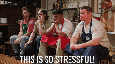
Job hunting can be stressful (unless you are from an Ivy league college or have a great network)
Hiring for a job role is even more tricky (you have to select a few RIGHT candidates from 100+ applicants)
Either way, chances are you’ve landed on LinkedIn or Indeed.
Both are big names, but they’re different.
This guide compares LinkedIn and Indeed for job seekers and recruiters. We’ll examine
🤖What is LinkedIn, and How does it work? & Who is it for?
🤖Top 6 Advantages of LinkedIn for Job Seekers and Recruiters
🤖 What is Indeed, and How does it work? & Who is it for?
🤖 Top 6 Advantages of Indeed for Job Seekers and Recruiters.
🤖 LinkedIn vs Indeed vs Glassdoor vs Monster
🤖 Best Practices and Practical Tips
Whether you’re chasing your next role or hire, this comparison will help you decide where to spend your time.
Let’s get started
What is LinkedIn and How Does it Work?
For professionals, it's a place to make connections, network, and share industry knowledge.
For recruiters on LinkedIn, it’s a great way to find talent. They can connect with potential hires and show off their company culture.
Now, let's see…
Who is LinkedIn for?
People across multiple niches and industries use LinkedIn. But the people who can get the most out of it are:
- Professionals who aim to level up, whether in the corporate or switching industries. LinkedIn helps you get noticed by the right people.
- Recruiters and hiring managers pay attention: the best talent usually isn’t looking for a job. They are just waiting for the right opportunity.
- Freelancers and consultants who want to land clients or promote their services. LinkedIn is a great place to find new clients.
- Founders and startups who need to build a team, raise awareness, or launch a product. LinkedIn is the place to be.
- For job seekers looking beyond job boards and who are tired of sending resumes into the void, LinkedIn helps you stand out by showing who you are.
- Marketers and sales pros who want to connect with the right audience at the right time using the right LinkedIn tools.
- Anyone who wants to build a personal brand to share insights, stories, or expertise.
In short, LinkedIn is for anyone who wants to turn their career into a community.
Top 6 Advantages of Using LinkedIn for Job Search
1. Recruiter Visibility
Since 87% of recruiters use LinkedIn, a strong profile helps you get noticed. This is key for finding unadvertised jobs.

2. Hidden Job Opportunities
Many jobs don’t appear on job boards. You can find them through your LinkedIn network and company connections.
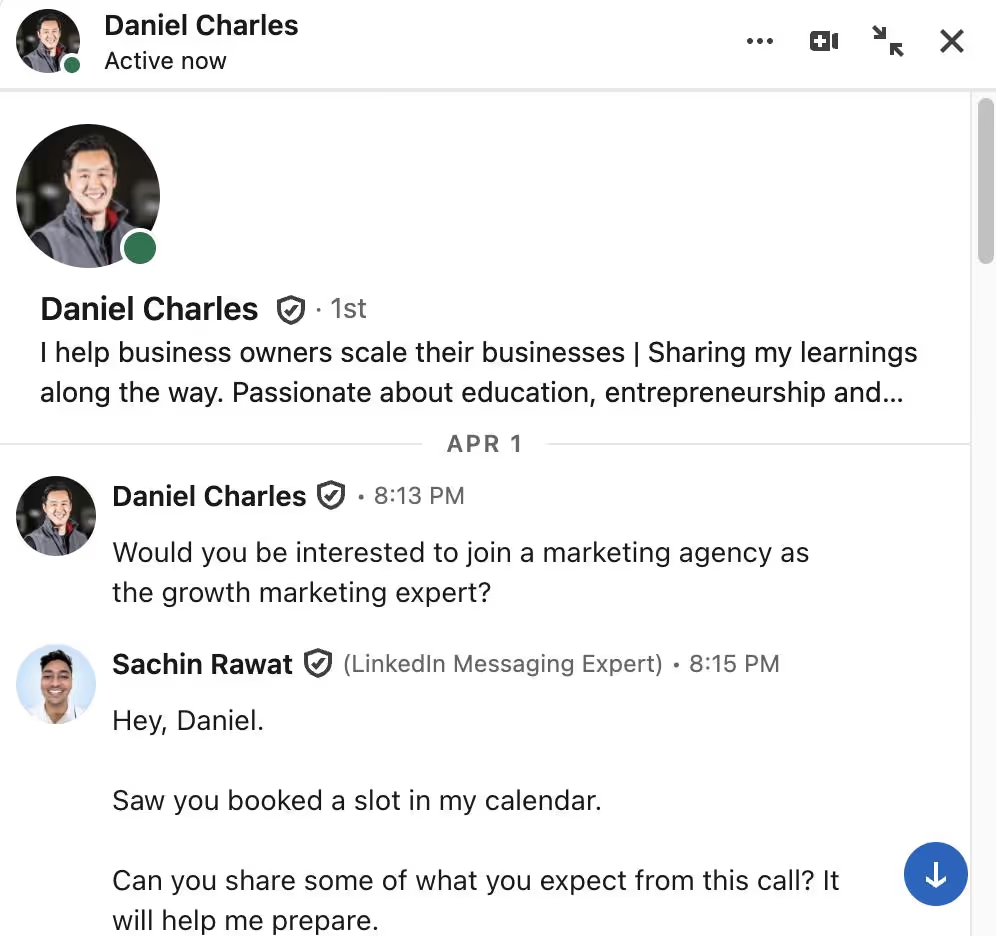
3. Company Research
Research companies to understand their culture and work. This helps you gain insights beyond formal job descriptions.

4. Expanded Network
Connect with people in your field. Learn about opportunities through your network.
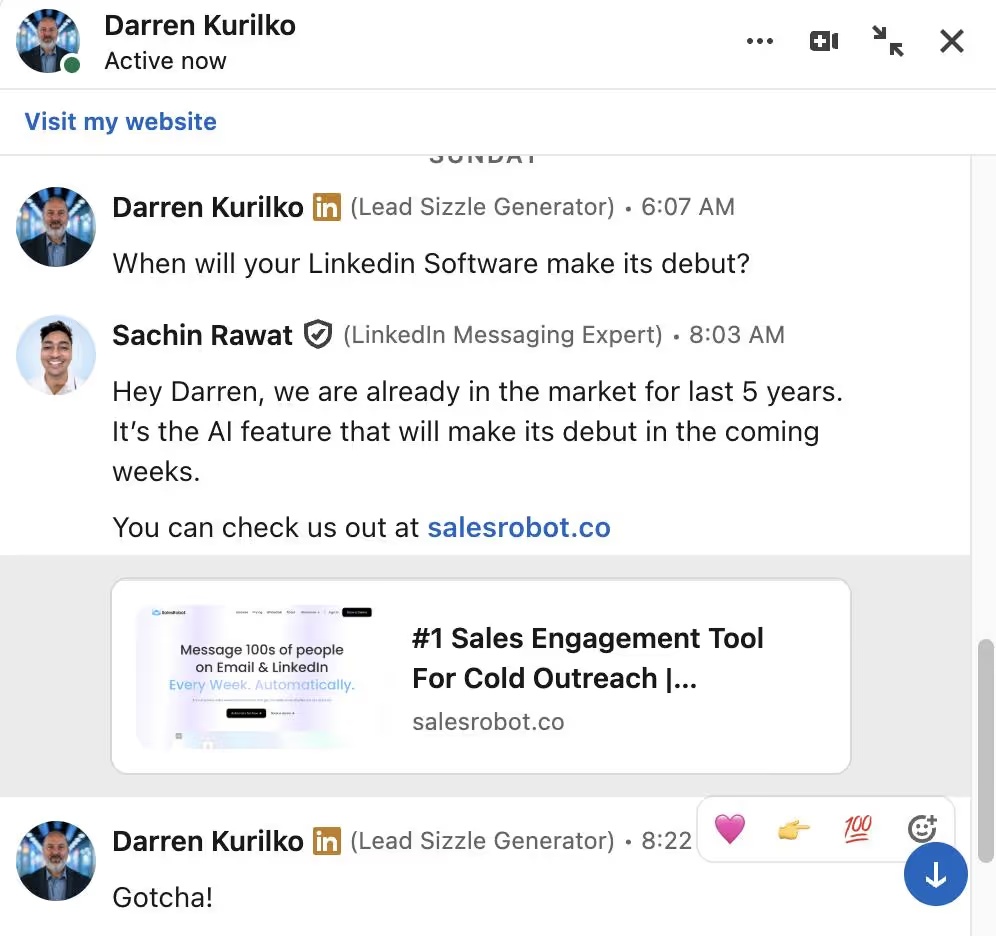
5. Showcasing Expertise
Posting content and engaging with others' posts demonstrate your knowledge and thought leadership in your field.
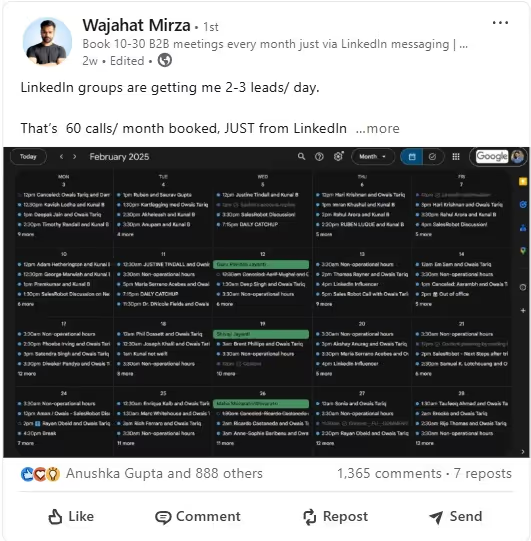
6. Reduced Job Search Time
An optimized profile and steady engagement can greatly reduce the time you spend between jobs.
Top 6 Advantages of Using LinkedIn for Recruiting
1. Direct outreach opportunities
You can contact potential candidates with personalized messages. This way, you won’t just rely on them finding your job posting.
2. Company brand visibility
Showcase your culture and values on your company page. This helps attract candidates who fit our mission.

3. Referral networks at your fingertips
You can tap into your team's connections to find pre-vetted candidates through people we already trust.
4. Cost-effective hiring
You find quality candidates without paying the hefty fees of traditional recruiting agencies.

5. Industry insights
You can stay current on industry trends and see where talent is moving, which helps me make smarter hiring decisions.
6. Easier interview scheduling
You can coordinate interviews and follow-ups directly through LinkedIn messages, streamlining the process.
LinkedIn is a powerful platform for job seekers and recruiters. But it’s not a perfect platform.
LinkedIn comes with its own problems.
Posting a job or sending InMails doesn’t guarantee the right candidates.
Greg, a recruiter in South Africa, faced this exact issue. Every job post brought in hundreds of irrelevant applications. His team spent hours reviewing them.
And then he started using SalesRobot.
Earlier, he was waiting for applicants, but now he contacts people with the right experience in his target industry.
None of them were active job seekers. Every single one of them was open to new roles when approached the right way.
The results:
- 28% acceptance rate
- 47% reply rate
- 7 qualified candidates in just 3 days
Don’t believe me? You can check out the entire video where Greg explained it all:
Already done? Woah, that was fast.
I bet….
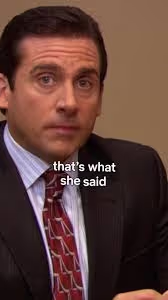
Back to the topic.
If you are interested in SalesRobot, let me tell you what it is.
SalesRobot is a sales automation tool that removes the repetitive, manual work from your LinkedIn and email outreach.
It lets you send personalized LinkedIn messages to each prospect, helping you get more replies. Plus, you can safely bypass LinkedIn limits using our tool.
Here’s how to create campaigns using SalesRobot -
1. Add your LinkedIn account.

2. Click on create campaign.
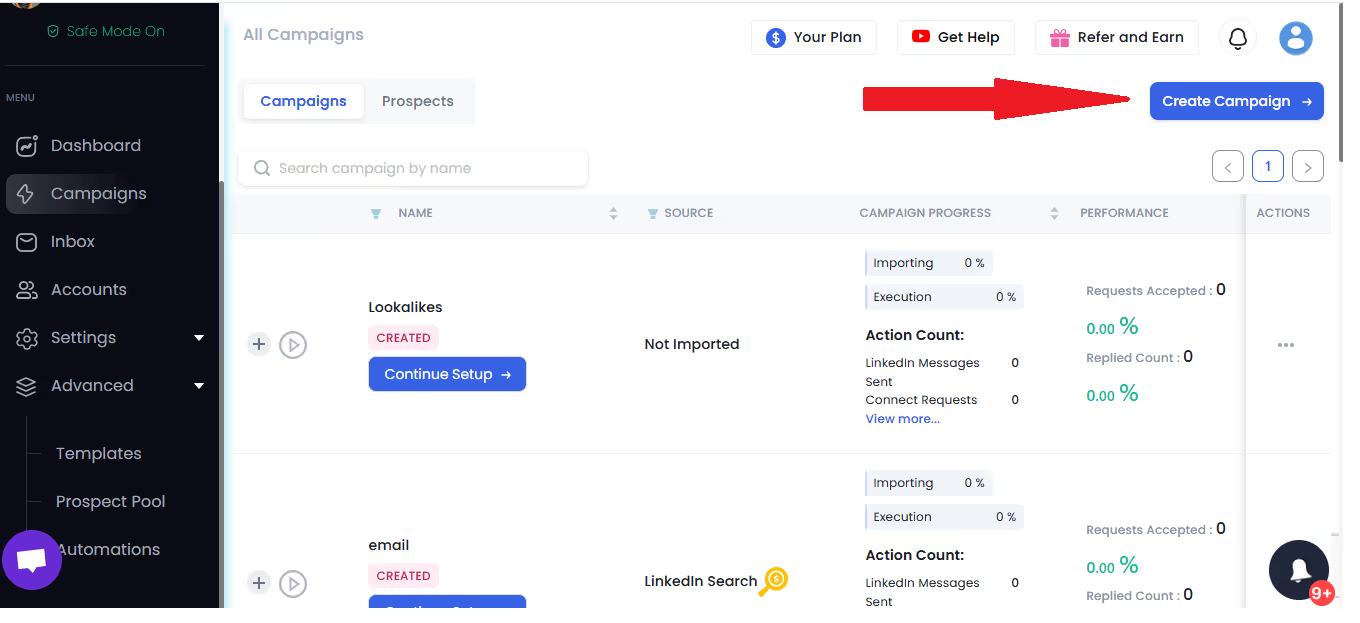
3. Click on “I’m an advanced user” if you’re not a beginner.

4. Name your Campaign.
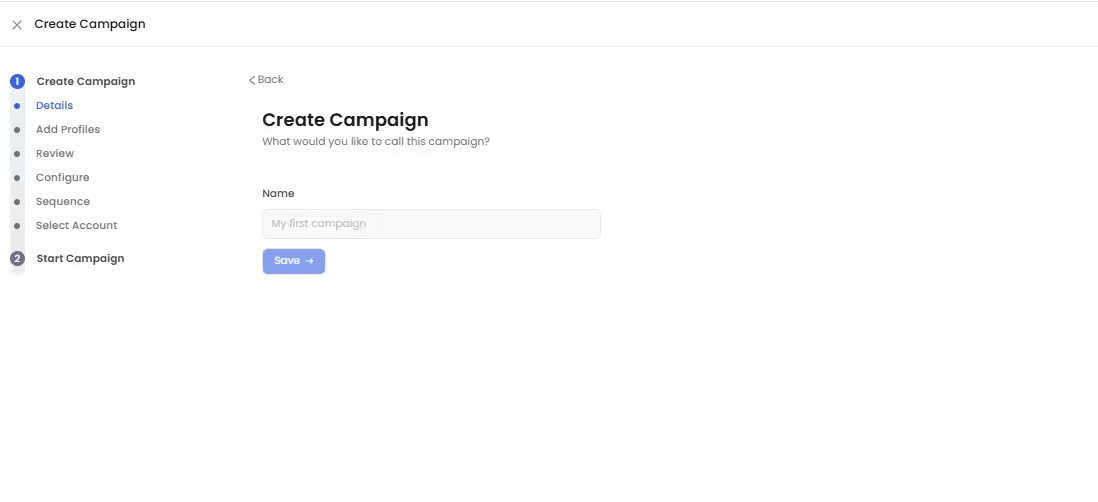
5. Add profile.
Let's take “LinkedIn Search” for now.

6. Next, configure settings.

7. Create a sequence.
Let's go for “from Scratch”.
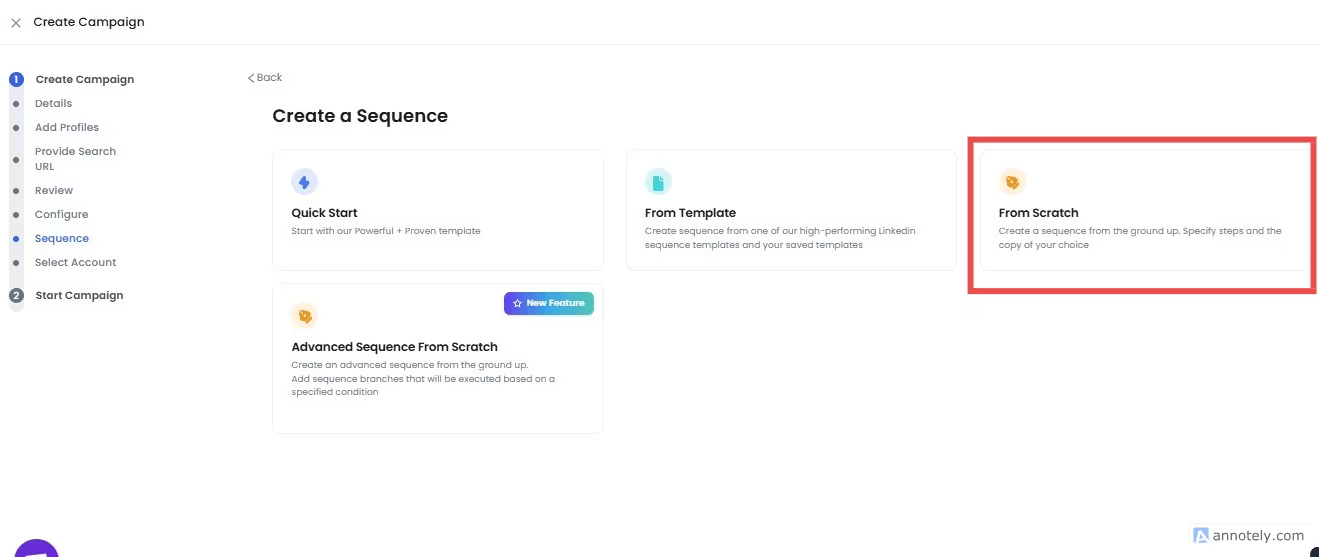
8. You get to personalize your messages and see how likely you are to get a response.

9. Add steps to sequences.
You can customize the frequency of the follow-ups.
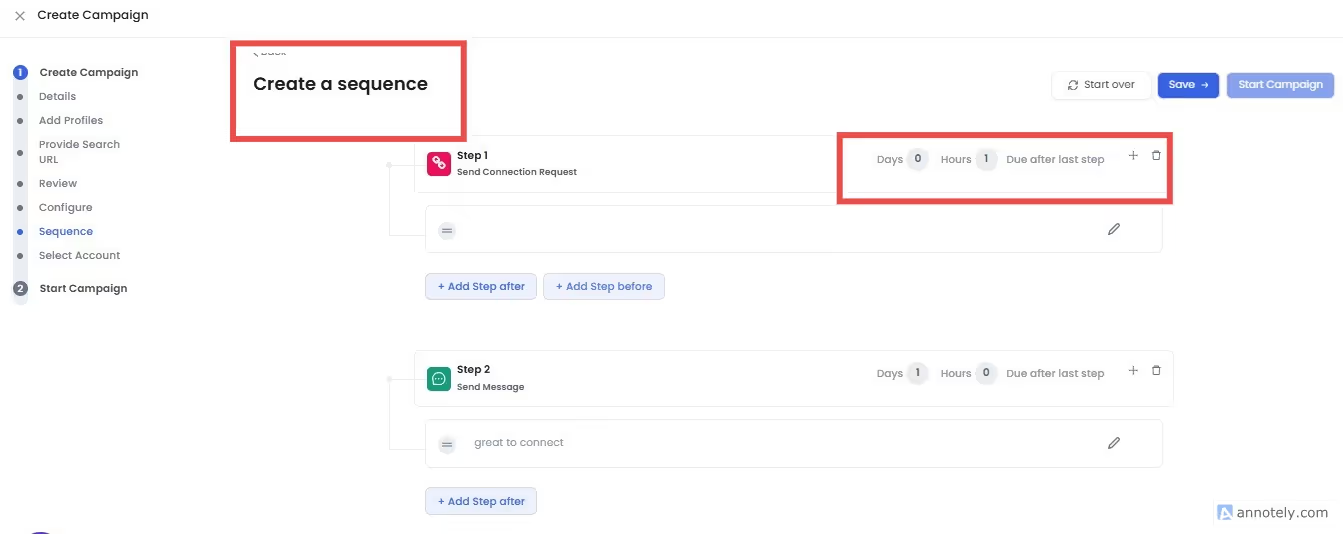
10. That's pretty much it!
See how easy it is to run a campaign with SalesRobot.
But before you invest, you can see all these for yourself for free for 14 days. No credit card is required.
What is Indeed, and How Does It Work?
Indeed is a top job search platform. It gathers job listings from many places online, like company websites and job boards.
Founded in 2004, it helps job seekers find opportunities. Users can search using keywords and their location preferences.
Users can upload resumes, create job alerts, and apply directly through the site.
Indeed is known for its simple approach and large database. This helps people connect with employers around the world.
Who is Indeed for?
Indeed serves as a versatile platform connecting various stakeholders in the job market. The platform caters to multiple audiences, including:
- Job Seekers: Anyone searching for employment opportunities across industries and experience levels
- Recent Graduates: First-time job market entrants looking to start their careers
- Experienced Professionals: Workers seeking advancement or changes in their career paths
- Employers and Recruiters: Companies posting jobs to find qualified candidates
- Career Changers: Individuals exploring opportunities in entirely new fields
- Remote Workers: People specifically looking for location-independent positions
Top 6 Advantages of Using Indeed for Job Search
Among the many job boards out there, Indeed stands out as one of the most popular and widely used platforms by both job seekers and employers.
Here are some key advantages of using Indeed for your job search:
1. Large Job Database
Indeed collects job listings from many sources, like company websites and job boards. This way, you can find a wide range of opportunities all in one spot.
2. Free to Use
You can search for jobs, apply, and upload your resume without paying anything.
3. User-Friendly Filters
Narrow your search by location, salary, experience level, job type (full-time, part-time, remote), and more.
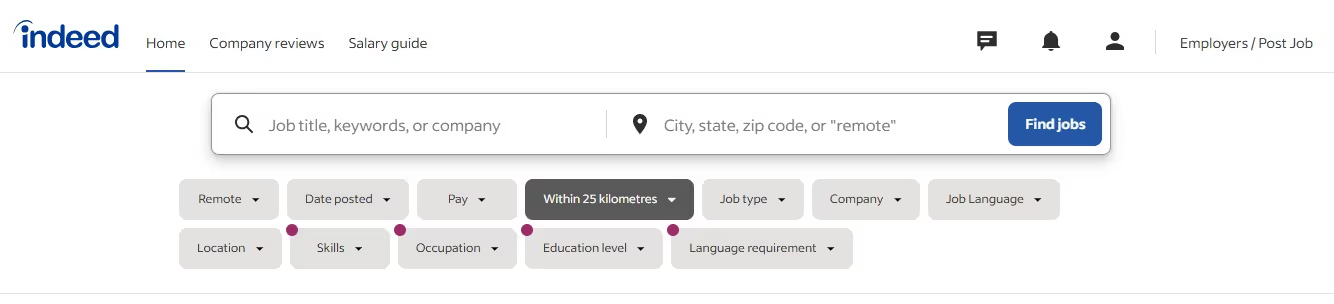
4. Company Reviews and Ratings
Read reviews from current and past employees to get a sense of the company culture, work-life balance, and management style.
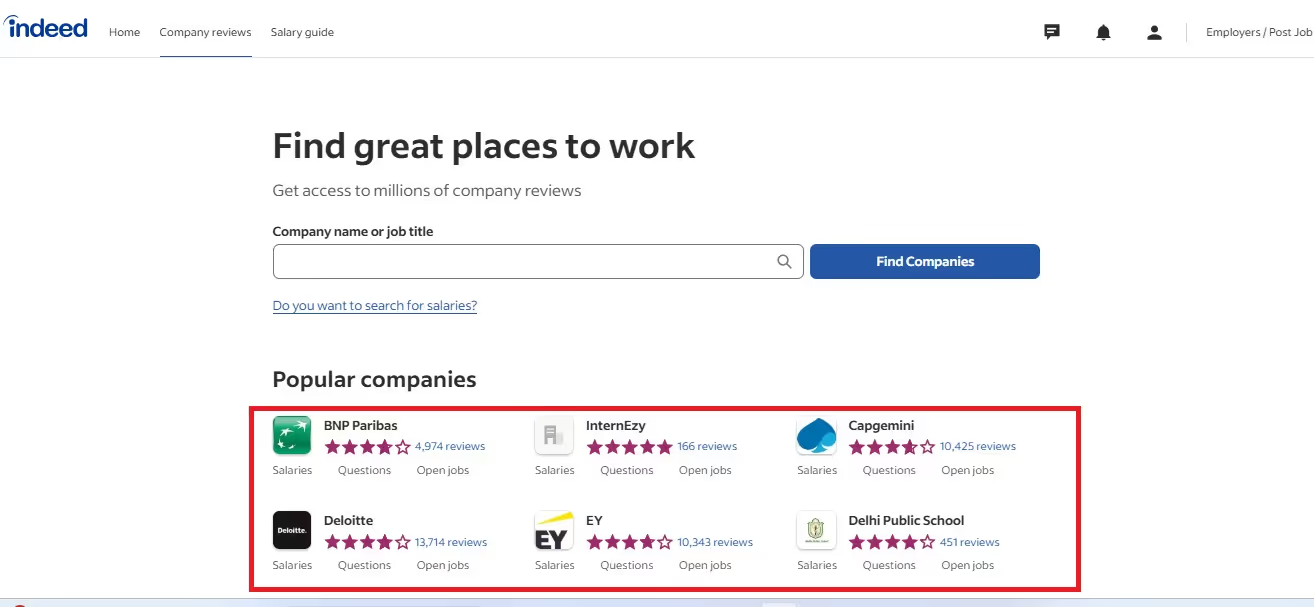
5. Job Alerts
Set up email alerts to be notified when new jobs matching your preferences are posted.
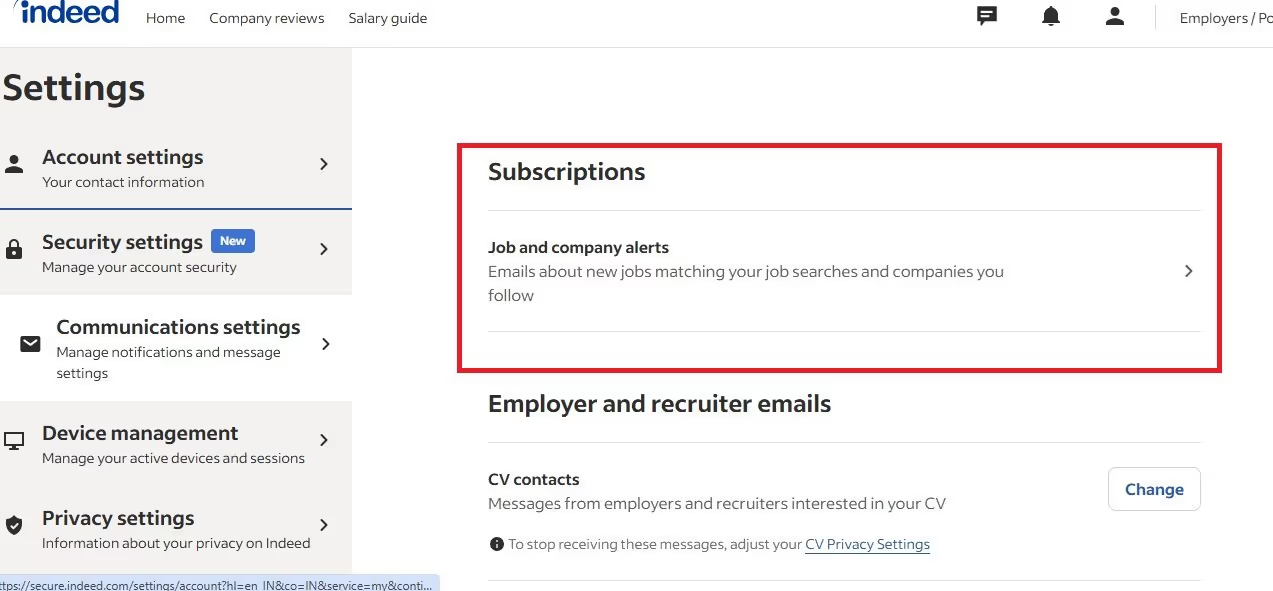
6. Resume Upload and Quick Apply
Upload your resume just once. Then, use the “Indeed Apply” feature to apply for many jobs.
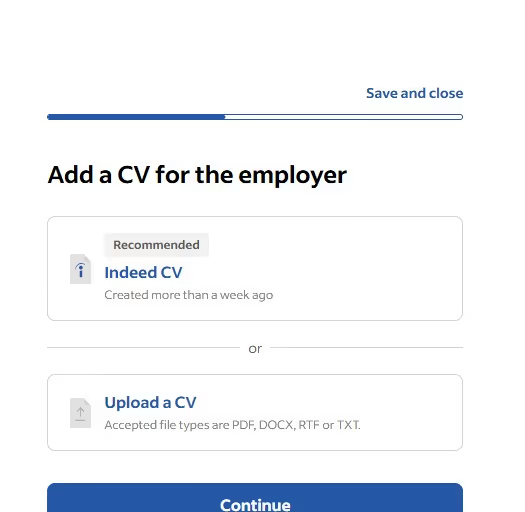
Now let's see-
Top 6 Advantages of Using Indeed for Recruiting
Indeed is one of the most popular job boards. Both job seekers and employers widely use it.
Here are the main advantages of using Indeed for recruitment:
1. Large Talent Pool
Recruiters can find millions of active job seekers. These candidates come from different industries. They have various experience levels and are in many locations.
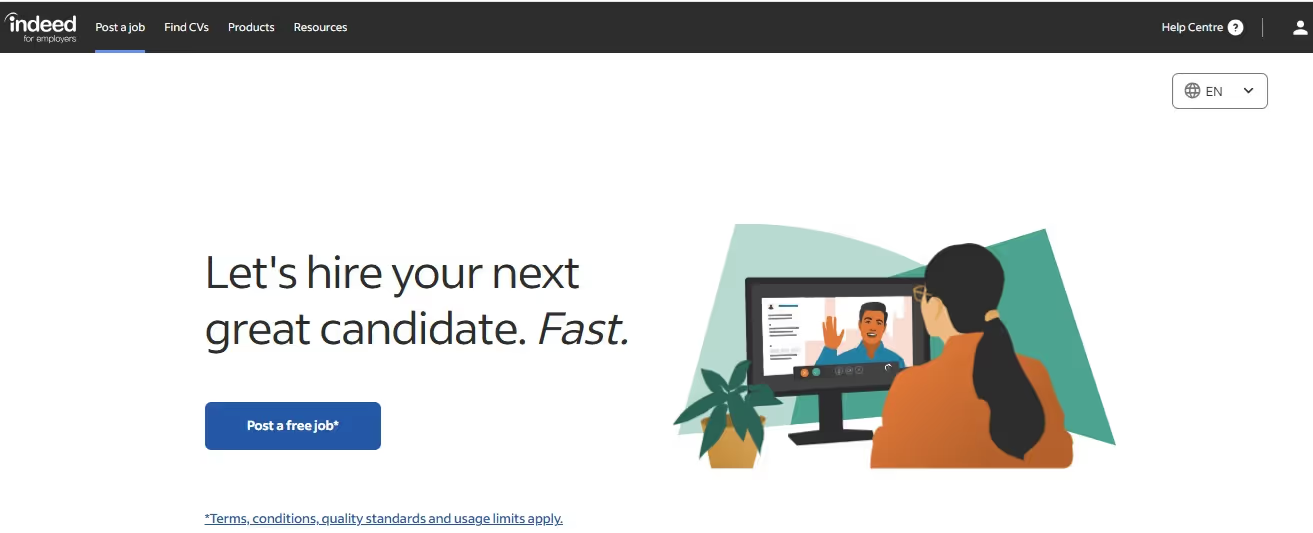
2. Free Job Posting Option
Recruiters can post jobs for free or choose paid promotions for more visibility, depending on your hiring needs.
3. Sponsored Job Listings
Recruiters can boost their reach by promoting job posts to appear at the top of search results and attract more qualified candidates.
4. Resume Database Access
One can search and contact candidates directly from a vast database of uploaded resumes.
5. Advanced Filtering Tools
You can use filters to narrow down applicants by skills, experience, education, location, and more. This saves time during screening.
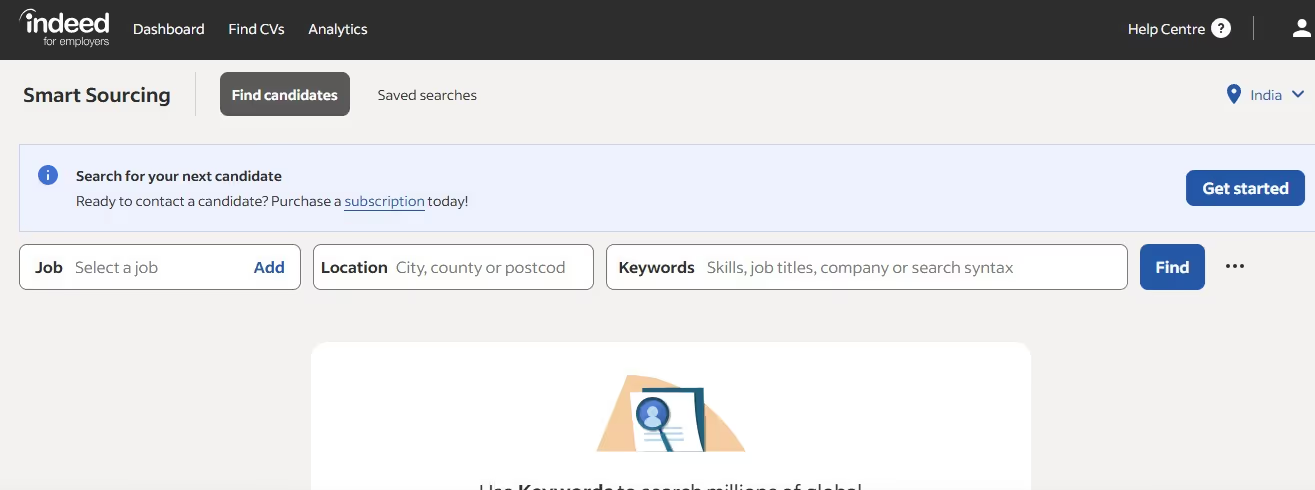
6. Company Branding
Companies can create a branded company page with reviews, ratings, photos, and job listings to attract top talent.
Now that we’ve compared LinkedIn and Indeed, let’s take a quick look at how they stack up against two other popular job boards, Glassdoor and Monster.
LinkedIn vs Indeed vs Glassdoor vs Monster
So far, we’ve covered LinkedIn and Indeed. Let’s take a look at a few of its competitors:
Glassdoor provides job postings along with company ratings, salary data, and interview tips.
Monster serves as a worldwide job search platform connecting employers with potential candidates.
Let's see the quick comparison
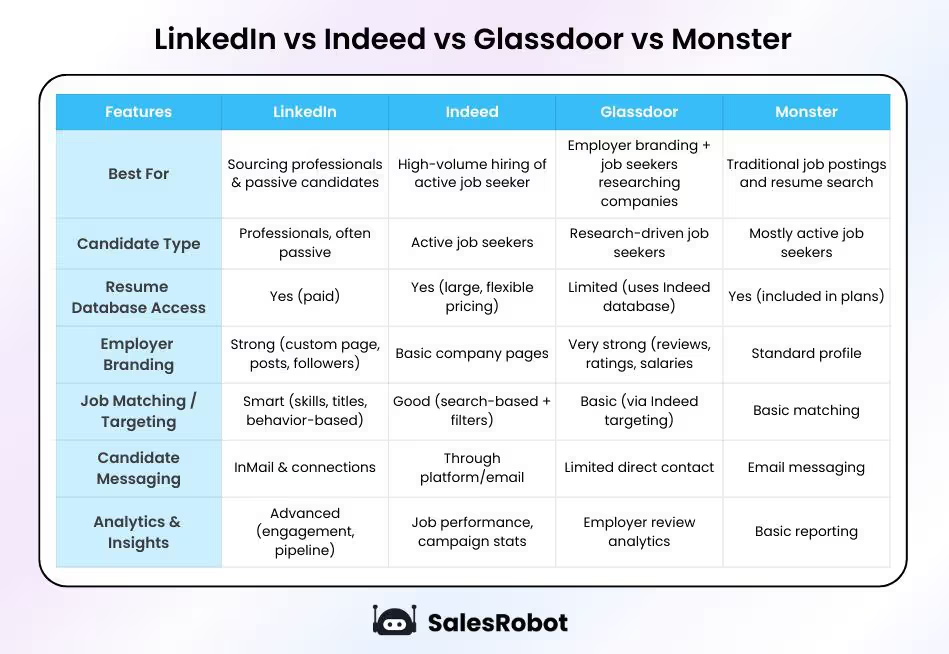
Top 10 Best Practices And Practical Tips
Here are a few tips and practices to make the most out of these platforms.
For Job Seekers
1. Create a Professional Online Presence
- Finish your LinkedIn profile. Use a good photo, a strong headline, and clear details about your experience
- Request recommendations and endorsements from colleagues to build credibility
- Optimize your profile for searchability by using relevant terms throughout
2. Customize Application Materials
- Tailor your resume for each application rather than using a generic version
- Highlight relevant skills and experiences that match the job description
- Reference company specifics to demonstrate genuine interest
3. Leverage Multiple Platforms Strategically
- Make LinkedIn your primary professional networking hub
- Use LinkedIn's "Open to Work" feature to signal availability to recruiters
- Supplement LinkedIn with other job boards for maximum visibility
4. Network Strategically
- Connect with professionals in your target industry on LinkedIn
- Engage with relevant content by commenting and sharing insights
- Join LinkedIn groups related to your field and participate in discussions
5. Maintain Consistent Activity
- Apply to jobs regularly rather than in sporadic bursts
- Update your profiles with new skills, certifications, or experiences
- Check platforms daily for new opportunities and respond promptly
For Recruiters
1. Optimize Job Postings
- Use clear titles and specific requirements to attract qualified candidates
- Include salary ranges and key benefits to increase quality applications
- Highlight company culture to attract culture-fit candidates
2. Target Effectively
- Use Boolean search terms and filters to find precise candidate matches
- Leverage LinkedIn's advanced search features for targeting specific skills and experience
- Utilize LinkedIn Recruiter for deeper candidate insights
3. Build a Strong Brand Presence
- Maintain complete, updated company profiles across platforms
- Develop a compelling LinkedIn Company Page with regular content
- Share workplace culture, employee spotlights, and company achievements
4. Personalize Outreach
- Send customized messages referencing specific candidate qualifications
- Follow up promptly with promising applicants
- Maintain a consistent communication schedule with candidates
5. Track Performance Metrics
- Monitor application rates, quality-of-hire, and cost-per-hire
- Compare platform effectiveness for different role types
- Adjust strategies based on data-driven insights.
Conclusion
Choosing between LinkedIn and Indeed depends on what you need.
If you're looking to reach a broad range of job seekers fast, Indeed works well. However, if you want to connect with people who have specific skills or come from certain companies, LinkedIn gives you more control.
Both platforms bring value. Used together, they cover a lot of ground for both job seekers and recruiters.
And if you're hiring through LinkedIn, tools like SalesRobot can save time. It can help you reach the right people faster without sorting through tons of unqualified profiles.
Below is a little glimpse of how a recruiter agency got great results using SalesRobot.
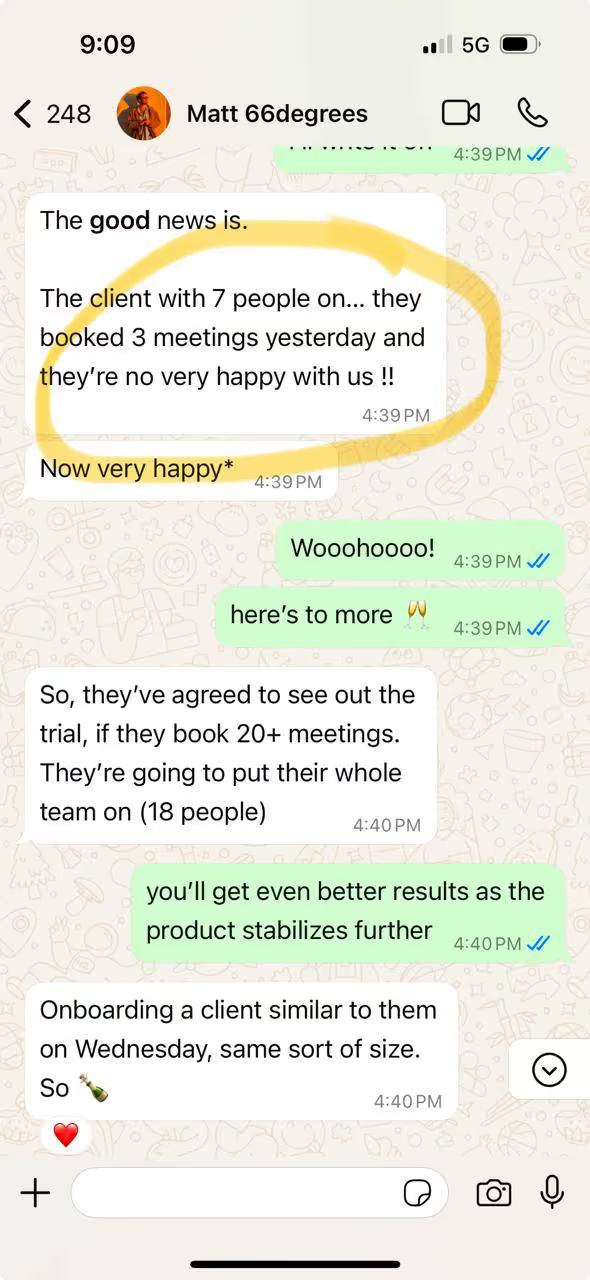
You can give the platform a try using its 14-day free trial.
Until next time,
Take care!
Heading 1
Heading 2
Heading 3
Heading 4
Heading 5
Heading 6
Lorem ipsum dolor sit amet, consectetur adipiscing elit, sed do eiusmod tempor incididunt ut labore et dolore magna aliqua. Ut enim ad minim veniam, quis nostrud exercitation ullamco laboris nisi ut aliquip ex ea commodo consequat. Duis aute irure dolor in reprehenderit in voluptate velit esse cillum dolore eu fugiat nulla pariatur.
Block quote
Ordered list
- Item 1
- Item 2
- Item 3
Unordered list
- Item A
- Item B
- Item C
Bold text
Emphasis
Superscript
Subscript

Wow your leads by cloning yourself and sending personalized videos and voice notes to each lead on LinkedIn.

If you don't reply to leads within 5 mins, your chances of converting them fall by 50%. Our AI replies on your behalf instantly! (and yes, you can train it)

Don't shoot in the dark. Get detailed analytics on what's working

SalesRobot allows you to invite other team members, so that they can add their LinkedIn Account, run outreach campaigns and get amazing results just like you.
Trusted by 4100+ innovative B2B sales teams and lead gen agencies

.avif)

.avif)




.avif)



















.avif)





