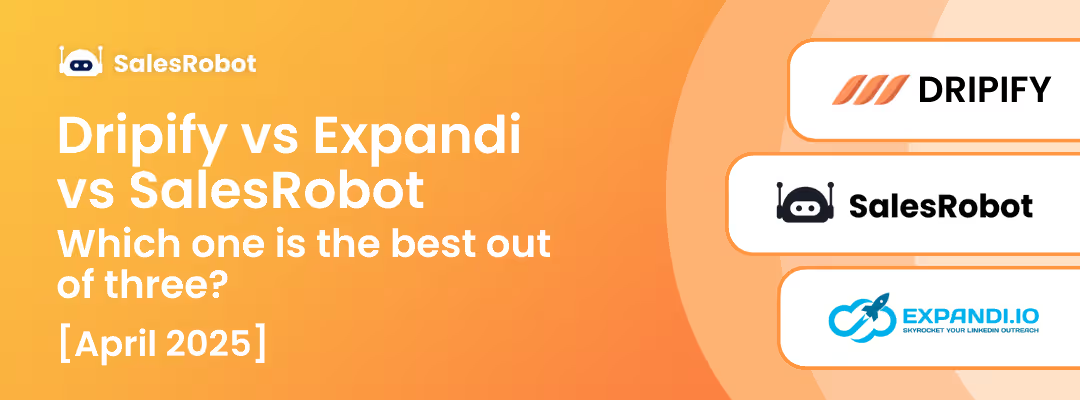It's no secret that LinkedIn is a great marketing tool for B2B companies of all sizes since millions of professionals use the site to stay abreast of industry news, search for employment, learn new skills, and expand their professional networks.
There are several methods to promote your company on LinkedIn, but the corporate page is where you should focus initially.
What is a LinkedIn company page?
A LinkedIn company page allows a business to reach a wider audience, recruit top-notch employees, and inform and engage current and potential customers about the firm and its offerings. If you want to promote your business or brand on LinkedIn, a LinkedIn company page is a way to go, while a personal profile is where you can showcase your expertise.
What’s the difference between a showcase page and a company page?
A Showcase Page is a subpage of your LinkedIn Company Page. It's a fantastic tool for showcasing a firm's range of products and services.
The updates and improvements made to the central LinkedIn Page will also be available on the Showcase Page.
You can now find the Showcase Pages section under the Affiliated Pages menu. Pages that are affiliated with your brand are called "affiliated pages."
It's a LinkedIn page for a business.
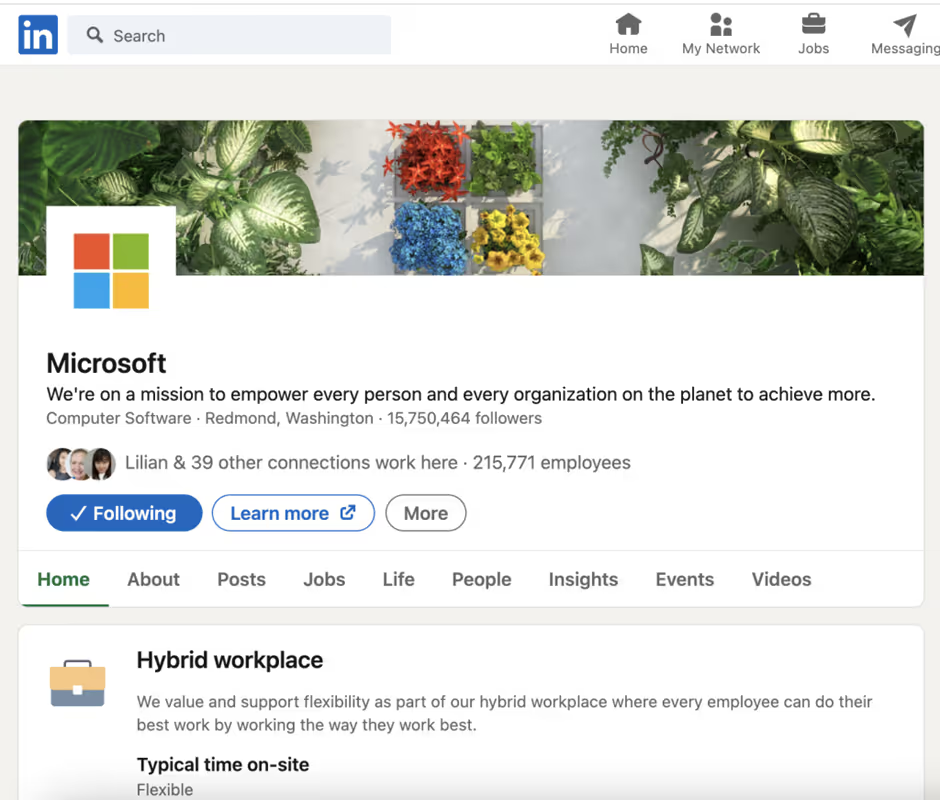
This is an example of a Showcase Page. It's essentially the same.
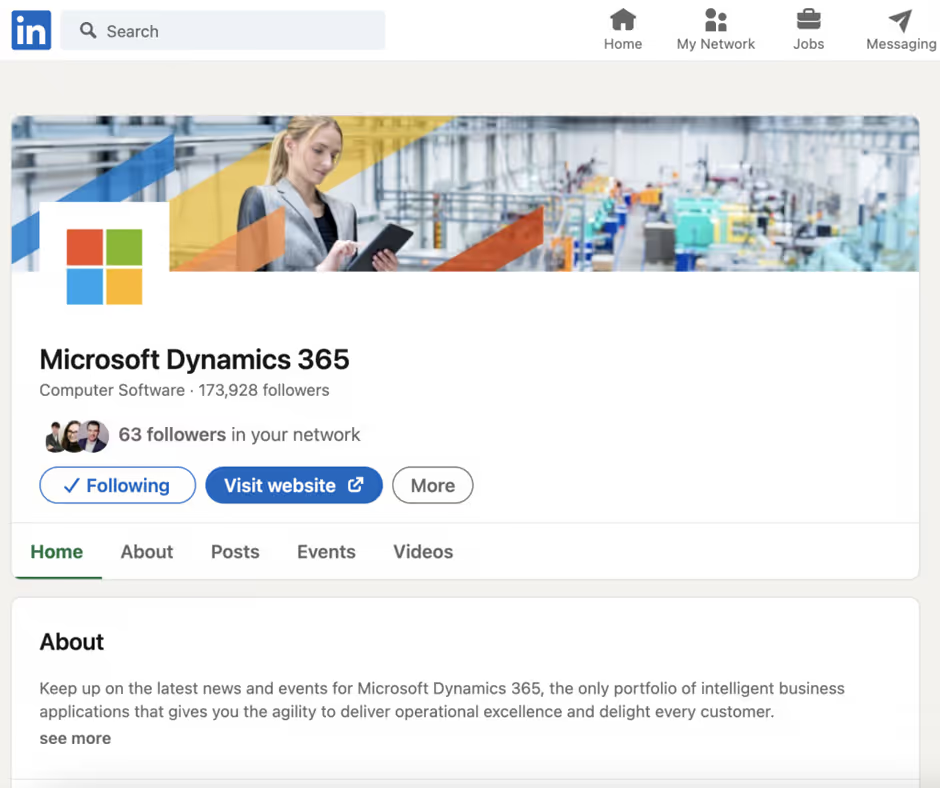
Why create a LinkedIn Company Page?
Over 55 million businesses compete for the attention of LinkedIn's more than 720 million members, making LinkedIn the largest and most active professional networking platform in the world.
Establishing your company as a leader in your field may be a game-changer for your business, and a well-optimized LinkedIn Company Page can help you do just that, among other things.
- A 33 per cent uptick in intent to buy after being exposed to a brand or product on LinkedIn is fertile ground for lead generation. Here on LI is where you may find the people who make decisions, and you should take advantage of it.
- When it comes to hiring new staff, LinkedIn is second to none. This is the place to see and be seen if you're searching for the best and brightest in today's workforce.
- When it comes to public relations, think of LinkedIn as another formal channel via which the media may contact you, or the general public can learn more about your firm's latest and most significant developments.
- Accessibility: A LinkedIn profile is standard for effective search engine optimisation. Higher visibility in search results is one benefit of having a legitimate presence on this platform.
How To Set Up Your LinkedIn Company Page On LinkedIn?
To begin, you need to sign up for your own LinkedIn account if you don't already have one.
Now, let’s get down to business.
- Pick Company on the page to make your LinkedIn profile.
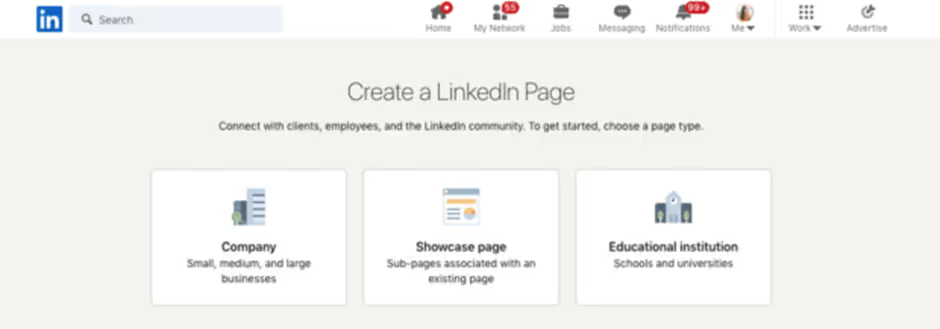
- Provide your company information. When you add material to a page, you can see how it will look in a live preview. You need to pick a suitable URL for your brand. Make it consistent with the handles you use on other social media platforms.
- The company's tagline and logo can be uploaded. You can skip this step if you like, but we recommend against it. Views increase by 30% for pages containing comprehensive content.
- Then, select the Create Page option.
- It is time for you to add additional information to your page. Please provide your website's URL, a detailed description rich in keywords, and your location. (But don't worry, you can always go back and change things if you need to!)
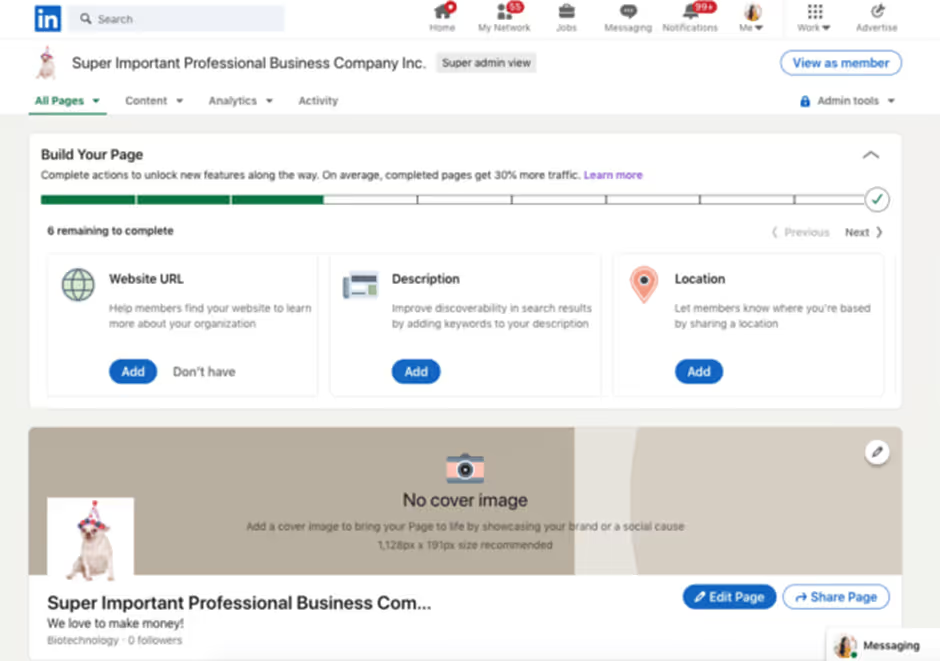
- Continue finishing up your page by adding a custom button, a content post, and the appropriate hashtags.
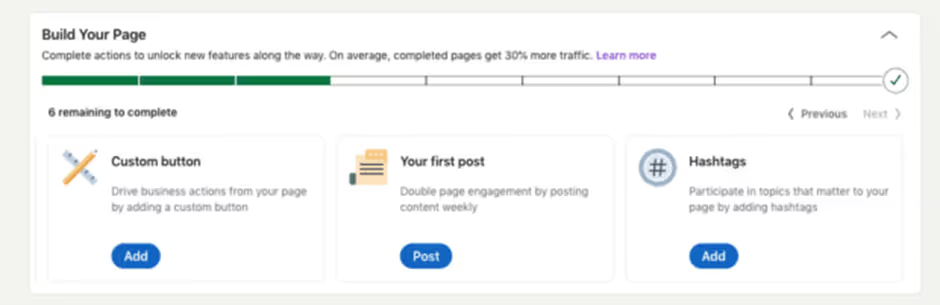
- Please upload a cover photo. As of right now, 1,128 pixels wide by 191 pixels high is suggested.
- Get your audience started by having your friends and family follow you.
Creating your profile is, of course, only the beginning of your involvement with LinkedIn. If you want your LinkedIn Company Page to stand out and make the most of this networking-focused site, read on for some expert advice.
How To Post Jobs On LinkedIn
With 660 million users and counting, LinkedIn has quickly become one of the most widely used social media platforms worldwide. Establishing and maintaining a professional profile facilitates networking opportunities. In fact, LinkedIn is capable of so much more. Since it contains the details of millions of job seekers, it is the first port of call for every company wanting to fill an open position.
- Simply visit the website in order to access your LinkedIn account.
- To submit a task, open a new tab and click the "Work" button in the upper right corner of the screen.

- Putting up a job ad is as simple as clicking a button and filling out a short form with the relevant information (the company section should be pre-fill based on your profile information).
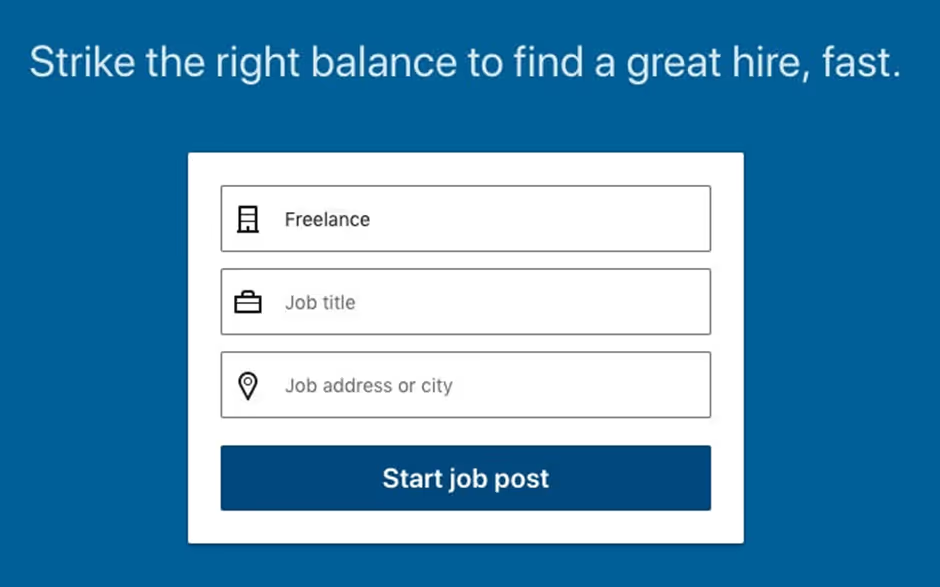
- If you already have a LinkedIn account, you may use those credentials to access LinkedIn Talent Solutions.
- Discovering the right field to enter is the only challenge (you can pick up to three).
- Include the application deadline, preferred mode of submission, job description, job classification, needed skills, and minimum years of experience (via their profile or through a separate application site).

- Choose to carry on by clicking the "Continue" button.
- The next step is to answer the pre-employment questionnaire tailored to the open post.
- Limit your expenditure to what you're comfortable with doing today, and then go ahead and click "Checkout."
- Make sure everything is in the right place, then go to the "Post Job" button and input your payment details.
- Complete the form to your satisfaction by, for example, including a link to your profile alongside the job posting, customising the list of required skills (which shows automatically), choosing the most appropriate title to increase your post's visibility, and specifying a salary range.
- After posting a job ad, you will receive a confirmation email listing qualified applicants and giving you access to InMail, LinkedIn's built-in messaging service, at no cost. Your job posting will also be indexed in LinkedIn's extensive database of potential new employees.
How To Create And Publish An Article For A LinkedIn Company Page?
Those in charge of a LinkedIn company page (whether as super admins or content admins) have the option of publishing articles highlighting their own expertise and interests on the page.
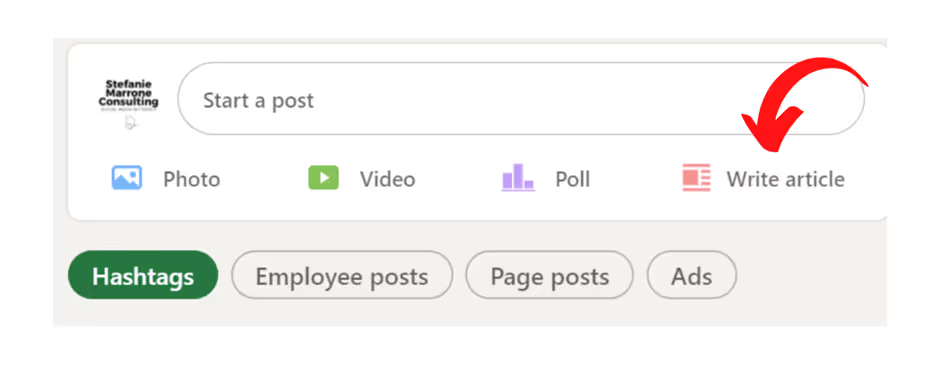
You may generate brand-new material or reuse existing blog posts and articles to add to your LinkedIn Company page.
You may see the articles on your LinkedIn Company page under the "Activity" tab. It will be broadcast to your network in their feeds and sometimes via push notifications. You may also share articles on other social media sites.
People can find your content through LinkedIn and external searches depending on your privacy settings. Articles you write can be shared with the public if your profile is configured to be visible to everyone. Find out what others may see when they visit your LinkedIn profile.
The LinkedIn mobile app does not support this function (at least not yet). An article can be changed or removed even after it has been published.
How To Publish A Post Under Your LinkedIn Company Page?
- Use the Admin Panel to access Page Super or Content.
- When prompted to begin a post, choose Write article.
- To upload a cover photo, select the button. Choose a picture that is 2000 pixels wide by 600 pixels high, or use the LinkedIn Article Image Banner size provided by Canva.
- To resize a picture, hover the cursor over it and click the corresponding icon.
- To remove the picture, just click the corresponding button.
- To add text to the "Add credit and caption" area, click the corresponding button. (optional)
- You may change the title of your article by clicking Headline and typing in your new title.
- Just hit the "Write" button to start typing your post.
- Use the button to insert an image, video, slideshow, link, or snippet into your post.
- If you want to change how your text looks, use the options up above.
- Simply hit the Publish button.
- Click the drop-down arrow next to Who can see this? and pick either Everyone or Specific people. In its default configuration, Anyone is allowed to access it.
- To include a hashtag in your post, select the button. (optional)
- Make sure you hit the Publish button.
- You can copy the article's shareable URL by clicking the Copy link button. (optional)
- If you'd like to tell your friends and family about this article, just use the Share button. (optional)
How to Rank Higher on Google Using Your Company's Profile on LinkedIn?
LinkedIn, a professional social network, has an excellent Google PageRank. This implies that when people look for your business online, they are more likely to find your LinkedIn page than any other online resource. It's for this reason that certain businesses may benefit from having a LinkedIn corporate page, even though not all businesses have access to this feature. Your organisation may require a LinkedIn company page if it does not come up in a Google search.
Get your company profile up on LinkedIn. However, not all businesses will receive profile invitations from LinkedIn. If you're part of a small company or you've recently launched your own venture, you probably don't have a profile. Not all major businesses have profiles. You should make a profile for your business if there isn't already one.
Establish a presence on the professional networking site LinkedIn. Using LinkedIn's search function, if you cannot locate a profile for the firm you are looking for, you should make one. LinkedIn's "Companies" section may be accessed by clicking the button labelled "Add a Company" on the right. Incorporate company details, logos, and a link to the firm's blog by following the provided instructions. Finish the setup procedure; else, your profile won't show up. There should be an immediate and consistent appearance of your business in Google results.
Search Google and look at the results on many pages. LinkedIn has a high search rank; however, other websites, such as those affiliated with universities and newspapers and other social networking sites, can occasionally be found higher in the results. It's possible that the LinkedIn company page won't appear on the first, second, or even third page of a Google search. This is why your Google profile may not display in search results, even when it actually does appear several pages down the list.
Improve your search engine rankings by adjusting your profile. To increase your company's visibility in Google's search results, implement the SEO strategies studied by search engine optimisation marketing expert Anthony Piwarun utilising his LinkedIn profile. For instance, you may enhance your company summary using search-engine-optimized keywords.
Reach out to LinkedIn, When a business's profile is built but isn't visible in search results. First, double-check that you spelt the firm name precisely as it appears in Google. If it is still not showing up, please contact LinkedIn. Not only should profiles surface in Google without manual intervention, but so should relevant information from other sources, such as Yahoo! and Capital IQ, as it becomes available.
How to Create an Effective LinkedIn Company Page
Complete all fields.
If you want people to visit your page, you should include as much information as possible while setting it up. For some people, your company's presence on LinkedIn will begin and end with your Company Page. Provide as much detail as possible to encourage LinkedIn users to follow your company.
LinkedIn company page has many navigation panes. Ensure the following is filled out in the About section of your profile:
- Include a summary of your company and some relevant keywords in the description box to help potential customers find your page in search engines.
- Users would appreciate knowing the location of your company's main office.
- Select a custom call to action button and type your URL to direct traffic there. Take advantage of this function when you need to send visitors to a landing page in order to sign up for an event or access restricted content.
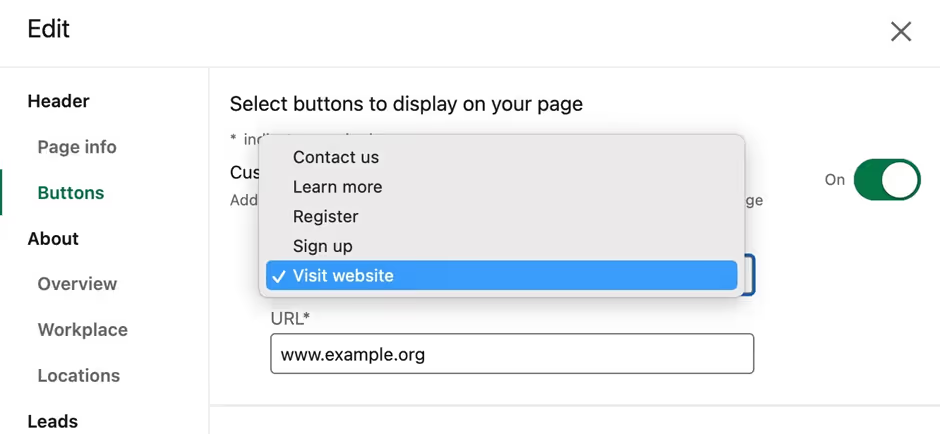
Update your branding and cover image.
Check to see if any of the pictures on your site need updating, and give it a fresh look if they do. Replace your current profile picture with the new logo and make sure it's the correct size (300 x 300 px).
Is there a new product or advertising push from your company? Make sure your site visitors know about it! Create a "billboard" out of your profile picture by adding the logo for your latest advertising campaign.
Make sure your campaign's primary picture is front and center by replacing the current cover photo with a cropped version. Ensure that your image is 1128 pixels wide and 191 pixels tall.
Delegate Page Admin privileges to other team members.
After creating your LinkedIn company page, invite your coworkers to help manage it by giving them admin privileges. There are numerous tiers of Page Admins, each with varying privileges.
Distinct members of your team might be given specialised administrative duties to carry out different operations:
- The super admin has the ability to change anything on the site at any time. They have complete control over the page, including the ability to change the page's information, remove themselves as admins, and even kill the page entirely.
- Page content, changes, events, and jobs may all be made by the page's content admin.
- This administrator's role is that of Curator, which grants them access to the Content Suggestions forum and the ability to add their own suggestions. Data collected by the Page may be seen and exported by the user as well.
- As an analyst, you'll have access to all of the data we collect on the Page.
Motivate your staff to form LinkedIn connections with your company.
The people already working for you are the first and foremost LinkedIn brand advocates. Motivate them by offering incentives to include your company as an employer and to follow your page.
You may view their information on the LinkedIn company page. Your LinkedIn Company Page may also be linked to from their individual accounts.
Motivate your staff to spread the word about your company by having them post your material on the platform. How prominent was that team on your LinkedIn company page? Share the functionality with them and encourage them to tell their friends.
Engage your audience by sharing interesting stuff with them.
With interesting and helpful posts, you can get more people to follow you. People will want to follow your Page if they notice that you regularly upload useful information about your sector on it.
Content for your LinkedIn Company Page may include the following:
- Presenting: a Brand-New Item or Service
- Available Positions
- Content updates on your site Industry-related content links
- Interrogation and debate
- Snapshots of your staff in action at work
Engage your audience and gain support
Do all you can to make your fans feel like you're listening to them. Be sure you respond to their comments and inquiries as a LinkedIn company page.
There is an option to respond to and comment on postings that mention your company. Engaging with your fan base demonstrates to your target demographic that the brand's success is founded on a genuine interest in its consumers. Greater people will see the post that you commented on, which means more exposure for your page.
Showcase Pages should be created if relevant.
To elaborate on your LinkedIn Page, you can create a Showcase Page. These additional pages serve to draw attention to certain parts of the company and target audiences. Your LinkedIn company page affiliated pages may be found in the "Affiliated Pages" section.
Showcase Pages, however, are not meant for temporary advertising initiatives. If you want them to flourish, you need a team of people to tend to them.
PepsiCo's LinkedIn company page is a great example of a Showcase Page. In order to promote the charitable work of the PepsiCo Foundation, the company established a Showcase Page. The visitors to this Showcase Page are different from those who frequent the Showcase Page for Gatorade Performance Partner, another PepsiCo subsidiary.
Top 3 LinkedIn indicators To Keep an eye for Business Profiles.
You've set up your LinkedIn company page and followed all of the best practices for your industry. Now that you have a LinkedIn company page, you need to see how well it is doing.
You may utilise LinkedIn's In-Page Analytics to track the performance of your business's Company Page. In the Admin View of your page, you'll see Analytics.
Inspect your records often. Keep tabs on your progress from month to month with the aid of monthly reports, and use that data to figure out what's working and what isn't so you can tweak your approach.
But what should you be keeping tabs on in monthly reports? Take a look at these crucial LinkedIn company page analytics for business pages:
Demographics of follower
You should examine the demographics of your growing fan base. You can see if your efforts are paying off by analysing the results, and you can expand your reach by learning more about potential new audiences. In order to fully comprehend your target market, it is important to keep an eye on the following demographic information.
Engagement metrics
Now, evaluate how well your LinkedIn company page and individual posts are doing to attract new visitors and keep them there. Every month, take a look at the statistics that shows how many people are engaging with your content.
Using stats, you can see the interest in each post type (picture, video, text, and poll). Sharing articles like these might help you attract more readers.
Referrals
Through Acquisition, you can see how many visitors are brought in each month by your LinkedIn Company Page. Select Referrals & Social Networks from the menu.
Once only a place to post resumes, LinkedIn is now a major player in the B2B market. You may easily leverage LinkedIn's popularity with your LinkedIn Company Page. Follow the steps in this article to build your own LinkedIn Company Page, attract more followers, interact with potential customers, locate qualified candidates for open positions in your organisation, and investors, customers, and other interested parties.
Heading 1
Heading 2
Heading 3
Heading 4
Heading 5
Heading 6
Lorem ipsum dolor sit amet, consectetur adipiscing elit, sed do eiusmod tempor incididunt ut labore et dolore magna aliqua. Ut enim ad minim veniam, quis nostrud exercitation ullamco laboris nisi ut aliquip ex ea commodo consequat. Duis aute irure dolor in reprehenderit in voluptate velit esse cillum dolore eu fugiat nulla pariatur.
Block quote
Ordered list
- Item 1
- Item 2
- Item 3
Unordered list
- Item A
- Item B
- Item C
Bold text
Emphasis
Superscript
Subscript

Wow your leads by cloning yourself and sending personalized videos and voice notes to each lead on LinkedIn.

If you don't reply to leads within 5 mins, your chances of converting them fall by 50%. Our AI replies on your behalf instantly! (and yes, you can train it)

Don't shoot in the dark. Get detailed analytics on what's working

SalesRobot allows you to invite other team members, so that they can add their LinkedIn Account, run outreach campaigns and get amazing results just like you.
Trusted by 4100+ innovative B2B sales teams and lead gen agencies

.avif)

.avif)




.avif)