TL;DR:
Stop using generic "hope this finds you well" LinkedIn messages that get buried in spam.
These 12 proven templates (with 30%+ response rates) plus voice and video scripts can 3x your responses by focusing on value-first approaches, industry-specific targeting, and conversational tones that sound human, not robotic.
Still sending "Hi [name], I'd love to connect!" messages on LinkedIn?
Yeah... that trick died back in 2019 🫠
Now, LinkedIn's a spam jungle.
Every sales rep (and their boss) is spamming the same copy-paste "hope this finds you well" cr*p.
And as a result, your perfectly written message is getting buried under 47 others that look exactly the same..
Which means if you level up your game just a little bit, you'll stand out like CRAZY.
So, I've put together the 12 highest-performing LinkedIn DM templates that you can steal for free (some of these have 60%+ reply rates).
Plus a lil' something that's getting people 3x more responses than regular text messages.
Are you excited?

Why Most LinkedIn Messages Suck (And How to Fix Yours)
Here's what's happening in people's inboxes right now.
They're getting 20+ connection requests or DMs a day that all sound exactly the same:
"Hi [Name], I noticed your experience in [industry] and would love to connect to discuss potential synergies between our organizations..."
Bro. Stop.
Your brain pattern-matches this stuff instantly.
You know it's automated.
They know it's automated.
Everyone knows it's automated.
The problem isn't that you're using templates, it's that you're using the SAME templates as everyone else.
Plus, people think personalization means adding someone's name and company.
Yeah it doesn't JUST mean that.
Real personalization is about understanding their actual world, their specific pain points, and what's happening in their industry right now.
The best messages don't feel like messages at all.
They feel like something a friend would text you while catching the bus.
After analyzing our most successful customers' campaigns (some getting 60%+ reply rates), here's what actually works:
1. Value-first approach - Don't ask for anything first. Give something instead.
2. Industry-specific targeting - Generic templates fail because generic doesn't resonate.
3. Conversational tone - Write like you're texting someone you already know.
4. Permission-based asks - Ask permission to ask a question. Creates curiosity.
5. Mutual connection as leverage - Mention mutual connections to become less of a stranger.
These aren't some kind of revolutionary concepts.
But still most people skip them because they're going after scale over quality.
12 Proven LinkedIn Message Templates
Template 1: The Ask for Feedback
"Hi {{firstName}},
Noticed you're in the {{specific industry/role}} space. Could I get your brief feedback on a project we're working on to {{specific value proposition that addresses a known pain point in their industry}}? I'd love to connect and have a quick conversation.
{{Your Name}}"
Why it works:
- Psychologically, people enjoy being seen as experts. The template positions them as knowledgeable without asking for a huge time commitment.
- It creates curiosity about your project without revealing everything upfront.
- It focuses on their expertise, not on selling something to them.
- It's direct and respectful of their time with a clear but soft ask.
- The request is specific enough to seem genuine but vague enough to require further conversation.
Template 2: The "Right Person?" Approach
"Hi {{firstName}}
I don't know if you are the right person or not, but maybe you can point me in the right direction. I see you are {{their title/role}}, and I was wondering if I can add value to the organization by helping you tackle some of the items on your priority list and perhaps cut some of the {{relevant pain point}}.
Interested in at least pointing me in the right direction?
Anyways, thanks in advance for your prompt response.
Cheers"
Why it works:
- It removes pressure by acknowledging uncertainty. People feel more comfortable when you're not assuming they're the decision maker.
- It shows respect for organizational hierarchy and demonstrates you understand business structures.
- The "point me in the right direction" approach makes them feel helpful rather than targeted for a sale.
- It offers value before asking for anything by mentioning how you can help with their priorities
- The polite closing ("thanks in advance") assumes cooperation while remaining respectful
Template 3: The Comment Engagement
"Hi {{firstName}},
Your comment on {{influencer}}'s post about {{topic}} caught my attention - particularly your point on {{specific insight}}. I've been implementing a similar approach and seeing {{specific result}}.
Quick question: Have you found {{specific technique/tool}} effective for this?
{{yourName}}"
Why it works:
- It proves you actually read their content, not just skimmed their profile for basic info.
- Referencing their specific insight makes them feel heard and validates their expertise.
- Sharing your own results creates credibility and positions you as a peer, not a vendor.
- The question format naturally invites a response and continues the conversation.
- It builds on existing engagement rather than cold outreach, making it feel more natural.
Template 4: The Pain Point Approach
"glad to connect {{firstName}}
as you're running a firm from [country], i heard that without paypal, doing international transactions can be really expensive and slow. how's everything going for you?"
Why it works:
- It demonstrates deep market knowledge about their specific geographical challenges.
- The casual tone ("glad to connect") feels friendly and non-threatening.
- It addresses a real, specific pain point that they likely experience daily.
- The open-ended question invites them to share their experience without pressure.
- It shows genuine interest in their situation rather than pushing an agenda
Template 5: The Job Posting Hook
"Hi {{firstName}},
I saw that you guys are hiring for a {{tech}} position (came across a job post on {{offerSource}}) Are you only looking for full time devs or open to working with a proven {{tech}} focused agency?"
Why it works:
- It's timely and relevant to an immediate need they have.
- It shows you're paying attention to their company's growth and requirements.
- It offers an alternative solution rather than competing with their hiring process.
- The question format opens dialogue about their preferences and flexibility.
- It positions you as helpful rather than pushy by providing options.
Template 6: The Value-First
"Hi {{firstName}}, I build AI workflows that help Dutch entrepreneurs do less manual work and grow faster.
I saw what you're doing at {{companyName | default: "your company"}}, and I have a few ideas that might be valuable.
Interested in connecting?"
Why it works:
- AI creates immediate FOMO as it's the hottest topic in business right now.
- The "few ideas" phrase creates curiosity without revealing your hand.
- Geographic commonality ("Dutch entrepreneur") builds instant rapport and trust.
- It offers value upfront before asking for anything in return.
- The casual tone makes it feel like peer-to-peer advice rather than a sales pitch.
Template 7: The Coffee Chat
"Hey {{firstName}} -
My goal is to chat with at least two new folks in the industry each month over coffee, or virtually and just chat about our wine journeys. It's laid-back but always leads to surprising and cool conversations. What do you think? Up for a chat?
LV
P.S. noticed that we have {{mutualConnections}} connections as well".
Why it works:
- It presents an authentic personal goal rather than a business objective.
- Industry-specific networking shows you understand their world and challenges.
- The "laidback" description reduces pressure and makes it sound enjoyable.
- Mutual connections provide immediate social proof and trust.
- The open question format invites participation rather than demanding it.
Template 8: The Permission Ask
"Thanks for the add {{firstName}} :)
I see you're active in M&A Space.
Mind if I ask you a quick question?"
Why it works:
- Asking permission psychologically makes people more likely to say yes to the follow-up.
- It creates curiosity about what the question might be.
- Industry commonality establishes shared ground and understanding.
- It's extremely short and respects their time and attention span.
- The two-step approach feels less overwhelming than a direct pitch.
Template 9: LinkedIn Referral Message Template for Professional Networking
"Hi {{firstName}}, I came across your profile and wanted to connect.
I believe you were at Slush last year, right?
Hope to welcome you to my network soon.
Best,
{{name}}"
Why it works:
- It references a specific shared experience (Slush conference) that creates instant common ground.
- The uncertainty ("I believe") makes it conversational rather than presumptuous, even if you're not 100% sure.
- It's reaching out to connect based on likely shared interests rather than trying to sell anything.
- The "welcome you to my network" phrase feels inclusive and relationship-focused.
- Conference attendees are typically more open to networking since that's part of why they attended.
Template 10: LinkedIn Message Templates for Job Seekers
"How are things at {{companyName}}?"
Why This Works:
- It's the ultimate open-ended question that naturally gets people talking about their current situation.
- It doesn't look like you're trying to sell anything - just genuine interest in their business.
- It mimics natural networking conversation - something you'd actually say when meeting someone at an event.
- The responses reveal opportunities - if they say "growing" or "busy," that could indicate they need your services.
- It's impossibly simple - no room for overthinking or sounding salesy, just pure human curiosity.
Template 11: The Recruiting Approach
"Hey {{firstName}},
Is your team hiring at all right now?
I currently have a an XR engineer out of Sphere Entertainment who had a deep gaming background before that and he's a fantastic person to work with as I've placed him in the past.
Any interest in taking a look at his resume?"
Why it works:
- It leads with their immediate need (hiring) rather than your service offering.
- Specific candidate details (XR engineer, Sphere Entertainment, gaming background) show this isn't spam.
- Past placement success provides instant credibility and proof of quality.
- The question format makes it easy to respond with a simple yes/no.
- It positions you as helpful by bringing them a potential solution, not asking for something.
Template 12: The Direct Value
"Hi {{firstName}}, this is {{name}}, and I saw your profile and thought I would reach out.
Would you like to connect?"
Why it works:
- Simplicity cuts through noise when everyone else is being overly complicated.
- Open-ended question naturally invites a response without pressure.
- No agenda or pitch removes all sales resistance immediately.
- It's respectful of time by being incredibly brief and to the point.
- Sometimes less is more - it stands out because it's so different from verbose messages.
Okay, so those 12 templates will definitely get you better results than what most people are sending.
But here's the thing...
Everyone's still fighting in the text message arena.
But what if I told you there's a way to completely skip that crowded inbox and actually TALK to your prospects?.
That's where voice and video messages come in.
How video and voice messages can 3x your response rates
Think about it, when's the last time someone sent you a voice message on LinkedIn?
Probably never, right?
That's exactly why it works so well.
While everyone else is sending text, you're actually talking to people.
With SalesRobot's new AI voice personalization, you can now clone your voice and send personalized voice messages at scale.
Same message, but it feels completely personal because it's YOUR voice saying THEIR name.
Voice Script 1: The Quick Introduction
"Hey {{firstName}}, it's [Your Name] here. I came across your profile and noticed you're working in {{industry}}.
I've been helping companies in your space with {{specific value proposition}} and thought you might find it interesting.
Would love to chat for a few minutes if you're open to it. Let me know!"
Voice Script 2: The Ask For Advice
"Hey! This is [Your Name].
I'm working on something in [industry] and honestly could use some advice from someone who knows the space.
Would you be up for a quick call? I promise it'll be brief."
Voice Script 3: The Mutual Connection
"Hey! This is [Your Name].
Just came across your profile and thought we should connect. I
'm always looking to meet people in [industry].
Hope you're having a good day!"
Video Message Scripts:
Video messages are even more powerful because people can see you're a real person.
Unlike voice messages, video can't be personalized with AI, so these scripts need to work for everyone.
Here are 3 of our best performing ones:
Video Script 1: The Authentic Introduction
"Hey there! I know you probably get a ton of LinkedIn messages, so I wanted to try something different.
I'm [Your Name], and I help [target audience] with [specific outcome].
I'm not trying to sell you anything right now – I'm just genuinely interested in connecting with people in [industry] and learning about what challenges you're facing.
If you're open to a quick chat, I'd love to hear your perspective."
Video Script 2: The Value Share
"Hi! Quick video for you.
I've been working with companies in [industry] and I keep seeing the same challenge come up around [specific pain point]. I actually put together a simple framework that's been helping teams tackle this, and I thought you might find it useful too.
No strings attached just thought it might be valuable for someone in your position. L
et me know if you'd like me to share it with you."
Video Script 3: The Curiosity Hook
"Hey! I noticed you're working in [industry] and I had a quick question for you.
I'm researching [relevant topic] and would love to get the perspective of someone who's actually dealing with this day-to-day.
Would you be up for a 10-minute call? I promise it's not a sales pitch – I'm genuinely curious about your experience and happy to share what I'm learning from other people in similar roles."
Video/Voice message Do's:
- Speak naturally (like you're leaving a voicemail for a friend)
- End with a clear but soft CTA
- Use AI voice cloning for scale while maintaining authenticity in voice notes
- Record in good lighting for the video message (face clearly visible)
- Keep it conversational and energetic
- 30-45 seconds max
- End with a clear next step
Now let's address the elephant in the room..

How do you actually scale this with LinkedIn outreach automation?
Look, all of these templates and scripts work great when you're doing them manually.
But if you want to actually scale this and NOT spend 3 hours a day copy-pasting messages, you need some automation.
That's where SalesRobot comes in.
You can set up campaigns that automatically send these messages, view profiles, like posts, and even send those voice/video messages we talked about.
All while you're doing other important stuff.
According to 2025 industry benchmarks, direct messages average 10.3% response rates, while personalized campaigns can hit 35-40%.
Top-performing teams treat LinkedIn like a primary channel, using automated follow-ups and advanced tracking to scale their efforts without compromising personalization.
Want to see how it works?
You can register for a 14-day free trial and test these templates yourself.
The Bottom Line
Here's what we've covered today:
12 proven LinkedIn message templates that actually get replies, plus voice and video scripts that can get you 3x more responses than regular text.
The secret isn't some magic formula.
It's just about sounding like a real person instead of a marketing robot.
These templates are your starting point.
The voice and video approach is your competitive advantage.
Most people will read this, bookmark it, and never actually try it.
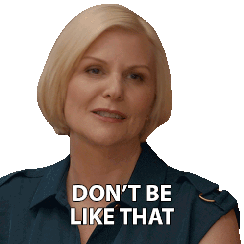
Pick one template, test it with 20–30 prospects, and see what happens.
But here's the catch: simply copy-pasting someone else's template rarely works.
It sounds generic, feels lazy, and prospects can spot it from a mile away.
Instead, take the template as a base.
Add your own tone, mention something specific about your audience, and tweak the flow so it actually sounds like you and is relevant to YOUR prospects.
That's how you keep it authentic while still learning from proven structures.
If you want to scale this properly, you can sign up for a free SalesRobot trial and test multiple variations automatically while you focus on closing deals.
No credit card info needed :)
Your future self will thank you.
Heading 1
Heading 2
Heading 3
Heading 4
Heading 5
Heading 6
Lorem ipsum dolor sit amet, consectetur adipiscing elit, sed do eiusmod tempor incididunt ut labore et dolore magna aliqua. Ut enim ad minim veniam, quis nostrud exercitation ullamco laboris nisi ut aliquip ex ea commodo consequat. Duis aute irure dolor in reprehenderit in voluptate velit esse cillum dolore eu fugiat nulla pariatur.
Block quote
Ordered list
- Item 1
- Item 2
- Item 3
Unordered list
- Item A
- Item B
- Item C
Bold text
Emphasis
Superscript
Subscript

Wow your leads by cloning yourself and sending personalized videos and voice notes to each lead on LinkedIn.

If you don't reply to leads within 5 mins, your chances of converting them fall by 50%. Our AI replies on your behalf instantly! (and yes, you can train it)

Don't shoot in the dark. Get detailed analytics on what's working

SalesRobot allows you to invite other team members, so that they can add their LinkedIn Account, run outreach campaigns and get amazing results just like you.
Trusted by 4100+ innovative B2B sales teams and lead gen agencies

.avif)

.avif)




.avif)

























