Looks like Seamless.AI has caught your attention, and you wanna find out more.
Well, you’ve come to the right place for that! 😎
I’m gonna be talking a lot about Seamless.AI in this blog.
If you have questions like:
💥What does their pricing structure look like?
💥Are there any good alternatives to Seamless.AI?
You will find the answers right here. So yeah, let’s not waste any more time and find out if Seamless.AI is worth that hype.

So, What is Seamless.AI?
Seamless.AI is a search engine that helps B2B companies find accurate leads in real time.
You can easily find the top leads in your niche without wasting much time.
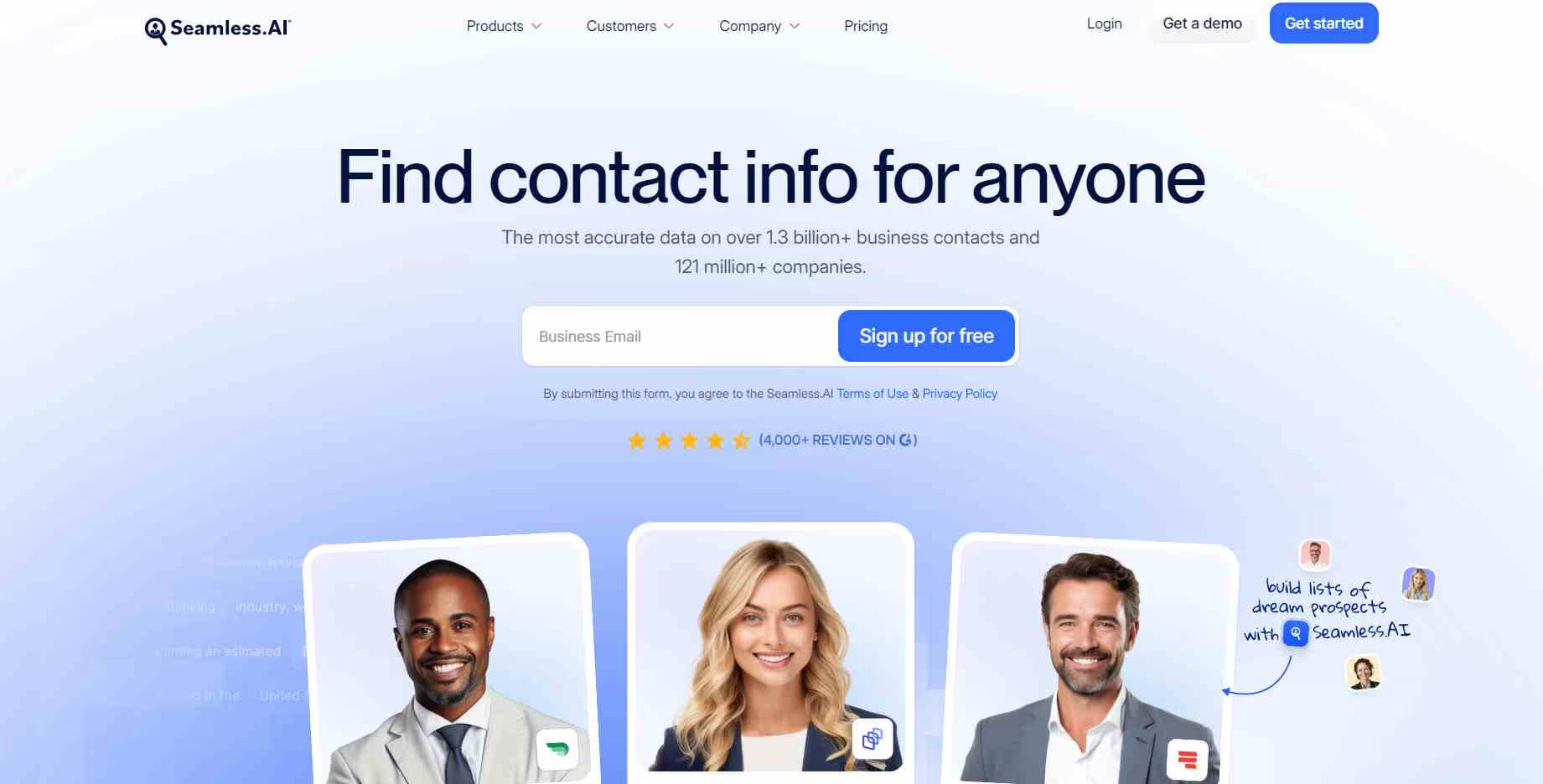
Seamless.AI has a wide variety of tools that will help you find your potential clients' email addresses, phone numbers, companies and domain names. Plus, you can easily export all the information you get.
What Features Does Seamless.ai Offer?
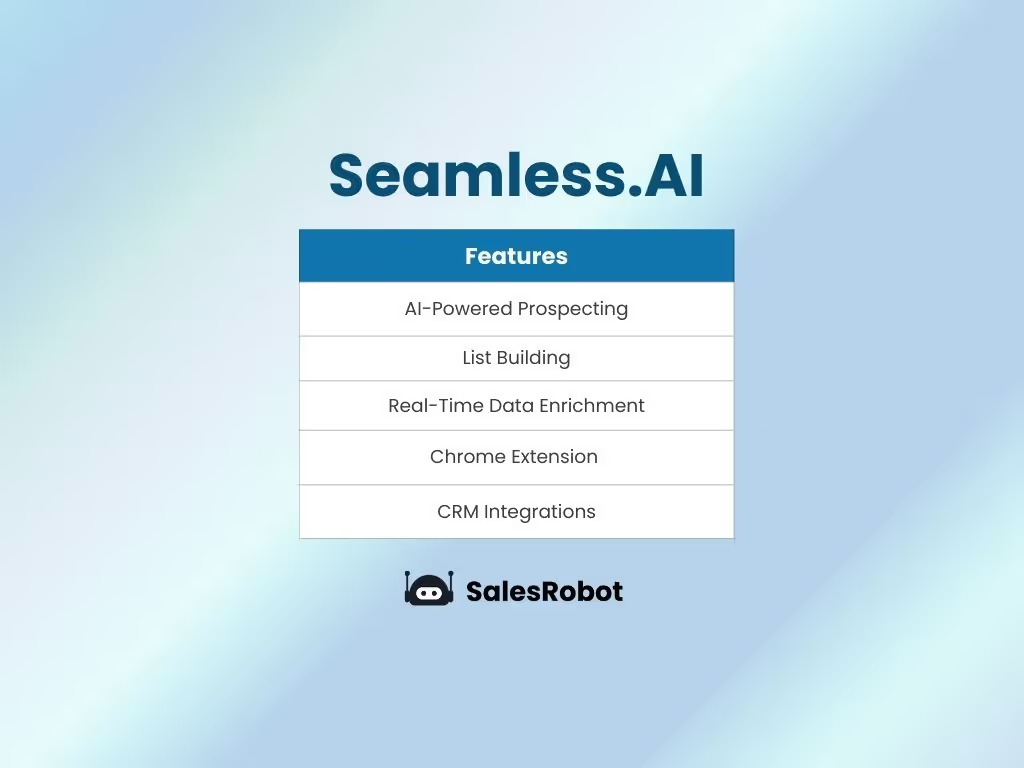
- AI-Powered Prospecting: Find the leads you're looking for, and write personalized messages based on the information you get with the help of Pitch Intelligence by Seamless.AI.
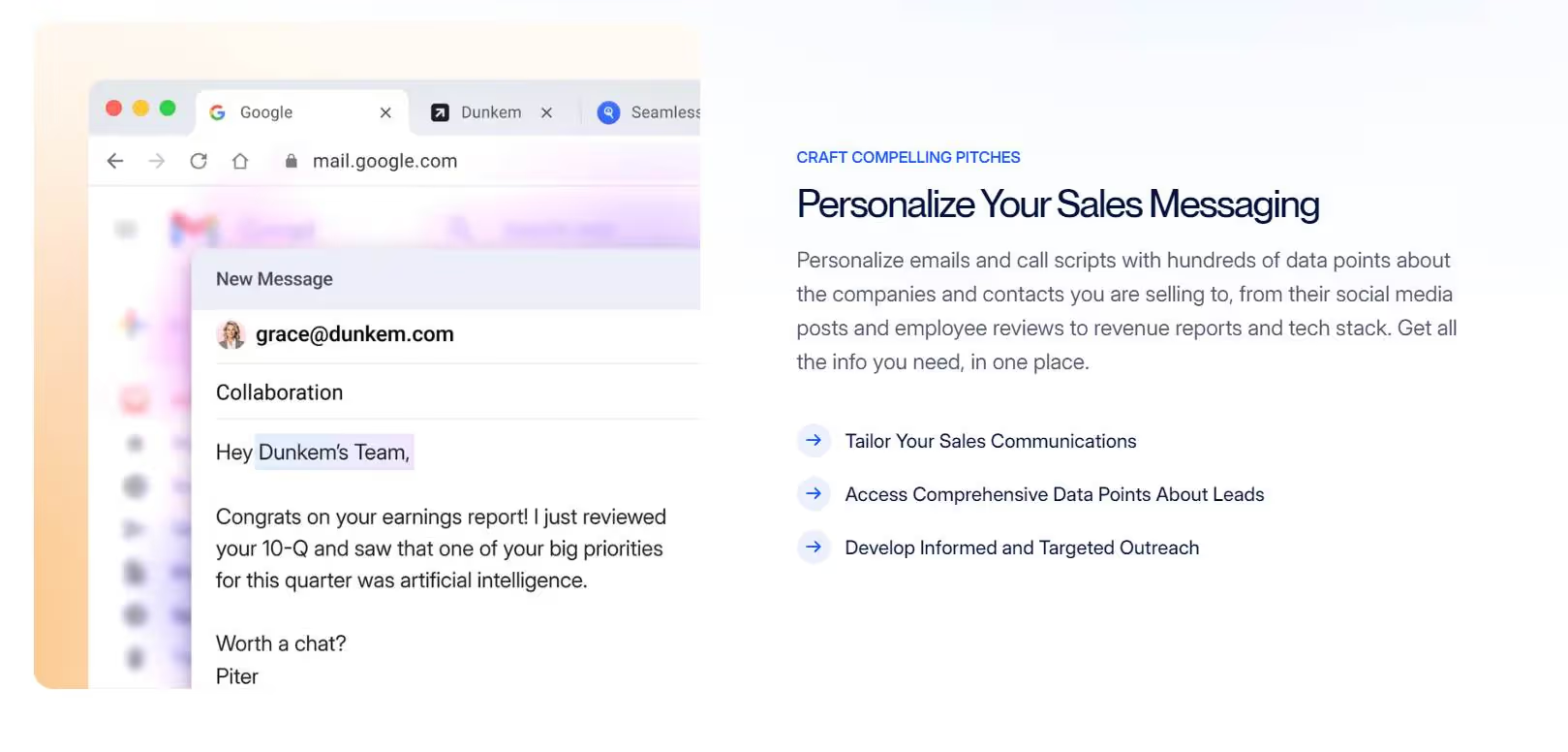
- List Building: Build lists to save all your contacts for easy access. This way, you can easily keep track of all your prospects and stay in touch with them regularly. You can also export your lead lists easily, which is a nice touch.
- Real-Time Data Enrichment: Whether it's an email address, phone number or company, Seamless.AI offers accurate, real-time data enrichment on over 1.3 billion+ business contacts and 121 million+ companies.
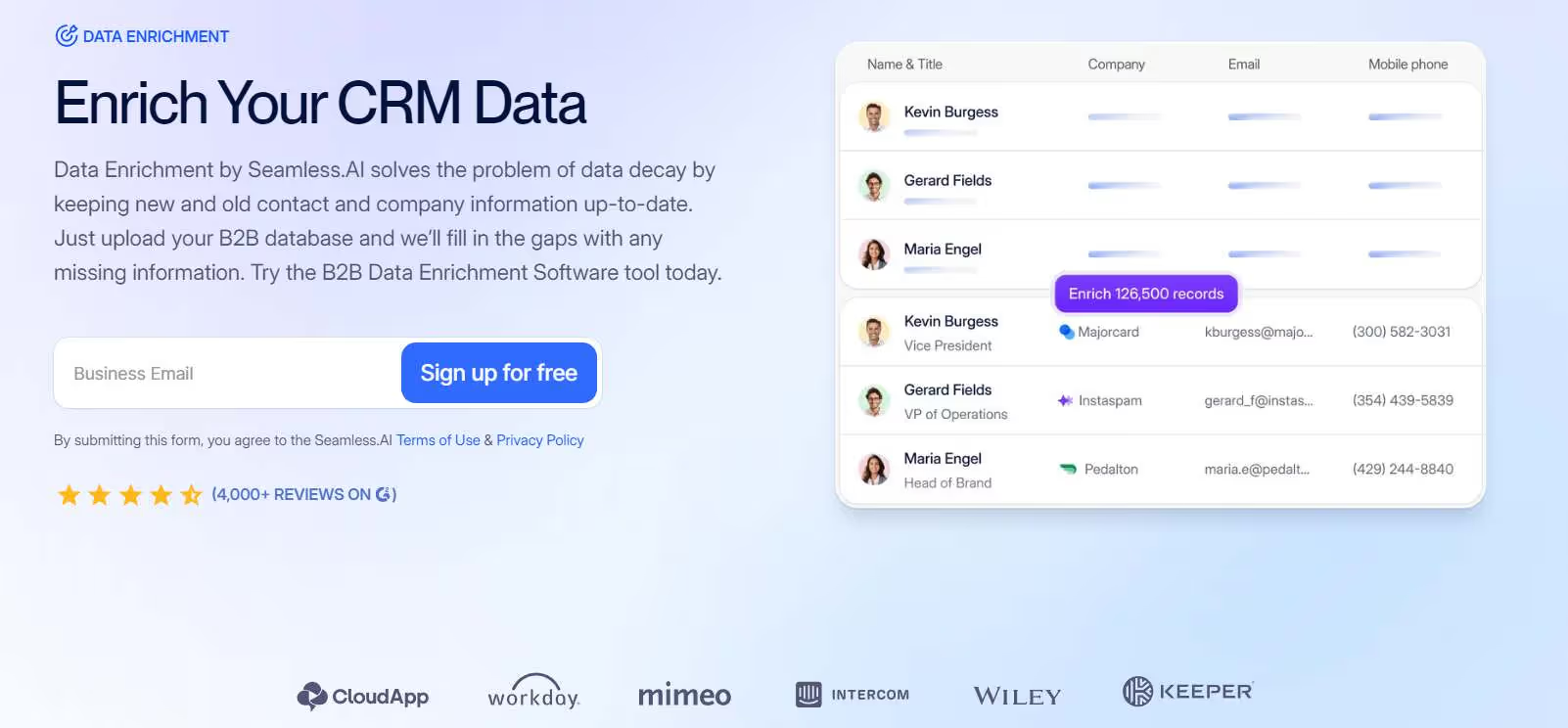
- Chrome Extension: Seamless.AI offers a Chrome extension. This is quite convenient if you’re constantly on LinkedIn and need to export data on the go.
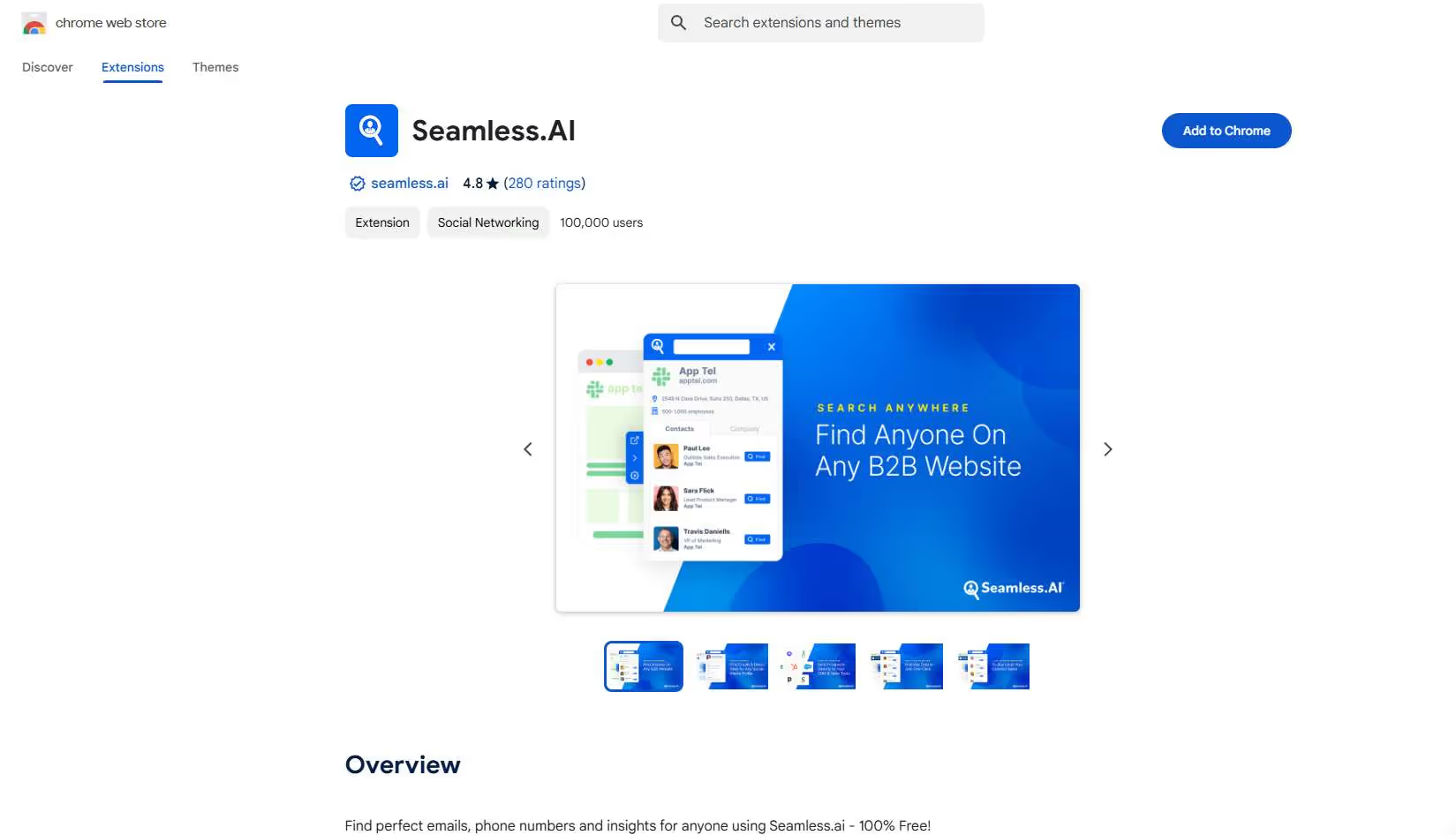
- CRM Integrations: Seamless.AI can seamlessly integrate with many popular CRMs like Salesforce, Hubspot, Zoho and many more.
Seamless.AI works really well with LinkedIn. I wouldn’t have bothered using it if it didn’t. Compared to other tools, some of which are a lot more expensive, Seamless.AI often has unavailable features elsewhere.
If you’re someone who’s just starting out, this tool can serve as the perfect guide before you move towards the more complex side of prospecting.
What Are The Pros and Cons of Seamless.AI?
Seamless.AI is a good tool, but it’s not perfect.
After using the tool personally and reading multiple user reviews on G2, here’s a list of Seamless's advantages and disadvantages.
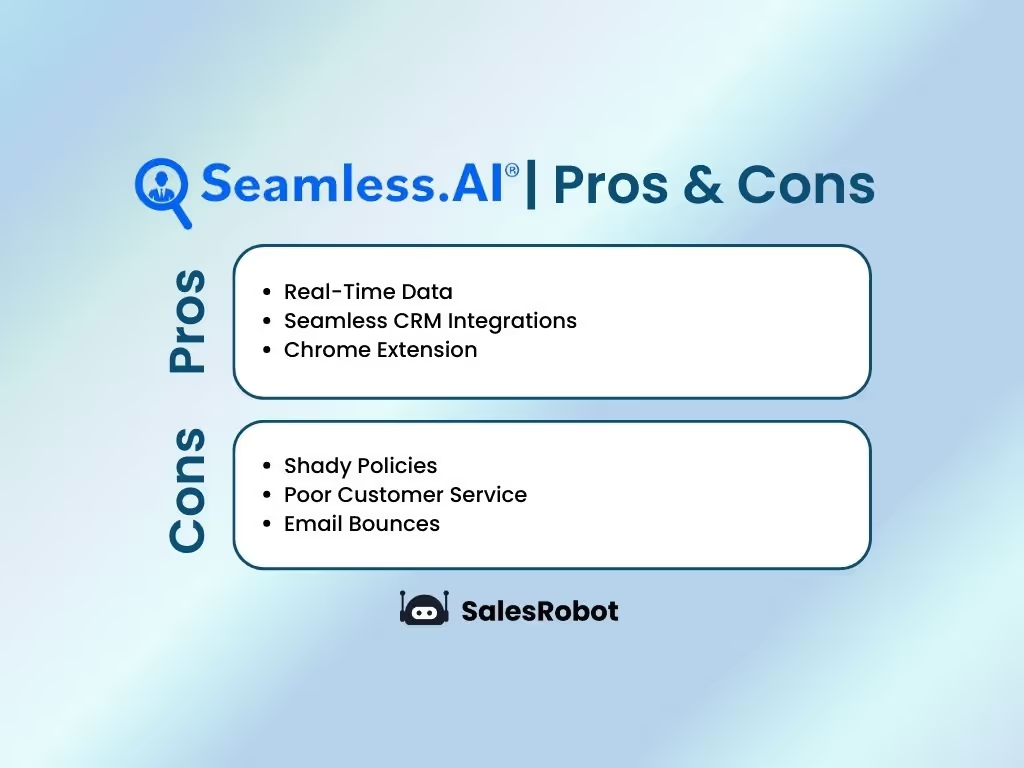
Pros
- Real-Time Data: Seamless.AI constantly refreshes data, ensuring you get the latest and most accurate information on your leads with very little chance of getting any outdated or incorrect information.
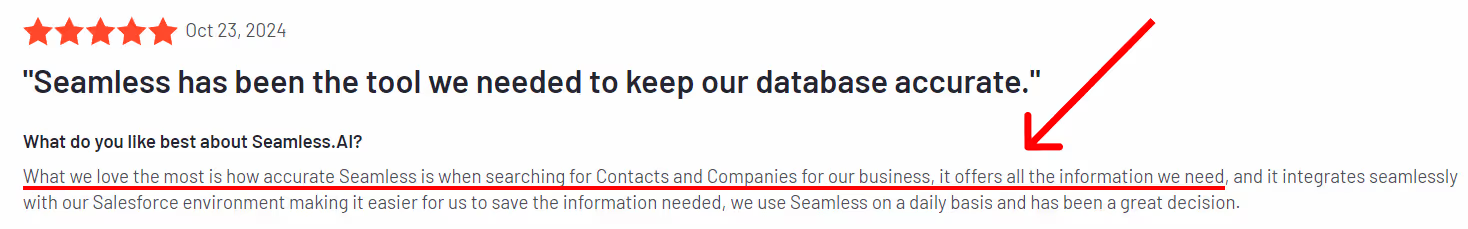
Read the review here.
- Seamless CRM Integration: You have a variety of CRMs that Seamless.AI can integrate. Store and access all your data easily.
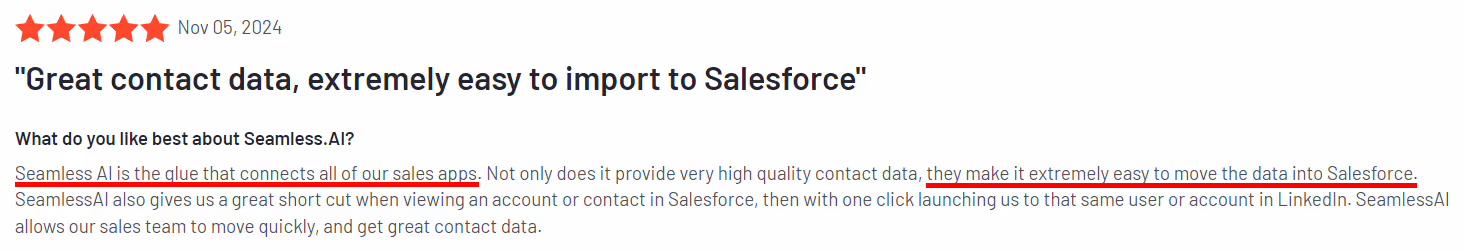
Read the review here.
- Chrome Extension: Easily find and extract leads directly from LinkedIn with the help of Seamless.AI’s Chrome extension.
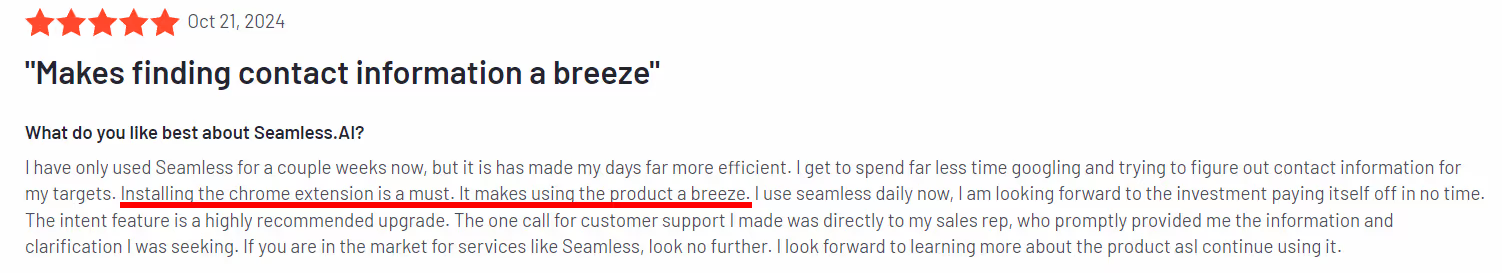
Read the review here.
Cons
- Shady Policies: Seamless.AI will do very little to remind you of their cancellation policy. This can be frustrating if you wish to change your plan or move to a new tool.
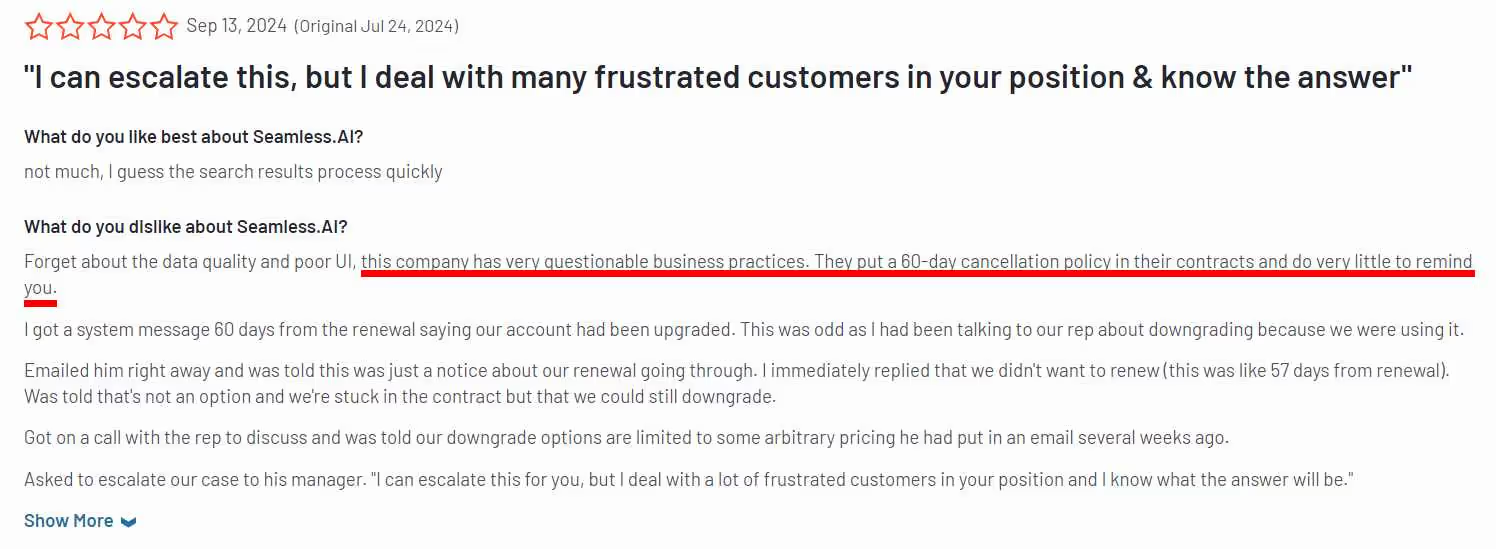
Read the review here.
- Poor Customer Support: Well, the customer support doesn’t look all that promising 😅. It can be quite difficult to get a response to calls and emails.
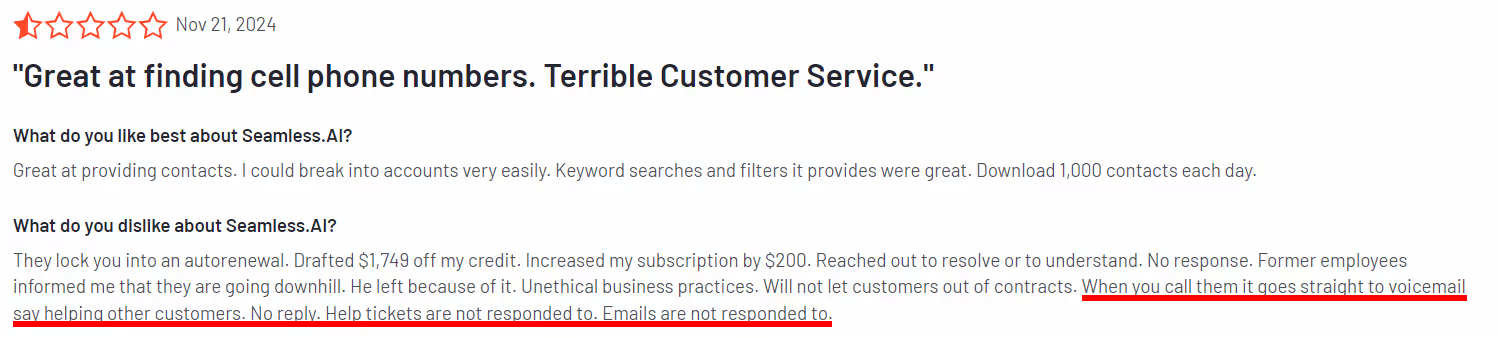
Read the review here.
- Email Bounces: Most of your emails are bound to get bounced, and that’s extremely frustrating. Thinking about taking it to the customer support? Well, good luck getting a timely response.
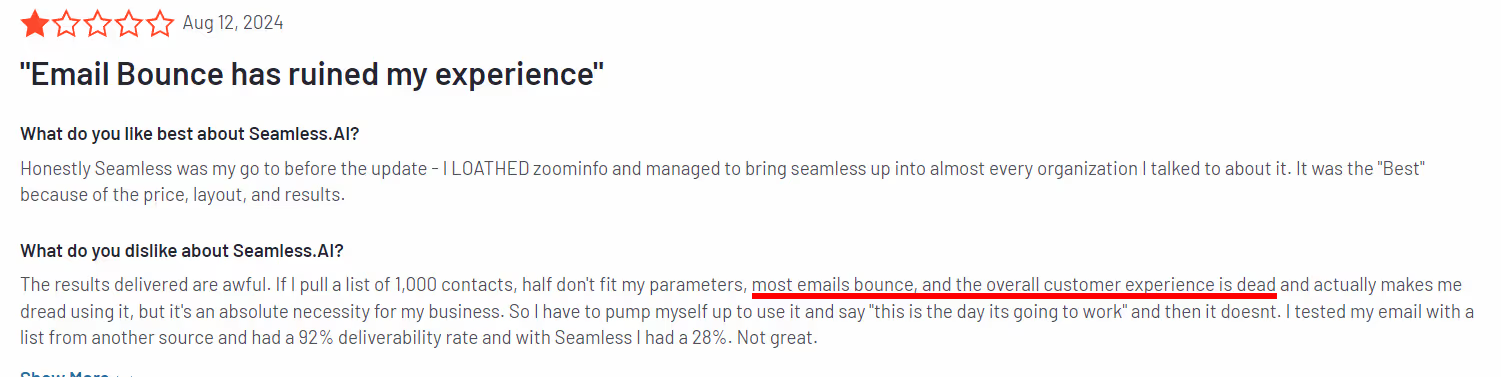
Read the review here.
How Much Does Seamless.AI Cost?
Seamless.AI offers three pricing plans:
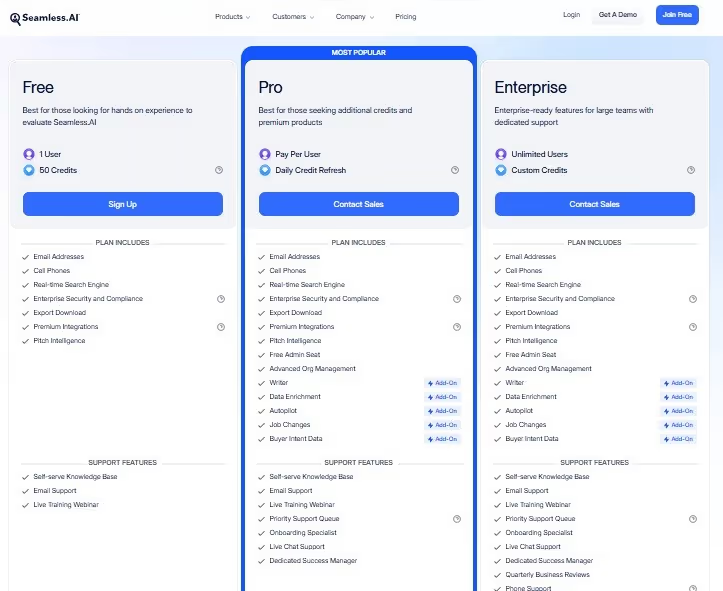
- Free: Get started with 50 credits. Best for those who want to try out the tool.
- Pro: Gives you access to Pitch Intelligence and autopilot features.
- Enterprise: This plan all the features of the Pro plan, along with quarterly business reviews and phone support.
In order to find out about Seamless.AI’s pricing, you will have to talk to their sales executives.
However, reviews suggest that the pricing is a bit high, especially for individual users or small businesses.

Read the review here.
Is Seamless.AI The Best Alternative To Hootsuite?
For marketing professionals, Seamless.AI is like manna from heaven; it has the potential to be even more effective than Hootsuite.
Managing your social media and optimizing your website for search engines are just two of the many automated processes that may be a part of Seamless.AI, a platform for streamlined content delivery.
With Seamless.AI, you can automate your social media activity, including curating tweets at any time, scheduling posts for the future, and more.
All of Hootsuite's core features, plus a few more bonuses making it a no-brainer for anybody searching for a simple alternative.
The capabilities have been extended to allow more users, timelines, postings, and analytics. Regarding social media, Seamless.AI is an AI-powered management solution that streamlines the process for you.
It lets you record and schedule material, it also enables you to keep tabs on chats and use many other useful tools.
There is no need to keep track of time spent on these activities while using Seamless.AI because it is AI-based and doesn't require further input from the user.
Best Alternatives To Seamless.AI
Mailshake
The email marketing service Mailshake is yet another powerful instrument for generating sales leads.
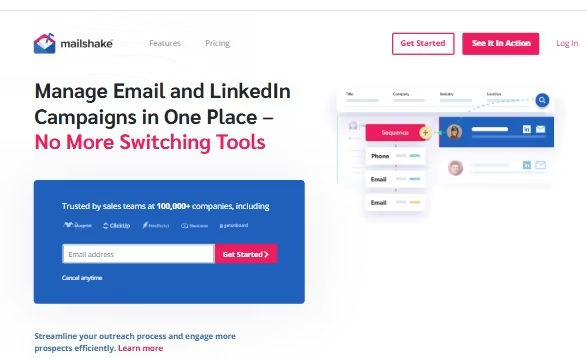
From the very beginning of your outreach initiatives, Mailshake's AI email writer will help you out by crafting highly effective email messages. This will allow you to get up and running immediately and see results much more rapidly.
In addition, it facilitates the automation of the remainder of your email campaign and subsequent follow-ups, allowing you to devote your time and energy elsewhere.
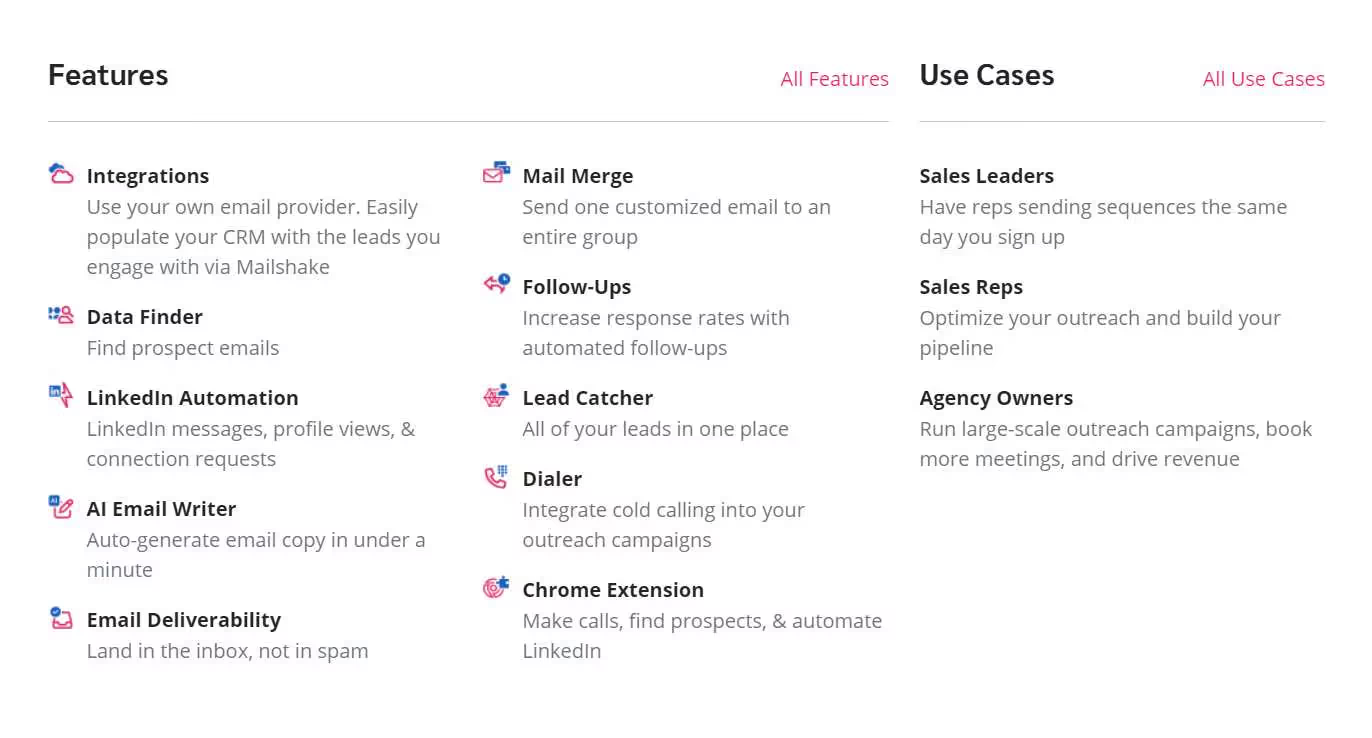
Furthermore, the 'lead catcher' should not be overlooked. Thanks to this handy function, all your leads can be stored in one location, and any team member may reply to them.
How Can Mailshake Help You?
- Compatible with a wide range of customer relationship management systems.
- Management of campaigns and mailing lists to the highest standard.
- Keep track of every email's clicks, opens, and responses.
Shortcomings of Mailshake
As a result of their lack of depth and complexity, campaign analytics may not be a good fit for teams who need to know how effective their cold email campaigns are.
Mailshake doesn’t offer any trial or have a free version.
How Much Does Mailshake Offer?
Mailshake offers three pricing plans:
- Starter: Get 1500 email sends per month for $25/month.
- Email Outreach: Get email personalisation and browser extension for $45/month.
- Sales Engagement: Get LinkedIn automation and much more for $85/month.
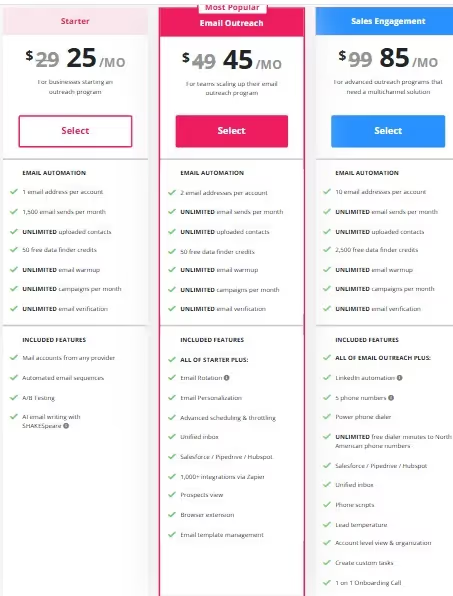
Salesloft
The sales interaction platform Salesloft is hosted in the cloud. It has everything you need to get started with cold email outreach.
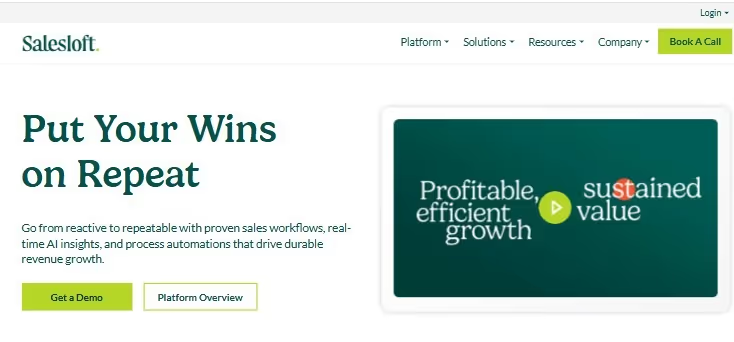
It has a mail merge feature that allows for mass creation and transmission of personalized emails, automated follow-ups, A/B testing, and monitoring engagement indicators like clicks and opens.
Salesloft is built to streamline your sales operations by giving you a central hub from which to conduct things like:
- Putting your digital selling plans into action.
- Developing rhythms to facilitate efficiency.
- Selling through conversation.
- Gaining the sales intelligence to win more contracts.
How Can Salesloft Help You?
- Allows for the development of cadence.
- Compatible with popular customer relationship management platforms.
- A+ service to the client.
Shortcomings Of Salesloft:
- Interface issues make it challenging to use.
- There is neither a trial period nor a free version.
How Much Does Salesloft Cost?
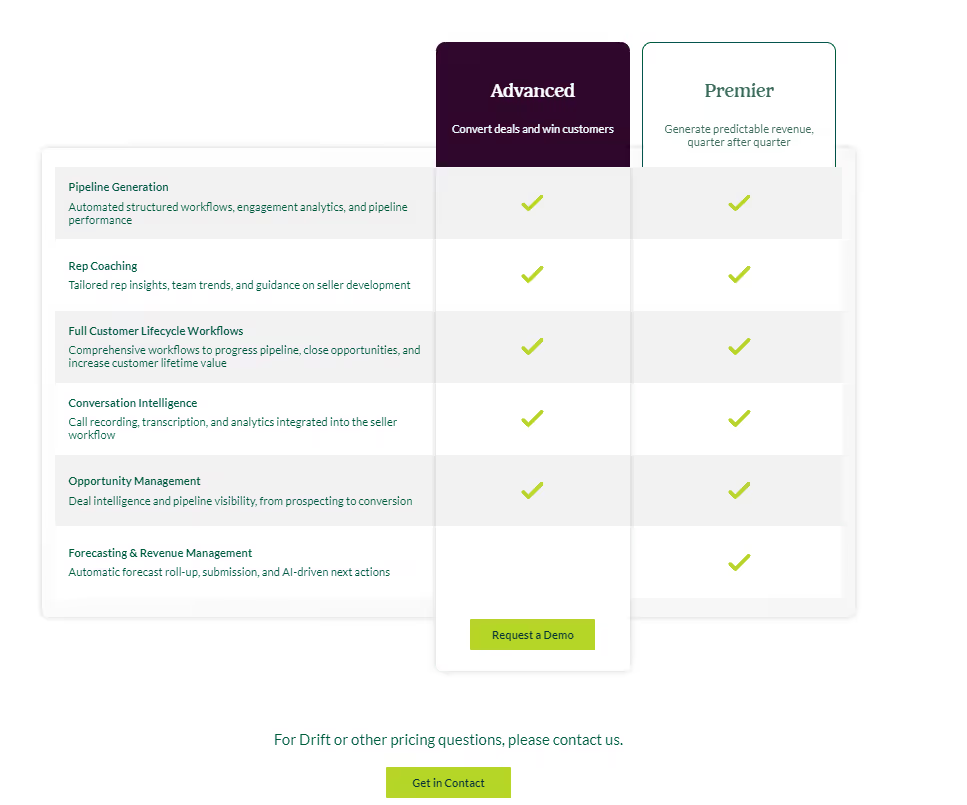
Salesloft offers two plans: Advanced and Premier
You will have to contact their sales executives to find out more about the pricing.
Klenty
Klenty is another sales interaction platform with handy functions like individualized email templates, automated follow-ups, split testing, thorough analytics, and more.
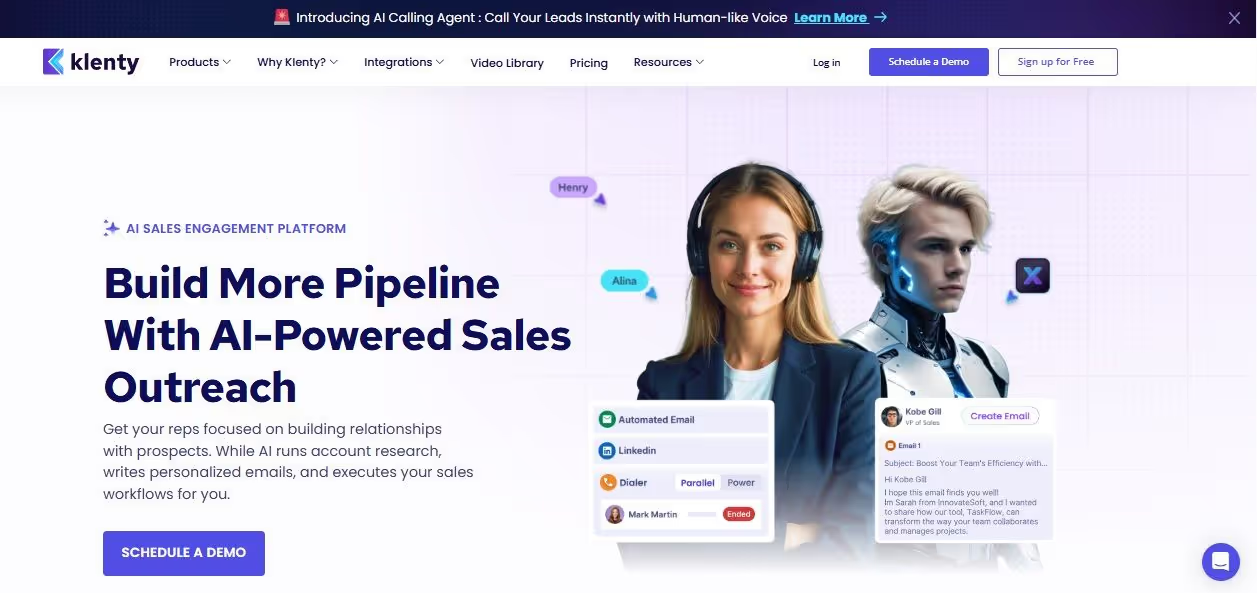
However, Klenty's emphasis on email deliverability makes cold email marketing more successful than ever. Various safeguards to prevent your emails from being classified as spam.
These include:
- To make use of specialized domains
- Warming up fresh IP addresses before sending out bulk emails
- Volume management in email
- Space out your emails so they appear more personable and less robotic.
There is a threefold increase in success because of Klenty's intent vision, which automatically steers leads into alternative cadences (depending on their desire). Contrast this with Outreach.io, which lacks such a feature.
How Can Klenty Help You?
- It helps you understand your potential customers motivations so you can respond appropriately.
- Provides compatibility with popular customer relationship management programmes like Pipedrive and Salesforce.
Shortcomings Of Klenty
- The customer relationship management system is not all that reputable.
- Email transmission might be problematic at times.
How Much Does Klenty Cost?
Klenty offers three pricing plans:
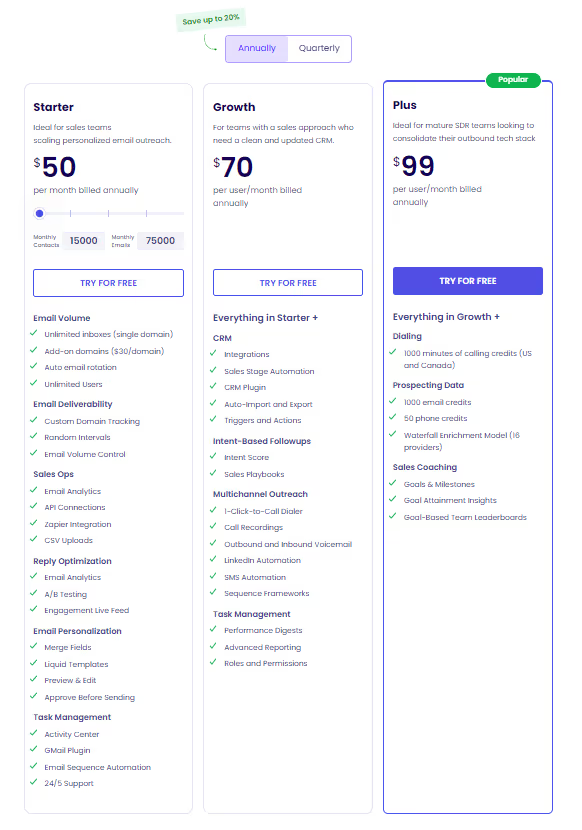
- Starter: Auto Email rotation and Email analytics for $50/month.
- Growth: Everything in Starter with CRM integrations and SMS automation for $70/month.
- Plus: Everything in Growth with 1000 email credits and 50 phone credits for $99/month.
Reply.io
Reply.io is yet another comprehensive sales interaction platform driven by artificial intelligence that may aid in the expansion of micro and small-scale enterprises into major corporations.
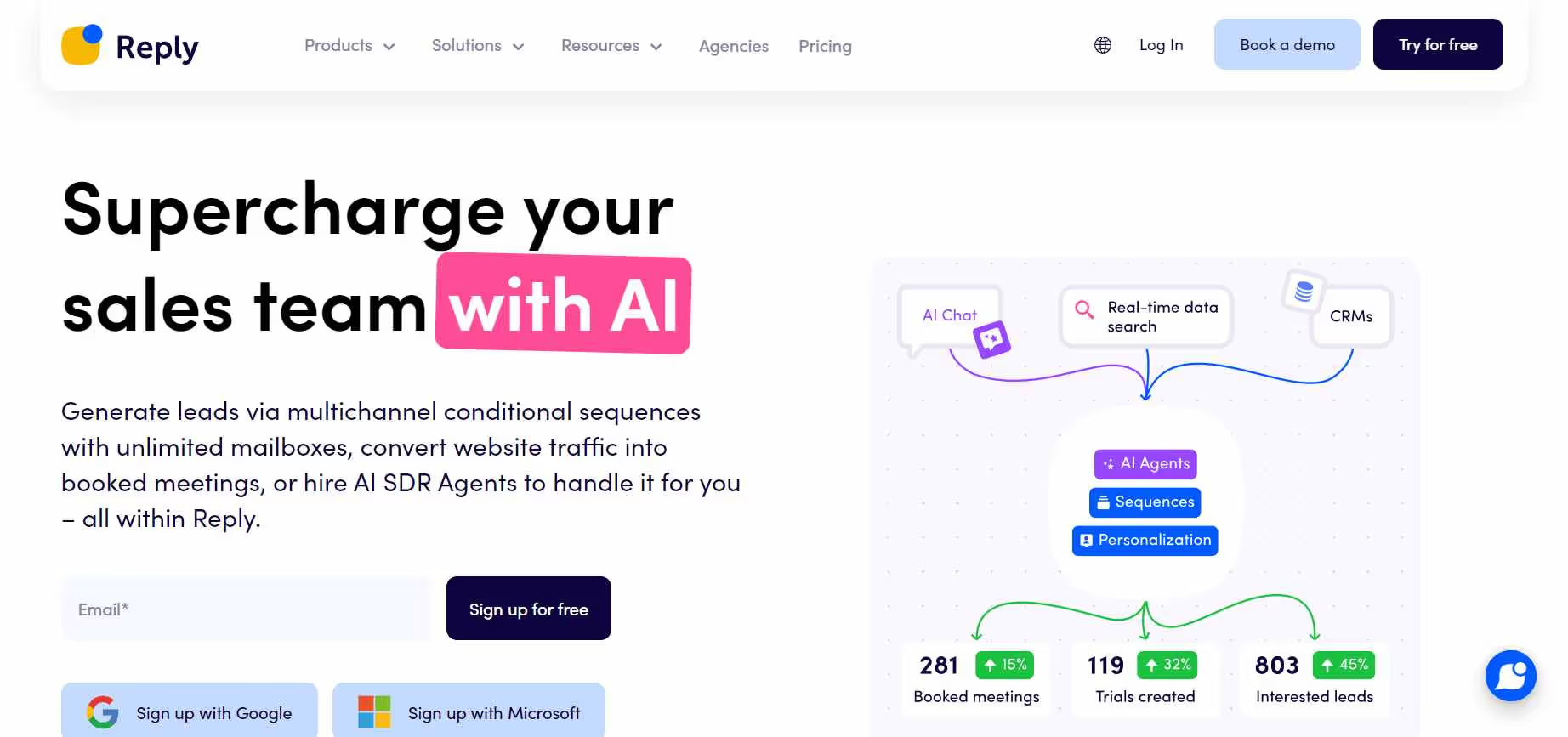
Specifically, it is a three-step process for conducting a successful cold email marketing campaign.
- The first step is finding out how to reach potential customers. Reply.io automates this process with help from third-party apps like LinkedIn's email finder.
- Next, it ensures you have a working email account before sending any messages.
- The third phase is engaging with potential customers. Now, with the aid of AI, you may have your own email writer who can compose custom messages on your behalf.
It intelligently monitors your email's open and click-through rates, allowing you to fine-tune your outreach efforts.
The best aspect of using Reply.io is that you don't have to restrict yourself to email when reaching out to potential customers; you can also use LinkedIn, SMS, and WhatsApp.
The best way to reach your audience and obtain the results you want is to use a variety of channels.
How Can Reply.io Help?
- Pre-sales emails are sent automatically.
- Allows for the synchronization of many channels.
- Provides a free trial period of 14 days.
Shortcomings Of Reply.io
- There are few choices for formatting emails.
- It's possible that becoming proficient with the programme may take some time.
- The Chrome add-on occasionally has bugs.
How Much Does Reply.io Cost?
Reply.io has three pricing plans:
- Email Volume: Start with 1000 active contacts for $49/month.
- Multichannel: Unlimited active contacts for $89/month.
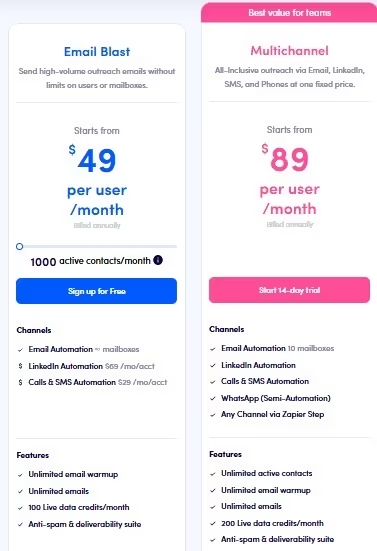
- Agency: Unlimited clients and Email automation for $166/month.
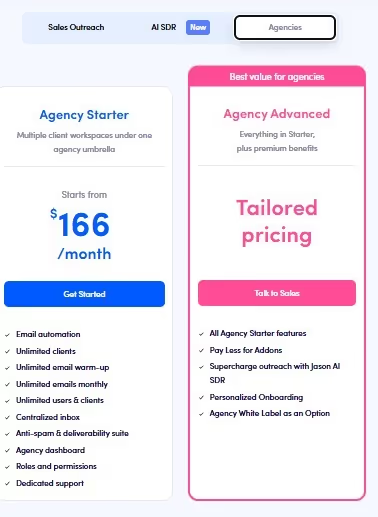
SalesRobot
SalesRobot is our own creation, but we recommend it to you since it meets all requirements and is a top-tier LinkedIn Lead Generation tool.
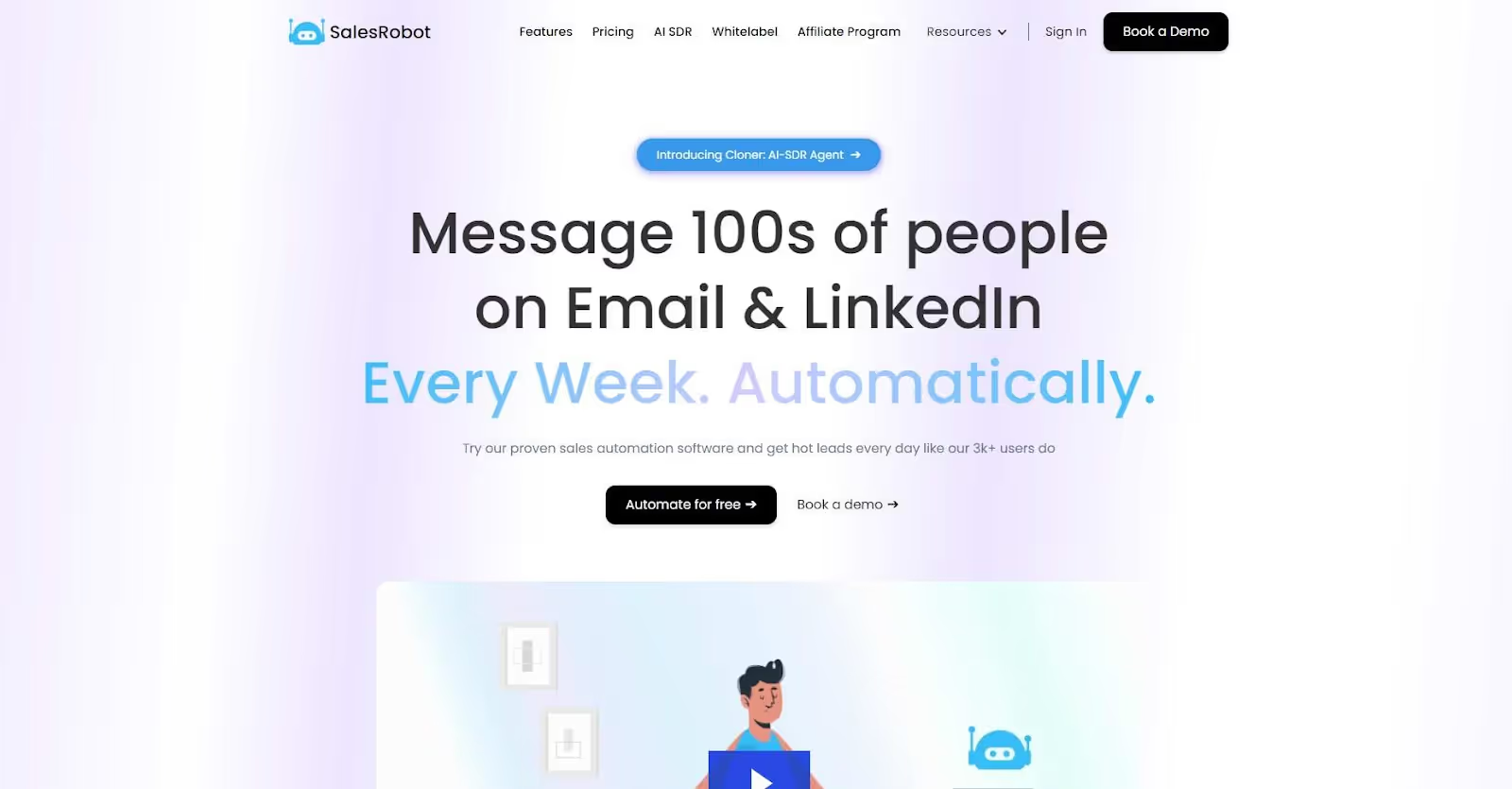
SalesRobot is designed for LinkedIn users who wish to use the platform for lead generation, campaign management, and prospecting.
However, it also allows for connection with customer relationship management systems.

Among its many aspects are:
- Unlike other tools, SalesRobot offers a “Safe Mode” that will set the daily quota to 100. This ensures that your account doesn’t get flagged as spam or get banned. (You won’t find this feature in most of the tools 😉).
- The outstanding safety measures include activity randomisation, activity skipping on holidays and weekends, action delays, activity level increases at predetermined intervals, and activity restrictions per day.
To avoid being detected or blacklisted by LinkedIn's algorithm, SalesRobot mimics human behaviour extremely well.
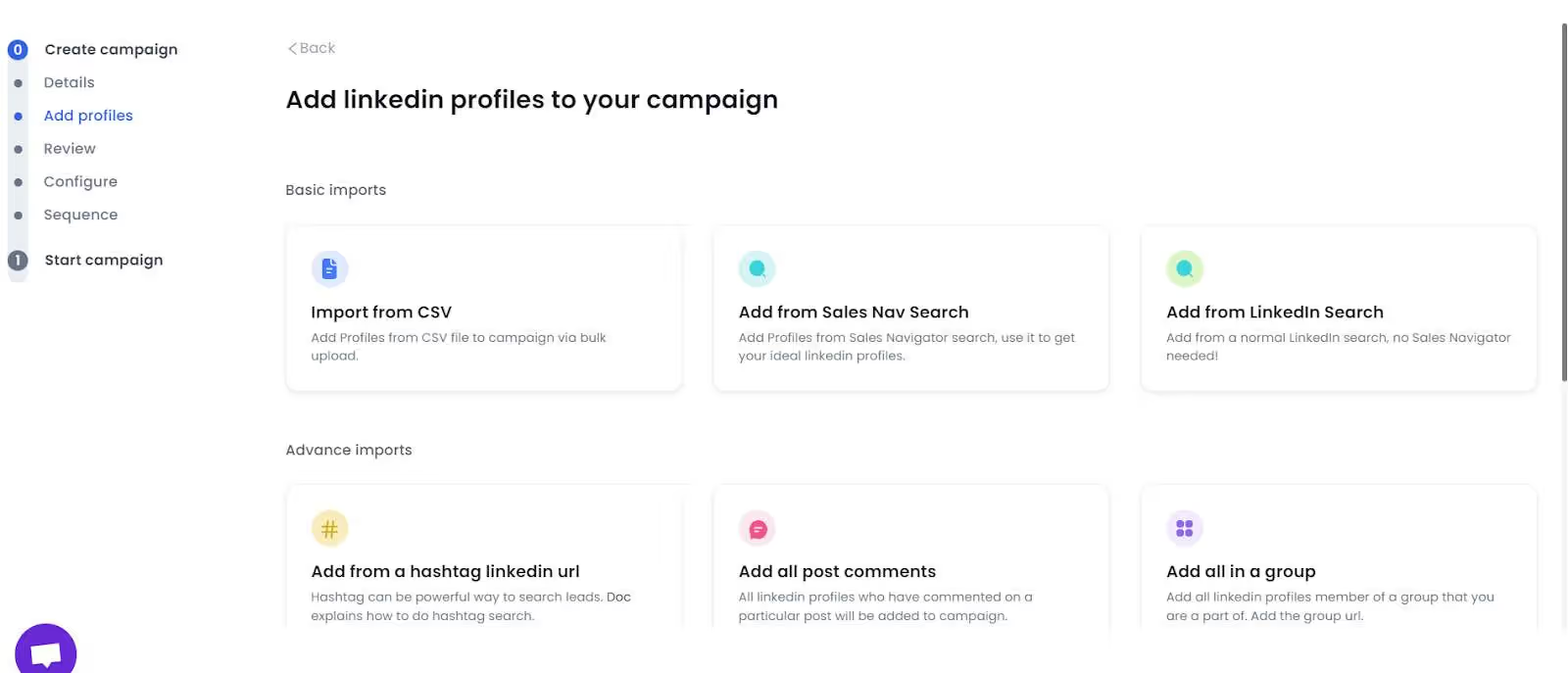
- You can export your leads from your CSV or LinkedIn search. Once that’s done, you can enrich your data or even target premium profiles.

- You can choose to create your own campaign sequence or even use one of our pre-made templates.
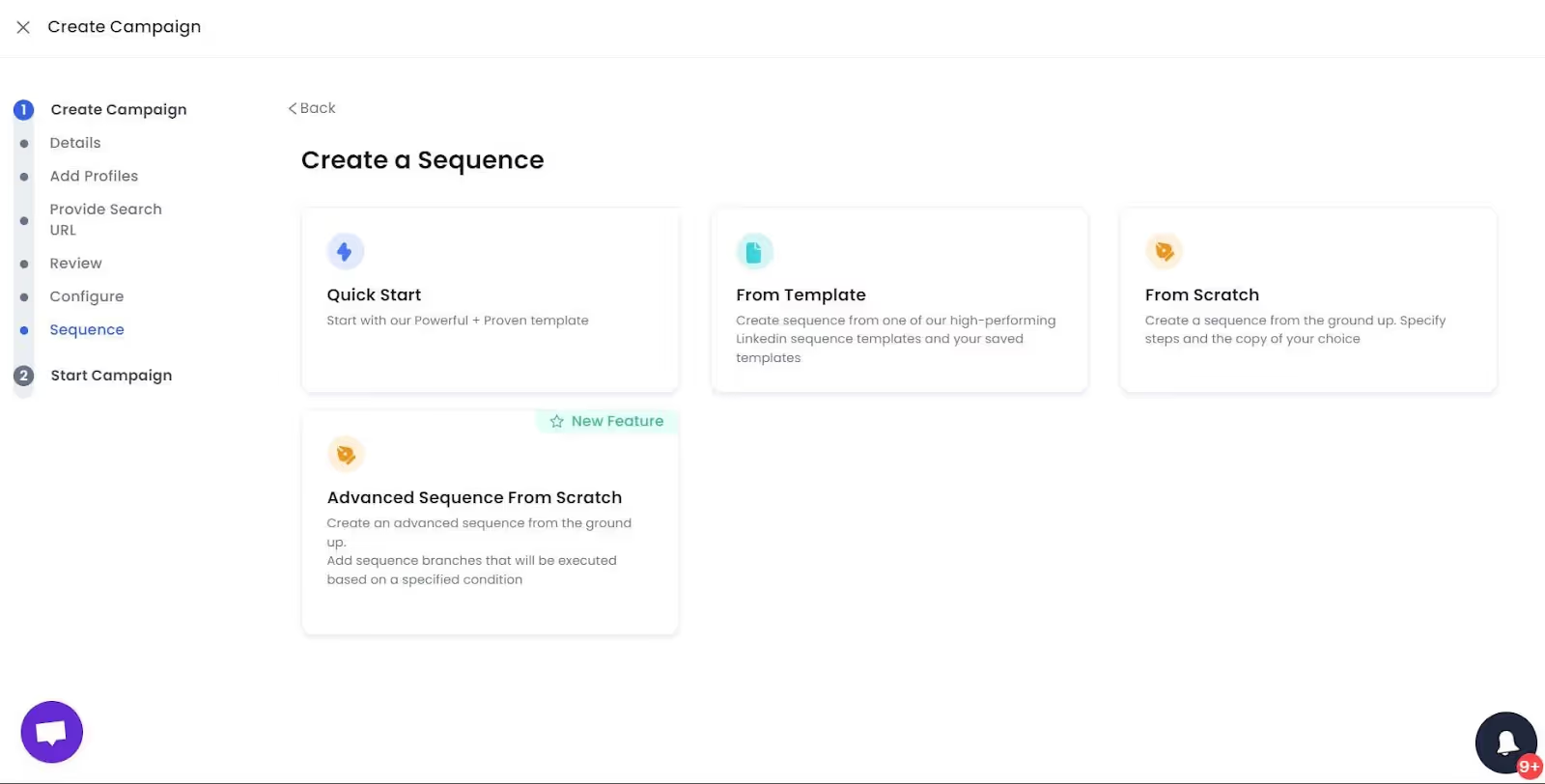
- Now, you can start creating a message sequence. Oh, you can also automate actions like viewing the profile first and liking posts before sending a connection request. Pretty human-like, right?
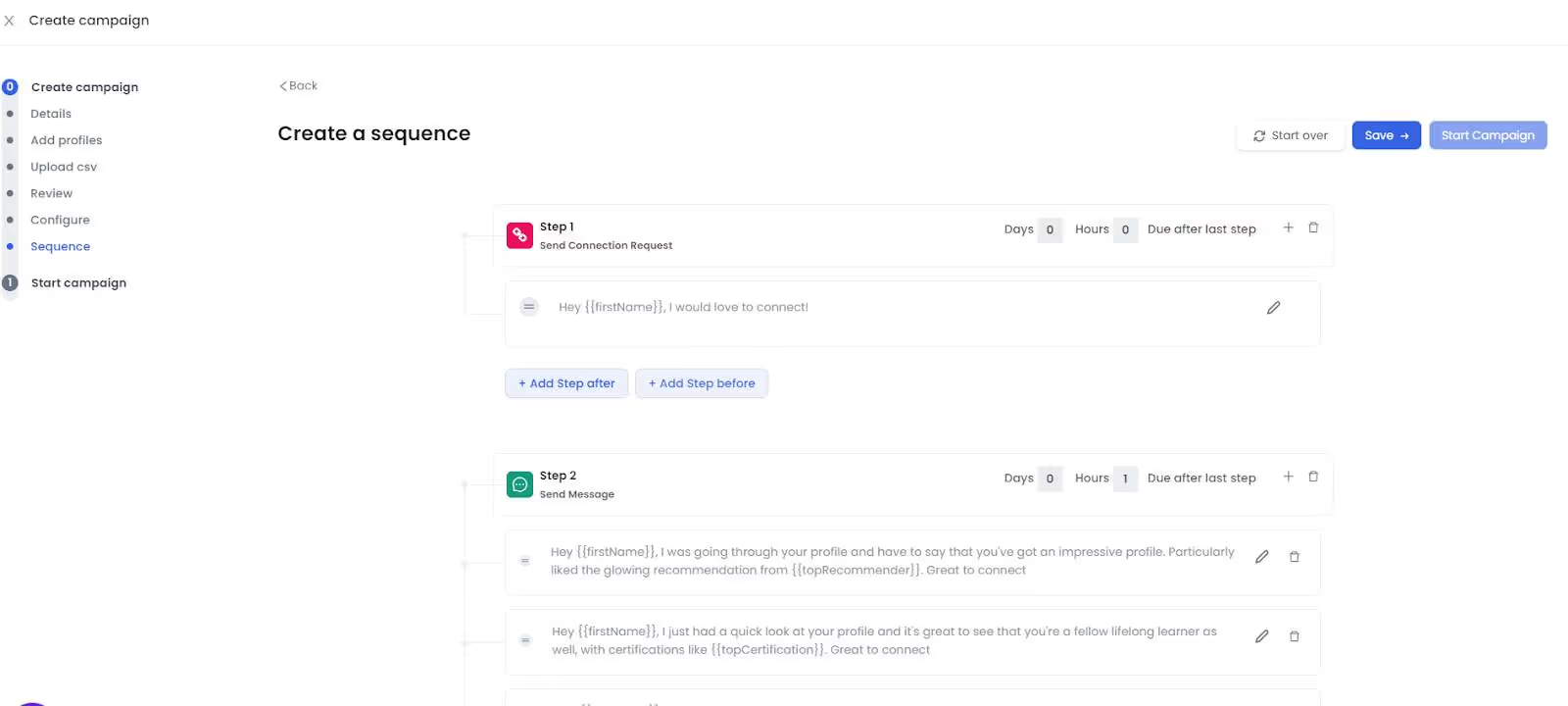
How Much Does SalesRobot Cost?
SalesRobot’s pricing plan start at $59 a month.

You will get 35% off if you choose the yearly billing option.
SalesRobot offers a 14-day free trial. Sign up, and you’re good to go. There’s no need for any credit card details or phone numbers are required.
Final Thoughts On Seamless.AI
It's interesting to see how Seamless.AI may be used to find business contacts. It appears like a vast, searchable company directory but is user-friendly and straightforward.
The free edition still provides a wealth of information for the study. There are more options available than I have mentioned here.
Although increasing your search engine rankings comes at a cost, it can be worthwhile for larger enterprises. If you want a business contact research tool, you should check out Seamless.AI.
If you’re looking for any good alternatives, you can consider Mailshake, Salesloft, Klenty, Reply.io or SalesRobot.
Hope this blog helped you; I’ll see you in the next one 🫡
Disclaimer: The content of this blog post reflects our own opinions and judgements based on our research and experience as of published date. Comparisons made to other software or tools are for informational purposes only and are based on publicly available information and our own analysis. We do not claim absolute accuracy and encourage readers to conduct their own research to form their own opinions. While we may discuss competitor offerings, our primary focus is to showcase the features and benefits of SalesRobot. SalesRobot is not affiliated with any other software or tool mentioned in this blog post.
Heading 1
Heading 2
Heading 3
Heading 4
Heading 5
Heading 6
Lorem ipsum dolor sit amet, consectetur adipiscing elit, sed do eiusmod tempor incididunt ut labore et dolore magna aliqua. Ut enim ad minim veniam, quis nostrud exercitation ullamco laboris nisi ut aliquip ex ea commodo consequat. Duis aute irure dolor in reprehenderit in voluptate velit esse cillum dolore eu fugiat nulla pariatur.
Block quote
Ordered list
- Item 1
- Item 2
- Item 3
Unordered list
- Item A
- Item B
- Item C
Bold text
Emphasis
Superscript
Subscript


Wow your leads by cloning yourself and sending personalized videos and voice notes to each lead on LinkedIn.

If you don't reply to leads within 5 mins, your chances of converting them fall by 50%. Our AI replies on your behalf instantly! (and yes, you can train it)

Don't shoot in the dark. Get detailed analytics on what's working

SalesRobot allows you to invite other team members, so that they can add their LinkedIn Account, run outreach campaigns and get amazing results just like you.
Trusted by 4100+ innovative B2B sales teams and lead gen agencies

.avif)

.avif)




.avif)











