If LinkedIn alerts you that "You've crossed the weekly invitation limit," you should take notice. The fact that you are reading this blog suggests that you found it while looking for a workaround for the LinkedIn weekly invitation limit.
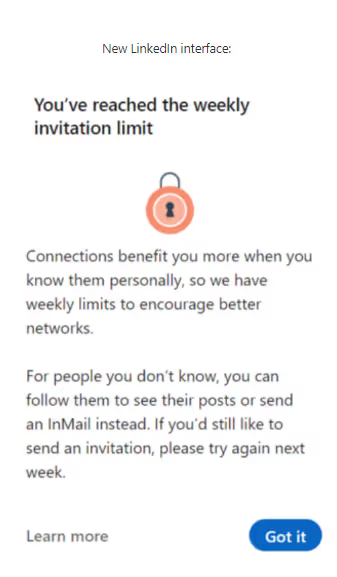
This new weekly invitation limit of LinkedIn protects you from spamming and unnecessary contacts.
So don't get alarmed! It is not just you who is experiencing this issue on LinkedIn in light of the most recent changes.
You will learn everything you need to know about the weekly invitation limits in this article, allowing you to stop receiving notifications like this one from LinkedIn altogether.
Regarding the LinkedIn weekly invitation limit, I'll be focusing on the following points.
- What is the weekly invitation limit on LinkedIn?
- When does LinkedIn's weekly limit reset?
- What to do after reaching the weekly LinkedIn invitation limit?
So, stay tuned and get a mass knowledge of everything you need to know about LinkedIn’s connection limit, along with its solution.
What Is The Weekly Invitation Limit On LinkedIn?
There is now a limit on the number of invites you can issue on LinkedIn. It just changed from sending out 700 invitations per week to only 100 invitations per week.
So, the new LinkedIn limitation is 100 invitations per week.
After this drastic change on LinkedIn, many LinkedIn users have complained about feeling restricted.
This has undoubtedly affected people's ability to prospect on LinkedIn, making them feel less free to engage with others. However, there are some workarounds to bypass the weekly LinkedIn Invitation Limit for your LinkedIn account.
Let me first explain why LinkedIn imposed these weekly limitations on its users before moving on to the solutions.
LinkedIn mainly placed such restrictions or constraints on its users to encourage them to focus more on relevant LinkedIn connections than some random LinkedIn connections. This weekly LinkedIn invitation limit protects you from spamming and unnecessary contacts.
LinkedIn advises keeping only high-quality relationships and sending invitations only to people you know and trust.
The reasons mentioned for temporarily disabling invitation sending through LinkedIn for your account are as follows:
- You've sent out a lot of invitations on LinkedIn in a short amount of time.
- You sent out invitations, but the recipient either disregarded them or tagged them as spam.
Other important things to know about the weekly LinkedIn invitation limit:
- You cannot send a LinkedIn invitation to the same recipient if you have previously revoked the invitation.
- LinkedIn does not allow you to buy or get more invitations once you have been restricted.
- The invitation limits on LinkedIn apply to all its users.
- Due to privacy concerns, LinkedIn support is unable to provide any additional information regarding the type of LinkedIn restriction on your account.
When Does LinkedIn's Weekly Invitation Limit Reset?
Once you have received a notification from LinkedIn saying, "You've reached the weekly invitation limit”, don’t worry; your LinkedIn account is not banned, or you are not landing in LinkedIn jail but just got restricted from sending an invite to your clients.
You won't be restricted from sending invitations for more than a few days because the LinkedIn Invitation Limit resets every week.
This means LinkedIn will automatically reset the weekly invitation limits of the temporarily restricted accounts within a week.
Therefore, the best way to utilize the weekly invitation limits is instead of sending invitations out at random, be sure to take the time to identify your targets before sending out any invitations to anyone.
You can use LinkedIn Sales Navigator for this to improve your prospecting and gain a thorough understanding of your targets. It is a far more powerful tool than the standard LinkedIn Search Engine and may help create a lead list that is more carefully targeted.
What To Do After Reaching The LinkedIn Weekly Invitation Limit?
If you hit the LinkedIn weekly invitation limit, all you have to do is wait for a week for LinkedIn to reset your account. Mostly, the weekly connection limit gets removed within a week.
Consider some of the following solutions for the weekly connection limit:
- In the case of the first LinkedIn restriction, all you have to do is wait for a couple of hours after.
- If you get restricted multiple times in one day, you have to wait a few days and try again.
- You must wait at least one month before attempting to send another LinkedIn invitation if you were restricted due to a large number of pending invitations.
3 Ways To Consider To Bypass LinkedIn Weekly Invitation Limit.
Although LinkedIn has imposed a limit on sending invitations, there is no messaging limit.
This indicates that you are unrestricted in how many individuals you can send direct messages to, at least among your first-degree connections.
While you cannot message second and third-degree connections directly as you may with first-degree connections, there are still ways to get in touch with them:
- Suppose you have subscribed to LinkedIn Premium, LinkedIn Sales Navigator, or LinkedIn Recruiter. In that case, you can send credited InMails to any person who is not on your first-degree connection list.
- If any Open Profile on LinkedIn has enabled the feature of sending InMails to them, then you can send free InMails to those open LinkedIn profiles.
- You can send Message Requests to group members and attendees of events using LinkedIn.
Previously, LinkedIn set a limit on the number of message requests that may be sent to a group, but this has since been lifted.
Let's explore the subject in more detail and learn how to get around the LinkedIn weekly invitation limit.
- Send an email connection request.
- Connect with open profiles via free InMail.
- Join relevant groups and events and send message requests to fellow members.
Send an email connection request.
LinkedIn enables its users to send connection requests using emails without imposing any limitations. Yes, you heard it right; you can send as many connection requests as you want using this feature of LinkedIn.

Therefore, if you want to use this LinkedIn feature of sending connection requests to your target clients, you must have your prospects' email addresses. You can either upload a CSV File or manually enter the email addresses.
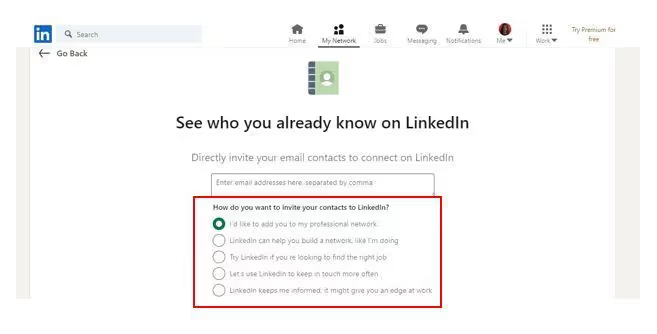
But this can be so much time-consuming. Isn’t it? Searching for prospects on LinkedIn and sending them connection requests manually. Here I am with a great solution for you to save a lot of time and concentrate on the other important things of your business.
An automation tool for your better lead generation process. It will automatically find your prospects' email addresses, send them a connection request, and connect with them.
Yes, you heard it right! It will automatically send them a connection request without your involvement.
This email enrichment feature of our tool, SalesRobot, will help you find and verify your prospect’s email address without any hassle.

In addition, being an automation tool, it can not only just verify as an email verification tool but also create multi-campaigns so that you can send connection requests via email.
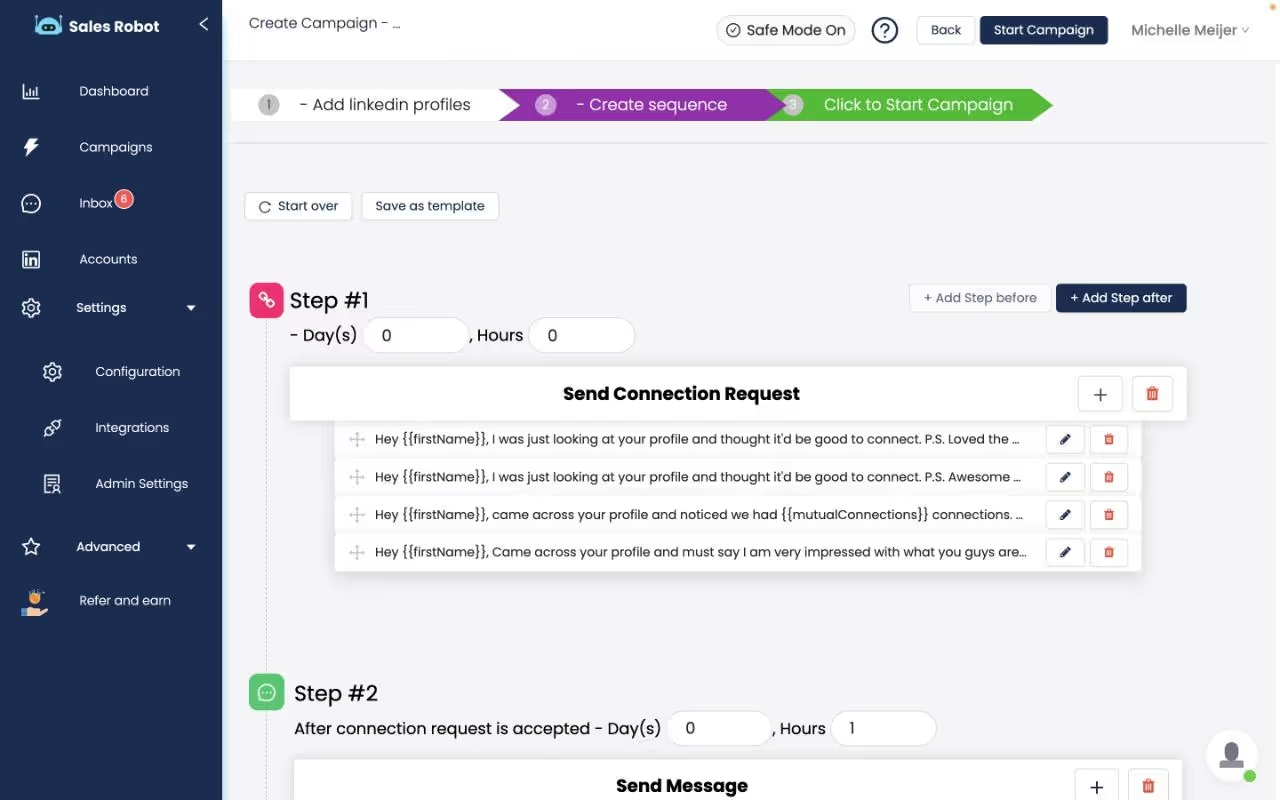
Simply switch on the Send connection request using the email option Salesrobot has when importing your CSV file, Sales Nav, or just a LinkedIn search URL, and presto! It will first find and check the email addresses of your prospects before sending email invites.
Send as many invitations as you'd like by email, and your response rates will be outstanding.
It is recommended to send no more than 200 email invitations per day in order to be on the safe side and prevent getting reported to LinkedIn.
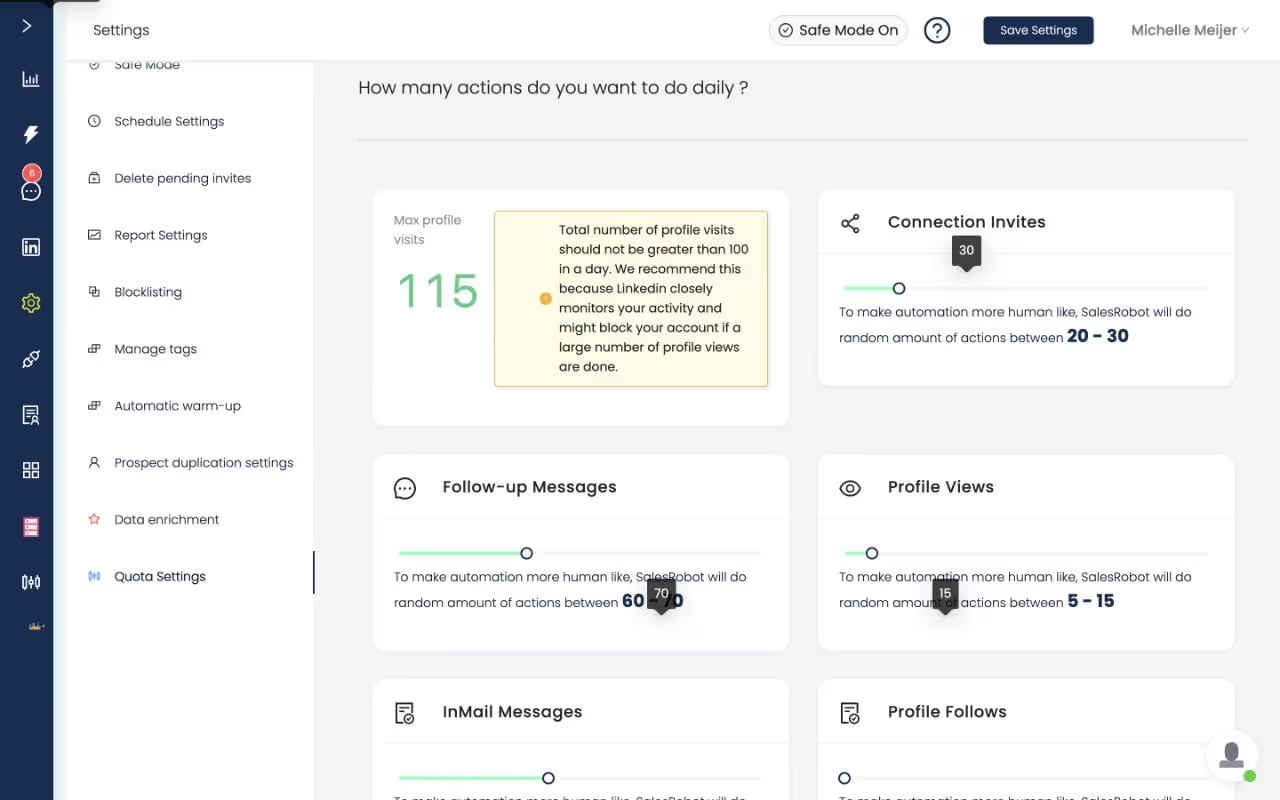
Additionally, if you are a new user of LinkedIn and your connection request does not exceed 500, you should refrain from sending an infinite number of email invitations and instead limit yourself to 50 invitations at most.

You can gradually increase the number of connection requests you send as you progress over time.
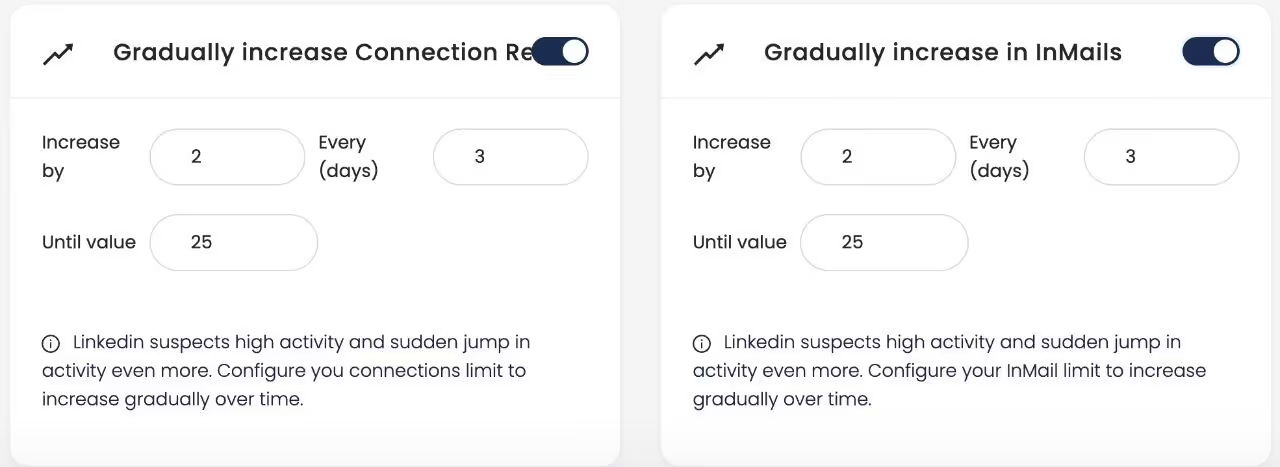
Connect with open profiles via free LinkedIn InMail.
A Free LinkedIn InMail allows you to send an InMail for free to a recipient who has activated the feature in their account and has an open account, effectively making them a premium user.
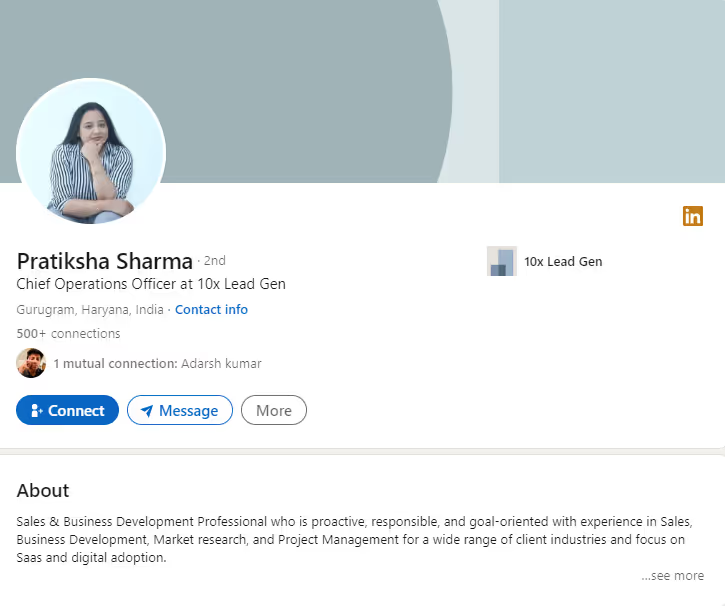
Not just your first-degree connections on LinkedIn but everyone who enabled this option and has an open profile is eligible to receive a free InMail. Therefore, if someone's name has a golden badge next to it on LinkedIn, you can send them a free InMail.
This free InMail won’t be counted as a credited InMail with a premium subscription plan.
Given that you don't actually need to have first-degree connections to message someone directly, this is a terrific technique to get around LinkedIn's weekly invitation limit.
However, checking your prospects manually can be time-consuming and here is what Salesrobot comes into action. This LinkedIn automation tool comes with a variety of features, and targeting open profiles is one of them.
It will automatically, with its AI technology, locate and target people with a golden badge, send hyper-personalised messages to them, and create a way for you to chat with them.
All you have to do is create a highly personalised message or utilise the pre-made message template we already provide. Salesrobot will take care of the rest. It can reproduce real human actions with its highly personalised AI technology.

Then, either the CSV file or the Sales Navigator Search URL will be used to import the leads you decided to target.

Click on Send as InMail instead of connection request if it’s a free option, and voila! With these few steps, you are done targeting all your prospects with a hyper-personalised message, which will not only nurture your prospects but also save you a lot of time.

Salesrobot also has an image and GIFs personalising option, which increases its value as a tool that sends hyper-personalised messages to your potential customers. And it's a lot of fun here, trust me.
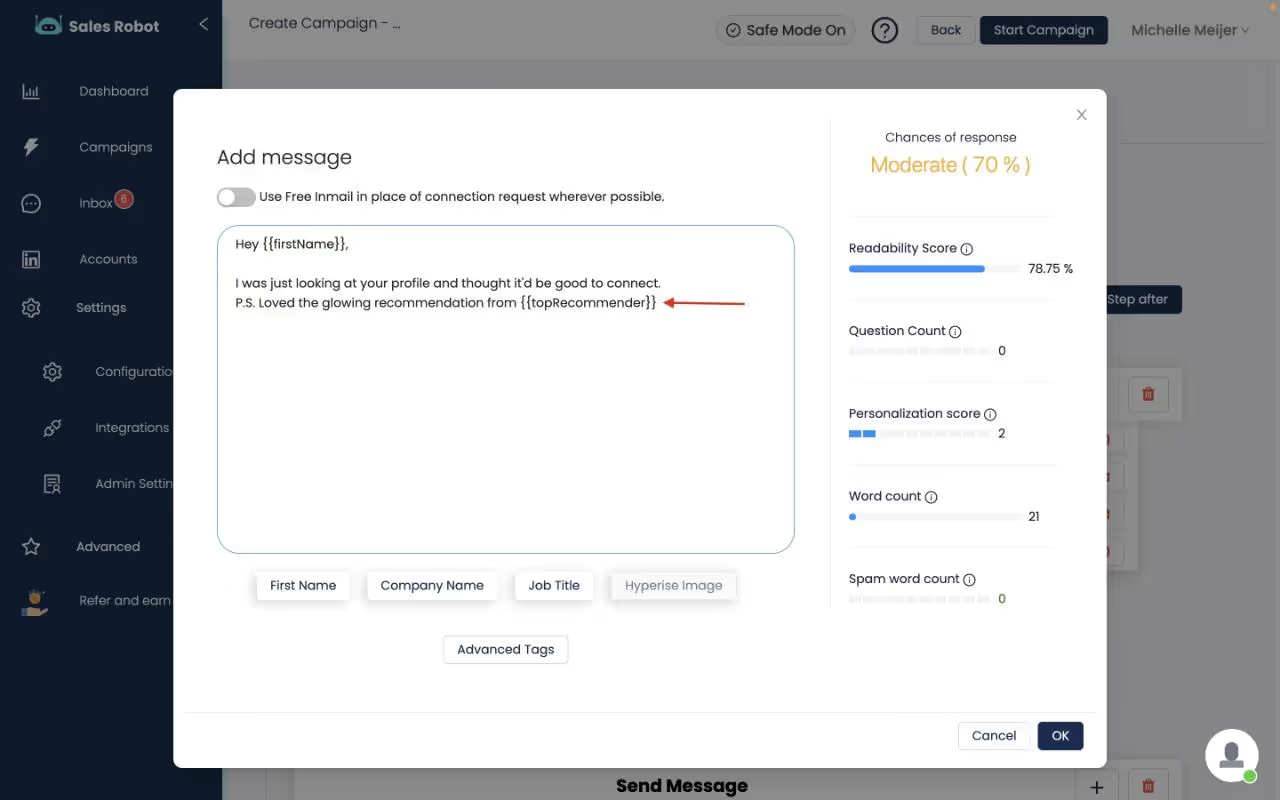
This, in no time, increases your chances of getting a response from your prospects, as they will only get an idea of getting messages from a bot.
Join relevant groups and events and send message requests to fellow members.
This is the easiest way to bypass the Linkedin invitation limit because all you need to do is find a relevant group or an event on LinkedIn, join them and send a message request to fellow members of that group or attendees of the event.

This means you don’t have to hunt for relevant prospects; just target your group members and send them personal messages.
Don’t worry! This can be automated too.
With just a few clicks, Salesrobot will target your prospects in the group and send them personalise message requests.
Firstly, you must click on the Advanced Usage option when importing leads, and the next step is to select the add all in a group option, and you are done.
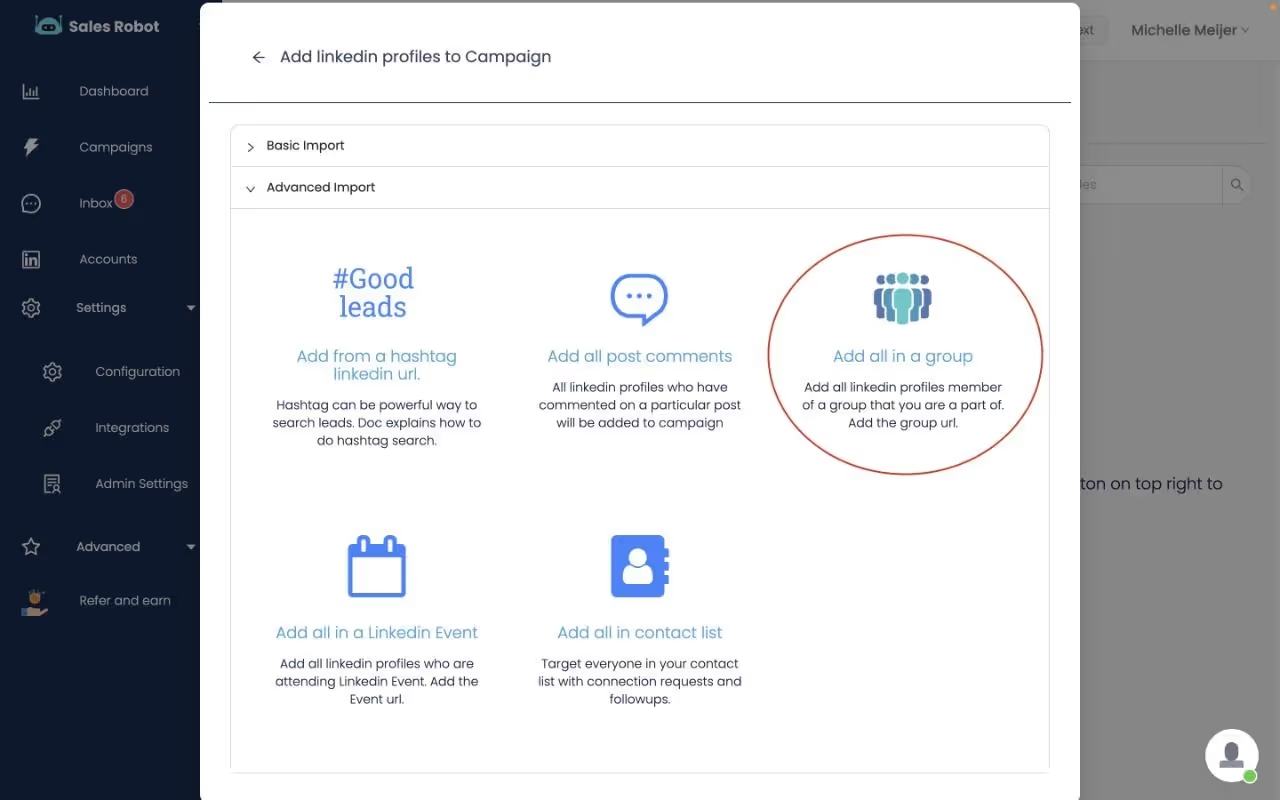
Just sit back and relax and let Salesrobot automatically send personalised messages to each member of your group.
There is also a filter-out option to decide to whom you want to send a message request, whether to your certain degree of connections or to LinkedIn Premium Accounts only or to all.
Don't just believe what we say. Sign-up for a 14-day free trial today and learn how it works and help you in bypassing the LinkedIn invitation limit.
How To Make The Most Of The Weekly LinkedIn Invitation Limit?
We all know LinkedIn to be the best place to grow our businesses and connect with professional people all over the world. But with benefits, it also comes with certain restrictions and we as a user really can’t do anything about it but learn how to utilise these restrictions for our own benefit.
So, let me help you out with a few tips on how you can utilise this weekly limitation of LinkedIn. Follow these:
Don't get rejected while sending connection requests
The more your invitations get rejected, the slower the chance for your network to grow. So it's better if you engage well with your connections.
The key to it is to know your connections well before sending them an invitation or a connection request.
Don’t just randomly pick on people and be a fussy salesperson. This can cost you much, and you can even get banned on LinkedIn. So, try to nurture your prospects well, help them with their pain points, connect with them via their posts, and create a valuable image of yourself in front of your potential customers.
Visit and Connect:
This is a well-known natural way to connect with your clients. As LinkedIn has this feature of sending a notification to the one whose profile you just visited, it makes it easier for you to connect with them in a more organic way.
So, even with the weekly limit of LinkedIn, it becomes easier for you to get some engagement for your account.
Filter leads well:
Finding quality leads on LinkedIn is made easier by using the advanced search filter. You need to master filtering out your leads, otherwise will end up getting connected to people with lower response rates, which will result in slower growth for your business.
So, filtering out your leads becomes extremely important, especially with the weekly limit of LinkedIn.
Conclusion On The LinkedIn Invitation Limits
LinkedIn imposed this restriction to save its users from spammy requests from fake LinkedIn accounts.
So the 100 invite limits per week are to basically stop spamming people on LinkedIn.
Therefore, LinkedIn's justification for this invite limit to lessen spam communications is sound. But it can be a pain for your LinkedIn outreach as it puts a restriction on it as well. Therefore, instead of giving up, we should discover how to use it well and broaden our networks.
Without Salesrobot, you definitely have to wait for at least a week in case your 100 invitations per week reaches the LinkedIn limits. But with our tool, there are so many ways of bypassing LinkedIn limits and growing your LinkedIn outreach game.
So, why wait?
Connect to us now and enjoy the LinkedIn limitation.
Heading 1
Heading 2
Heading 3
Heading 4
Heading 5
Heading 6
Lorem ipsum dolor sit amet, consectetur adipiscing elit, sed do eiusmod tempor incididunt ut labore et dolore magna aliqua. Ut enim ad minim veniam, quis nostrud exercitation ullamco laboris nisi ut aliquip ex ea commodo consequat. Duis aute irure dolor in reprehenderit in voluptate velit esse cillum dolore eu fugiat nulla pariatur.
Block quote
Ordered list
- Item 1
- Item 2
- Item 3
Unordered list
- Item A
- Item B
- Item C
Bold text
Emphasis
Superscript
Subscript

Wow your leads by cloning yourself and sending personalized videos and voice notes to each lead on LinkedIn.

If you don't reply to leads within 5 mins, your chances of converting them fall by 50%. Our AI replies on your behalf instantly! (and yes, you can train it)

Don't shoot in the dark. Get detailed analytics on what's working

SalesRobot allows you to invite other team members, so that they can add their LinkedIn Account, run outreach campaigns and get amazing results just like you.
Trusted by 4100+ innovative B2B sales teams and lead gen agencies

.avif)

.avif)




.avif)



















.avif)





