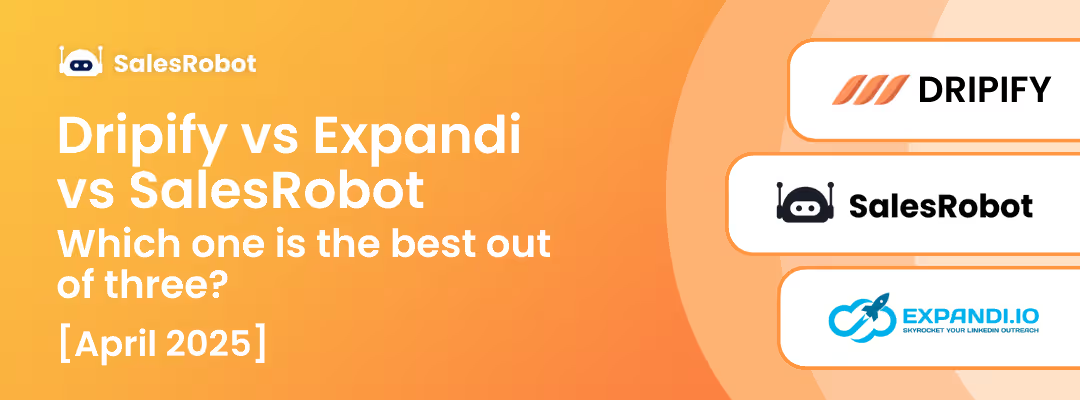TL;DR
Looking for Amplemarket alternatives? This comprehensive guide tests four proven options:
SalesRobot ($59-99/month) for affordable LinkedIn and email automation with AI features
Outreach.io (you have to contact their sales team for pricing) for enterprise sales engagement with call recording
Lusha (Starting $49/user/month) for affordable B2B contact data,
And Clearbit (current pricing unavailable to the public) for data enrichment and API capabilities. Each alternative addresses common Amplemarket complaints, including high costs ($600+/month), confusing billing, buggy integrations, and poor customer support.
So you work at a B2B lead gen agency?
Or
Maybe you work in a sales development role at a B2B SaaS company and want to explore some alternatives to Amplemarket.
Well, you don't want to pick the wrong tool for sure.

But don't worry, 'cause this'll be a detailed guide on the top 4 Amplemarket alternatives in the market.
Our top 4 tried and tested Amplemarket alternatives are:
These alternatives offer various features to meet diverse B2B sales team needs, including personalized multichannel outreach via cold email and LinkedIn and advanced analytics.
I don't intend to criticize any tools, but I want to give you an overview of Amplemarket's features and pricing, plus the potential challenges that you and other B2B sales teams may face with it.
So grab a cuppa, sit back, relax and let's dive deeper into the top Amplemarket alternatives.
If you're in a hurry, check out our quick comparison table of the top four Amplemarket alternatives.
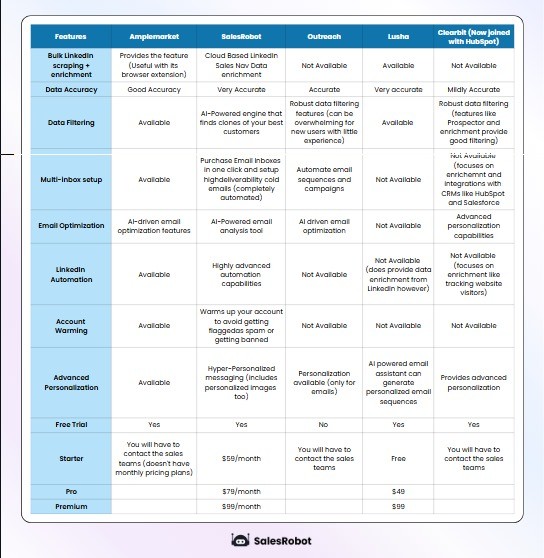
Why should you even look at Amplemarket alternatives?
Let's be real, we want software that'd tick all the boxes. Here are some specific reasons why exploring Amplemarket alternatives could be the right decision for you:
- Lack of transparent pricing: The lack of pricing transparency makes it hard for users to budget and plan for their sales prospecting needs. Users have also expressed dissatisfaction with high prices, which causes startups to hesitate before investing.
.jpeg)
- Glitchy CRM Integration: You may think it's just occasional so what's the big deal? Well, these glitches can cause data sync issues which'll leave you with inaccurate or incomplete data. You may also have to make lots of manual changes if you experience these glitches.

- Confusing Billing System: The platform's billing system is confusing. As a side note, it's better to know a platform's billing system before you sign up.
Another user has reported that the platform's credit usage isn't clear, which can affect user experience.
.jpeg)
- Bugs, bugs, bugs: Users have complained about multiple features having bugs, like the dialer, the auto task button, and the logging, not to mention the outdated contact information. Additionally, Amplemarket lacks several features, including the ability to edit lead data, track webpage interactions, and set an automatic request to connect again.

- Chat support doesn't meet expectations: Users relying on chat support for quick assistance may find that Amplemarket's chat support falls short in response times, helpfulness, or availability.
.jpeg)
- Doesn't deliver on promises: Amplemarket sometimes drops the ball with its features. If you plan to sign up for Amplemarket, brace yourself for paying extra whenever there's 'high demand.'
.jpeg)
{{mobile-cta}}
Let's now see what exactly Amplemarket does.
But Wait, What Even is Amplemarket?
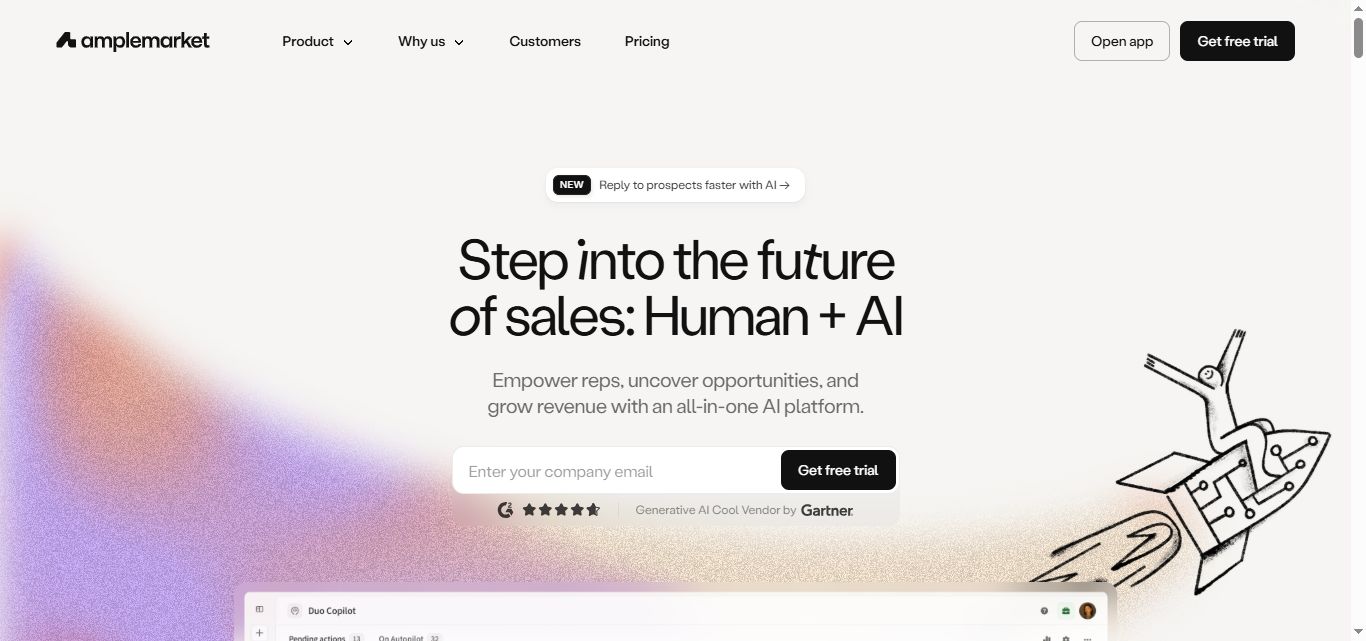
Amplemarket is a sales intelligence platform powered by AI with lots of bells and whistles including sales engagement capabilities.
It's got sales workflow automation, reports, analytics, and integration with popular CRMs like Salesforce, HubSpot, and Zendesk Sell. In 2025, Amplemarket has introduced significant new AI-powered features including AI Smart Snippets for quick message personalization, AI-assisted Sequences for adaptive outreach, WhatsApp & iMessage outreach capabilities, smarter calling features, enhanced lead management, and AI account summaries to streamline workflows.
You can search for your ideal buyers based on filters like industry, job title, and location. It also provides call management features like Click-to-call and a global contact list for maximum connection rates.
Reports and analytics offer insights into customer profiles and track progress toward goals. Plus, the platform integrates with various CRMs for easy outreach activity logging.
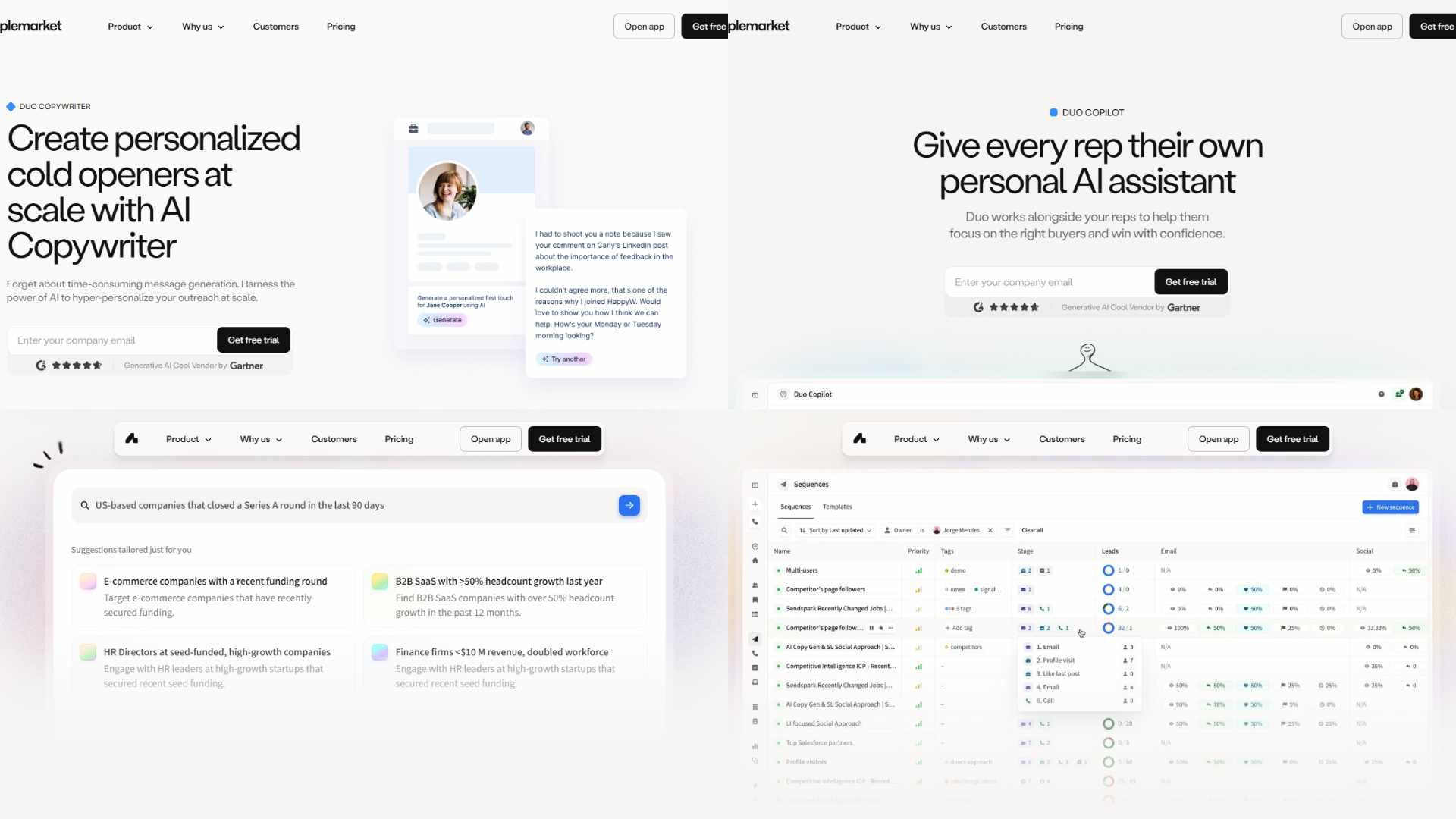
Moreover, Amplemarket now features new Slack community signals in Duo, live sequence edits, smarter lead actions, LinkedIn backlog warnings, and conditional sequences for adaptive outreach. These updates help you discover and connect with potential customers in a more personalized and efficient manner, making it an all-in-one tool for sales teams.
Who can use Amplemarket?
Are you part of a sales team? Or are you a B2B company?
If you're a B2B company, especially if you sell software or IT services, Amplemarket's tailored for you. This tool can help you reach a large pool of potential customers.
Further, Amplemarket sends out personalized emails on behalf of sales teams. They can track how those emails perform.
It turns out to be a time saver for sales teams looking to boost their sales and ROI through automation.
Lead generation agencies also use Amplemarket to pull in those B2B leads for their clients.
Here are the top 4 Amplemarket alternatives in 2026

Amplemarket alternative #1: SalesRobot, a LinkedIn + Cold Outreach That Gets the Job Done
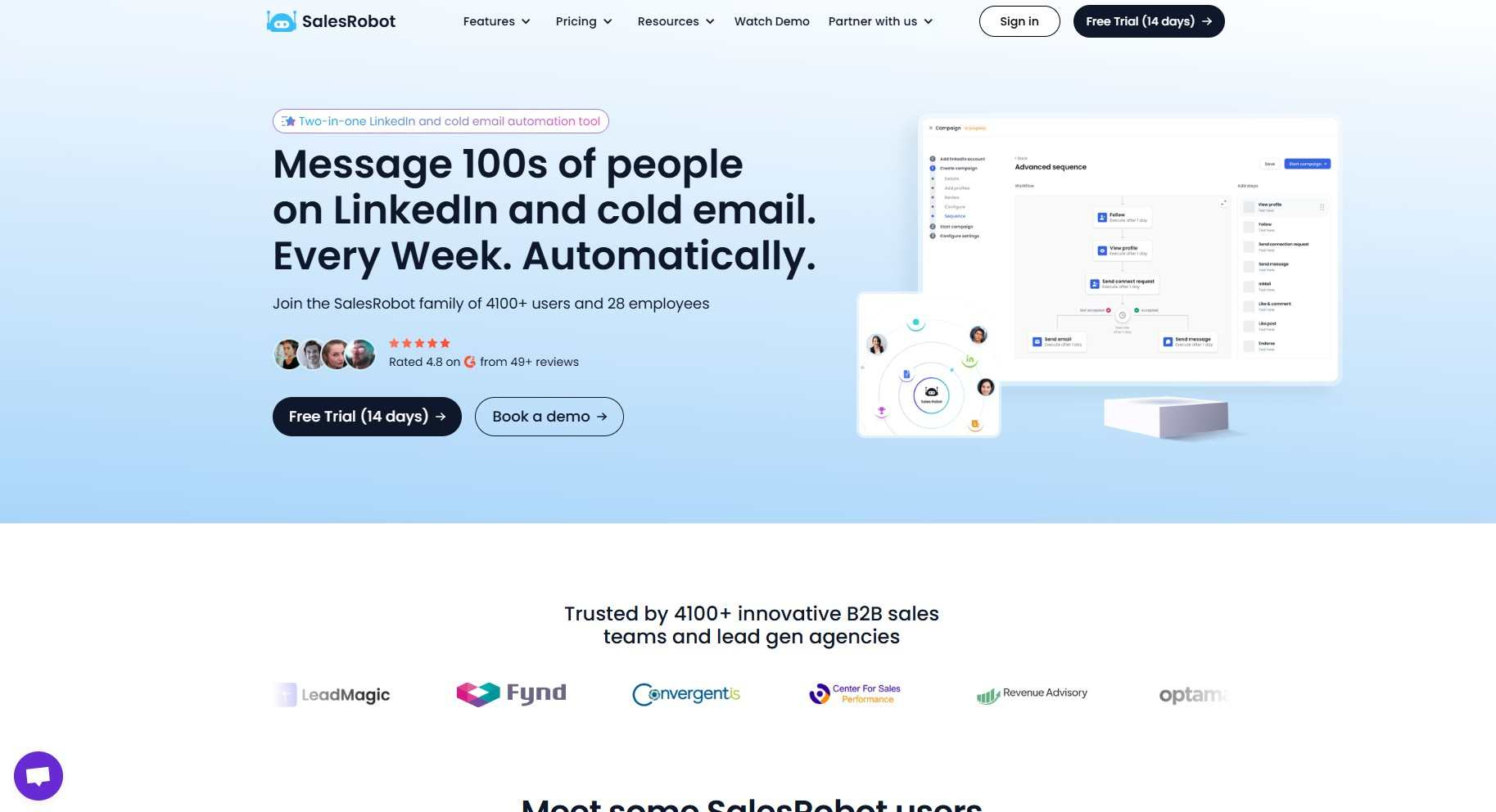
SalesRobot is the best Amplemarket alternative that offers sales outreach through multiple channels such as cold email and LinkedIn, significantly boosting your sales pipeline. I'm not just saying it, I've tested both tools.
Moreover, in 2026, SalesRobot helps you save time and boost your success in outbound sales by automating your LinkedIn and email sequences. Additionally, SalesRobot features autonomous AI sales agents that can handle routine sales interactions, from initial outreach to meeting scheduling, with minimal human intervention, making it one of the most effective and time-saving solutions available.
What makes SalesRobot a good Amplemarket alternative?
With SalesRobot, you can expect several benefits as compared to Amplemarket in several key areas:
- Transparent Pricing: SalesRobot offers straightforward and transparent pricing of $59/month per unique user (1 user = 1 LinkedIn + 1 email account), ensuring you know exactly what you're paying for without any hidden costs or surprises. Unlike Amplemarket who keep adding features and charging extra for them.
- Monthly pricing options: We get that you may not want to commit to a sales automation tool for a full year without trying it out on a monthly plan. Amplemarket doesn't and their sales reps push you to buy yearly.
- Better Customer Support: SalesRobot offers round-the-clock customer service, allowing you to get rapid assistance and direction when needed and creating an effortless user experience.

- Free trial: Unlike Amplemarket, SalesRobot gives you a generous 14-day free trial, so no need to whip out your credit card. You can take it for a spin before you make your decision.
- A bug-free experience: Amplemarket is buggy because it has too many features. The contact data is often out-of-date and has low coverage, the dialer is buggy, and the integrations are weak.
SalesRobot, instead, doesn't try to do too much. It's a simple cold email and LinkedIn automation tool, with up-to-date B2B database through LinkedIn Sales Navigator integration.

- Integration with Popular CRMs: This allows you to easily manage your sales pipeline, track leads, and automate your sales processes efficiently.
{{mobile-cta}}
Where does SalesRobot lack compared to Amplemarket?
- Amplemarket is an all-in-one platform for sales activities (including a dialer), while SalesRobot specializes in multichannel sales outreach on LinkedIn and Email without a cold calling dialer.
- Amplemarket now uses AI Smart Snippets, conditional sequences, and AI-powered account summaries for 2025, while SalesRobot offers customizable templates with AI optimization capabilities. Additionally, SalesRobot helps automate routine sales interactions, from initial outreach to meeting scheduling, with minimal human intervention.
Maybe get a Zoominfo or Lusha for lead data (Lusha now offers AI-powered Company Recommendations and AI-powered workflows for 2026) and a SalesRobot for your sales engagement platform to get the most out of LinkedIn and email outreach.
What are the features of SalesRobot?
Before I tell you the features of SalesRobot, let me tell you why we built this software in the first place.
There are hundreds of sales prospecting and automation tools out there. So, why make another one?
Here's what's happening in the sales automation tools market.

The market for B2B prospecting tools is split into 3 different buckets:
- Contact data finder tools: These tools help you build a list of your ideal prospects and find their contact information, such as email address, phone number and LinkedIn URL.
Let's take an example.
Say you're the owner of a marketing agency in London and you want to reach out to potential clients.
And you know from past experiences that your ideal client is a marketing manager in the construction industry with 50-200 employees anywhere in the UK.
You can just search using those criteria in a contact data finder tool like LinkedIn Sales Navigator and find all the prospects who fit the criteria.
.jpeg)
Now, you can also find their email addresses and phone numbers but for that, you'll have to use a tool with LinkedIn Sales Navigator enrichment capabilities like SalesRobot.
- Email automation tools: Now that you have a list to go after, you need a tool that can send mass cold emails on your behalf.
These tools also automatically follow up after a few days based on a set cadence if a lead doesn't reply.
If you're not sending a minimum of 30 cold emails every day from your inbox, you're not going to get enough leads.
.jpeg)
- LinkedIn automation tools: The average response rate to a cold email is 1%
The average response rate to a cold LinkedIn message is 14%.
That's 14x higher.
LinkedIn automation tools help you reach out to the same audience on a medium that's much more likely to get a response, which is LinkedIn.
You need a tool that can help mass LinkedIn connection requests and send a series of messages once the connection requests are accepted
Okay, with that backstory set, I'll tell you what features SalesRobot has, and why customers often get a higher ROI with SalesRobot compared to Amplemarket.
{{mobile-cta}}
SalesRobot and Amplemarket are both all-in-one contact data + email + LinkedIn automation tools, but they have different focus areas.
- SalesRobot has a stronger integration with LinkedIn: LinkedIn Sales Navigator is the best contact data finder tool. Period. End of sentence.
This is because most B2B professionals update their LinkedIn by themselves when they change jobs or get promoted.
With SalesRobot, you can import all of your leads from LinkedIn Sales Navigator by just copying and pasting the Sales Navigator search URL, and finding their work emails and phone numbers.
In contrast, Amplemarket forces you to use their B2B lead database which often contains inaccurate and old data
.jpeg)
SalesRobot also has a built-in "Safe Mode" which prevents your account from getting marked as spam or even banned.
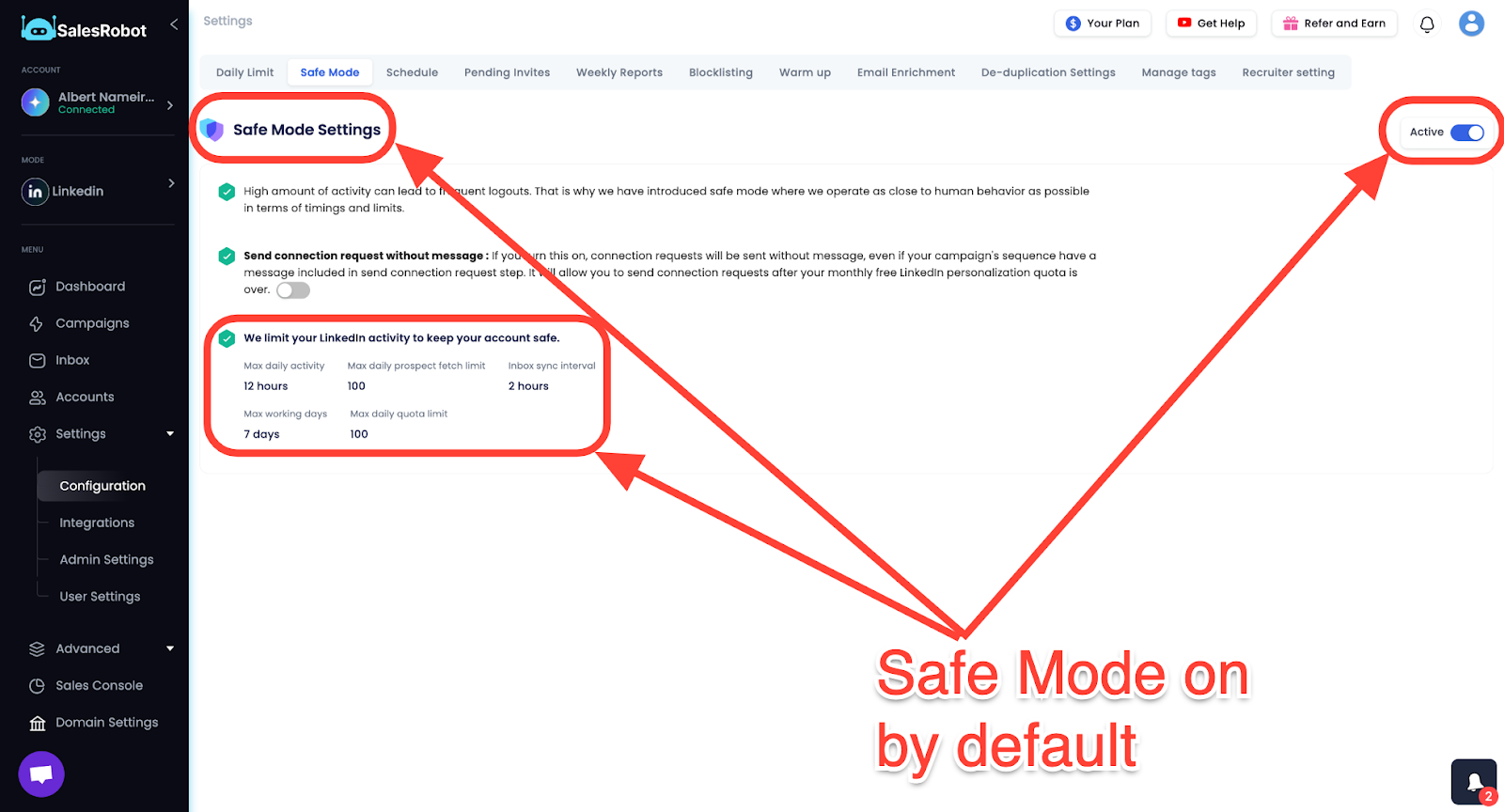
- SalesRobot can automate your prospecting tasks on LinkedIn: You can send 50 connection requests + InMails a day from your profile and send follow up messages as per a set schedule to your new connections. All without spending a minute on LinkedIn.
Additionally, SalesRobot's AI automation capabilities help handle routine sales interactions with minimal human intervention, letting you focus on high-value prospects while the system manages initial outreach and follow-ups.
You can set daily limits and get detailed reports on how many connection requests/InMails you send every day, how many connected and how many people replied.
Fun fact, you can also automate tasks like viewing a profile, liking and commenting on a post, before sending a follow or connection request.

Contrast that with Amplemarket, which does automate some of your LinkedIn activity but gives you zero control over daily limits and no reporting.
While Amplemarket has introduced AI Smart Snippets and WhatsApp outreach in 2025, they still lack several key features including the ability to edit lead data, track webpage interactions, and set automatic reconnection requests.
.jpeg)
The automation stops as soon as you get a response from the prospect, at which point you can take over and continue the conversation. Most of our users get up to 5-10 quality leads every month.
- You can send highly personalized LinkedIn messages that start warm relationships: Sales start with building a genuine connection with a stranger. SalesRobot has the capability to actually send unique, personalized messages to each person and even send personalized images to them.
Just take a look at it yourself!
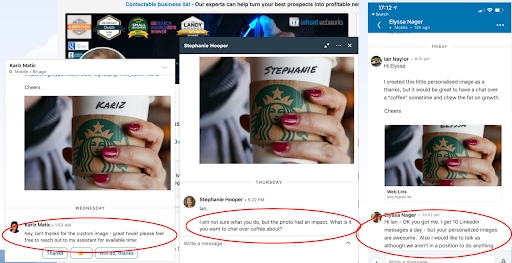
Amplemarket has no such capability btw.
- It has cold email capabilities as well. What happens if a certain prospect isn't active on LinkedIn? You can target them via cold email as a part of the same sequence.
Many B2B professionals have a LinkedIn profile but they don't check their LinkedIn often.
For these people, having an email follow-up sequence is a great way to catch their attention and start a sales conversation with them.
SalesRobot can find their professional email (even if it isn't listed on their LinkedIn profile) and send them a cold email.
And if you're somebody who just wants to use SalesRobot for cold emails, you can do that as well. SalesRobot can help you buy more Google Workspace inboxes for you to scale up your cold outreach volume.
Contrast that to Amplemarket, who don't help you set up more Google Workspace inboxes.
Your main inbox can easily be flagged as spam if you use Amplemarket. You're on your own.
.jpeg)
- It helps you write LinkedIn messages and cold emails that work in 2026: SalesRobot has a number of templates that you can use to write the perfect cold outreach sequence for your target audience.
It even has an AI "brain" that helps you write a personalized LinkedIn message sequence based on what your company does.
Moreover, SalesRobot's AI capabilities include message optimization, smart subject line generation, and automated personalization that adapts to each prospect's profile and industry. The AI system also uses sentiment detection and urgency analysis to prioritize responses in your unified inbox.
And if you have your own emails/LinkedIn messages, it scores them and tells you the chances of them getting a response (and how to improve your copy)
.jpeg)
6. [BONUS FEATURE!!!] We have lead gen and cold email services as well: We are not just a software company, we are a team of lead generation experts who specialize in cold email + LinkedIn outreach.
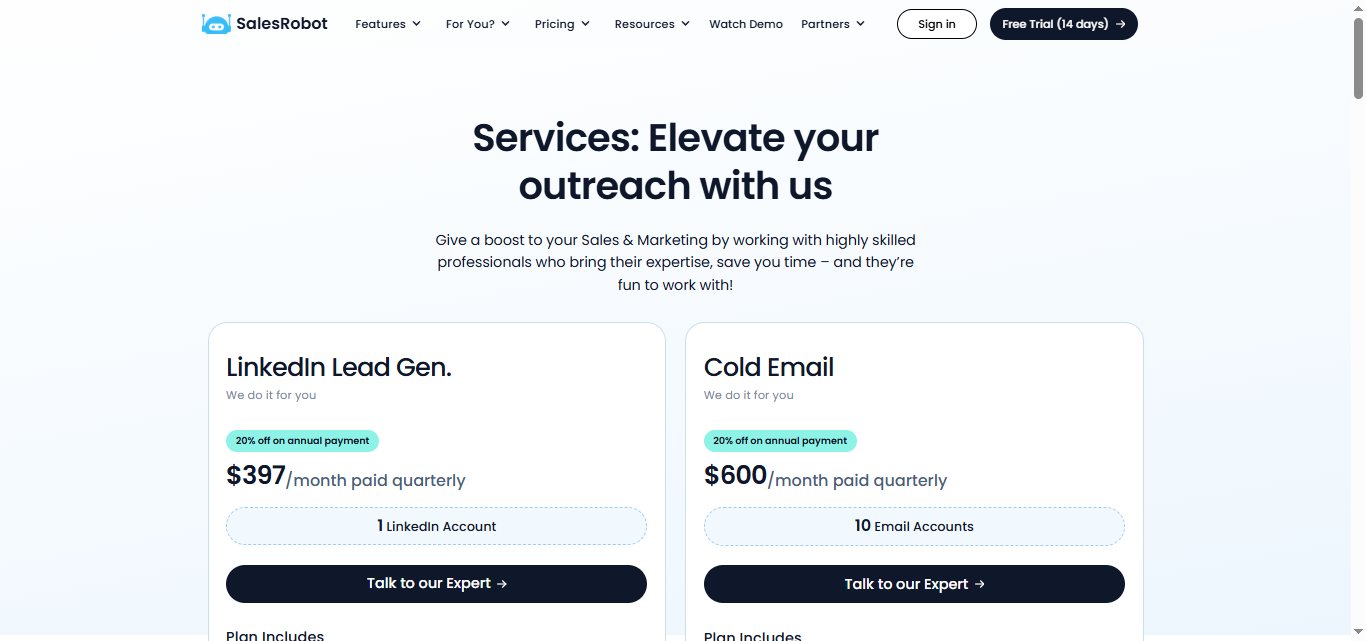
While the SalesRobot tool is great, we acknowledge that you may not have the time, patience or expertise to get great results from the tool.
So we jump in and help you run SalesRobot campaigns for a reasonable monthly price. Over 100 clients have done that within 10 months of us launching the service and they're getting great results.
For example, this user felt overwhelmed by the amount of features in Amplemarket. If the Amplemarket team jumped in and did it for him, he'd be better off. But it's something they simply don't do.
.jpeg)
How is SalesRobot priced?

SalesRobot offers 3 pricing plans:
Basic Plan ($59/month or $39/month billed annually)
- 1 LinkedIn account, 1 email account
- 1 Active campaign
- 600 connection requests/month
- Advanced dashboard & reports
- Cloud based tool
Advanced Plan ($79/month or $59/month paid annually)
- All Basic Plan features
- Unlimited Active Campaigns
- 75 connection requests/daily
- A/B Testing
- Webhook & Zapier Integration
- Personal Inbox
Professional Plan ($79/month or $99/month paid annually)
- All Advanced Plan features
- Team management
- Activity control
Additionally, SalesRobot helps you save time and boost your success in outbound sales by automating your LinkedIn and email sequences. The platform integrates with LinkedIn Sales Navigator, which provides the most up-to-date B2B data.
Moreover, SalesRobot has introduced AI-powered capabilities in 2026 that can handle routine sales interactions, from initial outreach to meeting scheduling, with minimal human intervention. These autonomous AI sales agents help streamline your workflow and improve response rates.
Just to name a few of those features:
We have an AI Appointment Setter that can actually reply to prospects and book meetings on your behalf, and it sounds as human as you or me 😄
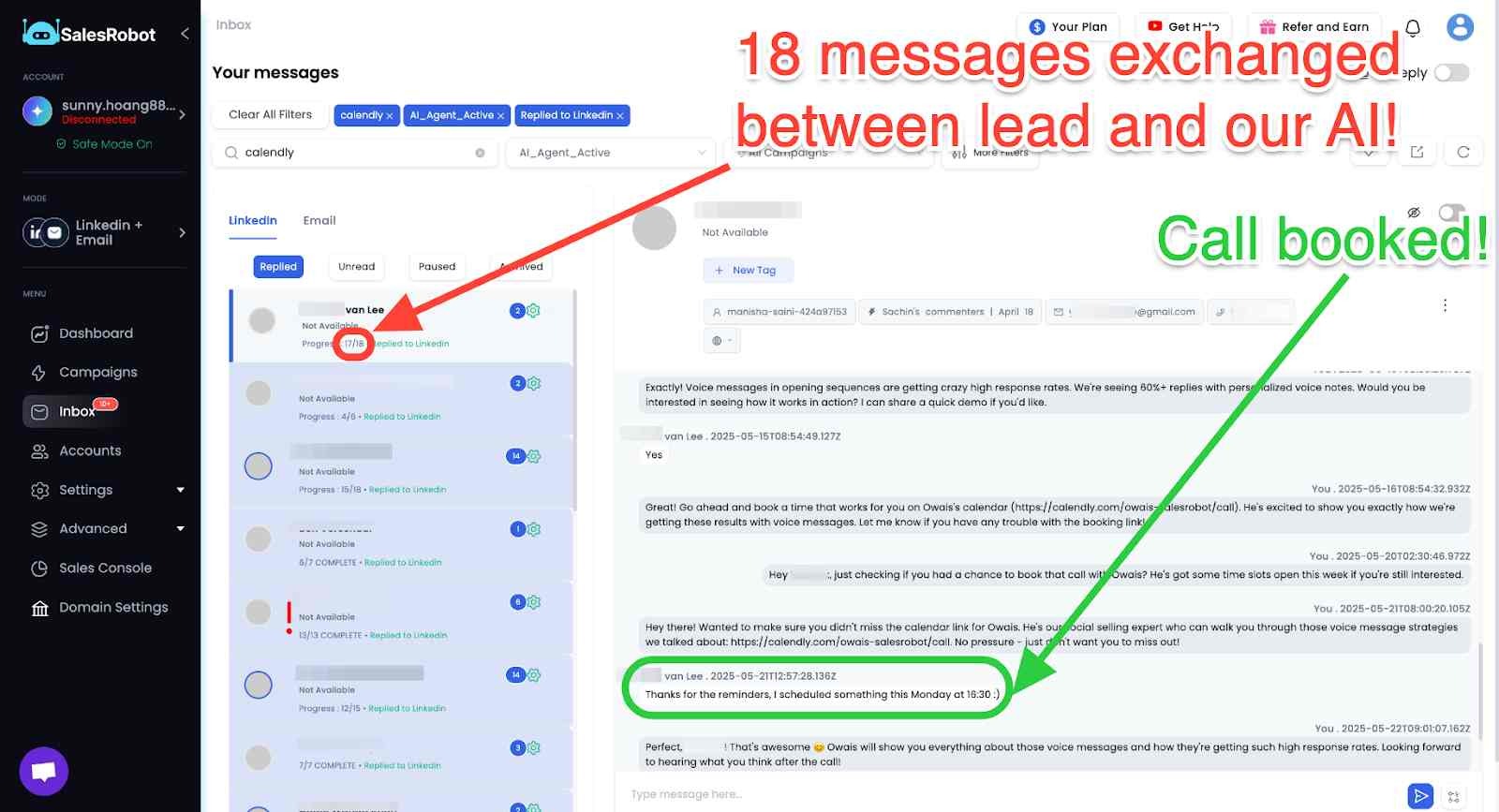
And AI Variables that help you send personalized messages by going through your prospect's profile and talking about something relevant on there!
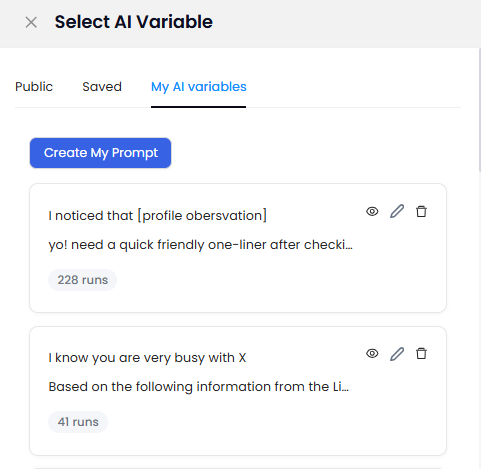
Anyway, I won't ramble on here, but you can take advantage of a 14-day free trial without providing your credit card information or phone number, so check it out for yourself!
{{mobile-cta}}
Amplemarket alternative #2: Outreach if you're looking for a sales engagement + call recording + sales forecasting platform and have a budget > $20k/year
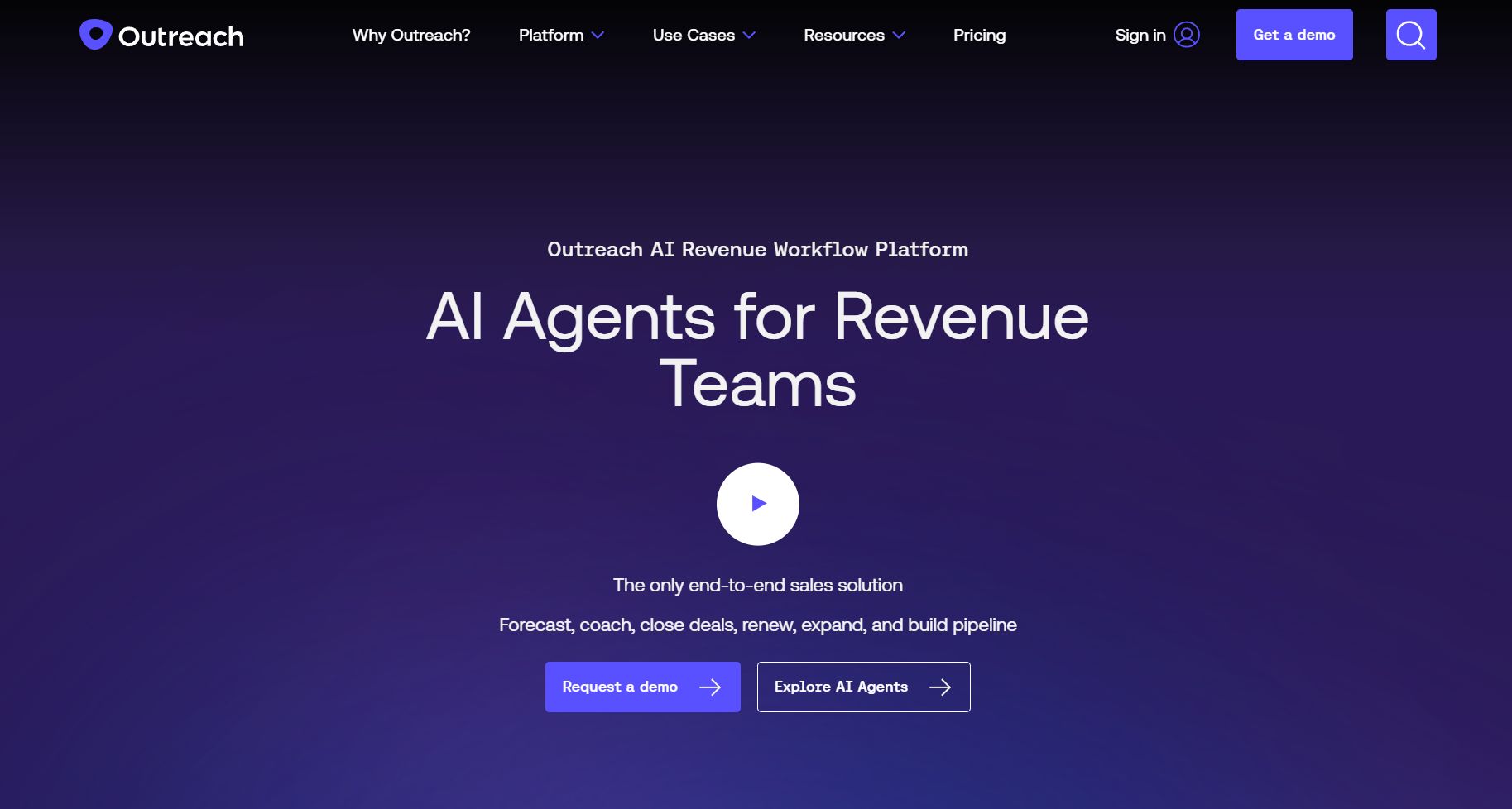
Outreach.io is a tool that facilitates email outreach and a sales engagement platform that helps you increase your revenue through effective interactions and integrations.
What are the key features of Outreach?
.jpeg)
- Outreach offers powerful sales sequences to streamline lead-generation activities.
.jpeg)
- It provides detailed email analytics in real-time for cold email outreach campaigns to analyze campaign performance and optimize outreach strategies.
- Outreach.io seamlessly synchronizes with Salesforce and data tools like LeadiQ, enabling smooth data transfer and efficient sales workflows, and also allows task assignment and sequencing to prioritize prospect engagement.
.jpeg)
Moreover, Outreach has introduced new AI Revenue Agents in 2026, including AI-powered personalization, smarter analytics, and data upgrades that power more intelligent sales workflows. The platform now features Enhanced Multi-User Assignment, allowing multiple users access to the same record for better team-based selling strategies.
How is Outreach priced?
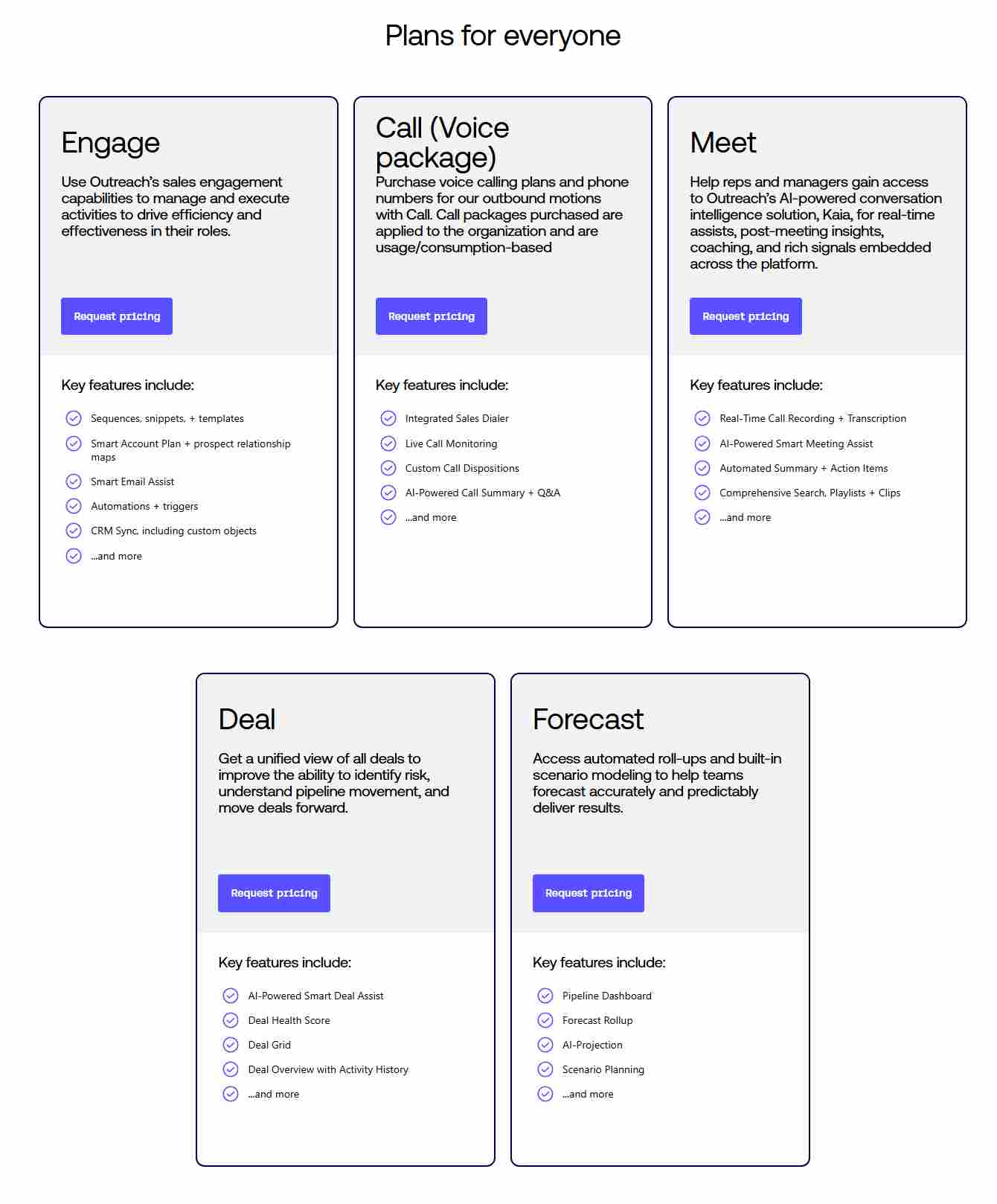
Just like Amplemarket, Outreach also doesn't provide pricing specifics on its website.
You must register for a demo for more information on the current pricing.
The website provides an insight into the different plans along with their key features.
What are the pros and cons of using Outreach?
The Pros:
Outreach is a good Amplemarket alternative because of:
Integration:
- Unlike Amplemarket, Outreach has better integration with a range of tools to streamline your sales workflows with no manual work involved.
- Outreach's integration with Salesforce allows users to seamlessly track and manage their sequences, workflows, and daily tasks in one user interface.
Customization:
- It provides customized and automated email and call sequences for prospects.
- This feature helps users stay on top of their tasks and ensures that prospects are engaged in a timely and efficient manner, saving time and effort.
The Cons:
- Customer Support - Outreach support doesn't live up to customers' expectations
.jpeg)
- Pricey - There's no pricing disclosure, so users have said the tool is quite expensive.
.jpeg)
Amplemarket is an all-in-one sales platform, and Outreach is a sales engagement-focused platform. Both are expensive.
For contact data, it's better to buy something like Zoominfo or Lusha and integrate it with Outreach.
Or if you're okay with "not great" data quality and want to run everything in one place, then Amplemarket is good enough.
{{mobile-cta}}
Amplemarket alternative #3: Lusha if you just want an affordable tool that gives you work emails and phone numbers
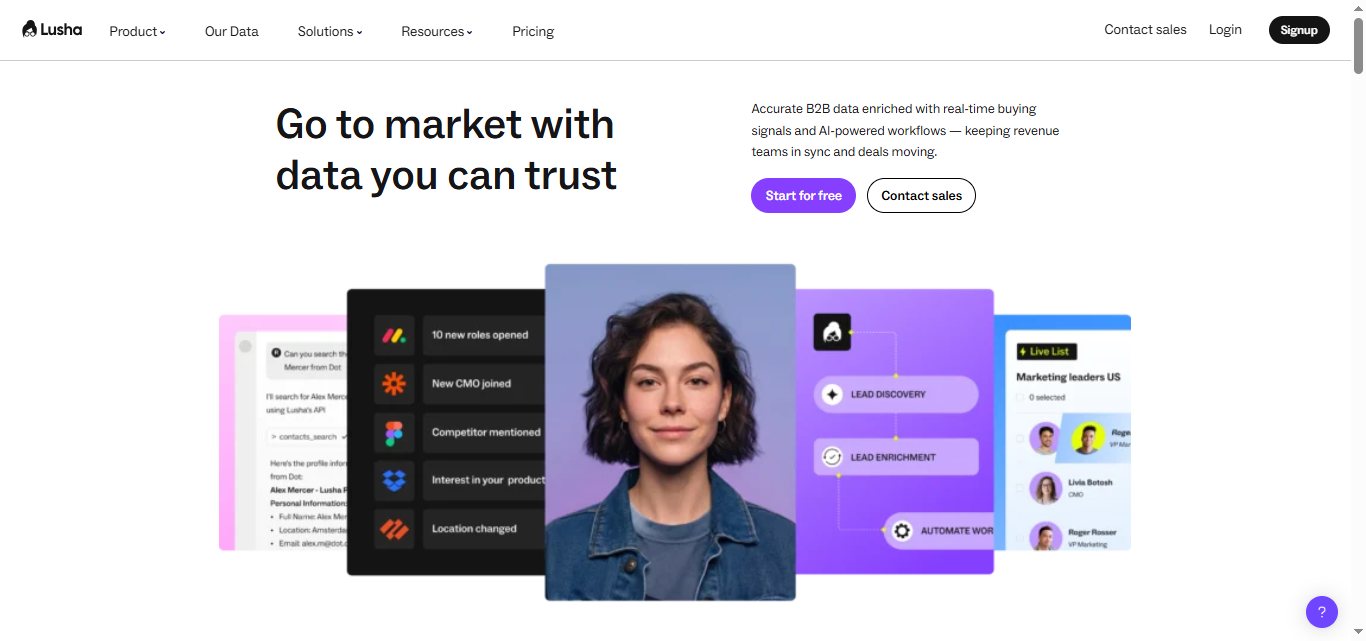
Lusha is a sales intelligence tool that offers access to a comprehensive contact database for prospecting.
What are the key features of Lusha?
Lusha's key features include:
- Web Extension: Lusha's web extension for browsers like Chrome, Edge, or Firefox provides valuable contact information and saves time.
- Lead Generation: Access Lusha's database categorized by industry, region, and experience level to focus on marketing efforts and find suitable prospects.
- Integration and API: You can easily integrate Lusha with popular CRM systems like Salesforce and Zoho, and utilize their adaptable Contacts API to shape your database to your precise needs.
- Lusha offers data cleaning to ensure your data is accurate and up-to-date and data security features to limit access to authorized users.
- You get visual reports and dashboards for real-time insights into your sales and prospecting performance.
Additionally, Lusha has rolled out powerful AI-powered features in 2026, including AI Company Recommendations to help you prospect smarter, bulk-saving companies and unrevealed contacts, and AI-powered workflows designed to streamline your workflow and maximize efficiency. The platform also introduced features to help with compliance and staying organized.
How is Lusha priced?
Lusha provides a variety of pricing plans to cater to different business needs, Here are the details of each plan:
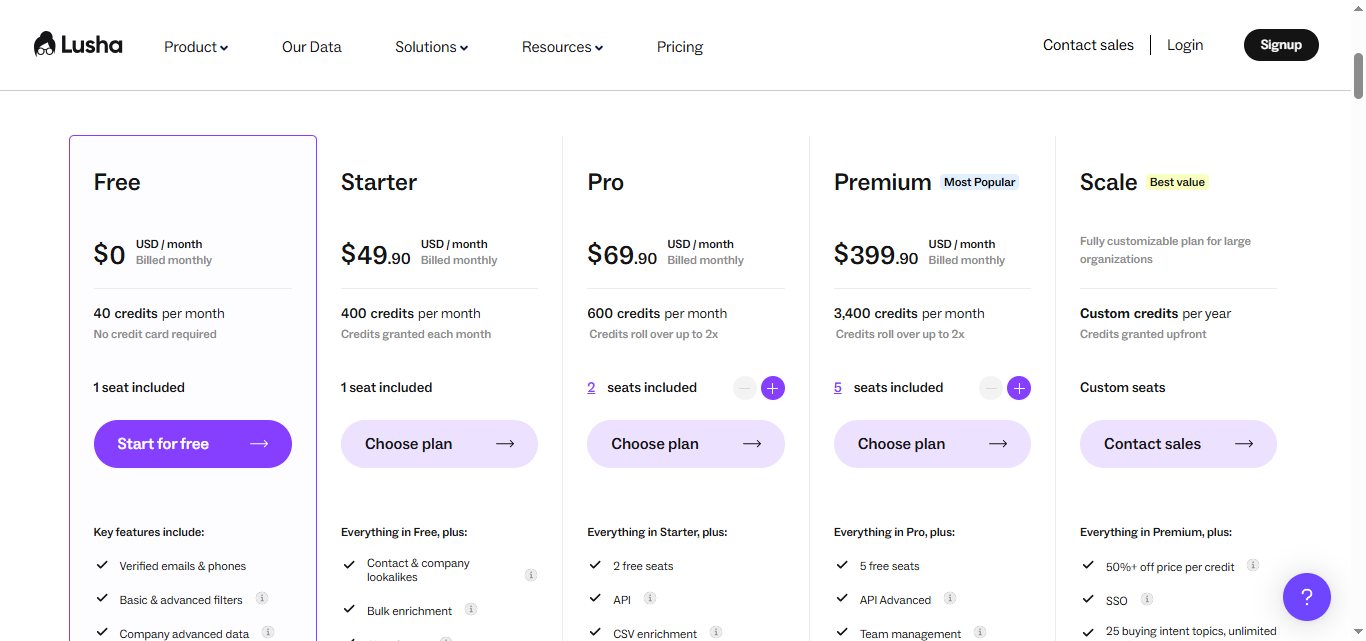
- Starter Plan: This plan costs $49.90 per month (billed monthly), comes with 400 credits and 1 seat included
- Pro Plan: This plan costs $69.90 per month (billed monthly), comes with 600 credits, and 2 seats included
- Premium Plan: The Premium plan is priced at $399.90 per month (billed monthly), comes with 3,400 credits, and 5 seats included, and team management that is unavailable on the previous plans
- Scale Plan: The Scale plan is a custom plan that requires a quote from Lusha's sales team. It provides API access and is tailored to meet the specific needs of businesses with higher requirements.
- Free Plan: Lusha also offers a free plan with limited features, including 40 monthly credits, and email sequencing.
What are the pros and cons of Lusha?
The Pros:
Lusha stands out against Amplemarket due to the following features:
Pricing:
- Its affordability and transparency compared to Amplemarket make it a cost-effective choice for businesses with budget constraints.
Integration:
- Lusha seamlessly integrates with LinkedIn Sales Navigator, making it a valuable tool for salespeople who heavily use LinkedIn for outreach, allowing them to unlock contact details within their workflow easily.
- Lusha's incredibly easy to use and integrates with Salesforce, helping salespeople keep their CRM tidy and speeding up prospecting efforts.
Additionally, Lusha has rolled out AI-powered Company Recommendations in 2025 to help you prospect smarter and maximize efficiency.
.jpeg)
The Cons:
- Customer Support: Users have reported Lusha's customer support to be uncooperative and unresponsive.
.jpeg)
- Bad Data Quality: Lusha has a lot of complaints about outdated data, and the quality of the data provided isn't up to the mark.
.jpeg)
- You don't get what you pay for: Some reviews have cited that the purchased credits get revoked if you cancel your recurring billing or downgrade your subscription.
If you're on a budget, then Lusha can be an affordable option for Amplemarket.
Amplemarket alternative #4: Clearbit if you're looking for strong API capabilities to enrich the data in the rest of marketing/sales tools
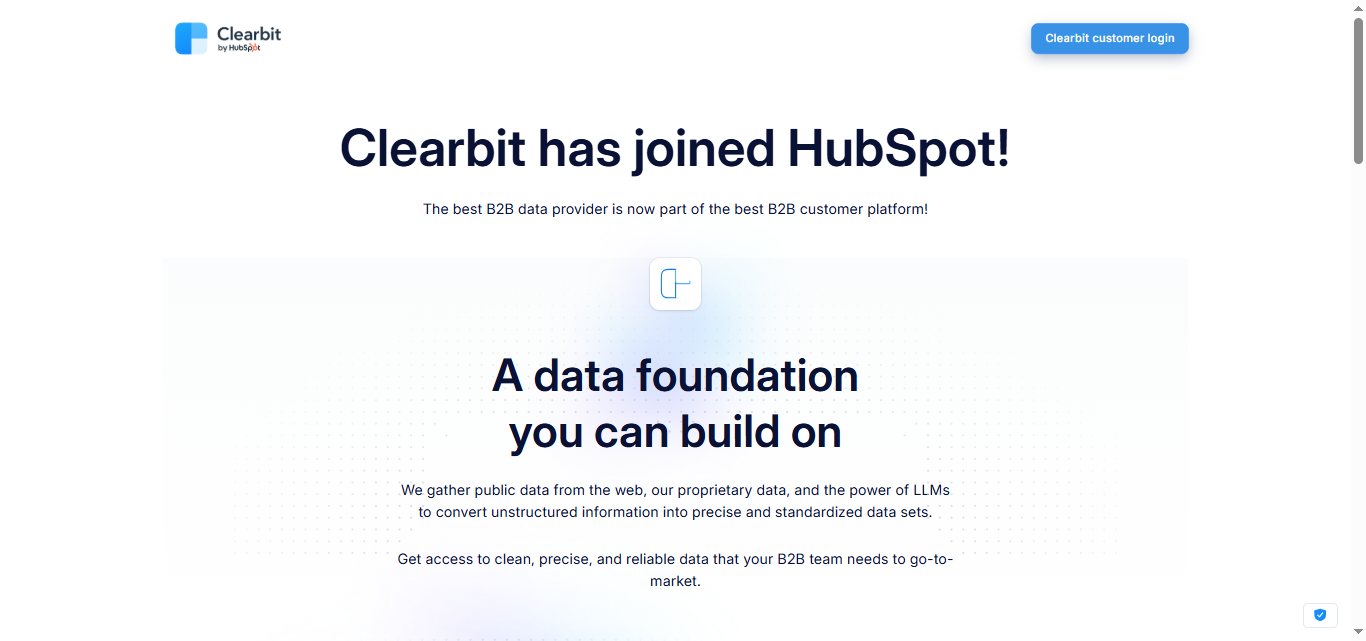
Clearbit is a sales tool that helps businesses improve their customer data and find new leads based on various criteria.
HubSpot is a CRM platform that provides marketing, sales, and content management tools.
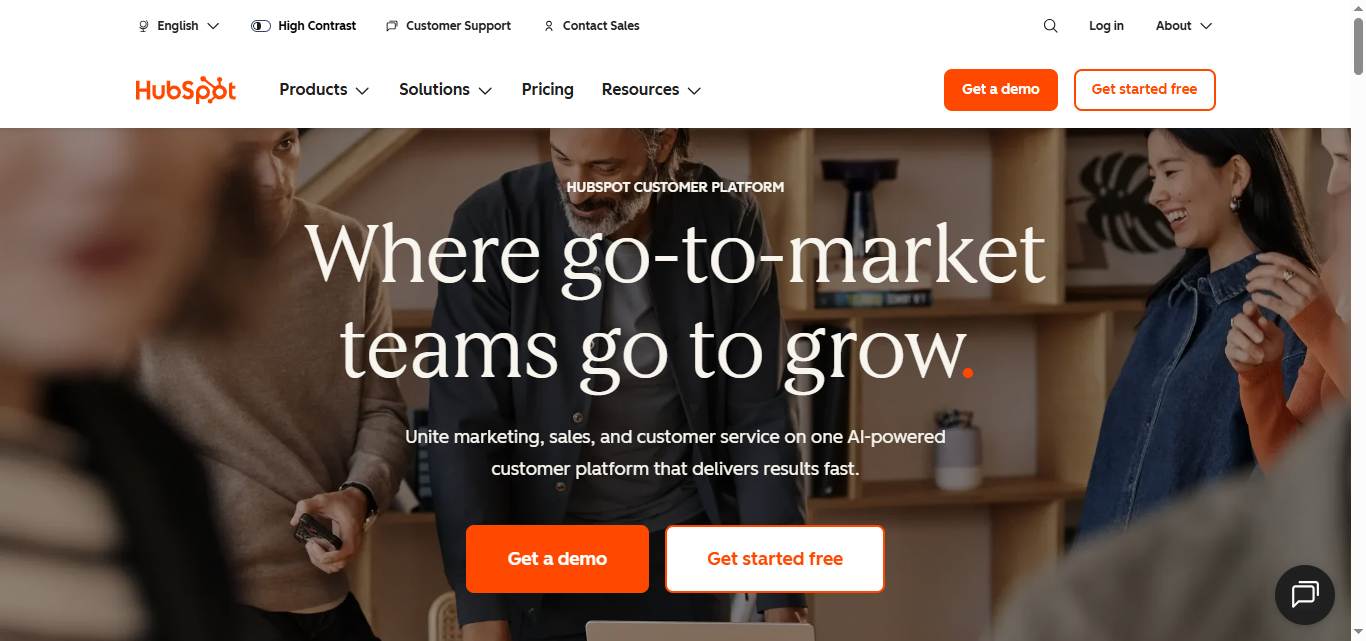
What are the main features of Clearbit?
Clearbit offers the following features:
- Enrich leads: Clearbit helps you enrich leads and find extra high-quality, reliable information about them like company size, geography etc., making it easier to identify potential customers and expand their sales pipeline.
- Hubspot integration: After being acquired by Hubspot, Clearbit has a strong Hubspot integration and can enrich your Hubspot CRM and marketing automation stack.
- Analytics & Insights: This allows you to streamline your sales process and make informed decisions based on accurate and actionable data.
How is Clearbit priced?
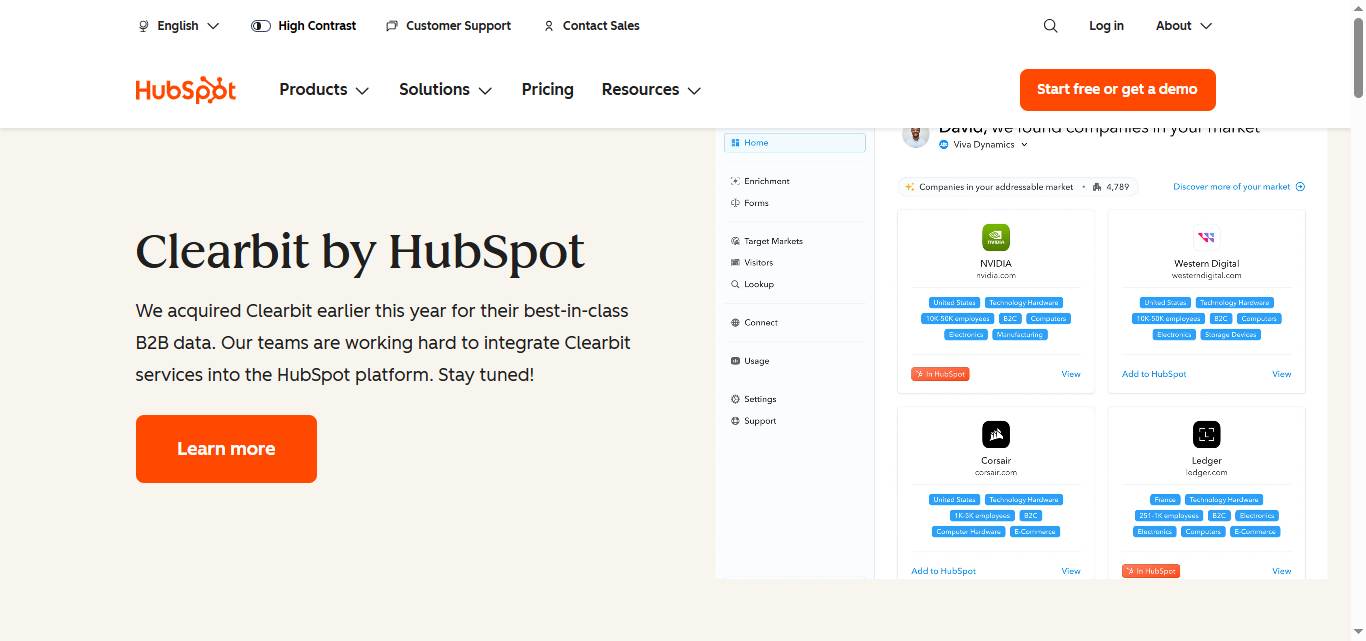
Clearbit's website doesn't provide pricing information. You must contact their team or request a demo to learn the pricing. Please note that Clearbit has sunset several free tools as of April 30th, 2025, including their Free Platform and Logo API.
What are the pros and cons of Clearbit?
The Pros:
Here are a few reasons why Clearbit is a better option than Amplemarket:
- Innovative UI: Clearbit is praised for its UI, designed to manage business intelligence data effectively and is easy to use.
.jpeg)
- Data Integration: Clearbit integrates seamlessly with popular CRM platforms like Salesforce, G Suite, Outlook, HubSpot, Marketo, Zapier, Segment, and Tray.
The Cons:
- Poor Customer Support: There are many concerns about good support from Clearbit.
.jpeg)
- Data Inaccuracy: You can't be sure that the data they enrich is 100% correct, as this user found out.
If you're looking for an all-in-one sales platform with moderate performance, Clearbit is a good choice over Amplemarket.
Final Verdict: Which of the Amplemarket Alternatives is the best?
Since each B2B sales team has unique requirements, there's no universal solution to this problem.
- SalesRobot is a great Amplemarket alternative if you're looking for an affordable sales engagement tool that integrates well with LinkedIn Sales Navigator and helps you generate leads from cold email and LinkedIn outreach. Additionally, SalesRobot provides AI-powered features to optimize your outbound campaigns and automate routine sales interactions with minimal human intervention.
- Outreach.io is a great Amplemarket alternative if you're looking for a sales engagement plus call recording plus sales forecasting platform and have a budget over $20k/year. Additionally, Outreach launched AI Revenue Agents in May 2025 and enhanced AI personalization features in Q4 2025. Although Outreach is suited for a true enterprise sales team with minimum 10 SDRs and AEs.
- Lusha is a great Amplemarket alternative if you just want an affordable tool that gives you work emails and phone numbers. But if you need email automation and LinkedIn automation capabilities, you'll have to invest in an additional tool like SalesRobot which integrates with Lusha.
- Clearbit is a great Amplemarket alternative if you're mostly doing inbound sales and marketing (and not outbound) and are looking for strong API capabilities to enrich the data in the rest of the marketing and sales tools.
We hope this information on Amplemarket alternatives was helpful for you in making an informed decision for your B2B sales team.

Happy hunting!
P.S. Oh I almost forgot! If you're looking at LinkedIn seriously as an outbound channel, please do try out SalesRobot free for 14 days (we don't even ask for your credit card)
Who knows, you might just end up generating new revenue within a day of using it, like this SalesRobot user did:
.jpeg)
Disclaimer: The content of this blog post reflects our own opinions and judgements based on our research and experience as of 19.06.2024. Comparisons made to other software or tools are for informational purposes only and are based on publicly available information and our own analysis. We don't claim absolute accuracy and encourage readers to conduct their own research to form their own opinions. While we may discuss competitor offerings, our primary focus is to showcase the features and benefits of Salesrobot. Salesrobot isn't affiliated with any other software or tool mentioned in this blog post.
Heading 1
Heading 2
Heading 3
Heading 4
Heading 5
Heading 6
Lorem ipsum dolor sit amet, consectetur adipiscing elit, sed do eiusmod tempor incididunt ut labore et dolore magna aliqua. Ut enim ad minim veniam, quis nostrud exercitation ullamco laboris nisi ut aliquip ex ea commodo consequat. Duis aute irure dolor in reprehenderit in voluptate velit esse cillum dolore eu fugiat nulla pariatur.
Block quote
Ordered list
- Item 1
- Item 2
- Item 3
Unordered list
- Item A
- Item B
- Item C
Bold text
Emphasis
Superscript
Subscript

Wow your leads by cloning yourself and sending personalized videos and voice notes to each lead on LinkedIn.

If you don't reply to leads within 5 mins, your chances of converting them fall by 50%. Our AI replies on your behalf instantly! (and yes, you can train it)

Don't shoot in the dark. Get detailed analytics on what's working

SalesRobot allows you to invite other team members, so that they can add their LinkedIn Account, run outreach campaigns and get amazing results just like you.
Trusted by 4100+ innovative B2B sales teams and lead gen agencies

.avif)

.avif)




.avif)