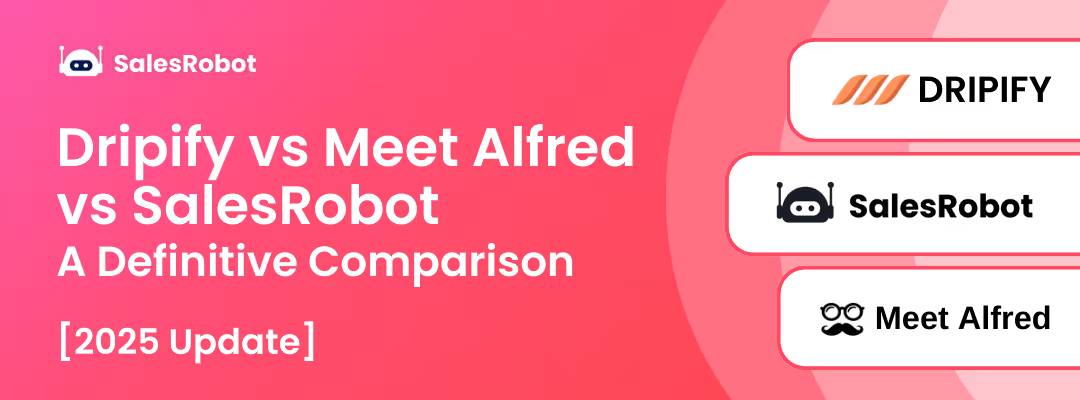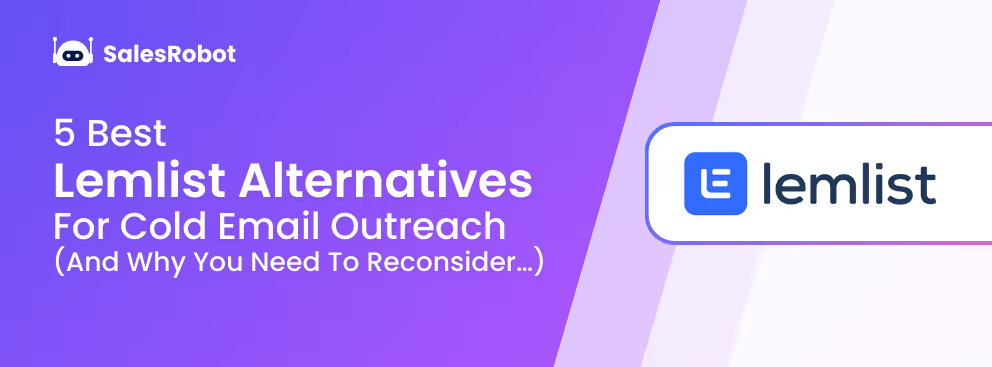After extensively testing Linked Helper, WeConnect, and SalesRobot for LinkedIn outreach—analyzing outreach campaigns, automation safety, and overall usability—the differences became clear:
Linked Helper is a powerful desktop-based automation tool for tech-savvy solopreneurs who want maximum customization at a budget-friendly price. However, its desktop-based architecture increases the risk of account restrictions, and its steep learning curve can be challenging for many users.
WeConnect offers a clean, cloud-based solution with team collaboration features, making it popular among sales teams and B2B startups. Its user-friendly interface makes campaign setup easy but comes at a premium price point that may be prohibitive for individual users.
However, none of these addresses the main problem plaguing LinkedIn Automation tools: avoiding getting banned by LinkedIn. This is why I've included SalesRobot in this comparison, because it was built with a focus on LinkedIn account safety in mind. Through a combination of dedicated residential IP addresses, LinkedIn's mobile APIs, and intelligent throttling, SalesRobot enables sales professionals, recruiters, and marketers to automate outreach without risking their LinkedIn accounts, making it the safest option of the three.
In this article, I compare Linked Helper vs WeConnect vs SalesRobot in four key areas:
I'll also cover pricing, team features, and customer support to give you the complete picture and help you choose the right tool for your specific needs.
Linked Helper vs WeConnect vs SalesRobot: At A Glance
Here’s a quick TLDR if you’re too busy or too impatient to read it (we don’t judge 😉)
What is Linked Helper?
"Maximum automation power for technical users" 🔧💪

Linked Helper was developed as a desktop-based LinkedIn automation solution focused on giving users complete control over their outreach process. The tool has evolved to become one of the most customizable options on the market, offering exceptional flexibility for users who are comfortable with technical tools.
Linked Helper excels in workflow customization, allowing users to create complex automation sequences with conditions, delays, tags, and multiple action paths. This makes it particularly appealing to solopreneurs, freelancers, and growth hackers who want granular control over every aspect of their LinkedIn automation.
While it is the most budget-friendly solution for individual users, it lacks team collaboration features, and its desktop-based nature presents higher LinkedIn safety risks than cloud alternatives.
What is WeConnect?
"Smooth, team-focused LinkedIn outreach" 👥🚀
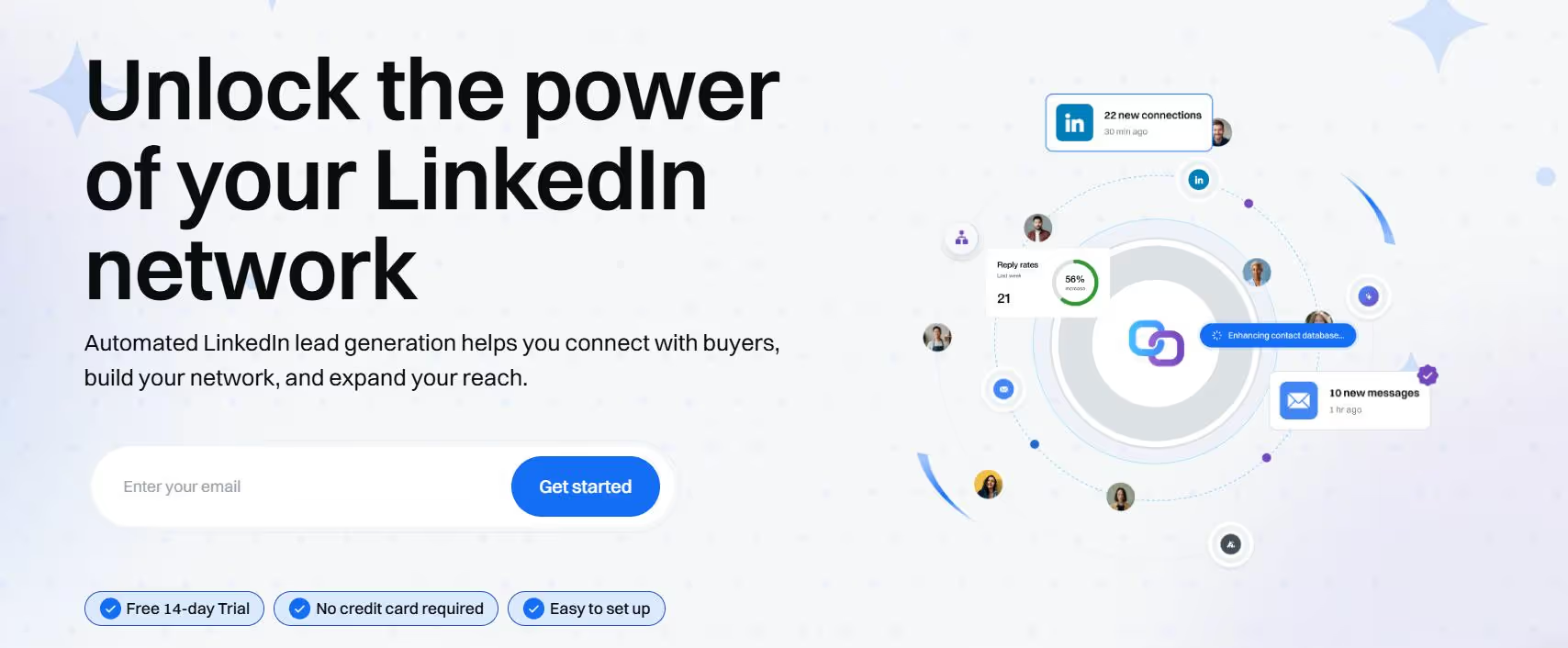
WeConnect emerged as a cloud-based LinkedIn automation platform designed specifically for teams and companies that need collaborative features. With its focus on usability and integration capabilities, it has become popular with B2B startups and sales teams who need to coordinate outreach efforts.
The platform stands out with its intuitive drag-and-drop campaign builder that makes setting up multi-step sequences accessible even to non-technical users. Its cloud-based architecture means campaigns run 24/7 without requiring your computer to stay on, offering convenience for busy professionals.
WeConnect's strength lies in its team functionality, with built-in user roles, shared campaigns, and centralized analytics. It integrates well with popular CRMs like HubSpot and Salesforce, making it ideal for organizations with established sales tech stacks. However, this comes at a premium price point that may not fit individual users or small businesses with tight budgets.
What is SalesRobot?
"LinkedIn outreach without the ban anxiety" 🛡️🤖
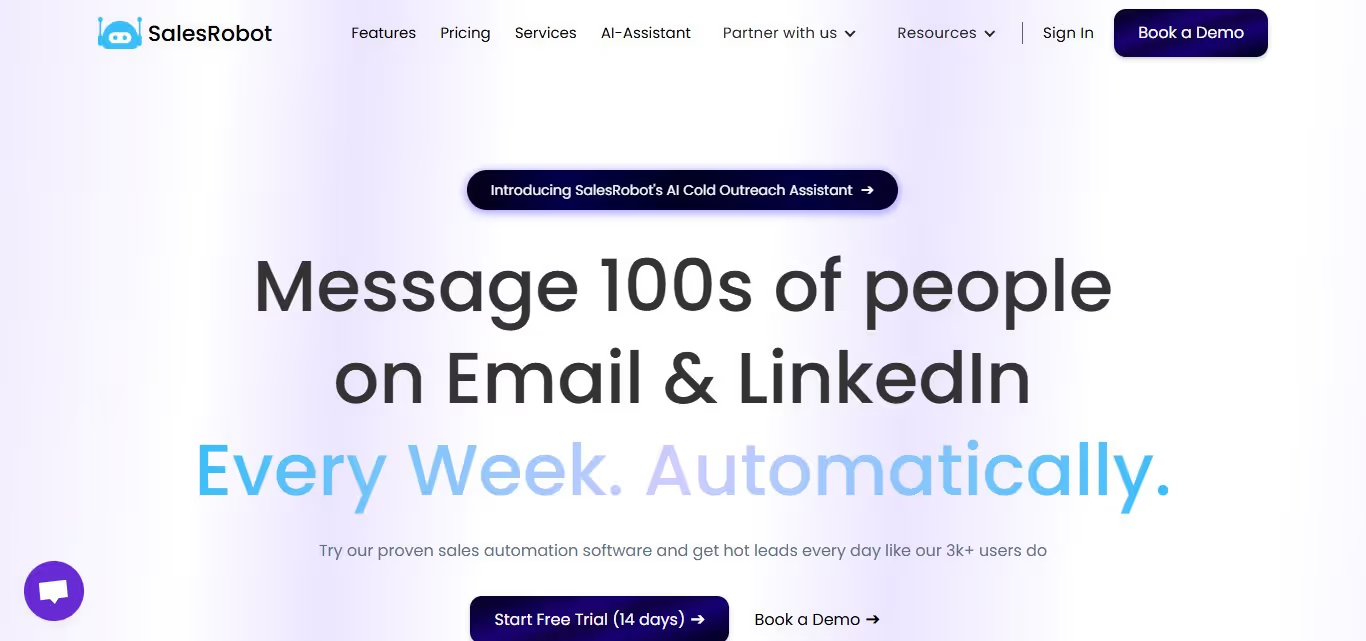
SalesRobot was founded in May 2020 with a clear mission: to solve the biggest problem in the LinkedIn automation space—account safety. Recognizing that most existing tools were getting users' LinkedIn accounts restricted or banned, the founders developed a platform that prioritizes maintaining account health while enabling effective automation.
Growing to over 3,700 users in just four years, SalesRobot has established itself as the safety-first option in the LinkedIn automation market. It achieves this through technical innovations, including dedicated residential IP addresses, LinkedIn's mobile APIs on the backend, and intelligent throttling that adjusts automatically if LinkedIn starts showing warning signs.
Beyond safety, SalesRobot offers a clean, modern interface with powerful campaign capabilities including A/B testing, unlimited campaigns (on higher plans), and comprehensive analytics. It blends the power of Linked Helper with the usability of WeConnect, all while providing superior account protection, making it ideal for professionals who can't risk losing LinkedIn access.
Linked Helper vs WeConnect vs SalesRobot: Automation Safety
LinkedIn safety approaches range from basic desktop automation to advanced security systems, with varying levels of account protection
LinkedIn automation safety refers to how well a tool protects your account from restrictions or bans while performing automated actions. LinkedIn actively monitors for automation and can limit or suspend accounts that trigger their security systems.
In this section, we compare the tools' safety measures, specifically:
Architecture Approach
Desktop vs. cloud-based solutions present different risk profiles, with SalesRobot's mobile API approach offering the highest safety.
Linked Helper runs directly on your computer, requiring your machine to be on for automation to work. This creates several security vulnerabilities: your personal IP address is exposed to LinkedIn, browser fingerprinting can identify automation patterns, and inconsistent usage patterns (when you turn your computer off) can trigger suspicion.
WeConnect takes a safer approach with its cloud-based architecture. Running on remote servers separates automation activity from your personal devices and maintains consistent activity patterns. However, it still uses standard web interfaces that LinkedIn can potentially flag as automated.
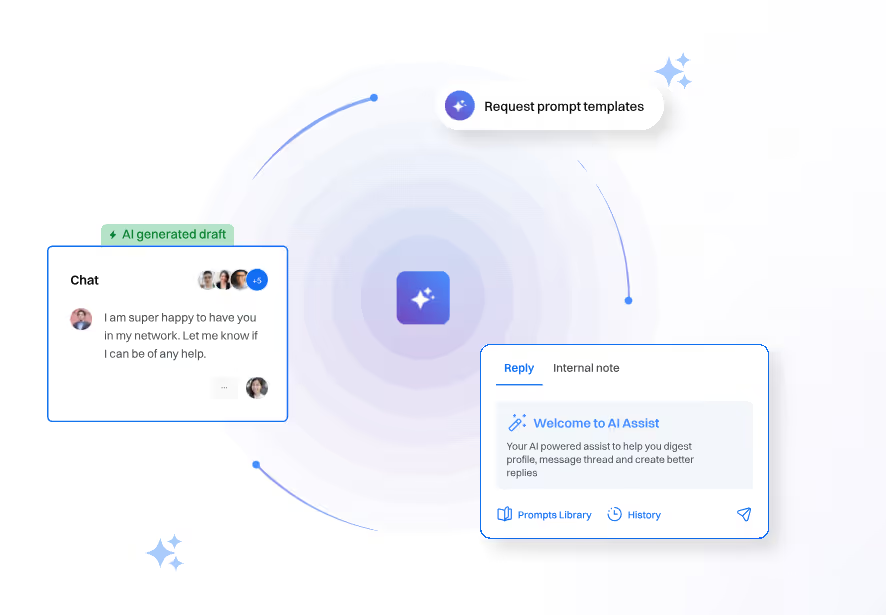
SalesRobot employs the most sophisticated architecture by utilizing LinkedIn's own mobile APIs rather than web interfaces. This approach mirrors how the LinkedIn mobile app communicates with LinkedIn servers, making it significantly harder for LinkedIn to detect as automated activity. Combined with cloud-based operation, this creates the least detectable footprint of all three solutions.
IP Protection
SalesRobot's dedicated residential IPs provide superior protection compared to competitors' more basic approaches.
Linked Helper offers minimal IP protection, essentially using your personal IP address or requiring you to manually configure a proxy. This creates high risk exposure since LinkedIn can easily connect automation activities directly to your account and location.
WeConnect provides improved protection with rotating IPs, which helps distribute activities across different addresses to avoid triggering volume-based security alerts from LinkedIn. However, these IPs may still be recognized as coming from data centers, which LinkedIn can flag.
SalesRobot stands out with its dedicated residential IP address system. Each user receives a high-quality residential IP that appears as a legitimate home user rather than a data center, significantly reducing detection risk. This approach mimics natural human access patterns that appear normal to LinkedIn's security algorithms.
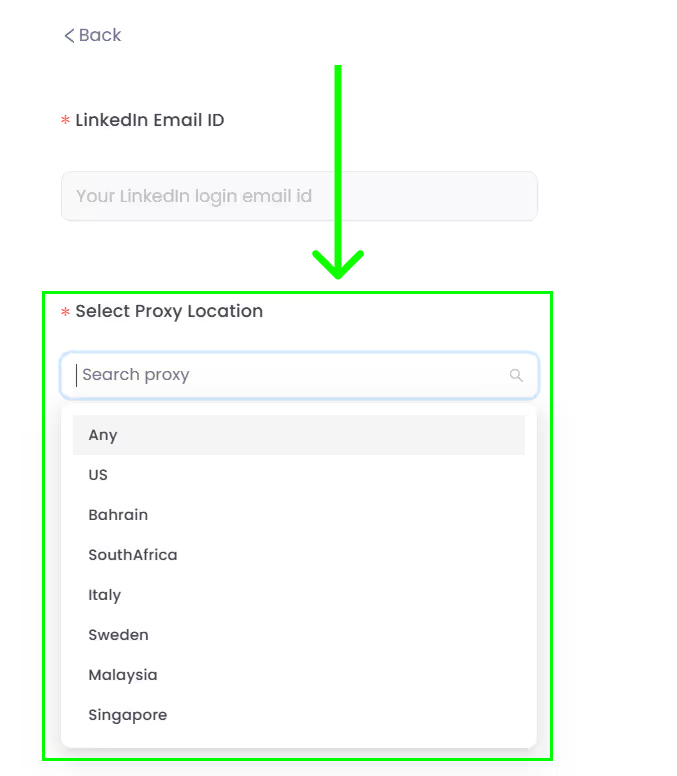
Action Throttling
All tools offer throttling, but SalesRobot's adaptive system responds intelligently to LinkedIn's behavior.
Linked Helper requires manual configuration of action limits and delays. While fully customizable, users are responsible for determining safe limits, which may not adapt as LinkedIn changes its detection systems.
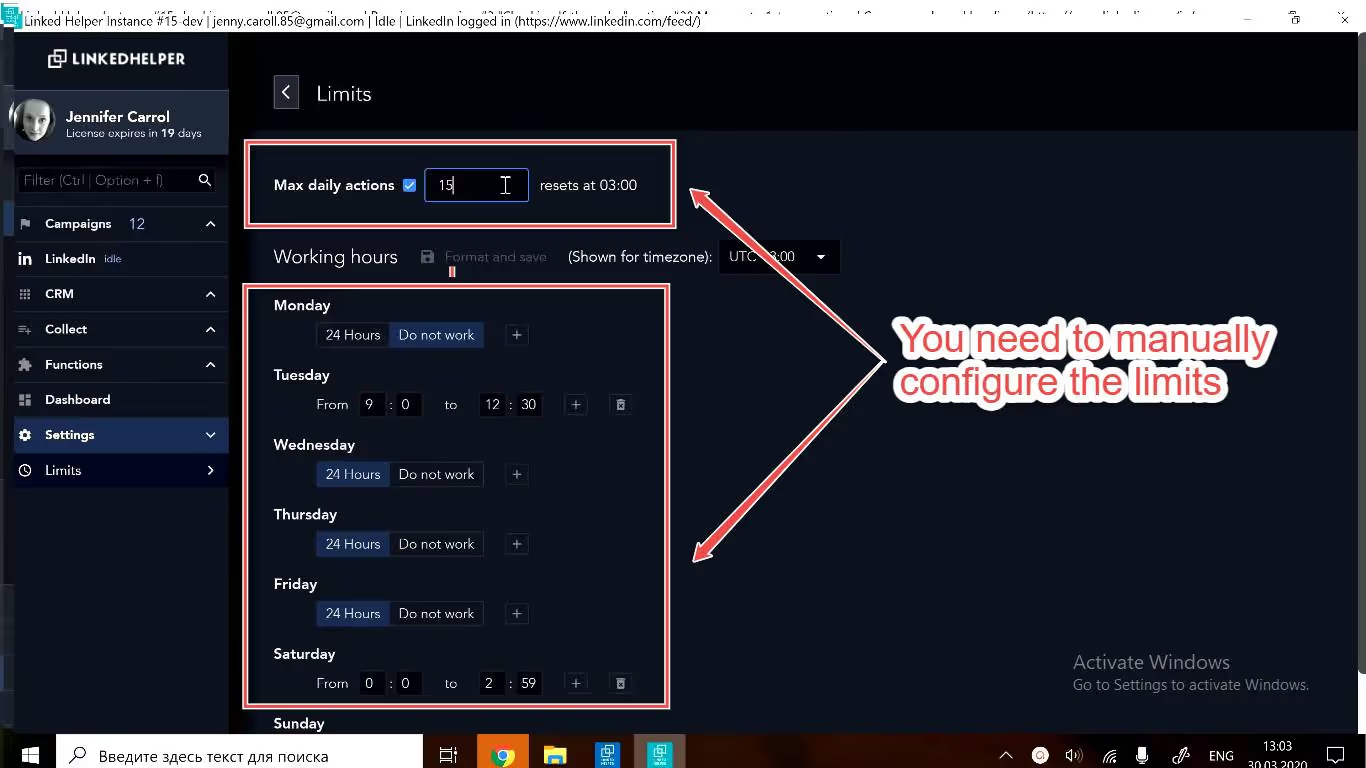
WeConnect includes built-in throttling that mimics human behavior patterns with natural delays and activity clustering. This works well for standard usage but doesn't adapt to changes in LinkedIn's security posture.
SalesRobot employs smart, adaptive throttling that not only mimics human behavior but also monitors for warning signs from LinkedIn and automatically adjusts activity levels accordingly. If the system detects LinkedIn becoming more sensitive to automation, it will reduce activity rates to prevent triggering restrictions—providing a self-preserving safety mechanism that the other tools lack.
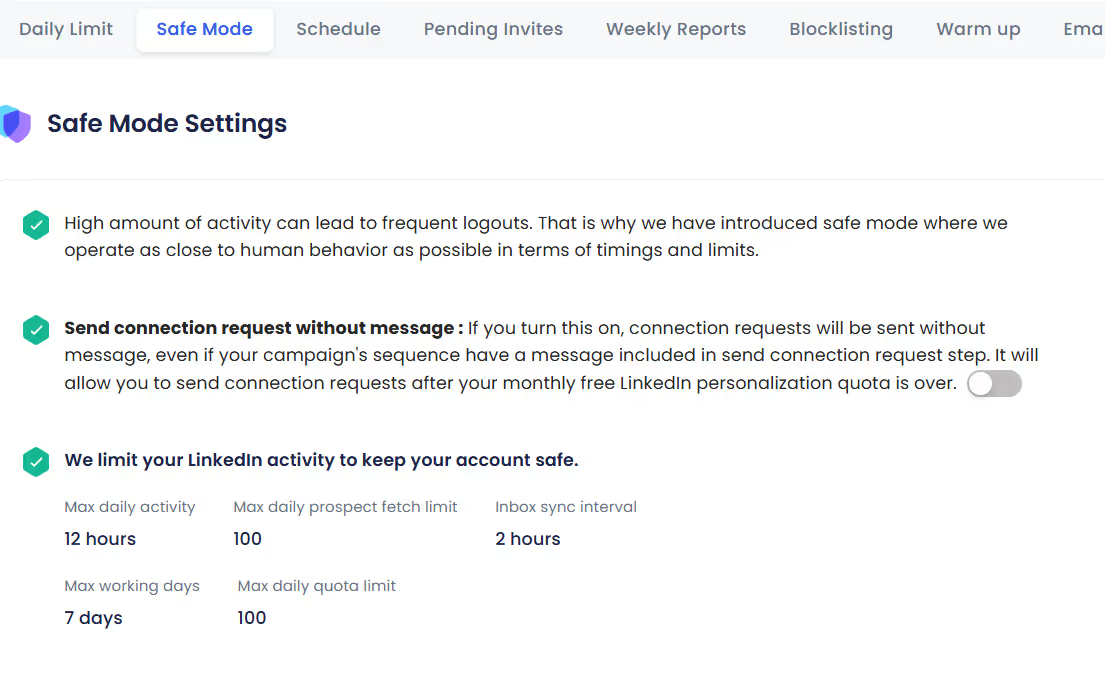
Detection Avoidance
Beyond basic timing, sophisticated behavior patterns and technical implementations determine detection risk.
Linked Helper's detection avoidance is basic, primarily relying on user-configured delays without sophisticated pattern matching or behavior emulation. Users need technical knowledge to set up safe patterns manually.
WeConnect incorporates reasonable behavior patterns that cluster activities naturally and avoid suspicious patterns like perfectly timed actions. This provides good but static protection against common detection methods.
SalesRobot implements the most advanced detection avoidance with its comprehensive approach: mobile API usage, residential IPs, natural behavior patterns, daily limits, and—most importantly—real-time adjustment based on LinkedIn's responses. This multi-layered strategy addresses all major detection vectors LinkedIn employs, offering the highest level of account protection.
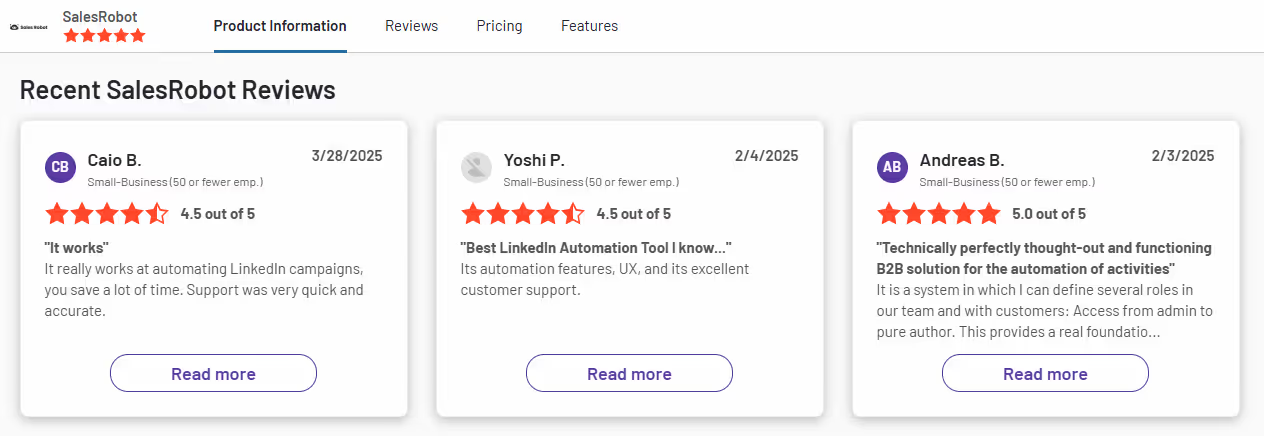
Linked Helper vs WeConnect vs SalesRobot: Campaign Capabilities
From extreme customization to user-friendly builders, each tool offers different approaches to campaign management
Campaign capabilities determine how effectively you can design, execute, and optimize your LinkedIn outreach sequences. This includes everything from basic connection requests to complex multi-step nurturing campaigns.
In this section, we compare:
Campaign Builders
Linked Helper offers the most flexibility but with complexity, while WeConnect and SalesRobot balance power with usability.
Linked Helper provides the most advanced campaign builder with nearly unlimited workflow possibilities. Users can create complex decision trees with multiple conditions, tags, delays, and branching paths. While powerful, this approach requires significant time investment to master and can be overwhelming for beginners.
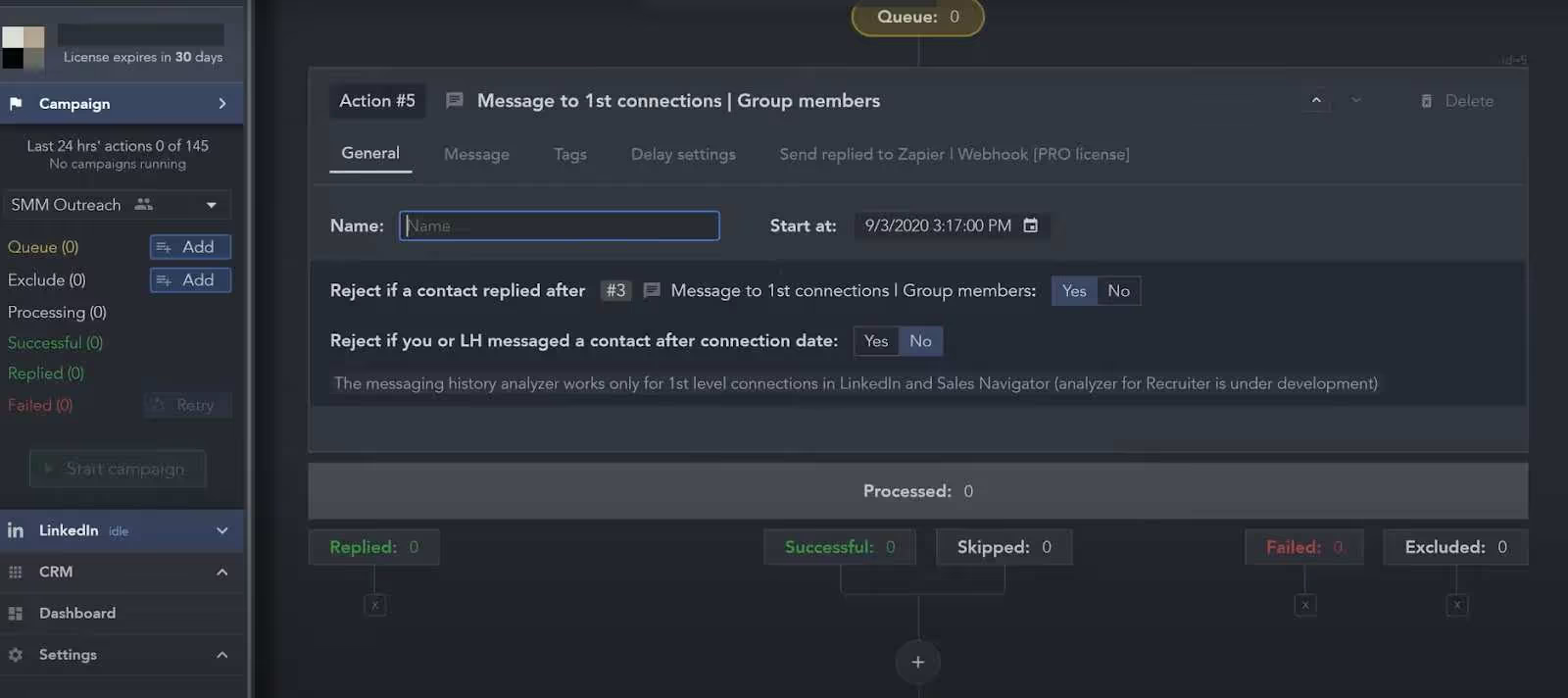
WeConnect features an intuitive drag-and-drop campaign builder that makes creating multi-step sequences accessible to non-technical users. The visual layout clearly shows campaign progression and makes adjustments simple, though it lacks some of the advanced conditional logic found in Linked Helper.
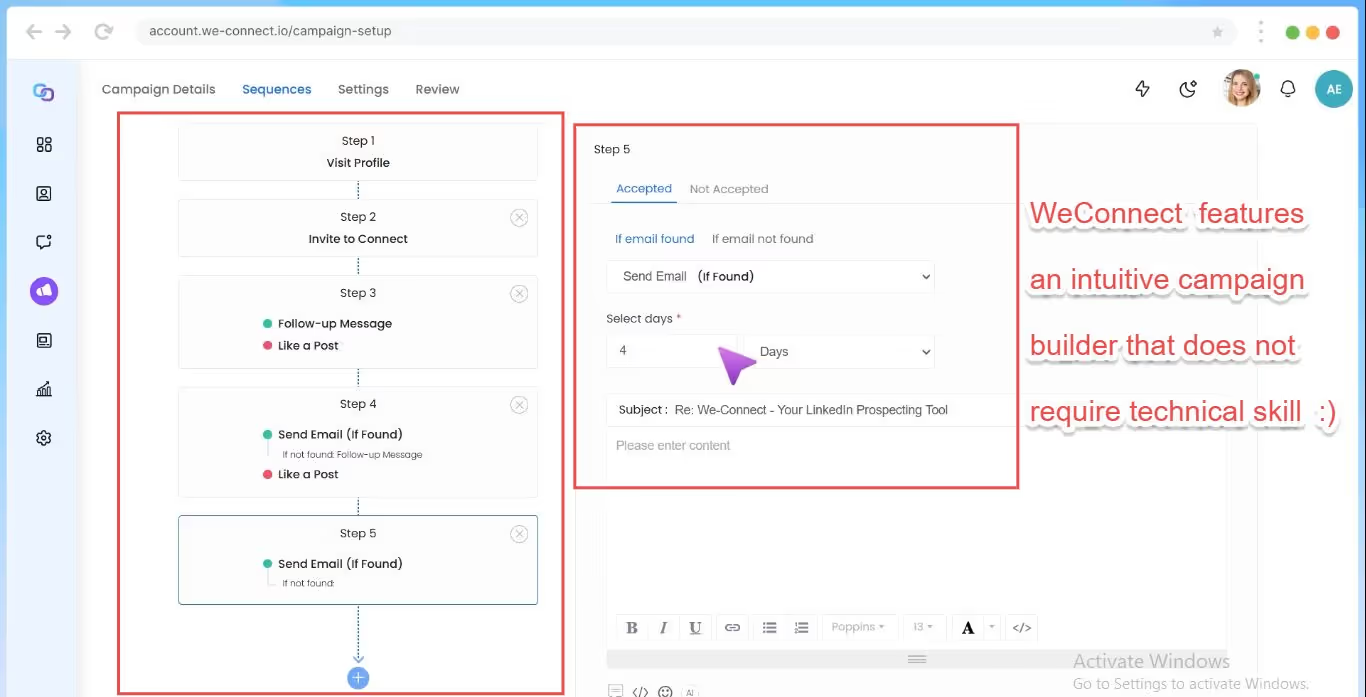
SalesRobot strikes a balance with a streamlined campaign builder that offers considerable power without overwhelming complexity. Its step-based approach allows for logical campaign progression with conditional paths, while keeping the interface clean and approachable for both beginners and experienced users.
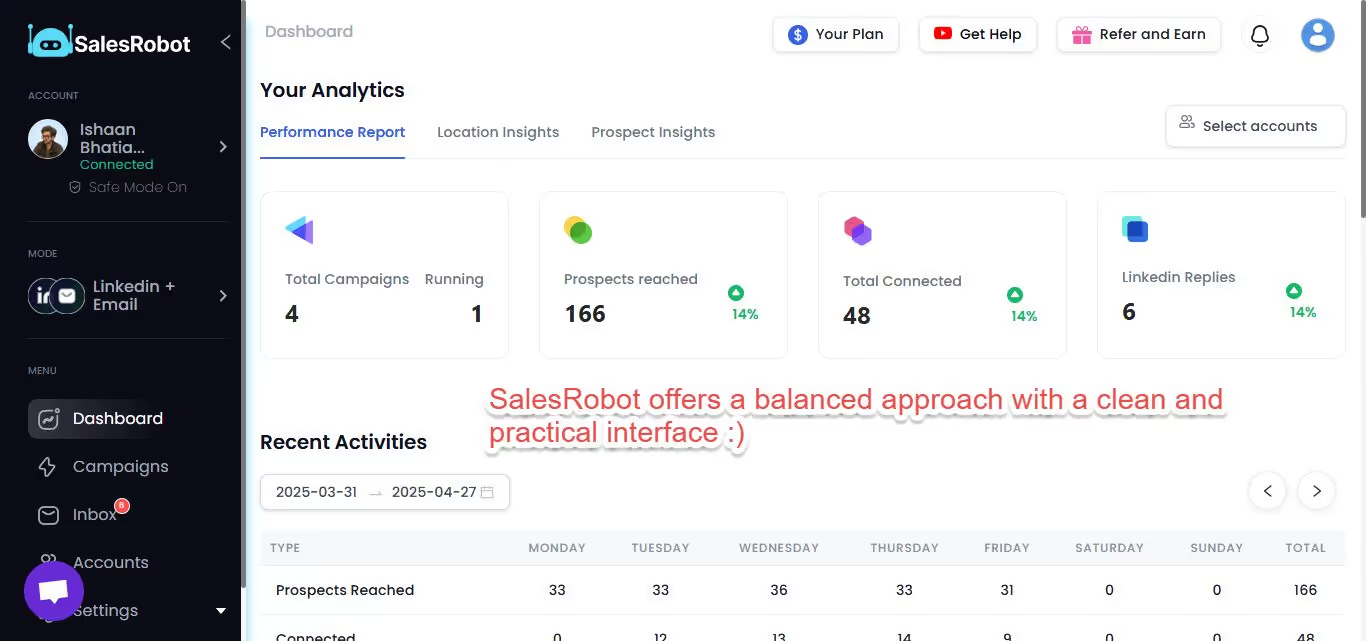
Personalization Options
All tools offer variable substitution, with Linked Helper providing the most advanced dynamic content options.
Linked Helper excels with extensive personalization capabilities, including complex variable combinations, conditional text blocks, and the ability to pull in various data points from LinkedIn profiles. This level of personalization power is unmatched but requires more setup time and testing.
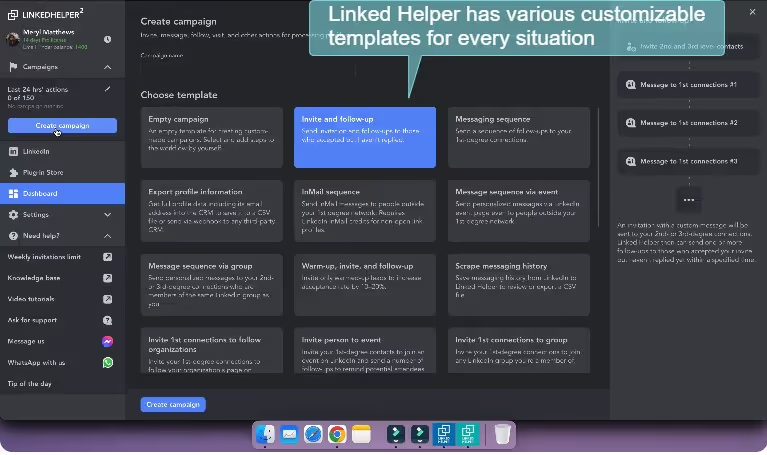
WeConnect offers solid personalization with standard variables like name, company, and title, plus the ability to include custom fields from your CRM. Its strength lies in making personalization accessible through a user-friendly interface, though it lacks some of the conditional logic found in Linked Helper.
SalesRobot provides comprehensive personalization options including standard variables, custom attributes, and conditional text blocks. Its unique "personalization check" feature helps identify messages that might appear too templated, helping users avoid common automation indicators that could reduce response rates.
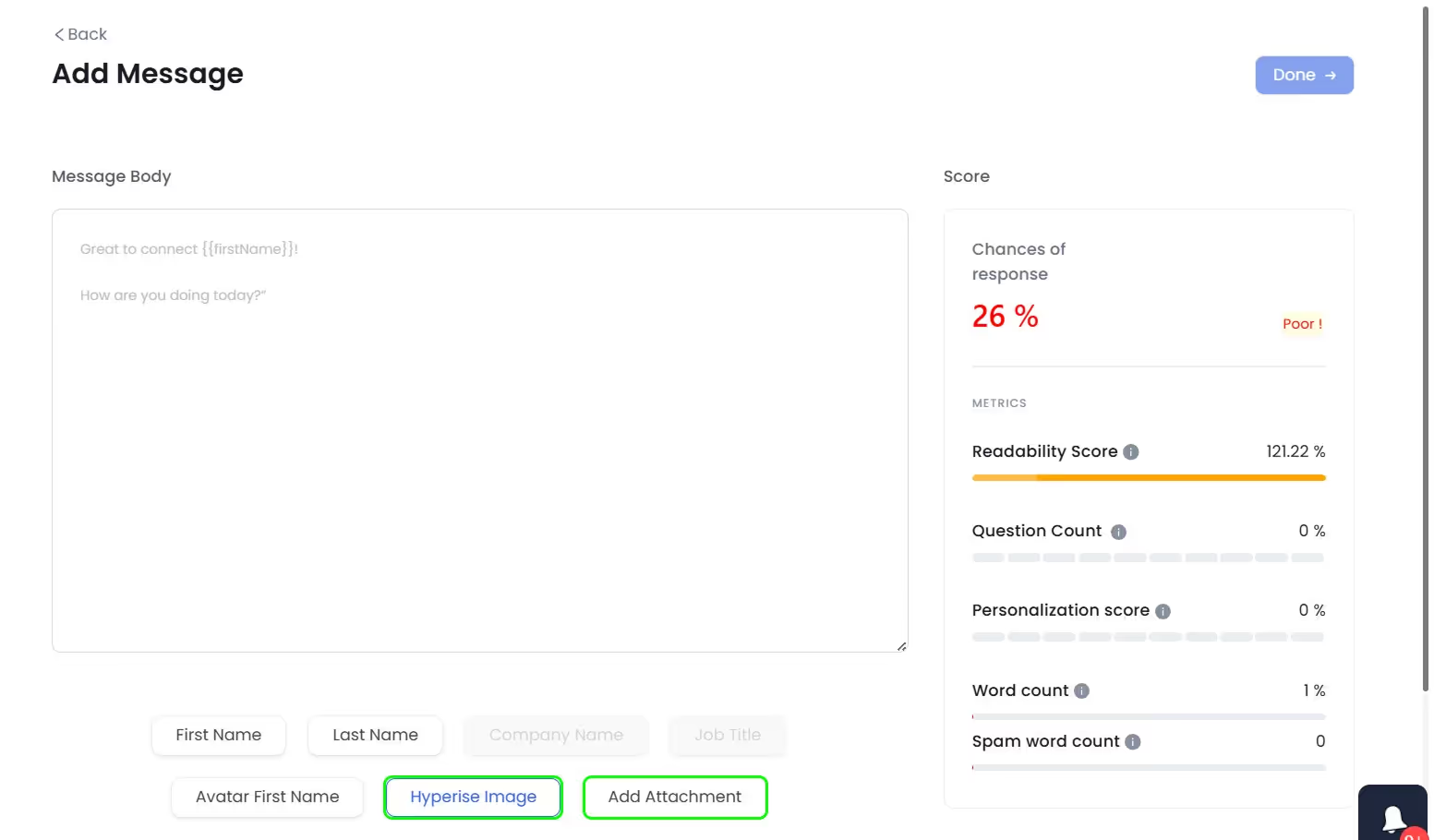
A/B Testing
WeConnect and SalesRobot offer native A/B testing, while Linked Helper requires manual implementation.
Linked Helper lacks built-in A/B testing functionality, requiring users to manually create parallel campaigns and compare results—a cumbersome process that demands extra effort and doesn't provide clean statistical comparison.
WeConnect includes native A/B testing for messages and sequences, allowing users to compare performance with clear metrics. The implementation is straightforward but limited to testing message variations rather than full workflow differences.
SalesRobot features comprehensive A/B testing on Advanced and Professional plans, supporting tests for subject lines, message content, sequence steps, and even timing strategies. The platform automatically calculates statistical significance and recommends the winning variation, streamlining optimization efforts.
Message Types and Actions
Linked Helper supports the widest range of actions, while competitors focus on most valuable core functions.
Linked Helper supports virtually every possible LinkedIn action, including connection requests, messages, profile views, skill endorsements, post engagements, group interactions, and more. This extensive action library enables highly diverse campaigns but increases complexity.
WeConnect concentrates on high-value actions like connection requests, messaging, InMail, and profile engagement. By focusing on these core functions, they've created polished implementations that work reliably, though users looking for more obscure actions may find them missing.
SalesRobot offers a comprehensive set of actions covering all common outreach needs, including connections, messages, InMail, content engagement, and profile interactions. The platform automatically optimizes timing and execution of these actions to maintain natural behavior patterns and account safety.
Linked Helper vs WeConnect vs SalesRobot: Ease of Use & Interface
From technical complexity to intuitive design, user experience varies dramatically between platforms
The user experience and interface design dramatically impact both your productivity and how quickly you can become proficient with a tool. An intuitive interface reduces training time and operational errors.
In this section, we compare:
User Interface Design
Linked Helper's technical interface contrasts sharply with the modern, clean designs of WeConnect and SalesRobot.
Linked Helper features a utilitarian interface that prioritizes functionality over aesthetics. The dashboard is dense with options, using a Windows desktop application style with multiple panels, tabs, and configuration screens. While comprehensive, the interface can feel cluttered and dated, particularly to users accustomed to modern web applications.
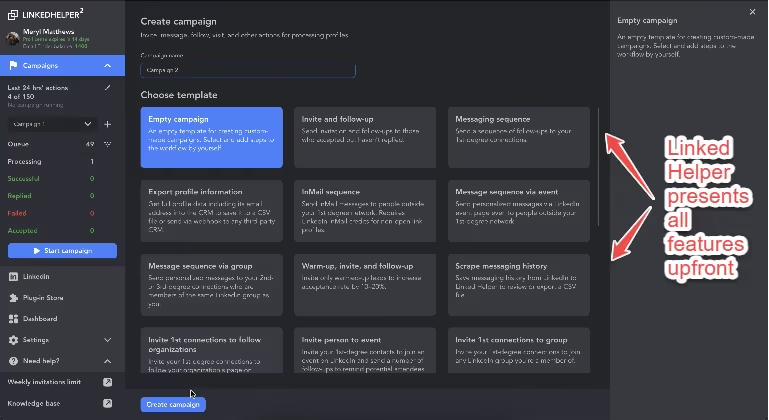
WeConnect offers a clean, contemporary interface with ample white space, clear navigation, and visual campaign builders. The design follows modern web application standards with intuitive drag-and-drop functionality and contextual options that appear when needed. This approach makes the platform feel accessible and professional.
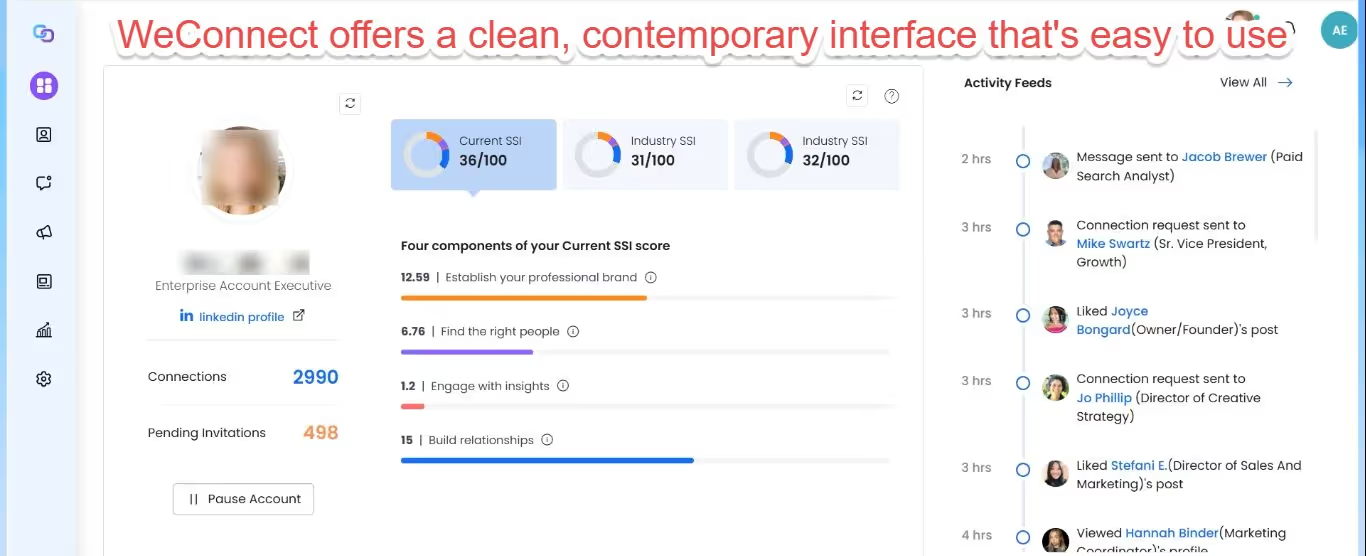
SalesRobot provides a sleek, minimalist interface that combines visual appeal with practical functionality. The dashboard presents key metrics prominently, and the campaign creation process uses a step-by-step approach with clear visual cues. The design strikes an excellent balance between simplicity and power.
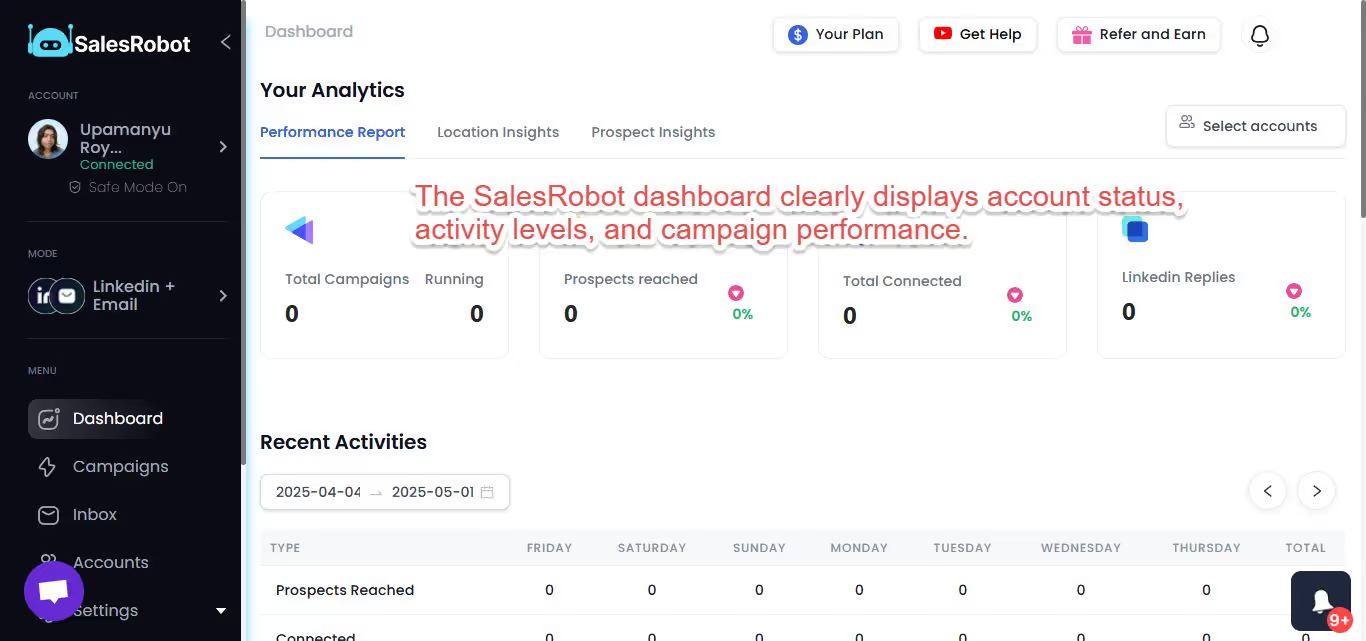
Learning Curve
From steep to gentle: the varying time investments required to become proficient are different for each tool.
Linked Helper presents the steepest learning curve of the three tools. New users typically need several days to understand all functionality, and mastering complex workflows can take weeks. The platform assumes a relatively technical user and provides documentation rather than intuitive guidance.

WeConnect offers a gentle onboarding experience with interactive tutorials, tooltips, and a logical workflow progression. Most users can create their first campaign within an hour of signup, and become comfortable with all core features within a day or two of regular use.

SalesRobot provides structured onboarding that gradually introduces features from basic to advanced. New users can create effective campaigns quickly, while the platform reveals more sophisticated options as they gain experience. The progressive approach means most users can be productive immediately while growing their expertise over time.
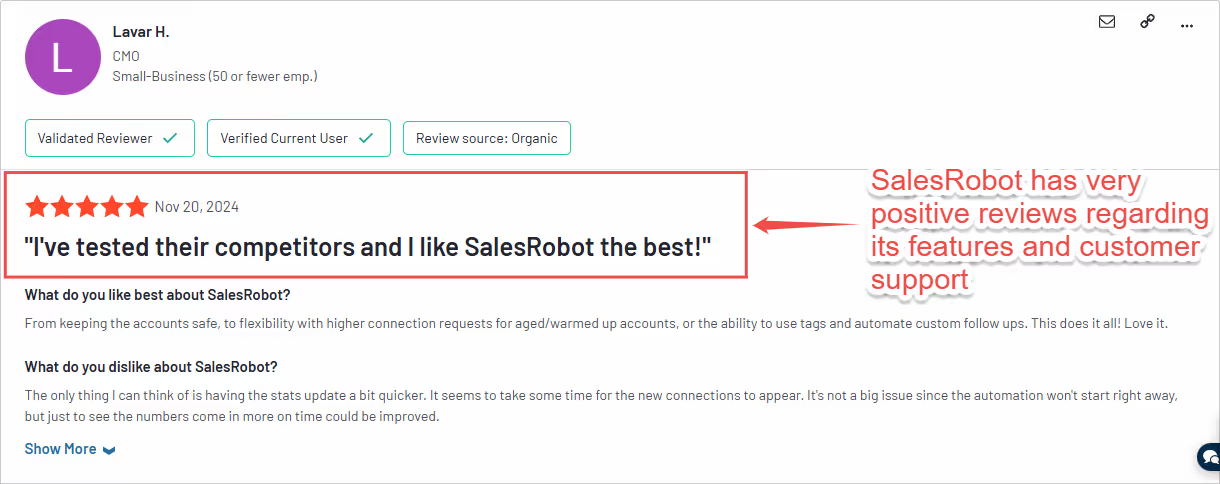
Inbox Management
Conversation handling ranges from basic to sophisticated across the platforms.
Linked Helper offers functional but basic inbox management, essentially providing access to LinkedIn conversations without significant enhancement. Users can view and reply to messages, but the experience lacks the refinement and organization found in dedicated CRM-style interfaces.
WeConnect features a clean, well-organized inbox that clearly distinguishes between different conversation stages and campaign sources. The interface prioritizes recent and important conversations while providing quick access to prospect information and previous interaction history.
SalesRobot's personal inbox stands out with its comprehensive conversation management system. It provides conversation threading, status tracking, campaign source identification, and response suggestions. The interface makes managing dozens or hundreds of conversations efficient through intelligent organization and filtering options.
Mobile Accessibility
From desktop-only to responsive web applications, mobile accessibility varies significantly.
Linked Helper is strictly desktop-based and has no mobile accessibility. Users must be at their computer to manage campaigns, check status, or make adjustments—a significant limitation for professionals who need flexibility.
WeConnect offers a responsive web application that works on mobile devices, though with some limitations compared to the desktop experience. Users can check campaign status and manage basic functions on the go, but campaign creation and advanced features work best on larger screens.

SalesRobot provides a fully responsive interface that scales appropriately from desktop to tablet to phone. All critical functions remain accessible on mobile devices, allowing users to monitor performance, adjust campaigns, and manage conversations from anywhere. Additionally, the platform sends smart notifications for important events that require attention.
Linked Helper vs WeConnect vs SalesRobot: Integrations & Reporting
From isolated systems to connected ecosystems, data capabilities determine overall workflow efficiency
Integrations and reporting capabilities determine how well your LinkedIn automation tool fits into your broader sales and marketing ecosystem, and how effectively you can measure and optimize performance.
In this section, we compare:
CRM Integrations
From basic data export to seamless bi-directional sync, CRM connectivity varies widely.
Linked Helper offers minimal CRM integration, limited to manual CSV exports that can be imported into other systems. This approach requires extra work to keep systems synchronized and lacks real-time data connectivity.
WeConnect provides native integrations with popular CRMs including HubSpot, Salesforce, and Pipedrive. These connections offer bi-directional synchronization, automatically updating contact records and logging LinkedIn interactions within your CRM—creating a single source of truth for prospect engagement.
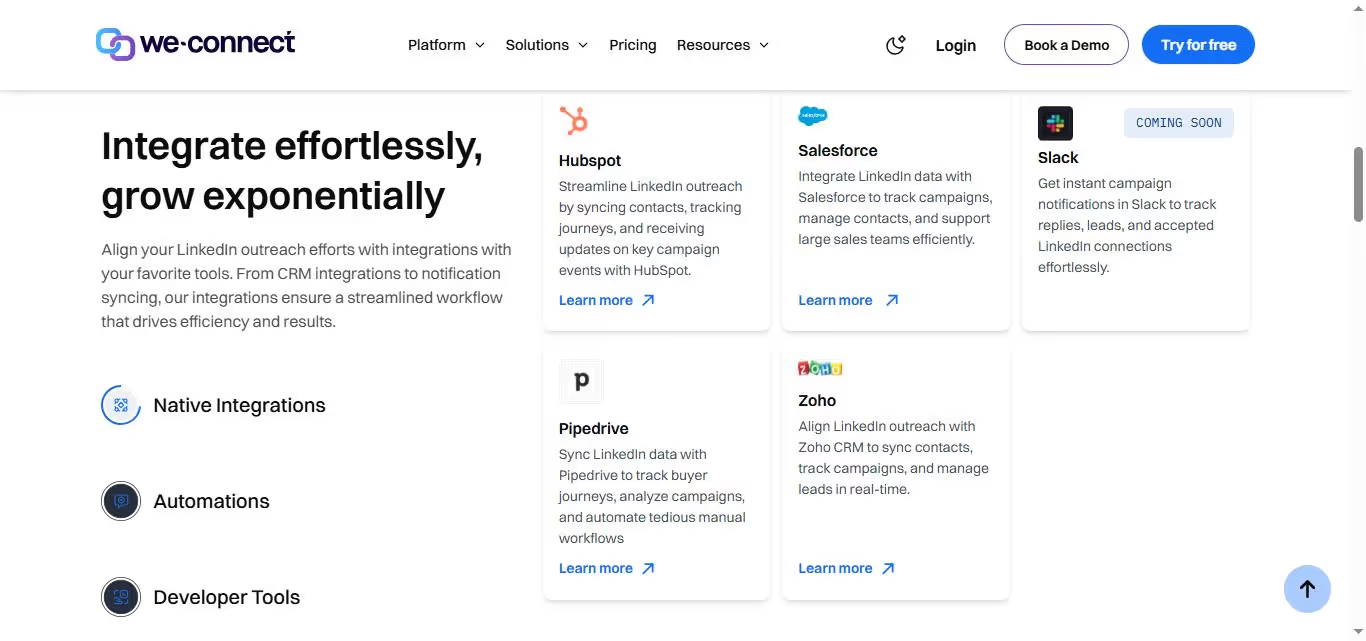
SalesRobot takes a hybrid approach with direct webhook connections to major CRMs and a growing library of native integrations. The webhook system allows custom data mapping and real-time updates, while being more flexible than fixed integrations for businesses with unique CRM configurations.
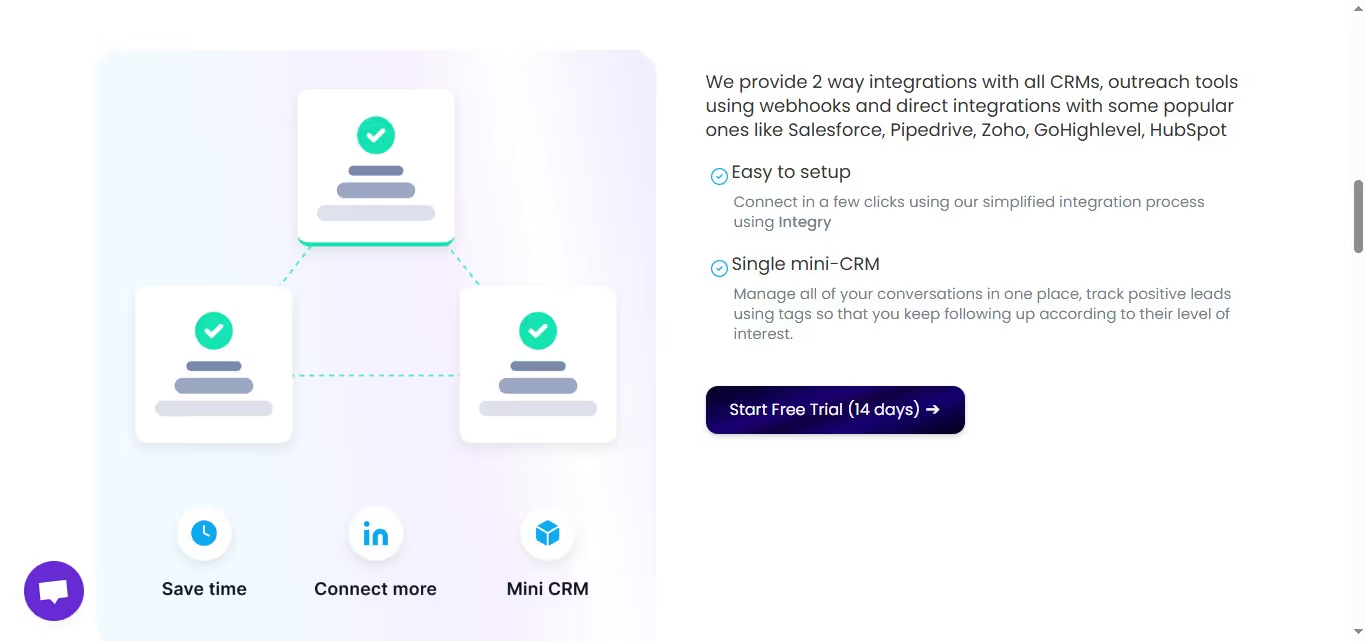
API and Webhook Capabilities
Development flexibility ranges from nearly none to extensive connectivity options.
Linked Helper lacks public API access or webhook capabilities, making it essentially a closed system that cannot easily connect with external tools or custom workflows. This limitation restricts its use in sophisticated sales tech stacks.
WeConnect offers comprehensive webhook support and a developer API (on higher-tier plans), enabling custom integrations with virtually any external system. This open approach makes WeConnect suitable for businesses with complex or unique workflow requirements.
SalesRobot provides webhook integrations and Zapier connectivity, allowing connections with hundreds of apps without requiring developer resources. While its API is currently limited to enterprise customers, the webhook system is flexible enough to support most integration needs.
Data Export Options
From basic CSV exports to real-time data streaming, export capabilities impact workflow flexibility.
Linked Helper supports basic CSV exports of contact data and activity logs, providing a functional but manual approach to extracting information from the platform. The exports include comprehensive data but require manual processing to be useful.
WeConnect features multiple export formats, including CSV, Excel, and direct database connections through their API. This flexibility makes data readily available for analysis, reporting, and system integration with minimal manual effort.
SalesRobot offers one-click CSV exports of leads, campaign performance, and conversation histories. The platform also supports scheduled exports that can automatically deliver reports to specified email addresses or cloud storage locations, streamlining regular reporting processes.
Performance Analytics
Analytics depth and visualization quality vary significantly between platforms.
Linked Helper provides basic performance statistics with limited visualization. Users can see acceptance rates, response rates, and basic funnel metrics, but the presentation is primarily tabular with minimal graphical representation.
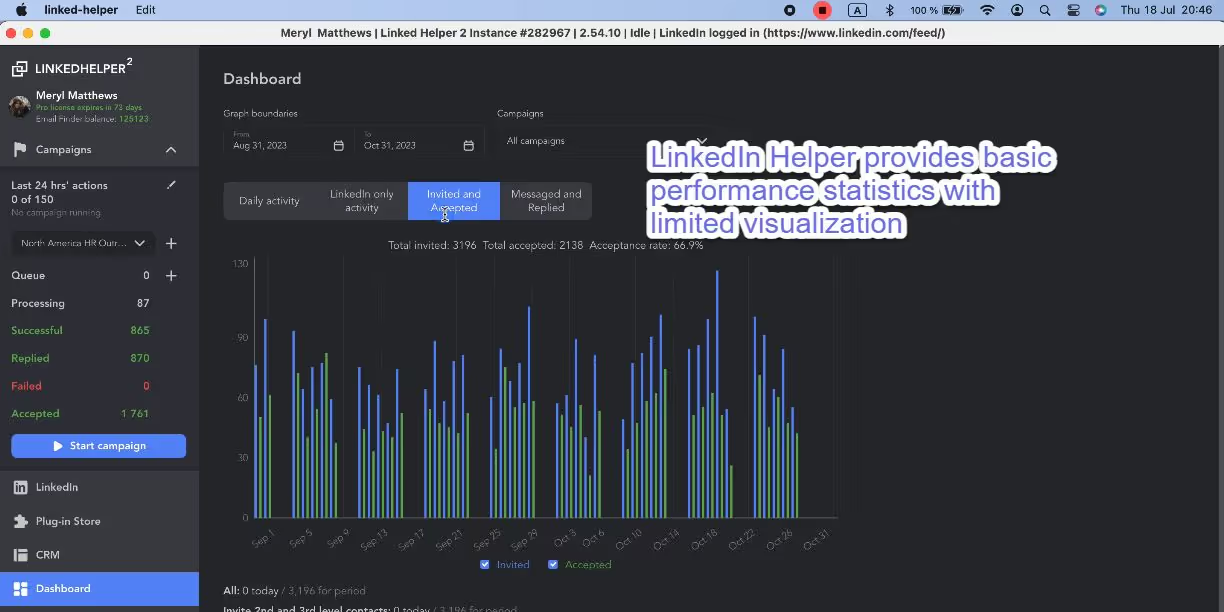
WeConnect offers good analytical capabilities with visual dashboards showing campaign performance, team activity, and conversion metrics. The reports are visually appealing and include trend analysis, though they focus more on activity volume than conversion quality.
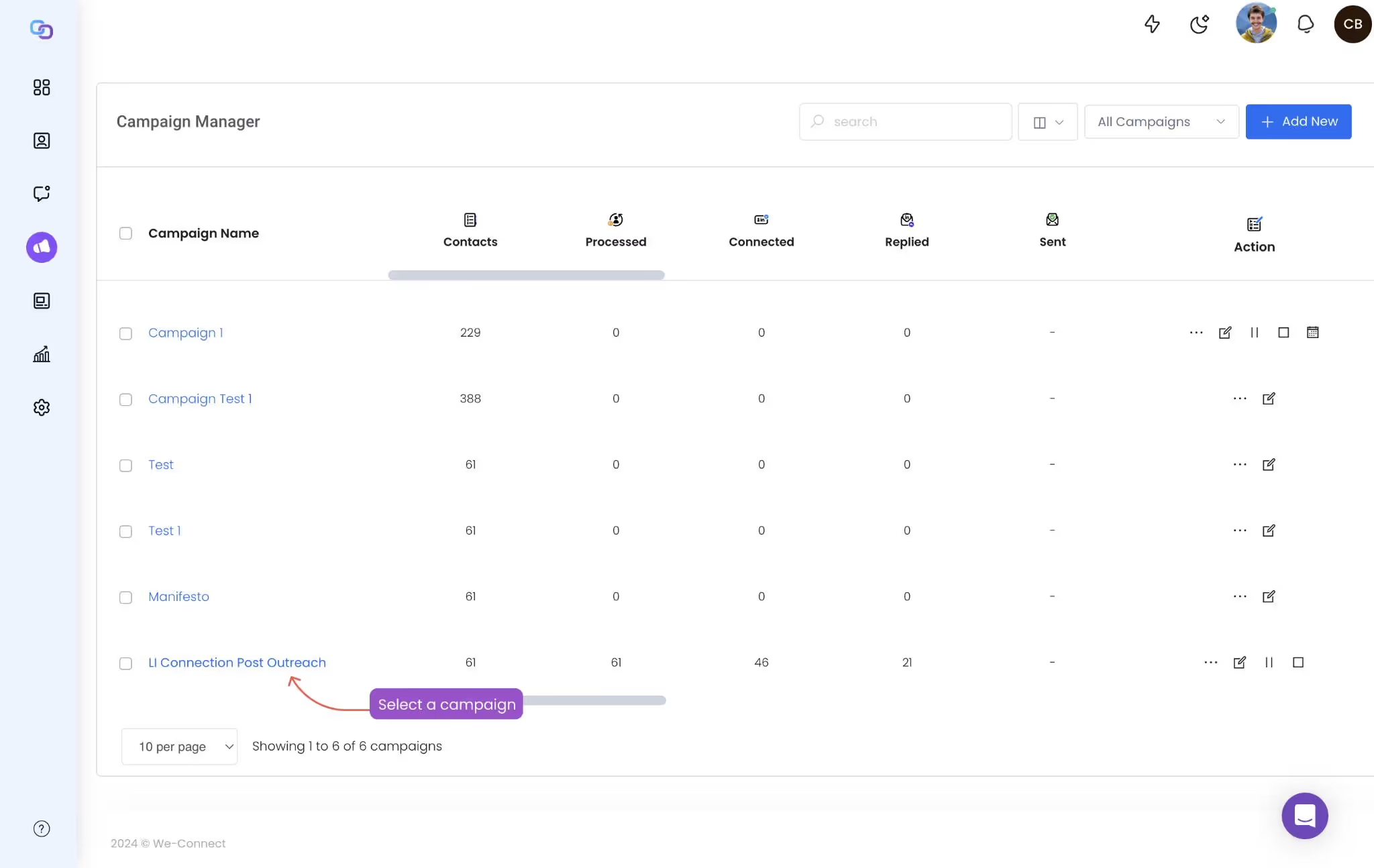
SalesRobot features comprehensive analytics with advanced dashboards combining activity metrics, quality indicators, and optimization insights. The platform excels at connecting actions to outcomes, with clear visualization of what's working and what needs improvement. A/B test results are particularly well-presented, making optimization decisions straightforward.
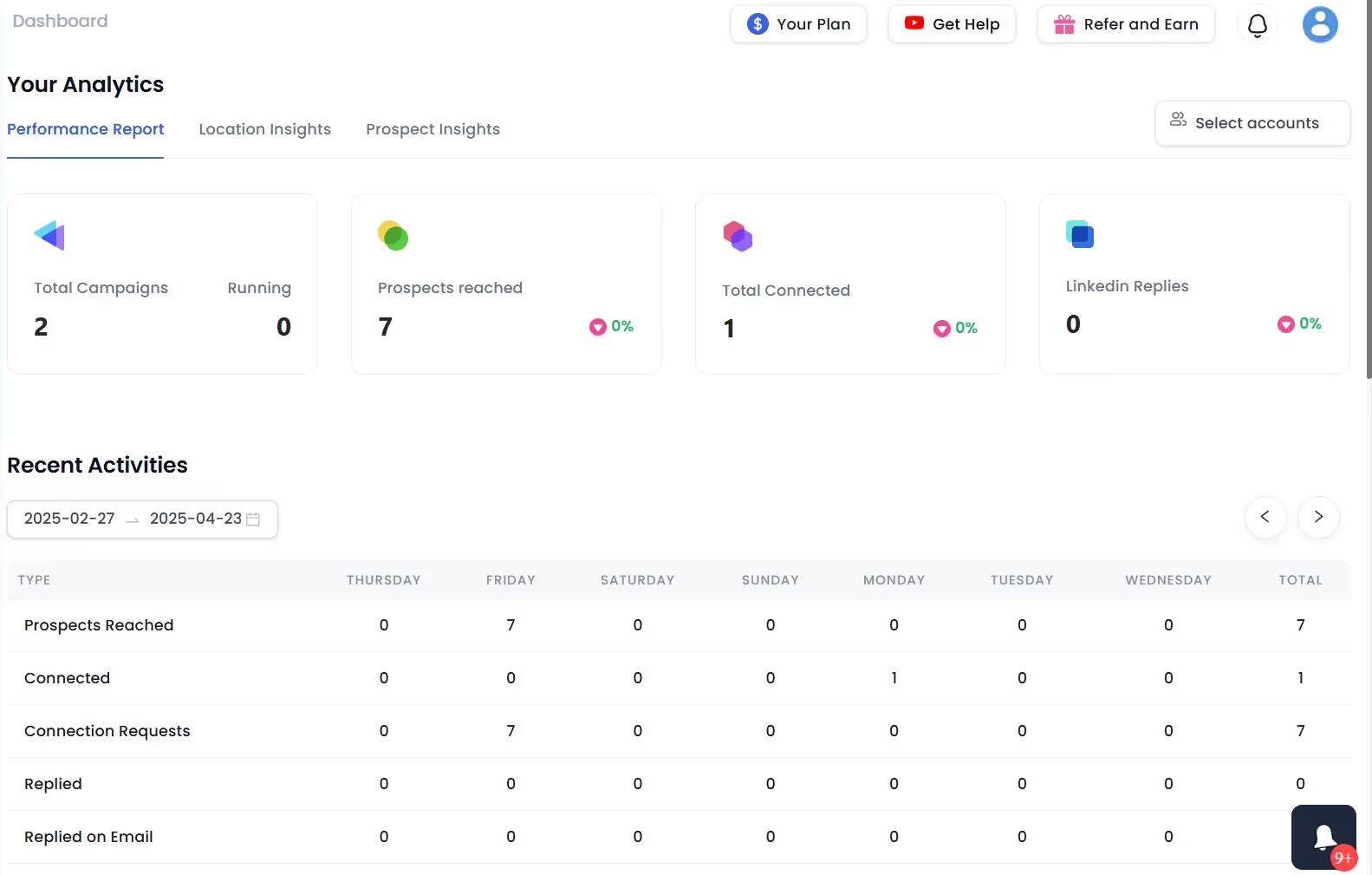
Linked Helper vs WeConnect vs SalesRobot: Pros & Cons
Linked Helper Pros And Cons
WeConnect Pros And Cons
SalesRobot Pros And Cons
Final Verdict: Linked Helper vs WeConnect vs SalesRobot
Linked Helper offers unmatched customization and the most budget-friendly pricing, making it ideal for technical solopreneurs who want complete control over their automation. Its desktop-based approach and steep learning curve are worthwhile tradeoffs for users who prioritize flexibility and affordability over ease of use and account safety.
WeConnect excels as a team-oriented platform with excellent collaboration features and CRM integrations. Its clean, intuitive interface makes it accessible to users of all technical levels, though its premium pricing positions it for established businesses rather than individual users or startups with limited budgets.
SalesRobot stands out with its safety-first approach, offering the highest level of LinkedIn account protection through innovative technical solutions. It strikes an excellent balance between power and usability, with comprehensive features including A/B testing and adaptive throttling that prevents bans. The platform is ideal for professionals who value account security and reliable performance.
Use Linked Helper if:
- You're a solo user comfortable with technical tools
- You need maximum workflow customization
- Budget is a primary concern
- You can manage account safety manually
- You want a one-time payment option
Click here to try Linked Helper
Use WeConnect if:
- You're managing a sales team
- You need robust CRM integration
- Budget isn't a major constraint
- You value intuitive, visual interfaces
- Team collaboration is essential
Use SalesRobot if:
- LinkedIn account safety is a top priority
- You want a balance of power and ease of use
- You need reliable automation that works without monitoring
- A/B testing and optimization are important
- You need mobile access to manage campaigns
Click here to start your 14-day free trial with SalesRobot
Heading 1
Heading 2
Heading 3
Heading 4
Heading 5
Heading 6
Lorem ipsum dolor sit amet, consectetur adipiscing elit, sed do eiusmod tempor incididunt ut labore et dolore magna aliqua. Ut enim ad minim veniam, quis nostrud exercitation ullamco laboris nisi ut aliquip ex ea commodo consequat. Duis aute irure dolor in reprehenderit in voluptate velit esse cillum dolore eu fugiat nulla pariatur.
Block quote
Ordered list
- Item 1
- Item 2
- Item 3
Unordered list
- Item A
- Item B
- Item C
Bold text
Emphasis
Superscript
Subscript


Wow your leads by cloning yourself and sending personalized videos and voice notes to each lead on LinkedIn.

If you don't reply to leads within 5 mins, your chances of converting them fall by 50%. Our AI replies on your behalf instantly! (and yes, you can train it)

Don't shoot in the dark. Get detailed analytics on what's working

SalesRobot allows you to invite other team members, so that they can add their LinkedIn Account, run outreach campaigns and get amazing results just like you.
Trusted by 4100+ innovative B2B sales teams and lead gen agencies

.avif)

.avif)




.avif)