TL;DR
After personally testing LinkedHelper, HeyReach, and SalesRobot over a three-month period—managing over 5,000 connection requests and analyzing response rates—the differences became clear:
LinkedHelper is a powerful desktop-based automation tool built for tech-savvy power users who want deep control over complex LinkedIn outreach workflows. However, its steep learning curve and desktop-only operation make it challenging for beginners and teams needing 24/7 operation.
HeyReach is a cloud-based platform ideal for teams requiring multi-account management with a focus on safety and scalability. While it's more accessible for beginners, it offers less customization than LinkedHelper and can be expensive when scaling across many accounts.
However, none of these addresses the main problem plaguing LinkedIn Automation tools, and that is avoiding getting your LinkedIn Account banned by LinkedIn.
This is why I've included SalesRobot in this comparison, because it was made with a focus on LinkedIn Account Safety in mind. SalesRobot delivers the best of both worlds—cloud-based reliability with advanced safety protocols that significantly reduce the risk of LinkedIn restrictions. Using dedicated residential IPs and LinkedIn's mobile APIs, it provides unmatched account protection while maintaining powerful automation capabilities.
In this article, I compare LinkedHelper vs HeyReach vs SalesRobot in four key areas:
I'll also touch on integrations, analytics, and customer support to give you the full picture and help you make the right decision for your specific LinkedIn outreach needs.
LinkedHelper vs HeyReach vs SalesRobot: At A Glance
Here’s a quick TLDR if you’re too busy or too impatient to read it (we don’t judge 😉)
What is LinkedHelper?

"Power and flexibility for LinkedIn automation power users" 💪🔧
Founded in 2014, LinkedHelper emerged as one of the first desktop-based LinkedIn automation tools on the market. It was created by a team of developers who saw the need for sales professionals to automate repetitive tasks on LinkedIn.
With its desktop-based application, LinkedHelper provides extensive control over LinkedIn automation workflows. It excels at building complex, multi-step funnels with conditional logic that can handle large lead databases through CSV imports and exports.
The tool's strength lies in its affordability and depth of customization, making it particularly appealing to agencies running bulk campaigns, recruiters with large lead lists, and sales professionals who want granular control over their outreach. However, this power comes with a steeper learning curve and higher risk of triggering LinkedIn's automation detection systems.
What is HeyReach?
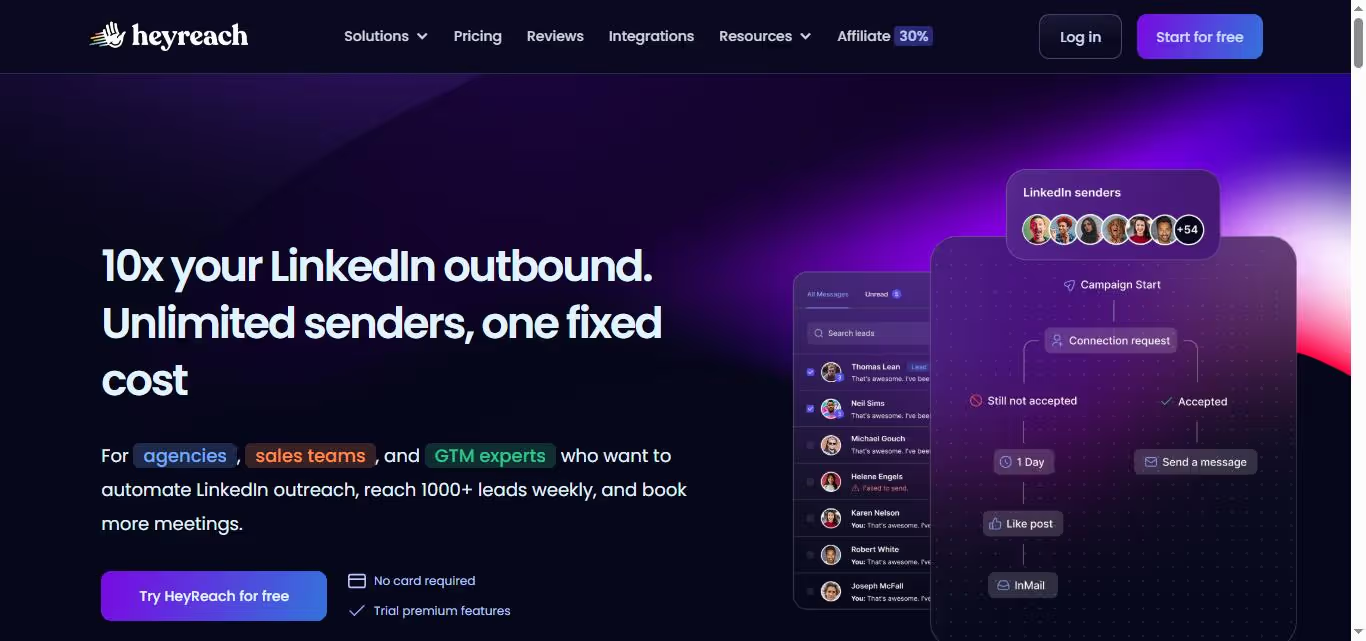
"Team-friendly, cloud-based LinkedIn outreach for scalability" ☁️👥
HeyReach was founded in 2018 as a modern solution to the problems of desktop-based LinkedIn automation tools. Its founders recognized the need for a more collaborative, cloud-based approach that would allow sales teams to scale their LinkedIn outreach efforts safely.
As a cloud-based platform, HeyReach runs 24/7 without requiring your device to stay on. It's designed with multi-account management at its core, allowing teams to collaborate across LinkedIn profiles with shared inboxes and dashboards.
HeyReach's focus on staying within LinkedIn's daily caps and activity rules makes it a safer option, though this comes at the cost of less customization compared to LinkedHelper. It's ideal for sales teams who want to scale safely, startups growing quickly but concerned about account restrictions, and users who prefer intuitive, plug-and-play tools over deep technical customization.
What is SalesRobot?
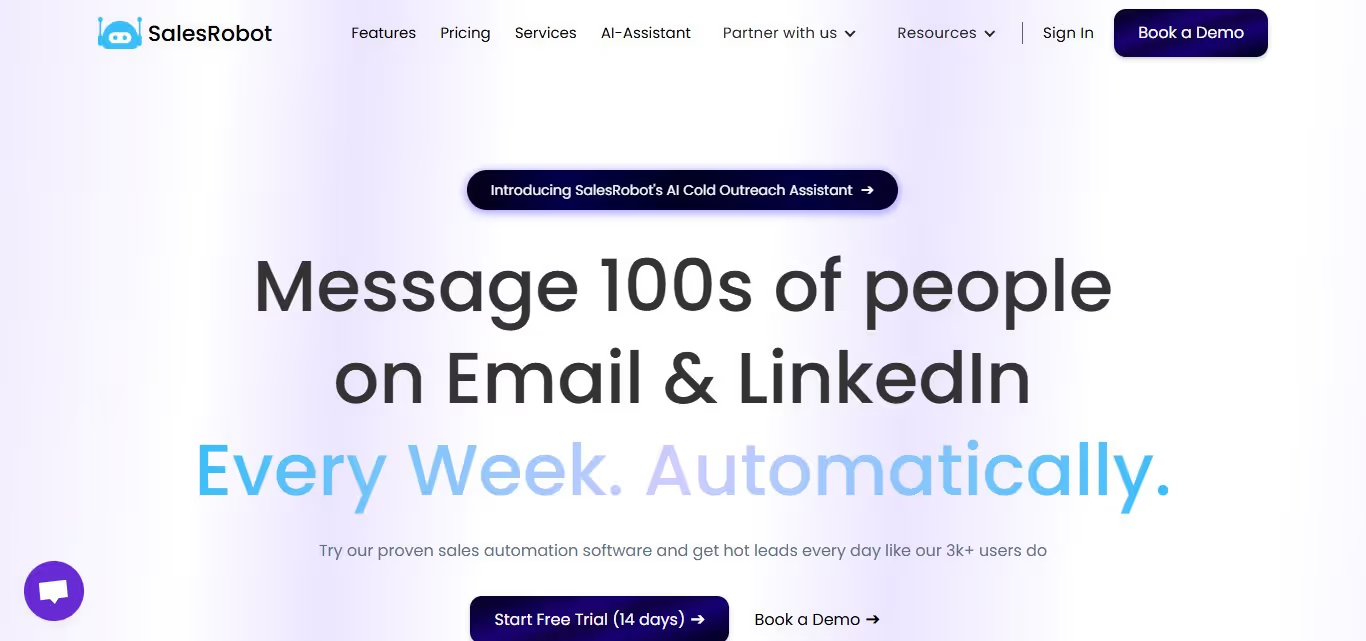
"The gold standard for safe, reliable LinkedIn automation" 🛡️⚡
SalesRobot was founded in May 2020 by a team that identified the biggest problem in LinkedIn automation: account safety. After observing numerous users getting their LinkedIn accounts restricted or banned while using other automation tools, they set out to create a solution that would prioritize account protection without sacrificing powerful automation capabilities.
In just four years, SalesRobot has grown to serve over 3,700 users by focusing on what matters most—keeping LinkedIn accounts safe while delivering results. The platform uses dedicated residential IP addresses and LinkedIn's mobile APIs on the backend, creating a unique approach that significantly reduces the risk of triggering LinkedIn's automation detection.
As a cloud-based platform, SalesRobot operates 24/7 with a highly reliable infrastructure. Its smart throttling system automatically adjusts activity when LinkedIn starts showing warning signs, preventing potential account restrictions before they happen.
SalesRobot caters to businesses of all sizes that need a balance of power, safety, and ease of use. Its intelligent approach to automation makes it particularly valuable for companies that cannot afford the business disruption of having their LinkedIn outreach channels restricted.
LinkedHelper vs HeyReach vs SalesRobot: Account Safety
TLDR: LinkedHelper has higher risks due to desktop operation, HeyReach offers built-in safety limits, but SalesRobot provides superior protection through sophisticated IP management and mobile API integration.
Account safety refers to how well a LinkedIn automation tool protects your LinkedIn account from restrictions or bans. LinkedIn actively monitors for automated activity and can temporarily restrict or permanently ban accounts that violate their terms of service.
In this section, we compare the tools' safety capabilities, specifically their:
IP Management & Protection
SalesRobot's dedicated residential IPs offer unmatched protection, while LinkedHelper's desktop approach creates higher risks.
LinkedHelper operates directly from your computer, using your personal IP address for all LinkedIn activities. This approach creates significant risk, as LinkedIn can easily detect that all automated actions are coming from a single location, potentially flagging your account for suspicious activity.
HeyReach improves on this with a cloud-based approach using rotating IPs to distribute activity. This provides better protection than LinkedHelper but still falls short of optimal safety, as the IPs aren't dedicated exclusively to your account.
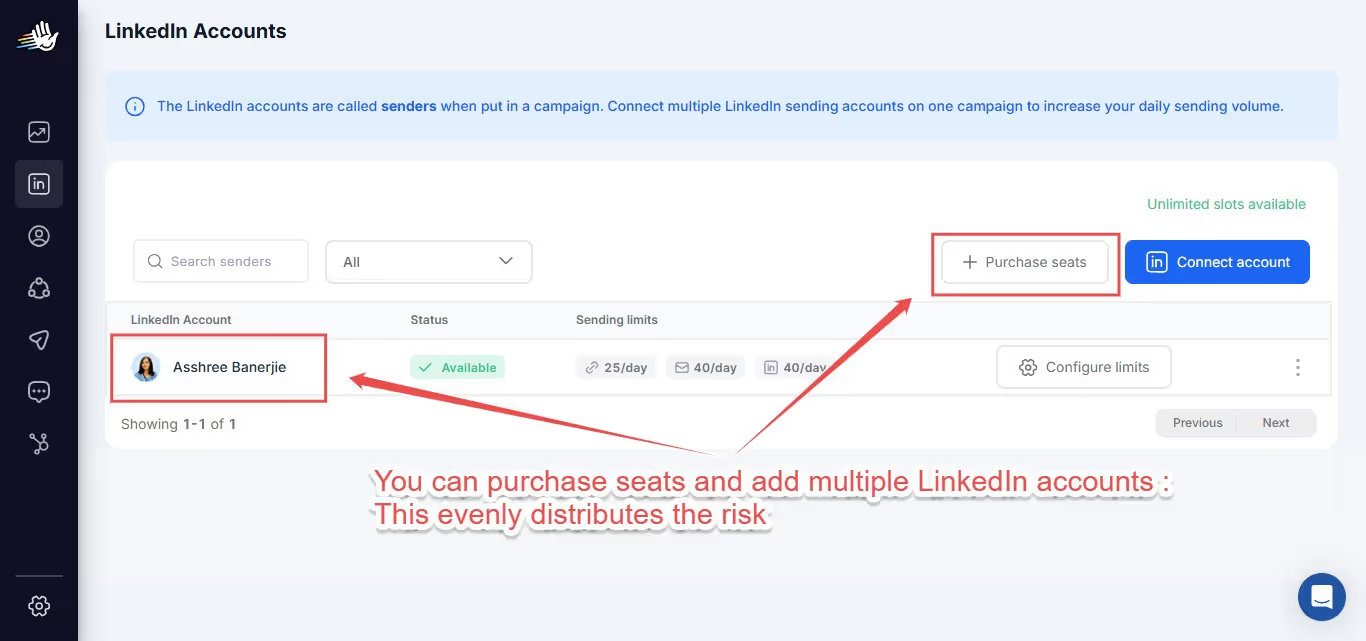
SalesRobot takes IP protection to another level by assigning each account a dedicated high-quality residential IP address. This mimics natural human behavior more effectively, as all activities appear to come from a consistent, legitimate residential connection rather than data centers or shared IPs that LinkedIn may flag as suspicious.
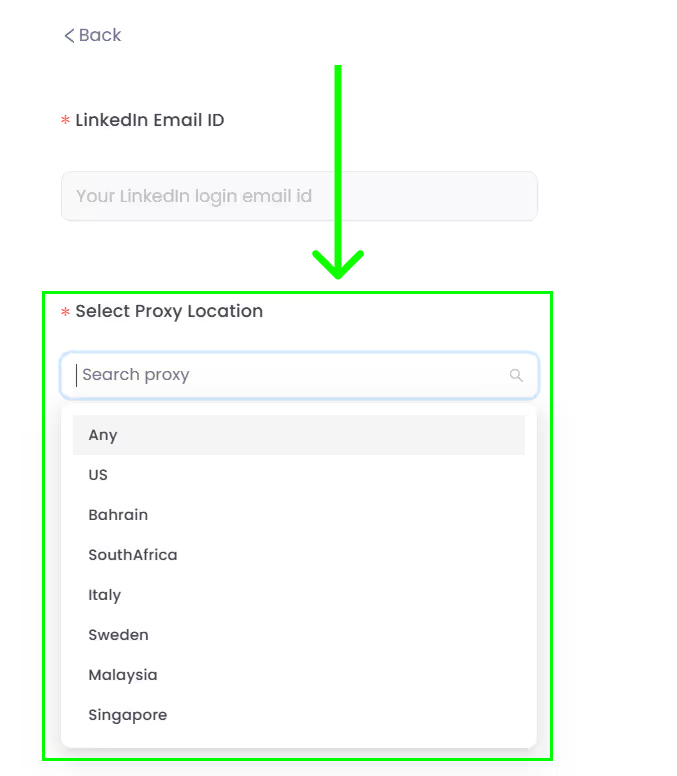
Activity Management & Throttling
SalesRobot's smart throttling system adapts to LinkedIn's warning signs, while competitors rely on fixed limits.
LinkedHelper relies primarily on user-defined limits, placing the responsibility on you to stay within safe parameters. This can be risky for those unfamiliar with LinkedIn's ever-changing restrictions.
HeyReach incorporates built-in safety limits that help prevent excessive activity, using predetermined caps based on general LinkedIn guidelines. While safer than LinkedHelper, these fixed limits don't adapt to LinkedIn's variable tolerance levels.
SalesRobot employs advanced smart throttling that continuously monitors for subtle warning signs from LinkedIn and automatically adjusts activity levels in response. This proactive approach prevents restrictions before they occur by adapting to LinkedIn's changing algorithms and detection methods in real-time.

Detection Avoidance Technology
SalesRobot's mobile API integration provides a fundamental advantage over browser-based competitors.
SalesRobot even has its default safe mode settings that significantly reduce detection risk.
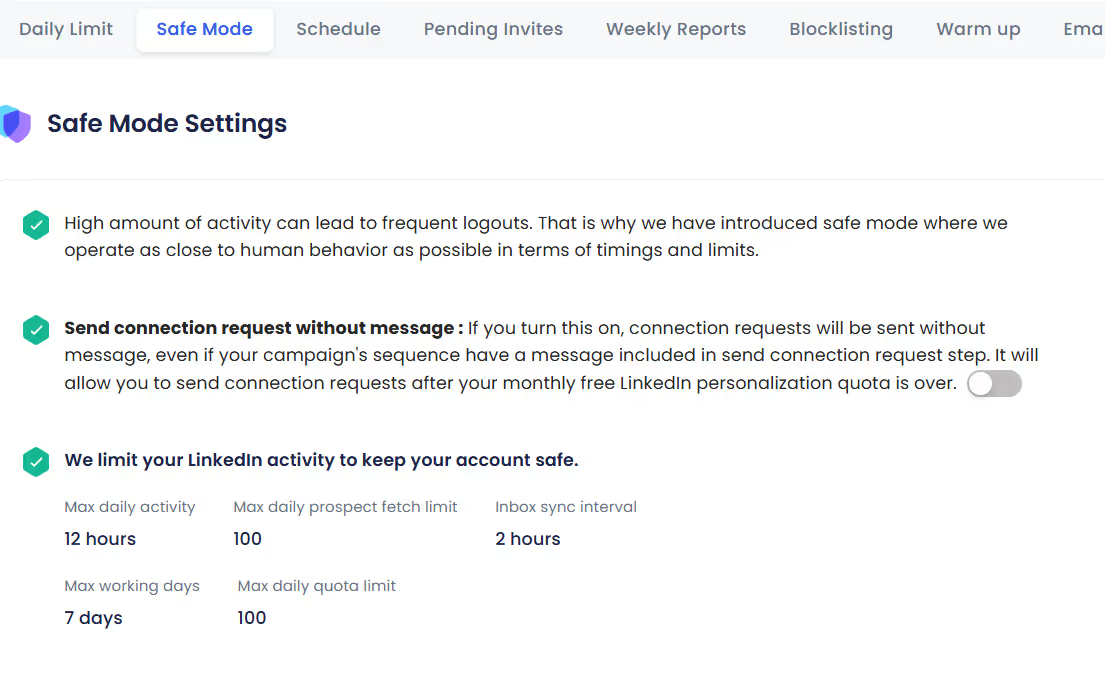
Both LinkedHelper and HeyReach operate primarily through browser automation, which leaves detectable patterns that LinkedIn's algorithms can identify as non-human activity.
SalesRobot differentiates itself by utilizing LinkedIn's mobile APIs on the backend, which fundamentally changes how the tool interacts with LinkedIn. This approach is inherently less detectable as it mimics the patterns of legitimate mobile app usage rather than browser automation, providing a significant safety advantage.
LinkedHelper vs HeyReach vs SalesRobot: Automation Capabilities
TLDR: LinkedHelper offers the most customization but requires technical expertise. HeyReach prioritizes team scalability over depth, while SalesRobot balances powerful features with user-friendly design.
Automation capabilities refer to the core functionality that allows these tools to automate LinkedIn activities like sending connection requests, messages, and engaging with content. This includes workflow customization, sequence building, and conditional logic.
In this section, we compare the tools' automation capabilities, specifically:
Workflow Customization & Depth
LinkedHelper excels in complex workflow creation, while SalesRobot offers strong capabilities with better usability.
LinkedHelper provides the deepest level of workflow customization, allowing users to create complex multi-step sequences with intricate conditional logic. This power comes at the cost of a steep learning curve, but gives technical users unmatched control over automation flows.
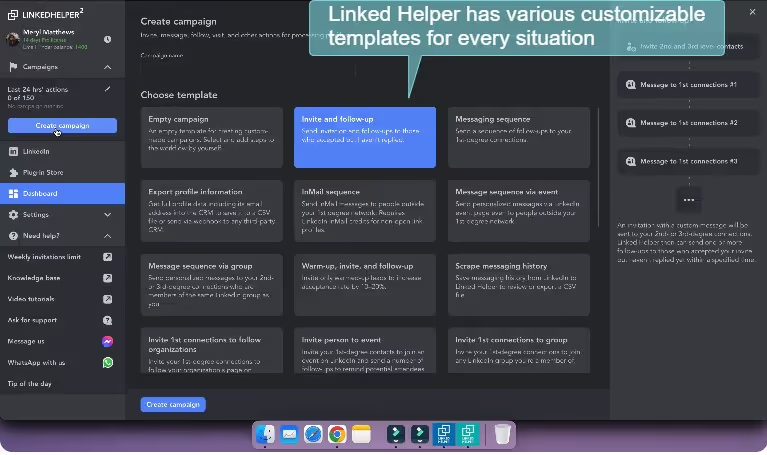
HeyReach takes a more streamlined approach with simplified workflow options that focus on team scalability rather than technical depth. While easier to use, it lacks the advanced conditional options that power users may require.
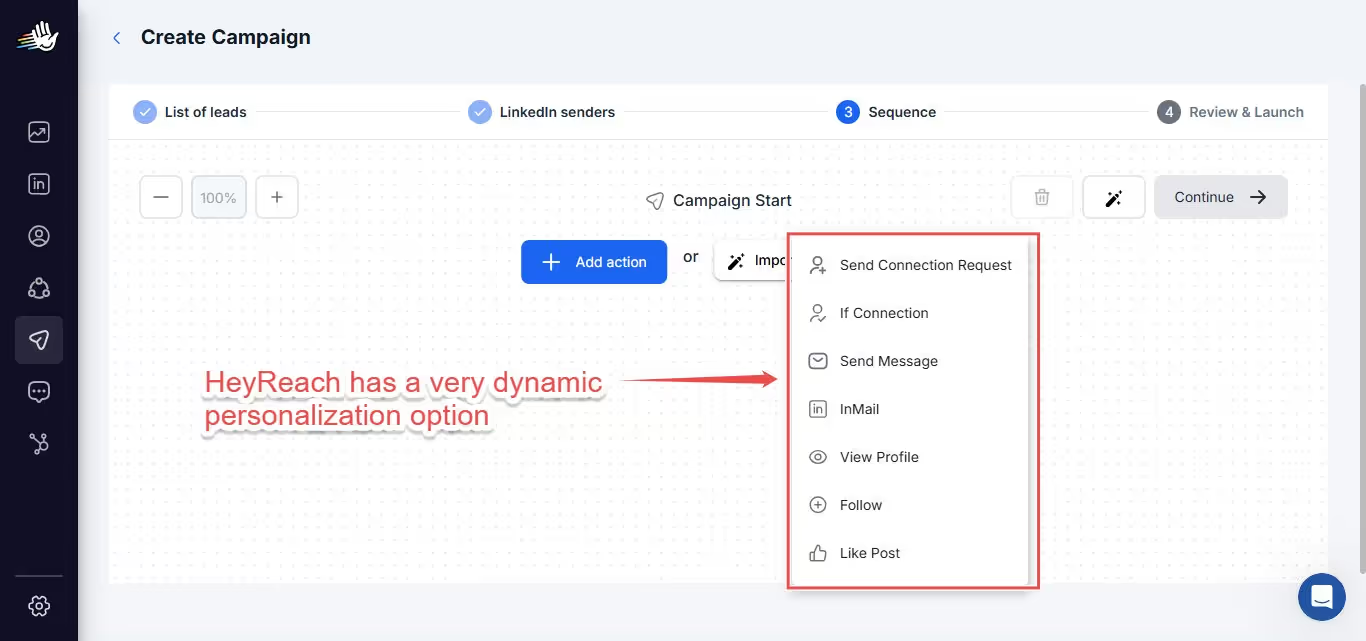
SalesRobot strikes a balance with robust workflow capabilities that include conditional branching and dynamic personalization, while maintaining an intuitive interface that doesn't require technical expertise. Its complete performance automation feature ensures campaigns run optimally without manual intervention.
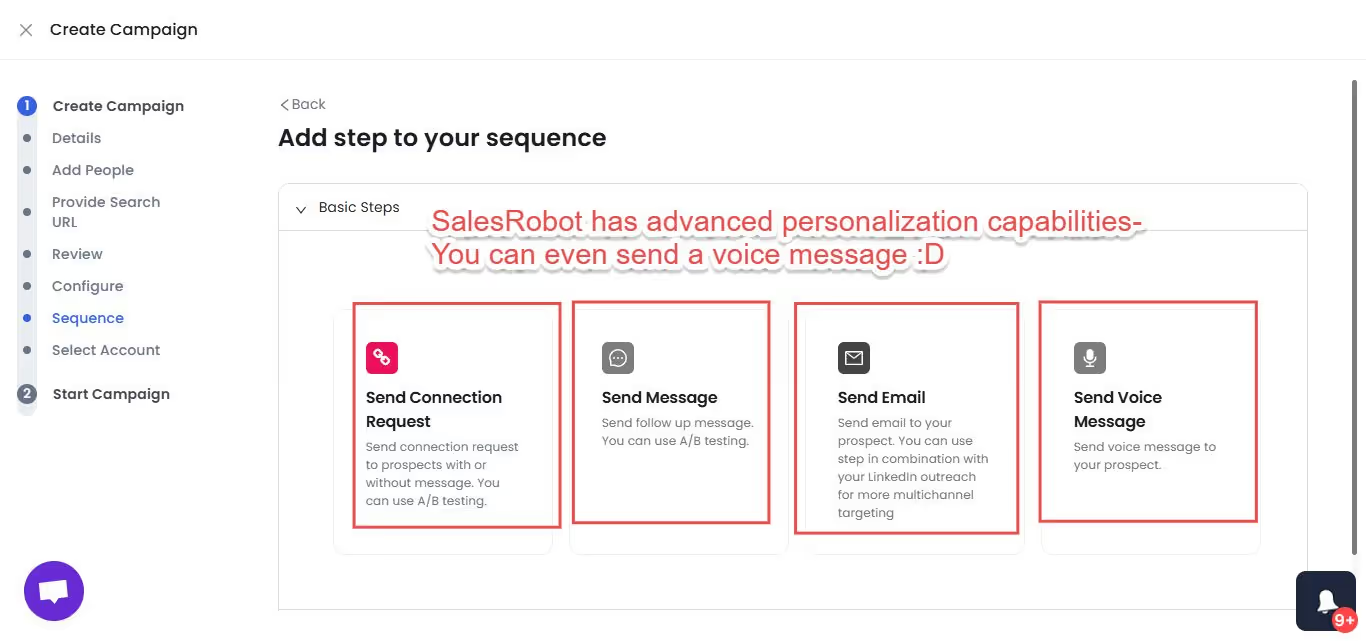
Campaign Management & Scaling
HeyReach and SalesRobot excel at multi-account management, while LinkedHelper is limited by its desktop-based approach.
LinkedHelper's desktop-based nature limits its scalability, as each installation can only manage a single LinkedIn account and requires the computer to remain on during operation. This creates practical limitations for teams managing multiple accounts.

HeyReach was built specifically for multi-account management, allowing teams to scale across numerous LinkedIn profiles with centralized control easily. This makes it particularly effective for larger teams with multiple outreach personas.
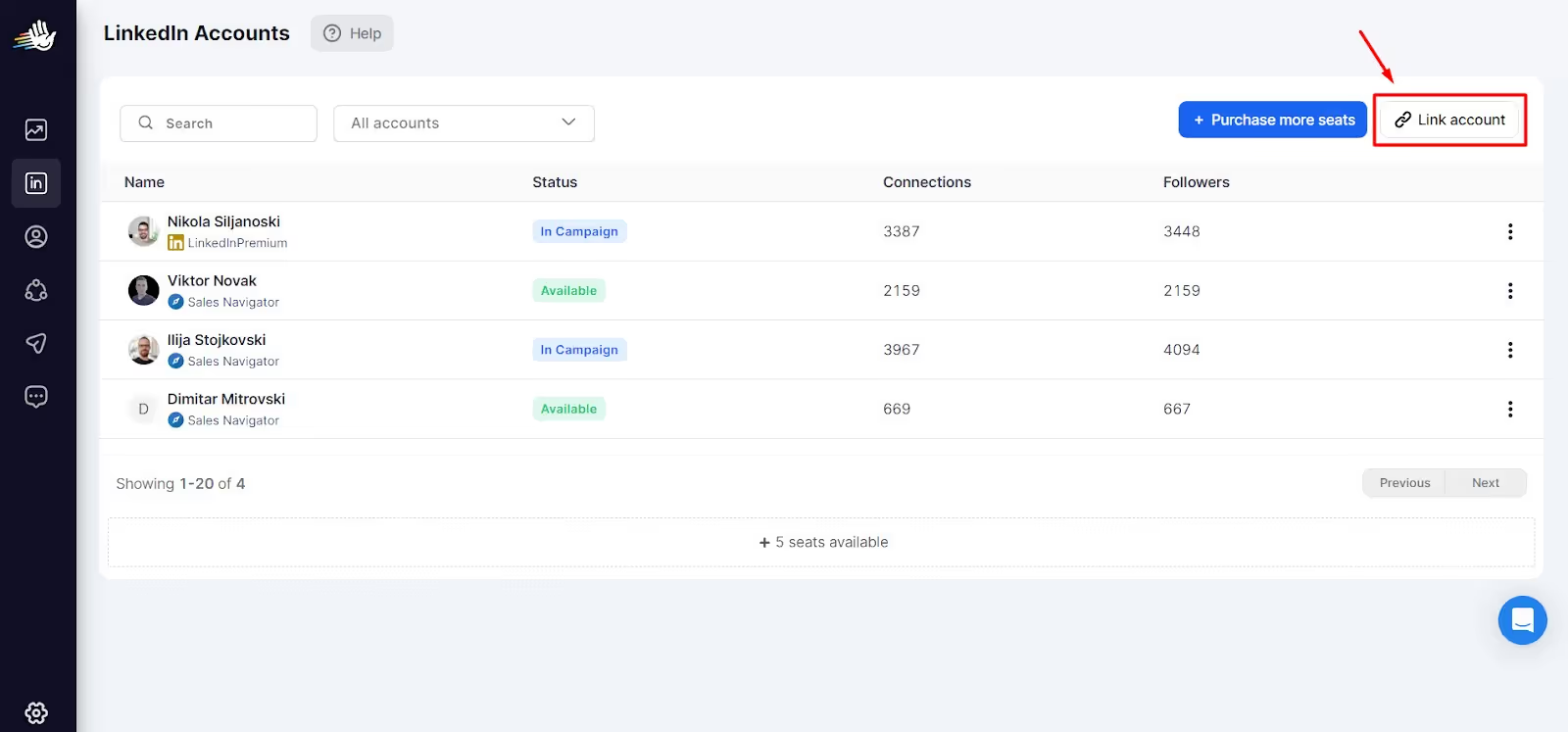
SalesRobot offers flexible scaling with unlimited campaigns on its Advanced and Professional plans, along with comprehensive team collaboration features. Its cloud-based architecture ensures reliable 24/7 operation across all connected accounts without dependency on local hardware.
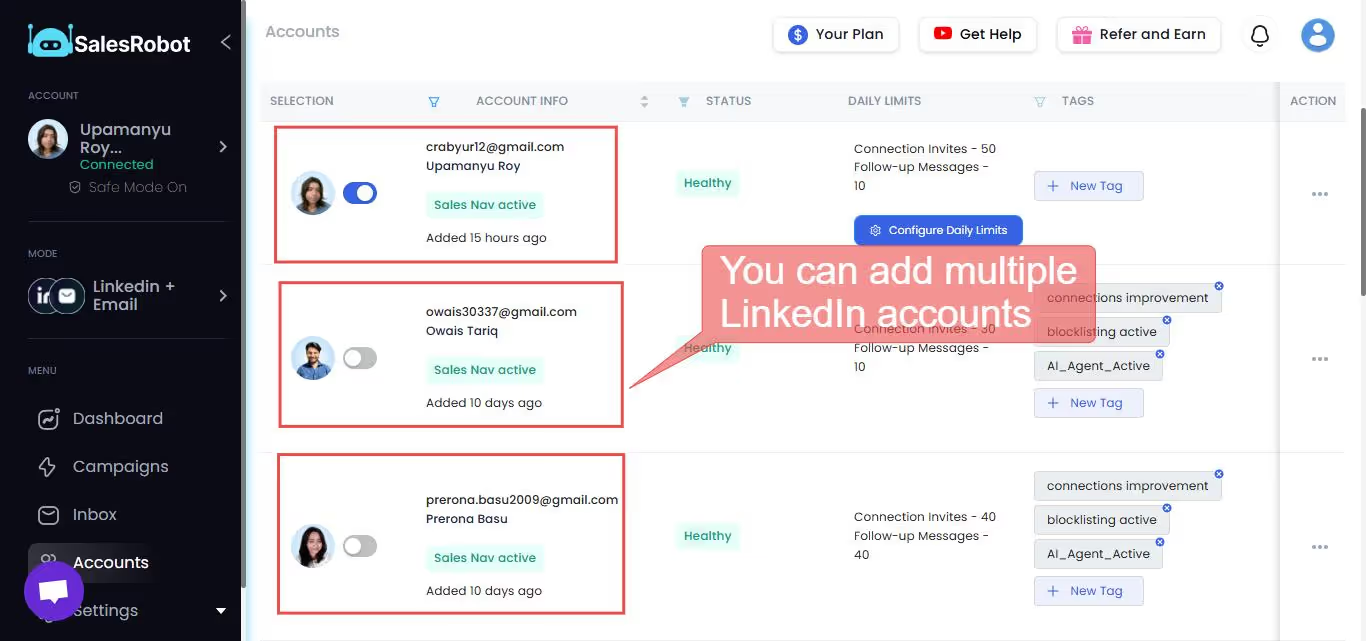
Personalization & Testing
SalesRobot and HeyReach offer A/B testing, while LinkedHelper relies on manual optimization.
LinkedHelper provides dynamic personalization options but lacks built-in testing capabilities, requiring users to track and optimize campaign performance manually.
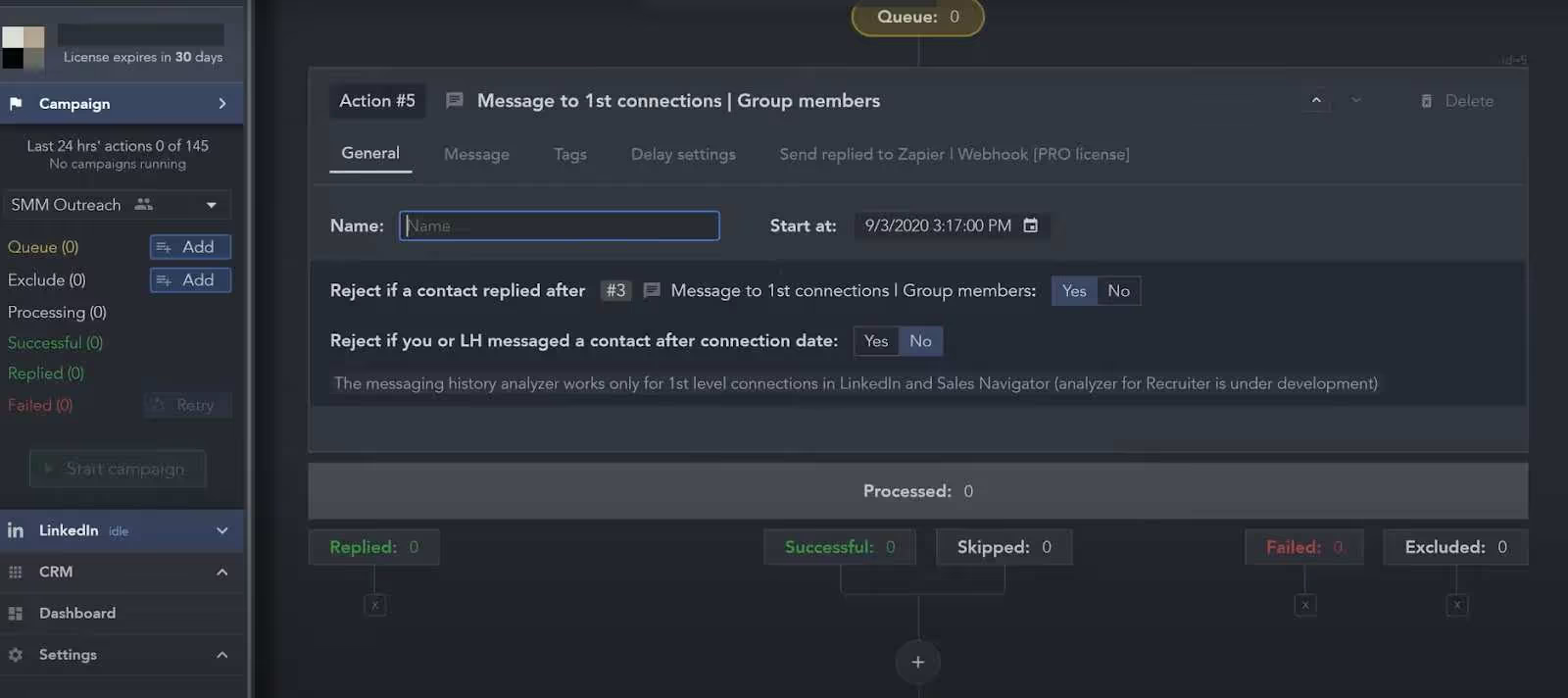
HeyReach includes A/B testing functionality on higher-tier plans, allowing users to compare message variations, though with somewhat limited analytics for determining winners.
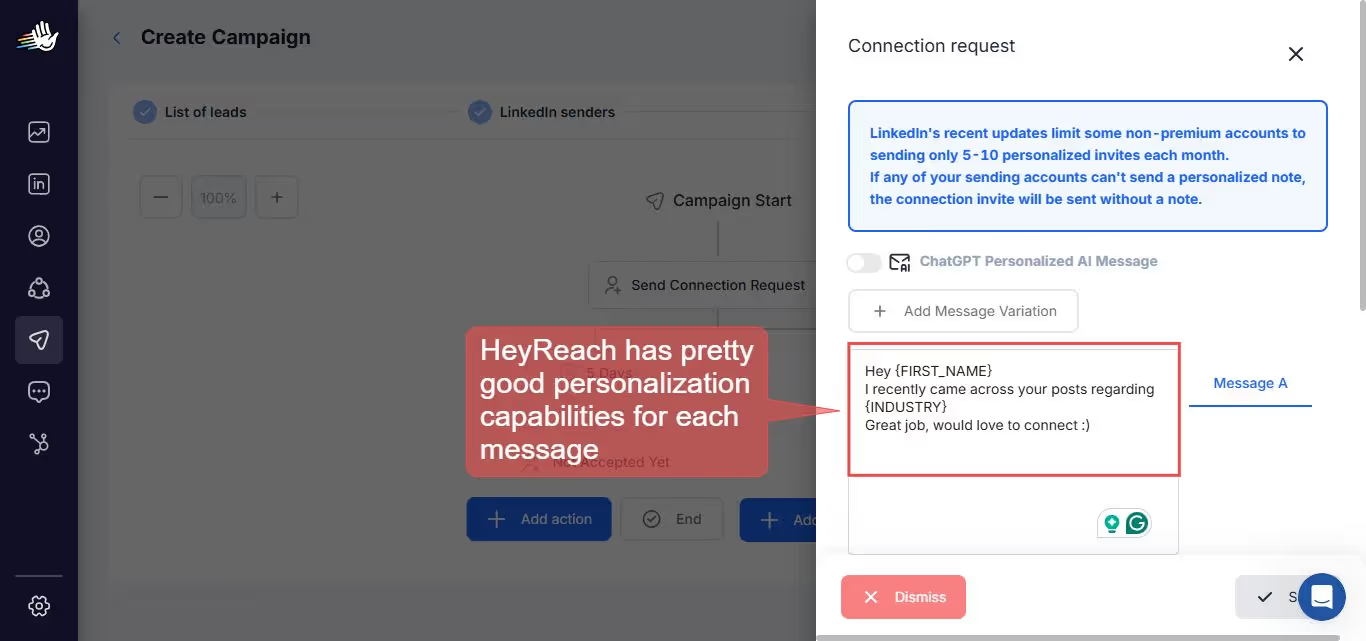
SalesRobot includes comprehensive A/B testing on both its Advanced and Professional plans, enabling users to optimize message performance with detailed analytics and automatic winner selection. Its personal inbox feature also enhances the natural feel of conversations.
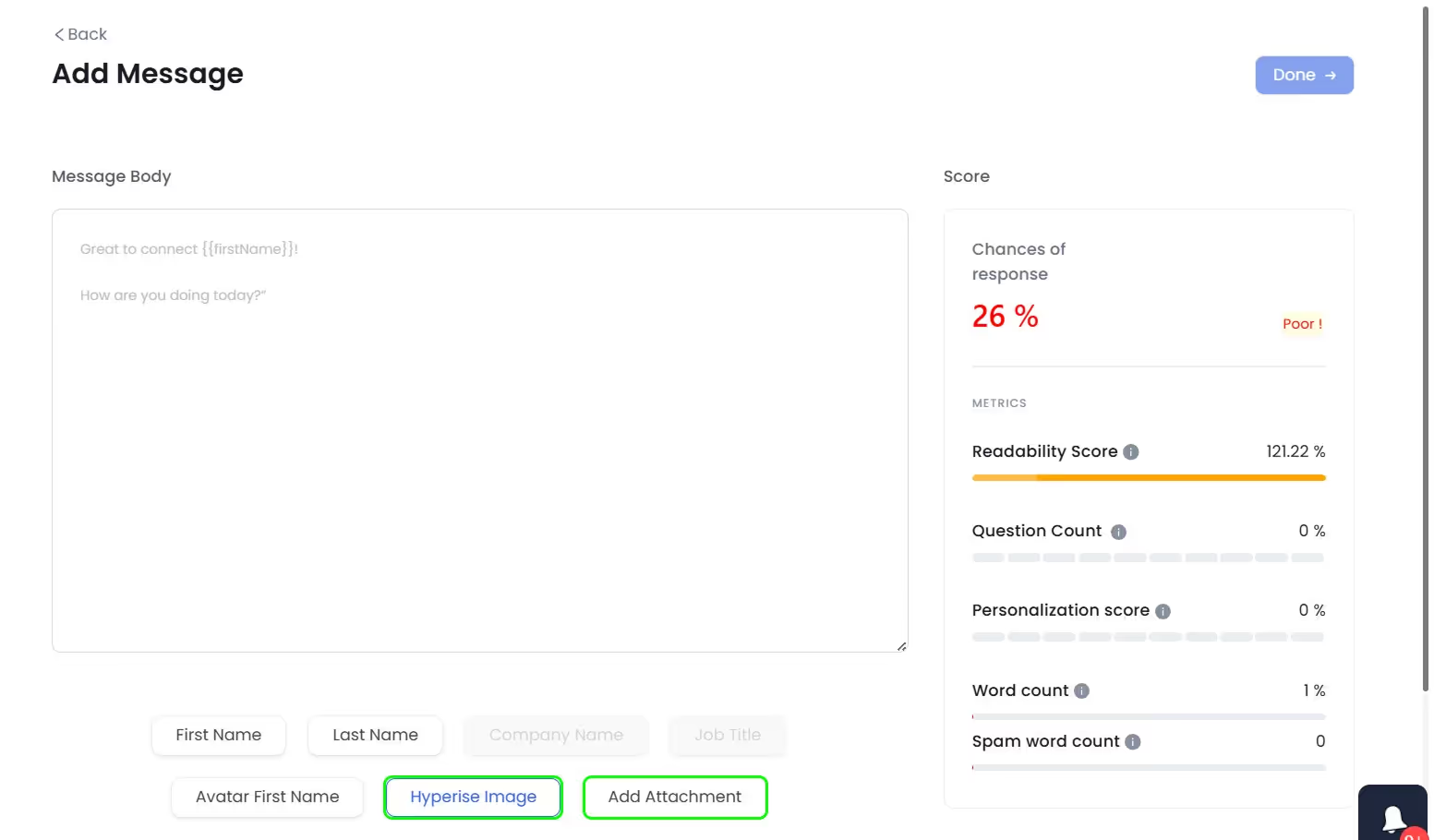
SalesRobot also gives you access to profile-based personalization on auto-pilot with its AI Variables feature. You can use publicly available prompts (or create a custom one for your use case), and SalesRobot will scan your prospect’s profile to fill in the blanks.
SalesRobot will nurture and engage with your leads on auto-pilot with its AI Inbox Manager. You can sit back and wait for SalesRobot to message your prospects from the outreach message, all the way till they book a meeting with you.
LinkedHelper vs HeyReach vs SalesRobot: User Experience
LinkedHelper has a steep learning curve but deep control, HeyReach offers simplicity with limited options, while SalesRobot provides an intuitive interface without sacrificing powerful features
User experience encompasses the overall ease of use, interface design, learning curve, and reliability of the platform. A good user experience allows you to achieve your outreach goals efficiently without technical frustration or downtime.
In this section, we compare the tools' user experience and support offerings, specifically:
Interface Design & Usability
SalesRobot offers the most intuitive experience, while LinkedHelper prioritizes functionality over design.
LinkedHelper's interface focuses primarily on functionality, with a utilitarian design that prioritizes access to features over visual appeal. The dashboard can feel overwhelming to new users, with numerous options and settings visible simultaneously.
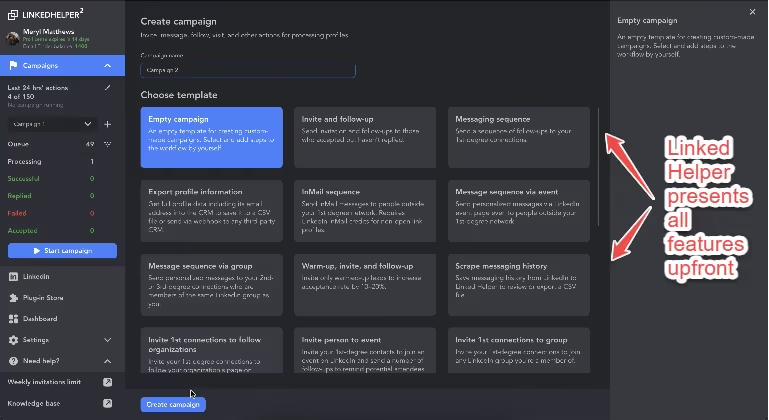
HeyReach presents a clean, modern interface with simplified navigation that makes it accessible to beginners. However, some advanced features can be difficult to locate as they're nested within menus.
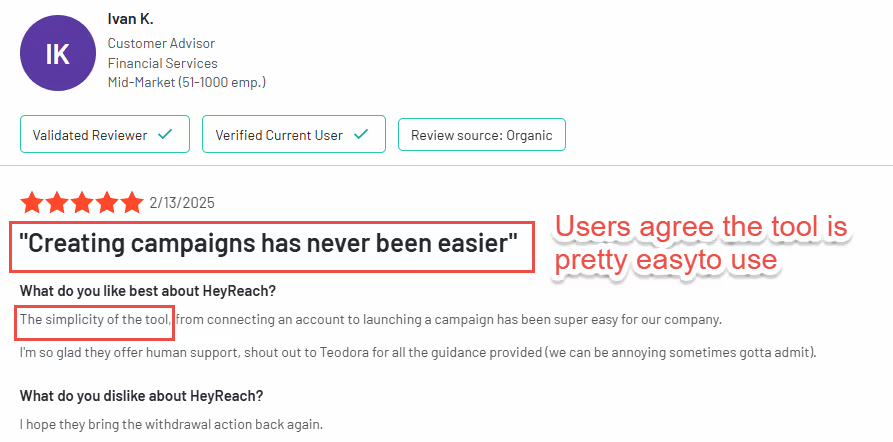
SalesRobot delivers a thoughtfully designed experience with an intuitive workflow that guides users logically through the automation process. Its dashboard provides clear visibility of campaign performance while maintaining easy access to advanced features, striking an optimal balance between power and accessibility.
Dashboard & Analytics
SalesRobot provides the most comprehensive performance metrics while maintaining clarity.
LinkedHelper offers basic performance tracking with minimal visualization, requiring users to often export data for deeper analysis. While functional, it lacks the immediate insights needed for quick decision-making.
HeyReach provides a more visual approach to analytics with clean graphs and success metrics, though it sometimes lacks the granularity needed for detailed campaign optimization.
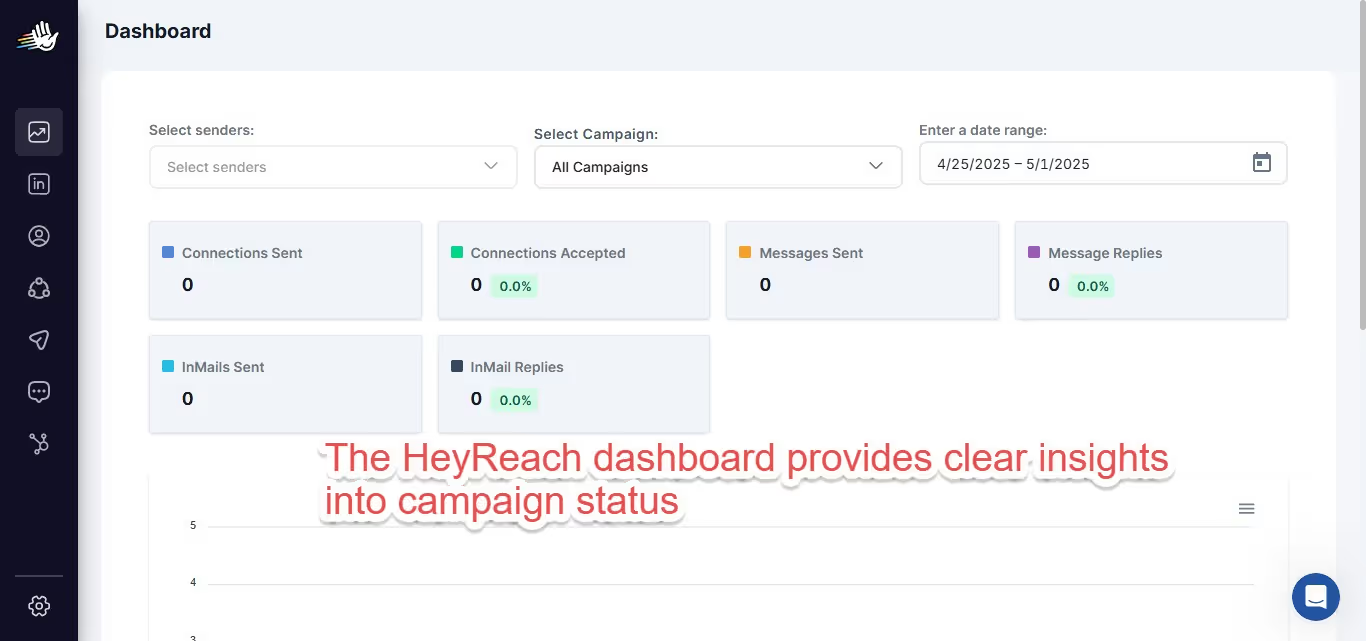
SalesRobot excels with its advanced dashboard and reporting features, available across all pricing tiers. Users gain access to comprehensive performance metrics presented in an easily digestible format, with actionable insights that highlight specific areas for improvement.
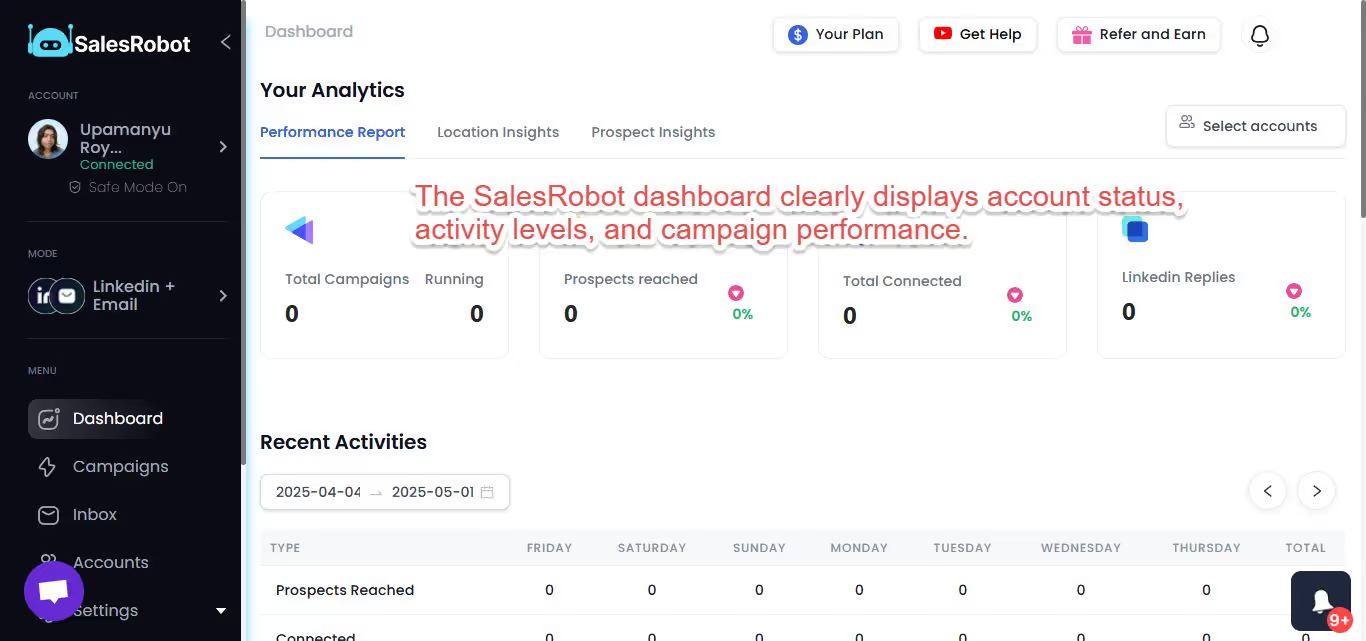
Platform Reliability & Uptime
Cloud-based SalesRobot and HeyReach offer superior reliability compared to desktop-based LinkedHelper.
LinkedHelper's desktop-based approach creates inherent reliability challenges, as the application must remain running on your computer for automation to continue. Local internet outages, computer restarts, or application crashes can interrupt campaigns.
HeyReach improves reliability with its cloud-based architecture, though some users report occasional service disruptions that can impact campaign performance.
SalesRobot maintains exceptional reliability with its robust cloud infrastructure, boasting a 99.9% uptime guarantee. This ensures your campaigns run consistently without interruption, even during system updates or maintenance periods.
LinkedHelper vs HeyReach vs SalesRobot: Pricing & Value
TLDR: LinkedHelper offers the lowest entry price, HeyReach becomes expensive at scale, while SalesRobot provides the best overall value with balanced pricing and superior features
Pricing structure and overall value consider not just the monthly cost but also what you get for your investment, including features, account limits, and long-term ROI.
In this section, we compare the tools' pricing and ROI, specifically:
Pricing Structure
LinkedHelper offers the lowest entry point with plans starting at $15/month, with a yearly purchase option. This makes it particularly appealing for individual users or small teams on tight budgets.
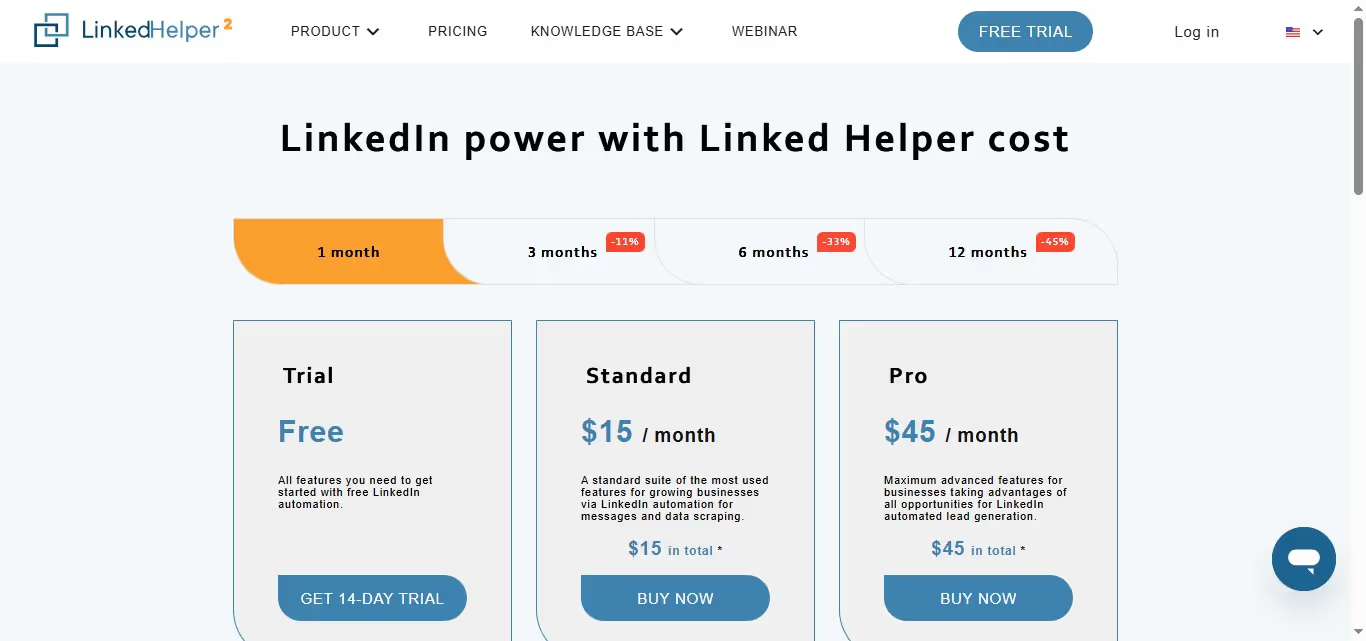
HeyReach's pricing starts significantly higher, at $79/month for basic features, with costs increasing substantially when adding multiple LinkedIn accounts. This can create scalability challenges for growing teams.
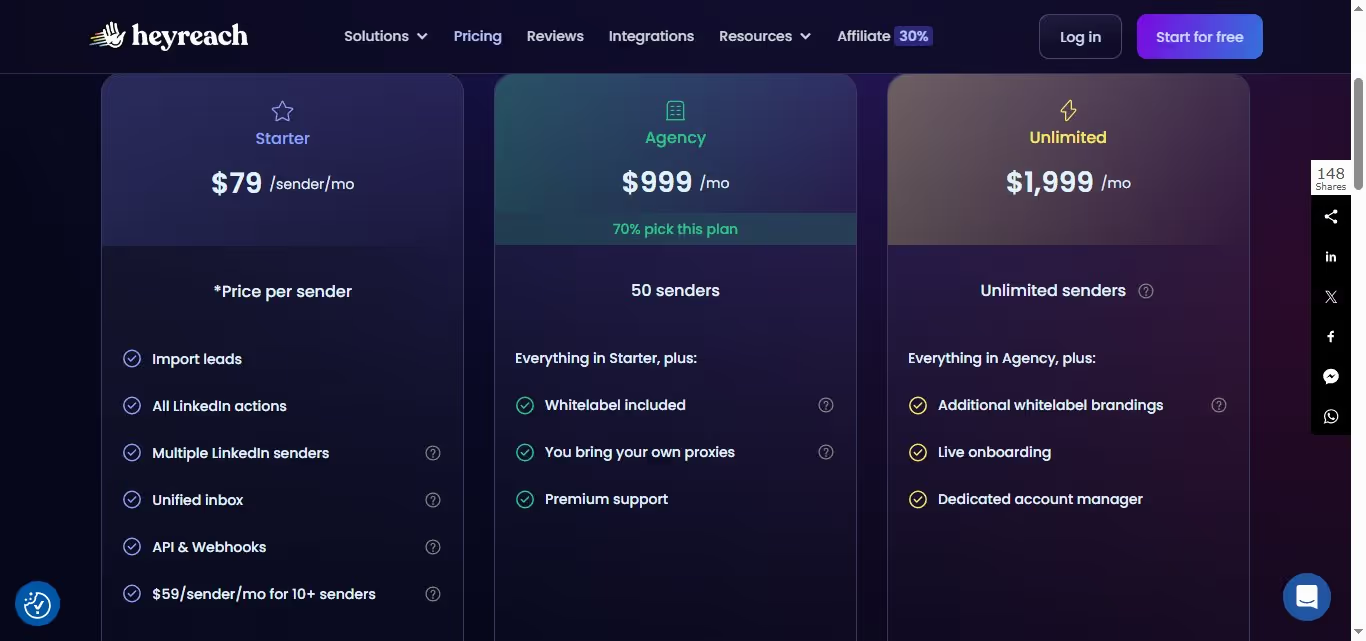
SalesRobot adopts a tiered approach with transparent pricing:
- Basic: $59/month (1 active campaign, limited daily quotas)
- Advanced: $79/month (unlimited campaigns, full daily quotas, A/B testing)
- Professional: $99/month (all Advanced features plus additional integrations).
All plans include a 35% discount with annual payment, advanced dashboard features, and complete performance automation.
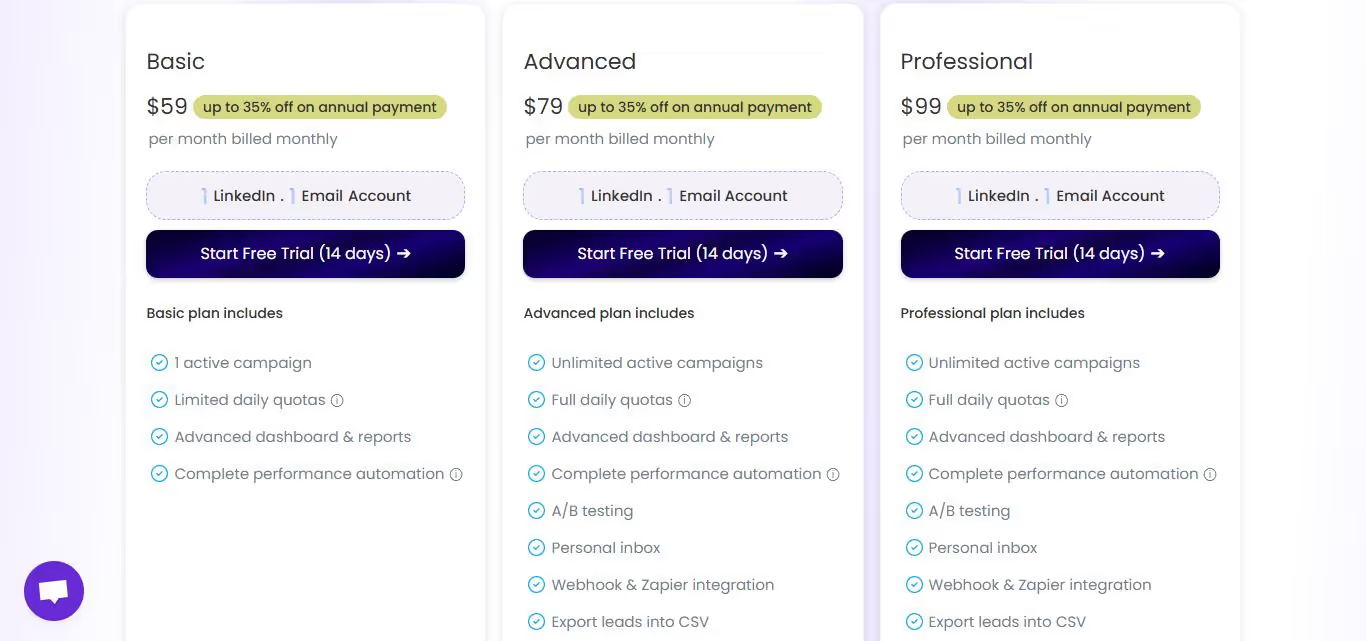
Feature Availability Across Price Tiers
LinkedHelper includes most core features even in its basic plan, though some advanced capabilities may require a higher tier or add-on purchase.
HeyReach reserves many of its most valuable features for higher-priced tiers, requiring significant investment to access full functionality.
SalesRobot provides essential safety features across all plans, with progressive additions of convenience and optimization tools at higher tiers. Even the Basic plan includes the critical account safety protections that distinguish SalesRobot from competitors.
Long-Term Value & ROI
LinkedHelper offers strong initial value but can incur hidden costs in terms of time investment (due to its learning curve) and potential LinkedIn account restrictions that could disrupt business operations.
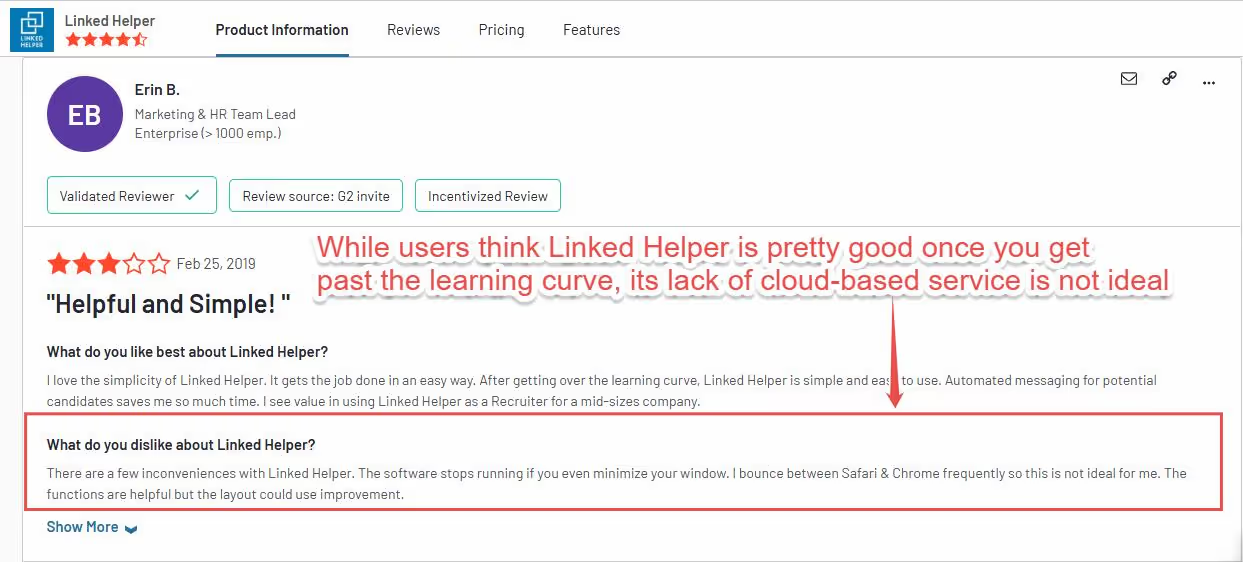
HeyReach provides good value for teams needing multi-account management, though the high cost at scale can impact overall ROI, especially for larger operations.
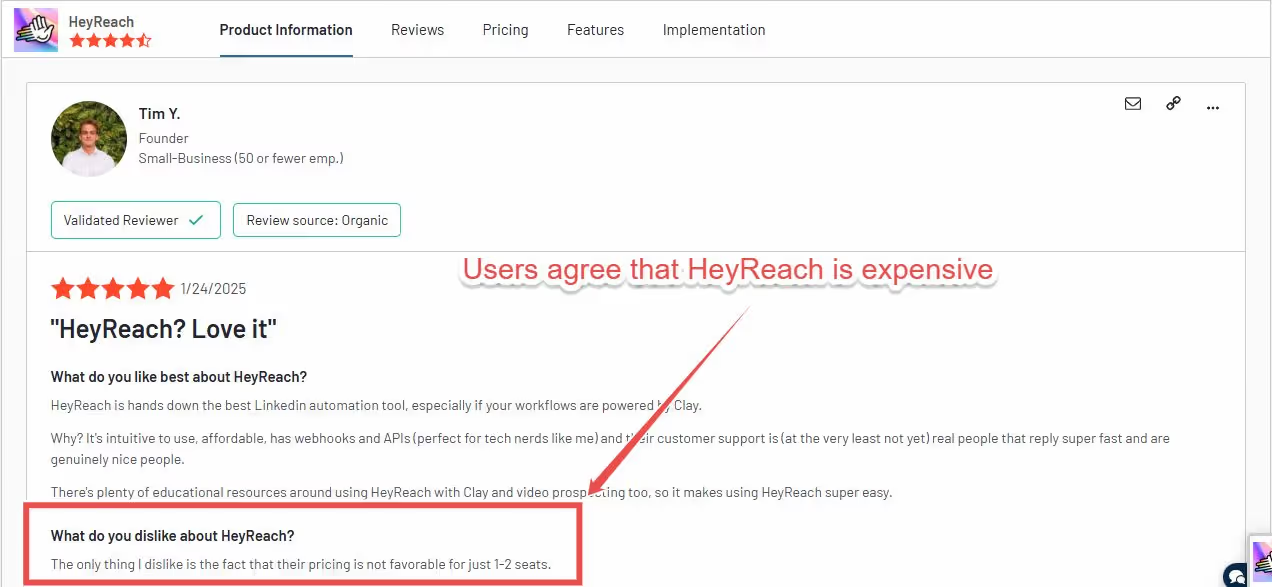
SalesRobot delivers exceptional long-term value through its balance of reasonable pricing, superior account protection, and time-saving features. By significantly reducing the risk of LinkedIn restrictions, it prevents the substantial business disruption and recovery costs associated with banned accounts.

LinkedHelper vs HeyReach vs SalesRobot: Pros & Cons
LinkedHelper Pros And Cons
HeyReach Pros And Cons
SalesRobot Pros And Cons
Final Verdict: LinkedHelper vs HeyReach vs SalesRobot
LinkedHelper stands out with its deep customization options and affordable pricing, making it ideal for technical users who need maximum control over their automation workflows. However, its desktop-based nature and higher risk profile limit its appeal for teams and security-conscious users.
HeyReach excels at multi-account management with its cloud-based, team-oriented approach that prioritizes safety and simplicity. While more expensive, especially at scale, it offers a solid solution for growing teams who value collaboration features.
SalesRobot delivers the most balanced solution, combining powerful automation capabilities with industry-leading account safety features. Its dedicated residential IPs, mobile API integration, and smart throttling create an unmatched protection system, while its intuitive interface makes these advanced features accessible to users of all technical levels.
Use LinkedHelper if:
- You're a technical user who needs maximum customization
- You're working with a tight budget as an individual user
- You're comfortable managing potential LinkedIn security risks
- You don't mind keeping your computer running for automation to work
Try Linked Helper with a 14-day free trial
Use HeyReach if:
- You need to manage multiple LinkedIn accounts across a team
- You prioritize simplicity and ease of use over deep customization
- You're willing to pay more for a clean, cloud-based platform
- Multi-account collaboration features are essential to your workflow
Try HeyReach free for 30 days
Use SalesRobot if:
- LinkedIn account safety is a primary concern for your business
- You need a balance of powerful features and user-friendly design
- You value reliable, 24/7 cloud-based operation
- You want comprehensive performance analytics and A/B testing
- Your business cannot afford the disruption of LinkedIn restrictions
Heading 1
Heading 2
Heading 3
Heading 4
Heading 5
Heading 6
Lorem ipsum dolor sit amet, consectetur adipiscing elit, sed do eiusmod tempor incididunt ut labore et dolore magna aliqua. Ut enim ad minim veniam, quis nostrud exercitation ullamco laboris nisi ut aliquip ex ea commodo consequat. Duis aute irure dolor in reprehenderit in voluptate velit esse cillum dolore eu fugiat nulla pariatur.
Block quote
Ordered list
- Item 1
- Item 2
- Item 3
Unordered list
- Item A
- Item B
- Item C
Bold text
Emphasis
Superscript
Subscript


Wow your leads by cloning yourself and sending personalized videos and voice notes to each lead on LinkedIn.

If you don't reply to leads within 5 mins, your chances of converting them fall by 50%. Our AI replies on your behalf instantly! (and yes, you can train it)

Don't shoot in the dark. Get detailed analytics on what's working

SalesRobot allows you to invite other team members, so that they can add their LinkedIn Account, run outreach campaigns and get amazing results just like you.
Trusted by 4100+ innovative B2B sales teams and lead gen agencies

.avif)

.avif)




.avif)



.avif)







