After extensively testing Mailshake, SalesHandy, and SalesRobot—running campaigns on each platform and analyzing their impact on our sales —the differences between these sales engagement tools became clear:
Mailshake excels as a comprehensive sales engagement platform for teams, offering a powerful combination of cold email automation, LinkedIn outreach capabilities, and an integrated phone dialer. It's the go-to solution for sales teams and agencies that need multi-channel outreach with robust CRM integrations.
SalesHandy, on the other hand, is a specialized cold email platform that delivers exceptional value for budget-conscious users. While it lacks multi-channel capabilities, it shines in pure email outreach with excellent deliverability features, multiple sender account rotation, and a more affordable entry point at $36/user/month. This makes it ideal for solo founders, startups, and SMBs focused solely on email campaigns.
However, none of them address the main problem plaguing LinkedIn Automation tools, and that is avoiding getting banned by LinkedIn. This is why we have included SalesRobot in this comparison, because it was made with a focus on LinkedIn Account Safety in mind.
SalesRobot represents the emerging AI-powered approach to LinkedIn outreach, positioning itself between its competitors with automated personalization that goes beyond basic mail merge. Its standout AI capabilities help create more engaging outreach with less manual effort, making it particularly valuable for teams that want to scale personalized communication without the traditional tradeoffs between volume and quality. With a focus on safer LinkedIn automation and advanced IP management, it's especially suited for teams concerned about account safety and deliverability.
In this article, I'll compare Mailshake vs SalesHandy vs SalesRobot across five key areas:
- Cold email sequencing and automation
- Multi-channel capabilities (email, LinkedIn, phone)
- Personalization and deliverability
- Team collaboration and reporting
- Pricing and integration ecosystem
I'll also cover user interface design and ease of use to give you the complete picture and help you make the right decision for your specific outreach needs.
Mailshake vs SalesHandy vs SalesRobot: At a Glance
What is Mailshake?
"Your all-in-one sales engagement solution" 🌐📧☎
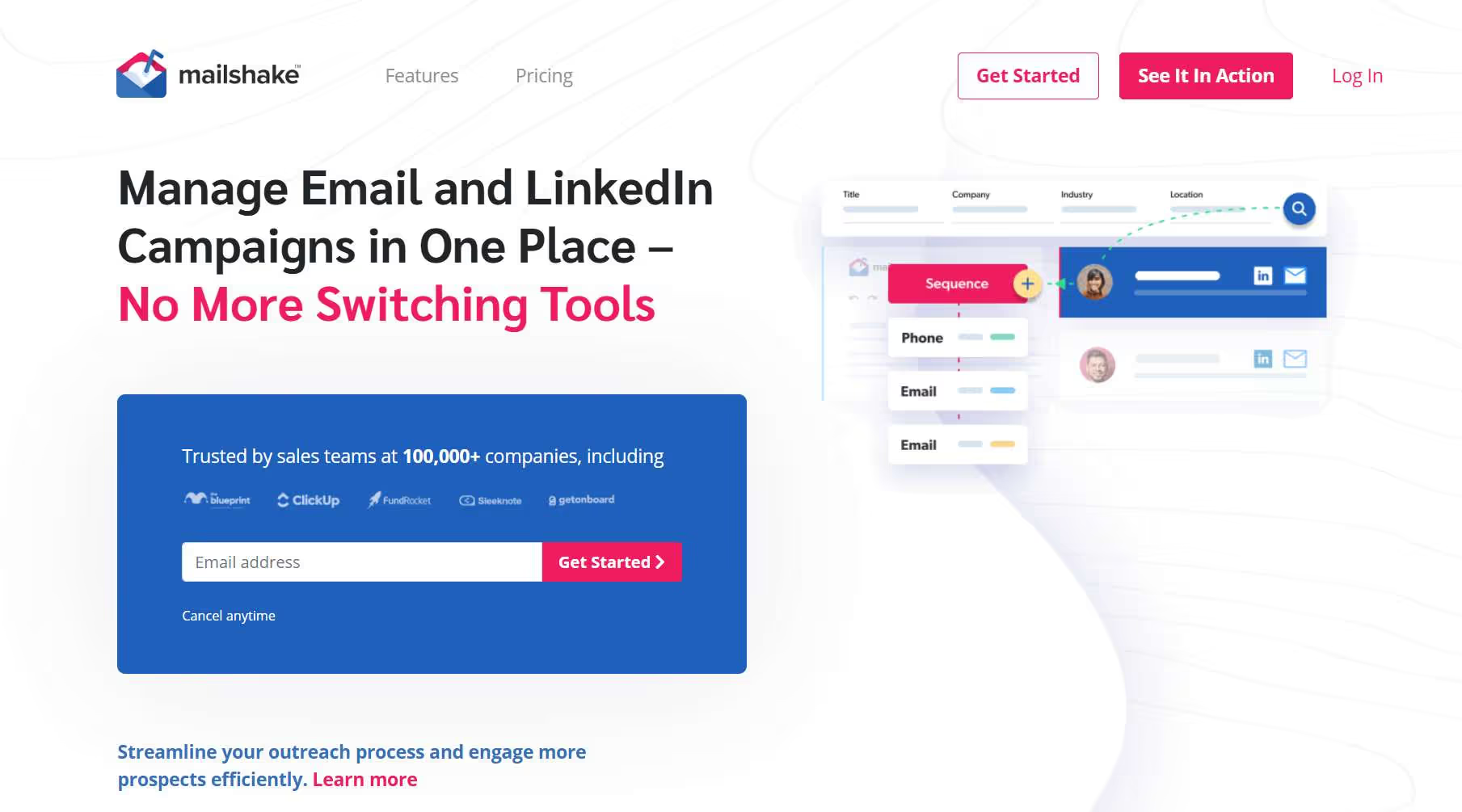
️Mailshake was founded in 2015 by Sujan Patel and Colin Mathews, who saw the need for a more streamlined approach to cold email outreach. Having successfully built and sold other marketing businesses, they created Mailshake to solve the challenges they had personally faced in scaling outreach campaigns.
Today, Mailshake has evolved from a simple mail merge tool into a comprehensive sales engagement platform. Its interface balances power with simplicity, offering a clean dashboard where teams can collaborate on multi-channel outreach campaigns. With its focus on integrations with popular CRMs like Hubspot, Pipedrive, and Salesforce, Mailshake positions itself as a central hub for sales teams that need to coordinate email, phone, and LinkedIn outreach in one place.
Mailshake's strength lies in its team-oriented features, making it popular with B2B sales organizations, agencies, and companies with dedicated SDR teams that need visibility across different channels and team members.
What is SalesHandy?
"Powerful email outreach, simplified" 📧✨💰
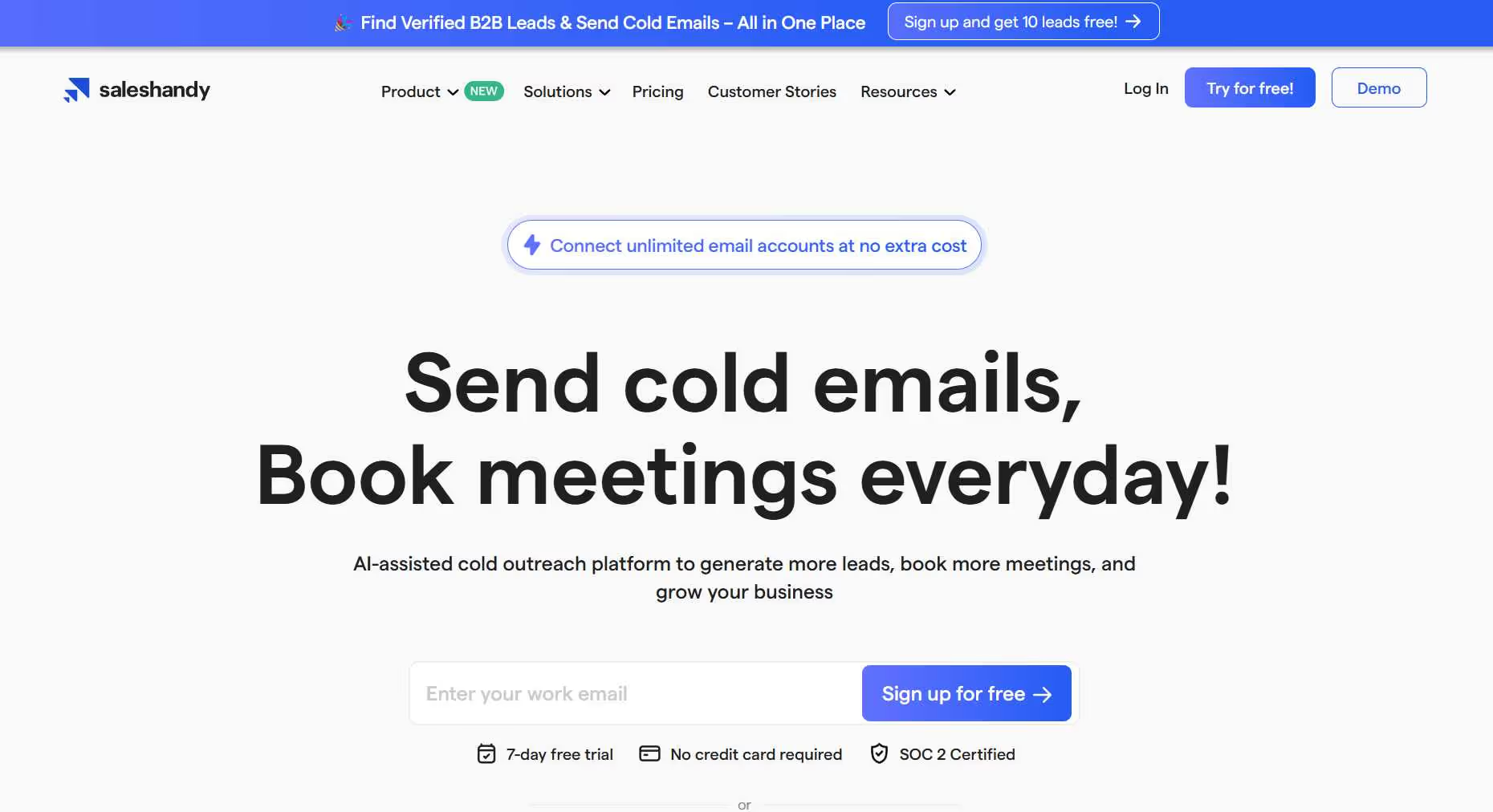
SalesHandy was founded in 2015 by Rahul Jain and Dhruv Patel as a solution for tracking emails and documents. Their goal was to create a more accessible email productivity tool that would help businesses improve their email communication and track engagement.
Over time, SalesHandy has narrowed its focus to become a specialized cold email automation platform. With a clean, minimalist interface, it emphasizes ease of use and affordability while still providing the core features needed for effective email campaigns.
SalesHandy excels in pure email outreach scenarios, with particular strengths in deliverability through features like automatic sender rotation and built-in warm-up capabilities. Its straightforward approach and lower price point make it appealing to solo founders, startups, and small businesses that prioritize email campaigns and need to maximize their outreach budget.
What is SalesRobot?
"LinkedIn outreach that's safe, smart, and scalable" 🤖🔒📈
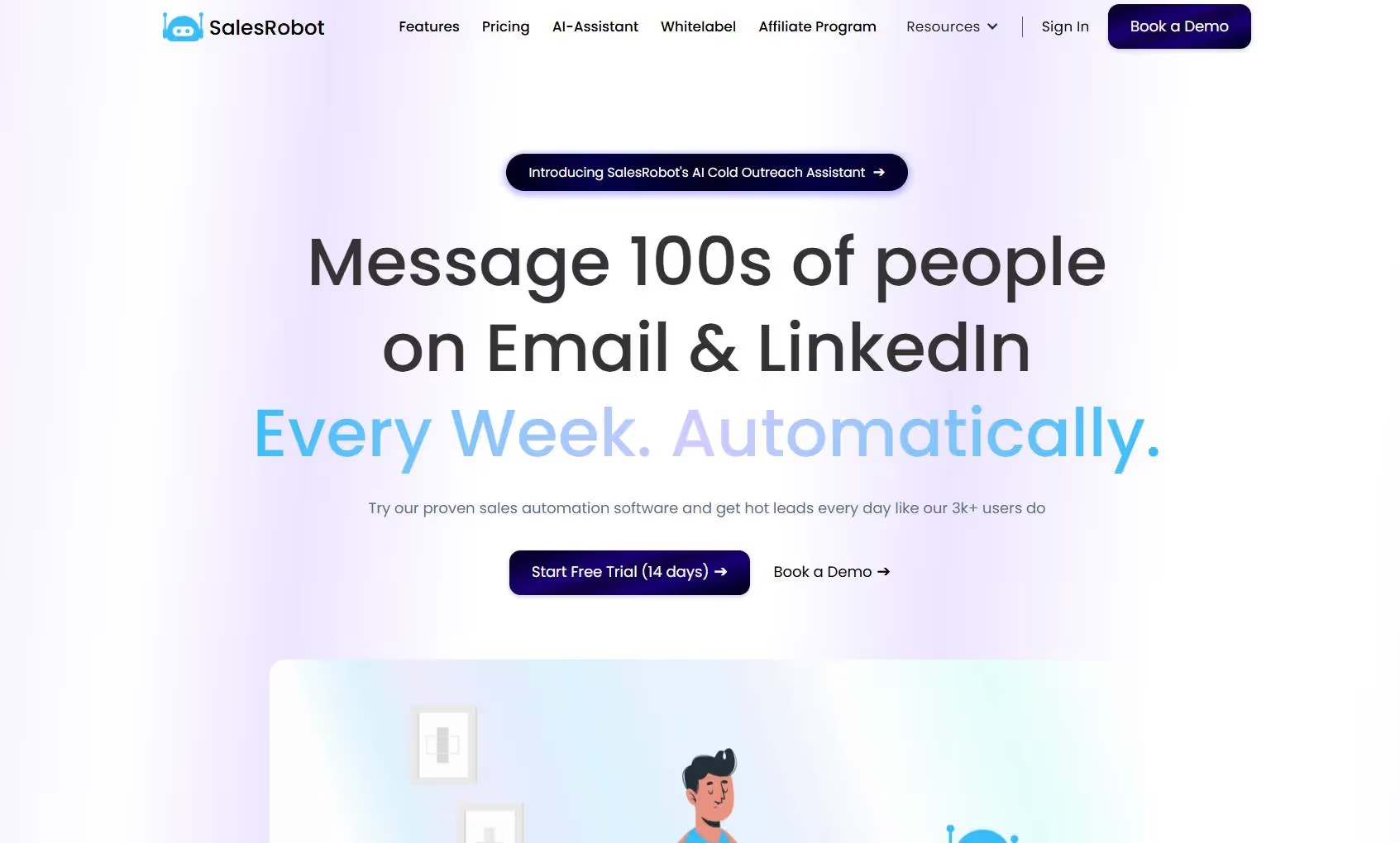
SalesRobot was founded in May 2020 with a specific mission: to make LinkedIn automation reliable and safe. The founders observed that existing LinkedIn automation tools were frequently getting users' accounts restricted or banned, creating significant risks for professionals who rely on the platform for business development.
In just four years, SalesRobot has grown to serve over 3,700 users by focusing on this critical pain point. What sets the platform apart is its unique approach to LinkedIn safety: using dedicated residential IP addresses and LinkedIn's mobile APIs on the backend to create automation that mimics human behavior and stays under LinkedIn's radar.
SalesRobot's interface combines intelligent automation with powerful safety features, including smart throttling that automatically adjusts activity when LinkedIn starts showing warning signs. This technology-first approach appeals to marketing agencies, recruiters, and sales teams who view their LinkedIn accounts as mission-critical assets that can't afford to be compromised.
While newer to the market than its competitors, SalesRobot has quickly carved out a reputation as the go-to solution for teams that need to scale their LinkedIn outreach without sacrificing account safety.
Mailshake vs SalesHandy vs SalesRobot: Cold Email Sequencing and Automation
Mailshake offers the most robust conditions, SalesHandy provides simplicity and value, while SalesRobot brings AI-powered personalization.
Cold email sequencing allows you to create automated follow-up sequences that adapt based on recipient actions. This feature is critical for maintaining engagement and improving response rates by ensuring no leads fall through the cracks.
In this section, I'll compare the tools' cold email capabilities, focusing on:
- Sequence building and workflow
- Conditional logic and branching
- Template management
- A/B testing capabilities
Sequence Building and Workflow
SalesHandy is straightforward, Mailshake offers more complexity, and SalesRobot adds AI assistance
Mailshake's sequence builder uses a visual interface with branching paths that make it easy to create complex workflows. You can set up multiple steps with varied time delays, and the platform excels at conditional branching based on recipient actions.
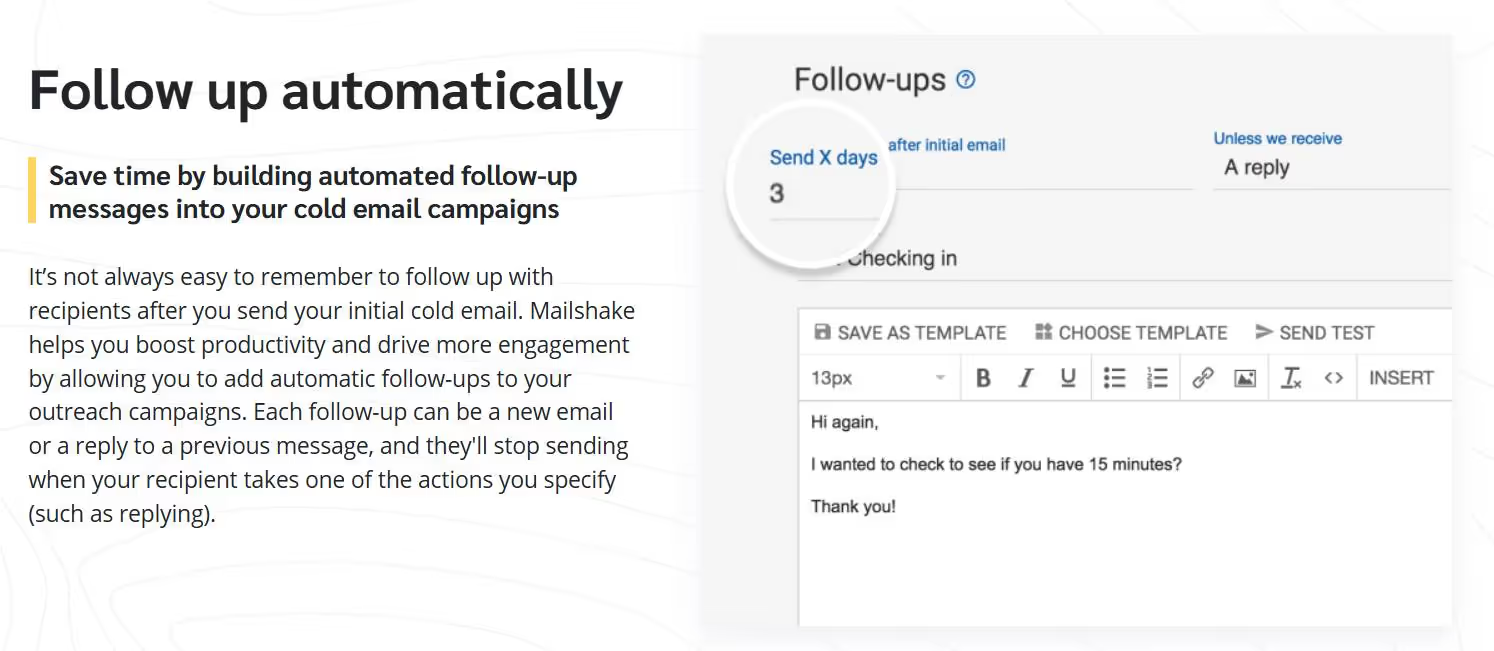
The standout feature is Mailshake's ability to incorporate multiple channels within a single sequence. For example, you can automatically trigger a LinkedIn connection request or phone call task if an email goes unopened after a certain period.
SalesHandy takes a more streamlined approach with its linear sequence builder. While it lacks some of Mailshake's complexity, this simplicity makes it incredibly fast to set up campaigns. The interface is intuitive, using a card-based layout where each step in your sequence is easily visualized.
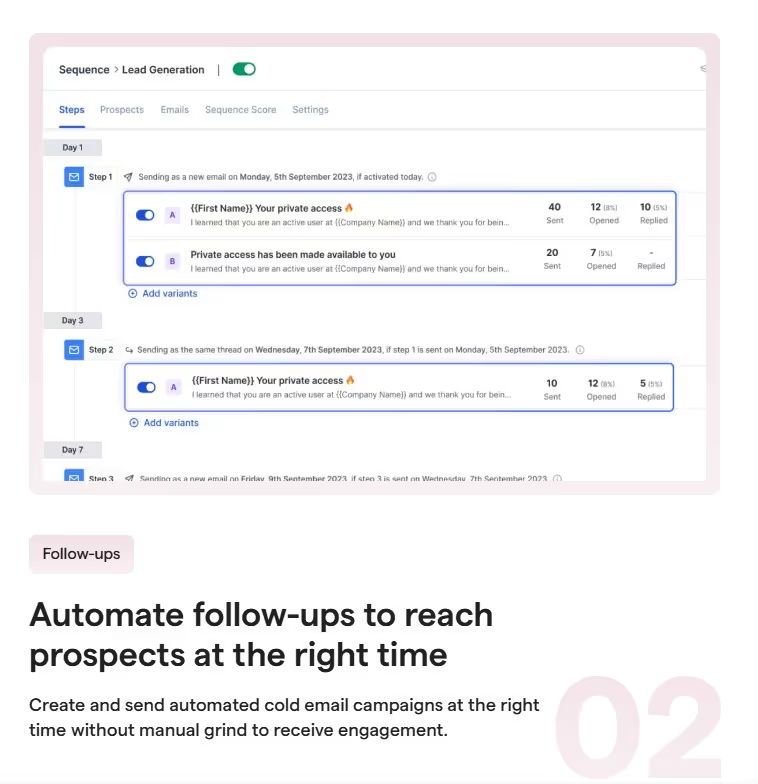
SalesRobot's sequence builder combines elements from both competitors but adds AI-powered assistance. The platform can suggest optimal sending times based on previous engagement data and recommend personalization opportunities for each step in your sequence. Its interface uses a semi-visual workflow that balances complexity with usability.
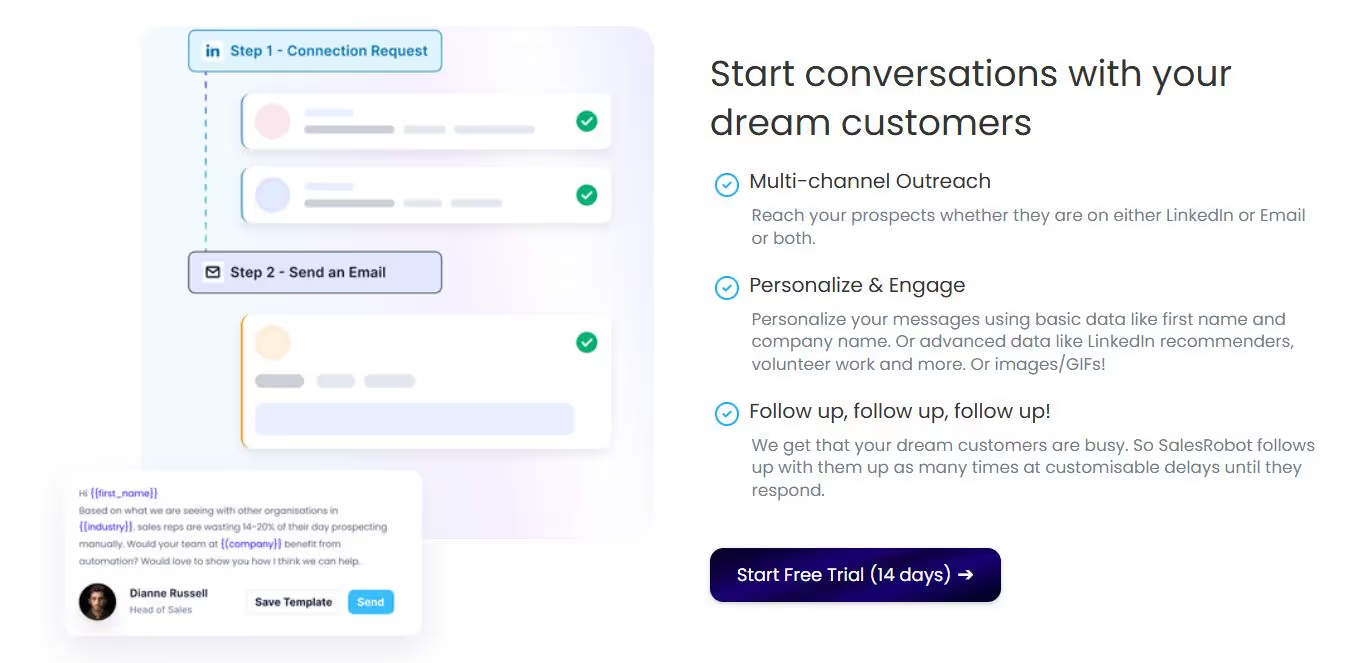
Conditional Logic and Branching
Mailshake leads with advanced logic, SalesHandy covers the basics, and SalesRobot adds predictive elements
Mailshake offers the most sophisticated conditional logic of the three platforms. You can create branches based on:
- Email opens
- Link clicks (including specific links)
- Reply detection
- Form submissions
- CRM field values
This allows for highly targeted follow-up strategies that adapt to prospect behavior in real-time.
SalesHandy provides basic conditional branching based on opens and replies, which covers the essential needs of most email campaigns. While it doesn't match Mailshake's complexity, it handles the most common scenarios effectively.
SalesRobot takes a middle ground approach but adds a unique twist with its predictive branching. The AI can analyze prospect engagement patterns and suggest the most effective next steps, even recommending different message styles based on previous interactions.
Template Management
Mailshake has the most organized system, SalesHandy keeps it simple, and SalesRobot offers AI-generated templates
Mailshake excels with its comprehensive template management system, allowing teams to categorize, tag, and share templates with detailed permission controls. The platform also includes a robust template analytics system that tracks performance metrics across campaigns.
SalesHandy offers a more straightforward template library that handles the basics well. While it lacks some of Mailshake's organizational features, it makes up for this with simplicity and ease of use.
SalesRobot distinguishes itself with AI-powered template generation and optimization. The platform can analyze your highest-performing messages and suggest improvements to underperforming templates. It also offers industry-specific templates that have been tested and refined across thousands of campaigns.
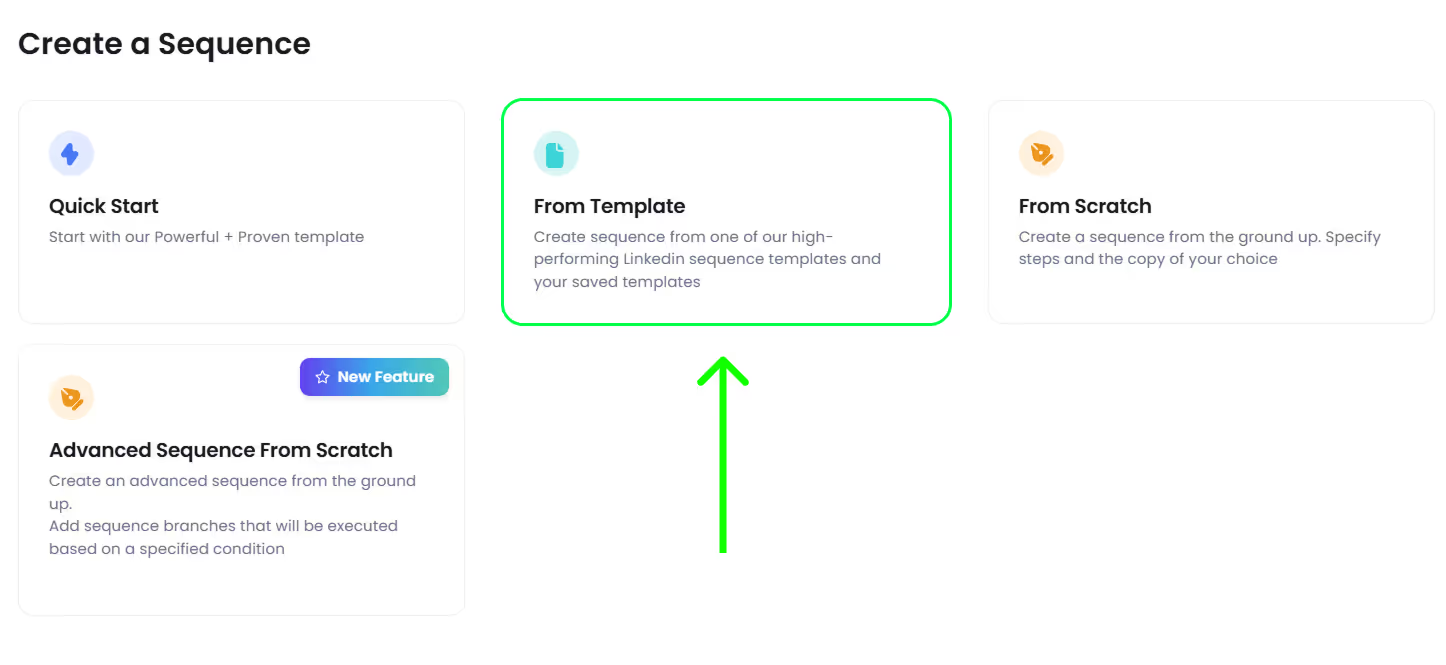
A/B Testing Capabilities
Mailshake offers intuitive testing, SalesHandy provides the basics, and SalesRobot adds AI-powered insights
Mailshake makes A/B testing accessible with its intuitive interface that allows you to test subject lines, email bodies, or entire sequences. The reporting clearly shows which variants perform better on opens, clicks, and replies.
SalesHandy includes basic A/B testing functionality focused primarily on subject line testing. While functional, it lacks some of the depth and analytical tools found in Mailshake.
SalesRobot brings a data science approach to A/B testing with its AI-powered analysis. Beyond simply showing which variant performed better, it provides insights into why certain messages resonated and makes recommendations for future campaigns based on patterns identified across all your tests.
Mailshake vs SalesHandy vs SalesRobot: Multi-Channel Capabilities
Mailshake offers true multi-channel, SalesHandy focuses solely on email, while SalesRobot dominates LinkedIn automation.
In today's sales environment, reaching prospects across multiple channels significantly increases engagement rates. This section compares how each platform handles outreach beyond email, focusing on:
- LinkedIn automation
- Phone dialer integration
- Cross-channel coordination
- Activity tracking across platforms
LinkedIn Automation
SalesRobot excels with safe automation, Mailshake offers basic capabilities, and SalesHandy lacks LinkedIn features
SalesRobot was built specifically to solve LinkedIn automation challenges, and it shows. The platform uses dedicated residential IP addresses and LinkedIn's mobile APIs to create automation that's virtually undetectable by LinkedIn's security systems.
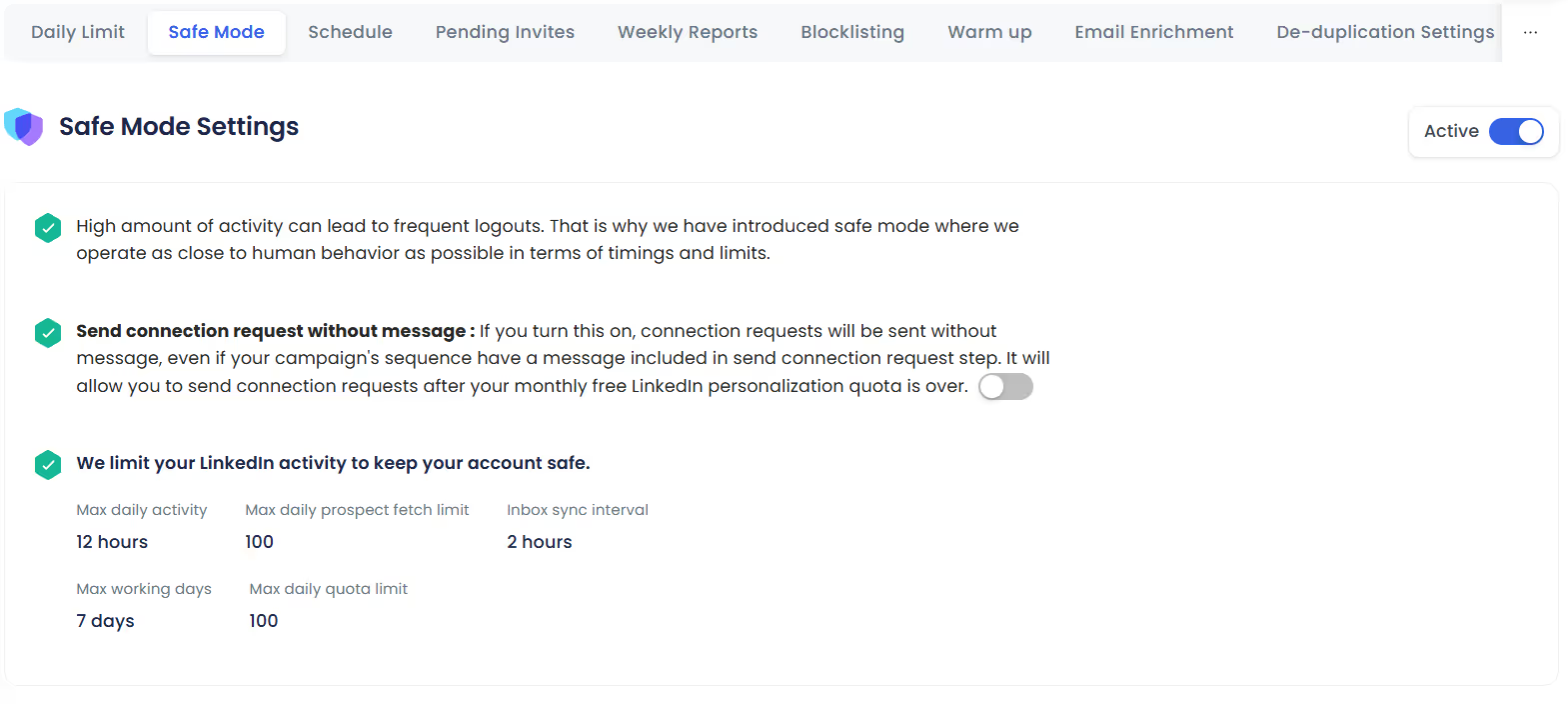
Key features that set SalesRobot apart include:
- Smart throttling that automatically adjusts activity when LinkedIn warning signs appear
- High-quality residential IP routing to prevent account flags
- Natural activity patterns that mimic human behavior
- Advanced connection request personalization
- Automated profile view campaigns
- Sequential messaging workflows
Mailshake offers LinkedIn integration, but with a more manual approach. Rather than direct automation, it creates LinkedIn tasks for users to complete, tracking them as part of your sequences. While this approach is safer than basic automation, it lacks the sophisticated protection mechanisms of SalesRobot.
SalesHandy does not offer any native LinkedIn capabilities, focusing exclusively on email outreach.
Phone Dialer Integration
Mailshake leads with its power dialer, SalesRobot offers basic call tracking, and SalesHandy has no calling features
Mailshake includes a full-featured power dialer that integrates seamlessly with its email campaigns. This allows sales reps to make calls directly from the platform, with automatic logging, call recording, and voicemail drop features. The dialer also includes local presence capabilities, displaying a local area code to improve answer rates.
SalesRobot includes good call tracking features that let you log calls and take notes, but does not include an integrated dialer. Calls must be made outside the platform, though activities can be tracked within sequences.
SalesHandy does not offer any calling features or phone integration.
Cross-Channel Coordination
Mailshake offers comprehensive coordination, SalesRobot connects email and LinkedIn, and SalesHandy is email-only
Mailshake excels at coordinating outreach across channels, allowing for sophisticated sequences that adapt based on prospect engagement. For example, you can automatically trigger a LinkedIn connection after two unopened emails, or schedule a call task if a prospect clicks on a meeting link but doesn't book.
SalesRobot provides strong coordination between email and LinkedIn channels, with the ability to create sequences that move prospects between platforms based on engagement. However, its phone integration is more limited.
SalesHandy, being email-focused, does not offer cross-channel coordination.
Activity Tracking Across Platforms
Mailshake provides unified tracking, SalesRobot offers separate but linked views, and SalesHandy tracks email only
Mailshake centralizes all prospect activities in a single timeline view, regardless of channel. This gives sales reps a comprehensive view of the entire relationship, from emails opened to LinkedIn messages sent and calls completed.
SalesRobot maintains separate tracking for LinkedIn and email activities but links them through a prospect profile. This approach provides detailed channel-specific metrics while still maintaining the connection between different touchpoints.
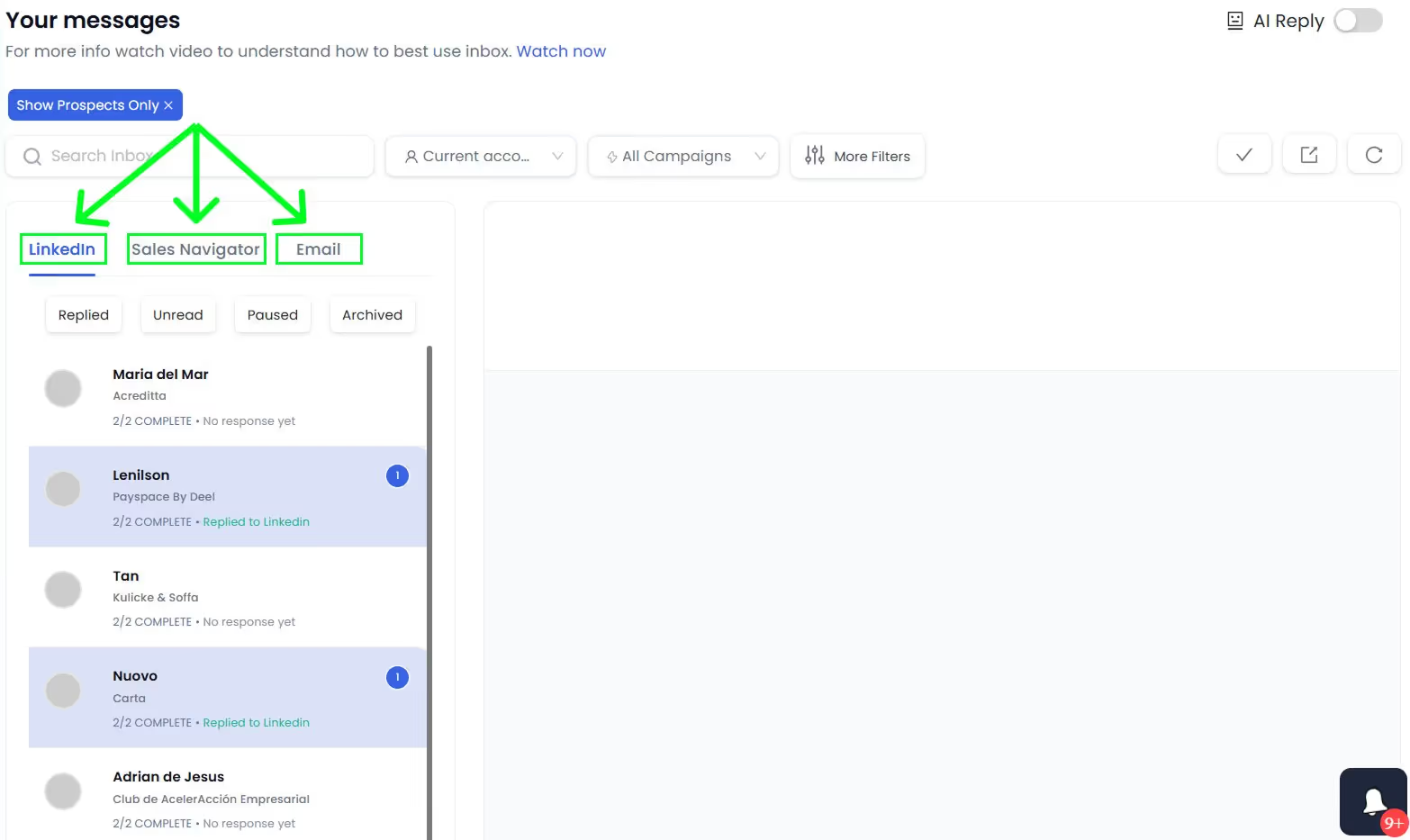
SalesHandy focuses exclusively on email tracking, providing detailed analytics for email campaigns but no visibility into other channels.
Mailshake vs SalesHandy vs SalesRobot: Personalization and Deliverability
SalesRobot leads with AI personalization, SalesHandy excels in account rotation, and Mailshake offers strong template variables.
Personalization and deliverability are critical for cutting through inbox noise and ensuring your messages actually reach your prospects. In this section, I'll compare:
- Personalization capabilities
- Deliverability features
- Spam testing
- Sending account management
Personalization Capabilities
SalesRobot offers AI-driven personalization, Mailshake provides powerful variables, and SalesHandy covers the basics
SalesRobot stands out with its AI-powered personalization engine that goes beyond simple variable replacement. The platform can:
- Generate personalized first lines based on LinkedIn information
- Customize message content based on industry and role
- Adjust tone and style to match prospect preferences
- Create natural variations of messages to avoid patterns
- Suggest personalization opportunities based on available data
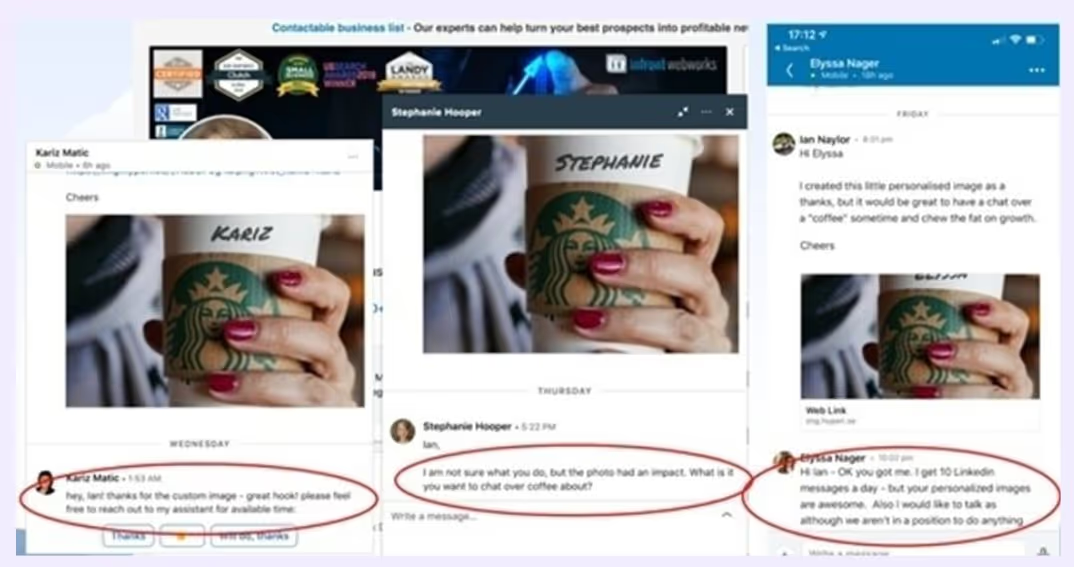
Mailshake offers robust personalization through its Liquid template system, which allows for conditional content, loops, and advanced formatting. Users can insert complex logic into templates to show different content based on prospect attributes. The platform supports unlimited custom fields and can pull data from integrated CRMs.
SalesHandy provides standard personalization fields with a straightforward interface for inserting variables. While it lacks some of the advanced features of its competitors, it covers essential personalization needs with a user-friendly approach.
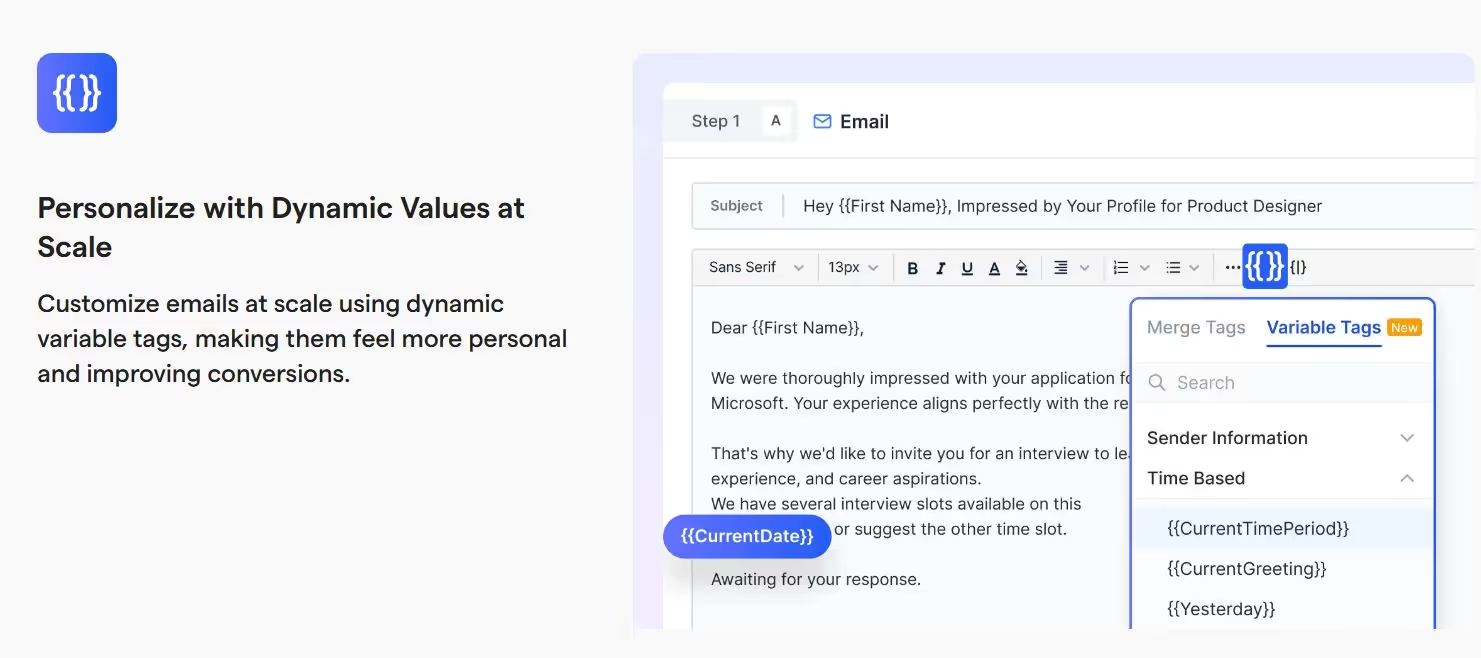
Deliverability Features
SalesRobot leads with advanced IP management, SalesHandy excels at sender rotation, and Mailshake provides solid fundamentals
SalesRobot's deliverability features focus on intelligent sending patterns and IP management. The platform uses:
- Smart throttling to adjust sending speeds based on domain performance
- High-quality residential IP routing for LinkedIn actions
- Sending pattern variation to avoid triggering spam filters
- Domain health monitoring with proactive alerts
SalesHandy specializes in deliverability through its automatic sender rotation feature, which distributes emails across multiple connected accounts to maintain sending reputation. It also includes dedicated warm-up tools to gradually increase sending volume for new domains and email accounts.
Mailshake's deliverability features focus on best practices and education, with spam trigger identification, sending time optimization, and domain authentication guidance. While it previously offered email warm-up, this feature has been retired in favor of third-party integrations.
Spam Testing
Mailshake provides comprehensive testing, SalesRobot offers intelligent analysis, and SalesHandy includes basic checks
Mailshake includes built-in spam testing that analyzes your messages against common spam triggers, providing specific recommendations for improvement. The platform checks both content and technical factors that could affect deliverability.
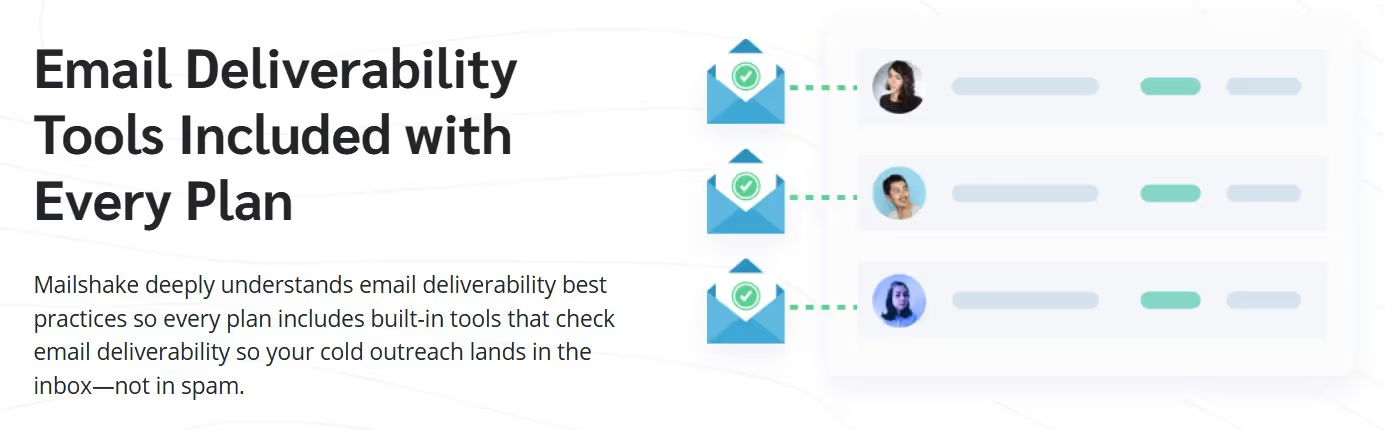
SalesRobot's approach focuses on intelligent pattern analysis, flagging sending behaviors and content elements that might trigger filters. Rather than a traditional spam score, it provides context-based recommendations that adapt to changing email provider algorithms.
SalesHandy includes basic spam checking that identifies obvious triggers but lacks the depth of analysis found in the other platforms.
Sending Account Management
SalesHandy excels at managing multiple accounts, SalesRobot offers intelligent routing, and Mailshake provides basic management
SalesHandy stands out for its multi-account management capabilities, making it easy to connect, rotate, and monitor multiple sending accounts. The platform automatically distributes sending volume and tracks deliverability metrics for each connected account.
SalesRobot offers intelligent sending account management that routes messages based on performance data, relationship history, and domain compatibility. The system continuously learns and adapts based on delivery outcomes.
Mailshake provides standard account management features, allowing users to connect multiple accounts and assign them to team members or campaigns. However, it lacks the advanced rotation and intelligent routing of its competitors.
Mailshake vs SalesHandy vs SalesRobot: Team Collaboration and Reporting
Mailshake excels at team management, SalesRobot offers performance insights, and SalesHandy provides the essentials.
For teams, collaboration features and performance reporting are essential for maintaining alignment and optimizing results. This section compares how each platform supports team workflows, focusing on:
- Role management and permissions
- Team performance tracking
- Campaign sharing and collaboration
- Reporting and analytics
Role Management and Permissions
Mailshake offers granular controls, SalesRobot provides role-based access, and SalesHandy covers basic permissions
Mailshake provides the most comprehensive role and permission system, allowing administrators to create custom roles with granular control over feature access, campaign visibility, and template editing rights. Teams can define hierarchies that match their organizational structure, with team leaders having oversight of their direct reports.
SalesRobot uses a role-based access control system with predefined roles (Admin, Manager, User) that can be customized to fit team needs. The platform includes approval workflows for certain actions, like sending to high-value prospects or using new templates.
SalesHandy offers basic team permissions that cover essential needs, with admin and standard user roles. While functional for smaller teams, it lacks the customization options of the other platforms.
Team Performance Tracking
Mailshake provides comprehensive metrics, SalesRobot offers AI-assisted analysis, and SalesHandy tracks basic performance
Mailshake excels at team performance tracking with dedicated dashboards that compare metrics across team members, campaigns, and time periods. Leaders can quickly identify top performers, struggling team members, and opportunities for coaching. The platform also supports goal setting and progress tracking.
SalesRobot takes a more analytical approach to performance tracking, using AI to identify patterns in successful outreach and providing personalized recommendations for each team member. The platform highlights not just who is performing well, but why certain approaches are working better than others.
SalesHandy includes basic performance metrics that track activity levels and outcomes for each team member. While it covers essential needs, the reporting lacks the depth and comparative features of its competitors.
Campaign Sharing and Collaboration
Mailshake enables seamless sharing, SalesRobot facilitates knowledge transfer, and SalesHandy provides basic collaboration
Mailshake makes campaign and template sharing intuitive, with the ability to clone, modify, and repurpose successful campaigns across the team. The platform includes commenting features that allow team members to provide feedback and suggestions directly within campaigns and templates.
SalesRobot emphasizes knowledge transfer, with features that help teams learn from successful campaigns. Its "blueprint" system allows top-performing sequences to be converted into templates that maintain their logic while allowing customization for different use cases.
SalesHandy offers straightforward campaign sharing with basic collaboration tools. Team members can access shared resources but with fewer options for feedback and iteration.
Reporting and Analytics
Mailshake offers comprehensive dashboards, SalesRobot provides intelligent insights, and SalesHandy covers the fundamentals
Mailshake provides extensive reporting options with customizable dashboards that can be tailored to different roles and objectives. The platform includes detailed metrics on every aspect of outreach, from technical indicators like open rates to business outcomes like meetings booked and deals closed.
SalesRobot differentiates itself with intelligent analytics that go beyond raw numbers to provide actionable insights. The platform identifies trends and patterns that might not be immediately obvious, such as the impact of message length on different industries or optimal sending times for specific prospect segments.
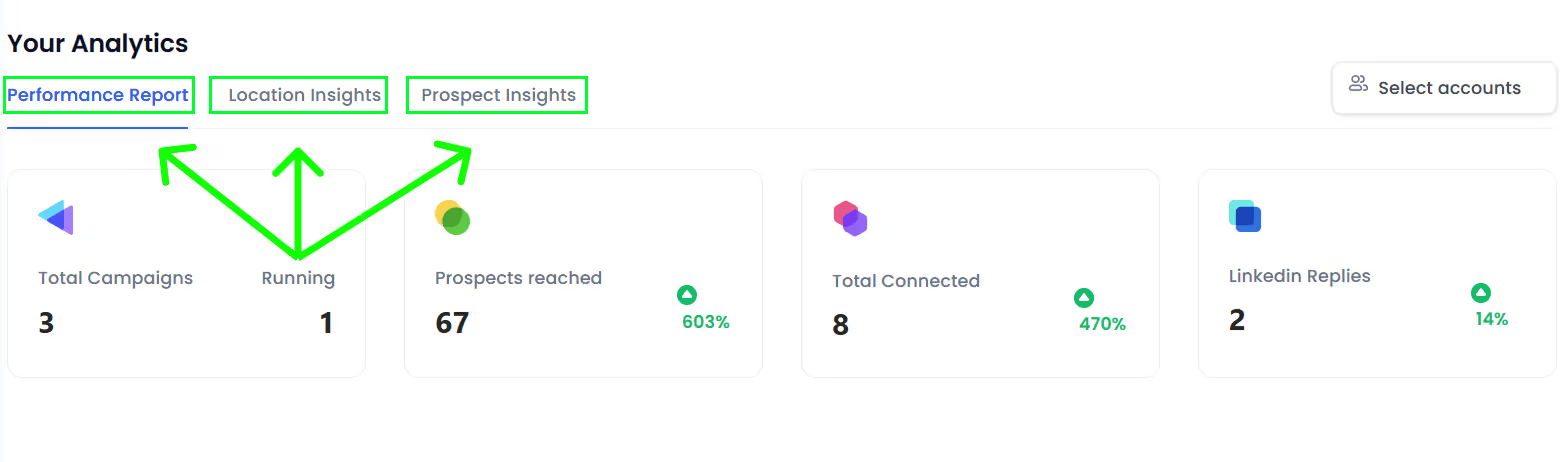
SalesHandy covers fundamental analytics with clean, straightforward reports on campaign performance. While it lacks some of the advanced features of its competitors, it presents key metrics in an easily digestible format.
Mailshake vs SalesHandy vs SalesRobot: Pricing and Integration Ecosystem
SalesHandy offers the best value, Mailshake has the most integrations, and SalesRobot balances features with cost.
The final decision often comes down to pricing and how well a platform integrates with your existing tech stack. In this section, I'll compare:
- Pricing structures
- Native integrations
- API and webhook capabilities
- Third-party connectivity
Pricing Structures
Mailshake is most affordable, Mailshake offers midrange pricing, SalesRobot and is premium-priced.
Mailshake uses a tiered pricing model that starts at $29 per user per month for the Email Outreach plan, which includes core email features. The Sales Engagement plan at $99 per user per month adds phone dialer capabilities and more advanced features.
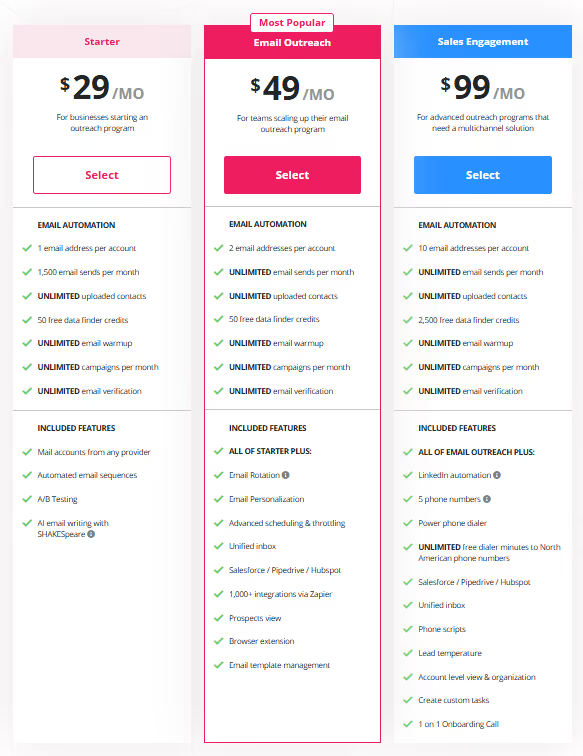
SalesHandy starts at $36 per user per month for its Outreach Starter plan, which includes essential email outreach features. The Outreach Pro plan at $99 per user per month adds more advanced features like team collaboration tools. Higher tiers like the Outreach Scale plan and the Outreach Scale Plus 100k plan will cost you $199/month and $299/month respectively.
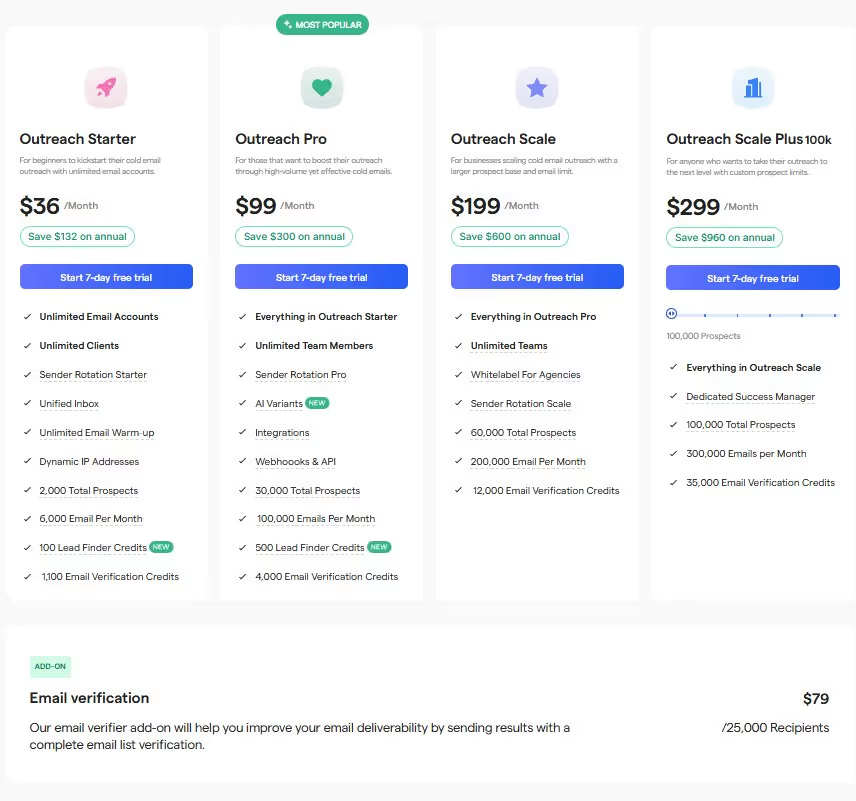
SalesRobot offers a more mid-range plan with pricing starting at $59 per user per month. Its tiered approach provides access to more advanced AI features and LinkedIn automation capabilities at higher levels.
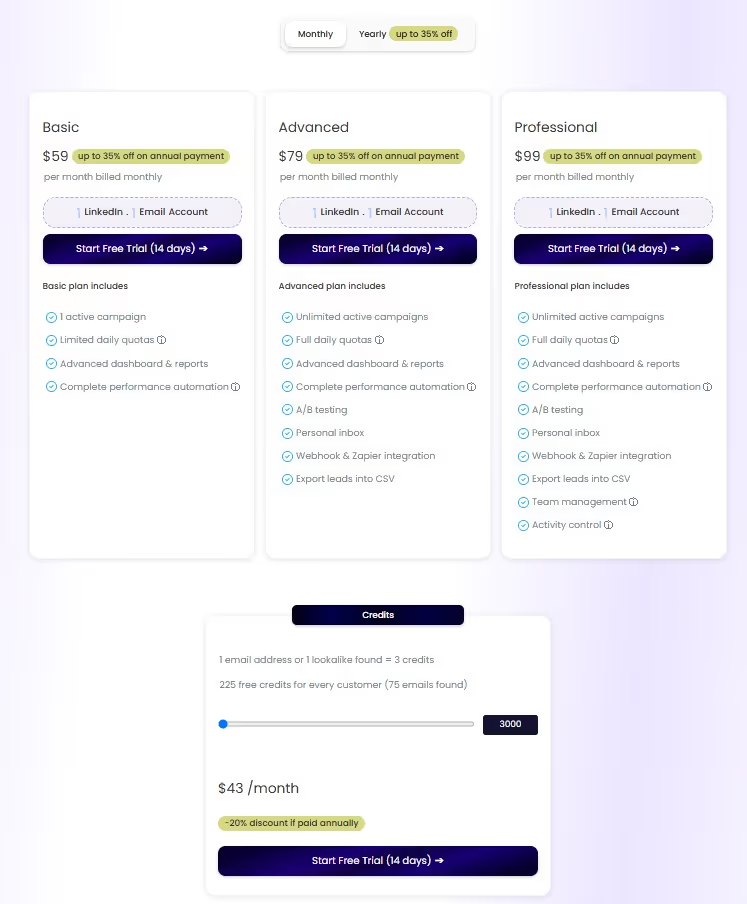
All three platforms offer monthly billing options at a higher rate, and volume discounts for larger teams.
Native Integrations
Mailshake leads with CRM connections, SalesRobot focuses on workflow tools, and SalesHandy offers limited native integrations
Mailshake excels with its extensive native integrations, particularly with CRM platforms:
- Direct connections to Salesforce, HubSpot, and Pipedrive
- Native integration with Gmail and Outlook
- Connections to meeting scheduling tools like Calendly
- Data enrichment through Clearbit and similar services
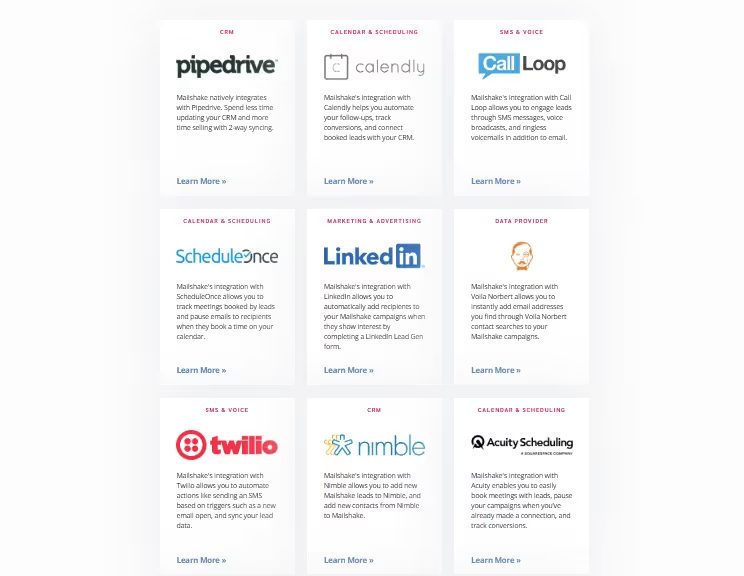
SalesRobot prioritizes integrations that enhance its workflow:
- LinkedIn Sales Navigator connection
- Email service providers (Gmail, Outlook, etc.)
- Meeting scheduling tools
- Popular CRMs via direct integration, webhooks.
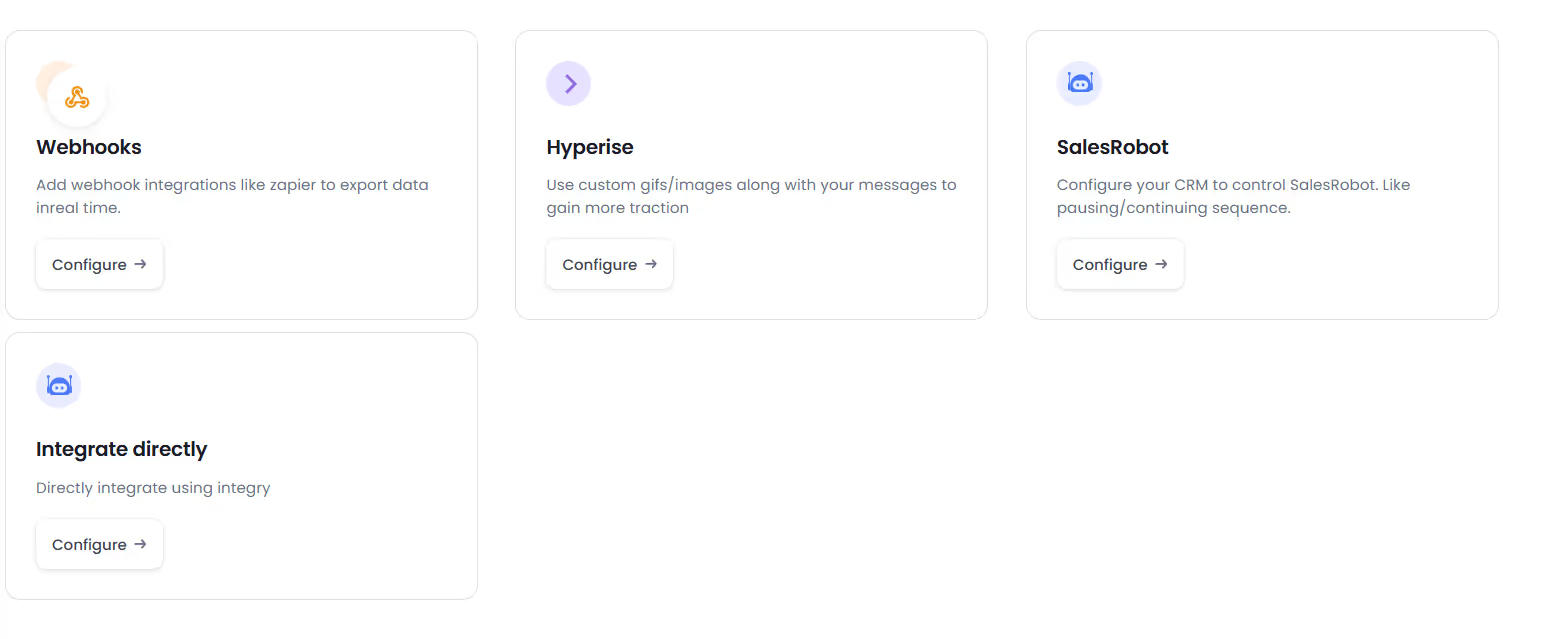
SalesHandy offers fewer native integrations, relying more heavily on Zapier connections:
- Email service providers
- Basic CRM connections
- Limited native integrations with other tools
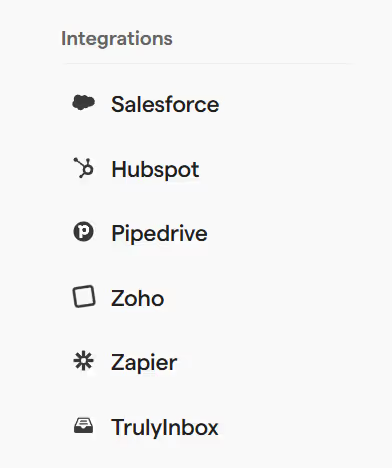
API and Webhook Capabilities
All platforms offer API access, with varying levels of documentation and support
Mailshake provides comprehensive API access with thorough documentation, allowing for custom integrations and workflow automation. The platform includes webhook support for triggering actions in external systems based on campaign events.
SalesRobot offers API access with good documentation and example code, focusing on programmatic control of campaigns and data retrieval. Its webhook system is particularly strong for real-time notifications and automated workflows.
SalesHandy includes basic API capabilities that cover essential functions but with less extensive documentation. Webhook support is available but more limited than its competitors.
Third-Party Connectivity
Mailshake and SalesRobot offer strong Zapier support, while SalesHandy provides basic connectivity
Mailshake includes extensive Zapier integration with hundreds of pre-built Zaps that connect to thousands of applications. The platform also supports custom Zapier workflows with detailed trigger and action options.
SalesRobot similarly provides strong Zapier support with numerous triggers and actions, making it easy to connect with other tools in your tech stack. The platform also works with other integration platforms like Integromat (Make).
SalesHandy offers basic Zapier integration that covers essential functions but with fewer pre-built options and less extensive trigger and action capabilities.
Mailshake vs SalesHandy vs SalesRobot: Pros & Cons
Mailshake Pros & Cons
SalesHandy Pros & Cons
SalesRobot Pros & Cons
Final Verdict: Mailshake vs SalesHandy vs SalesRobot
Choose Mailshake if:
You're a sales team, outbound agency, or B2B company that needs comprehensive multi-channel outreach with phone dialing capabilities and deep CRM integration. Mailshake excels when you need sophisticated team management, detailed analytics, and workflows that span email, phone, and LinkedIn. It's the most complete solution for established sales organizations willing to invest in a premium tool.
Choose SalesHandy if:
You're focused exclusively on email outreach, especially if you're budget-conscious or need to manage multiple sending accounts. SalesHandy delivers exceptional value for solo founders, startups, and SMBs that want to scale cold email campaigns without the complexity and cost of features they don't need. It's the most cost-effective solution for pure email outreach.
Choose SalesRobot if:
You prioritize LinkedIn outreach and need the safest, most reliable automation available. SalesRobot stands out for teams concerned about account security while still needing to scale their prospecting efforts. Its AI-powered personalization and intelligent analytics make it especially valuable for organizations that want to maintain quality while increasing volume. It's the ideal balance of innovation, safety, and effectiveness.
We've also compared other sales engagement platforms to help you find the right fit:
- Mailshake vs Lemlist vs SalesRobot
- Apollo vs SalesHandy vs SalesRobot
- Reply.io vs Mailshake vs SalesRobot
Whether you're just starting with outreach or scaling an established sales operation, the right tool can make all the difference in your results.
Heading 1
Heading 2
Heading 3
Heading 4
Heading 5
Heading 6
Lorem ipsum dolor sit amet, consectetur adipiscing elit, sed do eiusmod tempor incididunt ut labore et dolore magna aliqua. Ut enim ad minim veniam, quis nostrud exercitation ullamco laboris nisi ut aliquip ex ea commodo consequat. Duis aute irure dolor in reprehenderit in voluptate velit esse cillum dolore eu fugiat nulla pariatur.
Block quote
Ordered list
- Item 1
- Item 2
- Item 3
Unordered list
- Item A
- Item B
- Item C
Bold text
Emphasis
Superscript
Subscript


Wow your leads by cloning yourself and sending personalized videos and voice notes to each lead on LinkedIn.

If you don't reply to leads within 5 mins, your chances of converting them fall by 50%. Our AI replies on your behalf instantly! (and yes, you can train it)

Don't shoot in the dark. Get detailed analytics on what's working

SalesRobot allows you to invite other team members, so that they can add their LinkedIn Account, run outreach campaigns and get amazing results just like you.
Trusted by 4100+ innovative B2B sales teams and lead gen agencies

.avif)

.avif)




.avif)











