

Table of Contents
Are you currently using Moosend for email marketing? If I’m not wrong, Then you're probably aware of the tool’s capabilities.
However, This blog on Moosend Review is designed for you if you're still struggling to get the desired results out of the tool, as you might probably be considering Moosend for your email automation needs.
This blog will help you learn more about what exactly email marketing and email automation are and how these two differ from each other.
With the right email automation tool, you can create targeted and personalized campaigns to grab your customers' attention.
We'll dive into Moosend's email marketing capabilities and show you how to use them to your advantage.
And we will help you explore the best alternative for all your email automation outreach that can increase your email open rates and drive more conversions.
Keep reading and discover everything about Moosend so you make an informed decision!
Let’s go!
What is Moosend?

Moosend is a comprehensive email marketing tool that lets its users create and send promotional emails and aid in developing landing pages.
With Moosend, you can create email campaigns, handle subscribers, and monitor performance.
It helps you send unlimited emails to your contacts with high deliverability rates. As it makes sure your emails are delivered to inboxes and track how people interact with your emails.
Moosend has made email marketing inexpensive, and they want you to utilize it for the best results.
What is Moosend used for?

Moosend is a tool for successful email marketing, offering various features for users to create visually appealing newsletters and automate email campaigns across different devices.
But, first!
What is an Email Marketing Platform?
An email marketing platform refers to software that streamlines the process of sending emails to subscribers and customers in a more organized and efficient manner.
With its automation capabilities, email delivery monitoring, and personalized email generation features, an email marketing platform helps optimize email marketing campaigns.
How can Moosend help you?
Moosend helps you send bulk emails, create customized campaigns, have your own mailing lists and segmentations, and do campaign deliverability analysis.
Who are the typical users of Moosend?
Many businesses, including startups, agencies, publishers, SaaS companies, and large companies, use Moosend for email marketing.
What does Moosend offer?
Here are the key features Moosend provides:
Email Marketing
Moosend provides help for sending your first email blast. There are 4 email campaigns available on Moosend:

Regular Campaign- This campaign is a default for newsletters and promotional emails.
A/B Testing - It has three elements of your email campaign:
- Sender name
- Subject line
- Email body: Since various layouts, text, images, and calls to action can impact how well your email blast performs, the email content is essential
Repeatable Campaign- It allows you to do campaigns for non-RSS pages.
RSS Campaign- It can build email blasts from existing online content.
A real-time customized subject line enhancer tool is another feature of Moosend that suggests campaign subject lines to raise deliverability and open rates.
The Spam Test from Moosend calculates the likelihood of your email being classified as spam.
You receive a percentage grade for the exam, with 100% meaning that your email will reach the inbox and 0% meaning that it will go to the spam folder.
Segmentation and lists

Your main goal in email marketing is to expand your mailing list and reach more potential customers.
With Moosend, you can quickly add contacts from different sources and import them into email lists.
However, sending the same message to everyone on your list only works well if your subscribers have diverse demographics.
You need personalized campaigns with tailored emails that target particular target segments if you want to have an impact.
Moosend's Segmentation feature allows you to segment your customer list based on different criteria, such as:
- Campaign history,
- Viewed products,
- Cart abandon habits,
- Web/mobile browser usage, and more.
You can create unlimited groups to classify your customers based on their interests.
Growth tools
Growth tools consist of Landing Pages & Subscription forms.
It's simple and consistent to create a landing page in Moosend by following the same steps as making an email.
You can also add different signup forms, including.
- Pop-ups
- In-line
- Floating bar and box
- Fullscreen and promotional popups
Moosend provides statistics on the number of views and conversion rates for subscription forms.
Marketing Automation

Moosend is a tool that can help with email marketing. One of its features is email automation, which makes repetitive tasks more manageable.
You can create campaigns from your existing email lists and tailor the email to your needs.

You can design your emails with various templates and layouts available.

There are various templates to choose from for your good-looking email. You can even remove subscribers from a list if they need to open your last few emails.

You can schedule your email delivery accordingly.

Moosend can also automate tasks like sending targeted emails to subscribers who click on specific links in your newsletter or segmenting your list based on link clicks.
Reports
Moosend analyzes standalone and repeated email campaigns, allowing you to improve your email marketing strategy constantly.
The analysis options include a performance overview that covers essential metrics such as open rates, click rates, and unsubscribes.
Additionally, you can track recipient activity, which provides insight into how subscribers interacted with your campaign, including who opened it, clicked links, and unsubscribed.
With the tracking link clicks option, you can see a click map that shows which links in your email were clicked and how often.
You can also track email clients and devices to see what devices, email clients, browsers, and operating systems your subscribers use.
Moosend also offers an interactive map that shows campaign performance stats by location.
Integrations

You can use Moosend to connect to platforms that help manage your customer information, check your email list for errors, and find new potential customers.
When you connect these services to Moosend, you can show your products in your emails or set up automated messages that suggest other items to buy.
Moosend connects with Zapier and Piesync, which lets you track your website metrics.
Other Moosend's integrations include SMTP service, ConnectWise Manage, LiveChat, WordPress plugin, and Salesforce.
How is Moosend priced?

Moosend offers 3 Plans currently:
- Free Trial: Valid for 30 days. This plan includes unlimited emails and options for 1x Automation workflow with 1x landing page/forms.
- Pro: $9/month. This plan includes unlimited emails, automation workflow, landing pages/forms, and an SMTP server.
- Enterprise: Custom. It has all features in the pro plan, with an account manager, SSO & SAML, Dedicated IP, and priority support.
What are the drawbacks of Moosend?
Moosend, while helpful, has some significant drawbacks to keep in mind:
- Separate User Interface: Moosend has its own user interface separate from Gmail, which can be frustrating and time-consuming to switch between.
- Limited Features: Moosend's base plan needs to include essential features like priority support and custom reporting, which are only available in their Pro and Enterprise plans.
- No Mobile Support: Moosend doesn't offer a mobile app for managing email campaigns, which can be inconvenient when you're away from your desk.
- Minor Glitches: The drag-and-drop editor is difficult to use.
Moosend Reviews
Moosend Reviews on G2
Moosend's overall rating on G2 is 4.7 out of 5. Let’s look at some of the positive and negative Moosend reviews on G2.
Positive Moosend Review on G2
“Marketers find email automation incredibly helpful, and Moosend offers a wide range of ready-made templates to choose from. What sets Moosend apart is its unlimited email-sending feature, which is often limited in other software. On top of that, Moosend is an affordable option compared to its competitors.”

Negative Moosend Review on G2
“The setup for Moosend was difficult. You had to have more than average knowledge to get it setup to send using your email address. Also, they removed free accounts.”

Moosend Review on Capterra
Moosend's overall rating on Capterra is 4.7 out of 5. Let’s look at some of the positive and negative Moosend reviews on Capterra.
Positive Moosend Review on Capterra
"I enjoy the simple, but powerful use of this software. It's design and user-friendly."

Negative Moosend Review on Capterra
"Overall I was extremely disappointed as they do not specify what industries they do not support. I ended up wasting time with them."

Salesrobot: The Best Alternative to Moosend

Salesrobot is a platform for sales engagement, transforming how sales teams and lead generation businesses approach their work.
By automating the outreach process, Salesrobot helps Sales reps maximize their outreach efforts and get more meetings.
Connecting with prospective leads on LinkedIn has never been more straightforward than it is now.
To catch the attention of your targets, you can make personalized messages and connection requests.
But what distinguishes Salesrobot from its competitors is its ability to communicate with potential prospects in a way that feels human, not robotic.
Salesrobot is utilized by start-ups, small business owners, recruiting agencies, and more.
Salesrobot makes it simpler to close deals and be successful by streamlining the sales process and connecting with more prospective leads.
Therefore, why waste time on laborious, manual sales procedures when Salesrobot can handle them for you?
Introducing Salesrobot as your ideal sales automation option will help you up your sales game.
What does Salesrobot offer?

Here are some key features of why Salesrobot benefits your business:
Personalized Email Automation Sequences:
To automate personalized email sequences for inbound purchases, Salesrobot has introduced a new feature.
The feature aims to deliver a seamless experience with customized email sequences.

Secure and foolproof:
Users of Salesrobot can send up to 200 messages and connection requests to prospective clients, exceeding LinkedIn's restrictions without having their accounts suspended.
Users can deliver mass messages to group members and event attendees using Email and InMail.
Within the rules and regulations, activities above the 100-per-week LinkedIn maximum can be carried out without jeopardizing the account.

Sending customized messages:
Salesrobot interacts with its users in a friendly and human way using AI. Customers can grow their relationships with brands by sending personalized messages that show thoughtful care.
Salesrobot chooses the best connection message from the ones users make on LinkedIn.
Safety:
By mimicking human behavior, generating impulsive activity, avoiding holidays and weekends, delaying actions, and adhering to LinkedIn limitations, Salesrobot prioritizes user security.

Users can plan and gradually ramp up their activity to avoid raising red flags from the LinkedIn algorithm.
Salesrobot is entirely a cloud based tool and fully secure.
Smart-Campaigns:
Salesrobot users can create brilliant campaigns and message series from inception or use fully editable pre-made templates to achieve goals.
The tool handles follow-up and engagement messages, handling potential mistakes.
Improved user experience:
Users new to LinkedIn automation can simply use Salesrobot's primary, user-friendly interface.

The best customer service:
Users can get excellent customer assistance from Salesrobot anytime, day or night, and any problems are quickly fixed.
Teams:
Managing numerous LinkedIn profiles is functional for lead-generation businesses and sales teams.
Integration:

Users can swiftly and efficiently export data to their preferred CRM or database thanks to Salesrobot's seamless integration with popular platforms like HubSpot, Zapier, Salesforce, and Hyperise.
How much does Salesrobot cost?
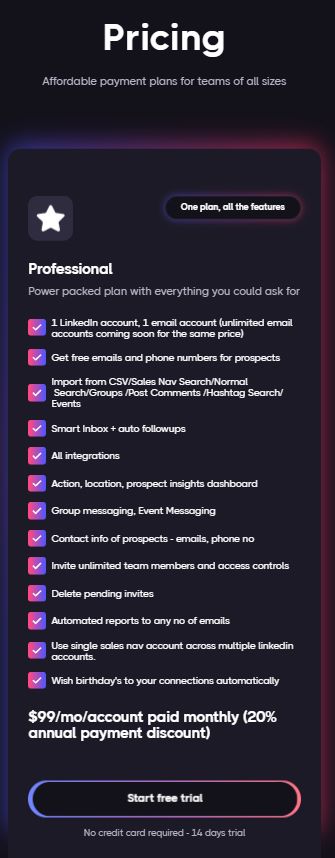
Salesrobot offers a single plan for $99 per month, but you'll get a 20% reduction immediately if you choose an annual subscription.
To try all their features, you can take advantage of a 14-day free trial without providing your credit card information.
Utilize this chance to determine whether Salesrobot meets your requirements.
Salesrobot vs. Moosend: Which one to choose?

Sales engagement tools like Salesrobot and Moosend help streamline the sales process and improve efficiency.
However, Salesrobot has Email and LinkedIn Automation features which makes it a multi-channel outreach tool, whereas Moosend serves only as an email marketing tool.
What is the difference between Email Automation and Email Marketing tools?
Email automation and email marketing tools are used to streamline and improve the effectiveness of email campaigns, but they serve different purposes.
Email marketing tools typically focus on creating, designing, and managing email campaigns, including creating email lists, designing email templates, and sending mass emails to those lists.
On the other hand, email automation tools allow marketers to create workflows or sequences of automated emails that are triggered based on specific user behaviors or actions.
The main difference is that email marketing tools send one-time campaigns to many people.
In contrast, email automation tools create targeted, personalized campaigns triggered by specific user behavior, that targets the entire buyer’s journey.
Now let’s get back to knowing both the tools we are talking about and their differences!
Here are some major differences between Salesrobot and Moosend:
Salesrobot:
- Personalized LinkedIn outreach and Email automation using AI.
- Automated follow-up messages tailored based on prospect response.
- Human-like interaction with prospects to deliver a warm, personalized touch.
- Smart campaigns and seamless integration with popular tools.
- 14-day free trial and a single plan for $99 per month.
Moosend:
- Only Email marketing options are available.
- Affordable pricing but has a custom plan for premium features.
- Drawbacks include a separate user interface, limited features in the base plan, no mobile support, and minor glitches.
Overall, Salesrobot provides superior personalization and increased security, while Moosend offers only email personalization options.
Conclusion: Is Moosend the ultimate Email Automation tool?
If you're looking for an effective email marketing tool, Moosend is a good choice among others.
However, this Moosend review has listed its significant limitations - from limited functions to a non-mobile-friendly interface.
It's time to consider an alternative that can fully automate LinkedIn outreach and provide customized email automation, such as Salesrobot.
Salesrobot stands out as an effective platform for sales engagement, with unique features that can help boost sales effectiveness and efficiency.
Regarding sales automation, Salesrobot offers valuable features.
However, selecting the best tool depends on your personal requirements and preferences.
So, consider important factors such as personalization, security, integrations, and analytics to make an informed decision.
If you want to explore new options for email automation software, this Moosend review is an excellent place to start.
Don't let restrictions hold back your business - choose the right tool to unleash your full potential.
Happy Business!
Get free leads for 14 days
Start generating high-quality leads in next 60 mins
(like our 3000+ users do)
More insights
Thoughts, Notes & Tutorials
Get free leads for 14 days
Start generating high-quality leads in next 60 mins
(like our 3000+ users do)












