If sales engagement is your goal, do not skip this article.
The power of Outreach as a cold email + cold call + LinkedIn sequence execution platform is remarkable when it comes to sales teams who rely solely on the spray-and-pray method.
Now, it did work 5 years ago, but it doesn’t anymore.
It’s not going to be sufficient if you need to concentrate on quality conversations with prospects, be it via cold emails, calls, or LinkedIn.
If this is you, you are likely looking for an alternative to Outreach.io.
However, with the sheer number of options available, how can you be sure which one is best suited for your sales teams?
What if I say you can skip the research and just read this one article to learn all that you need to?
We’ve done the hard work for you, and we’ll talk all about:
💣If you should be using Outreach.io
💣Why it’s not for everyone, and
💣Our top 5 Outreach.io alternatives you can use instead!
So grab your coffee and sit back, as we begin!

Who is Outreach.io for?
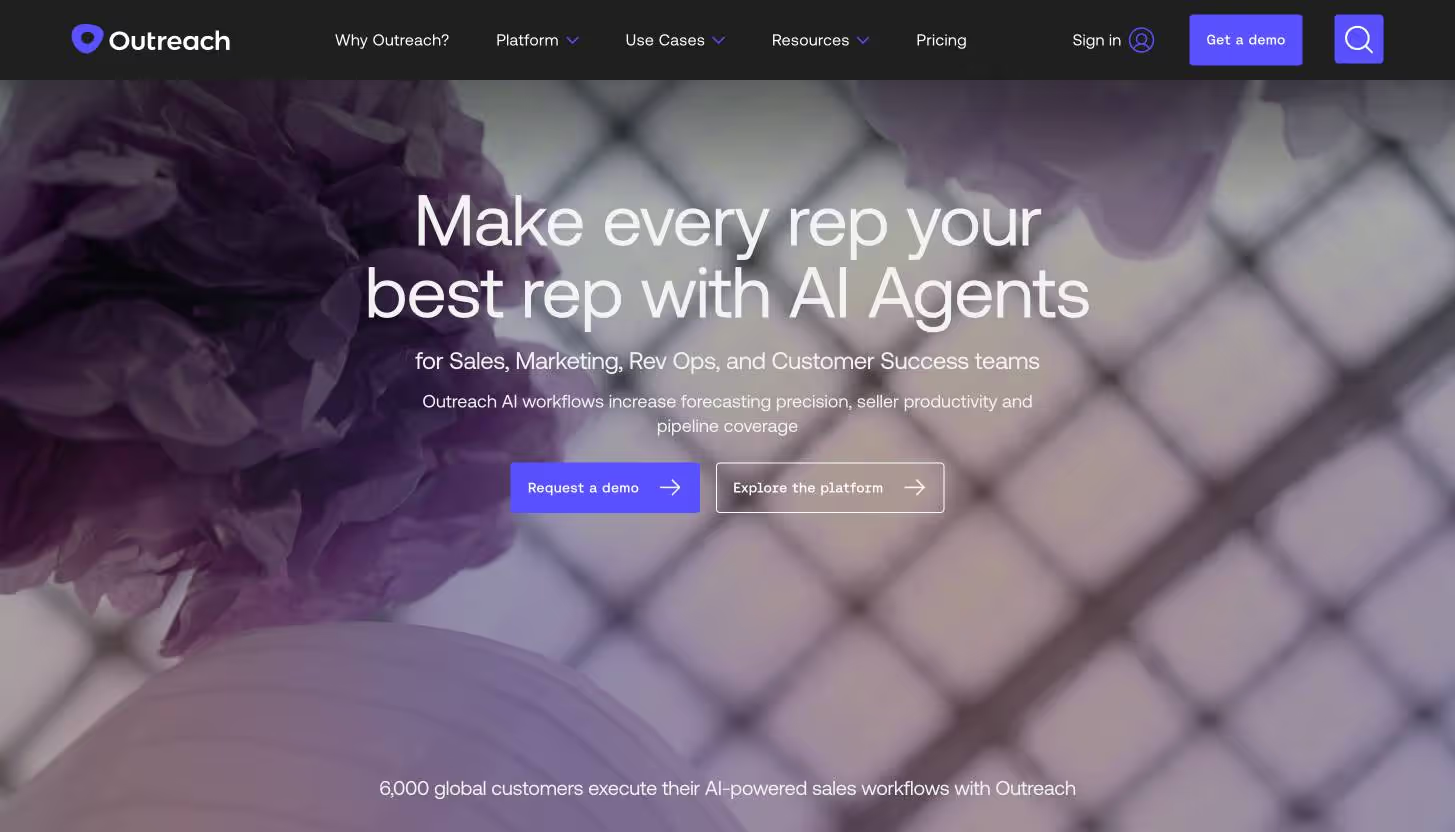
Outreach.io is an all-in-one revenue platform powered by artificial intelligence that provides sales engagement, insight, and forecasting, among other features.
In the same way that you would drop prospects from ZoomInfo into pre-built sequences day after day.
It offers a great deal of visibility to managers on the activities of sales representatives and the performance of those representatives.
In addition, there is a plethora of functionality available to use in order to boost engagement and maintain a high level of follow-up.
But it isn’t for everyone!
Why do you need an alternative to Outreach?
If you’re a small or medium-sized company, Outreach.io is not for you.
Othe than that, the platform also has some problems, which means you can consider better alternatives at a much lower price point.
These are:
👉🏼The UI
The user interface of Outreach is messy, confusing, and incredibly challenging to navigate, and this is true for users of all experience levels.
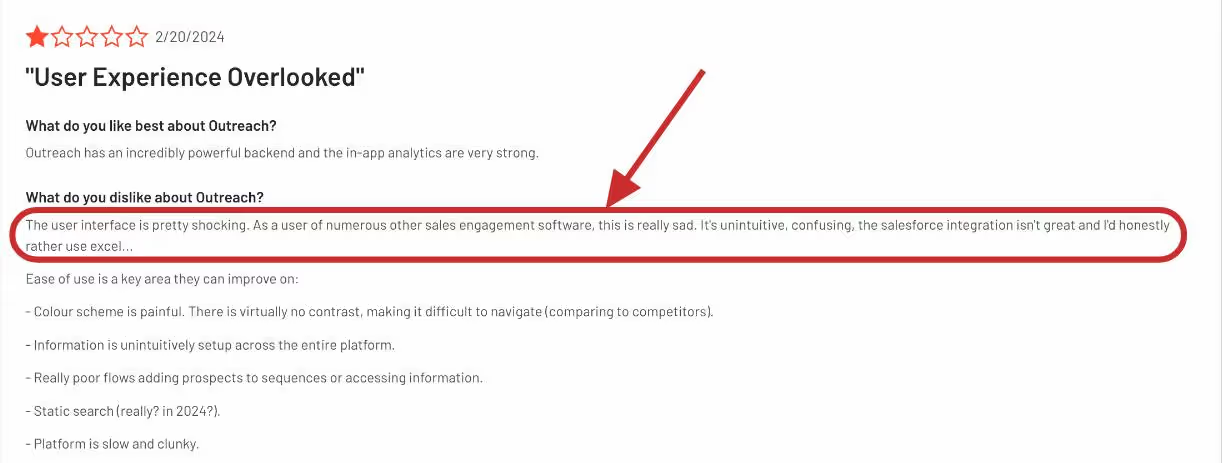
Outreach.io is prone to frequent crashes and has problems effectively operating its multiple functionalities.
To make matters even more difficult, the company's customer assistance is notoriously difficult to contact.
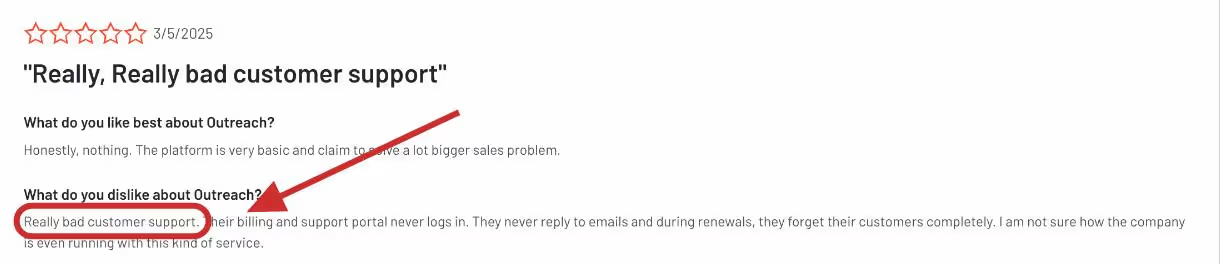
👉🏼No refunds

Imagine you pay hundreds of dollars for an annual plan and feel stuck. You ask for a refund, but customer support stops responding.
It’s like your worst nightmare coming to life!
👉🏼Unfair Billing
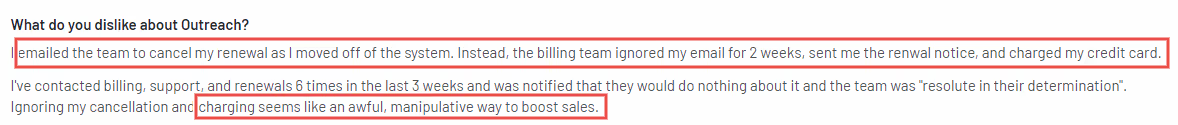
This seems like a really cheap sales gimmick.
They will charge you even after you send a cancellation notice, will not provide a refund, and will not provide any support.
A huge platform like Outreach could do way better tbh!
👉🏼Awful support
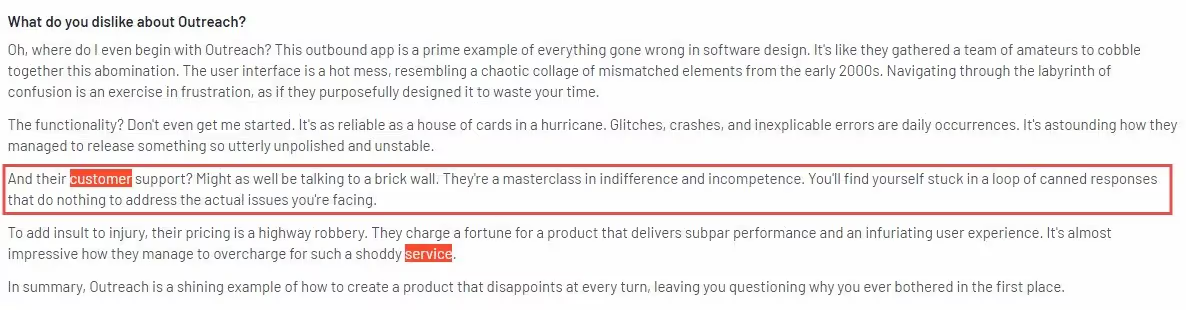
With so many issues, Outreach’s customer support should be hyper-active in resolving them asap, but it doesn’t look like they are.
Time and again their support has disappointed users and are incompetent at resolving any issues.
👉🏼Slow and Buggy
Imagine waiting for the platform to load while a potential client is waiting for your response.
Outreach’s user reviews mentioned slow loading times, crashes interrupting workflows, and features not working as expected.
This unreliability can cause delays and missed opportunities.
👉🏼Integration Issues
Do you want your data to disappear into a black hole?
Well, it’s happening.
Some reviewers reported issues with Outreach syncing data properly with Salesforce.
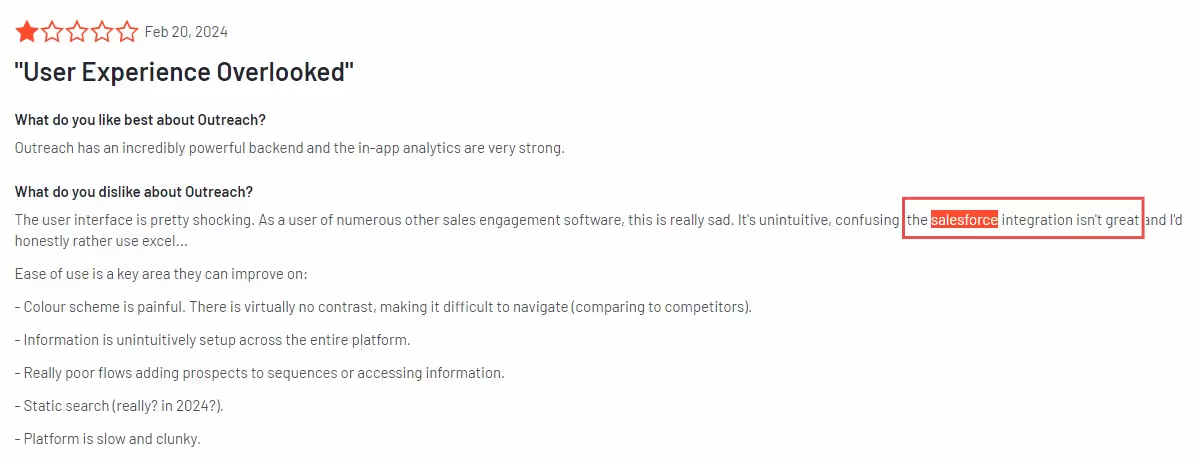
This could lead to inaccurate activity records, making it difficult to track progress and measure the effectiveness of campaigns.
👉🏼One of the most expensive sales engagement tools.
Numerous users on review sites have expressed their dissatisfaction with Outreach's pricing structure.
Some others have even reported costs in the five-figure range.
Apart from these, Outreach doesn’t provide extensive LinkedIn outreach, which can be a big con if you’re a small business working on generating quality leads.
LinkedIn is an extensive platform for building professional relations and you’d be missing out on big opportunities if you don’t send enough connection requests to the right people.
But there’s always a solution. Here are some Outreach alternatives you can consider instead:
Top 5 Outreach.io Alternatives: Changing Your Sales Engagement Game
Outreach Alternative #1: SalesRobot if you need a LinkedIn-focused sales engagement tool
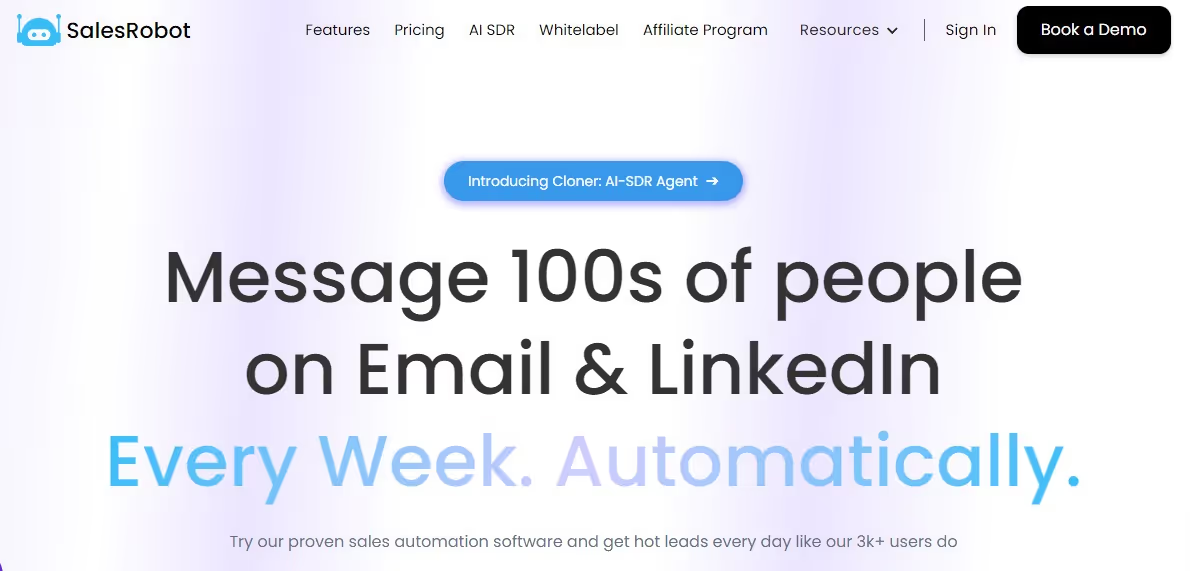
SalesRobot isn't just any sales engagement platform — it's a game-changer, transforming how B2B sales teams and lead generation agencies approach prospecting on LinkedIn + cold email.
Connecting with potential leads on LinkedIn has never been easier with SalesRobot.
With its personalized messages and connection requests, users can catch the attention of their targets effortlessly.
What sets SalesRobot apart is its ability to personalize LinkedIn messages in a way that feels human, creating a more authentic connection with potential leads.
SalesRobot is ideal for start-ups, small business owners, recruiting firms, and anyone looking to simplify their prospecting process and reach a broader range of potential leads.
How is SalesRobot different from Outreach?
Okay, first things first.
SalesRobot is a hyper-focused LinkedIn + Email automation tool which makes it unique and I’ll tell you why.
This paired with SalesRobot’s features is sure to give you a lot of business.💰
💥Our UI is really simple and intuitive to use.
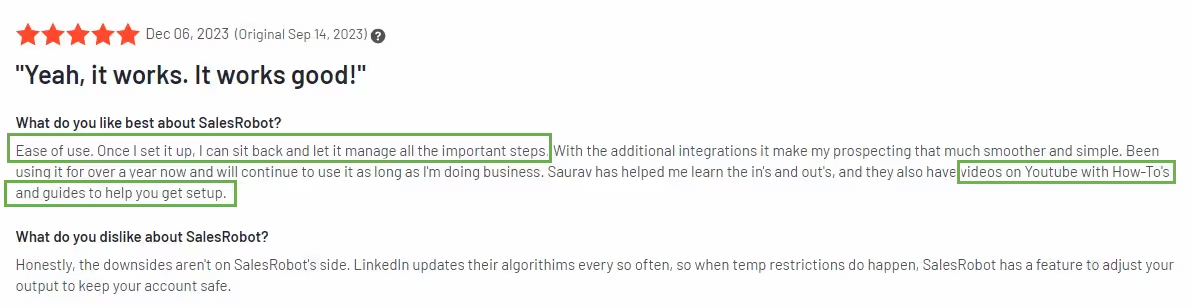
💥We have a no questions asked refunds policy if you’re not satisfied with us.
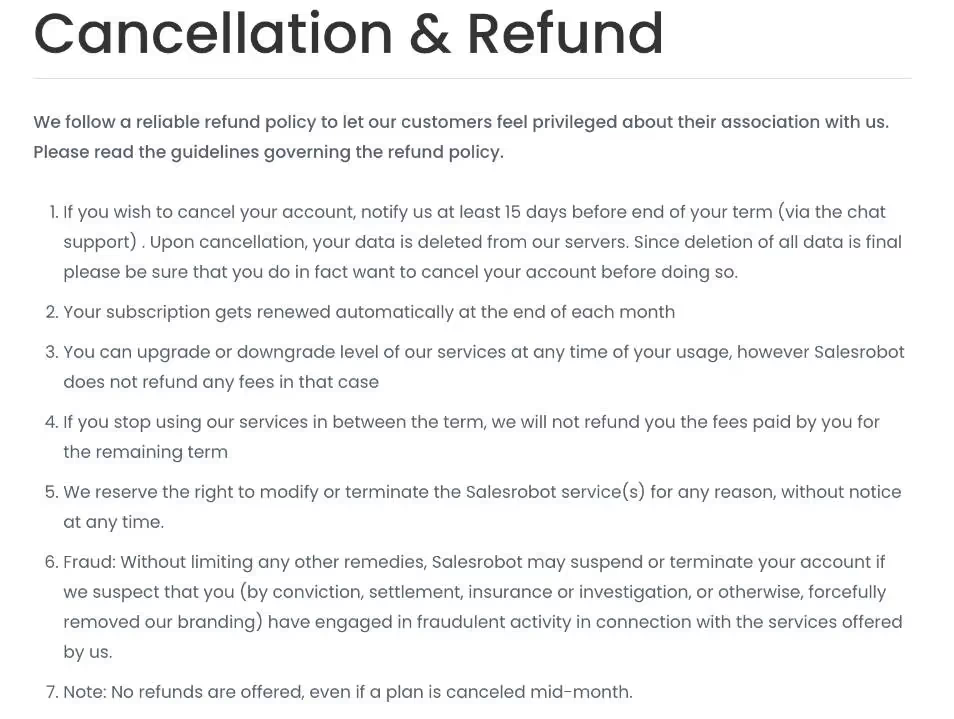
💥SalesRobot has a transparent billing starting from just $59 per month, which is way cheaper than Outreach tbh.
💥Our customer support is not sucky, and no matter what issue you run into, it will be resolved within 24 hours or less!
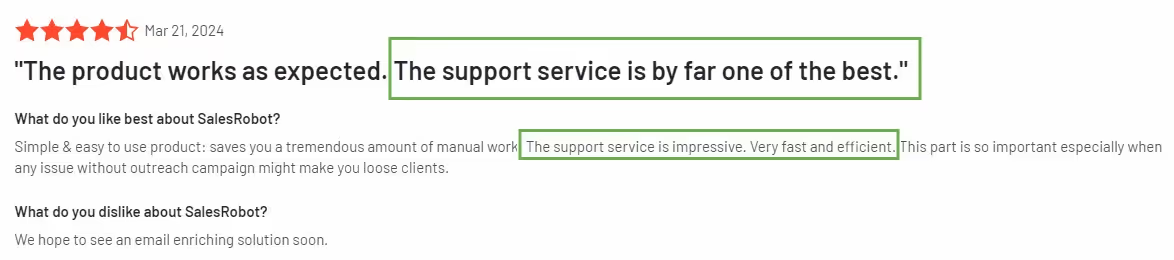
💥We don’t have a lot of integrations right now, but rest assured, we do integrate with popular platforms like Zapier, Salesforce, HubSpot, etc.
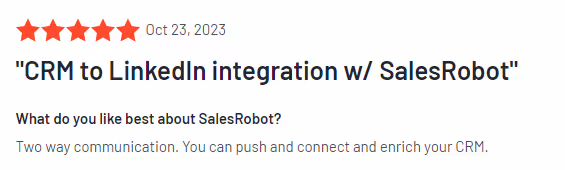
💥SalesRobot has an inbuilt safe-mode that prevents your LinkedIn automation from going crazy and putting your account at suspension risk.
.avif)
💥You can combine Email + LinkedIn automation in a single campaign and increase its efficiency even more!
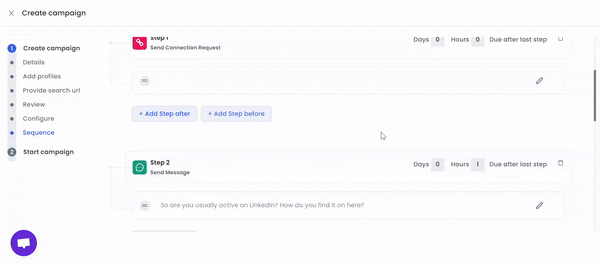
I’m not saying SalesRobot is perfect.
Our email automation is limited (we’re working on it) and we don’t do cold calling, so if that’s your goal, you’re better off with other Outreach alternatives (still won’t suggest Outreach.io)
But if your end goal is to get more leads and book meetings with them, you can give SalesRobot a shot.
It WILL work, and you can easily expect anywhere from 10 to 30 LinkedIn conversions.
How much does SalesRobot cost?
- SalesRobot offers three pricing plans starting from $59/month.
- Opting for an annual subscription gives a 35% discount.
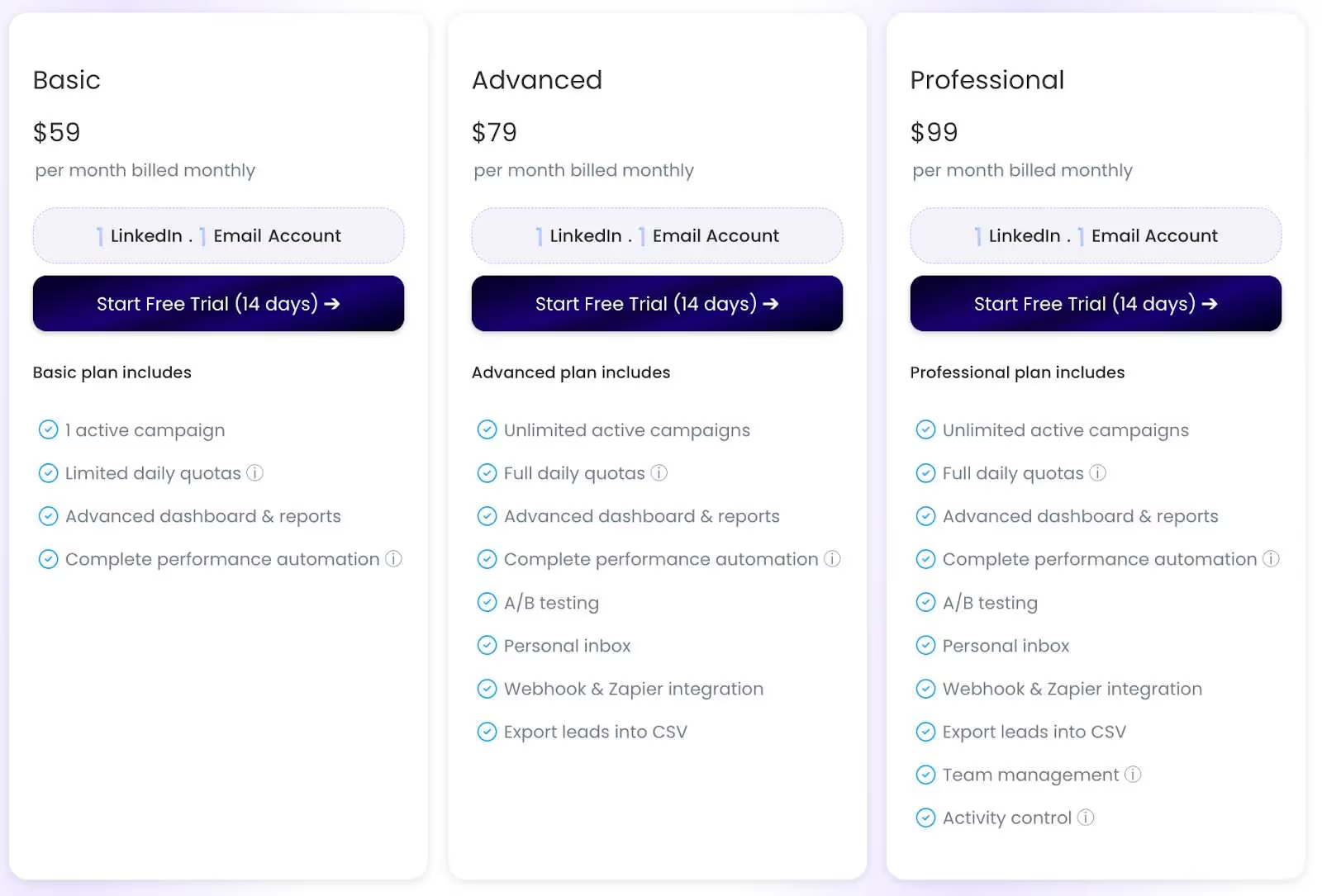
A 14-day free trial is available with no need for credit card details.
Please use the trial to see if SalesRobot is suitable for your needs.
Outreach.io Alternative #2: Salesloft if you need a sales engagement platform that doesn't have the extra bells and whistles like sales forecasting

Salesloft is a sales engagement platform that’s designed to facilitate cold email, LinkedIn, cold call activities.
Salesloft’s main selling point is that it integrates prospecting, following up, analytics, cadences, and more into one unified platform.
This helps sales representatives and leadership move seamlessly from one task to the next, whether it’s managing a deal, reaching out to a prospect, or connecting with a lead.
The platform syncs usage data across all linked devices, so sales reps can pick up where they left off regardless of their location.
This also makes it easier to collaborate across large teams - team members, especially leadership, can quickly check in to see how things are progressing through the Salesloft dashboard.
Sales managers can also set tasks for members of their teams.
Additionally, Salesloft provides call recording and analysis features that can help with coaching and onboarding.
Conversation intelligence, for example, uses AI to scan through reps’ calls and pinpoints areas where they can improve.

What does Salesloft offer?
There are dozens of different features that are included with Salesloft; however, these elements may be separated into five main products, each of which offers a distinctive and important feature set.
- Automation: Salesloft provides its users with the ability to set up individualized sales cadences.
This leads to smoother sales procedures, which, when done correctly, can minimize the time it takes to close a deal.
In addition, sales representatives can automate certain operations, such as sending follow-up emails.
- Dialer + Messenger: This software offers a sales dialer, allowing representatives to make calls with just the press of a button.
In addition to this, it possesses a messenger function that can send SMS messages.
- Deals: The deals product offered by Salesloft enables leadership to predict the success of individual sales more accurately.
This gives them the ability to intervene as needed to reroute the cadences of deals that appear to be in jeopardy of failing to close.
Additionally, it is able to send automated reminders and messages to sales representatives.
- Conversations: Call recording and conversation insight are both included in this package.
Conversation intelligence is a solution that employs artificial intelligence to analyze previously recorded sales conversations and identify crucial inflection moments based on keywords and other indicators.
- Analytics and Reporting: Salesloft analyzes data to provide leadership and sales representatives with useful insights.
Sales managers are able to gain insight into what the most successful salespeople are doing differently and then construct cadences based on that data.
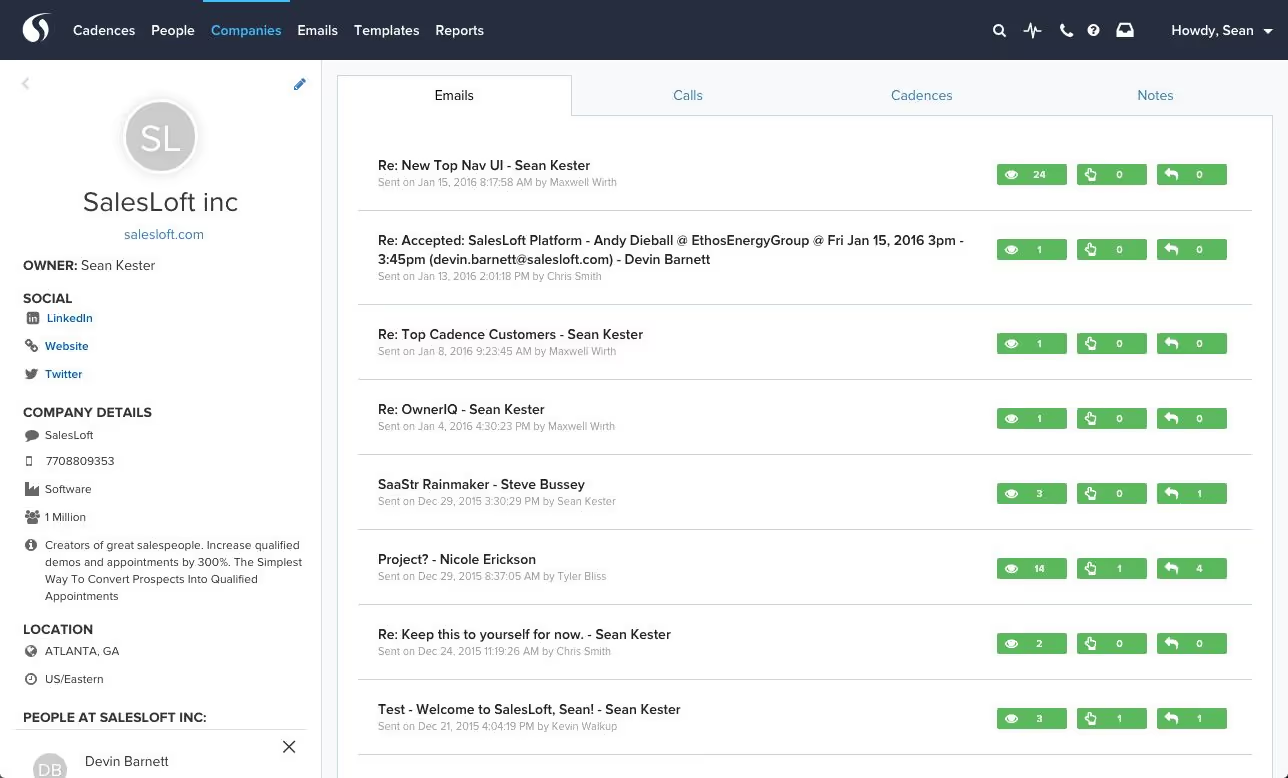
How much does Salesloft cost?
Salesloft offers two pricing plans: Advanced and Premier.
You can get it customized according to your specifications but don't expect it to be very affordable.
In addition, there is no free trial available and no monthly pricing options either.
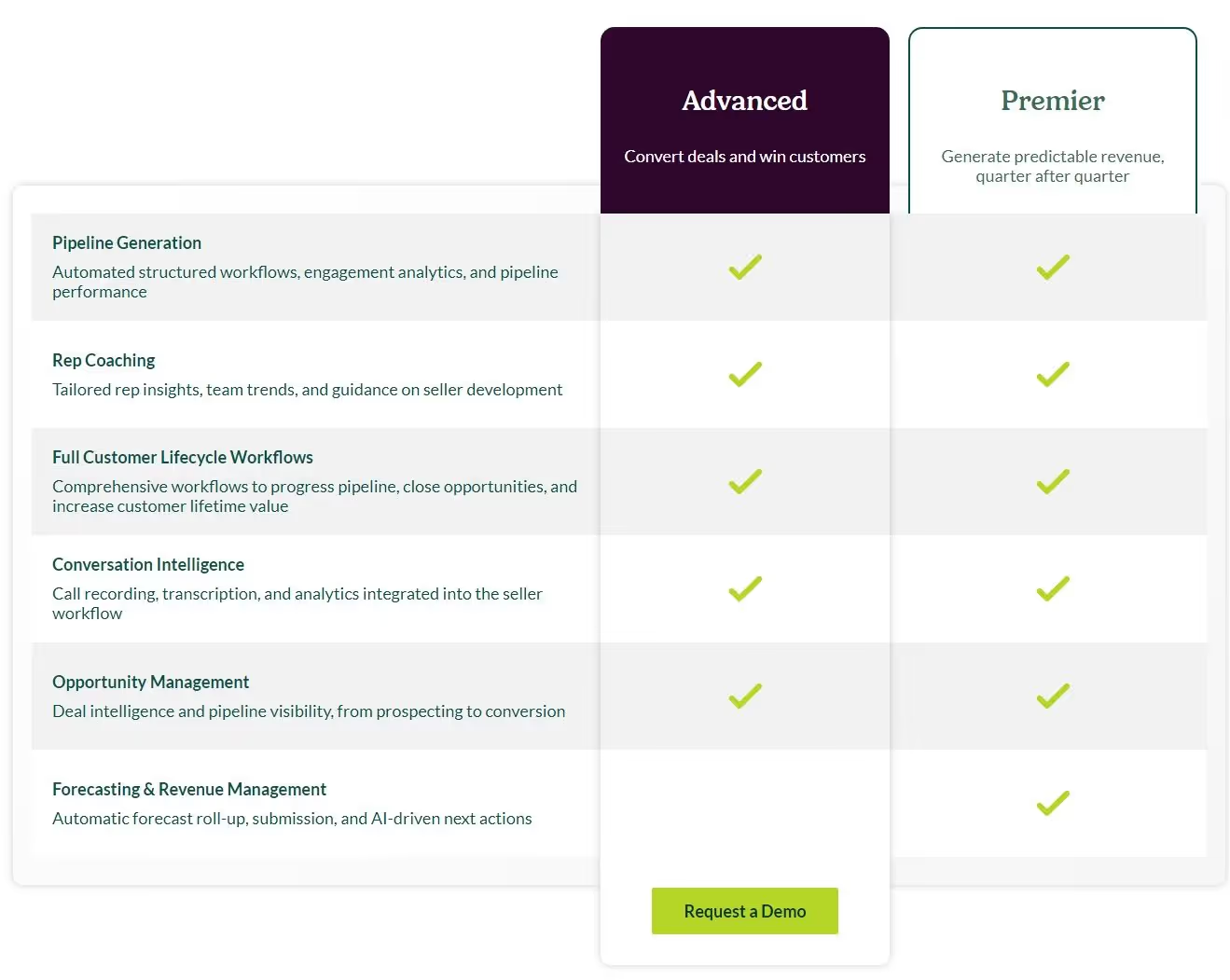
How does Salesloft compare to Outreach?
Salesloft, much like Outreach is an excellent tool for high-volume prospecting by SDR teams that require a great level of control.
Because of the steep learning curve, the overwhelming number of functions, and the requirement for administrative support, adoption can be a challenge.
If you want to serve all of your customer-facing personnel, it's going to cost you a pretty penny because there are four distinct packages that each cater to a particular point of the sales cycle.
The high price point also means that it will take several months to get teams up and running and begin seeing a return on investment (ROI).
Customers typically fall into the mid-market to enterprise organization category for the reasons that have been discussed above.
However, given that it has recently been purchased by private equity, you should anticipate that it will begin concentrating even more on the second option.
Switching to Salesloft will probably not fix the problems you're having with Outreach, so you shouldn't count on that as a solution.
Outreach.io alternative #3: MixMax if you need a sales engagement tool + embedded calendar built into your email inbox
MixMax is an email tracking and sales engagement platform that was designed specifically for Gmail.

This implies that the only web browser and email service providers that are compatible with MixMax are Google Chrome and Gmail.
How do MixMax and Outreach.io compare in price?
MixMax has four pricing plans:
- A free-forever plan
- SMB — At $34 per user per month
- Growth — At $65 per user per month
- Custom— At a custom price based on your business’s size and requirements
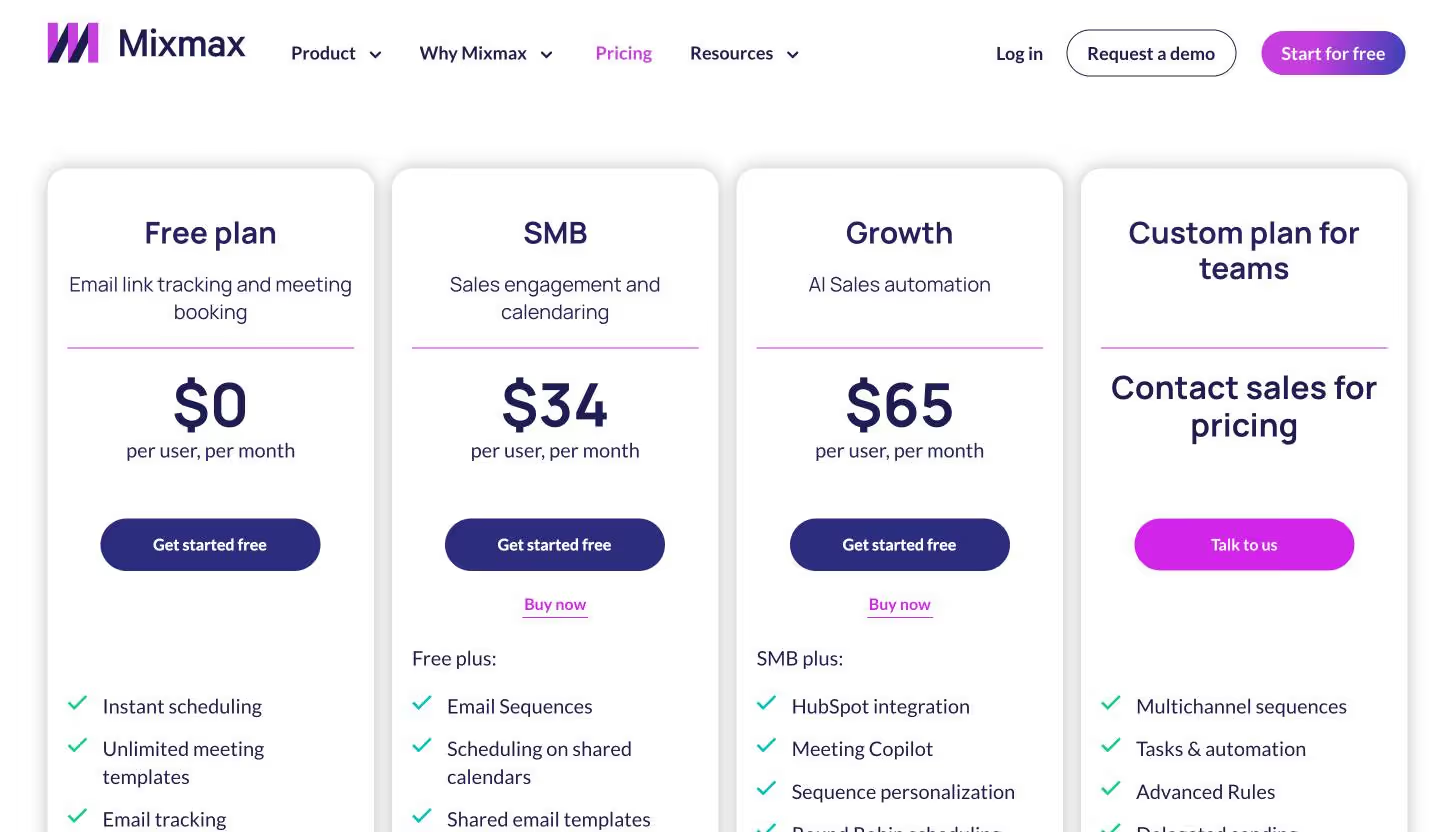
MixMax is somewhat more affordable than Outreach, but it is still not an inexpensive option overall, particularly for more exhaustive subscriptions.
To be more specific, its best features (such as customisation, extensive reporting, and so on) are only available with plans higher than the Growth tier.
However, its free plan is able to provide prospective customers with a sample of the more fundamental capabilities.
What does MixMax offer?
Email Tracking and Analytics
Tracking tools for emails enable the company and sales staff to see which emails generate the most business and revenue.
The data gathered by these tracking technologies may reveal a great deal about your recipients' level of involvement.
Like most email tracking programs, Mixmax monitors several metrics after an email has been sent.
You can use it to examine such email tracking stats as:
- Email Open Rates: The number of email accounts that opened your email.
- Clicks: The number of recipients that clicked on a link in your email.
- Per Recipient Tracking: Data about specific clients or customers who opened your email.
- Download Tracking: The number of recipients that downloaded a tracked attachment.
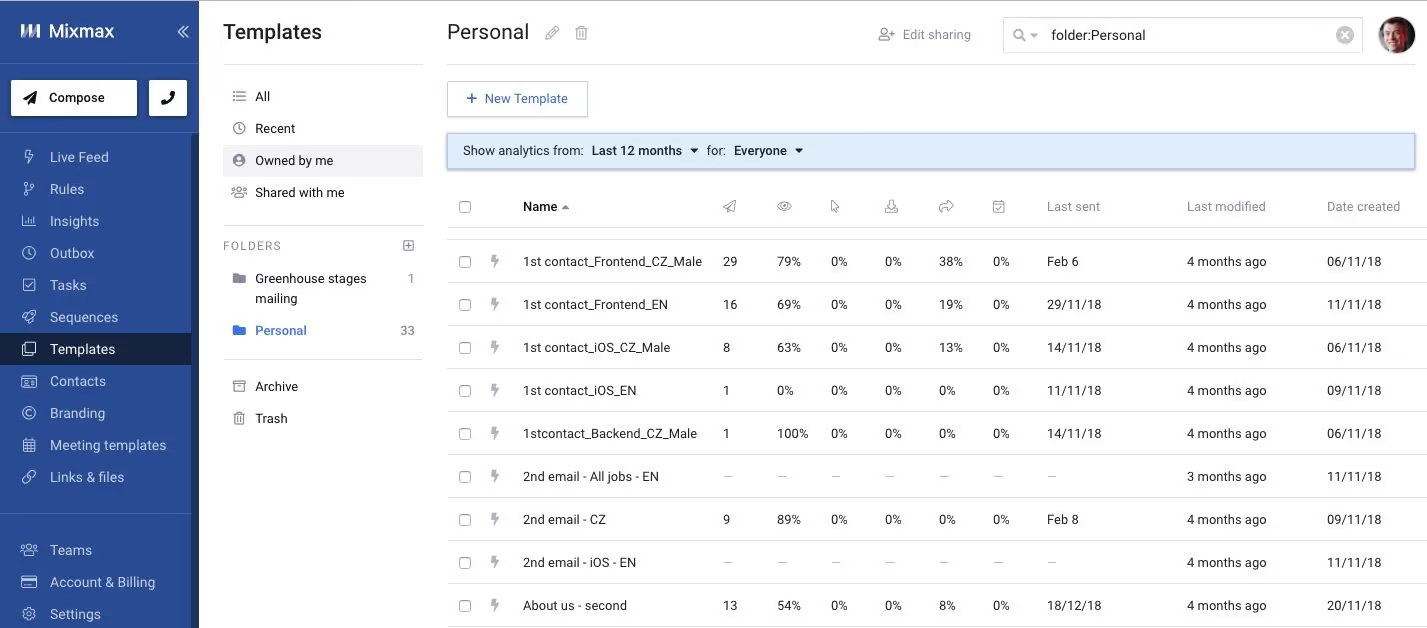
You may also integrate the tool with a few more services to simplify your email monitoring:
- Can auto bcc emails to a CRM like Pipedrive.
- Integrates notifications into Slack.
- Can directly connect to your CRM through its API integration.
Email Scheduling
Mixmax enables users to easily schedule emails by only requiring them to provide a date and time.
After that, it will send out emails to your customers at the predetermined time on their own automatically.
Mixmax can also be used to schedule meetings in addition to being used for email.
And because it has its own alerts system, you won't need to keep the Google Calendar app open just to keep track of your appointments.
Email Personalization to Boost Engagement
Mixmax is automation software that enables you to tailor emails in order to increase engagements with your sales campaign and outreach efforts.
You can send emails with personalization fields populated by data from sources like:
- Salesforce leads
- Pipedrive, HubSpot, and other CRM integrations
- Google directory contacts
Save Custom Templates
With just one click, you'll be able to repurpose it into a drip campaign template for your forthcoming use of Mixmax.
Because you can reuse these email templates, you won't need to compose a brand-new email for each campaign that you run.
When it comes to the creation of outreach initiatives, business owners and account managers can save a significant amount of time using this method.
Why choose MixMax over Outreach.io?
- It enables more personalization, especially in emails. In addition to embedding custom images, GIFs, and videos, you can also embed polls and surveys.
You can also increase email open and click-through rates with links and live webpage previews.
- It has excellent reporting features — MixMax provides a clear insight into which emails have the highest open, click, and content download rates.
You can also see which emails bounce the most.
- Its email tracking is more seamless than Outreach’s — You can receive desktop, email, and Slack notifications whenever a lead opens an email or clicks on a link.
Outreach.io alternative #4: Mailshake if you’re looking for monthly pricing options and sales engagement functionality
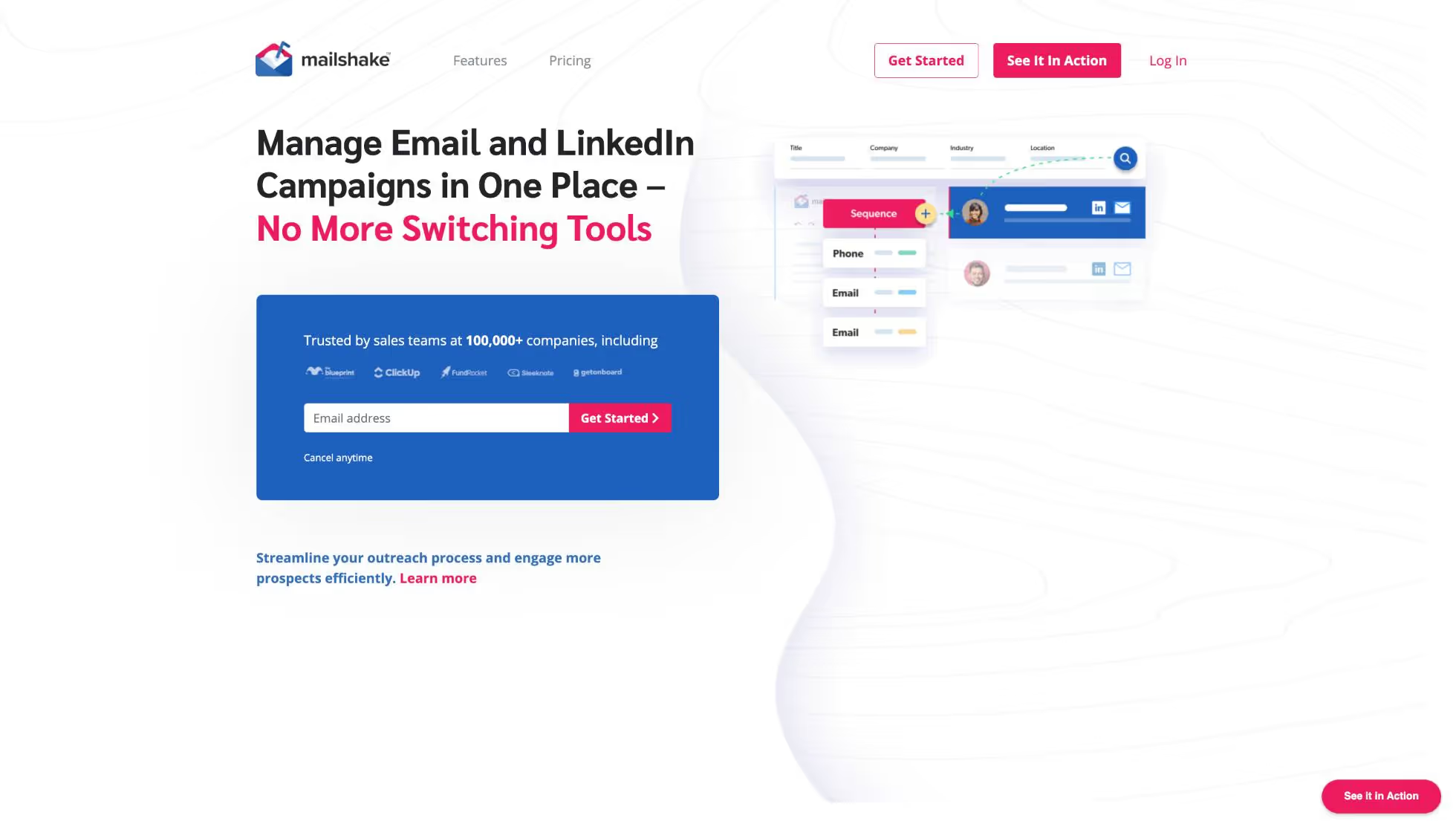
Mailshake is a tool that helps businesses simplify their email outreach process by integrating with their existing email provider.
It allows them to send automated email sequences to prospects saving you the hassle of manually sending each email.
Mailshake also includes a mail-merging feature that enables businesses to create personalized and customized emails at scale.
With Mailshake, businesses can:
👉🏼set up a cadence of emails,
👉🏼a series of automated emails sent out to a prospect over time, including follow-ups, reminders, or value-add content, all designed to move the prospect through the sales funnel.
👉🏼the tool also includes an analytics dashboard that allows businesses to track the performance of their email campaigns in real-time.
What features does Mailshake offer?
Prospecting and Outreach
Prospecting and outreach are among the steps in the marketing process that take the most time.
They also serve as the foundation upon which everything else is constructed.
Because Mailshake may still be marked as spam at some point in the future, it has developed a set of tools to accelerate the prospecting process and simplify first outreach in a tailored and compliant way.
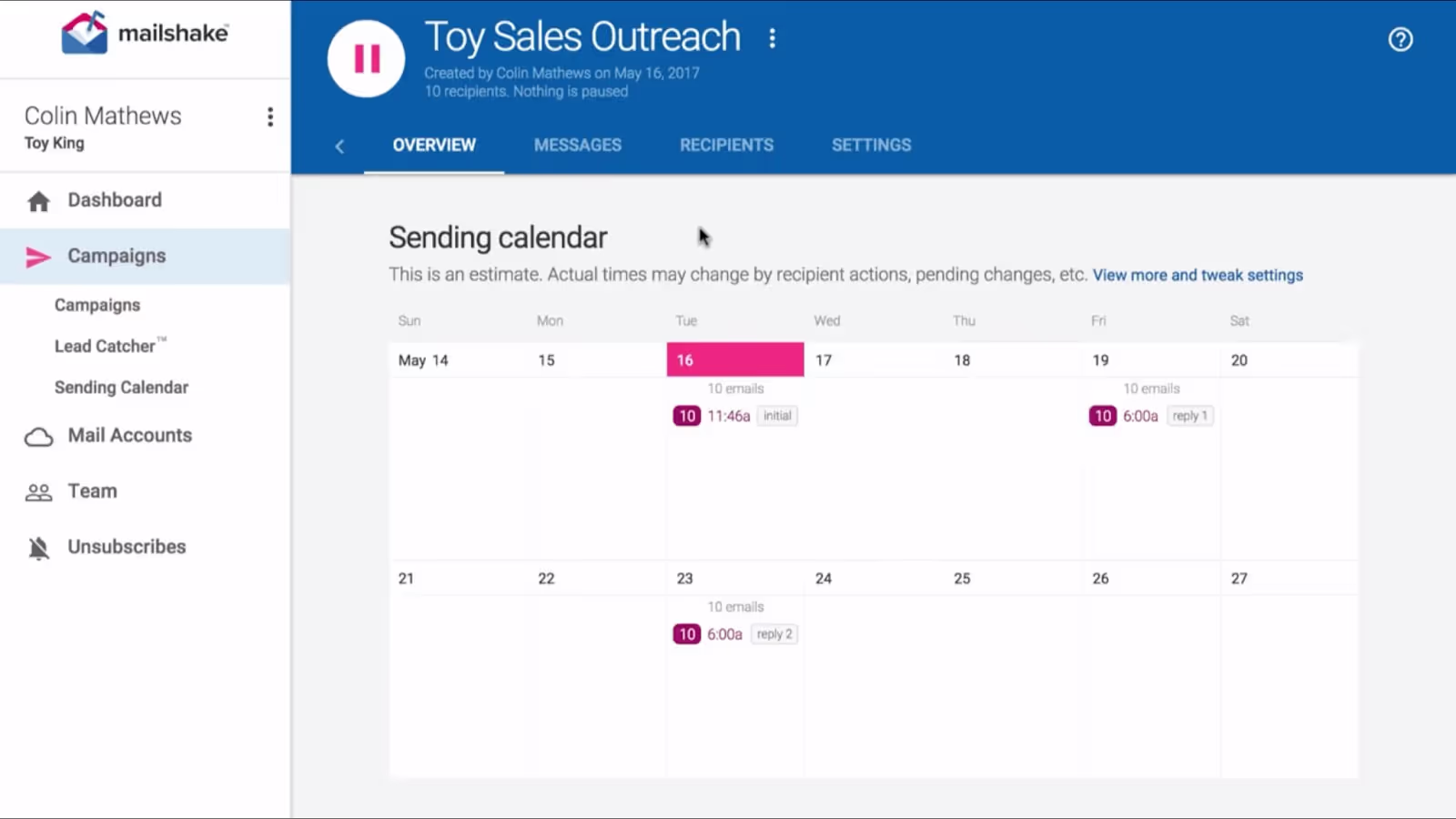
Tracking and Measuring
Knowing that S.M.A.R.T. goals are the foundation of effective marketing plans, it stands to reason that a robust marketing tool like Mailshake would incorporate tracking and measurement features.
After your emails have been sent, you can check their status in terms of opened, clicked, and unopened emails.
Lead Management
Mailshake also has lead management features that would normally require a separate customer relationship management (CRM) system.
A further efficient, time-saving feature is the ability to respond to contact requests without leaving the platform.
Cold Calling
Yes.
Cold calling is something that nobody likes. .
Everybody claims that cold calling is obsolete.
Nevertheless, Mailshake recognizes that this step is sometimes overlooked and has included helpful features within its own platform.
Access to your client information, call logs, and VOIP settings are all in one convenient place.
LinkedIn Integration
You've probably heard the phrase, "be where your prospects are."
The most likely social media platform where you can find them is LinkedIn.
As a result, Mailshake has integrated straightforward two-way communication with LinkedIn.
Full Email Automation
It's no secret that Mailshake's primary function is as a powerful email automation platform.
It stands to reason that it already incorporates every feature needed to automate every type of marketing email imaginable fully.
Support and Training
If you ever get stuck while using Mailshake, don't worry; It's got you covered with a full range of support and training options and services.
How much does Mailshake cost?
Mailshake charges by the user, so you can add as many people to your plan as you need.
You can pay by the month or by the year.
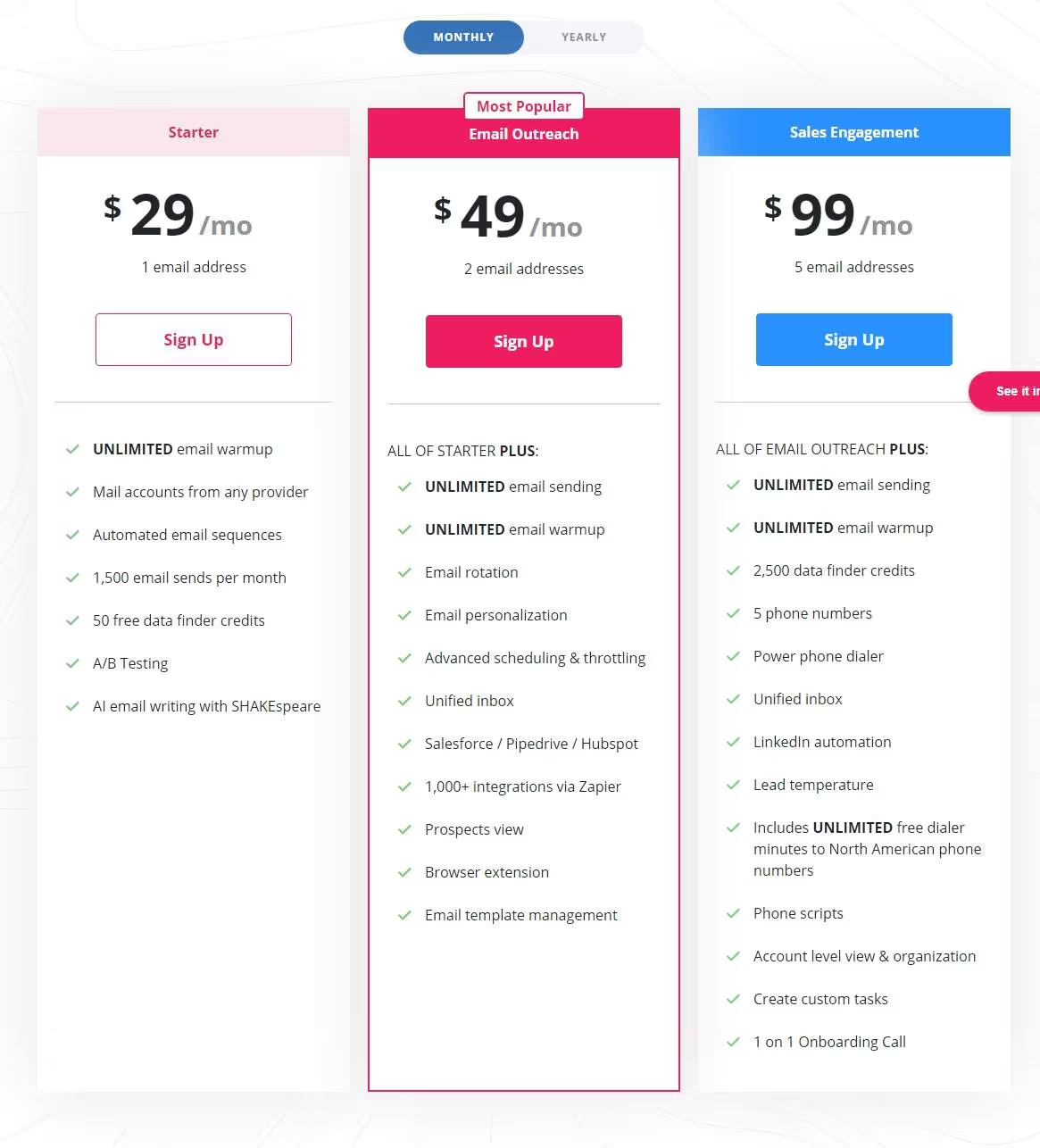
Each user can connect one email account to their Mailshake account.
This allows users to send all of their emails and other correspondence from their own email accounts, giving their communications a more personalized feel.
How does it compare to Outreach?
Mailshake is an alternative to Outreach that combines lead generation with prospecting, and it might be the right choice for you.
However, it does not have any tools for capturing contacts, which means that a significant amount of human labor is still required when creating lists.
Because of this, and the fact that it is more difficult to personalize sequencing and messaging, it is not even close to becoming a contender.
For larger sales teams, especially junior SDRs, it’s worth looking for a solution that offers repeatable processes and a lot of oversight.
If that’s you and you’ve got the budget to invest, Salesloft is likely to be the best Outreach alternative.
For fast-growing customer-facing teams in SMBs and mid-market companies that need a user-friendly solution, Mailshake has all the features and flexibility you need for true sales engagement at scale.
Outreach.io Alternative #5: Groove if you need just a sales engagement platform that integrates natively with Salesforce
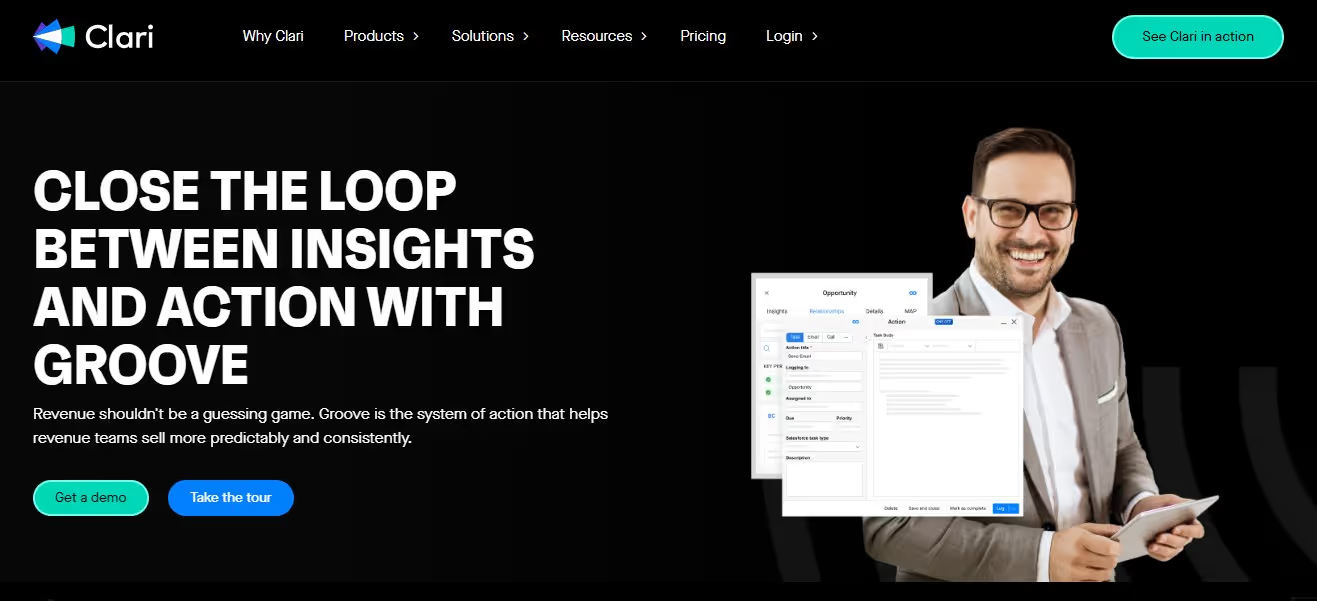
Groove, a sales engagement platform, can increase the efficiency of sales and marketing teams that utilize Salesforce CRM.
This suggests that if you want Groove to assist with your sales cycle management, you will almost certainly need to be using Salesforce first.
This is something that you might have anticipated already.
Billing itself as a sales productivity tool, Groove can run targeted, multi-channel campaigns to sell to specific target companies, prospects, and decision-makers.
What are the Features of Groove?
- Omnibar displays contact records when working with email or InMail
- Streamlined workflows and task prioritization based on real-time Salesforce data
- Auto-dialer desktop app with Salesforce history and notes from previous interactions
- Local presence dialing and callback
- Click-to-call from any webpage
- Calendar scheduling with customizable, branded links
- Activity capture for real-time insights
- Analytics and reporting by flow, rep, template, account, etc.
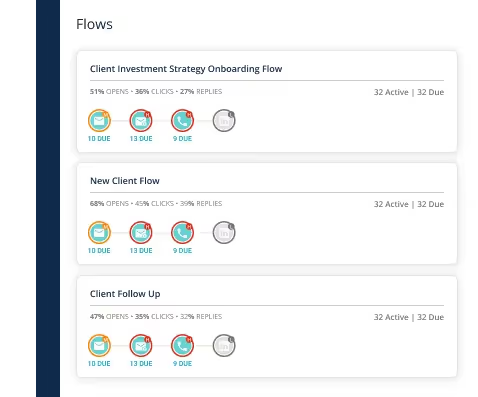
How much does Groove cost?
Custom pricing on request, but toward the mid-upper end of the scale.
No free trial.
How does Groove compare to Outreach?
Groove is more geared toward mid-market organizations and customer-facing teams than Outreach.
Users rate features like email tracking and automation, the Salesforce integration, and lead prioritization.
All of which suggests it’s more suitable for AEs and CSM than SDRs.
However, the UX needs work, and some users complain the Salesforce sync can be buggy, and the email template creator and editor tricky to use.
Basically, Groove bridges the gap between Salesloft and Mixmax but has a way to go to rival either.
Ready to (sales) engage?
Outreach.io is not a bad platform, but if for any reason, it doesn’t seem to work for you, there are a plethora of other tools available, some even better and cheaper.
We’ve talked about 5 such tools in this blog.
Understanding the needs of your team and the sales processes involved is essential to locating the best one for your organization.
Ask yourself:
- Is it intuitive, and scalable, and can all your teams use it, if that’s what you’re looking for?
- Does it integrate with your current tech stack?
If not, you could be throwing money away on an expensive solution that doesn’t get used.
- Is there a free trial to test it out before committing?
- Is the customer support reliable?
If the tool you pick checks all the boxes, then you’re good to go!
And if you are interested in SalesRobot, just take our 14 day free trial and get started.
That’s it from me,
Thanks for reading!
Disclaimer: The content of this blog post reflects our own opinions and judgements based on our research and experience as of published date. Comparisons made to other software or tools are for informational purposes only and are based on publicly available information and our own analysis. We do not claim absolute accuracy and encourage readers to conduct their own research to form their own opinions. While we may discuss competitor offerings, our primary focus is to showcase the features and benefits of Salesrobot. Salesrobot is not affiliated with any other software or tool mentioned in this blog post.
Heading 1
Heading 2
Heading 3
Heading 4
Heading 5
Heading 6
Lorem ipsum dolor sit amet, consectetur adipiscing elit, sed do eiusmod tempor incididunt ut labore et dolore magna aliqua. Ut enim ad minim veniam, quis nostrud exercitation ullamco laboris nisi ut aliquip ex ea commodo consequat. Duis aute irure dolor in reprehenderit in voluptate velit esse cillum dolore eu fugiat nulla pariatur.
Block quote
Ordered list
- Item 1
- Item 2
- Item 3
Unordered list
- Item A
- Item B
- Item C
Bold text
Emphasis
Superscript
Subscript












