Hey, psst…Between you and me, I think we can both agree that LinkedIn is a real life-saver.
Seriously, where else were you going to connect with professionals in your industry?
Networking events? Only if you have a couple thousand dollars just lying around to travel. Facebook? Well…

With that said, you could be wasting hours of your day messaging your prospects manually. And still not get the results you wanted!
Automating your LinkedIn outreach is crucial, and in this We-Connect review, I’ll talk about everything this automation tool has to offer:
🔥 What We-Connect brings to the table,
🔥 How We-Connect customers feel about the tool,
🔥 Is We-Connect going to burn a hole in your pocket? 💸
🔥 And finally, how does it stack up against the best alternative in the market?
But enough talk. Let’s jump right in!
What is We-Connect?

We-Connect is an AI-powered automation tool for your LinkedIn and cold email outreach. In other words, We-Connect can help you forget the horrors of manual outreach.
Its highly customizable campaigns lets you configure the standard outreach messages. But you can also add advanced steps like visiting your prospect’s LinkedIn profile, liking posts, and endorsing skills.
We-Connect pulls prospects from LinkedIn search URLs, groups, events, posts, and even custom CSV imports.

In addition to automating follow-ups, We-Connect randomizes your actions on LinkedIn with delays, daily action limits, and other options to make your outreach more human-like.

Trust me, you don’t want to tune your prospects out with robotic behavior. Or worse, get banned on LinkedIn for using outreach tools!

We-Connect claims to be the perfect lead generation tool for individual business owners, marketers, sales teams, and recruiters.
What does We-Connect have to offer?
Okay so, that was a crash course on what We-Connect is.
It’s time to get into the nitty-gritty.
- First up, you can use We-Connect’s inbox feature to organize conversations. Chat histories for leads are crucial when you’re trying to personalize your messages.
You can tag prospects to make them easier to find with its filter option. Think one lead’s closer to converting than the other? Then it’s time to get creative with your tagging!
There’s also a brief overview of their profile, campaign activities, and custom notes you can work with.

- Second, every We-Connect account comes with a dedicated IP address. That’s better security and privacy for your business when the leads start pouring in.
You can also switch on/off We-Connect’s Safety Settings. That means you can control campaign sleep modes and auto-withdraw old connection invites.

Because sending out connection invites with generic messaging with outreach tools through the night is a great way to have LinkedIn restrict your account!
Unless you’re a human who does that. Then it’s seriously time to try out a better way.

- We-Connect integrates with popular CRMs like Hubspot, Salesforce, and Pipedrive, Google Sheets, and third-party app integrations with Zapier webhooks.

- Finally, We-Connect has online chat support from 8:00 AM to 5:00 PM EST for 5 days a week (Monday through Friday).
It also has an online library to help out if you’re stuck somewhere. You get access to articles, videos, general advice, and answers to FAQs.

But, are any of these actually going to pull you out of a tight spot? Well, I guess you’ll find that out soon 😶.
Before we get into automation, this part of my We-Connect review will give you a quick rundown of its most popular features:
- Smart Sequences:

We-Connect comes with 9 customizable campaign templates you can play around with right off the bat.
While it’s built for distinct use cases, surely it can’t cover every one of them.
We-Connect lets you build your campaigns to be anything from drip campaigns to a nurture campaign. And as I’ve mentioned before, you can sprinkle in advanced steps like viewing profiles, giving endorsements, etc.
The only problem? The campaigns can feel too rigid and inflexible.
The result? Well, you can hear it from this user review:

- AI Writer:
We-Connect’s AI Writer feature can supposedly create personalized messages from scratch with data variables like first names, job titles, company names, etc., to fill out.

While the feature does sound good on paper, it doesn’t take long to realize the drawbacks of this process.
We-Connect does not personalize your messages on auto-pilot which tools like SalesRobot lets you do right off the bat. That means you have to go in there and provide prospect info for everyone you message.
Otherwise, you’ll end up with generic sounding, and frankly, pretty boring messages.

- Free InMails:
While LinkedIn doesn’t enforce a limit on the number of messages you can send to your prospects, you really need to stay under the 50-100 daily limit. Just to be safe.
Now, there is something you can use to bypass this limit WITHOUT putting your account at risk: free InMails.
Ever seen those golden badges next to peoples’ names on your search bar? That means they’re a Premium user with an Open Profile and you won’t lose InMail credits for using them.
We-Connect lets you use a free InMail credit instead of sending them a message, keeping your account safe.

- Easy Campaign Management:
We-Connect has an intuitive and easy-to-use campaign management dashboard where you can pause, resume, and activate campaigns with just one click.

- Reporting & Analytics:
We-Connect’s reports give you a complete view of your campaign’s performance in a single place.
The interactive charts have statistics for every LinkedIn account and campaign. But truth be told, I find the analytics to be quite basic.
We-Connect’s analytics only cover a few metrics like invites sent and accepted, messages sent, profiles endorsed, etc.

So, there you have it. That was the lowdown on We-Connect’s features for campaigns and message sequences.
But there are also additional features we haven’t spoken about. Let’s dive deeper into what else We-Connect has in store:
LinkedIn Automation
When it comes to LinkedIn automation, we’ve covered a lot of its solutions in my We-Connect review already.
Customizable campaigns, target group members, integrations, campaign control and team management…you get the idea.
We-Connect also pauses your messaging sequence automatically when your prospect replies.
There is one more thing to add. We-Connect is a cloud-based automation tool.

Gone are the days of risking your LinkedIn profile every time you had to run a campaign with a browser extension.
A cloud-based outreach tool like SalesRobot or We-Connect is much safer.
And you’ve already heard about importing your contacts with a custom CSV file.
If you want a refresher on how to export your contacts from LinkedIn (and how to use webhooks), then check out my blog by clicking here! 😇
Email Automation
If you’re thinking about reaching out to your prospects on more than one platform, then you’re on the right track.
Multi-channel outreach can be a game-changer. And We-Connect offers cold email automation to boost your prospecting.
All you have to do is configure your mailbox by going to Channels > Mailboxes.

Much like campaign controls for LinkedIn with Smart Sequences, We-Connect lets you target prospects based on their engagement with your emails.
Beyond that, you’re getting pretty much everything from the LinkedIn automation side of things. Except it's modified to work for email outreach.
For example, you can personalize your emails with data variables, automate follow-up messages, get metrics for open rates, click-through rates, and response rates, etc.
We-Connect also lets you create your own email signature to add a layer of personalization into your email copies. You can add contact info, CTAs, and links to social media accounts.

However, you’re restricted to 1 mailbox per account. If it sounds like it will bottleneck your lead generation processes, it’s because it does.

One thing to note here is that We-Connect brings in one of its newer features, AI Digest, to improve your email campaigns.
With AI Digest, We-Connect creates campaigns based on your prompts and conversation history with your leads. It can also scan your prospect’s LinkedIn profile for personalization.
Now it wouldn’t be much of a We-Connect review if I didn’t flesh out more details on AI Digest, would it? 😄

AI Digest

We-Connect’s AI Digest cuts down on the time it takes to search for prospect information that would help you personalize messages.
It scans their profiles for their professional achievements, education, skills, interests, and connections.
Better yet, AI Digest uses this information to craft personalized messages. This shoots up your chances of getting a positive response.

You also remember We-Connect’s inbox feature, right? While a conversation history is helpful, trying to remember every last detail can drive you nuts.
That’s why AI Digest gives you an easy-to-ready summary of your conversations with important leads.
Whew, that covers everything We-Connect can offer.
But one question remains. How much do you have to pay to get these features? And are these features really worth the price for entry?
Don’t worry, I have got you covered with the next section of this We-Connect review…
We-Connect pricing

LinkedIn Plan ($69/month per seat or $690 per seat billed annually)
The basic plan for We-Connect comes with most of the features I have talked about previously for LinkedIn automation.
Smart Sequences, prospect inbox, daily activities randomization, Zapier integrations, the whole nine yards.
It even includes some more features like voice notes for your prospects, automated greetings, campaign A/B testing, and Bring your own IP (BYOIP).
But wait, don’t let all the pretty words fool you. You’re still missing out on a crucial part of your lead generation strategy if you choose this plan: email automation!
With no access to multichannel outreach, you could risk losing out on important leads who can get swept away by your competitors.
And I imagine it would sting a little to know it was just one more automated follow-up email that did the trick, wouldn’t it?

LinkedIn + Email Plan ($79/month per seat or $790 per seat billed annually)
If you’re looking to take the multichannel road for your lead generation with We-Connect, then you’re in the right place.
The plan comes with everything you need for LinkedIn automation. Except, you also get access to We-Connect’s email automation capabilities.
There’s essential features like email/multichannel sequencing, email automation, A/B testing, email scheduling and throttling, and metrics for open, reply, and click-through rates.
While this plan gives you the complete We-Connect experience, it does feel a little sad that you have to fork over an additional $30 to get their email automation features.
Not to mention, it’s an extra $300 with the annual plan. And that’s for every seat.
I’ll let you do the math.
Enterprise (Custom Pricing)
If you’re a large team that requires advanced features and dedicated support, then We-Connect has this one in store for you.
Here you get everything in the Professional plan, plus:
— Custom integrations,
— On-demand training sessions, and
— Live chat/ email/ phone support.
You know it’s gonna be expensive!
So, for now, let’s focus our We-Connect review on what the real users have to say…
{{mobile-cta}}
We-Connect Reviews: What do the customers think about We-Connect?
Here’s the deal, I’m going to give you a lowdown of what the users have to say about We-Connect. That way, you’re getting the pros and the cons of using the tool.
We-Connect has a 4.6 out of 5 on G2 and a 4.7 out of 5 on Capterra. Pretty solid numbers, but let’s take a closer look.
What do customers like about We-Connect?
We’ll start by seeing what customers appreciate about We-Connect:
- Easy to set up:
An automated LinkedIn outreach tool is supposed to save you time from doing manual outreach so you can focus on closing more deals.
And all of that goes down the sink if you’re using a tool that takes half a working day to set up everytime.
Fortunately, users find We-Connect to be easy to navigate and to get started with, even if you aren’t some tech wizard.

- Outreach and drip campaign automation:
No surprises here, people love We-Connect for its primary offering: LinkedIn automation.
Users particularly liked that they can go beyond just sending connection requests. They can set up follow-up messages for prospects that don’t immediately respond.
That way, you’re cutting down on a lot of repetitive tasks (and sleepless nights).

- LinkedIn account safety:
Avoiding manual outreach only to get your LinkedIn account banned because of a faulty automation tool is a business move you really don’t want to make.
And We-Connect’s users feel the same way about it too. They particularly liked the remove old connection invite feature, which automatically withdraws pending invites.
Users also find that We-Connect stopped sending out connection requests before the maximum limit is reached.

…And what do customers hate about We-Connect?
Well, that was the sunshine and rainbows.
While We-Connect’s options look perfect on paper, here’s the reality check on the reasons you should reconsider choosing We-Connect, right from the verified customers:
- Bugs, bugs, and even more bugs:
Users complain about We-Connect being a product. This means the proper functioning of your LinkedIn outreach could be compromised.
And it’s not just that, this highlights another major problem with We-Connect…

- Terrible customer support:
As you’ve heard from the earlier user review, We-Connect has some serious problems with customer support.
They’re only available 5 days a week. So if you need some immediate assistance with your campaign over the weekend or you’re going to lose some major leads, you’re screwed.
Not just that, users also report that the customer service team is known to be extremely rude or just unhelpful with robotic messages.

- Slow campaigns:
Related to the first con of We-Connect I talked about, some users find the tool performance to be slow. As a result, the outreach campaigns also suffer.

Congratulations on making it this far! You’ve learned everything about this LinkedIn automation tool in my We-Connect review.
The question remains, is it really the best option you have when it comes to outreach?
We-Connect does offer several features crucial for automating several repetitive tasks in LinkedIn and email. And it does that without compromising your LinkedIn account.
We-Connect also gives you the stress-free prospecting experience with campaigns that run on auto-pilot on their cloud-based platform.
But with all of these combined, choosing We-Connect could throw a wrench in your plans. Pair a buggy platform with an unhelpful customer support, you have a recipe for disaster.
So, what options do you have left? Is it time for you to give up on your LinkedIn outreach dreams?
Not yet.
What if I told you there's another LinkedIn outreach tool that can help you do exactly what We-Connect does, but better?

SalesRobot: The #1 We-Connect Alternative for a Personalized LinkedIn + Cold Email Outreach

SalesRobot is a cloud-based LinkedIn outreach automation tool that makes prospecting and nurturing leads fun again.
What makes SalesRobot actually cool is that it offers a lot of features we’ve already talked about in my We-Connect review.
But with a little twist, as you’ll find out soon enough 😉.
SalesRobot lets you pull prospects from LinkedIn/Sales Nav search URLs, LinkedIn groups, posts, LinkedIn Recruiter Lite, and even custom CSV imports.

With SalesRobot, you get to configure message sequences with advanced steps. You can add steps like viewing and following profiles, liking and commenting posts, after any action.
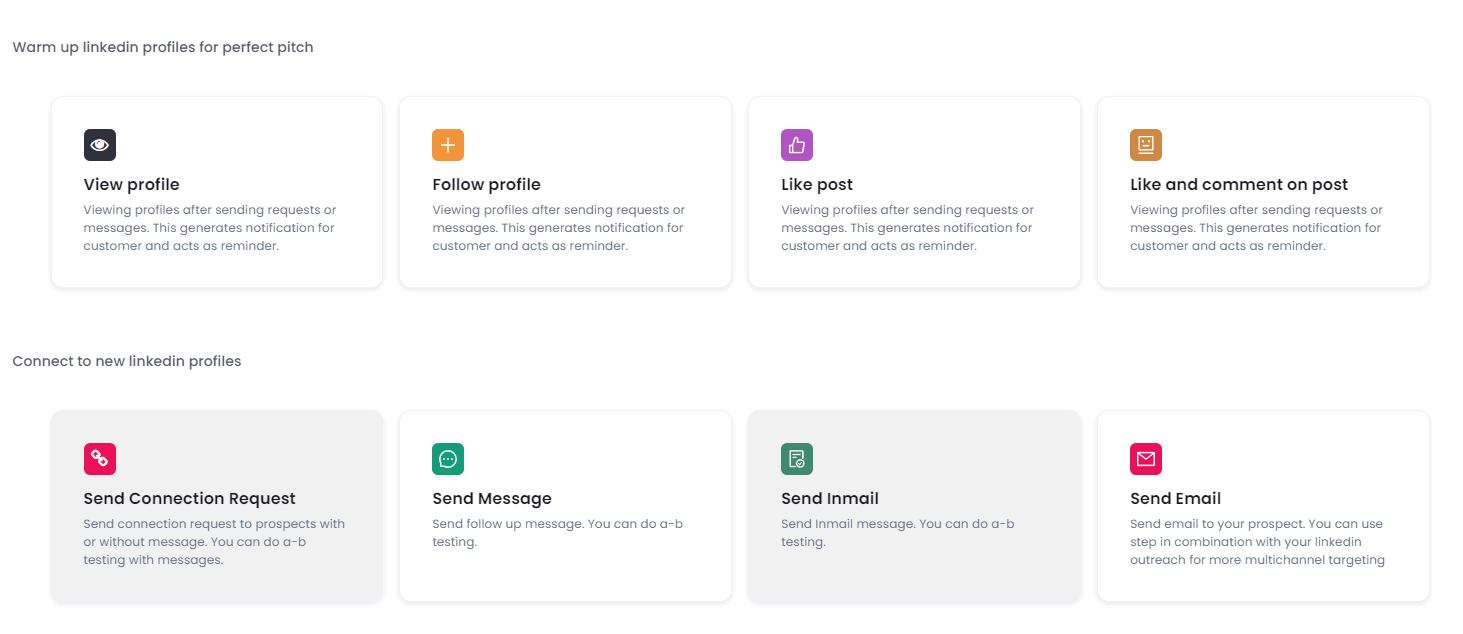
And don’t worry, I know you want your messaging sequences to be your way. That’s why you can go in and edit the drafts however you see fit.
Our Readability Score feature calculates the probability of a positive response by your prospects based on what you write.
Beyond A/B testing for the perfect message, it’s going to save you the minutes you would have spent overthinking every single line!

And once you have the prospects rolling in, you can access chat histories and tag important prospects with our Smart Inbox feature.

By the way, SalesRobot also offers multichannel outreach with email automation. And no, it isn’t locked behind a paywall 😉.
Watch this quick guide if you’re curious about how easily you can get started on your first email campaign:
SalesRobot has more than a few aces up our sleeves when it comes to the safety of your LinkedIn account.
First off, we let you bypass the LinkedIn limits using free InMails and emails. And we bump up your account safety with our Safe Mode feature.

Not impressed?
How about options for setting connection request limits, configuring profile views and endorsements, blocklisting, and profile warm up features to make your outreach human-like?

But is that all we have to offer? Not even close!
Why is SalesRobot is the Better Alternative for LinkedIn + Email Outreach
“Okay, okay. I get it, SalesRobot is another LinkedIn outreach tool…” is probably what’s going through your mind right now.
But I’m going to tell you how SalesRobot is a BETTER alternative to We-Connect (and why 3,200+ customers would agree).
Here’s why SalesRobot is a better choice for your LinkedIn + email outreach:
🤖 Excellent customer service:
Gathering prospecting isn’t something that you can just stop. And while that’s true, you can run into problems with your campaigns at any moment.
Yes, even on the weekends.
That’s why SalesRobot has 24x7 customer service, ready to tackle any issues that’s stopping you from bagging more leads.

Also, our customer support team is incredibly warm and friendly to talk to (I can personally attest 😄).
.jpeg)
🤖 Hyper-personalized messages in bulk:
As you’ve heard me say earlier in my We-Connect review, personalizing every message manually can be a pain in the a**.
Don’t even get me started on trying to remember every last detail about your prospects for the context you need.
All in all, not a fun time.
Lucky for you, SalesRobot’s Hyperise integration does the heavy lifting for you by personalizing your messages in bulk.
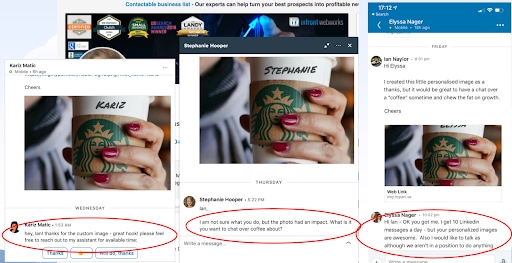
🤖 AI-powered campaign creation:
Imagine a world where you can use AI to create a LinkedIn messaging campaign from scratch.
From prospect targeting to drafting messages and configuring follow-ups, the tool would do it all for you.
News flash, that already exists thanks to SalesRobot.
SalesRobot’s SalesGPT is an AI-powered campaign creator that will get you started with your first campaign in just 5 minutes. Even if you aren’t a techie!
Your part? Talk to our AI tool in simple English. No really, that’s all you have to do.
.gif)
🤖 AI Cold Outreach Assistant
SalesRobot’s AI Cold Outreach Assistant takes the hassle out of sales outreach—it finds prospects, handles responses, and helps you book more meetings on autopilot.

🤖 Email enrichment:
I’ve talked a lot about LinkedIn outreach, but that doesn’t mean SalesRobot has forgotten all about cold emails.
SalesRobot comes with data enrichment features for email addresses and phone numbers.

🤖 Reporting and Analytics:
Data is a pretty important element for your sales strategy in the long run. Without it, it’s pretty much like taking your ship to the high seas without a map or compass.
While We-Connect may have only a few metrics, SalesRobot gives you everything you need to know about follow-up messages sent, connected prospects, group messages sent, and so much more.

And that’s how SalesRobot is keeping its #1 spot on the list of LinkedIn automation tools.
But does that mean our prices are through the roof? Why don’t you see that for yourself…
{{mobile-cta}}
SalesRobot pricing

Let's take a look at the SalesRobot pricing plans and see what it has to offer:
Starter: Do It Yourself ($99/month paid monthly)
Our Starter plan is perfect for you if you’re looking for the complete SalesRobot without breaking the bank. Here’s what you get:
- Get access to 600-800 connection requests, 600 follow-up messages, and 800 open InMails every month.
- Onboard unlimited team members.
- Pull prospects directly from LinkedIn/Sales Navigator search URLs, events, or use custom CSV imports.
- Leverage tried and tested AI-powered message templates.
- Hyper-personalization in bulk with our Hyperise integration.
- Smart Reply Detection to pause follow-up messages when prospects respond.
- Parallel campaigns for better A/B testing.
- Native integrations with Hubspot, Salesforce, and Pipedrive, and support for CRM sync with Zapier webhooks.
Pro: We do it for you ($397 for 1 LinkedIn and 1 Email and $1000 monthly for 1 LinkedIn and 10 Email)
The Pro plan is for you if you need a helping hand from the SalesRobot team to assist you with creating your dream outreach campaign:
- Everything in the Starter plan.
- Onboarding questionnaire to target your prospects better.
- Proven message sequence written by the SalesRobot team.
- Customer profiling and listing for your industry.
- Dedicated account manager.
- Expert assistance for CRM and integration sync.
- Fortnightly optimization calls with support for A/B testing.
- Priority support (Email, Whatsapp, or Slack).
Pro+: We do it all ($497 monthly for 1 LinkedIn and 1 Email, $1,500 monthly for 1 LinkedIn and 10 Email)
Finally, the Pro+ plan is for you if you just want to set-it and forget-it! Here’s what you’re getting:
- Everything in the Pro plan.
- LinkedIn profile optimization provided by SalesRobot.
- 4 quality LinkedIn posts by in-house copywriters.
- 40 LinkedIn comments on relevant posts by our expert copywriters.
- Weekly optimization calls with A/B testing support.
- Priority support (Email, Whatsapp, Slack, or Zoom).
By the way, let me tell you about the optional add-on that you can apply for.
For an additional $300/month with the Pro or Pro+ plan, our sales experts at SalesRobot will get you 3-5 meetings booked on your calendar with your dream customers.
Hey, I know you must still have a lot more questions after all this.
So why not sit for a quick call with me? I’ll give you an all-access tour into everything you’d need to know about SalesRobot to make an informed decision.
And if you want to watch SalesRobot in action, you can try out our features risk-free with a 14-day free trial. No credit card required 😇.
How Does SalesRobot Stack Up Against We-Connect?
With everything investigated and laid out for you in my We-Connect review, let’s take one final look at both tools, and see how SalesRobot cuts ahead:

We-Connect Review: Final Thoughts
With this We-Connect review, we learned about its capabilities to automate your LinkedIn + email outreach, AI generated profile summaries and personalization, and safety settings.
However, that comes at a cost of a buggy product that might slow down your outreach significantly.
Worse still, you could be stuck trying to solve your problems by relying on a customer support team that might not even be that helpful.
Oh, and don’t forget the extra $30 you have to throw in for every user to get access to email automation.
Although We-Connect can do the trick if you’re looking for LinkedIn automation, why compromise when you can just switch to a better alternative?
SalesRobot is trusted by customers over 42 countries to automate their multichannel outreaches.
And we aren’t just offering the same features, SalesRobot’s offering complete upgrades to what you might be getting from We-Connect.
You can configure your email campaigns right off the bat with us, while SalesGPT will help beginners get started with their first LinkedIn outreach campaigns.
That’s just a tip of the iceberg. Hyper-personalization, better safety settings, prospect data enrichment, all of it could be yours when you make the switch to SalesRobot.
Get started with your 14-day free trial today, or sit on a 10-minute call with me to learn more.
Who knows? Maybe we can be the boost your business needed all along, much like Jack Z. over here!:

Until next time,
Good luck!
Disclaimer: The content of this blog post reflects our own opinions and judgements based on our research and experience as of published date. Comparisons made to other software or tools are for informational purposes only and are based on publicly available information and our own analysis. We do not claim absolute accuracy and encourage readers to conduct their own research to form their own opinions. While we may discuss competitor offerings, our primary focus is to showcase the features and benefits of SalesRobot. SalesRobot is not affiliated with any other software or tool mentioned in this blog post.


