%252520(1)%252520(1).gif)
You should read this blog…
If you’re curious about LinkedIn Premium?
Or
If you’re curious to know how LinkedIn premium can help you get leads?
And you are wondering why I am the right person to answer your queries.
Well, because I’ve spent the last 8 years on LinkedIn and built a successful Lead generation SaaS around LinkedIn.
So, In this blog, I’ll share all the information I’ve collected about LinkedIn Premium over the years.
Here’s what we will cover:
🌟What is LinkedIn Premium, and who is it for?
🌟The cost of LinkedIn Premium and the free trial options.
🌟Top 5 benefits to using LinkedIn Premium
🌟Wondering if LinkedIn Premium can help you get leads?
🌟Curious if LinkedIn Premium can help your job search?
🌟Is LinkedIn Premium worth it for LinkedIn recruiters?
🌟Step by step guide to choose the right LinkedIn Premium plan.
🌟And we'll dive into steps to harness the power of LinkedIn Premium to generate more leads.
And remember, this isn't just another bland review.
Think of this as our coffee chat, where I've done the legwork, so you don’t have to.
Let’s get started!
.gif)
What is LinkedIn Premium?
LinkedIn Premium is an upgraded version of LinkedIn.
I call it “LinkedIn VIP Pass,” and it really is.
For a small fee, you can access the largest B2B database to find your ideal customers, employees, and jobs.
Plus, it provides other features, such as 18,000+ courses to enhance your skills and grow your career.
But first...
Who Is LinkedIn Premium For?
If you are looking to scale your business via outbound.
Or
It's for anyone serious about career growth.
Whether you're a job seeker, a budding entrepreneur, or a recruiter, buying a LinkedIn premium subscription is probably a good upgrade for you.
Why?
Unlike the basic LinkedIn version, LinkedIn Premium offers the biggest B2B database.
This makes prospecting easy for sellers who are struggling with multiple database tools and find no leads.
Businesses and sales professionals can turn LinkedIn into a powerful lead-generation machine.
The platform also helps students and recruiters find their dream jobs and candidates.
But wait, don’t go and make the purchase just yet!
First, let’s find out if it’s worth the cost.
How Much Does LinkedIn Premium Cost in 2025?
LinkedIn offers 7 Premium subscriptions.
These subscriptions are priced as low as $29.99/month and can go as high as $1000+/month.
Here's how much each LinkedIn premium subscription starts at:
1. LinkedIn Premium for Business:
- Cost: $59.99/month.
- Ideal for entrepreneurs, freelancers, and small business owners.
2. LinkedIn Premium for Sales Navigator:
- Plans available: Core, Advanced, Advanced Plus.
- Core plan price: $99.99/month.
- Advanced plan price: $149.00/month.
- Advanced Plus plan: Custom pricing with features like unlimited InMail and access to the Learning Center.
- Ideal for sales professionals who want to find the best leads.
3. Premium Career:
- Cost: $29.99/month.
- Ideal for job seekers who want to find their dream job.
4. LinkedIn Recruiter:
- Costs vary based on specific needs and location, starting at $835 monthly.
- Different tiers available, including Career, Business, Sales, and the Hiring package.
- Ideal for recruiters and hiring managers who want to hire top talent.
5. LinkedIn Recruiter Lite Plan:
- Price: $170/month.
- Ideal for recruiters and hiring managers who want to hire top talent.
6. LinkedIn Learning Premium:
- Price: $39.99/month for individuals, providing access to a library of courses.
- Ideal for students who want to upskill.
If you're interested, we have a detailed breakdown of each LinkedIn premium plan ready for you.
Can I try LinkedIn Premium for free?
Absolutely! LinkedIn offers a free LinkedIn Premium trial to its users.
Visit LinkedIn's website, sign up, and enjoy the trial.
It’s the best way to explore the features firsthand and see if it's the right fit for you.
You need a credit card to sign up for a trial, and you can cancel at any time.
How long is the LinkedIn premium free trial?
The free trial lasts for 30 days.
Can I try LinkedIn Premium for free twice?
LinkedIn offers just one free trial per email.
However, you can initiate another trial after 12 months of your first trial.
Is LinkedIn free for students?
As of now, LinkedIn doesn't have a specific plan or discount for students.
However, you can save up to 50% with an annual LinkedIn Premium career plan , and 36% with an annual business plan.
Can I cancel the LinkedIn Premium free trial?
Definitely! If you feel the tool is not worth the investment, you can cancel anytime during your trial.
Just head over to your settings, find the subscription tab, and hit that cancel button.
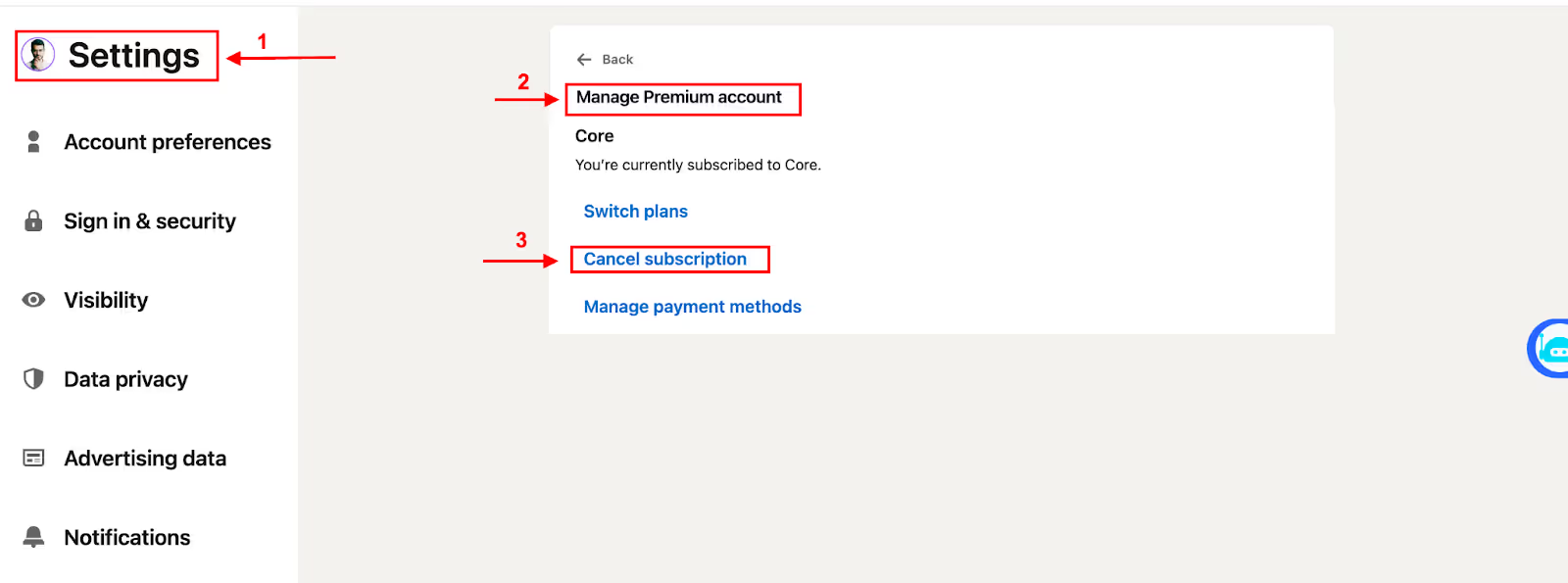
What is the benefit of LinkedIn Premium?
Choosing whether LinkedIn Premium is worth it depends on the features you're looking for.
Let me explain this by giving an example of how me and our team of sales reps have used it.
Here are 3 most important benefits:
1. Message anyone directly without connecting
With LinkedIn Premium, you can reach out to anyone, even if you're not connected.
Use InMails to connect with people you are not connected with.
But the problem is it’s difficult to figure out if the profile allows you to send an InMail.
That’s why we use SalesRobot’s unique InMail variant feature, which allows you to send an InMail instead of sending a connection request.
Moreover, it helps you discover profiles that offer free InMails, saving your daily or weekly connection request allowance.
Here’s how to do it:
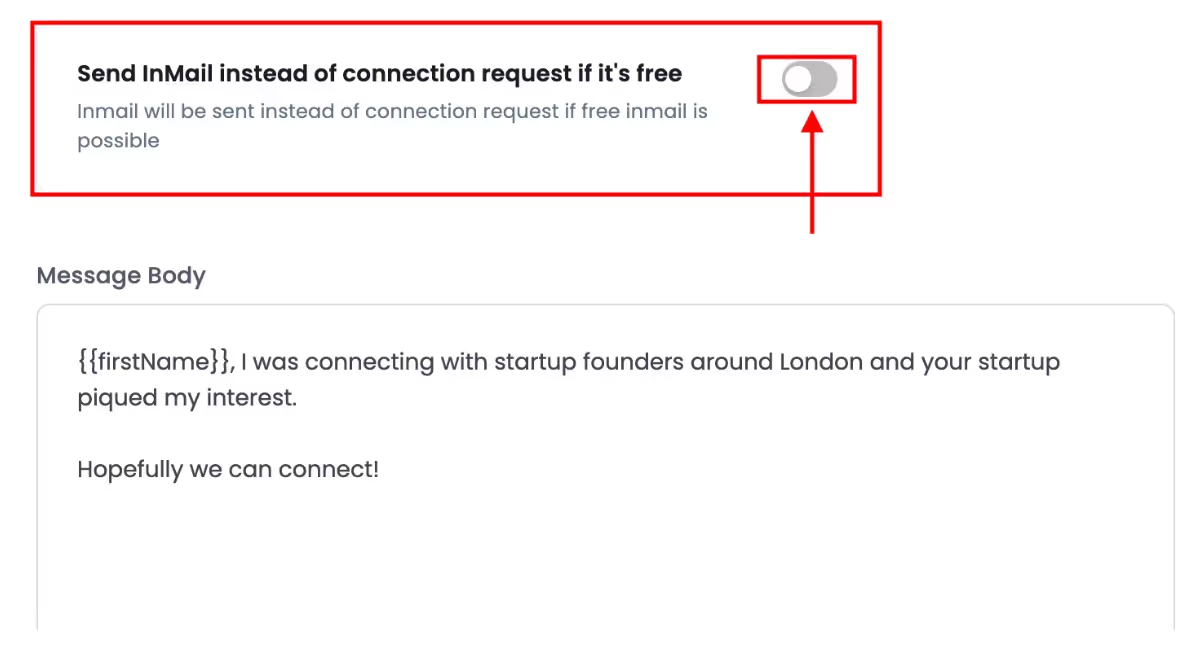
You simply need to flip the toggle.
2. Find your Ideal customer via LinkedIn
LinkedIn Premium helps you understand who exactly is your target audience as it shares insights about who viewed your profile.
.avif)
You can check who viewed your profile in the last 90 days.
You can break down the viewers based on different criteria such as company name, industry, location, etc.
With all this information in hand you can create an Ideal customer persona.
You can leverage this information to customize offers and refine marketing strategies for your target audience.
3. Find perfect leads using Sales Navigator
LinkedIn Premium offers 30+ advanced search filters. These filters help sales reps refine search results on the platform and find their dream customers.
However, this database is available to LinkedIn Sales Navigator subscribers only.
.avif)
Can LinkedIn Premium help you get more sales/leads?
Yes, with LinkedIn Premium, you can get more leads and not just any type of leads.
These are your dream clients- the ones who are struggling with a problem and actively seeking a solution but there’s a small twist.
Not all premium plans can do that for you, but LinkedIn Sales Navigator can!
With LinkedIn Sales Navigator, you can easily create a list of your dream clients.
But, fair warning: you will find manual outreach boring and emotionally draining
I get it. Manual outreach can be a drag—the endless cycle of copying and pasting and waiting days for a response.
Here are 3 major issues with this:
1. It takes away time from actually running your business.
2. Low reply rates due to a lack of personalization.
3. You can’t reach 1000s of prospects each week.
If you don’t want that to happen, I have a solution for you.
The solution is called SalesRobot. (which I built about 5 years ago!)
It is an automation tool that helps you automate LinkedIn outreach and get leads on autopilot. With a few clicks, it will reach out to your target audience on your behalf.
Here’s the tool in action:
1. Sign up for SalesRobot
2. Go to campaigns and click “Create Campaign”
3. Click “I’m an advanced user”
.avif)
If you don’t have an Ideal customer, you can create a campaign just by chatting with the AI.
It will create an ICP, research pain points, and write a message sequence for you.
But if you have all that, you can simply click on “I’m an advanced user”
4. Select “Add from Sales Nav Search”
.avif)
5. Paste the Sales Nav Search URL
.avif)
6. Create a message sequence as per your preference.
.avif)
👉🏻Under “Quick Start,” we share our proven template.
👉🏻Under “From Templates,” you can use saved templates.
👉🏻Under “Scratch,” you can create your own message sequence.
SalesRobot is a smart robot that syncs with your LinkedIn account. It will reach out to all your prospects while you take your dog for a walk.
OR even go out on vacation. OR spend time with your family :)
Don’t believe me? Here’s the proof.
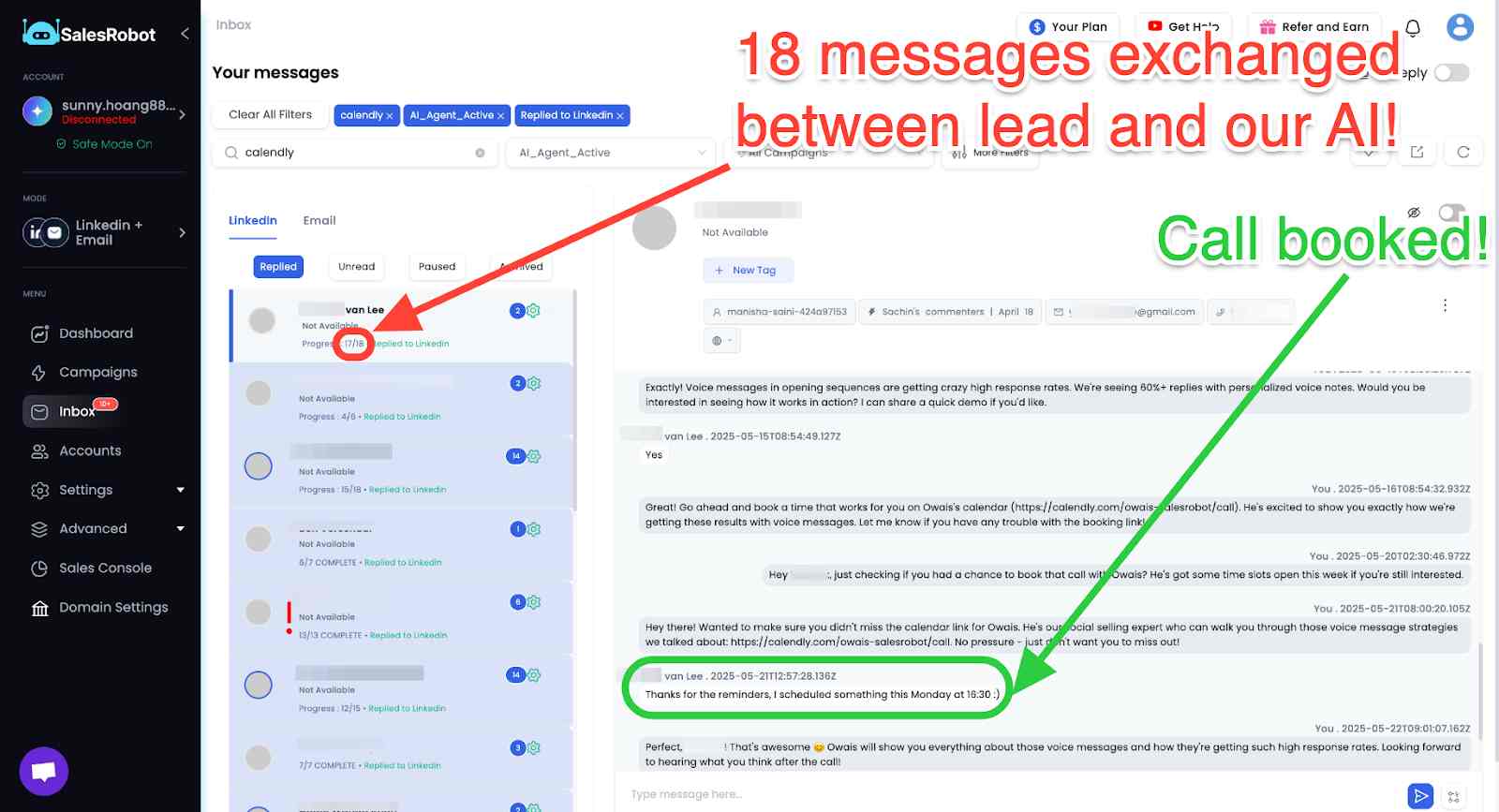
I know what some of you are thinking: “I am not here for leads”
You must be thinking something like this 👇
Can LinkedIn Premium Really Help Land a Job?
If you think a LinkedIn Premium subscription will help you get a job, then you are wrong.
However, LinkedIn Premium does help you stand out from the crowd because it allows you to see how you rank among other applicants.
Here’s how LinkedIn's premium career plan helps:
1. You get noticed by recruiters more easily.
2. You can apply for jobs that are not publicly available.
3. You can send direct messages to recruiters even if you're not connected.
Is LinkedIn Premium Worth It for Recruiters?
With the LinkedIn recruiter plan - one of the premium LinkedIn versions, you can send direct messages to potential candidates, even if you're not connected.
And you also get other features like viewing valuable insights into potential prospects, etc.
The advanced search filters to find the perfect candidates and connect with them.
So, if you're serious about finding the best talent for your team, LinkedIn Premium has the tools to help you find and engage top-notch candidates.
Which LinkedIn Premium Plan is Best For You? Based on my 8+ years of experience on LinkedIn
Most people eventually buy a LinkedIn premium subscription, but they regret their decision sooner or later when they buy the wrong plan.
But don’t worry, you will not make this mistake. Why?
Because I’ll guide you to buy the best plan for you.
The Best LinkedIn Premium Account for You
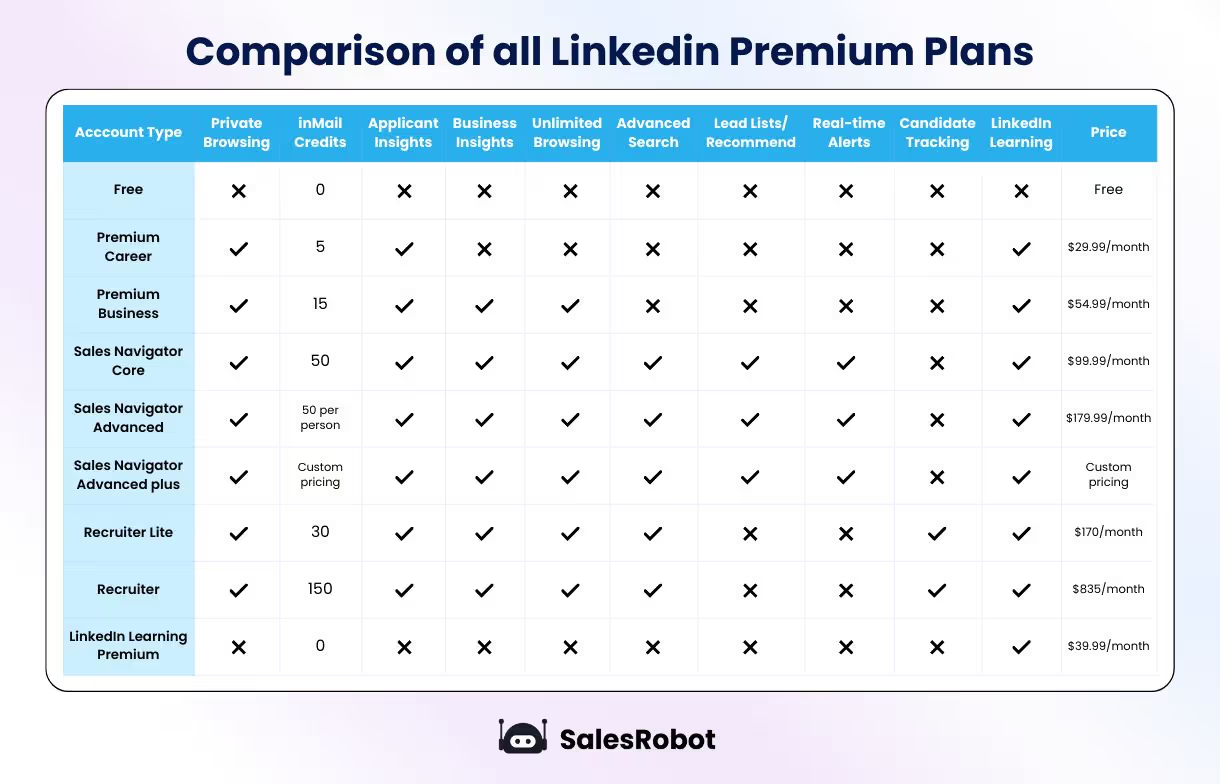
LinkedIn offers 5 types of Premium accounts. Each account with unique features catering to different needs.
Within these 5 accounts, you may find different plans based on your requirements.
Let’s explore which account is best for you.
- Premium Career:
This account is perfect for job seekers and beginners. It offers expanded job insights, applicant insights, and direct messaging to hiring managers.
Its monthly subscription is $29.99
Premium Business:
This account is designed for small to medium-sized businesses. It provides advanced search filters, unlimited people browsing, and direct contact with prospects, ideal for sales and business development professionals.
Its monthly subscription is $59.99
Free trial available
- Sales Navigator:
This account is tailored for sales professionals. It offers 30+ advanced lead and company search filters and integrates with CRM, too, which makes lead generation and management efficient.
Its monthly subscription starts at $99.99
Not ideal for students.
- Recruiter Lite:
This plan is meant for recruiters and HR professionals. It includes advanced search filters, unlimited profile browsing, and 30 InMail messages monthly, facilitating effective talent acquisition and engagement.
Its monthly subscription is $170
Not ideal for entrepreneurs, small business owners, freelancers, and students.
Free trial available
- Premium Recruiter:
This account is customized for large enterprises and staffing agencies. It provides advanced recruiting tools, unlimited InMail, and access to the entire LinkedIn network, allowing extensive talent sourcing and engagement at scale.
Its monthly subscription is $835
Not ideal for entrepreneurs, small business owners, freelancers, and students.
Take your time, explore the options, and select the LinkedIn Premium account that's tailored just for you.
Tips for Getting the Most out of Your LinkedIn Premium Subscription
First, explore the advanced features of the plan you are using. For ex: if you are using LinkedIn Sales Navigator, learn how to use a Boolean search.
Second, use the InMail feature carefully. InMails are limited, so make sure to use them when you know you will make an impact.
Third, take advantage of the learning resources. With AI in the picture, upskilling has become super important for each and every person.
Last, don't forget to stay active. Engage with industry leaders' posts, create your content on LinkedIn, network with people in the comment section, etc. It's like being the life of the professional party.
Woah! That’s it from my side.
I hope with these tips in mind, you'll be well on your way to making the most of your LinkedIn Premium experience.
How to use LinkedIn Premium to get more leads?
In one of the previous sections, I showed you how to generate leads if you have a LinkedIn Sales Navigator subscription.
But what if you don’t buy a Sales Navigator subscription and instead buy a LinkedIn business plan? How would you do it?
The answer still remains the same - SalesRobot.
Here are the steps to get more leads via LinkedIn Premium:
1. Add your LinkedIn account to your SalesRobot account.
2. Create a new campaign using LinkedIn Search
.avif)
3. While configuring your campaign, turn on “Premium Only”
.avif)
4. Create a sequence and make sure to send a message as InMail.
.avif)
5. Start the campaign
And we are done.
Now, you will reach out to only those people who are LinkedIn premium users.
If anyone’s profile is closed, then your message will be sent as Inmail instead of a connection request message.
You can do it manually.
But ever thought about how much time you'd waste doing outreach manually?
3 hours?
4 hours?
Maybe 5?
Imagine hitting the halfway mark and getting less than a 1% reply rate.
Now, the aftermath of this will be that:
1. You’ll be disappointed.
2. You’ll get bored.
And I don’t want that to happen.
That’s why we've built SalesRobot.
Here are 2 biggest benefits of using this tool:
1. Time Saver: Just give 20% of your time and effort. Let Salesrobot handle the rest – 80%.
2. Bulk Outreach: Reach more in less time. More reach means more chances of positive replies.
Simple, right?
So, if you are interested in the tool - we have a free 14-day trial waiting for you. No credit card or phone number needed — just your email, and you're good to go!
See ya next time!
.gif)
Heading 1
Heading 2
Heading 3
Heading 4
Heading 5
Heading 6
Lorem ipsum dolor sit amet, consectetur adipiscing elit, sed do eiusmod tempor incididunt ut labore et dolore magna aliqua. Ut enim ad minim veniam, quis nostrud exercitation ullamco laboris nisi ut aliquip ex ea commodo consequat. Duis aute irure dolor in reprehenderit in voluptate velit esse cillum dolore eu fugiat nulla pariatur.
Block quote
Ordered list
- Item 1
- Item 2
- Item 3
Unordered list
- Item A
- Item B
- Item C
Bold text
Emphasis
Superscript
Subscript


Wow your leads by cloning yourself and sending personalized videos and voice notes to each lead on LinkedIn.

If you don't reply to leads within 5 mins, your chances of converting them fall by 50%. Our AI replies on your behalf instantly! (and yes, you can train it)

Don't shoot in the dark. Get detailed analytics on what's working

SalesRobot allows you to invite other team members, so that they can add their LinkedIn Account, run outreach campaigns and get amazing results just like you.
Trusted by 4100+ innovative B2B sales teams and lead gen agencies

.avif)

.avif)




.avif)

























