Prospecting and generating leads are vital for attracting customers and ensuring your brand is a success.
In fact, I would say- if you are not trying to reach out to your target audience and make connections, what are you even doing?
But I get it… I have never been a fan of tedious tasks myself, and reaching out to people day in and day out, consistently, all by yourself, sounds nothing but tedious.

That’s why industry veterans, sales reps, and their grandmothers use LinkedIn Sales Navigator. 🧓
But why? Glad you asked.
I’m here with a deep dive into the 15 benefits of LinkedIn Sales Navigator that will change your prospecting game forever. 😇
If you are short on time, here are all 15 benefits:
- Unlimited Search
- Saved Search
- 2,500+ Search Results per Query
- Advanced Search Filters
- Boolean Search
- InMail Messaging
- LinkedIn Group Targeting
- Alerts and Notifications
- Easily Find Decision Makers
- TeamLink
- Track Buying Interest
- Import Account Lists
- CRM Sync
- Automatic Contact Updates
- TeamLink Extend
Now, let’s talk about each benefit in detail.
What is LinkedIn Sales Navigator?

LinkedIn Sales Navigator is a sales tool used by businesses and their sales reps (or, pretty much anyone) to identify prospects and keep up with important updates.
All to help you successfully track buyer intent and reach out to prospects exactly when they’re ready to buy.
LinkedIn Sales Navigator integrates with many third-party platforms.
For example, Sales Nav integrates with CRMs to import your pre-existing lead lists and update your database.
Sales Nav utilizes LinkedIn’s vast database to make this all possible.
And if you’re a sales professional, there’s no reason not to upgrade from LinkedIn to LinkedIn Sales Navigator 😉.
Unlocking the Power of LinkedIn Sales Navigator
If you’ve ever tried to prospect on free LinkedIn, you know the struggle—search limits, endless scrolling, and missing out on the perfect leads.
And I know how utterly tedious it can be looking for your perfect leads, reaching out to them, only to have a lot of them not respond, or worse still, respond but then decide you’re not what they are looking for.
That’s where you can use LinkedIn Sales Navigator to find your perfect leads, and reach out to your target audience who will genuinely be interested in your connection request.
1. Unlimited Searches: No More Hitting Walls

We’ve all been there—just when you’re on a roll finding potential leads, LinkedIn hits you with the dreaded “search limit reached” message.
It’s frustrating, especially when you’re just getting warmed up.
With LinkedIn Sales Navigator, that problem disappears.
You get unlimited searches, meaning you can keep hunting for prospects that match your Ideal Customer Profile (ICP) without restrictions.
Think about the possibilities: the more prospects you find, the more chances you have to start meaningful conversations, nurture relationships, and close deals.
2. Saved Searches: Let the Tool Work for You
Do you often find yourself refining the same search filters over and over? That’s where Sales Navigator’s Saved Searches feature comes to the rescue.
Here’s how it works:
Set your search criteria once, save it, and revisit it anytime you like.
The best part? The tool automatically adds new prospects to your saved list if they match your filters.
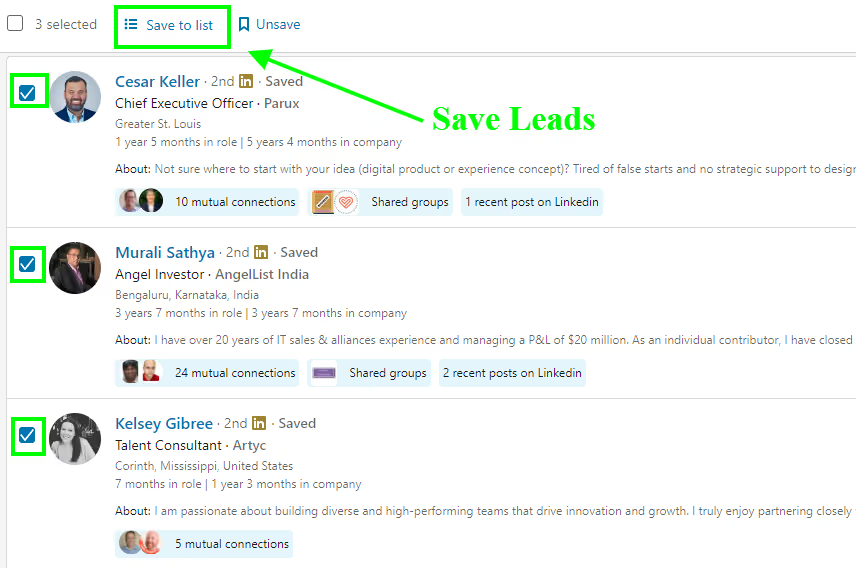
It’s like having a virtual assistant constantly updating your lead database while you focus on more important tasks.
3. 2,500+ Search Results Per Query: No Prospect Left Behind
You’re stuck with just 100 search results per query on free LinkedIn. That’s barely scratching the surface, especially if you’re targeting a broad market.
Sales Navigator blows past this limit, giving you access to over 2,500 results per search. That’s a massive upgrade, especially for sales teams that rely on high-volume outreach.

What does this mean for you? More potential leads with every query and less time wasted scrolling through irrelevant profiles.
It’s efficient, productive, and downright satisfying.
4. Advanced Filters: 45 Ways to Narrow Down Your Search
Ever wished you could filter prospects by hyper-specific criteria? With Sales Navigator, you can.

Whether it’s job title, seniority level, company size, industry, or even shared connections, you can refine your search to laser-sharp precision.
This isn’t just prospecting—it’s strategic matchmaking for your sales goals.
5. Boolean Search: Take Control of Your Queries
Sometimes, even advanced filters aren’t enough.
Enter Boolean search, an advanced method that uses operators like AND, OR, and NOT to create custom search queries.
Here’s how it works:
- AND: Combine multiple criteria to find specific prospects. Example: “VP of Sales AND New York AND IT.”
- OR: Broaden your search by including multiple options. Example: “Marketing OR Product Design OR Sales.”
- NOT: Exclude unwanted profiles to refine results. Example: “Manager NOT Designer.”

- Quoted Searches: Find exact matches. Example: Searching for “sales manager” only returns profiles with that exact phrase.
- Parentheses: Combine operators for more complex queries. Example: “(Social Media OR Content Marketing) AND Manager.”
Boolean search takes the guesswork out of prospecting and ensures every result aligns with your ICP.
6. InMail Messaging: Go Beyond Connections
We all know the pain of connection requests going unanswered. That’s where InMail comes in.
InMail lets you message anyone on LinkedIn, even if you’re not connected.
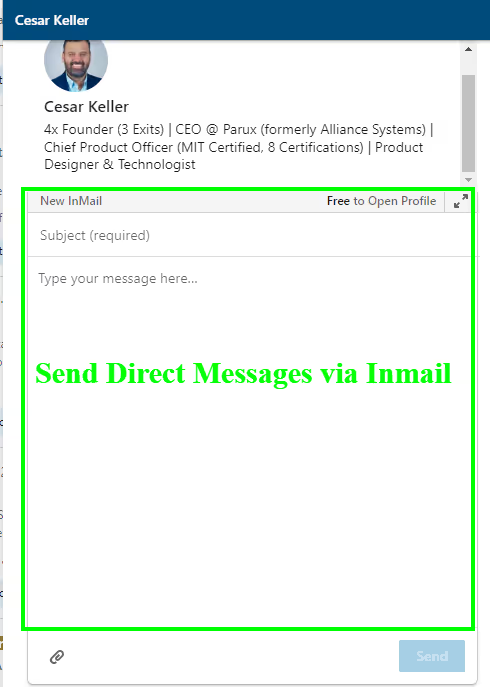
With Sales Navigator, you get 50 InMail credits per month (depending on your plan). This opens the door to reaching high-value prospects who might otherwise remain out of reach.
The secret? Craft a personalized subject line and message that grabs attention and sparks interest. InMail is your shortcut to meaningful conversations with decision-makers.
7. LinkedIn Groups Targeting: Tap Into Niche Circles
LinkedIn groups are treasure troves of niche communities, and Sales Navigator takes group targeting to the next level.
You can use advanced filters to zero in on specific members of relevant groups and then add them to your sales pipeline.
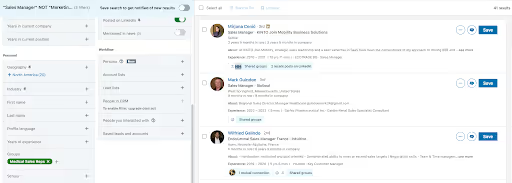
Whether you’re targeting marketing professionals, startup founders, or IT managers, this feature lets you connect with the right people in the right circles.
8. Alerts and Notifications: Stay Ahead of the Game
Timing is everything in sales. With Sales Navigator, you get real-time alerts for your saved Leads and Accounts.
These notifications keep you updated on changes in your prospects’ activities—job moves, promotions, company news, and more.
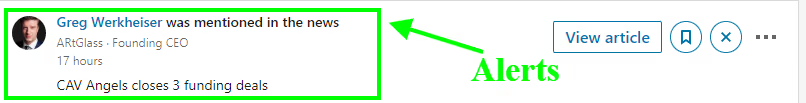
Imagine reaching out to a lead the moment they get promoted or their company launches a new product. That’s the kind of timing that makes an impression.
And it doesn’t stop there. Sales Navigator even sends email reminders for your meetings or follow-ups, ensuring you never miss an opportunity to connect.
9. Find Key Decision-Makers: Talk to the Right People
One of the biggest challenges in enterprise sales is identifying the right person to contact.
Sales Navigator solves this problem by highlighting crucial information like job titles, roles, seniority levels, and shared experiences.
No more wasting time on mid-level employees who can’t make decisions. With this feature, you’ll always know who’s calling the shots.
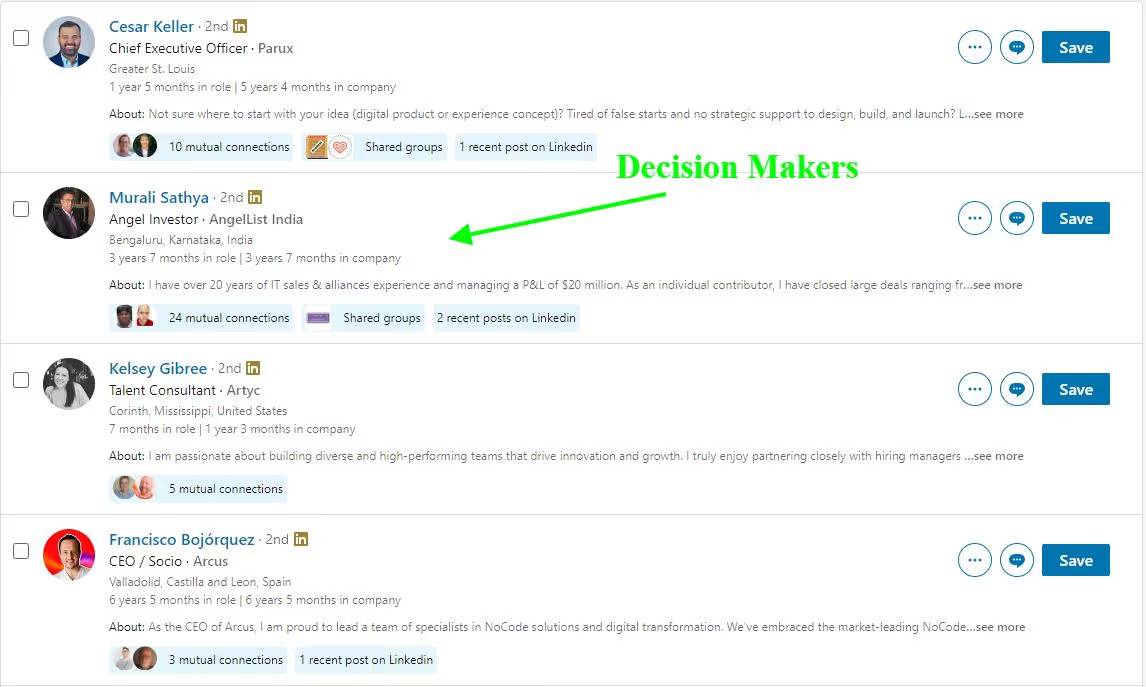
Exploring LinkedIn Sales Navigator Advanced: Unlocking Team Potential
LinkedIn Sales Navigator Advanced might be your new best friend if you’re managing a small team and looking for ways to level up your prospecting game.
This plan is designed to help teams collaborate better while using LinkedIn’s powerful sales tools.
Let’s dive into its standout features.
10. TeamLink for Warm Introductions: Say Goodbye to Awkward Cold Openers
Cold outreach can feel like navigating uncharted waters.
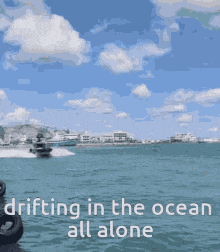
But with LinkedIn TeamLink, you’ve got a compass. This feature allows you to find the best connection to a lead through your team’s existing network.
How does it work? Any team member can provide a referral, making those first conversations more natural and less…well, awkward.

Imagine starting with a warm introduction instead of a generic cold email—it’s a total game-changer!
11. Track Interest with SmartLinks: Let Data Drive Your Strategy
Here’s where things get exciting: SmartLinks allows you to create trackable links for your content.
You can see how many times a prospect opens a link, how long they spend on it, and which pages they check out.

You’ll know exactly which prospects are engaged and how to tweak your sales pitch in real time. It’s like having a crystal ball for your outreach efforts.
12. Import Account Lists: Seamless Data Integration
Do you have prospect lists sitting in your CRM or spreadsheet? With Sales Navigator, you can import custom account lists from third-party sources directly into the platform.
Once uploaded, LinkedIn works its magic by enriching your data with valuable insights like industry details, company revenue, and much more.
It’s like giving your sales team a head start on every lead!
Stepping Up with LinkedIn Sales Navigator Advanced Plus
Ready to take it to the next level? The Advanced Plus plan is where LinkedIn Sales Navigator really shines for larger teams and enterprise-level needs.
13. CRM Sync: No More Data Headaches
Integrating your CRM with Sales Navigator is a dream come true for anyone who’s ever dealt with messy data.
The CRM Sync feature lets you automatically update leads, accounts, and even InMail messages directly in your CRM.
And the best part? It removes duplicated data, so you don’t have to. Because, let’s be honest, manually cleaning up duplicates is no one’s idea of fun.
14. Automatic Contact Updates: Stay Ahead of the Curve
Leads don’t stay in one place forever—they switch jobs, change roles, and move companies faster than you can hit “refresh.”
That’s where the Contact Update feature saves the day.
It notifies you instantly when a prospect updates their profile so you can adjust your outreach accordingly. These early signals are gold for crafting timely, relevant messages.
15. TeamLink Extend: A Network That Works for You
If you thought TeamLink was cool, wait until you hear about TeamLink Extend.
This feature considers your company-wide network, giving you access to connections far beyond your immediate sales team.
It’s like unlocking an extended network of warm introductions, making it easier to reach decision-makers without resorting to generic outreach.
What LinkedIn Sales Navigator Is Missing: Automation
LinkedIn Sales Navigator is a great tool— It saves time, boosts productivity, and ensures you’re always one step ahead in your sales game.
But it doesn’t allow you to send automated connection requests, InMails and messages once you are connected.
You have to do it all manually.
Automate Your Outreach with SalesRobot
Meet SalesRobot—a sales automation tool that integrates seamlessly with LinkedIn Sales Navigator to take your outreach to the next level.

Here’s how it works: you need to set your search filters, copy the Sales Navigator search URL, and let SalesRobot pull prospects into your pipeline.
But we all learn better by doing than reading, so let me show you how to use the Sales Nav URL to launch a campaign on SalesRobot.
Now, sit back, relax, and sip your coffee because this is almost ridiculously easy. ☕
- Log in to your SalesRobot account.
- Select “Campaigns”

- Select “Create Campaign.”
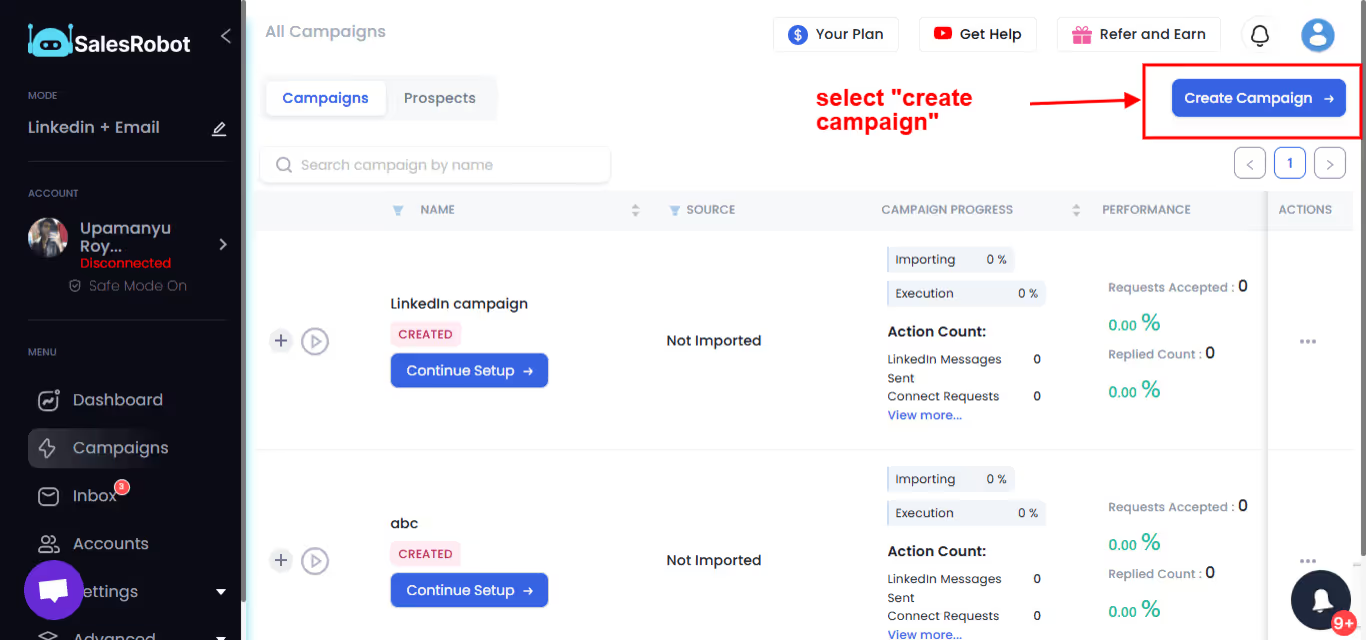
- Select “I’m an advanced user.”
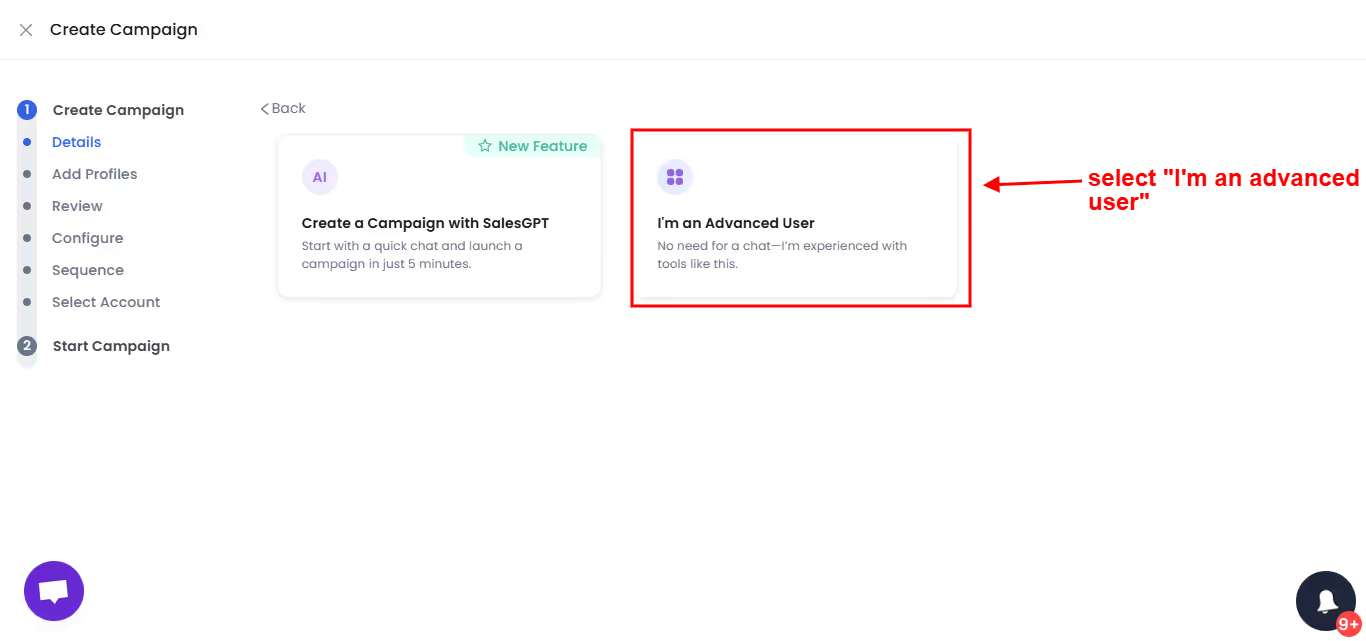
- Name your campaign
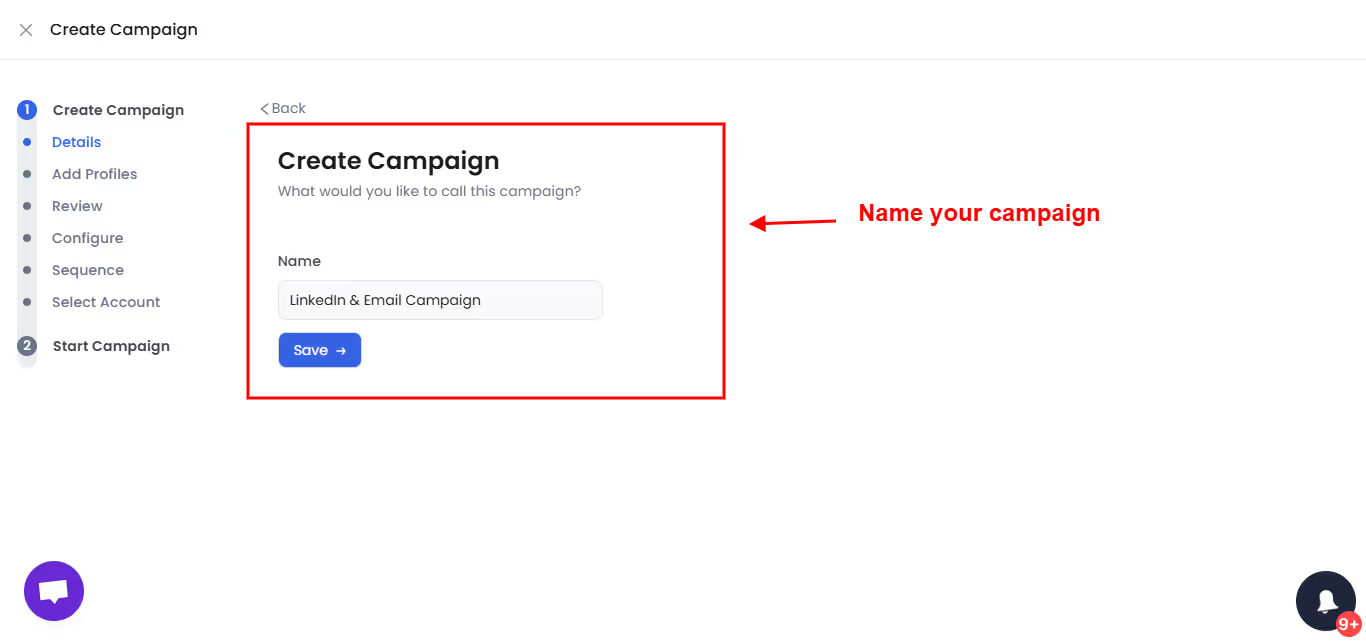
- Select “Add from Sales Nav”
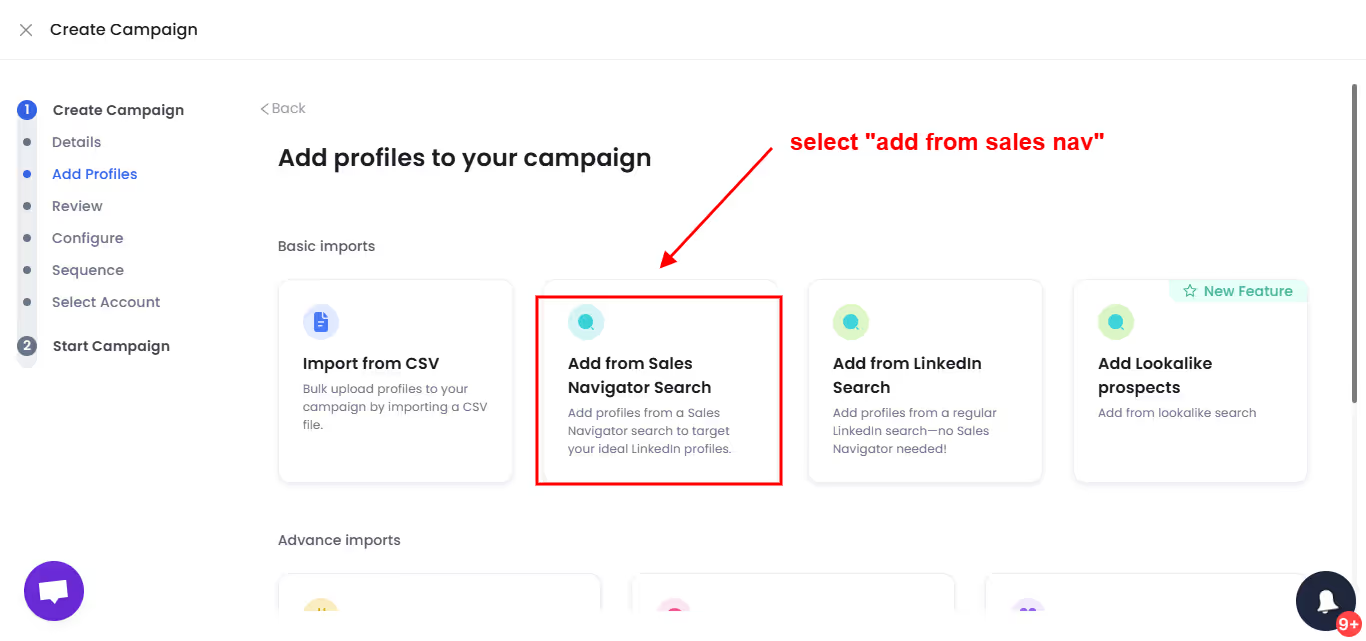
- Paste your Sales Nav search URL.
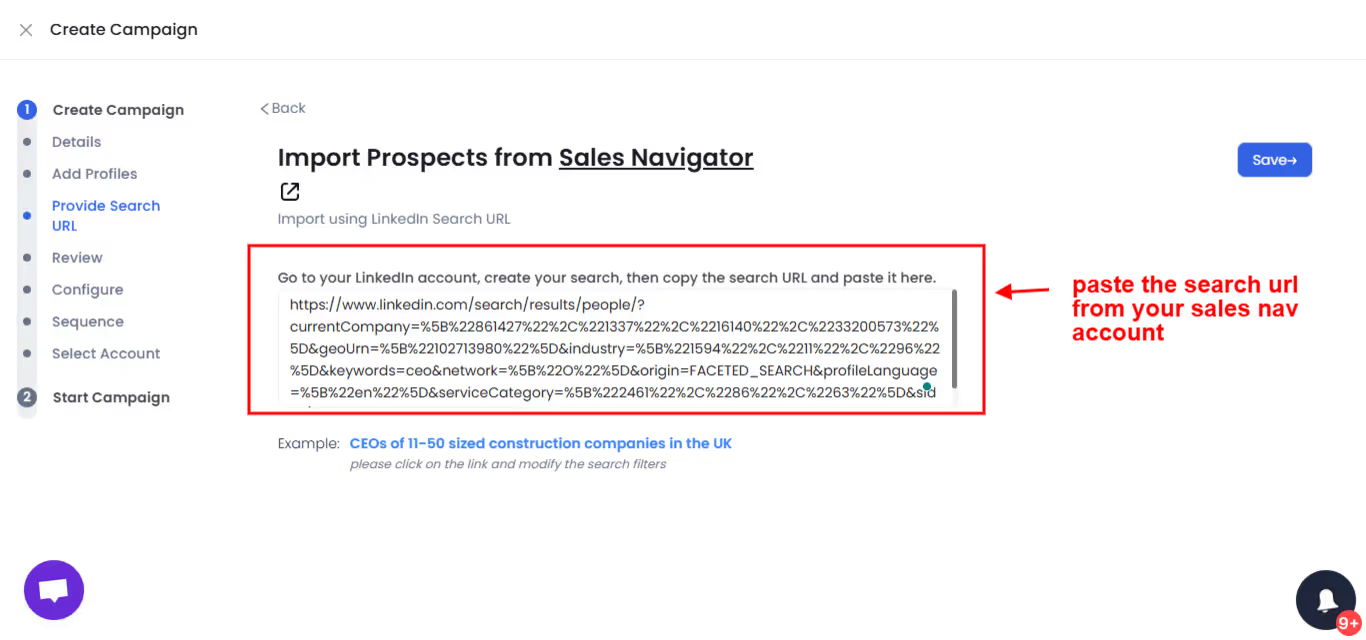
- Review your search results and create your cold outreach sequence.

Don’t forget you might need to wait up to 24 hours for SalesRobot to scrape the data from your Sales Navigator search.
But trust me, that wait is worth it.
Easy, right?
But SalesRobot doesn’t stop there.
It also enriches your prospect data with contact information like emails, phone numbers, and LinkedIn profile URLs.
Plus, its B2B lookalike database helps you discover leads that match your best customers—even in niche industries.
Suppose you are looking for eCommerce store owners with at least 50K monthly traffic.
Doing that on Sales Navigator is impossible because you don’t have search filters for eCommerce or monthly traffic.
With SalesRobot, you can input the website of your best customers, and we will provide you with more companies that are likely to convert.
Now, imagine combining Sales Navigator’s laser-focused targeting with SalesRobot’s automation and personalization features.
You’re not just prospecting—you’re building a high-performance sales engine.
From drafting AI-assisted message sequences to hyper-personalized bulk outreach, SalesRobot makes every step of the sales process smoother and more effective.
And now, you no longer need to follow up manually. Our AI Appointment Setter handles conversations on your behalf and automatically books meetings for you.
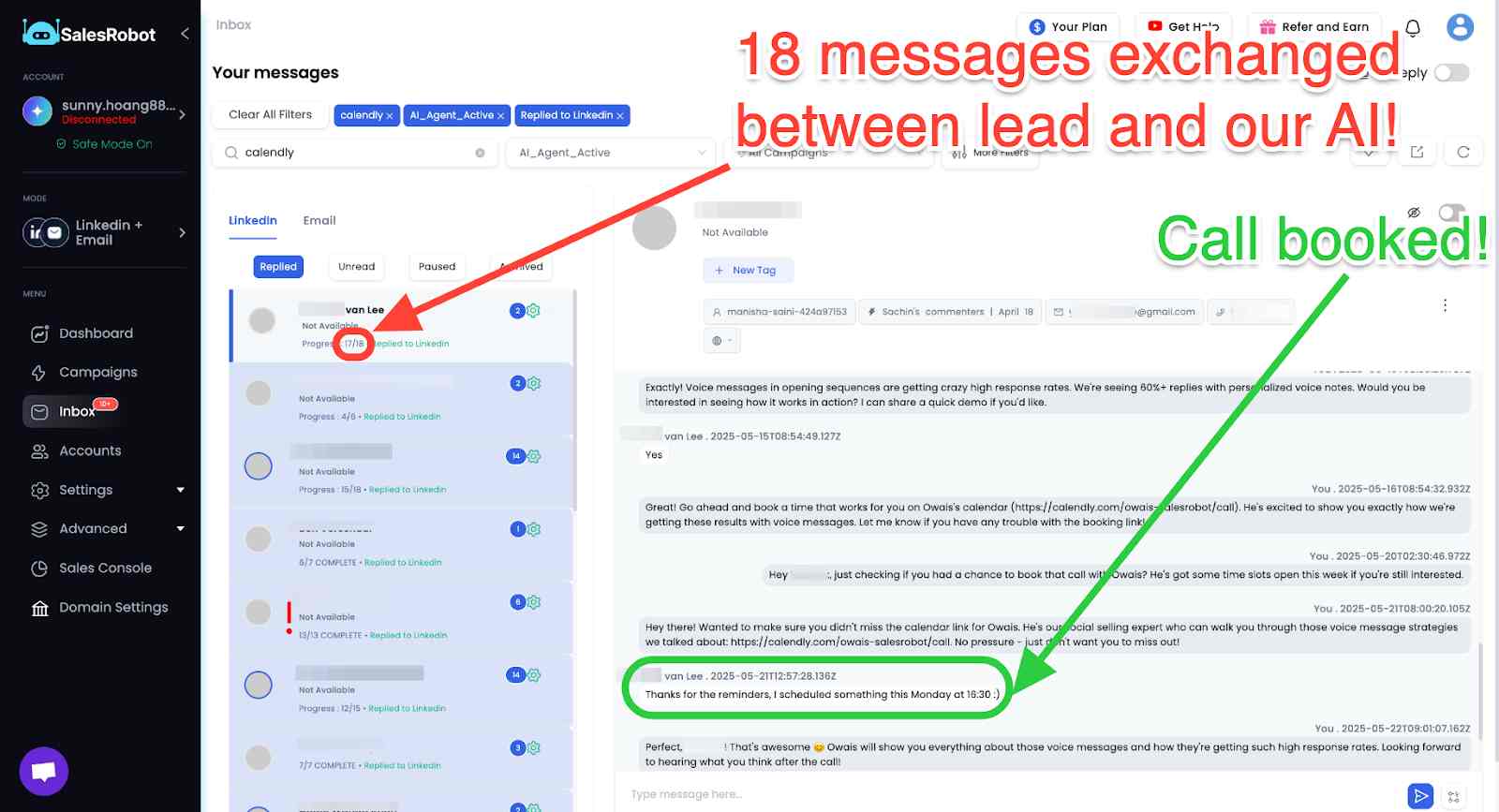
Interested? SalesRobot starts at $59/mo, and if you buy annually, you get a 35% discount.
Not ready to commit. No problem. Give SalesRobot a spin with a 14-day risk-free trial and see the magic for yourself. 🚀
Heading 1
Heading 2
Heading 3
Heading 4
Heading 5
Heading 6
Lorem ipsum dolor sit amet, consectetur adipiscing elit, sed do eiusmod tempor incididunt ut labore et dolore magna aliqua. Ut enim ad minim veniam, quis nostrud exercitation ullamco laboris nisi ut aliquip ex ea commodo consequat. Duis aute irure dolor in reprehenderit in voluptate velit esse cillum dolore eu fugiat nulla pariatur.
Block quote
Ordered list
- Item 1
- Item 2
- Item 3
Unordered list
- Item A
- Item B
- Item C
Bold text
Emphasis
Superscript
Subscript


Wow your leads by cloning yourself and sending personalized videos and voice notes to each lead on LinkedIn.

If you don't reply to leads within 5 mins, your chances of converting them fall by 50%. Our AI replies on your behalf instantly! (and yes, you can train it)

Don't shoot in the dark. Get detailed analytics on what's working

SalesRobot allows you to invite other team members, so that they can add their LinkedIn Account, run outreach campaigns and get amazing results just like you.
Trusted by 4100+ innovative B2B sales teams and lead gen agencies

.avif)

.avif)




.avif)

























