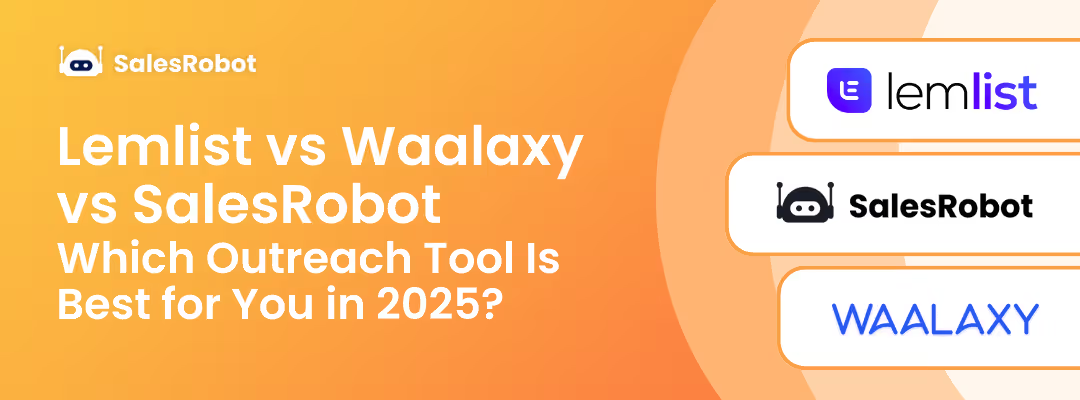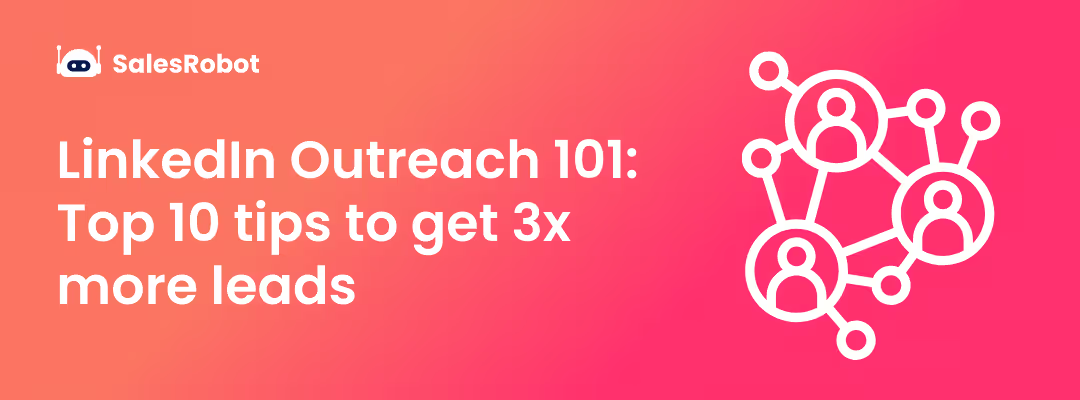If there’s one thing sales reps know;
It’s that the work never gets easier.
Automation has been the deciding factor between a dead sales funnel and insane revenue.
But the thing is, choosing the WRONG automation tool is the same as shooting yourself in the foot with extra steps.
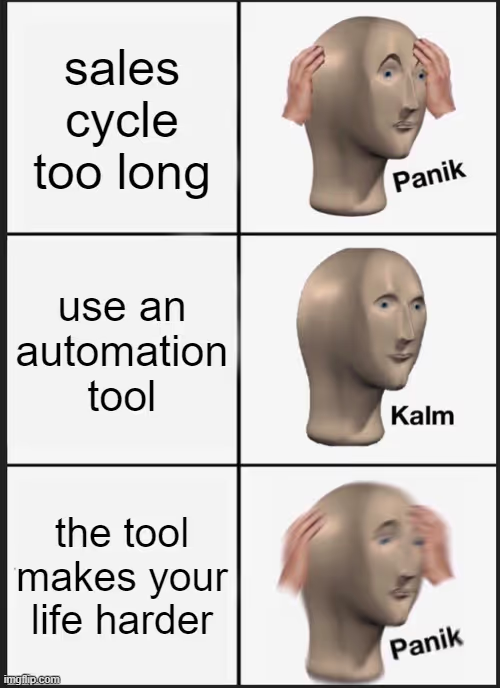
I recently tested Klenty (a sales engagement tool for small B2B sales teams) to see whether this tool is a right fit for sales outreach.
Klenty claims that it helps you save a ton of time on manual tasks like cold emailing, LinkedIn outreach, and dialing phone numbers.
But like most tools on the market, I found several bugs and design issues.
So in this Klenty review, I’ll give you an unbiased lowdown on its key features, strengths, and pitfalls.
And answer the burning question, is Klenty the right automation tool for your cold outreach?
We’ll also take a look at a great alternative to Klenty, so stick around till the end. 😉
So if you're ready to take your sales process to the next step, keep reading for our in-depth Klenty review!
What is Klenty?
It is a sales engagement platform. It helps businesses automate and streamline their sales processes.
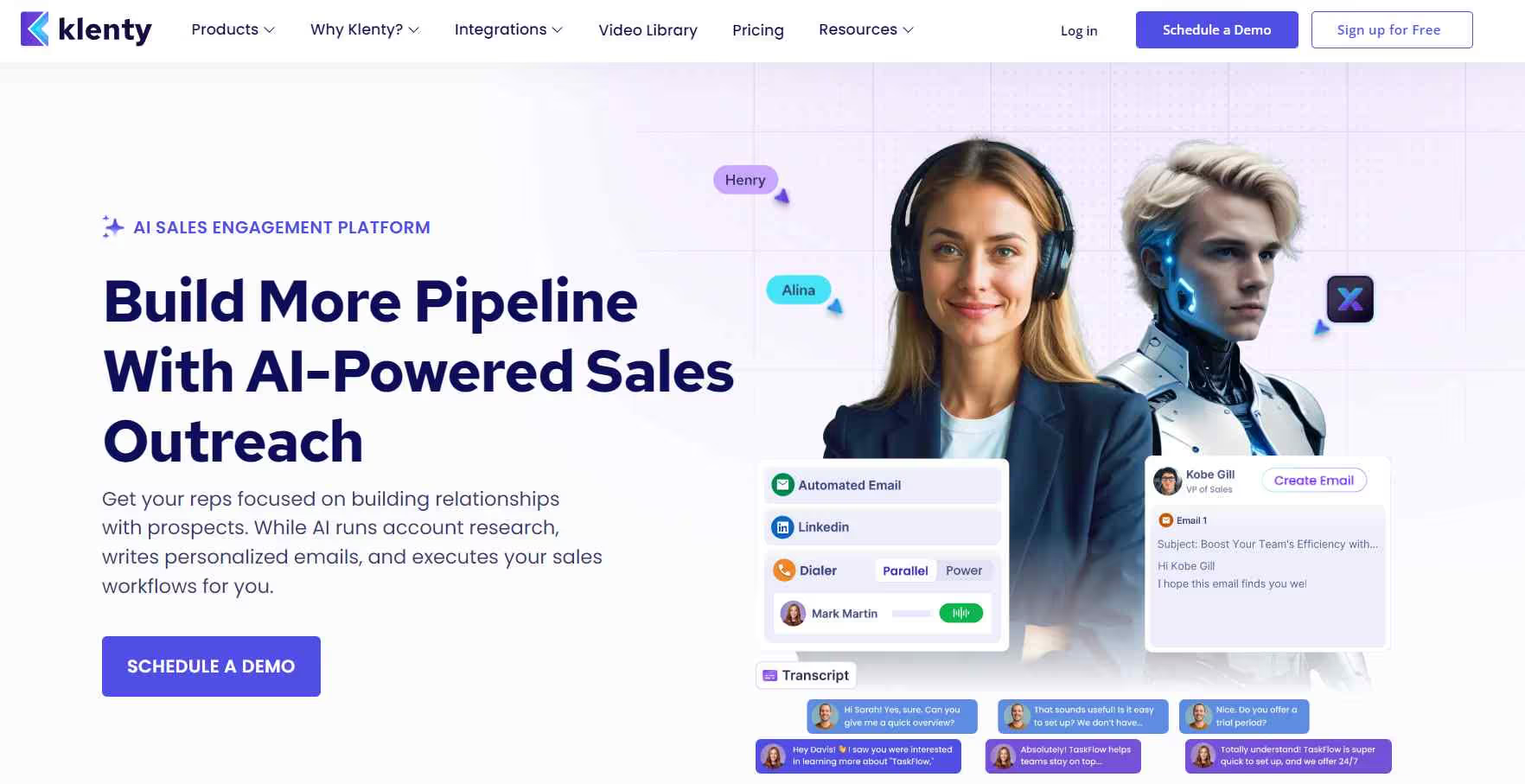
Klenty offers tools for:
- Finding accurate emails and dial-ready phone numbers of prospective clients.
- Create automated outreach sequences with follow-ups on email, LinkedIn, SMS and calls.
- Automatically route website visitors to the best-suited sales rep based on location, company size, tech stack, etc.
- Record and analyze meeting transcripts automatically within minutes
Klenty helps sales teams to create automated sequences of activities on multiple channels.
Each activity can also be scheduled to follow-up throughout the day or week.
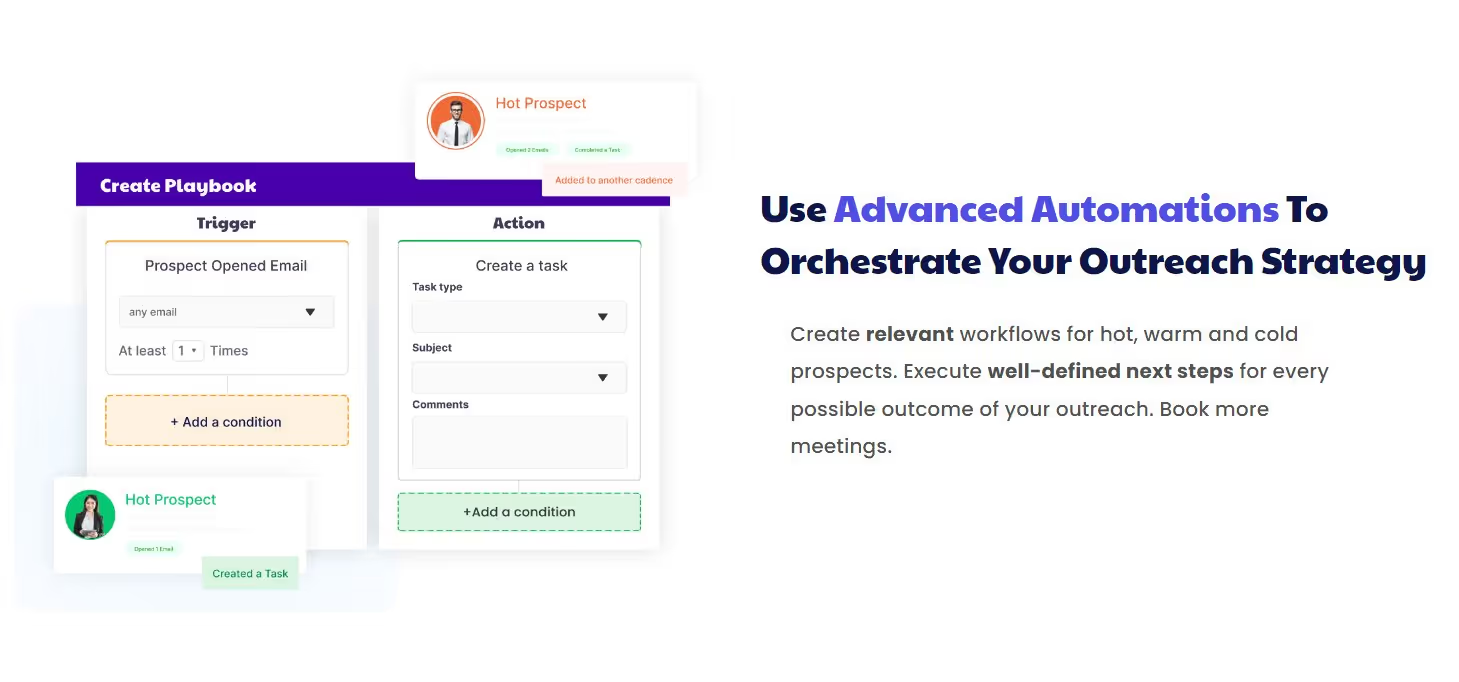
The platform also enables users to track email opens, clicks, and replies and allows you to set up automated responses to these triggers.
You can set up an email sequence that sends follow-ups if they actually open your initial email after a configured delay.
Klenty also integrates with popular CRMs like Salesforce, HubSpot, and Pipedrive. So you can easily get Klenty up and running alongside your current workflow.
And you can tweak your campaigns using analytics to track progress for each.
Additionally, you can see the performance of all sales reps and set targets for them.
Who is Klenty for?
Klenty is targeted at B2B sales teams and businesses that rely on outbound sales to generate leads and close deals.
It includes cold emailing, calling, LinkedIn tasks, and WhatsApp.
Pretty much all you need to book a meeting with your dream customers.
Klenty is helpful if your business has to manage large volumes of leads and prospects.
It allows sales teams to get the most contactable list of prospects through 26+ data filters and auto-enrichment features.
Truth be told, Klenty proves to be suitable for businesses of all sizes, especially small to medium-sized B2B sales teams.
To put it simply, the platform works well for:
- Sales managers who want to track and analyze the performance of their sales teams.
- Business owners and entrepreneurs who need to manage and focus on their sales pipeline.
- Marketing teams who want to generate more leads and qualify them for sales.
- Freelancers and consultants who need to manage their sales processes on their own.
What does Klenty have to offer?
Klenty is a powerful sales automation platform designed to help sales teams work smarter and more efficiently. It's packed with features that can increase your team's productivity.
Here are some of Klenty's top features that can help boost your sales team's performance:
Super-personalized outreach
When it comes to outreach and sales emails, personalization is critical.
Because do you really think dropping the recipient's name or company in an email does the job anymore?
That's where Klenty's super-personalization feature comes in.
Klenty lets you personalize emails beyond just inserting the recipient’s name.
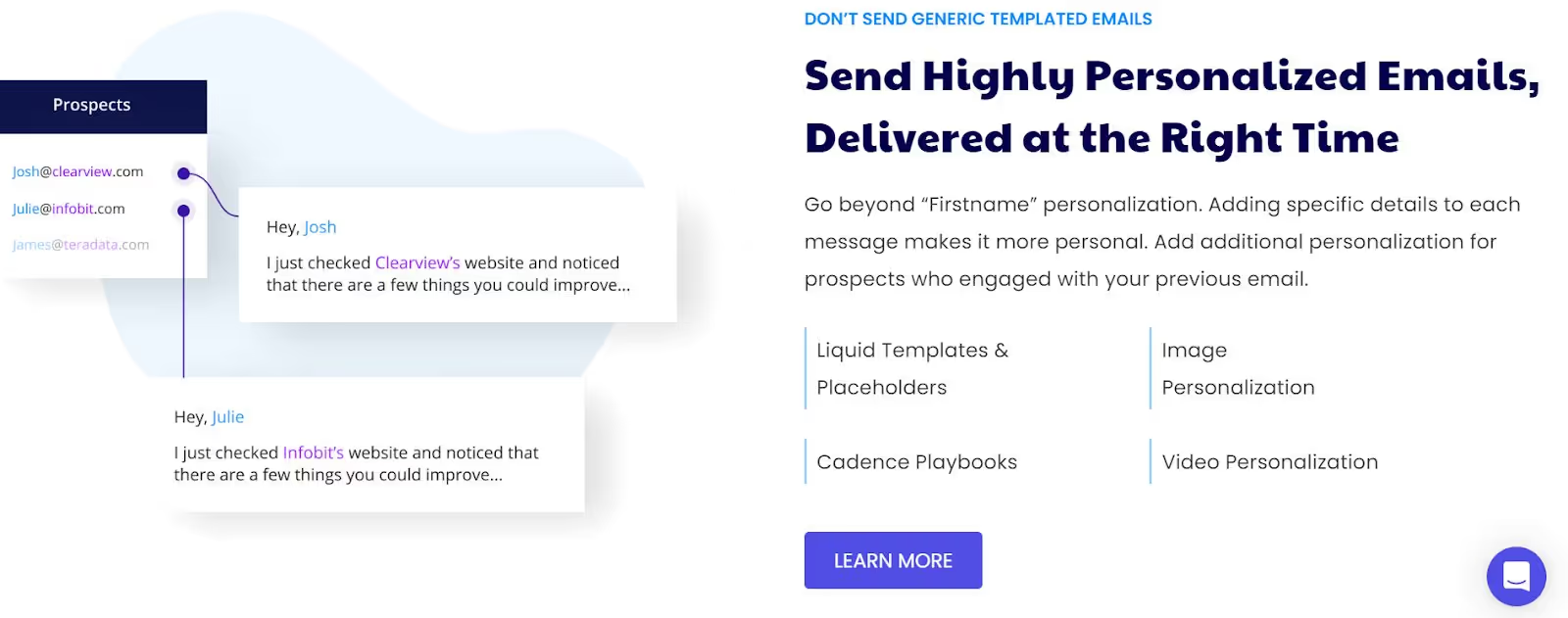
You can personalize your emails by inserting custom variables into your emails based on specific criteria.
For example, you could insert the recipient's industry, job title, or even a recent blog post they wrote.
With Klenty, you can insert specific information into your email. It shows that you've taken the time to research and understand their specific needs and challenges.
And the best part is, you don't have to manually enter all this information for every email you send.
The personalization feature uses merge tags to pull in the relevant information, so that you can send out personalized emails at scale.
B2B Contact Database
Klenty can help you find new leads by crawling the web.
The unique thing about Klenty’s B2B lead gen database is that it claims to have higher coverage of contact information like work emails since they use the “Waterfall Enrichment” technique.
Klenty integrates with your CRM to help you enrich leads' data. It ensures your sales team always has the most up-to-date information.

It helps you rank your outreach efforts and focus on the leads most likely to convert. In turn, it facilitates an increase in your sales proficiency.
But Klenty doesn't stop there.
You can set up personalized email campaigns on Klenty, where you can automate messages to your leads depending on specific triggers, such as opening an email or clicking a link.
It saves you time. And your leads receive targeted messages that resonate with their needs and interests.
Behavior-triggered playbooks
Klenty's behavior-triggered playbooks feature is about helping your sales teams focus on the prospects who are showing some interest.
For example, opening your emails, while nurturing your existing prospects to reduce churn rates.
It allows you to build and automate custom cadences to save time.
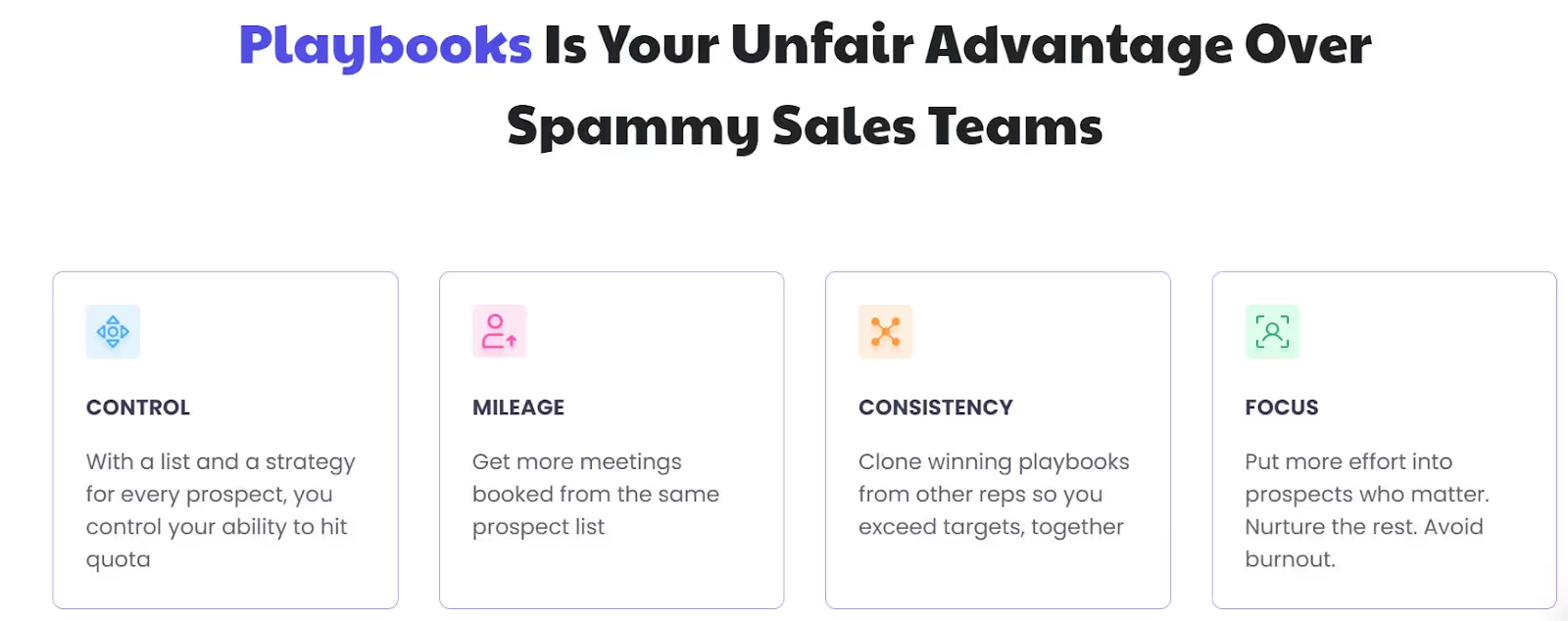
With playbooks, you can create a series of customized touchpoints. It includes emails, calls, and social media interactions that guide your leads through the sales process.
The Cadences Playbook is fully customizable. It allows you to create workflows tailored to your unique sales process and goals.
You can set up-
Different cadences for different types of leads
OR
Use the same cadence for all your prospects.
Once your cadence is set up, the tool takes care of the rest. It automatically sends out personalized emails and follow-up reminders.
It saves you time and ensures that no leads fall through the cracks.
But that's not all - Klenty's Cadences also come with advanced analytics tools that track your cadence's performance in real-time.
You can see which touchpoints are working and which ones need improvement. So you can refine your cadence and optimize your results.
It can help you build stronger relationships with your leads and increase your chances of closing more deals.
Multichannel outreach campaigns
Multichannel outreach in Klenty is a way to connect with potential customers. It uses different communication channels simultaneously.
It helps you reach out to your ideal prospect through email, phone, social media, and even direct mail all in one sequence.
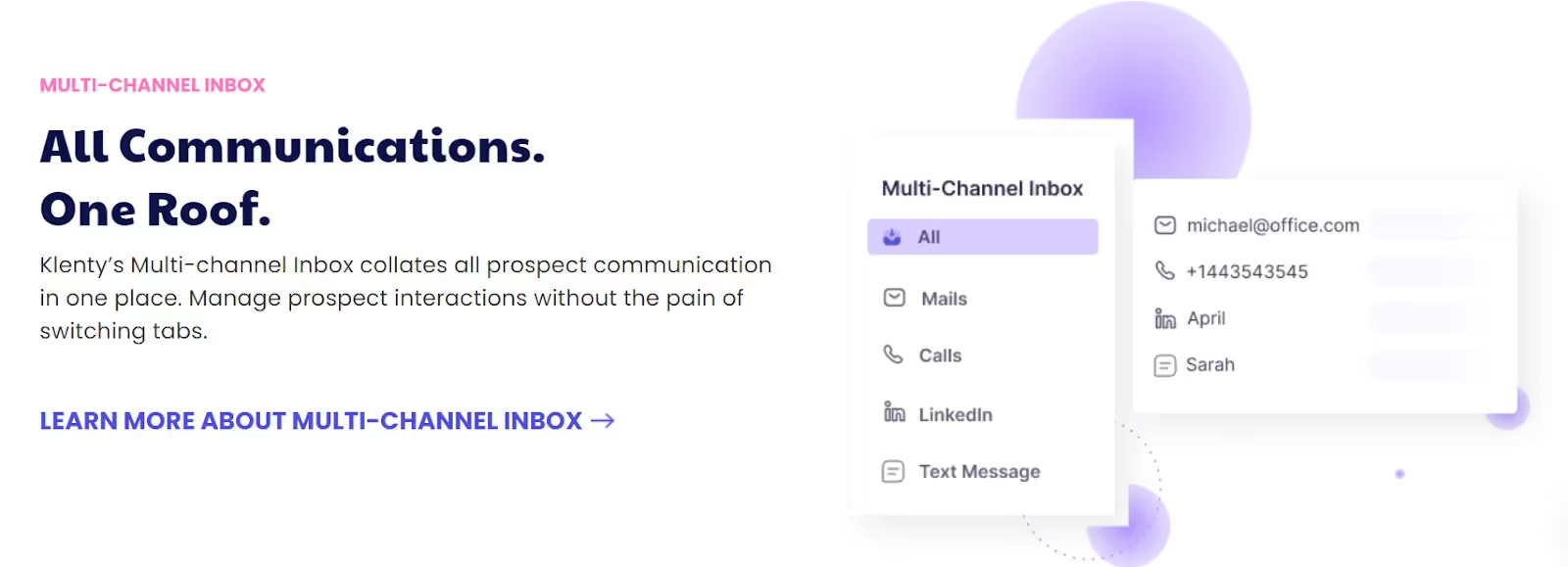
The idea is to use multiple channels to increase your chances of getting a response from your prospect.
For example, you could email a potential customer and follow up with a phone call a few days later. You could also message them on LinkedIn or Twitter to introduce yourself and your business.
Using multiple channels makes you more likely to grab their attention and stand out from the crowd.
The tool helps you automate your outreach process, making managing your multi-channel outreach campaigns easier.
You can reach out to more potential customers and increase your chances of closing deals.
CRM Integration
One of the great things about Klenty is its integration with popular CRM platforms like Salesforce, HubSpot, and Pipedrive.
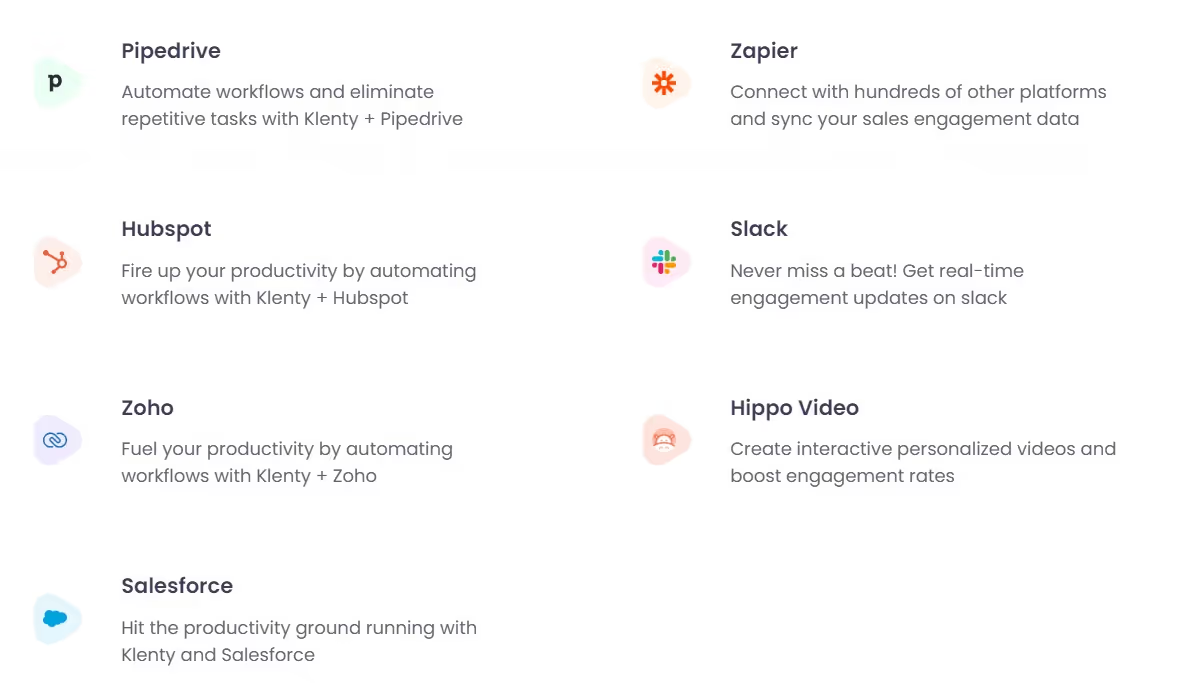
It can seamlessly integrate with your existing CRM workflows. It makes it easy to incorporate into your sales team's existing processes.
You don't have to switch between multiple tools or platforms to manage your leads. Everything will be done within your CRM.

Here’s what you can do with Klenty if you rely on Salesforce.
You can automatically sync your leads and contacts into the tool.
You can also trigger Salesforce workflows when a lead opens an email or clicks on a link. The contacts' replies or new information will be updated in Salesforce.
And if you’re using HubSpot, it can help you automate your outreach efforts and keep your leads engaged.
You can use it to set up drip campaigns that send targeted emails to leads. And you can also track email engagement metrics directly in HubSpot.
Klenty can log all communication with leads directly into HubSpot. So you always have a complete view of their engagement with your business.
And with Pipedrive, it can help you streamline your lead management and outreach processes.
You can create deals in Pipedrive. And when a lead reaches a particular stage in your sales process, you can schedule follow-up tasks so your team can catch up.
What does all that mean?
If your sales team already uses one of these platforms, Klenty can fit right in with your existing workflows.
Email automation and campaigns
One of Klenty’s strong suits is email automation.
With its email automation, you can set up email campaigns. You can configure particular triggers based on specific events or timelines.
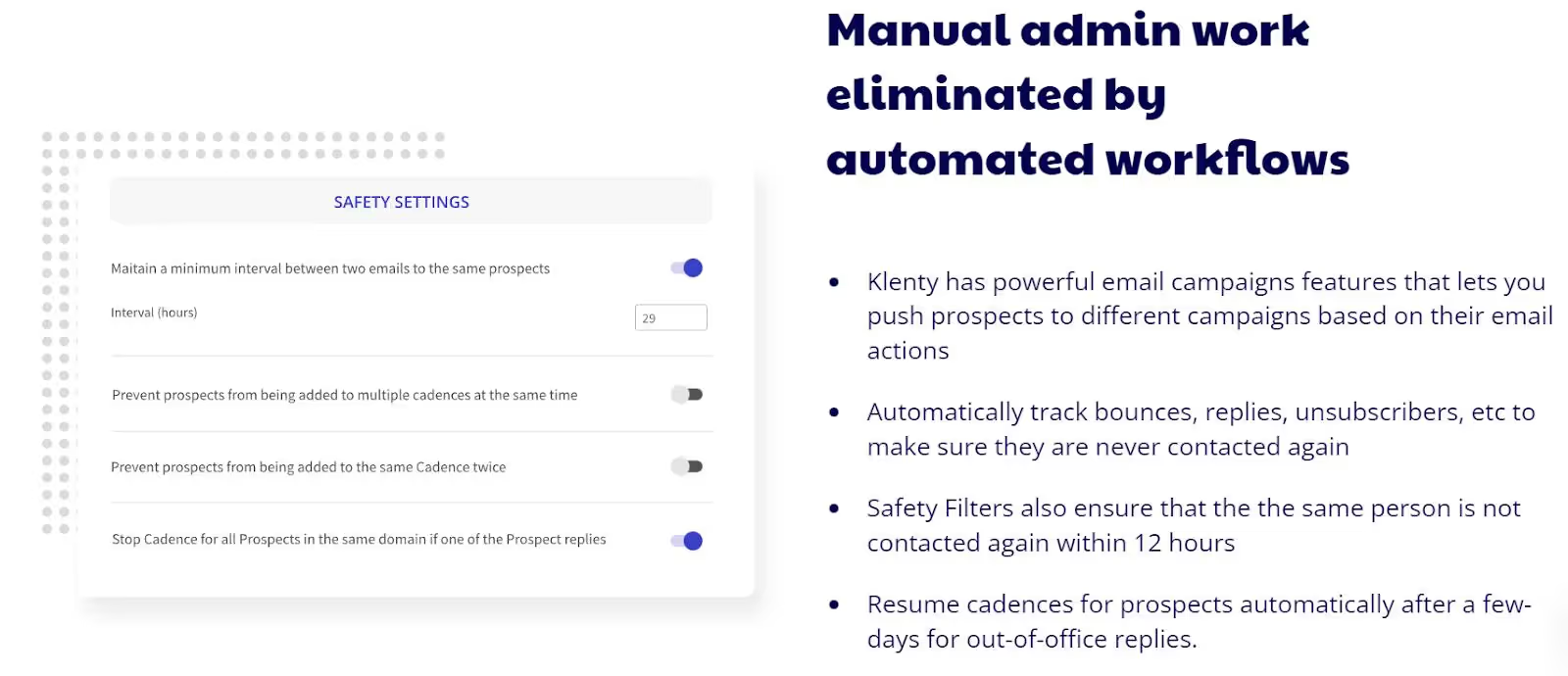
The email campaigns are customizable based on the recipient's behavior.
If a prospect opens your email but doesn't respond, you can set up an automated follow-up email.
If the prospect clicks on a link in your email, you can trigger an email sequence. It will be targeted content based on their preferences.
Klenty offers pre-made email templates to help you make professional-looking emails. You can also share them with your team.
One of the essential aspects of Klenty is its personalization. You can merge tags into your emails, such as the recipient's name, company name, or industry.
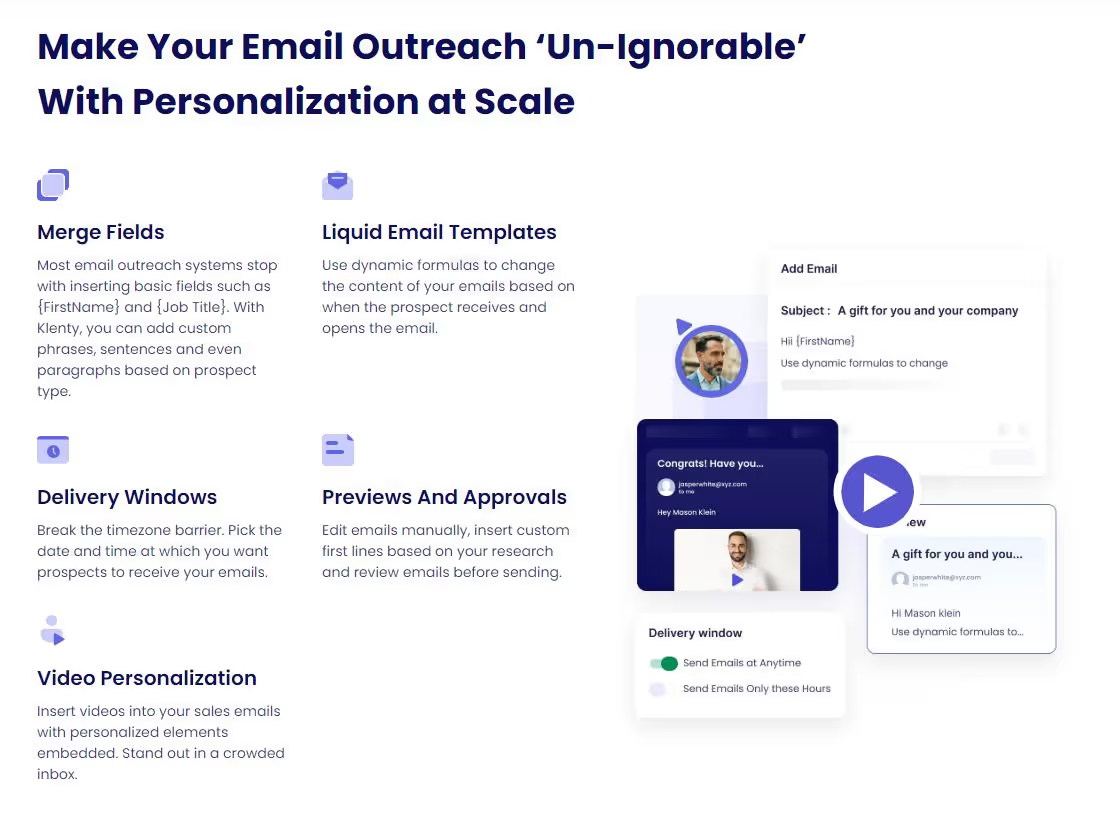
Here’s how you can start an automated email campaign on Klenty:
- Select the email template that you want to use,
- Customize the content of the email, and
- Set the timing and frequency of the email sent.
Once you've created your campaign, you can upload your list of prospects.
It will automatically send your emails. And you can track the performance of your campaign using its analytics dashboard.
Another benefit of Klenty's email campaigns is A/B testing. You can write different email variations of the same email to see which ones perform best.
You might test different subject lines or call-to-actions. It helps spot which ones generate the highest open and response rates.
Tracking, analytics & reporting
When you send an email using Klenty, it tracks the email's open rate, click-through rate, and reply rate.
It means you can see who opened your email, clicked the links, and replied to your message.
This data can help you identify the most engaged prospects and follow up with them accordingly.
The platform also provides detailed analytics and reports showing your campaigns' performance.
And also, track your team's performance and identify areas for improvement.
You can check which team members hit their targets and which campaigns drive the most revenue.
It can assist you in making informed decisions about your sales strategy and adjusting your approach as needed.
Klenty's reporting also integrates with tools like Salesforce and HubSpot to view your sales pipeline.
Klenty Reviews on Capterra, GetApp, and G2
Klenty has been rated 4.6 stars out of 5 on Capterra, GetApp, and G2 by its users.
However, people like Charlie S. are extremely disappointed with their shady billing practices.
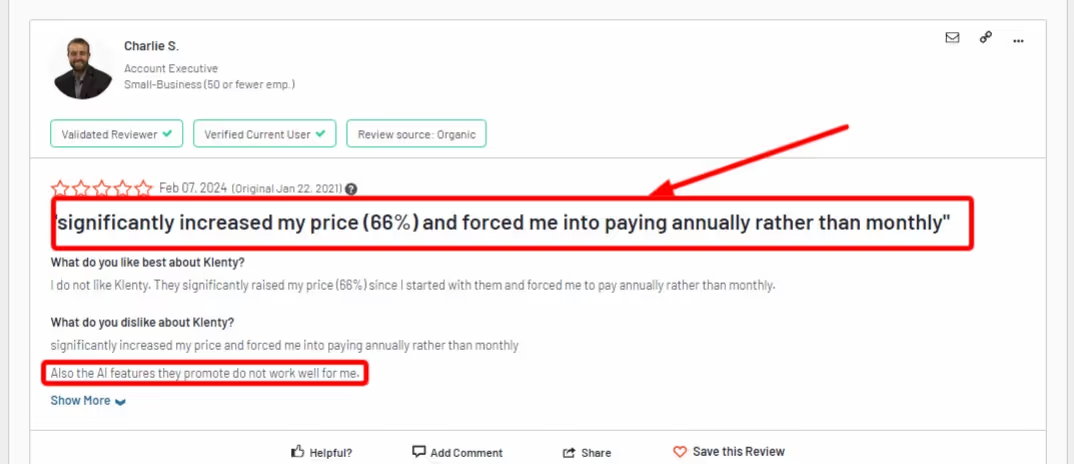
Some users have faced situations where Klenty charges them additionally without permission, increasing Charlie’s bill by 66%.
Additionally, he was forced to pay annually rather than monthly which is an extreme commitment.
Jordan S. has also faced similar issues where Klenty charged them $840 even after he canceled his auto-renewal.
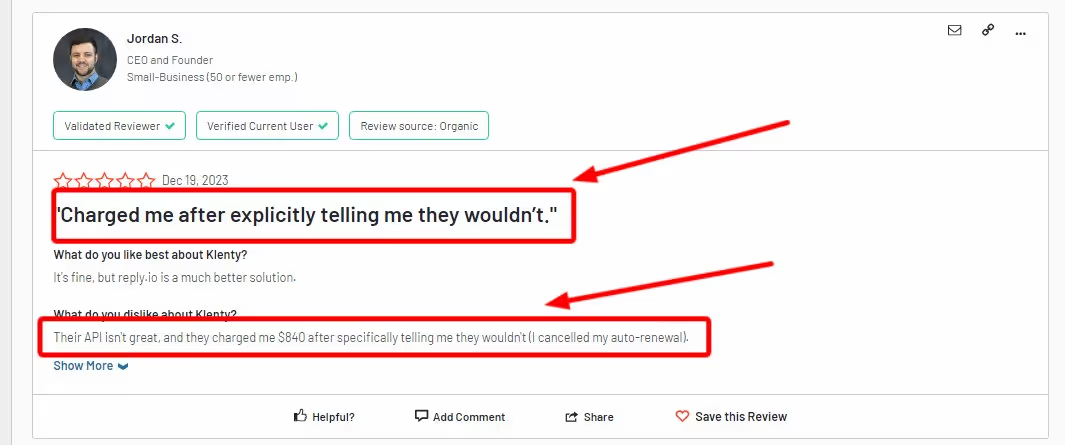
Billing issues like these can be extremely annoying to deal.
Besides that, users have given positive reviews on Klenty’s lead routing and email campaigns as well as their integration options.
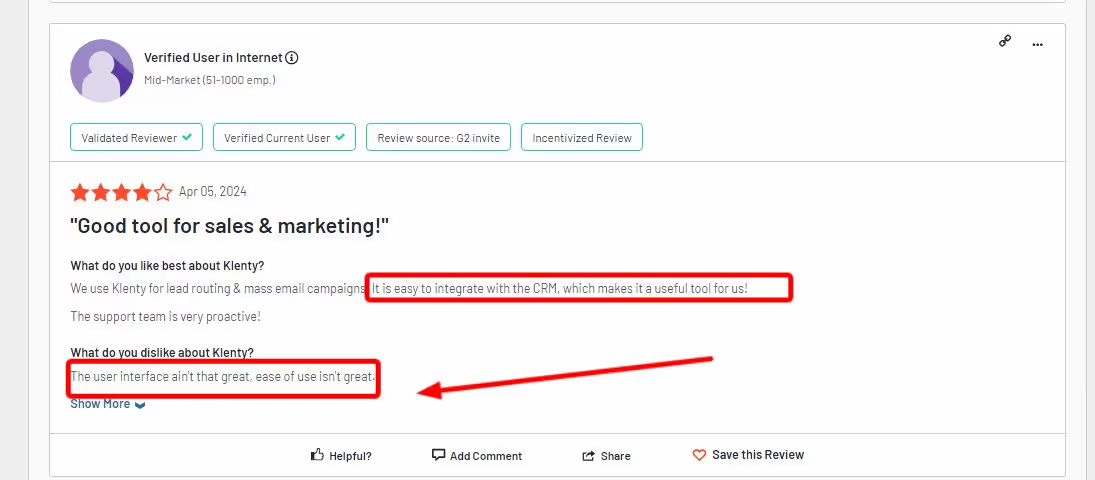
However, Klenty's user interface is known to be clunky and makes it difficult for users to navigate the software.
Several users have commented that they find it difficult to use the various tools within Klenty because of this complicated UI.
As a result, you may need to constantly contact their customer support to get things sorted out for you.
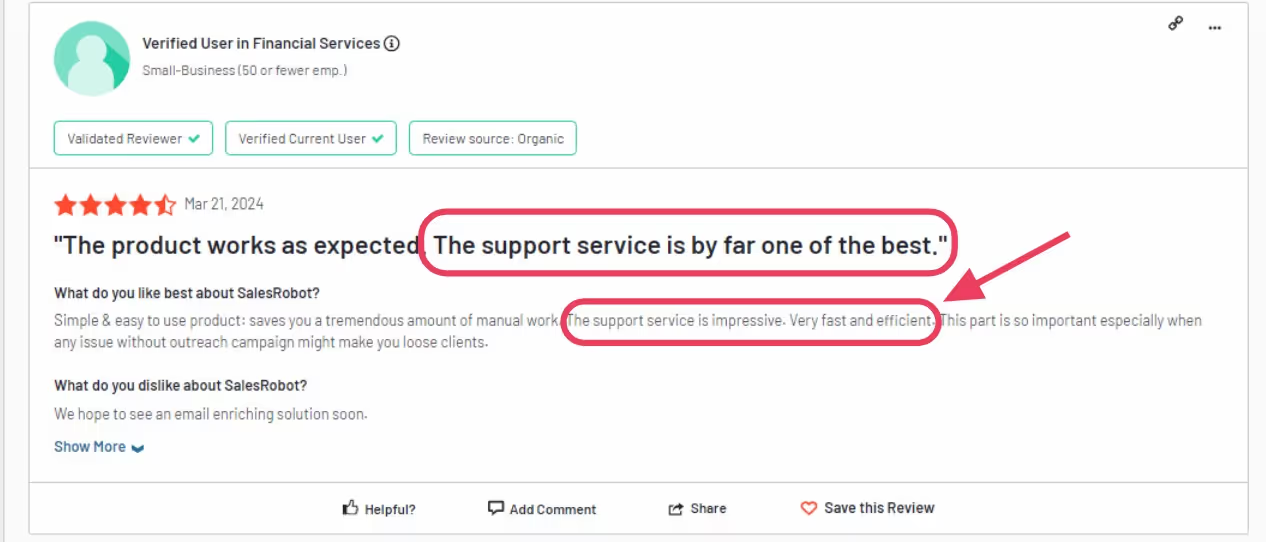
Klenty’s customer service has a good reputation, and many reviewers have left positive notes about them.
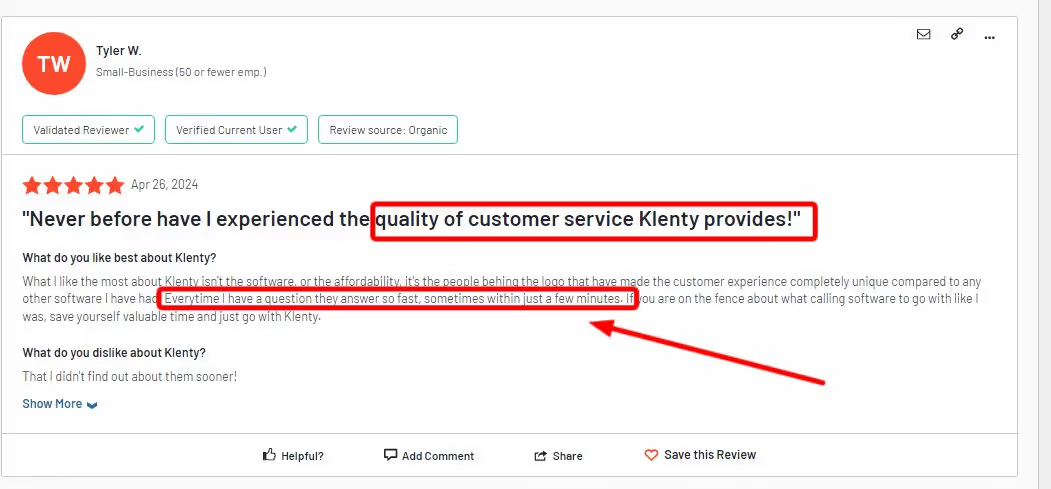
Users have reported that Klenty’s customer service is very proactive in helping them with issues.
So if that’s a priority for you, Klenty is a decent choice as long as you’re aware of the billing issues and buggy UI.
Finally, Klenty’s pricing might be expensive for small businesses in the market.
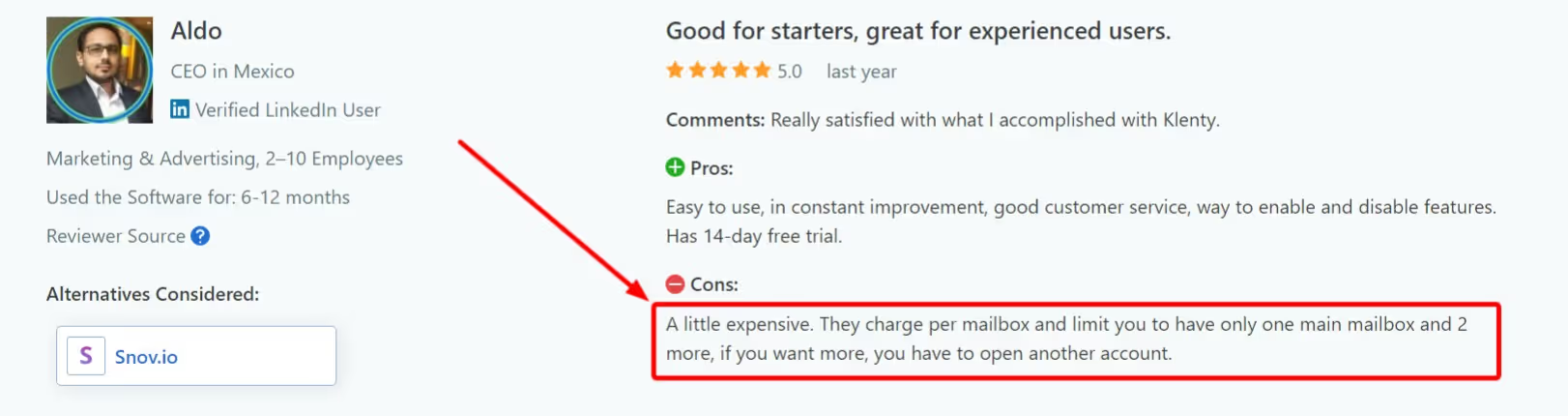
As Klenty charges you per mailbox, the price can drastically increase as your company starts scaling up.
What is Klenty’s pricing?
Klenty does not offer a free plan but a 14-day trial.
Klenty has 3 pricing plans:
- Startup plan- $50/month billed annually ($60/month billed quarterly).
And most advanced features still need to be added to the Startup-plan.
- Growth plan- $70/month ($85/month billed quarterly).
- Pro plan- $99/month ($119/month billed quarterly).
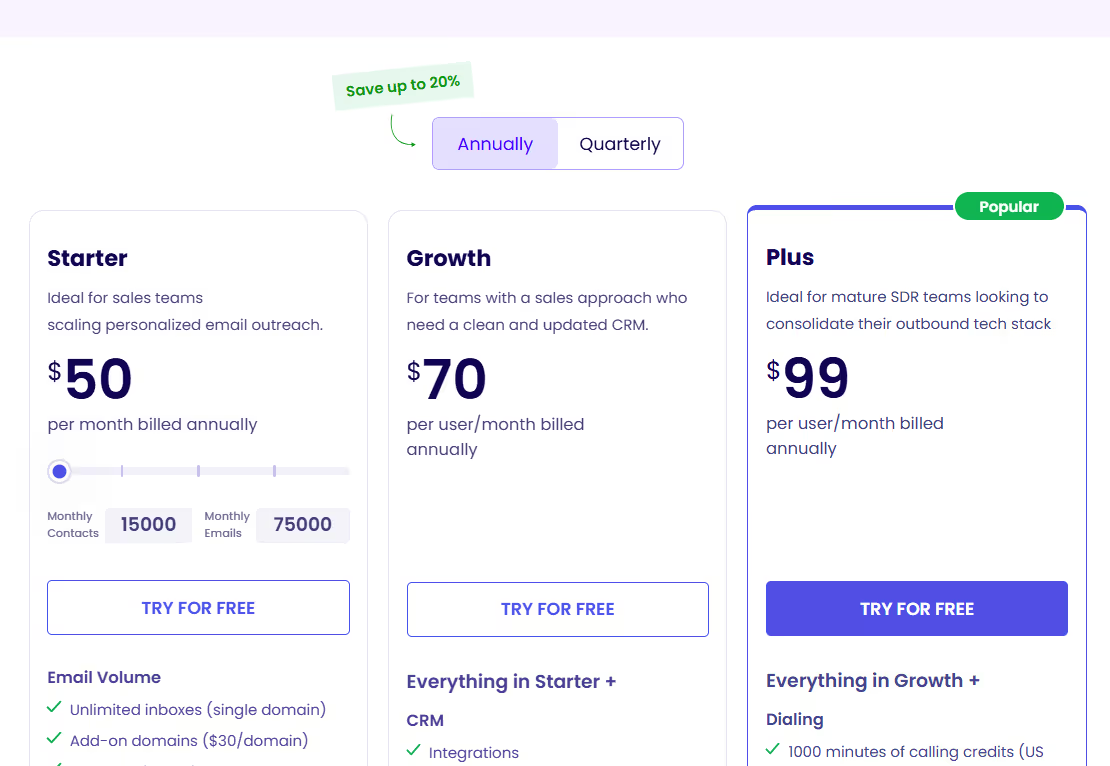
Klenty Pros and Cons
The benefits of using Klenty are:
- Automate and personalize email campaigns
- Strong Customer Support
- Advanced email personalization options
- Streamlines sales process
And the drawbacks of using Klenty are:
- Shady billing practices
- Pricing is on the higher side for smaller businesses
- Reporting features
- Buggy performance
- Clunky UI
- Limited LinkedIn automation capabilities
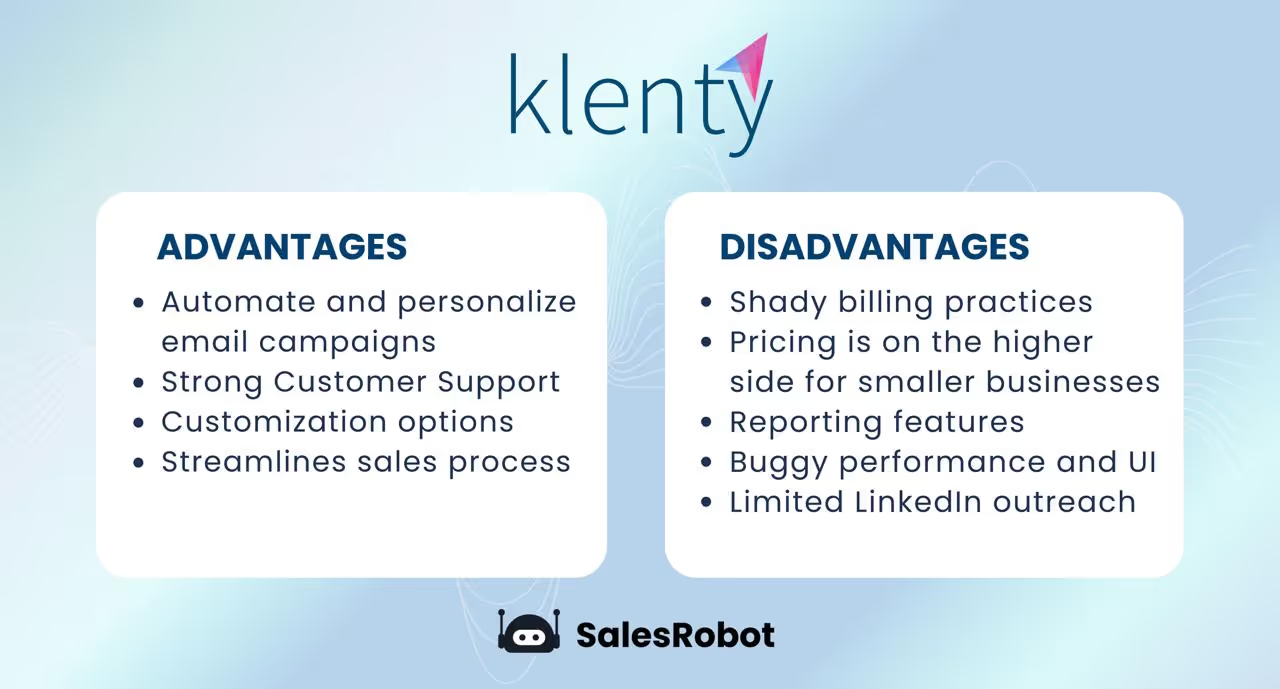
Considering all these pros and cons, you can decide if Klenty is a good fit for your business.
However, if you’re willing to explore other options before making a final decision, I would recommend a look at SalesRobot.
#1 Klenty alternative: SalesRobot if you’re looking for strong LinkedIn Sales Navigator scraping + automation capabilities
SalesRobot is a LinkedIn and email outreach automation tool.
SalesRobot has a strong integration with LinkedIn Sales Navigator for finding the right leads to reach out to.
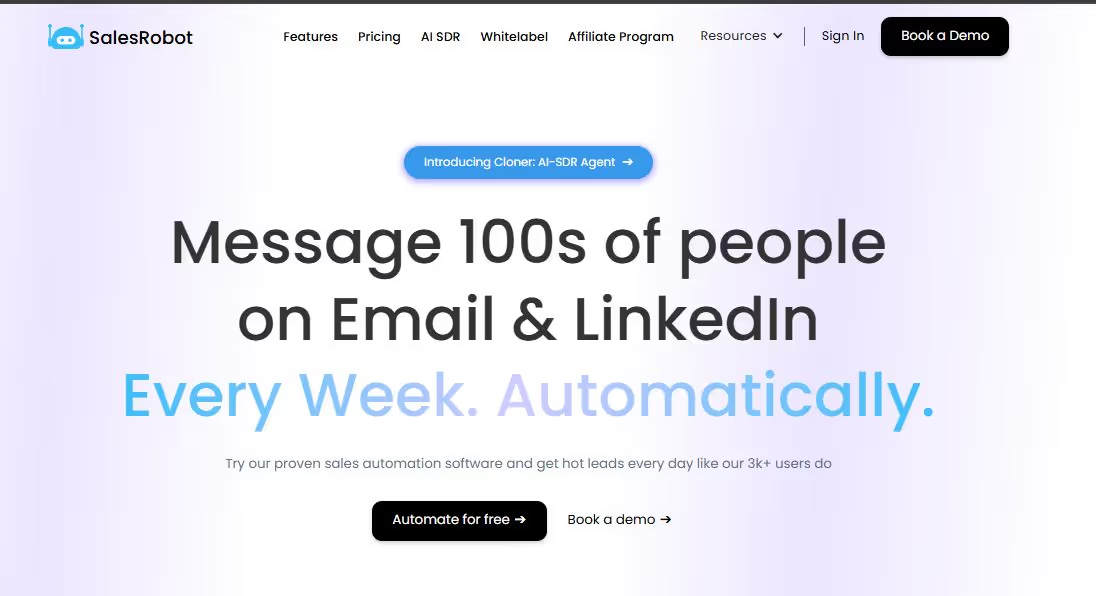
What makes SalesRobot a good Klenty alternative?
- Fair billing practices: SalesRobot has a transparent refund and cancellation policy, unlike Klenty, whose policies are straight-up predatory.
Additionally, if you ever have any doubts or concerns then the support system is always at your fingertips.
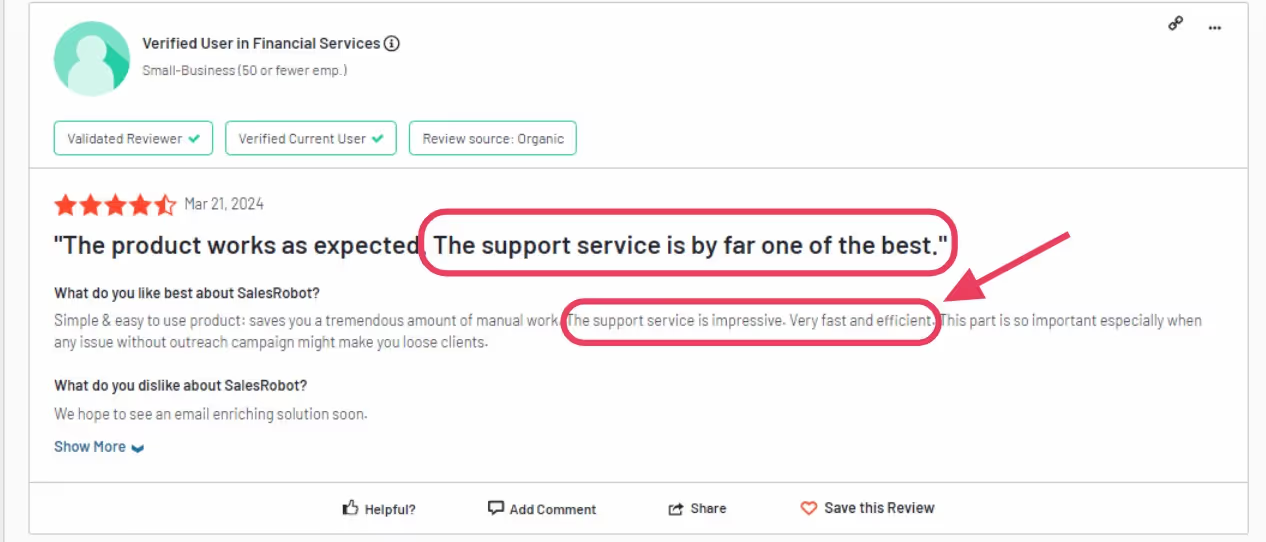
- Bug-free performance: Even if a platform is filled with features, the important part is that it actually works as promised.
SalesRobot ensures a bug-free experience as you set up your campaigns and watch leads start flowing into your inbox.
- Advanced LinkedIn automation capabilities: SalesRobot automates all aspects of your LinkedIn account, from likes and comments to sending connection requests and anniversary messages.
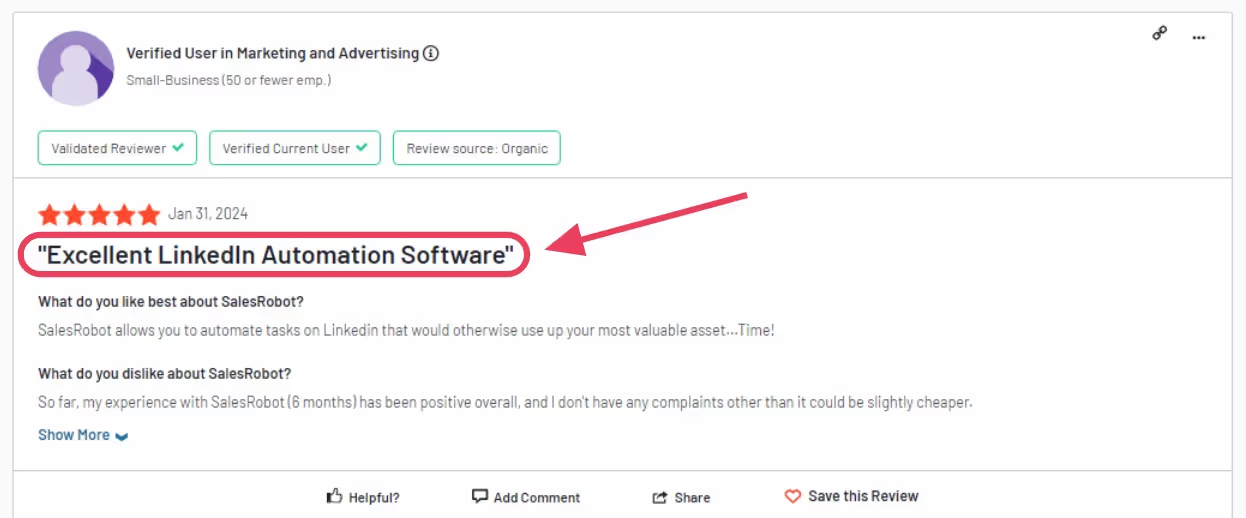
Klenty has a limited LinkedIn automation capability, while SalesRobot can safely bypass LinkedIn limits and send up to 200 connection requests per week.
SalesRobot sets it up so that your account is sending personalized messages, follow-ups, endorsements, likes and whatever you need to convert LinkedIn strangers to clients.
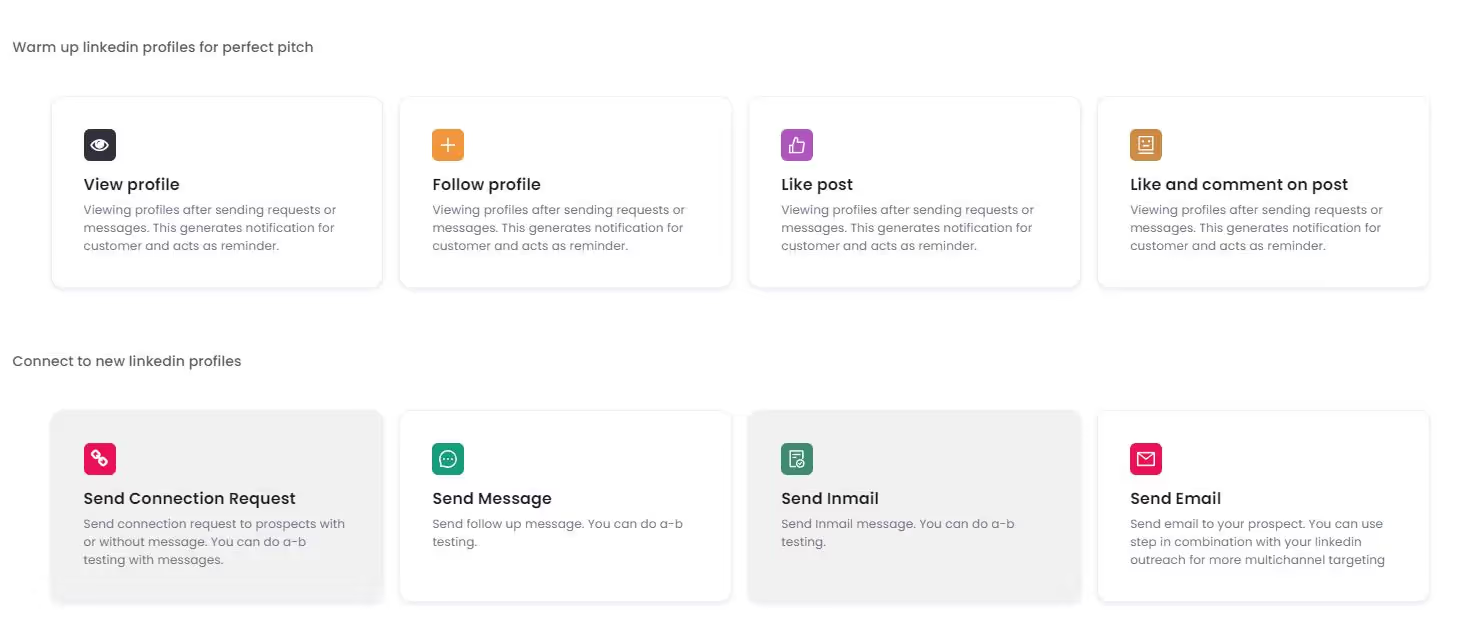
- Easy-to-use UI:
With so many features, wouldn’t SalesRobot be difficult to use?
Hell no!
SalesRobot takes around 10 minutes to set up and get your leads flowing. After that, you can just sit back and relax while the magic happens.
You don’t have to take my word for it, just check out our glowing reviews on G2.
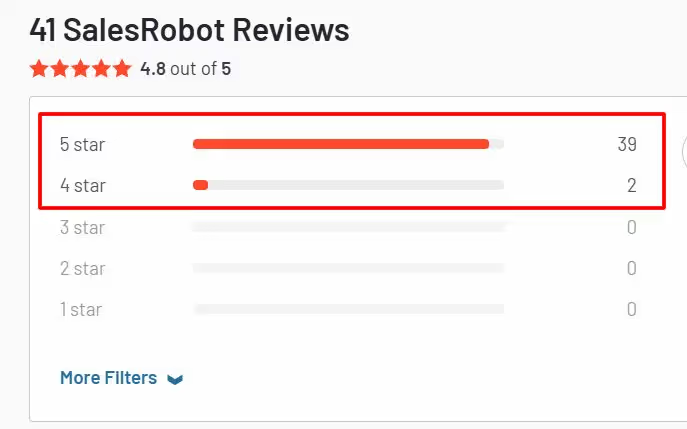
Meanwhile, several users have complained about Klenty’s steep learning curve and clunky UI. You’ll have to constantly be in their customer support’s inbox.
- AI lookalike prospect finder:
Most tools including Klenty have too broad of a classification on industries.
This means over 50% of search results are irrelevant leads.
However, SalesRobot has an industry-leading AI engine that finds prospects that resemble your best customers, so that a huge majority of your searches can turn into meetings.

- Multi-inbox setup:
When it comes to cold email outreach, you’ll want multiple inboxes set up so that you don’t automatically end up in the dreaded spam folder.
SalesRobot allows you to purchase email inboxes in a single click and set up a high deliverability cold email structure completely automatically.
Klenty has no such feature since you would need to manually buy multiple domains and add it yourself.
- AI prospect reply management:
SalesRobot’s AI Appointment Setter feature engages with the prospects that reply to your outreach messages, all on auto-pilot.
We’ve built an AI tool that mimics your communication style.
Why? Simple. Our tool converses with your prospects till they convert and book a meeting with you.
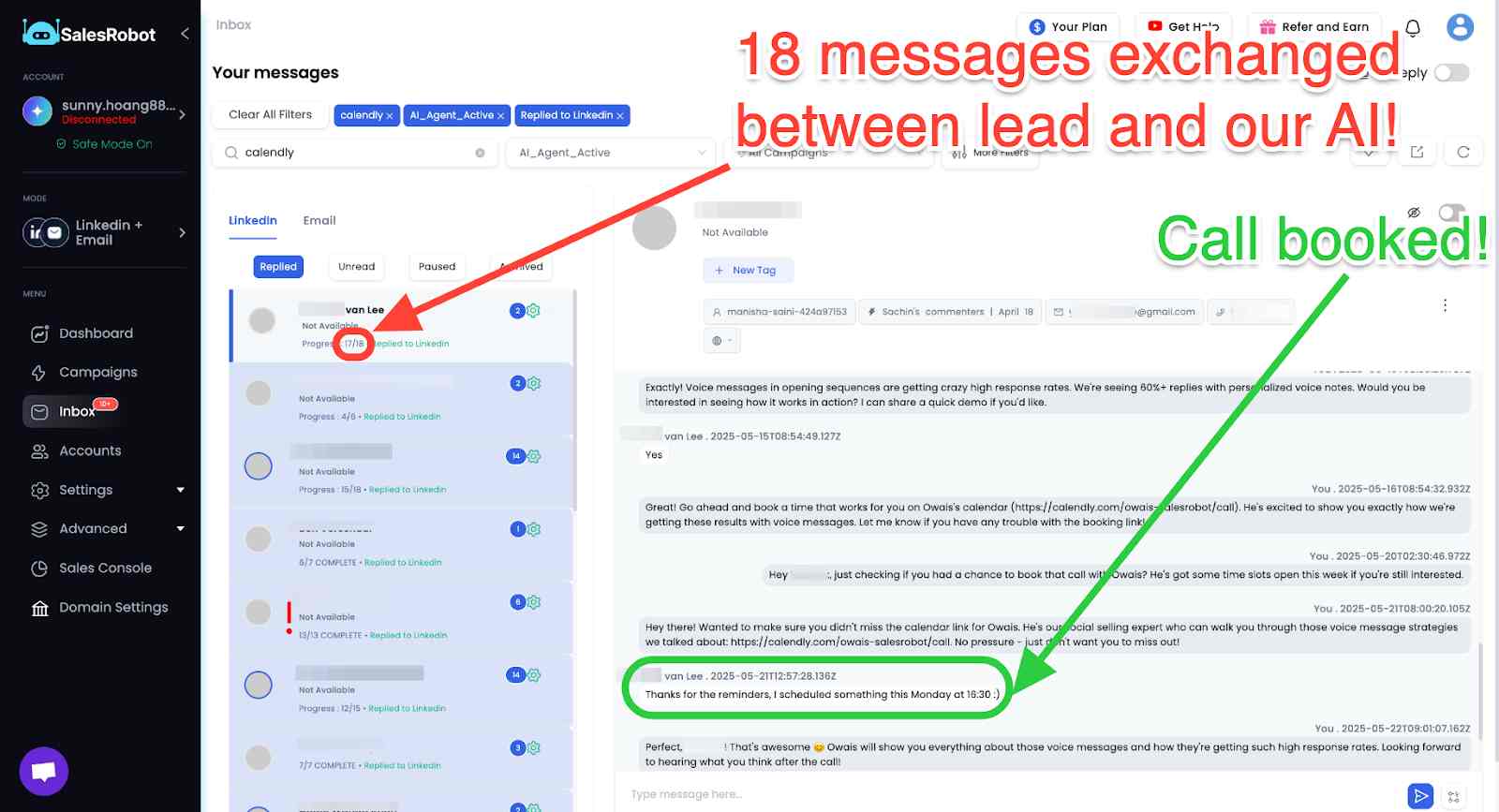
- Email copy analysis:
It’s equally as important to write good emails/Linkedin messages as the quantity you send out.
That’s why SalesRobot has an AI tool that will analyse your message and help you optimize it so you can boost your response rates.

SalesRobot ranks the email based on all the key factors that make the difference between a good copy and a bad one.
So unless you see a high score, keep drafting!
Where does SalesRobot lack compared to Klenty?
- Integrations
Klenty provides native 2-way integrations with all popular tools like Hubspot, Salesforce, and Pipedrive.
While SalesRobot also has direct integrations to these and integrations to CRMs using webhooks, it cannot natively pull data from these tools.
- Dialer
SalesRobot has no dialer, so if cold calling through the platform is a necessity for you, then Klenty is the better option.
What are the key features of SalesRobot?
Before I tell you the features of SalesRobot, let me tell you why we built this software in the first place.
There are hundreds of sales prospecting and automation tools out there. So, why make another one?
Here’s what’s happening in the sales automation tools market.
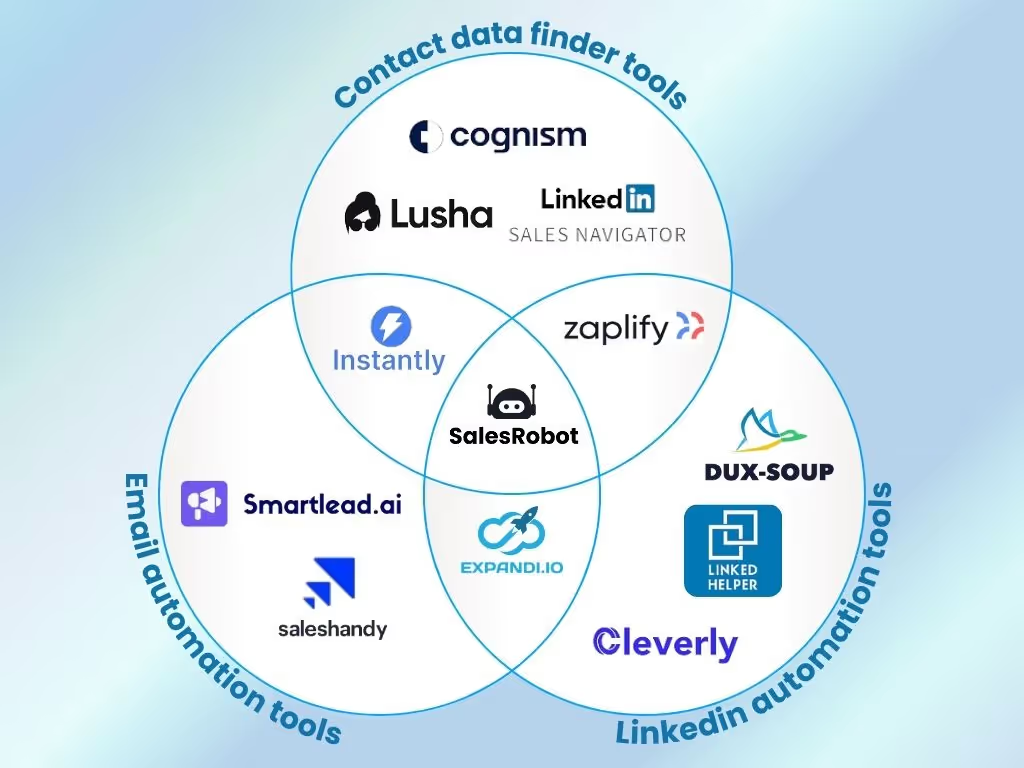
The market for B2B prospecting tools is split into 3 different buckets:
- Contact data finder tools
These tools help you build a list of your ideal prospects and find their contact information, such as email address, phone number and LinkedIn URL.
Let’s say you’re just starting out your prospecting efforts.
You can find prospects on LinkedIn Sales Navigator by configuring the various search filters.
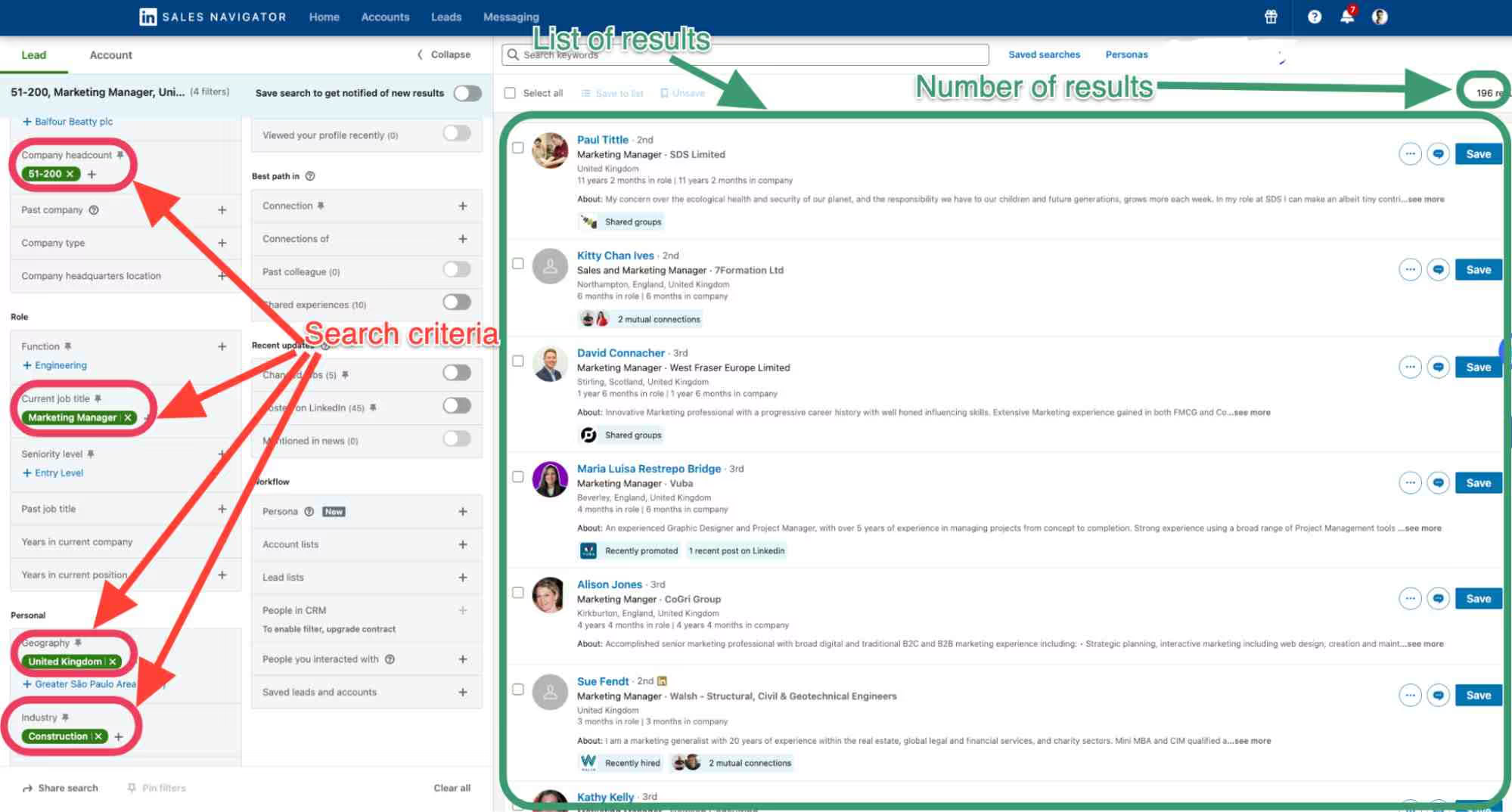
Now, you also need their email addresses and phone numbers but for that you’ll have to use a tool with LinkedIn Sales Navigator enrichment capabilities like SalesRobot.
- Email automation tools:
With a prospect list in place, you need a tool that can send mass cold emails on your behalf.
If you’re not sending a minimum of 30 cold emails every day from your inbox, you’re not going to get enough leads.
These tools also automatically follow up after a few days once based on a set cadence if a lead doesn’t reply.
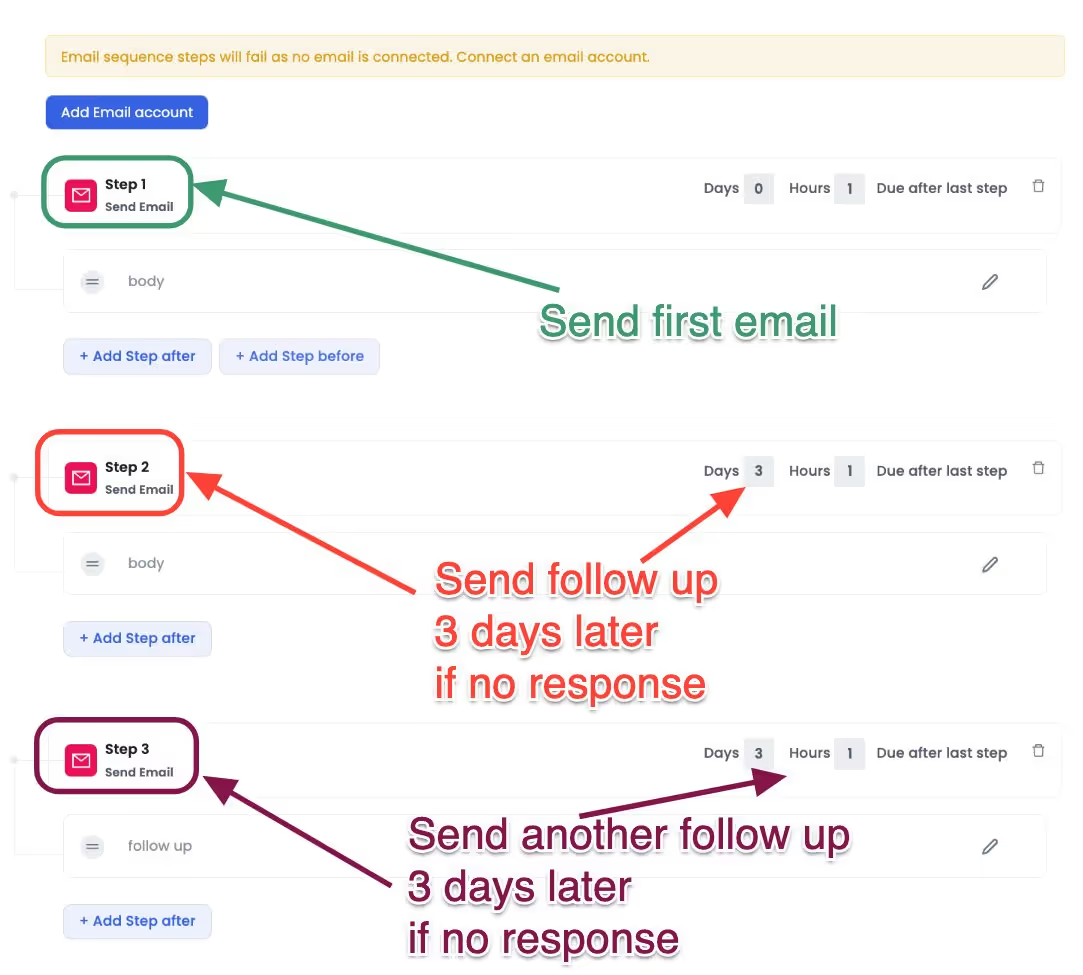
- LinkedIn automation tools:
The average response rate to a cold email is 1%
The average response rate to a cold LinkedIn message is 14%.
That’s 14x higher.
LinkedIn automation tools help you reach out to the same audience on a medium that is much more likely to get a response, which is LinkedIn.
You need a tool that can help mass LinkedIn connection requests and send a series of messages once the connection requests are accepted
Okay, with that backstory, I’ll tell you what features SalesRobot has, and why customers often get a higher RoI with SalesRobot compared to Klenty
SalesRobot and Klenty are both all-in-one contact data + email + LInkedIn automation tools, but they have different focus areas.
- SalesRobot has a stronger integration with LinkedIn:
LinkedIn Sales Navigator is the best contact data finder tool. In terms of data coverage AND data accuracy. Period. End of sentence.
This is because most B2B professionals update their LinkedIn by themselves when they change jobs or get promoted.
With SalesRobot, you can import all of your leads from LinkedIn Sales Navigator by just copy and pasting the Sales Navigator search URL, and find their work emails and phone numbers.
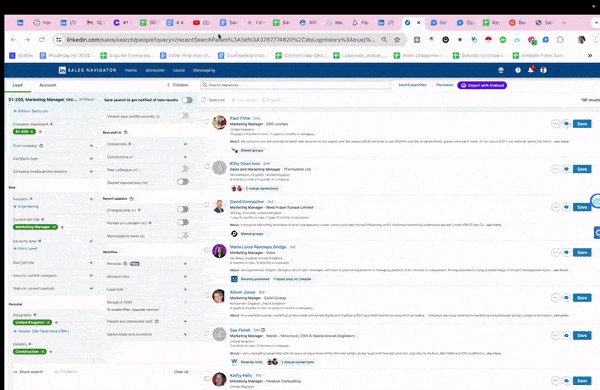
In contrast, Klenty forces you to use their B2B lead database which often contains inaccurate and old data
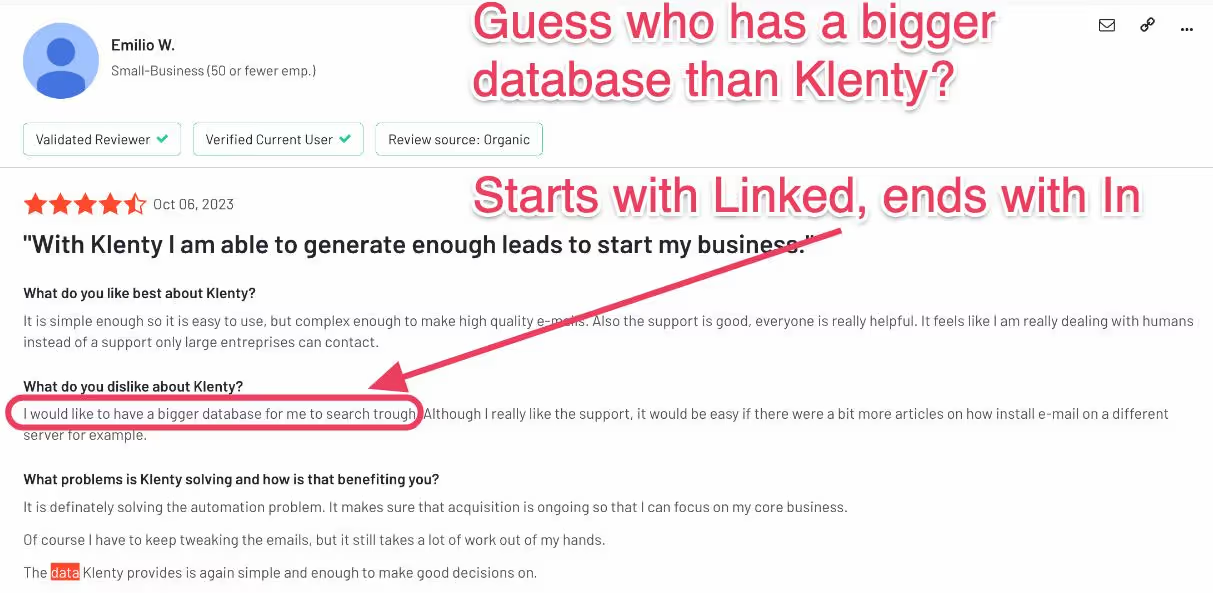
- SalesRobot can automate your prospecting tasks on LinkedIn safely:
You can send 50 connection requests + InMails a day from your profile and send follow up messages as per a set schedule to your new connections.
All without spending a minute on LinkedIn.
You can set daily limits and get detailed reports on how many connection requests/InMails you sent every day, with connection and response rates.
SalesRobot’s LinkedIn automation runs in the cloud, so you have no risk of getting your account banned.
Contrast that with Klenty, which got this user’s LinkedIn account blocked.
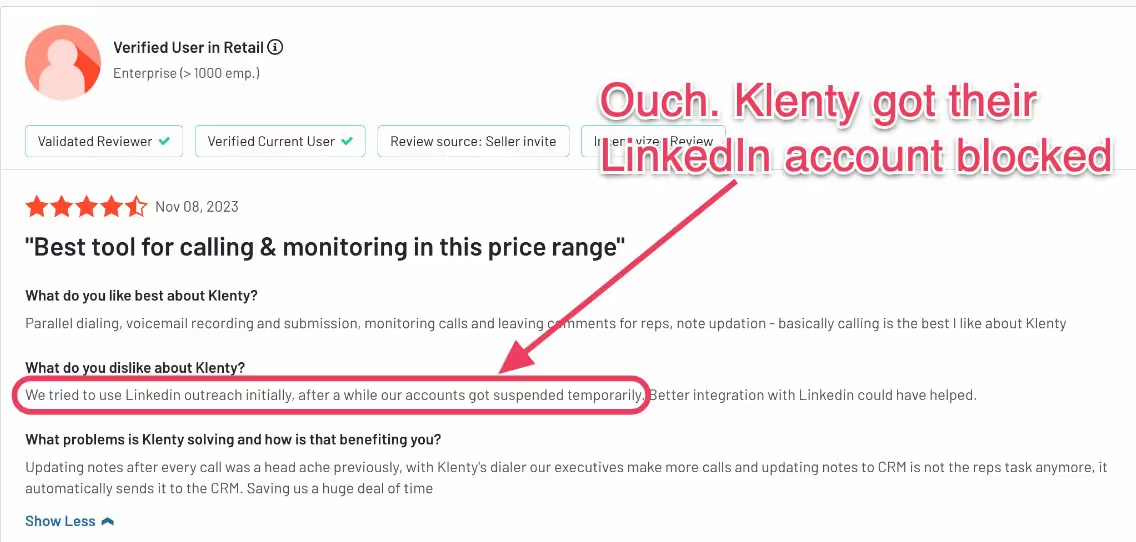
The automation stops as soon as you get a response from the prospect, at which point you can take over and continue the conversation. Most of our users get up to 5-10 quality leads every month.
- You can send highly personalized LinkedIn messages that start warm relationships:
Sales starts with building a genuine connection with a stranger. SalesRobot has the capability to actually send unique, personalized messages to each person and even send personalized images to them.
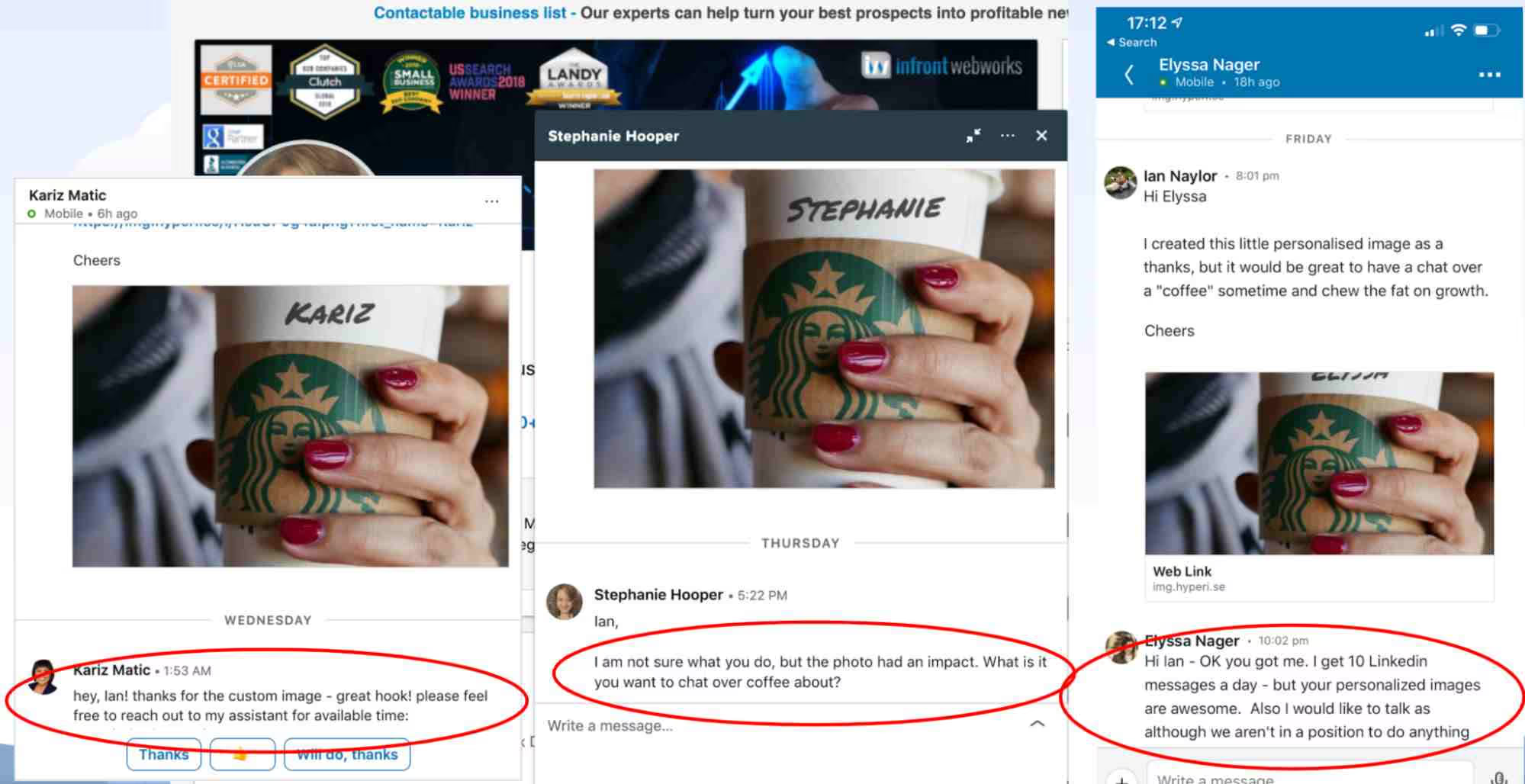
Klenty, on the other hand, has no such capability.
- It has cold email capabilities as well:
What happens if a certain prospect isn’t active on LinkedIn? You can target them via cold email as a part of the same sequence.
Many B2B professionals have a LinkedIn profile but they don’t check their LinkedIn often.
For these people, having an email follow up sequence is a great way to catch their attention and start a sales conversation with them.
SalesRobot is able to find their professional email (even if it isn’t listed on their LinkedIn profile) and send them a cold email.
Your main inbox can easily be flagged as spam if you use Klenty.
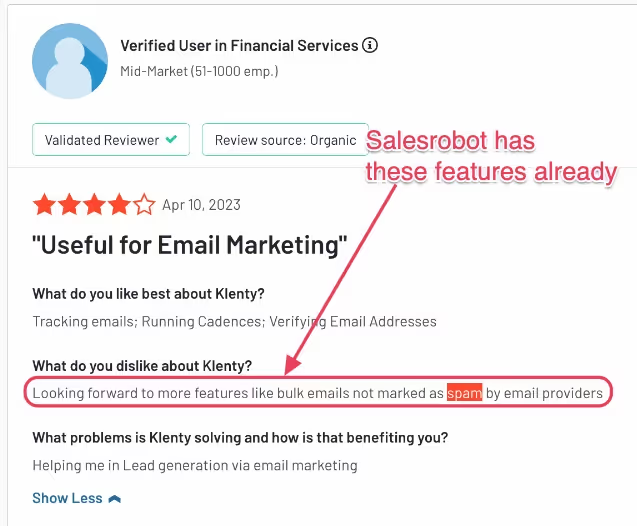
- Klenty doesn’t have any features to protect you from landing in spam. They used to have a warmup feature that they removed in Feb 2023.
SalesRobot warms up your email domain with warmupbot.com to ensure you deal with fewer bounced emails.
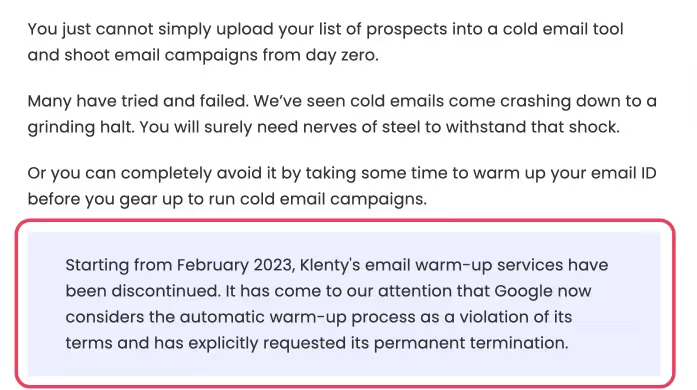
- It helps you write LinkedIn messages and cold emails that work in 2025:
SalesRobot has a number of templates that you can use to write the perfect cold outreach sequence for your target audience.
It even has an AI “brain” that helps you write a personalized LinkedIn message sequence based on what your company does.
- SalesRobot has its own built-in lookalike B2B lead database (and it allows lead CSV imports):
For a number of users, LinkedIn Sales Navigator isn’t good enough.
For example, let’s say you’re targeting e-commerce store owners with a minimum 50k monthly traffic.
You simply can’t build an accurate search in Sales Navigator since there is no industry called “e-commerce” in Sales Navigator (and no monthly traffic filter either)
You can put in the website of your best customer and SalesRobot will find very accurate lookalikes of that customer using AI, so that you reach out to the company that’s most likely to convert to a client.
How is SalesRobot priced?
You don’t need to fully commit immediately, SalesRobot provides a 14-day free trial - no credit card or phone number required.
SalesRobot pricing plans start at $59/month, and the basic plan lets you run a campaign and provides advanced dashboard and reports.
The Advanced plan, for $79/month will give you everything in the Basic plan along with A/B testing, a personal inbox, and Webhook & zapier integration.
The Professional plan, for $99/month will give you everything in the Advanced plan along with team management features and activity control.
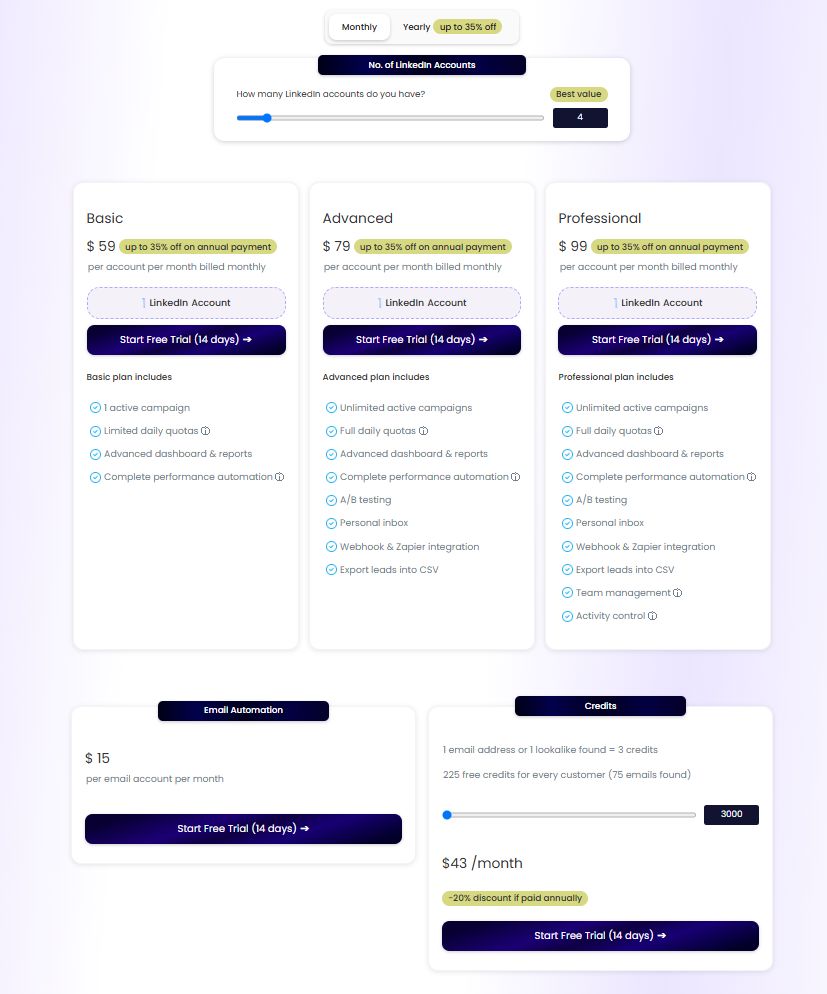
Klenty review 2025: Can your sales team win more with this tool?
Klenty is a powerful sales automation tool. It offers many features to help streamline and optimize your sales processes for example;
- Basic email copy personalization.
- B2B lead database
- Behavior triggered playbooks
- CRM Integration.
But some users have found it complex, meaning a steep learning curve. Some have also raised concerns around email deliverability.
People have also experienced shady billing practices as they were forced to pay increased prices or even charged after canceling auto-renewal.
And it’s known to lack key features that B2B sales teams absolutely need in 2025:
- Reliable LinkedIn automation capability
- Email warmup capability (so that your cold emails don’t land in spam)
- Multi-inbox setup (1 sales rep needs at least 5 inboxes to be effective, you need a tool that help you setup these inboxes)
- AI lookalike contact data (A targeted lead list is key if you want more meetings with potential customers. The best way to do that is to use lookalikes of your best customers)
SalesRobot has these capabilities. That’s why B2B sales teams are crushing their quotas using SalesRobot.
And if you want to test drive its features to see SalesRobot work its magic for yourself, you can sign up for a free trial here (no credit card needed).
Until next time,
Good luck!
Disclaimer: The content of this blog post reflects our own opinions and judgements based on our research and experience as of published date. Comparisons made to other software or tools are for informational purposes only and are based on publicly available information and our own analysis. We do not claim absolute accuracy and encourage readers to conduct their own research to form their own opinions. While we may discuss competitor offerings, our primary focus is to showcase the features and benefits of SalesRobot. SalesRobot is not affiliated with any other software or tool mentioned in this blog post.
Heading 1
Heading 2
Heading 3
Heading 4
Heading 5
Heading 6
Lorem ipsum dolor sit amet, consectetur adipiscing elit, sed do eiusmod tempor incididunt ut labore et dolore magna aliqua. Ut enim ad minim veniam, quis nostrud exercitation ullamco laboris nisi ut aliquip ex ea commodo consequat. Duis aute irure dolor in reprehenderit in voluptate velit esse cillum dolore eu fugiat nulla pariatur.
Block quote
Ordered list
- Item 1
- Item 2
- Item 3
Unordered list
- Item A
- Item B
- Item C
Bold text
Emphasis
Superscript
Subscript

Wow your leads by cloning yourself and sending personalized videos and voice notes to each lead on LinkedIn.

If you don't reply to leads within 5 mins, your chances of converting them fall by 50%. Our AI replies on your behalf instantly! (and yes, you can train it)

Don't shoot in the dark. Get detailed analytics on what's working

SalesRobot allows you to invite other team members, so that they can add their LinkedIn Account, run outreach campaigns and get amazing results just like you.
Trusted by 4100+ innovative B2B sales teams and lead gen agencies

.avif)

.avif)




.avif)