Did you know..
That LinkedIn is one of the most powerful tools for B2B sales?
That’s right.
LinkedIn isn’t just a digital resume anymore.
It’s an unbeatable tool for driving sales into your business.
LinkedIn has long been recognized as the go-to platform for job seekers, recruiters, and professionals seeking to grow their network.
If you’re facing challenges like:
😟 Struggling to find qualified leads,
😤 Experiencing difficulty in engaging with prospects, or
🤷 Not getting the conversions you hoped for—
LinkedIn could be your solution.
When used correctly, it can help you:
✔ Identify your dream clients,
✔ Build relationships that convert, and
✔ Close more deals, faster.
In this blog, I’ll share:
💥Why should you be using LinkedIn for sales
💥14 actionable ways to use LinkedIn for sales
💥What is THE best way to use LinkedIn for sales.
Let’s dive in!
Why should you use LinkedIn for sales?
Here’s why you should be using LinkedIn to get those sales numbers up:
1. Access the Right People
LinkedIn has over 900 million professionals in one digital room, and a good chunk of them are decision-makers.
CEOs, VPs, and managers who influence buying decisions.
And unlike other social media platforms, LinkedIn isn’t about cat videos or memes; it’s a professional space where people are genuinely open to discussing business.
If your prospects are professionals, LinkedIn is the place to meet them.
2. Strategic Prospecting
You can’t be generic while prospecting, it’s almost as useless as throwing darts in the dark.
With LinkedIn, you can find your dream clients, using advanced search filters: job titles, industries, company size — you name it.
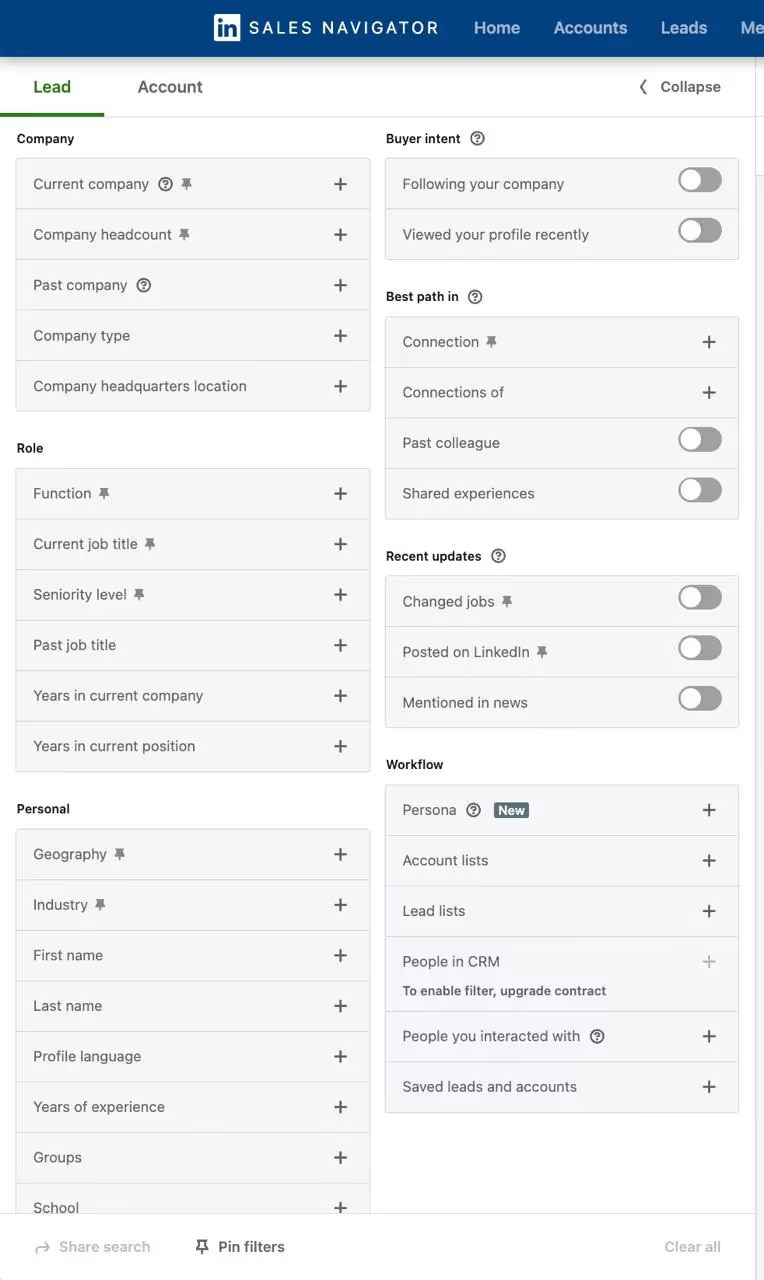
And with tools like Sales Navigator, you can go from “Who do I talk to?” to “Here’s my next meeting.”
Guess what we were able to do😎
Sales Navigator has hidden search filters that made us $257k in new revenue..
3. Build Relationships, Not Just Transactions
Nobody likes being hit with a cold pitch right out of the blue.
You NEED to engage with your prospects before you even mention your product.
And on LinkedIn, you can like their posts, comment thoughtfully, or share insightful content.
By the time you reach out, they’re already gonna see you as someone who understands their world — not just another salesperson.
4. Warm Introductions
Cold calls are tough, and cold emails can often get lost in a crowded inbox.
But LinkedIn offers you the advantage of mutual connections.
Instead of reaching out to a stranger, you can often get an introduction through someone in your network.
This warm introduction significantly increases the likelihood of getting a response.
It’s much easier to open the door when you have a shared connection to back you up.
This approach feels less intrusive and more like a natural conversation starter.
5. Prospect Information
One of the strongest advantages of using LinkedIn for sales is the TONS of information available about your prospects.
Their profiles give you access to details like their career history, professional interests, and even recent posts.
This allows you to gain insights into their challenges, priorities, and company developments.
With this information you can create personalized messages that resonate with them, rather than sending generic outreach.
The more you know about your prospect, the more you can adjust your approach, increasing the chances of a positive response.
6. Real-Time Updates on Prospects
LinkedIn makes it easy to follow your prospects and get real-time updates about them.
If they change jobs, get promoted, or share a post about a challenge they’re facing, you’ll know.
Now, this real-time info is gonna let you reach out at the most opportune moment😎
For example, if you notice that a prospect has been promoted to a new role, it’s a perfect opportunity to reach out and introduce yourself in a context that’s relevant to their new responsibilities.
7. LinkedIn Groups
LinkedIn groups are a literal underused opportunity for sales.
Group members are more likely to trust and respond to you if you’ve built rapport through group interactions, rather than cold outreach.
Because these groups have professionals who share similar interests, challenges, or visions for their businesses.
So, by joining groups relevant to your industry or target audience, you can engage in discussions, share insights, and establish yourself as an expert in your field.
Even now, if you’re not going like —

Stick with me guys, I’m gonna tell you the exact tool to use along with LinkedIn, to take those sales numbers 📈📈📈📈
But first you need to know:
How to use LinkedIn for sales prospecting?
Here are 15 ways to actually use LinkedIn for sales.
These aren't just "tips"; they're real methods that are gonna help you close deals.
1. Optimize Your Profile to Attract Buyers
Your profile should work like a sales page, not a resume.
Instead of listing job duties, talk about how you help people. Your headline should make it obvious what you do, like:
"Helping B2B Companies Generate 30% More Leads Through LinkedIn Automation."
Use the About section to showcase results you get for your clients.
Mention metrics, like "30% reply rates" or "helped 100+ companies scale outreach."
And yes, make sure you’ve got a clean, professional photo and a banner image that’s not just a photo of a city skyline.
2. Find the Right People Using LinkedIn Search
Don’t just connect with random people.
Use LinkedIn’s search filters to find prospects who actually matter. Filter by role, industry, location, or company size.
If you want to go deeper, use LinkedIn Sales Navigator’s advanced filters that let you target specific decision-makers.
Want to be even more specific + automate sending personalized messages at scale?
Use SalesRobot to scrape Sales Nav to find 2500 prospects DAILY.
3. Use an Automation Tool
Manually sending 50+ connection requests every day can be super duper exhausting.
But if you want to win on LinkedIn, you need volume and personalization at scale.
This is where SalesRobot comes in.
With SalesRobot, you can automate:
- Personalized connection requests (with the person’s name, role, and more)
- Multi-step follow-ups (when they don't reply, the next message goes out)
- Full outreach campaigns (so you don’t have to send every message manually)
It stays within LinkedIn’s daily limits, so you don’t risk your account.
It's the smartest way to scale LinkedIn outreach while keeping it personalized.
4. Send Personalized Connection Requests (Not Default Messages)
No one likes to feel like they’re just part of a mass outreach campaign.
If you’re still sending "I’d like to connect" with no context, stop doing that. It’s lazy, and most people will ignore you.
Instead, take 10 seconds to personalize it.
Mention something from their profile — maybe a post they shared or a specific project they're working on.
If you’re short on time, SalesRobot can help you personalize at scale by pulling in info from their profiles automatically.
People are more likely to accept your request if they feel like you actually know who they are.
It’s a simple shift that can double your connection acceptance rate.
And… not to brag but,
SalesRobot’s personalized messaging approach has proven to achieve a 33% response rate.

5. Engage With Prospect's Content
If your prospects are posting, don’t just scroll past — comment on their posts.
Congratulate them on a win, ask a thoughtful question, or add a perspective. It gets you on their radar.
When you eventually message them, you’re no longer a "random salesperson" — you’re the person they’re likely to remember from the comments.
6. Use LinkedIn Groups to Build Visibility
Find the groups where your ideal buyers hang out.
Look for active groups in your niche, whether it’s "SaaS Growth" or "Sales Leaders Network."
Once you’re in, don’t just sit quietly.
Drop comments, share insights, and join conversations.
It’s not about pitching your service; it’s about being visible and helpful. People will start noticing, and that’s when opportunities start coming to you.
7. Start Conversations With Value (Not a Sales Pitch)
When someone accepts your connection request, don’t pitch them right away.
Start with something relevant to them. If they recently shared a post, comment on it. If their company is hiring, mention that.
Example:
“Hi [Name], I saw your post about [topic] — great insight. How are you handling [related challenges] at [their company]?”
This shows you’ve done your research and care about the conversation, not just the sale.
8. Follow Up Without Being Annoying
Most people give up after the first message.
But follow-ups are where the real wins happen. The important part is to make them useful.
Instead of "just checking in," share something valuable — a case study, an insight, or a relevant tip.
If you’re juggling dozens of prospects, SalesRobot can automate these follow-ups. You can schedule multi-step sequences that trigger automatically if someone doesn’t reply.
Also, you can integrate your CRM directly with SalesRobot, so it can automatically follow-up with your prospects, while you’re enjoying a cup of coffee. (Or a hot chocolate?)
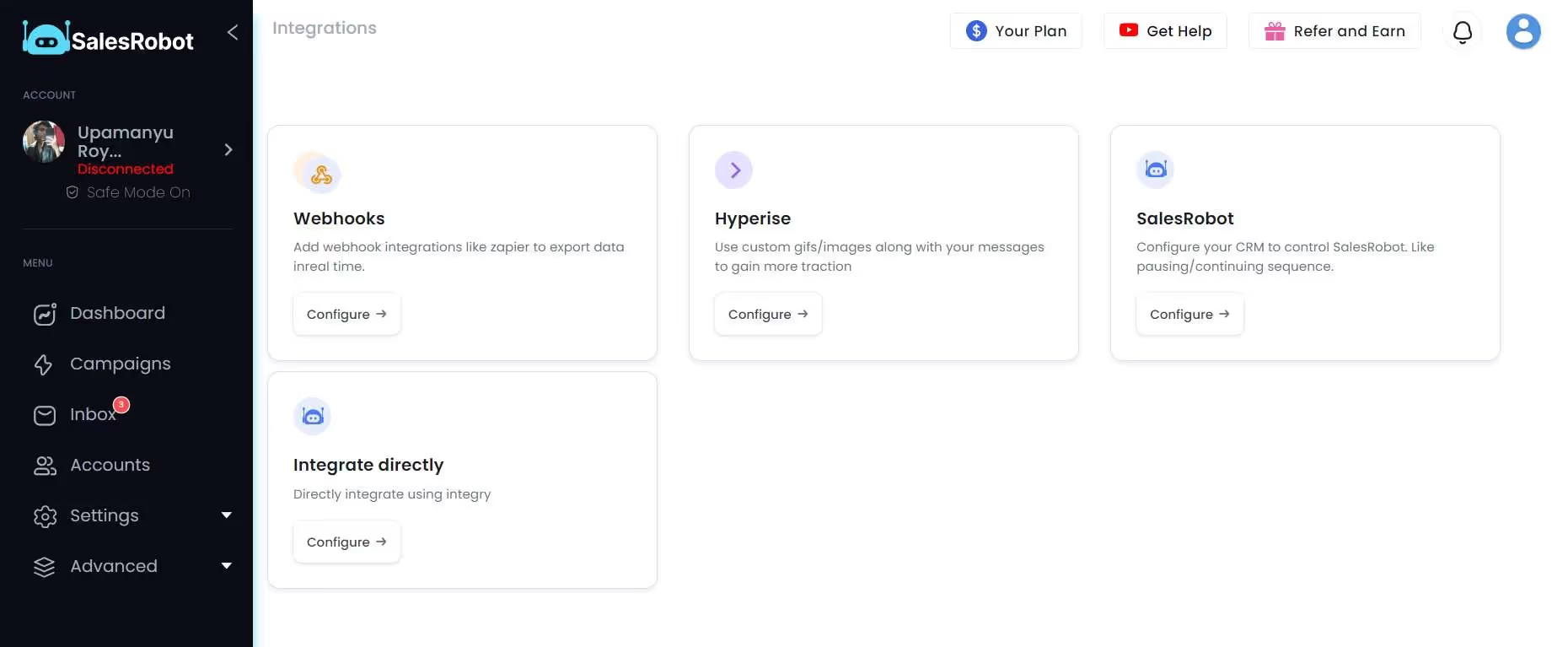
9. Target People With Open Profiles
Some people set their profiles to "open," which means you can message them for free without connecting first.
These people are usually open to networking, which makes them easier to reach.
When you find a prospect with an open profile, message them directly. Since you don’t have to send a connection request, you get to the conversation faster.
10. Combine LinkedIn With Email for a 1-2 Punch
LinkedIn isn’t your only outreach channel.
Sometimes, the best move is to combine LinkedIn outreach with cold email. Here’s how it works:
- Connect with them on LinkedIn.
- Send a value-driven message after they accept.
- Follow up with a personalized email (since you already “know” them from LinkedIn).
This combo usually works well because you’re no longer a “cold” email — you’re familiar to them.
SalesRobot can track your LinkedIn outreach so you know when it’s time to send that email.
11. Use Paid InMails Wisely (As a Last Resort)
If someone hasn’t accepted your connection request, you can still message them using LinkedIn InMail.
But don’t waste your credits on "just checking in" messages.
Use InMails to deliver something of value (like an exclusive offer, a useful resource, or insight on a shared topic).
But hey hey hey..
Did I tell you?
I have a way around it..
12. Post Content That Attracts Buyers
Instead of only messaging people, make them come to you.
Post useful content that your prospects care about. Share industry trends, lessons you’ve learned, or quick advice.
If your content gets engagement, people will start viewing your profile.
Those are your warm leads, and if they’re nurtured properly —
They can turn into paying customers.
13. Use Boolean Search to Find Hidden Prospects
Boolean search can help you find super-specific prospects. Here’s an example:
(Founder OR CEO) AND (Tech OR SaaS) AND (Australia OR New Zealand)
This search will give you a list of founders and CEOs in SaaS companies from Australia and New Zealand.

So, you’re not wasting time with the wrong people or a hugeeee list of people that are not even relevant to you.
14. Track Your Outreach Campaigns and Adjust
If you’re not tracking what’s working, you’re guessing.
And if you’re guessing, it might mean that you’re missing out on leads.
Pay attention to:
- Your connection acceptance rate (are people accepting your requests?)
- Your reply rate (are people responding?)
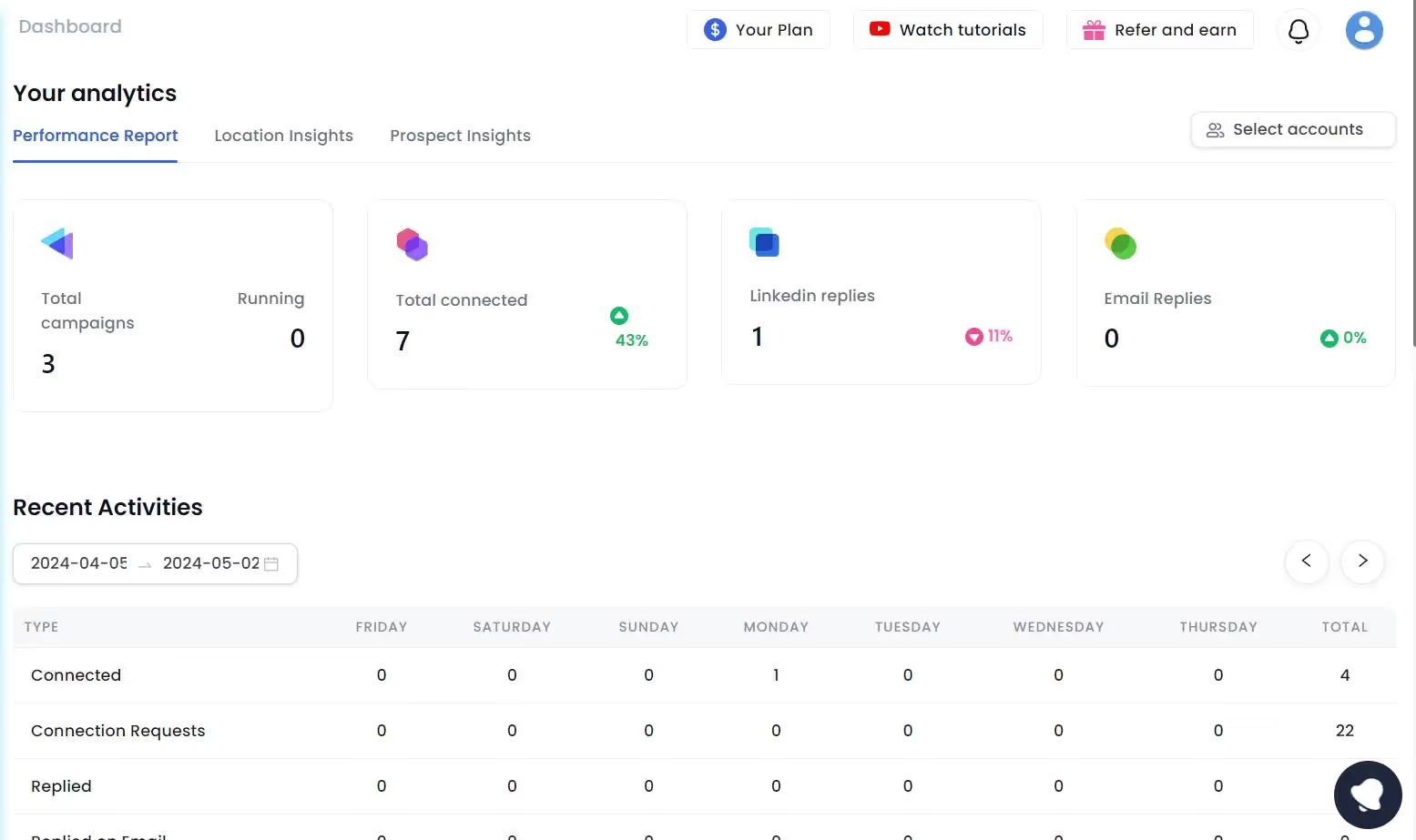
If something isn’t working, change your approach.
Maybe your message is too generic, or your connection request is too vague.
The data will tell you what to fix.
SalesRobot will track all of this for you, so you can see what’s working and what’s not.
Is LinkedIn enough as a sales tool?
LinkedIn is a powerful platform for B2B sales, but on its own, it’s not enough to guarantee consistent results.
While it’s great for finding prospects and starting conversations, the real challenge is keeping those conversations going.
Regular follow-ups, personalized outreach, and timely responses are crucial — and doing all that manually can be time taking.
That’s where SalesRobot comes in.
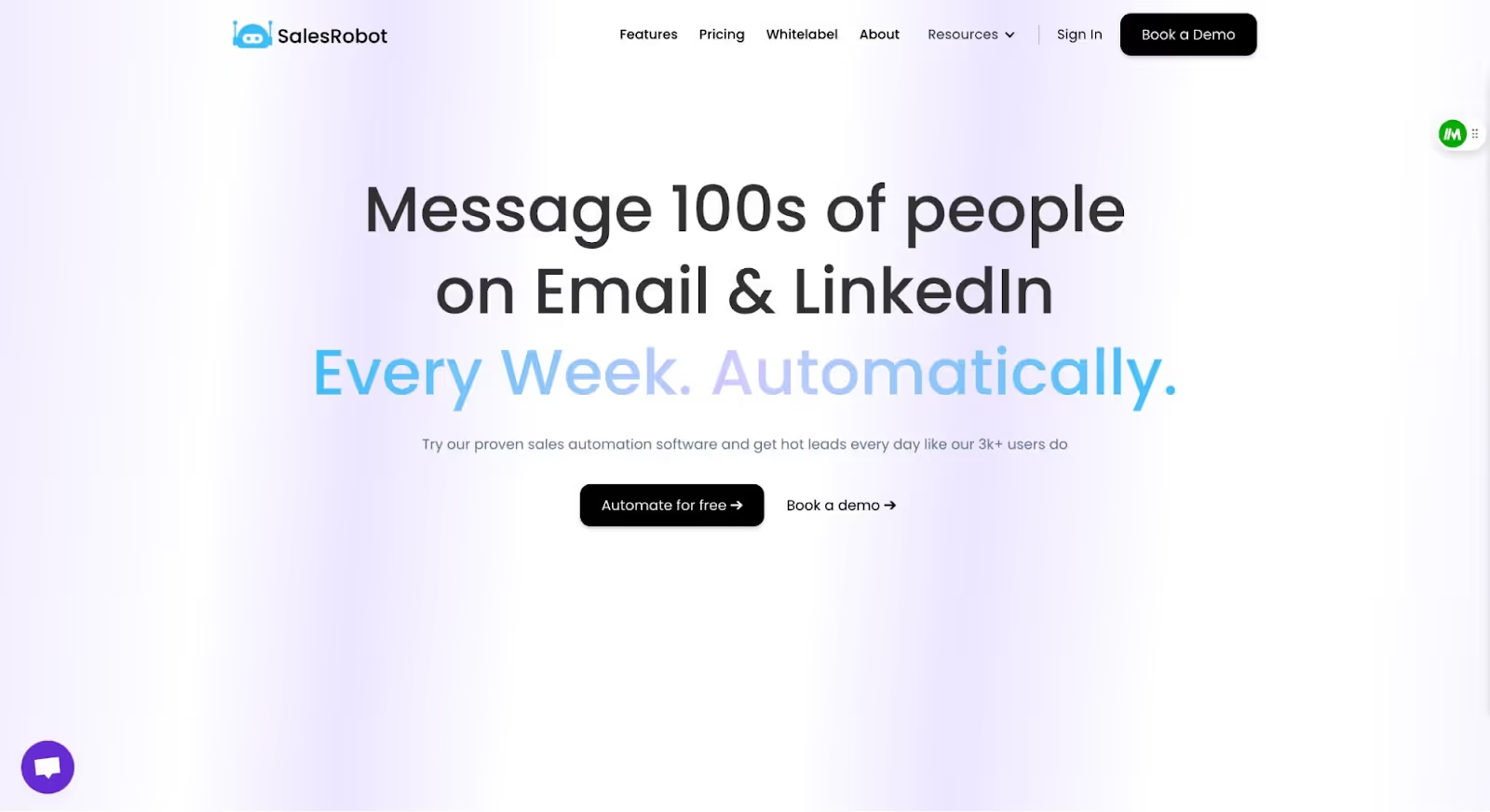
It takes care of the repetitive work for you.
It automatically sends personalized connection requests, follow-up messages, — all while keeping it personal and human-like.
No spam-y bulk messages, and no risks to your LinkedIn account.
With SalesRobot, you won’t be stuck copying and pasting the same messages or tracking follow-ups in a spreadsheet.
Instead, you can focus on real conversations and closing deals.
And the best part is that you can try it free for 14 days, no credit card required.
Heading 1
Heading 2
Heading 3
Heading 4
Heading 5
Heading 6
Lorem ipsum dolor sit amet, consectetur adipiscing elit, sed do eiusmod tempor incididunt ut labore et dolore magna aliqua. Ut enim ad minim veniam, quis nostrud exercitation ullamco laboris nisi ut aliquip ex ea commodo consequat. Duis aute irure dolor in reprehenderit in voluptate velit esse cillum dolore eu fugiat nulla pariatur.
Block quote
Ordered list
- Item 1
- Item 2
- Item 3
Unordered list
- Item A
- Item B
- Item C
Bold text
Emphasis
Superscript
Subscript

Wow your leads by cloning yourself and sending personalized videos and voice notes to each lead on LinkedIn.

If you don't reply to leads within 5 mins, your chances of converting them fall by 50%. Our AI replies on your behalf instantly! (and yes, you can train it)

Don't shoot in the dark. Get detailed analytics on what's working

SalesRobot allows you to invite other team members, so that they can add their LinkedIn Account, run outreach campaigns and get amazing results just like you.
Trusted by 4100+ innovative B2B sales teams and lead gen agencies

.avif)

.avif)




.avif)

























