After conducting extensive three-week tests with Klenty, SalesLoft, and SalesRobot—running parallel outreach campaigns across all platforms to evaluate their performance—I found that each platform serves distinctly different needs in the sales engagement space.
Klenty functions primarily as an email-centric outreach tool with straightforward functionality that's accessible for small businesses and startups. While it offers some LinkedIn integration, my testing revealed limitations in its LinkedIn capabilities, particularly regarding account safety measures when scaling connection requests.
SalesLoft operates as a comprehensive sales engagement platform built for larger organizations with complex sales processes. It provides extensive multi-channel features and robust analytics, but requires significant investment—both financially and in user training—making it less suitable for smaller teams or those with straightforward LinkedIn outreach needs.
However, for B2B teams primarily focused on LinkedIn outreach (cause cold email only gets you about 1-2% reply rates), both platforms don’t address the main problem plaguing LinkedIn automation tools: Getting banned by LinkedIn.
This is why I've included SalesRobot in the comparison.
SalesRobot takes a specialized approach by focusing on LinkedIn automation with an emphasis on account safety. Its use of dedicated residential IP addresses and mobile API integration helps maintain natural activity patterns that don't trigger LinkedIn's security systems. When warning signals appear during high-volume testing, SalesRobot's throttling system will automatically adjust activity levels.
This comparison will examine these three platforms across five key dimensions:
- LinkedIn automation capabilities
- Email sequencing features
- CRM integration and workflow
- Pricing and value
- Safety and deliverability
Each platform has clear strengths depending on your specific requirements—whether you prioritize comprehensive multi-channel capabilities, budget-friendly email outreach, or safe, reliable LinkedIn automation.
Klenty vs SalesLoft vs SalesRobot: At a Glance
What is Klenty?
"Email outreach that delivers results—even for smaller teams" 📧💼
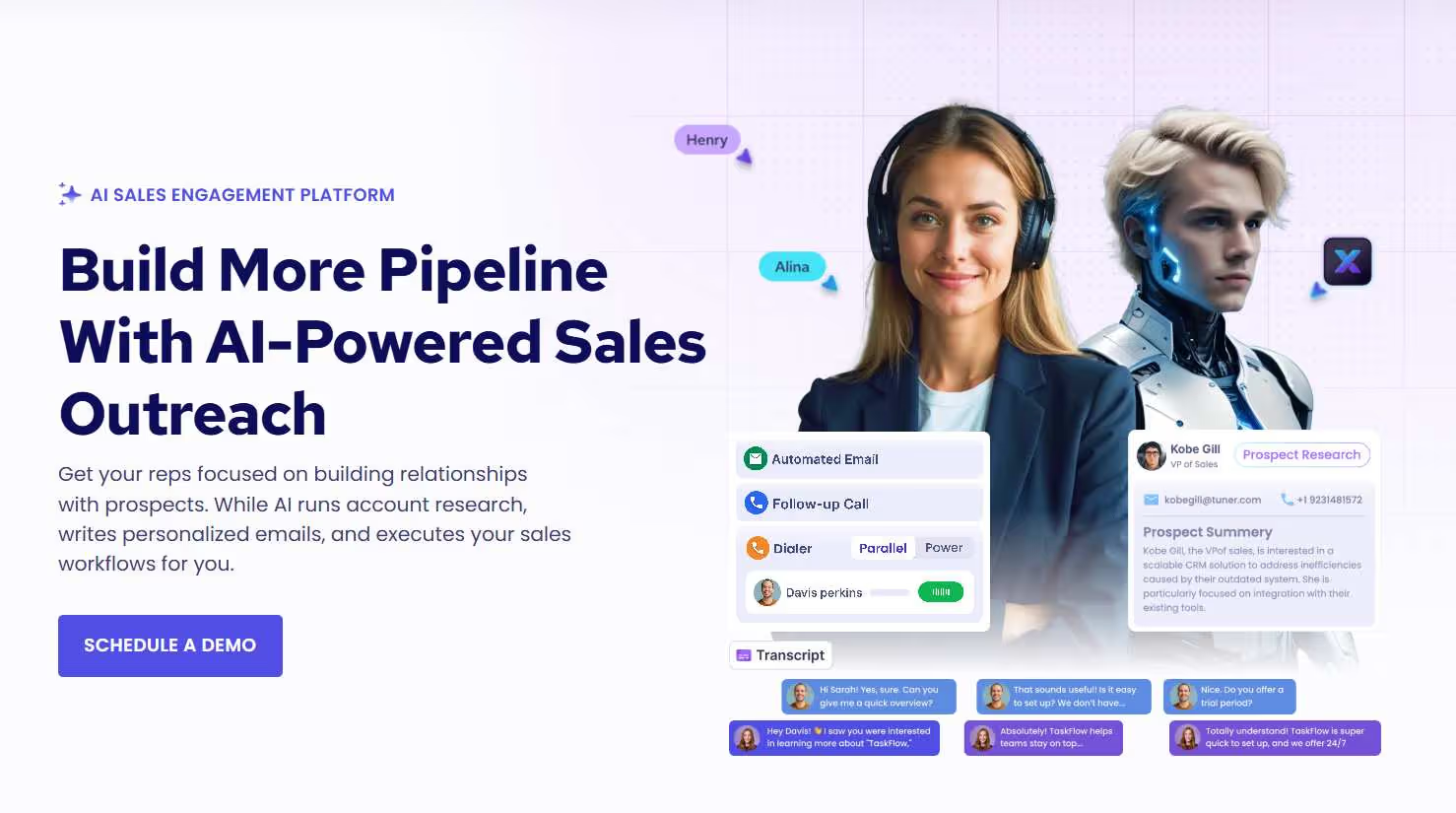
Klenty was founded in 2015 to make professional email outreach accessible to businesses of all sizes. The platform addresses the challenge of scaling personalized outreach by enabling teams to automate email sequences while maintaining a personal touch.
Klenty's core strength lies in its email automation capabilities, offering features like intent-based personalization, unlimited inboxes on a single domain, and comprehensive A/B testing.
The platform has gained popularity among small to mid-sized businesses looking for an affordable yet capable sales engagement tool, with companies like HackerRank, Chargebee, and Freshworks using it to power their outreach.
While Klenty does offer LinkedIn integration, G2 reviews frequently mention that these capabilities are limited compared to specialized LinkedIn tools.
Many users praise Klenty's responsive customer support team, though some mention challenges with the user interface and occasional performance issues that affect reliability.
What is SalesLoft?
"Enterprise-grade engagement across the entire sales process" 🏢📊
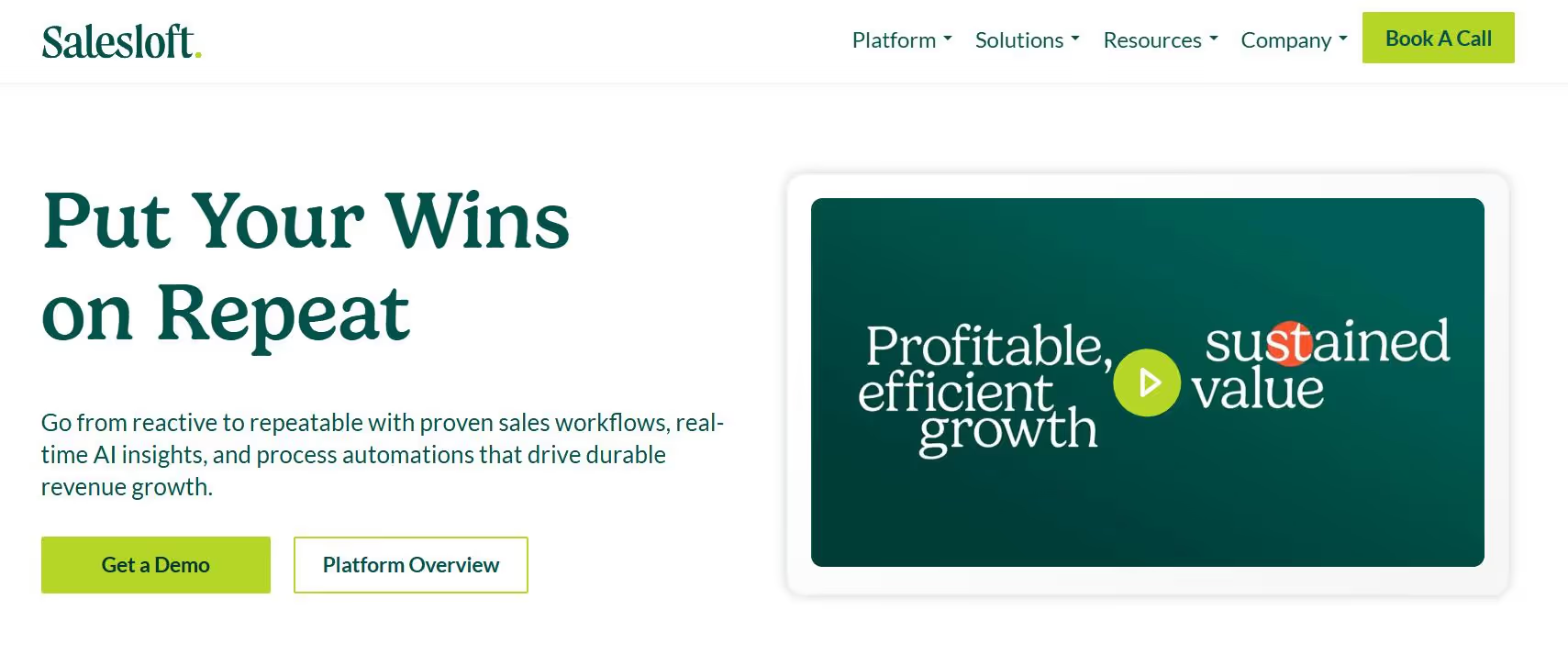
Founded in 2011, SalesLoft emerged as an answer to the fragmented sales stack problem faced by larger organizations. The platform was built to unify the sales process from prospecting to closing by bringing multiple channels into a single workflow system.
Today, SalesLoft stands as a comprehensive sales engagement platform with robust multi-channel capabilities, deep CRM integration (especially with Salesforce), and advanced analytics including conversation intelligence.
The platform is designed for complex sales processes and is trusted by enterprise companies like IBM, Square, and Cisco.
According to G2 reviews, SalesLoft excels at cadence management and pipeline visibility but comes with a steeper learning curve due to its extensive feature set.
Users appreciate the workflow automation but frequently mention concerns about pricing, which isn't publicly disclosed but typically starts around $125 per user per month. Several reviews also highlight challenges with customer support, particularly for smaller clients, and some users report reliability issues with certain features.
What is SalesRobot?
"LinkedIn outreach that keeps your account safe" 🔒🤝
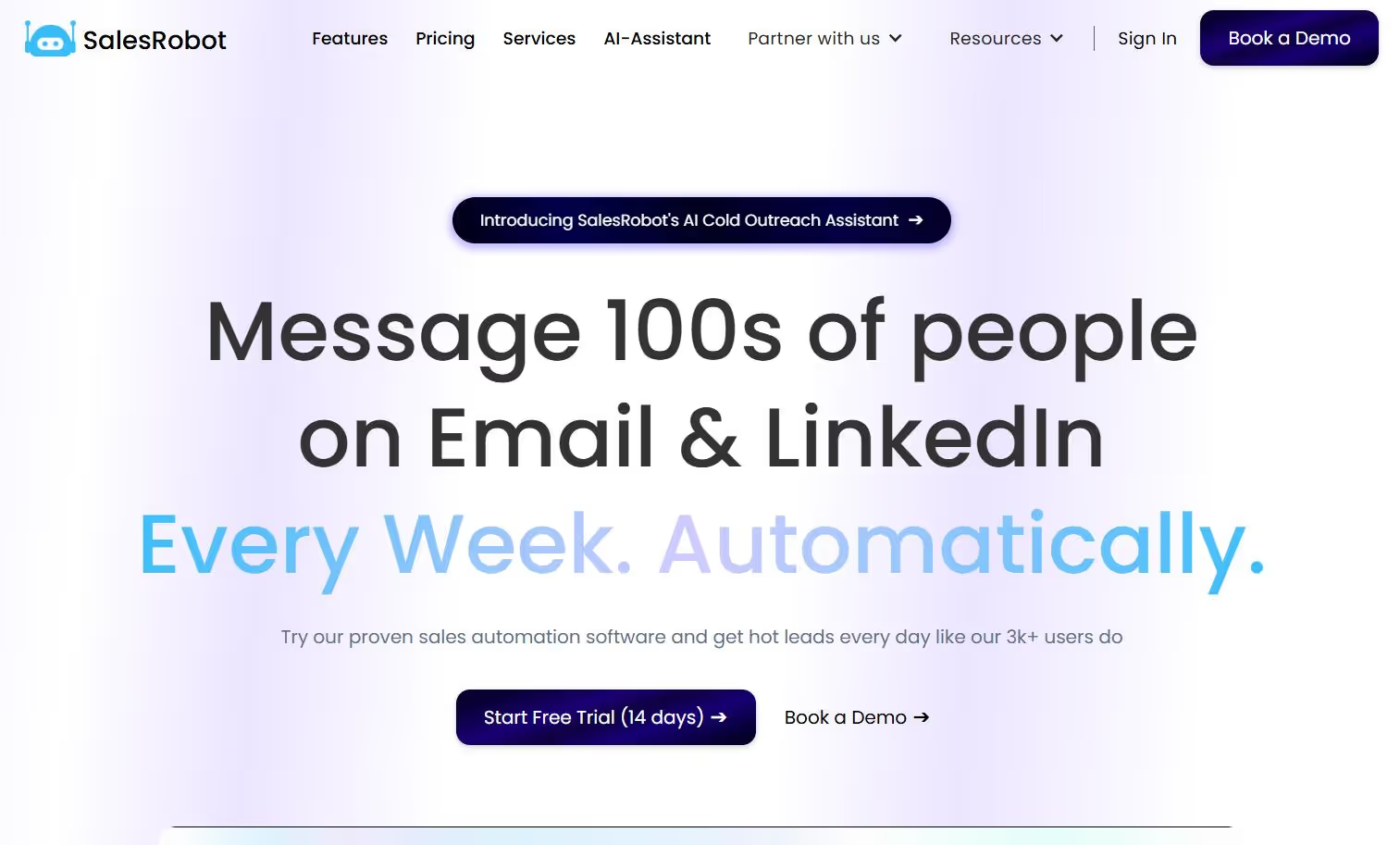
SalesRobot was founded in May 2020 with a clear mission to solve the most critical problem facing LinkedIn automation: account safety. As LinkedIn became increasingly vigilant about detecting and restricting automated activity, users of existing tools were experiencing account limitations and even bans.
SalesRobot offers this much needed layer of security using dedicated residential IP addresses and LinkedIn's mobile APIs on the backend. This innovation allows SalesRobot to mimic natural human behavior while automating connection requests, messaging, and follow-ups.
The system's smart throttling capabilities automatically adjust activity levels when LinkedIn shows warning signs, protecting users' accounts from restrictions.
Since its launch, SalesRobot has grown to serve over 3,700 users, primarily B2B founders, sales professionals, and lead generation agencies who rely on LinkedIn as their primary outreach channel.
G2 reviews consistently highlight the exceptional customer support team, with many users describing it as "world-class" and "prompt." While some users suggest improvements to the user interface and expanded email capabilities, the platform is widely praised for its reliability and effectiveness at safely automating LinkedIn outreach.
Klenty vs SalesLoft vs SalesRobot: LinkedIn Automation Capabilities
Klenty offers limited LinkedIn features, SalesLoft provides moderate integration, while SalesRobot delivers specialized safety features
LinkedIn automation allows sales teams to scale outreach by automating connection requests, messaging sequences, and follow-ups while maintaining a personal touch. The key factors are account safety, connection features, and Sales Navigator integration.
Account Safety Mechanisms
Klenty: Basic LinkedIn functionality with minimal protection
- Limited LinkedIn automation capabilities overall
- No specialized account protection systems
- Manual connection request handling to reduce account risks
- Users specifically mention LinkedIn limitations as a disadvantage
- "There are limited LinkedIn automations available for now"
SalesLoft: Standard integration with moderate safety features
- LinkedIn integration requiring enterprise-level subscription
- Basic safety mechanisms without specialized protection
- Lacks dedicated account protection systems
- "LinkedIn integration requires an enterprise level LI subscription"
- Functions primarily as a multichannel tool rather than LinkedIn specialist
SalesRobot: Purpose-built for LinkedIn safety
- Dedicated residential IP addresses for each LinkedIn account
- Uses LinkedIn's mobile APIs to appear as legitimate activity
- Smart throttling automatically adjusts when warning signals appear
- Account-specific safety limits based on profile age and history
- "SalesRobot is one of the safest LinkedIn automation tools out there"
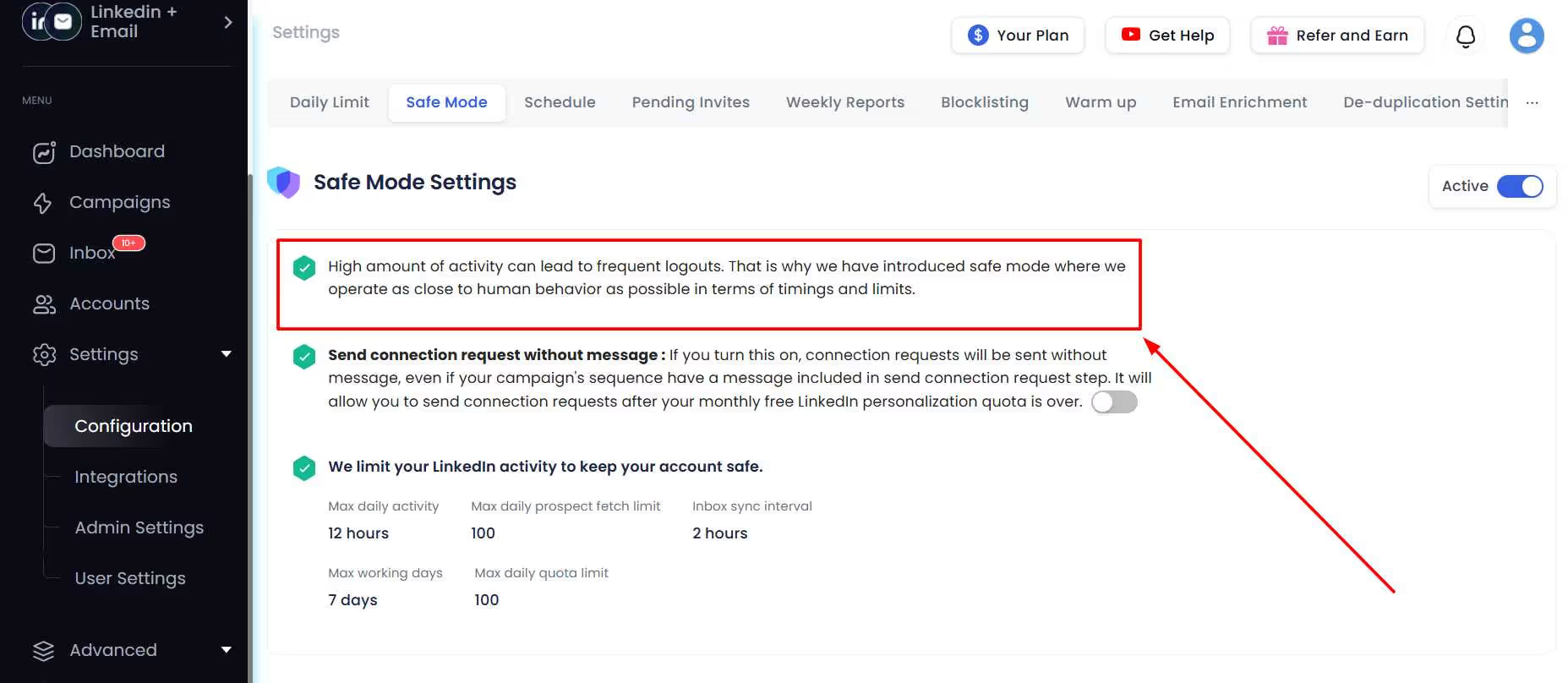
Connection Request & Messaging Features
Klenty: Limited functionality with basic personalization
- Basic connection request capabilities
- Simple messaging features without advanced sequencing
- Limited personalization options for connection requests
- No advanced targeting or filtering options
- Multiple users request "more automation with LinkedIn"
SalesLoft: Moderate capabilities focused on multi-channel
- Standard connection workflows integrated with email sequences
- Message personalization for LinkedIn outreach
- Focus primarily on email with LinkedIn as secondary channel
- Integration with sales cadences but limited LinkedIn-specific features
- Some users report connection challenges with LinkedIn integration
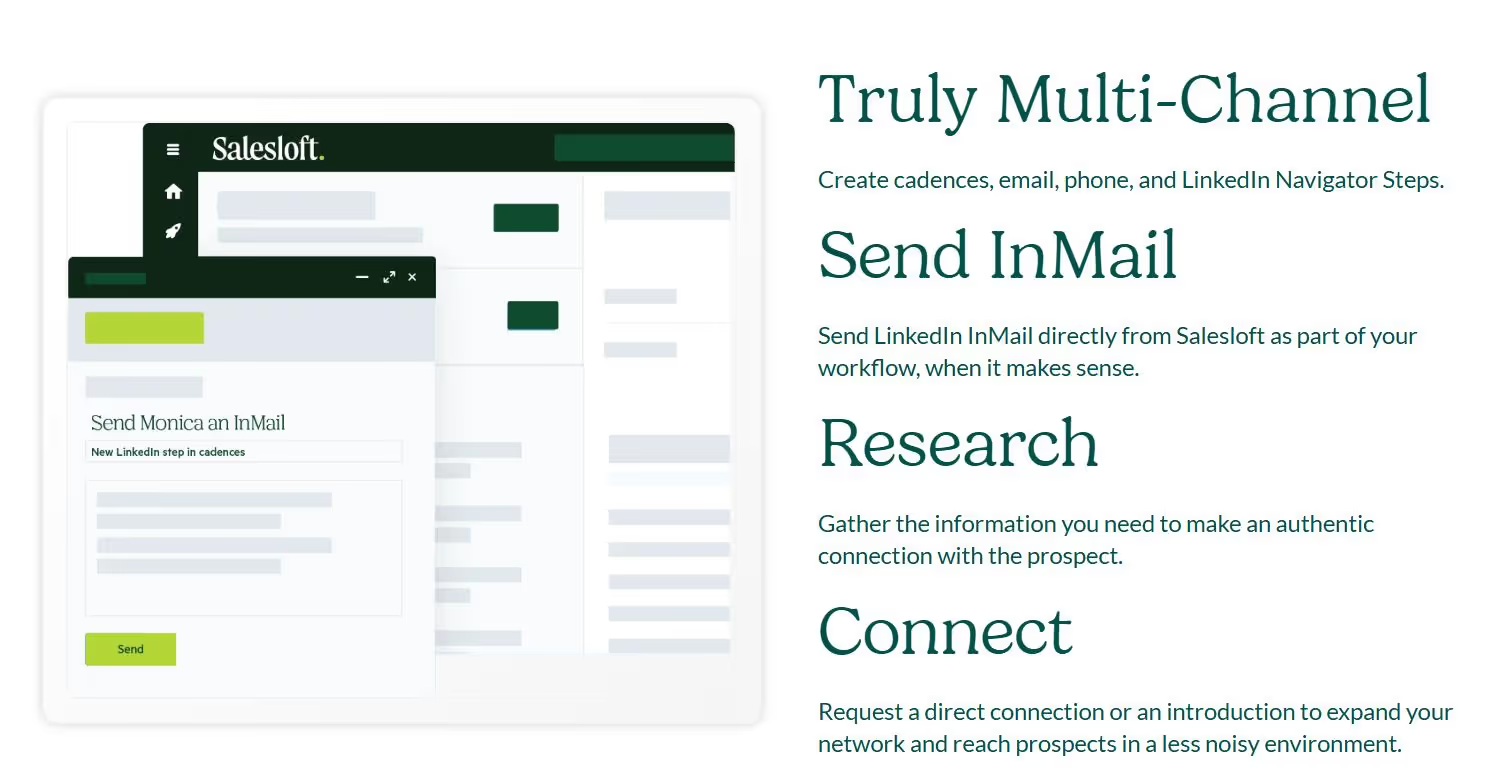
SalesRobot: Advanced capabilities with sophisticated workflows
- Multi-step connection request sequences with conditional logic
- Advanced personalization capabilities including dynamic fields
- Support for connection messages and follow-ups
- Parallel campaign capabilities for different audience segments
- "I've used it to gain countless connections and score over $20k of new business"

Sales Navigator Integration
Klenty: Basic integration without advanced features
- Simple connection to Sales Navigator
- Limited ability to leverage Sales Navigator data
- Basic filtering options for targeting
- Not highlighted as a strength by users in reviews
- Integration exists but isn't a focal point of the platform
SalesLoft: Good integration requiring premium subscriptions
- Strong connection capabilities with Sales Navigator
- Requires enterprise-level LinkedIn subscription for full functionality
- Effective targeting based on Sales Navigator saved searches
- Data synchronization between platforms
- Higher cost for complete Sales Navigator functionality
SalesRobot: Advanced integration with specialized features
- Direct import of saved searches from Sales Navigator
- Powerful targeting based on Sales Navigator data
- "I really like that you can import SalesNavigator saved searches to target specific groups"
- Seamless workflow between platforms
- Effective segmentation capabilities based on Sales Navigator filters
Klenty vs SalesLoft vs SalesRobot: Email Capabilities
Klenty offers comprehensive email features, SalesLoft provides robust multi-channel capabilities, while SalesRobot focuses on LinkedIn-to-email workflows
Email capabilities include features for creating, automating, and tracking email sequences, as well as tools for personalization, deliverability, and analysis. Key factors include email sequencing, personalization features, and deliverability tools.
Email Sequencing
Klenty: Comprehensive with high volume support
- Starter plan offers 75,000 monthly emails with unlimited inboxes
- Advanced multi-step sequence capabilities
- Email rotation across multiple accounts
- Sophisticated sequencing logic based on prospect actions
- "The cadence feature is well rounded and takes into the needs of sales team"
SalesLoft: Robust "cadence" system with advanced features
- Comprehensive email sequencing through "cadence" feature
- Strong scheduling capabilities with timing controls
- Multi-step follow-up sequences based on prospect engagement
- Integration with other communication channels
- "I absolutely love cadences and how easy it is to create them for targeted use"
SalesRobot: Basic features supporting LinkedIn workflows
- Email capabilities focused on supporting LinkedIn outreach
- Standard sequencing capabilities without advanced features
- Limited to Gmail integration in current version
- Some users request expanded email features
- "For the mail outreach they only use google hope they add more like microsoft and SMTP"
Personalization Features
Klenty: Advanced with intent-based targeting
- Intent-based personalization targeting prospects by purchase readiness
- Merge fields and liquid templates for dynamic content
- Preview and edit capabilities before sending
- Approval workflow option before emails are sent
- "The platform's ability to enable hyper-personalized email templates is a game-changer"
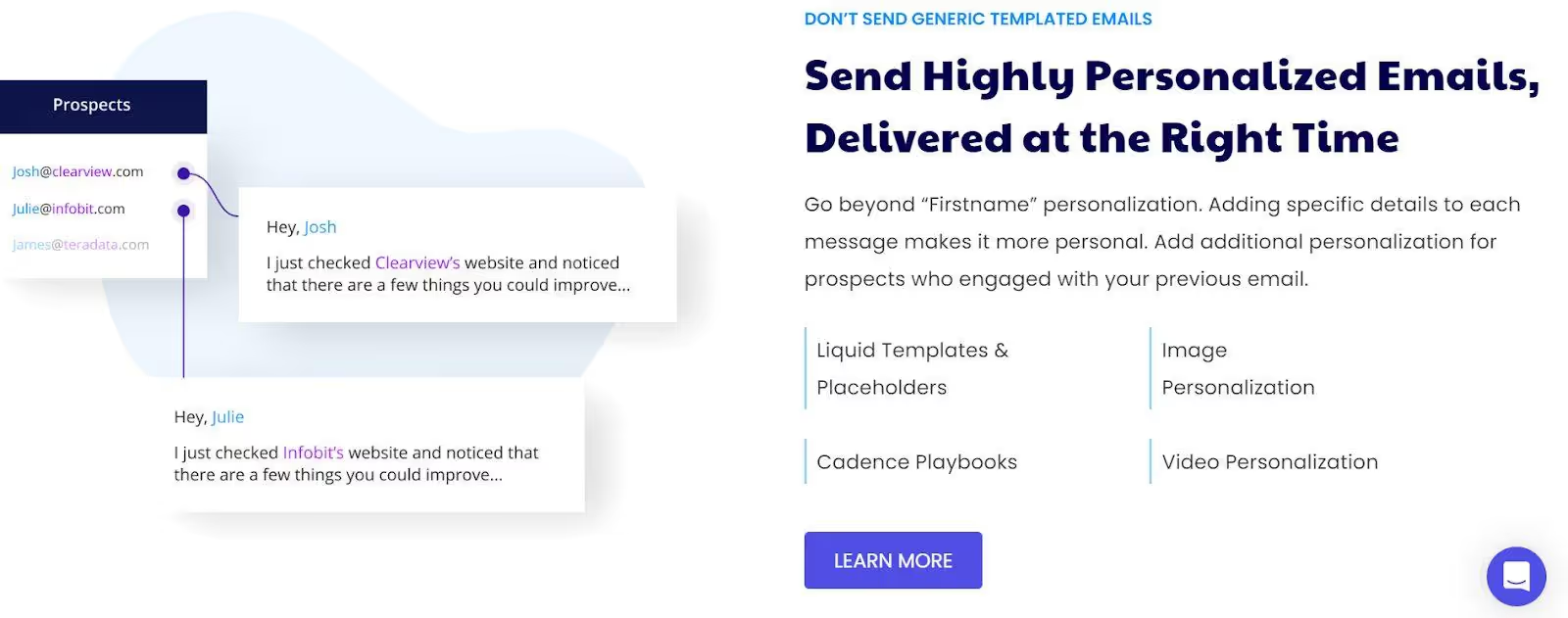
SalesLoft: Strong but with design limitations
- Customizable templates with personalization fields
- Dynamic content based on prospect data
- Template designs described as outdated by some users
- "I wish there were design layouts and more ways to personalize the look of the email"
- Effective personalization logic but limited design flexibility
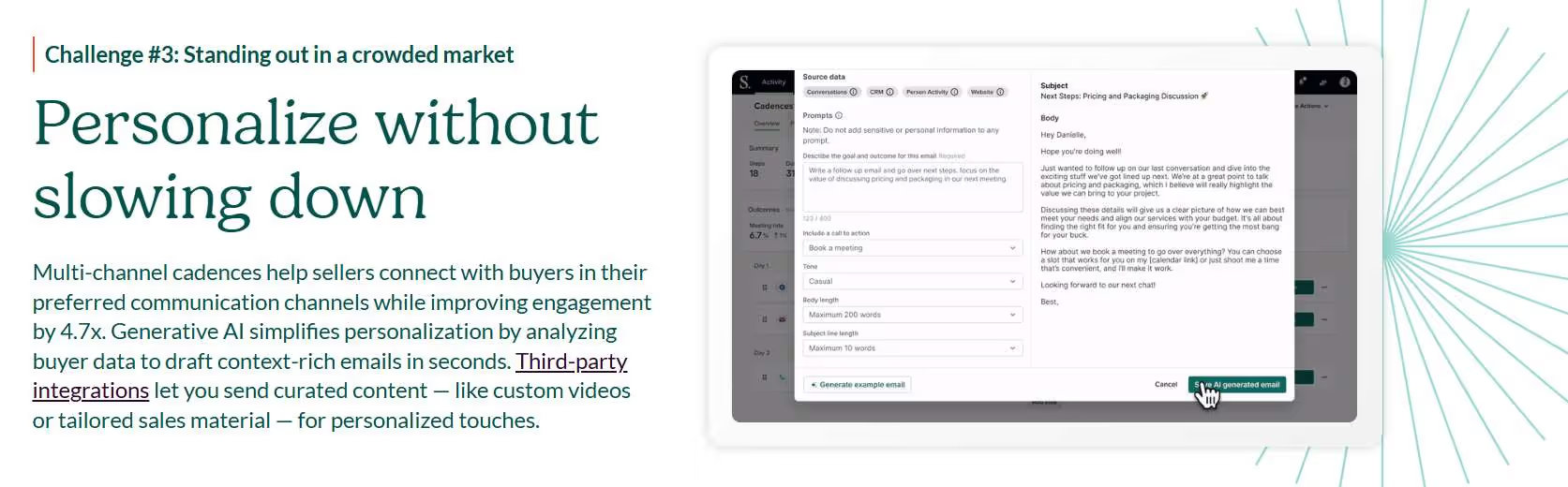
SalesRobot: Basic features focused on LinkedIn connection
- Standard email personalization capabilities
- Focus on LinkedIn-to-email workflow rather than primary email campaigns
- Basic template system for follow-up emails
- Limited personalization options compared to competitors
- Not highlighted as a strength in user reviews
Deliverability Features
Klenty: Comprehensive tools for inbox placement
- Custom domain tracking for professional appearance
- Random sending intervals to avoid spam triggers
- Email volume control for maintaining sender reputation
- Auto email rotation across multiple accounts
- "The integration with SendGrid via API is excellent and keeps the emails sent out of spam"
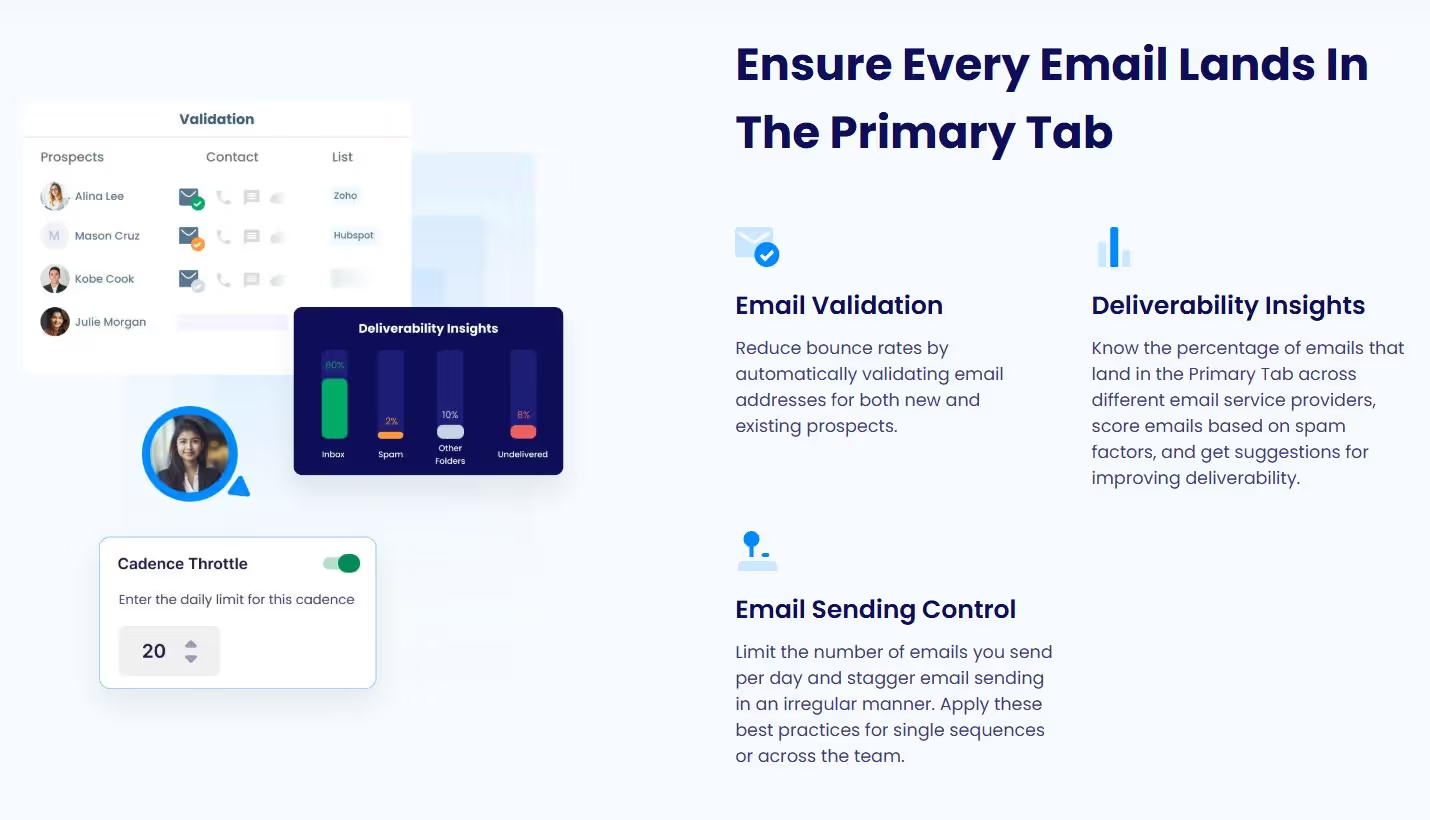
SalesLoft: Standard features with some limitations
- Basic deliverability tools for email sending
- Missing some advanced features like domain rotation
- "One feature I feel is lacking is domain rotation, which could enhance email deliverability"
- Standard tracking and engagement metrics
- Adequate for most use cases but not exceptional
SalesRobot: Basic features without specialization
- Standard email deliverability capabilities
- Limited provider support (primarily Gmail)
- Basic tracking and analytics for emails
- Not a focal point of the platform
- Some users request expanded email provider support
Klenty vs SalesLoft vs SalesRobot: CRM Integration & Workflow
Klenty offers solid multi-platform integration, SalesLoft provides deep Salesforce connectivity, while SalesRobot focuses on efficient LinkedIn workflows
CRM integration determines how seamlessly your outreach activities sync with your customer database, while workflow capabilities affect how efficiently you can manage your sales process. Key factors include native CRM integrations, data synchronization, and workflow automation.
Native CRM Integrations
Klenty: Multiple platform support with good connectivity
- Native integrations with Salesforce, HubSpot, Pipedrive, and Zoho
- CRM plugins with sales stage automation
- Auto-import and export capabilities
- Integration with multiple popular platforms
- "It provided us with the best email integration with Pipedrive"

SalesLoft: Deep Salesforce connectivity with comprehensive features
- Comprehensive native integration with Salesforce
- Opportunity management with pipeline visibility
- Deal intelligence for tracking progress
- Some manual processes reported by users
- "It updates in Salesloft and it updates into Salesforce"
SalesRobot: Basic integration through third-party connections
- Integration through webhooks, Zapier, and API connections
- Export capabilities to major CRMs
- Limited native integrations compared to competitors
- Some users mention wanting deeper integration
- "Data integration with HubSpot should improve"
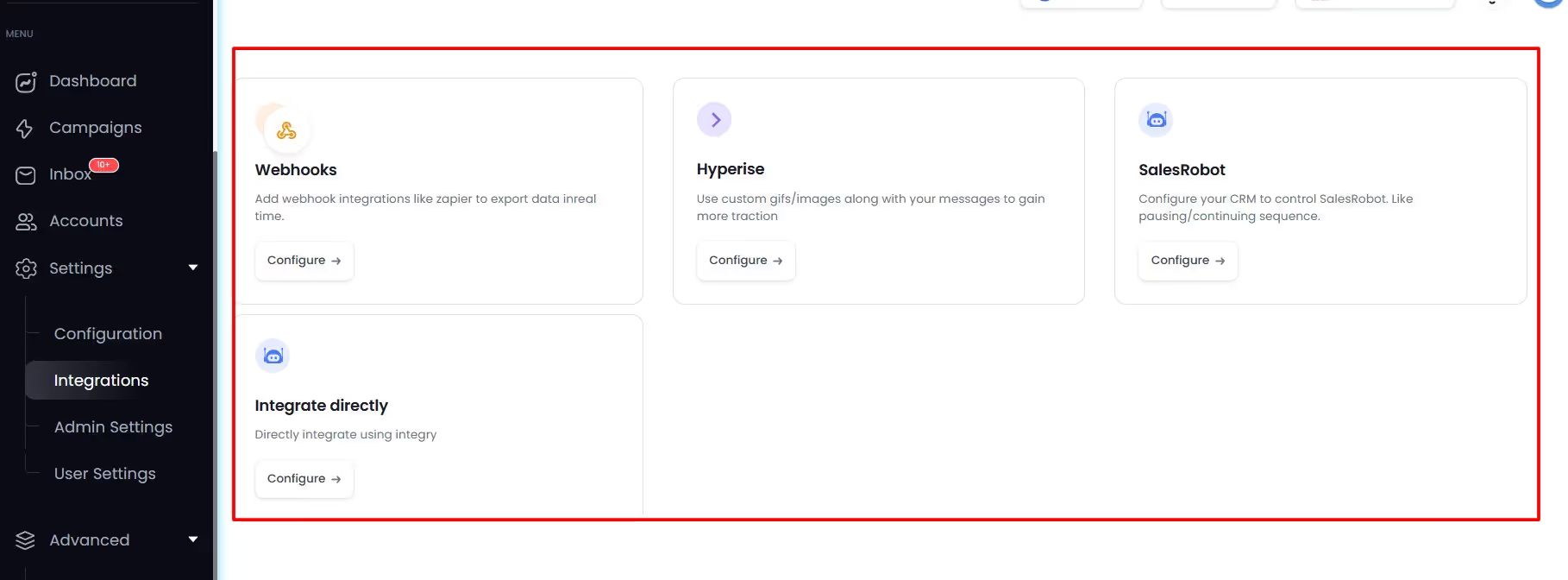
Data Synchronization
Klenty: Strong bi-directional syncing with occasional challenges
- Bi-directional syncing with CRMs including sales stage automation
- Triggers and actions based on CRM data
- Auto-import and export functionality
- Some users note occasional synchronization issues
- "The user functions and UX/UI is not very good. Sequence/Cadence mobility is sub-standard"
SalesLoft: Excellent synchronization especially with Salesforce
- Robust bi-directional synchronization with Salesforce
- Automatic forecast roll-up and submission
- Deal intelligence and pipeline visibility
- Some manual contact adding reported as inefficient
- "This ensures that data is synced"
SalesRobot: Basic synchronization with reported delays
- Standard data synchronization capabilities
- Some delays in updating performance data
- Limited visualization of synchronized data
- Basic reporting on synchronized information
- "Downsides are the delays on synching performance data. Visualization of performance data is not great"
Workflow Automation
Klenty: Solid features with Gmail integration
- Task management through activity center
- Gmail plugin for email workflow integration
- Email sequence automation
- Sales stage automation
- Intent-based follow-ups with scoring
SalesLoft: Comprehensive with advanced prioritization
- "Rhythm" dashboard for task prioritization
- Performance digests with analytics
- Advanced reporting capabilities
- AI-driven next actions
- "SalesLoft streamlines majority of my sales deals in a unified dashboard"
SalesRobot: Specialized for LinkedIn with limited broader workflow
- Optimized for LinkedIn automation workflows
- Efficient handling of LinkedIn connections and messages
- Limited broader sales process management
- Focus on prospect engagement rather than deal management
- "It really works at automating LinkedIn campaigns, you save a lot of time"
Klenty vs SalesLoft vs SalesRobot: Pricing & Value
Klenty offers mid-range pricing with strong email features, SalesLoft provides premium features at enterprise prices, while SalesRobot delivers specialized LinkedIn value at accessible rates
Pricing structure, feature availability across plans, and overall value for different user types are crucial when selecting a sales engagement platform. Key factors include pricing structure, feature availability, and ROI considerations.
Pricing Structure
Klenty: Mid-range pricing with volume-based tiers
- Starter: $50/month for 15,000 contacts and 75,000 monthly emails
- Growth: $70/user/month with CRM integration and multichannel features
- Plus: $99/user/month with additional features like prospecting data
- Add-on domains available at $30/domain
- Some users note "pricing is on the higher side"
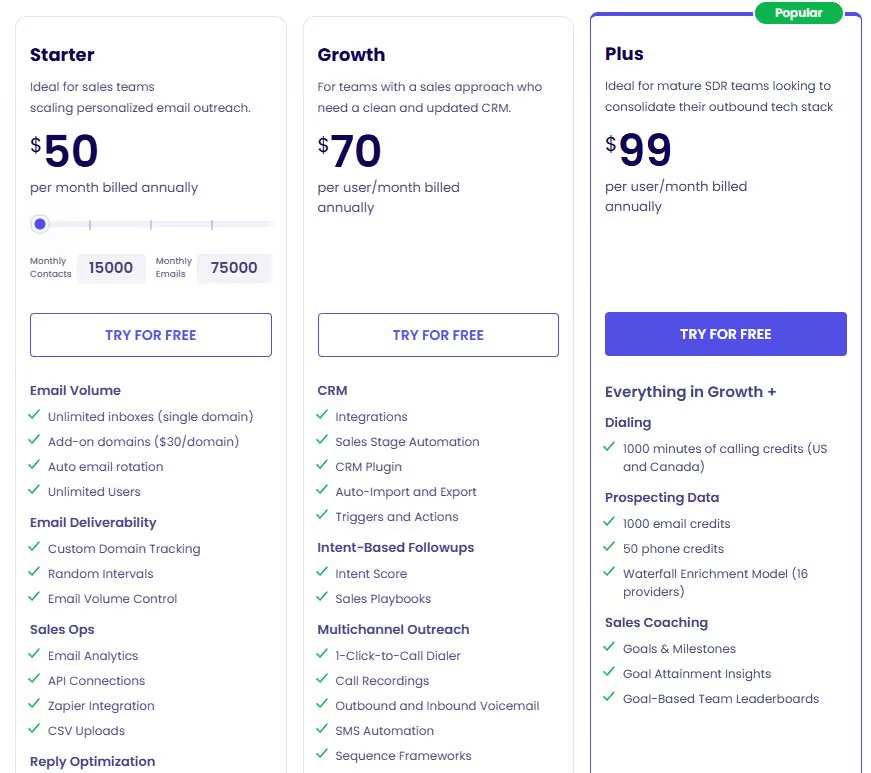
SalesLoft: Premium pricing without public disclosure
- Undisclosed publicly
- Starts around $125/user/month according to user reports
- Enterprise plans exceeding $300/user/month
- Multiple users mention aggressive renewal tactics
- "Despite the order form indicating a one-year subscription, Salesloft claims we are subject to auto-renewal"
- Annual price increases mentioned by several users

SalesRobot: Accessible pricing with straightforward structure
- Basic: $39/month for 1 LinkedIn account and 1 email account
- Advanced: $59/month with unlimited campaigns and full daily quotas
- Professional: $79/month with team management features
- Yearly plans offer up to 35% discount
- "It is more expensive than its competitors. It does offer more features, so it's still a solid investment"
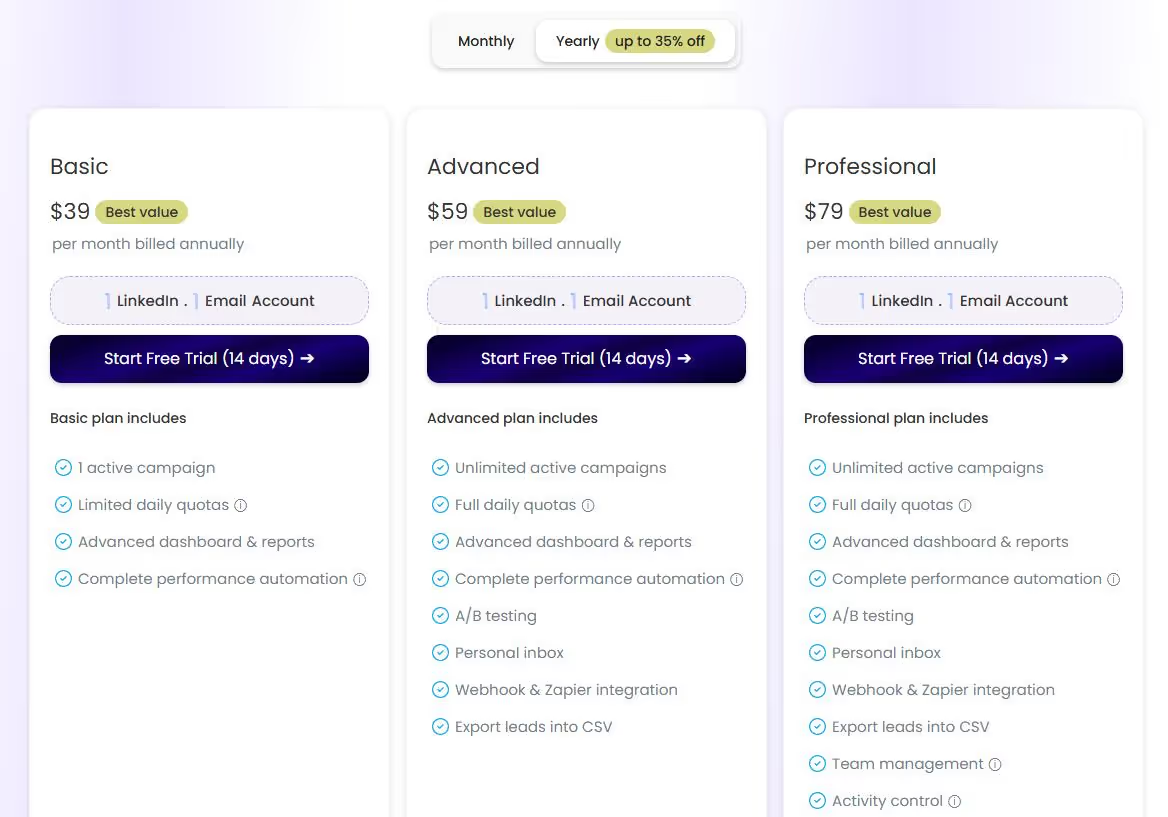
Feature Availability Across Plans
Klenty: Key features limited to higher tiers
- Some essential features restricted to higher-priced plans
- Separate accounts required for individual team members
- "I am not fond of having to purchase separate accounts for each sales member"
- Growth plan required for full CRM integration
- Plus plan needed for prospecting data
SalesLoft: Essential features behind higher subscription tiers
- Many advanced features locked to higher tier plans
- Additional costs for full LinkedIn integration
- "Some features are locked into upgrading to a higher subscription"
- Enterprise-level subscription needed for complete functionality
- Complex pricing structure reported by users
SalesRobot: Core features available on basic plan
- Essential LinkedIn automation available on even the basic plan
- Unlimited campaigns on Advanced plan
- Team management on Professional plan
- Value-focused approach with essential features accessible
- Core functionality without requiring premium tiers
ROI Considerations
Klenty: Positive but mixed feedback on value
- Generally positive ROI mentions despite limitations
- "Very efficient sales emailing tools - save a ton of time for my teams"
- Some users mention price increases affecting value
- "Significantly increased my price (66%) and forced me into paying annually"
- Strong value for email-focused teams
SalesLoft: Premium features with high cost barrier
- Mixed ROI feedback from users
- Value questioned by smaller organizations
- Some praise comprehensive capabilities despite cost
- "Poor customer service, getting left behind in technology"
- Best value for enterprise organizations with complex processes
SalesRobot: Consistently strong ROI reports
- Highly positive ROI mentions in user reviews
- Time savings consistently highlighted
- "I've used it to gain countless connections and score over $20k of new business"
- "We are saving 2 hours per day, allowing us to reach our targeted leads"
- Best value for LinkedIn-focused teams regardless of size
Klenty vs SalesLoft vs SalesRobot: Safety & Deliverability
Klenty excels in email deliverability, SalesLoft offers standard protection, while SalesRobot specializes in LinkedIn account safety
Safety and deliverability determine whether your outreach actually reaches prospects without risking account restrictions or spam filtering. Key factors include LinkedIn account protection, email deliverability, and overall reliability.
LinkedIn Account Protection
Klenty: Minimal protection with limited features
- Basic LinkedIn functionality without specialized protection
- Limited LinkedIn automation capabilities overall
- No dedicated safety systems for account protection
- Users specifically mention LinkedIn limitations
- "They have TERRIBLE LinkedIn automations missing"
SalesLoft: Standard protection without specialization
- Basic safety features without advanced mechanisms
- Standard LinkedIn integration without specialized protection
- No highlighted safety features in user reviews
- Functional but not exceptional in this area
- Limited mention of LinkedIn safety in user feedback
SalesRobot: Purpose-built safety with advanced protection
- Dedicated residential IP addresses to prevent detection
- LinkedIn mobile API integration for natural appearance
- Smart throttling adjusts activity based on warning signals
- Account-specific safety limits based on profile history
- "When temp restrictions happen, SalesRobot has a feature to adjust your output"
Email Deliverability
Klenty: Strong features with proven effectiveness
- Custom domain tracking for professional appearance
- Random sending intervals to avoid spam detection
- Email volume control for maintaining sender reputation
- Multiple deliverability-enhancing features
- "The integration with SendGrid via API is excellent and keeps the emails sent out of spam"
SalesLoft: Standard features with some gaps
- Basic email deliverability capabilities
- Missing some advanced features like domain rotation
- "One feature I feel is lacking is domain rotation, which could enhance deliverability"
- Adequate for most use cases but not exceptional
- Standard tracking and reputation management
SalesRobot: Basic features with limited provider support
- Standard email deliverability capabilities
- Limited to primarily Gmail integration
- Not highlighted as a strength in user reviews
- Focus on LinkedIn rather than email deliverability
- Some users request expanded email provider support
Reliability & Performance
Klenty: Significant concerns reported by users
- Multiple reliability issues mentioned in reviews
- Laggy performance affecting campaign effectiveness
- Features not working as promised
- "Klenty was unreliable and laggy, which disrupted my outreach campaigns"
- Mixed feedback on stability and consistency
SalesLoft: Mixed reliability with some significant issues
- Inconsistent performance reported by users
- Some features work well while others have problems
- "50% of the time it doesn't work"
- "A lot of our reports do not work well with SL"
- Caller ID appearing as "Scam Likely" on prospect phones
SalesRobot: Strong reliability with consistent performance
- Consistent performance reported across user reviews
- Stable operation without major issues
- Quick resolution of any technical problems
- "Been using it for over a year now and will continue to use it"
- Support team praised for rapidly addressing any issues
Klenty vs SalesLoft vs SalesRobot: Pros & Cons
Klenty Pros & Cons
SalesLoft Pros & Cons
SalesRobot Pros & Cons
Final Verdict: Choosing the Right Sales Engagement Platform
Klenty: The Email Outreach Specialist
A cost-effective solution for teams that prioritize email campaigns with basic LinkedIn integration.
Klenty delivers exceptional value for sales teams focused primarily on email outreach. Its comprehensive email capabilities—including unlimited inboxes, intent-based personalization, and A/B testing—make it an excellent choice for small to mid-sized businesses looking to scale their email campaigns without breaking the bank.
The platform's integration with popular CRMs like Salesforce, HubSpot, and Pipedrive ensures your outreach stays synchronized with your sales data.
However, its limited LinkedIn automation capabilities and occasional performance issues may frustrate teams that rely heavily on social selling.
Choose Klenty if: You're looking for a budget-friendly email outreach platform with solid CRM integration and can live with basic LinkedIn capabilities.
SalesLoft: The Enterprise-Grade Solution
A powerful but expensive platform ideal for large sales teams with complex multi-channel needs.
SalesLoft offers robust capabilities across email, phone, LinkedIn, and other channels. Its deep Salesforce integration, advanced analytics, and conversation intelligence features provide enterprise sales teams with the tools they need to manage complex sales processes.
However, SalesLoft's premium pricing (starting around $125/user/month), steep learning curve, and reported customer service issues for smaller clients make it difficult to recommend for teams with straightforward outreach needs or limited budgets.
Choose SalesLoft if: You're an enterprise organization with a complex sales process that justifies the premium investment and can navigate the learning curve.
SalesRobot: The LinkedIn Safety Specialist
The optimal choice for teams that prioritize safe, effective LinkedIn automation.
SalesRobot has carved out a clear niche by solving the #1 challenge facing LinkedIn automation: keeping accounts safe while maximizing results. Its dedicated residential IP addresses and smart throttling capabilities provide unmatched protection, while its streamlined interface makes it easy to implement effective LinkedIn campaigns.
With pricing starting at just $39/month and consistently praised customer support, SalesRobot offers exceptional value for B2B founders, sales professionals, and lead generation agencies.
However, teams requiring advanced email capabilities may find it somewhat limited outside its core focus area.
Choose SalesRobot if: LinkedIn is a critical channel in your outreach strategy and you want to automate safely without risking account restrictions.
After thoroughly testing all three platforms, it's clear that each serves distinct needs in the sales engagement space.
You can try out SalesRobot’s features to see if it solves your business needs with a 14-day risk-free trial.
Your optimal choice depends on your primary outreach channels, team size, budget constraints, and specific feature requirements. By understanding these key differences, you can select the platform that best aligns with your sales strategy and business goals.
Heading 1
Heading 2
Heading 3
Heading 4
Heading 5
Heading 6
Lorem ipsum dolor sit amet, consectetur adipiscing elit, sed do eiusmod tempor incididunt ut labore et dolore magna aliqua. Ut enim ad minim veniam, quis nostrud exercitation ullamco laboris nisi ut aliquip ex ea commodo consequat. Duis aute irure dolor in reprehenderit in voluptate velit esse cillum dolore eu fugiat nulla pariatur.
Block quote
Ordered list
- Item 1
- Item 2
- Item 3
Unordered list
- Item A
- Item B
- Item C
Bold text
Emphasis
Superscript
Subscript


Wow your leads by cloning yourself and sending personalized videos and voice notes to each lead on LinkedIn.

If you don't reply to leads within 5 mins, your chances of converting them fall by 50%. Our AI replies on your behalf instantly! (and yes, you can train it)

Don't shoot in the dark. Get detailed analytics on what's working

SalesRobot allows you to invite other team members, so that they can add their LinkedIn Account, run outreach campaigns and get amazing results just like you.
Trusted by 4100+ innovative B2B sales teams and lead gen agencies

.avif)

.avif)




.avif)

























