After personally testing LinkedHelper, lemlist, and SalesRobot across six months of LinkedIn automation campaigns—running over 8,000 connection requests and analyzing response rates across different industries—one fundamental issue emerged.
LinkedHelper is a budget-friendly desktop tool that gets basic LinkedIn automation done for individual users. However, it requires manual safety management and lacks advanced features needed for professional-scale outreach.
lemlist is a sophisticated multi-channel outreach platform that excels at creative email campaigns with LinkedIn as a supporting channel. While powerful for email-first strategies, it treats LinkedIn automation as an afterthought rather than a specialized solution.
However, neither platform adequately solves the biggest challenge in LinkedIn automation: keeping your account safe while scaling outreach effectively.
This is why we've included SalesRobot in this comparison. SalesRobot was specifically built to solve the LinkedIn account safety problem that has plagued the industry since automation began.
Modern B2B outreach requires both:
- Safe LinkedIn automation (which consistently delivers 15%+ reply rates) and
- Integrated email follow-up (essential for nurturing prospects through longer sales cycles)
SalesRobot delivers this balanced approach with dedicated residential IPs and LinkedIn's mobile APIs—technical infrastructure that makes automation virtually undetectable. Over four years and 3,700+ protected accounts, it has proven you don't have to choose between scale and safety.
The reality is stark: your LinkedIn account took years to build and can be banned in minutes with the wrong automation tool.
In this comprehensive comparison, I analyze how each platform performs across six critical areas:
- Account Safety & Compliance
- LinkedIn Automation Capabilities
- Email Outreach Features
- Team Management & Collaboration
- Analytics & Performance Tracking
By the end, you'll understand which tool truly protects your LinkedIn investment while delivering the outreach results your business needs.
Summary Comparison Table
What is LinkedHelper?
"Automate your LinkedIn networking" 🤝
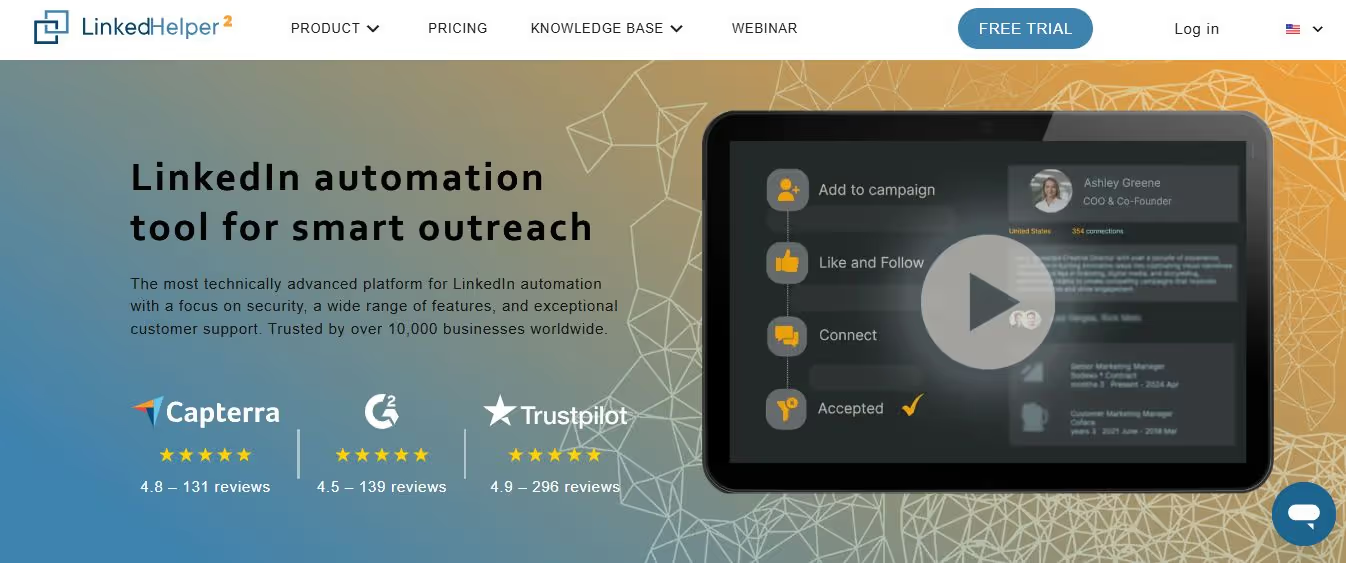
LinkedHelper is a desktop-based LinkedIn automation tool that operates as a browser extension, designed to help users automate basic networking tasks on LinkedIn.
Founded as an affordable solution for individual professionals and small businesses, LinkedHelper focuses on simplifying LinkedIn outreach through automated connection requests, messaging campaigns, and basic engagement activities like endorsements and post interactions.
The platform runs entirely on your local machine through a desktop application, which gives users complete control over their automation but also creates limitations in terms of scalability and team collaboration.
LinkedHelper serves freelancers, recruiters, and solopreneurs who need basic LinkedIn automation without the complexity or cost of enterprise solutions. However, its desktop-only approach and limited safety features make it less suitable for agencies or professionals managing multiple accounts at scale.
What is lemlist?
"Turn cold outreach into warm conversations" 💬

lemlist is a comprehensive multi-channel outreach platform that combines email automation with LinkedIn and call sequences. Founded as an email-first solution, lemlist has evolved into a full-stack sales engagement platform that prioritizes visual personalization and multi-touch campaigns.
The platform emerged from the need to create more personalized, engaging cold outreach that doesn't feel robotic. lemlist pioneered features like dynamic image personalization—think coffee mugs with prospect names—and video thumbnails that make cold emails stand out in crowded inboxes. While LinkedIn automation was added later as part of their multi-channel approach, the platform's strength remains firmly rooted in email marketing and deliverability.
lemlist is ideal for sales teams, marketing agencies, and businesses that prioritize email outreach but want LinkedIn as a supporting channel. Its strength lies in creating memorable, personalized campaigns across multiple touchpoints, though LinkedIn automation feels secondary to its email capabilities and lacks the specialized safety measures that LinkedIn-focused professionals need.
What is SalesRobot?
"Safe LinkedIn automation that protects your account" 🛡️

SalesRobot was born in May 2020 from a critical observation: most LinkedIn automation tools were getting users' accounts banned. As LinkedIn tightened its policies and detection systems, agencies and B2B professionals were losing valuable accounts that took years to build.
The founding team recognized that the problem wasn't automation itself—it was how automation was implemented. Traditional tools used suspicious patterns, shared IP addresses, and browser-based automation that LinkedIn could easily detect. SalesRobot set out to build the first LinkedIn automation platform that prioritized account safety above everything else.
SalesRobot uses dedicated residential IP addresses for each account and integrates with LinkedIn's actual mobile APIs instead of web scraping, making automation completely undetectable. This technical approach, combined with intelligent throttling that adapts to LinkedIn's warnings, has protected over 3,700 user accounts over five years—earning the highest G2 rating (4.8/5) in the category.
What started as a LinkedIn-only solution has evolved into a comprehensive platform that includes email automation, but LinkedIn safety remains its core DNA. Every feature, every update, every decision is filtered through one question: "Does this keep our users' LinkedIn accounts safe?"
SalesRobot serves LinkedIn-focused agencies, B2B founders, and sales professionals who understand that a banned LinkedIn account can cost months of relationship-building and thousands in lost revenue.
LinkedHelper Vs lemlist Vs SalesRobot: Account Safety & Compliance
SalesRobot leads with residential IPs and mobile APIs, while LinkedHelper and lemlist rely on basic browser automation
LinkedHelper: Basic Desktop Safety
LinkedHelper takes a simple approach with:
- Uses your local/home IP address
- Basic timing variations and delays
- Manual daily limit configuration
- No specialized LinkedIn protection
This approach gives users control but leaves automation activities directly tied to regular browsing patterns, making them detectable by LinkedIn's monitoring systems.
lemlist: Standard Cloud Protection
lemlist addresses safety through:
- Standard cloud-based automation
- Basic anti-detection measures
- No dedicated LinkedIn IP management
- Focus on email deliverability over LinkedIn safety
While functional for multi-channel campaigns, it lacks the specialized anti-detection measures serious LinkedIn users require.
SalesRobot: Industry-Leading Safety Standards
SalesRobot sets the gold standard with:
- Dedicated residential IP addresses per user
- LinkedIn mobile API integration (not browser automation)
- Intelligent throttling that adapts to LinkedIn responses
- Real-time monitoring with automatic adjustments
- 4+ years protecting 3,700+ accounts

This comprehensive approach virtually eliminates account restriction risks while maintaining the ability to scale outreach effectively.
LinkedHelper Vs lemlist Vs SalesRobot: LinkedIn Automation Capabilities
SalesRobot and LinkedHelper focus exclusively on LinkedIn, while lemlist treats it as one channel among many
LinkedHelper: Desktop LinkedIn Automation
LinkedHelper provides:
- Basic personalization with profile data
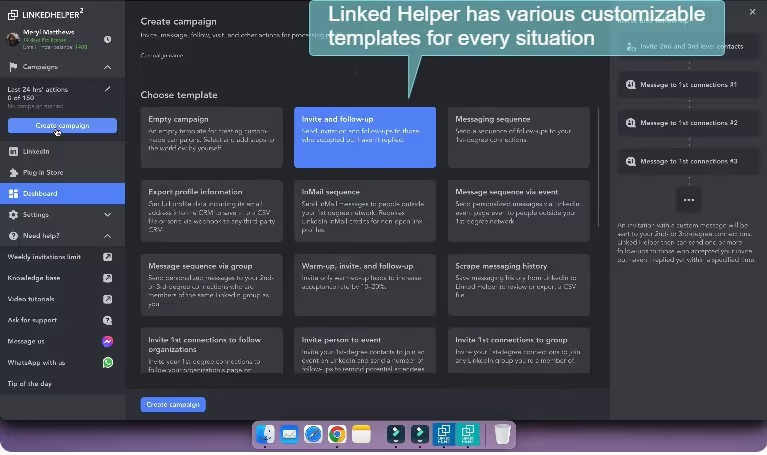
- Simple campaign sequences
- Desktop-based limitations affect scalability
- Connection requests with follow-up messaging
- Basic profile interactions (visits, endorsements)
Suitable for straightforward campaigns but limited by its desktop-only nature for larger operations.
lemlist: LinkedIn as Supporting Channel
lemlist includes LinkedIn through:
- Basic connection requests in multi-channel sequences
- Limited LinkedIn-specific features
- Focus on coordinating with email campaigns
- Visual personalization options

LinkedIn functionality feels more like an add-on rather than a specialized solution.
SalesRobot: LinkedIn Automation Specialist
SalesRobot excels with:
- Advanced Sales Navigator integration
- Multiple personalization variables

- Automated lead nurturing and engagement
- Smart sequence pausing when prospects reply
- Higher daily volumes for aged accounts
- Comprehensive engagement automation:
- Profile visits
- Skill endorsements
- Post likes and comments (with approval)
- Connection notes
All activities regulated by the same safety systems that protect your account.
LinkedHelper Vs lemlist Vs SalesRobot: Email Outreach Features
lemlist dominates email capabilities, while SalesRobot provides solid integration for unified campaigns
LinkedHelper: No Email Support
LinkedHelper offers:
- No email functionality
- LinkedIn-only platform
- Requires external email tools for multi-channel campaigns
Users must manually coordinate with separate email platforms.
lemlist: Email Personalization Leader
lemlist dominates with:
- Advanced email automation and sequences
- Lemwarm proprietary warm-up system
- Dynamic images and video thumbnails
- Visual personalization tools (custom images, GIFs)
- A/B testing capabilities
- Best-in-class email deliverability

Started as an email-first platform and maintains leadership in creative email campaigns.
SalesRobot: LinkedIn-Email Integration
SalesRobot provides:
- Robust email automation with LinkedIn integration
- Unified campaign management across channels
- Automated sequences with personalization
- Basic deliverability optimization
- Seamless coordination between LinkedIn and email
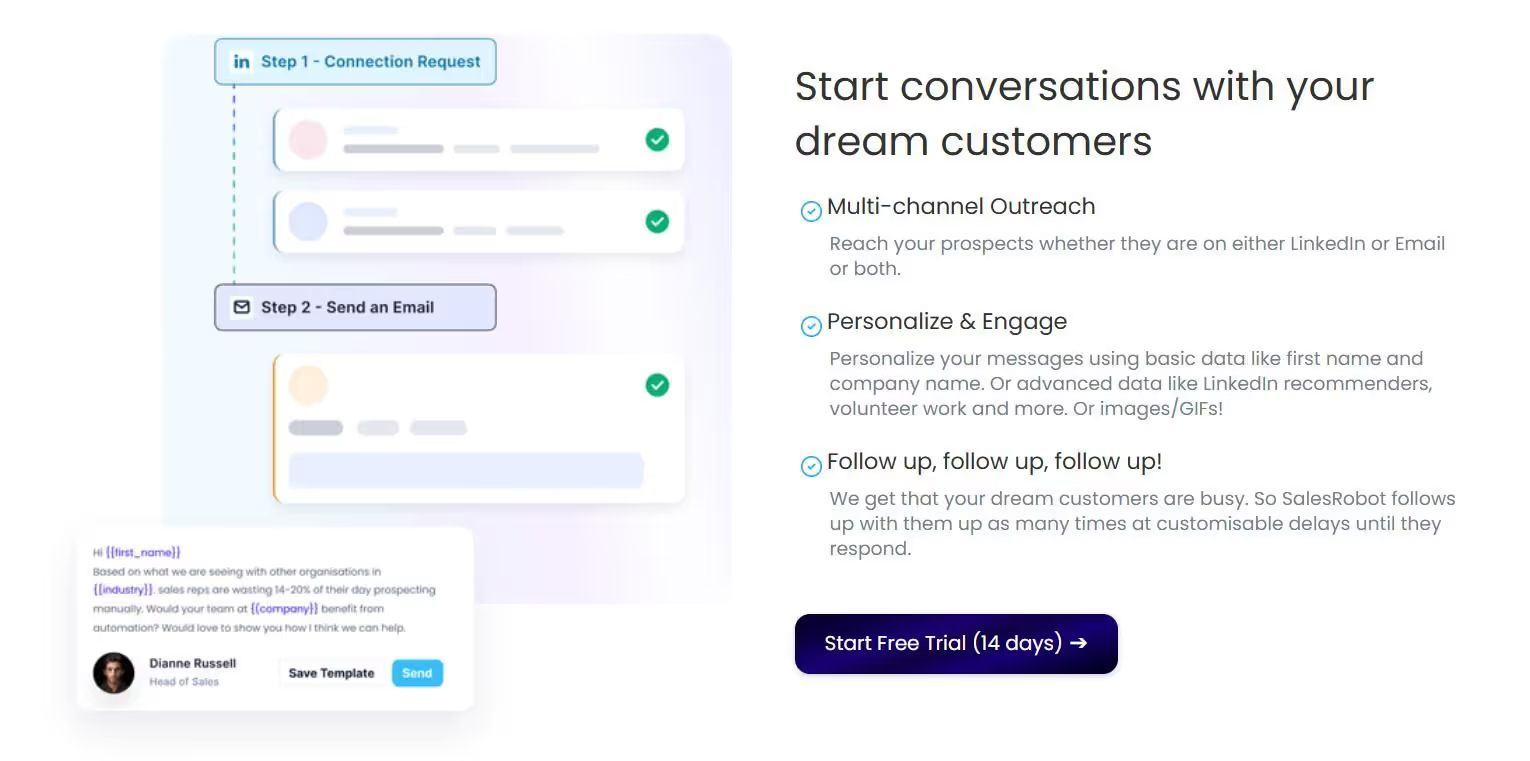
While not as feature-rich as dedicated email platforms, it offers everything needed for effective B2B outreach with LinkedIn safety as priority.
LinkedHelper Vs lemlist Vs SalesRobot: Team Management & Collaboration
lemlist and SalesRobot offer team features, while LinkedHelper remains individual-focused
LinkedHelper: Individual Use Only
LinkedHelper limitations:
- Desktop software with no team features
- Manual campaign coordination required
- No collaborative capabilities
- Separate installations for each user
Organizations must manage coordination manually, creating consistency challenges.
lemlist: Built for Team Collaboration
lemlist excels with:
- Role-based access controls
- Shared templates and campaigns
- Team performance dashboards
- Built-in CRM functionality
- Collaborative workflow management
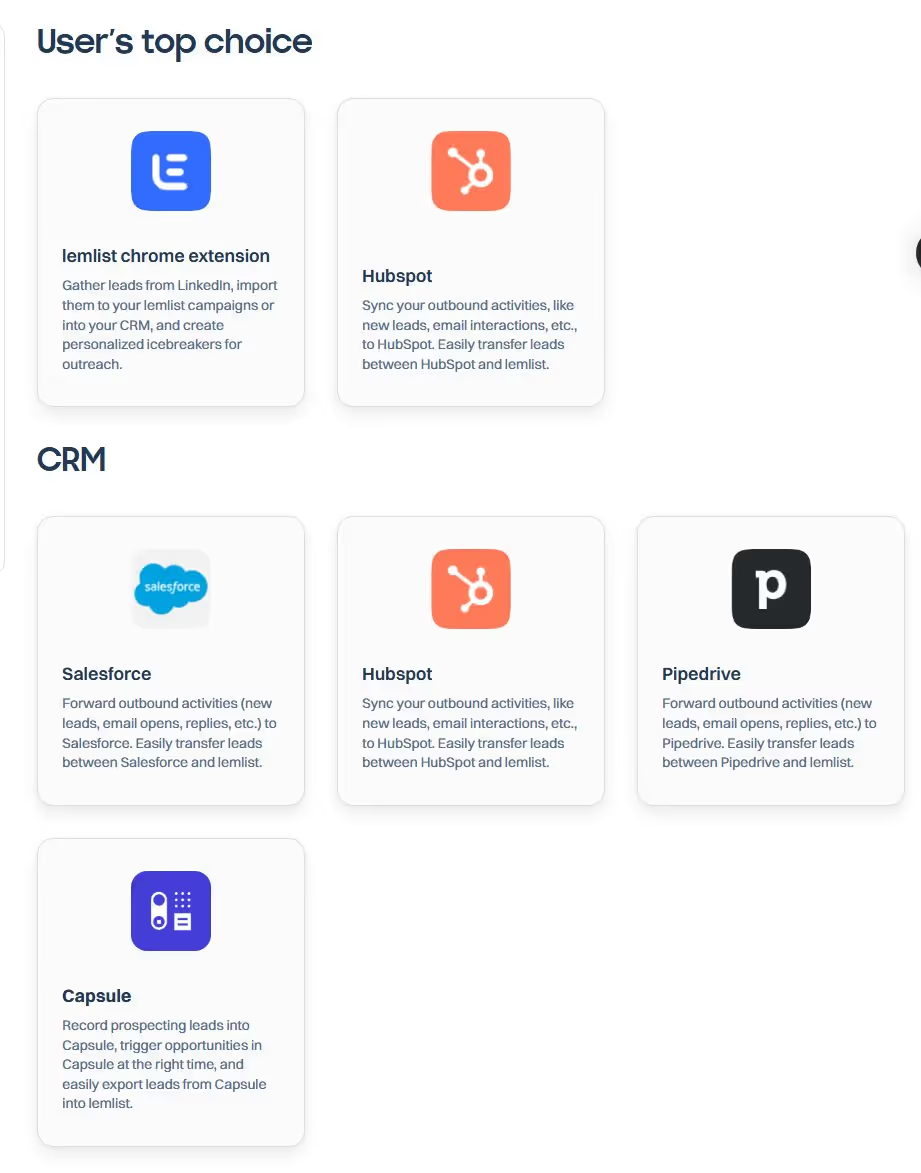
Designed from the ground up for sales and marketing teams working together.
SalesRobot: Agency-Friendly Features
SalesRobot offers:
- Multi-user access with permissions
- Client account management (crucial for agencies)

- Shared resources and templates
- Team performance tracking
- Individual account safety maintained
Particularly suited for agencies managing multiple client LinkedIn accounts while maintaining safety standards.
LinkedHelper Vs lemlist Vs SalesRobot: Analytics & Performance Tracking
All platforms provide analytics, but depth and LinkedIn-specific insights vary significantly
LinkedHelper: Basic Desktop Analytics
LinkedHelper provides:
- Basic connection and response rates
- Desktop-limited real-time reporting
- Simple campaign progression tracking
- Limited data visualization options
Sufficient for individual use but lacks depth for optimization.
lemlist: Comprehensive Multi-Channel Analytics
lemlist offers:
- Email open rates, click-through rates
- LinkedIn response tracking
- A/B testing results and analysis
- Reply sentiment analysis
- Visual performance dashboards
- Team activity monitoring

Strong analytics across all channels with occasional data update delays reported by users.
SalesRobot: LinkedIn-Focused Performance Insights
SalesRobot delivers:
- Detailed LinkedIn-specific metrics
- Connection acceptance rates
- Message response rates and quality
- Profile visit effectiveness tracking
- Real-time campaign performance updates
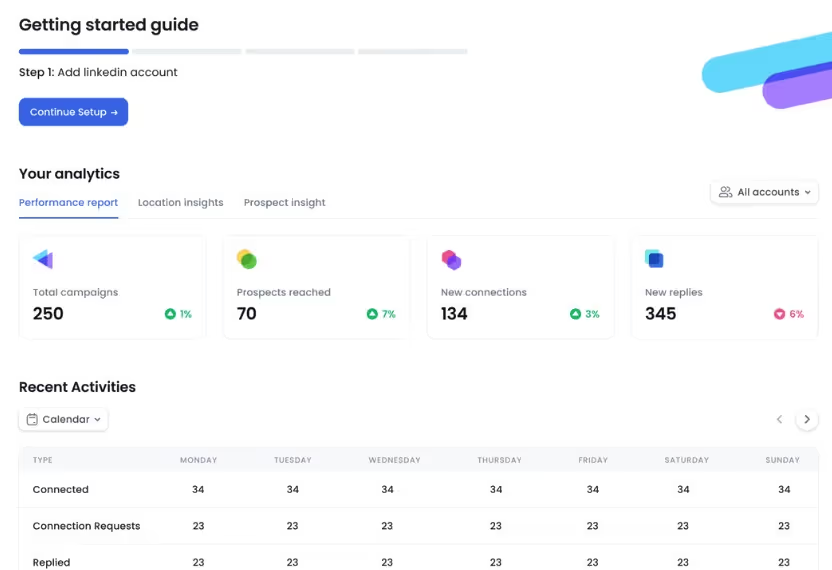
Only platform providing dedicated safety monitoring as part of the analytics suite.
Pros & Cons
LinkedHelper Pros & Cons
lemlist Pros & Cons
SalesRobot Pros & Cons
Final Verdict
Final Comparison Summary
Use LinkedHelper if:
- You're an individual professional or freelancer working with a limited budget
- You need basic LinkedIn automation without advanced features
- You're comfortable managing desktop software and don't require team collaboration
- You're willing to accept moderate account risk in exchange for lower costs
- LinkedIn is your only outreach channel and you don't need email integration
Get started with LinkedHelper ➡️
Use lemlist if:
- Your primary outreach strategy revolves around email marketing
- You need sophisticated multi-channel campaigns (email + LinkedIn + calls)
- You have a sales team that requires collaboration features and shared campaigns
- Visual personalization and email deliverability are critical to your success
- LinkedIn automation is secondary to your email outreach efforts
Use SalesRobot if:
- LinkedIn automation is central to your business strategy
- Account safety is non-negotiable and you can't afford to lose your LinkedIn account
- You're an agency managing multiple client accounts that need reliable protection
- You're a B2B company doing serious prospecting at scale
- You value LinkedIn expertise and want support from specialists, not generalists
- You need both LinkedIn and email capabilities in a safety-first platform
Get started with SalesRobot ➡️
The choice between LinkedHelper, lemlist, and SalesRobot ultimately comes down to your priorities, budget, and how you value your LinkedIn account.
LinkedHelper serves its purpose as an entry-level solution for individual users who need basic automation without breaking the bank. However, its limitations become apparent quickly when you need to scale or prioritize account safety.
lemlist has carved out an impressive position as the go-to platform for email-centric outreach strategies. Its multi-channel capabilities are genuinely best-in-class, making it the obvious choice for teams where email drives the majority of conversions.
SalesRobot stands alone in its commitment to LinkedIn account safety. After four years of operation and 3,700+ protected accounts, it has proven that you don't have to choose between automation and account security. For LinkedIn-focused professionals, agencies, and B2B companies, the platform's residential IP infrastructure and mobile API integration represent a fundamental shift in how LinkedIn automation should be done.
The reality is simple: your LinkedIn account took years to build and could take minutes to lose. While other tools treat LinkedIn automation as just another feature, SalesRobot was built from the ground up to solve the account safety problem that has plagued the industry since automation began.
If LinkedIn is integral to your business, and losing your account would cost you thousands in lost relationships and opportunities, SalesRobot isn't just the better choice, it's the only choice that truly understands what's at stake.
Heading 1
Heading 2
Heading 3
Heading 4
Heading 5
Heading 6
Lorem ipsum dolor sit amet, consectetur adipiscing elit, sed do eiusmod tempor incididunt ut labore et dolore magna aliqua. Ut enim ad minim veniam, quis nostrud exercitation ullamco laboris nisi ut aliquip ex ea commodo consequat. Duis aute irure dolor in reprehenderit in voluptate velit esse cillum dolore eu fugiat nulla pariatur.
Block quote
Ordered list
- Item 1
- Item 2
- Item 3
Unordered list
- Item A
- Item B
- Item C
Bold text
Emphasis
Superscript
Subscript


Wow your leads by cloning yourself and sending personalized videos and voice notes to each lead on LinkedIn.

If you don't reply to leads within 5 mins, your chances of converting them fall by 50%. Our AI replies on your behalf instantly! (and yes, you can train it)

Don't shoot in the dark. Get detailed analytics on what's working

SalesRobot allows you to invite other team members, so that they can add their LinkedIn Account, run outreach campaigns and get amazing results just like you.
Trusted by 4100+ innovative B2B sales teams and lead gen agencies

.avif)

.avif)




.avif)











