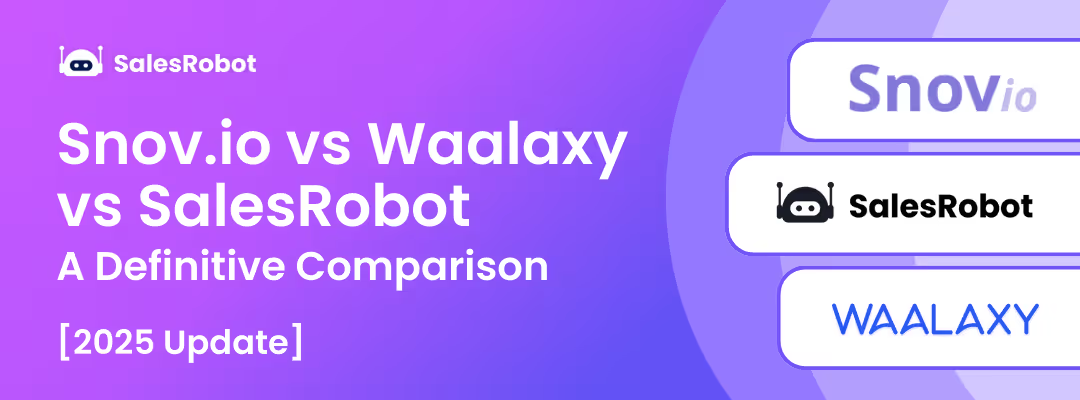LinkedIn is an excellent platform for reaching out to people for individuals, business owners, and sales teams.
With more than 210+ million active users, it’s the one channel that promises something for everyone.
But reaching out on LinkedIn can be pretty daunting for the same reason. Questions like,
❓ How to find the right people to message?
❓ What kind of messages should you send?
And most importantly, are LinkedIn messages private?

In this day and age, security and privacy are significant concerns. Does LinkedIn ensure you’re digitally safe?
Trust me when I say this - if you’re worrying about
🤔 accidentally sending a message to the wrong person
🤔 if a third party can read your LinkedIn messages
🤔 if LinkedIn can read your messages
..then you’re not alone. These are a few common questions that people have.
I’ll give you the answer right away:
Only the sender and the recipient of the message can see the messages. No one else.
But there are a few ifs and buts that you need to consider.
LinkedIn guarantees the confidentiality of your private messages, and they can only be seen by you and the recipient.
In this blog,
🤨 We'll see if LinkedIn messages are private
🔐 How to make sure your privacy is protected
📨 Next, we’ll look at the 4 types of messages you can send on LinkedIn to build relationships with other people/businesses.
🤯Then we will debunk 5 popular myths about messaging on LinkedIn
So grab some snacks, sit tight, and let’s answer the elephant in the room.

Are LinkedIn messages private?
LinkedIn's private messages are confidential and can only be accessed by the sender and recipient. Now that’s reassuring.
Additionally, LinkedIn offers a direct messaging feature that enables connected members to send each other personalized messages.
LinkedIn private messages are only accessible and visible to the sender and receiver.
Not yet convinced? I get it.
If you need more convincing, let’s understand HOW secure and private those messages genuinely are.
How secure are LinkedIn private messages?
LinkedIn uses SSL encryption to protect all messages sent between LinkedIn members.
Secure Sockets Layer, or SSL, is a technology that keeps you secure on the Internet by encrypting data being sent. This allows only the intended receiver(s) to view the message. It also keeps you safe from hackers by protecting your passwords and credit card information.
LinkedIn also offers the ability to report any messages that are inappropriate or that violate LinkedIn's terms of service.
If you receive a spam message, you can notify it by clicking the "Report" button in the top right corner of the message.
Select the appropriate cause from the list and the action you want to take.
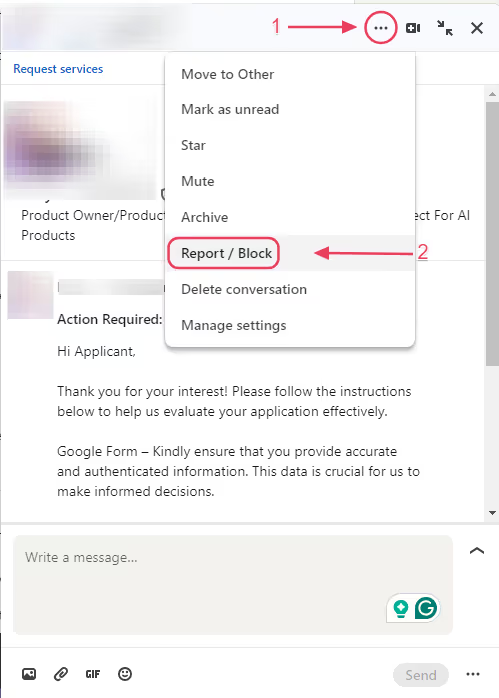
LinkedIn will then review the message and take appropriate action.
Overall, LinkedIn messages are a great way to connect with other professionals on the site. LinkedIn offers a variety of features that make it an excellent resource for networking and building relationships.
P.S. There is more than 1 way to send messages on LinkedIn.
What are the types of LinkedIn messages?
Don't worry, new users. I am not here to judge you.
When I started on LinkedIn 8 years ago, I relied on basic messaging. Over time, I figured out the 4 types of LinkedIn messages and how to use them effectively.
Couple this with 15+ easy LinkedIn Profile optimisations, and you’d be ready for your LinkedIn journey.
Now, it’s time to dive into those 4 types:
- Direct Message
Direct Messages are LinkedIn’s version of a private message or chat.
Direct messages are a great way to converse with other people or businesses one-on-one.
However, there are several different types of Direct Messages, and each serves a different purpose.
- Connection Request. As the name suggests, this type of message is used to request a connection with another LinkedIn member.

Are we done already? Yep, it’s that easy.
Connection Requests typically include a personal message along with the request.
These connection requests have a character limit of 300 and need to be carefully crafted in order to be effective.
2. Open Profile Messages:
Open profile messages are the more common type, and they're exactly what they sound like - a message that anyone can see, even if they're not connected to you on LinkedIn.

So, if you're trying to reach out to someone you're not connected with, your best bet is to send an open profile message.
In short, open messages are nothing but messages sent to those you’re not connected with yet. Requires LinkedIn Premium, by the way.
But what should you say? Here are some tips:
- First, keep it professional. Remember, this is a business networking site, so your message should reflect that.
- Keep it short and sweet - no one wants to read a novel.
- Ensure it's relevant to the person you're contacting.
- Finally, proofread your message before you hit send - nothing says unprofessional like a typo-ridden message!
3. LinkedIn InMail:
LinkedIn InMails are the most popular type of LinkedIn message, with over 60% of users sending or receiving one in the past month.
But what exactly is a LinkedIn InMail? Let’s take a closer look.

A LinkedIn InMail is a message that LinkedIn members can send to one another, regardless of whether they are connected to the site.
Keep in mind LinkedIn InMails are a premium-only feature.
However, I’ll let you in on one secret.
There’s a neat little hack you can use to send 800 InMails a month without LinkedIn Premium.
LinkedIn InMails can be sent to any LinkedIn member as long as you have their email address or LinkedIn URL.
4. LinkedIn Group Messages:
When it comes to LinkedIn group messages, there are 3 main types:
- The generic message,
- The self-promotional message,
- and The spammy message.
- The Generic Message: The generic message is the most common type of LinkedIn group message.
It’s usually something like, “Hi, I’ve been working at XYZ for M years and am looking to connect.”
It's very generic and very dull. Does not display intent.
I’m not judging anyone, but this is not GREAT.
These messages are fine, and there’s nothing wrong with sending them.
However, to stand out and make a good impression, you must do more than just send a generic message.
To make it easier for you, I have compiled 35 helpful connection templates for connection requests, direct messages, InMails, and other types of communications.
- The Self-Promotional Message: The self-promotional message is the second most common type of LinkedIn group message.
These messages usually try to sell something or promote a service.
For example, “If you’re looking for a new job, check out my company’s website! We’re hiring!” or “I just released a new book/course/product that I think you all would love. Check it out!”
Self-promotional messages can be effective if they’re done right, but they can also be seen as spammy and annoying if they’re not.
If you decide to send a self-promotional message, make sure it adds value to the group and isn’t just a blatant sales pitch.
- The Spammy Message: The spammy message is the third and final type of LinkedIn group message.
These messages are spam, like “Buy my product! It’s the best!” or “Follow me on social media! I follow back!”
These messages serve no purpose other than to promote someone’s business or product and offer no value to the group.
Don't send these types of messages if you want to stay in good standing with LinkedIn and avoid being labeled a spammer.
5. Sponsored LinkedIn Message:
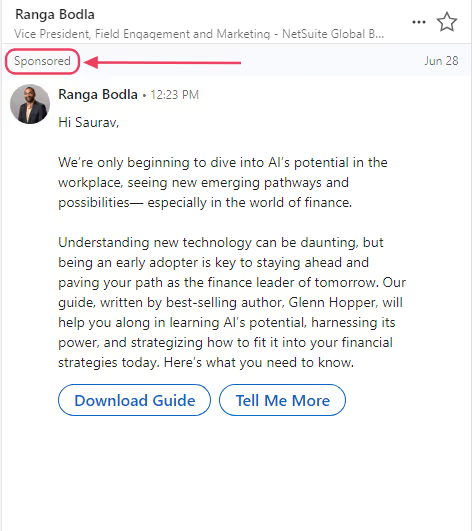
I’m pretty sure you’ve seen messages that say “Sponsored.”
Most people are familiar with the standard LinkedIn messages that allow users to connect.
However, another type of message is becoming increasingly popular on the platform: sponsored messages.
Sponsored messages are advertisements sent directly to a user's inbox. Companies can pay to have their message appear in a user's inbox and even target specific users based on criteria like job title or location.
While some users may find sponsored messages to be annoying, others see them as a valuable way to learn about new products and services.
Moreover, LinkedIn has strict guidelines for how companies can use LinkedIn-sponsored messages so users can be sure they only see relevant and trustworthy information.
So whether you love or hate them, sponsored messages are here to stay.
6. Multiple recipient messages:
As the name suggests, multiple recipient messages are sent to more than one person.
These types of messages are great for networking or marketing purposes.
So, now that you know what are the different types of LinkedIn messages, let’s answer the big question.
Which type of LinkedIn message is right for you?
Well, it depends on your goals and objectives.
👨👩👧👦If you’re simply looking to connect with as many people as possible, multiple recipient messages should be your go-to.
🌟If you want to forge personal connections, single-recipient messages are your best bet.
📧InMails are the best option if your message is long and you’re not connected to the person. Make a solid first impression.
👨👩👦Group messages are ideal if there’s a shared interest in the group and you want to build relations with new people.
But they have certain downsides as well.
😟Multiple recipient messages might lack personalization. Yet another robotic mail in someone’s inbox.
😟It takes time to craft messages manually and get the hang of what to say, as well as personalize the messages. (Pssst… I got you; click here to get 35 expertly crafted templates).
👨👩👦With so many people messaging in the group, it might be difficult for you to keep track of it all. Ideas could get buried in the buzz of the group.
📧Often longer in format, InMails could end up sounding spammy if you’re sending them too frequently. Or it might not work if you don’t do it right.
So many variables, so little time.

It takes time to master all these ways of reaching out to people, to see what works best for you or your business.
To make your life easier, our trusty little friend, Salesrobot, is here to help.
Salesrobot can help you with
📝 Personalizing messages on LinkedIn and email
👨👩👧👦Import contacts just by copying link from Sales Navigator
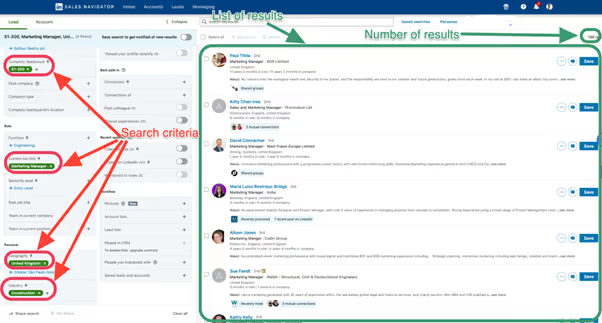
📧Email automation tools with metrics ranking your cold-email template
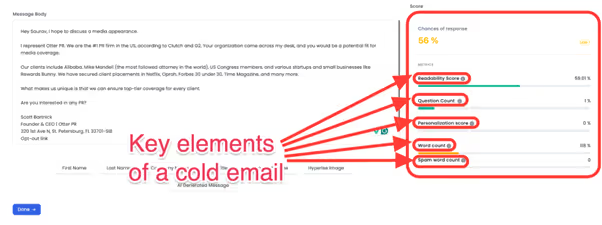
⛰ Hyper-personalised GIFs and images
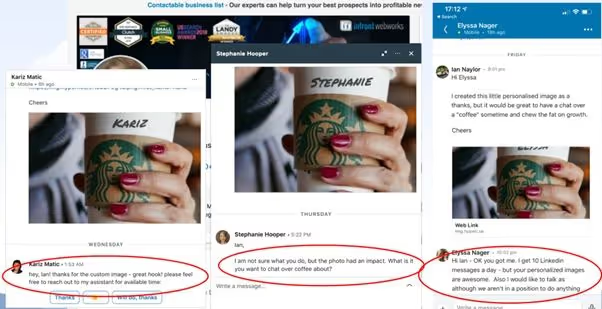
🤩 Reach out in volume on LinkedIn and email without getting your account banned.
Salesrobot reaches out in volume because it’s a cloud-based tool, unlike some Chrome-based tools, and it does not get you banned.
📨Utilises LinkedIn’s InMails feature to reach out whenever it encounters a Premium account with an open profile. This ensures that your limited connection request quota does not get eaten into.
😲Smart reply, auto-pausing, sequencing, and much, much more.
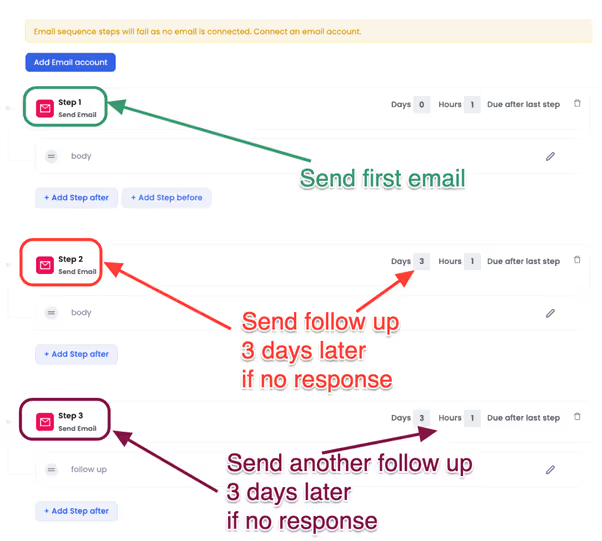
And all of that for the low price of $59 per month.
Setting up your first campaign with our trusted SalesGPT would take less than ten minutes. If you prefer to set it up manually, here’s how.
.gif)
If you are not yet ready to commit, take our 14-day free trial—no credit card required—during which you can test-drive Salesrobot to see if it’s a good fit for you and your business.
{{mobile-cta}}
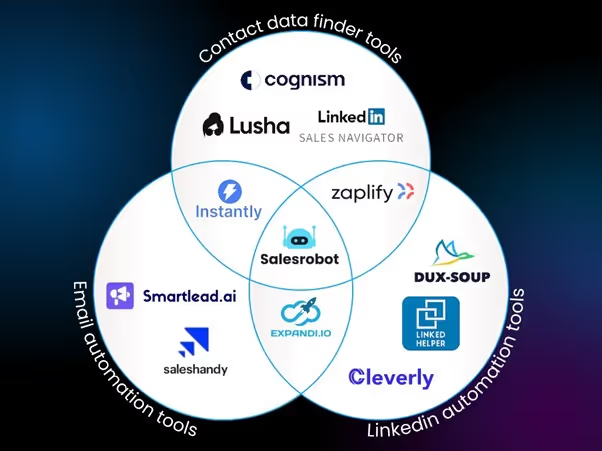
Truly, it’s the jack of all trades.
5 Myths about LinkedIn Messages!
You've probably seen those articles entitled "5 Types of LinkedIn Messages that Get Results" or something similar.
While those articles have some truth, there are also many myths about what types of LinkedIn messages work and which ones don't.
Let’s debunk the 5 of the biggest myths when it comes to LinkedIn Messages.
Myth #1: Recruiters only want to hear from you if you're actively looking for a job.
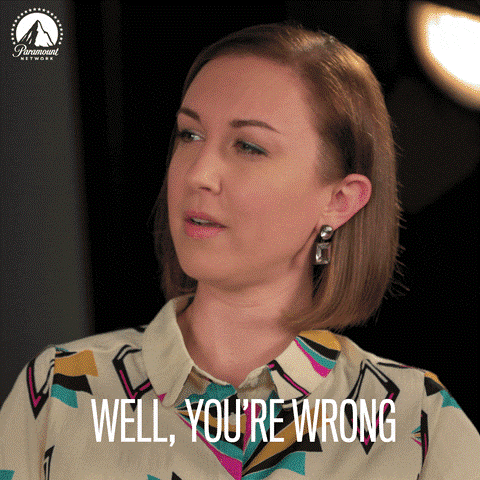
Many recruiters are always looking for top talent, even if that talent isn't currently looking for a new opportunity.
So whether you're actively job-hunting or not, messaging or actively engaging with your network of recruiters is always a good idea.
Myth #2: LinkedIn messages should be formal and professional.
While it's true that you should always use a professional tone in your LinkedIn messages, that doesn't mean they have to be stiff or formal.
Being too formal could make you sound like you lack personality. Try hitting that sweet spot.
Sound professional without sounding like a robot to impress your prospects. 😎
Myth #3: The longer your message, the better
And the verdict is…..
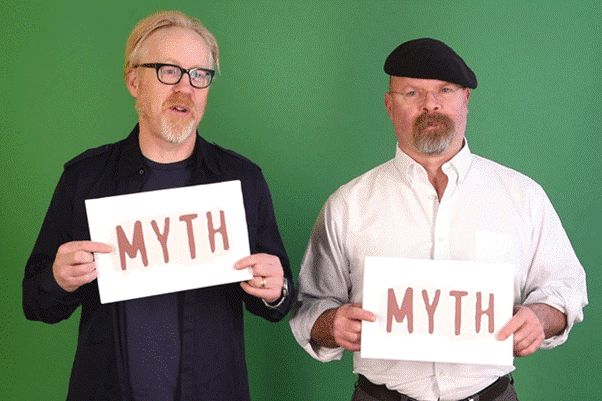
Yes include the details, and give enough information in your messages.
But don’t drag it out beyond 200-300 characters.
After all, no one wants another novel to read in their inboxes.
Myth #4: You should only message people you know.
This is another surprisingly widespread myth. Sure, it's always lovely to hear from someone you know on LinkedIn, but you shouldn't limit yourself to messaging people you already have a connection with.
If you see something in someone's profile that makes you think they'd be a great prospect, bite the bullet and send them the message. Because you miss 100% of the chances you don't take.
Myth #5: You need to have something big and newsworthy to say for your message to be successful.
A common belief is that your message isn’t good enough.
But that is never true.
The rule of thumb is to keep messaging until you make it big.
That message about the blog you just read could spark a conversation with a new connection - and maybe even a new recruiter; who knows?
Keep it sweet and simple.
And, if that blank, empty, and white text message box is intimidating, I have 3 message templates for you that have worked great for my customers, along with key insights.
Conclusion
Messaging on LinkedIn is a great way to connect with potential clients and business partners worldwide. Understandably, privacy is a concern for all.
According to LinkedIn's Help Center, all messages exchanged in LinkedIn Messenger are private.
However, some circumstances in which your messages may not be completely confidential.
If you have any concerns about the privacy of your messenger conversations, you should contact LinkedIn directly.
That being said, if
📝 sending out personalized messages to a lot of prospects in volume on LinkedIn is giving you a throbbing headache
Or,
🤔 your cold emails are ending up cold and lonely in the spam of your prospects
Or,
😅 you can’t find accurate contact information about your prospects
…then try out Salesrobot free for 14-days without a credit card that will make LinkedIn+email outreach a breeze for you and your business.
{{mobile-cta}}
Thanks for reading!
Heading 1
Heading 2
Heading 3
Heading 4
Heading 5
Heading 6
Lorem ipsum dolor sit amet, consectetur adipiscing elit, sed do eiusmod tempor incididunt ut labore et dolore magna aliqua. Ut enim ad minim veniam, quis nostrud exercitation ullamco laboris nisi ut aliquip ex ea commodo consequat. Duis aute irure dolor in reprehenderit in voluptate velit esse cillum dolore eu fugiat nulla pariatur.
Block quote
Ordered list
- Item 1
- Item 2
- Item 3
Unordered list
- Item A
- Item B
- Item C
Bold text
Emphasis
Superscript
Subscript

Wow your leads by cloning yourself and sending personalized videos and voice notes to each lead on LinkedIn.

If you don't reply to leads within 5 mins, your chances of converting them fall by 50%. Our AI replies on your behalf instantly! (and yes, you can train it)

Don't shoot in the dark. Get detailed analytics on what's working

SalesRobot allows you to invite other team members, so that they can add their LinkedIn Account, run outreach campaigns and get amazing results just like you.
Trusted by 4100+ innovative B2B sales teams and lead gen agencies

.avif)

.avif)




.avif)