Read this blog…
If you are tired of spending an enormous amount of time on LinkedIn cold outreach.
Manual outreach is indeed time-consuming!
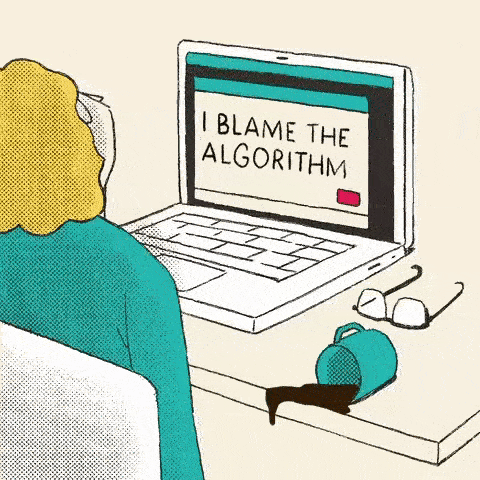
I know that making connections is critical for anyone, be it a business owner or a sales professional, and LinkedIn is the most economical option for doing so.
But it is not worth it if you can’t leverage it in the first place.
Now imagine connecting with hundreds of contacts effortlessly.
And not just random contacts, but your target audience.
Wondering how to get started with this?
You're in the right place!
Mass messaging on LinkedIn can be a real game-changer.
You definitely don't want to miss out on this.
In this blog, I'll show you:
🎯How to send mass text messages on LinkedIn without any hassle and generate leads?
🎯What are the types of messages you can send on LinkedIn?
Got a busy schedule? Not a problem at all. I'll teach you:
🎯How to automate your LinkedIn mass message process
And answer some questions about LinkedIn's mass messaging.
Also, I'll share my proven LinkedIn mass message templates that have 20% response rates.
Make sure not to skip this, or you might miss some cool strategies to improve your LinkedIn game.
Let's get started!
What are LinkedIn Messages?
The LinkedIn message service allows you to connect with your connections or prospects.
Once you are connected with someone, you can send messages to them or invite them to be part of a group or event.
It's also a great way to nurture connections after getting connected.
In fact, responding promptly to a message can leave a positive impression.
While LinkedIn only allows you to message your 1st-degree connections for free, the messaging service can send messages to anyone on the platform.
.avif)
This is often done by sending an InMail to another LinkedIn user.
However, the service is only for premium users.
Types Of LinkedIn Messages
There are 3 types of LinkedIn messages that you can send to your connections.
Let’s break them down.
1. InMail
LinkedIn InMail is a premium feature.
If you have signed up for a LinkedIn Premium, Sales Navigator, or Recruiter plan, it allows you to send a direct message to anyone on the platform, not just your connections.
.avif)
LinkedIn insights mention that InMail can provide up to 65% response rate than other methods.
So how do you know who has enabled that feature?
Here’s a complete guide on how you can find open profiles on LinkedIn!
{{mobile-cta}}
2. Sponsored Messages
Sponsored messages are advertisements sent directly to your target audience's LinkedIn inbox.
This is a paid service through which LinkedIn users send bulk messages to their target audience.
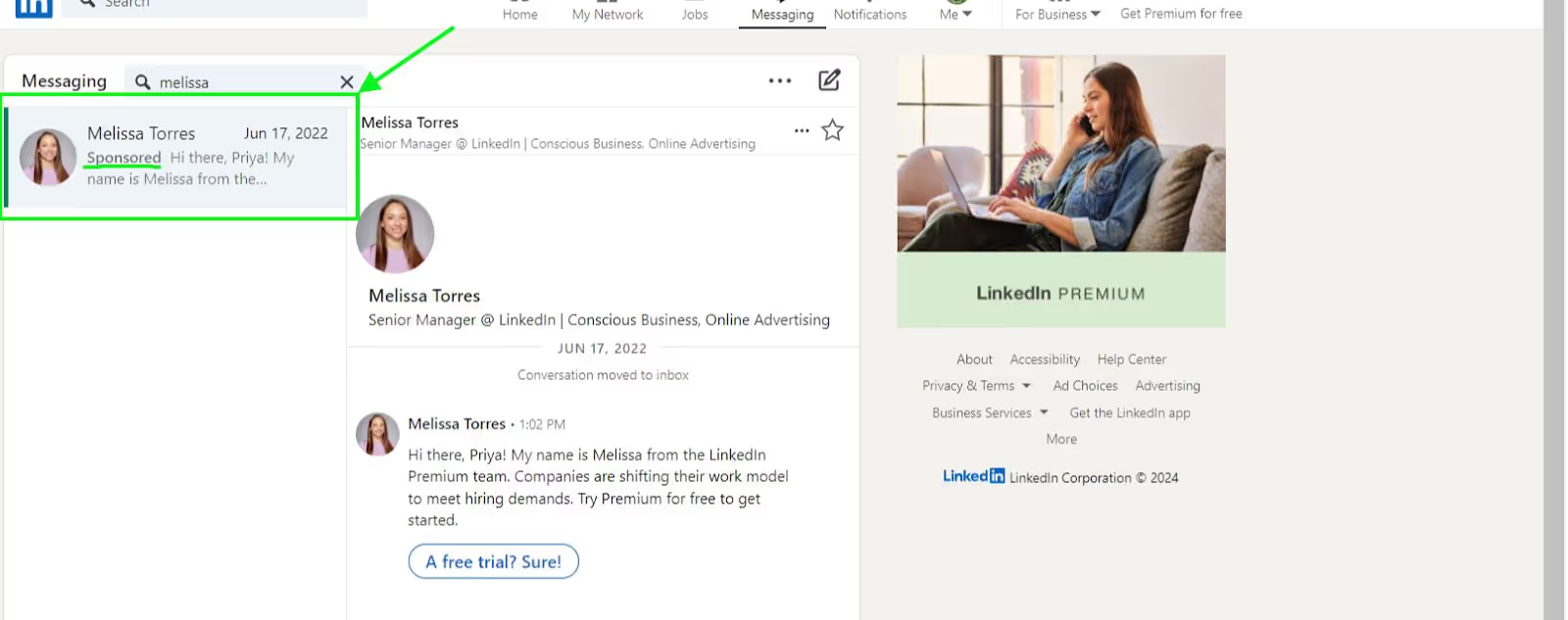
Even then, it can be a great way to mass outreach and spread the word fast. You can target specific groups and save time compared to manual messaging.
Just set the message up and LinkedIn does the work for you.
3. Open Profile Messages
You can send messages to people with an open profile as a connection request.
However, you need to be a 1st-degree connection to send these messages.
If they have an open profile, you can message them without being connected.
Otherwise, you first need to send a connection request.
You can also pair this with a short message for better results, which can boost your acceptance rate.
A well-crafted connection request message shows you’re genuinely interested, which increases the chances of your request being accepted.
Open Profile Messages are simple and great for starting new conversations.
You can connect with people you actually want to engage with.
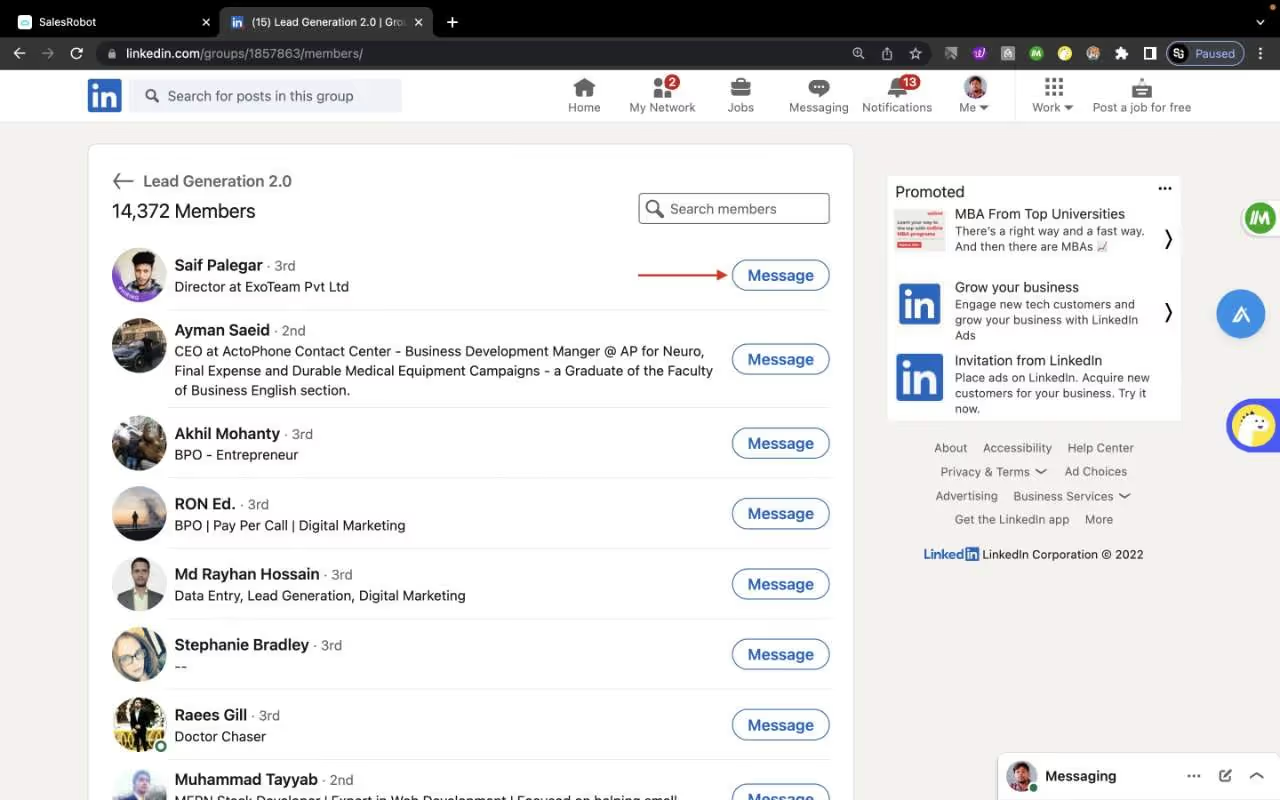
Now that you know everything about LinkedIn messages and how they can help you, let's address the main thing you are looking for: How to send bulk messages on LinkedIn.
How to send mass messages on LinkedIn?
LinkedIn's mass text messaging service is free and easy to use.
Mass messaging could be done in two ways to help your business generate leads:
👉Without using a LinkedIn automation tool
👉Using a LinkedIn automation tool
You might be wondering if your account can get banned for mass messaging.
Yes, overusing the feature might lead to the following:
- Your account being marked as spam
- Features getting restricted
- In worse cases, the account gets banned.
First things first, let’s understand how to get started with mass messaging without an automation tool.
Without using an automation tool:
I know you have this question in your mind: “Can you send a mass message on LinkedIn?”
The answer is: Yes, you can.
Here’s how you do it:
1. Open LinkedIn Account
You first need to open your LinkedIn account, which will display your LinkedIn profile page and the navigation board as shown below.
.avif)
2. Open LinkedIn Inbox
After opening your inbox, click on the compose message button, as shown in the picture.
.avif)
3. Compose a message
If you are using an outreach template, paste it into the ‘Write a message' section.
.avif)
Add all the recipients, i.e., the list of people to whom you wish to send the message.
4. Click Send
You can also add an image, video, or GIF to make the mass message more visually appealing.
Another way to send mass messages on LinkedIn is by using an automation tool.
But first, let’s address the elephant in the room:
Why should we consider using the mass message feature on LinkedIn at all?
Here are the pros and cons of using mass messages on LinkedIn
Mass messaging is a common practice.
It is used for various purposes, such as contacting perspectives or providing information to employees, etc.
LinkedIn automation tools provide an edge over those who don’t use the service, especially those in the sales industry or who are using LinkedIn to search for B2B prospects.
However, before using the service, you need to know how it would give you an edge:
The Pros
1. Mass messaging saves you time and effort
Mass messaging on LinkedIn saves you time and effort, and automated messages make it even easier.
Instead of sending out messages one by one, you can send many at once. So you are left to focus on what’s important.
2. No Repetitive Task
Automation tools save you from the dread of having to browse hundreds of profiles daily.
With a few clicks, you can generate bulk leads effortlessly.
On the basis of filters and customizations you set, an automation tool messages prospects that fit your criteria quickly while ensuring your account doesn’t get restricted or banned.
This makes LinkedIn lead generation simple while ensuring you get quality and verified leads.
3. Personalization
LinkedIn emphasizes personalizing messages to 3rd+ degree connections so that they feel more connected.
You can include relevant information such as volunteer work or companies they've worked for.
Wait, are you thinking of manually personalizing your messages?
Makes sense when you do not have to send hundreds of ‘em each day.
.gif)
But what if I tell you that you can have a tool that shines in
✔️Creative and advanced personalization
✔️High-converting AI-generated messages
✔️Carefully curated message templates
Well, SalesRobot is there to your rescue when it comes to LinkedIn message automation with hyper-personalization.
SalesRobot personalizes messages at a large scale.
Messages that carry a personal touch.
Messages that convert leads into customers.
.avif)
{{mobile-cta}}
The Cons
Mass messaging is a perfect marketing tool because it allows you to instantly generate bulk leads and reach out to a large audience.
However, not everything is rosy.
There are some downsides you need to know.:
• Account Restriction
LinkedIn promotes human interactions, not automated tools.
LinkedIn restricts accounts that violate its Professional Community Policies.
Using Chrome extensions or cheap cloud-based tools can thus get your account restricted.
But there are some cloud-based tools like SalesRobot, which help you stay safe from being restricted by LinkedIn.
Wondering why? Well, it provides you with a dedicated IP address so that you do not have to use different accounts or send out tons of connection requests from the same address.
This action helps convince LinkedIn that you're a real person and not a bot, preventing any account restrictions.
It also has a safe mode that protects your account from getting banned/restricted.
.avif)
• Shadow ban
LinkedIn watches user behavior closely.
If you seem too active, you might get a shadow ban.
A shadow ban means your content won’t be seen by others, even if it’s optimized.
This can seriously hurt your network growth and reach.
So, be careful with how you use mass messaging.
The best way to utilize mass messaging to its fullest potential is to follow LinkedIn policies and focus on meaningful interactions to grow your network.
• Poorly Written Messages
LinkedIn is a professional platform. People can tell if a message is templated. This is why writing a good cold message is very important.
Manual mass messaging often fails because it does not feel personal and human.
But there’s a way to make it work.
Using an automation tool like SalesRobot can help. Our team personalizes each message, making it feel unique.
%252520(1).avif)
This means no more generic templates.
Oh, and before I forget, we offer a free 14-day trial, so you can try before you deny it.
And we don’t require your credit card information!
{{mobile-cta}}
What is an automated LinkedIn message?
Automated LinkedIn messages let you write and schedule messages for later.
It’s like scheduling an email in Gmail.
They help boost your response rate by generating bulk leads.
Now, about automated mass messaging on LinkedIn.
I have already covered how mass messaging works without an automation tool.
It sure can be dreadful to toil for hours doing manual outreach.
But is that the only reason why you should use LinkedIn automation tools?
Definitely not! Let me explain.
One challenge is personalization.
Mass messages can feel less personal.
This might lead to a lower conversion rate.
To get an edge over others, you need to personalize your messages at scale.
And it is NOT POSSIBLE for a human to do it manually.
One of the ways to do this is by using SalesRobot.
SalesRobot can approach your prospects with perfectly crafted personalized messages. It uses our brand-new AI Variables feature for this.
And if you’re someone who does manual outreach, you’ll definitely love it.
The AI variable is basically a set of well-curated prompts you can choose from.
Once you select one that fits your style, the AI scans the lead’s LinkedIn profile and uses the prompt to craft a highly personalized message, making it look like you spent hours researching their profile.

What happens once the conversation starts?
Glad you asked.
Well, say hello to our other new feature, the AI Inbox Manager:
With it, SalesRobot can auto-respond to your prospects, book meetings on your calendar with your dream clients, and create multichannel campaigns.
All on auto-pilot.
You might call that witchcraft, but it’s just a normal Tuesday for SalesRobot.
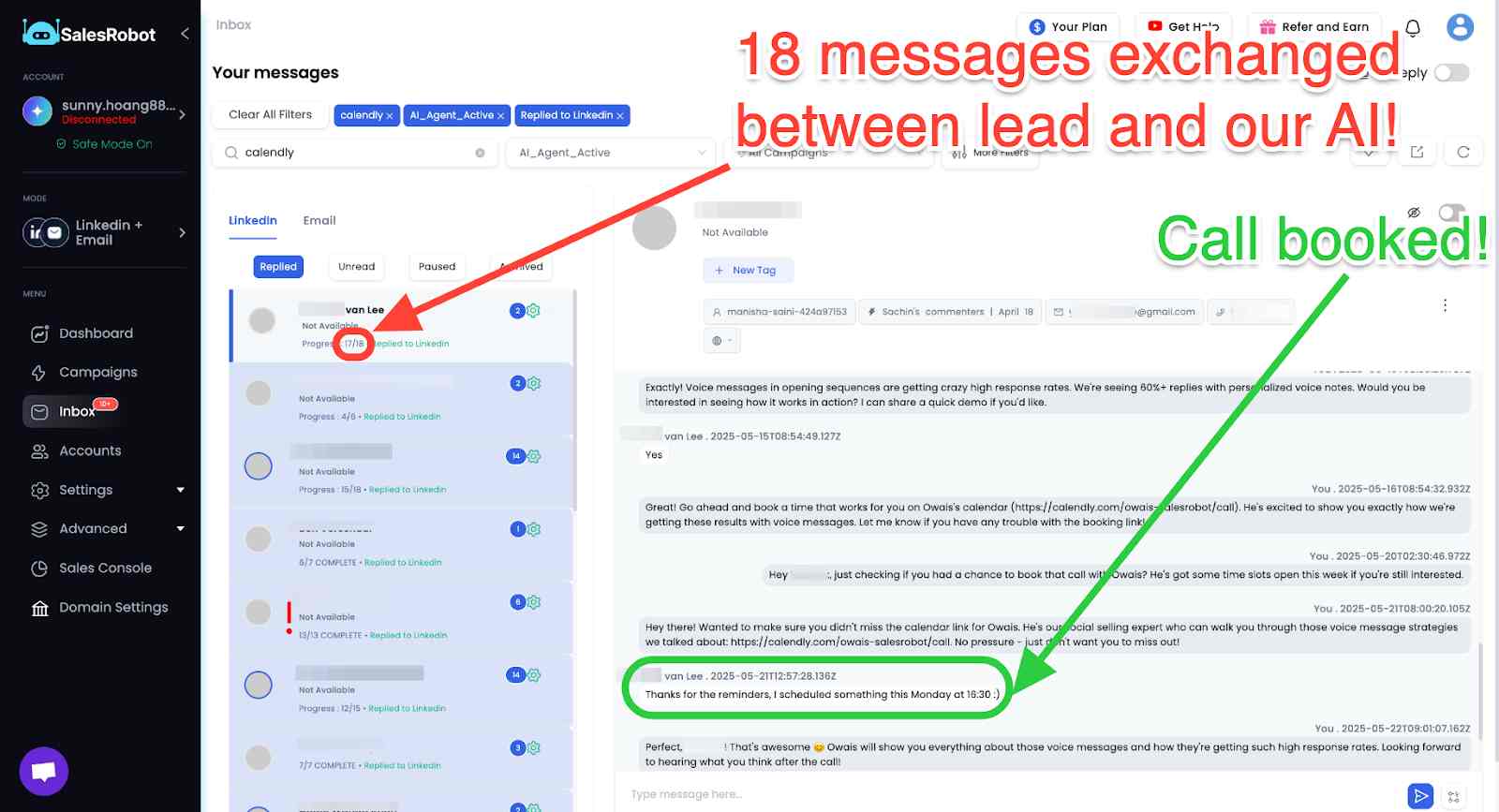
With the AI Inbox Manager, you show up to calls with people who've already been through a proper discovery conversation, instead of cold leads who barely remember your original message.
It's like having a full-time SDR team that never sleeps, never gets emotional after rejections, and can handle hundreds of conversations simultaneously.
Your automation tool handles getting the conversation started, and AI handles turning those conversations into meetings.
But what if your prospect isn’t convinced and suspects that your messages were AI-written?
Not impossible, right?
That’s not a problem with SalesRobot, though, because we give you the option of recording your voice or a video message to add that extra personal touch to your campaigns.
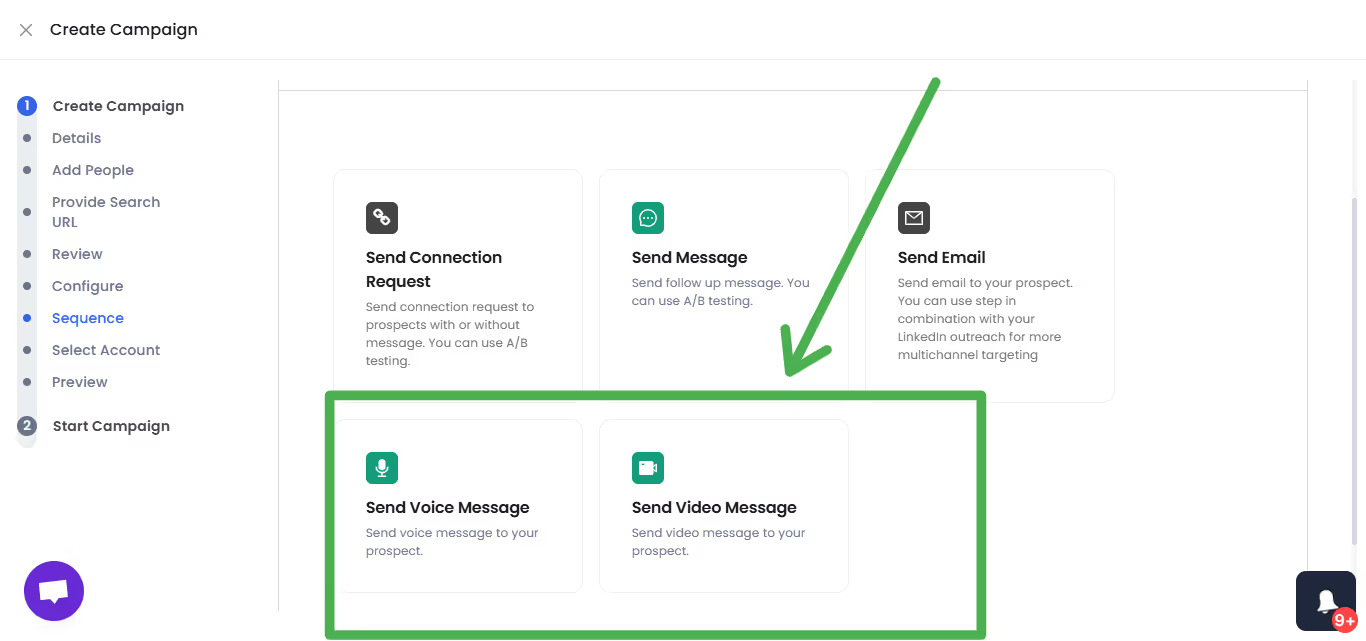
SalesRobot also lets you personalize images and create eye-catching, hyper-personalized GIFs that help you stand out from the flood of boring DMs.
.avif)
If you made it this far, you’d obviously want to learn more about automation tools, right?
And this brings us to the next section -
Automate the process with LinkedIn automation tools
If you made it this far, you’d obviously want to learn more about automation tools, right?
First off, know what you're aiming for.
Are you trying to hire people, drum up a bunch of leads, spread the word about your product, or maybe scout for investors?
Pinning down your goal is key.
It shapes who you target and how you craft those messages.
Once you've got that figured out, SalesRobot makes the next part a breeze.
It's all about setting up your campaign with just a few clicks, and then you're ready to roll out messages en masse.
And what’s even better is that you can mass message your 2nd and 3rd degree connections on LinkedIn too, which you cannot do without automation tools.
Here’s how you can use SalesRobot to send mass messages on LinkedIn:
- Log in to your SalesRobot account and click on Create campaign.
If you don’t have an account yet, sign-up for a 14-day free trial with just your email!
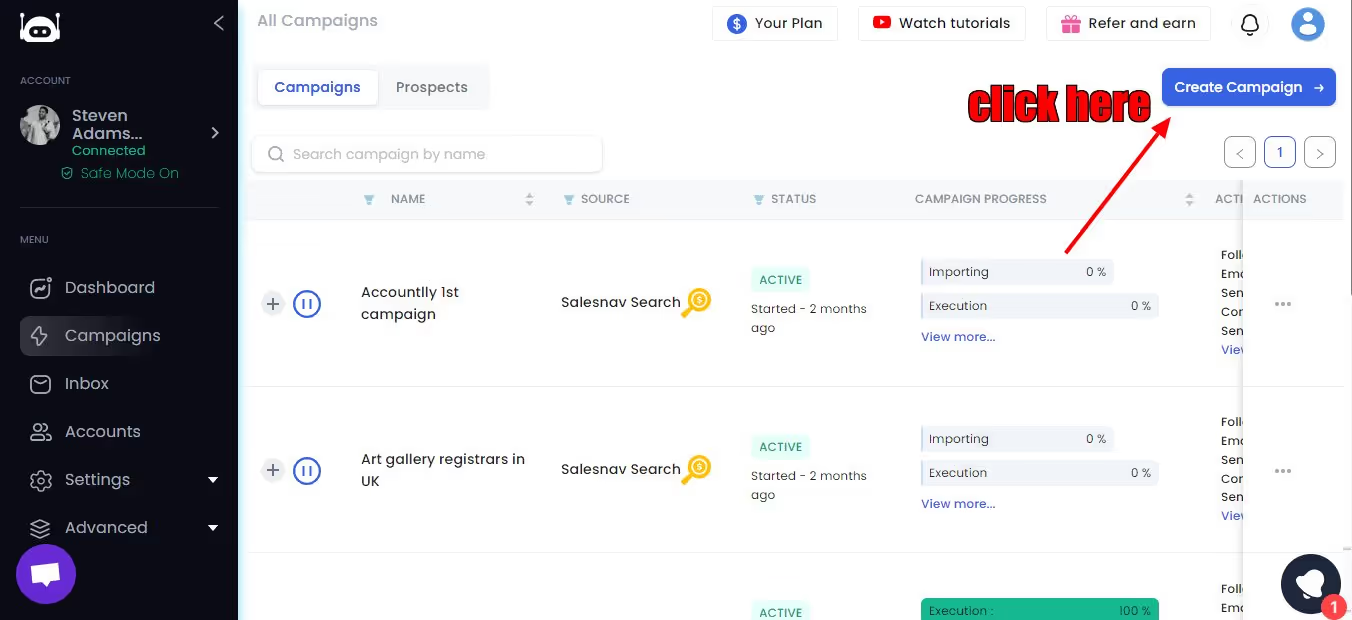
- Next, you can either customize your own campaign, or answer a few questions and create one using SalesGPT.
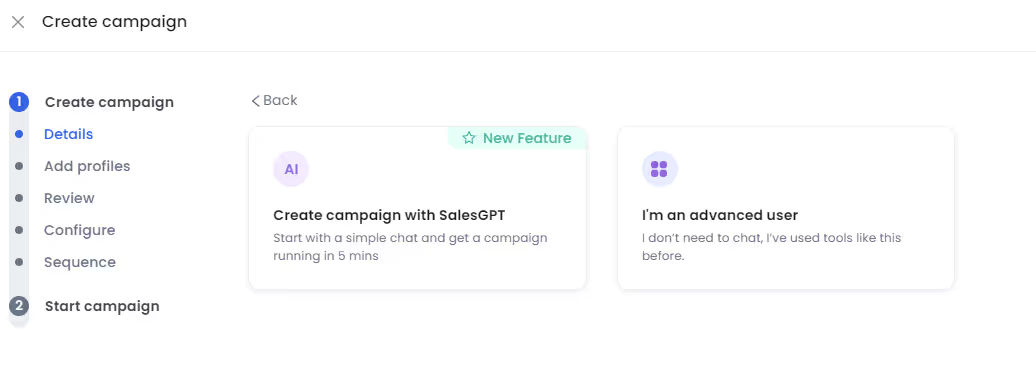
- You have multiple options to import your leads like Sales Nav search, comments sction, and much more (which means you can include your 2nd and 3rd degree connections as well.)
- Once that’s done, you can configure your campaign as you want to and figure out your sequence as well.
According to your sequence, SalesRobot will follow up with your recipients so they don’t miss out your message😉
And here’s the cool part, you can include LinkedIn + Email in the same campaign!
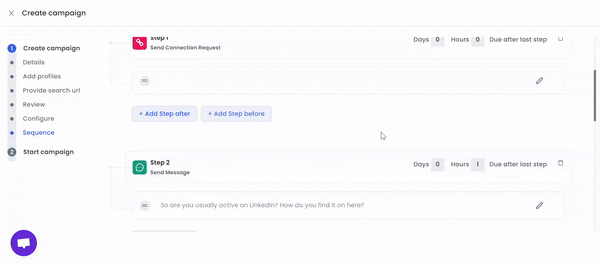
Done?
Congratulations!
Now you can start your campaign.
And if you’re thinking, “How is this safer than the other option?”
Here’s why:
💣We have an inbuilt safe mode that will ensure your automation is more human-like instead of being robotic.
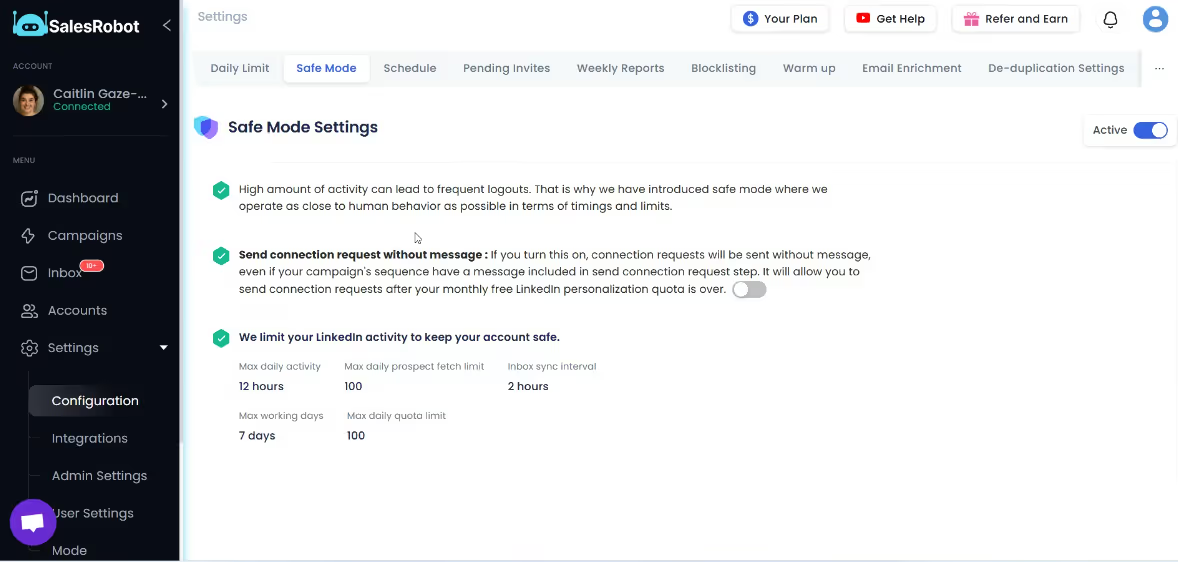
💣You can also set up limits so your automation doesn’t go rogue.
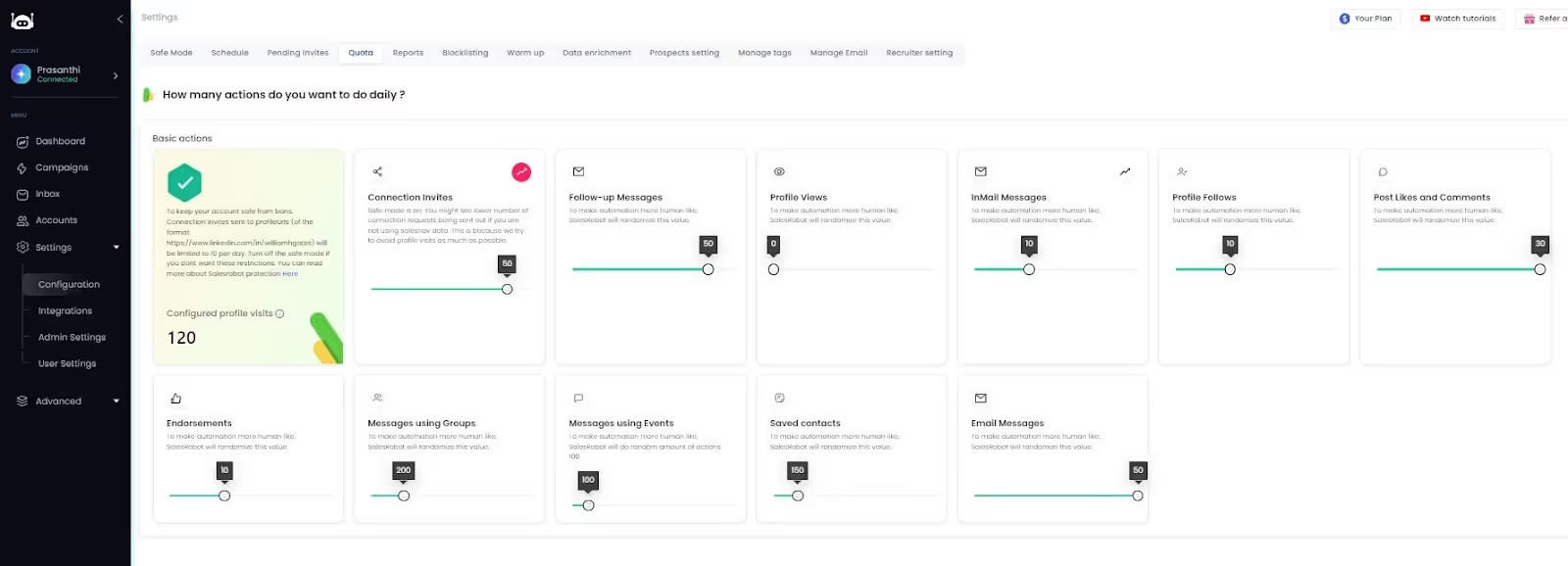
What are the different types of LinkedIn mass messaging tools?
There are 2 main types of LinkedIn mass messaging tools:
- Browser extension tools
- Cloud-based tools
Browser Extensions
Browser extensions are cheaper compared to the latter, but they come with a price of their own.
Browser extensions have their downsides, which do not make them a good option for LinkedIn automation. Here’s why-
⚠️ They are nowhere near as safe as cloud-based software because LinkedIn bots can detect them more easily, which can lead to your account being restricted.
⚠️They only work when your device is turned on.
⚠️They don't use static IP addresses. Dynamic IPs (which keep changing) can leave traces, making it easier for LinkedIn to detect the automation and potentially ban your account permanently.
Cloud-based tools
Cloud-based tools, on the other hand, are a newer and more advanced type of LinkedIn mass messaging tools.
They come with a lot of perks, including-
✅They are generally safer, as there is little to no chance of them being detected by LinkedIn bots.
✅They don’t require your device to run all the time for the tool to do its job, which means they can work 24/7.
✅They won’t cause lags or glitches.
✅Unlike Chrome extensions, they can run automated outreach campaigns on autopilot.
Cloud-based tools are comparatively more expensive than browser extensions (after all, safety comes at a price.)
Why use LinkedIn automation tools?
LinkedIn automation tools are used for various purposes. These tools automate specific tasks in the platform, including-
- Email and Phone Number collection
- Sending connection requests to increase your LinkedIn network.
- Automated follow-up responses to everyone to ensure a maximized response rate
- LinkedIn premium services like LinkedIn Inmail,
- Running LinkedIn campaigns
- Multi-channel cold outreach
Here’s when SalesRobot can step in to elevate your efforts.
With a 3k+ client base, it can help you message 100 highly qualified prospects daily while safely bypassing LinkedIn limits and generating quality bulk leads.
This is not it.
Once you sign up, you can send 50 connection requests a day from your profile and send follow-up messages to your new connections after setting a schedule.
All without spending a minute on LinkedIn!
The automation tool automatically detects a response from the prospect, at which point you can continue the conversation.
Most of our users get up to 5-10 quality leads every month.
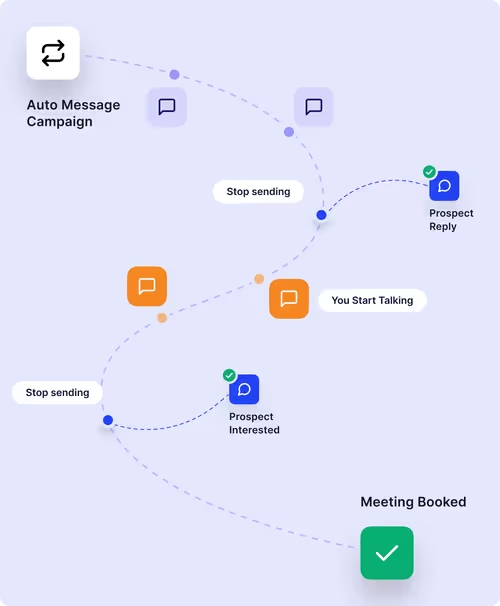
Are you wondering what to do if your prospect isn’t on LinkedIn?
SalesRobot covers that, too. As part of the same sequence, you can target them via cold email and start conversations.
And if you’re thinking, “All this must cost a fortune..”
It doesn’t.
It starts from $59 per month and scales up as per your needs.

Best mass message templates in 2025
Your message needs to grab attention right away.
Let’s quickly discuss my tried and tested tricks to speed up your LinkedIn game.
The “common” link, LinkedIn messaging trick
Now, here’s a cool strategy: write a message that mentions a mutual friend or group. It creates an instant connection with your reader.
Sure, it narrows down your list of prospects to those you're both connected to, but you'll see a much better response rate because of it.
Consider asking for a referral or a recommendation—it works wonders.
Here’s a quick example of how you could write it:
Hi ,
{The common connection} and I were discussing {relevant topic} yesterday, and your name came up. And I thought we should connect.
Always good to meet others who’re also working on {topic name}. If you’re up for it, would love to swap ideas sometime this week.
Looking forward to your response,
[Your Name]
Sending a message to a recruiter
Here’s a template to help you get started with connecting to a prospective recruiter-
Hi {{recruiter’s name}},
I have heard high praises about the company and the healthy work culture that it supports and all the initiatives it has taken in the field of {{mention industry}}. I would love to connect with you and learn more about the recruitment process from you.
Thanks!
{{name}}
{{contact details}}
The direct approach
Looking to reach out to sell your service to a prospective customer? Well, you should chuck beating around the bush.
You need to be very careful, as these could get ignored and mistaken for cold emails.
Hey {{first name}},
I might not be a glue salesman, but I tend to stick to my words.😂
At least that’s what my clients have to say after I helped them with {{mention pain points}}.
I would love to connect and see if there is anything we can do to take your business to new heights.
You can check out some other proven templates here that can significantly enhance your messaging strategy and help you connect more effectively.
Psst.. you can subscribe to our mailing list to get the best message templates from our top 3 customers on your email (don’t worry…we don’t spam.)
Conclusion
So, that wraps up what mass messages are all about and how they can take you a step ahead in reaching loads of people.
Personally, I find that an automation tool like SalesRobot really changes the game. It lets you keep things personal while reaching loads of people. You can follow up without breaking a sweat, too.
And it’s not just about sending lots of messages. SalesRobot offers a bunch of other cool features at prices that won’t make your wallet cry.
Does this sound like something you could use?
Hit me up if you want to see how this can work for your business.
I’d love to chat and the coffee is on me 😉
Till then, cya!

Heading 1
Heading 2
Heading 3
Heading 4
Heading 5
Heading 6
Lorem ipsum dolor sit amet, consectetur adipiscing elit, sed do eiusmod tempor incididunt ut labore et dolore magna aliqua. Ut enim ad minim veniam, quis nostrud exercitation ullamco laboris nisi ut aliquip ex ea commodo consequat. Duis aute irure dolor in reprehenderit in voluptate velit esse cillum dolore eu fugiat nulla pariatur.
Block quote
Ordered list
- Item 1
- Item 2
- Item 3
Unordered list
- Item A
- Item B
- Item C
Bold text
Emphasis
Superscript
Subscript

Wow your leads by cloning yourself and sending personalized videos and voice notes to each lead on LinkedIn.

If you don't reply to leads within 5 mins, your chances of converting them fall by 50%. Our AI replies on your behalf instantly! (and yes, you can train it)

Don't shoot in the dark. Get detailed analytics on what's working

SalesRobot allows you to invite other team members, so that they can add their LinkedIn Account, run outreach campaigns and get amazing results just like you.
Trusted by 4100+ innovative B2B sales teams and lead gen agencies

.avif)

.avif)




.avif)

























