This blog is for you if...
You're considering purchasing LinkedIn Sales Navigator and find its different pricing plans confusing.
LinkedIn Sales Navigator can be important for your sales toolkit, but only if it fits your needs.
Today, I'm here to talk about its:
✴Pricing plans, who they're for, and their features,
✴What is LinkedIn's mighty tool, aka, Sales Navigator,
✴How is it different from LinkedIn Premium and
✴How can you benefit from Sales Nav?
And if you stay till the end, I'll also tell you
✴What's the #1 problem with LinkedIn Sales Navigator?
✴How to solve it?
I've used it for 8+ years and scored over $600k in revenue from it.
So, I might know a thing or two about how to use LinkedIn Sales Navigator effectively.
If you're interested in learning about my secret strategy, you can skip to this section.
If you've been thinking and feeling confused, read this blog carefully. It has all your answers!

Ready? Let's start!
3 LinkedIn Sales Navigator pricing plans
LinkedIn Sales Navigator offers three different plans starting at $99.99 per month for the growing business industry.
These are:

What are these and who are they for?
#1 Sales Navigator Core
This one's the most cost-effective plan and is ideal for new marketers or salespeople.
Key Features
- You can use advanced filters to customize your searches. This lets you find what you need.
- Easily manage up to 10,000 leads and accounts, making sure you never lose a valuable connection.
- Get 50 free InMail messages each month. This gives you the power to connect with potential customers like never before.
Who Should Use This Plan?
If you're a professional who wants to:
👉🏻Expand their client base,
👉🏻Create partnerships and,
👉🏻Secure buyers.
Then this should be the most cost-effective plan for you!
This LinkedIn Sales Navigator Core plan works best for entrepreneurs or startup founders with limited funds.
#2 Sales Navigator Advanced
This one's for professionals looking to scale up their marketing and provides some additional features.
Key Features
Along with access to all the features you get with Sales Navigator Core, LinkedIn Sales Navigator Advanced allows you:
- Seamless integration with your sales tools and CRM for easy access to Sales Nav data.
- Easily add your contacts by uploading CSV files to make finding leads smoother.
- Get notified about potential buyers' interest and engagement. You can act on opportunities faster.
- Access to AI-driven insights from Account IQ and Lead IQ for better prospect understanding.
Who Should Use This Plan?
This plan works best for sales professionals and teams that want full access to a set of more advanced tools to find leads for their businesses.
This plan could make teams of 3+ individuals or small businesses more productive.
#3 Sales Navigator Advanced Plus
This one works best for enterprise sales teams who want full access and CRM integration.
There's no fixed price for Sales Navigator Enterprise. The pricing varies depending on the organization's needs and goals.
Key Features
Along with the features of Sales Navigator Core and Advanced, Sales Navigator Advanced Plus includes:
- Advanced CRM Integrations for Salesforce and Microsoft Dynamics 365 Sales.
- Up to 25,000 saved leads for comprehensive lead management.
- Get broader connections with Extended Network Access through TeamLink and TeamLink Extend.
- 50 InMail messages monthly for direct communication. You can't send a new InMail to someone until they respond to your previous message.
- Account Hub provides lead and account recommendations.
- Advanced Search with Relationship Explorer and Buyer-Persona Segmentation.
- Sales Navigator Mobile App for on-the-go access.
- Relationship Map offers visual tracking for connections.
- Smart Links enable content sharing and engagement tracking.
- Account IQ provides deeper insights into accounts.
- Custom Lists, Alerts, Notes, and Buyer Intent Signals for personalized management.
- Administrative Tools include Usage Reporting and Account Center for control.
- Centralized Billing and a Dedicated Relationship Manager for streamlined operations.
- Enterprise Tools such as SSO, SCIM, and Employee Data Integration for enterprise-level needs.
Who Should Use This Plan?
The Sales Navigator Advanced Plus plan works perfectly for big businesses and sales teams that need advanced tools and CRM integration.
But you might be wondering:
What really is LinkedIn Sales Navigator?
What is LinkedIn Sales Navigator?
.png)
LinkedIn Sales Navigator is LinkedIn's B2B sales tool for individual sellers and sales teams.
It's like a super-powered LinkedIn, made for sales professionals.
Basically, it helps you in:
👉🏼finding the right people and companies to sell to
👉🏼keeps you updated on their activities
👉🏼and gives you a slick platform to chat with them and seal the deal
It can help you build better relationships and close deals like a pro.
Why LinkedIn Sales Navigator?
So, why should you consider LinkedIn Sales Navigator?
Let me break it down for you with an analogy:
Imagine having a list of potential customers and opportunities at your fingertips.
Sales Navigator isn't just a tool.
It helps you track your sales process effectively.
You'll know exactly where you stand in terms of closing deals and raking in revenue.
And let's talk about finding prospects.
You can pinpoint your ideal prospects with accuracy and then use personalized messages to reel them in.
And that's not it!
You'll receive alerts when someone views your profile, changes jobs, or posts relevant content.
Talk about staying informed and seizing every opportunity that comes your way!
There's more: you can save your searches, so you won't waste time doing the same thing over and over.
Plus, you can share those searches with your team because, let's face it, teamwork makes the dream work.
Now, you must be curious:
How is it different from LinkedIn Premium?
LinkedIn Premium sure gives you some benefits, like more search results and seeing who's viewed your profile.
But Sales Navigator?
It's like LinkedIn Premium but better.
You get advanced search filters that give you a higher-quality list of prospects.
You can save up to 10,000 leads, search for keywords, and even find LinkedIn groups filled with high-quality prospects.
Plus, you can send connection requests to 3rd connections and shoot InMails with enhanced messaging features.
And that's not all. You can add tags and notes and get notified about profile views.
But the question is:
Why should you use LinkedIn Sales Navigator?
Because it's not just a tool. It's your key to boosting your LinkedIn game and taking your sales to new heights.
Sales Navigator VS LinkedIn Premium: Which Is Better?
Both Sales Nav and LinkedIn Premium help you get the most benefit from LinkedIn.
But which is better?
Well, the answer is: It depends.
Let's break it down further.
Sales Navigator is the go-to for sales individuals looking to:
👉🏻Unlock advanced lead search
👉🏻nail account targeting
👉🏻and fire off those crucial InMail messages
But...
There's a catch. The price tag can be a bit heavy, and newcomers may need to learn a bit.
On the other hand, LinkedIn Premium opens doors to:
👉🏻enhanced profile visibility
👉🏻helpful insights, and
👉🏻a networking playground with features like open profile
But, it might not have as much impact on sales professionals as Sales Navigator does.
So, which should you choose?
The truth is, it comes down to your professional goals, preferences, and, of course, your wallet.
If you're all about hunting down leads and improving sales on LinkedIn, Sales Navigator might be your golden ticket.
But if you're looking to:
- boost your overall online presence
- connect with industry leaders and
- explore career opportunities
Both Sales Navigator and LinkedIn Premium are great options. They provide important tools for networking, sales, and career advancement.
So, make your decision carefully. Either way, you're on your way to being awesome on LinkedIn!
Can you get LinkedIn Sales Navigator free of cost?
You can sign up for a free trial to test it out and see if it's the right one for you, but only if:
👉🏻You're a member who is currently not on any LinkedIn paid subscription plan, AND
👉🏻have not taken any LinkedIn free trials for the last 365 days
But you must know this:
You can make different LinkedIn accounts and try the free trial several times.
Still, you'll need to use a different credit card every time!
But a free trial won't be enough, and for most people, it's practically not possible to have that many credit cards.
How can Sales Navigator be used to its full potential?
Look, Sales Navigator is a good tool.
But it has some key missing features.
For example, it doesn't have any automation tools built.
If you're prospecting in bulk, expect to spend 1-2 hours daily.
Just as one reviewer on G2 experienced.
.jpeg)
I talk to a lot of sales professionals every week since I run a sales automation tool, and this is their #1 problem.
Because they're busy, they can't spend 1-2 hours each day sending connection requests and messages to potential customers on Sales Navigator manually.
So what can you do instead?
You can try using SalesRobot!
"Of course, he's pitching his own tool", you must think.
But here's the real deal:
SalesRobot isn't just any LinkedIn Sales Navigator automation tool.
It can help with your LinkedIn prospecting and improve your productivity 10x.
And when someone finally replies?
Instead of leaving you scrambling, SalesRobot's AI Inbox Manager steps in.

It learns your communication style and drafts replies you can review. You can rephrase messages in CoPilot mode. Or it keeps conversations going automatically in Autopilot mode until the lead's ready to book.
That's super convenient.
I'll explain more later. Let's first talk about how to gain the most from LinkedIn Sales Navigator.
How do you benefit the most from LinkedIn Sales Navigator?
I won't lie. Sales Navigator offers many features, but not everyone uses them correctly.
If you want to avoid being that person, follow these tips:
Tip 1: Know your audience well
Here's what you need to do to benefit the most from LinkedIn Sales Navigator:
You need to know the type of clients who'll get the most benefits from your product.
If you don't know your target audience well, you'll be confused by Sales Navigator.
You'll either not know what to do or randomly filter people.
This won't benefit you at all.
So the first step is to define your target audience really well.
Tip 2: Use Sales Navigator filters
Anyone who's used Sales Navigator before knows how precise filters it offers.
To get the most out of them, you need to filter your audience based on the ICP you've defined.
You get lots of filters like company, geography, industry, seniority level, and much more!
So make sure you use them wisely.
Tip 3: Save valuable prospects
A cool feature offered by Sales Navigator is that you can save your best clients from prospecting lists.
This feature helps you track your interactions with clients. You also get automatic updates when they post something new!
Having this feature is like having a personal assistant who keeps you updated on your prospects' activities.
This feature's helpful for people who see great potential in clients and are active on LinkedIn often.
Tip 4: Use automation tools
If you haven't thought of it already, there's something you need to know.
If you're thinking you can get sales from LinkedIn with just LinkedIn Sales Navigator, think again.
Is it possible for you to send connection requests with personalized messages to hundreds of people?
If you answered yes to that, can you send follow-up messages to each of them regularly every 3-5 days?
I'm not saying it's impossible. I'm just saying it's challenging to do it manually.
Plus, there could be some mistakes.
To make your work (and life) more manageable, you could try SalesRobot!
SalesRobot is a really cool LinkedIn automation tool powered by AI that lets you create automated campaigns.
Once you connect your LinkedIn account and add your prospects' list through Sales Navigator search to SalesRobot, it'll start sending connection requests.
These connection requests will include personalized messages customized to your prospects.
(Which you can customize, by the way).
Better yet, how about you say these messages out loud?
Text alone can feel flat.
That's why SalesRobot also lets you drop in quick voice or video notes.
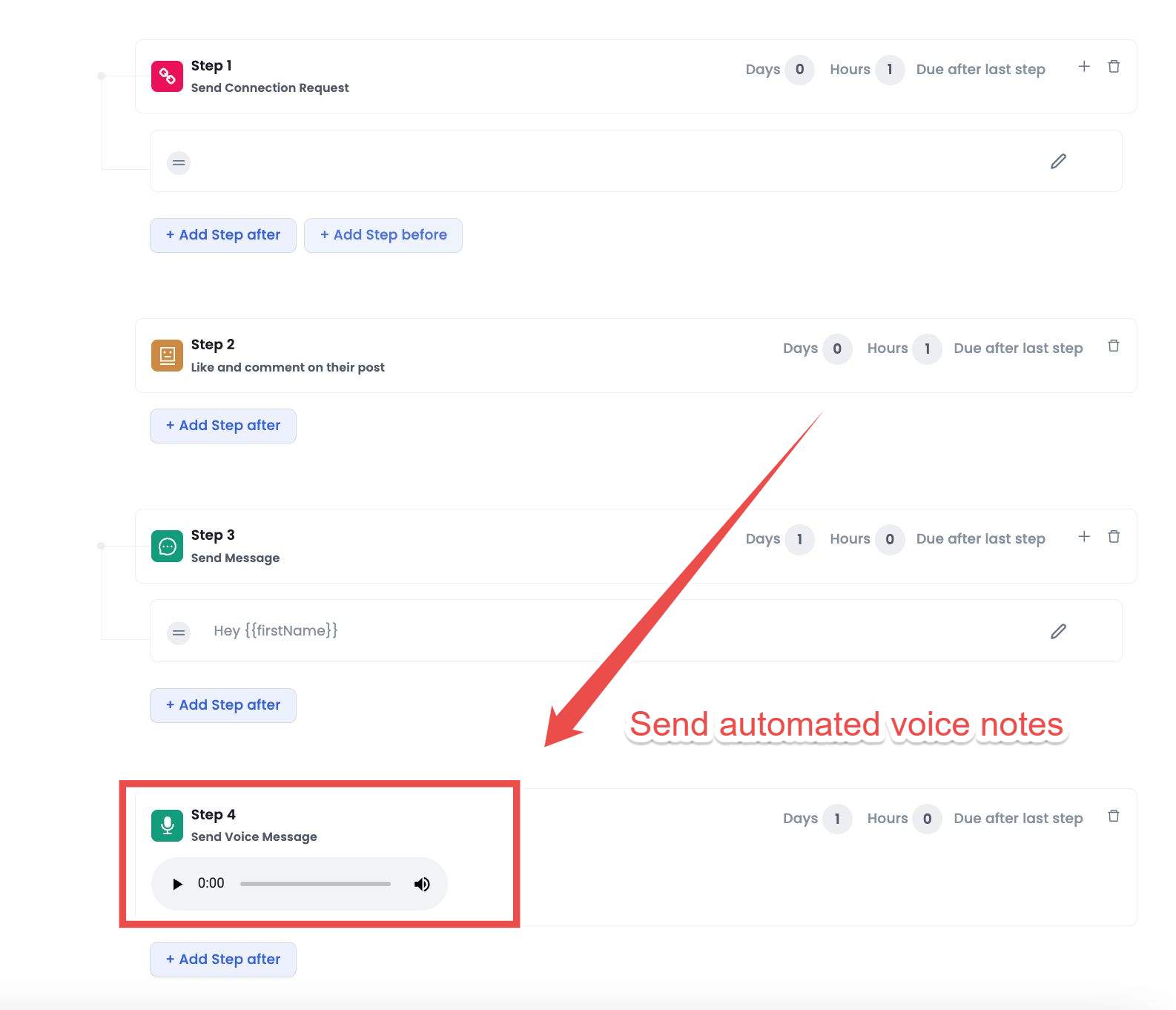
These stand out in a crowded inbox. They spark instant trust and get 3x more responses than plain text.
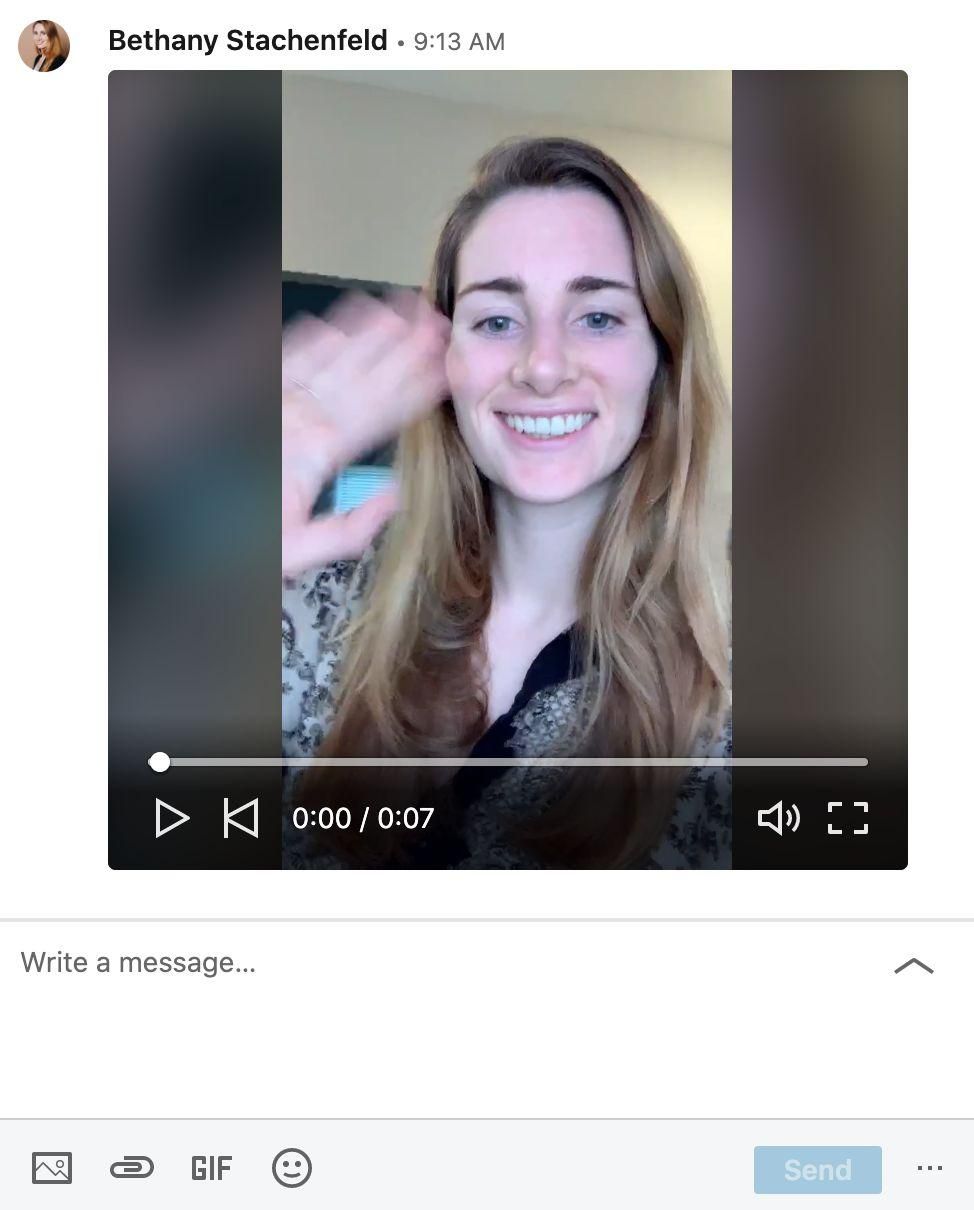
And that's not it!
It'll follow up based on your campaign and hand the conversation over to you once someone replies.
But here's where SalesRobot really shines.
It doesn't just send 'Hi {{firstName}}' messages.
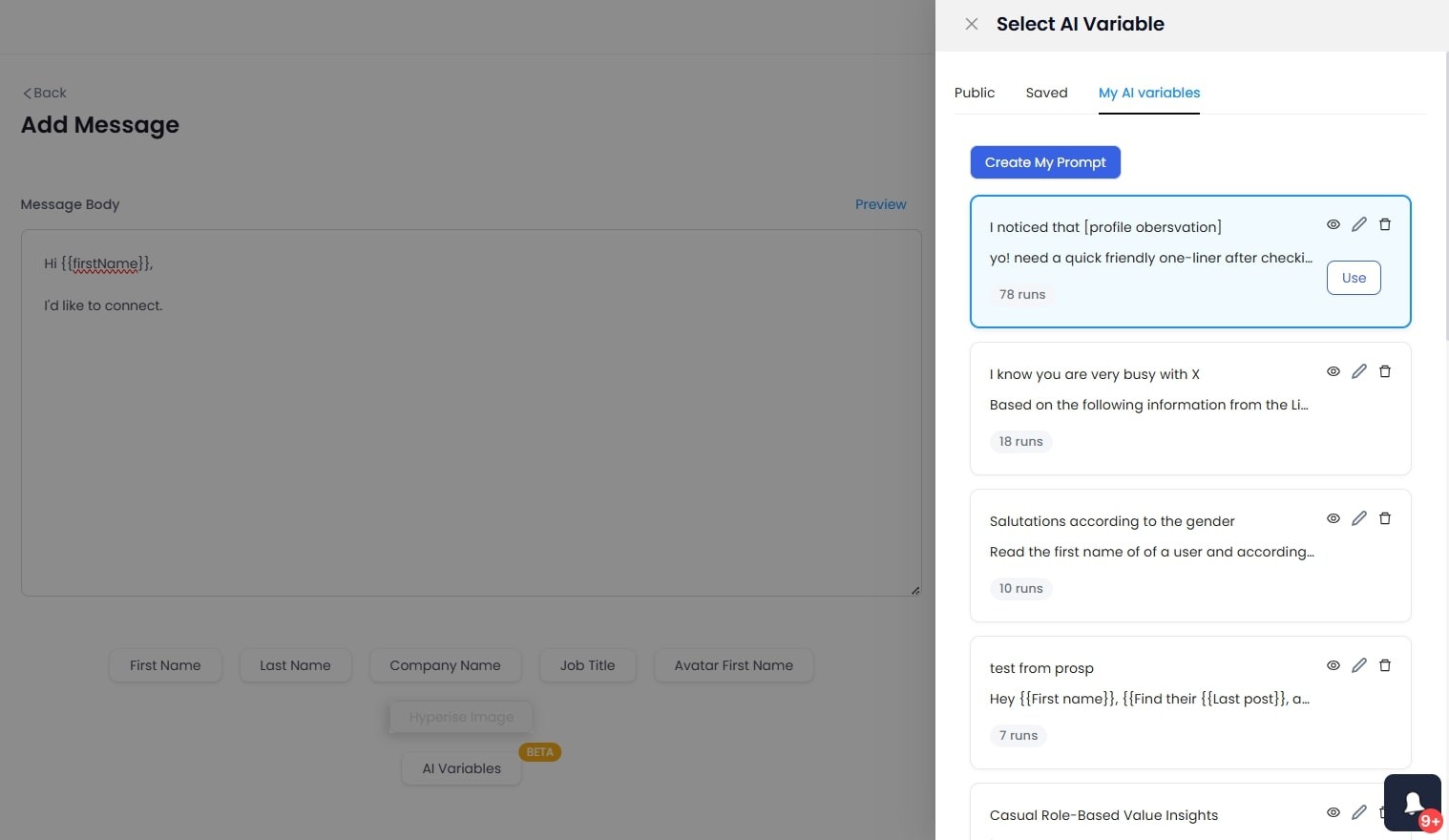
With AI Variables, your outreach can reference things like a prospect's recent company news or a mutual connection. This makes each message feel like it was written just for them!
Makes you a smooth operator.
You can nurture all those leads without having to lift a finger!
.jpeg)
Conclusion: Is LinkedIn Sales Navigator still worth the cost in 2025?
You must be thinking, it's 2025. Is Sales Navigator still worth your money?
You bet!
So here's the deal:
If you're new to LinkedIn sales and want a cost-friendly option, Sales Navigator Core is a solid choice starting at $99.99/month.
It's got all the essentials to boost your sales journey and expand your network.
Sales Navigator Advanced is for teams or small businesses. It has features designed for collaboration and growth.
If you're serious about boosting your sales network and generating new leads, the investment could pay off big time.
If you're experienced in sales, using an automation tool with Sales Navigator gives you better results for finding leads.
The automation tool that I'd recommend is called SalesRobot.
Here's what SalesRobot will do for you:
SalesRobot takes the manual work out of outreach, finding prospects efficiently.
It can handle outreach for multiple sales reps simultaneously, generating quality leads that'll keep your pipeline full.
And here's the best part:
All this for only $59 per month.
Yes, you heard that right!
It's a game-changer for busy sales professionals like you.
Here's how one SalesRobot user landed a new deal within a couple of months of using the tool:
.jpeg)
So why wait?
Take your LinkedIn sales to the next level with Sales Navigator and SalesRobot!
Try it out free for 14 days without sharing any credit card information.
Until then,
Goodbye!
Heading 1
Heading 2
Heading 3
Heading 4
Heading 5
Heading 6
Lorem ipsum dolor sit amet, consectetur adipiscing elit, sed do eiusmod tempor incididunt ut labore et dolore magna aliqua. Ut enim ad minim veniam, quis nostrud exercitation ullamco laboris nisi ut aliquip ex ea commodo consequat. Duis aute irure dolor in reprehenderit in voluptate velit esse cillum dolore eu fugiat nulla pariatur.
Block quote
Ordered list
- Item 1
- Item 2
- Item 3
Unordered list
- Item A
- Item B
- Item C
Bold text
Emphasis
Superscript
Subscript


Wow your leads by cloning yourself and sending personalized videos and voice notes to each lead on LinkedIn.

If you don't reply to leads within 5 mins, your chances of converting them fall by 50%. Our AI replies on your behalf instantly! (and yes, you can train it)

Don't shoot in the dark. Get detailed analytics on what's working

SalesRobot allows you to invite other team members, so that they can add their LinkedIn Account, run outreach campaigns and get amazing results just like you.
Trusted by 4100+ innovative B2B sales teams and lead gen agencies

.avif)

.avif)




.avif)

























