Today, I embark on a journey to boost your LinkedIn game and take your profile to new heights. My secret weapon? LinkedIn short URLs. These nifty little links have the power to transform your professional online presence.
It's like giving your profile a sleek makeover that commands attention and leaves a lasting impression. You might be wondering, "What on earth is a LinkedIn short URL?"
Well, in simple terms, it's a concise and catchy nickname for your profile link, and this blog will focus on:
- Importance of a short LinkedIn URL
- Benefits of a short LinkedIn URL
- How to make your LinkedIn URL short?
- Tools and techniques to create a short LinkedIn URL
Let’s start customizing your LinkedIn URL NOW!
Why do you even need Short LinkedIn URL?

Enhance your online presence
Imagine you have a name similar to this guy:
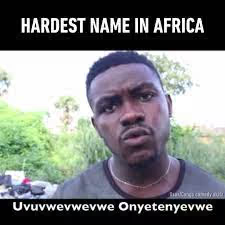
Would it be possible for anyone to find you? No!
Having a short LinkedIn URL that exudes professionalism and makes a lasting impression. Instead of sharing a clunky, forgettable link, you present a concise and memorable URL, like an Ill-tailored suit at a networking event.
It instantly communicates your commitment to your online presence and captures your attention. With a short LinkedIn URL, you unlock the power of simplicity and effectiveness.
{{mobile-cta}}
Easy sharing and memorability
Gone are those days when you used to share your CV and big portfolio. Now your career fits inside a LinkedIn short URL! You won’t struggle sharing long and complicated URLs when someone asks for your LinkedIn. Instead, confidently provide them with a concise and memorable link.
Here's why it's revolutionary:
- Simplifies communication: Say goodbye to complex URLs and hello to a streamlined link.
- Saves time: It's quick to type, easy to remember, and a time-saver in conversations.
- Leaves a positive impression: Showcase your tech-savviness and impress others with your polished profile link.
Why settle for a lengthy URL when you can have a short LinkedIn URL that's as smooth as your elevator pitch?
Make networking a breeze and create a lasting impression with your snappy LinkedIn presence.
Professionalism and Branding
A short and precise LinkedIn URL offers several advantages. Short LinkedIn URLs can help you look more professional as well as build a personal brand.
Now you won’t have to wrestle with unwieldy links that make you cringe. Instead, embrace a concise URL that puts you in the spotlight and makes networking a breeze.
Consider this:
- Your name or brand takes center stage, eliminating the confusion caused by excessive characters and numbers.
Here's a quick comparison:
https://www.linkedin.com/in/sachin-b436234a2/
or
https://www.linkedin.com/in/sachinsrawat/
Here are a few visual examples:
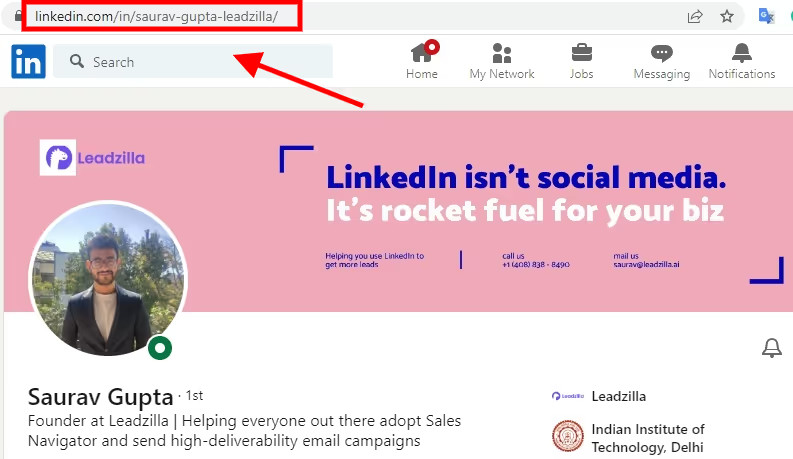
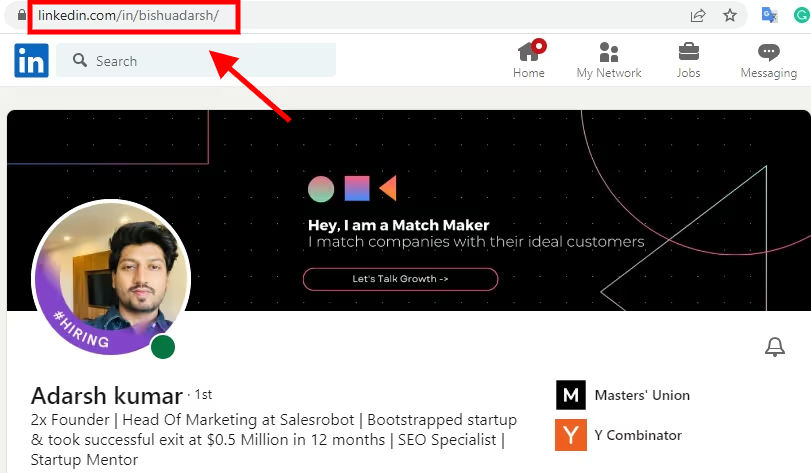
Sharing becomes effortless, without the risk of typos or the need for tedious copy-pasting. Just click, share, and conquer.
Fun fact: Professionals with a short LinkedIn URL witness a whopping 50% increase in profile views. It's a game-changer that propels your visibility ahead of the competition.
How to make short LinkedIn URLs?
Understanding LinkedIn Profile URLs
In a nutshell, a LinkedIn short URL is like a fancy business card for your online presence. It takes your sprawling profile and condenses it into a sleek address.
But why bother with a LinkedIn short URL?
Well, it's all about making connections effortlessly. With a shorter URL, you can easily share your LinkedIn profile without sending people on a digital treasure hunt. Plus, it's easier to remember and shows that you mean business professionally.
So, let's leave behind the labyrinthine URLs of the past and embrace the elegance of a LinkedIn short URL. It's time to level up your networking game and make a memorable impression.
Next, I’ll share how to make your short LinkedIn URL.
How to Customize Your LinkedIn URL?
It's time to give your profile a personal touch. Let’s dive deeper.
Customizing your public profile URL is like putting on your Ill-tailored Idding suit for your LinkedIn presence. It's quick, simple, and adds a touch of professionalism.
But don't worry. I won't overwhelm you with all the details right now.
Here are the steps to generate a short LinkedIn URL:
- Visit LinkedIn and log in.
The first step is to log in to your account. Then move the cursor to the right side of the ‘Me’ tab and click ‘ View Profile.’
- Click on "Edit public profile & URL" in your profile.
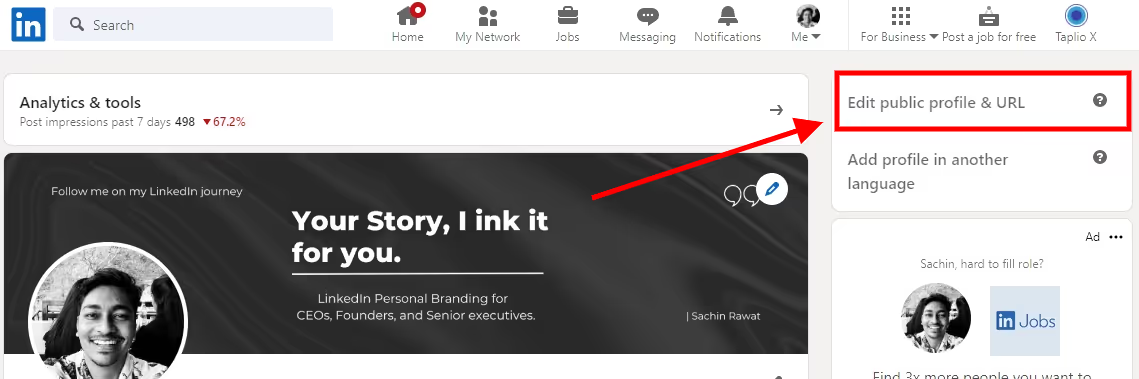
You will be redirected to a new page.
- Click the ‘Pen’ icon to write an easy-to-remember text representing you or your brand.
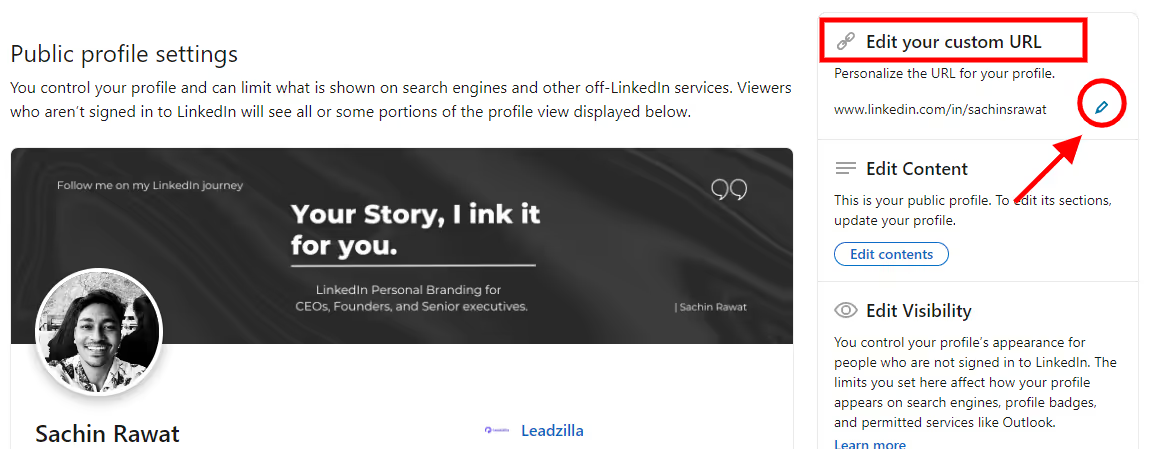
Pro tip: Use your first name and last name.
For example, www.linkedin.com/in/fristname.
- Save your changes, and voila! You now have a unique, personalized LinkedIn URL.
Once you find an available LinkedIn URL, click the save button, and you are done.
{{mobile-cta}}
Benefits of Short Linkedin URL
Improved search engine visibility
Did you know that you can boost your search engine presence? Having a short LinkedIn URL can work like magic in this digital realm. Here's the breakdown:
When search engines like Google come across a catchy and concise URL, they take notice. It's like having a digital code that instantly puts you in the spotlight. And who doesn't want to shine a little brighter in the vast expanse of the internet?
With an optimized LinkedIn short URL, you increase your chances of appearing higher in search results. It's like waving a flag to catch the attention of potential employers or clients. Let's face it, standing out from the crowd is a surefire way to make a lasting impression.
Moreover, a shorter URL leaves room for other enticing elements to pop up in search results. It's like having a billboard that screams, "Hey, look at me! I've got what you need!" Who can resist clicking on a compelling profile that exudes professionalism and charisma?
So, if you're ready to conquer the search engine kingdom and make your mark, get yourself a spiffy short URL. It's a small change that opens doors to endless possibilities.
Streamlined communication and networking
Networking just got a whole lot easier with a snappy, custom LinkedIn short URL. It's like a virtual business card, but way cooler.
With a LinkedIn short URL, you're streamlining your communication game. Say goodbye to the hassle of sharing long URLs and hello to effortless connections. It's all about making your mark in the professional world with a touch of personality.
Picture this: you're at a conference, someone asks for your LinkedIn profile, and you confidently drop your sleek short URL. It's a conversation starter that sets you apart. Be memorable, be professional, and let your short URL do the talking.
By optimizing your LinkedIn profile with a short URL, you're making it a breeze for potential employers, clients, or collaborators to find and connect with you. So why settle for ordinary when you can stand out with a snappy LinkedIn short URL?
Simplified sharing on various platforms
A short LinkedIn URL is a VIP pass to your professional world, without the hassle. With a shorter URL, sharing your profile becomes a breeze. Stick it on your business card, include it in your email signature, or drop it in your Instagram bio. It's quick, easy, and oh-so-professional.
No more juggling characters or hoping people have the patience to decipher your URL. Just a concise link that screams, "Let's connect on LinkedIn!" Trust me, your networking game will level up in no time. Give it a shot and see the magic unfold!
Tools and Techniques to Create a Short LinkedIn URL
Leveraging LinkedIn's built-in URL customization feature
Let's dive into LinkedIn's hidden gem: its built-in URL customization feature. This baby allows you to transform your clunky LinkedIn URL into a sleek, memorable masterpiece. It's like giving your LinkedIn profile a personal touch, a digital makeover.
With LinkedIn's URL customization, you can mold it into something snappy and attention-grabbing.
No more stumbling over a tangled mess of characters when you want to share your profile. This nifty feature saves you from the embarrassment of wrestling with a colossal URL. Trust me, it's not a pretty sight.
But wait, there's more! A shorter URL isn't just about saving keystrokes; it's about making a lasting impression. It adds a touch of professionalism to your online presence, like a Ill-tailored suit or a confident handshake. It sets you apart from the crowd, signaling that you mean business.
So, don't shy away from embracing LinkedIn's URL customization feature. Trim the excess and wield your short LinkedIn URL with pride. It's a powerful tool that helps you make a memorable mark in the LinkedIn world. Now go forth and conquer, armed with your concise URL. Good luck!
Utilizing third-party URL shortening services
Let me introduce you to the wonders of third-party URL shortening services. They are like digital wizards that work their magic and transform your lengthy LinkedIn URL into a neat and compact one. Here's why they're worth considering:
Firstly, they are incredibly convenient. These services handle all the hard work for you. Just paste your LinkedIn URL, click a button, and voila! You get a brand new, concise URL that's perfect for sharing.
But wait, there's more! With a shortened LinkedIn URL, you can effortlessly share your professional profile across various platforms. Whether it's on your resume, business card, or social media profiles, that concise link will make a lasting impression.
Now, let me give you some top recommendations. Check out popular URL shortening services such as Bitly, TinyURL, or Rebrandly. These trusted tools will work their magic and transform your LinkedIn URL into a sleek and memorable masterpiece.
So, embrace the wonders of third-party URL shortening services. Take control of your LinkedIn destiny and conquer the digital landscape with your personalized, compact URL. Your future connections will thank you, and you'll be one step closer to LinkedIn greatness.
Best practices for optimizing your short LinkedIn URL
Now that you have your unique LinkedIn short URL, let's make it even better. Here are some top-notch tips to optimize its impact:
- Memorable and professional: Create a URL that's easy to remember, like "linkedin.com/YourName" or "linkedin.com/YourBrand."
Examples:
https://www.linkedin.com/in/saurav-gupta-leadzilla/
https://www.linkedin.com/in/bishuadarsh/
- Showcase your expertise: Include relevant keywords to highlight your skills and industry knowledge. Let others understand what you bring to the table just from your URL.
- Mind the character count: Check that your URL isn't longer than your job title. Keep it concise, so it fits neatly wherever you share it.
- Spread the word: Proudly display your LinkedIn short URL on business cards, email signatures, and social media profiles. Networking will be a breeze!
Remember, your LinkedIn short URL is your online calling card. Make it memorable, professional, and easy to share. Go ahead, optimize it, and make your mark in the professional world!
Conclusion: Unleash the PoIr of a Short LinkedIn URL
Congratulations! You now have the secret Iapon to take your LinkedIn game to the next level: a short LinkedIn URL. Let's quickly recap the benefits and why you should get one ASAP.
- Boost Your Brand: With a short LinkedIn URL, you'll have a sleek and professional online presence.
- Stand Out: In a sea of long and forgettable URLs, yours will be the beacon of simplicity.
- Boost Visibility: Short URLs are like magnets for clicks. They're snappy, easy to share, and will propel you to the top of search results.
- Simplify Networking: Your new short URL will make connecting with potential employers and collaborators a breeze.
Now that you're armed with the knowledge, don't hesitate—go grab your personalized short LinkedIn URL today. It's time to leave a lasting impression, make meaningful connections, and unleash your professional proIss. Here's to your success on LinkedIn!
Heading 1
Heading 2
Heading 3
Heading 4
Heading 5
Heading 6
Lorem ipsum dolor sit amet, consectetur adipiscing elit, sed do eiusmod tempor incididunt ut labore et dolore magna aliqua. Ut enim ad minim veniam, quis nostrud exercitation ullamco laboris nisi ut aliquip ex ea commodo consequat. Duis aute irure dolor in reprehenderit in voluptate velit esse cillum dolore eu fugiat nulla pariatur.
Block quote
Ordered list
- Item 1
- Item 2
- Item 3
Unordered list
- Item A
- Item B
- Item C
Bold text
Emphasis
Superscript
Subscript

Wow your leads by cloning yourself and sending personalized videos and voice notes to each lead on LinkedIn.

If you don't reply to leads within 5 mins, your chances of converting them fall by 50%. Our AI replies on your behalf instantly! (and yes, you can train it)

Don't shoot in the dark. Get detailed analytics on what's working

SalesRobot allows you to invite other team members, so that they can add their LinkedIn Account, run outreach campaigns and get amazing results just like you.
Trusted by 4100+ innovative B2B sales teams and lead gen agencies

.avif)

.avif)




.avif)

























