Are you a business owner, or do you work in a lead-generation company and looking for an honest review of Customer.io?

Then, this blog is just for you!
As someone who has been doing cold outreach for the last 5 years, I understand how difficult it is to get a response from potential customers.
In these 5 years, I used Customer.io to improve my cold outreach. But did it help?
Well, you’ll know soon as I have written an in-depth analysis of Customer.io based on my experience and research.
You might know the tool's capabilities if you currently use Customer.io for email marketing.
However, if you're still struggling to get the desired results, this Customer.io review is for you, as you might be considering it for your sales outreach processes.
I will also help you understand the difference between email marketing and sales outreach platforms (in the B2B world) and how to create targeted and personalized campaigns to grab your customers' attention.
Trust me, this is not a sales pitch but more of an evaluation of the platform's best and worst features, real-world examples, pricing breakdown, and an analysis of its most popular features.
Additionally, I will provide an alternative if you encounter any difficulties while using the tool.
So sit back, relax, and let's dive into the Customer.io world to help you make an informed decision!

{{mobile cta}}
What is Customer.io?
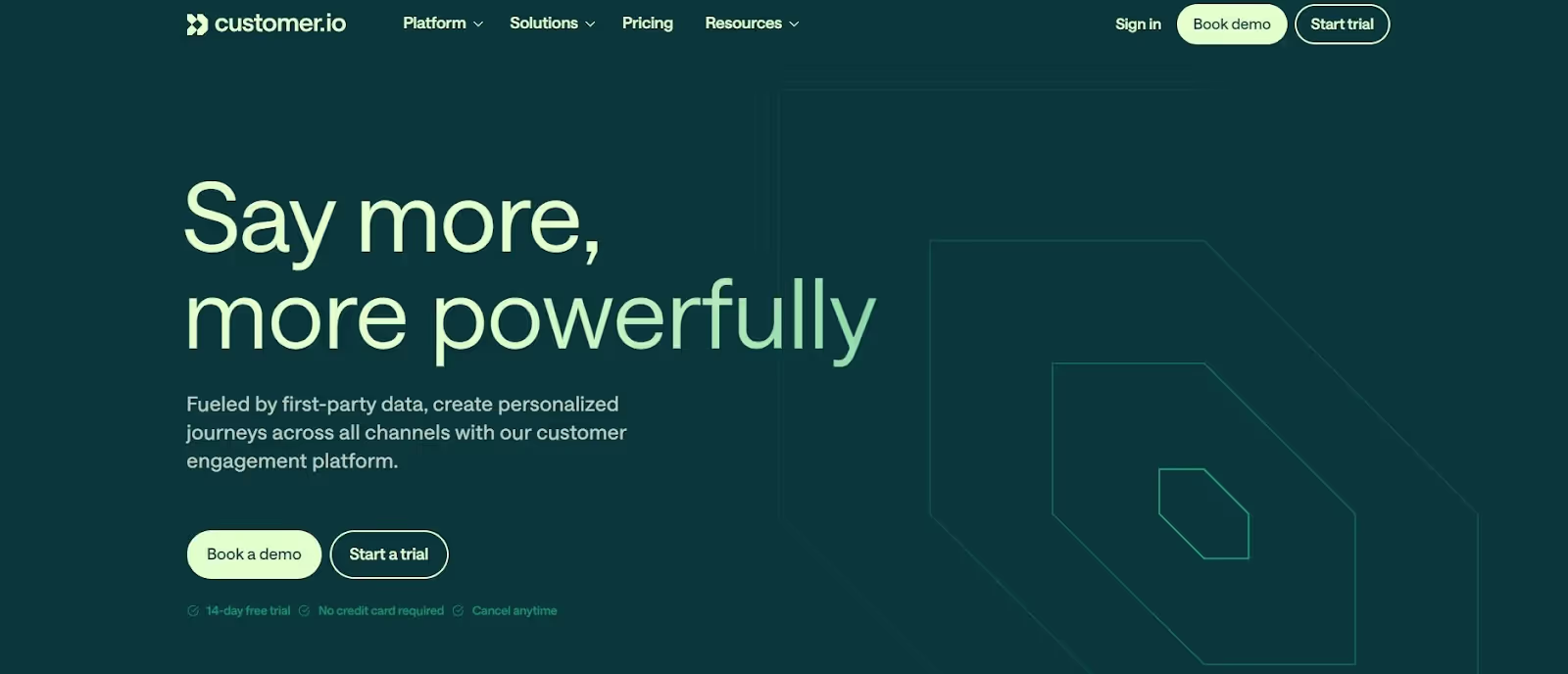
Customer.io is an email marketing platform that enables users to develop and send personalized emails using transactional and behavioral campaigns.
Here are some of the key marketing features of the platform:
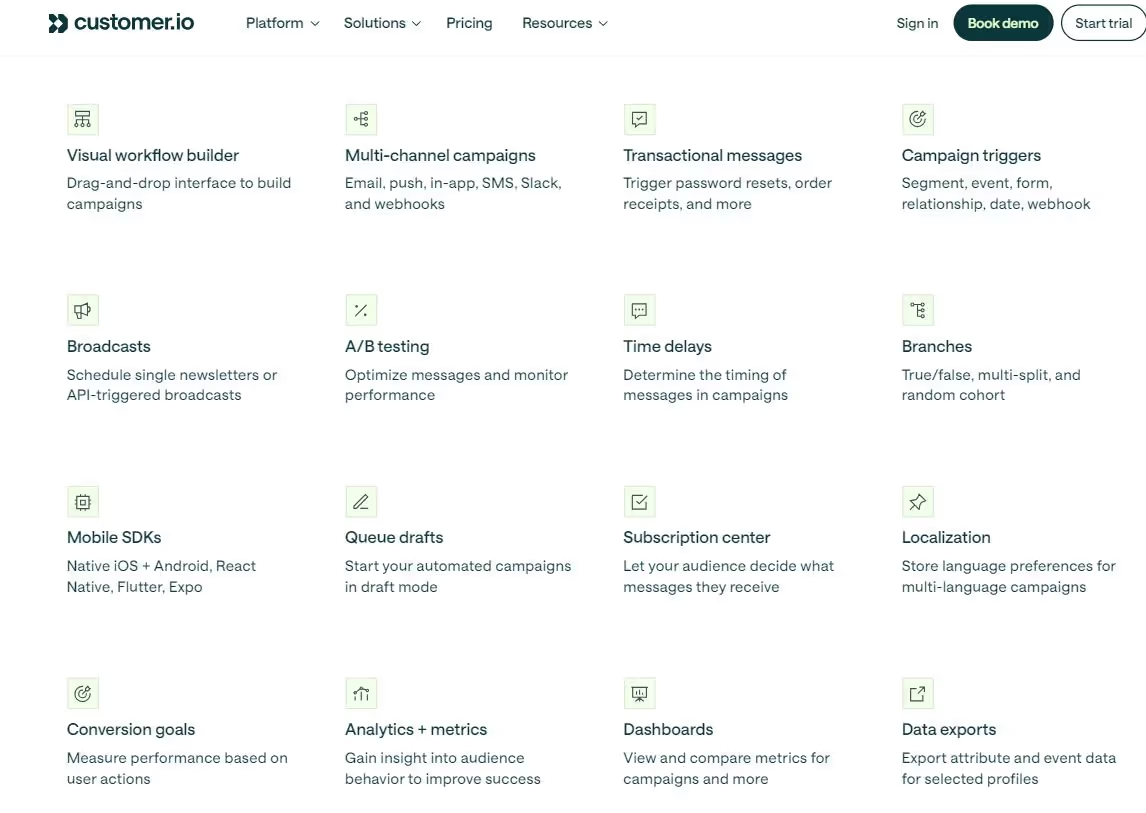
The platform has various interconnected objects, and here is the explanation of the same with each object:
People:
- The "People" object is the most important thing in Customer.io. It holds information about the users who use the service.
- Each user has a profile with different details, such as their traits, activity, and history with the service.
Segments:
- "Segments" are groups of users that have something in common. Segments can be created manually or automatically based on certain criteria.
Campaigns, Broadcasts, and Transactional Messages:
- "Campaigns" and "Broadcasts" are ways to send messages to groups of users through email, SMS, push messages, or in-app messages.
- "Transactional messages" are messages that users can send in response to something their users do in the app.
Workspaces:
- Each Workspace is a separate container with people, campaigns, and broadcasts.
- Each Workspace keeps its data and settings, and they don't mix with other Workspaces.
Integration:
- Users can use the Customer.io API to build custom tools with Customer.io. This lets them send data to Customer.io at specific times and in specific ways that suit their organization's needs.
What are the Pros and Cons of Customer.io?
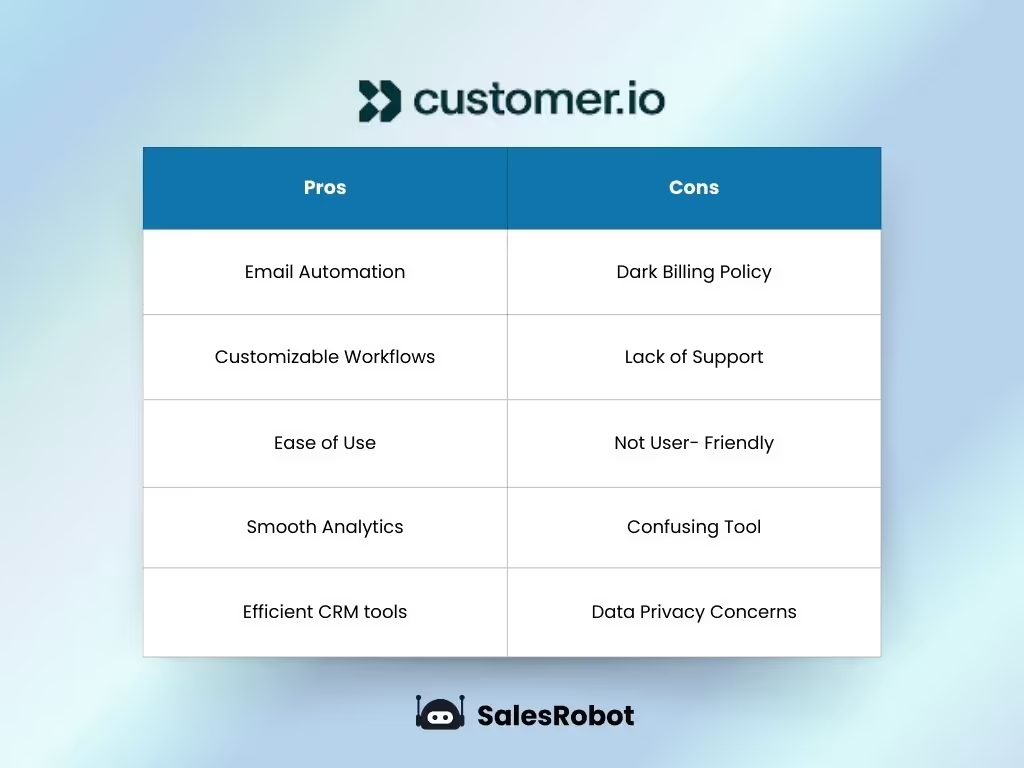
Customer.io features: Where Customer.io shines
Here are 5 features where Customer.io shines:
Email Automation:
- Easy creation of complex email campaigns with accurate data.
- Flexible integration with CRM platforms and easy monitoring and debugging.
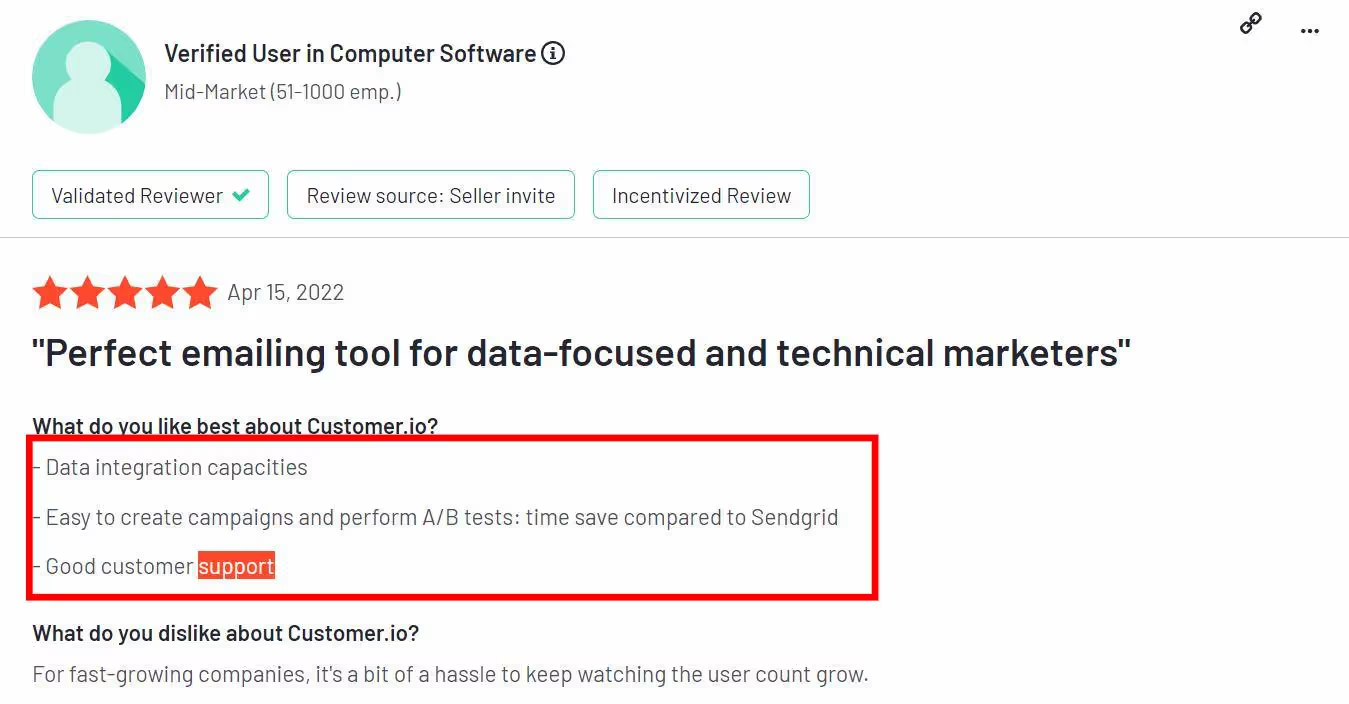
Customizable Workflows:
- A customizable workflow can help you set up automation sequences that act based on specific events like a new sign-up, product purchase, or even viewing specific pages.
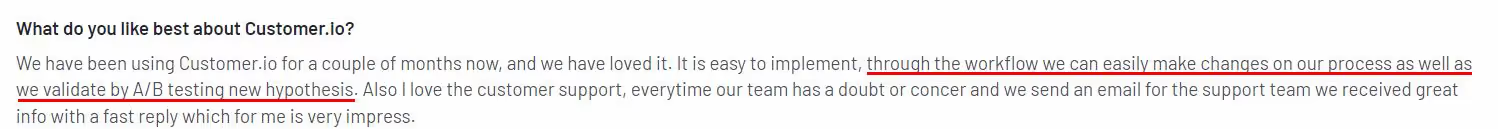
Ease of Use:
- Customer.io comes with customizable messaging with A/B testing for measuring campaign success, which is easy to use.
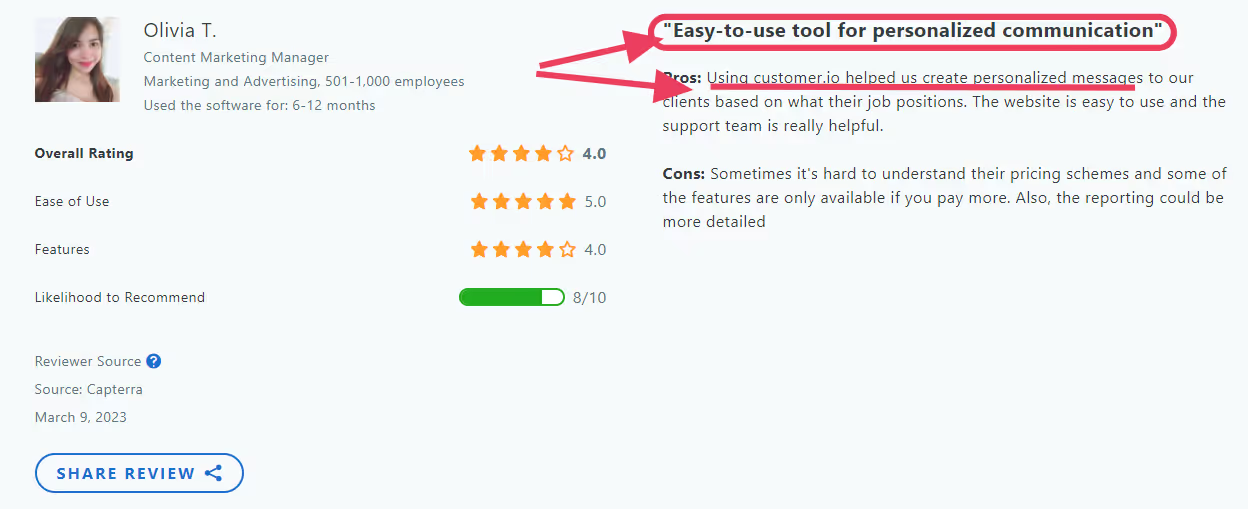
Smooth Analytics:
- The straightforward email and reporting analytics feature of this tool serves as a strong con for tracking customer engagement and campaign success.
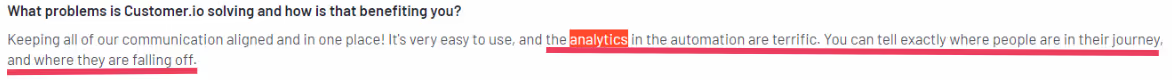
- A full preview of emails, details of events received by a user, and correct segmentation check.
Customer.io CRM tools:
- Customer.io has user-friendly and durable CRM tools. Complex and semi-automated tools also can be set up easily.
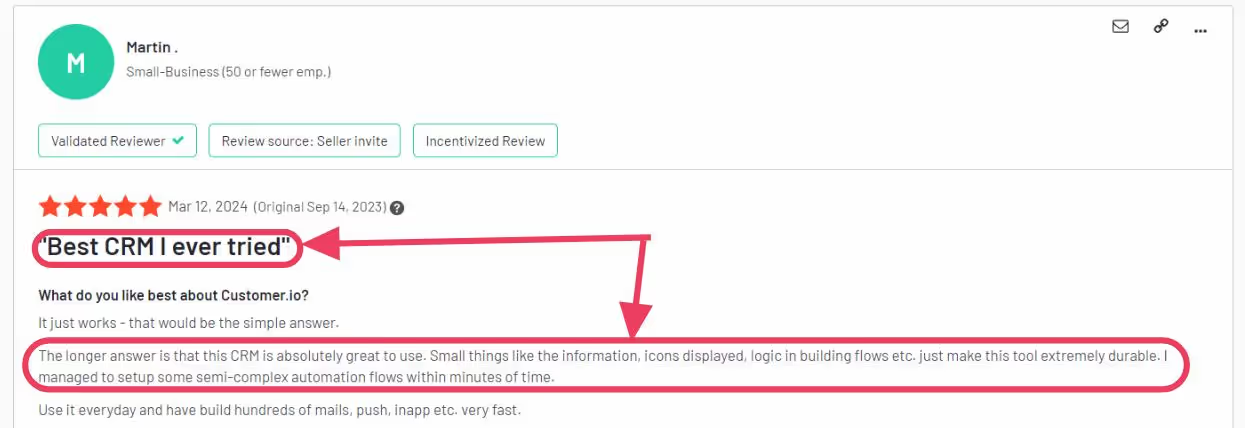
The downsides of Customer.io
Here are the top 5 cons of Customer.io:
Dark Billing Policy:
The billing policy of Customer.io can be a bit of a headache, especially since they may charge you for dormant/deleted user profiles.
- When the pricing structure changes over time, Customer.io might not be a good choice for certain businesses and startups.
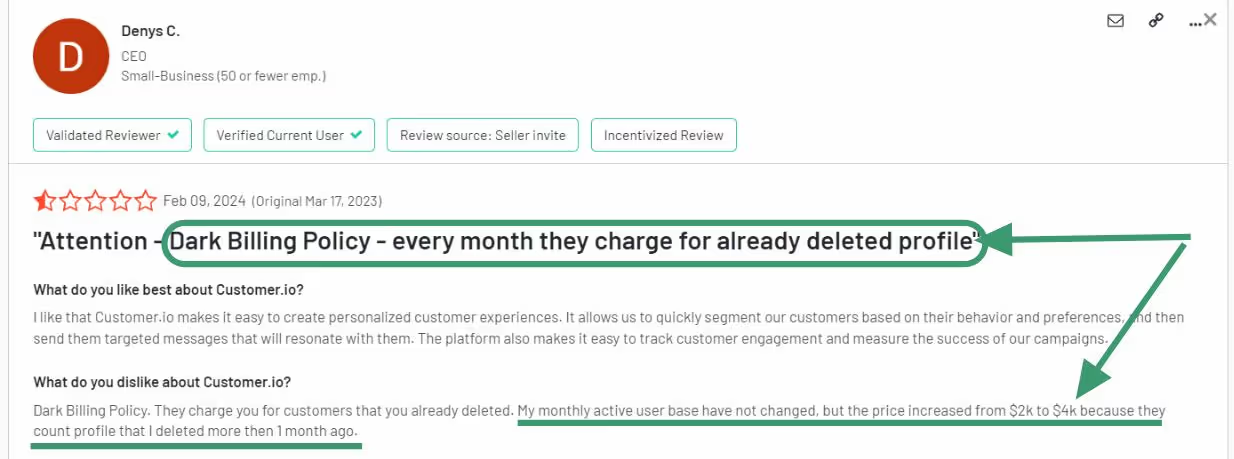
Lack of Support:
- Customer support for Customer.io might disappoint you when you really need it.
- The resolution time gets even longer in complex issues, especially in different time zones.
Customer.io is an email-only communication platform, so you can expect resolution only via email.
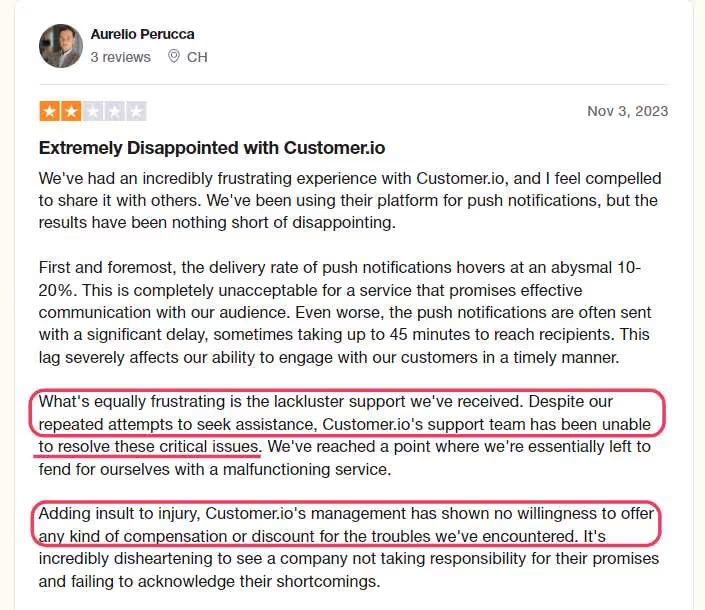
Not User-Friendly:
- Yeah, I know I just said that Customer.io is easy to use, which it is. However, Customer.io has multiple features, so if you’re gonna use them, things start to get a little complicated.
- If you do wish to get a hand over the configuration process, you will need to have some knowledge of the tool beforehand.
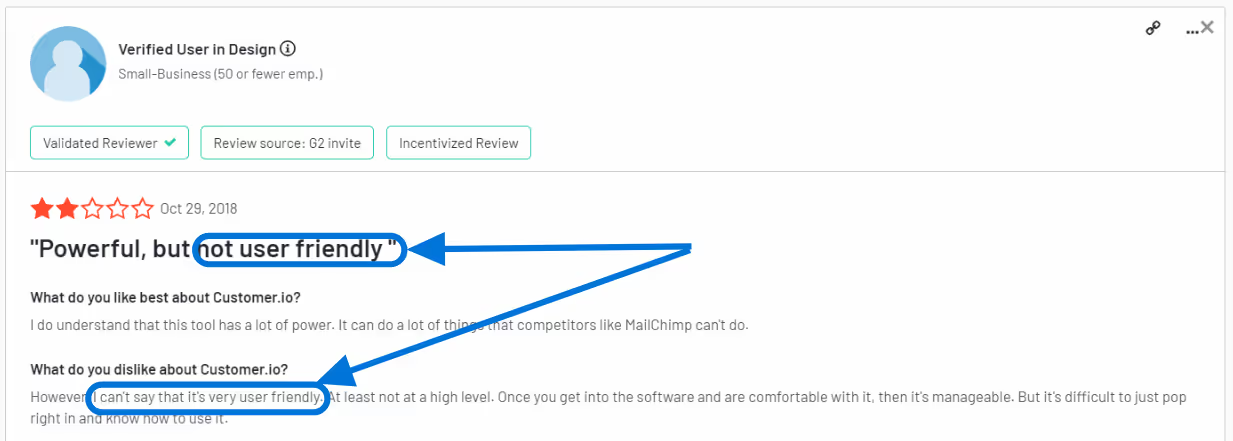
Confusing Tool:
- Actions like managing workflows and using the drag-and-drop interface for email templates and the tool’s editor can be confusing.
- Basically, even the basic functions of this tool are cumbersome.
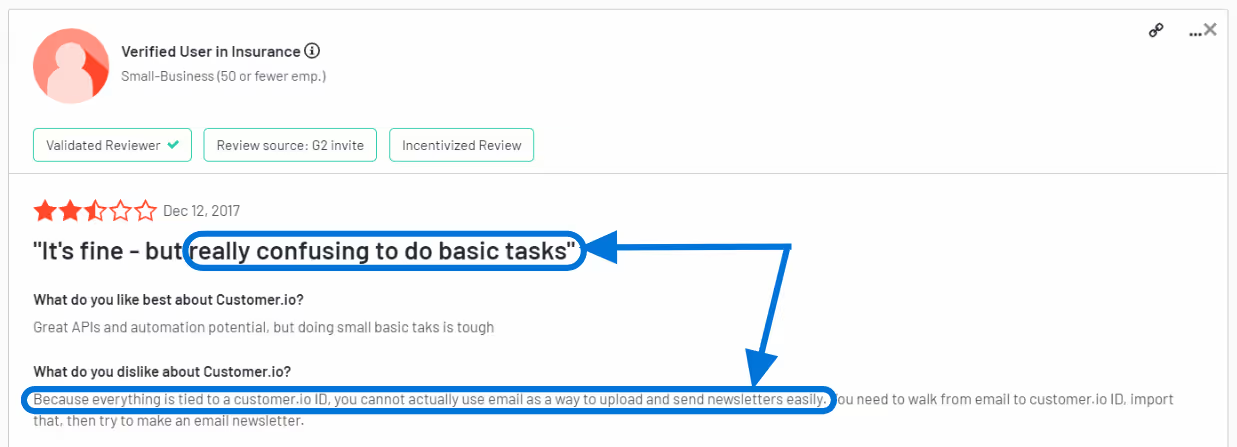
Data Privacy Concerns:
- Using a tool that would leak your data to third parties? A strict no-no.
- When a tool you might sign up for causes this kind of slip-up, make sure you do a quick check before actually signing up for it.
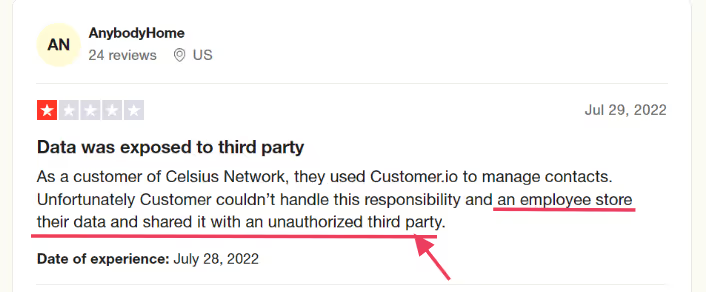
{{mobile cta}}
Customer.io pricing plans

Customer.io offers 3 different pricing plans that cater to businesses of varying sizes and stages of growth.
- The Essentials plan is perfect for small teams and startups.
It costs $100 per month and can manage up to 5,000 profiles.
It can send emails, push, in-app, and SMS messages.
It also has useful tools like visual workflow builder and segmentation tools. Users can create up to two workspaces with this plan.
With email and community support, the Essentials plan provides a solid foundation for startups and small businesses.
- The Premium plan is for high-growth companies and includes everything in the Essentials plan.
The plan also includes-
- Custom data and message volume
- Premium product features
- Additional workspaces
- A 90-day onboarding program
- Premium email
- Chat support
- Dedicated IPs
- HIPAA compliance
This plan is priced at $1000 per month.
- The Enterprise plan is for large companies that want to provide top-notch customer experiences.
It includes everything in the Premium plan, including-
- Managed Infrastructure
- Dedicated customer success manager
- Quarterly success reviews
- Enterprise technical support
- Migration support
The Enterprise plan's features and capabilities come with an undisclosed price, but it may be worth it for companies with complex needs and high volumes of customer data.
Top 3 Lesser known features about Customer.io
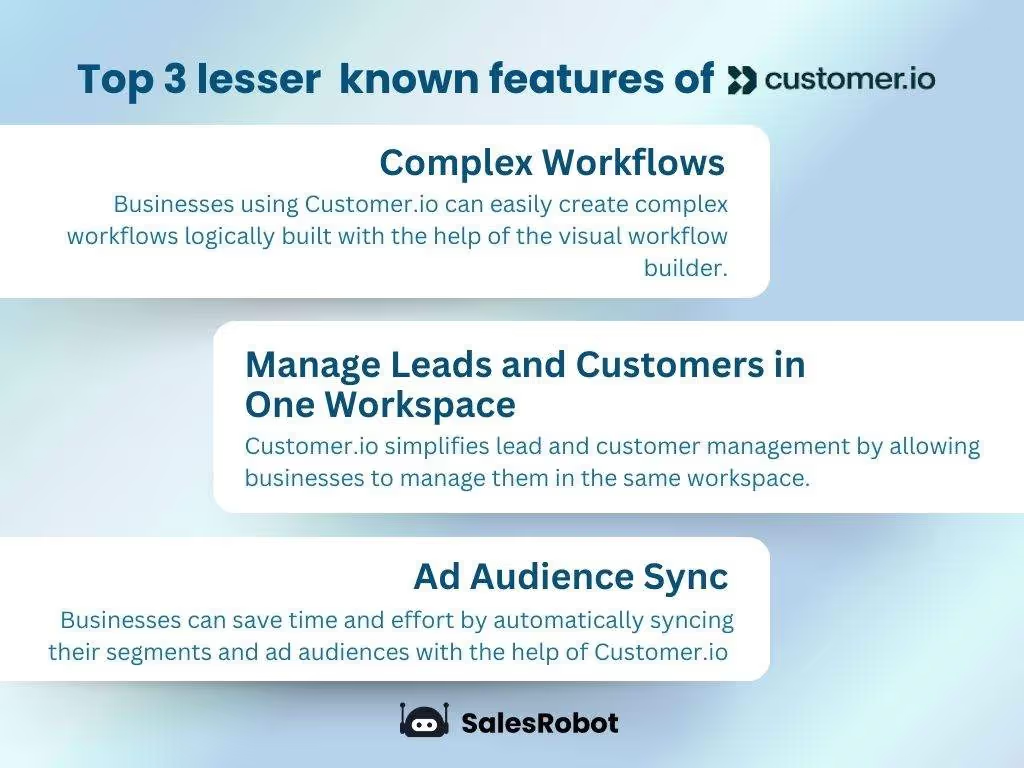
Here are three lesser-known features of Customer.io that are worth exploring:
Complex Workflows:
- You may drag and drop messages, time delays, webhooks, and branches and leave notes inline for yourself and your team using this tool.
- Every step in the workflow is clear from the main page for stakeholders and new team members.
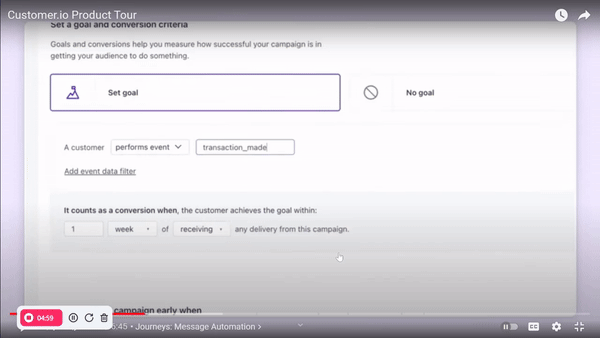
Manage Leads and Customers in One Workspace:
- You can add people using their ID and/or email and update those identifiers later without complicated profile merging.
- You can also choose how to identify people (ID only or email/ID) and maintain their history as they progress from a lead to a customer.
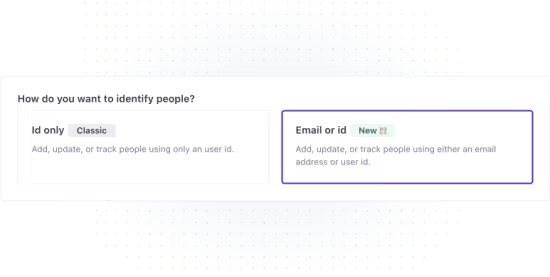
Ad Audience Sync:
- This feature ensures businesses target the right audiences by syncing their segments from Customer.io to their ad platforms.
- This eliminates the need for manual data entry and simplifies the process of keeping your ad audiences up to date.

What have we learned so far about Customer.io?
Below are 5 points summarizing the Customer.io tool:
- Customer.io is an email marketing tool for creating and delivering customized messages via transactional and behavioural campaigns.
- A workspace contains a variety of objects, including broadcasts, campaigns, and people. Each Workspace maintains its unique data and settings, which are kept separate from other Workspaces.
- Customer.io offers email automation, flexible integration with CRM platforms, personalized messaging, and analytics.
- The cons of Customer.io include limited flexibility on contracts, a poor user interface, weak segmentation tools, a clunky email editor, and limited reporting and search features.
- Customer.io offers three pricing plans - Essentials, Premium, and Enterprise - catering to businesses of different sizes and stages of growth. Additionally, the platform features complex workflows, webhooks, API integration, and a REST API.
You can go for alternatives similar to Customer.io for your email marketing efforts if the tool does not exceed your expectations.
But before we hunt for an alternative at all, let's first understand the email and sales platforms.
{{mobile-cta}}
What is an Email Marketing Platform, and How does it differ from a Sales Outreach tool?

An email marketing platform is software that businesses use to create and send emails to their customers or subscribers.
- It allows businesses to create targeted email campaigns, automate email sequences, and track email metrics like open and click-through rates.
- An email marketing platform is designed to help businesses build and maintain relationships with their audience through email communication.
On the other hand, a sales outreach tool is software that helps businesses reach out to potential customers and make sales.
- It typically includes features like prospecting, email tracking, and lead management.
- A sales outreach tool primarily focuses on generating new leads and converting them into customers through targeted outreach.
Are you still relying on an email marketing tool to handle your sales outreach?
If sales outreach is what you’re looking for, then it might be time to consider a better option, like SalesRobot.
Don't just take my word for it – let me show you why our platform is the real deal, with hard facts and glowing reviews from satisfied customers.
SalesRobot: Best Customer.io Alternative for all your Sales outreach efforts!
SalesRobot is a sales platform that lets you reach out to potential customers through email and LinkedIn.
This platform can boost your sales pipeline by automating and personalizing your outreach.
With SalesRobot, you can create customized Email and LinkedIn Sequences to perform cold outreach while still giving a personal touch efficiently.
Here are why you must choose SalesRobot for an effective Sales Outreach
- Automated email sequences that save time and increase outbound sales.
- LinkedIn automation enables sending up to 200 messages per week and connection requests without usual limitations.
- Hyper-personalization through pre-designed templates for customized LinkedIn interactions with group members and event attendees, promoting engagement and streamlining bulk messaging capabilities.
- We've built an AI Appointment Setter that mimics your communication style and converses with prospects on your behalf until they book a meeting with you.
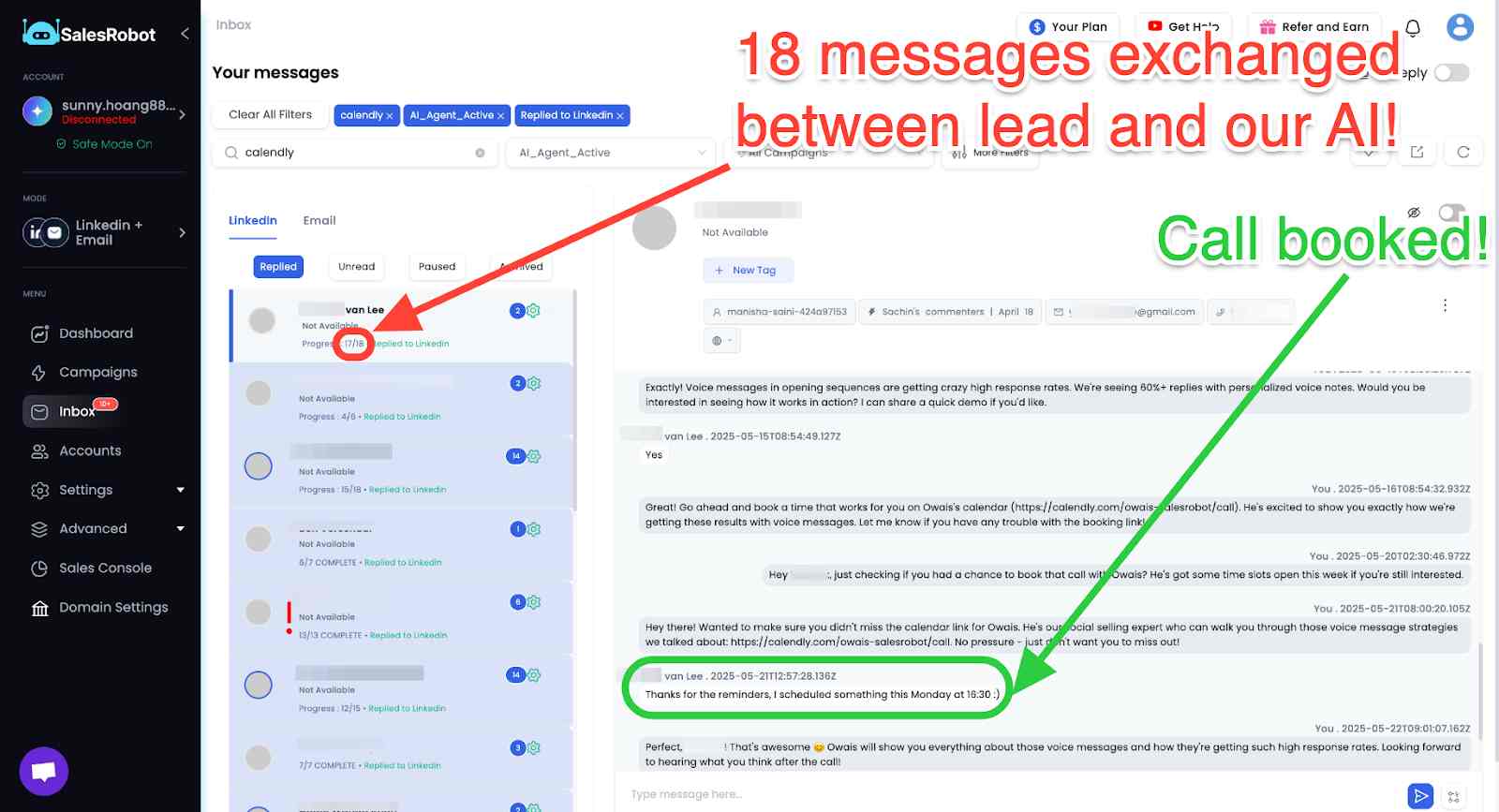
- SalesRobot delivers smart and secure campaigns, round-the-clock client support, and seamless functionality to avoid triggering LinkedIn's algorithm.
- Personalized follow-up messages, engagement sequences, and the ability to manage multiple LinkedIn profiles with its user-friendly interface.
[Here’s what our personalized human-like interactions look like👇]
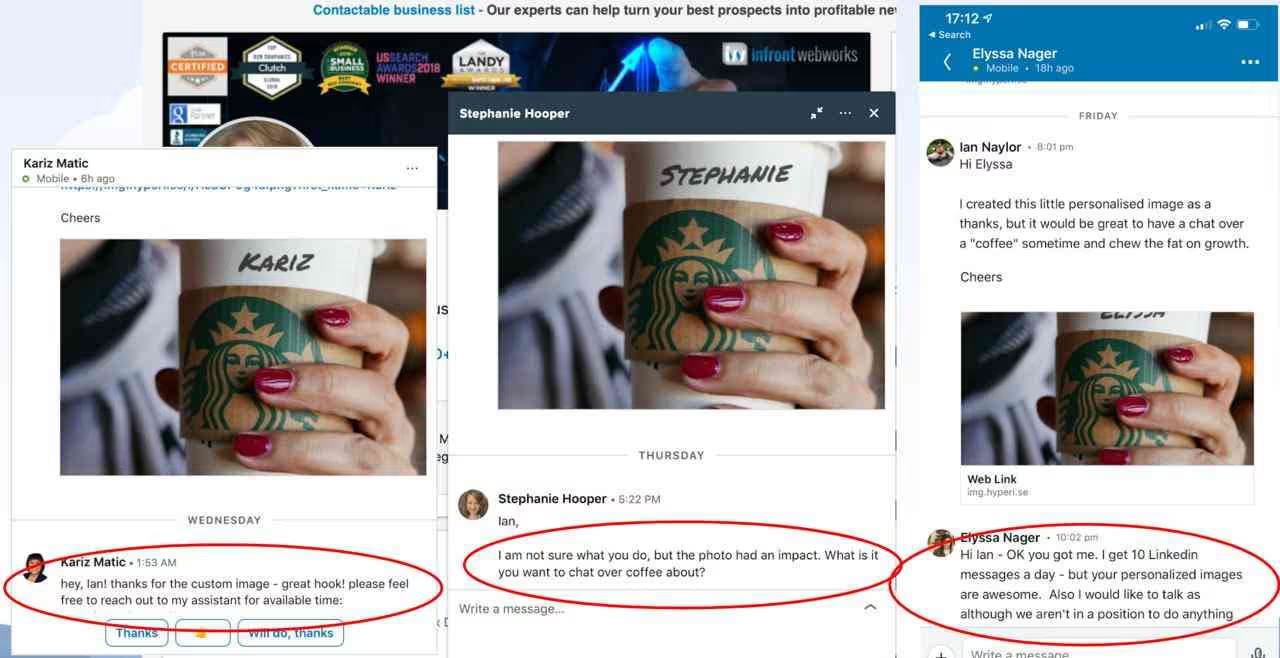
- Seamless integration with popular software like Hyperise and Zapier for easy data export to databases or CRMs.
- Prospect insights for data-driven decision-making and extensive reporting tools for real-time progress tracking and evaluation of sales campaigns.
- Automated feature for sending birthday and congratulations wishes to prospects.
{{mobile cta}}
Hold on, that’s not it. With SalesRobot, you don the hat of a buyer, set up your messages, and kick off a campaign in, like, no time. Seriously, we're talking under 5 minutes here.
SalesRobot automates everything, from viewing the right profiles to interacting with posts.
I am still not done XD.
With SalesRobot, you get some really cool stuff like LinkedIn post maker, bio maker and even an email generator, all for free!
How is SalesRobot priced?
Here’s a breakdown of the pricing plans-
- Basic Plan: As the name suggests, this plan equips you with multiple features with 1 LinkedIn and 1 Email account like

✅You can send 600 connection requests per month.
✅You can run 1 active campaign at a time.
✅You can access advanced dashboards and performance reports.
✅You get a cloud-based tool for outreach automation.
It’s priced at $59 a month and is ideal for reaching out to prospects across various channels.
- Advanced Plan: Everything included in the Basic Plan.
✅You can run unlimited active campaigns.
✅You can send up to 75 connection requests per day.
✅You can run A/B tests to optimize campaign performance.
✅You can integrate with Webhooks & Zapier.
✅You will have access to a personal inbox to manage conversations.
This one costs $79 a month.
- Professional Plan: Everything included in the Advanced Plan.
✅You can manage and collaborate with your team.
✅You can control and monitor team activity from a central dashboard.
You can get a 35% discount on SalesRobot yearly subscription plans and save up.
Now that’s pretty neat, right?
Over here, unlike Customer.io, you are getting every bit of your money’s worth.
What's even better is that you can try SalesRobot risk-free for 14 days without having to provide your credit card information.

That's right; you can test drive our platform and experience the game-changing benefits firsthand without any commitment.
Finally, Here’s What You Can Take!
If you want an email marketing tool that automates your marketing efforts through emails, opt for Customer.io (which has its cons to consider).
If you are unaware of sales outreach/lead generation and make the mistake of utilizing the customer.io platform for all your sales outreach processes, switch to SalesRobot.
It is an effective sales outreach tool to nurture your potential leads and finally close the deal with more conversions.
SalesRobot also has a built-in “safe mode” which prevents your account from getting flagged as spam or banned.
Check it out, it’s free for 14-days, no strings attached 🙂
Hope this Customer.io review was helpful!
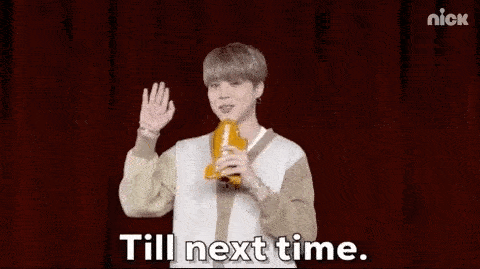
Founder's Corner:
While email marketing is a great tool for keeping in touch with your current customers and promoting your brand, it's not necessarily the best option for lead generation. For example, if you're a B2B company looking to reach potential clients, a targeted sales outreach approach may be more effective.
Let's say you're a startup that provides software solutions for small businesses. Instead of sending out a mass email campaign to potential clients, you could use a sales outreach platform like SalesRobot to create a targeted list of small business owners in your area and send personalized messages that address their specific pain points.
This approach will likely result in successful conversions and ultimately help you grow your business.
So, if you're looking to generate leads and close more deals, choosing the right tool for the job is important. In many cases, a sales outreach platform may be the better choice over a traditional email marketing platform.
Disclaimer: The content of this blog post reflects our own opinions and judgements based on our research and experience as of published date. Comparisons made to other software or tools are for informational purposes only and are based on publicly available information and our own analysis. We do not claim absolute accuracy and encourage readers to conduct their own research to form their own opinions. While we may discuss competitor offerings, our primary focus is to showcase the features and benefits of SalesRobot. SalesRobot is not affiliated with any other software or tool mentioned in this blog post.
Heading 1
Heading 2
Heading 3
Heading 4
Heading 5
Heading 6
Lorem ipsum dolor sit amet, consectetur adipiscing elit, sed do eiusmod tempor incididunt ut labore et dolore magna aliqua. Ut enim ad minim veniam, quis nostrud exercitation ullamco laboris nisi ut aliquip ex ea commodo consequat. Duis aute irure dolor in reprehenderit in voluptate velit esse cillum dolore eu fugiat nulla pariatur.
Block quote
Ordered list
- Item 1
- Item 2
- Item 3
Unordered list
- Item A
- Item B
- Item C
Bold text
Emphasis
Superscript
Subscript

Wow your leads by cloning yourself and sending personalized videos and voice notes to each lead on LinkedIn.

If you don't reply to leads within 5 mins, your chances of converting them fall by 50%. Our AI replies on your behalf instantly! (and yes, you can train it)

Don't shoot in the dark. Get detailed analytics on what's working

SalesRobot allows you to invite other team members, so that they can add their LinkedIn Account, run outreach campaigns and get amazing results just like you.
Trusted by 4100+ innovative B2B sales teams and lead gen agencies

.avif)

.avif)




.avif)



















.avif)





