This blog is for you….
If you feel inspired by hearing others' success stories of how they get customers on LinkedIn, and want to be one of them.
I know what your next steps are:
• You find the ideal prospect.
• Write that perfect LinkedIn message.
But only to see it vanish into the void?
As if there is no one to reply to your message
Well, my friend, getting replies is easy …but there’s a catch.
To get replies and drive sales on LinkedIn, you need to SUPERCHARGE your LinkedIn messaging game.
Before I share the “How” know that these days, even if you try to send a non salesy LinkedIn message with a lot of hopes of hearing back, you would probably end up getting ignored. WHY?
Because you are relying too much on generic messages and your prospects are getting tons of them.
.gif)
So, how do you stand out?
I've got the scoop.
In this guide, I’ll explain everything…
🤖What’s LinkedIn messaging all about?
🤖7 LinkedIn messaging features you probably didn’t know.
🤖Got questions? I’ll tackle some FAQs too.
🤖I’ve got 3 simple tips for LinkedIn messages.
🤖Plus, the top 10 message templates that actually work.
🤖Oh, and if you’re into automation, I’ll show you how to automate LinkedIn messages.
In a hurry? Jump straight to the templates!
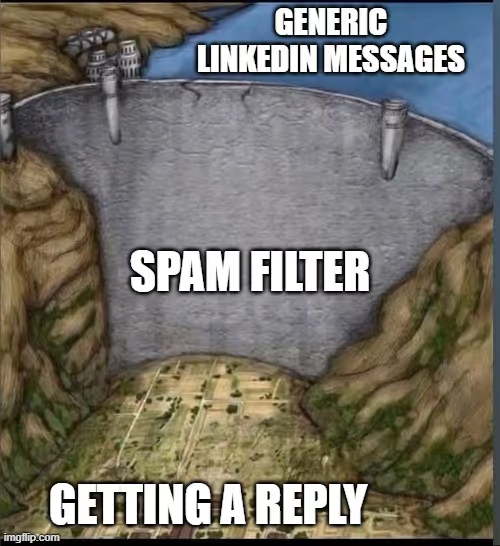
Ready to start succeeding on LinkedIn? Grab a cup of coffee and leave the rest to me ;)
Let's dive in.
What Is LinkedIn Messaging?
LinkedIn messaging is like email, but it all happens right on LinkedIn. You can send messages to any LinkedIn user, even if you’re not connected (Spoiler: They should have an open profile.)
It's perfect method to build new professional relationships.
Ex: You can connect with folks you admire or want to work with, all with a quick message.
Next, we will look at…
LinkedIn Message Writing Tips That Actually Work
LinkedIn messages must be carefully structured.
Follow these few tips to help you write better messages on LinkedIn.
Tip #1: How to write an effective subject line?
The subject line is the most important part of your message as it is what the person will see first.
And as we all know, "First Impression is the Last Impression" and the first impression must be the impactful!
So, make sure that your subject line is clear and concise.
It should be able to convey the message of your email in a few words.
It should be attention-grabbing so that the person you're messaging is tempted to open your message.
To make your subject line more attention-grabbing, you can use power words like "Step-by-Step", "New", "Introducing", "Invitation", etc.
Tip #2: How to write the best LinkedIn connect messages?
When you're writing a LinkedIn connect message, make sure that you personalize your message.
A personalized message makes the person feel special and appreciated.
It also makes your message look more genuine and trustworthy.
How to personalize your message:
- You can start by using the person's name at the opening of your message.
- You can also mention something that you have in common with the person.
- You can mention something about the person's work or profile.
But make sure that you don't copy and paste the same message to everyone. This makes your message look fake and insincere.
Also, avoid using generic phrases like "It was nice meeting you" or "I'm a big fan of your work". These phrases are overused and make your message look boring.
Instead, use phrases that are specific to the person you're messaging.
For example, you can say, "I loved your latest blog post" or "Your work is really inspiring".
These phrases are not only specific but also show that you're genuinely interested in the person's work.
Tip #3: How to write LinkedIn messages to get a response?
When you're writing a LinkedIn Message, make sure that your message is about something that adds value to the person you're messaging.
For example, if you're reaching out to a potential client, then your message should be about how your product or service can benefit them.
OR If you're reaching out to a potential employer, then your message should be about how you can contribute to their company.
People are more likely to respond to messages that offer something of value. So, make sure that your message is not just about you but also about how you can benefit the other person.
Top 10 successful LinkedIn sales message templates
While the above tips are good enough to get started, I understand that breaking through the noise to grab your prospect’s attention can be tough.
So, to help you get started, our sales team has created a list of templates that are perfect for catching your prospects' attention.
Feel free to copy them and give them a shot.
Template #1
Subject Line: Quick Question about {Product/Service}
Hi {Name},
I hope you're doing well! I recently came across your profile and saw that you're using {product/service}. I was considering switching to {product/service} for my business and was wondering if you could tell me a little bit about your experience with it.
I would really appreciate any insights you could provide.
Thanks,
{Your Name}
Template #2
Subject Line: Introducing {Product/Service}
Hi {Name},
I hope you're doing well! We are excited to introduce our new {product/service}.
{Product/Service} is a {description of product/service}. It's designed to help businesses with {the benefit of product/service}.
We would love to get your feedback on {product/service}. If you're interested, we can send you a free trial.
Thanks,
{Your Name}
Template #3
Subject Line: {Product/Service} for {Industry}
Hey There! {Name},
It appears you work in the {industry} industry, and am I right in guessing that {product/service} is something that would be beneficial for you?
If so, we have great news! Our team specializes in providing {product/service} services to businesses in the {industry} industry.
Would you be interested in learning more?
Thanks,
{Your Name}
Template #4
Subject Line: {Benefit of Product/Service}
Hi {Name},
I was going through your profile and saw that you're working as a {job title}. I know that {the benefit of product/service} can be really beneficial for people in your line of work.
Our team specializes in providing {product/service} services to businesses. We would love to get your feedback on our service. If you're interested, we can send you a free trial.
Thanks,
{Your Name}
Template #5
Subject Line: {Referral} Recommended I Get in Touch
Hi {Name},
I hope you're doing well! I was recently talking to {referral}, and they recommended that I get in touch with you.
{Referral} told me that you're a {job title} and you might be interested in our {product/service} services.
Our team provides advanced {product/service} services to businesses. We would love to get your feedback on our service. If you're interested, we can send you a free trial.
Thanks,
{Your Name}
Template #6
Subject Line: Good News! We're Now Offering {Product/Service}
Hi {Name},
I hope you're doing well! I have some good news to share with you. Our team is now offering {product/service} services.
{Product/Service} is a {description of product/service}. It's designed to help businesses with {the benefit of product/service}.
If you are interested in knowing more about the {product/service}, we can arrange a meeting to explain to you the benefits of the {product/service} and it can help you in your work!
Thanks,
{Your Name}
Template #7
Subject Line: Saw You're Attending {Event}
Hi {Name},
I hope This message finds you in good health! I saw that you're attending {event} next week. Our team is also going to be there.
It would be great to meet you in person and introduce you to our {product/service}. {Product/Service} is a {description of product/service}. It's designed to help businesses with {the benefit of product/service}.
If you're interested in meeting up, please let me know. I'll be happy to introduce you to our team.
Thanks,
{Your Name}
Template #8
Subject Line: Saw your Post About {Topic}
Hi there {Name},
I hope you don't mind me reaching out, but I saw your post about {topic}. Our team specializes in {product/service} services, and I think we could be of help to you.
If you're interested in learning more about our {product/service} services, please let me know. I would be happy to explain how our services can benefit you.
Thanks,
{Your Name}
Template #9
Subject Line: Connecting on {Topic}
Hi there {Name},
I hope you are doing good. I noticed that we're both interested in {topic}. I think it would be great to connect and exchange ideas.
If you're interested in connecting, please let me know. I'll be happy to share my thoughts on {the topic} with you.
Thanks,
{Your Name}
Template #10
Subject Line: We Help Businesses Grow!
Hi there {Name},
If you don't mind me reaching out, I wanted to let you know that our team specializes in helping businesses grow by providing {a list of services}!
I think we could be of help to you and your business. If you're interested in learning more about our services, please let me know. I'll be happy to explain how we can help you grow your business.
Thanks,
{Your Name}
LinkedIn provides a great way for businesses to connect with potential customers and grow their networks.
By utilizing LinkedIn Messages, you can reach a build connection more easily.
What Are The Features of LinkedIn Messages?
LinkedIn offers various messaging features, some of which have been launched recently.
Let’s take a look at some of them.
1. Search for specific messages
Let’s say you want to find old messages or conversations that you may have forgotten about.
Are you going to scroll endlessly to find it?
Who has time for that, right?
Well, you no longer have to scroll all the way up to find older messages; simply type in a keyword into the search bar, and LinkedIn will show you all the messages that contain that keyword.
.avif)
It is that easy now.
2. Suggested replies
Ever received a LinkedIn message and just didn't know what to say? No need to worry.
Simply click on the reply button, and LinkedIn will show you a few suggested replies.
This is a great feature if you are not in the right mood to reply or cannot afford to neglect :)
.avif)
3. Edit your LinkedIn Messages
If you sent the wrong message, shared the wrong link, or forgot to add something, you can now edit your messages!
Click the edit button, and LinkedIn will allow you to edit your message.
.avif)
4. Customize your LinkedIn messages
You can now make your messages more personal and engaging on LinkedIn.
LinkedIn Messages now allows you to add emojis, GIFs, and even photos to your messages.
Here is a 4 step process:
Step 1: First, personalize your greeting.
Use their name. Everyone loves seeing their name!
Step 2: Next, mention something specific about them.
Maybe a recent post or their current job.
Show you’ve done your homework.
Step 3: Explain why you’re reaching out.
Don’t make them guess why you’re messaging.
Be clear and direct.
Step 4: Offer something of value.
Tell them how you can help or why your message matters to them.
You can also end with a call to action or suggest a next step. Make it easy for them to respond.
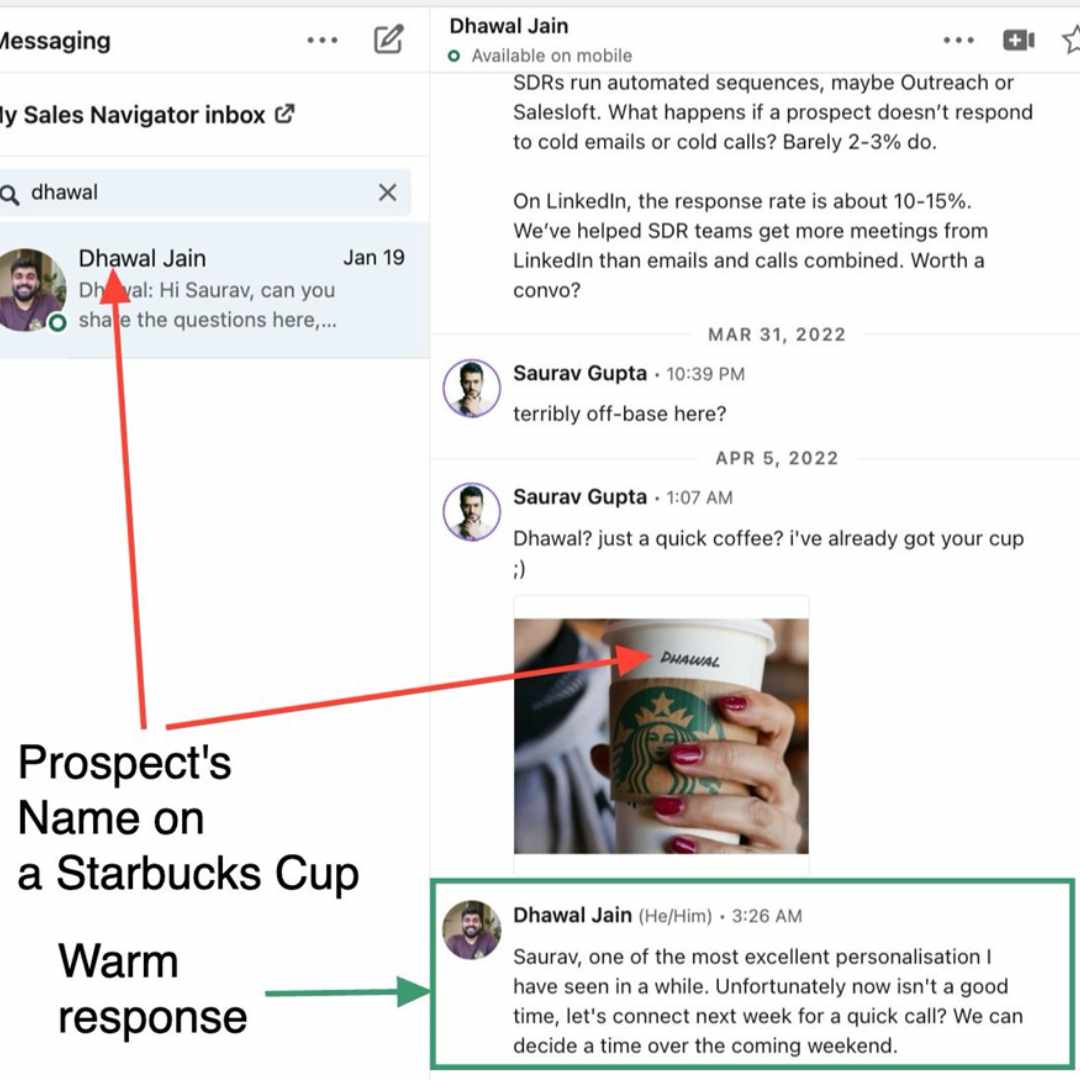
5. Schedule your LinkedIn Messages (available for Recruiter and Recruiter Lite plans)
Want to save time and reach out to candidates at just the right moment?
With LinkedIn Recruiter and Recruiter Lite plans you can schedule your initial outreach InMail messages ahead of time.
In fact, you can set up automated follow-up messages on LinkedIn Recruiter!
You can draft an InMail from your saved templates or start from scratch, then schedule it to be sent later. Here’s how:
1. Go to the candidate’s profile and click the Message icon.
2. Add your subject and message.
3. Click the Settings icon above the subject line.
4. Under Send message, select Later.
5. Pick the date, time, and time zone you want the message to be sent, then hit Save.
.avif)
If the recipient’s time zone isn’t available, your time zone will be used instead.
Click Send to schedule the message.
6. Sending follow-ups
Follow these simple steps to schedule a follow-up message-
1. When writing your message, click the Follow-up icon at the bottom.
2. Add your subject and message.
3. Optionally, click the Settings icon to tweak the sending options.
4. To save the initial and follow-up messages as a template, click Save as a new template, name it, and click Save.
5. Click Send.
Follow-up messages can be sent one-on-one or in bulk, so you can personalize your outreach based on different candidates for the same role or similar roles.
7. Mute your LinkedIn Messages
You can declutter your inbox and only see the messages that are important to you. Simply click on the drop-down menu and choose the mute option.
.avif)
This will mute the selected conversation and not give you any coming notifications.
Wait…I know you’ve got questions, and I’m here with the answers.
Let’s dive into some of the most frequently asked questions so you can get the scoop on LinkedIn’s messaging policies and features.
LinkedIn Messages FAQs
What Happens To Your LinkedIn Profile If You Send Too Many Messages?
To be honest, you will end up in LinkedIn jail!
No, no, I don’t mean there’ll be cops handcuffing you. This means your LinkedIn account will be restricted.
If you send too many messages on LinkedIn, your profile will not be suspended.
However, LinkedIn may limit the number of messages you can send in a day.
Although, there is no set limit on the number of messages you can send daily. But I recommend sending no more than 50-100 messages a day.
Does LinkedIn Message Have Read Receipts?
Yes, LinkedIn messages have read receipts.
What Are LinkedIn Sponsored Messages?
Sponsored messages are messages that you can send to people who are not in your network. These are paid messages.
You can use sponsored messages to promote your products or services or simply build awareness about your brand.
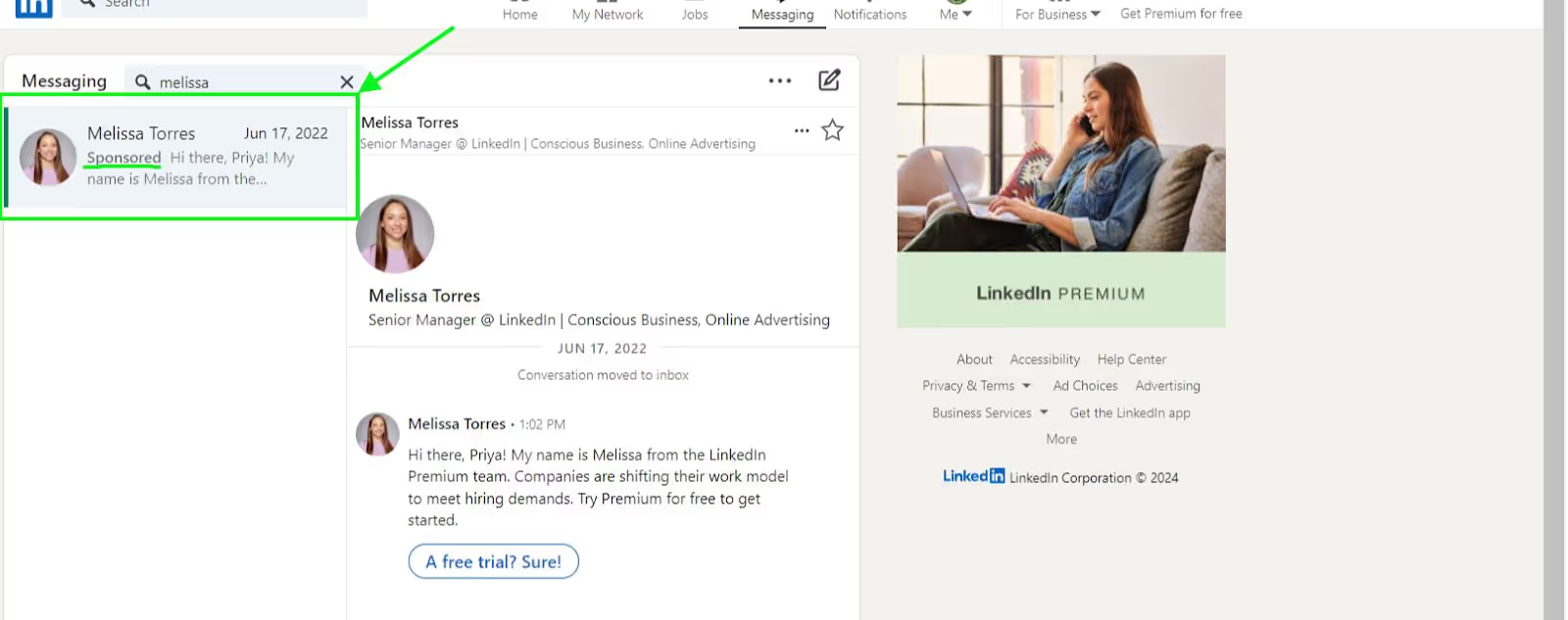
How to Automate LinkedIn Messages?
Here’s a fun fact-
Average response rate for a cold email is just 1%.
But for a cold LinkedIn message, it's a whopping 14%.
That's 14 times higher!
If you own a business or start-up, your main goal would be to utilize LinkedIn messaging features to their full potential.
However, it is not humanly possible…
- To connect with everyone on LinkedIn
- To keep track of the follows ups
You will miss out on lead if you keep track of things manually.
Therefore, if you want to make the most of it, you must automate the process.
The best way to find prospects and spike up your sales without those long hours of manual outreach is by using an automation tool like SalesRobot.
.avif)
LinkedIn automation tools help you reach and automate tedious tasks such as sending connection requests, sending a message, following up, etc.
These tools(not all) let you safely send LinkedIn connection requests in bulk and follow up with a series of messages once those requests are accepted.
It’s a game-changer for getting your messages seen and replied to.
Some of the top benefits are:
- You can focus on other important tasks:
Automating your LinkedIn Messages will free up your time to focus on other tasks, like growing your business.
- You can connect with more people:
When you automate your LinkedIn Messages, you can connect with more people in a shorter amount of time, which can lead to more business opportunities.
- You can customize your messages:
When you automate your LinkedIn Messages, you can customize your messages to each person you're connecting with.
- You can track your results:
Automating your LinkedIn Messages will allow you to track your results so that you can see what's working and what's not. This information will be valuable as you continue to grow your business.
{{mobile-cta}}
#1 LinkedIn automation tool: SalesRobot
While LinkedIn Recruiter does LinkedIn message automation for you up to an extent, its pricing is hidden, and you need to contact the sales team for details.
This means the price can soar depending on various factors, including the size of your organization.
.avif)
Could be a risky move, if you ask me, especially if you are a small company/enterprise.
But what if I tell you that you can get LinkedIn message automation at a much better and budget-friendly price with tons of features without batting an eyelid?
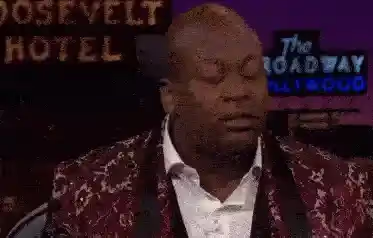
It is the ultimate LinkedIn and email automation tool that will make cold outreach super easy for you. The tool has some pretty cool features like:
✅You can choose from a bunch of ready-made templates.
Create a warm outreach sequence for your target audience from scratch.
You can also add/edit/delete these templates when required.
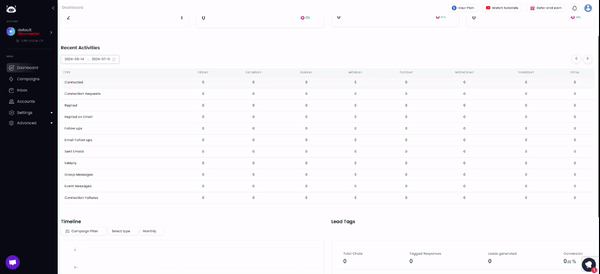
✅SalesRobot 2.0 is an AI-enabled feature that helps you craft personalized LinkedIn message sequences based on what your company does.
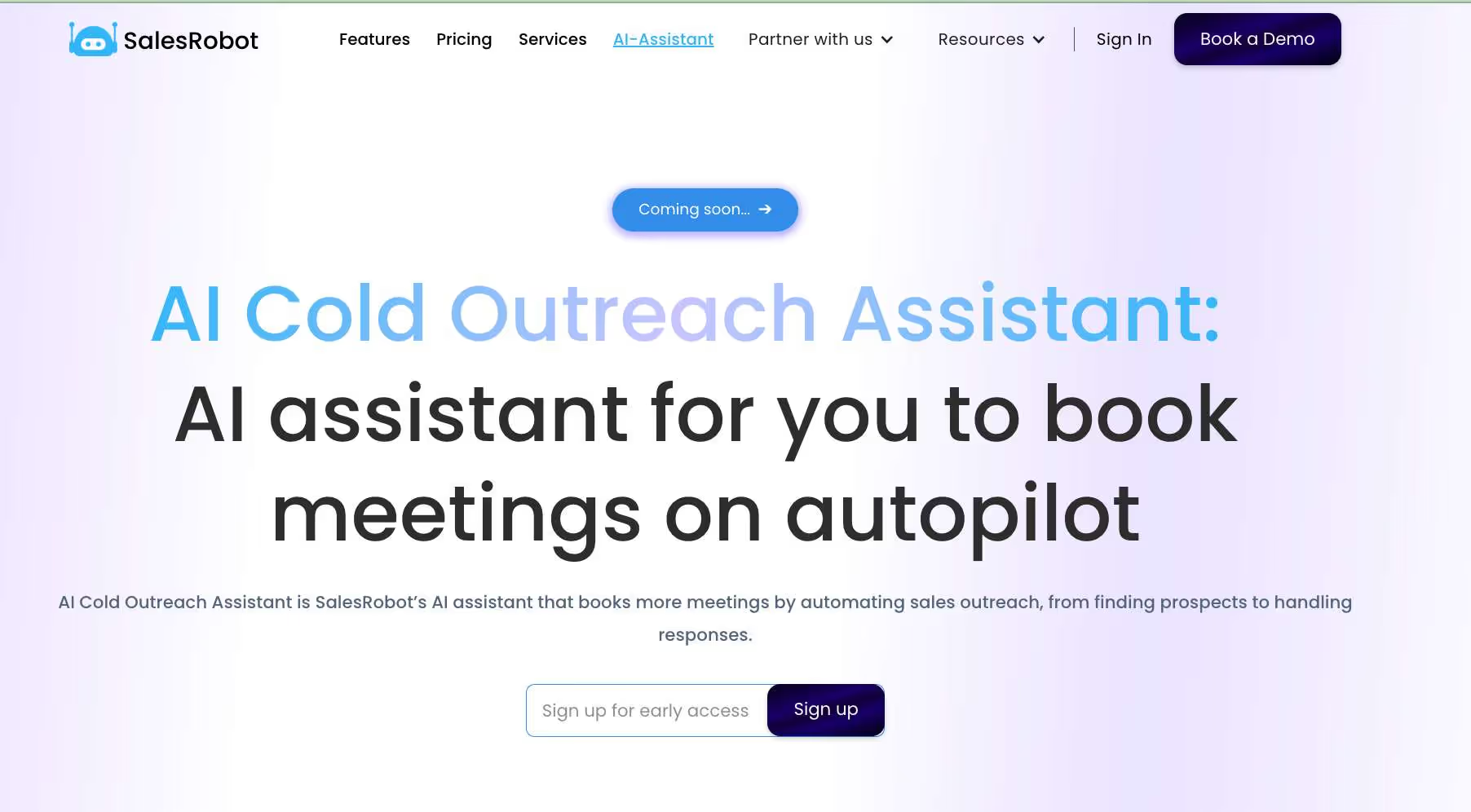
✅You can now check how likely you are to get a response!
SalesRobot message analyzer tool helps you with that.
It will score them and give you tips on how to tweak your copy for better response rates.
.avif)
When SalesRobot has your back, you can focus on expanding your business and save time otherwise lost in hours of manual outreach like this reviewer.
.avif)
{{mobile-cta}}
Don’t just trust my words. Try it out for yourself. We don’t even require your credit card information!
Take the 14-day free trial and see if it works for you.
Final Takeaways: LinkedIn Sales Messages
We hope this blog post has given you some detailed insights on how you can use LinkedIn messages to grow your business.
Let’s quickly recap what we covered-
- What is LinkedIn messaging and its lesser-known features
- What happens if you send too many LinkedIn messages
- Some useful messaging tips
- Our best templates for sales outreach on LinkedIn
Hope we cleared all your queries regarding LinkedIn Messaging. If you are still unsure how to go about it, you can always take SalesRobot for a spin and witness a reply rate from 14-62%!
Our results say it, we don’t.
Oh, and before I forget, we are offering a generous discount of 35% should you wish to subscribe to our yearly plans.
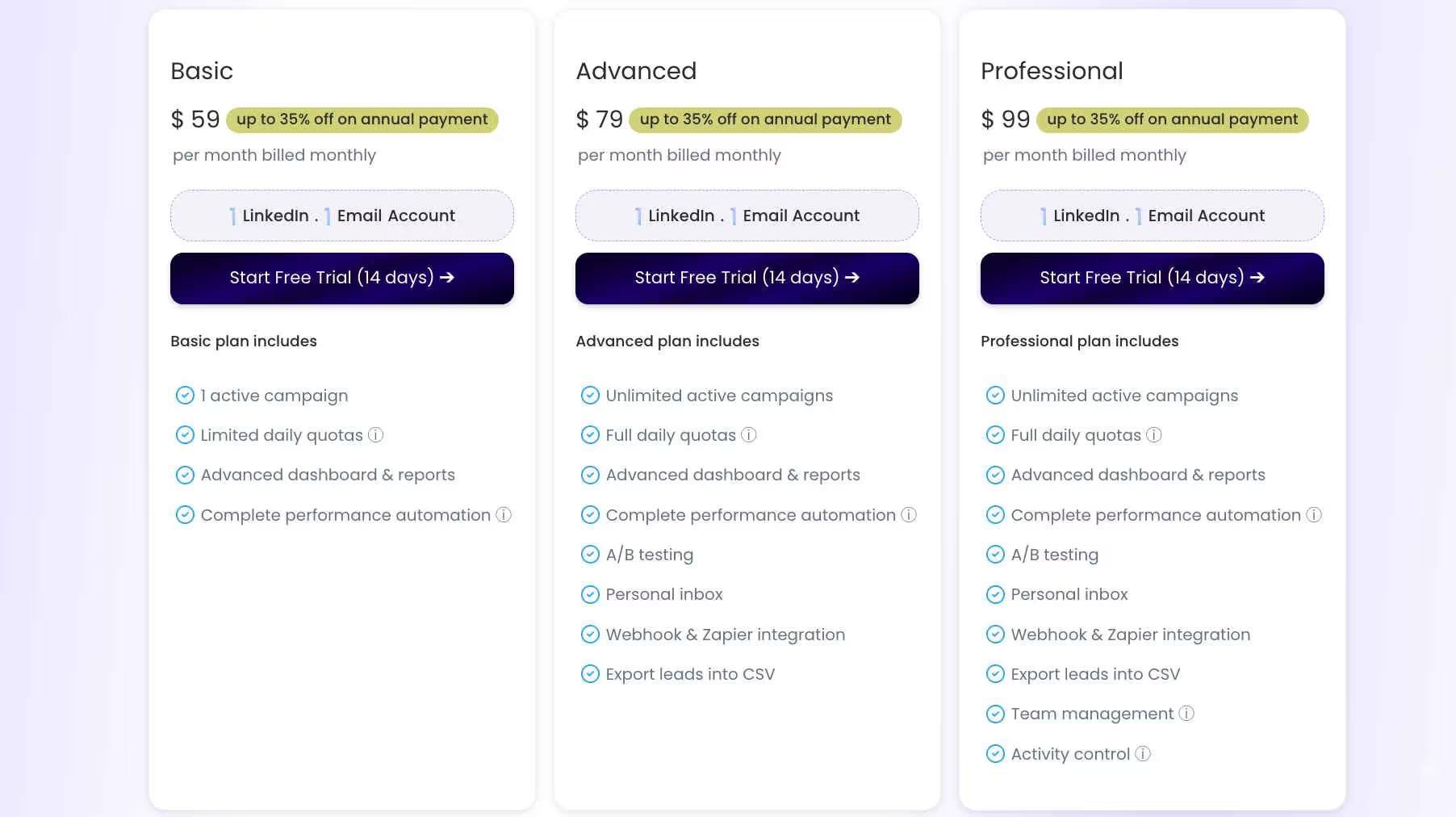
Before I sign off, I’d love to hear your feedback. Hit me up whenever.
See you later!

Heading 1
Heading 2
Heading 3
Heading 4
Heading 5
Heading 6
Lorem ipsum dolor sit amet, consectetur adipiscing elit, sed do eiusmod tempor incididunt ut labore et dolore magna aliqua. Ut enim ad minim veniam, quis nostrud exercitation ullamco laboris nisi ut aliquip ex ea commodo consequat. Duis aute irure dolor in reprehenderit in voluptate velit esse cillum dolore eu fugiat nulla pariatur.
Block quote
Ordered list
- Item 1
- Item 2
- Item 3
Unordered list
- Item A
- Item B
- Item C
Bold text
Emphasis
Superscript
Subscript

Wow your leads by cloning yourself and sending personalized videos and voice notes to each lead on LinkedIn.

If you don't reply to leads within 5 mins, your chances of converting them fall by 50%. Our AI replies on your behalf instantly! (and yes, you can train it)

Don't shoot in the dark. Get detailed analytics on what's working

SalesRobot allows you to invite other team members, so that they can add their LinkedIn Account, run outreach campaigns and get amazing results just like you.
Trusted by 4100+ innovative B2B sales teams and lead gen agencies

.avif)

.avif)




.avif)

























