Hey, have you ever wondered that maybe, having a good profile isn’t just enough to get you that attention you desire on LinkedIn?
So, what’s keeping you going?
Take a guess, I’ll give you 3 seconds😉

The answer is having a LinkedIn portfolio!
What’s that, you ask?
I’ll tell you all that and more!
Basically, a LinkedIn portfolio is a collection of your skills, experience, and achievements.
Sounds interesting?
Keep reading, and you’ll know more about:
🗒️What is a LinkedIn portfolio?
🤹What can you showcase on a LinkedIn portfolio?
💻How to add portfolio to your LinkedIn profile?
🤔Tips to spice it up, so it can stand out and
⚠️LinkedIn portfolio best practices to stick to!
Now, if you’re ready to get some attention on LinkedIn, let’s begin!
What is a LinkedIn portfolio?
A LinkedIn portfolio is a section on your profile where you can showcase samples of your work to give viewers a quick understanding of your abilities.
You’ll find it under the “Featured” section of your LinkedIn profile.
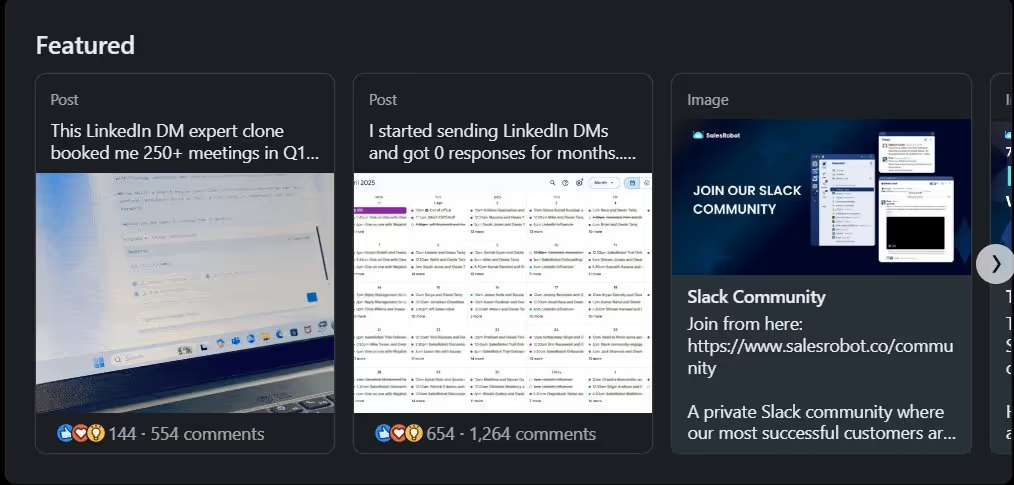
You can add content, such as web links, images, videos, presentations, and more, to represent your skills and experience visually.
The content you add can be a collection of everything in a folder, a website link, PDF format, presentations and videos, publications, and more!
Here’s what it looks like:
It can be a valuable addition to your LinkedIn profile.
Do you know what else can be?
That means your skills and accomplishments are all in one place at a glance.
Also, it’s easier for potential clients/ hiring managers to quickly understand what you do and how you can help them.
Now, you may have an immediate question,
What to Showcase in a LinkedIn Portfolio?
Your LinkedIn portfolio should showcase your BEST work and achievements.
You can add:

💣Job updates, accomplishments, and future career goals,
💣Screenshots of your designed website,
💣Links to your writing samples/ or actual samples,
💣Interactive presentations,
💣Stuff relevant to your career, and basically anything relevant!
To make things clearer, here’s exactly how you can structure it section by section:
👉🏼About: More detailed information about your professional journey.
👉🏼Resume: A page dedicated to your resume, including a downloadable version.
👉🏼Work: Showcasing some important projects.
👉🏼Skills and Services: Listing your key skills and any services you offer.
👉🏼Testimonials: Featuring recommendations and testimonials from clients or colleagues.
👉🏼Contact: A straightforward way for people to reach out to you.
A great way to make the most out of your LinkedIn Featured section is to structure and combine everything concisely.
With me so far?
Great!
Now, how exactly do you add a portfolio to your LinkedIn profile?
How to add my portfolio to LinkedIn [under 3 minutes]
Here’s a step-by-step guide on how to upload portfolio on LinkedIn:
- Go to your LinkedIn Profile and select ‘Add Profile Section’.

- Click on ‘Recommended’ and locate ‘Add featured.’
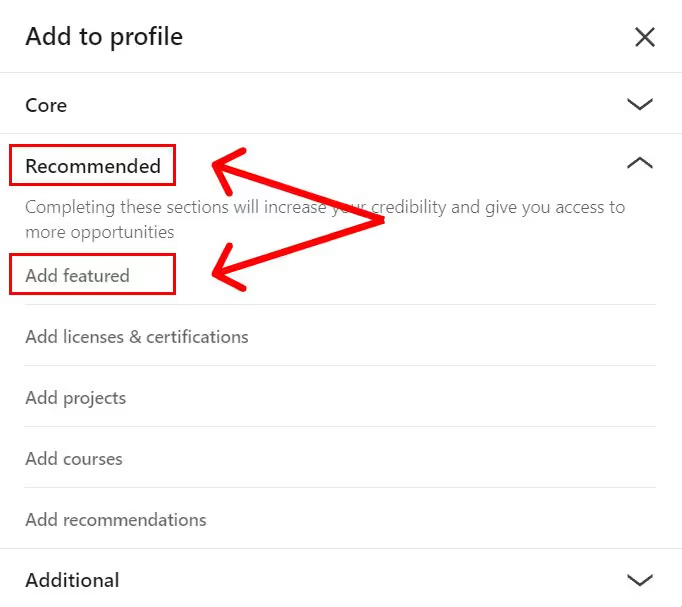
- Here’s what you can add. Once you’re done, hit ‘Save’ and you’re good to go!
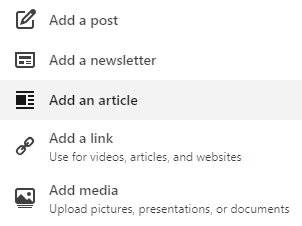
Told you it’ll take 3 minutes only 😉
Now to give your portfolio that X factor, you can try to incorporate some visuals.
How to Incorporate Multimedia Into Your LinkedIn Portfolio?
You may ask, Why should I add media files to my LinkedIn portfolio?
As you know, a picture is worth a thousand words.
Visuals can convey ideas more effectively than writing.
You can engage potential customers by adding more images, infographics, and videos.
When showcasing visuals, ensure that they comprehend your personal branding.
Emphasizing your personal branding helps to convey a more genuine and human approach.
Here’s what you can add to make your portfolio better:

So, how much content exactly can you share?
Here’s the answer!
How Much Content Should I Share in My LinkedIn Portfolio?
While there’s no limit to the amount of content you can share in your LinkedIn portfolio, you must stick to the basics and keep it professional.
A brief portfolio will make it easier for people to filter through the noise and know exactly what they’re looking for!
Showcasing Your LinkedIn Portfolio: Best Examples
There really is only one way of showcasing your portfolio on LinkedIn:

Did you guess it?
Grabbing people’s attention as best as you can!
Yes, that’s right.
The only skill you’ll need is to know how to get people hooked.
And TBH, anyone can do it.
It’s not rocket science.
All you need is a little information and creativity.
#1 Give out free information/ updates
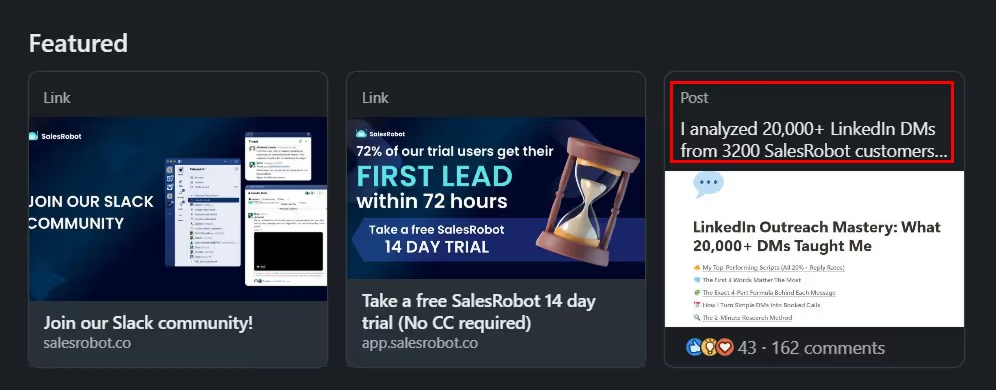
Relevant ones, obviously.
If you have information that can help people in or out of your industry, you can write it down in a post or share a link with a catchy image.
Hard to ignore, trust me!
#2 First line matters!
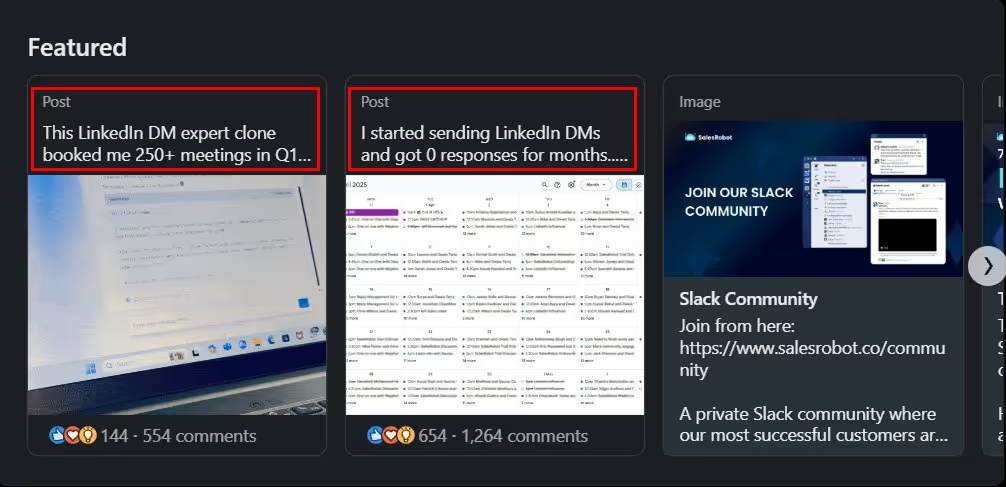
You might think it doesn’t, but it does.
With the amount of short-form content being consumed by everyone on a daily basis, if your first line doesn’t catch their attention, you’re just gonna get ignored.
Building curiosity is your best bet. This makes it harder for readers to move away from your posts.
#3 Show ‘em what you got, upfront!
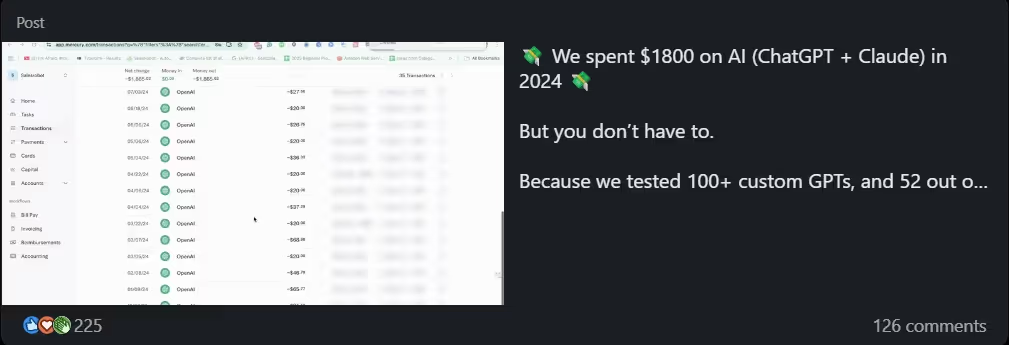
Yes, no stalling, no bluffing!
They also create a sense of safety among people knowing that you know what you’re doing.
I know, I know, you might have questions in mind.
Let’s answer some common FAQs related to a LinkedIn portfolio!
How to Add a Portfolio to your LinkedIn Profile: FAQs
#1 How Do I Present My Portfolio Website?
To modify your profile's websites:
- Go to your LinkedIn homepage and click the Me icon at the top.
- Select View Profile.
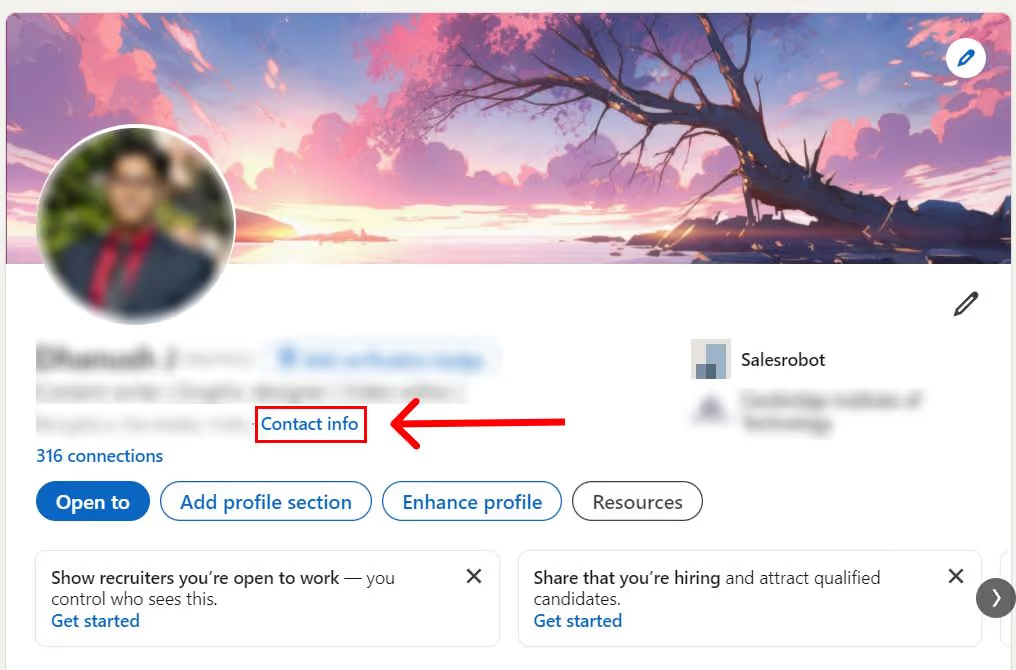
- Click Contact info in your introduction section.
- In the Contact Info window, click the Edit icon.
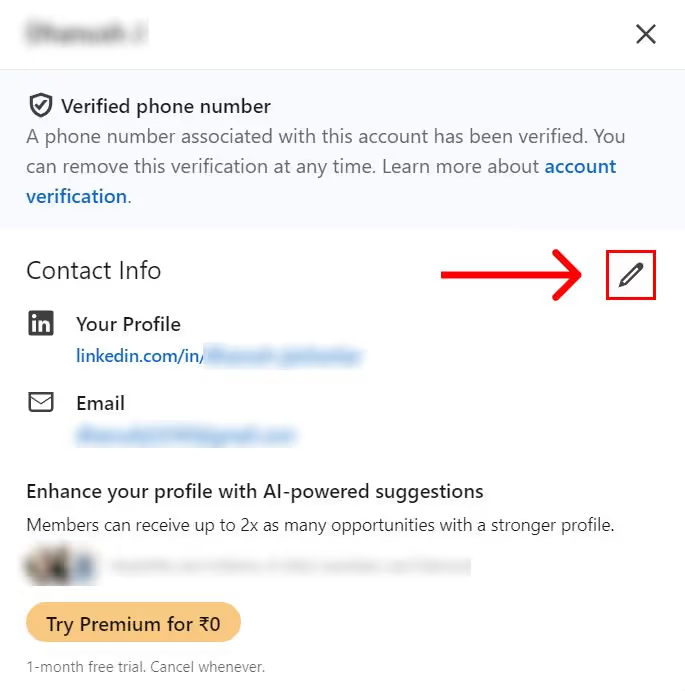
- In the Edit contact info window:
- To add a website, click Add website, enter the URL in the Website URL field, and select a Website type from the dropdown.
- To remove a website, click Remove under the website you wish to delete.
- Finally, click Save.
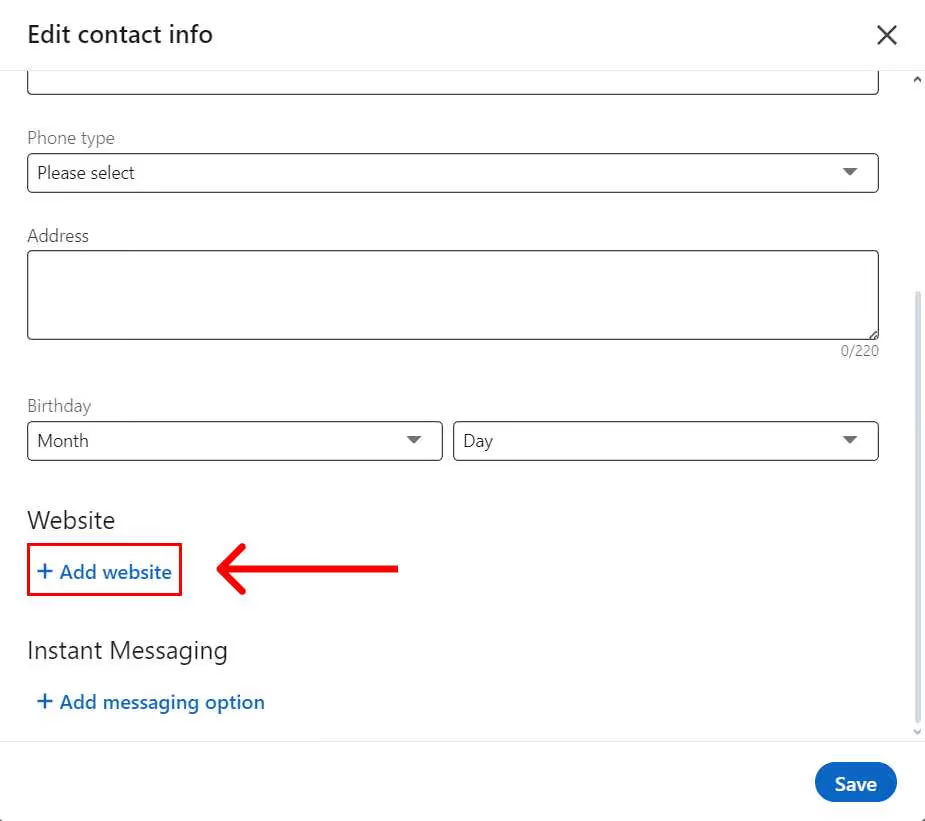
#2 What are The 5 Key Things a LinkedIn Portfolio Should Include?
Here are the 5 key things your LinkedIn portfolio should include:
- Professional profile picture.
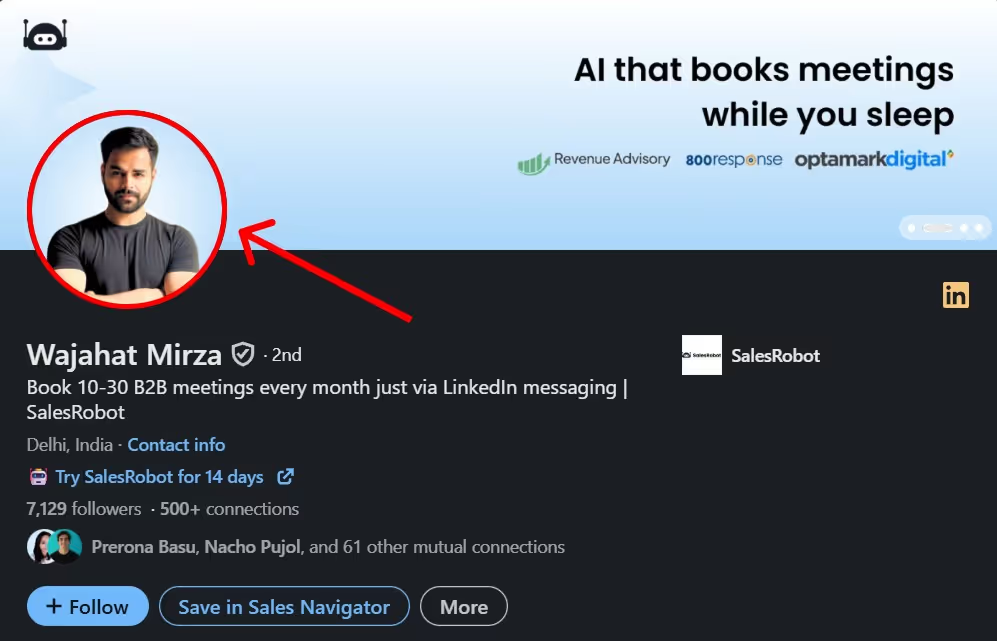
- A detailed summary of your skills, experience, and goals.
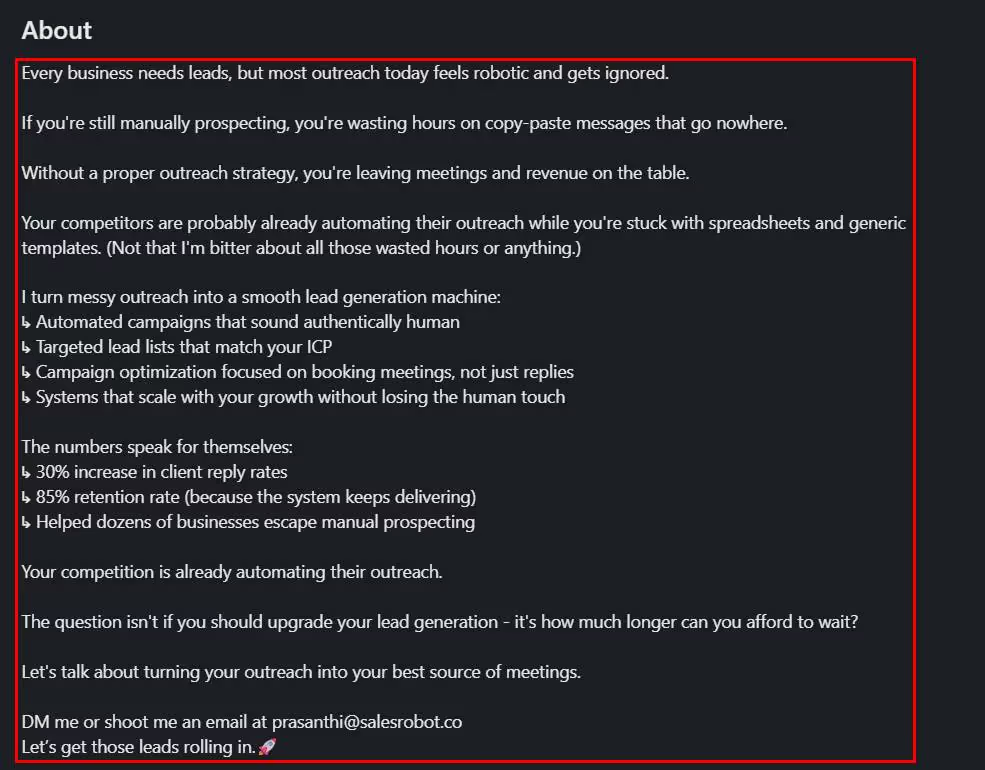
- Accomplishments and Awards.
- Relevant work samples such as presentations, reports, or case studies.
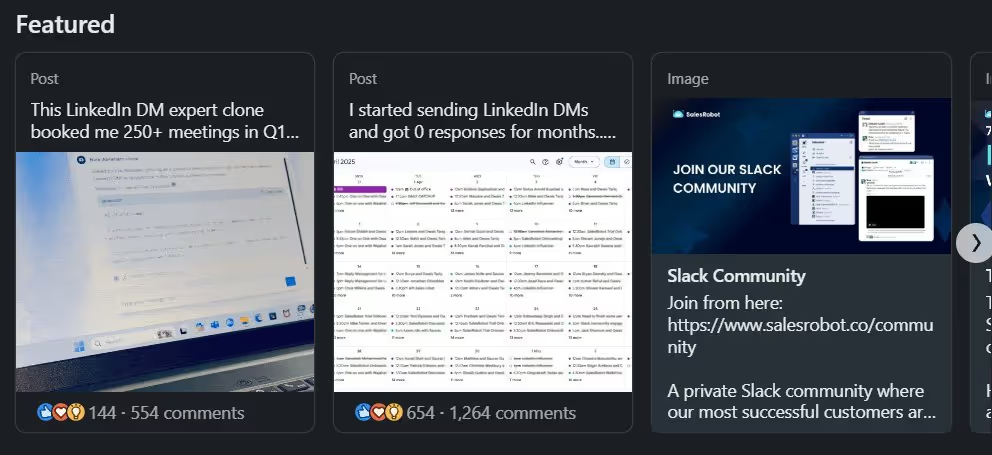
- Endorsements and Recommendations.
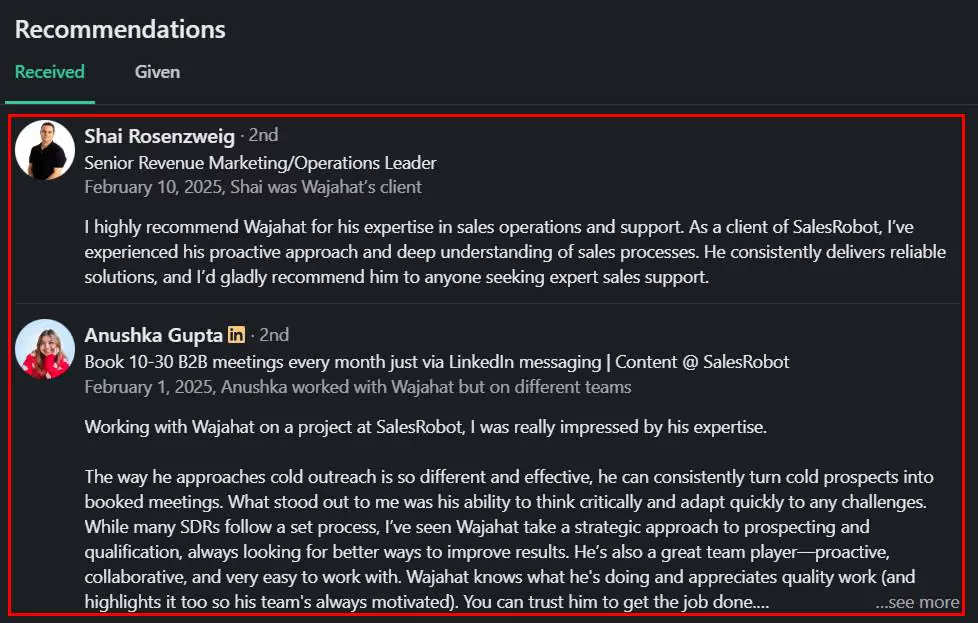
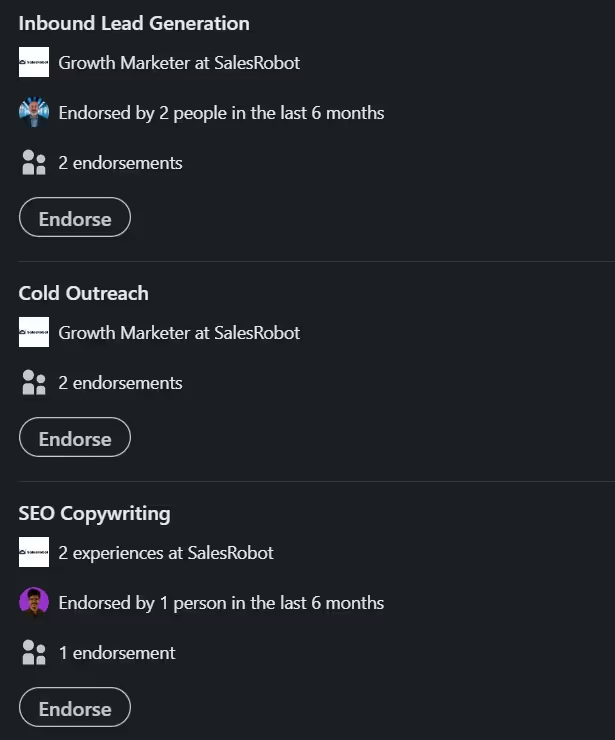
#3 How Do I Upload a Project to My LinkedIn Profile?
To upload a project on LinkedIn, you must create a portfolio.
Here are the steps:
- Go to your LinkedIn profile.
- Click on “Add profile section”.
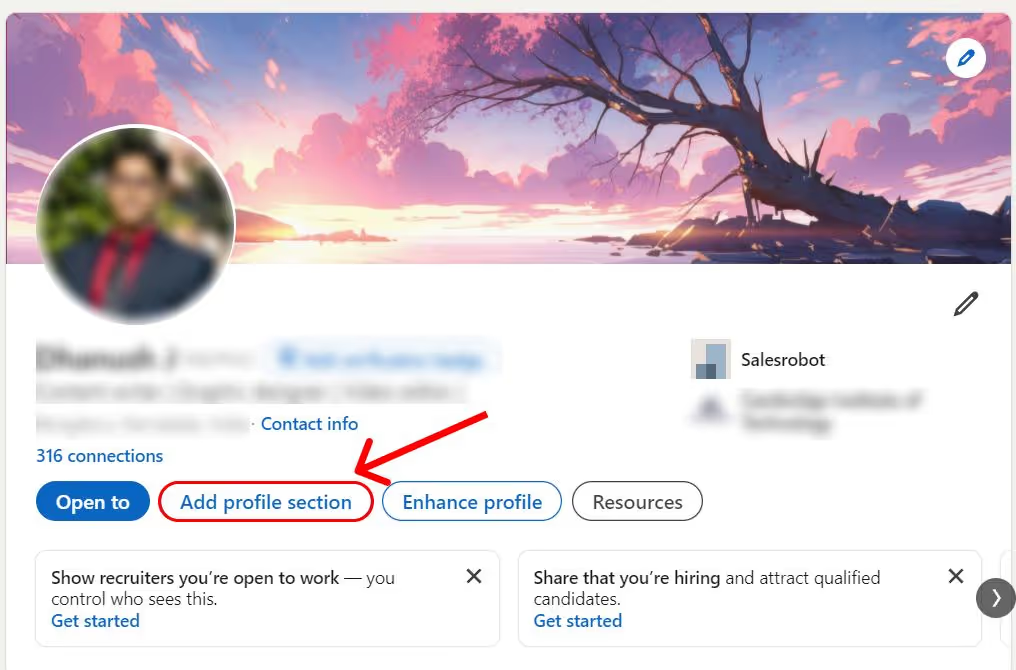
- Click on the “Recommended” drop-down and select “Add projects”.
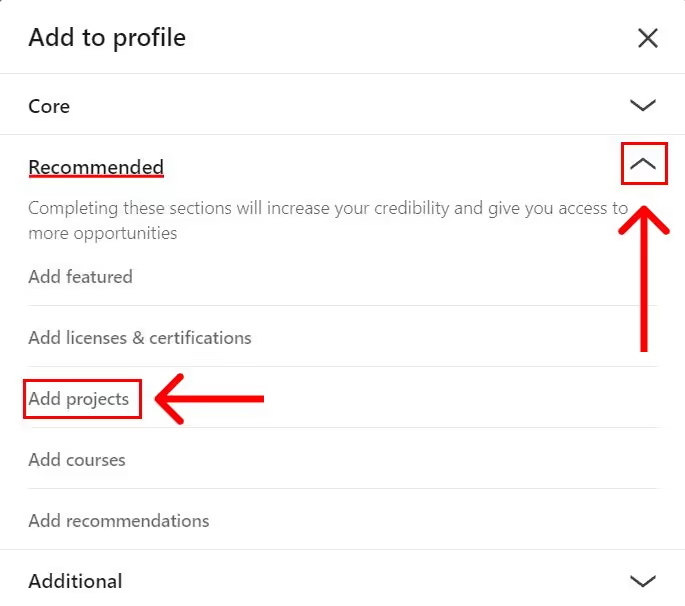
- Fill out the form with the project name, description, skills used for making the project, and any relevant media, such as images or videos and save.
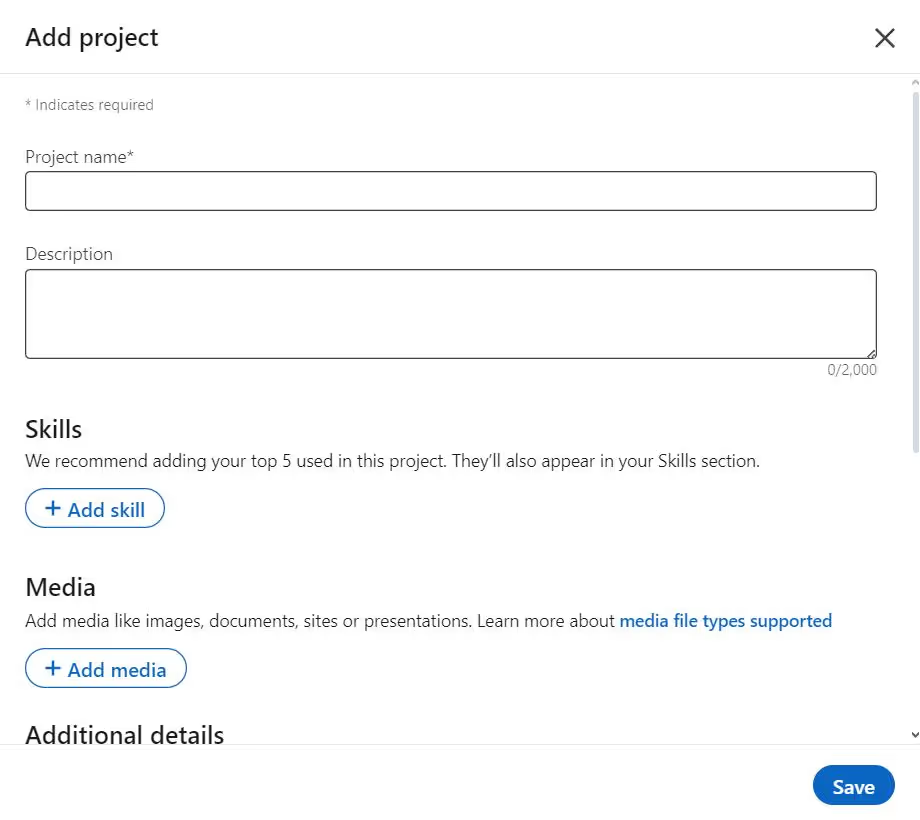
#4 How Does Portfolio Showcase Work on LinkedIn?
- LinkedIn Portfolio Showcase allows users to showcase their work and skills by creating a personalized collection of projects and experiences.
- A Portfolio Showcase aims to help users stand out from the crowd, show their professional accomplishments, and make it easier for others to see their expertise and potential.
Once you have showcased your work on your LinkedIn profile by adding a portfolio and optimizing it, you can commence your outreach efforts and boost your lead generation success.
If you want to generate leads through LinkedIn, I suggest you start this journey using SalesRobot to automate your manual outreach and connect with your target audience.
Wanna know more about it?
Let’s talk. You can also try it out for 14 days.
(There’s no need for any credit card details or phone numbers 😉).
Conclusion
Yayy, you made it to the end!
I hope you learned something new about LinkedIn portfolios.
They aim to showcase your valuable and authoritative content on your profile.
You should always go for a mix of content highlighting your skills, achievements, creativity, and experience.
Additionally, you can add relevant and attention-grabbing media content such as screenshots, PDFs, blog posts, links, and more.
By following these tips, you can captivate employers, recruiters, or customers and increase the aesthetic appeal of your LinkedIn profile.
That’s it from me today,
Toodles!
Heading 1
Heading 2
Heading 3
Heading 4
Heading 5
Heading 6
Lorem ipsum dolor sit amet, consectetur adipiscing elit, sed do eiusmod tempor incididunt ut labore et dolore magna aliqua. Ut enim ad minim veniam, quis nostrud exercitation ullamco laboris nisi ut aliquip ex ea commodo consequat. Duis aute irure dolor in reprehenderit in voluptate velit esse cillum dolore eu fugiat nulla pariatur.
Block quote
Ordered list
- Item 1
- Item 2
- Item 3
Unordered list
- Item A
- Item B
- Item C
Bold text
Emphasis
Superscript
Subscript


Wow your leads by cloning yourself and sending personalized videos and voice notes to each lead on LinkedIn.

If you don't reply to leads within 5 mins, your chances of converting them fall by 50%. Our AI replies on your behalf instantly! (and yes, you can train it)

Don't shoot in the dark. Get detailed analytics on what's working

SalesRobot allows you to invite other team members, so that they can add their LinkedIn Account, run outreach campaigns and get amazing results just like you.
Trusted by 4100+ innovative B2B sales teams and lead gen agencies

.avif)

.avif)




.avif)











