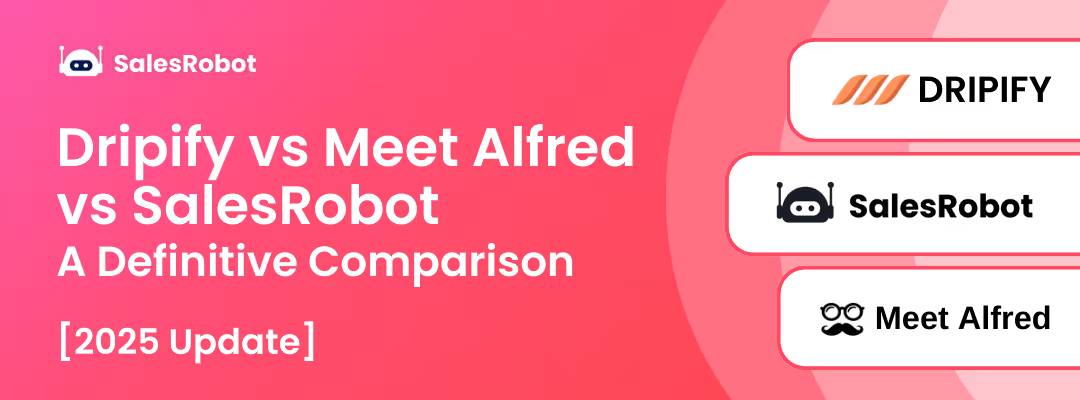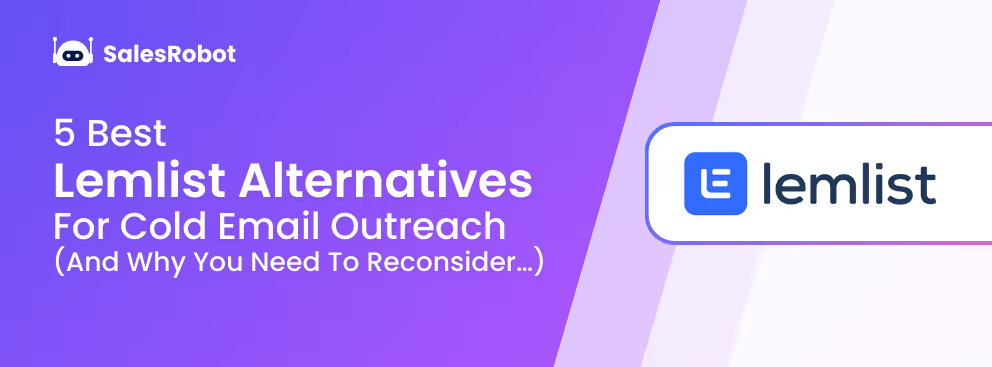Look, I'll be honest with you, growing your LinkedIn network can feel like a full-time job.
You're sending connection requests, crafting personalized messages, following up with prospects, and somewhere between all of that, you're supposed to actually close deals.
It's exhausting.
The entire process of doing so is a real pain in the a**.
There’s sending connection requests, waiting for that request to get accepted, write a good cold LinkedIn message, keep the prospect hooked in with the talk, convert them…
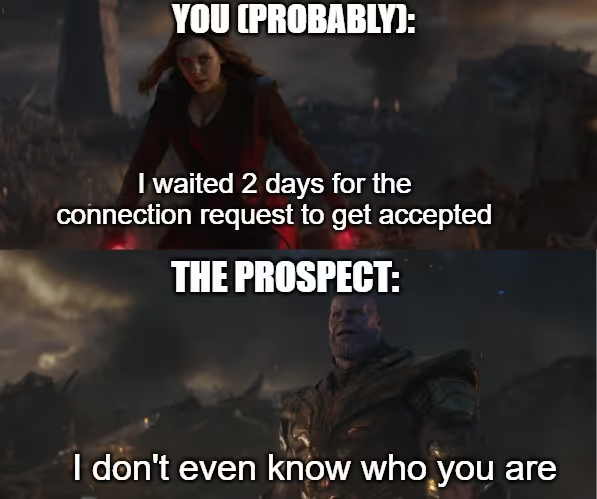
All in the hopes of expanding your network.
But when you know how to get more connections on LinkedIn the right way, you won’t have to face this nightmare!
Because building a powerful B2B network on LinkedIn isn't just about collecting connections—it's about creating a strategic pipeline of high-value business relationships.
That’s why I’ve written a comprehensive guide to help you figure it out.
I'm gonna tell you all about:
👉 How to grow your B2B Connections on LinkedIn
👉 How to get more general connections on LinkedIn
👉 How to send connection requests on autopilot
And trust me, you’ll be able to double your LinkedIn network by the end of this 😉.
But first, let’s figure out:
How to Grow Your B2B Connections on LinkedIn
If you’re reading this and stressing out over your connections, I’m willing to bet you’re someone with active stakes in how well your LinkedIn outreach works.
In fact, most B2B professionals struggle with the same challenge:
How do you consistently attract and connect with decision-makers who actually matter to your business?
The answer lies in understanding that B2B LinkedIn connection growth is fundamentally different from general networking.
B2B connection growth isn't about collecting as many contacts as possible.
So, of course, it’s not easy! But it doesn’t have to be difficult either, if you only know the right way to do it.
When you’re focusing on B2B- Keep this one thing in mind.
Quality over quantity. Always.

Don’t forget B2B decision-makers use LinkedIn differently than individual professionals:
- They research vendors and solutions through their network
- They seek recommendations from trusted connections
- They evaluate credibility through mutual connections
- They prefer warm introductions over cold outreach
Keeping these points in mind is what will actually grow your B2B connections.
So before you hit “connect”, take a seat, grab a cup of coffee, and let’s talk about how to get your connection requests accepted.
Here are some things I’ve learned while trying to connect with B2B Pros that are absolutely vital if you don’t want them to ignore you like you ignore the spam messages in your Gmail.
Research Before You Connect
Before you hit that "Connect" button, do your homework. I'm talking about 2-3 minutes of quick research:
- Check out their recent LinkedIn posts
- Look for company news or funding announcements
- See if you have mutual connections
- Notice any industry challenges they're posting about
Then use that info in your connection request! The difference in acceptance rates is honestly ridiculous when they understand you have done your homework.
Use Industry Events to Your Advantage
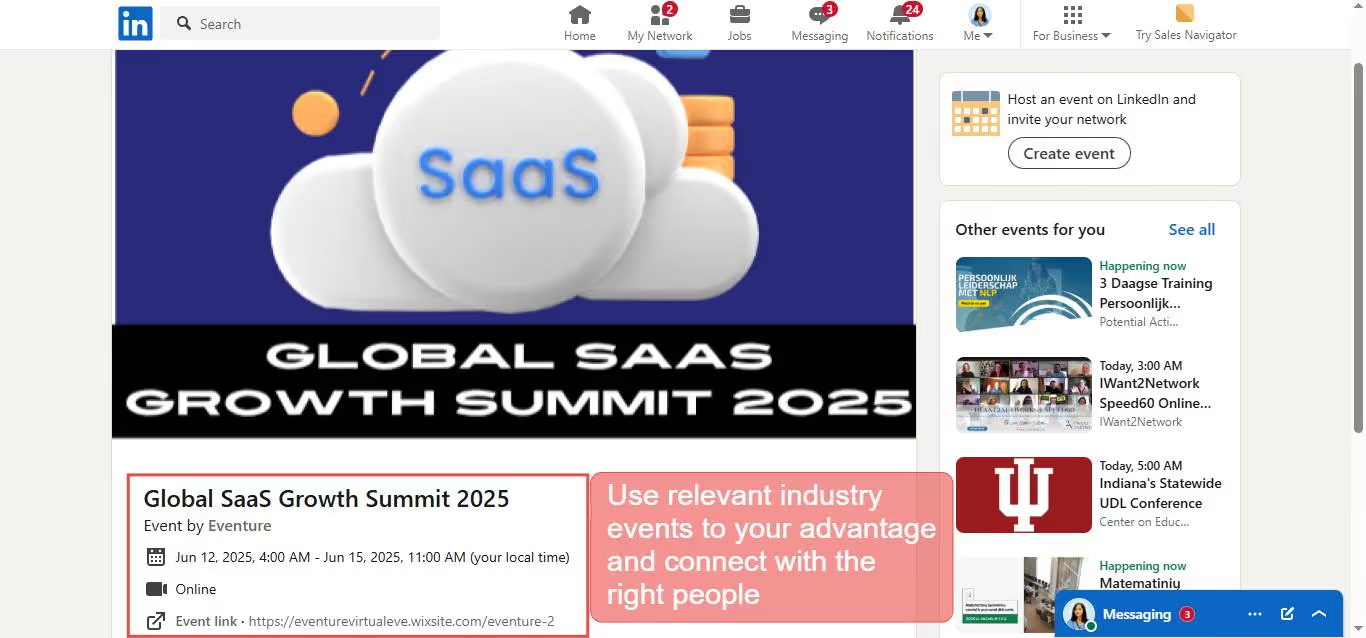
Industry Events on LinkedIn are a surefire way to increase your B2B connections. But most people attend, listen, and then... do nothing.
Here’s what you can do instead.
During the event:
- Take notes on speakers who share valuable insights
- Notice people asking great questions in the chat
- Pay attention to other attendees engaging thoughtfully
And afterwards, reach out to them within 48 hours while the event is still fresh on their minds.
Join the Right LinkedIn Groups (Where Decision-Makers Hang Out)
Not all LinkedIn groups are created equal.
For B2B connection growth, you want to be where the decision-makers are actually active.
Look for specific groups that have an industry-specific executive network as well as an active community.
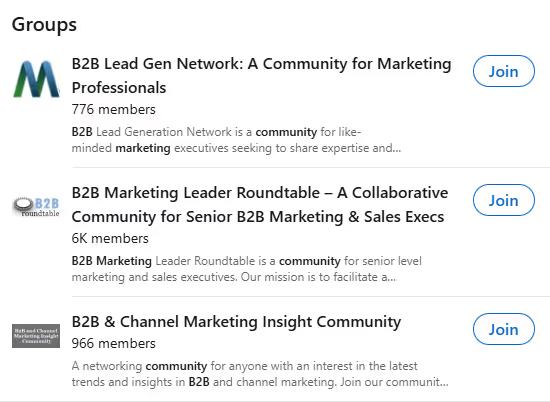
Once you're in, don't just lurk!
- Share valuable insights in discussions
- Comment thoughtfully on others' posts
- Answer questions that showcase your expertise
Then connect with people who engage with your content or whose insights you find valuable.
Alright, so now that we’ve talked about B2B connections, let’s talk some more about
How to get more general connections on LinkedIn
(Because nobody is going to respond to you unless your profile looks valid!)
Decide if you want "Followers" or "Connections"
The real secret on how to get more connections on LinkedIn is to think about what you REALLY want.
LinkedIn followers can see your posts, activities, and updates on their newsfeed.
But that’s all the engagement you’re getting from them.
Unless you’re following them back, visit their profile, or add them as a connection, there is no way to see the content they post.
But it’s not all bad!
This could work great if you’re a LinkedIn influencer!

Coming to “Connections”, here’s how things are different here.
When you add someone as a connection on LinkedIn, you’re basically saying, “I know this person and I want to stay in touch with them”.
LinkedIn connections can see each other’s content and updates, and give endorsements and recommendations.
But the real advantage you’ll see as you learn how to get more connections on LinkedIn is the messaging.
And when you’re reaching out to your prospects with outreach messages, you can use personalized messages based on everything you know about them.
It’s a bit of a long-term strategy, but it really works wonders for you when you get it right!
Of course, that is only true if you’re doing it all manually instead of automating it 😉.
Optimize your profile
Now, optimizing your profile isn’t directly going to get you more connections on LinkedIn, but it is still really important.
Think about it- you don’t accept an Instagram request from an empty profile, do you? LinkedIn isn’t all that different in this scenario.
Optimizing your profile is a great first step in getting more connections on LinkedIn.
Because you’re raising the chances of your prospect replying to your outreach messages.
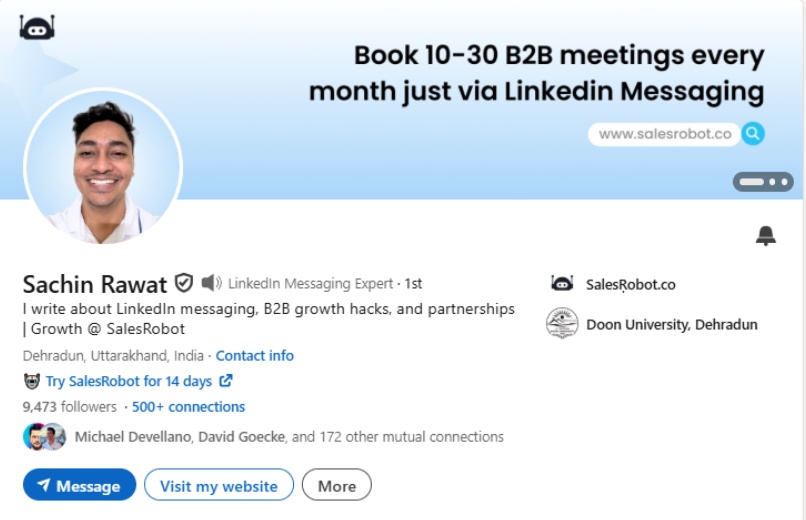
Think you have your LinkedIn profile in order?
Why not check out this checklist to help you optimize your profile better 😇?
Here’s a few elements you can start off with already:
- Profile picture and banner.
- Headline.
- About Section.
- Experience.
- Skills.
Warm up your LinkedIn account
I’m sure you’ve stumbled across profiles that show their connection count being “500+”.
That’s because the recommended number of connections is around 500 connections according to LinkedIn.
Having 500+ connections means you have better credibility and network growth.
But it’s not just online street cred. It also helps you avoid LinkedIn’s ban hammer.
New accounts sending connection requests in bulk get banned by the LinkedIn algorithm.
Before you start adding connections in bulk, get to at least 500 connections by adding people in your personal and professional circles.
Want to go a little further?
Use LinkedIn’s “People You May Know” section or add connections by looking up your ICP on LinkedIn search.
Better yet, you can use SalesRobot to bypass the LinkedIn weekly limit of 100 connection requests per week 😉.
Personalize connection requests and make them more engaging
Just sending connection requests isn’t going to get you a lot of connections.
That’s extra true for high-profile prospects and key decision-makers.
Because you’re not the only one sending them a connection request!
What you can do to increase your chances of getting more connections is visiting your prospects’ profile and then hit the “Connect” button.
This brings up a text box and you can write a personalized note with your connection request.

Here, add a little bit of personalization in your message. Whether it's a mutual connection, an important event in your industry, a recent update, anything goes!
And if you’re worried about how to make your LinkedIn connection requests more engaging, worry no more.

I am here with 21 LinkedIn connection request templates with an over 70% acceptance rate.
Of course, all this work is just for one prospect.
But if you had to do this for 100 prospects day in and day out?
That doesn’t seem humanly possible, does it?
That’s why you can choose to automate your LinkedIn outreach and connection requests.
And yes, that goes for personalization too.
Keep reading to find out how, I don’t want to spoil the surprise just yet 😉.
Or just skip to the good part here, coz I’m gonna promote automation, not patience!
Always Send a Message to New Connections
Here's where most people completely drop the ball:
They get the connection... and then do absolutely nothing.
What a waste!
When someone accepts your connection request, that's your window to start a real conversation.
Send a follow-up message within 24-48 hours while you're still on their mind.
But don't make it salesy! Try something like:
"Thanks for connecting, {FirstName}! Really appreciate it. Hope you're having a great week."
Or reference something from their profile:
"Thanks for connecting! Noticed you're based in Austin too. How are you finding the market conditions there?"
This simple follow-up message can be the difference between a dead connection and a future business opportunity.
Most people won't do this, so you'll instantly stand out just by being thoughtful and human.
Trust me, this one habit will transform your LinkedIn networking.
Join LinkedIn Groups and Events
Staying active in LinkedIn groups and events is important when you want to learn how to get more connections on LinkedIn.
You’ll find several industry experts you want to network with are part of groups and are an active member of their online community.
They share posts, insights, connect with people who do the same, and so on.
And because you want to know how to get more connections on LinkedIn, you bet that’s your next course of action too.
You can engage in discussions and build rapport with target audiences.
LinkedIn events also work as a platform to share your opinions and insight. That helps you assert yourself as a trusted source of information to your connections.
Get to know LinkedIn LIONs
Adding LinkedIn LIONs (LinkedIn Open Networker) to your network is a great way to kickstart warming up your LinkedIn profile.
What’s different about LIONs on LinkedIn is that they accept every connection request that gets sent to them.
Even if they don’t know the person at all!
LIONs are basically the shortcut to getting free LinkedIn connections.
Want to look for a LinkedIn LION? It couldn’t be any easier!
All you have to do is type in “LION’ in the LinkedIn search bar.
.avif)
Adding LIONs has an added bonus of exposing your profile to their 2nd and 3rd degree connections.
So when a LinkedIn LION engages with your content and posts, you know your engagement rates are going to shoot right up!
But there is a catch.
Because they accept requests from random people, it’s unlikely that they would reply to your outreach messages.
No conversations = No conversions.
My advice? Add LinkedIn LIONs only to warm up your profile till you get 1,000+ connections.
After that, network with prospects that fit your ICP.
Engage with your existing network
While you’re learning how to get more connections on LinkedIn to grow your network, keep engaging with the prospects that are already in your lists!
Engaging with their posts by liking, commenting, and sharing them is a great way to get a conversation started (or revive one that has been dead for a while).
By the way, SalesRobot also automates leaving likes and comments in your prospects’ relevant posts.
You can either add a comment with personalization tags (like first name, company name, etc.), OR you can use smart commenting.
Smart commenting uses AI to write relevant comments based on the post content.
So instead of leaving generic responses, your comments actually add value to the conversation.
This helps you get noticed by prospects in a natural, non-spammy way.
Now they won’t automatically see your comments and flag you as a bot! 🤖
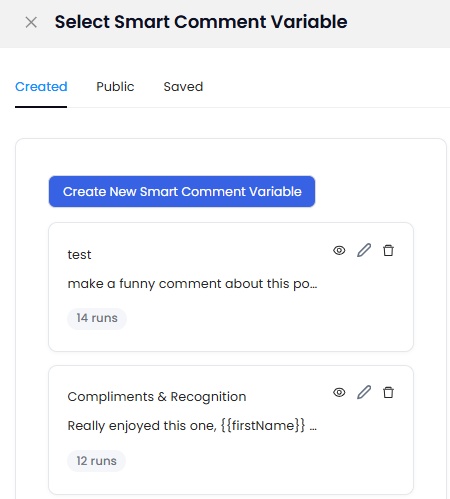
Pretty neat, right? 😉 Also saves you hours. (And brain fry 🤯)
Create a LinkedIn content strategy
Sharing posts and articles on relevant topics that interest prospects in your niche is always a great strategy to follow.
But do you know what’s better?
Investing some time creating a LinkedIn content strategy about the same topics!
Add media content and write it in a way your target audience would find charming, and you’re good to go!
Now that I’ve told you about how you can get more connections on LinkedIn, what if I told you that you can also do that on autopilot?
And NO, I do not mean generic messages that sound like spam!
Improve LinkedIn automation with SalesRobot
Whew, that was all the ways on how to get more connections on LinkedIn!
And as you can tell, there’s a lot of elbow grease involved to get what you want.
And while you’re out putting in hours of hard work, sales-ready leads could be slipping right from your hands!
Automating repetitive LinkedIn tasks is always a great idea, and no one does it better than SalesRobot!
SalesRobot is a sales automation tool that automates several LinkedIn actions for you.
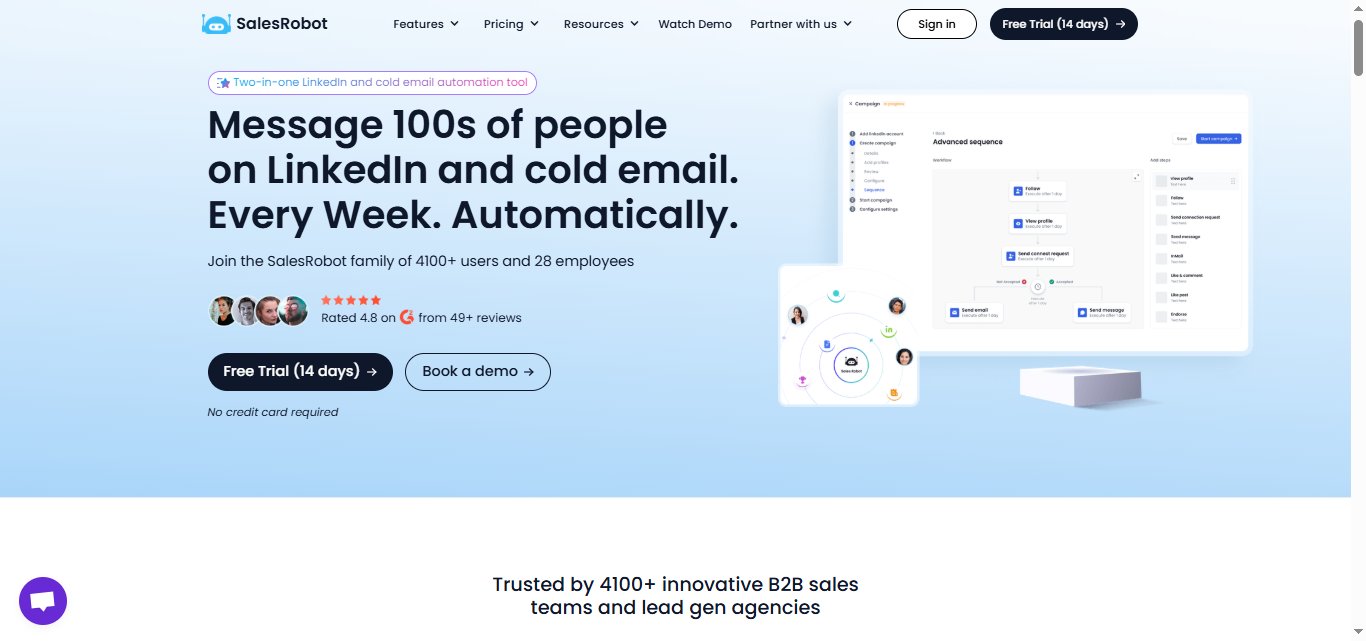
You can pull prospects from LinkedIn/ Sales Navigator search URLs, LinkedIn events, and even custom CSV imports.
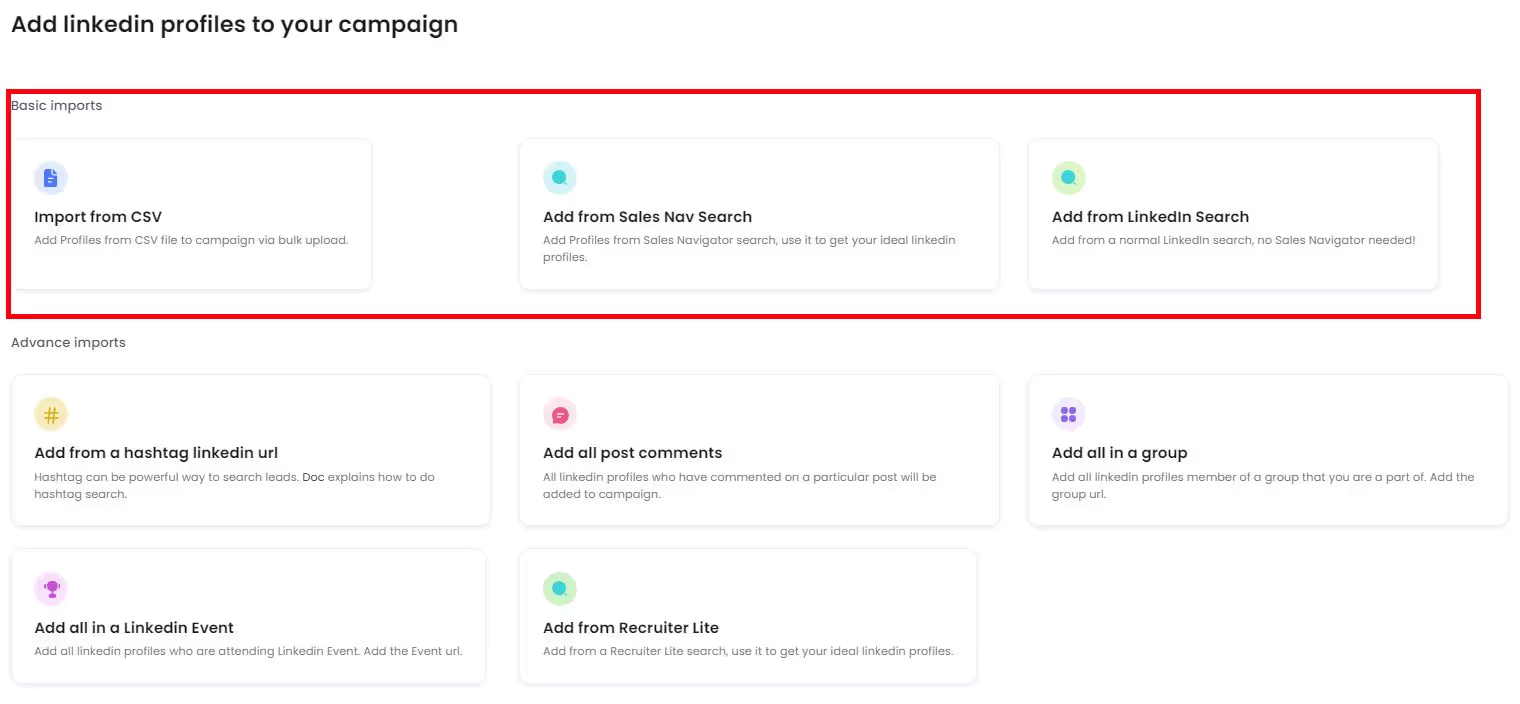
Once your prospects are added on SalesRobot, you can craft personalized campaign sequences that send connection requests (and even InMails) to them on autopilot.
We have an “AI-brain” that calculates the probability of a positive response based on your message draft. So keep typing away and personalize till you hit a high score! 😊
Our Hyperise integration also personalizes your messages in bulk.
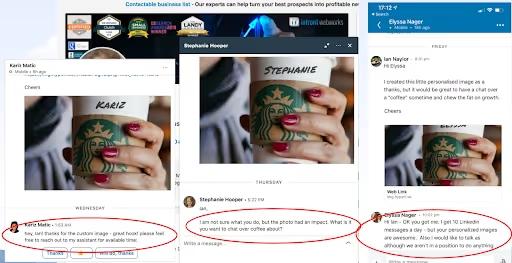
In addition to leaving likes and comments, SalesRobot can also automate actions like viewing and following profiles.
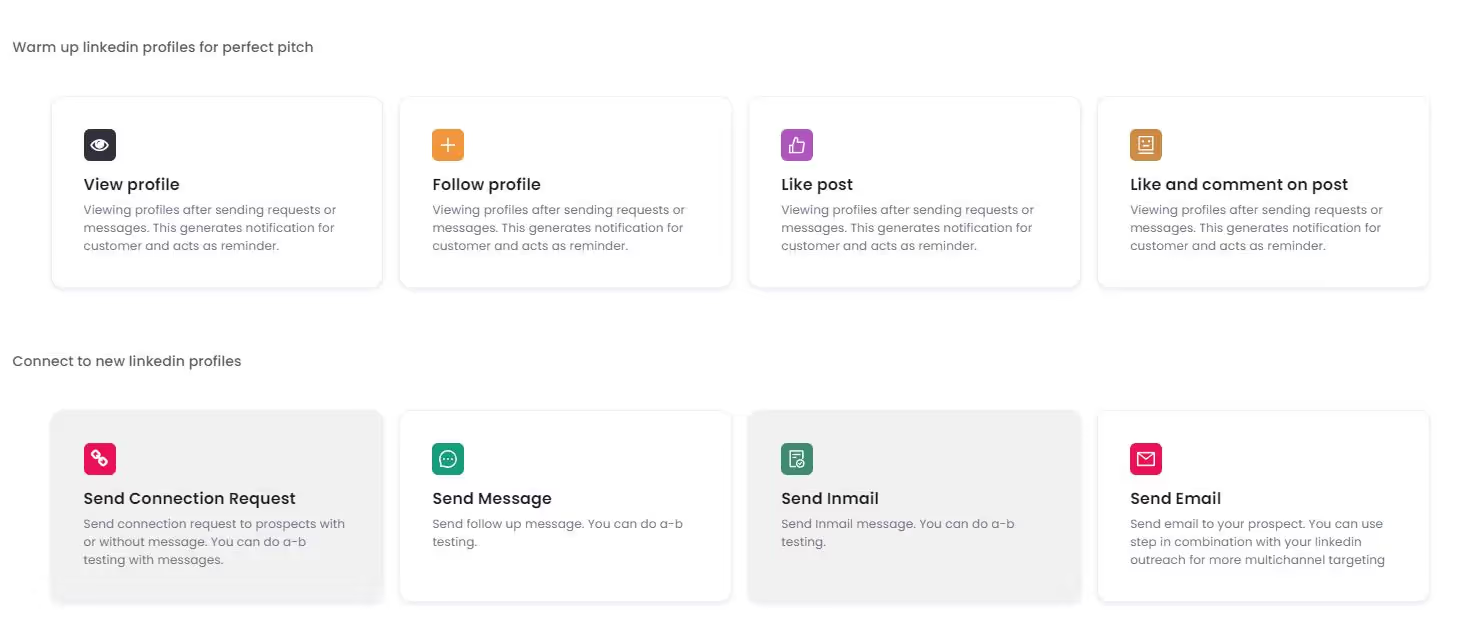
Not to mention, we have an AI Appontment Setter that can carry on a conversation on your behalf and actually book meetings for you.
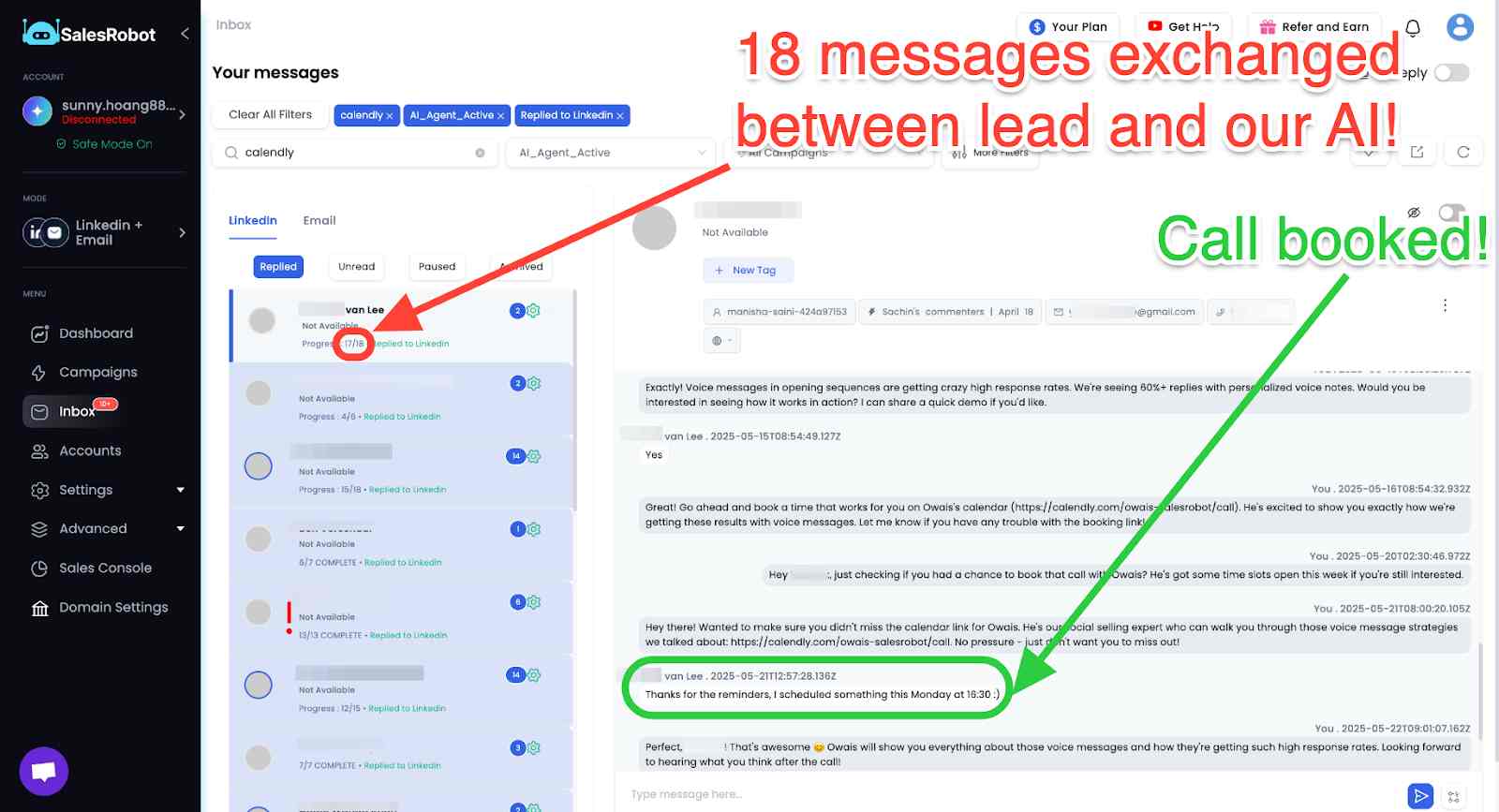
And new features that allows you to send voice and video notes to your prospects.
They hear your actual voice, tone, and personality, making them 3x more likely to respond positively.

Priyanshu (from Dolta, a B2B lead generation agency) believes that hyper-personalization is the holy grail of marketing, and his use of AI and voice notes got him a 47% reply rate on his campaign.
Also, beyond the standard first name, last name, company name, and job title personalization, SalesRobot offers AI Variables that work with custom prompts.
Which means the AI goes through your prospect’s profile, does all the reading, and opens with a highly specific message that feels entirely customized.
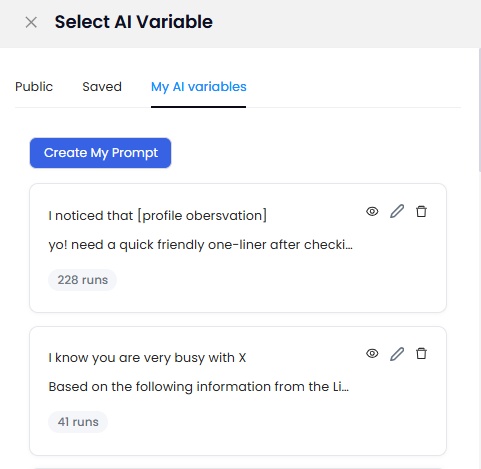
This means your outreach doesn't just feel personalized, it actually is.
You can create customized campaigns and message sequences, including engagement and follow-up messages, to ensure everything runs smoothly.
But if I’m being honest, I haven’t even mentioned the other cool things that are possible with SalesRobot.
But you don’t have to take me at my word.
To see how SalesRobot can help you grow your network organically, why not take its features out for a test-drive with a 14-day risk-free trial?
Until next time,
Good luck!
Heading 1
Heading 2
Heading 3
Heading 4
Heading 5
Heading 6
Lorem ipsum dolor sit amet, consectetur adipiscing elit, sed do eiusmod tempor incididunt ut labore et dolore magna aliqua. Ut enim ad minim veniam, quis nostrud exercitation ullamco laboris nisi ut aliquip ex ea commodo consequat. Duis aute irure dolor in reprehenderit in voluptate velit esse cillum dolore eu fugiat nulla pariatur.
Block quote
Ordered list
- Item 1
- Item 2
- Item 3
Unordered list
- Item A
- Item B
- Item C
Bold text
Emphasis
Superscript
Subscript


Wow your leads by cloning yourself and sending personalized videos and voice notes to each lead on LinkedIn.

If you don't reply to leads within 5 mins, your chances of converting them fall by 50%. Our AI replies on your behalf instantly! (and yes, you can train it)

Don't shoot in the dark. Get detailed analytics on what's working

SalesRobot allows you to invite other team members, so that they can add their LinkedIn Account, run outreach campaigns and get amazing results just like you.
Trusted by 4100+ innovative B2B sales teams and lead gen agencies

.avif)

.avif)




.avif)