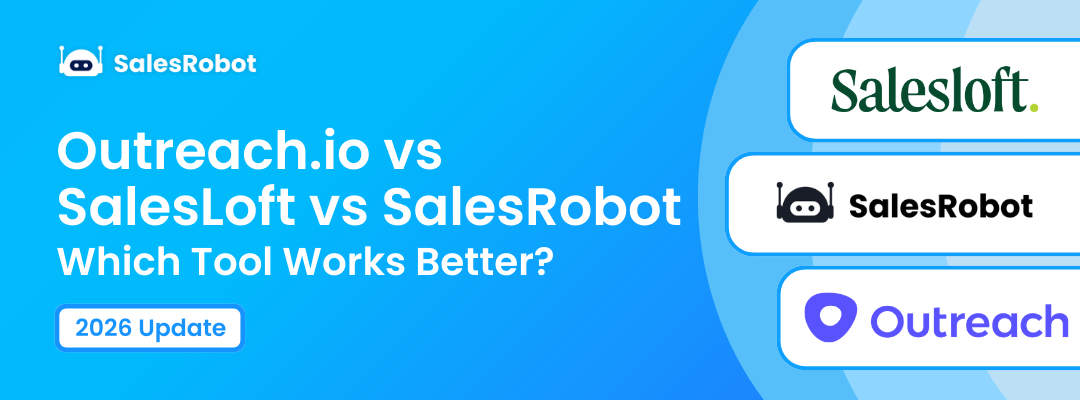LinkedIn has become a powerhouse for professionals and businesses to share insights, build networks, and grow their brands.
But let’s be real, keeping up with regular posting can feel like a full-time job.
You plan to post, but meetings, deadlines, and daily tasks get in the way. Next thing you know, weeks have passed without an update.
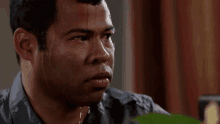
But imagine planning your content in advance, setting it up to go live automatically, and focusing on other priorities while still maintaining a strong presence.
Sounds like a dream, right?
Yes, you can schedule your posts on LinkedIn so you don’t have to worry every time you have to post.
In this blog, we’ll walk you through everything you need to know about scheduling posts on LinkedIn.
In this blog, we’ll cover:
- Can You Really Schedule Posts on LinkedIn?
- How to Schedule LinkedIn Posts Without Messing It Up?
- Is LinkedIn Charging You to Schedule Posts?
- Scheduled a Post on LinkedIn? Here’s How to Find, Edit, and Manage It Like a Pro
- Do Scheduled Posts Get Less Engagement? (Debunking the Myth)
- Want More Engagement on Scheduled Posts?
- Avoid These Mistakes If You Want Real Results
Can You Schedule Posts on LinkedIn?

The short answer? Yes, you can!
LinkedIn has a built-in scheduling feature for both personal profiles and company pages making it easier than ever to stay consistent.
Whether you're running your own show, managing social media for a brand, or working with a big team, scheduling your posts can be a game-changer.
It frees up your time and keeps your feed active and consistent without the daily grind.
But how does it work? And are there any limitations? Let’s break it down.
How to Schedule Posts on LinkedIn (Step-by-Step Guide)
Scheduling posts on LinkedIn is pretty straightforward, but there are a few key differences depending on whether you’re posting from a personal profile or a company page.
Missing a step could mean your post doesn’t go live as planned, so it’s important to know the right process for each.
Here’s a simple breakdown to make sure you get it right:
How to Schedule Posts on LinkedIn (For Personal Profiles)
- Log in to LinkedIn: Open LinkedIn and navigate to your profile or page.
- Click on “Create a Post”: You’ll find this option at the top of your homepage or profile.
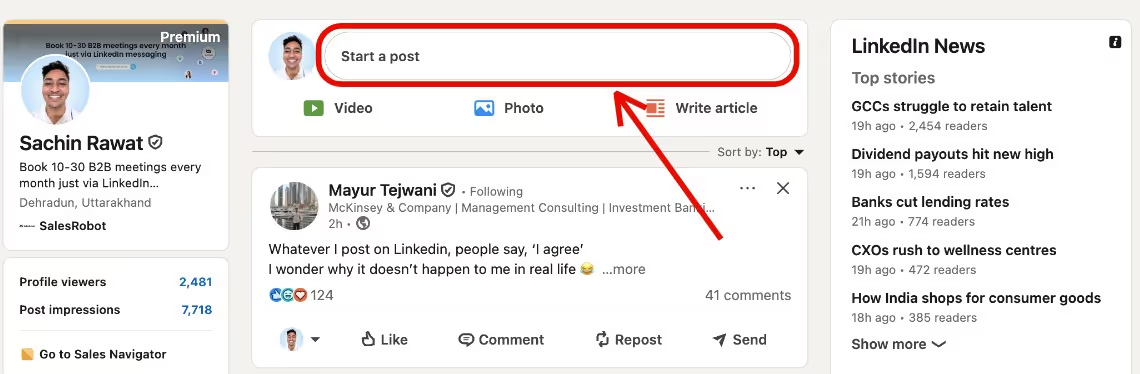
- Craft Your Post: Write your content, add images, videos, or links, and use relevant hashtags.
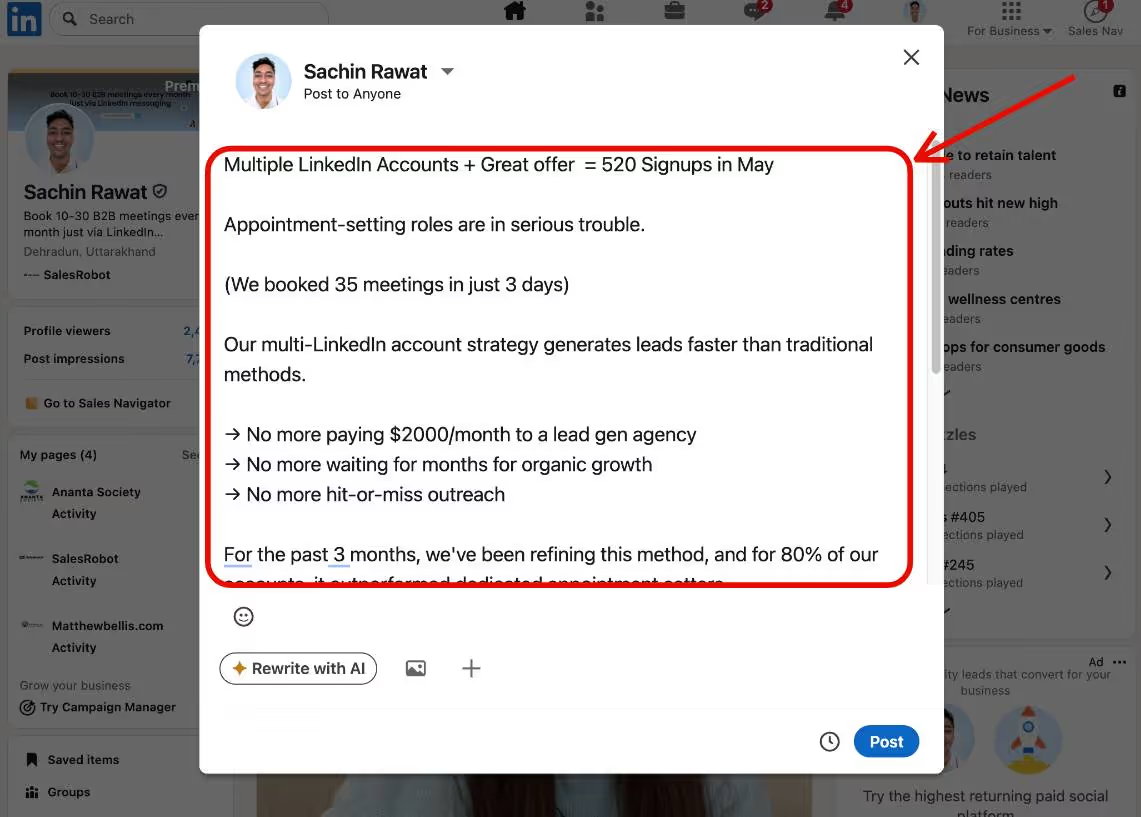
- Click the Clock Icon.
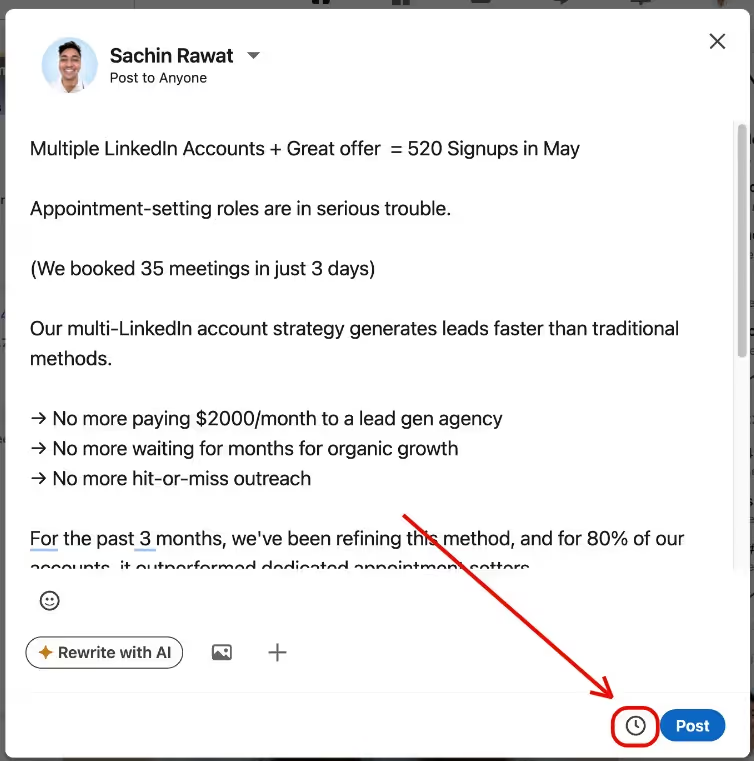
- Choose Date and Time.
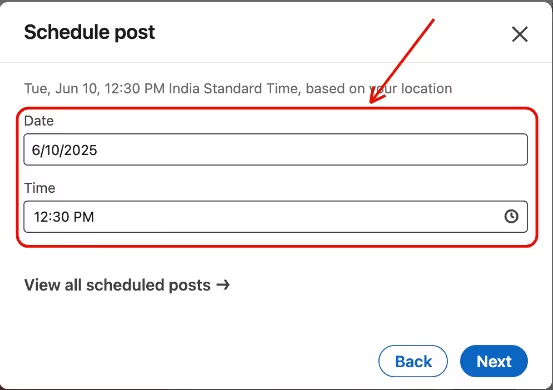
- Schedule: Hit “Schedule,” and you’re done!
Your post will now appear at the chosen time.
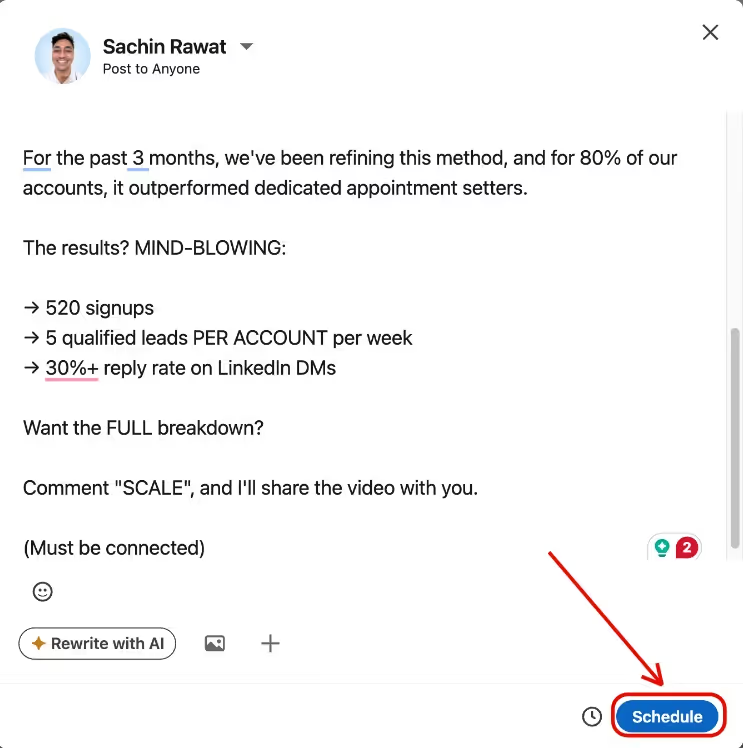
How to Schedule Posts on LinkedIn Company Page
- Access your Company Page.
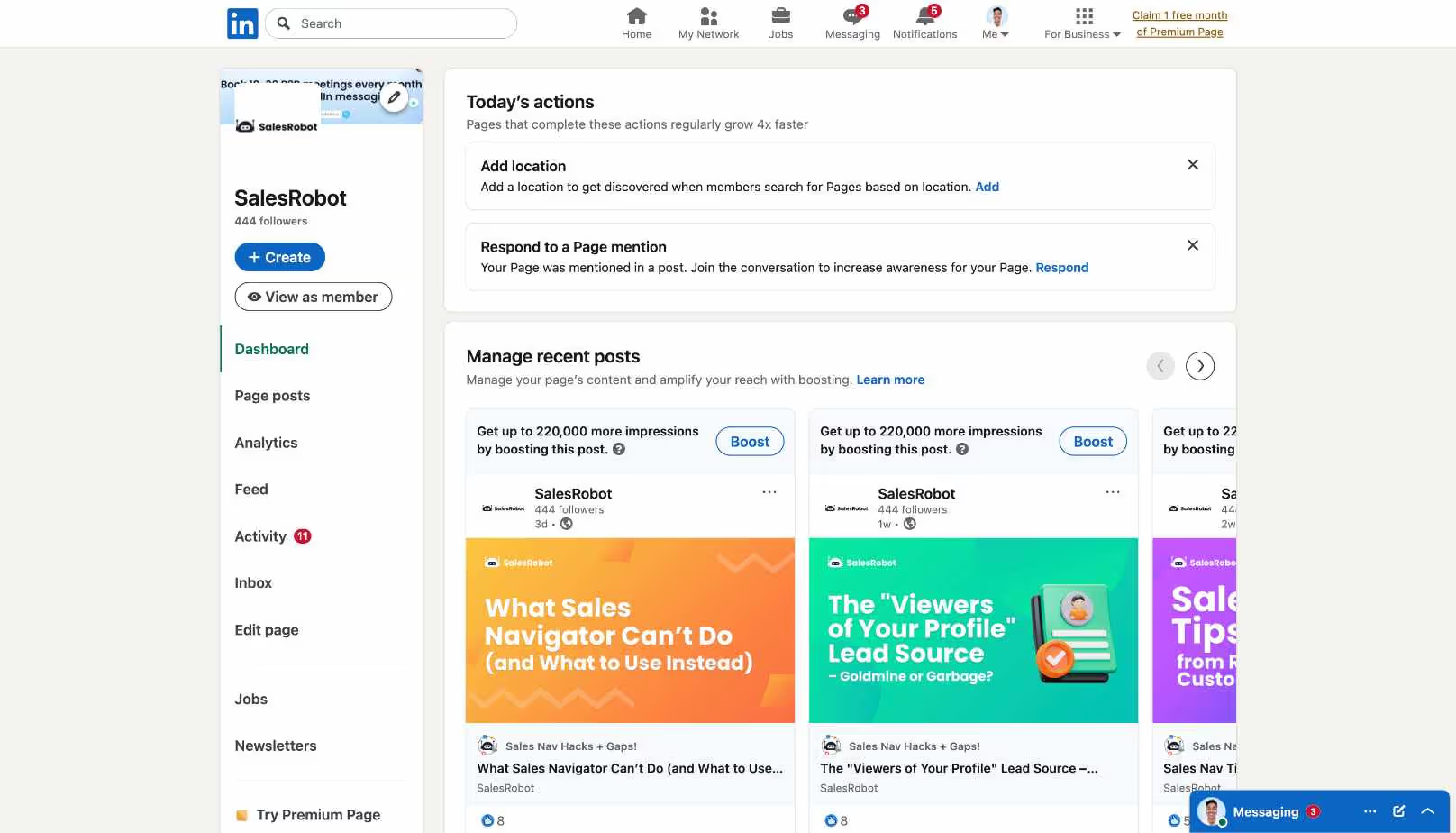
2. Click “Create” and click on “Start a post” to start creating your content.
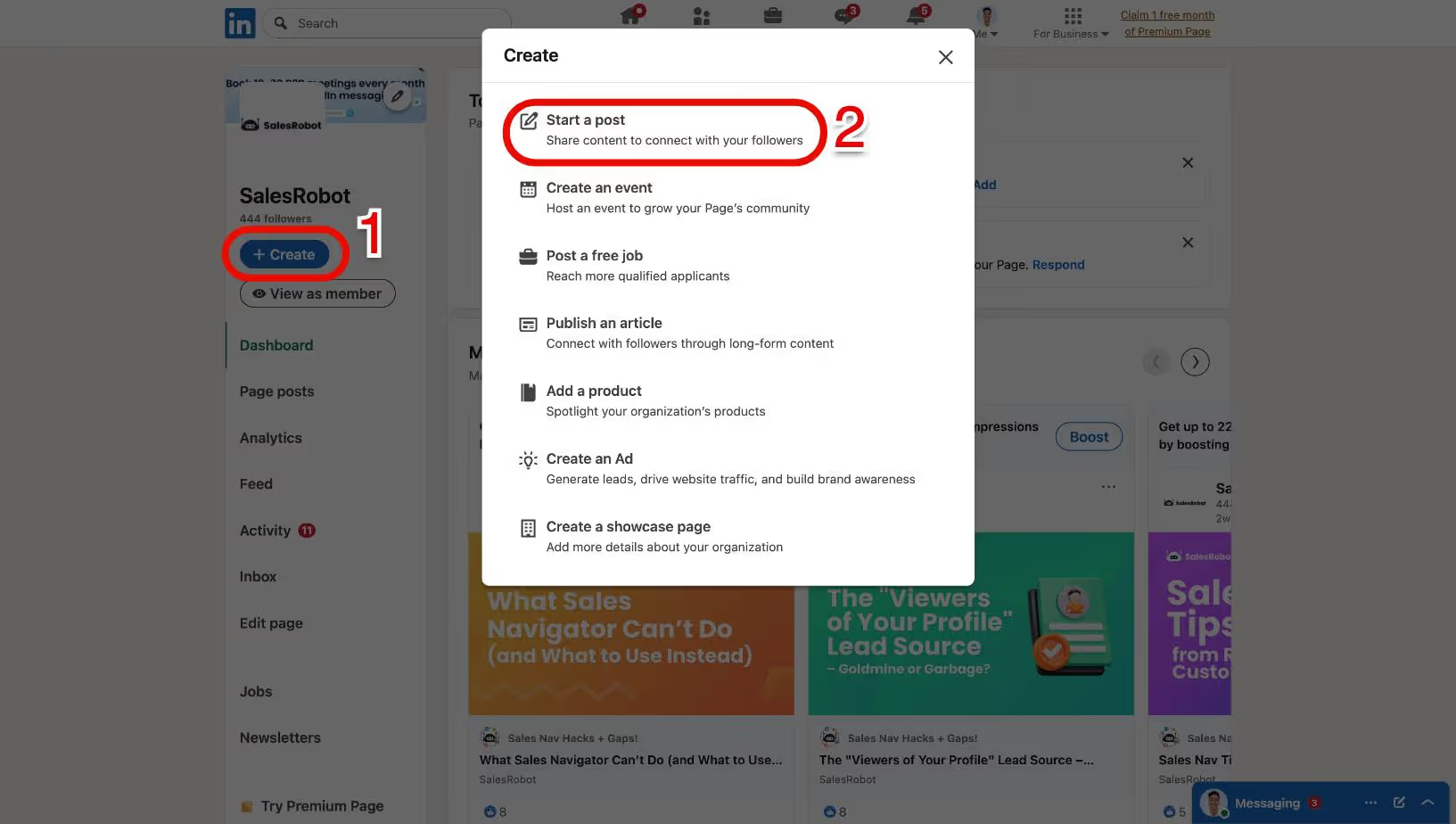
- Craft Your Post: Add text, media, and hashtags as needed.
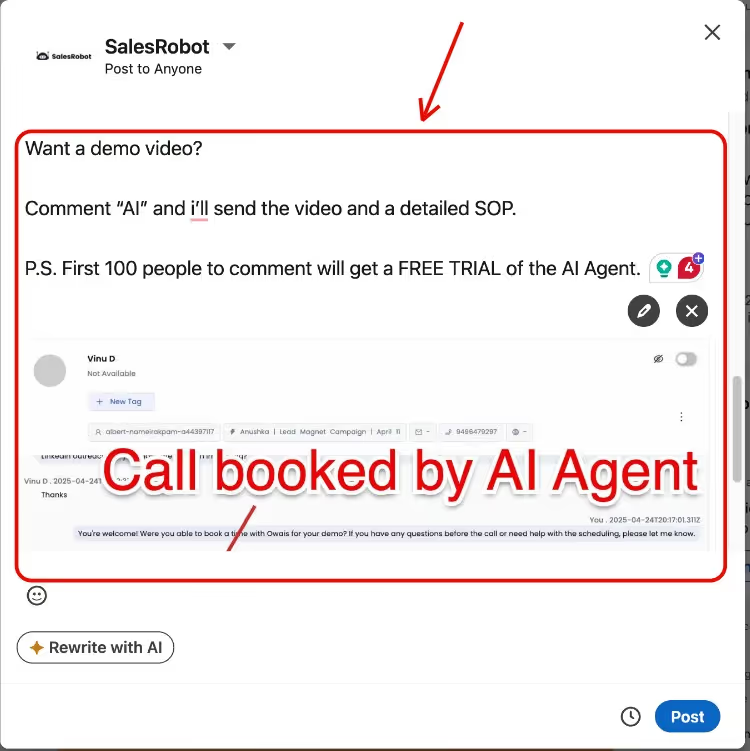
4. Click on the clock icon and choose the date and time for your post to go live.
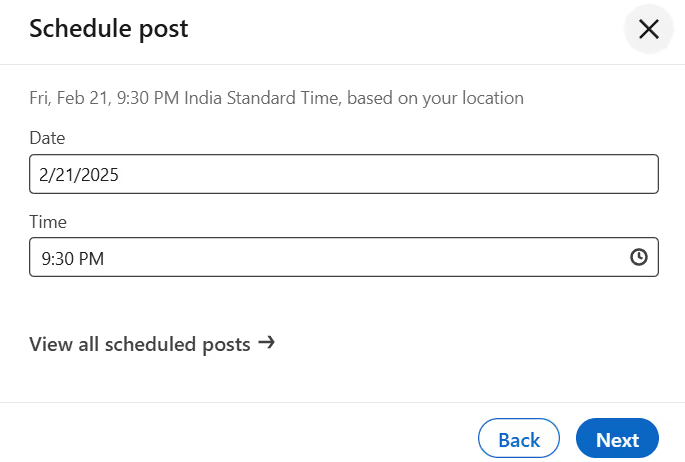
- Confirm: Hit “Schedule,” and your post will be queued up.
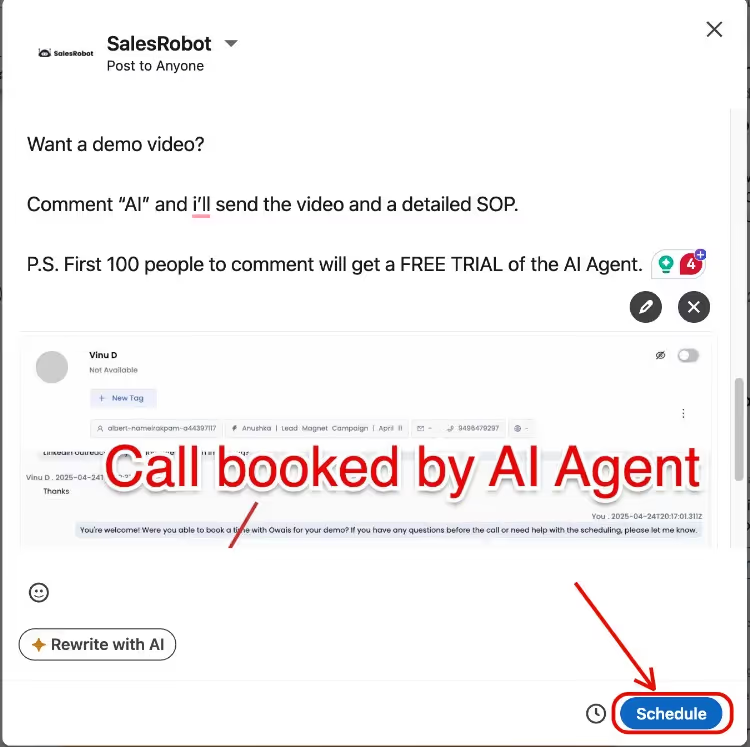
Is Post Scheduling Free on LinkedIn?
Yes, scheduling posts on LinkedIn is completely free!
Whether you’re using a personal profile or a company page, you don’t need to pay for this feature.
However, if you’re looking for advanced analytics or additional features, LinkedIn’s premium plans might be worth exploring.

Managing Your Scheduled Posts on LinkedIn
Once you’ve scheduled your posts, the job isn’t over yet.
You need to keep track of them because what’s the point of scheduling if you lose track of what’s coming next?
Whether you want to double-check timings, make last-minute edits, or just stay on top of your content plan, here’s how to manage your scheduled posts like a pro:
How to See Scheduled Posts on LinkedIn
- Navigate to your personal profile or company page.
- Go back and create a post again.
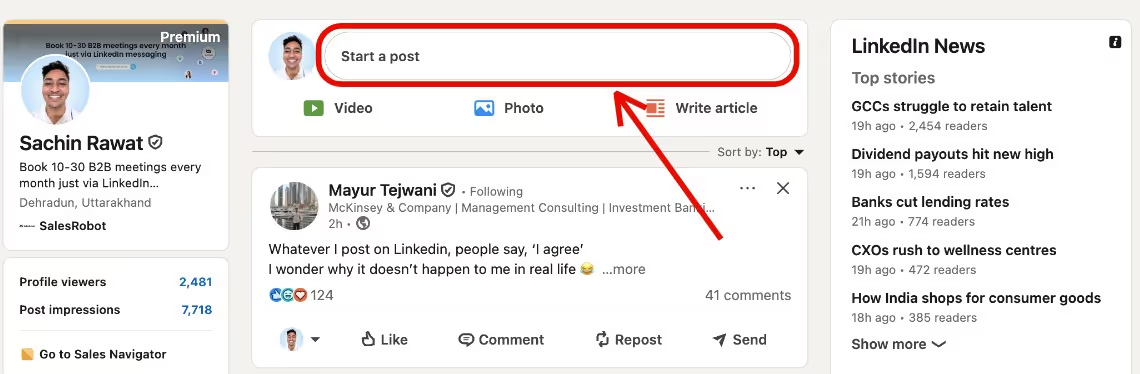
- Simply click on the clock icon again, and you'll clearly see the option to 'View all scheduled posts' for easy access and management.
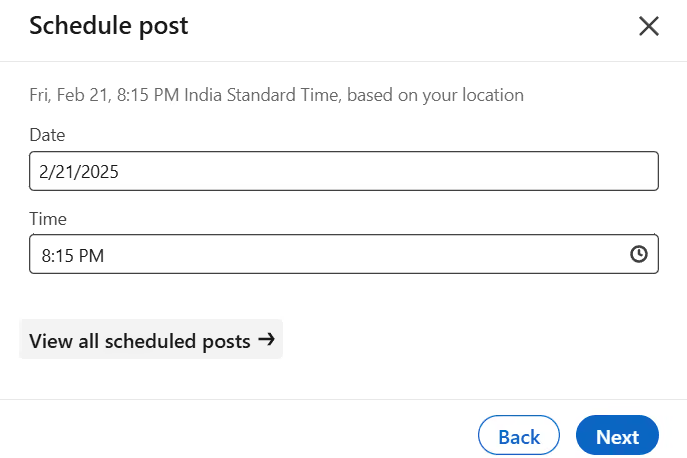
Where to Find Scheduled Posts in the LinkedIn App
You can find scheduled posts on LinkedIn’s mobile app.
Here’s how to do it:
- Open your LinkedIn profile or company page.
- Open “Post” tab

- Click on the “clock” icon
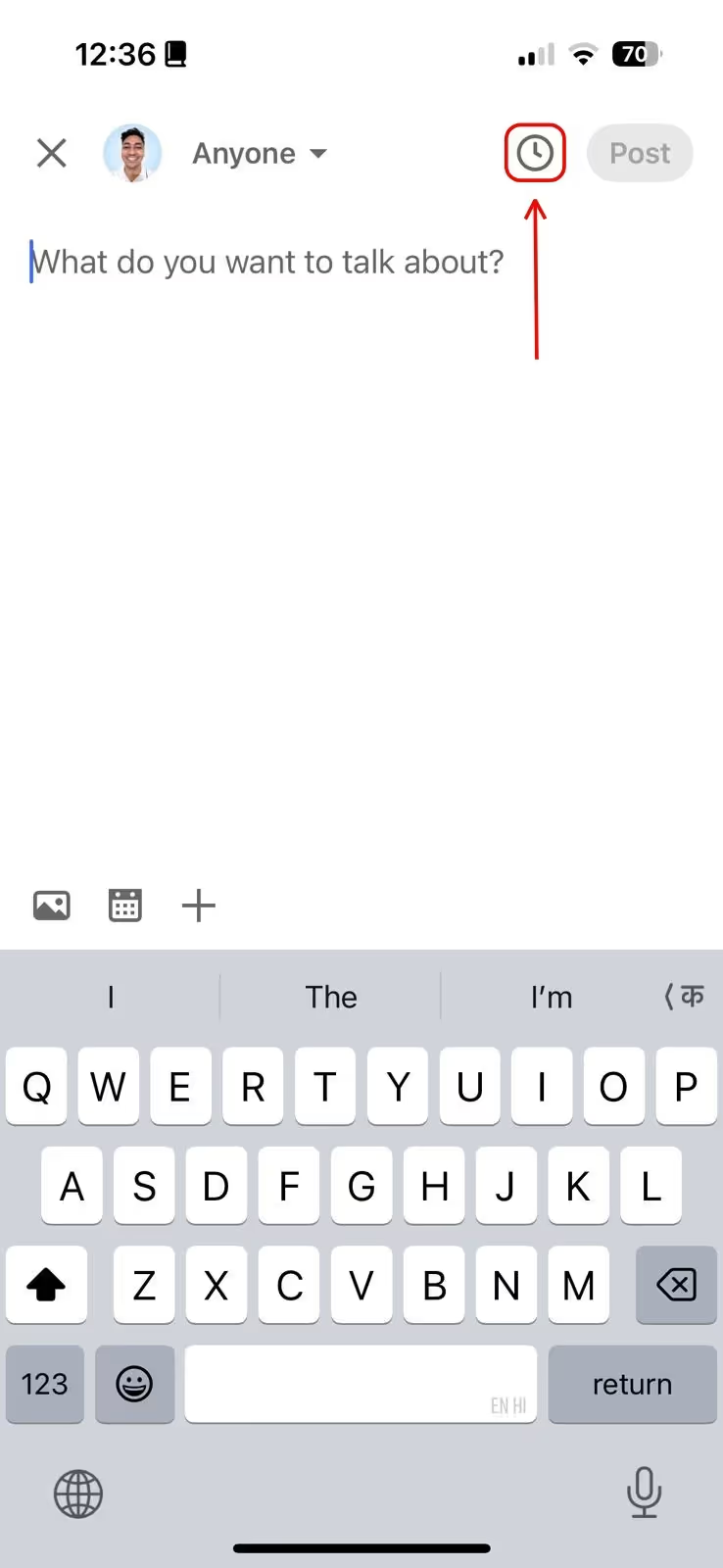
And you’ll be able to view all scheduled posts.
How to Edit Scheduled Posts on LinkedIn
- Access Scheduled Posts: Follow the steps above to view your scheduled posts.
- Click on the 3 dots in the right corner of the Post.
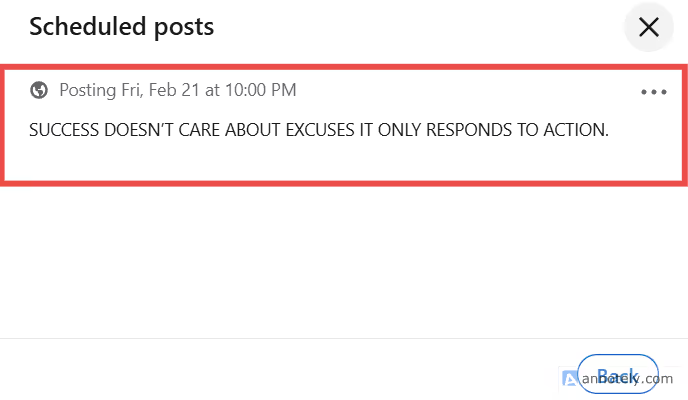
- Now select the edit option: Update the text, media, or schedule as needed.
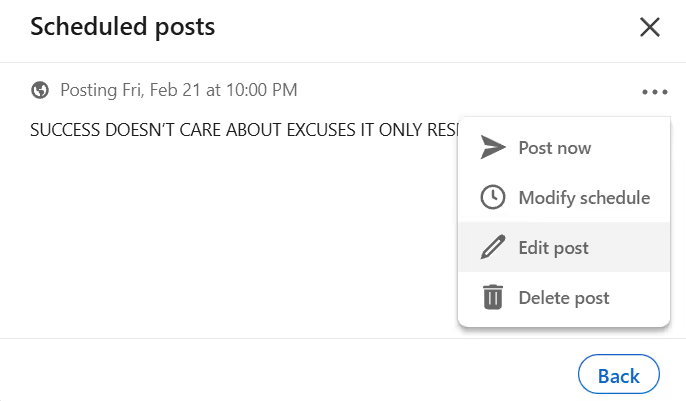
- Edit it like you want and then again you can schedule it.
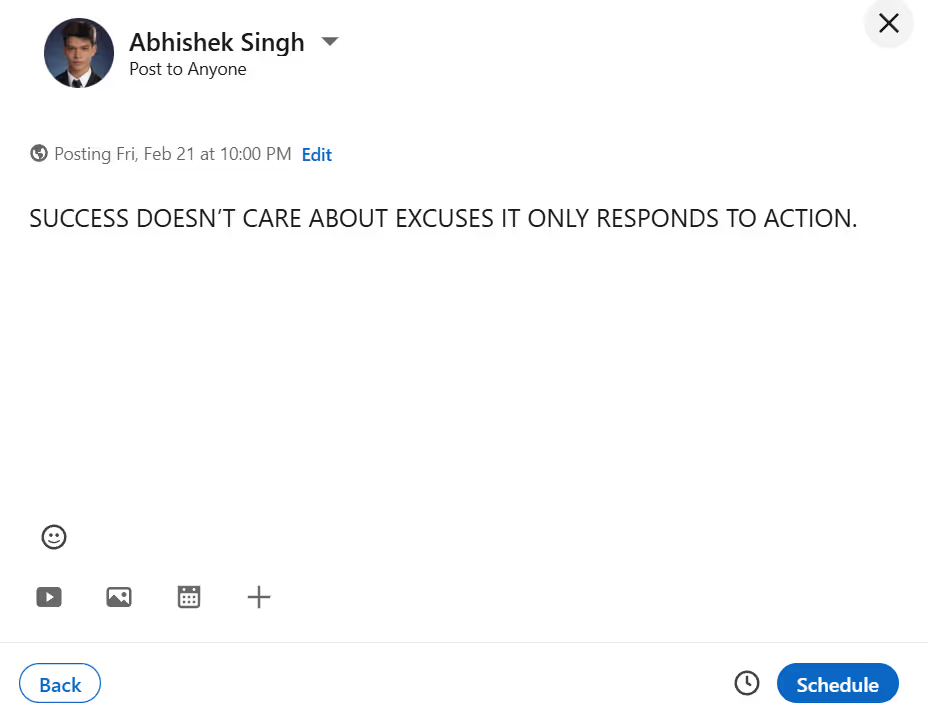
Do Scheduled Posts on LinkedIn Get Less Views? (Debunking the Myth)
One common concern is whether scheduled posts perform worse than manually published ones.
It’s a fair question after all, we’ve all heard rumors that social media algorithms favor real-time engagement and might suppress content that appears automated.
You might wonder, Does scheduling my posts mean fewer people will see them? Will my engagement drop?
How LinkedIn’s Algorithm Treats Scheduled Posts
The truth is, that LinkedIn’s algorithm does NOT penalize scheduled posts.
What really matters is how people interact with it the likes, comments, and shares it generates.
If your content is valuable, thought-provoking, or sparks a conversation, it will perform well whether you post it manually or schedule it in advance.
Think about it big brands, influencers, and busy professionals all rely on scheduling to stay consistent.
If it truly hurt engagement, they wouldn’t use it. The key is not when or how you post, but what you post and how you follow up.
Engaging with your audience once the post is live replying to comments, starting discussions, and being present makes all the difference.
How to Optimize Scheduled Posts for Maximum Engagement
7.avif)
Want to make sure your scheduled posts perform just as well (or even better) than manually published ones? Follow these tips:
1. Start With a Hook That Stops the Scroll
Your first line determines whether they stay or keep scrolling. It needs to grab attention immediately. Whether it shocks them, makes them curious, or calls them out directly it should create an instant reaction.
A strong hook can be anything from a controversial statement to a fact/ stats, it doesn’t really matter until it is the centre of attraction of your post.
And if it’s weak, nothing else matters.
2. Use Social Proof to Back Up Your Claims
People don’t trust empty claims, they trust results. If you say something works, prove it. Here’s how can you use social proof:
- Numbers that speak for themselves: "We tested identical posts at different times. One got 3x the engagement simply by being posted at the right time."
- Case studies: "A fitness coach shifted their post schedule from late nights to early mornings and saw a 60% increase in comments."
- Personal experience: "I used to post randomly and wondered why no one cared. Then I figured out my audience’s peak time engagement tripled overnight."
Data builds credibility. Without it, your advice is just another opinion.
3. Clearly Define the Value for Your Audience
Why should people care about scheduling? What’s in it for them? If you don’t make this obvious, they won’t pay attention. Avoid writing vague, long sentences and write shorter, clearer sentences to make your point clear.
If your audience doesn’t see the value, they won’t apply what you’re saying.
4. Guide Engagement With Clear Calls-to-Action
Most people don’t engage because they don’t feel like they need to. If you don’t give them a reason, they’ll keep scrolling. Engagement doesn’t happen by accident. You have to ask for it.
5. Use Media Proof to Reinforce Your Point
Words are good. Visuals are better. People process images faster than text, and proof hits harder when they can see it. People will easily believe what they can see. Use that to your advantage.
Once your posts gain traction and start to go viral, you can use SalesRobot to automate reaching out to those who have engaged, turning that increased visibility into valuable connections.
Here's how:
Automated, Personalized Outreach
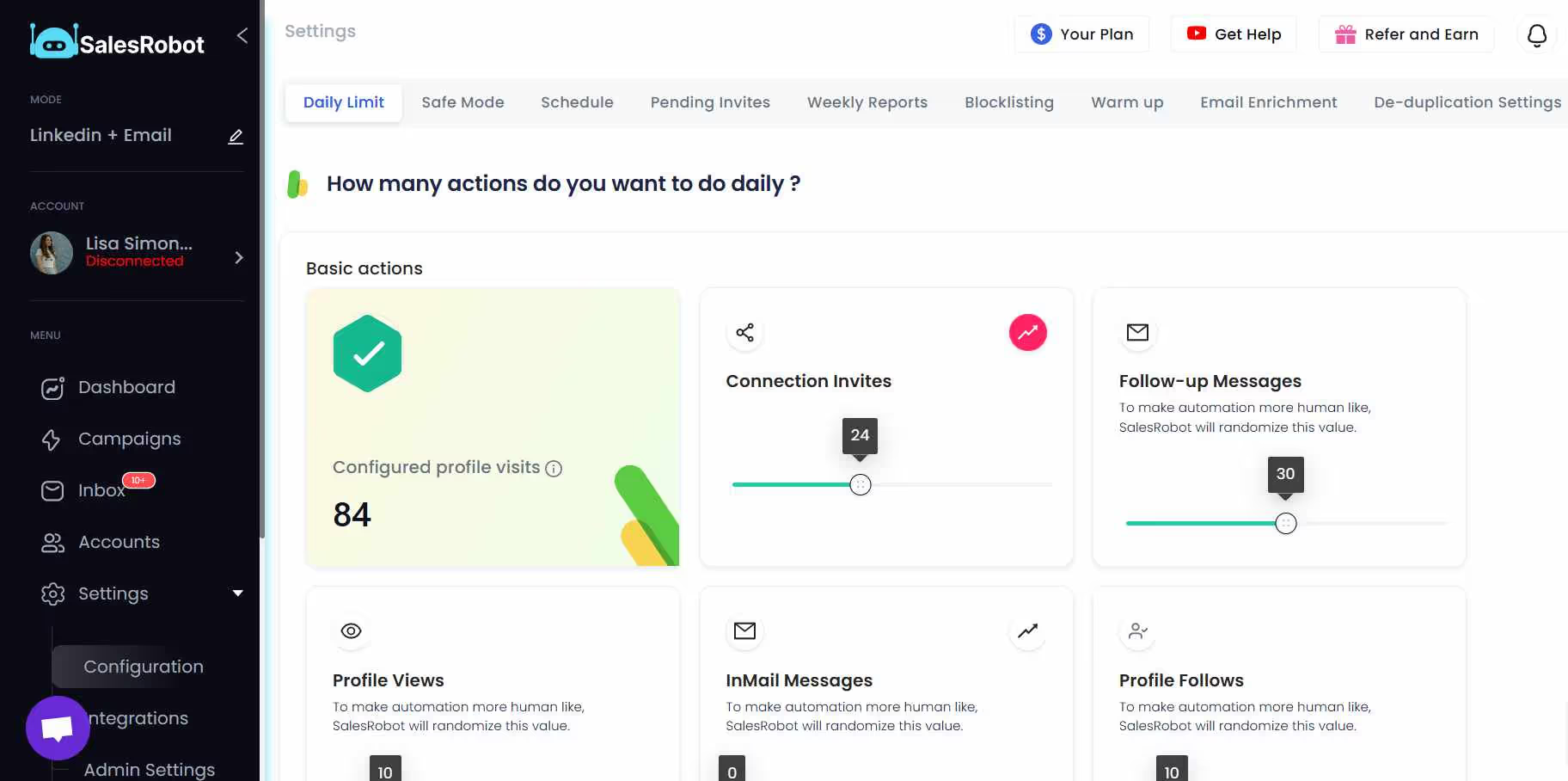
SalesRobot allows you to automate personalized outreach to those who have engaged with your viral posts. This means you can efficiently connect with a large number of potential leads without manual effort.
AI Appointment Setter:
Maintaining consistent follow-up is crucial for nurturing leads. SalesRobot can help you automate follow-up messages, until the prospects tell you to “F**k off” or they book a meeting with you.
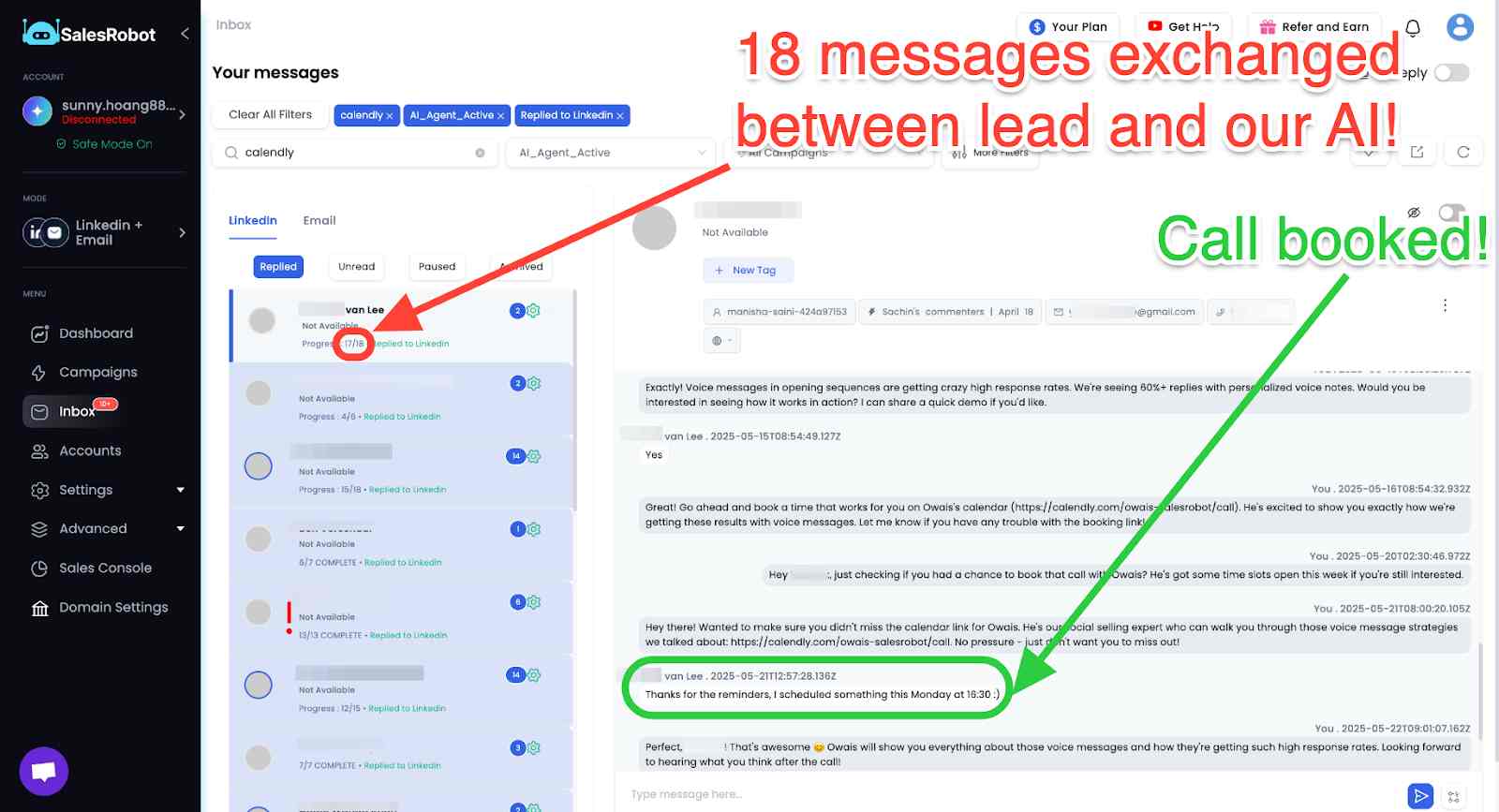
Turning Visibility into Opportunity:
Essentially, SalesRobot helps you capitalize on the increased visibility generated by your popular LinkedIn content. It transforms passive engagement into active lead generation.
By utilizing such automation, you can amplify the results of your LinkedIn content strategy, turning increased visibility into tangible business growth.
Best Practices for Scheduling LinkedIn Posts Like a Pro
If you’re serious about growing on LinkedIn, you can’t just post randomly and hope for the best.
To truly stand out, you need a strategy that keeps your audience engaged, boosts your reach, and maximizes every post you put out. That’s where best practices come in.
Want to take your LinkedIn game to the next level? Follow these proven tips:
- Choosing the Best Time to Schedule LinkedIn Posts
Posting at random hours might mean your content gets buried before anyone sees it. To maximize reach, focus on when your audience is most active.
- Experiment: Test different times to see when your audience is most active.
- Use Analytics: LinkedIn’s analytics tools can help you identify peak engagement times.
- Consider Time Zones: If your audience is global, schedule posts to reach multiple time zones.
- Crafting Engaging Content That Performs Well Even When Scheduled
Scheduling posts doesn’t mean sacrificing quality. To keep your audience engaged even when you’re not online, your content must offer real value and spark interaction.
- Share Value: Provide tips, insights, or industry news that your audience will find useful.
- Tell Stories: Personal anecdotes or case studies can make your content more relatable.
- Ask Questions: Encourage interaction by ending your posts with a question.
- Avoiding Common Mistakes When Scheduling LinkedIn Posts
Automation is great, but it’s easy to go overboard or forget to follow up. Here’s what you should avoid to keep your strategy effective.
- Overposting – Don’t spam your audience’s feed. Stick to 3-5 posts per week.
- Ignoring Analytics – Regularly check which posts perform best and refine your strategy.
- Scheduling & Forgetting – Engagement matters! Be active in the comments even on scheduled posts.
Conclusion – Should You Schedule Posts on LinkedIn? (Final Verdict)
Absolutely!
Scheduling posts on LinkedIn is a must for anyone looking to save time and maintain a consistent presence.
With the right strategy, scheduled posts can perform just as well as manually published ones if not better.
✅ Saves time
✅ Keeps your LinkedIn presence consistent
✅ Helps you reach a wider audience
So, what are you waiting for? Start scheduling your LinkedIn posts today and watch your engagement boost.
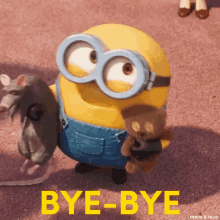
Heading 1
Heading 2
Heading 3
Heading 4
Heading 5
Heading 6
Lorem ipsum dolor sit amet, consectetur adipiscing elit, sed do eiusmod tempor incididunt ut labore et dolore magna aliqua. Ut enim ad minim veniam, quis nostrud exercitation ullamco laboris nisi ut aliquip ex ea commodo consequat. Duis aute irure dolor in reprehenderit in voluptate velit esse cillum dolore eu fugiat nulla pariatur.
Block quote
Ordered list
- Item 1
- Item 2
- Item 3
Unordered list
- Item A
- Item B
- Item C
Bold text
Emphasis
Superscript
Subscript

Wow your leads by cloning yourself and sending personalized videos and voice notes to each lead on LinkedIn.

If you don't reply to leads within 5 mins, your chances of converting them fall by 50%. Our AI replies on your behalf instantly! (and yes, you can train it)

Don't shoot in the dark. Get detailed analytics on what's working

SalesRobot allows you to invite other team members, so that they can add their LinkedIn Account, run outreach campaigns and get amazing results just like you.
Trusted by 4100+ innovative B2B sales teams and lead gen agencies

.avif)

.avif)




.avif)