If you've been relying on Interseller for recruiting or sales outreach…
There’s a significant update you should know about.
Interseller an email sourcing and automation tool popular among recruiters, sales teams, and other professionals, has been acquired by Greenhouse, a leading name in recruiting software.
Interseller makes it easier to find simple and launched prospects’ email addresses and launched personalized email campaigns.
It allowed users to save time while connecting with the right people efficiently.
But now, with Greenhouse in the picture, Interseller’s features may shift to align more with Greenhouse’s recruiting-focused platform.
If you need flexible outreach and lead generation capabilities beyond what Interseller originally offered, now might be the right time to explore alternatives.
Let’s take a look at:
👉🏼What Interseller brought to the table, and
👉🏼Why SalesRobot stands out as the ideal tool to take your outreach to the next level.
What Was Interseller Known For?

Interseller is an email automation platform designed with recruiting teams in mind.
Its goal was to simplify the outreach process with essential tools for finding and contacting candidates.
Here’s a look at Interseller’s core features:
- Email Finder:
Interseller's Chrome extension helped user find work and personal emails, personalize messages quickly, and sync everything with their sequences and integrations.
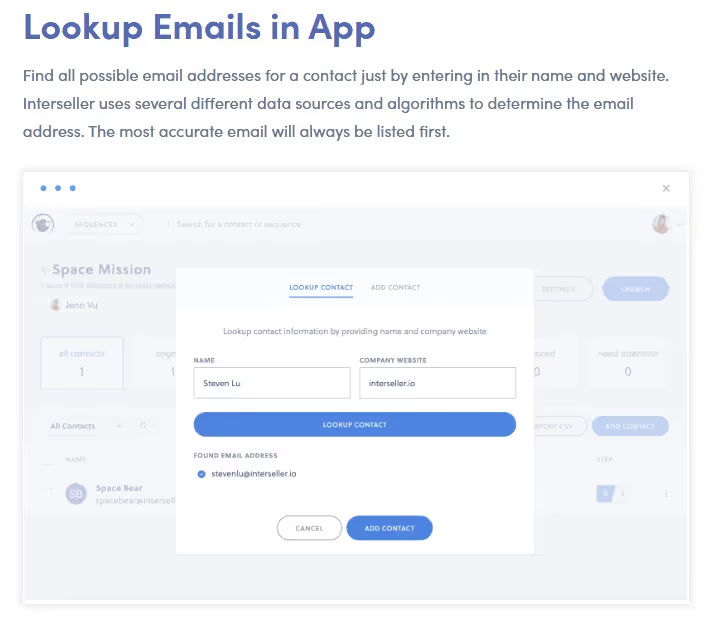
Interseller helped users locate and verify email addresses on platforms like LinkedIn, AngelList, and Indeed, making it easier to connect with potential candidates.
- Automated Campaigns:
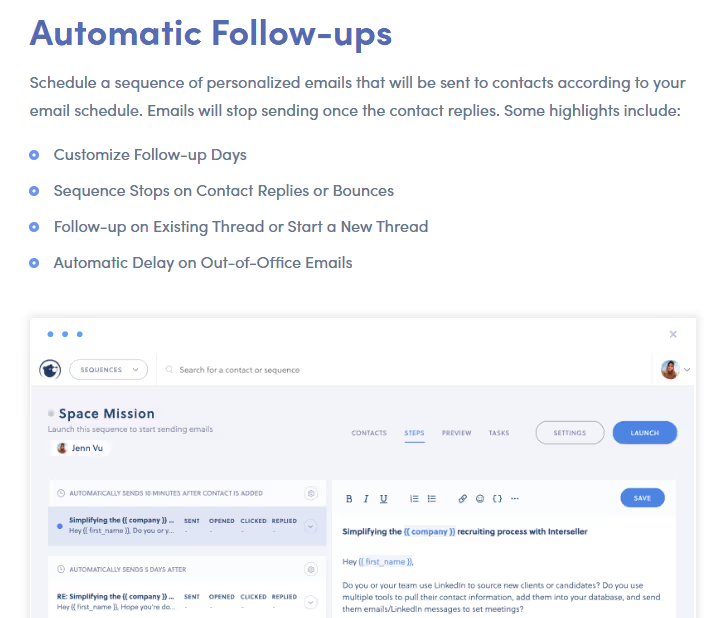
Users could set up customized email sequences with automated follow-ups, allowing recruiting teams to maintain communication without repetitive manual effort.
- Candidate Tracking:
Interseller provided detailed tracking of candidate interactions, helping recruiters monitor the stage of the outreach campaign and engagement levels.
- Personalized messages
You could use custom fields to automatically fill in contact details like name, company, and title for a personalized touch. You can also tailor messages individually for even greater customization when needed.
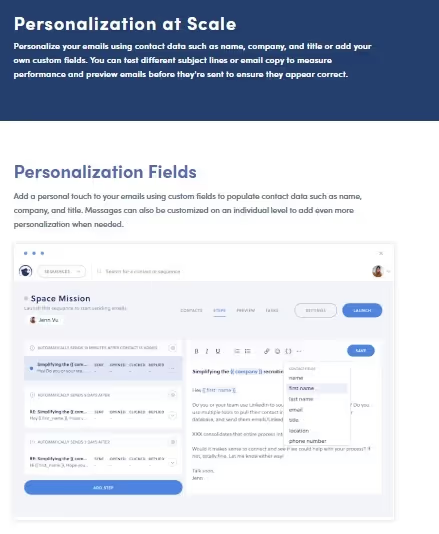
- CRM and ATS Integration:
Interseller integrates seamlessly with popular CRMs and applicant tracking systems (ATS), making it easy to sync candidate information and streamline outreach workflows.
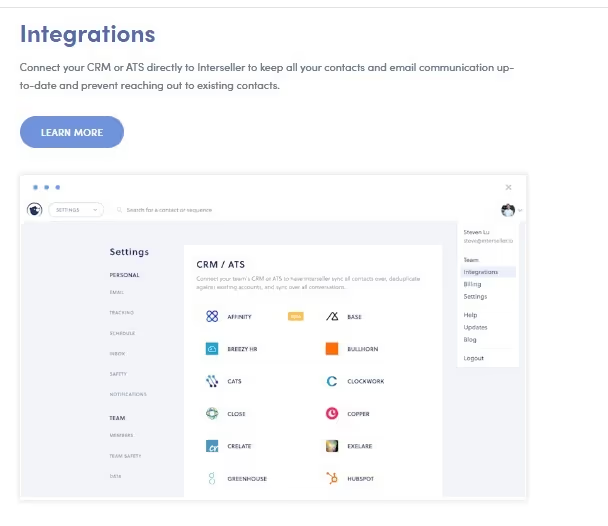
These features made Interseller highly effective for recruiting-focused outreach.
However, as it becomes part of Greenhouse, some users may want to look for alternative tools for broader outreach.
This brings us to..
Why SalesRobot is the Ideal Alternative
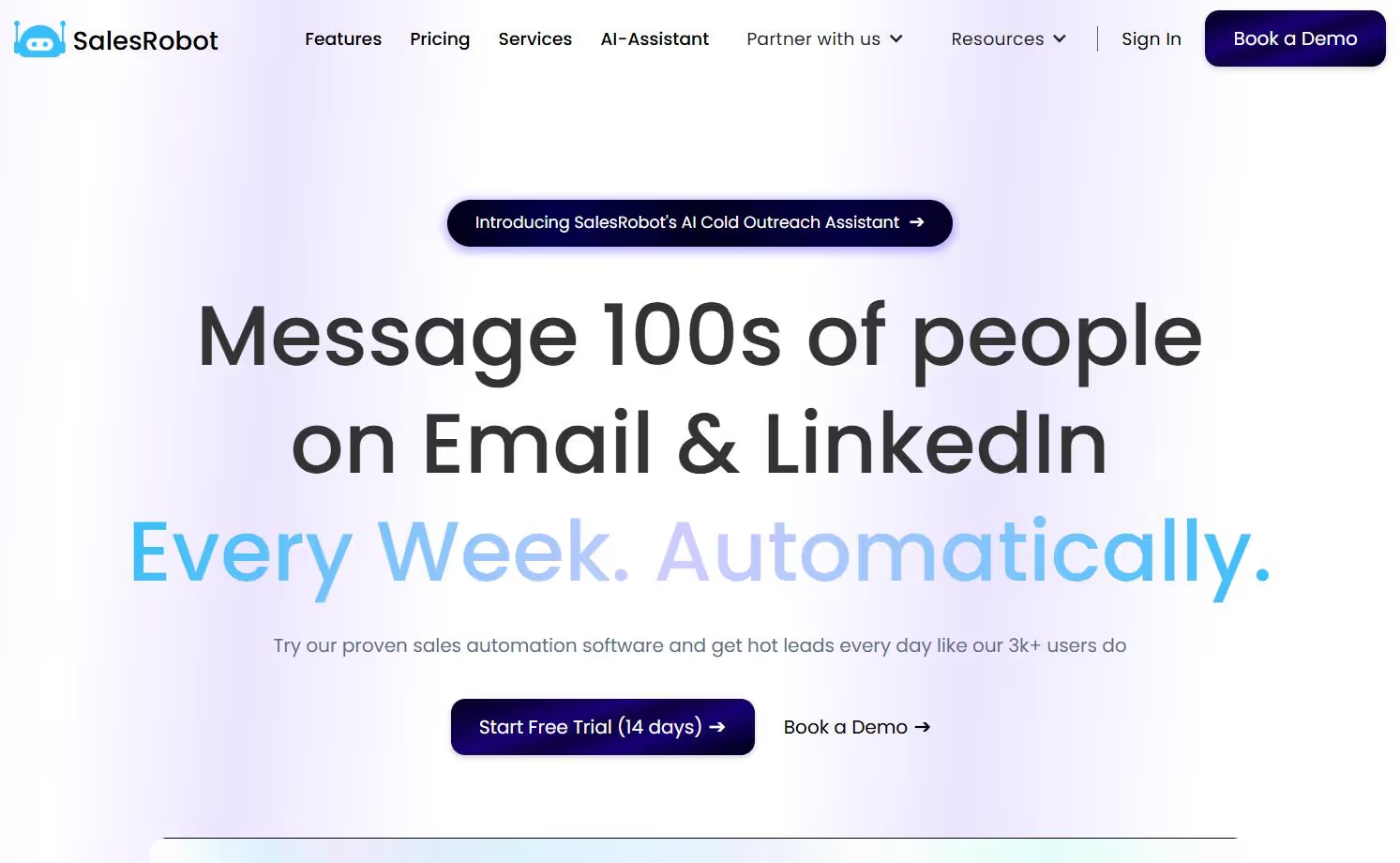
If you’re looking for Interseller alternatives that does what it used to (and does it better), then, SalesRobot is an excellent option.
Thanks to its extensive automation capabilities, SalesRobot is the go-to LinkedIn outreach tool for a wide range of users, including lead generation companies, startups, sales teams, recruiting agencies, and small business owners.
SalesRobot combines advanced AI and multi-channel support to drive effective outreach campaigns.
Here’s what makes SalesRobot a powerful alternative:
#1 Hyper-Personalized Messaging:
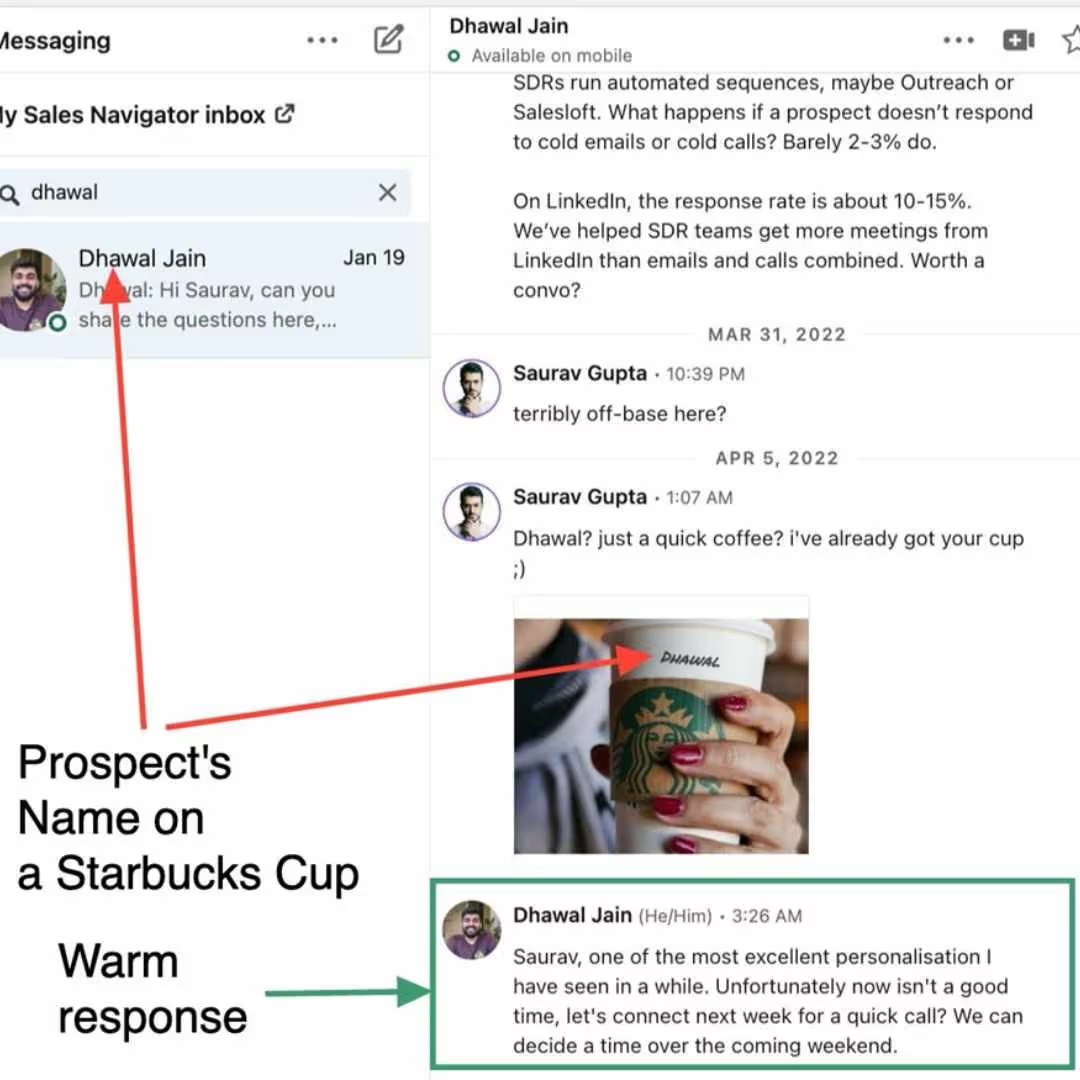
SalesRobot’s AI goes beyond basic personalization by analyzing unique details in each prospect’s profile.
This makes messages feel truly customized, leading to better engagement.
You can make hyper-personalized media content like custom images and GIFs for your outreach messages with SalesRobot’s Hyperise integration.
Better yet, the AI Variables feature gives you access to profile-based personalization.
Simply use one of the publicly available prompts (or create a custom one), and SalesRobot will add relevant prospect information in your messages, scanned from their LinkedIn profile!
#2 Multi-Channel Outreach:
Unlike Interseller, which focuses on email, SalesRobot allows you to prospects via email and LinkedIn, giving you flexibility with multi-channel outreach.
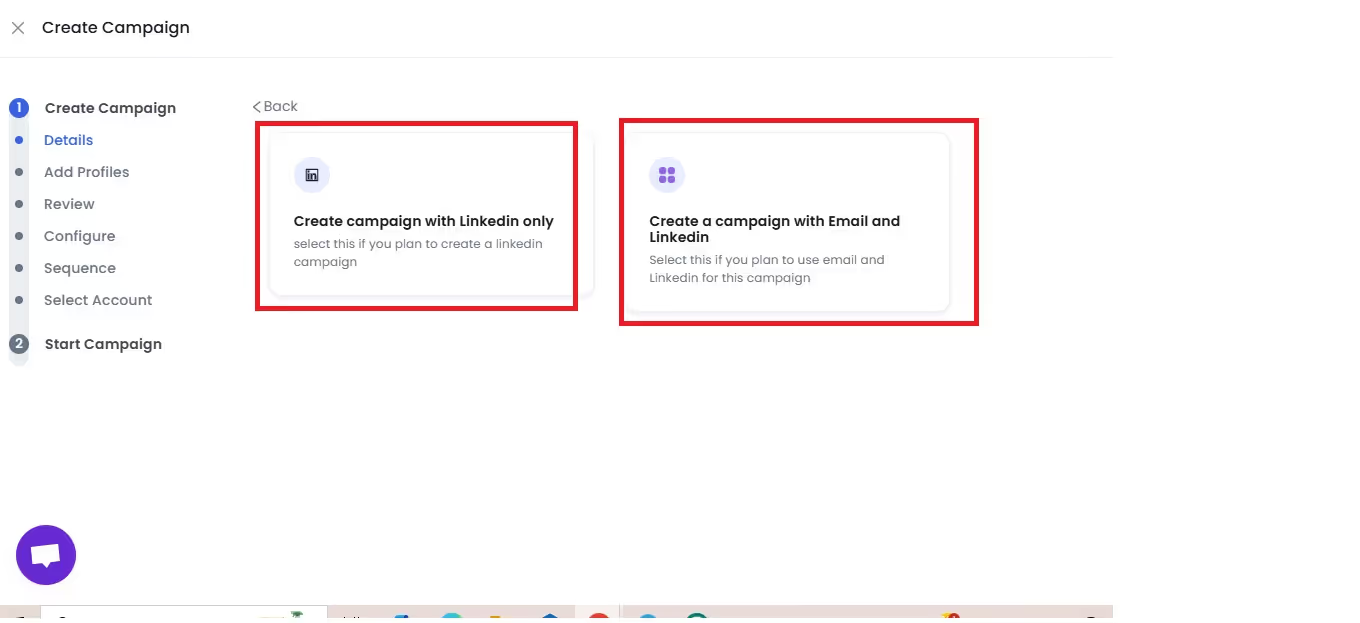
#3 Automated Follow-Ups:
SalesRobot’s innovative follow-up system adapts to past interactions, ensuring that each follow-up feels relevant and timely.
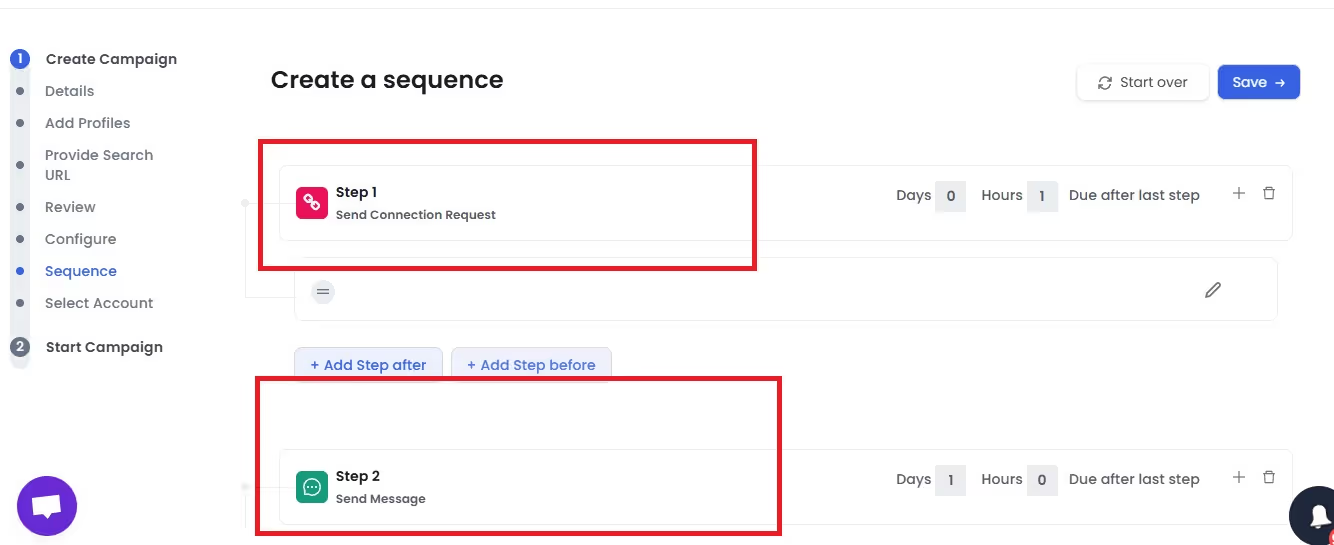
SalesRobot also nurtures your prospect on auto-pilot with its AI Inbox Manager.
Our AI agent will engage with your prospects from the first cold DM, till they book a meeting with you on your calendar.
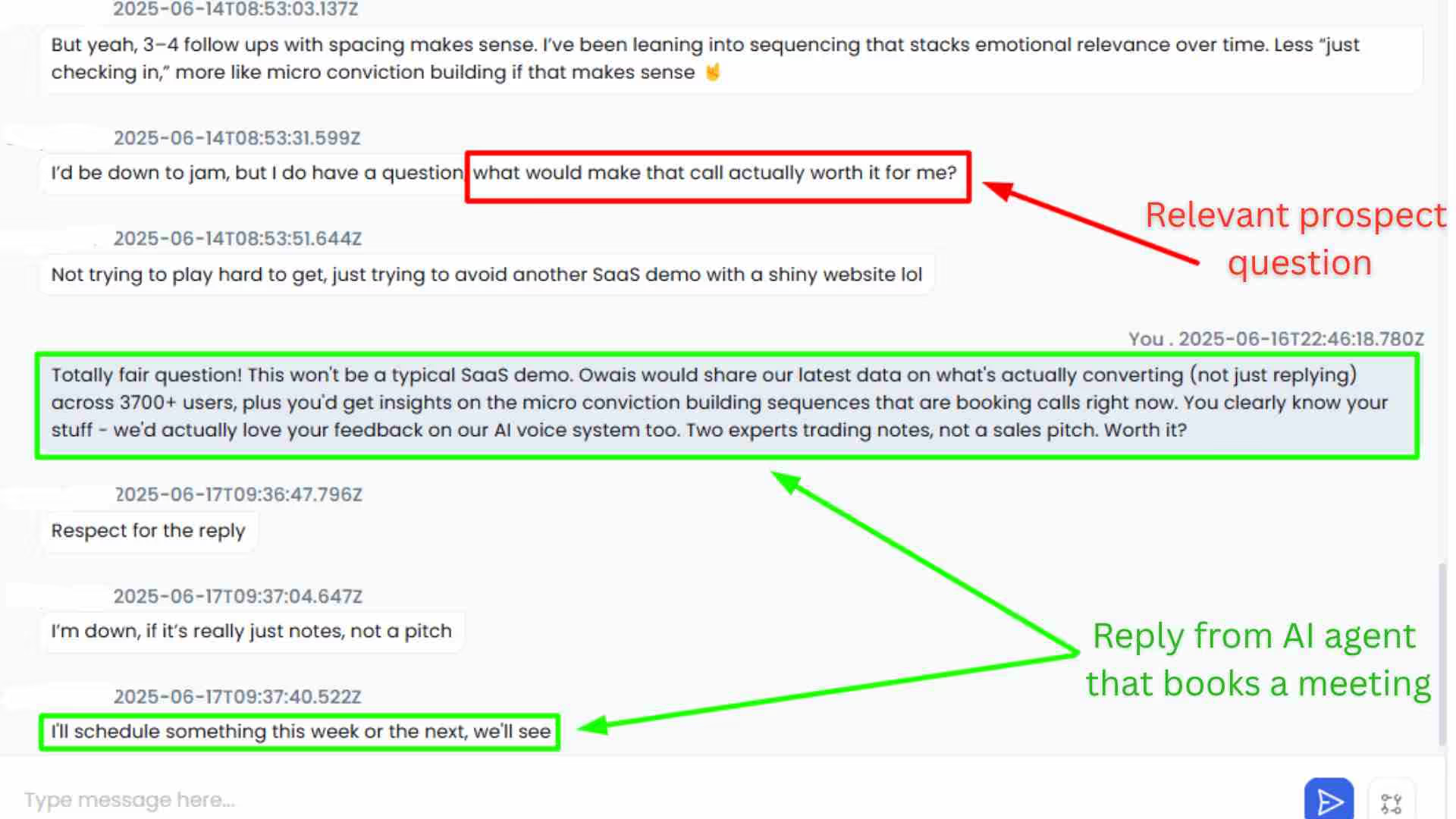
#4 Detailed Analytics:
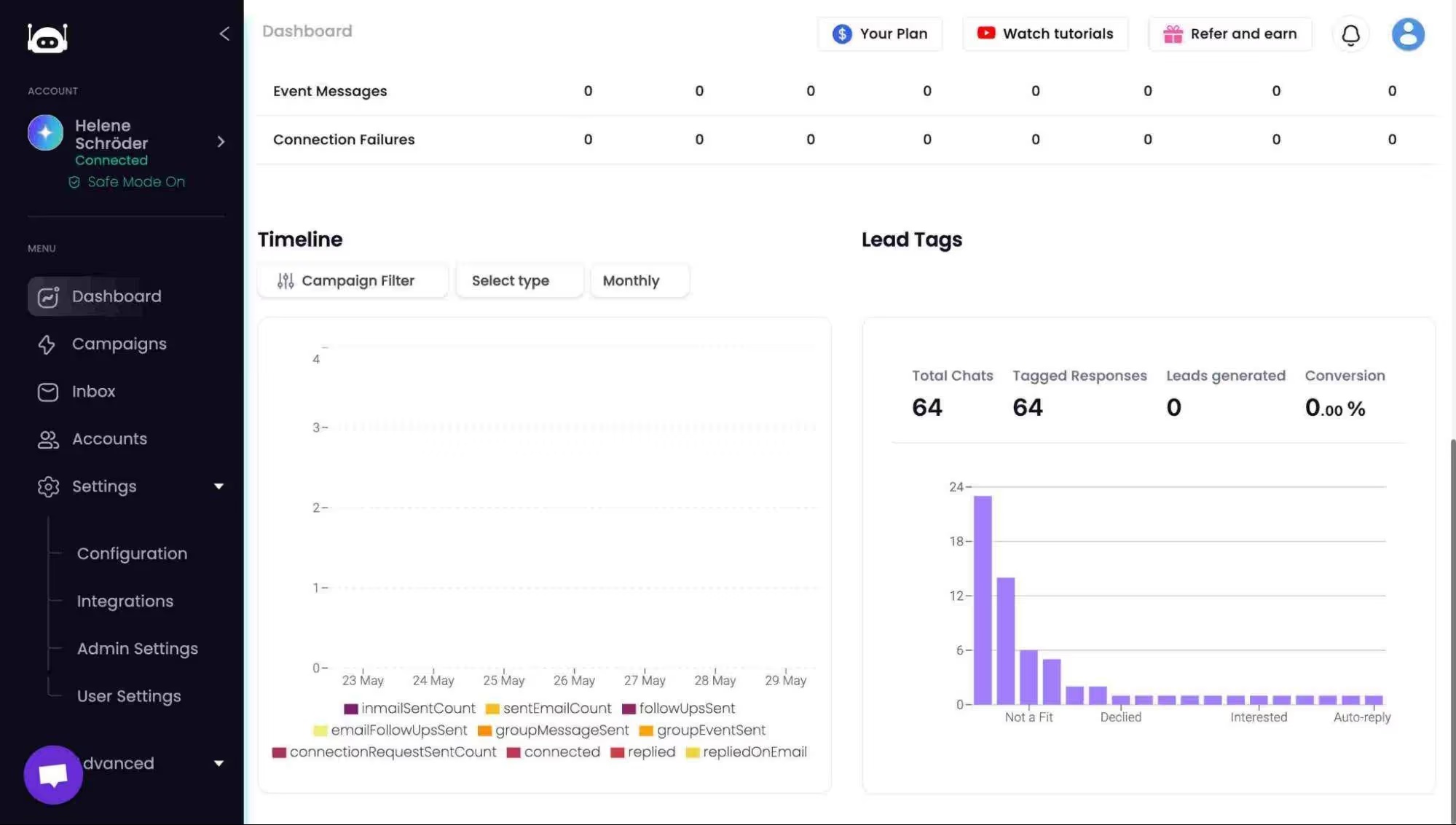
SalesRobot’s analytics provide in-depth insights into open rates, clicks, and engagement, making it easier to optimize your outreach.
#5 Account Safety Features:
To keep user accounts safe, SalesRobot includes safety limits that mimic human behavior, reducing the risk of account restrictions or bans.
.avif)
#6 24/7 Customer Support:
.avif)
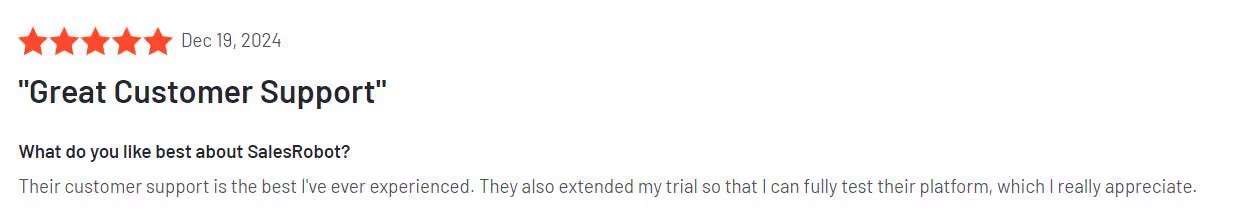
#7 Various Integration Options
SalesRobot seamlessly integrates with leading tools like Zapier, HubSpot, Salesforce, and Hyperise, allowing you to export relevant data to your preferred database or CRM easily.
.avif)
#8 Advanced Imports
SalesRobot allows you to import leads from multiple sources, including CSV files, Sales Navigator search URLs, Groups, events, and post comments.
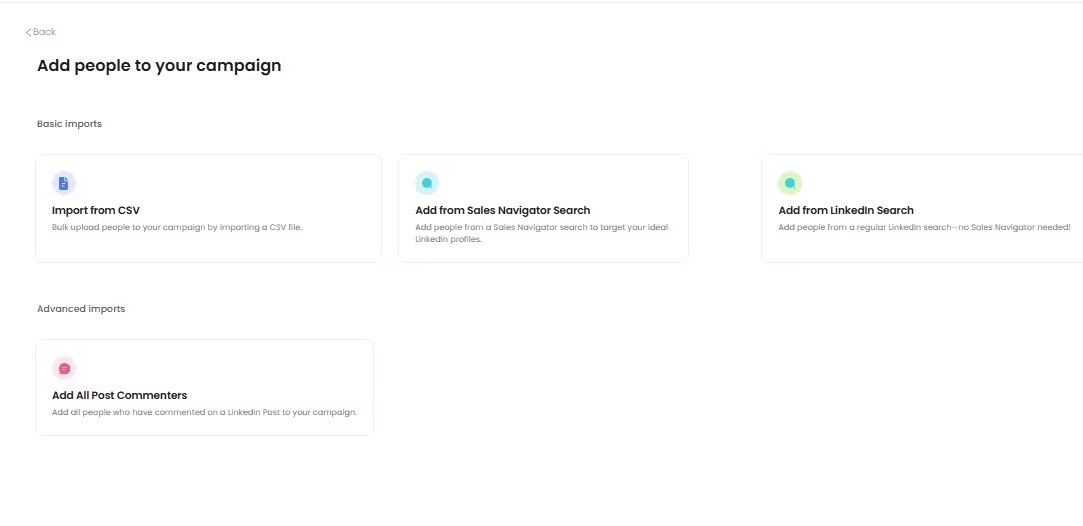
#9 Bypassing LinkedIn Limits
By leveraging the reliable strategies of SalesRobot to bypass LinkedIn’s messaging limits, you can send over 200 messages and connection requests daily.
#10 SalesRobot’s Pricing
SalesRobot has three pricing plans:

Basic: $ 59/month billed monthly
- 1 active campaign
- Limited daily quotas
- Advanced dashboard & reports
- Complete performance automation
Advanced: $79/month billed monthly
- Unlimited active campaigns
- Full daily quotas
- Advanced dashboard & reports
- Complete performance automation
- A/B testing
- Personal inbox
- Webhook & Zapier integration
- Export leads into CSV
Professional: $99/month billed monthly
- Unlimited active campaigns
- Full daily quotas
- Advanced dashboard & reports
- Complete performance automation
- A/B testing
- Personal inbox
- Webhook & Zapier integration
- Export leads into CSV
- Team management
Wrapping Up
Interseller’s acquisition by Greenhouse is a big step for recruiting-focused tools, but it might not be the best fit for you if you need more than just recruitment outreach.
For anyone looking to go beyond basic outreach, SalesRobot is the perfect Interseller alternative.
With SalesRobot, you get personalized messaging driven by AI, multi-channel outreach, and advanced tracking, all designed to give your campaigns an edge.
Plus, it’s built to keep your accounts safe and offers 24/7 support, so you’re covered at every step.
So, if you want to step up your outreach game for deeper engagement, you can give SalesRobot a try with our 14 day free trial, and see how it can make a difference!
Hoping to see you soon.
Until then,
Take care.
Disclaimer: The content of this blog post reflects our own opinions and judgements based on our research and experience as of published date. Comparisons made to other software or tools are for informational purposes only and are based on publicly available information and our own analysis. We do not claim absolute accuracy and encourage readers to conduct their own research to form their own opinions. While we may discuss competitor offerings, our primary focus is to showcase the features and benefits of Salesrobot. Salesrobot is not affiliated with any other software or tool mentioned in this blog post.
Heading 1
Heading 2
Heading 3
Heading 4
Heading 5
Heading 6
Lorem ipsum dolor sit amet, consectetur adipiscing elit, sed do eiusmod tempor incididunt ut labore et dolore magna aliqua. Ut enim ad minim veniam, quis nostrud exercitation ullamco laboris nisi ut aliquip ex ea commodo consequat. Duis aute irure dolor in reprehenderit in voluptate velit esse cillum dolore eu fugiat nulla pariatur.
Block quote
Ordered list
- Item 1
- Item 2
- Item 3
Unordered list
- Item A
- Item B
- Item C
Bold text
Emphasis
Superscript
Subscript


Wow your leads by cloning yourself and sending personalized videos and voice notes to each lead on LinkedIn.

If you don't reply to leads within 5 mins, your chances of converting them fall by 50%. Our AI replies on your behalf instantly! (and yes, you can train it)

Don't shoot in the dark. Get detailed analytics on what's working

SalesRobot allows you to invite other team members, so that they can add their LinkedIn Account, run outreach campaigns and get amazing results just like you.










