Stop right there! You're a sales rep or business development person, aren't you?
And let me guess, you're here looking to find a LinkedIn outreach strategy that doesn't suck.
Before you make any decisions, hear me out. I've spent hours researching and testing various LinkedIn automation tools. I'm here to share my findings with you.
We'll dive deep into Linked Helper 2 and see if it truly lives up to its promises.
But first, let me give you a glimpse of what you'll be missing if you don't read this blog:
- Insights from an in-depth Linked Helper 2 review: I've checked every aspect of this tool. I examined its features, functionality, and user experiences so you don't have to.
- Features users like and hate: I'll reveal the real experiences of users who've implemented Linked Helper 2 in their outreach strategies. You'll get an honest assessment of its strengths and weaknesses.
- Linked Helper's pricing structure: Budget is a significant consideration for any professional. I'll break down the cost and help you determine if it's a worthy investment for your sales team.
- Explore a leading Linked Helper alternative: Don't limit your options. I'll present you with an alternative LinkedIn automation tool that might suit your needs better.
By the end of this blog, you'll understand whether Linked Helper 2 is the right tool to enhance your sales team's LinkedIn cold outreach efforts.
So, please grab a cup of coffee, sit back, and let's dive into this comprehensive Linked Helper 2 review together. I promise you won't be disappointed.
First and foremost, let's delve into what this tool is all about.
What is Linked Helper?
Linked Helper 2 is a LinkedIn automation tool. It's a desktop program that can automate various tasks to help users maximize their cold outreach process.
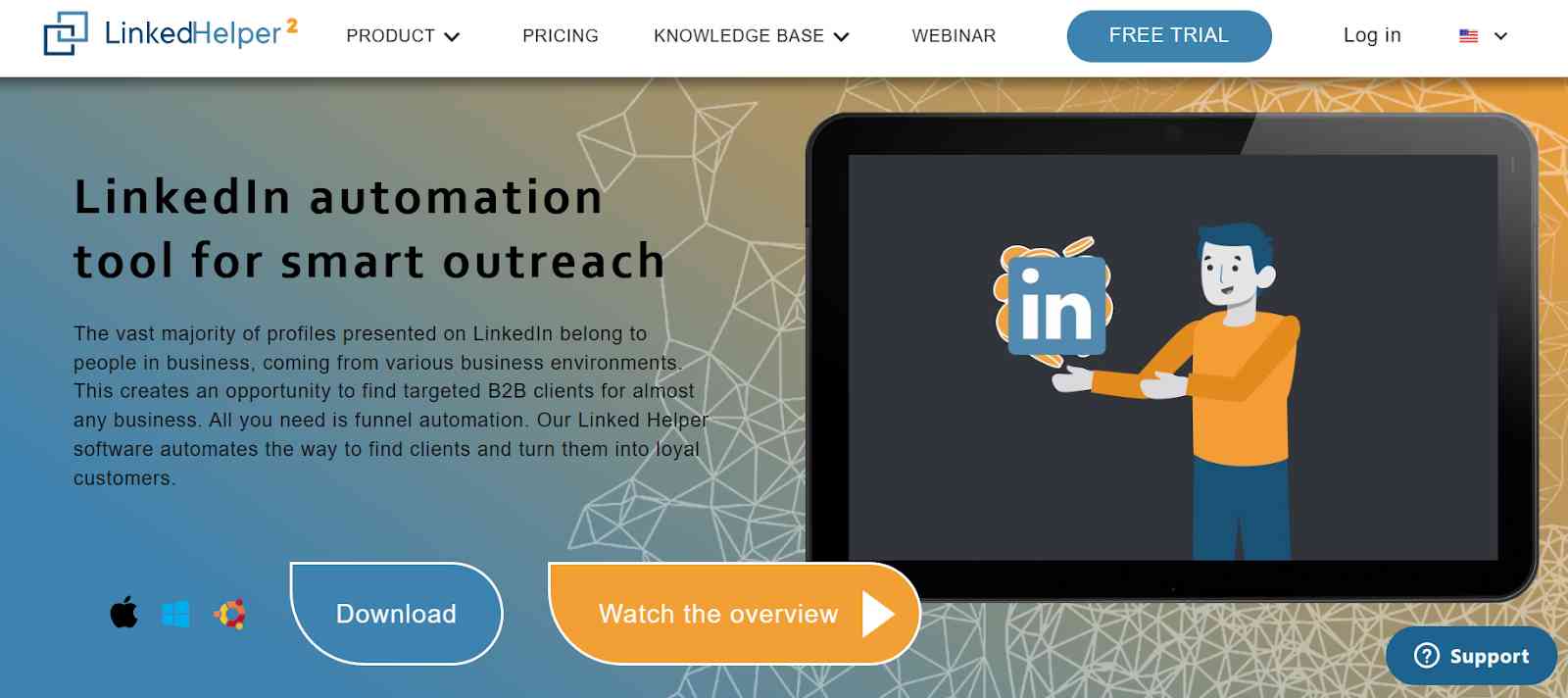
You can add the LinkedIn profile you want to run your outreach from in their desktop app. With this tool:
- Users can send connection requests to potential prospects
- Initiate conversations with them naturally
- Set up automatic replies to any new messages they receive from their contacts or prospects
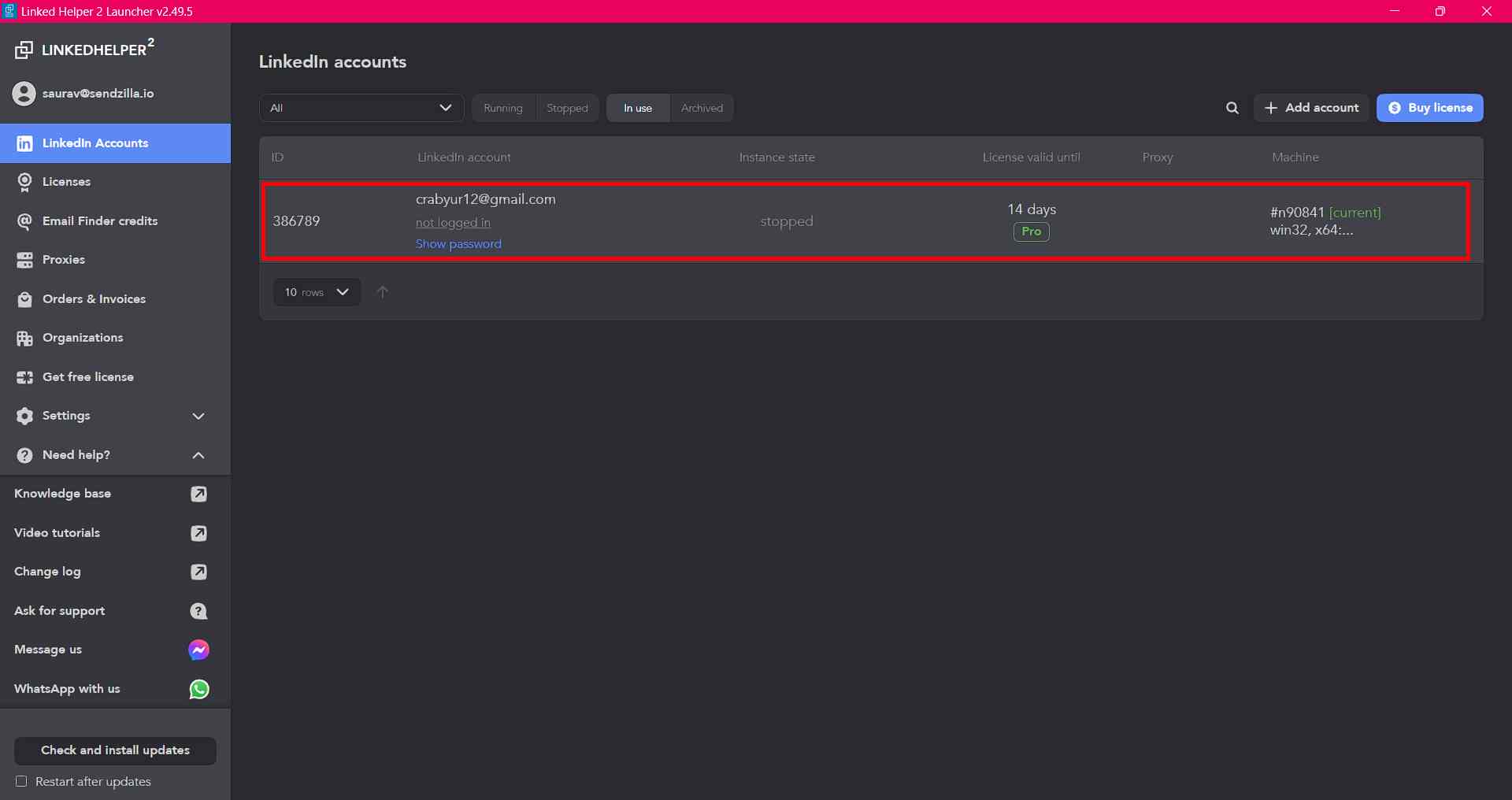
The latest version of Linked Helper 2 is safer and more reliable than its predecessor. It focuses only on LinkedIn outreach automation.
It can send personalized invitations to potential connections. This makes it easier to establish more meaningful connections.
The Linked Helper team has worked hard to improve the tool for its users. This resulted in the development of Linked Helper 2.
How does Linked Helper 2 work?
Linked Helper 2 can help your business in various ways:
- It can send many connection requests on your behalf while staying within LinkedIn's safety limits

- It can endorse a group of people specified by you. This increases the likelihood of people visiting your website and giving you their endorsement.

- It can help you expand your social network by connecting with people with just a few clicks
- It lets you use an autoresponder system to send pre-written messages to your recently added contacts

- It helps you invite your first LinkedIn connections to join LinkedIn groups. This can help you expand your network and make new connections.
- It can also add your signature to your automated messages
Now that we have a good understanding of how Linked Helper 2 works, let's shift our focus to what users have to say about their experiences with this LinkedIn automation tool.
Linked Helper 2 Review: Insights from Real Users You Can Trust
Here's a rundown of the pros and cons of Linked Helper 2.
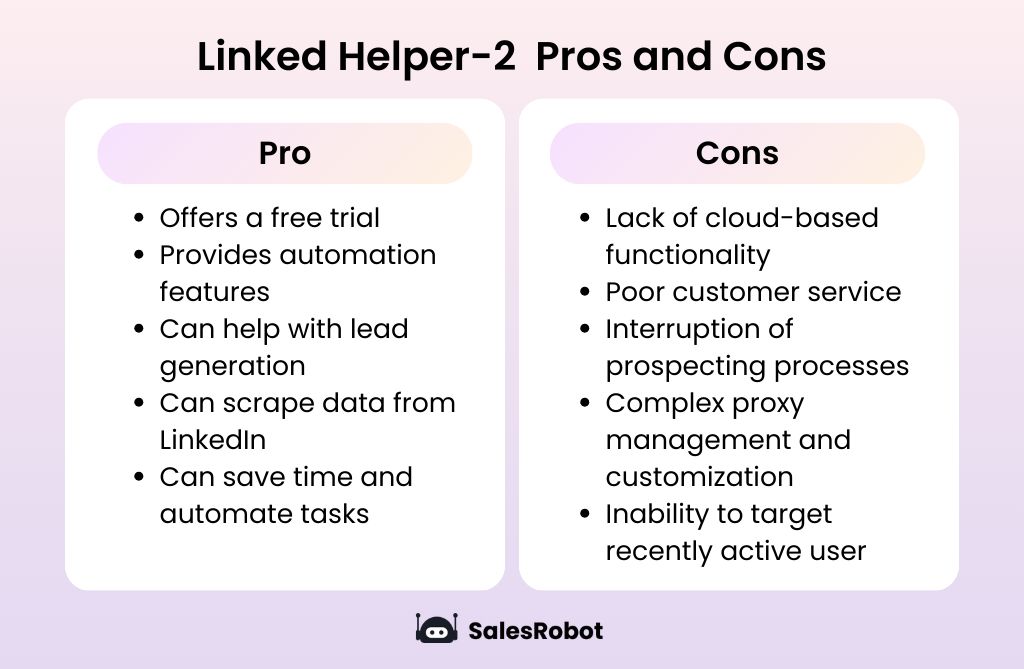
Now, let's dive deeper into Linked Helper 2 and explore its pros in more detail in the next section of this review.
Pros of Linked Helper 2:
The following is the list of the pros of Linked Helper 2:
LinkedIn Messaging Automation:
- Send personalized messages to connections automatically
- Customize messages based on specific criteria for relevance
- Automate tasks like sending connection requests, InMail messages, and follow-ups
.png)
Flexibility:
- You can define an ideal client profile and automatically connect with relevant individuals
- And then expand your network and increase brand awareness
Ease of Use:
- It has a user-friendly interface.
- It's easy for beginners and experienced users.
.png)
Functionality:
- It helps extract profile emails, manage campaigns, and track regular activities.
- And it grows your LinkedIn network on autopilot
These advantages make Linked Helper 2 a solid tool for lead generation. It offers convenience to enhance your LinkedIn strategy.
However, despite Linked Helper 2's strengths, it's crucial to acknowledge the drawbacks.
After all, it will help find a more comprehensive solution for your lead generation and sales automation needs.
Cons of Linked Helper 2:
Here's the list of cons of using Linked Helper 2:
Not a cloud-based tool:
- First, unlike other automation tools, it's not cloud-based.
- Managing connection requests and auto-reply isn't easy.
- The lack of cloud functionality means Linked Helper 2 can slow down your computer. This hurts your productivity and efficiency.
.png)
Interruption of the prospecting process:
- Closing the program interrupts the prospecting process. This causes user delays and inconveniences.
- Users want an uninterrupted prospecting experience. They don't want to keep their computers on all the time.
We've all got places to be and things to do. It's just inconvenient to have the tool running constantly.
.png)
Complex proxy management and customization:
- Customizing campaigns within Linked Helper 2 can be complex. It requires extra computer resources.
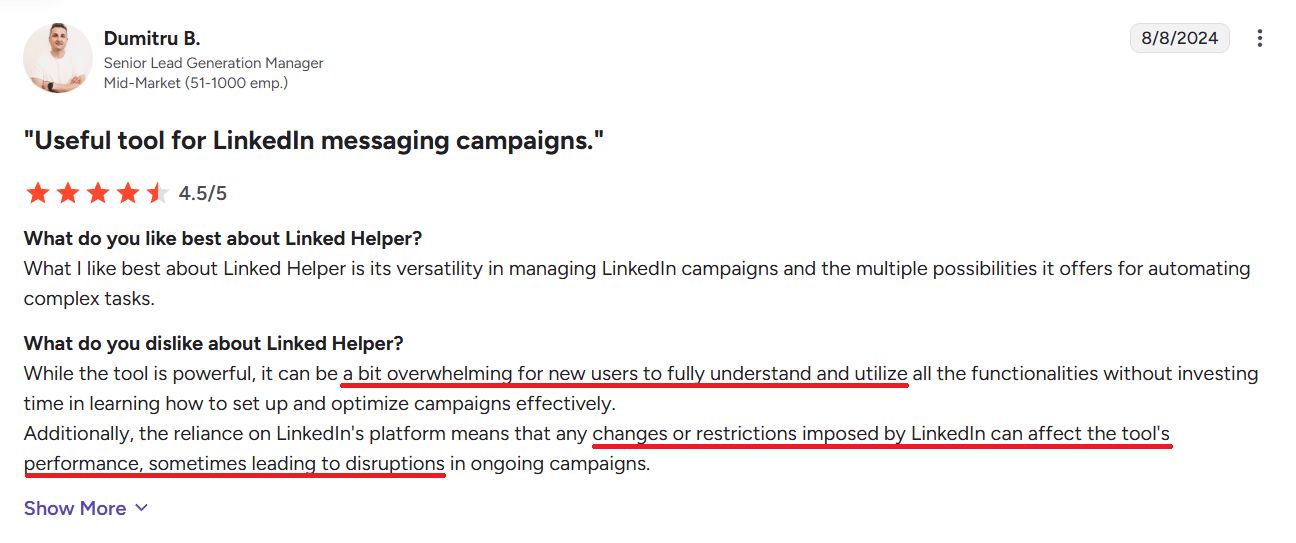
Poor customer service:
- Users express disappointment with the poor customer service provided by Linked Helper 2.
- The lack of responsive and understanding support hurts the user experience.
Who can you turn to when you face bugs or billing issues? Great customer service is essential for any good tool.

Another potential issue is that Linked Helper 2 doesn't provide guidance on safe automation limits. This can lead to your account being banned.
It doesn't matter how great a tool's automation is if you lose your account after using it.
Now that we've explored Linked Helper 2's limitations, let's review the pricing options.
By exploring the costs of this tool, we can assess whether the investment aligns with the value it brings to your business.
How Much Does Linked Helper 2 Cost?
Besides the trial plan, Linked Helper has 2 pricing plans. Here's why you should reconsider using it for your sales and business development needs:
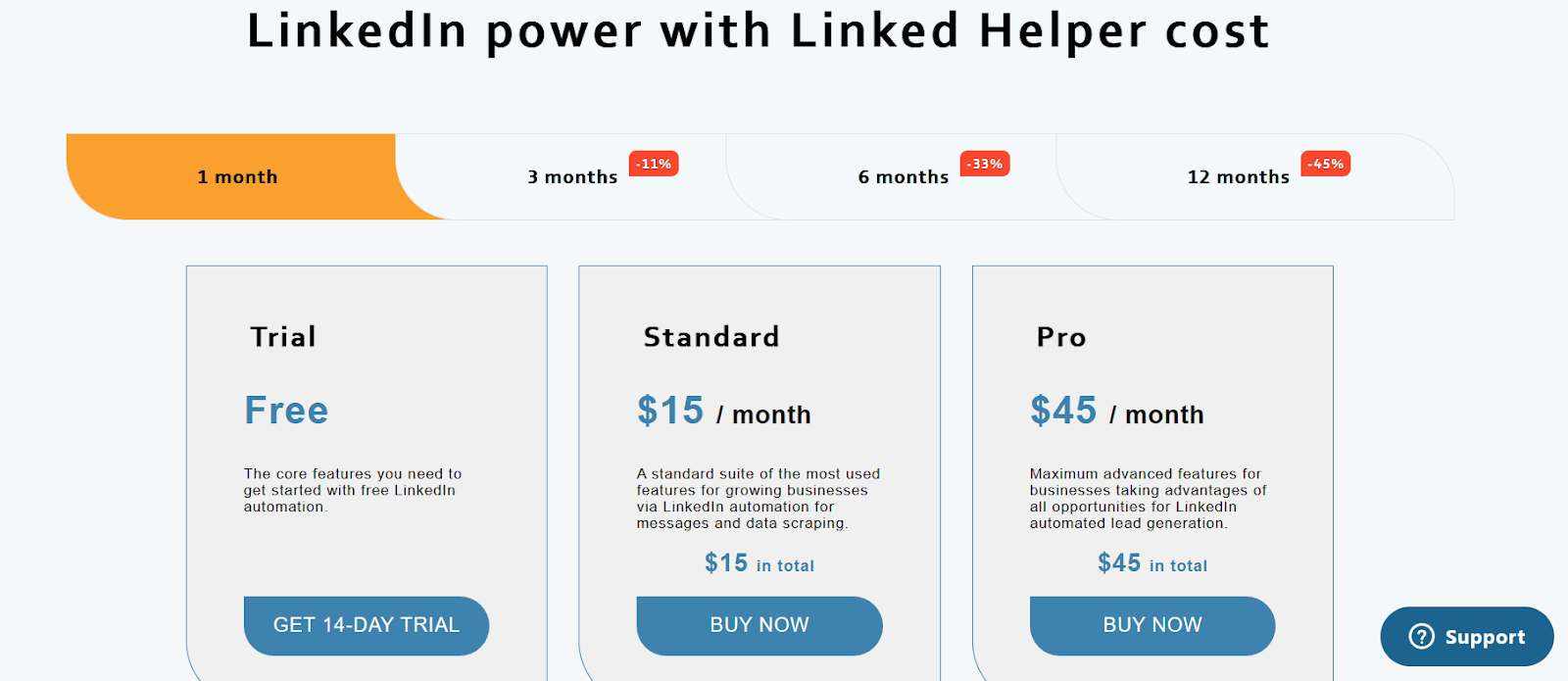
Trial (Free):
14-day free trial with basic LinkedIn automation features. It provides the ability to send personalized messages and manage connection requests.
Reasons to reconsider:
- Basic features may not be sufficient for comprehensive lead generation.
- Safety concerns as LinkedIn may detect and penalize automation tools.
Standard Plan (Starting at $8.25 per month):
Features included: LinkedIn lead generation, campaign management, data export, Linked Helper CRM, and bulk engagement.
Reasons to reconsider:
- Safety concerns: Linked Helper isn't considered a safe tool for LinkedIn automation. There's risk of account bans and restrictions.
- Lack of reliability: The desktop-based nature causes interruptions and delays in your prospecting process.
- Limited customization: The platform's complexity in proxy management can overwhelm users.
Pro Plan (Higher tier pricing available):
Features included: All Standard Plan features, plus hyper-personalization and support for multiple platforms.
Reasons to reconsider:
- Customer support: Users express disappointment with the poor customer service provided by Linked Helper.
- Difficult setup: Linked Helper makes it hard to set up campaigns with personalized images and GIFs.
If you can't figure that out, you're stuck with low response rates.
While Linked Helper may seem affordable for small-medium businesses and agencies, you must consider the safety and reliability factors.
Because of LinkedIn Helper 2's automation drawbacks, I'd recommend exploring alternative tools that prioritize account security and provide robust customer support if I were you.
Now, here's why Linked Helper 2 might not be your best bet for businesses and marketing agencies:
- Unlike a free trial that only offers basic features, there are alternative tools like SalesRobot.
SalesRobot combines LinkedIn outreach with cold email in a unified platform. This makes your decision-making process easier with a complete multichannel approach.
- LinkedIn is a platform built on authentic connections, not automated superheroes. People want to connect with real humans, not bots.
With Linked Helper 2's limited personalization options, your account doesn't stand a chance against LinkedIn's restrictions.
- Furthermore, this tool only focuses on LinkedIn automation.
Whereas other tools provide multi-channel outreach with superior functionality and stronger prospecting abilities.
Don't limit yourself to one platform when you can leverage the power of many channels to expand your reach and maximize your results.
And to recap the above-listed drawbacks that have left users frustrated with the tool are:
- lack of cloud-based functionality,
- limited layout options,
- interruption of prospecting processes,
- complex proxy management and customization,
- poor customer service, and
- inability to target recently active LinkedIn users.
And as we've explored the pricing options and pitfalls of Linked Helper 2, it's pretty obvious that businesses are seeking a more reliable lead generation and sales automation solution.
Then, an alternative like SalesRobot emerges as a compelling choice.
Let's explore why SalesRobot stands out as a better option for sales representatives and BDAs aiming to boost their LinkedIn outreach.
But first, let's see why choosing the right lead generation and sales automation tool is crucial for the success of any team or business:
- Reliability: You shouldn't be wasting time setting it up and leave your computer open all the time.
- Customization: Every business has unique needs and workflows. A flexible tool allows you to customize and adapt it to fit your requirements.
- Compliance and Safety: Compliance with platform guidelines, such as those set by LinkedIn, is vital. Prioritizing safety ensures that your business reputation remains intact.
- Targeting Capabilities: The ability to target specific audiences and segments is crucial for effective lead generation.
- Analytics and Reporting: Accurate data and analytics provide valuable insights into the effectiveness of your sales and lead generation efforts.
- Support and Training: A reliable support system and access to training resources are essential when using a lead generation and sales automation tool.
In the next section, we're about to uncover the hidden gem, SalesRobot, that might make you reconsider spending your precious time on phone-scrolling marathons.
SalesRobot: The Best Linked Helper 2 Alternative For Safe Outreach on LinkedIn
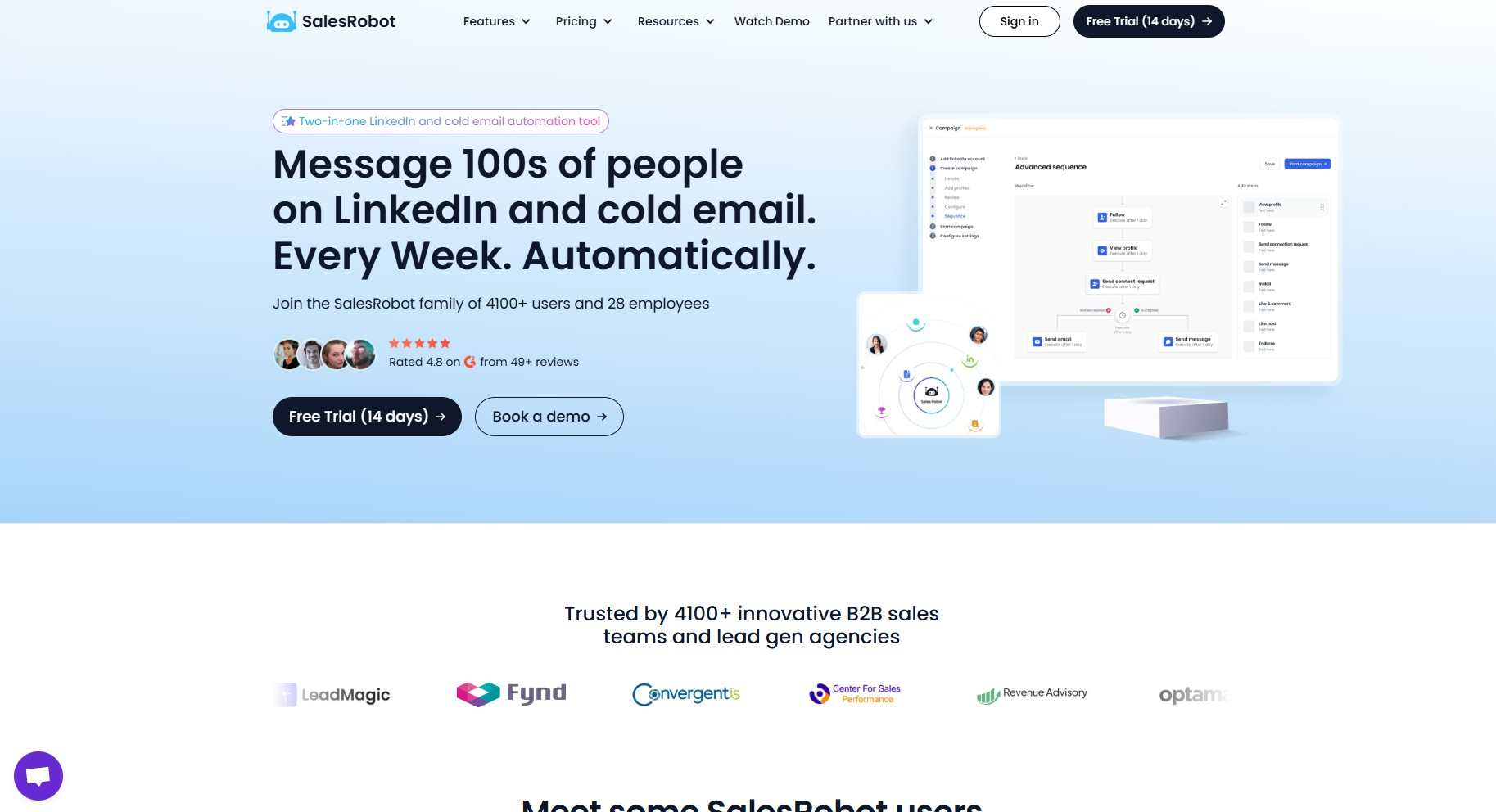
SalesRobot is a leading sales automation platform. It offers many capabilities to improve your LinkedIn outreach and automate your emails.
Our innovative tool is used by various customers, including
- lead-generation businesses,
- start-ups,
- sales groups,
- recruiting firms, and
- small enterprise owners, due to its impressive automation features.
SalesRobot is a better alternative to Linked Helper 2 for the following reasons:
Multi-Channel Outreach
- Not only does it excel in LinkedIn automation, but it also empowers you with cold email prospecting. SalesRobot combines LinkedIn outreach with cold email in a unified platform.
- By harnessing the power of LinkedIn and email, you can expand your reach and engage with prospects through various channels.
- With SalesRobot, you can generate leads using LinkedIn groups, polls, and private messages.
- Plus, you can track your email campaigns' click and open rates, giving you valuable insights into their performance.

Cloud-Based Tool
- One of the standout features of SalesRobot is its cloud-based nature.
- As a completely cloud-based tool, it doesn't occupy any space on your device or slow down your campaigns.
- Say goodbye to software installations and enjoy the convenience of accessing SalesRobot anytime.
Streamlined Workflows
- With its user-friendly interface, you can create and customize campaigns to suit your preferences.
- Thanks to pre-made templates, setting up your campaigns becomes a breeze.
- And you can hyper-personalize them to resonate with your prospects. SalesRobot's automation features take care of repetitive tasks.

Simple Proxy Management and Customization
- Say goodbye to complex proxy management with SalesRobot.
- Our super-efficient team handles all the proxy settings, ensuring smooth campaign operations.
- If you need to change your campaigns, it offers advanced sequencing features to customize your outreach strategies.
Exceptional Customer Support
- At SalesRobot, exceptional customer support is our top priority.
- Our dedicated support team is always by your side, ready to assist you whenever you need help or encounter any issues.
- Whether you need guidance, or technical assistance, our team is committed to providing prompt support, even on weekends.
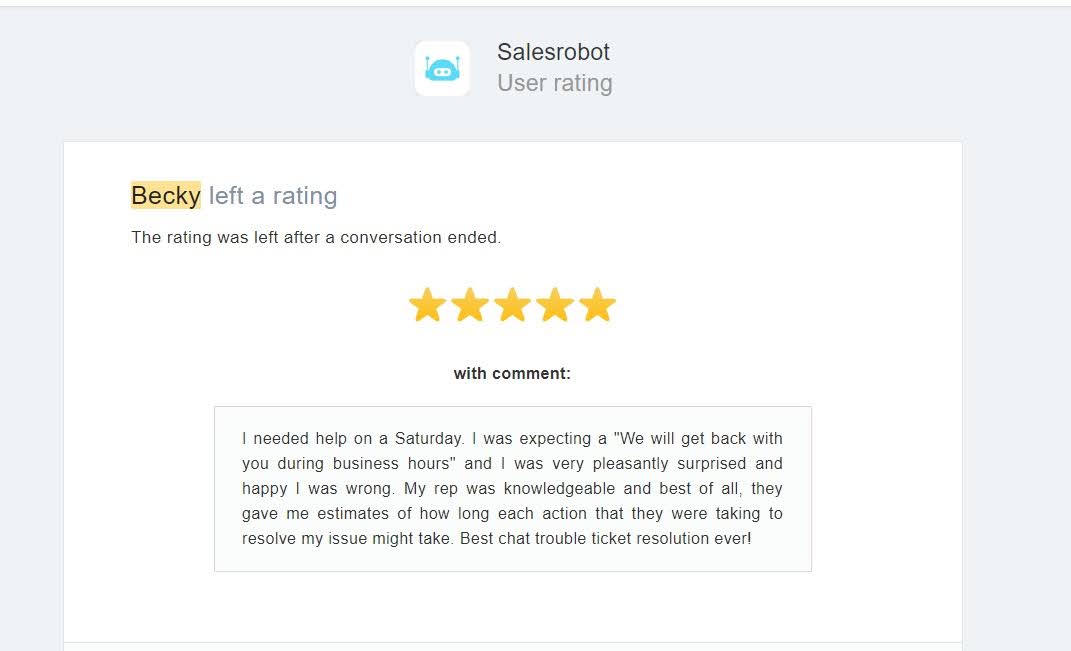
Advanced Targeting Capabilities
- Targeting the right prospects is crucial for successful lead generation, and SalesRobot gets that.
- It ensures that your outreach efforts reach the most relevant and engaged prospects.
- By focusing on active users, you can increase the effectiveness of your lead-generation campaigns.
Safely Bypass LinkedIn Limits

Voice and Video message
- Getting the most relevant prospects and sending them a message isn't enough for you, though, is it?
- You need to appeal to them more than any other competitor. SalesRobot gets that. That's why we have a voice and video message feature.
- Now you can send voice or video messages to your leads. You'll have to use your charisma (not included in the SalesRobot package) to convince your prospect.
AI Appointment setter
- SalesRobot 2.0 now uses AI in a unique way that makes lead generation too easy.
- Now you can find thousands of target prospects just based on your one past client.
- No need to follow up even when they reply. Our AI now has a brain of its own. It'll analyze the incoming message, respond accordingly, and book meetings for you on autopilot.

With SalesRobot, you get a tool that combines the power of LinkedIn automation and cold email prospecting.
Finally, you're probably wondering how much all of this costs. Let's find that out in the next section.
How Much Does SalesRobot Cost?

Here's the SalesRobot pricing plans and what it has to offer:
Basic: ($39/month billed annually or $59/month) Get access to 1 active campaign and limited daily quotas. Automation runs 24x7 and advanced dashboards and reports are also included.
Advanced: ($79/month billed annually or $99/month paid monthly) Get access to unlimited active campaigns and full daily quotas. You can also A/B test and integrate with multiple CRMs via Webhooks and Zapier.
Professional: ($79/month billed annually or $99/month paid monthly) Get everything in advanced plus team management and activity control.
So what do you think? Thinking about the future of your LinkedIn outreach strategy with SalesRobot? Then why not sit for a quick call with me?
And if you want to test drive SalesRobot's features, you can try them out risk-free with a 14-day free trial. No credit card required 😇.
Now that we've covered the pricing details for SalesRobot and seen what it offers. Let's dive into a comprehensive comparison between SalesRobot and Linked Helper 2.
SalesRobot vs. Linked Helper 2 : Which is best for your outreach?
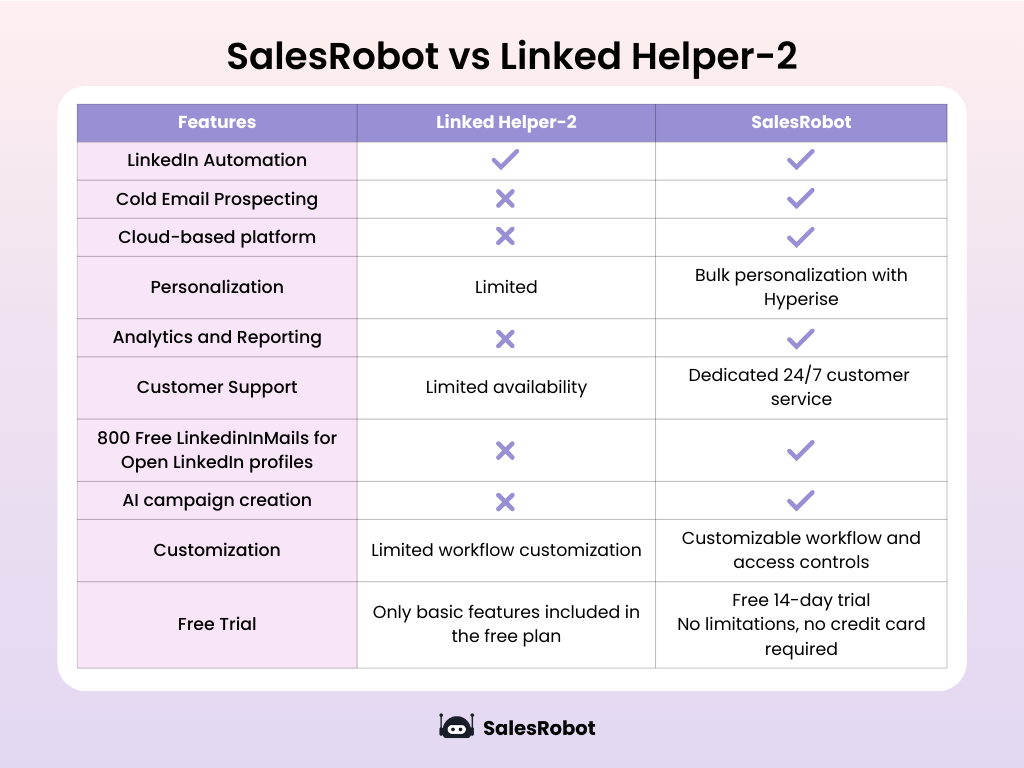
Based on the comparison between SalesRobot and Linked Helper 2, it's clear that SalesRobot offers a better solution because of the following reasons:
- With its multi-channel outreach combining LinkedIn and email in one platform,
- Cloud-based functionality and streamlined workflows,
- Advanced targeting capabilities,
- Exceptional customer support and emphasis on user security,
Conclusion of our Linked Helper 2 Review: How is SalesRobot a Better Linked Helper Alternative?
As we end this review, let's summarize the key takeaways about Linked Helper 2. And why it may not be the safest or most effective choice for your LinkedIn outreach efforts.
- Desktop Program with Mixed Results:
Linked Helper 2 is a desktop-based automation tool that runs on your computer.
You're forced to keep your system open while your campaigns are running. And if anything interrupts that process, then you'll lose all progress.
- Safety Concerns:
Linked Helper 2's desktop nature can raise safety and compliance concerns. It isn't cloud-based and may be detected by LinkedIn's algorithms, potentially risking your account. LinkedIn automation users must stay within safe daily limits to avoid detection.
- Steep Learning Curve and Resource Intensive:
Navigating Linked Helper 2 can be challenging. Its heavy program can drain your computer's energy. It may not be the most user-friendly option, especially for beginners.
- Lack of Automation Limits and Recommendations:
Linked Helper 2 fails to provide clear guidelines on automation limits. This leaves users in the dark about safe practices. This can lead to account bans and unnecessary risks.
You can enhance your LinkedIn outreach and ensure a safer and efficient experience with SalesRobot.
SalesRobot is a cloud-based automation tool that offers:
- Better multi-channel outreach capabilities combining LinkedIn and email,
- Hyper-personalization outreach
- 24/7 Prompt Support
- User-friendly Interface
In conclusion, Linked Helper 2 may offer an automation tool starting from $8.25 per month with some useful features.
By considering SalesRobot, you can elevate your LinkedIn outreach and achieve better results.
You're looking at AI-powered campaign creation, proven message templates, easy prospect imports, safety settings for LinkedIn, and so much more.
Think it's too good to be true? Think again. Because we're even giving you a 14-day free trial to prove that 😇.
Who knows, you might just get a high paying deal within 14 days, like this user did:
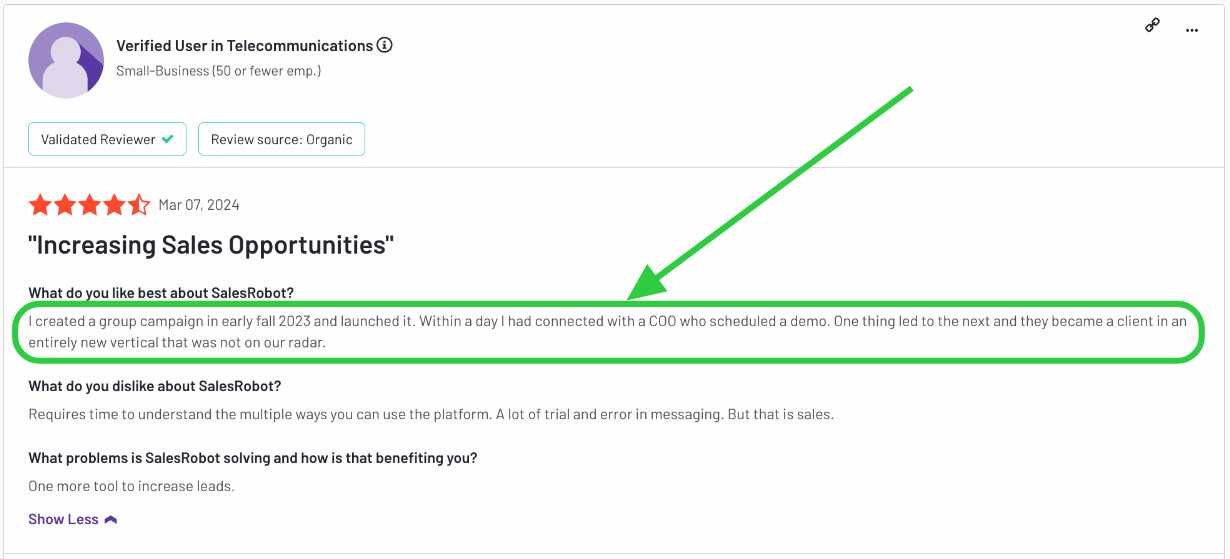
Until next time,
Good luck!
Disclaimer: The content of this blog post reflects our own opinions and judgments based on our research and experience as of published date. Comparisons made to other software or tools are for informational purposes only and are based on publicly available information and our own analysis. We don't claim absolute accuracy and encourage readers to conduct their own research to form their own opinions. While we may discuss competitor offerings, our primary focus is to showcase the features and benefits of SalesRobot. SalesRobot isn't affiliated with any other software or tool mentioned in this blog post.
Heading 1
Heading 2
Heading 3
Heading 4
Heading 5
Heading 6
Lorem ipsum dolor sit amet, consectetur adipiscing elit, sed do eiusmod tempor incididunt ut labore et dolore magna aliqua. Ut enim ad minim veniam, quis nostrud exercitation ullamco laboris nisi ut aliquip ex ea commodo consequat. Duis aute irure dolor in reprehenderit in voluptate velit esse cillum dolore eu fugiat nulla pariatur.
Block quote
Ordered list
- Item 1
- Item 2
- Item 3
Unordered list
- Item A
- Item B
- Item C
Bold text
Emphasis
Superscript
Subscript

Wow your leads by cloning yourself and sending personalized videos and voice notes to each lead on LinkedIn.

If you don't reply to leads within 5 mins, your chances of converting them fall by 50%. Our AI replies on your behalf instantly! (and yes, you can train it)

Don't shoot in the dark. Get detailed analytics on what's working

SalesRobot allows you to invite other team members, so that they can add their LinkedIn Account, run outreach campaigns and get amazing results just like you.
Trusted by 4100+ innovative B2B sales teams and lead gen agencies

.avif)

.avif)




.avif)

























