Picture this: You're scrolling through LinkedIn at 9 AM with your coffee, and two posts catch your eye.
The first is a wall of text about quarterly results.
The second starts with "Just closed the biggest deal of my career! 🎉"
Which one makes you stop scrolling?
The emoji one. Every single time.
Here's the thing about professional communication in 2025: the rules have completely changed.
Over 10 billion emojis are sent every day across the world, and 73% of people believe that including an emoji in your message makes you cooler. Even on LinkedIn – yes, that LinkedIn.
Let’s be honest, when reading an email or a message, we are looking for a genuine connection, something personalized that feels relevant and human to us.
And we don’t find that in long text blocks without personality or paragraph breaks!
And what better way to enhance your LinkedIn presence and make your posts more engaging than using these small icons to capture attention, add personality, and create a memorable experience for your audience?
In 2025, professional doesn't mean boring. 83% of LinkedIn users in the United States believe that emojis help make it easier for people to express themselves.
Your LinkedIn success isn't just about what you say – it's about how you make people feel when they read it. So, let's dive in and unlock the magic of emojis on LinkedIn! 😉✨
In this post, I’m gonna tell you about:
👉 How emojis can transform your LinkedIn engagement
👉 What’s actually working for using emojis
👉 How to optimize your LinkedIn profile with emojis
👉 The DOs and DON’Ts of using LinkedIn emojis

From 😐 to 🤩: How Emojis Can Transform Your LinkedIn Engagement
The numbers don't lie. Instagram posts that use emojis have increased engagement by 48%, and Facebook posts featuring emojis increase engagement significantly.
And who are we kidding? LinkedIn, my dear friends, is also social media for your business.
But here's what's fascinating: Emojis are processed by the brain as non-verbal information, which means we interpret them as emotional communications.
📣So now that we know how important emojis are, let's explore how emojis help us communicate and why they're important to have on LinkedIn:
- 🌍 Universal Connection: Emojis speak a global language that transcends cultural barriers. When networking internationally, a well-placed 🤝 conveys partnership better than paragraphs of explanation.
- ⚡ Instant Humanization: Emojis can help people feel closer to and want to connect with you. It helps people see you as someone they can connect with and talk to. 😄
- 📈 Engagement Magnets: Posts on social media platforms that feature emojis have a 33% higher rate of comments and shares. Your content literally performs better.
- 🧠 Memory Boosters: Emojis make your content stick. They create visual anchors that help people remember you among the sea of LinkedIn posts.
{{mobile-cta}}
The 2025 LinkedIn Emoji Landscape: What's Actually Working
Let's talk about what's trending. 😭, or a loud crying face, is the most-used emoji on social media in 2025, surpassing 😂, which topped the charts in 2023. But on LinkedIn? The game is different.
Read on to find out some of the most commonly used emojis on LinkedIn and when to use them.
The Professional Power Players:
- 🤝 Handshake: Partnership vibes
- 📈 Chart increasing: Growth and success
- 💡 Light bulb: Innovation and ideas
- 🎯 Direct hit: Goal achievement
- ⚡ High voltage: Energy and momentum
- 🔥 Fire: Trending topics and hot takes
The Engagement Champions:
- 👏 Clapping: Celebration and recognition
- ✨ Sparkles: Excellence and magic moments
- 🚀 Rocket: Launch announcements and rapid growth
- 💪 Flexed bicep: Strength and determination
Using emojis can instantly grab the attention of your readers and make them stop scrolling.
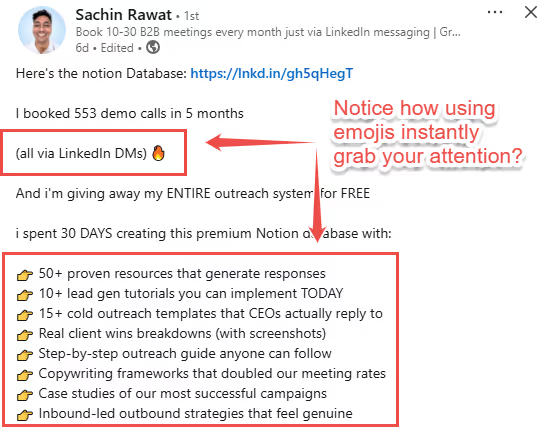
Always remember, using emojis is great for clearly getting across your context, bridging gaps between language barriers, and appropriately expressing your emotions.
Profile Optimization: Where Emojis Actually Belong 😀
Your LinkedIn profile can instantly stand out if you strategically add some emojis.
Here are a few ideas:
- Catchy headlines: This is prime real estate. Emojis can grab attention, making your headline stand out from the sea of profiles and intriguing potential connections. 🌟
For example, the use of emojis in this post can even grab the attention of a reader who is mindlessly scrolling. (I was mindlessly scrolling myself, and this stood out with a great hook that made me actually want to read it.)
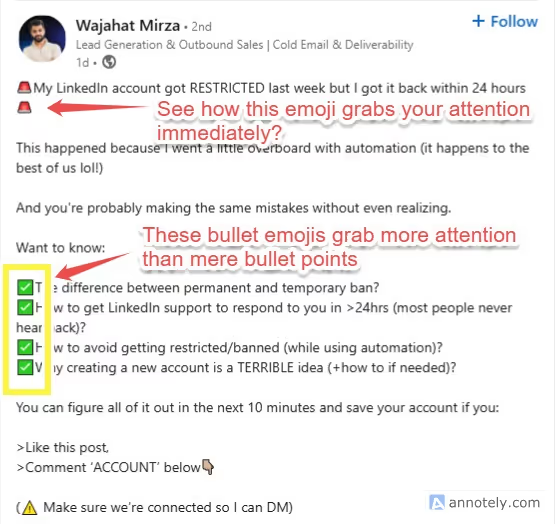
- Personality boost: By incorporating emojis, you can add a splash of personality to your profile, making it more impressive and approachable. 😄
- Experience Descriptions: Adding emojis to your LinkedIn posts and profile is a great way to make them more entertaining and establish yourself as an authority in your field. Sprinkle relevant emojis throughout your experience bullets
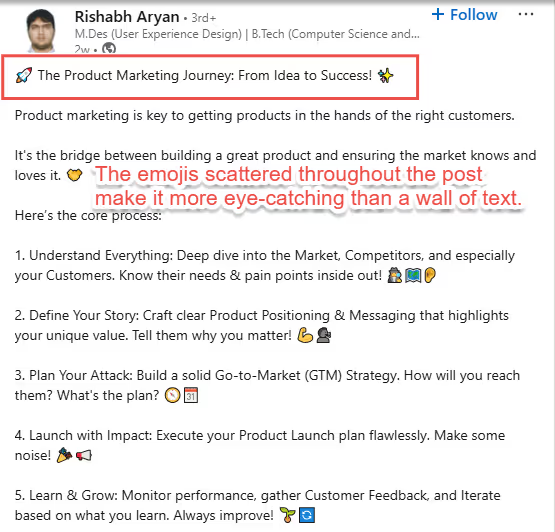
- About Section: This profile uses an appropriate number of emojis to grab your attention immediately. See the difference adding even two emojis can make?
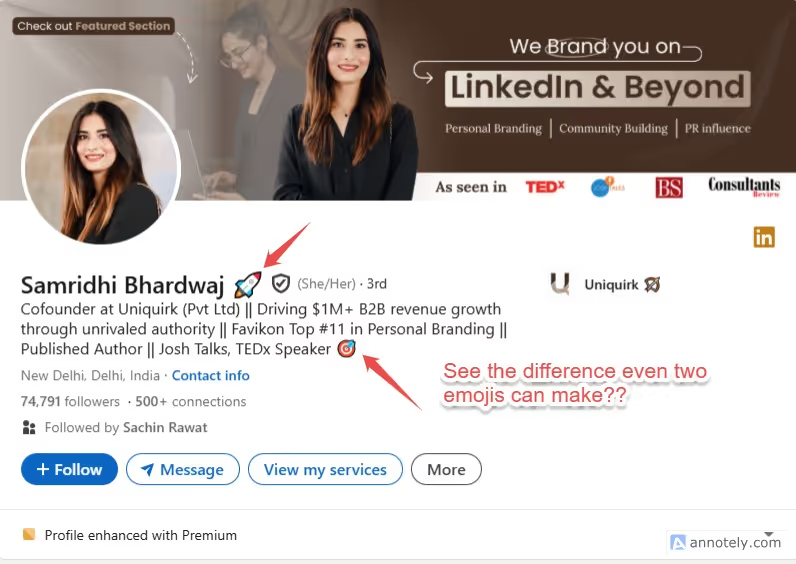
- Show, don't tell: Emojis can represent your skills and interests, showing your inner personality.🎯
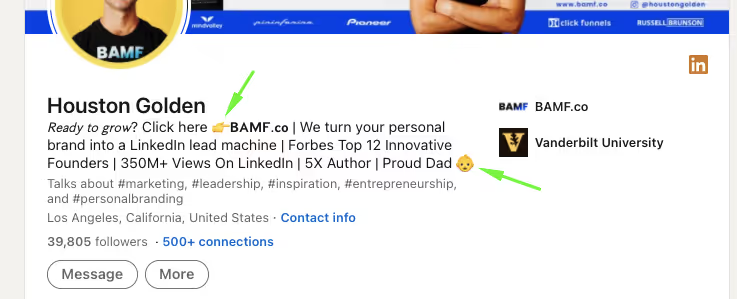
How can you use LinkedIn Emojis in Experience and Skill Descriptions?
Want to add some visual flair to your LinkedIn profile? Incorporating emojis into your experience and skill descriptions can help you stand out! 🌟
Here are some creative ways to use LinkedIn emojis in your experience and skill descriptions:
✔️ Highlight achievements: Use emojis like 📈, 🚀, or 💰 to draw attention to your accomplishments and results-driven experience.
✔️ Add a touch of personality: Incorporate emojis that reflect your industry or job function, such as 📊 for accounting or 🎨 for design.
✔️ Emphasize skills: Use emojis like 💻, 📊, or 📈 to highlight your technical skills and expertise.
✔️ Create visual interest: Break up large blocks of text with relevant emojis, making your experience and skill descriptions more scannable and engaging.
✔️ Showcase your brand: Use emojis consistently throughout your profile to reinforce your personal brand and tone.
An appropriate sprinkle of emojis in your post is like adding salt to your fries- it vastly improves the quality! 🍟
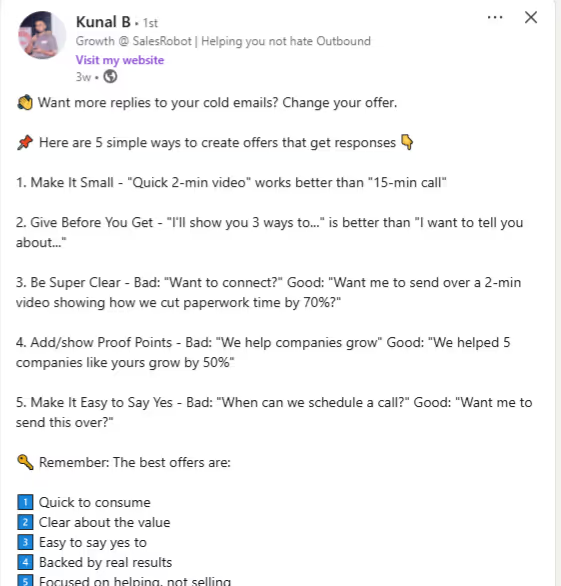
By using LinkedIn emojis in your experience and skill descriptions, you can make your profile more visually appealing, engaging, and memorable! 📚
Crafting Engaging Posts with Emojis
Now that we’ve talked about how emojis can make your profile more engaging, let’s talk about how you can turn those engagements into:
⭐ Personalized Campaigns
⭐ Connection requests with a high acceptance rate
⭐ Emails with a high response rate
Curious? Let me show you how!
SalesRobot is a tool that is literally built for crafting a hyper-personalized message sequence for your prospects and automating the entire process.
How does that help you with connection requests, you ask?
Well, you can import prospects from LinkedIn Search (and also Sales Navigator, of course), and it’ll automatically send a personalized connection request to everyone in your campaign!
How cool is that? 😁
This allows you to focus on increasing your outreach rather than feeling burnt out from grunt work.
Just follow these steps, and chances are, you might launch a campaign with a high response rate! 😀
- Log in to your SalesRobot account and click on “Campaigns.”
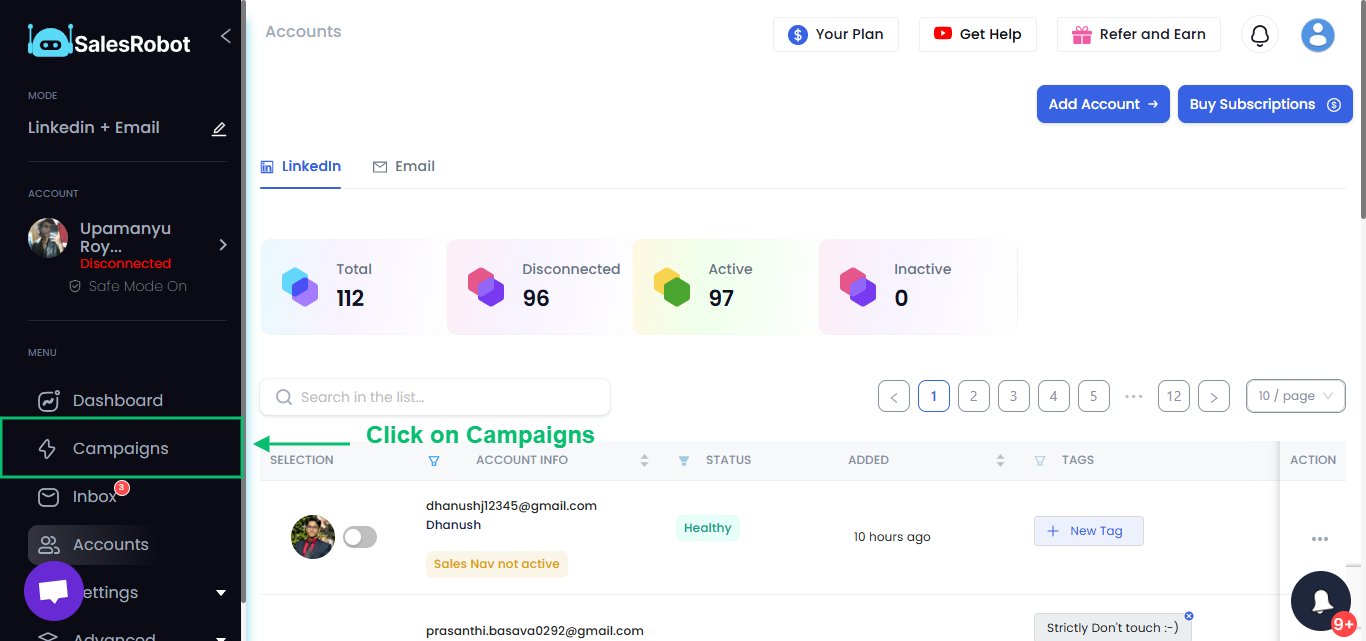
- Select “Create Campaign”
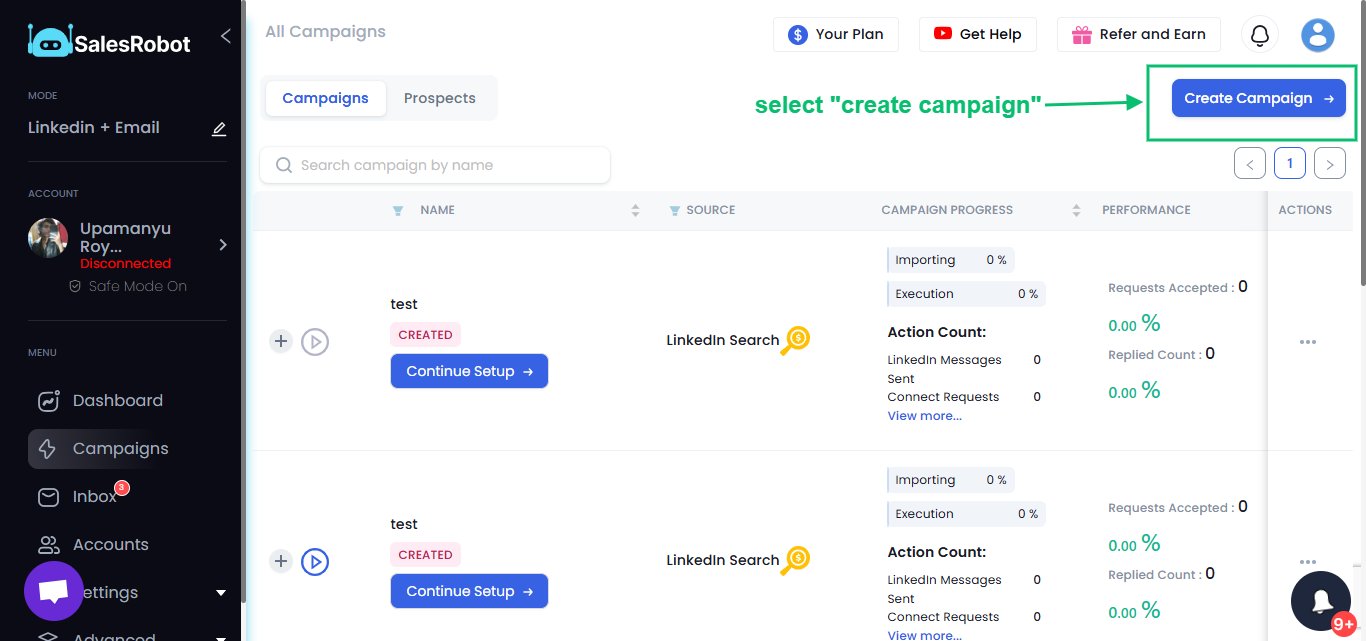
- Select “I’m an advanced user.”

- Name your campaign

- Add profiles to your campaign from Sales Navigator/ LinkedIn Search.
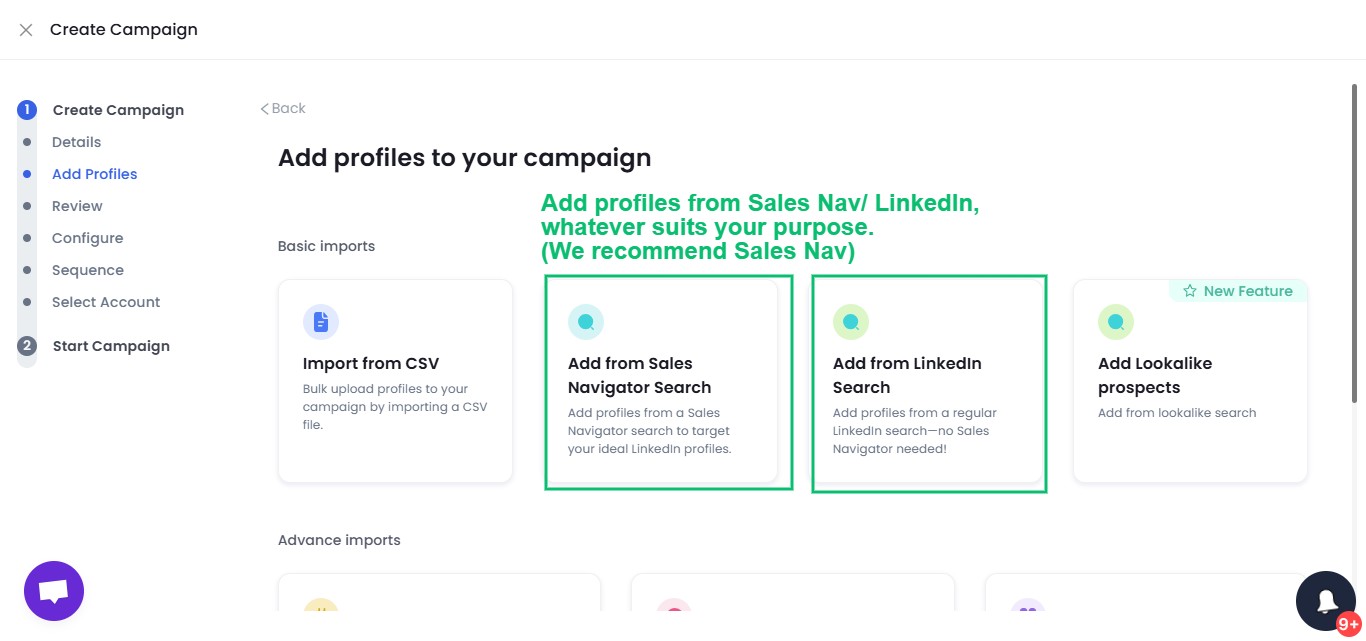
- Import prospects from Sales Navigator

- Select one of our high-performing templates or create one of your own from scratch.
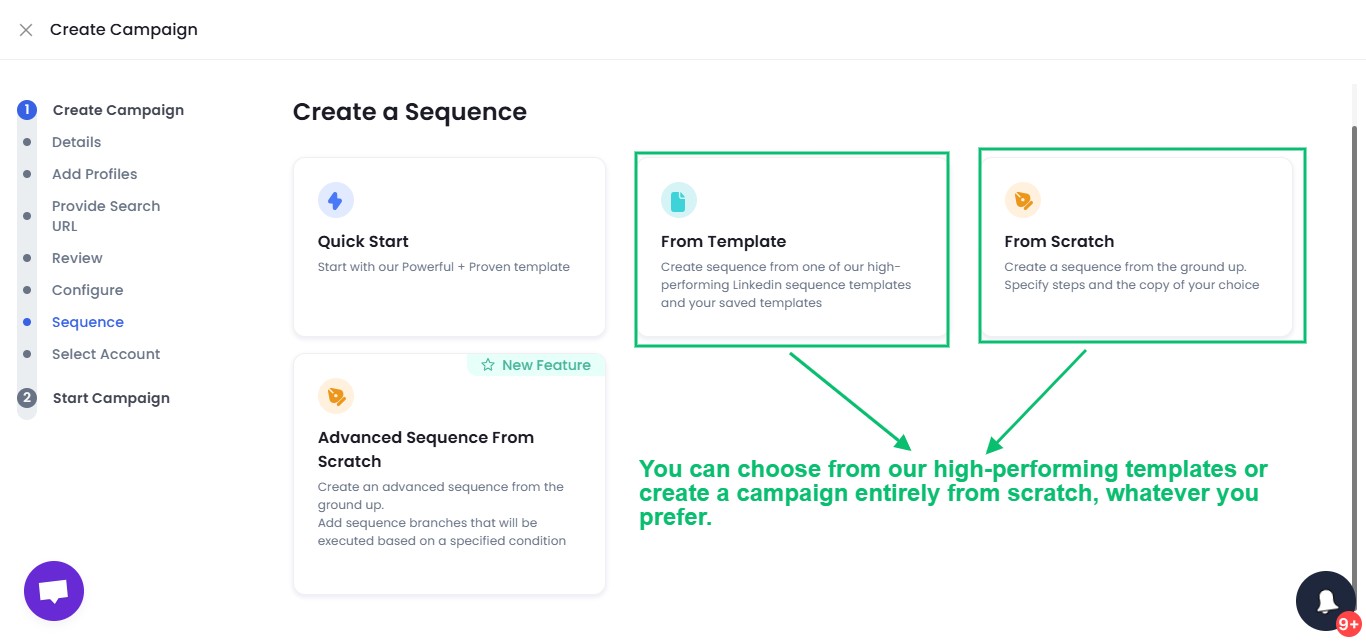
- Add the required steps to your sequence.

- Craft a hyper-personalized message to engage your prospect (see how using emojis drastically improves your chances for a response?)
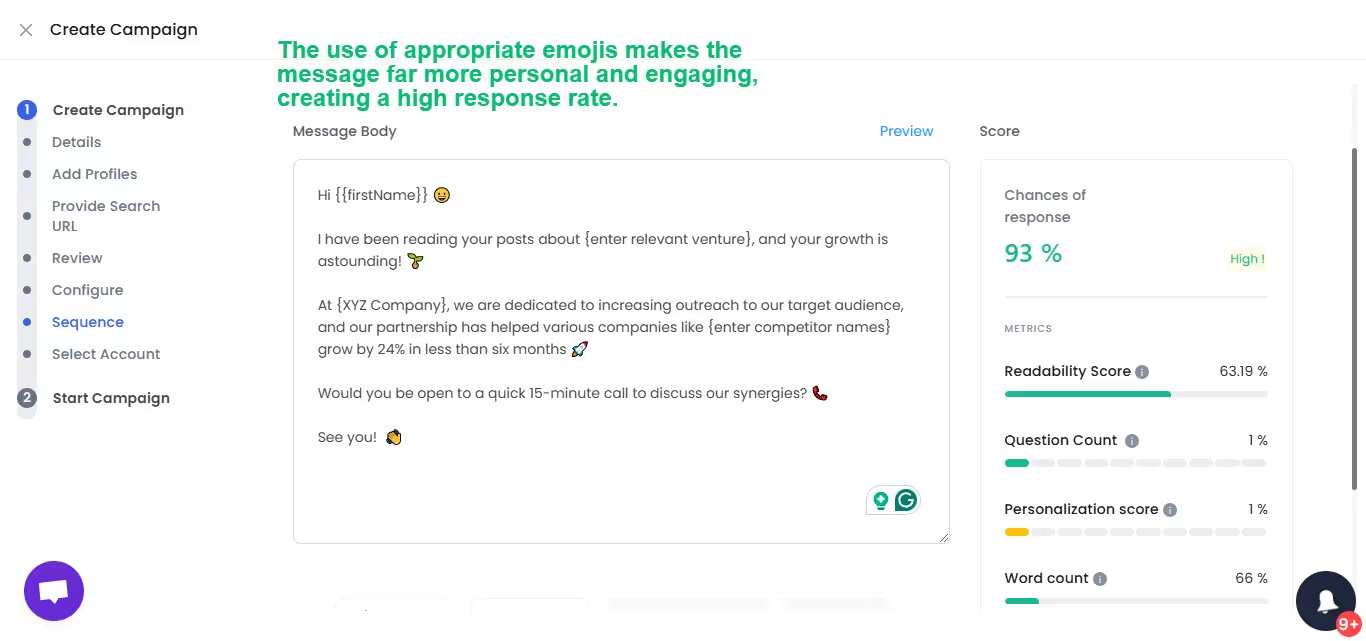
- Craft a similarly personalized follow-up sequence.

Now, you have an engaging campaign that will draw the attention of your prospects and most likely have a high response rate.
And what makes it possible? 😁
The hyper-personalized SalesRobot Campaign sequence and an appropriate sprinkle of relevant emojis! ✨
The DO’s and DON’Ts of using LinkedIn Emojis in 2025
✔️ DO sprinkle relevant emojis in headlines to pique curiosity and make your articles more appealing.
For example, "I'm thrilled to announce our latest product launch 🚀! It's been a labor of love for our team, and we can't wait to share it with you."
❌ DON’T overuse emojis in your LinkedIn post; remember, it is still a professional platform.
Avoid headlines like "I'm so excited 😀👏🤩 to announce 🎉 our latest product launch💡🚀! It's going to be amazing 😍🤩✨"
✔️ DO use emojis to add tone and personality to your post, for example- “Celebrating my new promotion 🎉”
❌ DON’T use emojis in formal or professional announcements; this is still LinkedIn, not Instagram.
✔️ DO use emojis to break up text and emphasize key points.
For example, "Our company values 💼: innovation, teamwork, and customer satisfaction. We're proud to be a leader in our industry 🏆."
❌ DON’T use emojis that may be misinterpreted: For example, avoid using the 👍 emoji in a post about a serious topic, as it may come across as insensitive.
✔️ DO use relevant and industry-specific emojis:
For example: "Just attended a great conference on sustainable energy ⚡️. Excited to apply the insights to our company's environmental initiatives."
❌ DON’T use emojis that are too casual or playful:
For example, avoid using emojis like 👯 or 🤪 in a professional LinkedIn post, as they may appear unprofessional.
✔️ DO use emojis while commenting- it is a great way to show you care and break the ice.
For example, “Congratulations on your promotion! 👏”
❌ DON’T use emojis to replace actual content. Avoid using emojis as a substitute for actual text or explanations.
For example, do not write "📈💰" instead of "Our company's revenue has increased significantly."
✔️ DO tailor to the industry; specific industries might be more tolerant about using emojis than others.
For example, a post promoting a restaurant 🍝🍔 will undoubtedly use more emojis than one discussing serious medical care.
❌ DON’T forget context is key; always choose what is suitable for the people you want to reach and the story you want to share.
How To Convey Emotions and Storytelling Through Emojis?
Emotions and storytelling are at the heart of engaging LinkedIn posts. Let's explore how emojis can take them to the next level!
Remember, emojis can be used to break the ice, connect on a more personal level, and make your target audience feel like you genuinely care about them.
Let’s take a look at a real example of a great hook and appropriate emojis being the reason a post went viral!
Case Study: The Viral LinkedIn Formula
One of my coworker’s posts went VIRAL and got 600+ likes about personalized outreach.
Do you know why? It combined:
- Personal story opening
- Visual proof (screenshots)
- Strategic emoji placement
- Clear value proposition
- Strong call-to-action
The result? Massive engagement because it felt human, valuable, and visually scannable.

A Few Strategies For Maximum Impact And Engagement in Your LinkedIn Posts
Posts: Lead with emojis in your hook, use them to break up text sections, and close with a clear emoji CTA.
Comments: Comments between 10 and 99 characters drive the most engagement; anything more or less, including emoji-only comments, is a total bust. The sweet spot: "Great insights! 💡 The point about customer retention really resonates."
Messages: When used smartly, this can lead to higher engagement levels and better branding. Open with warmth: "Hi Sarah! 👋 Loved your recent post about AI in marketing..."
Remember, we're witnessing a fundamental shift. 41% of organizations have been testing out proactive engagements, and successful brands are getting 1.6x higher engagement when they engage authentically in comments.
The professionals winning in 2025 aren't the ones posting the most – they're the ones connecting most authentically. And emojis? They're the bridge between professional credibility and human connection.
This is what the right content, along with a clever sprinkle of emojis can do ✨
So, should you use emojis in 2025?
To recap, here’s the bottom line of what emojis can do:
💡It wins you more engagement.
💡Using emojis on LinkedIn helps your posts stand out.
💡They grab more attention, and your content gets more views.
💡The more views you grab, the better engagement rates you get.
So you should definitely give them a try.
But, of course, moderation is key.
BTW, before I go, here’s a thought. Why don’t we play a quick quiz?
Don’t worry, it won’t be like the boring ones you had in school.
This will be fun, plus the winner gets a free coffee and a 14-day free trial of SalesRobot.
The Question:
What is the most-used emoji in 2025?
- 🤣
- 😭
- 😄
- 😂
Did you guess b)? Good job!
Turns out the 2024 winner 😭 is still going strong in 2025!
Awesome! So here’s the link for your free 14-day SalesRobot trial, and here’s where we can discuss your outreach strategies over coffee.
Didn’t get it right? 😭
Well, who am I kidding? The free trial is yours anyway, and so is the coffee!
See you soon 😀
Heading 1
Heading 2
Heading 3
Heading 4
Heading 5
Heading 6
Lorem ipsum dolor sit amet, consectetur adipiscing elit, sed do eiusmod tempor incididunt ut labore et dolore magna aliqua. Ut enim ad minim veniam, quis nostrud exercitation ullamco laboris nisi ut aliquip ex ea commodo consequat. Duis aute irure dolor in reprehenderit in voluptate velit esse cillum dolore eu fugiat nulla pariatur.
Block quote
Ordered list
- Item 1
- Item 2
- Item 3
Unordered list
- Item A
- Item B
- Item C
Bold text
Emphasis
Superscript
Subscript

Wow your leads by cloning yourself and sending personalized videos and voice notes to each lead on LinkedIn.

If you don't reply to leads within 5 mins, your chances of converting them fall by 50%. Our AI replies on your behalf instantly! (and yes, you can train it)

Don't shoot in the dark. Get detailed analytics on what's working

SalesRobot allows you to invite other team members, so that they can add their LinkedIn Account, run outreach campaigns and get amazing results just like you.
Trusted by 4100+ innovative B2B sales teams and lead gen agencies

.avif)

.avif)




.avif)

























