Hi you! You’re here, then let me guess, you’re wondering about MixMax.
You, right now (probably):

Okay! I get it.
But, are you tired of sending countless emails without getting the response you're hoping for? I feel you!
MixMax promises to make your outbound reach easier.
MixMax can be like your personal assistant. It has all sorts of features to make sending and managing emails easy.
But does it really deliver?
This MixMax review will cover everything from Mixmax's features, setup, user reviews, and potential cons to a better alternative.
First, let's look at what MixMax is, and how it can help your business.
{{mobile-cta}}
What is MixMax and what does it do?
MixMax is a platform that helps you send and manage your emails more efficiently.
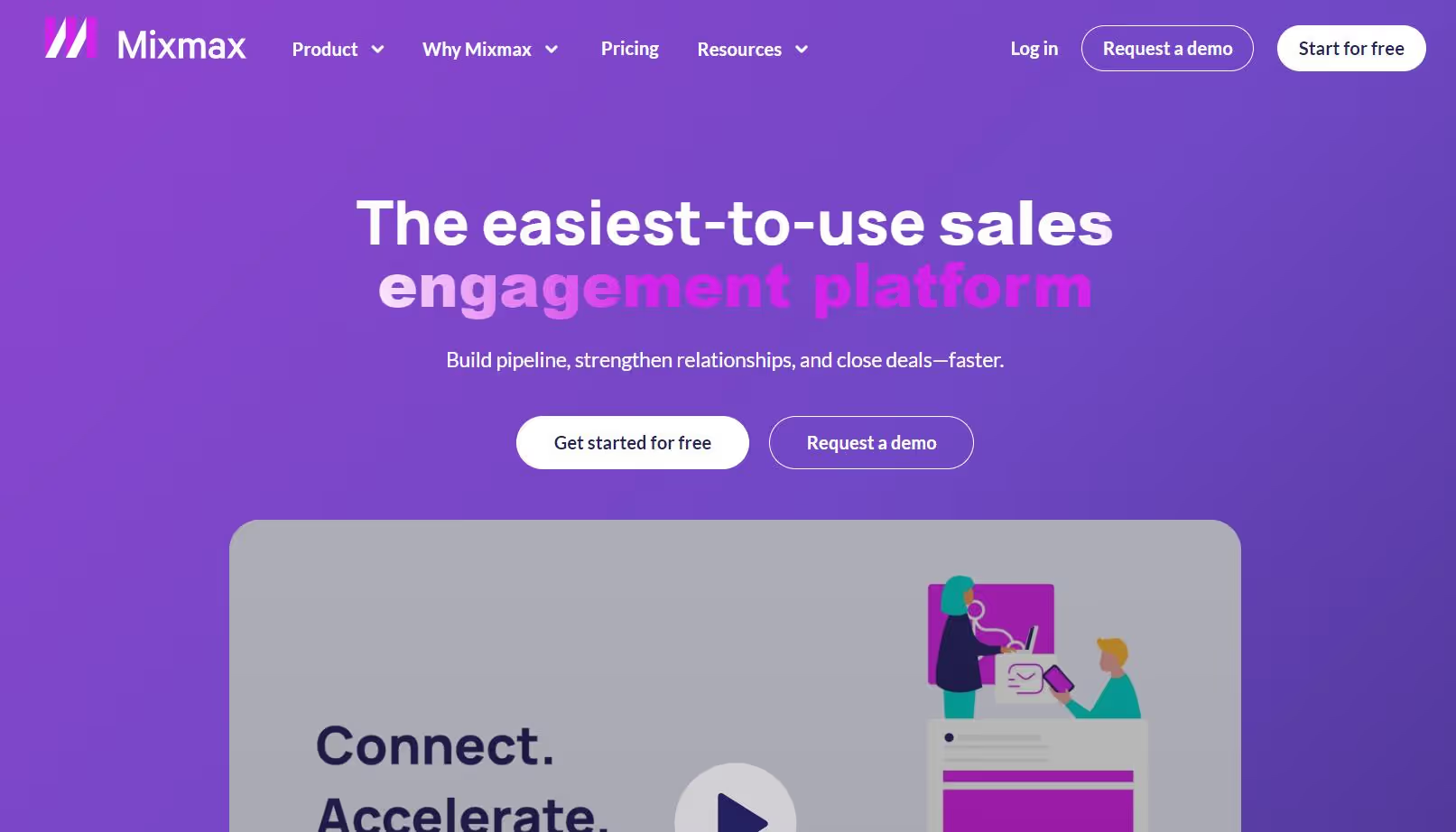
With MixMax, you can do all sorts of cool things, like:
- Scheduling emails to be sent later,
- Tracking how many people are opening your emails, and
- Creating personalized email templates.
You can also use it to set up surveys, schedule meetings, and share your availability.
MixMax integrates with numerous other well-known platforms like Salesforce and Slack to maximize its potential.
How do I configure MixMax?
The procedure is rather straightforward and proceeds as follows:
- Register for a trial or paid account on the MixMax website.
- Install the MixMax extension on your email program of choice (such as Outlook or Gmail).
- Connect your email account to Mixmax by following the prompts.
- Customize your settings in the MixMax dashboard. You can set up things like email tracking, scheduling, and templates
- Start using MixMax to send and manage your emails.
- When MixMax is configured, a new toolbar with a variety of useful capabilities appears in your email client.
Once you have MixMax set up, you'll see a new toolbar in your email client with all sorts of handy features.
And those handy features are discussed below.
Mastering MixMax: An In-Depth Look at What it Can Do
Sequences and Engagement
You can set up a Sequence with customized templates, personalized variables, and specific timing. MixMax will work behind the scenes, sending messages on a specified schedule.
First, you create a new Sequence in the MixMax dashboard. You can choose from various pre-built templates or create your own from scratch.
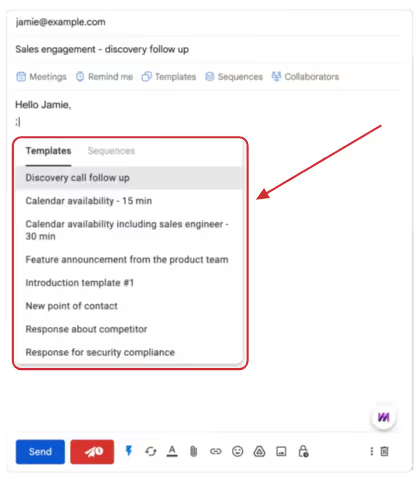
Next, you can customize your sequence by adding personalized details, setting up automated follow-up messages, and scheduling.
Once your sequence is set up, you can use it to reach out to leads, nurture client relationships, and so on.
Of course, it's important to check how your Sequences are doing.
Which brings me to the topic of engagement. MixMax lets you monitor:
- Who is opening your emails,
- When they are being opened, and
- How frequently by using engagement tracking.
You can also configure notifications which will allow you to take fast action.
Also with MixMax, it's simple to create and send polls and surveys from within your emails.
The MixMax dashboard's custom inquiries and data analysis tools are available. It's a method to receive feedback from clients, ask for input from coworkers, or just have some fun.
A variety of coaching and collaboration features are also available with MixMax. It is useful for virtual coaching sessions, distant teams, and efficient work management.
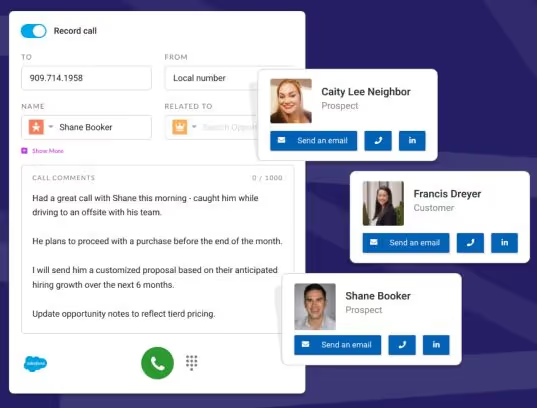
You may also start a phone call from within your emails with MixMax's one-click dial functionality.
The sidebar in MixMax serves as a central location for all activities linked to email. The sidebar gives you access to your calendar, templates, and analytics.
But how do you manage those engaging sequences? Through Rules.
Rules and Workflow
MixmMax's Rules feature allows you to automate actions based on specific triggers in your inbox.
This is how it goes:
In the MixMax dashboard, you must first create a new Rule.
Select the action you want MixMax to perform after selecting a trigger. For example, you can choose, receiving an email from a specified sender or with a specific subject line.
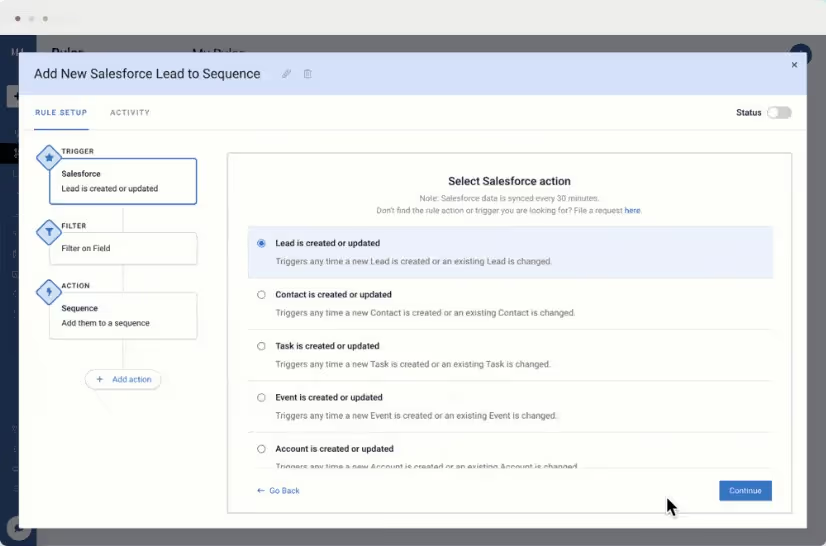
With Rules, you can save time and stay organized by automating tasks that would otherwise take up precious time that you could be using to close more deals.
Plus, it's just fun to see tools like Mixmax do its thing!
Workflow
Similar to a project management tool integrated into your email, MixMax's Workflow function. You can:
- Create and track tasks,
- Assign them to team members, and
- Set deadlines.

The MixMax dashboard's new Workflow creation process is the first step. Tasks can be created, given to team members, and have notes and comments added.
You can check the status of each job within your email once your workflow is configured.
Workflow helps you manage your workload and keep track of priorities. Additionally, it's a fantastic method to interact with coworkers and keep everyone in the loop.
You can also build up triggers that will update Salesforce. You might program updates to be sent out when a contract is closed or a meeting is scheduled, for instance.
That’s great news if you’re using Salesforce.
But what about other platform integrations? It will be covered in the next topic.
Integrations
The following are some of the tools that MixMax can work with:
- Vidyard integration lets you create, distribute, and track videos. Media content in emails is a great way to engage leads, after all 😉.
- You can receive immediate notifications in your Slack channels when your emails are opened or clicked.
- MixMax's Zoom integration lets you easily schedule and join Zoom meetings from your calendar invites.
- You can attach files and documents from your Google Drive account to your emails. Sharing essential information with your recipients is now simple
Reporting and analytics
MixMax's reporting features offer crucial metrics to help streamline your cold email outreach. It gives you a detailed breakdown of your emails' performance.
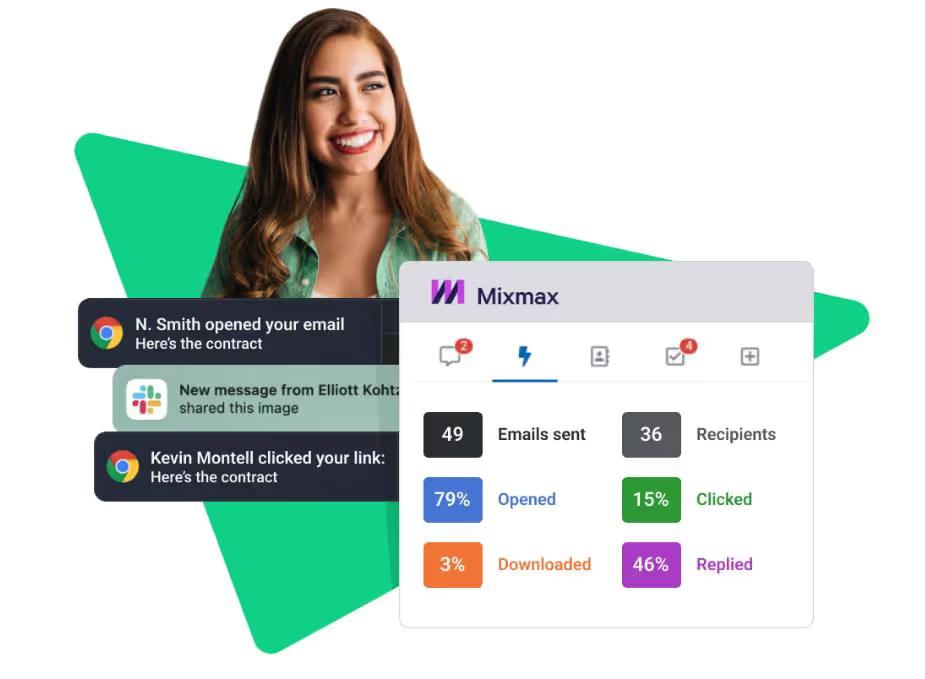
Here's a quick rundown of what you can expect:
- Activity reports show who's opening your emails, clicking links, and responding. This intel will help you understand which emails need a little tweaking.
- SDRs can particularly benefit from team reports. These let you see how your team's emails are performing, so you can identify areas for improvement and share best practices.
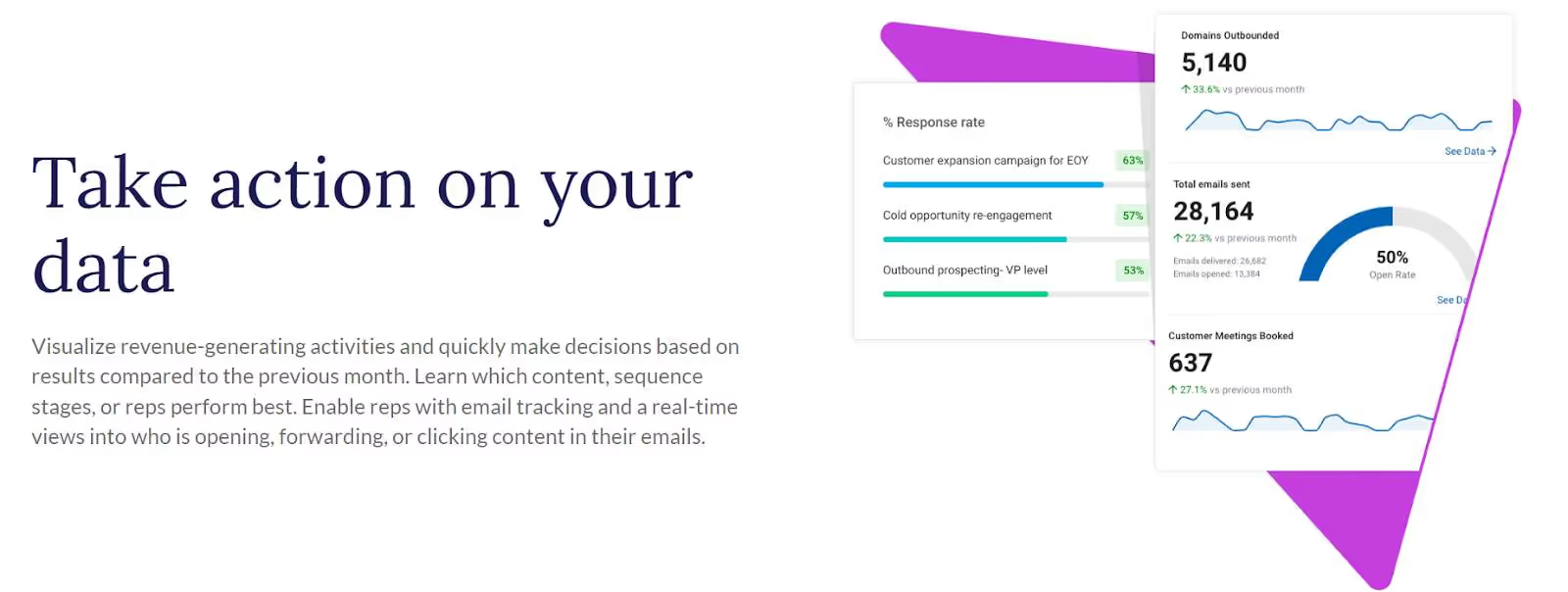
- Campaign reports allow you to track the performance of your email campaigns, so you can see what's working and what's not.
Calendar and Scheduling
MixMax's calendar and scheduling feature handles all your meeting scheduling needs. It saves you from the dreaded back-and-forth email dance.
Firstly, MixMax syncs with your calendar so you can set your availability preferences. And it will automatically find the best time slots for your meetings.
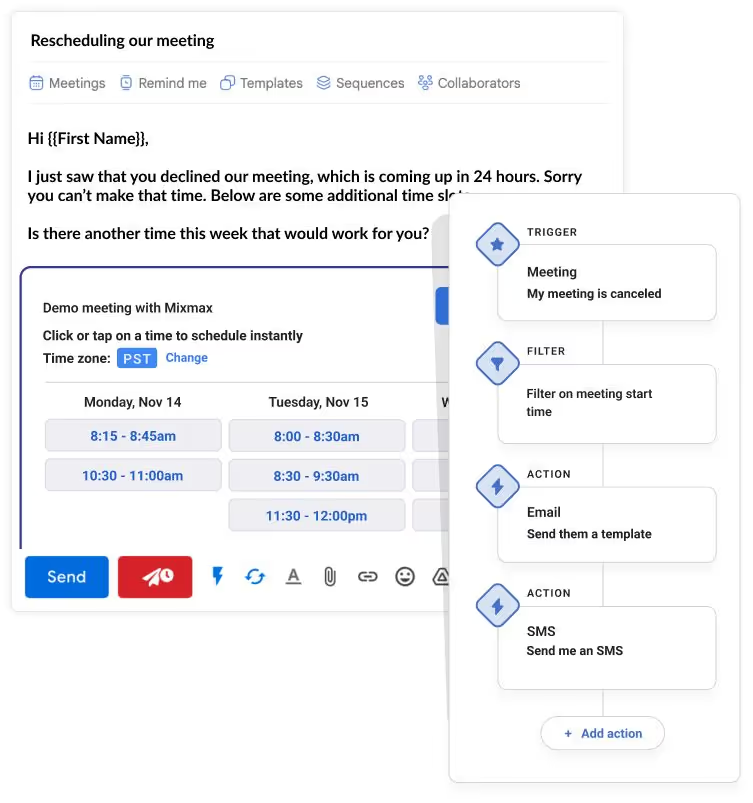
You can embed your availability right into your emails. Your recipient can click on a time that works for them and add it directly to your calendar.
And finally, MixMax's scheduling features include the following:
- Meeting templates.
- Auto-reminders to boost attendance rates, and
- Book meetings directly from your website.
After breaking-down the features of the tool, let’s find out what the users have to say about the tool.
MixMax Review
While MixMax’s features sound good on paper, it wouldn’t be much of a MixMax review if we didn’t look at what some of the verified users have to say about it.
Let’s go over what the users like (and hate) about MixMax:
MixMax Review on G2
MixMax rates at 4.6 out of 5 stars on G2.
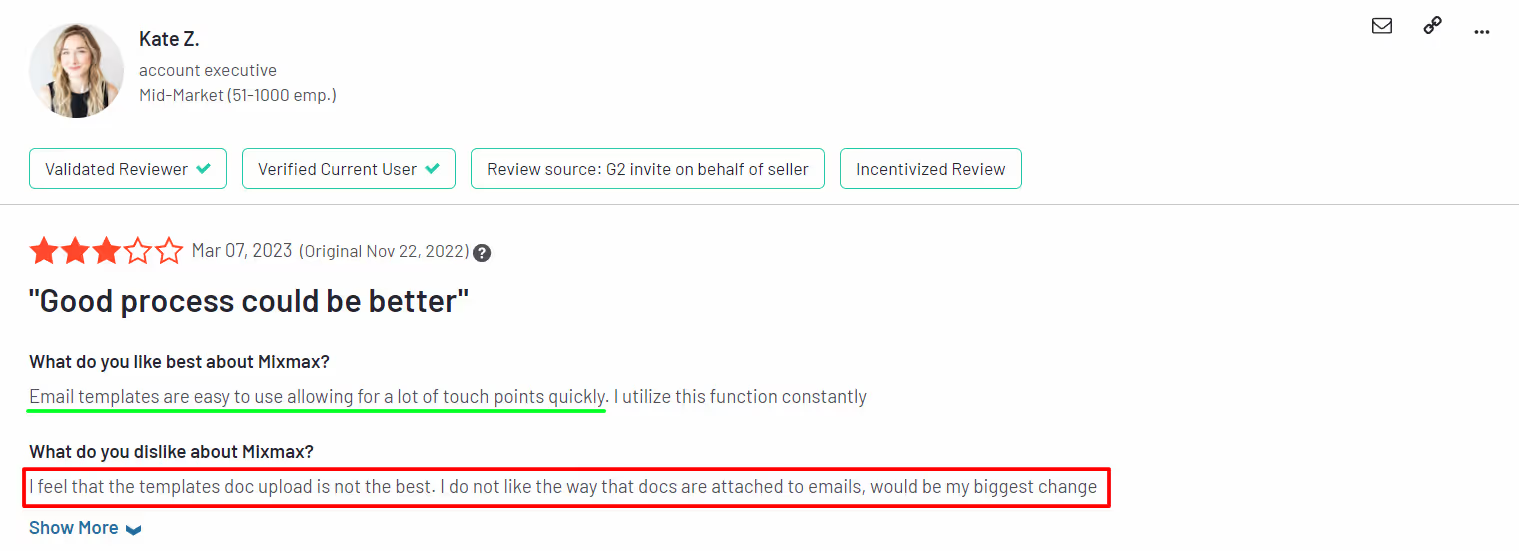
- Many users have appreciated the availability of email templates.
- But the users in reviews disapprove of MixMax emails' attachments and other broken links.
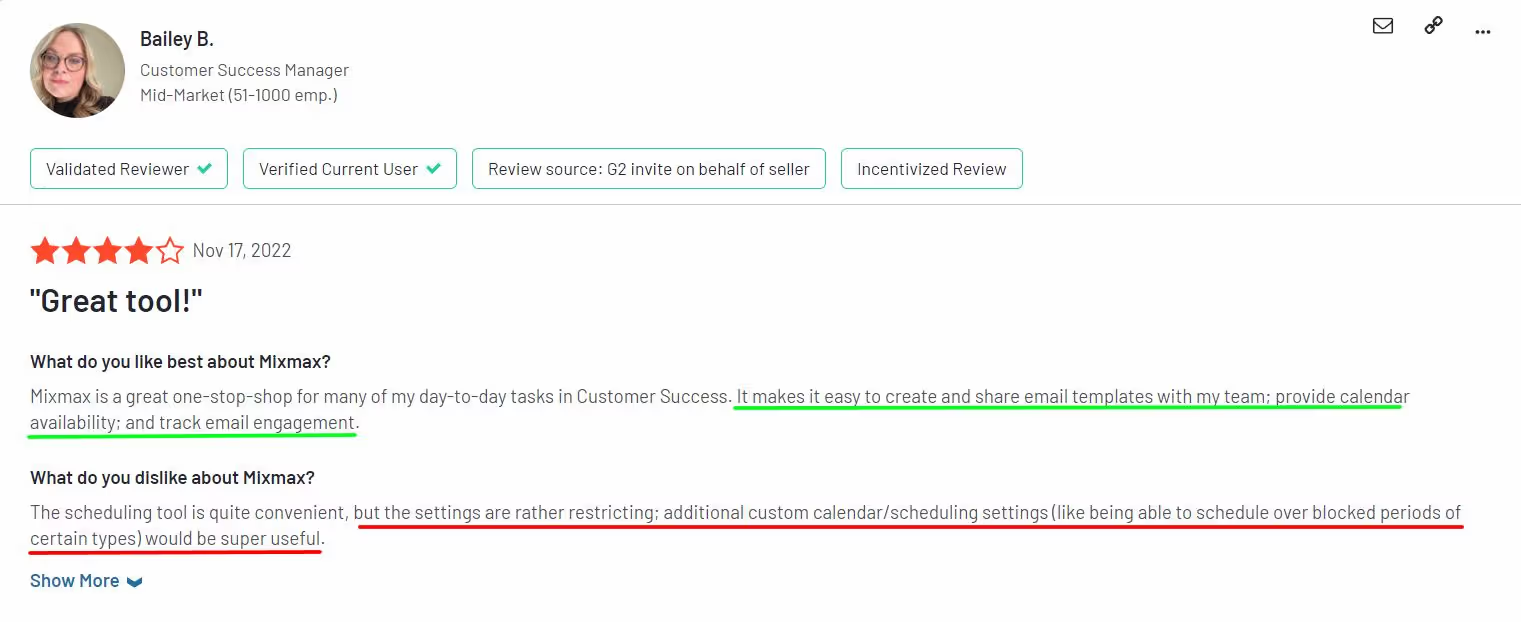
- Many users have also reported being unable to bulk-edit follow-up sequences when ruled out.
- But users like the joint meetings and the ability to share data with their team.
MixMax Review on GetApp
MixMax rates at 4.6 out of 5 stars on GetApp.
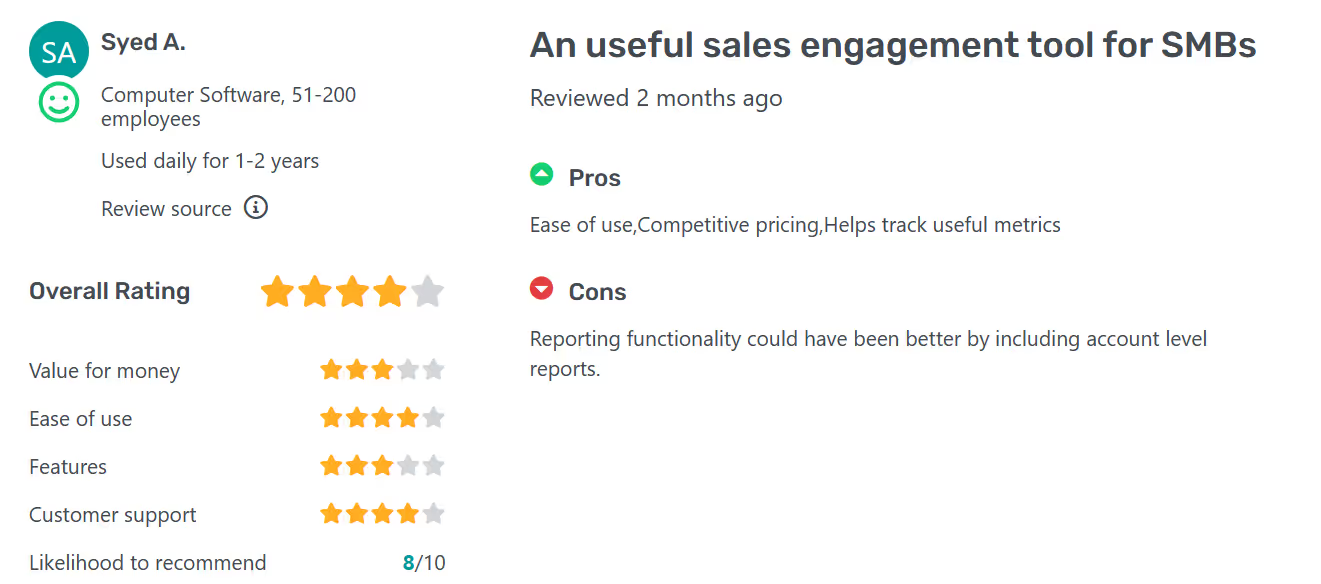
- Although users find the tracking features serviceable, many have complained about the tracking metrics being less useful.

The above reviews sum up most of the reviews on GetApp.
Users acknowledge MixMax's Salesforce integration and its template features.
But users are also unsatisfied with broken emails, buggy interfaces, and reporting features.
MixMax Review on Capterra
MixMax rates at 4.6 out of 5 stars on Capterra.
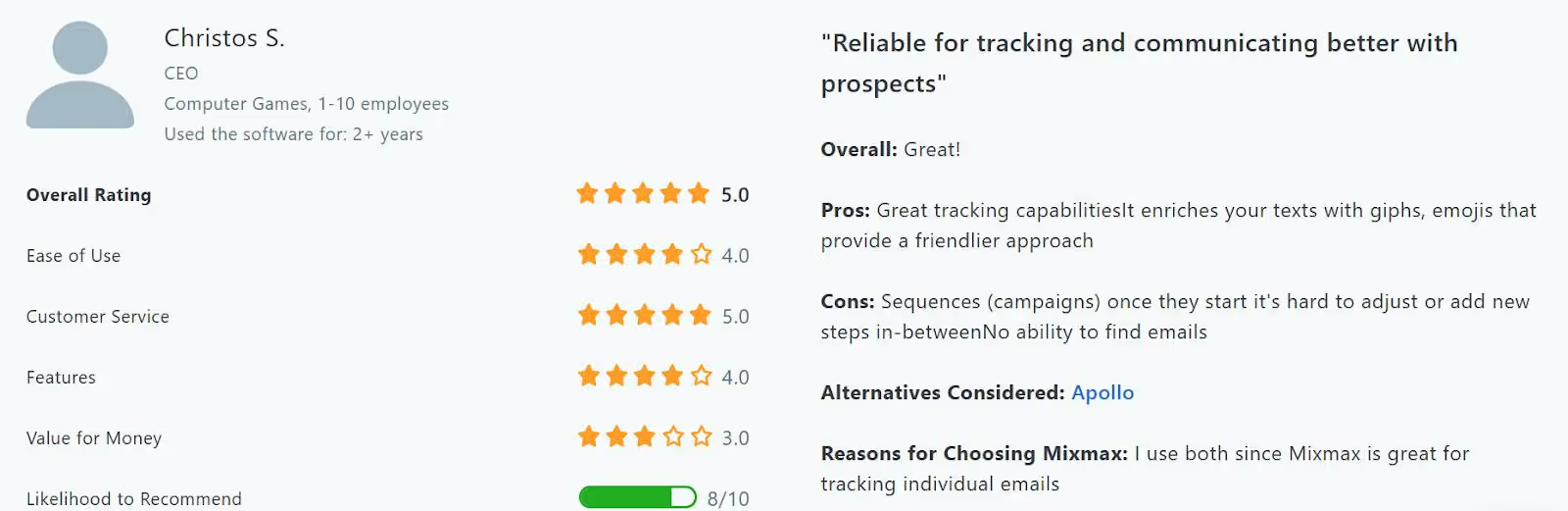
- Users like the option to add media content like GIFs and videos in their messages.
- However, Mixmax is particularly restrictive when it comes to customizing email sequences.
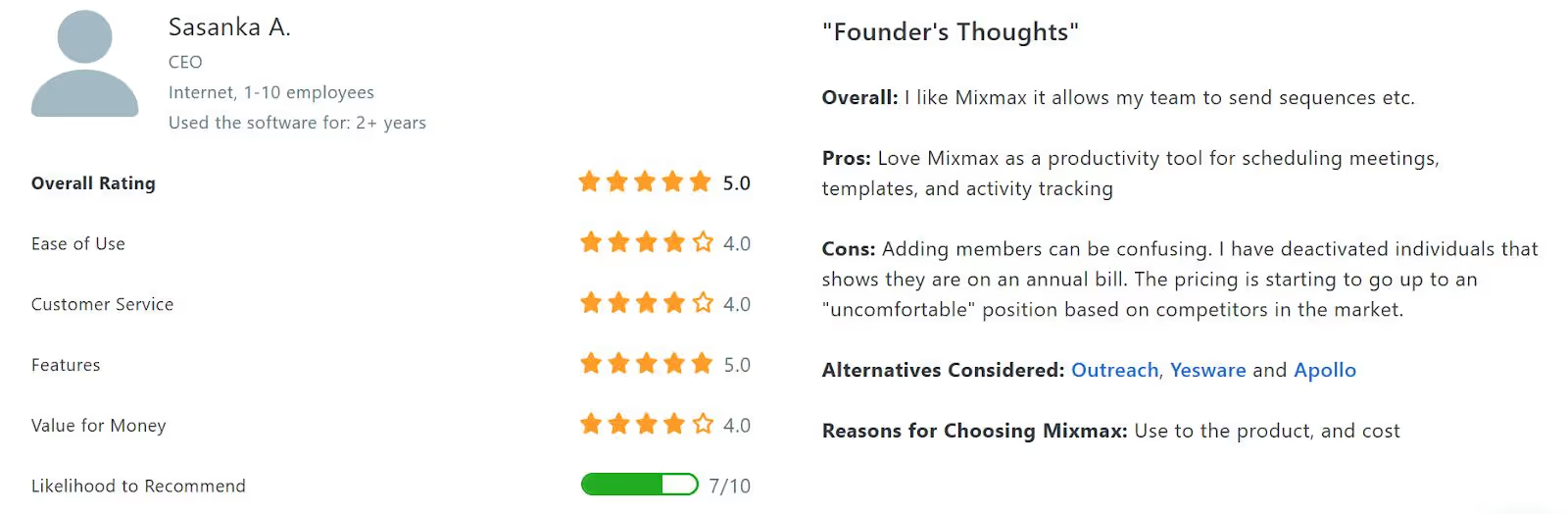
Some users also disapprove of their pricing systems of the number of members or users added.
Now that we’ve covered user reviews. Let’s learn about the cons of using MixMax.
What are the Drawbacks of MixMax?
With the user reviews out of the way, this part of my MixMax review will cover every drawback I have found with the platform, and why you might want to look for alternatives:
- The interface and inbox are unintuitive.
- Users have faced issues with scheduling and email deliverability features.
- The Mixmax reporting and analytics features are lacking.
- Automating LinkedIn connections and follow-ups is a chore.
- The customization options in a sequence are restrictive.
- MixMax is primarily designed for email outreach, so it may not be suitable for users who want to automate multichannel outreach.
- The automation and personalization features may lead to overuse or spam-like behavior. It could lead to reduced engagement or negative reactions from recipients.
Now, let’s learn how much this tool costs.
How much does MixMax cost?
MixMax has five pricing tiers and they are as follows:
- Free Plan: $0/month per user annually.
- SMB: $34/month per user annually.
- Growth: $65/month per user annually.
- Custom pricing for teams plans
.avif)
Now that you have a clear view of MixMax’s features and shortcomings, it's time to decide if it's the right platform for you.
MixMax’s pricing plans might seem lucrative at first, but think about it.
You’re just settling for a platform with weak LinkedIn automation capabilities, rigid workflows, limited personalization, and only a handful of ways to keep you away from spam folders.
Don’t you think your outreach could do a lot better with a tool that solves every drawback that MixMax has AND offers way more features?
Think a tool like that is too good to be true? Let me tell you a little about SalesRobot.
Supercharge your cold outreach game: How SalesRobot outperforms MixMax
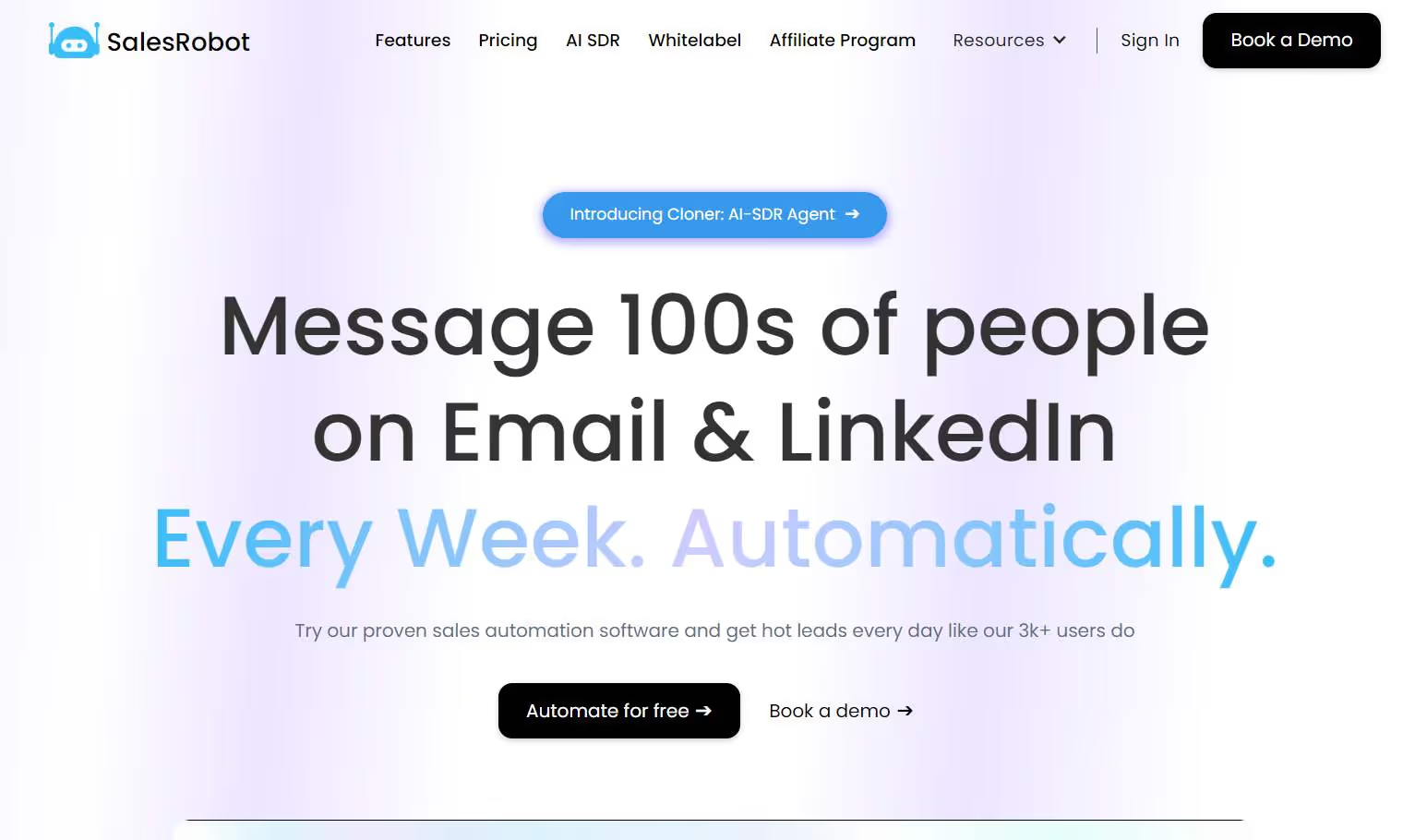
SalesRobot is a sales automation tool that offers more advanced automation features than MixMax.
It allows users to automate more complex sales processes and workflows. Not to mention, we also offer automated lead scoring, email follow-ups, and scheduling.
SalesRobot offers better lead generation capabilities than MixMax. It helps identify businesses and target high-quality leads more effectively.
SalesRobot also offers a smart inbox that works as a mini-CRM for all your prospect communication needs.
{{mobile-cta}}
SalesRobot lets you reach out to almost 200 connections per week on LinkedIn.
How, you may ask? We send your prospects free InMails to Open Profiles!
That way, you’re staying safe from LinkedIn’s ban hammer while ensuring your multichannel outreach doesn’t slow down to a crawl.
You can also customize sequences however you please. Be it:
- Adding or removing a new prospect (or a list of prospects) to a campaign
- Automate advanced steps like following profiles, liking and commenting on relevant posts, etc.
- Tracking prospects' engagement with the campaigns
- Avoiding prospect duplication and deleting pending requests
- Data Enrichment
- Automate Birthday and Anniversary wishes
- Personalize warm-up messages and templates
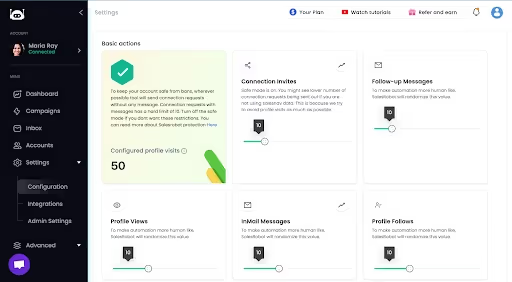
And the most unique feature of SalesRobot is that it offers personal email enrichment. It verifies personal emails for your prospecting needs.
In the next section, we’ll learn about the other features SalesRobot offers.
What is SalesRobot and how does it help you?
SalesRobot's hyper-personalization gives your outreach messages a human touch, and we do it all in bulk.
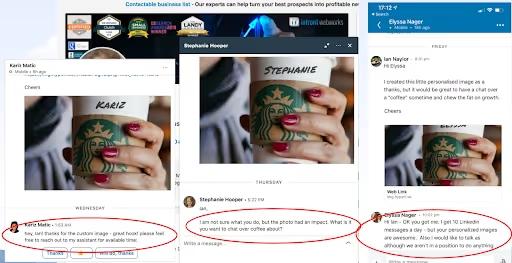
SalesRobot is a secure way to bypass LinkedIn's daily limits. It lets you connect more in less time and effort.
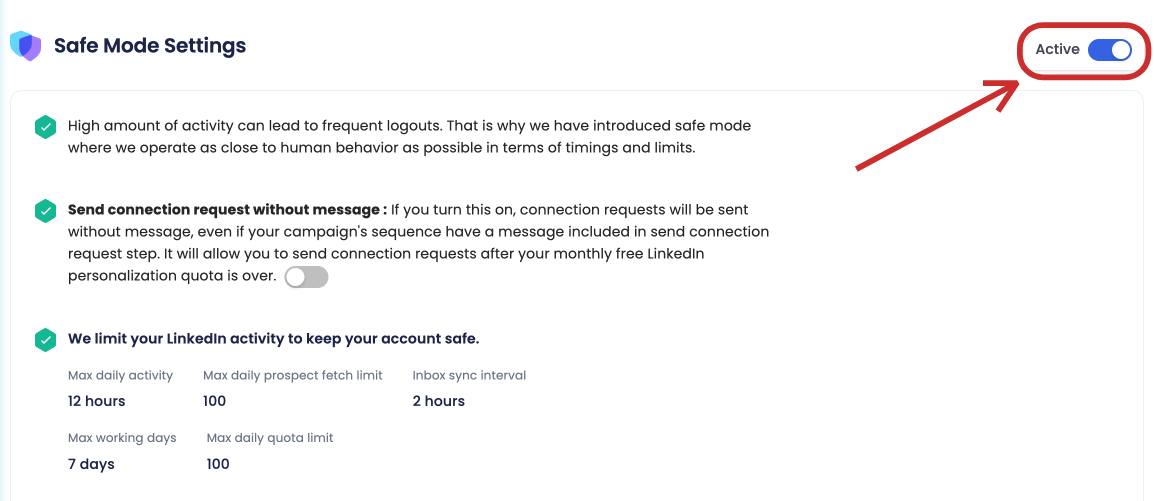
SalesRobot has great configuration settings to keep your outreach numbers safe and high.
You can also integrate SalesRobot with many tools through Zapier. It can effectively analyze the data from the tools and take action accordingly.
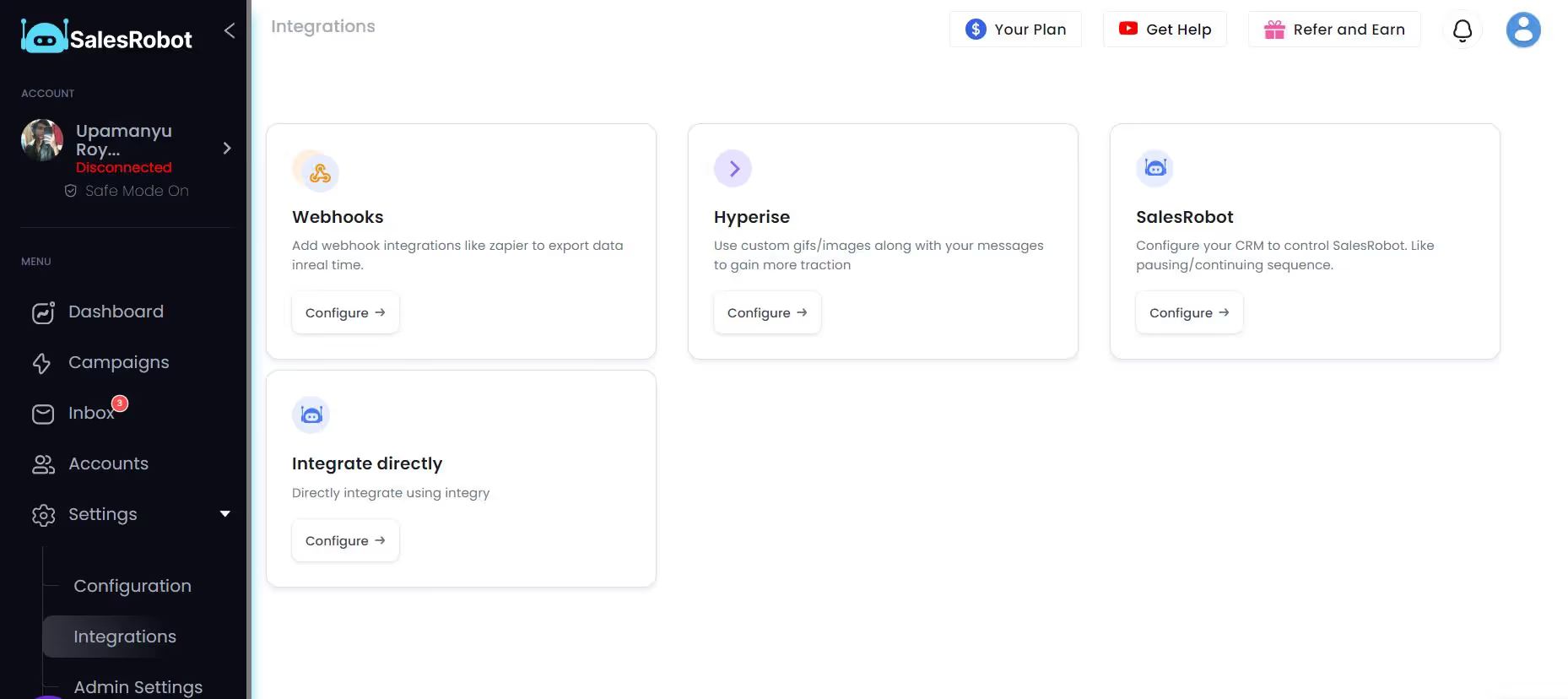
SalesRobot also has less conventional ways for lead generation, like LinkedIn polls and LinkedIn groups.
And then, you have to keep track of your campaigns to strategize for the next one. They have excellent reporting and analytics features to help you achieve your sales goals.
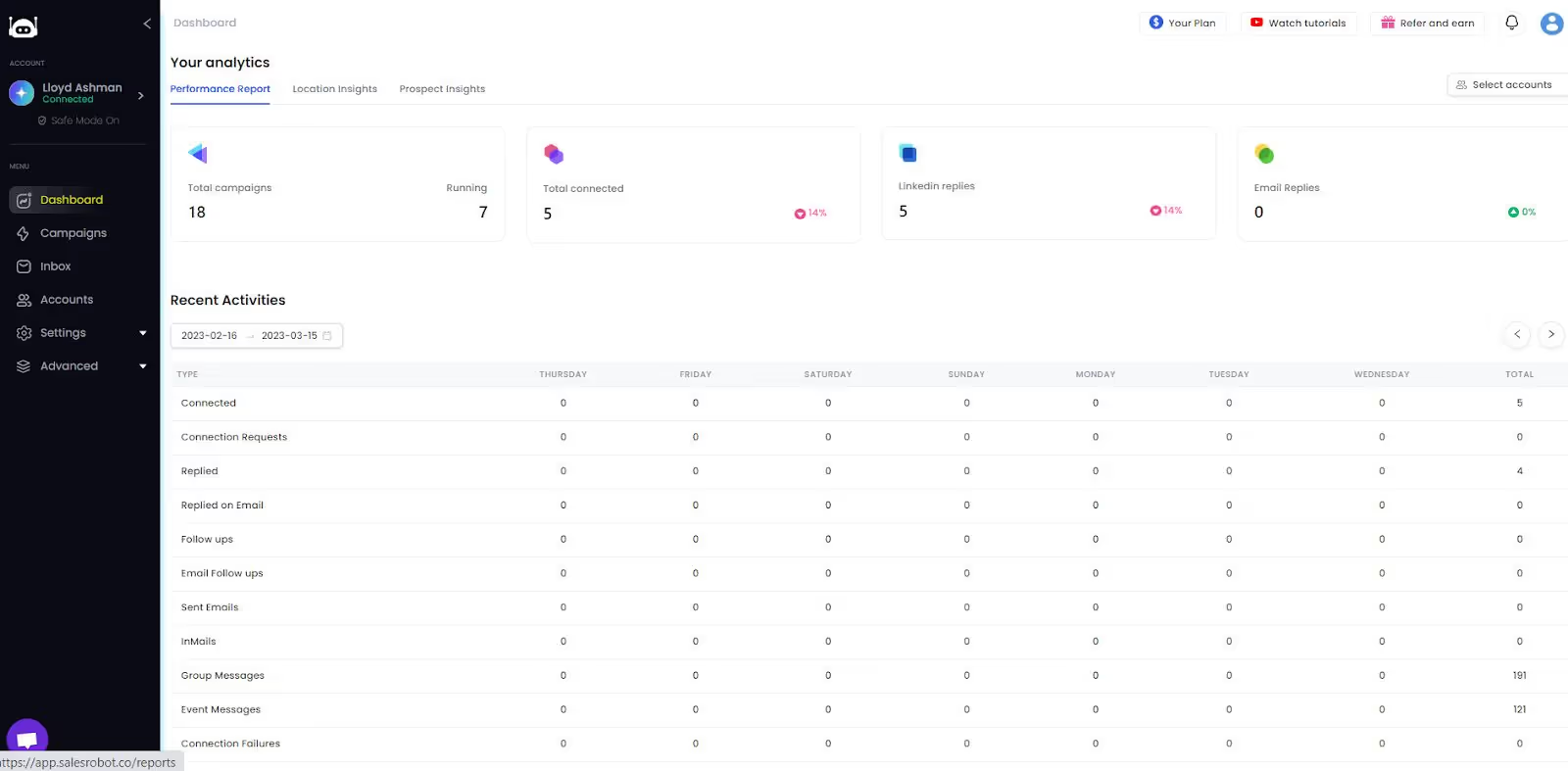
And the most exciting feature is the AI appointment setter. SalesRobot now handles your entire campaign from start to finish. When prospects show genuine interest, you don't need to jump in with manual replies anymore.
The AI steps in naturally, builds authentic rapport, and seamlessly books qualified meetings for you.
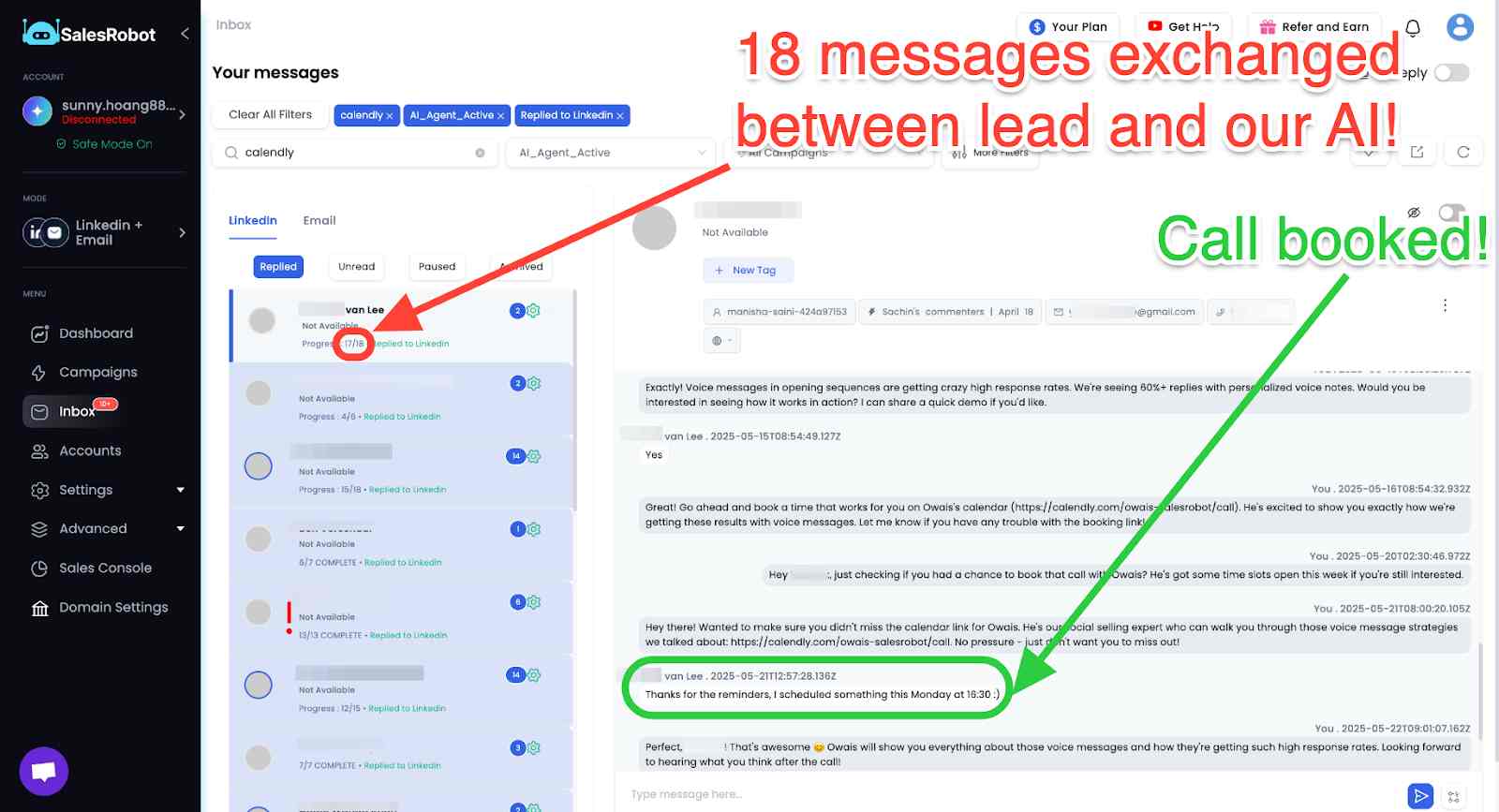
How much does SalesRobot cost?
SalesRobot offers three plans:

And they are as follows:
Basic Plan: $59/mo/account ($39/month paid annually)
- 1 LinkedIn account, 1 email account
- 1 Active campaign
- 600 connection requests/month
- Advanced dashboard & reports
- Cloud based tool
Advanced Plan: $79/month ($59/month paid annually)
- All Basic Plan features
- Unlimited Active Campaigns
- 75 connection requests/daily
- A/B Testing
- Webhook & Zapier Integration
- Personal Inbox
Professional Plan: $99/month ($79/month paid annually)
- All Advanced Plan features
- Team management
- Activity control
These plans empower your B2B business with efficient LinkedIn outreach and engagement strategies, ensuring remarkable results.
So what do you think? Feel like we are onto something cool at SalesRobot? Then why not sit for a quick call with me?
And if you want to test drive SalesRobot’s features, you can try them out risk-free with a 14-day free trial. No credit card required 😇.
Final Thoughts on MixMax Review
After everything you have seen in this MixMax review, I think we can all agree that the platform. certainly has a lot to offer.
The Sequences and Engagement tools and their Rules and Workflow capabilities are good. And it's a tool that many people would find appealing due to its reasonable pricing.
But with the limited multichannel outreach capabilities and uninspiring personalization options, there’s no reason not to make the switch to SalesRobot.
SalesRobot is an excellent option to explore if you're searching for a sales automation product.
SalesRobot automates several tasks for your LinkedIn + email outreach.
On the LinkedIn side of things, SalesRobot lets you configure message sequences with advanced steps that will keep following up with your prospects, and let you take over the conversation when they respond.
SalesRobot also personalizes your messages in bulk, keeps your LinkedIn account safe as you scale your outreach, keeps your CRMs updated, and so much more.
For emails, SalesRobot enriches email data with the same follow-up capabilities as you saw with LinkedIn.
But don’t take my word for it, test drive SalesRobot’s features today with a risk-free with a 14-day free trial.
Until next time,
Good luck!
Disclaimer: The content of this blog post reflects our own opinions and judgements based on our research and experience as of published date. Comparisons made to other software or tools are for informational purposes only and are based on publicly available information and our own analysis. We do not claim absolute accuracy and encourage readers to conduct their own research to form their own opinions. While we may discuss competitor offerings, our primary focus is to showcase the features and benefits of Salesrobot. Salesrobot is not affiliated with any other software or tool mentioned in this blog post.
Heading 1
Heading 2
Heading 3
Heading 4
Heading 5
Heading 6
Lorem ipsum dolor sit amet, consectetur adipiscing elit, sed do eiusmod tempor incididunt ut labore et dolore magna aliqua. Ut enim ad minim veniam, quis nostrud exercitation ullamco laboris nisi ut aliquip ex ea commodo consequat. Duis aute irure dolor in reprehenderit in voluptate velit esse cillum dolore eu fugiat nulla pariatur.
Block quote
Ordered list
- Item 1
- Item 2
- Item 3
Unordered list
- Item A
- Item B
- Item C
Bold text
Emphasis
Superscript
Subscript

Wow your leads by cloning yourself and sending personalized videos and voice notes to each lead on LinkedIn.

If you don't reply to leads within 5 mins, your chances of converting them fall by 50%. Our AI replies on your behalf instantly! (and yes, you can train it)

Don't shoot in the dark. Get detailed analytics on what's working

SalesRobot allows you to invite other team members, so that they can add their LinkedIn Account, run outreach campaigns and get amazing results just like you.
Trusted by 4100+ innovative B2B sales teams and lead gen agencies

.avif)

.avif)




.avif)

























