This blog is for you…
If you are tired of the same old cold outreach methods that don't seem to cut in today's fast-paced business world.
And you think SalesBlink is the tool you’ve always been looking for?
Well… I think you need to think again.
fter analyzing hundreds of user reviews, testing the platform extensively, and comparing it to leading alternatives, we've uncovered why most users abandon SalesBlink for better alternatives.
So, we're diving headfirst into a detailed SalesBlink Review.
And I’ll be telling you all about the tool’s features and pricing to help you make an informed decision.
We will also uncover the potential limitations of this cold outreach automation software.
And believe me when I say you need to look for alternatives, cause SalesBlink simply doesn’t work. See the review below
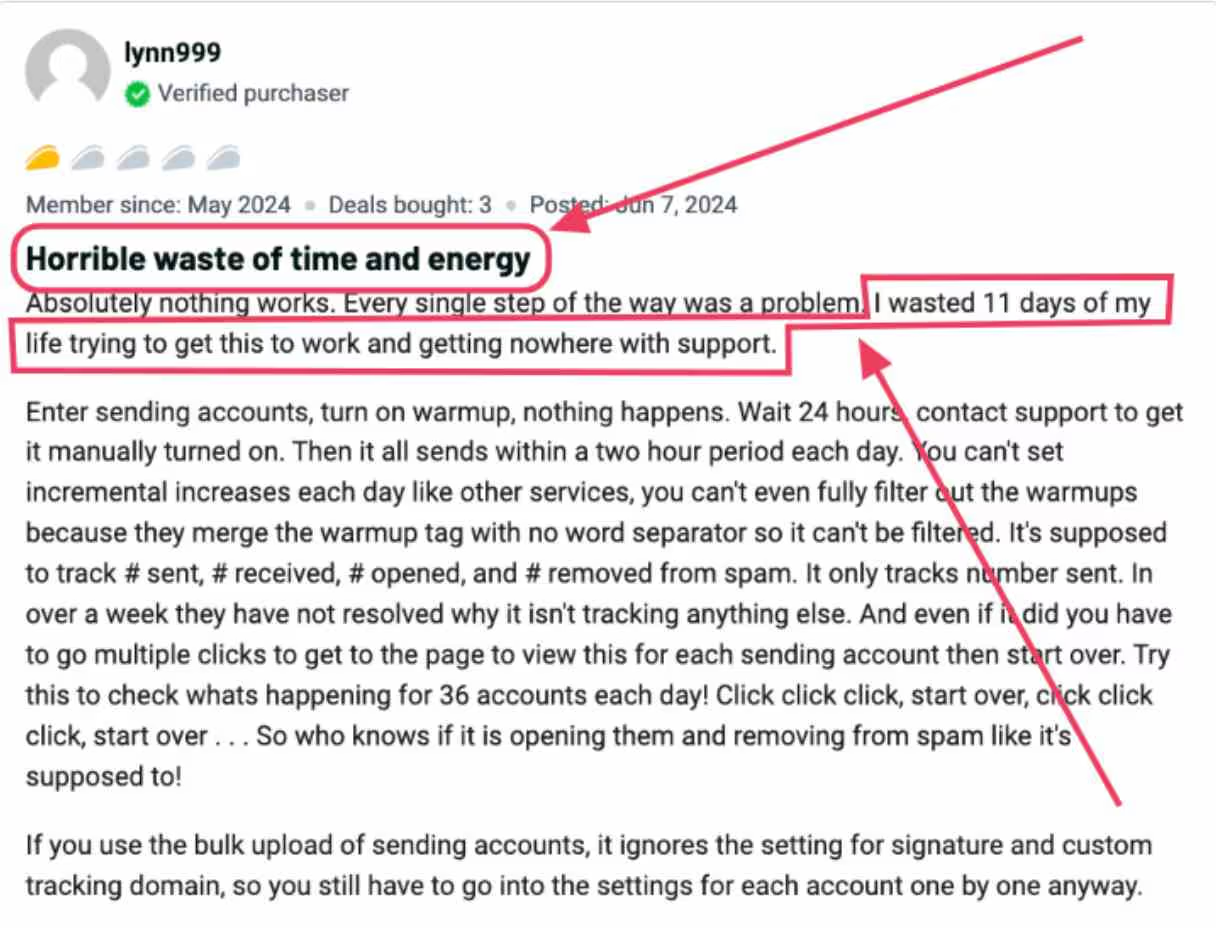
AND IT’S NOT EVEN THE FULL REVIEW!
So, whether you're a seasoned sales pro or a fresh-faced newbie, buckle up and get ready for an in-depth SalesBlink Review.
In this review, you’ll discover:
👉 What are the features that SalesBlink has to offer
👉 SalesBlink Reviews (the good, bad, and the ugly)
👉 The best alternative to SalesBlink
Oh, and if you’re already done with SalesBlink, here’s a popular alternative
And if you’re not really in the mood to read a detailed blog, I’ve got you!
Here’s a quick TL;DR for you instead.
Bottom Line: SalesBlink has potential but is held back by reliability issues and missing features.
So, if I’ve convinced you this blog is worth your time, let’s get into some more detail.

What is SalesBlink?

SalesBlink promises to take the headache out of email automation and lead generation by giving you everything you need in one place to create outreach campaigns that actually feel personal.
The platform's drag-and-drop campaign builder lets you visually map out your entire sales process.
You can easily add different steps like follow-up delays, triggers for specific actions, and decision points that guide prospects through your funnel.
What's interesting is their multi-channel approach.
You're not stuck with just email.
You can weave together email sequences, phone call reminders, and LinkedIn outreach into one cohesive campaign, then track how each step performs with clear, visual statistics.
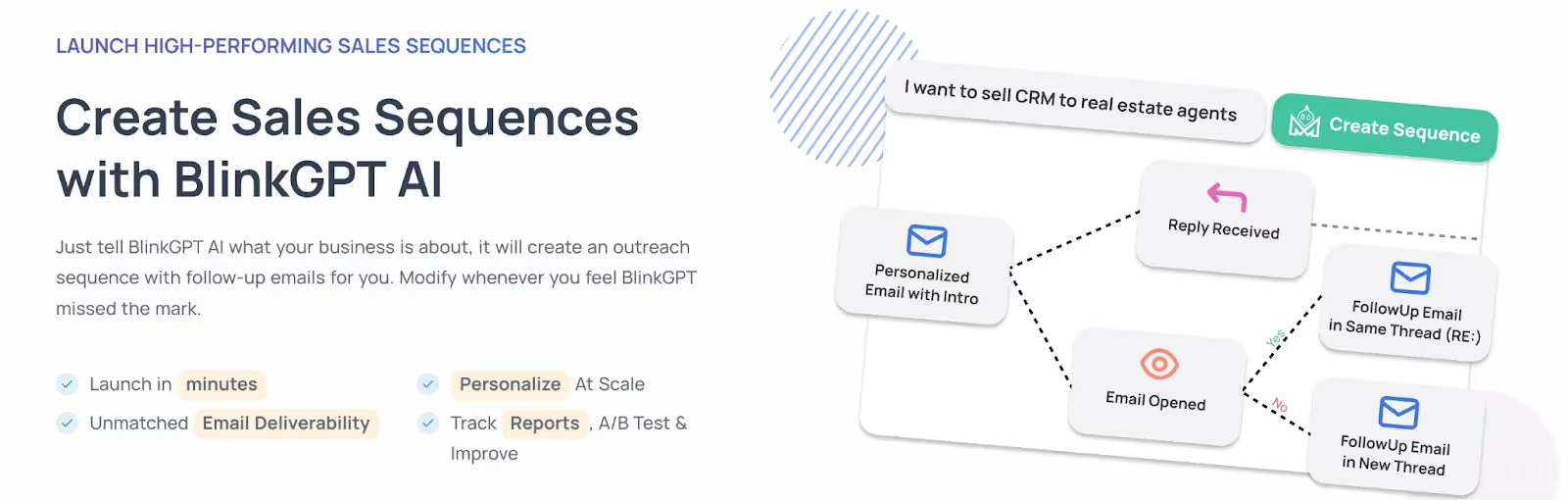
It gives you a warm-up email process that improves your sender reputation, keeps you out of spam, and lands your emails in the inbox.
SalesBlink integrates seamlessly with popular CRMs like Hubspot, Salesforce, Zoho, Pipedrive, and more.
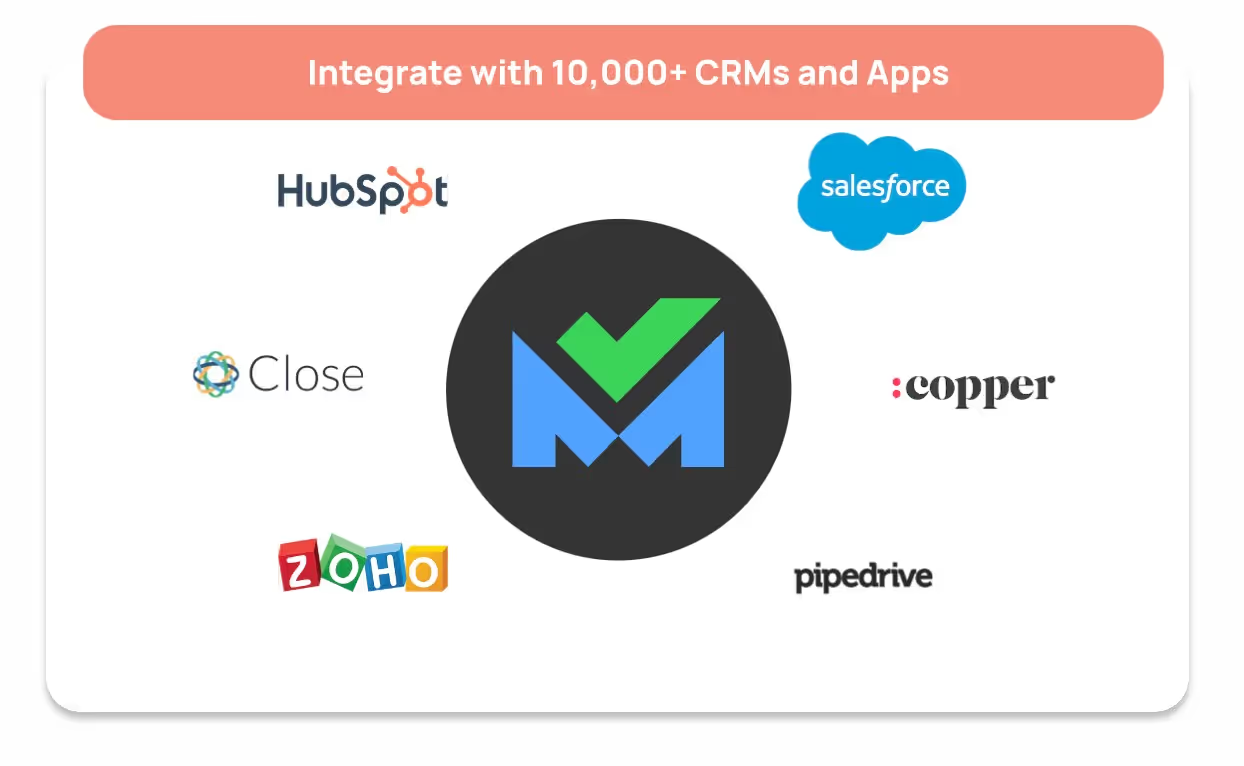
What are the features that SalesBlink offers?
.avif)
SalesBlink helps you create personalized email sequences and follow-ups with your potential clients. They take off the load of marketing effort with this automated email outreach.
It can also check the validity of email addresses and automate reaching out to those prospects to close more deals.
Let's examine some of its essential features:
BlinkGPT AI Sequences
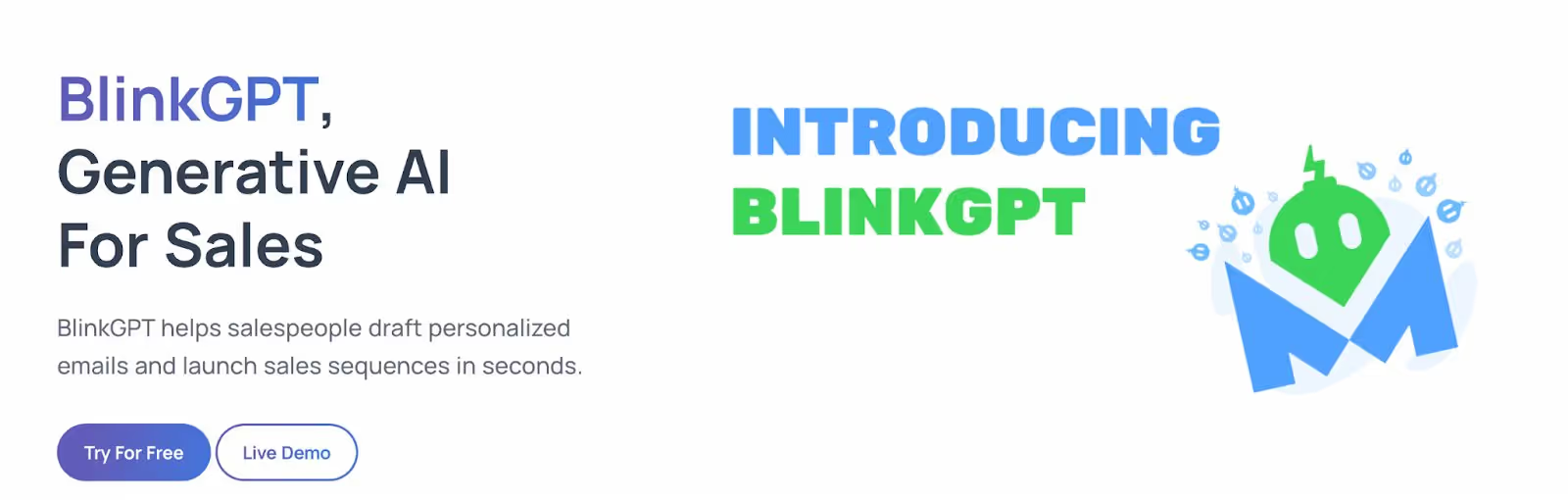
SalesBlink’s BlinkGPT can help you craft emails, schedule follow-ups, and set up your outreach campaign instantly!
.avif)
If the copy created by BlinkGPT does not convince you, you can modify it according to your preferences.
Which is what many people do, as some customers are not happy with the customization capabilities.
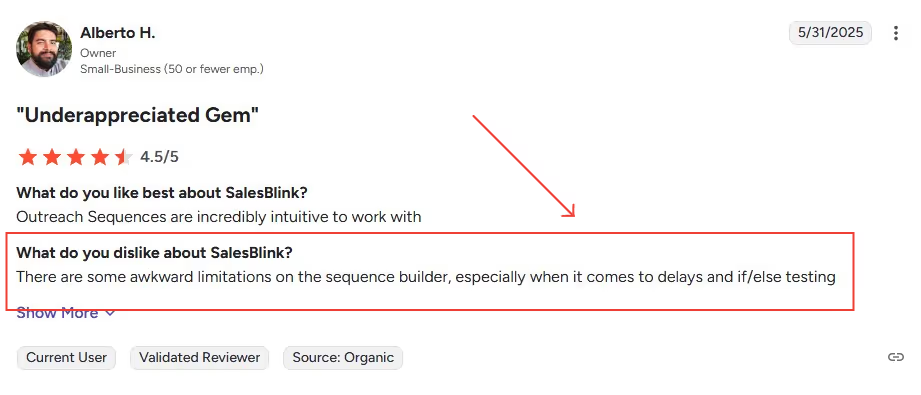
Unified Inbox
With SalesBlink you don’t have to juggle across emails from different inboxes. SalesBlink provides a unified inbox.
.avif)
It helps you view all your cold emails, categorize them and connect with your leads all in one inbox!
Email Verification:
.avif)
This feature ensures your email deliverability and domain reputation is good.
It helps you have precise email data without multiple tools, keeps your prospect list up-to-date with quarterly cleanups, and avoids high bounce rates.
Cold Email Outreach:
.avif)
This feature helps you reach out to anyone. It streamlines and builds your sales pipeline with automated email sequences and follow-ups.
You can have a proper email campaign tracking on a multi-channel level (phone, email, or social media).
.avif)
You can also personalize your outreach campaigns with texts, images, and email templates for multi-channel cold outreach.
Schedule your Meetings:
.avif)
SalesBlink helps you schedule your meetings with features like Google Calendar sync, a unique shareable link, and the ability to customize your availability.
Email Warm-Up:
This feature prevents your emails from landing in your spam folder and improves your reputation.
It helps you increase your email deliverability with automated warm-ups, which reduces blacklisting.
Email Tracking and Mail Merge:
This feature helps you track your emails and get insights on open rates, clicks, and replies to know when prospects are interested and improve your campaigns.
Mail merge helps save time by merging your prospect’s data into an email template that personalizes and makes your emails relevant at scale. It increases your credibility and improves email deliverability.
How is SalesBlink priced?
SalesBlink has 3 services and different pricing plans for each:
.avif)
First, for those who own their own business:
- Scale - $29/month/user. You can send up to 7,000 emails by making use of BlinkGPT templates and automated follow-ups for your next outreach campaign.
- Growth - $99/month/user. Includes everything in the Scale plan with premium support and good email outreach features. You can send up to 150,000 emails.
- Business - $199/month/user. It has all the features included with additional BlinkGPT benefits. You can send up to 500,000 emails.
If you own an agency, then you have the option to white label the tool and make it yours.
.avif)
- Agency Starter - $99/month - You can send up to 150,000 emails. The only limitation is that you can add only up to 3 clients
- Agency Growth - $199/mo - Add up to 10 Clients and send up to 500,000 emails.
- Agency business - $299/mo - Add up to 25 clients and send 1,000,000 emails.
Earlier they had a done-for-you service plan, but it looks like they shut it down
SalesBlink Review: What do customers have to say about this tool?
SalesBlink Review on G2
The overall SalesBlink rating on G2 is 4.5 out of 5.
And we went through some of the reviews for you.
Many of the reviews were quite positive, but the negative ones brought up a lot of valid concerns.
Positive SalesBlink Review on G2:
“SalesBlink’s BlinkGPT makes the sales process smoother and user-friendly. It is not perfect, but it makes the job easier.”
.avif)
Negative SalesBlink Review on G2:
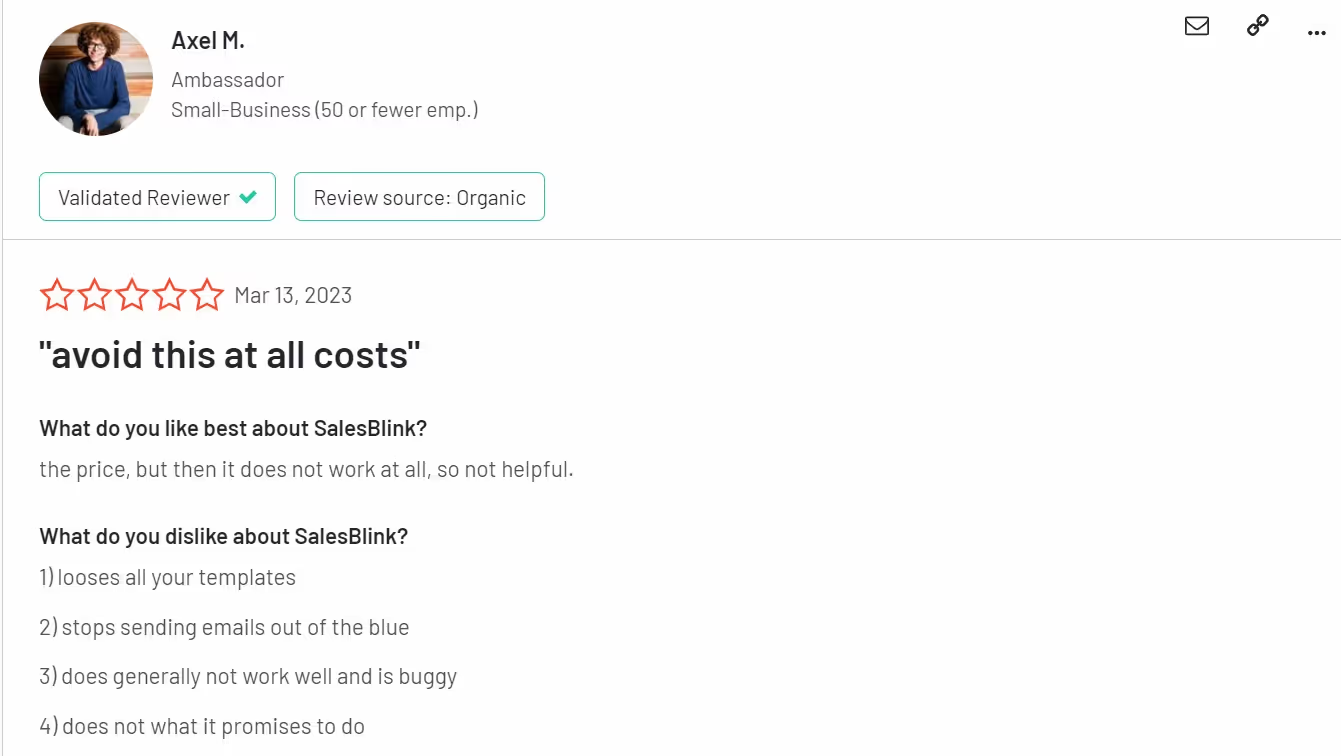
SalesBlink Review on Capterra
The overall SalesBlink rating on Capterra is 4.7 out of 5. We have listed a few positive and negative SalesBlink reviews on Capterra.
Positive SalesBlink Review on Capterra:
"It's a great tool if you are in Cold outreach, and also a tool to look up emails for your leads. The best part of this tool is we can manage how to outreach, e.g., LinkedIn, email, phone, etc."
.avif)
Negative SalesBlink Review on Capterra:
.avif)
Positive SalesBlink review on AppSumo:
“Fantastic deal with seamless setup and extensive features.”
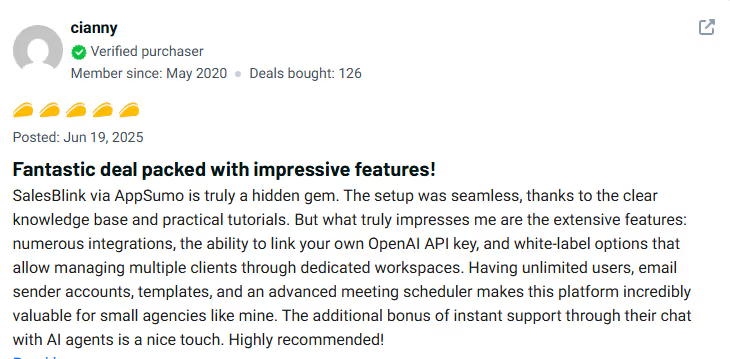
Negative SalesBlink review on AppSumo:
“Emails don’t get sent, AI Personalization is basic, have to individually approve each email.”
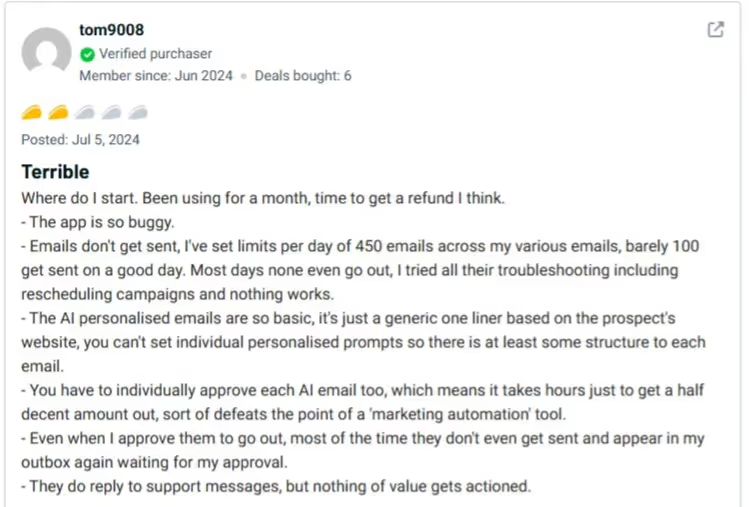
What are the Pros and Cons of SalesBlink?
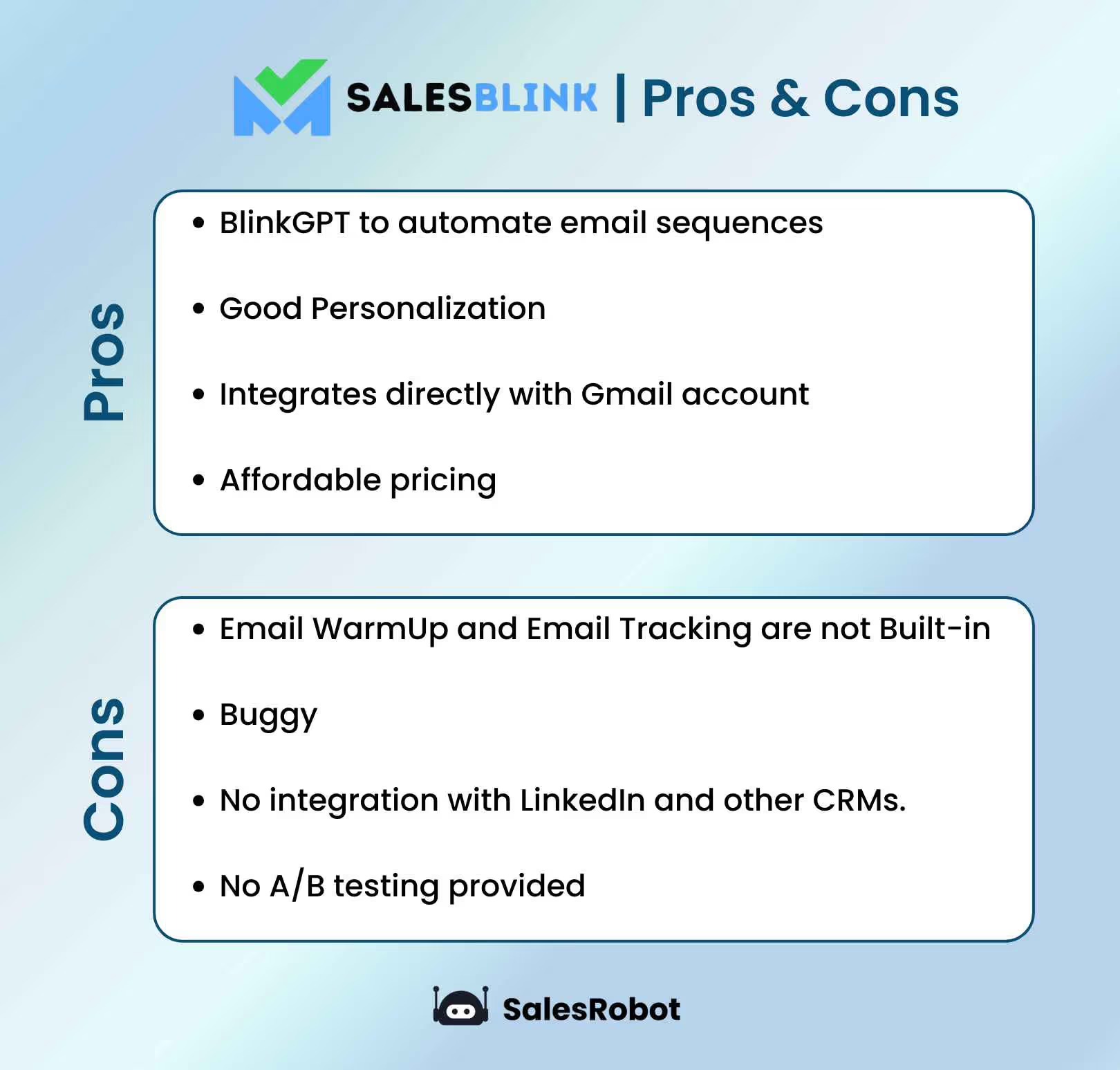
SalesBlink Pros
Here are some advantages of SalesBlink:
- One of the main benefits of SalesBlink is its AI tool, BlinkGPT. This feature lets you quickly automate your email sequences, making the sales process more efficient.
- Although the functionality of this database is limited, it still provides a good starting point for those looking to grow their business.
- SalesBlink also provides useful personalization options that let you focus your outreach efforts on respective people or businesses.
- SalesBlink integrates easily with Gmail to help you send and receive emails directly from your Gmail account without switching between different applications.
- Lastly, SalesBlink offers affordable pricing plans, making it accessible to small businesses and startups on a budget.
Despite its advantages, SalesBlink does have some limitations that may make it less attractive to specific users.
SalesBlink Cons
We have listed the drawbacks below:
- SalesBlink does not include built-in email warm-up or tracking functionality. Users must use separate tools to warm up their email accounts and track their outreach efforts.
- SalesBlink can sometimes be buggy and frustrating for users trying to complete tasks quickly.
- SalesBlink does not properly integrate with LinkedIn or other CRMs, which may limit its usefulness for some users.
- SalesBlink does not offer A/B testing, which it claims to have, which is a valuable feature for those looking to optimize their outreach efforts over time.
- A free trial is available, but you must pay a minimum amount with credit card details. This limits the users to experiment with the tool.
As SalesBlink fails to keep up its promises, we have found the best alternative to this tool!
SalesRobot - The best Alternative to SalesBlink that successfully streamlines your Email and LinkedIn outreach (plus it actually works!)
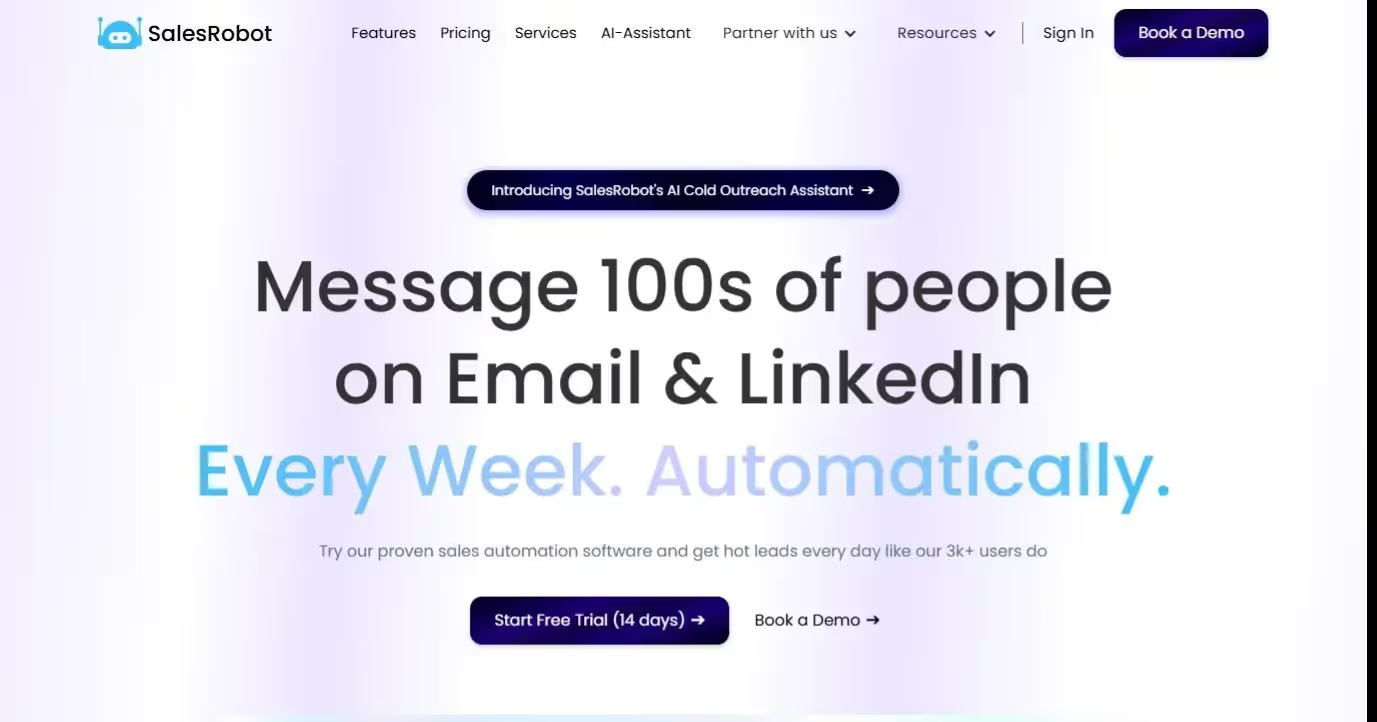
SalesRobot is a sales engagement platform that makes LinkedIn and cold email outreach super easy.
If you are tired of spending countless hours on sales tasks that could be automated, you can easily connect with prospective leads via cold emails and LinkedIn using SalesRobot. It can automate your entire cold outreach sales process.
Remember those awkward, obviously templated LinkedIn messages that made you cringe?
Yeah, we've all been there.
SalesRobot's approach is different.
Their personalized outreach actually sounds like it comes from a real person who took the time to research your prospect.
And the best part? Its unique LinkedIn messaging templates feel natural and build genuine relationships.
Besides, it has been proven that LinkedIn outreach gives you 14x better results than cold email.
And SalesBlink is an email-only automation tool.
Whether you're grinding away at a startup, running a small business, or working in recruiting, this platform adapts to how you actually work.
It's not about replacing your sales skills; it's about giving you more time to use them.
Here's where it gets really good: SalesRobot's AI assistant can literally book meetings while you sleep.
When prospects reply to your outreach, you don't have to drop everything to respond. The AI handles the back-and-forth, schedules the meeting, and you just show up ready to close.
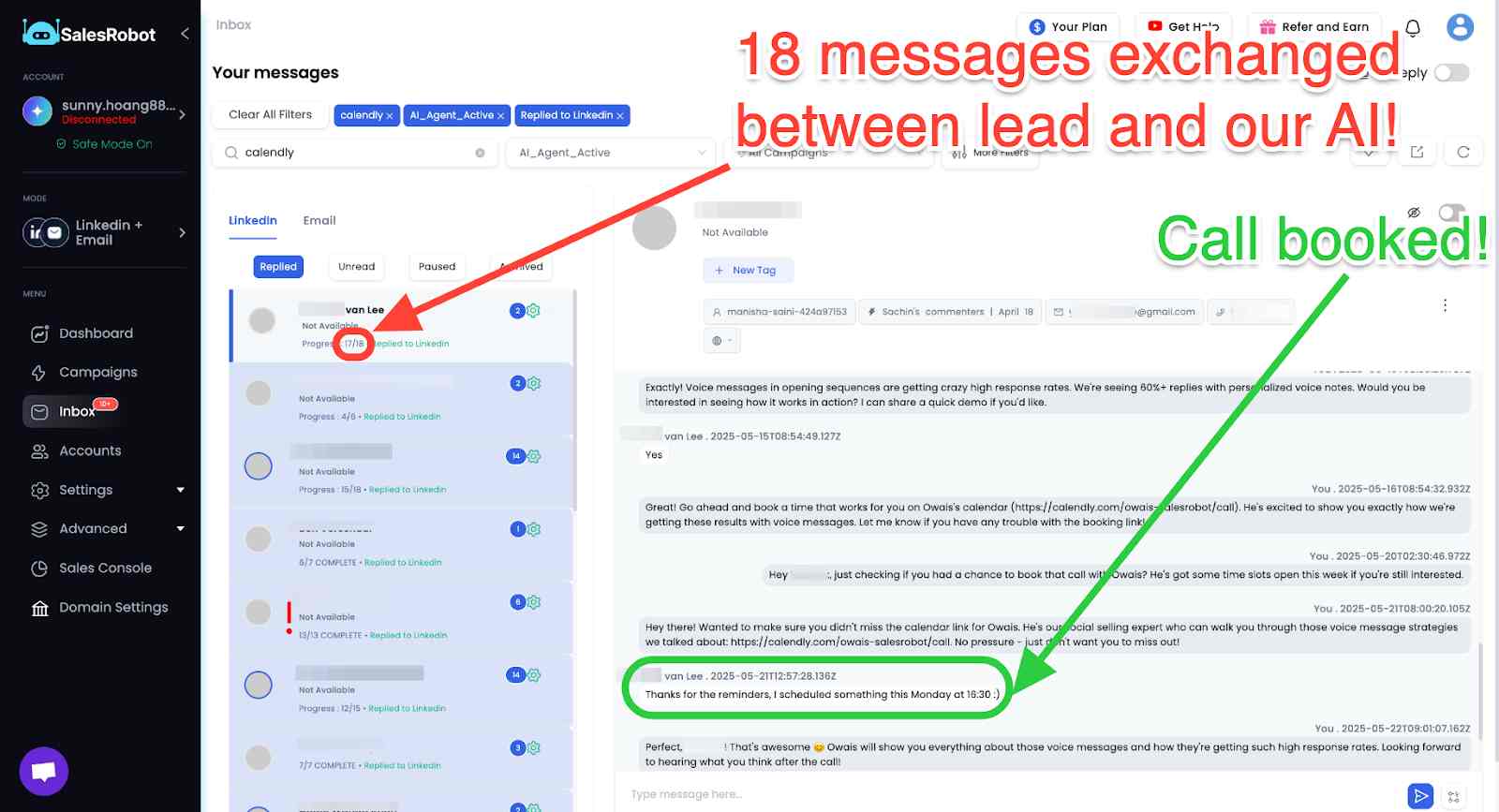
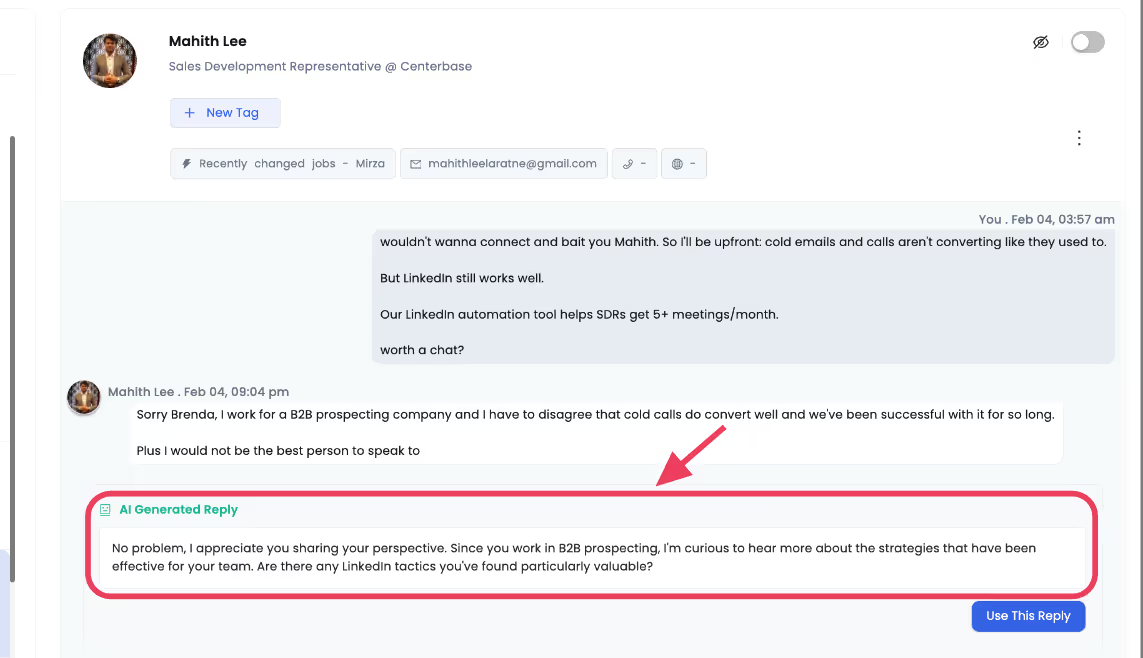
{{mobile-cta}}
With SalesRobot’s AI cold outreach assistant, you can book meetings on autopilot(literally). You don’t need to follow up with prospects manually every time you get a reply. Now SalesRobot 2.0 can do that for you.
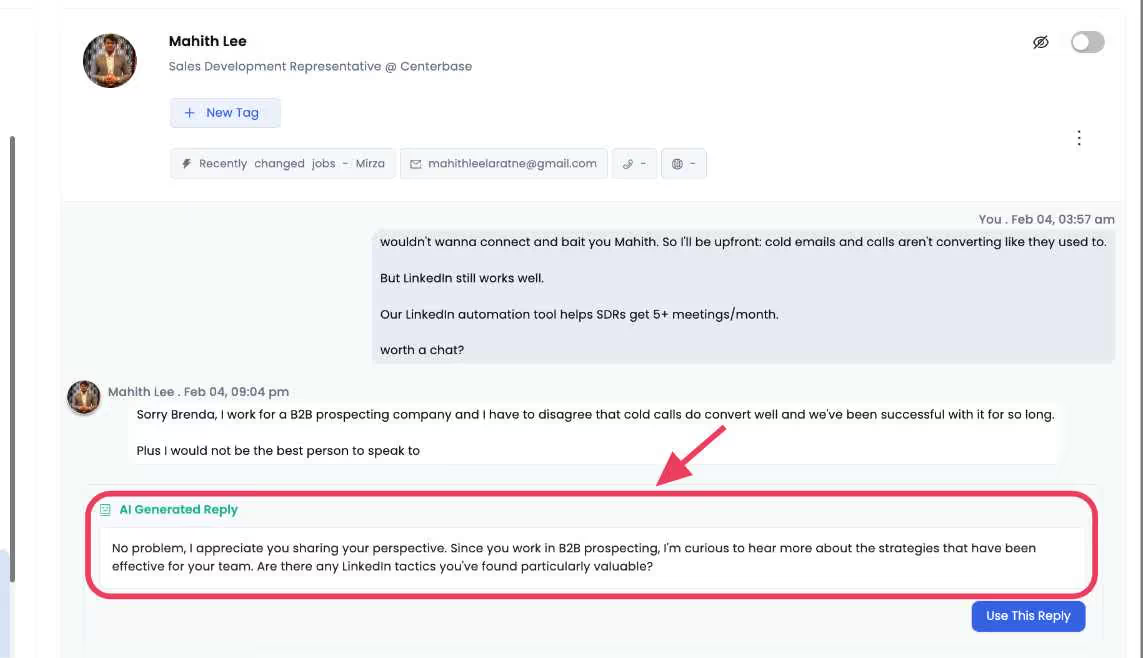
{{mobile-cta}}
What does SalesRobot offer?
SalesRobot is the ultimate sales automation platform designed to completely automate and personalize your LinkedIn and cold email outreach.
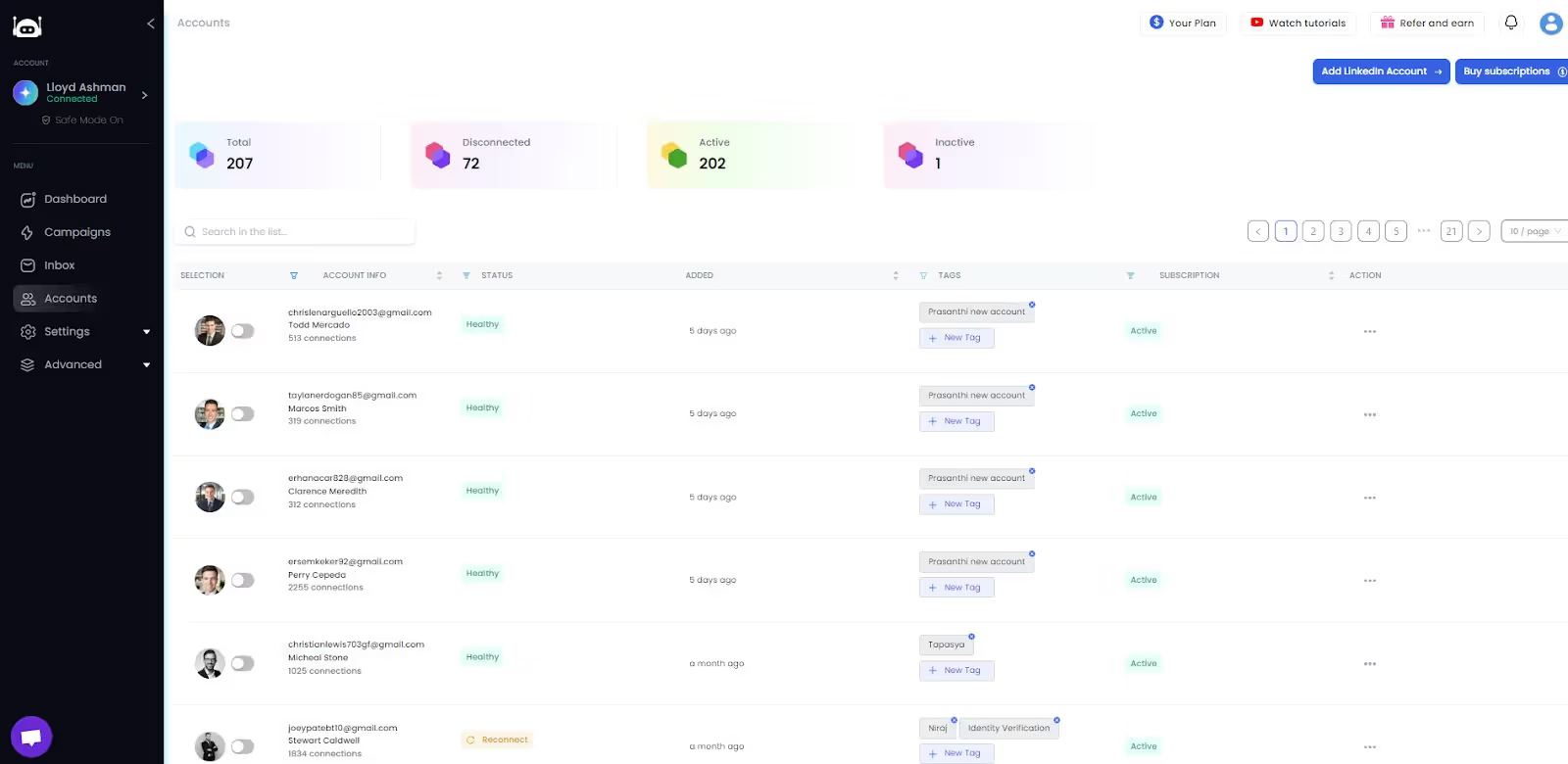
Here are some of its key features:
- SalesRobot lets you save time and improve your chances of success in outbound sales by automating LinkedIn+ email sequences.
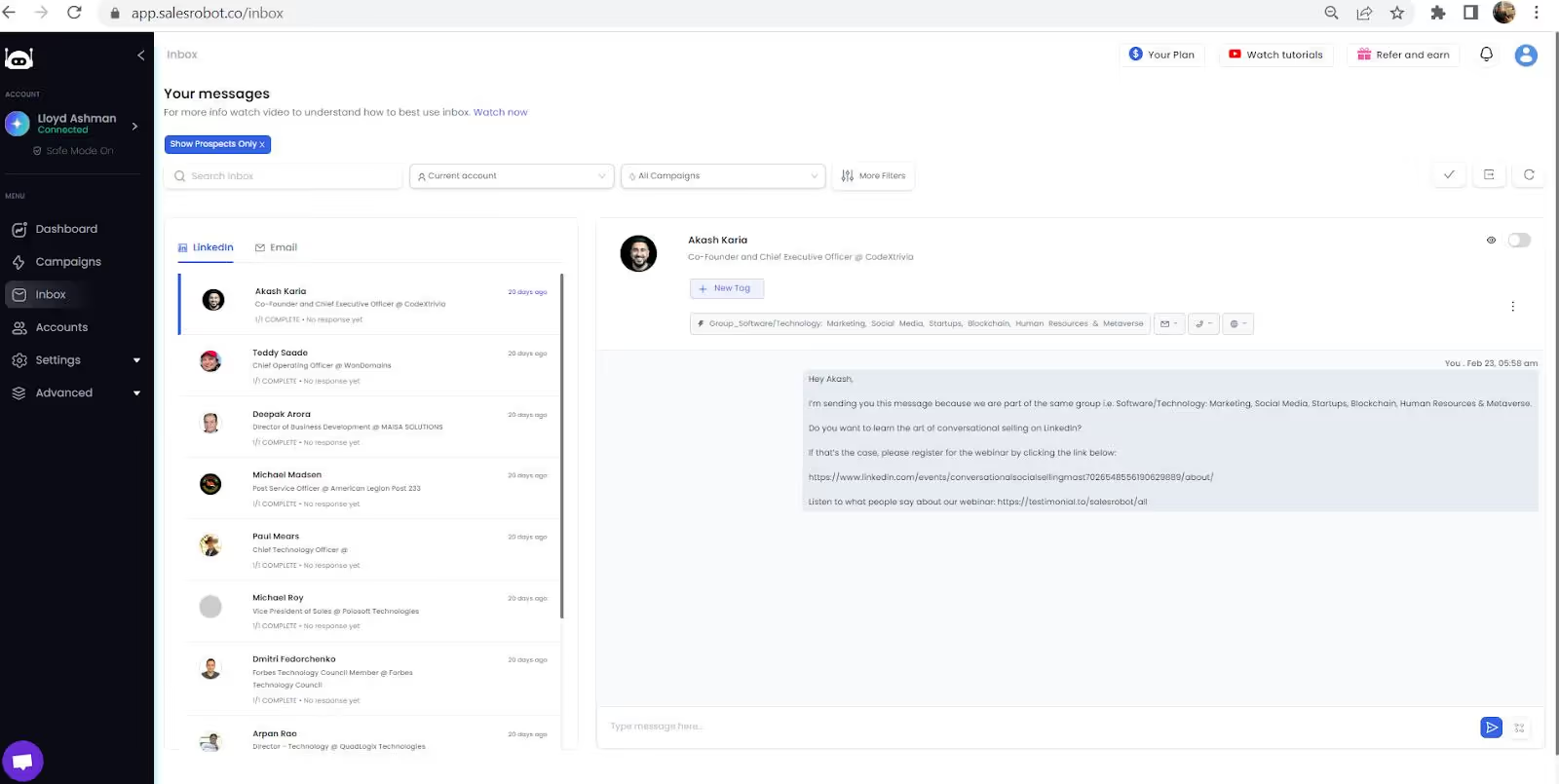
- You can reach potential leads by sending up to 200 connection requests on LinkedIn every week
- You can personalize LinkedIn interactions using AI-generated content for warm and positive messages.
- With 24/7 customer support, you can enjoy safe and smart campaigns that prioritize your safety and avoid triggering LinkedIn's algorithm.
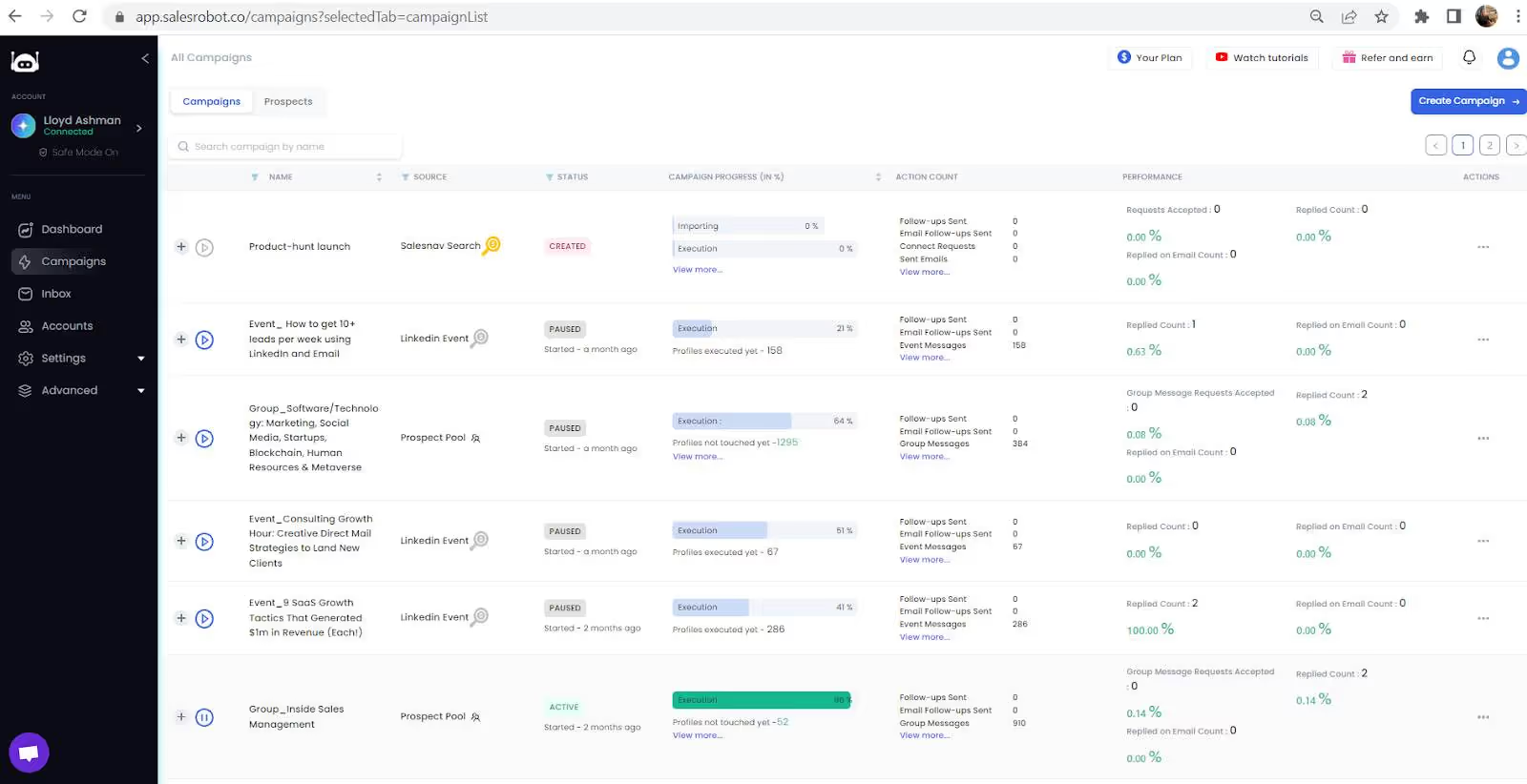
- To ensure error-free performance, you can create personalized campaigns and message sequences that include engagement and follow-up messages.
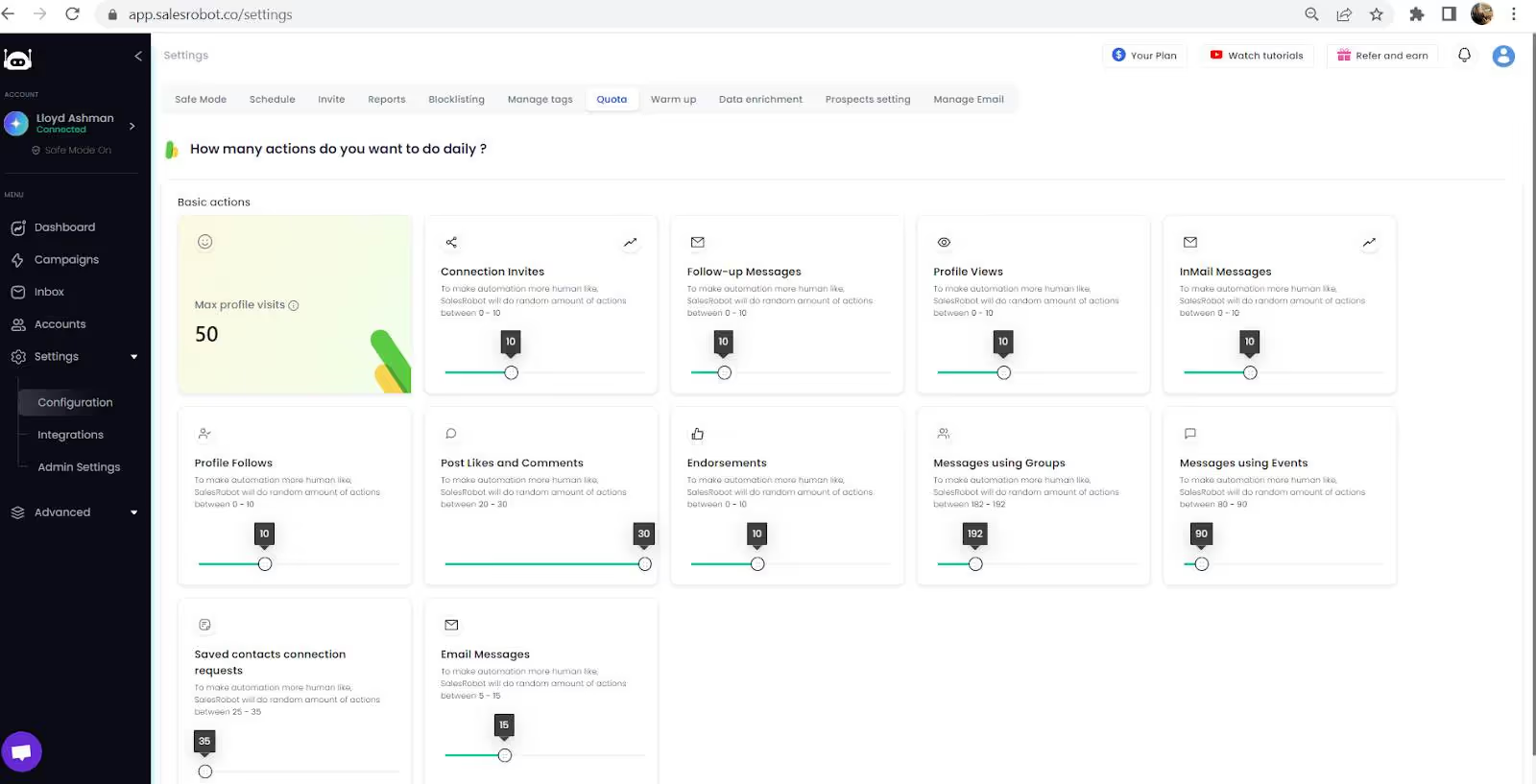
- SalesRobot provides an intuitive interface and supports multiple LinkedIn profiles, making it an ideal choice for lead-generation companies and sales teams.
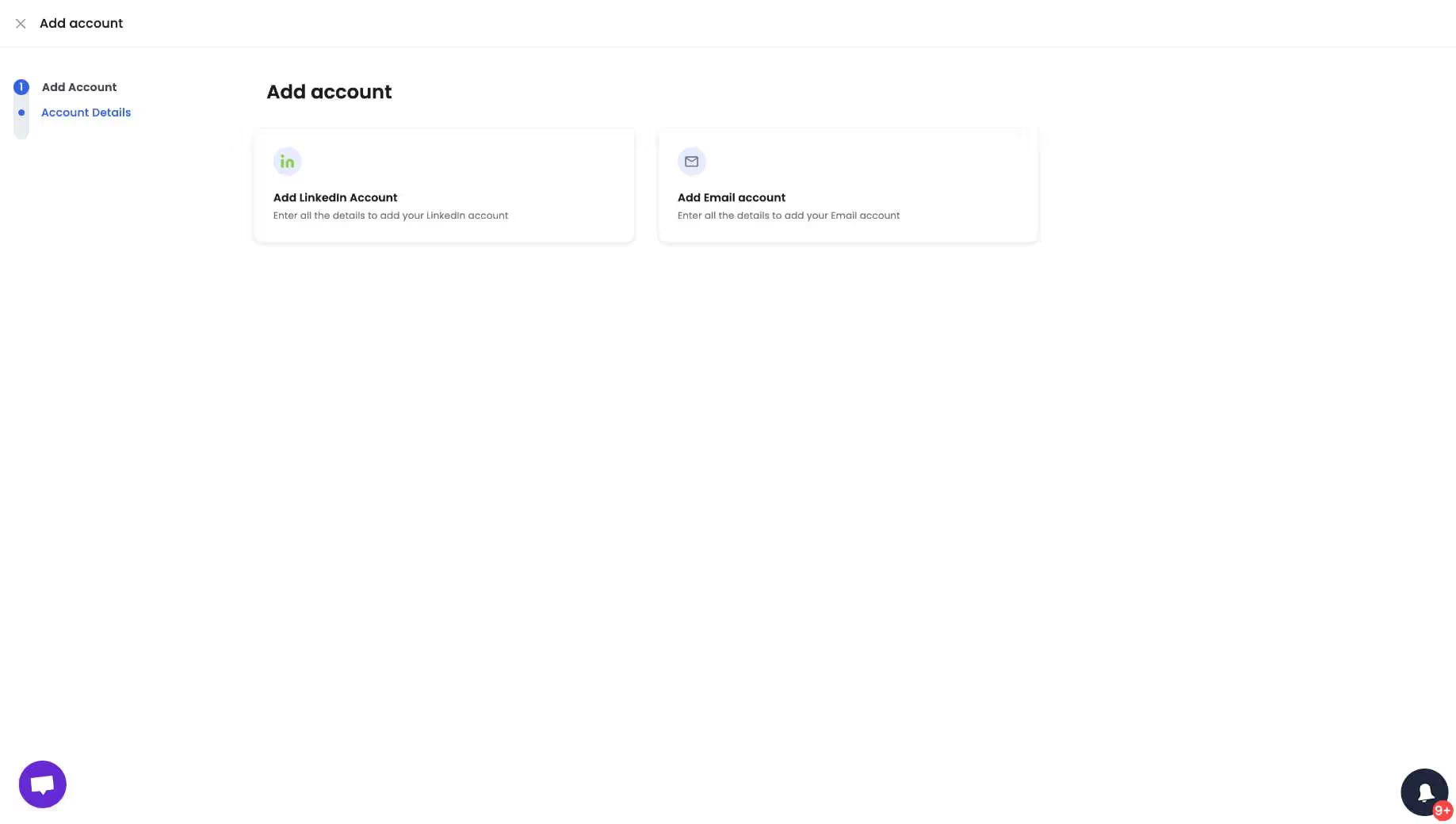
- It integrates seamlessly with popular tools like Zapier, HubSpot, Salesforce, and Hyperise, enabling you to quickly and easily export relevant data to your preferred CRM or database.
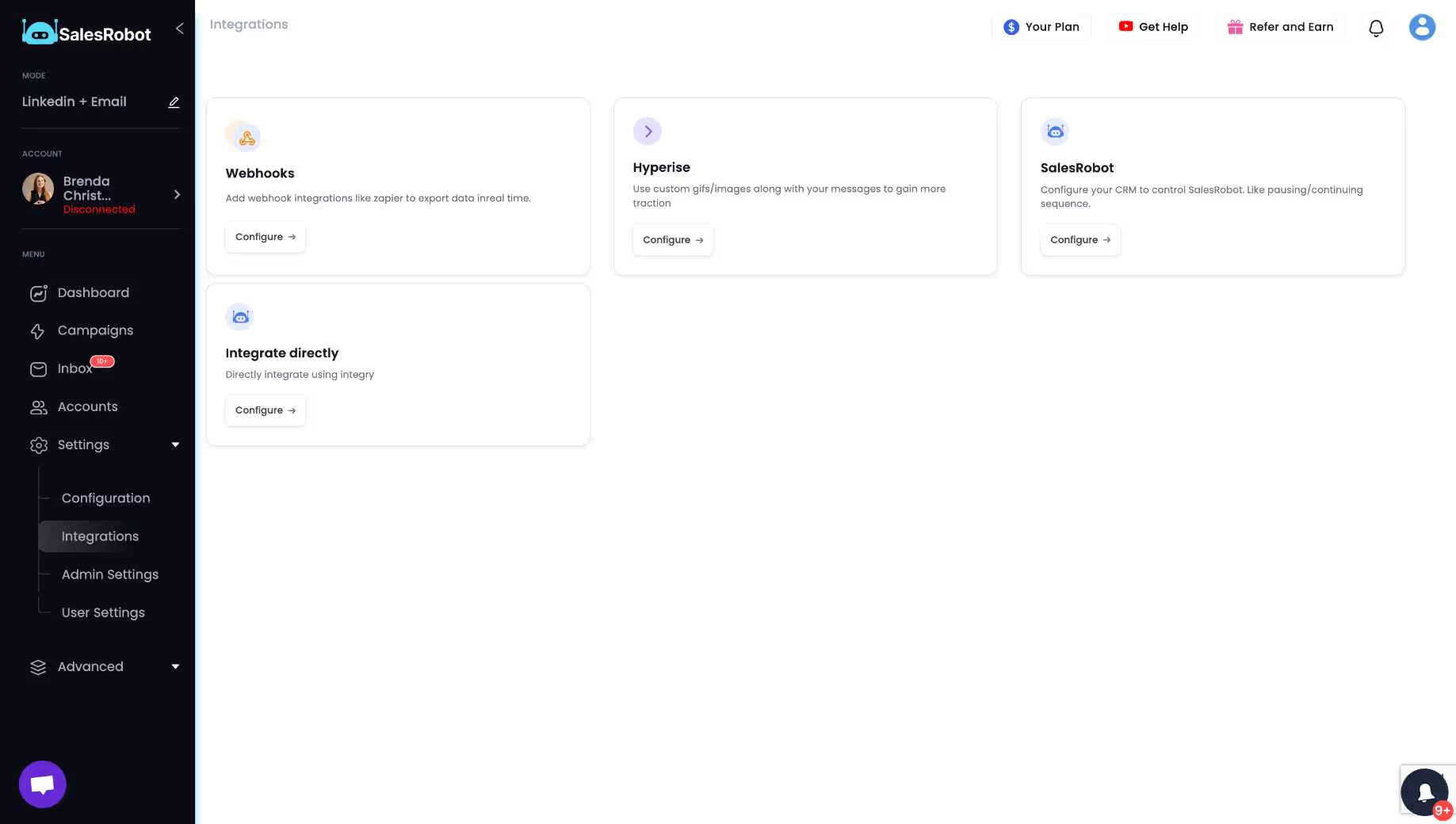
And did I mention you can add voice and video messages to your campaigns too?
Nope, not kidding.
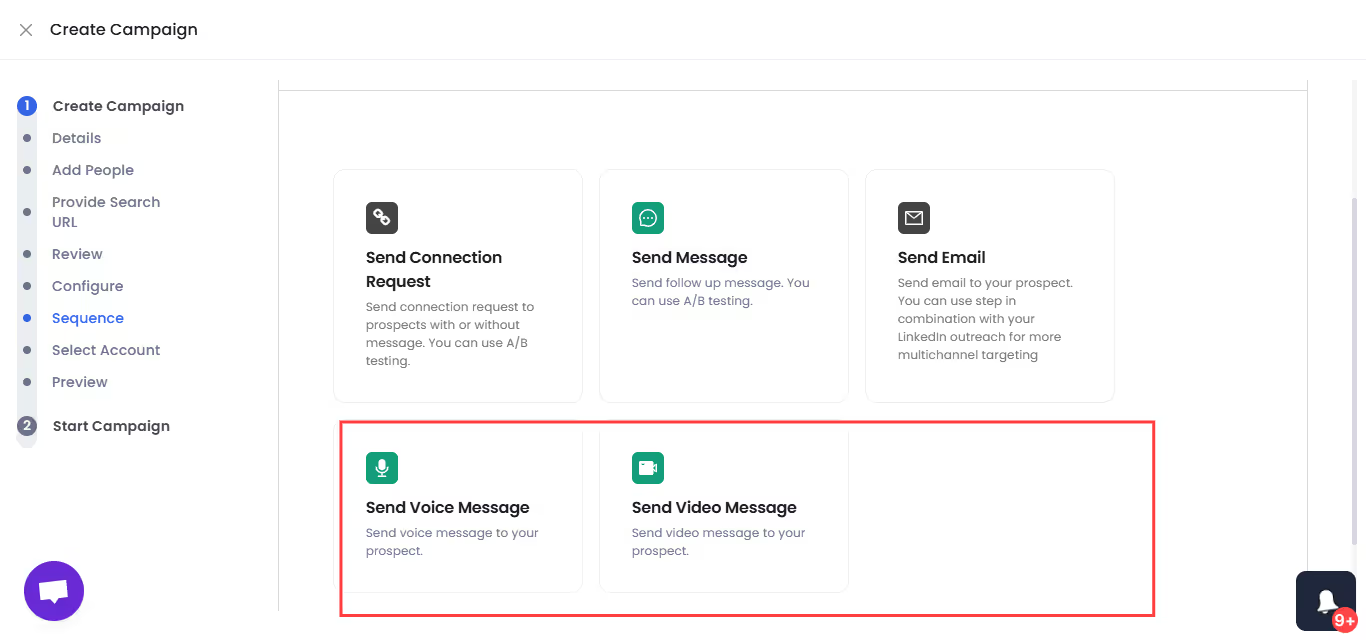
What is the pricing of SalesRobot?

Our plans start at just $59/month with all features, you can automate your LinkedIn + cold email outreach without breaking the bank.
And if you want to save some cash, consider our annual subscription option, which comes with a 35% discount!
That's a year of sales-boosting power at an even more unbeatable price.
But don't just take our word for it - try SalesRobot out for yourself with our 14-day free trial!
And if you love our tool and want to market it as yours, then you go it. You can whitelabel our tool as well.
Just book a meeting with our team and we’ll give you a custom quote according to your needs.

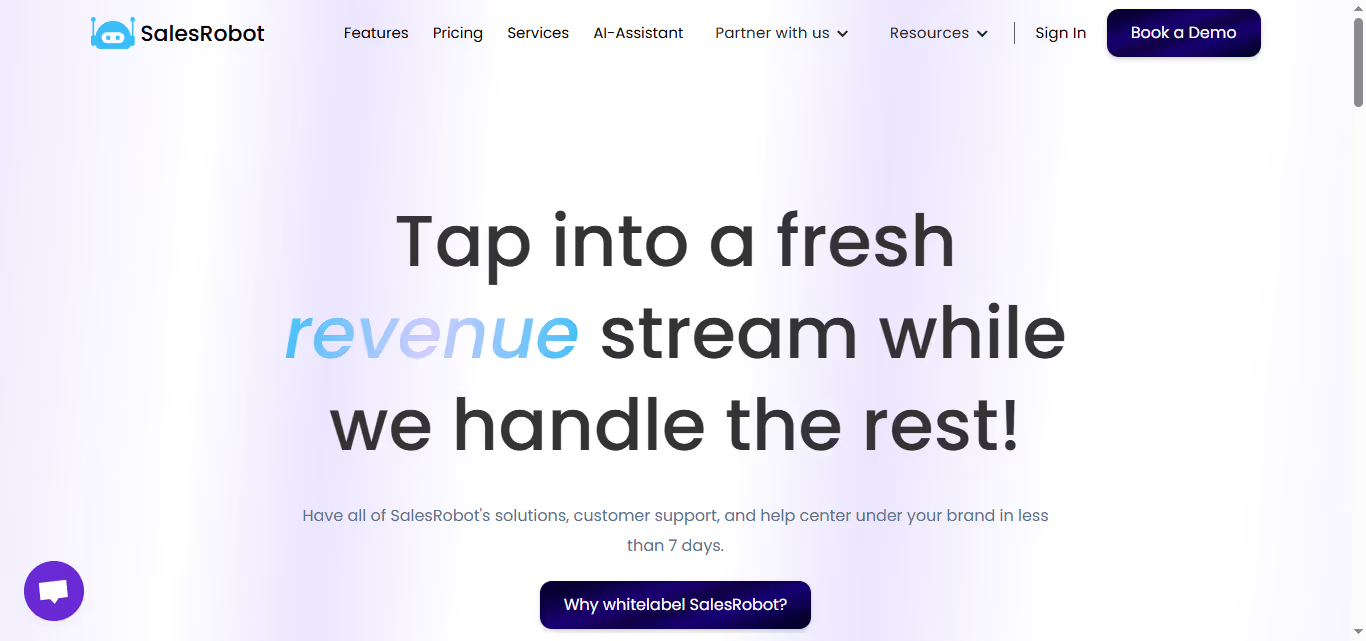
Unlike other platforms, we won't even ask for your credit card details so that you can test out all our features without a commitment.
This is the ideal opportunity to determine whether SalesRobot will work best for your company's requirements.
How is SalesRobot better than SalesBlink?

SalesRobot vs. Salesblink: Which one to choose?
Here's what we found when comparing both SalesRobot and SalesBlink as sales automation platforms!
SalesRobot stands out with its top-notch Sales automation platform with ultimate LinkedIn outreach, allowing businesses to reach a vast audience quickly on the professional networking site.
Don’t believe me? Check out the real response rates our customers have gotten.
On the other hand, SalesBlink offers an email automation tool (a buggy one, as the user below found out), but offers no LinkedIn integration at all.
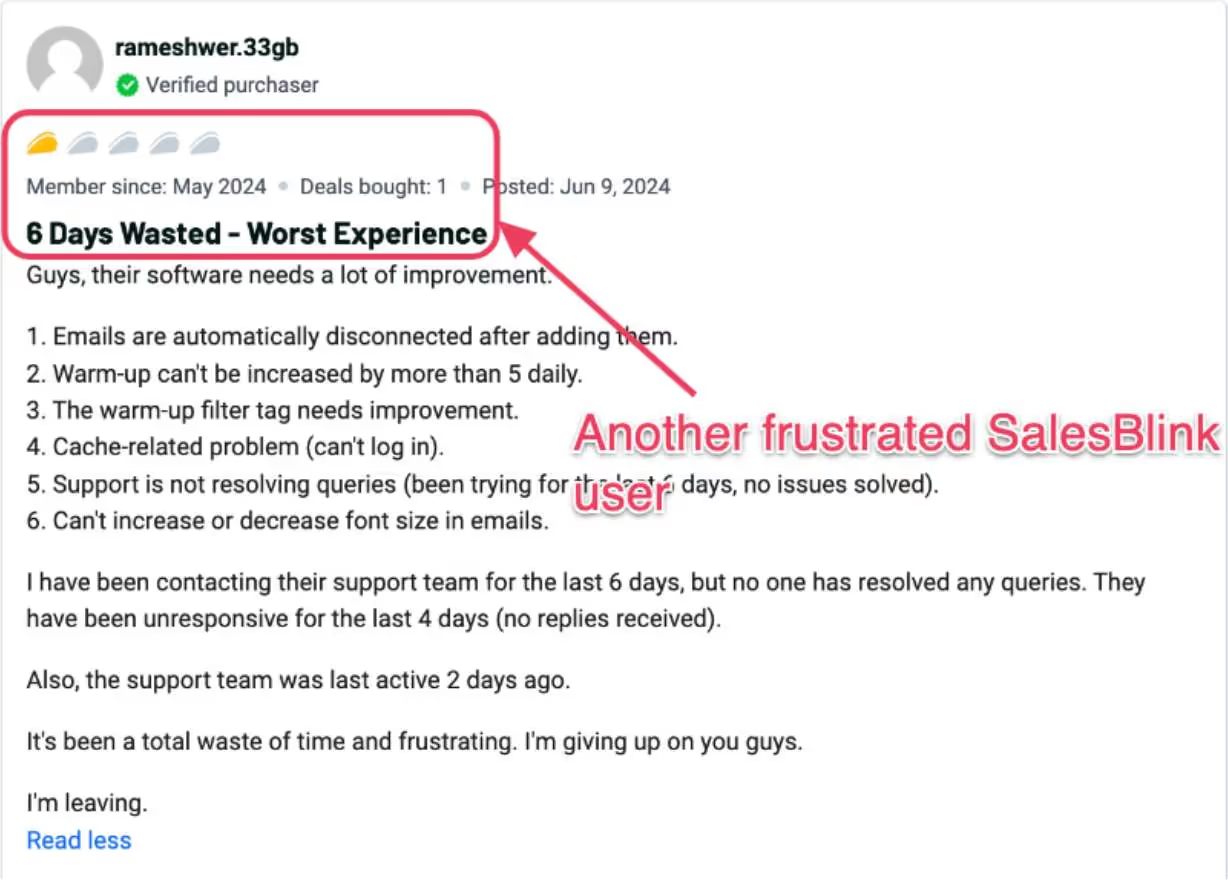
SalesRobot offers error-free email automation, ensuring your company can deliver emails without issues.
Additionally, SalesRobot offers excellent tracking for its smart campaigns, allowing businesses to effectively monitor their outreach efforts' progress.
SalesBlink, on the other hand is prone to bugs and lacks built-in email tracking.
Furthermore, SalesBlink does offer integrations with some CRMs, it's missing integrations with popular ones, limiting its effectiveness for many businesses.
As SalesRobot has robust integrations to popular CRMs, it will help you streamline your sales process successfully.
Also, SalesRobot has a 14-day free trial without your credit card details, which makes SalesRobot a better option to choose over SalesBlink!
Ultimately, is SalesBlink the best choice for Cold Outreach in 2024?
Let's be honest, sales automation isn't going anywhere.
If you're still manually sending every email and LinkedIn message, you're fighting an uphill battle.
SalesBlink looked promising when we first tested it, but the constant bugs and integration headaches quickly became deal-breakers.
It's frustrating when a tool that's supposed to save you time ends up costing you more hours in troubleshooting.
That's where SalesRobot really shines.
Their LinkedIn automation actually works without getting your account flagged, and their email sequences land in inboxes instead of spam folders.
It's the difference between a tool that works on paper versus one that works in the real world.
Look, your time is worth something.
Every hour you spend on repetitive outreach tasks is an hour you're not spending on strategy, relationship building, or closing deals with it:
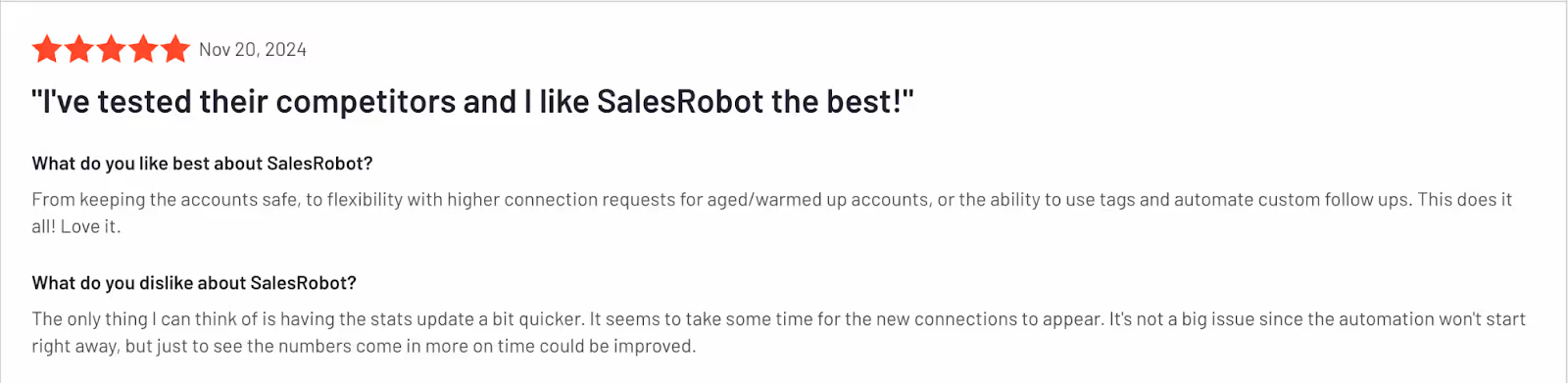
So why waste time? Get SalesRobot today!
And, thank you for reading our blog on SalesBlink review, We hope it helped you in many ways!
Happy hunting!
{{mobile-cta}}
Disclaimer: The content of this blog post reflects our own opinions and judgements based on our research and experience as of pubished date. Comparisons made to other software or tools are for informational purposes only and are based on publicly available information and our own analysis. We do not claim absolute accuracy and encourage readers to conduct their own research to form their own opinions. While we may discuss competitor offerings, our primary focus is to showcase the features and benefits of SalesRobot. SalesRobot is not affiliated with any other software or tool mentioned in this blog post.
Heading 1
Heading 2
Heading 3
Heading 4
Heading 5
Heading 6
Lorem ipsum dolor sit amet, consectetur adipiscing elit, sed do eiusmod tempor incididunt ut labore et dolore magna aliqua. Ut enim ad minim veniam, quis nostrud exercitation ullamco laboris nisi ut aliquip ex ea commodo consequat. Duis aute irure dolor in reprehenderit in voluptate velit esse cillum dolore eu fugiat nulla pariatur.
Block quote
Ordered list
- Item 1
- Item 2
- Item 3
Unordered list
- Item A
- Item B
- Item C
Bold text
Emphasis
Superscript
Subscript


Wow your leads by cloning yourself and sending personalized videos and voice notes to each lead on LinkedIn.

If you don't reply to leads within 5 mins, your chances of converting them fall by 50%. Our AI replies on your behalf instantly! (and yes, you can train it)

Don't shoot in the dark. Get detailed analytics on what's working

SalesRobot allows you to invite other team members, so that they can add their LinkedIn Account, run outreach campaigns and get amazing results just like you.
Trusted by 4100+ innovative B2B sales teams and lead gen agencies

.avif)

.avif)




.avif)











