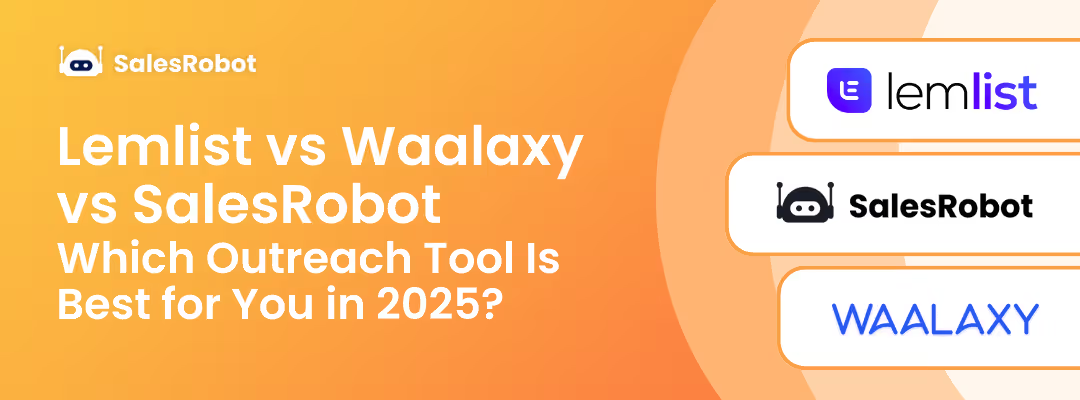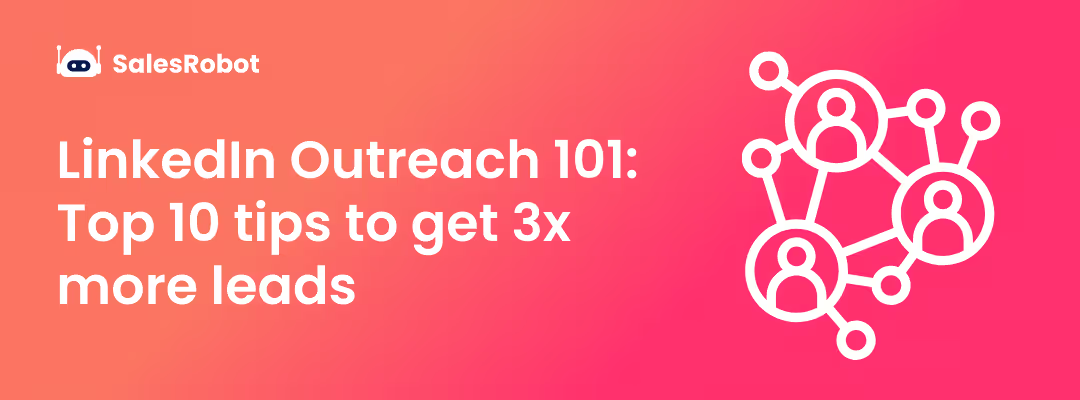We all know LinkedIn is the place to build connections, grow your network, and open doors to endless opportunities.
But let’s be real, sending connection requests one by one? Total buzzkill. Who’s got time for that, right?
Imagine this: you’re sipping your coffee, chilling, while your LinkedIn connections skyrocket on autopilot.
Sounds dreamy?
Oh, it’s possible.
And guess what?
It’s easier than you think.
Here's what you need to know about automating your LinkedIn networking strategy:
- 8 Reasons Why Automating LinkedIn Connection Requests Is Important
- How Many Connection Requests Can You Send on LinkedIn?
- How Do I Automatically Add People on LinkedIn?
- What Are the Risks of LinkedIn Automation?
- Why SalesRobot Is Your Go-To LinkedIn Automation Tool
- Can I Automate a LinkedIn Message to New Connections?
- Can you automatically accept LinkedIn requests?
Let’s dive into how you can 10X your LinkedIn network without breaking a sweat.

8 Reasons Why Automating LinkedIn Connection Requests Is Important
Before we jump into the how, let’s talk about the why.
Automating LinkedIn connection requests isn’t just a time-saver it’s a growth accelerator. Here’s why it matters:
1. Saves You Hours Every Week
Manually sending connection requests is tedious. Automation lets you reclaim that time and focus on high-impact tasks.
2. Maximizes LinkedIn’s Weekly Limit
You’re capped at 100 connection requests per week. Automation helps you make every one of them count by targeting the right people.
And even surpass LinkedIn connection limits.
3. Boosts Your Networking Game at Scale
Instead of connecting with 10 people a day, imagine reaching hundreds without lifting a finger.
4. Reduces Human Error
No more copying the wrong name or forgetting to follow up. Automation keeps your outreach consistent and polished.
5. Improves Personalization at Speed
Tools like SalesRobot can personalize every message using real-time profile data. You get quality and quantity. And now, follow-ups can even include Voice Notes and short Video Messages!
6. Ensures Smart Follow-Ups
Set automated follow-ups to stay on your prospects’ radar without being annoying.
7. Keeps Your Account Safe
The right automation tool mimics human behavior and respects LinkedIn limits to keep your account out of trouble.
8. Opens Doors to More Opportunities
The faster you grow your network, the sooner opportunities like partnerships, leads, and collaborations start pouring in.
Now that you know why automating your LinkedIn connection request is important, let's learna few basics like…
How Many Connection Requests Can You Send on LinkedIn?
Alright, first things first. Let’s talk numbers.
LinkedIn isn’t a free-for-all platform where you can go on a connection spree without limits. Nope. There are some rules to keep in mind.
“Why the cap?” you ask.
Well, LinkedIn’s all about quality over quantity. They want meaningful connections, not spammy vibes. Makes sense, right?
But hey, don’t let that number discourage you. With the right strategy (hint: automation), you can make those 100 requests count like never before.
Want to learn creative ways to work within these limits? Check out our guide on LinkedIn auto connect tools for safe strategies.
Cool, now that you’re up to speed on the limits, let’s move on.
How Do I Automatically Add People on LinkedIn?
Okay, here’s where things get exciting. Automation is like having a virtual assistant who works tirelessly while you focus on other stuff.
There are tools out there—yes, legit ones that can help you automate connection requests.
But hold up! Before you jump in, you’ve gotta be smart about it because -
So, here’s what you do:
- Pick the right tool. So you can offload most of your boring manual tasks.
- Set your filters. Want to connect with marketers in New York or startup founders in London? No problem. Just set your criteria, and you’re good to go.
- Personalize your messages. Who likes generic messages? Add a touch of personality. Trust me, it makes a difference.
And if you’d love to try automation this year, trust me, no one does it better than SalesRobot.
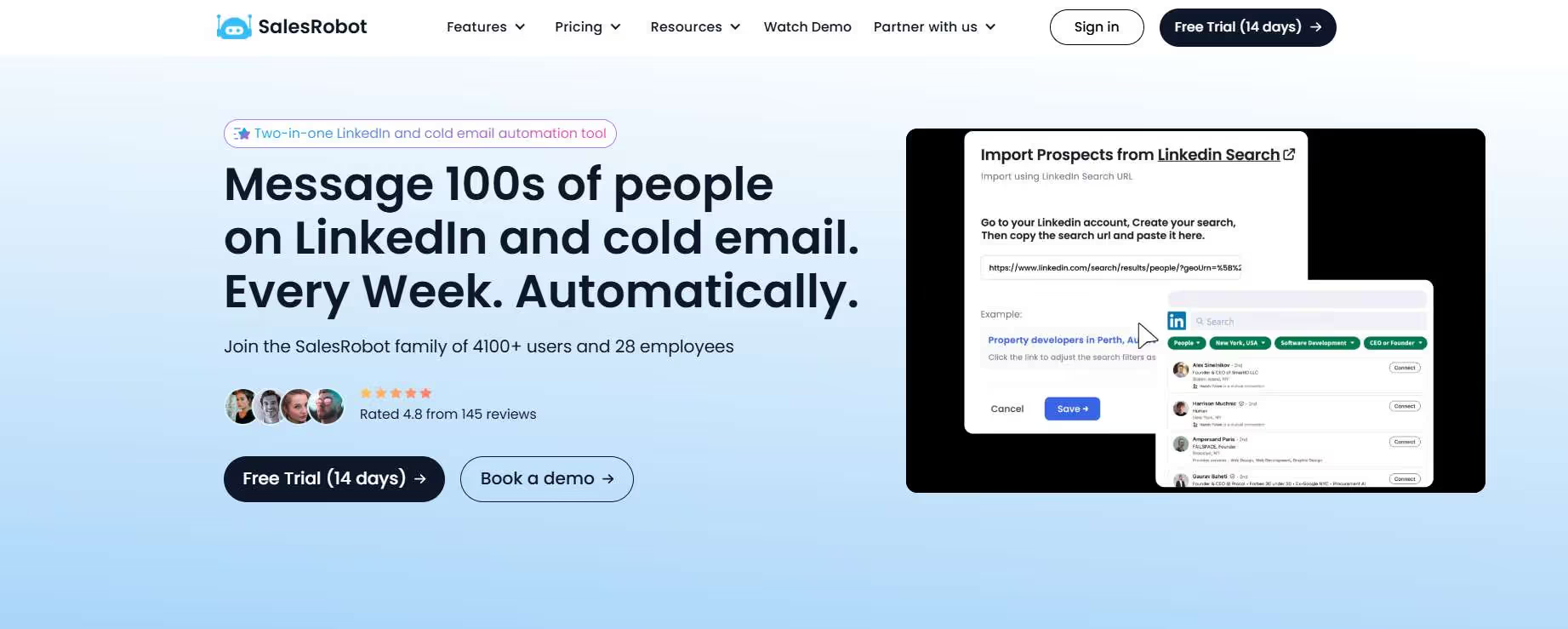
Ok, ok, I know, before you roll your eyes at me because I’m talking about SalesRobot again let me tell you -
Yes, it is our tool, and yes we are extremely attached to it.
But SalesRobot has helped over 3700+ users bag hot leads on LinkedIn by sending personalized connection requests, follow-ups, and creating human-like messages on autopilot.
And to stand out, it can even send personalized voice notes or video messages, something that gets you extra brownie points for the effort!
Think of it as your 24/7 LinkedIn hustler, doing the heavy lifting so you can focus on closing deals.
How?
Because of our AI Inbox Manager!
It continues the conversation after someone accepts your invitation. It replies in your tone, qualifies prospects, and even guides them toward booking a meeting, all done automatically.
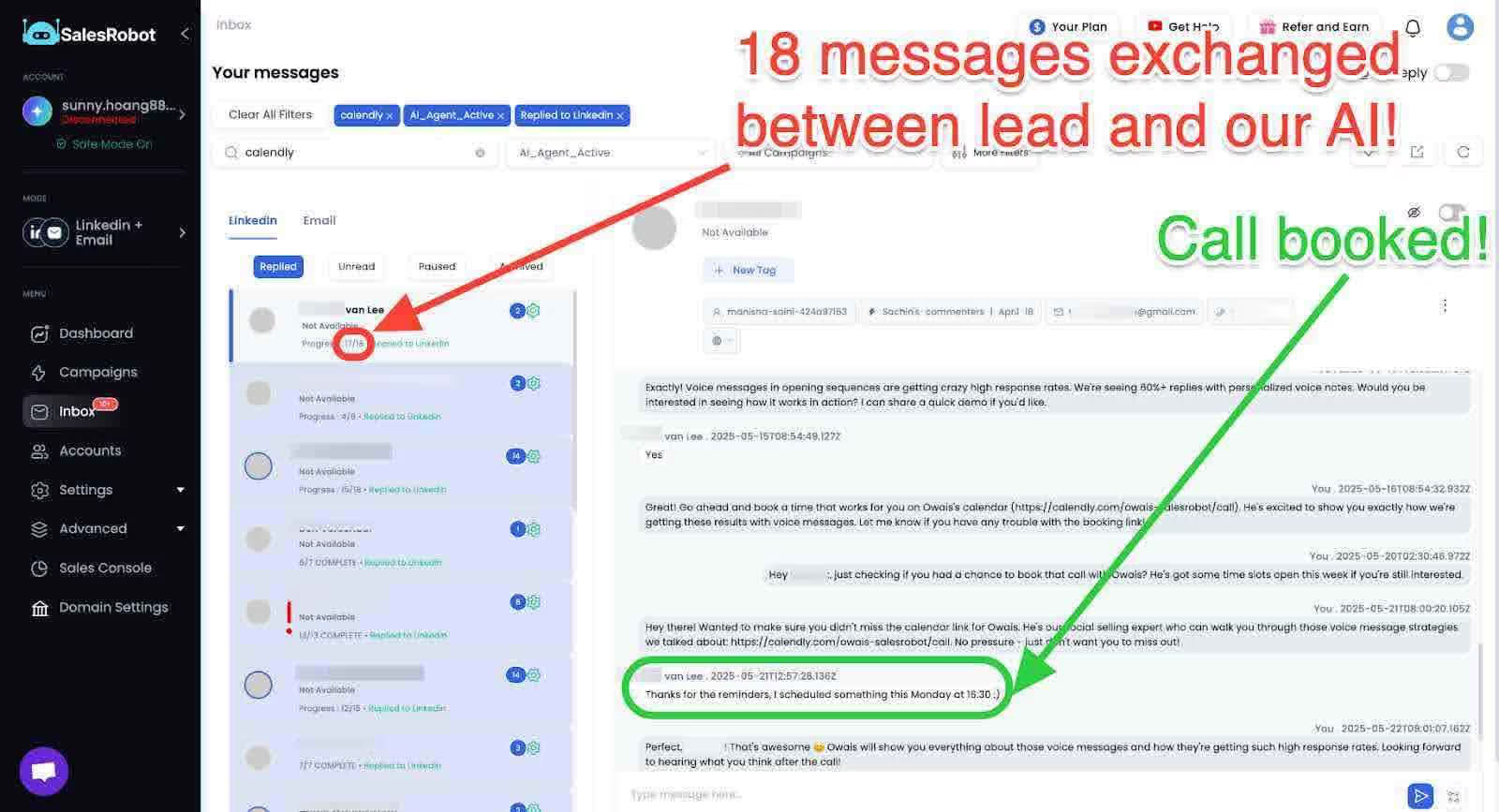
You can choose between:
- CoPilot Mode → AI writes the reply, you approve it
- Autopilot Mode → AI writes + sends automatically based on your goals
So if you haven’t already yet, please take full advantage of our 14-day free trial to see what it can do for you and your business.
Step By Step Process on how to automatically add people on LinkedIn
Finding your ideal customer profile (ICP), crafting the perfect message, and following up.
It’s a full-time job!
But there’s a hack: you can use SalesRobot with LinkedIn Sales Nav to send LinkedIn connection requests on autopilot.
Here’s how:
1. Log in to SalesRobot and then create a new campaign
.avif)
2. Now, select “Create campaign using SalesGPT.”
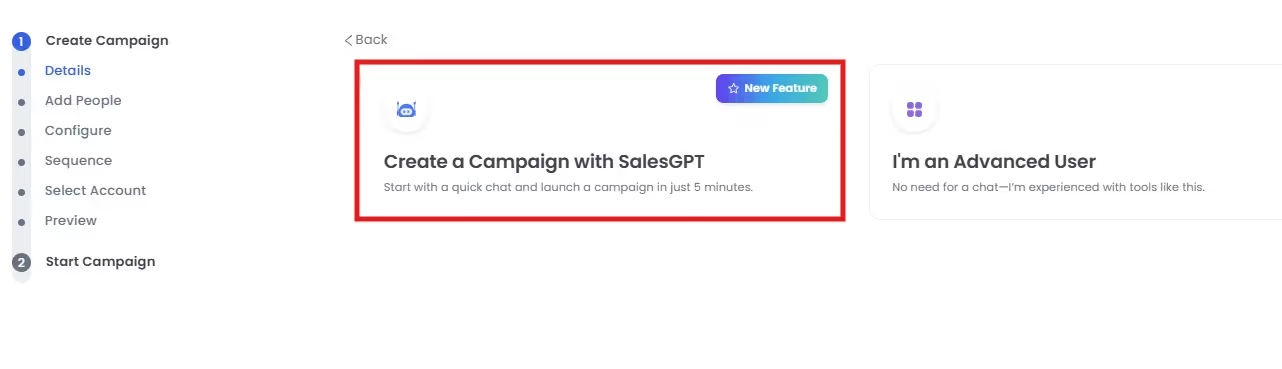
After that, SalesGPT will ask questions to generate detailed buyer profiles tailored to your business.
It will then analyze these profiles to find common challenges/pain points and suggest a customized series of messages.
.avif)
3. Now it will start creating the message sequence for you after you select any of the persona.
It will set up a connection request step to automate your connection requests.

4. Now, once the connection request is accepted, SalesGPT will start automating with the first follow-up after a connection request is accepted
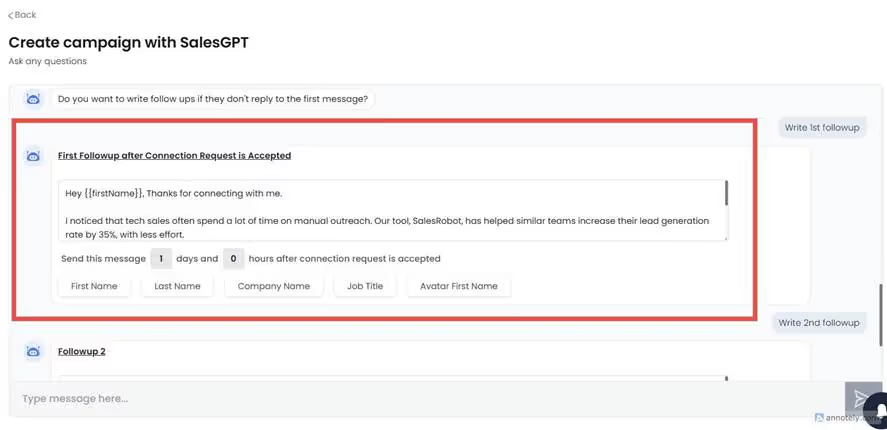
5. If the first follow-up doesn’t get any response, SalesGPT will automate a second follow-up for a better resolution to get back a response.
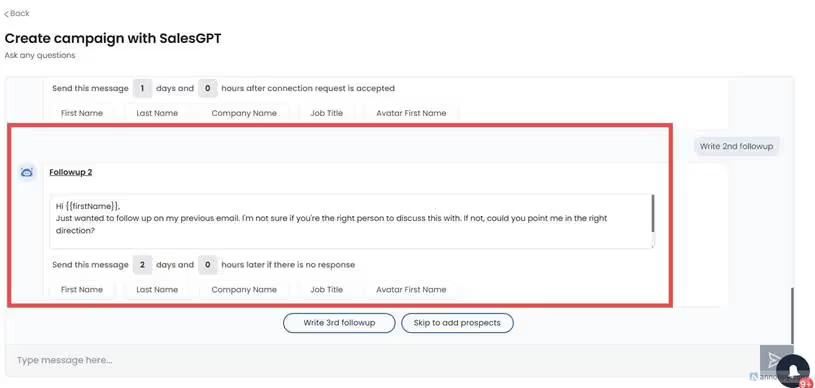
6. Now you can also skip to add your own prospects by selecting the filters according to your automation needs
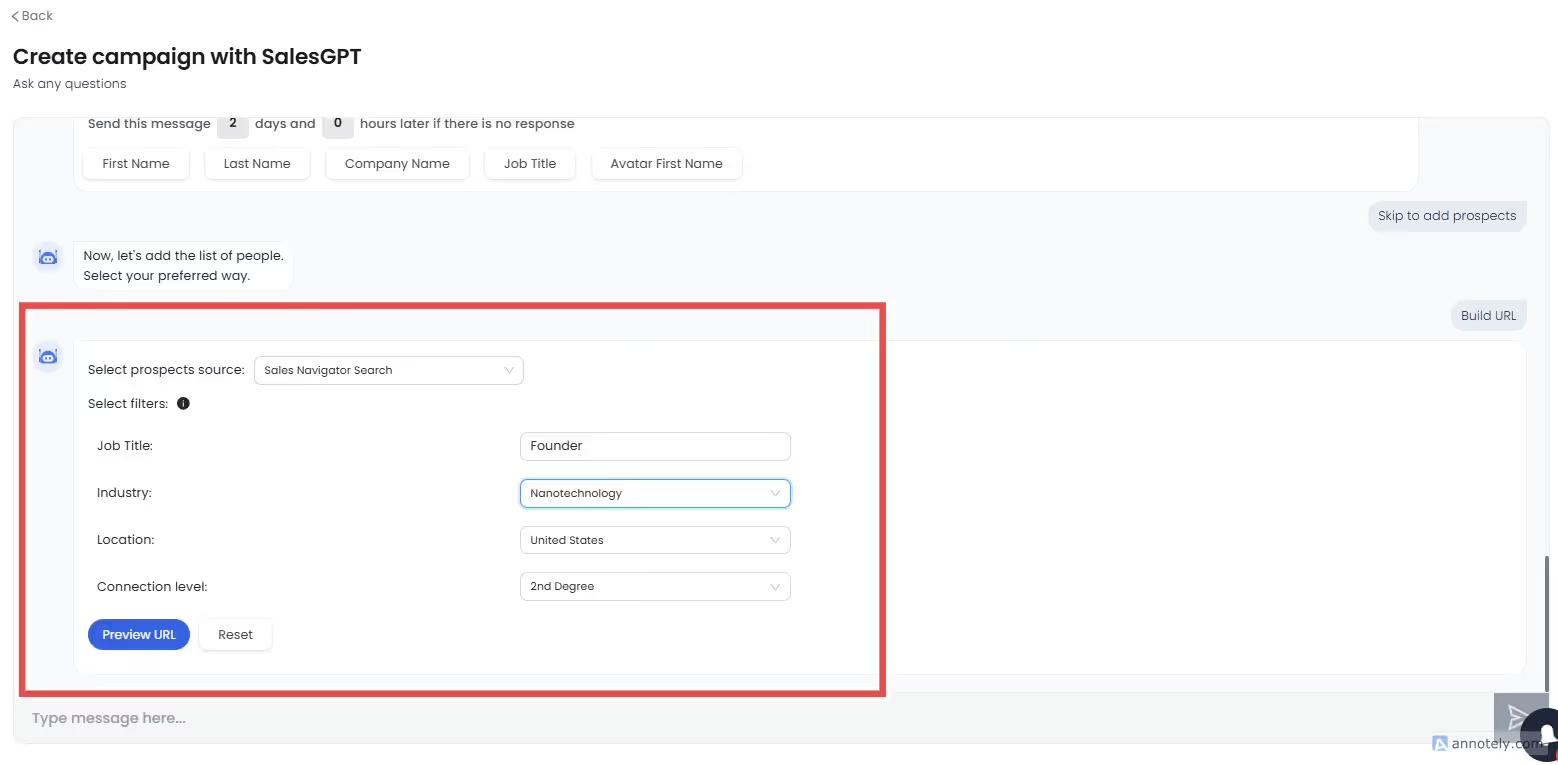
7. Once the message sequence is created, you must paste the search URL from LinkedIn search or LinkedIn Sales Nav search.
Ex: Search for Founders/COO/CEO on LinkedIn and copy the URL as shown below
.avif)
Note: If you want to use Groups as a filter, you must now do this via Sales Navigator.
Create your usual search → apply the Groups filter (only groups you’re a member of) → copy that URL.
8. Now paste it.
.avif)
And that’s it. Isn’t that great? Congratulations! Your LinkedIn Outreach is now Automated.
What Are the Risks of LinkedIn Automation?
Automation isn't all sunshine and rainbows. There are some risks you need to know about:
1. LinkedIn Account Restrictions
If you go overboard with automation, LinkedIn might flag your account.
Signs you're pushing it too hard:
- Sudden drop in connection acceptance rates
- Warning messages from LinkedIn
- Temporary restrictions on sending requests
2. Getting Labeled as Spam
Send too many generic messages, and people will start reporting you. This damages your reputation and triggers LinkedIn's spam detection.
3. Platform Policy Changes
LinkedIn regularly updates its terms of service. What's acceptable today might not be tomorrow, so staying informed is crucial.
How to Stay Safe:
- Respect daily limits (20-25 requests max per day)
- Personalize every message
- Target relevant connections only
- Use human-like timing between actions
- Monitor your acceptance rates
The key is finding tools that prioritize safety, like SalesRobot, which mimics human behavior to keep your account secure.
Why SalesRobot Is Your Go-To LinkedIn Automation Tool
1. Send Connection Requests Like a Boss
SalesRobot takes the hassle out of manually sending connection requests.
You set the target audience and boom—it does the heavy lifting for you.
Want to connect with HR managers in New York? Or maybe tech founders in Silicon Valley? No problem. SalesRobot’s smart filters let you narrow down your audience to perfection.
Set your target audience, apply filters, and SalesRobot sends connection requests automatically while mimicking human timing to keep your account safe.
And here’s the best part: it stays within LinkedIn’s weekly limit (100 requests) so you don’t get flagged. Pretty neat, huh?
2. Personalized Messages, Automatically
Nobody likes a generic, “Hi, let’s connect” message. It screams spam.
SalesRobot ensures your messages feel human.
It automatically personalizes each message with details like the recipient's name, job title, or company.
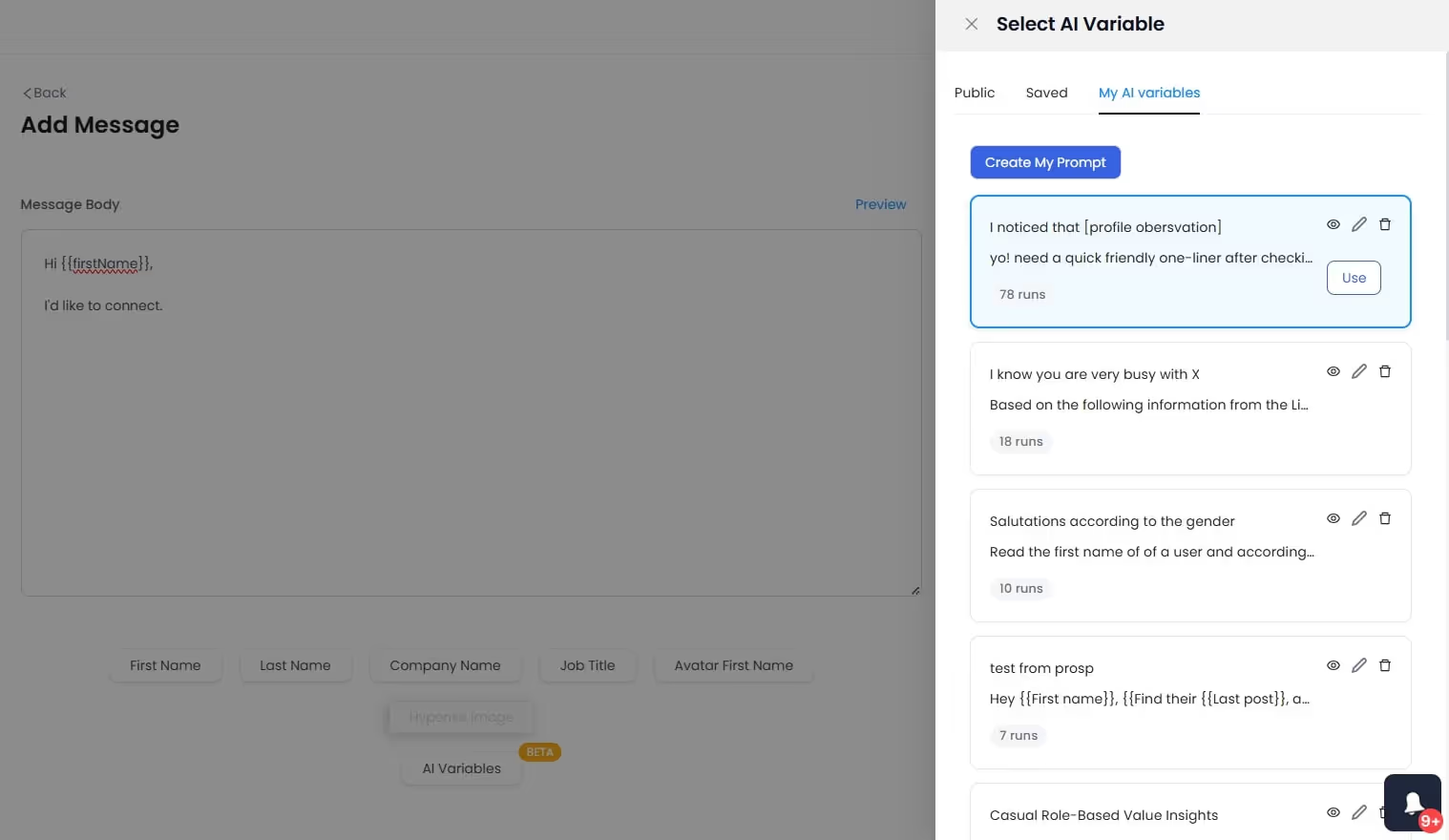
Forget basic “Hey [Name]” messages.
AI Variables personalize:
- intros
- compliments
- value statements
- CTAs
based on each prospect’s profile.
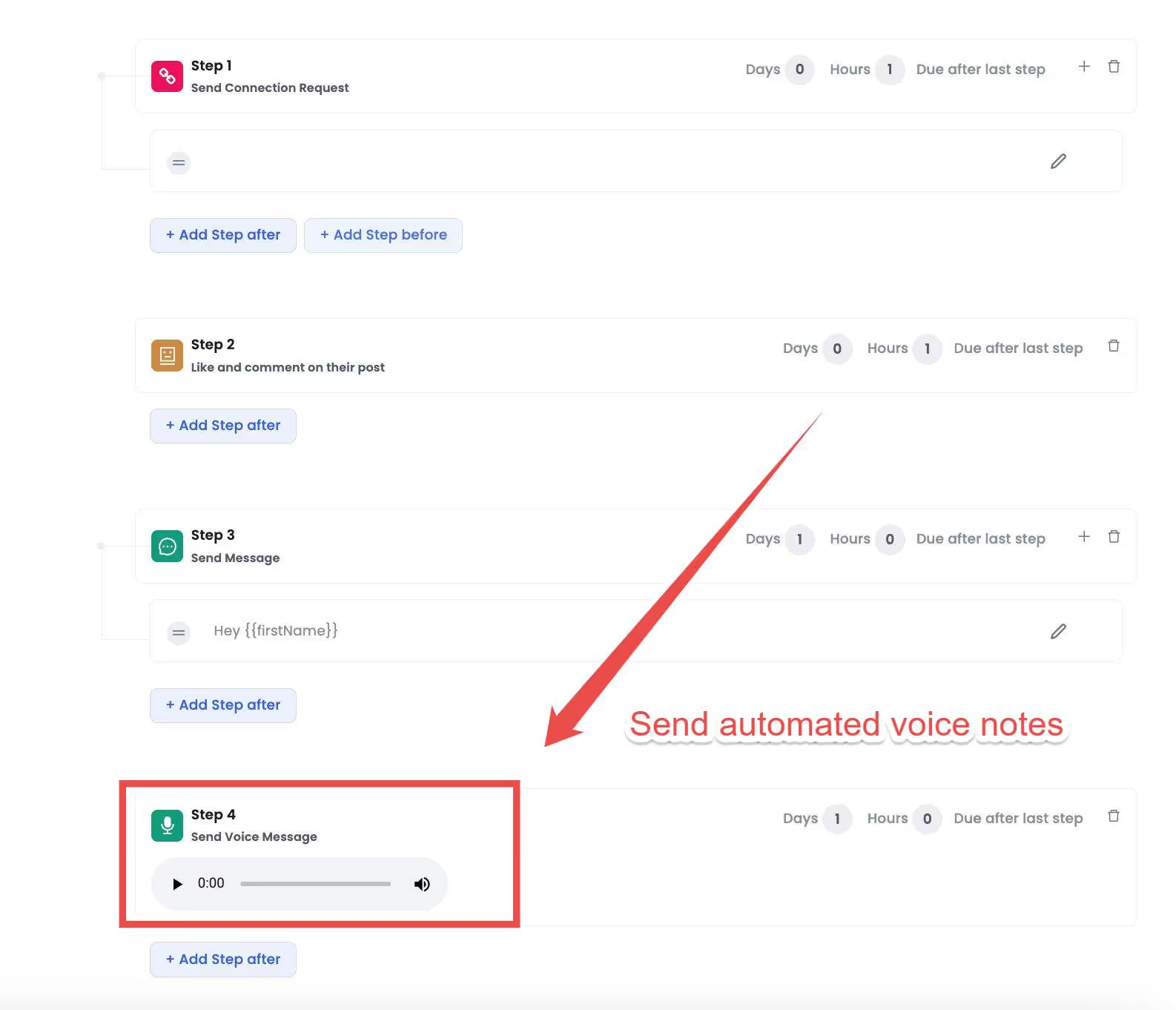
Plus, you can send automated voice and video messages that get 3x more responses than text because they build instant trust and make you memorable.
This way, your outreach feels genuine, not robotic. Isn’t that just cool?
3. Smart Follow-Ups
Ever sent a connection request and heard… crickets? It happens.
What happens when prospects do reply?
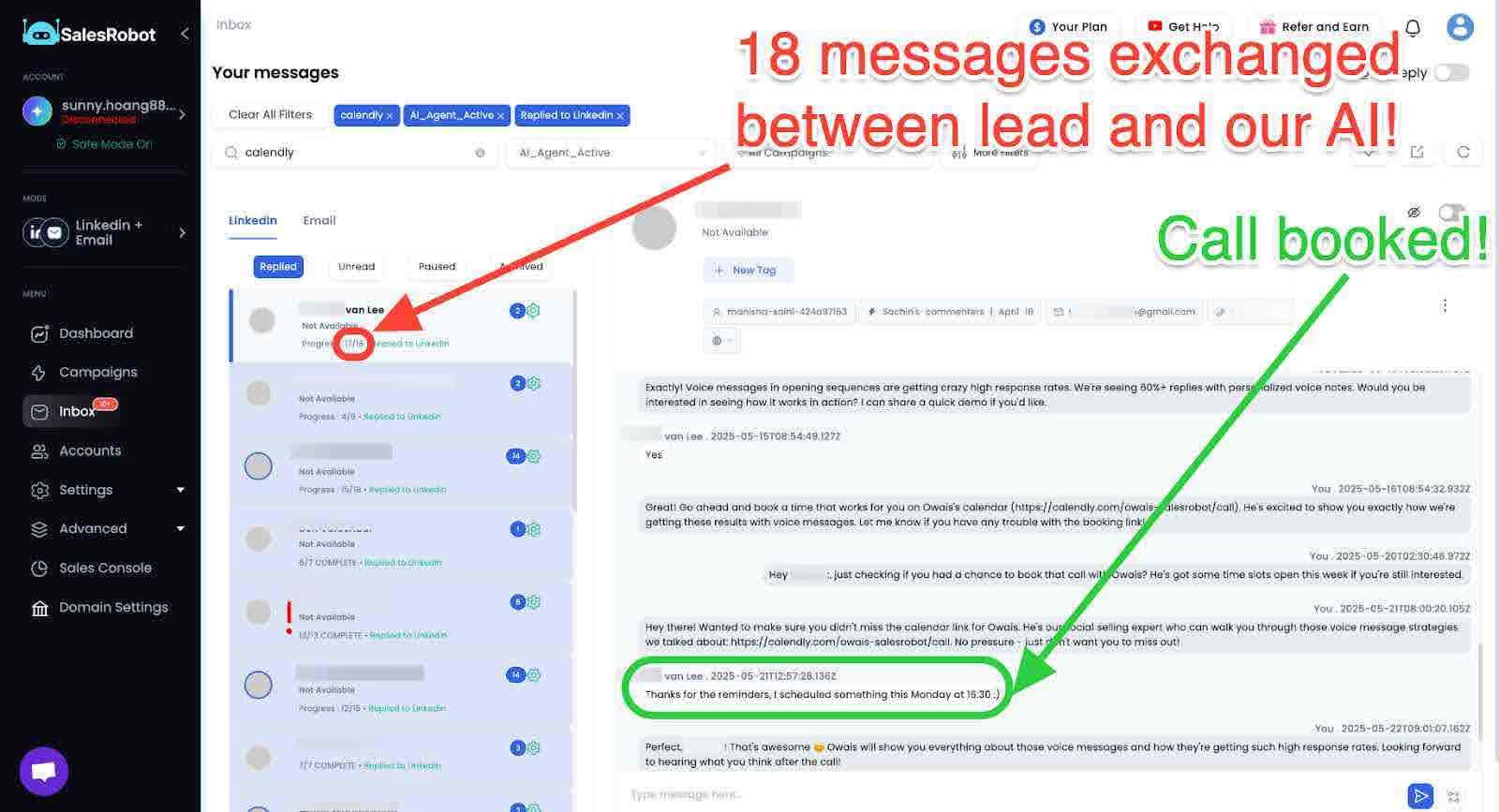
SalesRobot's AI Inbox Manager takes over, learning your messaging style and handling conversations in either CoPilot mode (generates replies for your review) or Autopilot mode (sends automatically based on your goals).
And if they still don’t respond?
No worries.
The tool knows when to stop.
4. Time-Saving Automation
Think of all the time you’ll save by automating the grunt work.
No more spending hours clicking “Connect” or copy-pasting messages.
Instead, you can focus on the fun stuff—like actually chatting with new connections, exploring opportunities, and, oh yeah, growing your business.
5. Mimics Human Behavior to Keep Your Account Safe
Worried about LinkedIn banning your account? Don’t be. SalesRobot is built to:
- Follow LinkedIn’s Limits: It respects the 100 connection requests per week rule.
- Simulate Human Activity: Sends requests and messages at random intervals to avoid detection.
- Run in the Cloud: No need to keep your computer on. It works in the background, 24/7.
You get peace of mind while growing your network.
6. Saves You Hours Every Week
Let’s be honest—manually sending connection requests is a massive time sink.
With SalesRobot, you:
- Automate the Entire Process: From connection requests to follow-ups, it’s all handled.
- Free Up Time: Focus on meaningful conversations and exploring opportunities instead of repetitive tasks.
It’s like having a virtual assistant for LinkedIn. Isn’t that awesome?
7. Built-In Analytics for Better Results
SalesRobot doesn’t just automate—it also helps you improve.
- Track Performance: See how many connection requests were accepted, how many replied, and more.
- Optimize Campaigns: Use the data to tweak your outreach strategy and get better results.
You’re not just connecting; you’re connecting smarter.
8. Safe and Secure
Worried about getting flagged by LinkedIn? Relax.
SalesRobot is designed to mimic human behavior, so it works allowing it to operate within LinkedIn’s rules.
It even spreads out your activity throughout the day to avoid raising any red flags.
So, you’re safe, sound, and scaling your network all at once.
Curious about how we compare to other tools? You can check out our detailed comparison of LinkedIn automation tools.
Bottom Line?
SalesRobot takes the pain out of LinkedIn networking. It’s efficient, safe, and ridiculously effective.
Ready to grow your LinkedIn network on autopilot? Check out SalesRobot.co and see the magic for yourself!
Can I Automate a LinkedIn Message to New Connections?
Oh, absolutely! And let me tell you, automating messages to your new connections is like rolling out the red carpet for them. It’s a simple yet powerful way to break the ice without breaking a sweat.
Here’s how SalesRobot makes it happen:
Craft a Welcome Message:
You can set up a warm, friendly message that gets sent automatically as soon as someone accepts your connection request.
Something like:
“Hey [Name], thanks for connecting! I’m excited to have you in my network. Let me know if there’s anything I can help you with!”
Cool, right? It’s like saying “Hi” without having to type it out every single time.
Isn’t that just awesome? With SalesRobot, you’re not just connecting—you’re engaging from the get-go.
So here’s the step-by-step process on how to do it
Forget about manually crafting and sending countless messages.
Our AI-powered platform handles it all, from intelligent reply detection, advanced message personalization options using GIFs and images, customizable workflows, and more!
SalesRobot takes details from your prospect’s profiles, like what volunteering work they did, their professional achievements, mutual friends, and so on,
And creates messages that look like you did some super research on them.
It can even create hyper-personalized images like:
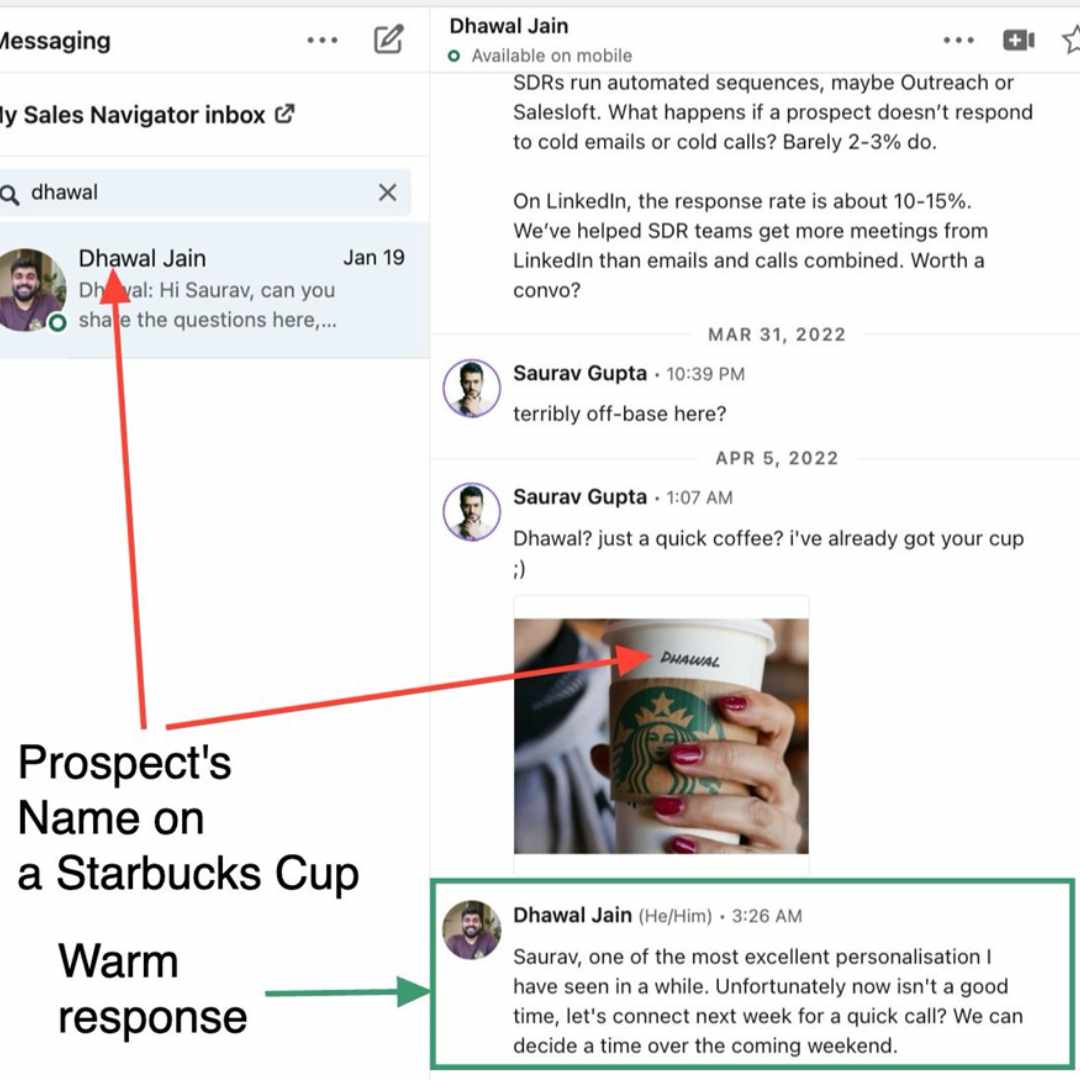
Resulting in an incredible 32%+ response rate.
Can you automatically accept LinkedIn requests?
Oh yes, you can! And it’s a total game-changer for anyone drowning in connection requests.
Here’s how SalesRobot makes auto-accepting LinkedIn requests a breeze
SalesRobot lets you enable
- Auto Accept: To make the bot accept all connection requests on your behalf.
and it even takes it a step further with
- Auto Connect: This lets the bot send connection requests to users suggested by LinkedIn based on your network's activities while keeping your account safe.
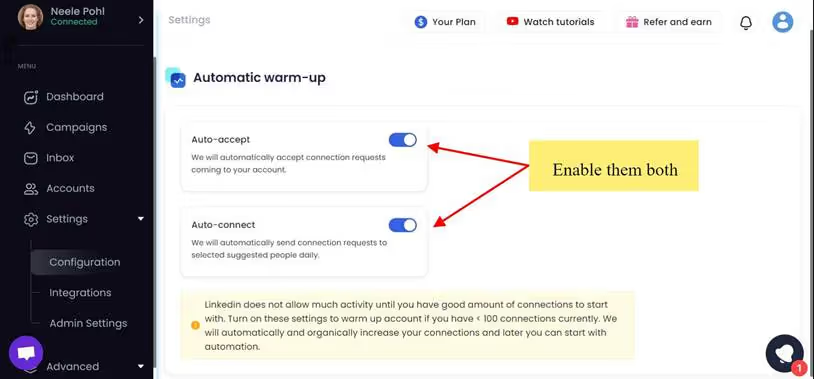
- Follow-Up with a Message:
Here’s where it gets even cooler. After accepting the request, SalesRobot can even send a quick thank-you message.
- Stay in Control:
Don’t want to go full auto? No problem. You can review requests manually if you prefer. SalesRobot gives you the flexibility to decide.
Running a business alone can be tough, especially when it comes to finding new customers.
LinkedIn is a great place to connect with potential clients, but it takes time to build relationships.
That’s where SalesRobot comes in.
It helps you automate tasks like sending connection requests and follow-up messages, so you can focus on growing your business.
With these features, SalesRobot isn’t just about automation—it’s about smart automation. You’re saving time, building connections, and staying professional, all without lifting a finger.
So, if SalesRobot caught your attention, do take our software on a test drive, we have a free 14-day trial.
We don’t need your credit card.
We don’t even need your phone number.
Just your email address and you’re good to go.
Well, that’s it for now.
Hope to see y’all around.
Heading 1
Heading 2
Heading 3
Heading 4
Heading 5
Heading 6
Lorem ipsum dolor sit amet, consectetur adipiscing elit, sed do eiusmod tempor incididunt ut labore et dolore magna aliqua. Ut enim ad minim veniam, quis nostrud exercitation ullamco laboris nisi ut aliquip ex ea commodo consequat. Duis aute irure dolor in reprehenderit in voluptate velit esse cillum dolore eu fugiat nulla pariatur.
Block quote
Ordered list
- Item 1
- Item 2
- Item 3
Unordered list
- Item A
- Item B
- Item C
Bold text
Emphasis
Superscript
Subscript

Wow your leads by cloning yourself and sending personalized videos and voice notes to each lead on LinkedIn.

If you don't reply to leads within 5 mins, your chances of converting them fall by 50%. Our AI replies on your behalf instantly! (and yes, you can train it)

Don't shoot in the dark. Get detailed analytics on what's working

SalesRobot allows you to invite other team members, so that they can add their LinkedIn Account, run outreach campaigns and get amazing results just like you.
Trusted by 4100+ innovative B2B sales teams and lead gen agencies

.avif)

.avif)




.avif)