TL;DR
Dux-Soup in a nutshell:
- Chrome-based LinkedIn automation tool (cloud version available at $99/month)
- Pricing: $14.99/month (Pro) | $55/month (Turbo) | $99/month (Cloud)
- G2 Rating: 4.3/5
Pros:
- Low cost entry point
- Multiple campaign support
- CRM integrations
Cons:
- Slows down your computer (Chrome extension)
- Complex UI with steep learning curve
- Risk of LinkedIn bans
- Must keep browser open (unless on Cloud plan)
Better alternative: SalesRobot is cloud-based, has AI features (Voice/video messages, AI Appointment Setter, AI Commenting, SalesGPT), and won't slow down your computer.
Starts at $59/month with a 14-day free trial.
.gif)
Attention sales nerds!
According to Hubspot’s research, LinkedIn is 277% more effective for lead generation than Facebook and X(formerly known as Twitter).
With such potential at your fingertips, having the right tools to make the most of this platform is crucial.
I know the struggle to find the right LinkedIn automation tool for your business.
And, if you're like me, you've probably spent countless hours sifting through different Dux-Soup reviews, trying to figure out if it's worth investing in.
Well, buddy, you're not alone.
After scouring through 100+ Dux-Soup reviews and testing the tool myself, I've compiled everything you need to know about Dux-Soup in this article.
So, whether you're a small business owner or part of a marketing agency, this comprehensive review will help you determine if Dux-Soup is the right fit for your business needs.
Here are some key points we'll cover:
🌟An overview of Dux-Soup
🌟Pros and cons of using Dux-Soup
🌟Real-life experiences of how Dux-Soup worked for businesses like yours
🌟A breakdown of the pricing structure
🌟An in-depth review of Dux-Soup’s most popular features
I promise to keep things simple and straightforward without any fancy jargon.
We're all busy business owners, so let's dive into the world of Dux-Soup together and see if it's worth the investment.
Sit back, relax, and let's dive deep into this Dux-Soup review!

So, what is Dux-Soup?
Dux-Soup is a LinkedIn automation tool that helps you reach out to potential clients/employees/partners, well anyone, on LinkedIn.
With Dux-Soup, you can send personalized connection requests and messages, and it also has an auto-reply feature that allows you to respond to messages quickly.

Since Duxsoup is a chrome based tool, all these actions are performed directly from your LinkedIn account using your browser.
They do provide a cloud based tool, but it is super expensive as compared to the Chrome extension. WHY? We’ll talk about it later.
Dux-Soup's sales navigation feature can personalize your outreach messaging and can handle the volume and frequency of messages you send.
Additionally, you can run multiple campaigns simultaneously and target different audiences with each campaign.
Want to explore the advantages and disadvantages of Dux Soup? Let's use a visual representation to make it easier to understand!
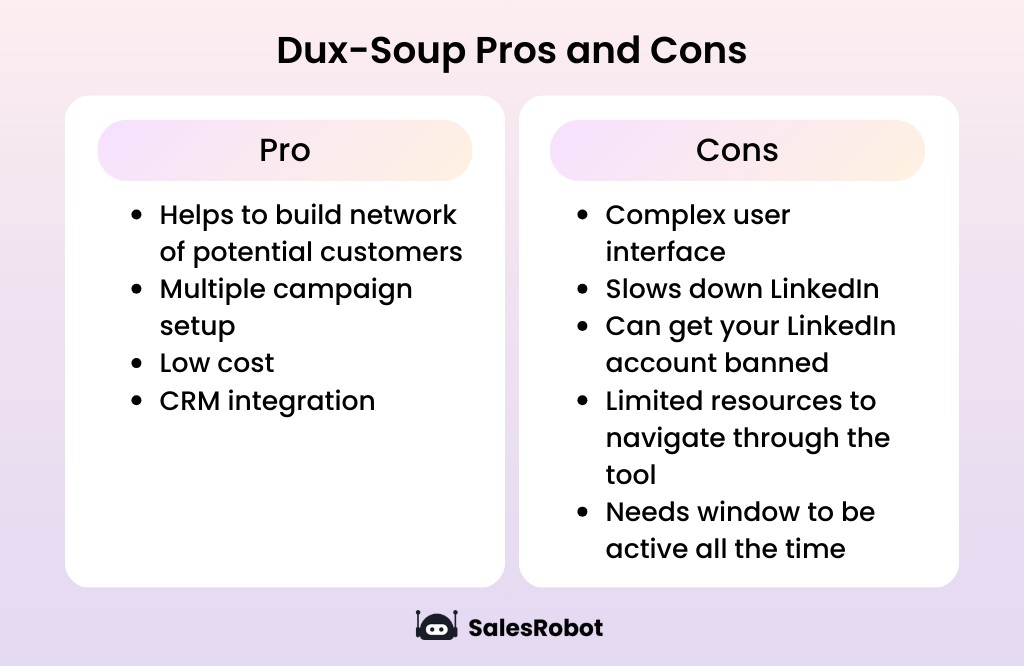
If you're curious to learn more, here are some notes on Dux Soup's features and drawbacks.
Dux-Soup review: Where does it shine?
Dux-Soup is a LinkedIn automation tool that helps users automate their LinkedIn prospecting and outreach activities.
Dux-Soup is one of the top-rated lead generation tool with impressive ratings of 4.3 out of 5 on G2 and 4 out of 5 on Capterra.
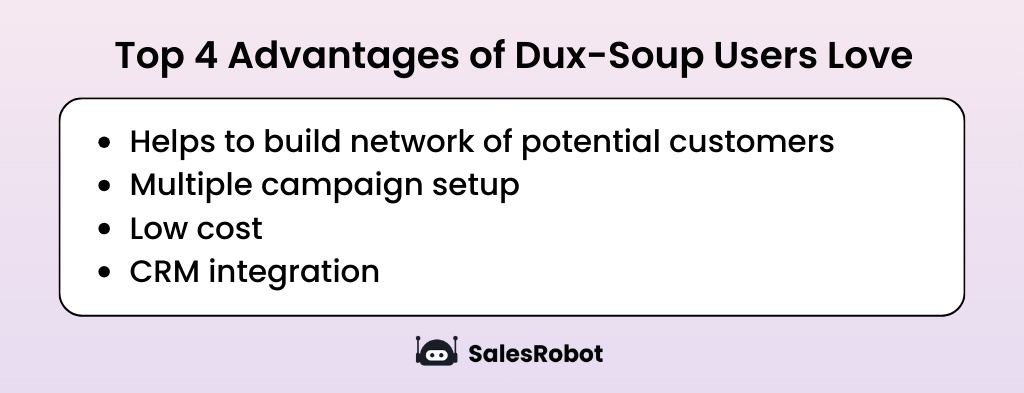
Based on reviews, the following are the top 4 most popular Dux-Soup features:
1. Building a network of potential customers on LinkedIn:
Dux-Soup makes it easy to expand your LinkedIn network by automating tedious tasks such as sending connection requests and follow ups.
With Dux-Soup, you can:
- Set up targeted searches to find prospects that fit your ideal customer profile
- Automatically send connection requests to ideal prospects
- Follow up using customizable message sequences
- Export your connections and their details to a CSV file for further analysis or integration with other tools
.jpeg)
2. Multiple campaigns setup:
Dux-Soup allows you to run multiple campaigns at once, so you can target different target personas easily.
This feature is great if you have multiple products or services to promote or target prospects with different job titles or in various industries.
With Dux-Soup, you can:
- Create multiple campaigns with different settings and message sequences
- Choose which campaign to run at any given time
- Pause, resume, or delete campaigns as needed
.jpeg)
3. Low cost:
Dux-Soup is an affordable solution for LinkedIn automation compared to other tools in the market.
Its pricing plans start at just a few dollars per month, which makes it accessible to small businesses and individual users.
Despite its low cost, Dux-Soup offers a wide range of features that can help you save time and grow your network on LinkedIn.
.jpeg)
4. Integration with CRM:
Dux-Soup integrates with many CRM products, which makes it easy to move data between different tools. With this feature, you can:
- Automatically sync your LinkedIn connections with your CRM
- Add tags or notes to your connections based on their behavior or interests
- Use your CRM to manage your follow-up activities, such as sending emails or scheduling meetings
- Get a complete picture of your prospects by combining their LinkedIn data with information from your other tools

Now that we know where Dux-Soup shines, we need to know where Dux-Soup falls short.
Dux-Soup review: Where does it fall short?
Dux-Soup is primarily a Chrome Extension (even though they claim that they have cloud features)that is used to automate LinkedIn lead generation.

While it may seem like a helpful tool, based on the reviews provided, here are the top 5 worst Dux-Soup features to take a look at before using it:
1. Complex and unintuitive user interface:
Customers found Dux-Soup’s interface too complicated.
The UI of Dux-Soup can be quite illogical and unintuitive, making it hard for new users to learn how to use it effectively.
Even after spending paid hours trying to solve technical issues, some users still find navigating the platform challenging.
If you're looking for a tool that's easy to use, Dux-Soup might not be the right fit for you.
.jpeg)
2. Slows down your computer
One of the biggest issues that Dux-Soup users face is that it slows down LinkedIn, causing delays of at least 5 to 10 seconds when opening new pages or lists.
Imagine scrolling through your LinkedIn feed, and every time you click on a new profile, you have to wait for a few seconds before the page loads.
It is frustrating and time-consuming.
If you value your time, Dux-Soup is not the right tool.
.jpeg)
3. Can get you banned from LinkedIn:
LinkedIn's algorithms are designed to flag any unusual activity, and auto-inviting a large number of people within a short period can be considered spamming.
If you want to grow your LinkedIn network, you might want to consider using a different tool.
.jpeg)
4. Limited resources to navigate through the tool :
While the tool’s interface is difficult to understand, the team behind the tool has made it even more difficult for its users to navigate through the tool by not providing enough resources.
Not everyone is tech savvy, right?
.jpeg)
Now that we know the pros and cons of Dux-Soup let’s pay some attention to the other features that Dux-Soup offers.
How much does Dux-Soup Cost?
Dux-Soup offers a free 14-day trial for new users with 3 different user packages.
Individual plan:
.jpeg)
- The Pro-Dux plan for Individuals is $14.99 per month or $11.25 per month when billed annually.
- The Turbo Dux plan for individuals is $55 per month or $41.25 per month when billed annually.
- The Cloud Dux plan for individuals $99 per month or $74.17 per month when billed annually.
Team Plan (You need more than 1 seat):
.jpeg)
- The Pro-Dux plan for Teams is $14.99 per month or $11.25 per month when billed annually.
- The Turbo Dux plan for Teams is $55.00 per month or $41.25 per month when billed annually.
- The Cloud Dux plan for individuals $99 per month or $74.16 per month when billed annually.
Agency plan:
- The Pro-Dux plan for an agency is $337.50 per month.(Must have 30+ seats)
- The Turbo Dux plan for an agency is $412.50 per month.(Must have 10+ seats)
- The Cloud Dux plan for an agency is $371 per month.(Must have 5+ seats)
.jpeg)
Let’s see why Dux-Soup is not worth the price or go for an alternative.
Why you shouldn't go for Dux-Soup:
- The individual plan is not worth it as it offers fewer features.
- The Team plan is not suitable for local businesses and small to medium sized marketing agencies. The features offered are not enough for the price.
- The agency plan is way too expensive for service businesses and small to medium sized marketing agencies.
- There are better, more affordable alternatives out there.
In contrast, numerous alternative options, such as SalesRobot, offer a more intuitive user experience and are considered entirely secure.
Top 3 Lesser Known Features Of Dux-Soup:
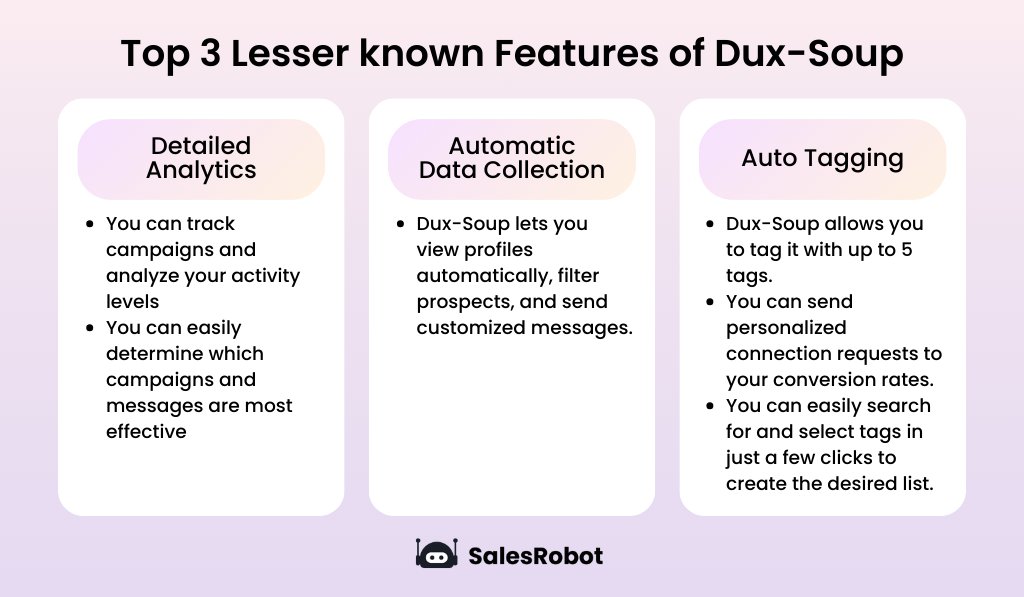
1. Detailed analytics:
Dux-Soup has a ”Funnel Flow” that allows you to track your campaigns and analyze your activity levels.
You can easily determine which campaigns and messages are most effective and access all the data you've gathered about your campaigns.
2. Automatic data collection:
Dux-Soup allows you to view profiles automatically, filter prospects, and send customized messages.
You can quickly gather data, save profile information, or upload data to CSV or spreadsheet.
Plus, you can always see your campaign history.
3. Auto-tagging:
When you visit a profile, Dux-Soup allows you to tag it with up to 5 tags.
You can send personalized connection requests to your contacts, which can help improve your conversion rates.
You can easily search for and select tags in just a few clicks to create the desired list.
You can also automate activities for these lists, follow up with connection requests, or send new content for engagement.
What we covered so far in this Dux-Soup Review
Dux-Soup is a LinkedIn automation tool that allows users to automate their LinkedIn prospecting and outreach activities.
It has impressive ratings on review platforms, with some top features, including building a network of potential customers on LinkedIn, multiple campaign setups, low cost, and integration with CRM.
However, the tool has some limitations, including a complex and unintuitive user interface, slowing down LinkedIn, and limitations to the invite function.
Additionally, Dux-Soup may result in users being banned from LinkedIn.
In that case, many other LinkedIn automation tools like SalesRobot are available in the market that can help you generate leads with a better lead generation process.
When choosing an alternative to Dux-Soup, look for tools that offer a more user-friendly interface and are completely safe ( we never want your LinkedIn to get banned🥲).
SalesRobot, the #1 user-friendly, cloud-based alternative to Dux-Soup that keeps your LinkedIn account safe
Let me talk to you about SalesRobot and why it's the better alternative to Dux-Soup.
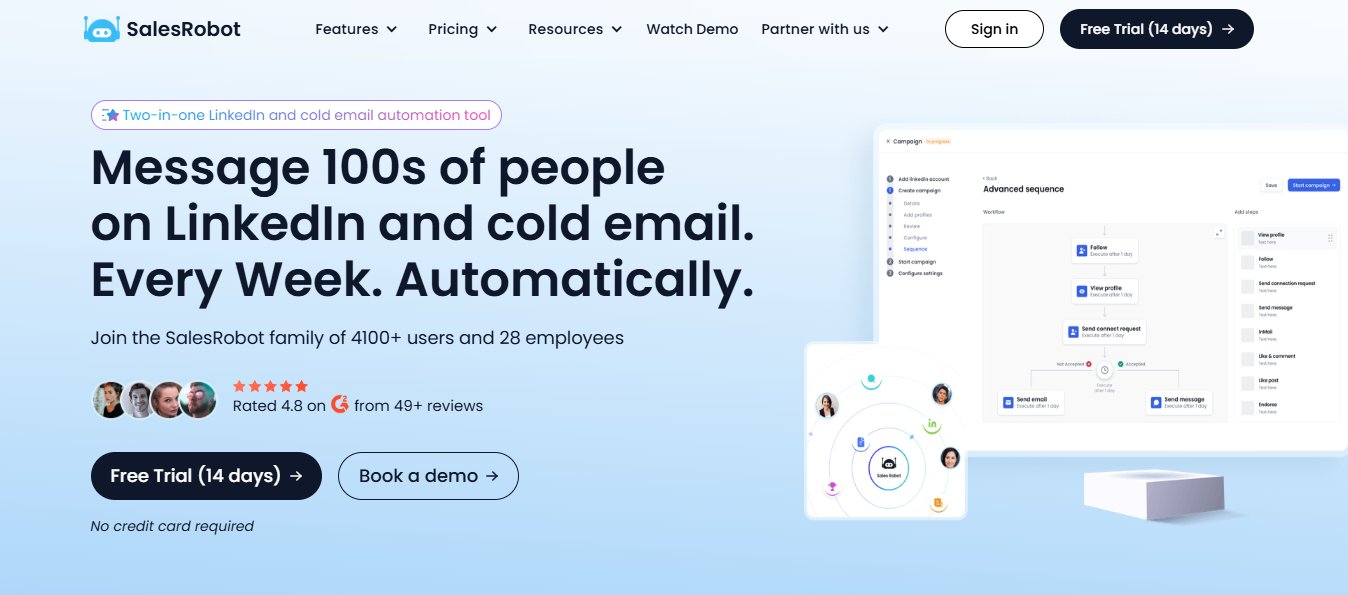
Now, let me highlight some key features of SalesRobot that make it stand out:
1. User-Friendly Interface:
One of the significant advantages of SalesRobot over Dux-Soup is its user-friendly interface.
Even non-technical users can easily navigate the platform and create automated LinkedIn campaigns.
.jpeg)
Here's how SalesRobot's interface is better than Dux-Soup:
- Simple Dashboard: SalesRobot's dashboard is designed to simplify campaign setup and management, whereas Dux-Soup's interface can be overwhelming with too many options.
- SalesRobot offers a much better and simpler to understand UI.

Instead of making you configure dozens of settings, and then giving you only basic automation, Salesrobot has AI Variables that personalize messages beyond just names and companies, referencing recent achievements and company news.
2. Personalized Video and Voice messages:
Text messages are easy to ignore. Everyone's inbox is flooded with them.
Voice notes and videos? Almost nobody sends those.
That's why they work so well.
With SalesRobot, you record a 10-second voice sample once. The AI clones your voice and creates personalized voice notes for every prospect on your list.
Same with video. Record once, send to hundreds.
Each message sounds like you recorded it just for that person. Prospects are 3x more likely to respond to voice than text.
Dux-Soup can't do this.
3. AI Appointment Setter
Here's the problem with most automation tools: they send messages, but you still have to respond to every reply yourself.
That gets overwhelming fast.
SalesRobot's AI Appointment Setter handles the back-and-forth for you. It responds to prospects, answers questions, handles objections, and books meetings directly on your calendar.
You can train it to match your conversation style. So it sounds like you, not a robot.
Wake up to qualified meetings already booked. No manual follow-up required.
4. AI Commenting
Sending a cold connection request to someone who's never heard of you = Low acceptance rate.
Sending a request to someone who's seen your name pop up in their notifications?
Much better.
SalesRobot's AI Commenting feature auto-posts relevant comments on your prospects' LinkedIn posts.
Not generic comments like "Great post!".
Actual contextual comments based on what they wrote.
By the time you send that connection request, they already recognize you.
5. Better Customer Support:
Customer support is another area where SalesRobot surpasses Dux-Soup.
.jpeg)
SalesRobot offers faster and more responsive customer support than Dux-Soup.
Here's how SalesRobot's customer support is better than Dux-Soup:
- 24/7 Live Chat: SalesRobot offers 24/7 live chat, Slack, and email support,
6. Free articles:
SalesRobot help articles provide helpful guidance on each step of the process.
By visiting our Youtube channel, you can find videos on lead generation strategies to help you find leads via LinkedIn. We have covered everything about SalesRobot in these videos, so you can easily search for the information you need.
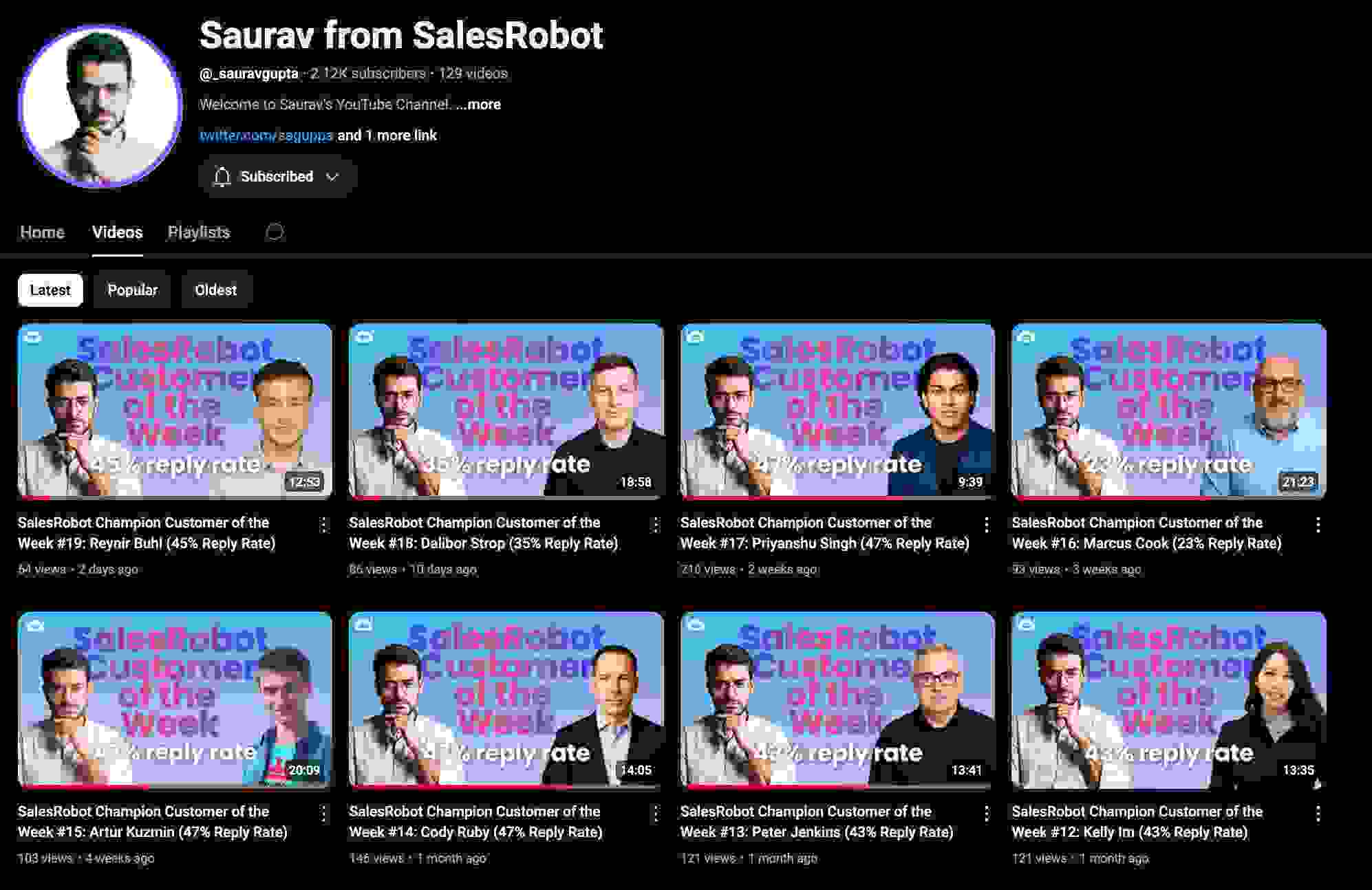
Dux-Soup doesn't offer this service.
7. Safer than Dux-Soup:
SalesRobot's cloud-based tool is less likely to get flagged on LinkedIn than Dux-Soup, which is a Chrome-based software.
Here are some reasons why SalesRobot is more secure than Dux-Soup:
- No download Required: SalesRobot is a cloud-based tool that runs on servers, and users can access it through their web browser.
- No need to keep the window tab open all the time: You can run a campaign, shut down your computer, take a trip to Dubai, and when you come back, you’ll see the campaign executed.
So, in conclusion, if you're looking for a tool that can take your cold outreach game to the next level without burning a hole in your pocket, SalesRobot is the way to go.
How much does SalesRobot cost?
SalesRobot currently has 3 plans available for all types of users.
Here are the 3 plans:
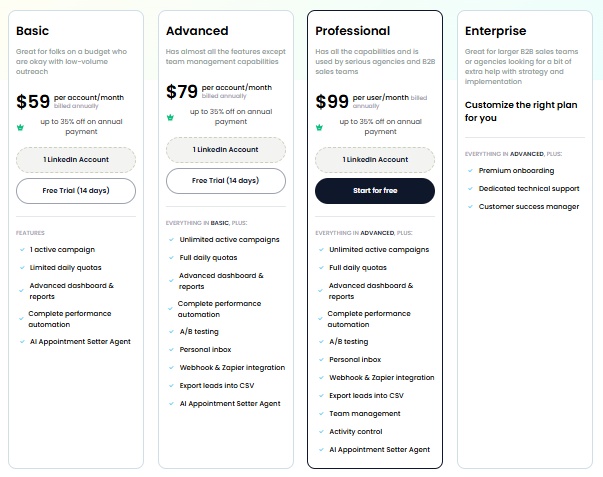
1. Basic Plan
You can add 1 LinkedIn and 1 email account.
You can send 600 connection requests/month
You can have 1 Active campaign.
You can access advanced dashboard & reports.
You will have a cloud based tool
Starts at $59 per month.
2. Advanced Plan
Everything included in Basic plan
+ You can run unlimited active campaigns.
+ You can send up to 75 connection requests per day.
+ You can run A/B tests to optimize performance.
+ You can integrate using Webhooks & Zapier.
+ You will have access to a personal inbox.
Starts at $79 per month.
2. Professional Plan
Everything included in Advanced plan
+ You get all features included in the Advanced Plan.
+ You can manage and collaborate with your team.
+ You can control and monitor team activity.
Starts at $99 per month.
Also, you can save 35% on the membership fee if paid yearly. If interested, you can take 14 days free trial. No credit card required.
If you love our tool but want it to be yours, we offer a white-label option. You can market the product as your own, with your logo, branding scheme, everything yours. We'll handle the technical stuff.
Dux-Soup Vs SalesRobot. Which is better?
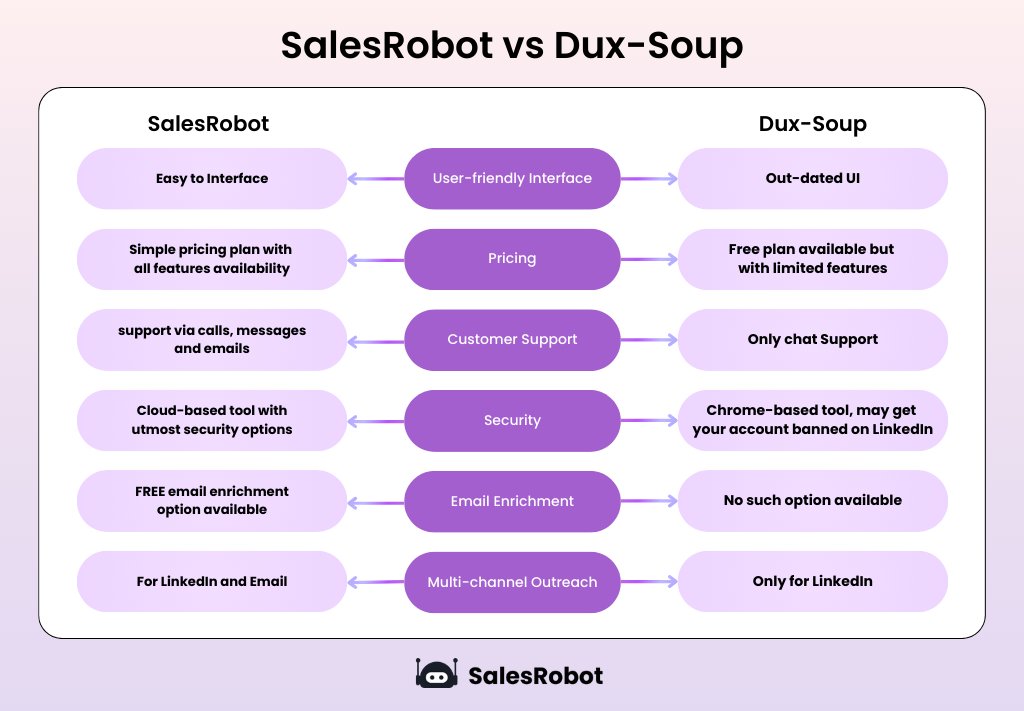
SalesRobot and Dux-Soup are both tools that can automate lead generation on LinkedIn.
However, SalesRobot has some advantages over Dux-Soup:
- SalesRobot is easier to use than Dux-Soup, even for non-technical users.

• SalesRobot offers a faster and more responsive customer support system than Dux-Soup.
.jpeg)
• As it is a cloud-based tool, unlike Dux-Soup which is a Chrome-based software, it is less likely to get flagged on LinkedIn.
Overall, SalesRobot is a better choice for businesses that want to generate leads on LinkedIn efficiently and effectively.

With built-in AI features like smart AI inbox manager and voice messaging capabilities that dramatically boost engagement, SalesRobot’s user-friendly interface, advanced targeting, unlimited users, and affordable pricing make it a top choice for businesses of any size.
Furthermore, the company's commitment to customer support ensures that users will have the help they need to get the most out of the tool.
Wrapping up this Dux-Soup review.
If you're considering using Dux-Soup as a LinkedIn automation tool, it's important to weigh the pros and cons before making a decision. Here are some points to keep in mind:
Dux Soup Pros:
- Dux-Soup is an affordable tool
- It is a great tool with superior Integrations
Dux Soup Cons:
- Dux-Soup is not entirely safe to use
Its Chrome extension has been reported to be the cause of LinkedIn account bans.
- The user interface is not user-friendly
This can make the automation process a tedious and frustrating experience
Fortunately, alternatives such as SalesRobot are available in the market.
Here are some points to keep in mind:
- SalesRobot is a safer alternative to Dux-Soup
It offers stronger security measures, such as anti-spam measures
SalesRobot may be pricier than Dux-Soup, but it is worth the investment to ensure your LinkedIn account remains secure.
- SalesRobot has a better customer support system than Dux-Soup.
In summary, if you're looking for a Dux-Soup alternative, consider a free trial of a tool like SalesRobot that offers a more user-friendly interface, stronger security measures, and a more streamlined automation experience.
Who knows, you might just end up getting a new client, like this guy did.
jpg%25252520(1).jpeg)
Disclaimer: The content of this blog post reflects our own opinions and judgements based on our research and experience as of published date. Comparisons made to other software or tools are for informational purposes only and are based on publicly available information and our own analysis. We do not claim absolute accuracy and encourage readers to conduct their own research to form their own opinions. While we may discuss competitor offerings, our primary focus is to showcase the features and benefits of SalesRobot. SalesRobot is not affiliated with any other software or tool mentioned in this blog post.
Heading 1
Heading 2
Heading 3
Heading 4
Heading 5
Heading 6
Lorem ipsum dolor sit amet, consectetur adipiscing elit, sed do eiusmod tempor incididunt ut labore et dolore magna aliqua. Ut enim ad minim veniam, quis nostrud exercitation ullamco laboris nisi ut aliquip ex ea commodo consequat. Duis aute irure dolor in reprehenderit in voluptate velit esse cillum dolore eu fugiat nulla pariatur.
Block quote
Ordered list
- Item 1
- Item 2
- Item 3
Unordered list
- Item A
- Item B
- Item C
Bold text
Emphasis
Superscript
Subscript

Wow your leads by cloning yourself and sending personalized videos and voice notes to each lead on LinkedIn.

If you don't reply to leads within 5 mins, your chances of converting them fall by 50%. Our AI replies on your behalf instantly! (and yes, you can train it)

Don't shoot in the dark. Get detailed analytics on what's working

SalesRobot allows you to invite other team members, so that they can add their LinkedIn Account, run outreach campaigns and get amazing results just like you.
Trusted by 4100+ innovative B2B sales teams and lead gen agencies

.avif)

.avif)




.avif)

























