Do you also think Job-seeking feels like a full-time job?
👉You have to spend hours tweaking your resume.
👉You have to scroll through job boards for hours.
👉You have to apply for multiple roles.
It’s frustrating, isn’t it?
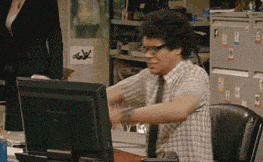
But here’s some LinkedIn tea ☕ you probably don't know...
Recruiters are struggling, too—big time.
They want skilled, reliable professionals who stand out. But most profiles blur together.
Sorry to say this, but you are also in there.
However, you can fix this. And it’s easier than you think.

How?
With one simple yet powerful feature: LinkedIn’s “Open to Work.”
When used strategically, it makes it easier for recruiters to find you.
I’ve spent years trying to find out what works on LinkedIn, and I’ll show you how to stand out in this blog.
It’s your guide to connecting with recruiters & turning your efforts into results.
Here’s what we are going to cover:
1. What is LinkedIn Open to Work?
2. How to set up LinkedIn Open to Work.
3. How do you perfect your 'open to Work' profile for better results?
4. How Recruiters Can Leverage LinkedIn Open to Work?
5. 5 myths surrounding LinkedIn Open to Work.
6. 5 pro tips to make your LinkedIn Open to Work profile stand out.
Let’s make your profile the opportunities magnet.
Shall we?
What is LinkedIn's Open to Work Feature?
The LinkedIn "Open to Work" feature lets you signal to recruiters and your network that you're actively seeking opportunities.
You can specify the roles, locations, and employment types you're interested in.
For example, you can set your profile to indicate that you're open to full-time roles, such as Marketing Manager in New York.
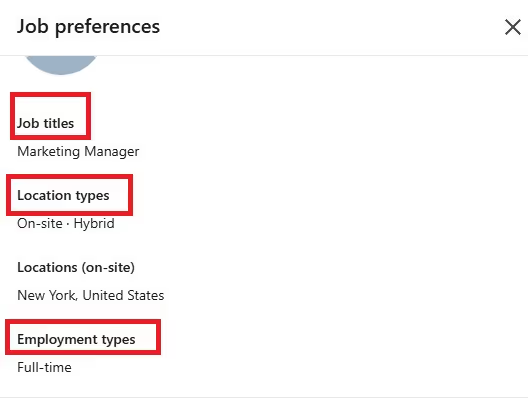
LinkedIn's Open to Work feature is like a recruiting magnet - but only if you set it up right.
But wait, there's more! (And no, this isn't a late-night infomercial)
LinkedIn's Open to Work filter helps recruiters find you faster by making your profile appear in their targeted search results. It's like being featured in their "recommended for you" section.
You also get to choose your visibility level:
- Recruiters only (stealth mode activated)
- Your entire network (full transparency)

It’s a simple way to increase your chances of being noticed.
Here’s an easy guide to set it up:
7 Easy Steps to Setup LinkedIn Open to Work
1. Log in to LinkedIn
2. Click on your profile picture or your name at the top of the LinkedIn homepage.

3. Locate the "Open to" Section
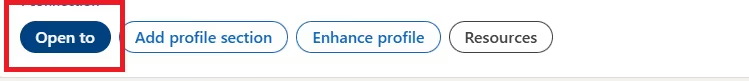
- Click on finding a new job.
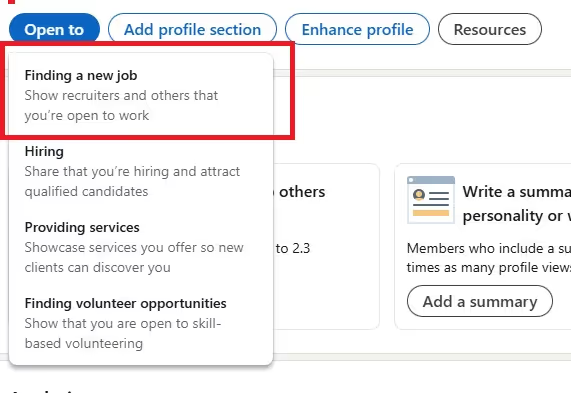
4. Specify Job Preferences like Job title, location types, etc.
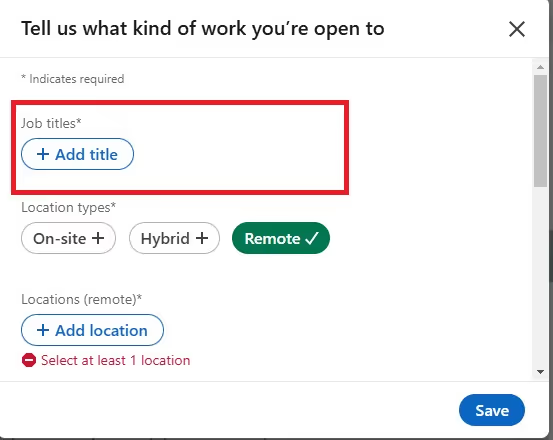
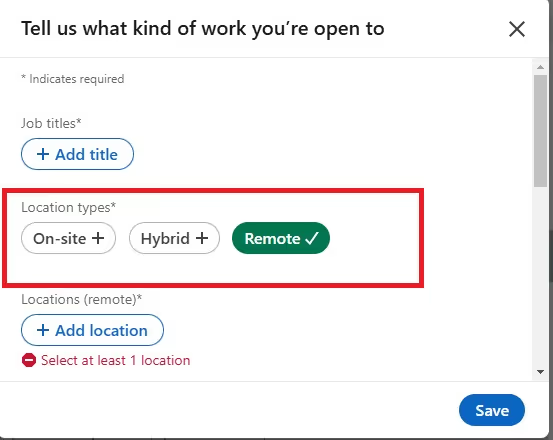
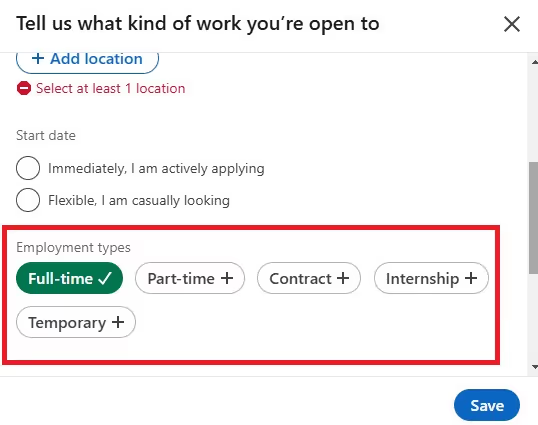
5. Choose who can see your "Open to Work" status:
- Recruiters only
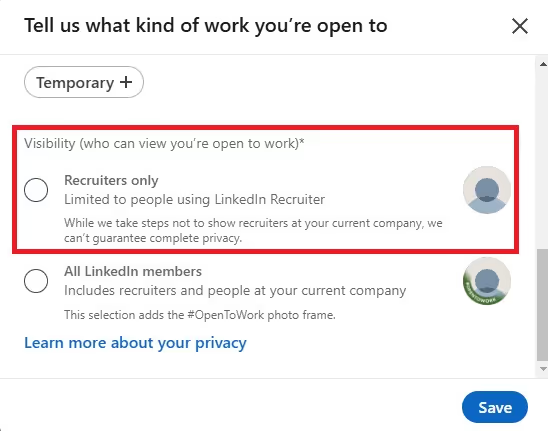
- All LinkedIn members
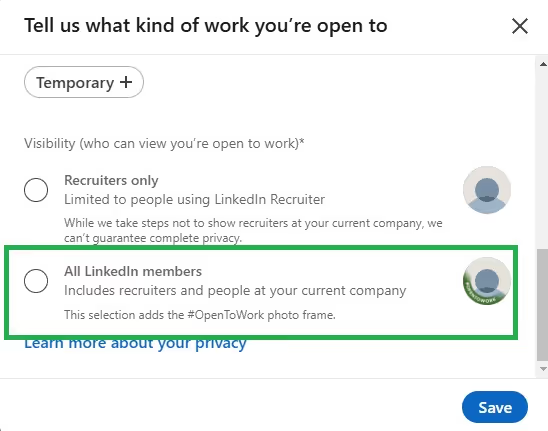
6. Click “Save” to activate the feature.

7. Regularly update your preferences as your job search evolves.
Once activated, your profile will be optimized for recruiters searching for candidates like you!
But hold up – before you start thinking this is all you need to do...
Real talk: Just turning on the feature isn't enough. You need to optimize your entire profile to make recruiters stop scrolling and start messaging.
Let me show you how...
How to Perfect Your 'Open to Work' Profile for Better Opportunities?
Here's where most people mess up (don't worry, we've got you covered):
They think turning on the badge is enough. Plot twist: It's just the beginning!
1. Choose the Right Job Titles
Be specific about the job you're looking for.
For example, instead of just "Designer," use "Graphic Designer—Branding" or "UX/UI Designer."
2. Customize Your Location Preferences
Be open to more locations or remote work.
Example: "New York, Remote, Chicago" or "Remote."
3. Highlight Key Skills in Your Profile
Update your skills to match the job you want.
Here's the insider trick: Look at 5 job postings you love and note the recurring skills mentioned.
Example skill combination for a web developer role: "Web Development, JavaScript, React, Problem Solving."
4. Use Your Headline Effectively
Tell recruiters precisely what you want.
You can use free tools like LinkedIn headline generator for this.
Example: If you’re looking for a digital marketing manager Role, consider something like “Digital Marketing Manager|Driving ROI and Growth Through Innovative Strategies.

5. Craft a Strong Summary
Tell your story and mention what you’re looking for. You can also use the SalesRobot free LinkedIn Summary Generator tool to generate ideas.
Example: You’re a passionate marketer with five years of experience who is currently looking for a Digital Marketing Manager role. You can write something like….
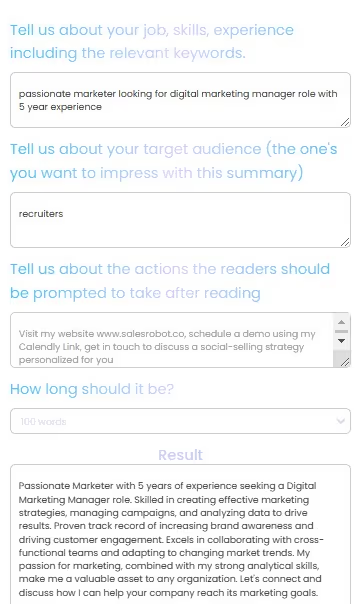
6. Turn on the Open to Work Badge
Show everyone you’re open to work and looking for new opportunities.
Example: Turn on the "Open to Work" badge, so it shows on your profile picture.
7. Be Transparent About Your Availability
Let people know how soon you can start working for them.
Example: "Available to start within 2 weeks."
8. Engage with relevant content
Post or comment regularly.
Example: Share a post about a recent project or comment on an article in your field.
9. Update Your Experience and Achievements
Share what you’ve achieved.
Example: "Increased sales by 20% in the first quarter at ABC Corp."
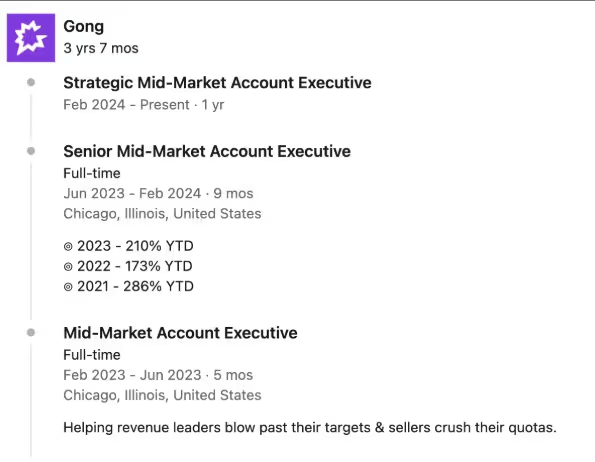
10. Set Your Job Preferences in Detail
Be clear about the job type.
Example: "Looking for full-time, in-office roles in the healthcare industry."
11. Be Active on LinkedIn
Post or comment regularly.
Example: Share a post about a recent project or comment on an article in your field.
12. Networking on LinkedIn
Networking on LinkedIn is crucial for job seekers. Use the open-to-work feature effectively by -
Connecting with industry professionals and joining groups to grow your network.
Sending tailored messages to recruiters to express interest in roles that match your expertise.
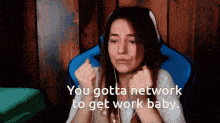
Job seekers can optimize their profiles by making the above changes.
At the same time, recruiters can easily use the 'open to work' badge to find active talent.
Let's see how!
How can LinkedIn's 'Open to Work' badge be leveraged as a LinkedIn recruiter?
LinkedIn Open to Work can be helpful if you’re a recruiter looking for active job seekers.
LinkedIn's Open to Work badge helps recruiters spot active job seekers quickly. How?
By filtering profiles with this badge, recruiters can focus on individuals who are eager and ready to respond to potential job offers.
If you're using LinkedIn Recruiter, you get access to the "open to work" filter.
This lets you see LinkedIn members who have activated the "open to work" option.
Thus making it easy to find active job seekers.
Although LinkedIn Recruiter Lite is an alternative to LinkedIn Recruiter, it doesn’t offer access to this filter.
But hey, you don’t need to worry!

With Recruiter Lite, you can use other filters and shortlist candidates according to your preference.
Then, you can look for the "open to work" badge on their profile pictures.

After this, you have to create a list of those candidates manually.
Once you have the list, I’m sure you wanna engage with them.
Maybe you’d like to send them personalized messages based on their profiles.
But you can't start messaging each candidate individually one by one (technically, you could, but let me explain why that's not ideal).
Sending these messages in bulk is both time-consuming and exhausting.
You need a tool that can automatically send bulk messages that are personalized based on their profile.
LinkedIn Recruiter can do this for you, but it’s fine if you stick to Recruiter Lite.
You’re all set to go!
How?
With SalesRobot!
SalesRobot is a LinkedIn and email automation tool that helps you create personalized outreach campaigns for each prospect. You can manage follow-ups and even send targeted emails all on autopilot.

Just add prospects via LinkedIn Recruiter Lite to SalesRobot and launch a campaign.
And you’re good to go!
Personalized automated Inmails go out to every prospect.
Quick. Seamless. Effortless.
Wanna know more?
Let me quickly take you through the simple process.
1. After you log in, click on Add LinkedIn Account.
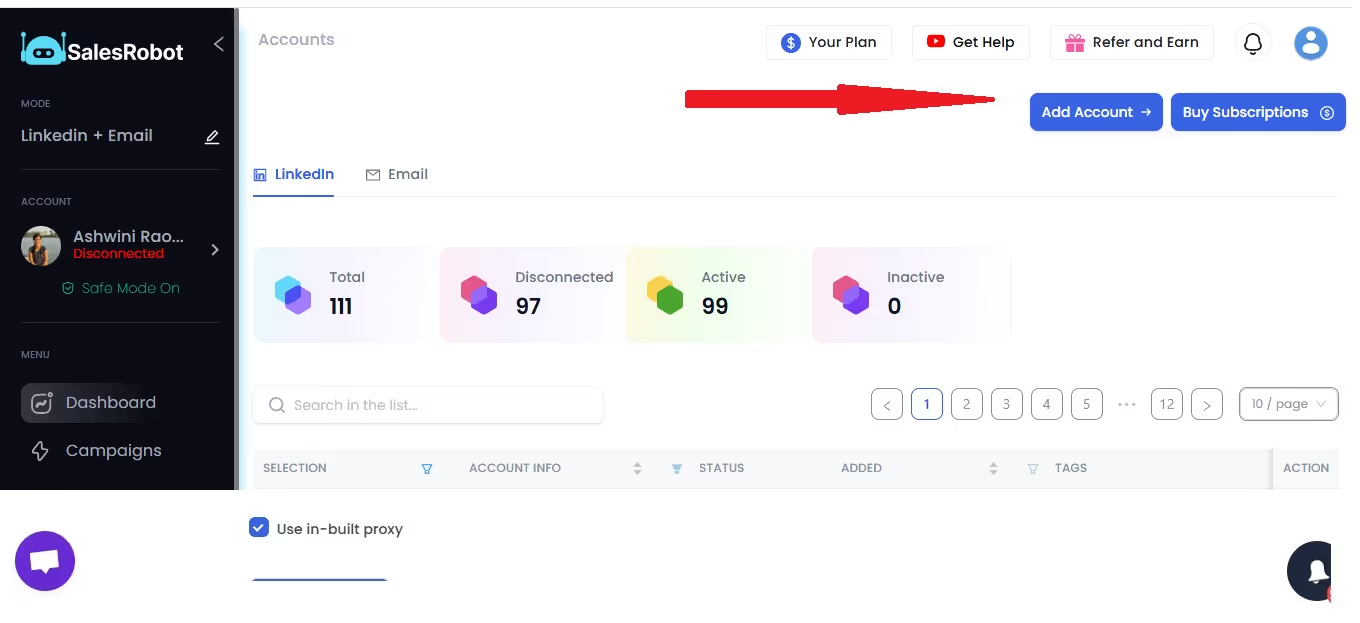
2. You just have to provide your LinkedIn account details to add your account.

3. Now you can start Creating CAMPAIGN.
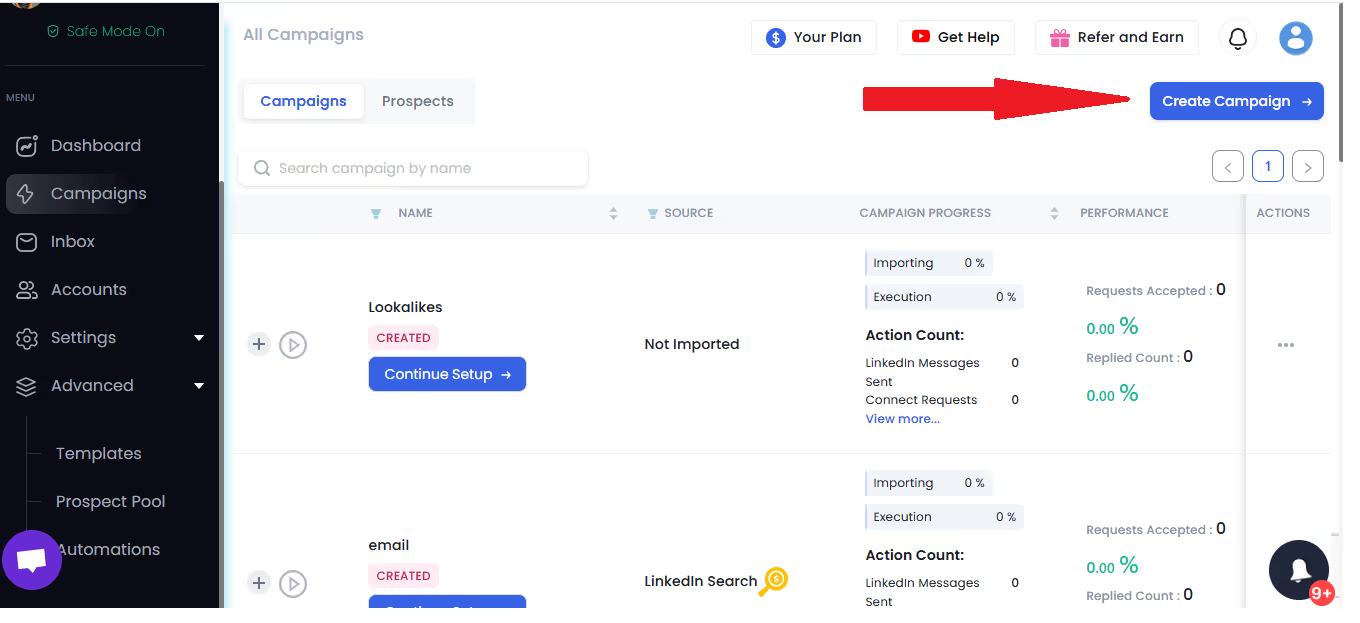
4. You have two options. Let’s consider “create campaign with LinkedIn only.”

5. If you have some experience, you can go for “I’m an advanced user.”
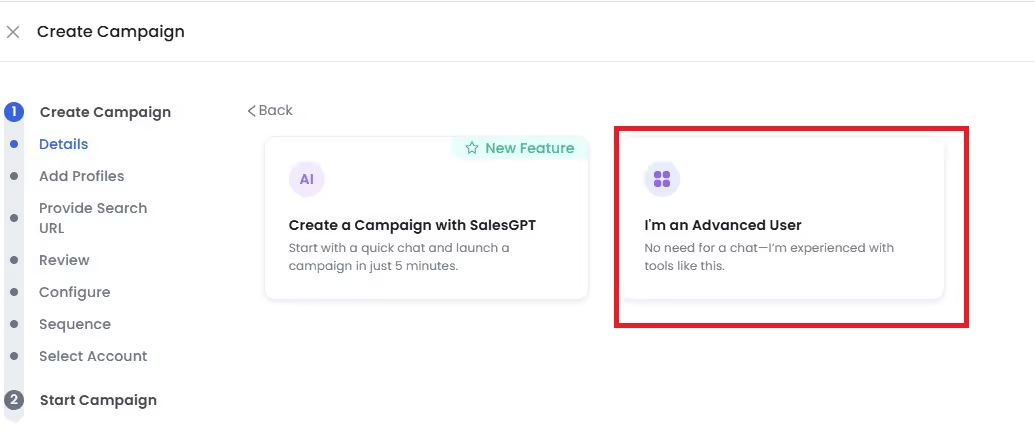
6. You get multiple options to add your prospects.
Here, you can choose the “add from recruiter lite” option.
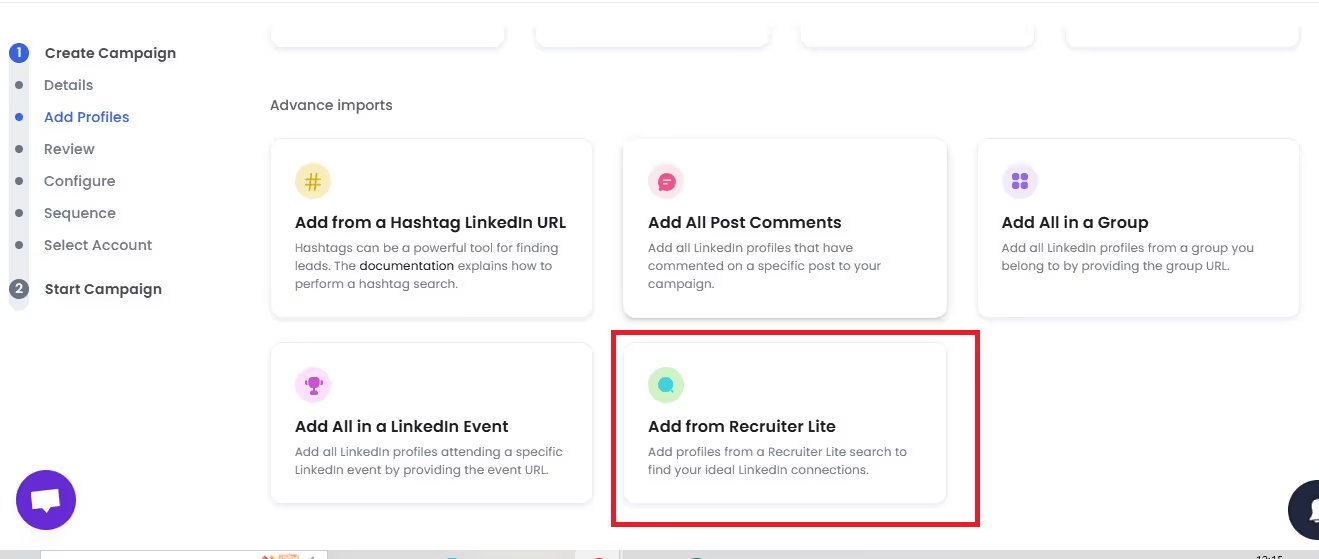
7. Paste the URL here Once you have your perfect prospects list from the LinkedIn recruiter lite search.

8. Now you have to do some configuration settings.
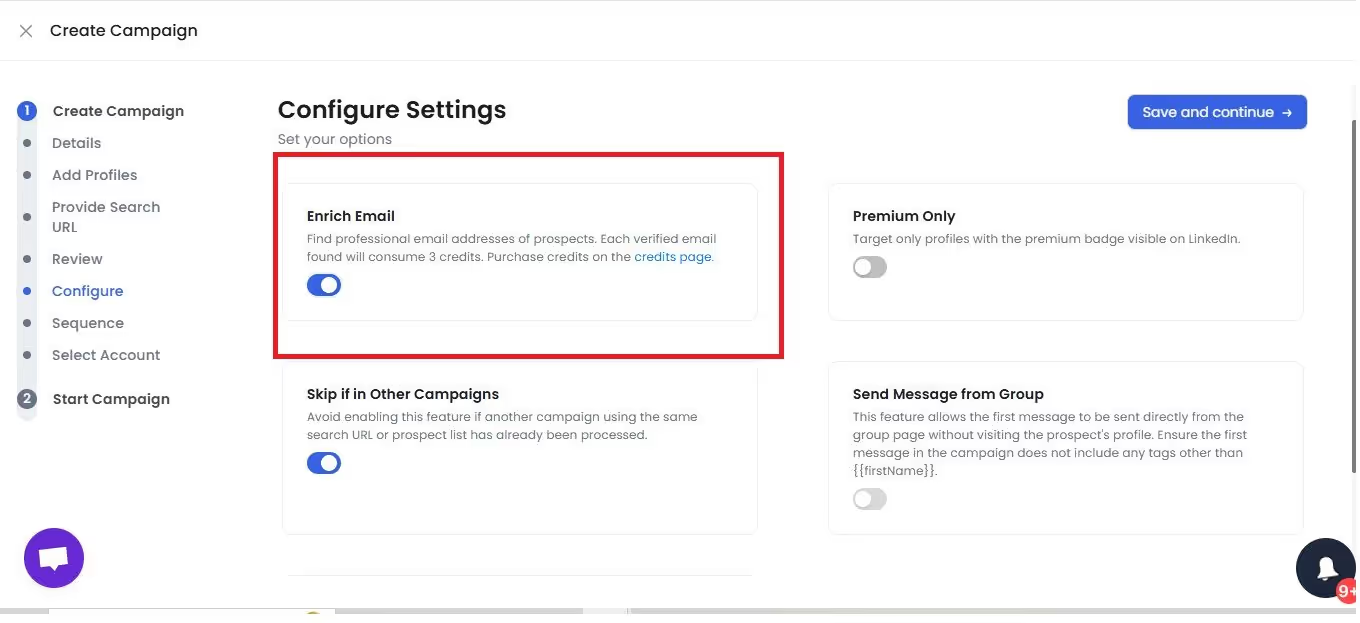
9. You are now ready to create your messages. You can use proven templates or start from scratch.
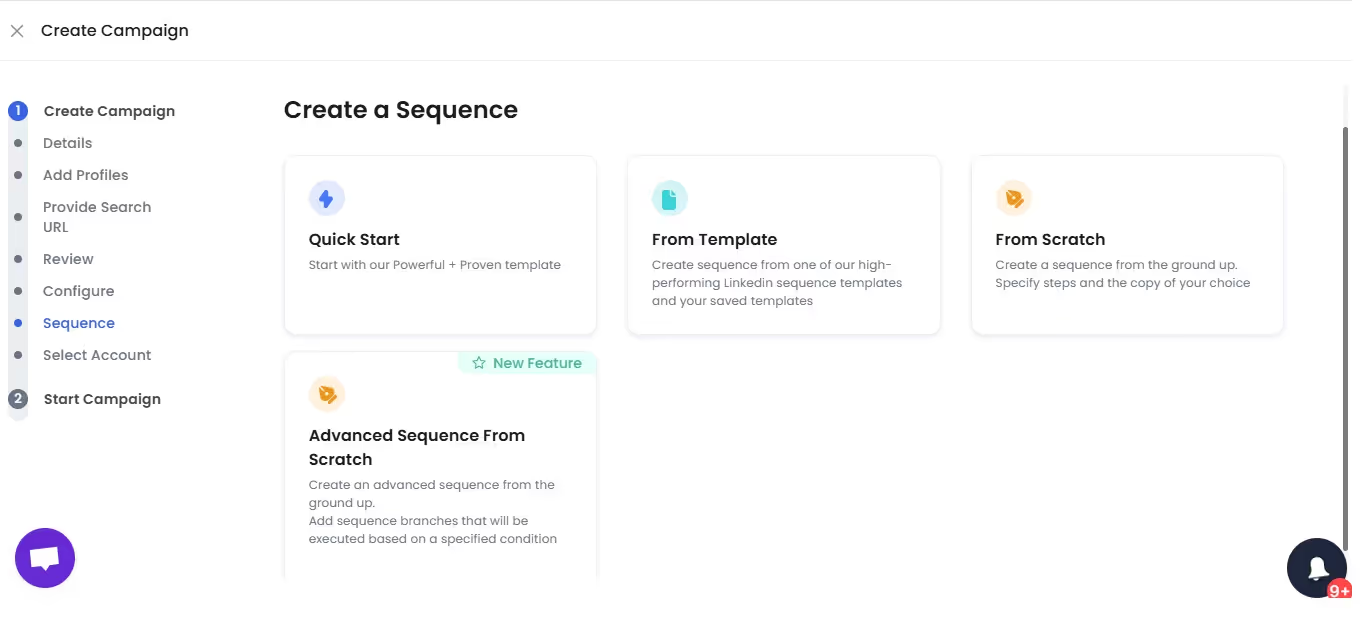
10. Now choose the send Inmail option.
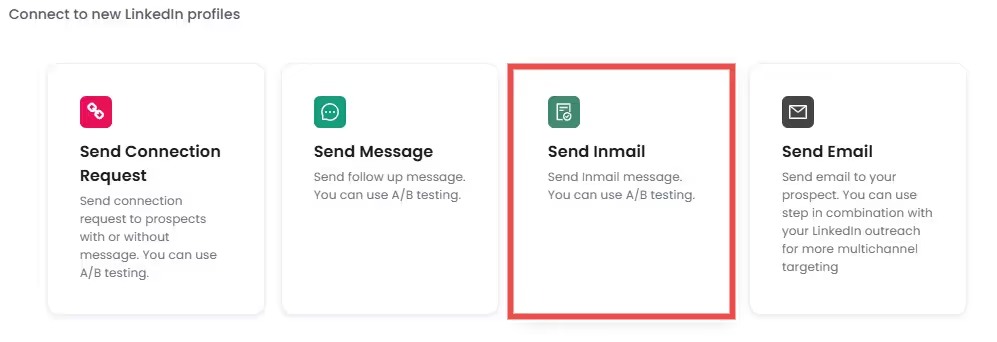
12. Now, you get to personalize your messages and see how likely you are to get a response.
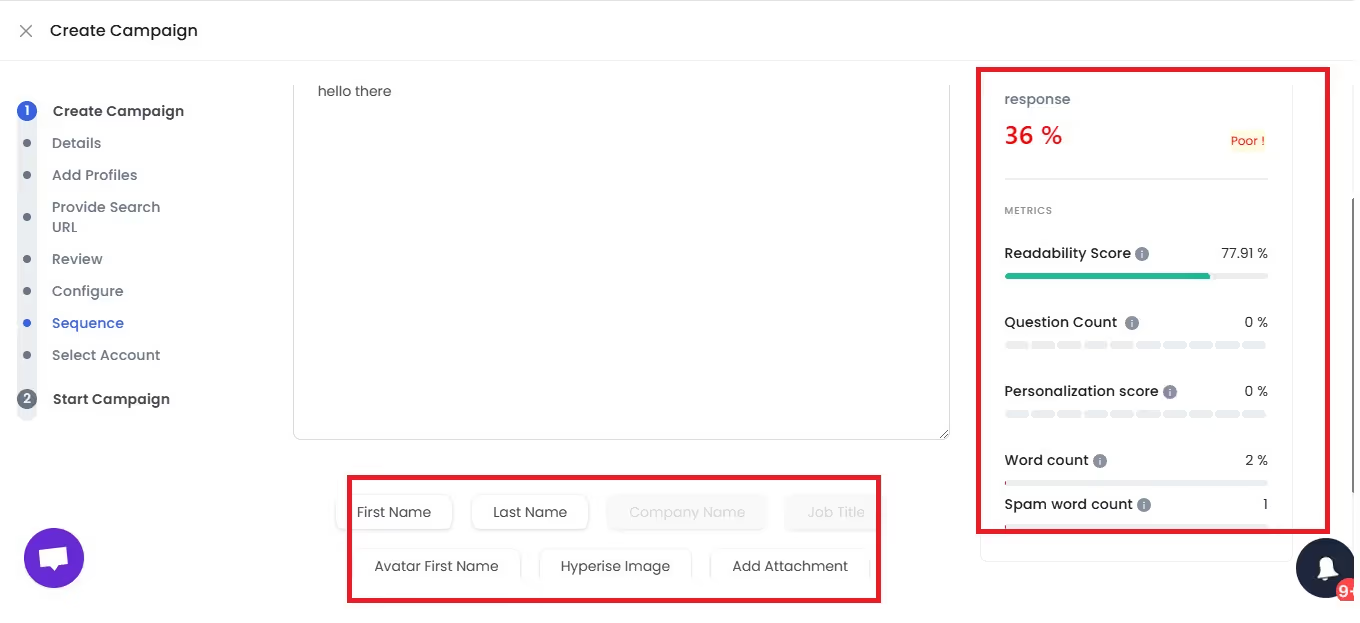
13. No, all you have to do is add sequence steps.
Click on save and then start the campaign.
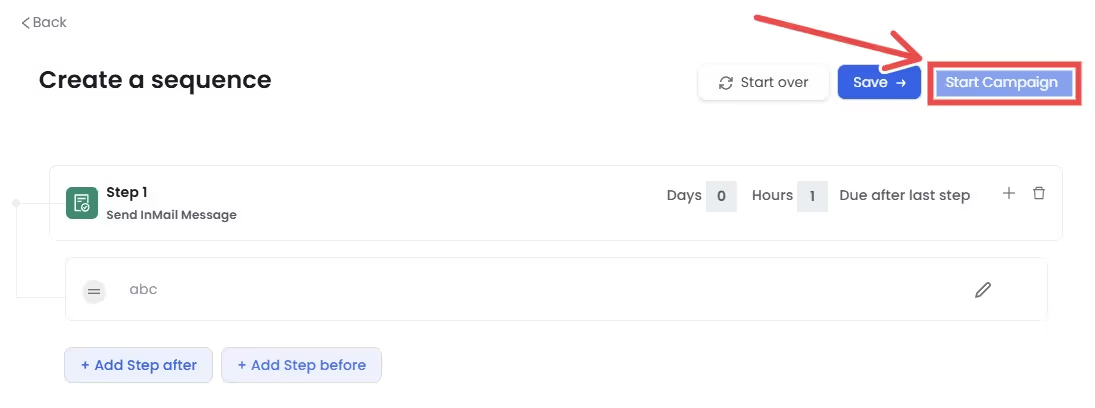
And you’re done!
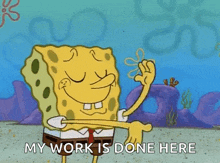
Let SalesRobot do the rest.
Curious to see how it works?
Try it out with our 14-day free trial and experience it yourself!"
While LinkedIn's 'Open to Work' feature is handy for everyone.
There are a few myths that need to be cleared up.
5 Myths Surrounding LinkedIn Open to Work
MYTH BUSTING TIME! 🔥
Even though LinkedIn is Open to Work can be a holy grail for people actively looking for jobs.
There are a few myths.
Let's clear them up.
Shall we?
Myth #1: LinkedIn Open to Work makes you look desperate.
Truth: Actually, it shows you’re proactive and open to opportunities.
It’s a smart move, not a desperate one!
Myth #2: LinkedIn Open to Work can get you fired from your current job.
Truth: Not unless you go for all LinkedIn member visibility.
Your current employer won’t be notified, and you control who sees your status.
Myth#3 LinkedIn Open to Work, get you job offers from bad companies.
Truth: Quite the opposite!
Being open to work makes you more visible to top recruiters and companies actively hiring.
Myth#4: LinkedIn's Open to Work is only for people who need a job.
Truth: It’s for anyone exploring new opportunities.
Whether you’re casually browsing or seriously searching.
It’s helpful for all kinds of job seekers.
Myth#5: LinkedIn Open to Work doesn’t help you get hired.
Truth: It does! Recruiters actively use the “Open to Work” badge to find candidates.
You’re more likely to be contacted for roles that match your skills.
Now that the myths are busted let me share
5 Pro Tips to Make Your LinkedIn Open-to-Work Profile Stand Out
The final stretch – this is where the magic happens! ✨
With millions of professionals using Open to Work, how do you make YOUR profile the one that stops recruiters mid-scroll?
Don’t worry! It’s simpler than you think!
Here are 5 practical tips to help your LinkedIn profile grab the right kind of attention:
1. Update your profile photo.
Make sure it’s professional and transparent.
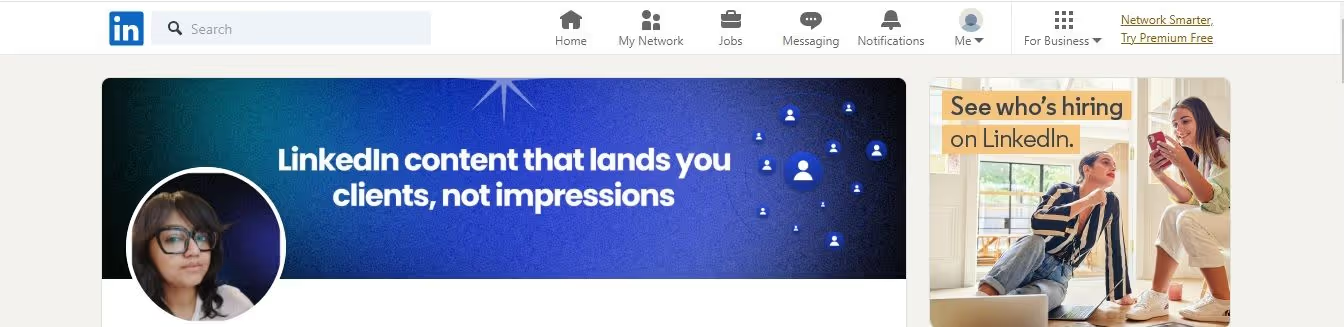
Your photo is the first thing recruiters see, and it needs to scream "professional and approachable."
What works:
- Clear, high-resolution headshot
- Professional but warm expression
- Clean background
- Business casual or professional attire
- Eye contact with the camera
2. Craft a compelling headline.
Highlight your skills and career goals.
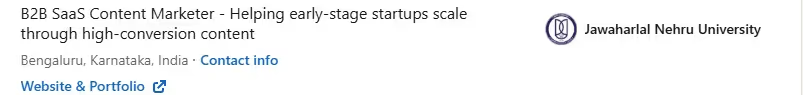
3. Optimize your summary.
Be concise, but showcase your expertise and passion.
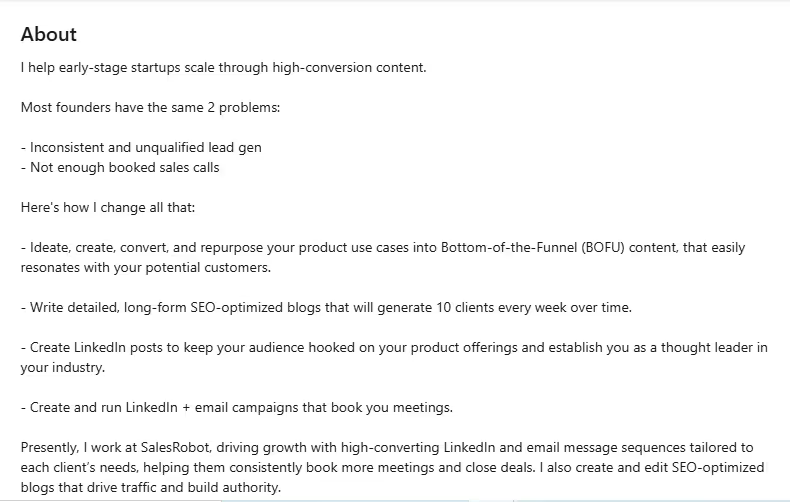
4. Highlight key skills.
List relevant skills that match the jobs you’re seeking.
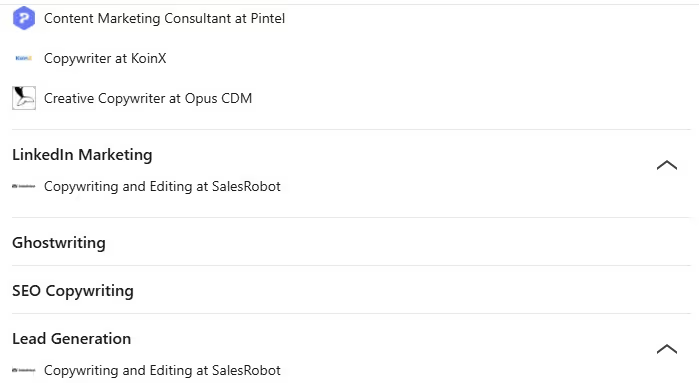
5. Show recent accomplishments.
Add your latest projects or achievements to demonstrate growth.
With these pro tips, you can make the most of LinkedIn's 'Open to Work' feature.
Conclusion
The LinkedIn "Open to Work" feature is a powerful tool for job seekers and recruiters.
By optimizing your profile and leveraging this feature, you can increase visibility, connect with relevant opportunities, and stand out to recruiters.
Together, these strategies simplify the job-seeking and hiring process.
And if you’re a recruiter, nothing can beat the deadly combination of Recruiter lite + SalesRobot.
SalesRobot starter pack is just @ $59/month – less than what you'd spend on coffee in a month, but infinitely more valuable for your recruiting success.
So what are you waiting for?

Do try SalesRobot 14-days free trial.( NO CREDIT CARD REQUIRED)
That’s all for now!
I hope you got some valuable insights during this read.
Best of luck, and see you next time!
Heading 1
Heading 2
Heading 3
Heading 4
Heading 5
Heading 6
Lorem ipsum dolor sit amet, consectetur adipiscing elit, sed do eiusmod tempor incididunt ut labore et dolore magna aliqua. Ut enim ad minim veniam, quis nostrud exercitation ullamco laboris nisi ut aliquip ex ea commodo consequat. Duis aute irure dolor in reprehenderit in voluptate velit esse cillum dolore eu fugiat nulla pariatur.
Block quote
Ordered list
- Item 1
- Item 2
- Item 3
Unordered list
- Item A
- Item B
- Item C
Bold text
Emphasis
Superscript
Subscript

Wow your leads by cloning yourself and sending personalized videos and voice notes to each lead on LinkedIn.

If you don't reply to leads within 5 mins, your chances of converting them fall by 50%. Our AI replies on your behalf instantly! (and yes, you can train it)

Don't shoot in the dark. Get detailed analytics on what's working

SalesRobot allows you to invite other team members, so that they can add their LinkedIn Account, run outreach campaigns and get amazing results just like you.
Trusted by 4100+ innovative B2B sales teams and lead gen agencies

.avif)

.avif)




.avif)

























