Greetings, sales professionals!
Salesgear is a pretty popular choice for your outbound sales automation, but it’s definitely not the best.
It’s got some neat sequencing features, multi-channel outreach and a B2B contact database. So why are we looking at Salesgear alternatives ?
Well.. if you’ve been using it, you know there’s some pretty big flaws as well. Like,
💔 disconnected inboxes halting your email campaigns (why miss out on the suspense of whether your mail landed in your prospect's inbox? 🫣),
💔 outdated contact data wasting your time (nothing like reaching out to people who no longer exist! 🤷), or
💔 limited contact search options that make it difficult to find specific contacts within a sequence (because finding a needle in a haystack is such a fun challenge 😑)
Don't worry; there are Salesgear alternatives out there that can take your sales outreach to the next level. Say hello to:
- SalesRobot
- Amplemarket
- SalesLoft
- ZoomInfo SalesOS
- Saleshandy
These five tools can help you overcome the flaws that Salesgear presents. These tools offer:
⭐ Real-time prospect insights,
⭐ Automated sales workflows,
⭐ Better data accuracy, and
⭐ More effective communication with prospects.
So, kick back and get ready with your drink of choice.
Don't let Salesgear hold you back any longer.
Let's explore the options available to you and see what a difference these tools can make for your sales process.
But before jumping into Salesgear alternatives, let's do a quick recap on Salesgear.
What is Salesgear and what does it help you with?
Salesgear is a B2B sales engagement platform. It offers multi-channel sequencing capabilities (SMS, phone, email, and LinkedIn), facilitates custom follow-ups and increases prospect engagement.
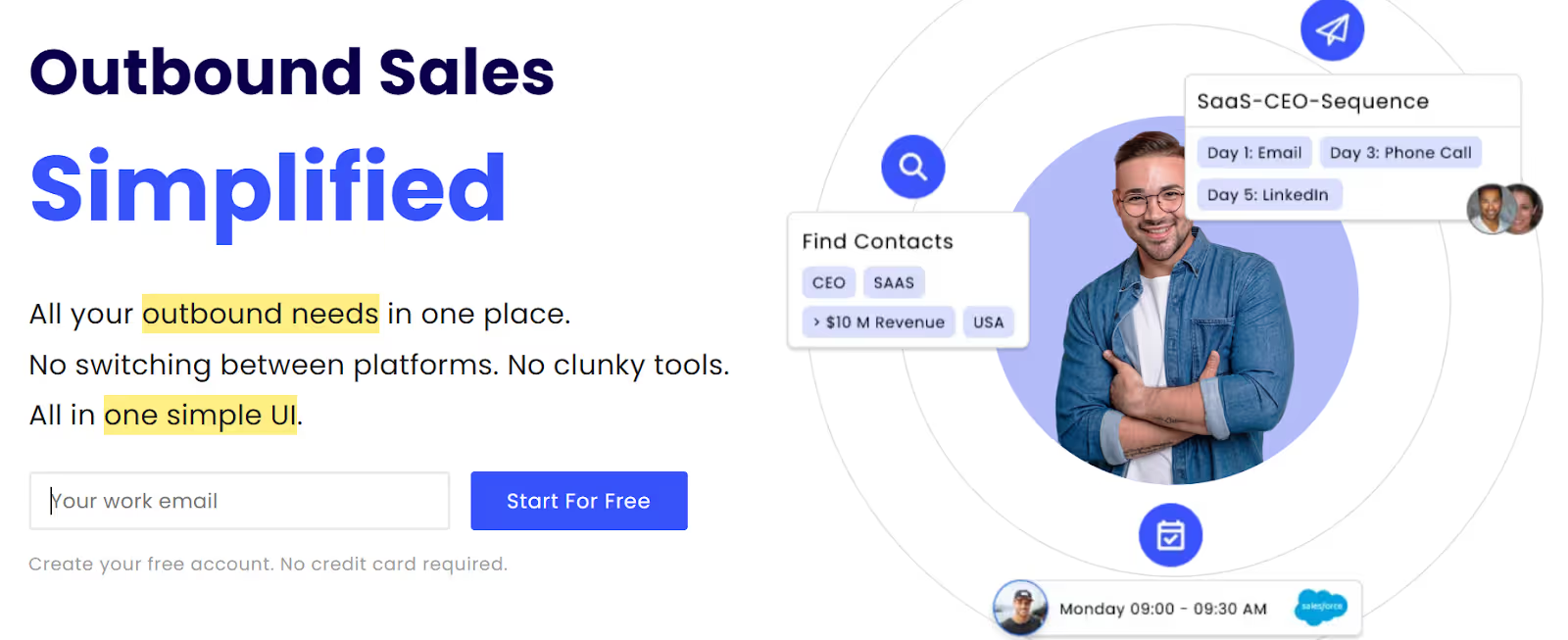
So, where does Salesgear fall short, and do we need help finding alternatives for it?
Let's find out in the next section.
Why do you need Salesgear Alternatives?
- If a user disconnects their inbox, the email campaigns will stop working until the next stage date. This feature can pause campaigns quickly, and it can be frustrating for users.
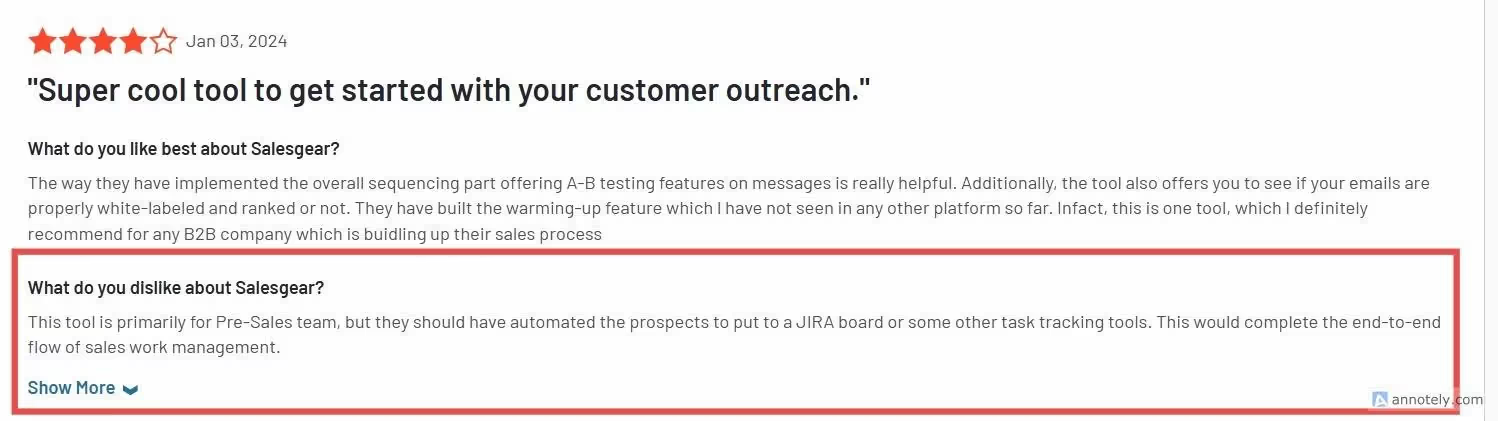
- And they need improvements in mail tracking.
- Contact data is primarily good, but outdated contacts are not uncommon. It can waste time and potentially cost users business opportunities.
- It's hard to find a specific contact within a sequence. The only search option is by email address.
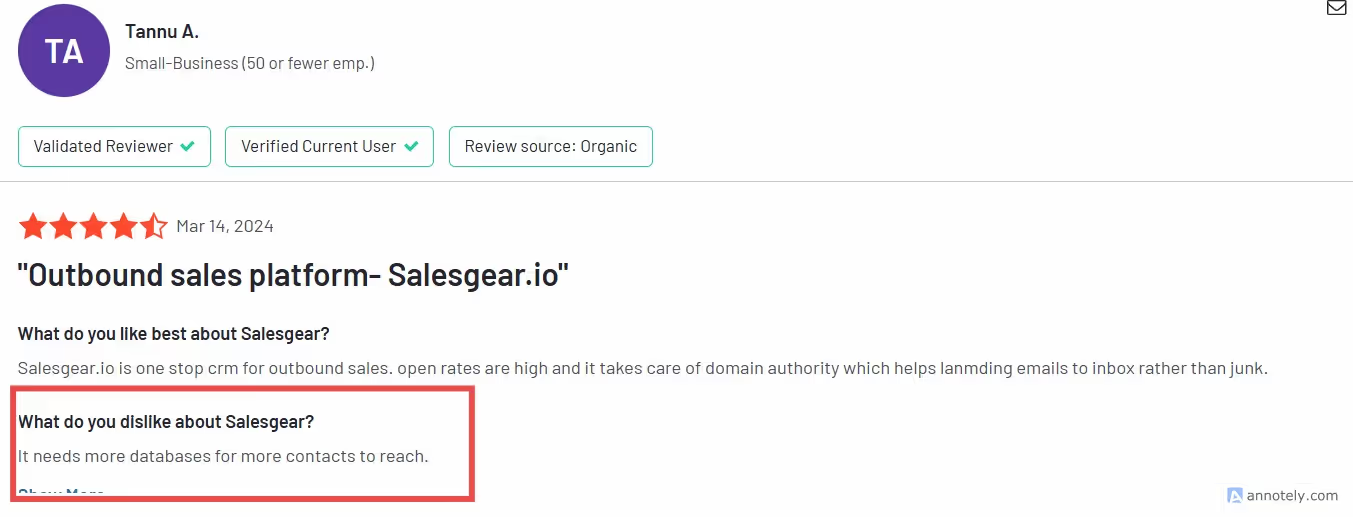
- Users cannot remove data in bulk from tasks.
- While the tool is quite good, it needs improvement on the integration front. Users have reported issues with product bugs causing problems.
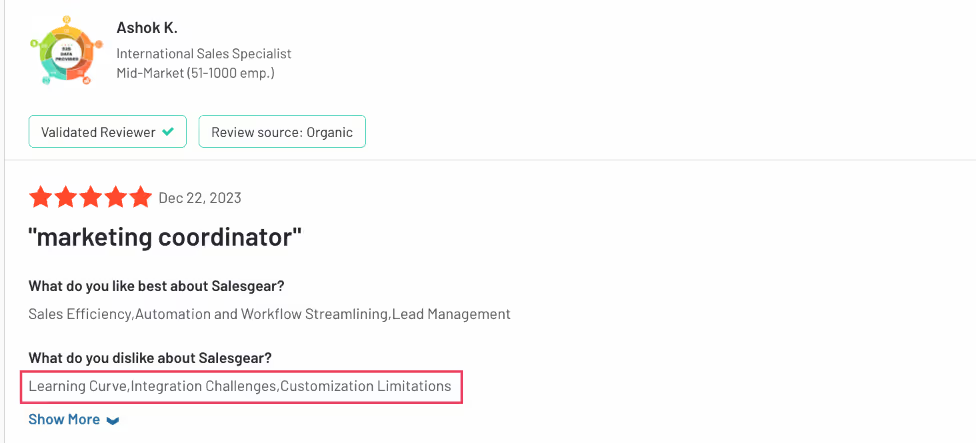
Now that we know what Salesgear offers and lacks, let's determine its cost.
What is Salesgear's pricing model?
The following are the pricing plans provided by Salesg
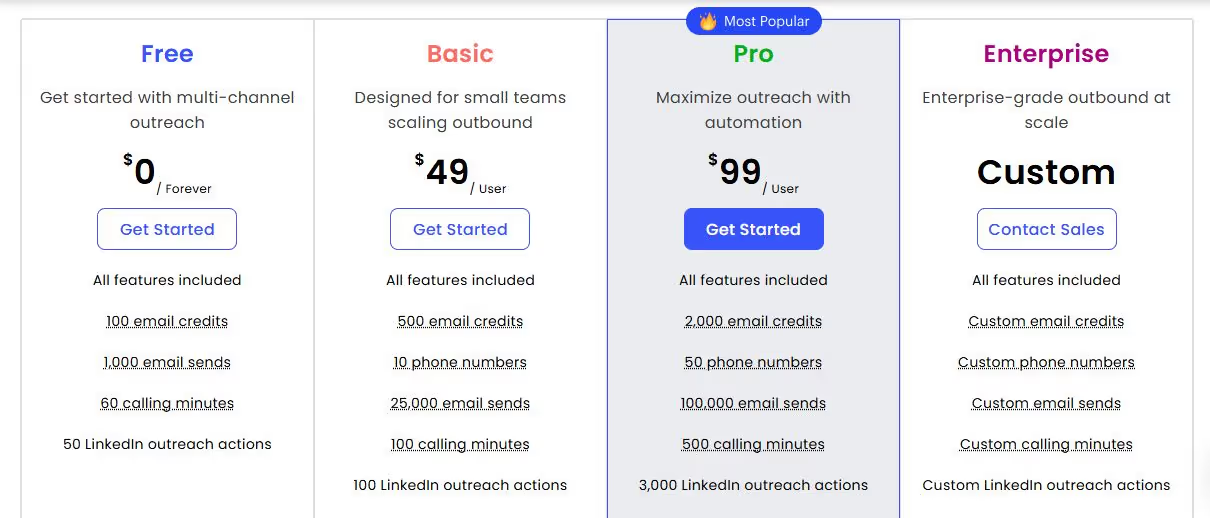
- Free: You get 100 email sends, 60 calling minutes, and you can send up to 1,000 emails monthly, which is honestly not much.
- Basic: $49 per month; 500 email credits, 25000 email sends, and 100 calling minutes.
As the name suggests, it is a pretty basic plan, so if you’re just starting out, you can consider it.
- Pro: $99 per month; 2,000 email credits, 50 phone numbers, and 100,000 email sends
- Enterprise: Custom;They offer custom calling minutes, custom email creds, and custom monthly phone numbers.
No credit card is required, but it is not cheap. It is not for the faint-hearted, and it is a hassle to get a quote from the team.
So, there you have it—Salesgear’s pricing plans. But if you want the good stuff, you'll have to pay up.
Let’s quickly recap the drawbacks of Salesgear:
- Disconnection of inbox halts email campaigns
- Email tracking issues
- Outdated contact data
- Limited contact search options
- Integration front
- Bugs
Now for the main event, we’ve got the best Salesgear alternatives lined up for you. Starting with the top contender.. (drumroll).. SalesRobot! 🎉
{{mobile-cta}}
Salesgear Alternatives #1 SalesRobot: For better Customization, Inbox and Prospecting features
SalesRobot is an innovative platform designed to streamline and enhance your sales processes through automated LinkedIn and email outreach and AI-driven strategies.
In the next part, we'll learn about SalesRobot's features that make it a game-changer in the sales engagement industry.
What are the features that make SalesRobot a must-have over Salesgear?
The pros of using SalesRobot are:
- With SalesRobot, you can continue working while it automates your tasks.
Campaigns are customizable to your commands, allowing personalized outreach, scheduling, and automated magic.
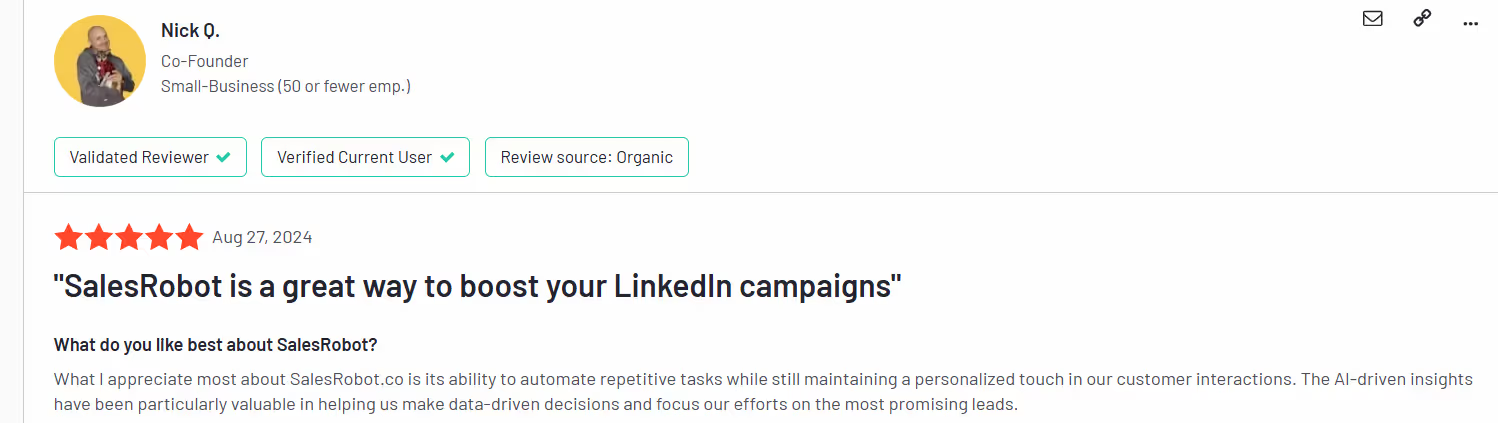
- With SalesRobot, administrators can monitor the sales team's performance throughout the outreach process. Plus, the campaign analytics are user-friendly and invaluable.
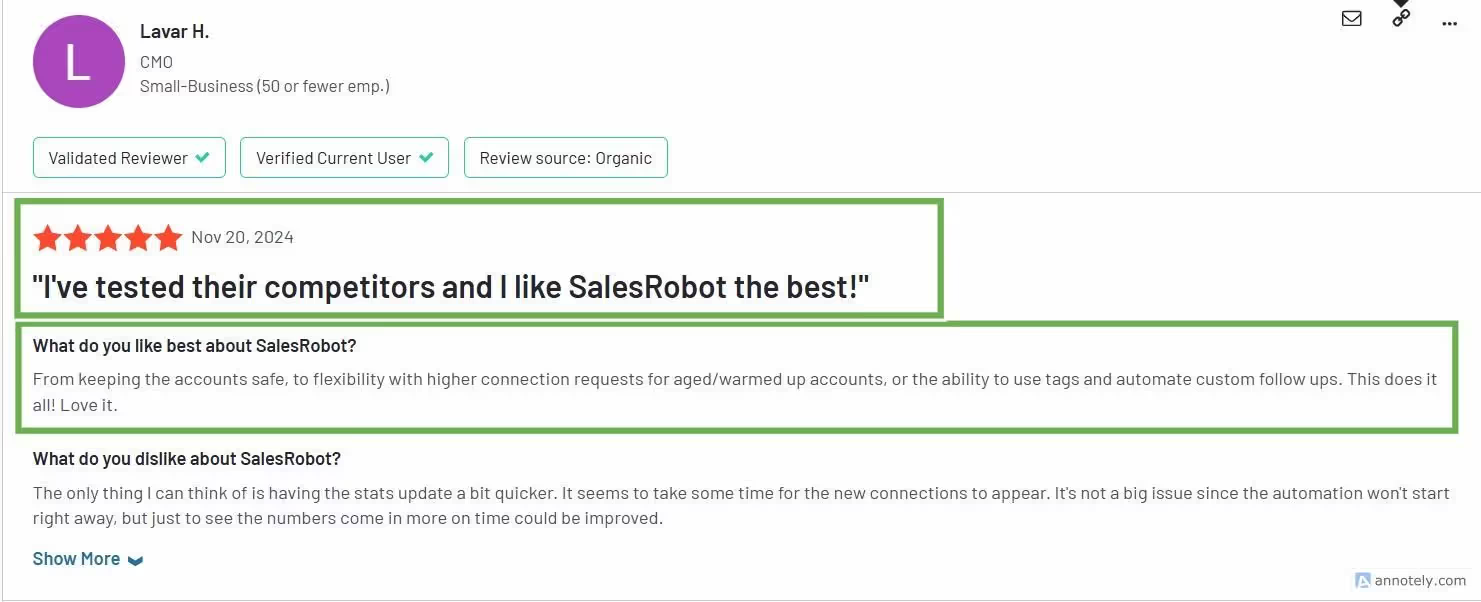
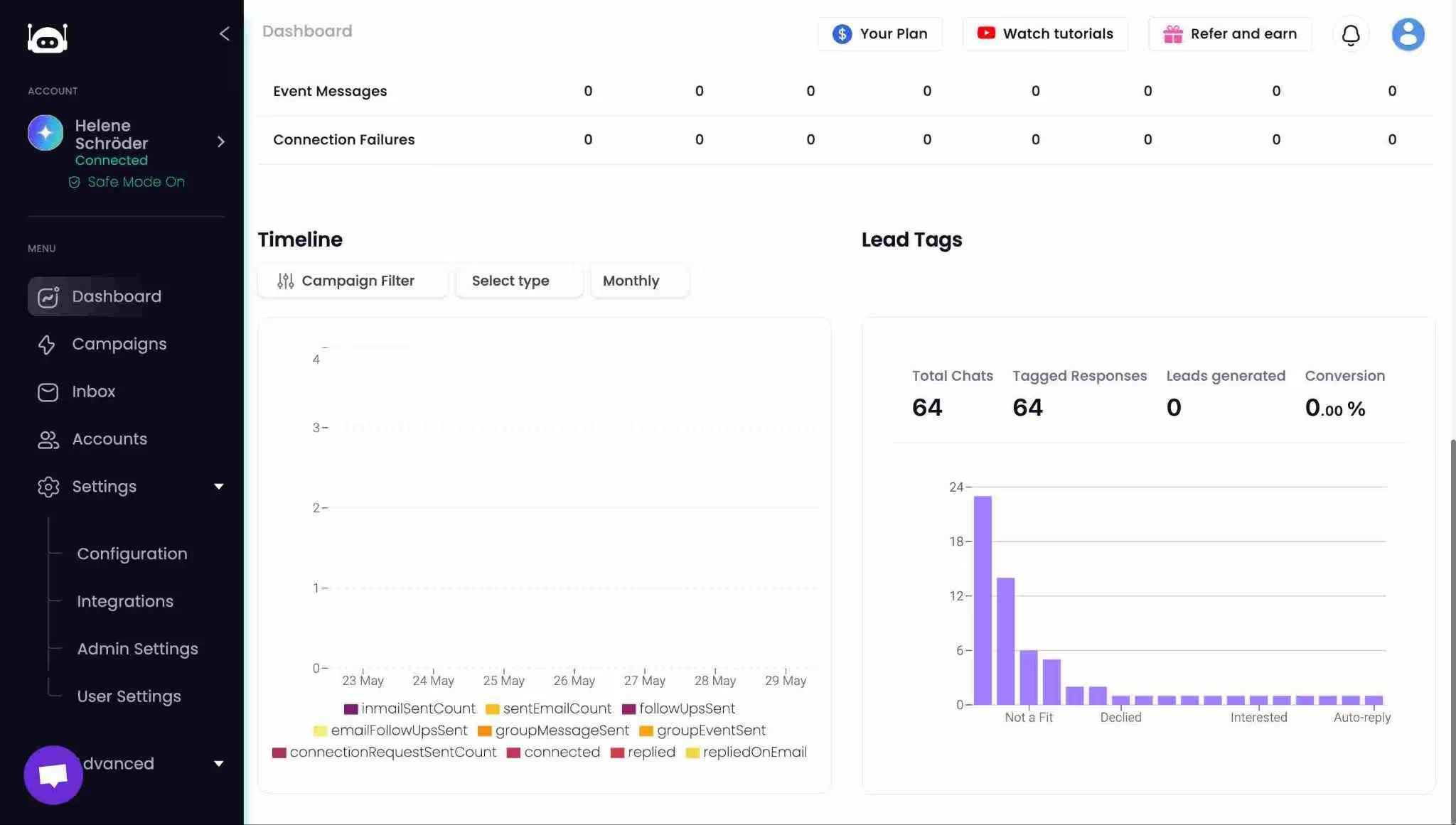
- SalesRobot integrates with LinkedIn Sales Navigator which is a master of lead data scraping and updates. So, you don’t have to worry about incorrect data anymore.
- SalesRobot also offers a direct ‘search by name’ option for your campaign sequences, so you can find any prospect at any time.
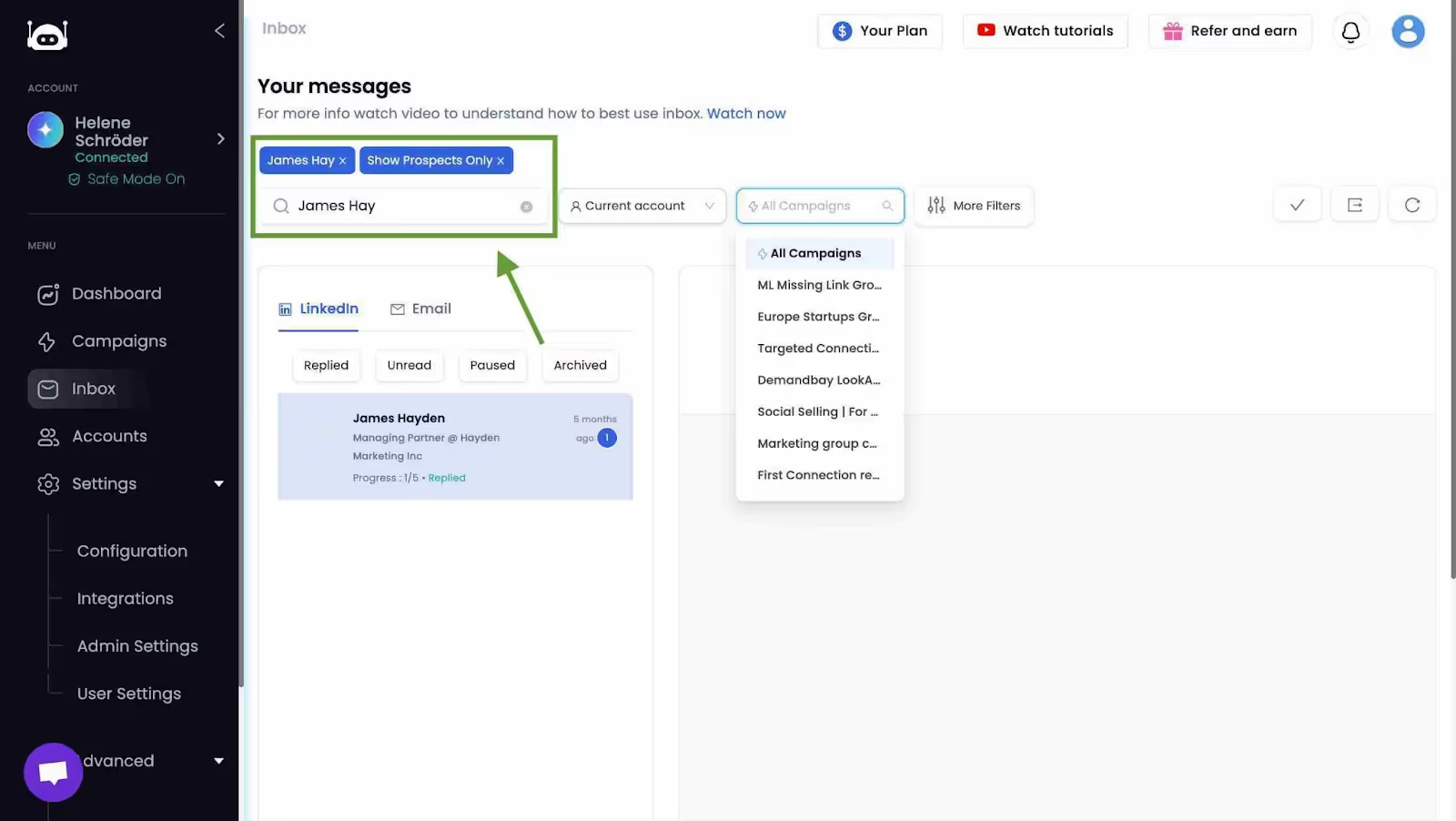
- With the help of Zapier, SalesRobot efficiently integrates with numerous tools to smoothen out your outreach efforts.
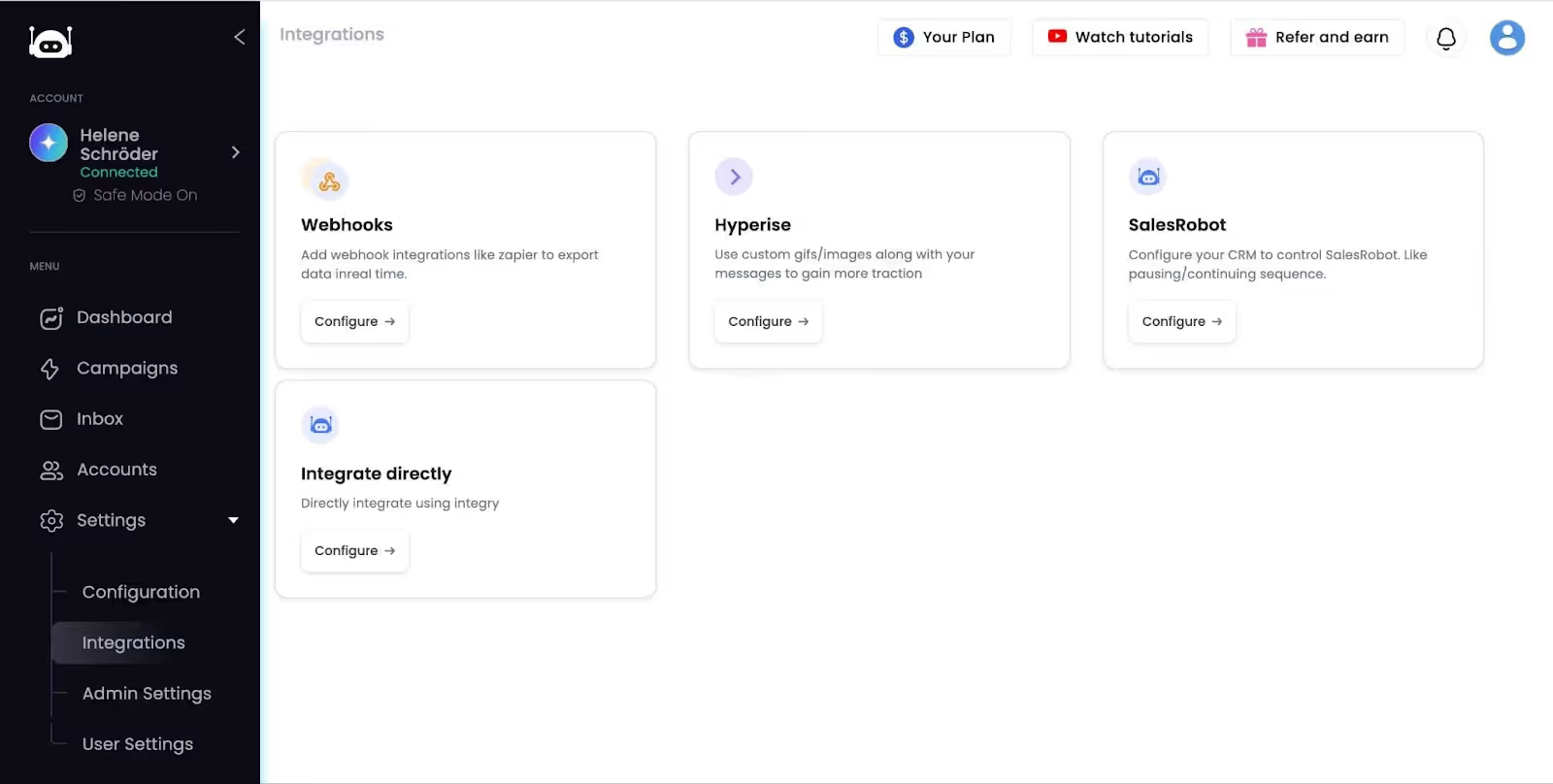
- SalesRobot keeps updating for better user experience which is why the new UI is very straightforward and easy to use.
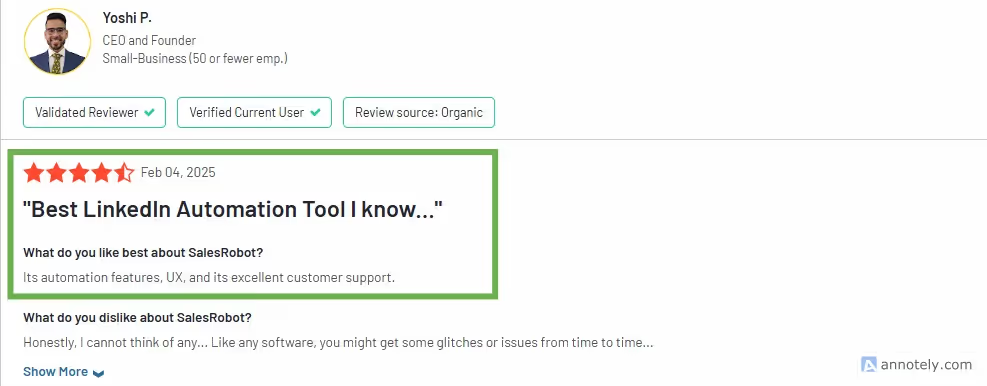
There are other note-worthy features of SalesRobot too, let’s check them out.
How does SalesRobot help you streamline your sales prospecting?
- Multi-channel outreach: SalesRobot uses LinkedIn and email for your outreach needs. It aids your prospecting through LinkedIn polls, groups, InMails, and private messages.
- SalesRobot is also configured to secure your account. So, you can prospect without worrying about being banned.
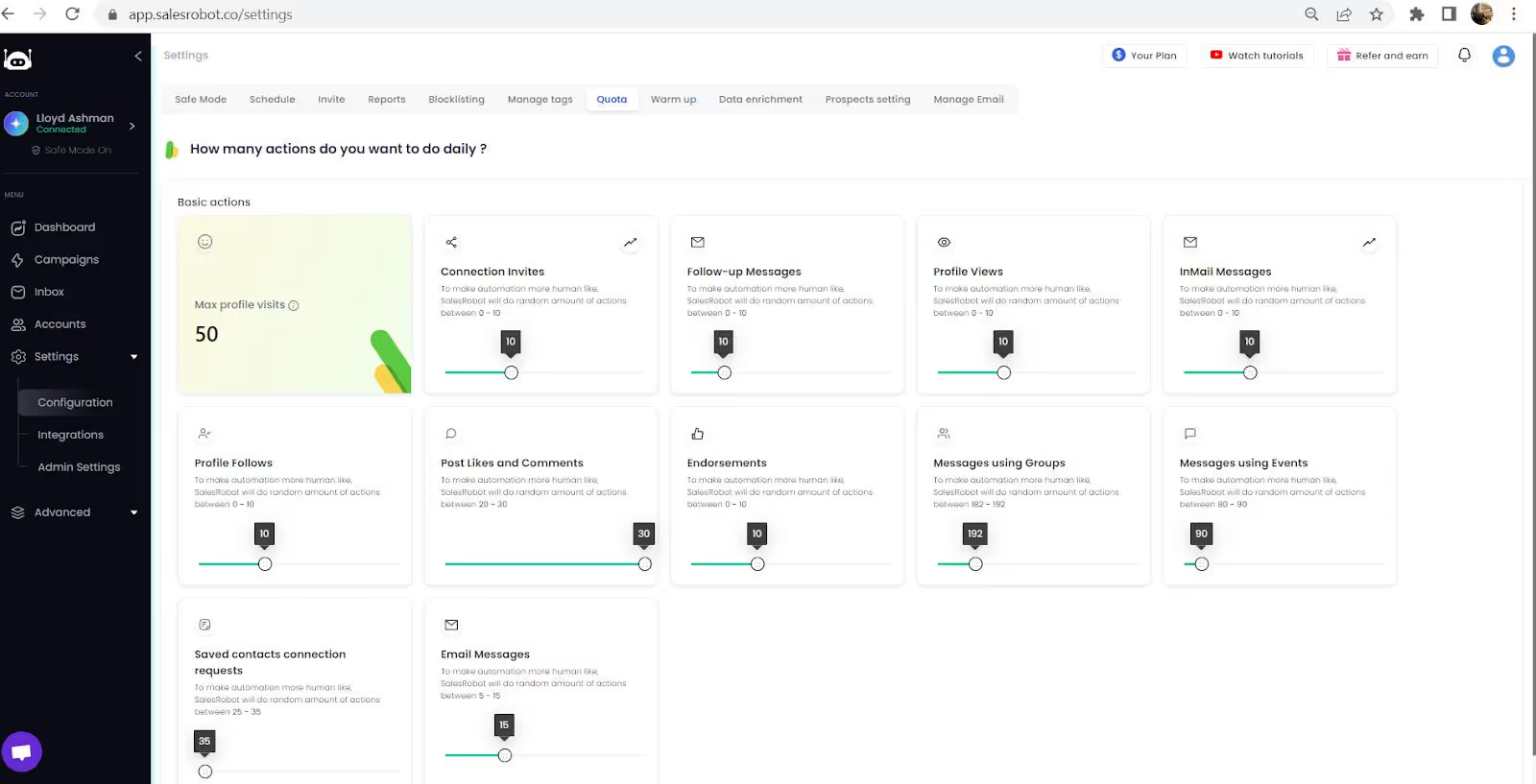
- You have the ability to run automation campaigns sequentially and edit them as needed. You can choose the method, time, and templates for prospecting
.avif)
- Hyper-personalization: It also uses Hyperise to use custom gifs/images so your messages get more traction.
- Another unique feature of SalesRobot is Personal Email Enrichment. You can use it to verify your prospect's emails through SalesRobot's database.
- SalesRobot has a Smart Inbox to keep all your conversations in one inbox.
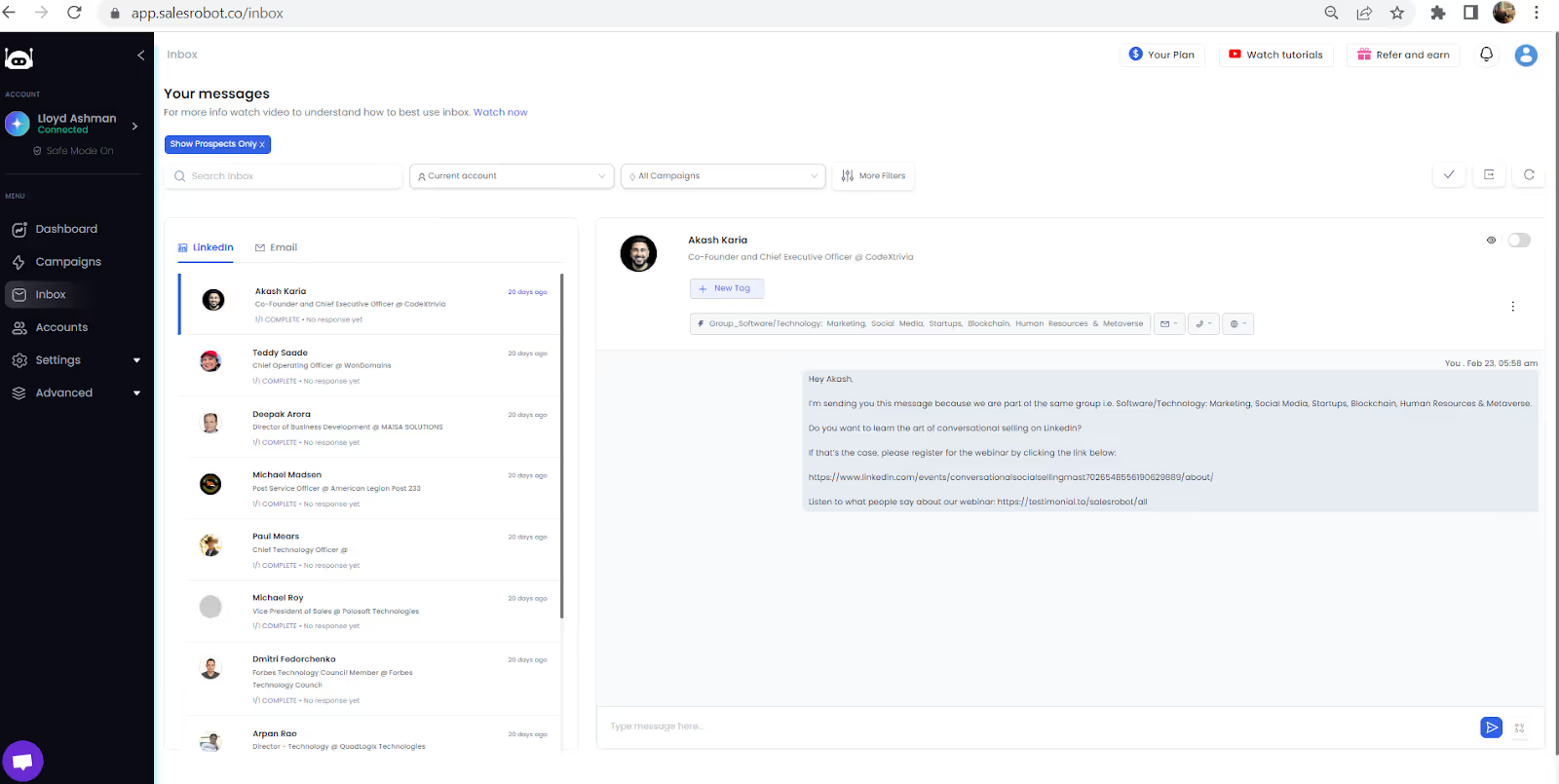
- SalesRobot customer support never sleeps - just like your sales! SalesRobot has great 24x7 customer support.
- Their lookalike model lets you find prospects who match your current ICP in less than 30 seconds.
If you're short on time to engage each prospect yourself, SalesrRobot's AI Appointment Setter steps in to do the talking for you.
It learns your tone, chats with leads naturally, and keeps the conversation going until they book a meeting
What are the drawbacks of using SalesRobot?
- Initially, there is a learning curve, but you can get your problems sorted with well-versed customer support.
- SalesRobot focuses more on LinkedIn prospecting and automation than email.
While still offering email automation, it prioritizes LinkedIn due to its proven ability to generate higher engagement from potential customers, ensuring your outreach efforts hit the mark every time 🎯.
Let's dish out how much SalesRobot charges for the features it offers.
How much does SalesRobot charge?
SalesRobot offers three pricing plans to skyrocket your leads.
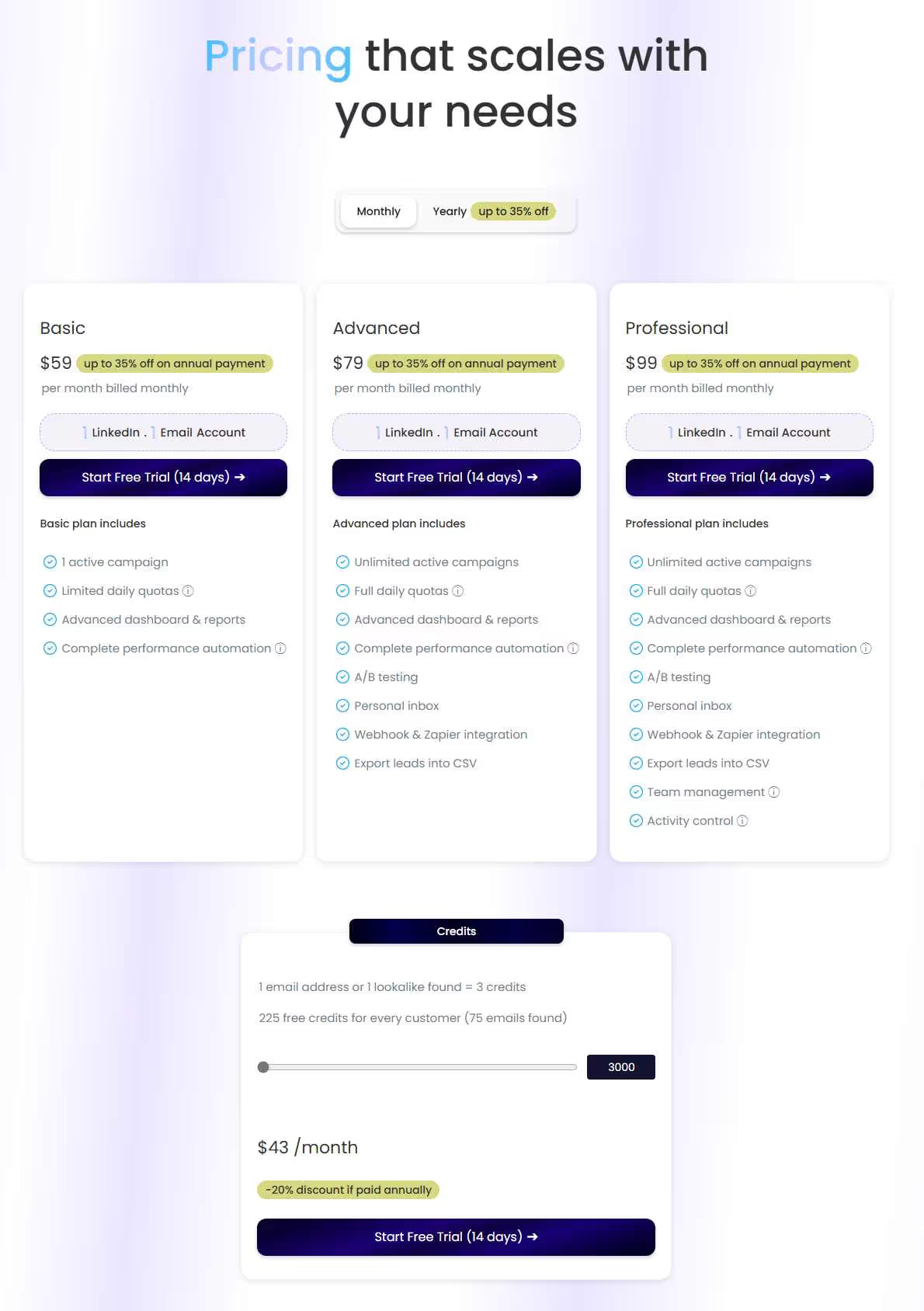
1. Basic Plan (as low as $59/month):
- You can add 1 LinkedIn and 1 email account.
- You can send 600 connection requests/month
- You can have 1 Active campaign.
- You can access advanced dashboard & reports.
- You will have a cloud based tool
2. Advanced Plan (starting at $79/month):
Everything included in Basic plan
- You can run unlimited active campaigns.
- You can send up to 75 connection requests per day.
- You can run A/B tests to optimize performance.
- You can integrate using Webhooks & Zapier.
- You will have access to a personal inbox
3. Professional Plan(starting at $99/month):
Everything included in Advanced plan
- You get all features included in the Advanced Plan.
- You can manage and collaborate with your team.
- You can control and monitor team activity.
Save up to 35% by choosing our annual plan!
Test drive SalesRobot's features completely risk-free with their 14-day free trial. No credit card information is needed!
We are moving on to the second of Salesgear alternatives—Amplemarket. It is for all businesses with more extensive prospect lists.
Salesgear Alternatives #2 Amplemarket: For better templates and sequences
Amplemarket takes the grunt work out of sales with features like:
- Automated outreach,
- Personalized messaging, and
- Real-time insights.
It can be a sidekick that helps you grow your business and crush your sales goals.
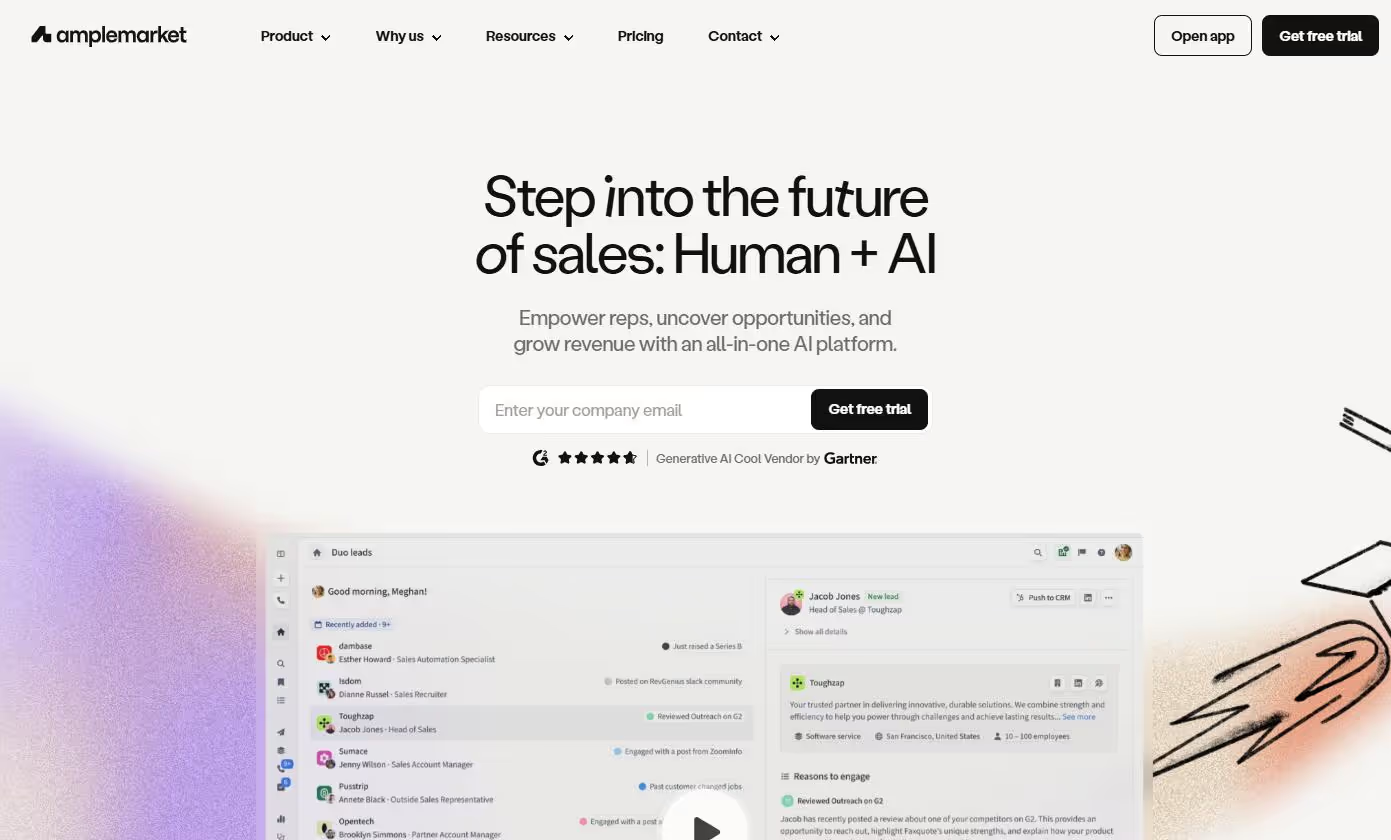
Now, let's find out why it is one of the Salesgear Alternatives.
What are the selling points of Amplemarket over Salesgear?
The pros of using Amplemarket are:
- The ability to import large prospect lists and create responsive sequences: You can create responsive sequences that can be sent to target lists.
.avif)
- Intuitive and easy to use: The search function is a standout feature that allows users to find prospects easily.
- Customizable Templates: Amplemarket's customizable templates allow you to send relevant cadences to prospects.
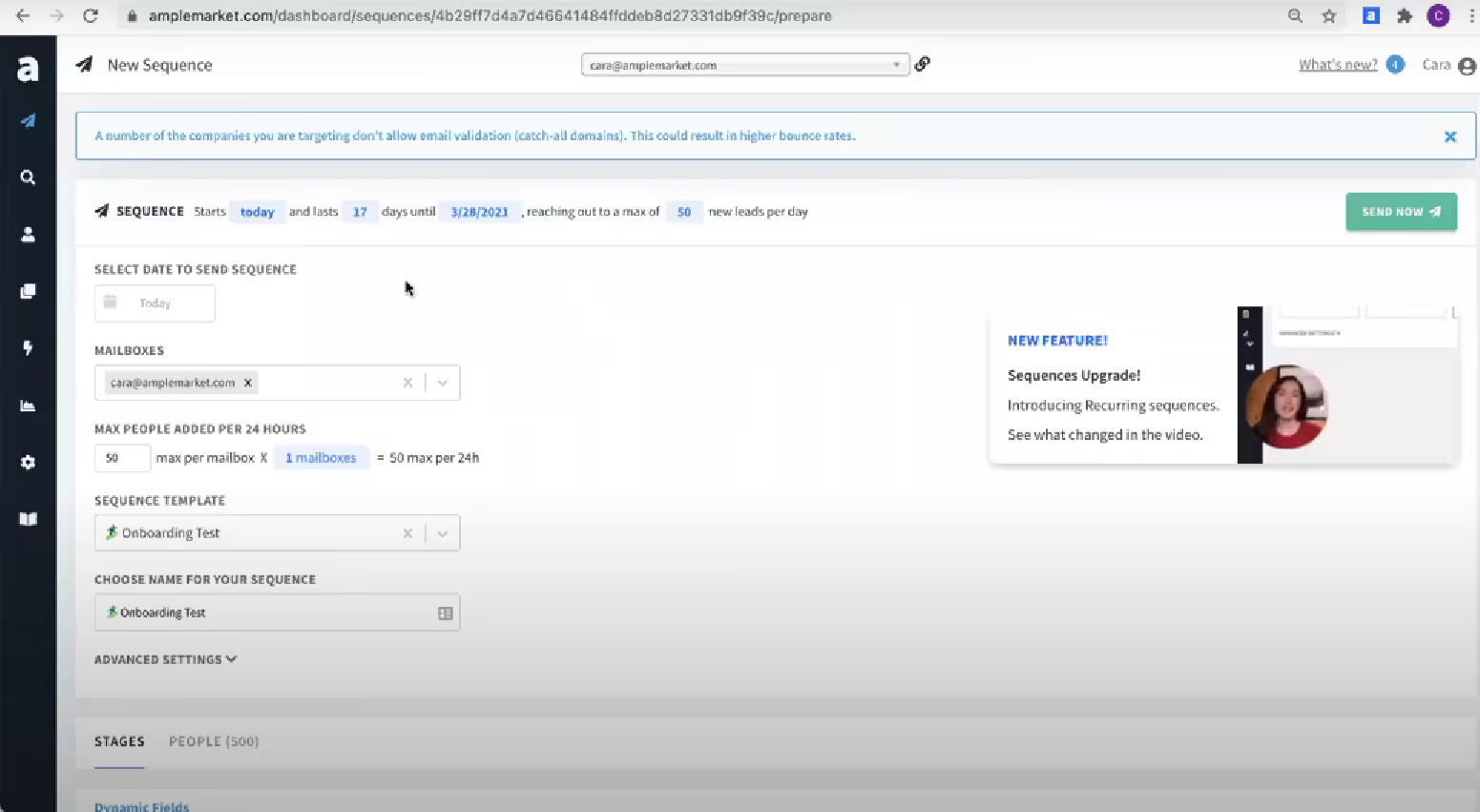
- Batch uploads from "Lead Lists" directly from Linkedin Navigator and Salesforce: This feature makes outreach and follow-up activities much more efficient.
We have disclosed what the users love about Amplemarket.
{{mobile-cta}}
What are other notable features of Amplemarket?
The following are Amplemarket’s good features:
- The customer support team is knowledgeable and attentive to customer needs.
- Lead scoring to help you focus on the most potential leads.
- The contact enrichment feature.
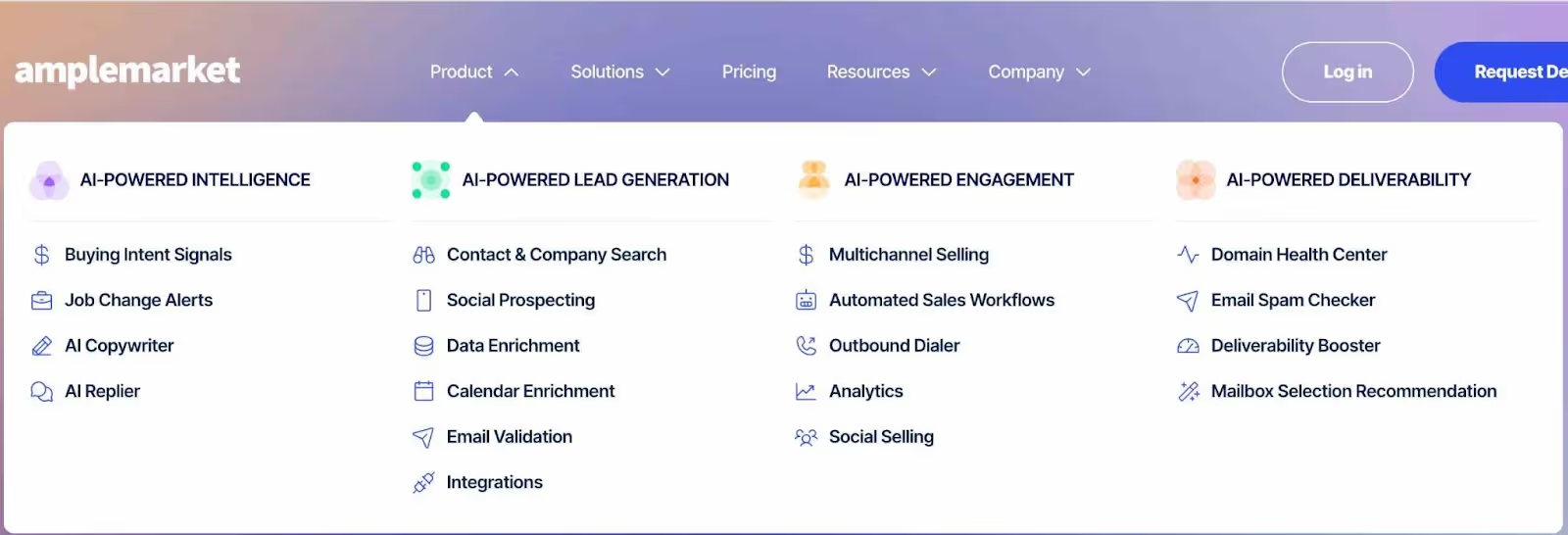
- You can customize email templates through tags.
- It uses AI and machine learning for better follow-up reminders.
- And the outbound dialer.
So, now it's time to find out what users dislike about the tool.
What are the common problems users face with Amplemarket?
The cons of Amplemarket are:
- Complex interface: Users find it difficult to locate specific features and have to spend time searching for them.
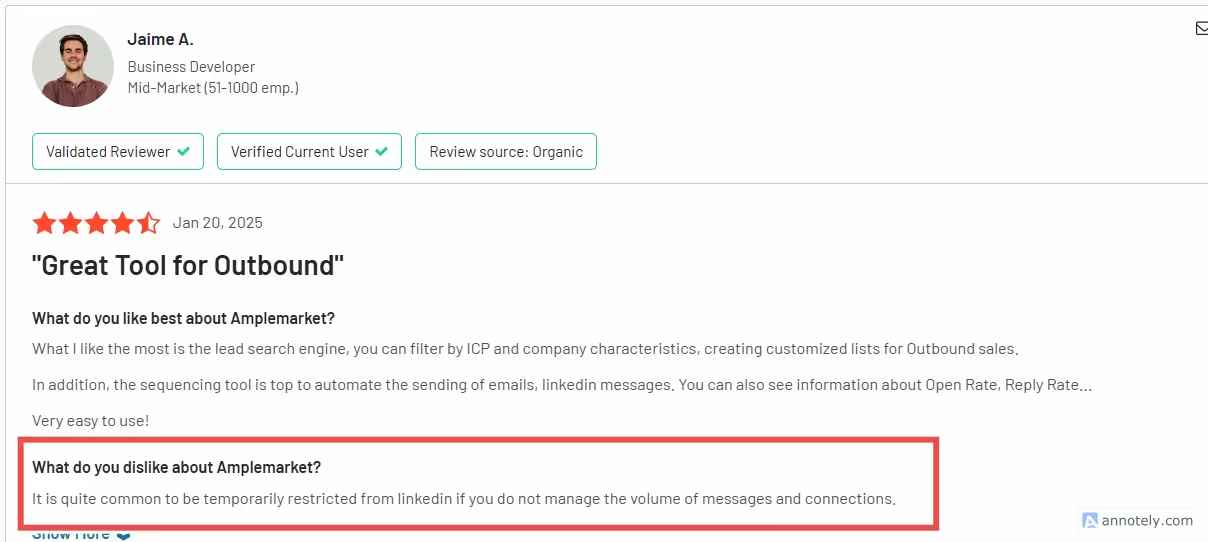
- Sidebar loading issues: Users have to switch pages to get it to reload, which can be frustrating and waste a lot of time.
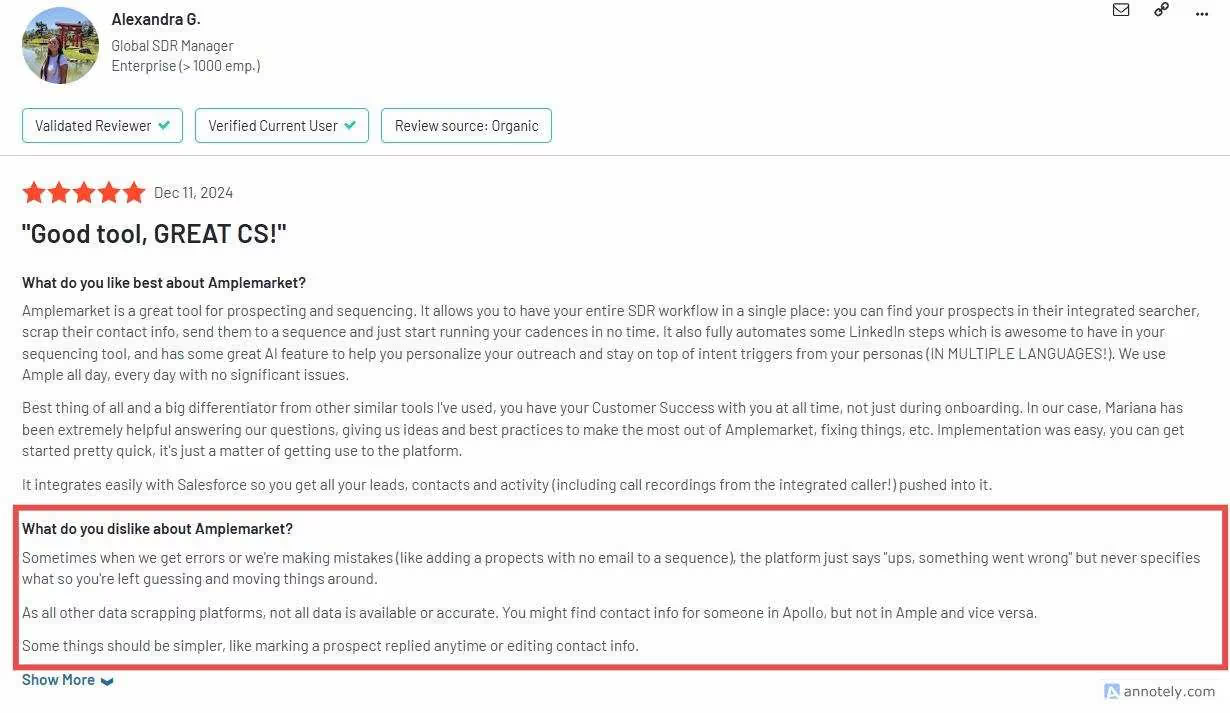
- Email deliverability challenges: There is still a risk that your emails may end up in a recipient's spam folder.
- Limited functionality: Amplemarket lacks several features, including the ability to edit lead data, track webpage interactions, and set an automatic request to connect again.
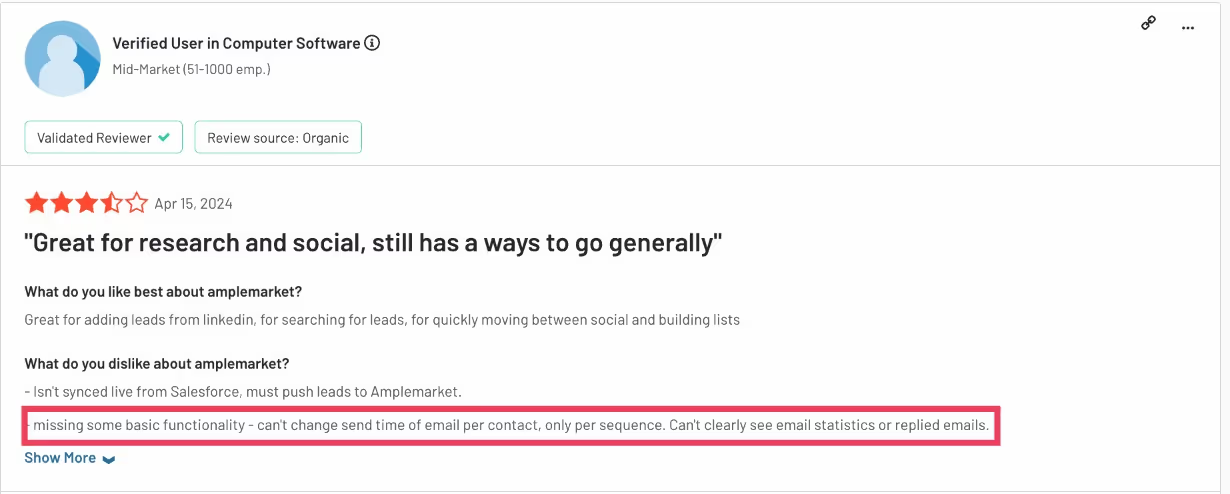
- Price is high: It would be great if Amplemarket could offer a discount or time trial for early-stage companies.
- Integration limitations and issues: It does not support integrations with Zapier and users have reported having issues with its integration with Hubspot.
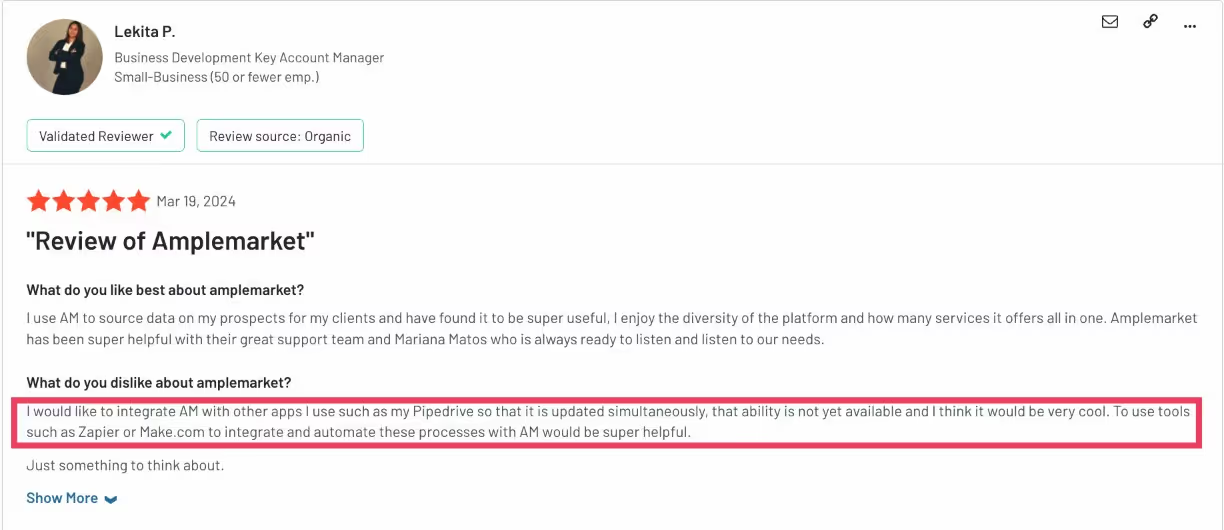
Moving on to the pricing model that Amplemarket offers on its website or the lack thereof.
How much does it cost to use Amplemarket ?
- Startup: $600/month annually, includes 2 users, 30,000 contacts, and basic features.
- Growth: Custom pricing, includes 4 users, 280,000 contacts, and additional features like personalized onboarding and Duo AI Voice.
- Elite: Custom pricing, includes 10 users, 1,000,000 contacts, and all available features including Duo AI Inbox.
Both Growth and Elite tiers offer more contacts, users, and advanced features compared to the Startup tier.
You need to contact the company for specific pricing on the Growth and Elite packages.
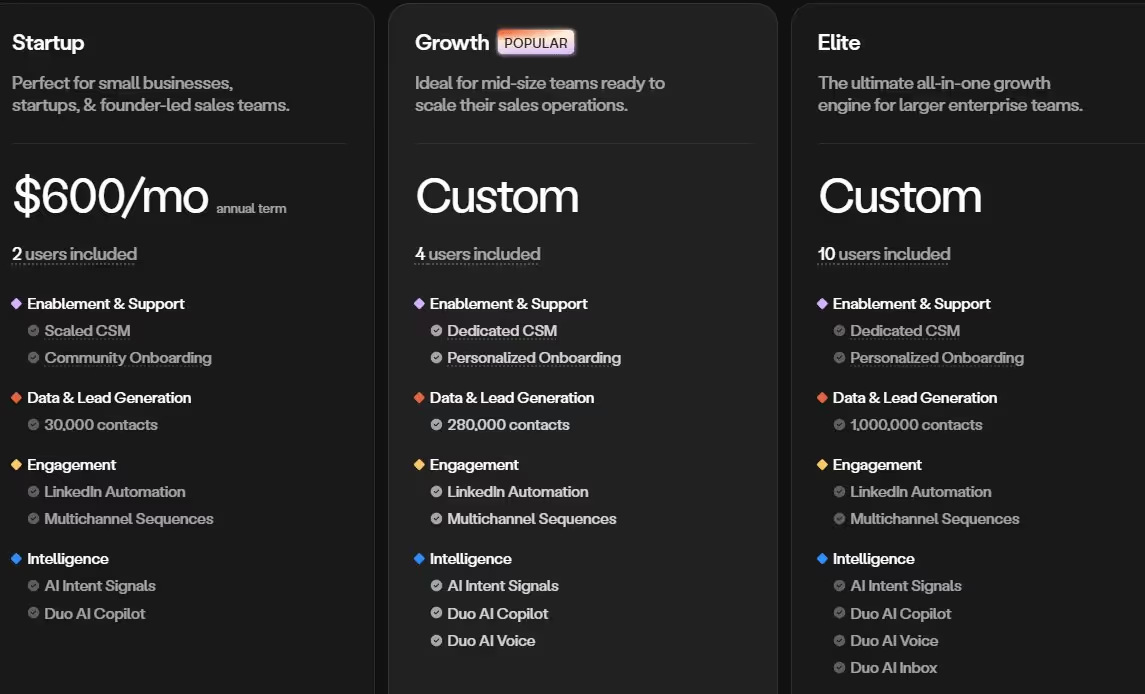
The pricing plans for Amplemarket are a bit too much. If you wish to learn more about Amplemarket, let us make it simple for you with our detailed review.
So let’s move along on the third of Salesgear alternatives, ZoomInfo SalesOS.
Salesgear Alternatives #3 ZoomInfo SalesOS: For better organization
ZoomInfo SalesOS is a sales engagement platform. It is focused on sales cadences, email tracking, and reporting, which can help sales teams automate and optimize their outreach efforts.
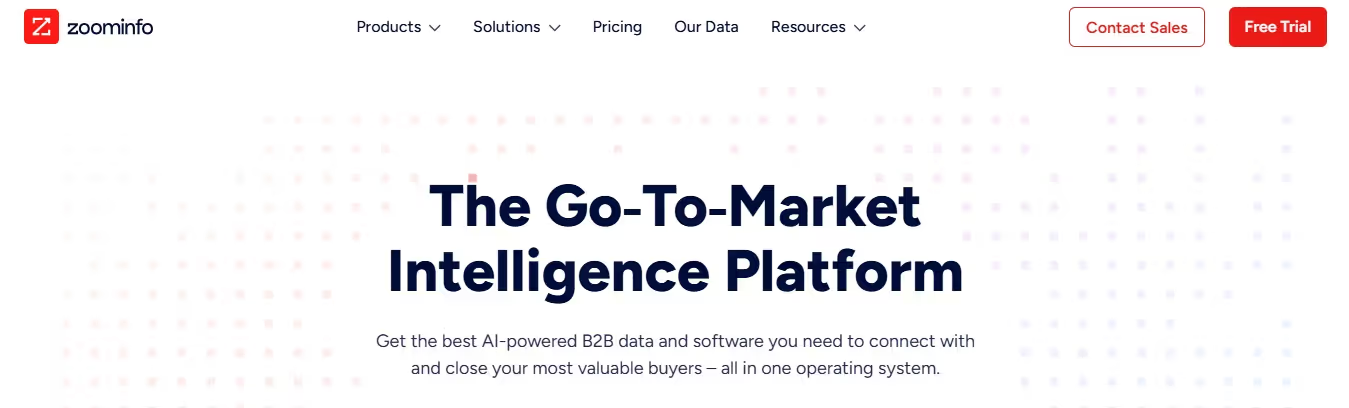
Now, we’ll jump right into the features that are received well by the users.
What are the key features of ZoomInfo Sales OS that make it better than Salesgear ?
The pros of using ZoomInfo Sales OS are:
- Real-time alerts: ZoomInfo provides real-time alerts on buyer intent signals, such as website visits, content downloads, and job changes.
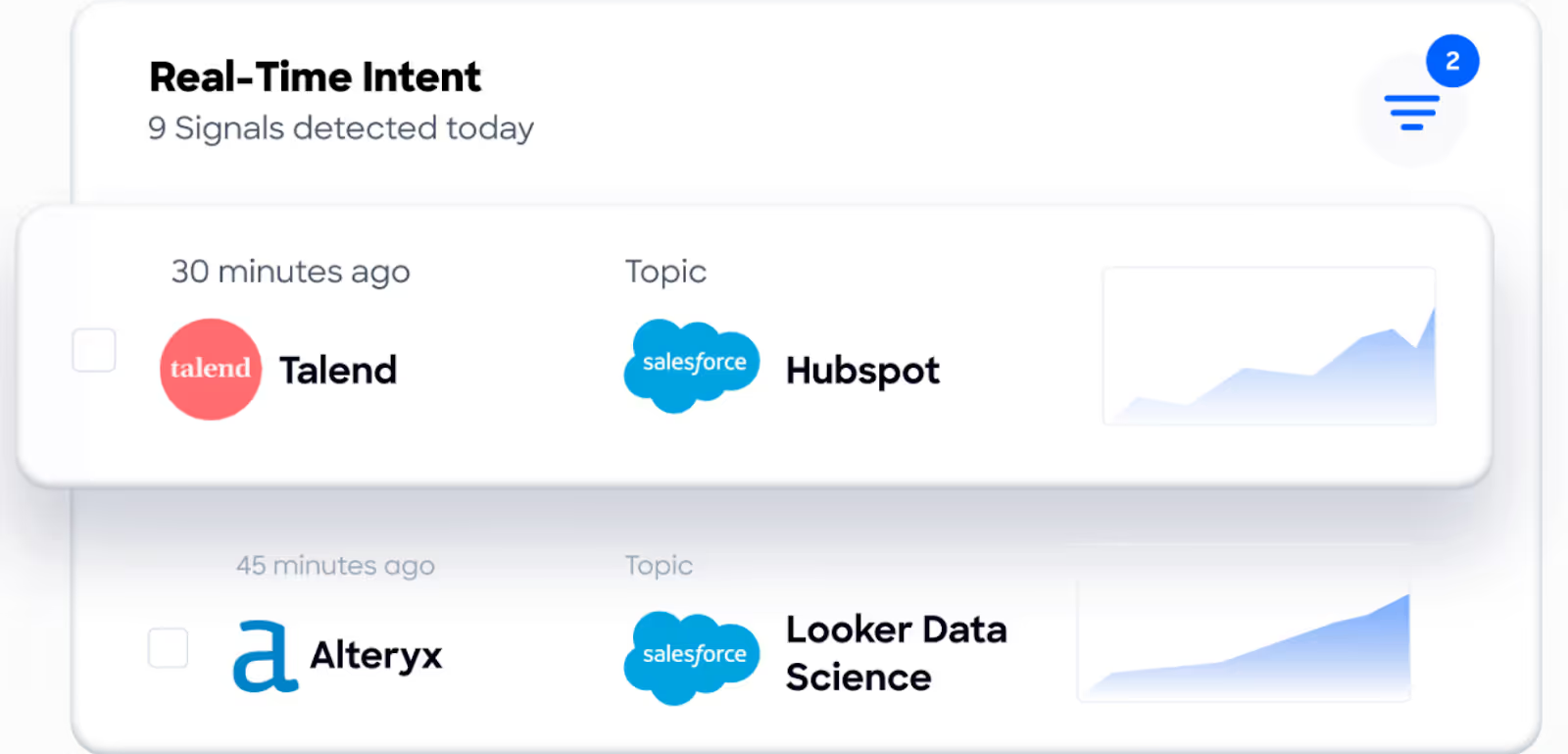
- Intent topics: Its integration with Salesforce allows users to automate the beginning of a campaign and track its success.
- Organizational charts and contact information: This tool offers a wealth of client information, making the prospecting experience more manageable.
- Sales Flow: ZoomInfo Sales allows users to group potential clients together and send a series of emails called Sales Flow.
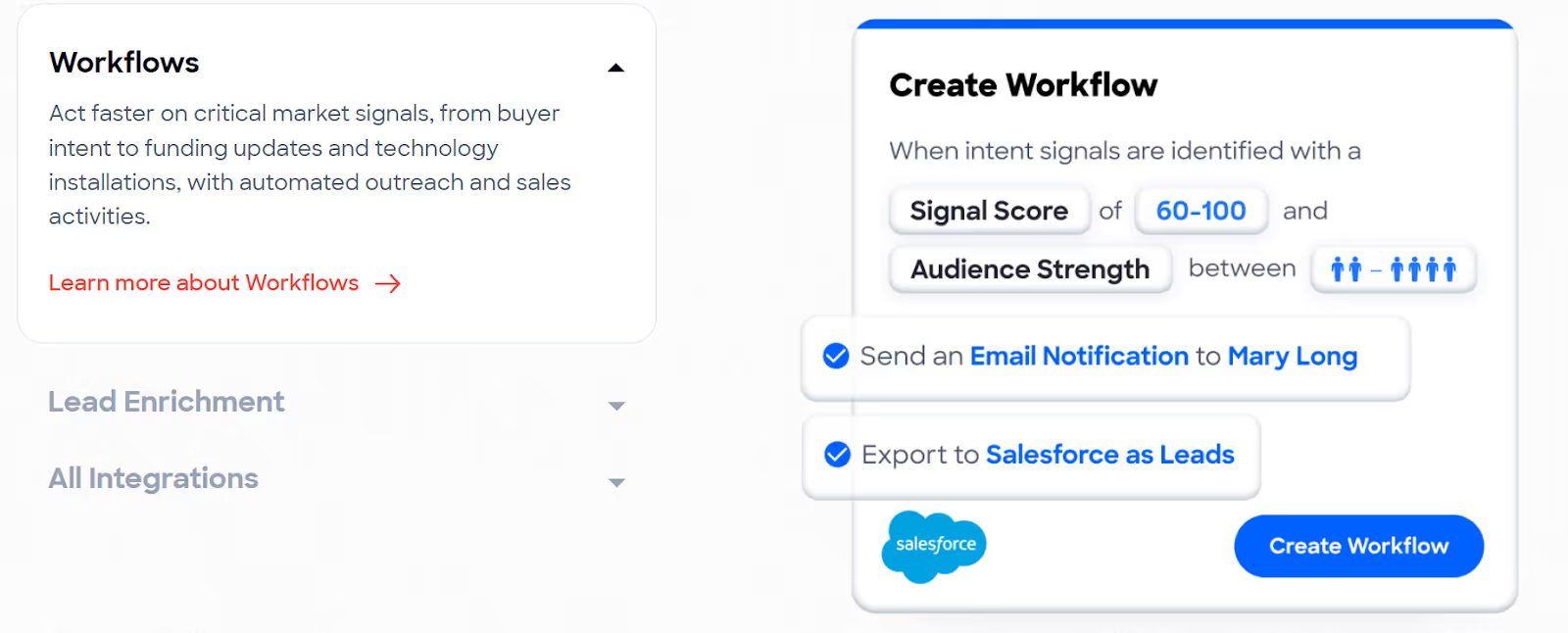
- The advanced Search filters help in narrowing down your target prospects.
What other amazing features does ZoomInfo Sales OS have?
- ZoomInfo SalesOS provides effective lead recommendations based on a user's search history and preferences.
- Lead scoring and account-based marketing.
- Creating workflow automation is convenient with Sales OS.
- They offer online training.
- It also has a Chrome extension.
The features are great but what about the tool's dark-side? Let’s find out in the next part.
What are the areas for improvement for ZoomInfo Sales OS?
The cons of ZoomInfo Sales OS for which users may look for <a href="https://salesintel.io/best-zoominfo-alternatives/" target="_blank" rel=“dofollow">ZoomInfo alternative</a>:
- Integration issues: Sometimes the integration fails or results in duplicates which hinders the campaigns. And often the data fetched is outdated.
- Overwhelming and complex: ZoomInfo Sales OS can be difficult to learn and understand, especially for non-tech individuals.
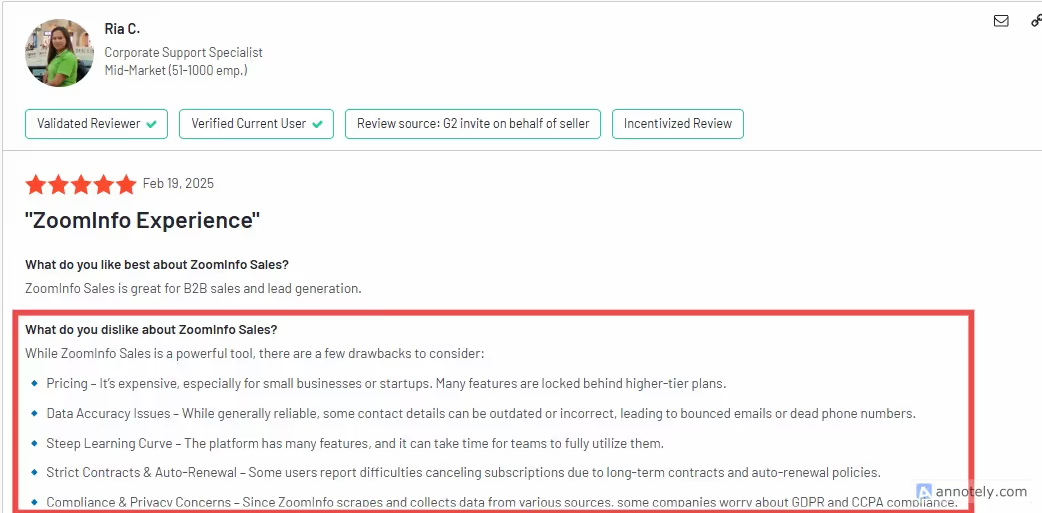
- The auto-renewal clause: Users have experienced the sneaky auto-renewal clause with ridiculous notification requirements.
- Limited functionality: When using the engage mode, users can only log a call or send/complete an email individually, and cannot choose both and send at once.
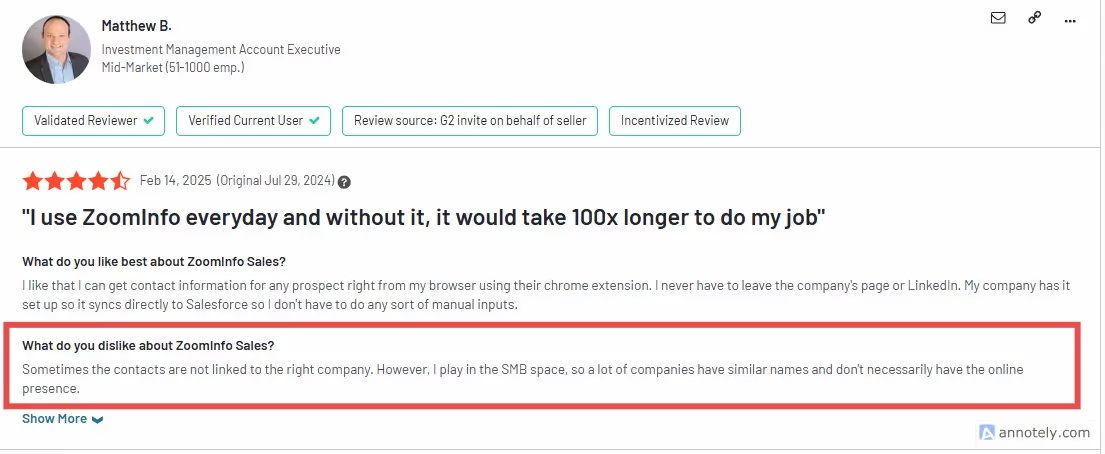
- Expensive software and poor customer support: ZoomInfo Sales OS can be prohibitive for some users., and the pricing seems higher for most of the basic features.
- Not for SMB Companies: high pricing structure, complex features that may overwhelm smaller teams, and the fact that more affordable alternatives exist that cater specifically to smaller businesses with less complex needs.
Also the customers have reported getting little to no help in resolving their issues.
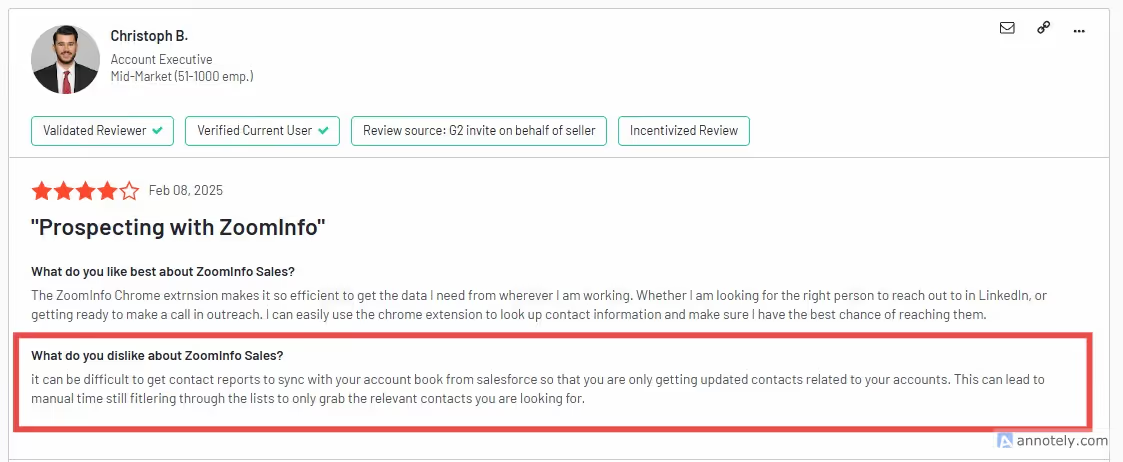
We were coming down to the pricing plan. Spoiler alert: We didn't find the ZoomInfo pricing plans on its website either.
How much should you budget for ZoomInfo Sales OS?
ZoomInfo’s pricing plans are not mentioned on its website, which is a bummer. However, it does offer a free trial.
They have three customizable pricing plans which are as follows:
- SalesOS
- MarketingOS
- TalentOS
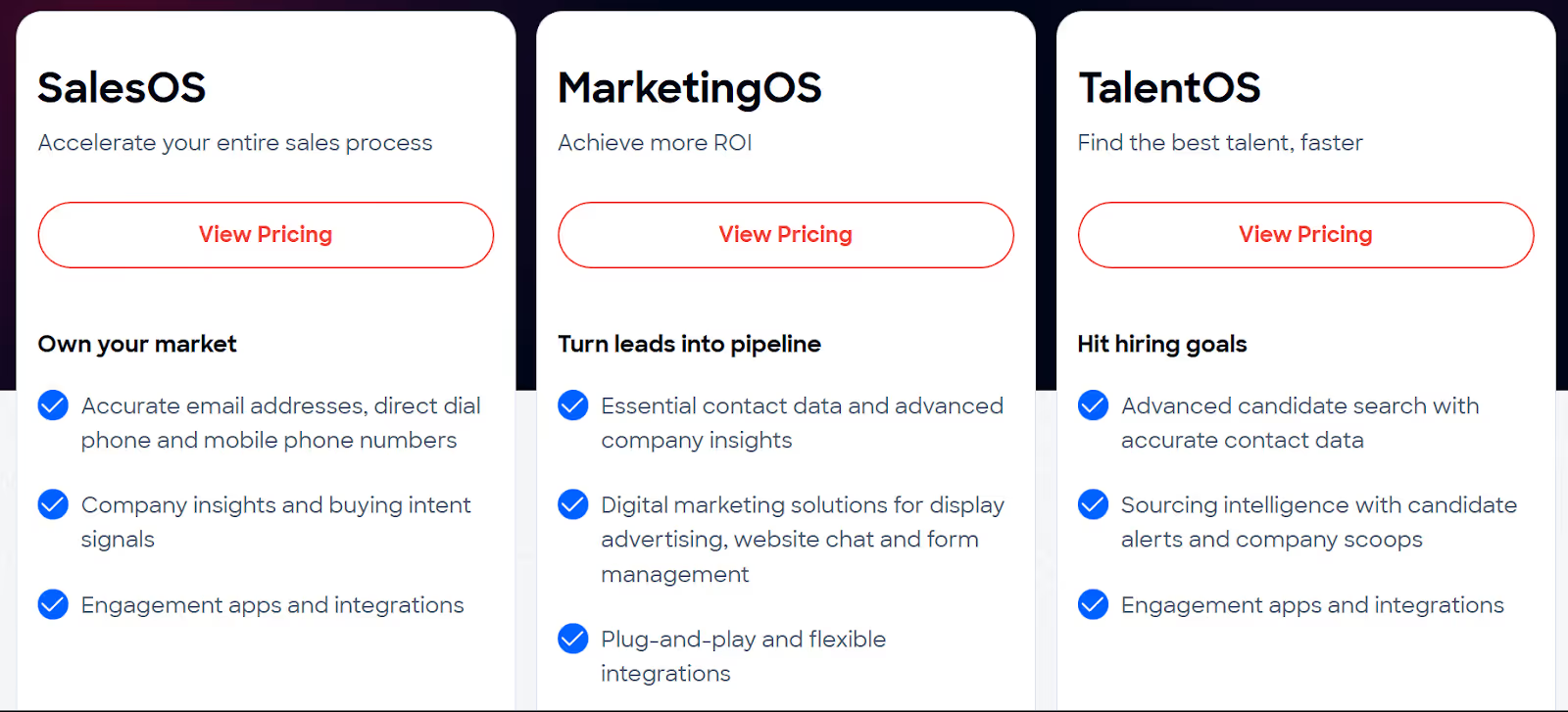
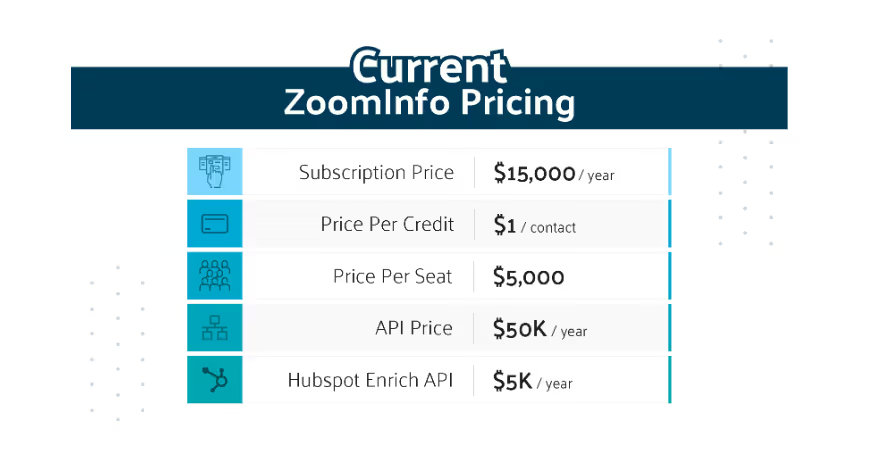
The pricing plans for ZoomInfo Sales OS are confusing. With their limitations, they are also not necessarily a good value for your buck.
Following it is the second-to-last of the Salesgear alternatives, SalesLoft.
{{mobile-cta}}
Salesgear Alternatives #4 SalesLoft: For better tracking and cadences
SalesLoft is a sales engagement platform that enables sales teams to:
- Create and execute email campaigns,
- Track engagement, and
- Receive alerts when prospects take specific actions.
SalesLoft aims to help sales teams increase productivity and drive more revenue.
.avif)
Let’s learn about the SalesLoft features users are most impressed with.
What are the standout features of SalesLoft over Salesgear?
The pros of using SalesLoft are:
- Cadences: Customize outreach sequence based on different campaigns or stages of the sales process.
.avif)
- Integration with Salesforce and other CRMs: You can keep track of all your customer information in one place. And avoid duplication of data and streamline the sales process.
- Analytics: You can get insights into your sales process with detailed reports and data visualization. And use the analytics dashboard to review calls. Find out how long you were talking versus the prospect.
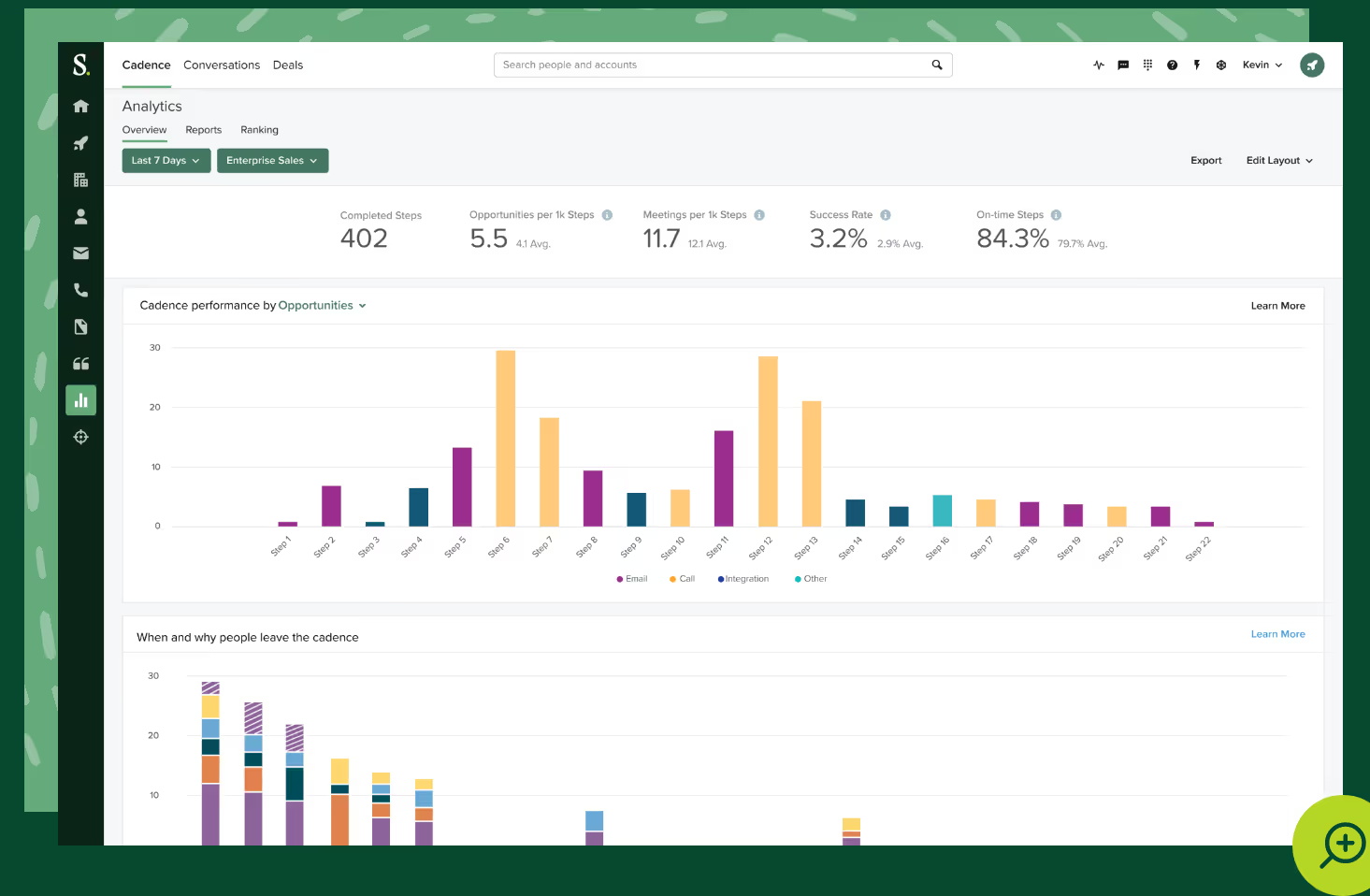
- Email Tracking: You can track your email opens and link clicks to gain insights into your email engagement.
- Customization: You can use group settings to alter the automation process for different departments or campaigns.
Let’s move on to other SalesLoft features.
What other SalesLoft's features are good?
- SalesLoft provides enterprise-grade security to protect sensitive sales data.
- It also helps sales teams find insights and coach their reps to be more effective in their outreach.
- It provides pipeline management and forecasting capabilities.
.avif)
- SalesLoft also makes use of AI for forecasting.
Now that we’re familiar with its features, it's time to learn about the tool’s downsides as well.
What are SalesLoft's issues that need attention?
The cons of using SalesLoft are:
- The new dashboard is clogged with way too much information, making it difficult to find priority information.
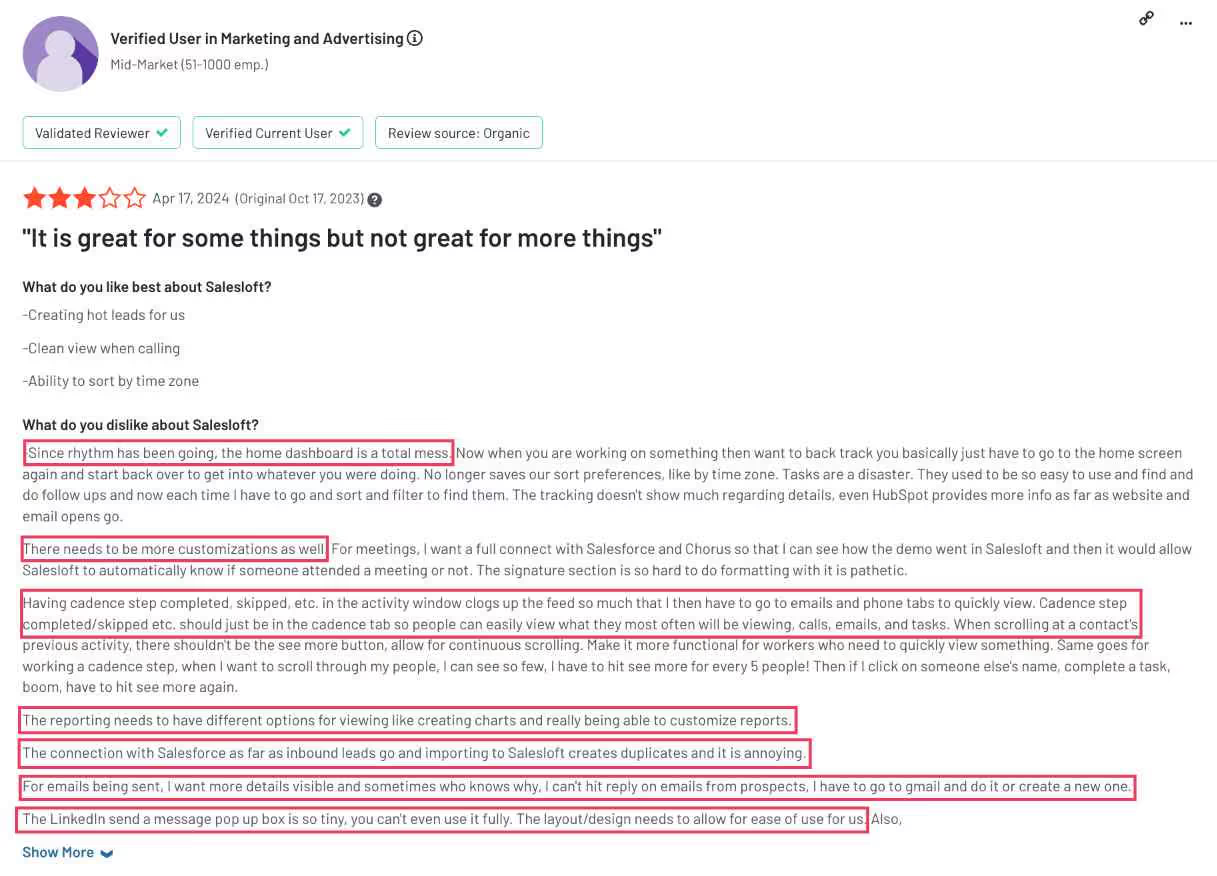
- Limited synchronization between SalesLoft and Salesforce -The tasks and call logs are not registered correctly in Salesforce.
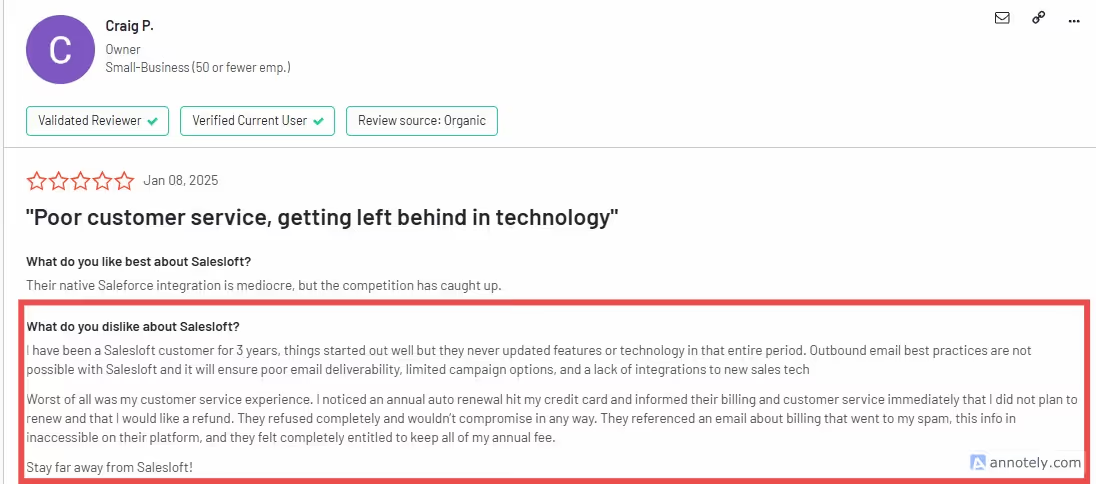
- Software crashing and having to restart your computer
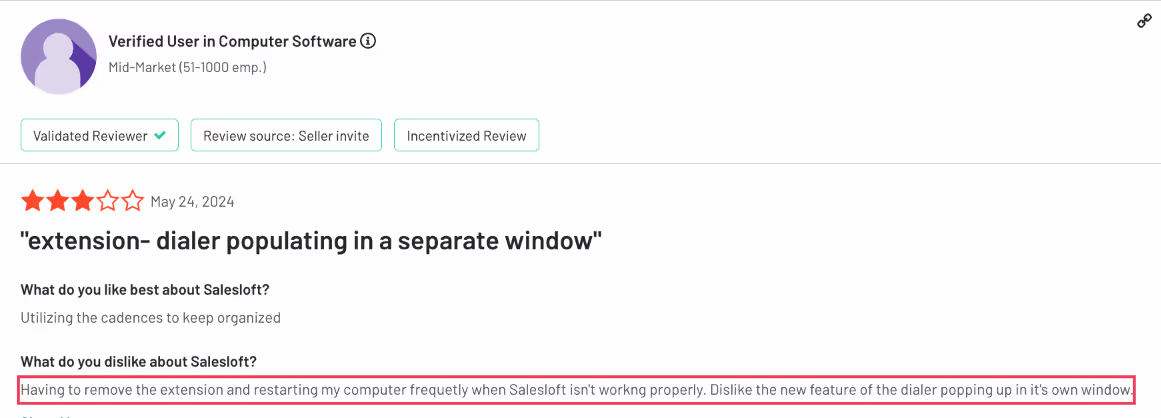
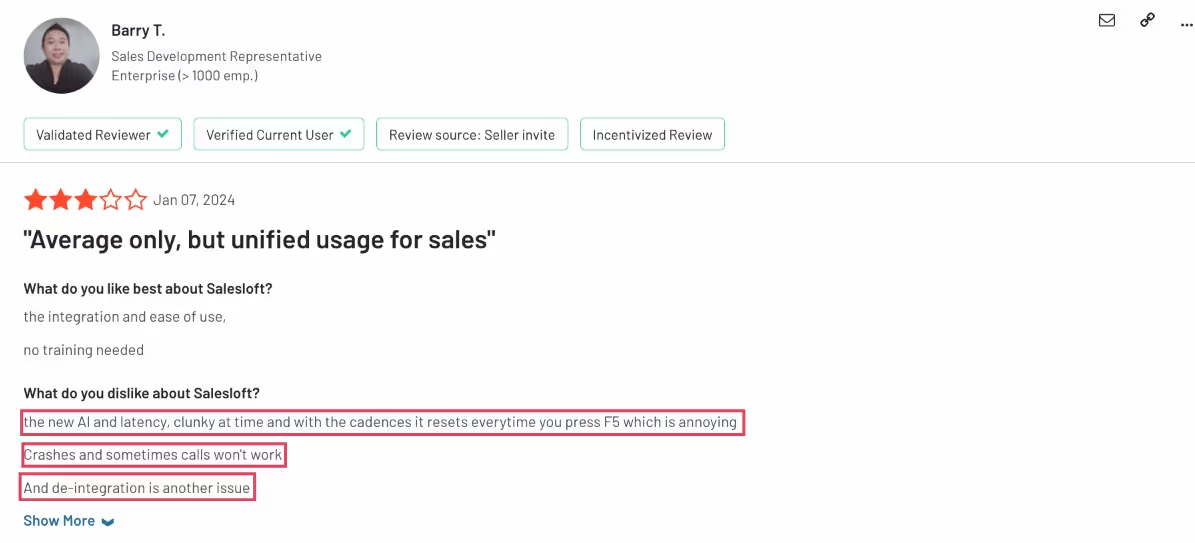
- Unreliable customer support: While you may be already concerned with the above mentioned issues, imagine nobody from their team to help you fix that!
- Slow and complicated cadence process with tedious manual contact importing.
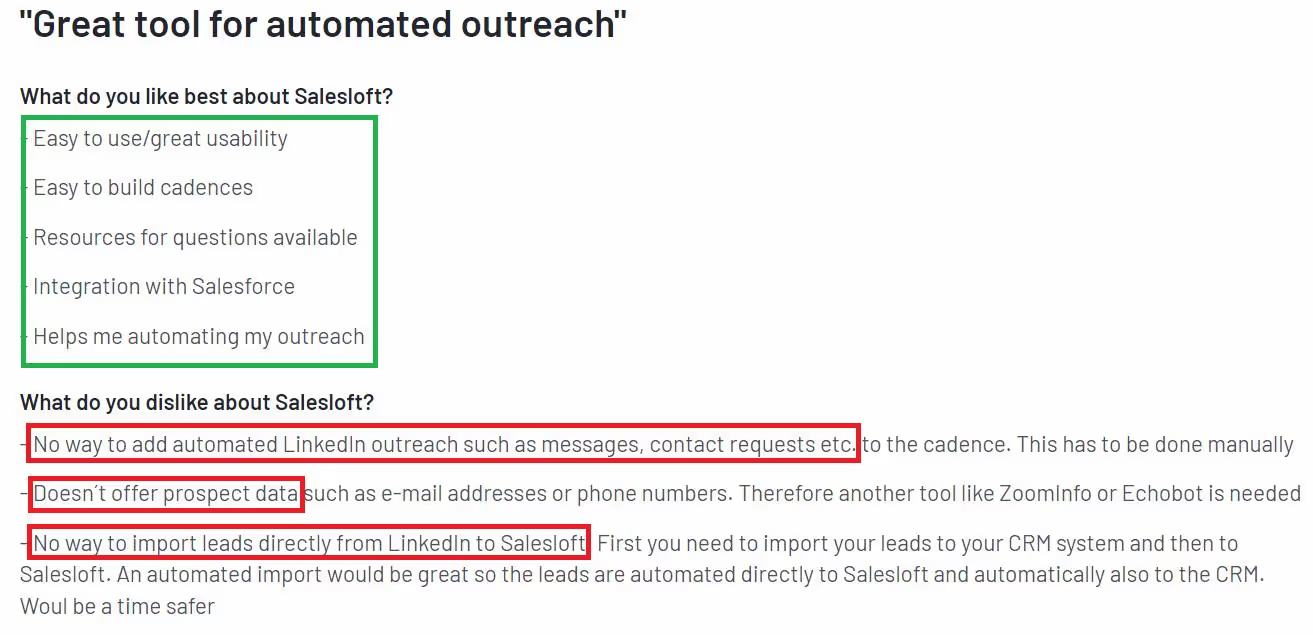
The pricing plans on the tool's official websites continue to disappoint. SalesLoft only offers the features and the ability to book a demo for the tool.
Maybe their developers are busy building a calculator for that!
What's the price of SalesLoft ?
According to RevPilot, there’s an annual contract. One Salesloft license per user, per year is $2K., or $125 to $165 per user, per month, depending on the package.
Only prospecting capabilities are on the lower end of the range. No seat minimum.
.avif)
And we're here at the last of the Salesgear alternatives, Saleshandy. It may be the last, but it has some good features. Let's find out in the next section.
Salesgear Alternatives #5 SalesHandy: For a simple interface and better automation
SalesHandy is a cold email outreach and sales engagement tool designed to help teams automate, track, and scale their email campaigns.
If you’re looking for an alternative to Salesgear that focuses primarily on email-based prospecting, SalesHandy might be a solid choice.
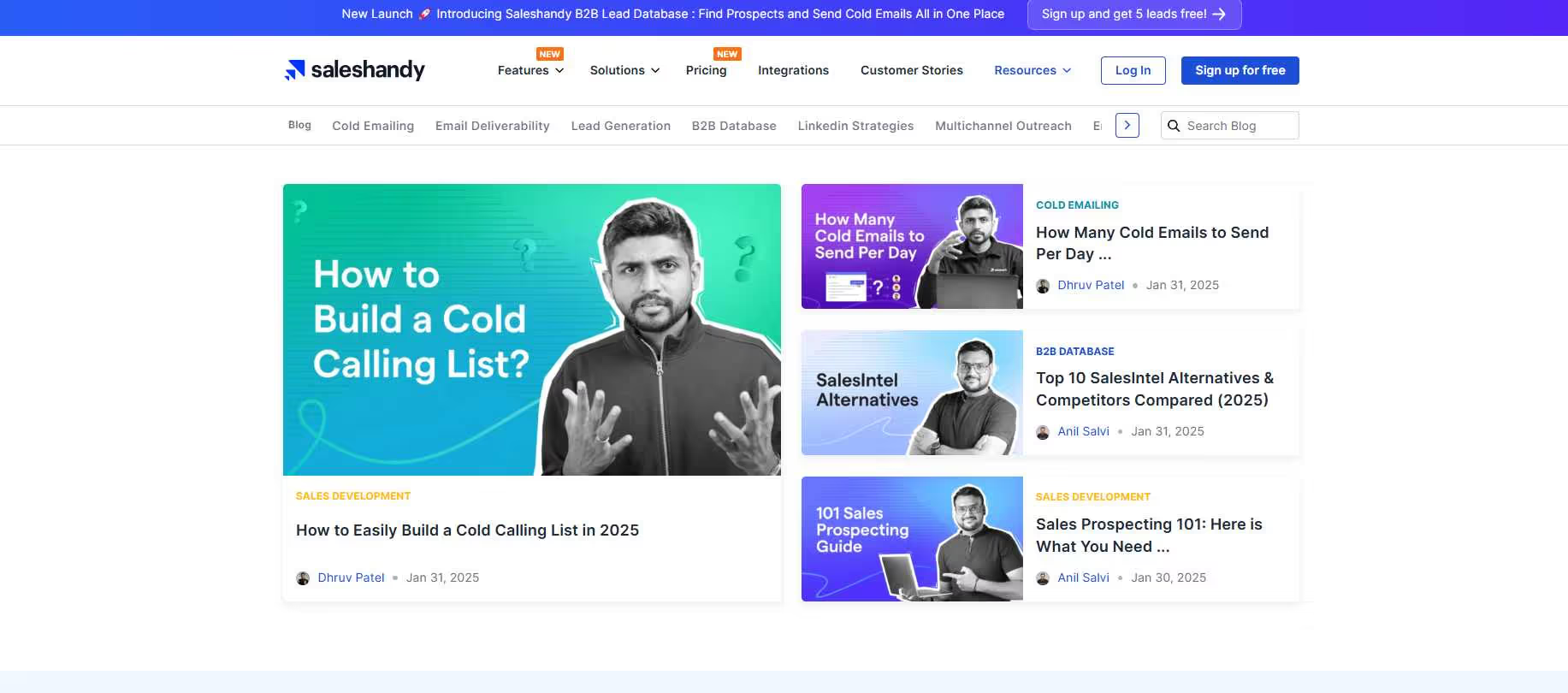
What makes Saleshandy better than Salesgear?
SalesHandy is all about email automation, tracking, and analytics to help you improve open rates and engagement. Here are some of its standout features:
- Automated Email Sequences
Set up multi-step email campaigns with follow-ups that trigger based on recipient behavior (opens, clicks, or replies).
- Email Tracking & Analytics
Get real-time notifications when a lead opens your email or clicks a link, so you can follow up at the right time.
- Mail Merge for Personalization
Customize emails at scale using placeholders for names, company details, and other dynamic fields.
- Team Collaboration & Shared Templates
Teams can share email templates and campaign insights, ensuring a unified outreach strategy.
- A/B Testing
Run split tests on subject lines and email content to optimize open and response rates.
Works with Gmail & Outlook – No need for a separate CRM integration—SalesHandy seamlessly works with your existing inbox.
What makes Saleshandy shine?
- Personalized email campaigns:
Craft and schedule highly targeted emails. Perfect for grabbing attention.
- Advanced analytics:
You’ll get detailed reports on open rates, click-through rates (CTR), and reply rates.
- A/B testing:
Not sure what works? Test subject lines, email content, and more to improve your outreach.
- Integrations:
Syncs with Gmail, Outlook, and other email providers.
Pricing: Starts at $25/month per user for outreach starter and goes up to $219 for Outreach Scale Plus 100k plan. Not bad, right? And the higher-tier plans give access to unlimited tracking and campaigns.
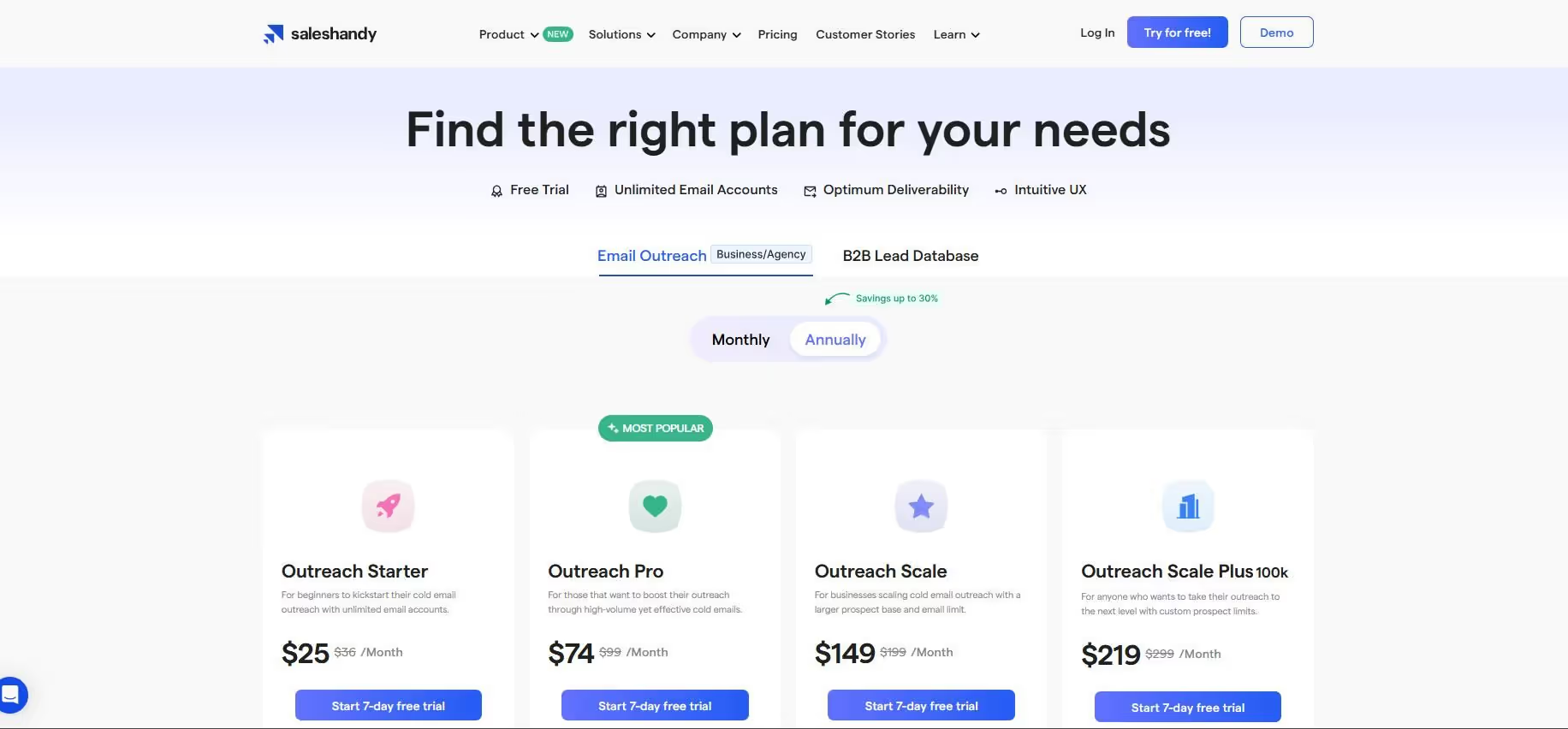
What are the limitations of Saleshandy?
While SalesHandy has some useful email outreach features, it comes with several drawbacks:
- Steep Learning Curve – Setting up A/B automation and follow-up sequences requires time-consuming testing, making it difficult for beginners.
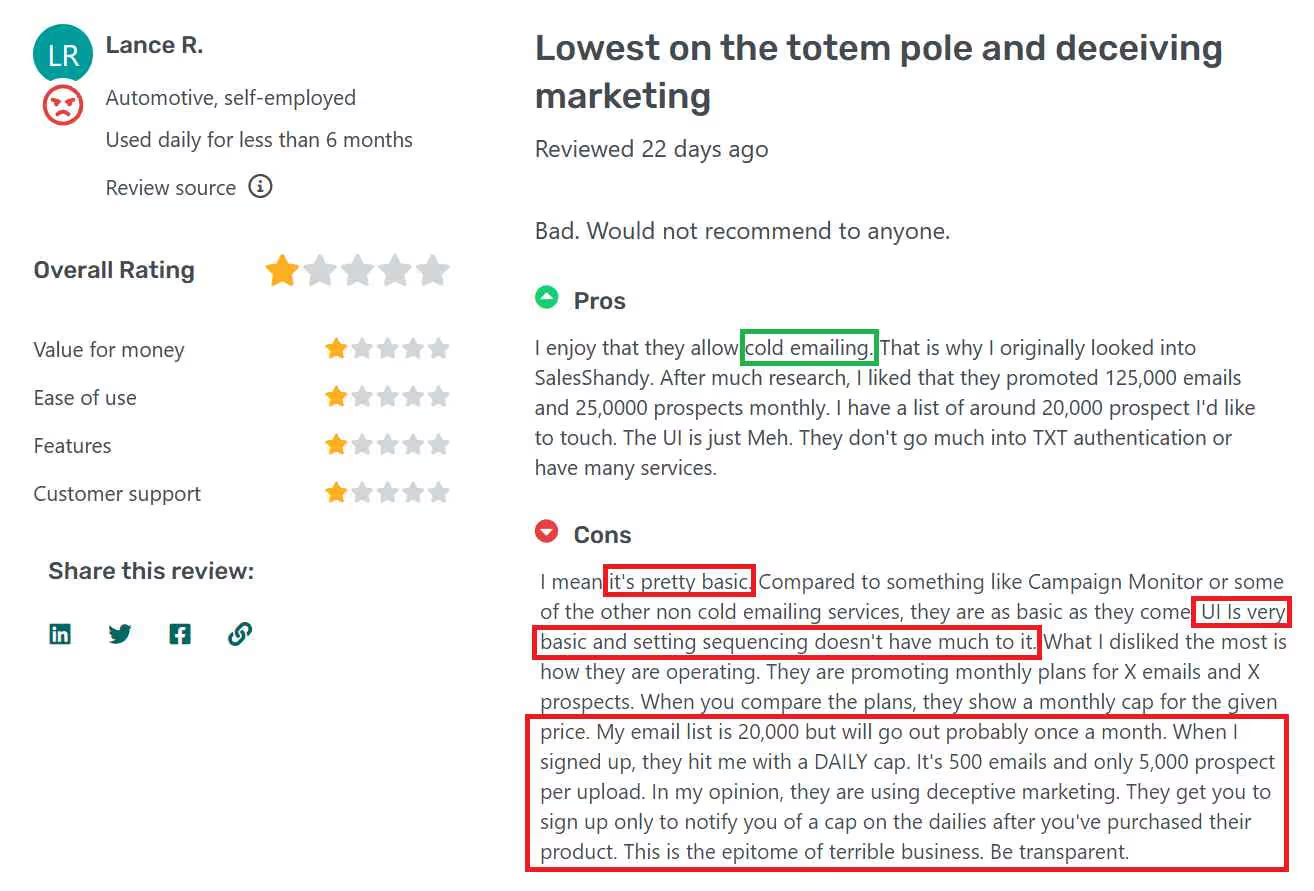
- Basic UI & Features
The interface is very basic, and sequencing options are limited, making it less powerful than competitors.
- Pricing & Hidden Limits
While they promote monthly email caps, there are hidden daily limits that users only discover after signing up.
- Lack of Mid-Tier Plans
There’s a big gap in pricing tiers, forcing users to either overpay for advanced plans or settle for limited features.
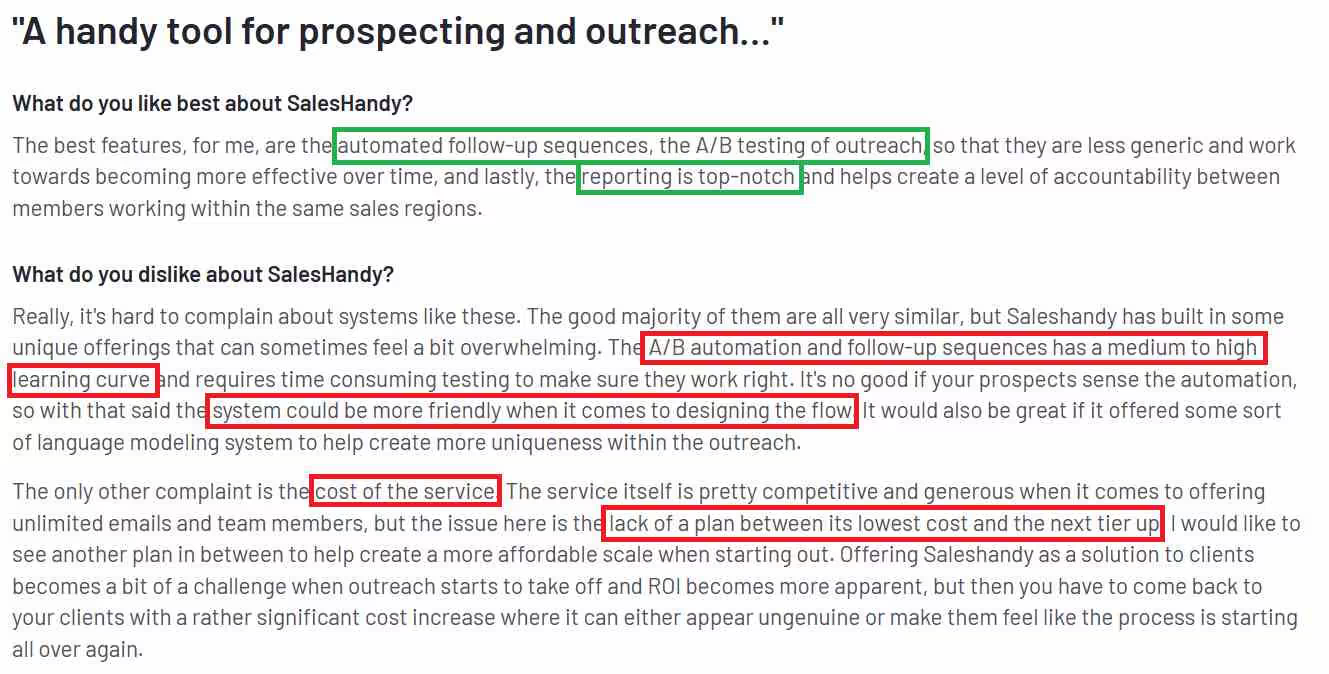
- High Cost – Despite its simplicity, the pricing isn’t competitive when compared to similar tools offering better functionality.
These limitations make SalesHandy a less appealing choice for those who want a seamless, feature-rich sales outreach experience.
Final verdict on Salesgear Alternatives
So,

After looking at the top Salesgear alternatives, it's clear that each tool has its unique features and drawbacks. Here's a summary of each tool to help you choose the best one for your business:
- Amplemarket is fantastic for those who want to focus on outbound sales but remember that it has to track limitations.
- SalesLoft is a comprehensive sales engagement platform offering various features and integrations. However, it can be a bit pricey for smaller businesses.
- ZoomInfo SalesOS is the way to go if you're all about contact data and want a tool that can provide you with good management. However, its high pricing may not be suitable for smaller businesses.
- SalesHandy offers useful email automation and tracking features, but its basic UI, steep learning curve, hidden email limits, and high pricing make it a less attractive choice compared to more robust alternatives.
Finally, we have SalesRobot - it's great for teams of all sizes and has a user-friendly interface.
And fun fact: If you want to stay ahead in your prospecting game. This might just be the best option out there, as cold emails are old news now.
LinkedIn prospecting requires strong professional skills. SalesRobot offers many LinkedIn and email automation options that can save you time.
Don’t believe us?
Try it free for 14 days and see for yourself ;)
So, there you have it—our verdict on the top Salesgear alternatives. Each has its unique strengths and drawbacks, so it's up to you to decide which best suits your needs.
Disclaimer: The content of this blog post reflects our own opinions and judgements based on our research and experience as of published date. Comparisons made to other software or tools are for informational purposes only and are based on publicly available information and our own analysis. We do not claim absolute accuracy and encourage readers to conduct their own research to form their own opinions. While we may discuss competitor offerings, our primary focus is to showcase the features and benefits of SalesRobot. SalesRobot is not affiliated with any other software or tool mentioned in this blog post.
Heading 1
Heading 2
Heading 3
Heading 4
Heading 5
Heading 6
Lorem ipsum dolor sit amet, consectetur adipiscing elit, sed do eiusmod tempor incididunt ut labore et dolore magna aliqua. Ut enim ad minim veniam, quis nostrud exercitation ullamco laboris nisi ut aliquip ex ea commodo consequat. Duis aute irure dolor in reprehenderit in voluptate velit esse cillum dolore eu fugiat nulla pariatur.
Block quote
Ordered list
- Item 1
- Item 2
- Item 3
Unordered list
- Item A
- Item B
- Item C
Bold text
Emphasis
Superscript
Subscript


Wow your leads by cloning yourself and sending personalized videos and voice notes to each lead on LinkedIn.

If you don't reply to leads within 5 mins, your chances of converting them fall by 50%. Our AI replies on your behalf instantly! (and yes, you can train it)

Don't shoot in the dark. Get detailed analytics on what's working

SalesRobot allows you to invite other team members, so that they can add their LinkedIn Account, run outreach campaigns and get amazing results just like you.
Trusted by 4100+ innovative B2B sales teams and lead gen agencies

.avif)

.avif)




.avif)











