Worried your sales numbers don’t look so good?
Thinking of giving automation a shot to improve your LinkedIn + email outreach? 🤖
Heard of Mailshake but not sure if it’s THE ONE? 🤔
Actively searching for Mailshake competitors?
Is your answer “Yes” to all of the above?
‘Nuff said!
Welcome.
I’ve put together a review of 21 Mailshake alternatives (Yes, 21 😎)
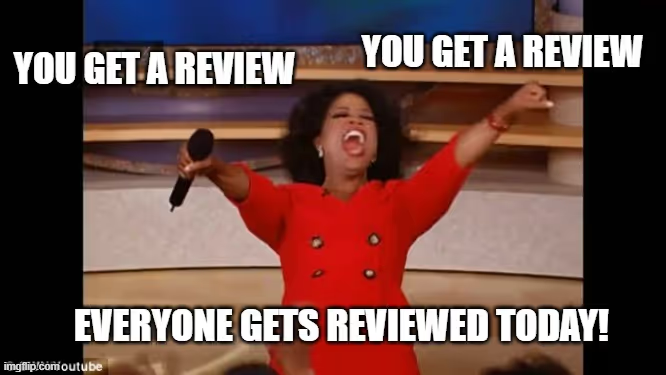
And after reading this guide, you’ll be able to pick the one that can
💥Hyper-personalize your campaign messages: So it looks like you took the time to do your homework.
💥Increase email open rates: So they don’t end up in your prospect’s spam folder, 🚮
💥Stop you from getting ghosted by your dream customer: Who likes being ignored time and again?
💥Help stay in your budget: More bang for your buck, yay! and
💥Let you find your perfect fit: Based on your team size and needs.
Cannot handle all the suspense? 😰
That’s ok, here’s a sneak peek:

But hey…
Stick around though.
Without context, the image above won’t make much sense. And besides,
I’ve discovered tons of inside scoop, (thanks to my weeks of intense detective work 🕵️) and am about to spill the tea 🫖 right here!
So let’s begin with
What are the 21 Mailshake alternatives we’ll be going over?
The ones I’ve hand-picked for you are:
- SalesRobot
- LinkedIn Sales Navigator
- Apollo.io
- UpLead
- Seamless AI
- Cognism
- Lusha
- Zoominfo
- Lemlist
- Smartlead.ai
- Reply.io
- Outreach.com
- SalesLoft
- Expandi.io
- Skylead
- Meet Alfred
- Heyreach
- Dux-Soup
- LinkedHelper 2
- Octopus CRM
- La Growth Machine
Tall order. Yes.
But I have a plan.
How Will We Evaluate Each Mailshake Alternative?
The task ahead is big.
There’s a heck lot of data on each of the alternatives.
So, in order to make sense of it all
☝️We’ll need to dig deep.
✌️We’ll need to stick to the plan.
Here’s what I have in mind:
Each alternative will be sorted into 1 of these 3 categories:
- Better contact data
- Better email automation
- Better LinkedIn automation
And each will be judged on 8 parameters
- Contact data coverage + quality
- Email deliverability
- Linkedin automation capabilities
- Value for money
- Transparent billing and refund policies
- Free trial without credit card
- Open API and CRM integrations
- Quality of customer support
Thought I’d stop at that?
No.
I’ll also tell you what the tool is most suited for:
- Small businesses or
- Big enterprises.
Sounds good?
Let’s start from the basics.
What is Mailshake and What Can It Do For You?
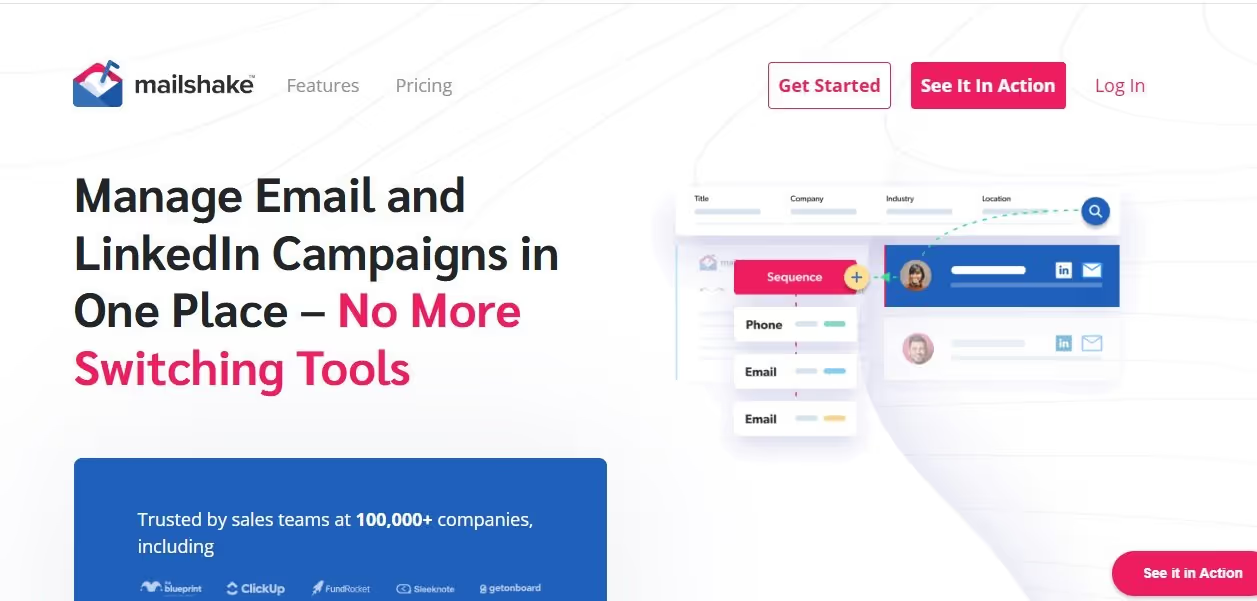
Rating: 4.7/5 ⭐(G2)
Category: Better email automation
Best suited for: Small business
Mailshake is an email outreach tool that comes with a small side of LinkedIn automation.
With it, you can send personalized cold emails in bulk and engage with prospects through multi-channels like phone calls and social media.
What are some of Mailshake’s features?
1. Email Outreach: Sort your email outreach with email templates and automated follow-ups.
2. Mail Merge tool: Ditch BCC and send personalized emails to a bunch of people at once.
3. Data Finder: Find prospects by searching for specific roles, locations, or companies.
4. Lead Catcher: Manage all your leads in one place and track their status.
5. VoIP Dialer: Add cold calling to your outreach campaigns.
6. LinkedIn automation: Send connection requests and messages on autopilot.
7. AI Email Writer: Create email copy in under a minute.
8. Chrome extension: Make calls, find prospects.
9. Integrations: Integrate with CRMs like Salesforce, Hubspot, and Zoho, email platforms like Outlook and Gmail, scheduling tools like Calendly and Acuity Scheduling, and chat messaging services like Drift, Crisp, and Slack.
Now let’s look at what users like about Mailshake.

👍Mailshake Pros
Pros:
- Easy to use: Mailshake is simple. Even newbies can pick it up fast, and its UX/UI looks sharp so you won't feel lost in the platform.
- Don’t send the same email to the same person: We've all done it - sent the same email twice by accident. Mailshake saves you the embarrassment (and potential spam problems) by letting you know if you've already contacted someone.
- Keeps your email list clean: Bouncing emails can hurt your chances of getting your messages delivered. Mailshake can clean your list so you're only sending emails to real people.
- Write emails faster: The AI email writer can whip up an email in seconds.
- Outreach assistance: Mailshake lets you automate your emails, find leads, track conversations, and even make calls, all from one place.
Coming to the section that’ll prove your instinct to look for a Mailshake alternative was right.
👎Mailshake Cons
• No free trial: Mailshake is expensive. And to top it off there’s no free trial. I don’t know about you but I need to know what I’m paying for. So this is a deal-breaker for me.
• Not great for customizing: If your communication seems generic and blah in this day and age, then honestly, there’s no point hitting “Send” to that email.
• The Lead Catcher is faulty: One of its key features is its biggest pain point.
❌It randomly removes prospects,
❌Cannot distinguish real replies from auto-generated ones and this in turn can
❌Cost you precious leads.
Case in point ⬇️

Paid 5-star reviews:
After reading this review on G2, I honestly can’t guarantee how genuine the good reviews online are.
.avif)
And if there’s no trust, then frankly there’s no wasting another minute on it for me.
.gif)
How much does Mailshake cost?
Here’s Mailshake’s monthly plan:
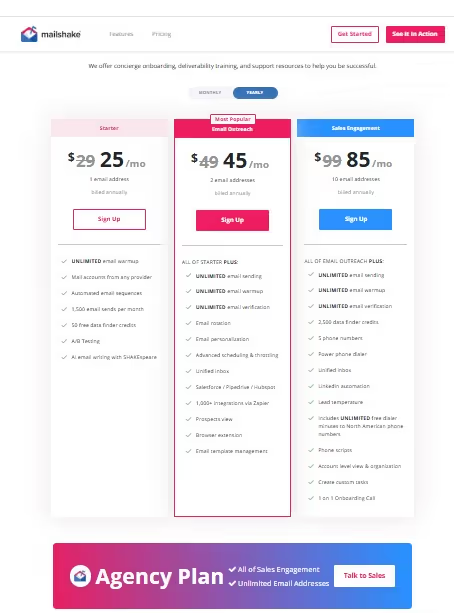
Mailshake has 3 price plans with NO FREE TRIAL.
Top 21 Mailshake Alternatives and What They Bring to The Table
Before we begin this section I think a little introduction is necessary.
Hey there!
I’m the founder of SalesRobot, the LinkedIn + email automation tool your competitors can’t seem to get enough of.
I coded SalesRobot from my dorm room a couple of years ago and today it’s helping 3200+ users get more business every day.
That being said, I’ve been unbiased while putting together the 21 alternatives.
How?
By including SalesRobot’s cons as well. 🫳🎤
Mailshake alternative #1 SalesRobot for safe LinkedIn + cold email outreach

Rating: 4.8/5 ⭐(G2)
Category: For better contact data + email automation + LinkedIn automation
Best suited for: Small businesses.
SalesRobot is a multi-channel sales outreach tool. It can automate your outreach and generate fresh leads on LinkedIn and Email.
Here's why SalesRobot is a better choice than Mailshake.
SalesRobot features
💥Bulk LinkedIn scraping + enrichment + export:
Whenever someone changes a job, or gets a promotion where do they update first?
LinkedIn, right?
That’s why LinkedIn has the most up-to-date B2B database.
But you need a safe third-party tool to export the leads or find their work emails/phone numbers.
AKA SalesRobot.
💥High data accuracy + coverage:
A real-time database of over 250 million people. Updated every week.
💥Data filtering:
An industry-leading AI-powered lookalike engine that finds clones of your best customers.
💥Multi-inbox setup:
Get email inboxes in one click and start sending cold emails
✅On autopilot
❌Without account ban risks.
💥Email automation + warmup:
Who has time to hand-craft and send hundreds of cold emails every week and then manually follow up?
.avif)
SalesRobot’s powerful automation will warm up, write, and follow-up, your emails.
Without you lifting a finger.
💥Full-suite LinkedIn automation (InMail + post likes + comments + follow + endorsements + advanced personalized messages):
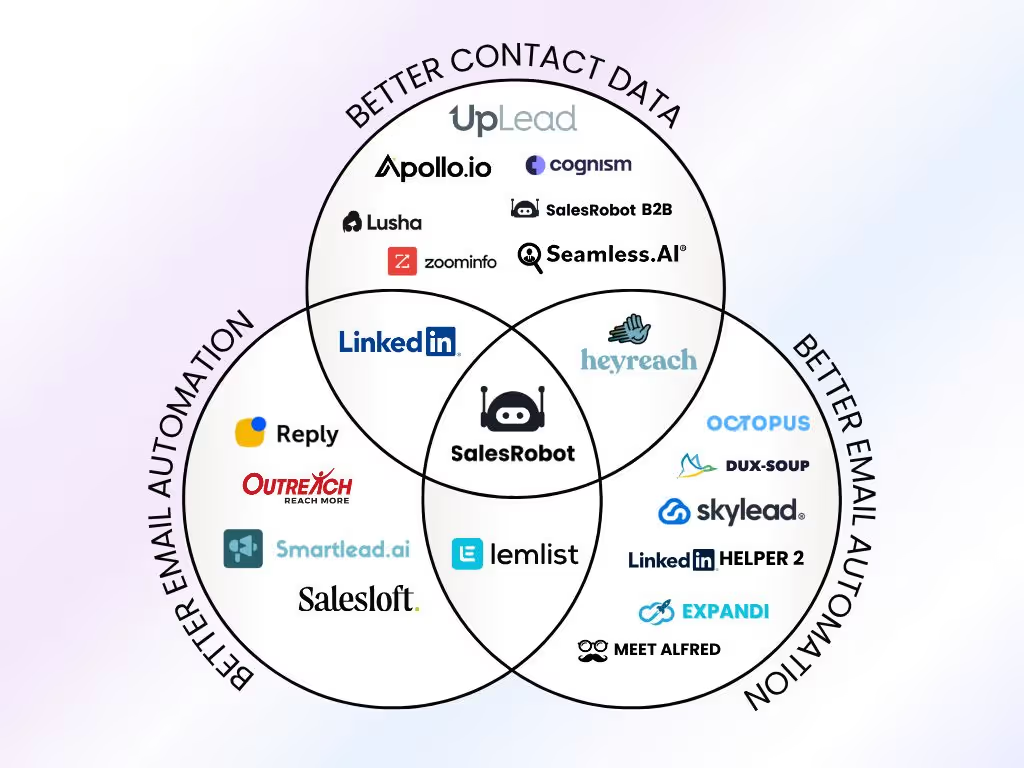
👍SalesRobot Pros
1. Easy to import data:
Unlike Mailshake which is so rudimentary that you need to create a spreadsheet with the LinkedIn URLs of your leads, SalesRobot keeps things easy.
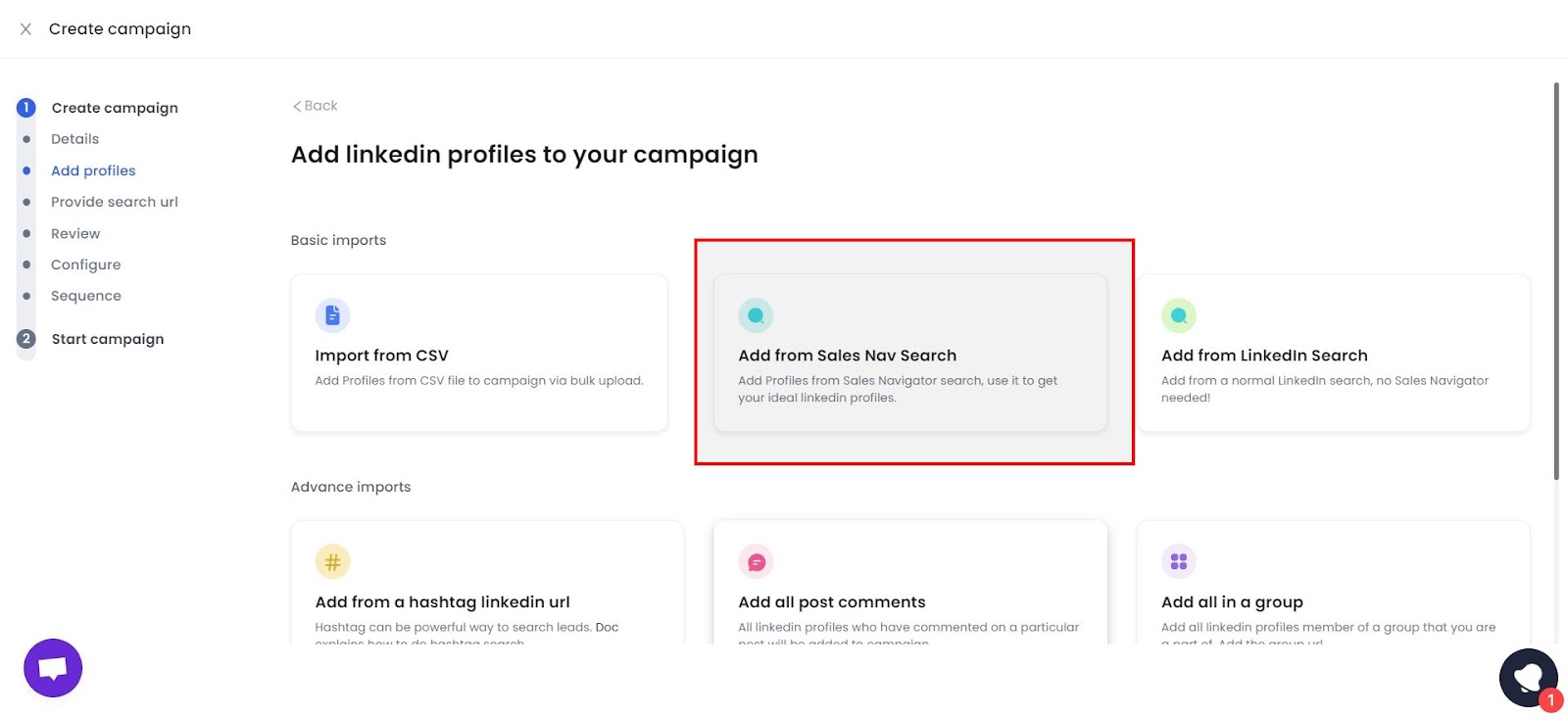
2. Hyper-personalization:
Create hyper-personalized messages for your leads with our Hyperise integration to increase your response rate and engagement.
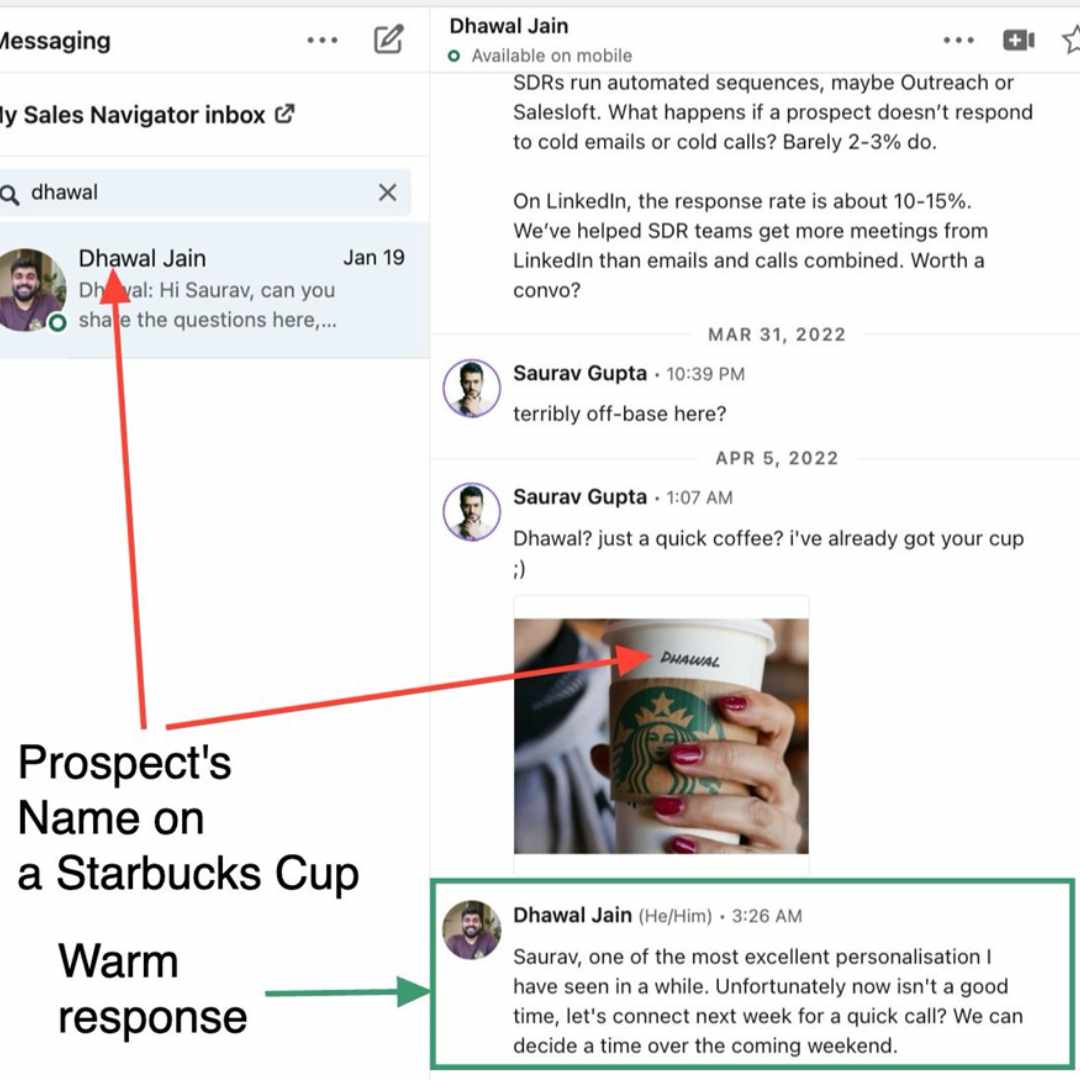
3. Detailed and automated analytics:
Get practical insights for your campaigns and have these analytics sent to you in any number of emails.
4. Stellar customer service:
SalesRobot’s dedicated customer support works 24x7, yes that includes the weekend.
.jpeg)
5. Account safety:
SalesRobot lets you bypass LinkedIn’s limits WITHOUT getting banned.
Like so 👇
In the spirit of keeping things fair, here’s
👎SalesRobot Cons
1. No built-in dialer for cold calls:
But then, cold calling works best with warmed-up leads anyway.
So first, initiate contact with SalesRobot through personalized LinkedIn messages and emails, before asking for a call.
This feels less pushy for potential customers.
2. Learning curve:
There’s a bit of a learning curve while using SalesRobot because of its many features.
But our 24*7 customer service + library full of valuable resources should help you out in no time.
That being said, if you’re wondering if all this costs an arm and a leg, let me tell you it costs…nothing if you sign up for our 14-day free trial.
More on SalesRobot pricing in the next section.
{{mobile-cta}}
How much does SalesRobot cost?

SalesRobot gives you three pricing plans:
1) Basic: $59/mo
2) Advanced: $79/mo, and
3) Professional: $99/mo
Basic Plan – $59/month (or $39/month if paid yearly)
This plan is great if you're just starting.
- You can run 1 campaign at a time.
- There's a limit on daily actions.
- It includes a dashboard to see how things are going.
- It automates your outreach tasks.
Perfect for beginners who want to try LinkedIn automation.
Advanced Plan – $79/month (or $59/month if paid yearly)
This plan gives you more freedom.
- Run as many campaigns as you like.
- No limits on daily actions.
- Includes A/B testing to see what works best.
- You get a personal inbox to manage replies.
- Connects with tools like Zapier.
- You can export your leads to a file.
Ideal if you're ready to scale up your outreach.
Professional Plan – $99/month (or $79/month if paid yearly)
This plan has everything from the Advanced Plan, plus more.
- Manage your team and control activities.
- Great for teams who need to work together.
Best for businesses with multiple team members handling outreach.
All plans come with a 14-day free trial.
Choose the one that fits your needs best!
{{mobile-cta}}
Mailshake vs SalesRobot 🥊🥊
To begin with,
Mailshake doesn’t offer a free trial. While SalesRobot will give you free leads for 14 days without even asking for your credit card details.
Mailshake is known for its email automation. Then again
Your prospects are 5X more likely to respond to your LinkedIn messages than an email.
So you need a tool that perfectly does both LinkedIn and email automation. And that’s exactly where SalesRobot steps in.
But you don’t have to take my word for it.
Meet Jack Z., a marketing advisor to hedge funds who made $20K by connecting with decision-makers on LinkedIn using SalesRobot.
.avif)
Want us to do for you what we did for him? 😇
Get on a quick call with me. 📞
Just say when.
Mailshake alternative #2 LinkedIn Sales Navigator to connect with high-value prospects on LinkedIn
Rating: 4.3/5 ⭐(G2)
Category: For better contact data
Best suited for: Both big and small enterprises
Features:
- Advanced Search Filters and the ability to save searches.
- You can save searches but there’s a 10,000 leads limit.
- You get 50 free InMail messages each month.
- The Account Map feature helps build a picture of your ideal buyer, and adjust outreach strategy.
- Alerts on LinkedIn notifications, like if a lead has changed jobs.
👍Sales Navigator Pros
- 30-day free trial to test the tool.
- Job change and target company news alerts that help craft better outbound communication.
- Custom Lists to track leads.
- Lead Profiles and Account Pages help to get details about potential customers.
👎Sales Navigator Cons
- Auto block after a few lead searches.
.avif)
- Bad customer service has bee a reason for distress for many of its users.
- It isn’t very pocket-friendly for solopreneurs.
How much does Sales Navigator cost?
There are 3 LinkedIn Sales Navigator plans:
- Sales Navigator Core (Professional): $99/month
- Sales Navigator Advanced (Team): $159.99/month
- Sales Navigator Advanced Plus (Enterprise): starts at $1600/year

There’s a 25% discount if you pay Sales Navigator annually.
- Core (Professional): $79.99/month
- (Team): $108.3/month
- (Enterprise): starts a $1600/year
Mailshake vs. Sales Navigator 🥊🥊
Mailshake is great for email outreach with features like templates and automation to boost your marketing campaigns. Sales Navigator, on the other hand, excels at finding and engaging potential leads on LinkedIn, offering advanced search filters and insights.
Mailshake alternative #3 Apollo.io for sales reps who need more than email
Rating: 4.8/5 ⭐(G2)
Category: For better contact data
Best suited for: Both big and small enterprises
Features:
- Contact database of over 200 million contacts and 60 million companies
- Advanced search filters
- Contact finder to scrape email addresses, phone numbers, and social media profiles
- Multi-step sequences
- Email templates & AI writing assistant
- Multi-channel outreach including email, calls, and LinkedIn.
- Call tracking & recording
- A centralized task manager to manage calls, emails, connections, and other follow-up actions.
- Email tracking to monitor open rates, click-through rates, and replies.
- Sales performance analytics
- CRM Integrations with popular CRMs like HubSpot and Salesforce.
Now those sounded like some pretty good features on paper, let’s see how many of them actually work for real users.
👍Apollo.io pros
- Apollo.io’s massive database with contact info for millions of people, makes it easier to find those elusive leads.
- Pre-built templates and an AI assistant write decent emails for days you’re suffering from writer’s block.
- You can send messages and schedule calls, from one place.
- Track your email performance by seeing open rates, clicks, and replies to check out how your campaigns are doing.
👎Apollo.io Cons:
- Outdated and missing contact info. Managing a database of 200 million users? Sounds like someone bit off more than they can chew.
- The free plan is no good. So you'll need to spend a pretty penny if you want to actually use Apollo.io.
- Limited customization. Like I’ve said so many times, if your message sounds generic then you’re just wasting everybody’s time.
- Bugs and glitches plague the platform.
- Pricey for smaller teams or solopreneurs.
How much does Apollo.io cost?
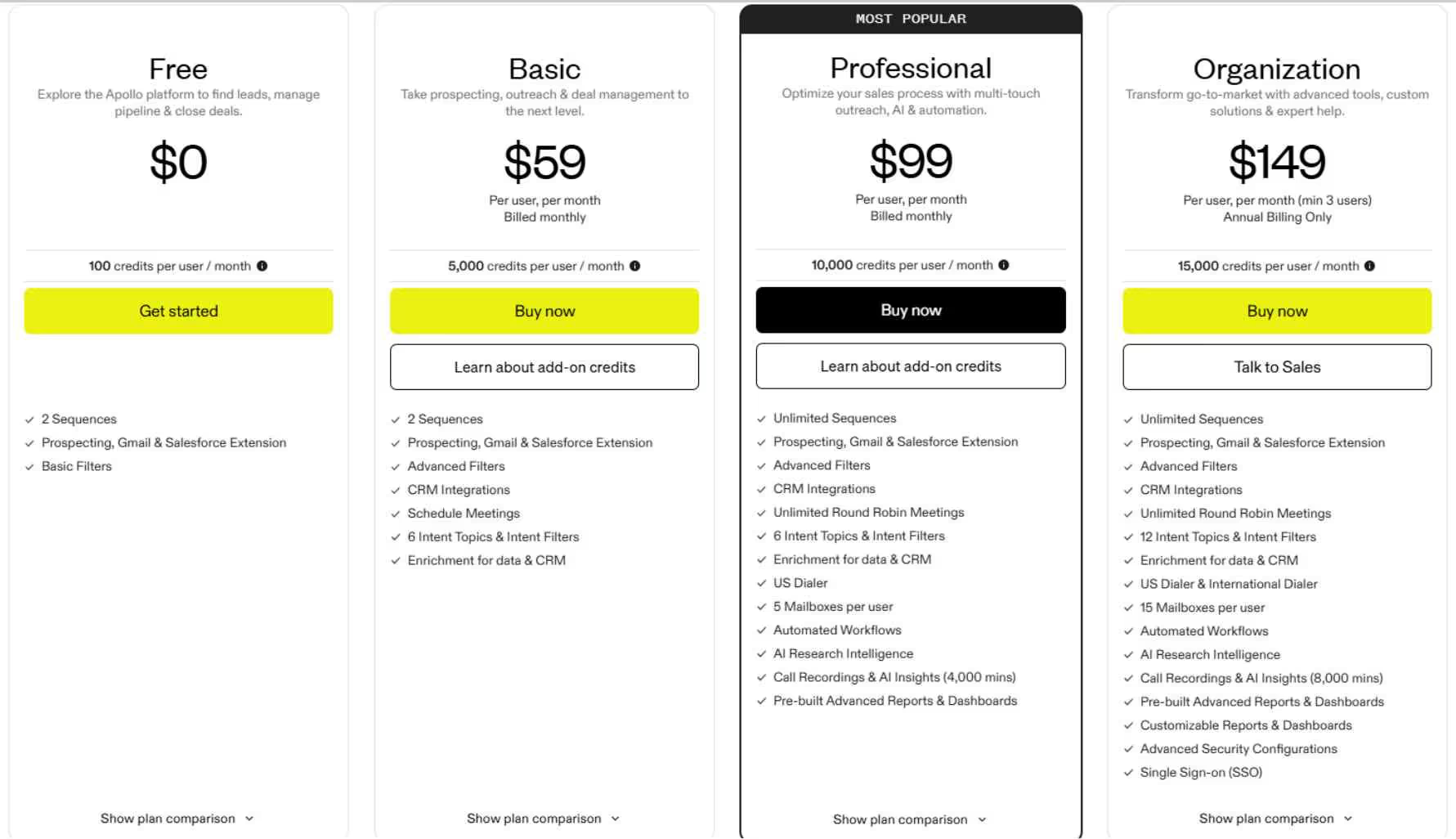
Mailshake vs. Apollo.io 🥊🥊
Apollo offers a wider range of advanced features like social media engagement and outreach sequences across multiple channels. Mailshake keeps things focused on email.
Mailshake alternative #4 UpLead for verified B2B contact info + lead gen
Rating: 4.7/5 ⭐(G2)
Category: For better contact data
Best suited for: Small business
Features:
- Database of over 155 million business contacts
- Advanced search filters
- Data enrichment and insights like as company financials, technologies used, and social media profiles
- Email and phone number finder
- Chrome extension
- Lead scoring to find your ideal customer profile
- Email sequences & automation
- Account-based marketing
- Real-time data verification
- Reporting & analytics to track campaign performance, lead engagement, and ROI
👍UpLead Pros:
- Advanced filters like location, industry, and keywords help target better.
- Gives insights like company financials, tech stacks, and social media profiles to help you understand your leads before picking up the phone.
- Handles the repetitive stuff, freeing up your time.
👎UpLead Cons:
- While UpLead has verification tools, users faced repeated issues with data accuracy.
- Their pricing might be an overkill for solopreneurs or small sales teams. There are many affordable options available.
- The customization options are very basic. Many users thought they lack flexibility to tailor features to their specific needs.
- Takes time and practice to get a hang of the tool.
How much does UpLead cost?
.avif)
Mailshake vs. UpLead 🥊🥊
While UpLead wins in lead generation with its massive database, advanced filters, and data enrichment, Mailshake takes the crown for email outreach with personalized sequences and communication workflows.
Mailshake alternative #5 Seamless.AI for prospecting, outreach, + calling
Rating: 4.3/5 ⭐(G2)
Category: For better contact data
Best suited for: Small business
Features:
- Lead Builder to create extensive lists of leads.
- Integration with popular CRM
- Data cleaning + enrichment for accuracy
- Data filtering
👍Seamless.AI Pros:
- Seamless.AI is praised for discovering hard-to-find contact info.
- Makes managing contacts easy since it integrates well with tools like Salesforce, HubSpot, and LinkedIn.
- The basic version has a free trial.
- The autopilot feature that automatically generates and verifies leads, has helped reduce workload.
👎Seamless.AI Cons:
- Just like we saw with Apollo.io and UpLead, Seamless AI too has a database of contact information that’s outdated and inaccurate.
Calls won’t go through, emails will bounce. So really, what’s the point?
Now the next bit is quite bothering.
- Just five minutes on G2 and you’ll find complaints about Seamless.AI's billing practices.
Including the need for a 60-day notice to cancel contracts.
- The search process is time-consuming and difficult.
- “Shady” customer service.
- Manipulated a user to take down a bad review.
.avif)
How much does Seamless.AI cost?
Seamless.AI is very secretive about its pricing.
I know a lot of SAAS companies (including some I’ll review in a bit) keep their prices hidden on their website but I really don’t get why🤷
.avif)
Is it?
Anyhoo, I sent out some feelers and this is what I gathered from RevPilots.
Seamless.AI offers a free trial to test the waters, then jumps into three main plans: Basic, Pro, and Enterprise.
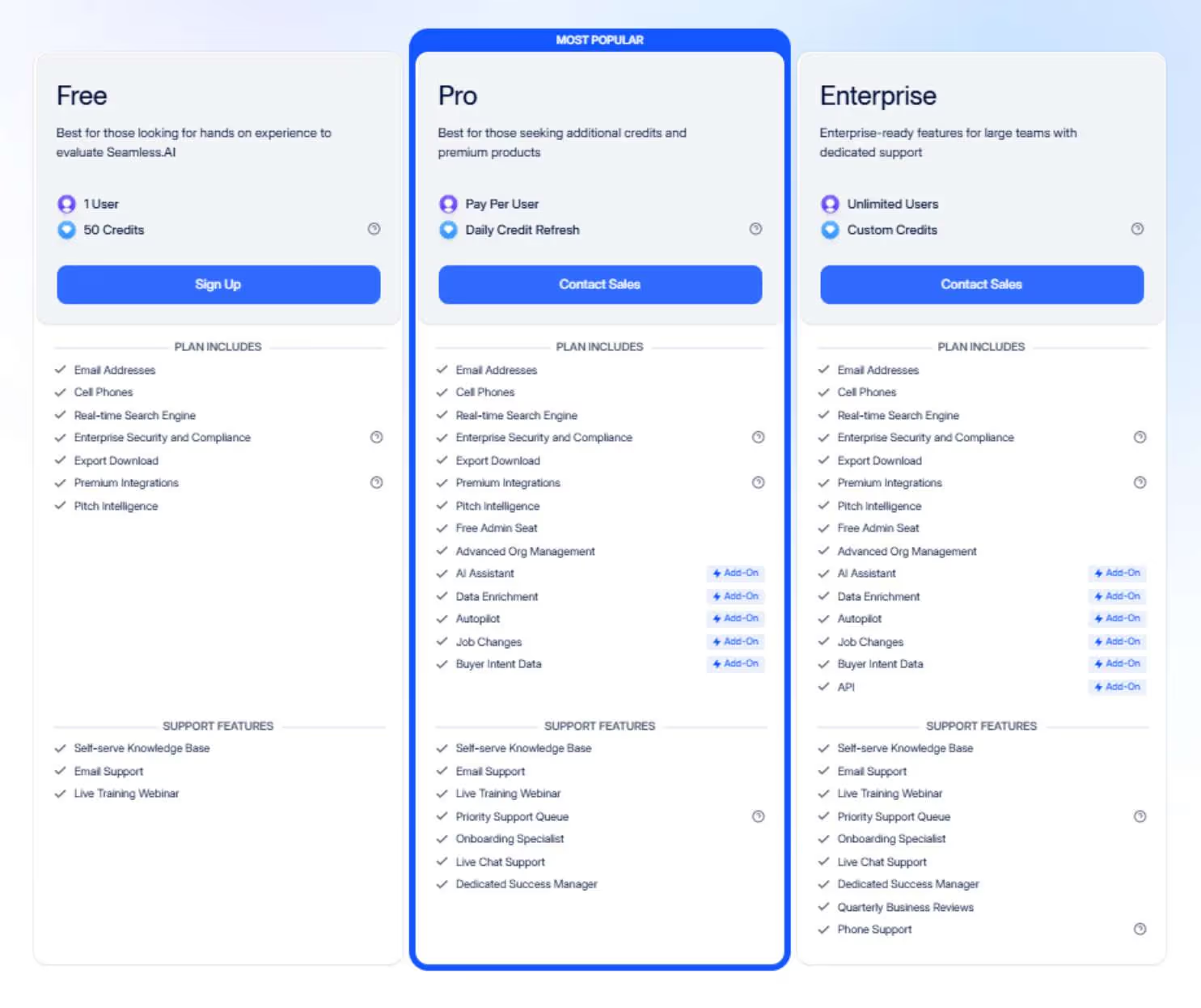
Here’s some more detail on it 👇
.avif)
Mailshake Vs Seamless AI 🥊🥊
Mailshake takes the 🎂 in user-friendliness and crafting personalized email outreach campaigns. Seamless.AI wins for lead generation with its LinkedIn scraping and data enrichment features.
Mailshake alternative #6 Cognism detailed B2B data for big teams (mainly in Europe)
Rating: 4.6/5 ⭐(G2)
Category: For better contact data
Best suited for: Big enterprise
Features:
- Premium sales intelligence services which means they claim that their B2B contact data (mobile phone numbers and emails) are verified.
- Intent data to identify and engage with accounts that are searching for your products or services
- Integrates with popular CRM systems
- Outbound automation to reduce manual tasks
- Chrome extension
- Lead enrichment and validation of contact and company data, to keep things up-to-date
- Advanced search and ICP builder to target the most relevant prospects
- Pipeline management from lead generation to closing deals
👍Cognism Pros:
- Cognism is praised for its reliable and accurate data, especially for getting direct phone numbers and email addresses.
- Makes refining searches by niche industries and specific job titles easy.
- Can craft impressive personalized outreach with features like integrating data from your CRM.
- Helped many users track campaign performance, analyze engagement, and measure ROI.
👎Cognism Cons:
- No price + credit usage transparency. Don’t ask where your money went. You won’t get straight answers. 👀
- It’s definitely on the expensive side.
- Limited free trial so you might not get the full picture before committing.
- While Cognism brags about its data quality, many users say otherwise.
.avif)
- Though Cognism integrates with some popular CRMs, it might not connect with all the tools you use, potentially causing workflow disruptions.
How much does Cognism cost?
Continuing with the trend of NOT disclosing prices, Cognism has also made it difficult to get a clear picture of what’s it going to cost you.
But hey, going back on a promise is not my style 😎 so here you go.
Cognism charges something like this, there’s an:
Annual access fee
Here you’ve got to pay a chunk of money upfront just to get in. And then there’s
User fees
That you’ll need to pay separately for each user on your team. There are
Two Price Plans
- Platinum Plan ($15,000 access fee + $1,500/user/year)
Where you get 25 million contacts, building lead lists, and data segmentation.
- Diamond Plan ($25,000 access fee + $2,500/user/year)
Where you get 50 million contacts and AI features for even more targeted outreach.
That being said, the information I just shared could be subjective, and maybe if you call them, they’ll quote you something else. Who’s to tell?
And that’s why upfront pricing is so important.
Mailshake vs. Cognism 🥊🥊
Mailshake wins in affordability and crafting personalized email outreach campaigns. Cognism wins for giving extensive data access and advanced features.
Mailshake alternative #7 Lusha for contact information for potential B2B customers (mainly in APAC and EMEA)
Rating: 4.3/5 ⭐(G2)
Category: For better contact data
Best suited for: Both big and small enterprises
Features:
- B2B contact database of verified business contacts
- Advanced search filters to refine your search
- Email and phone finder
- Chrome extension
- Data verification
- Company insights such as the company website, and recent news articles
- Bulk Contact information finder
- Connect with popular CRMs and sales automation tools
👍Lusha Pros:
- Lusha offers a free plan, so you can dip your toes in the water before committing.
- Tons of filters to help find your ideal customers.
- It verifies contact information on paid plans to keep bounced emails in check.
- The Chrome extension makes finding leads and contacts easy though it has caused many LinkedIn account bans.
👎Lusha Cons:
This user made the same mistake and it has caused them stress, money loss, and a lawsuit. 🫣
.avif)
- They might deduct your money even if you cancel your subscription.
- Lusha has made a reputation for false advertising because the “Unlimited Plan” is in fact quite limited.
- Data inaccuracy.
- Terrible and “arrogant” (as a user describes them on G2) customer service
How much does Lusha cost?
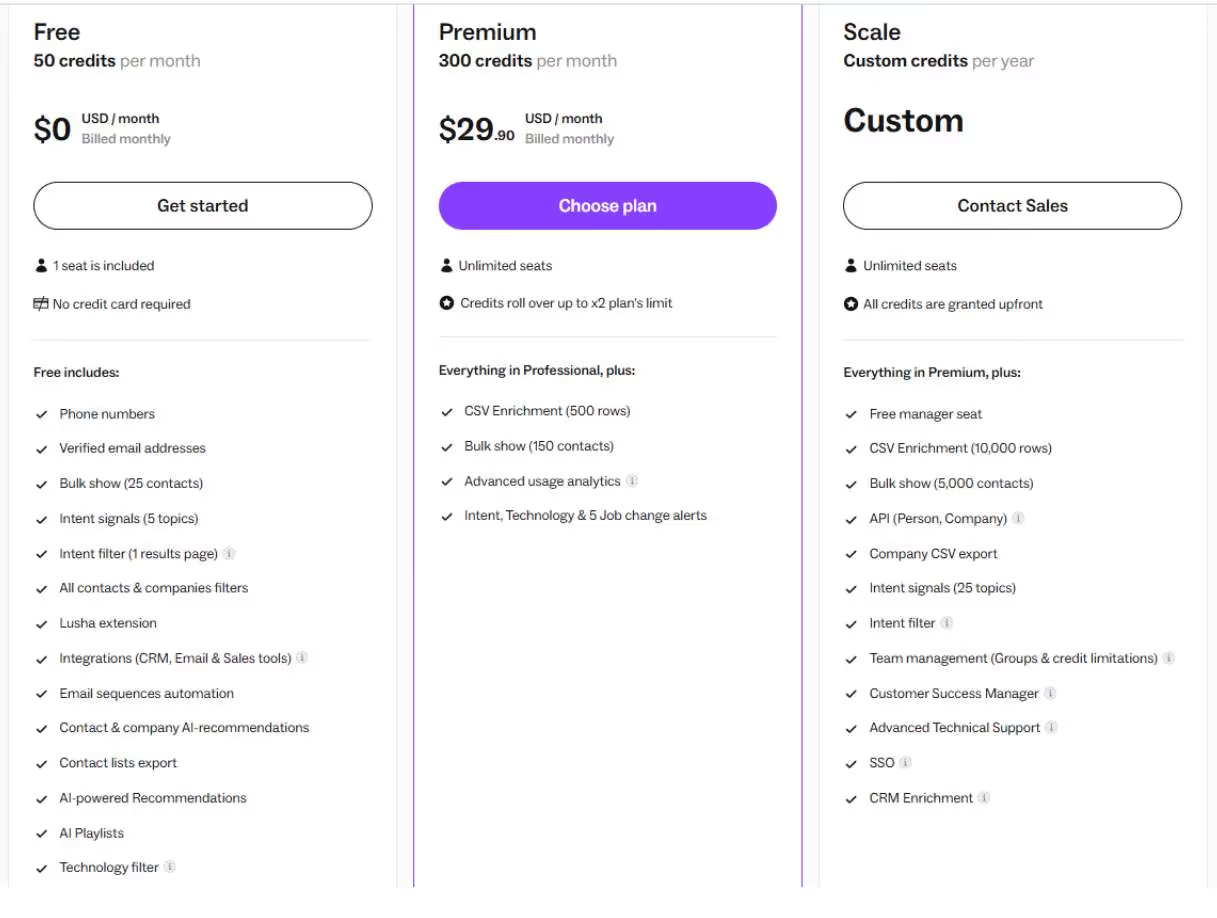
Mailshake vs. Lusha 🥊🥊
Lusha wins with its massive verified B2B contact database and advanced search filters. Mailshake wins for personalized email outreach campaigns and communication workflows.
Mailshake alternative #8 ZoomInfo for B2B database with in-depth insights on companies and contacts
Rating: 4.4/5 ⭐(G2)
Category: For better contact data
Best suited for: Big enterprise
Features:
- B2B contact database with over 135 million business contacts.
- Data enrichment & verification
- Access to Chorus.ai
- Buyer intent to identify companies actively researching solutions like yours.
- Website visitor tracking
- Sales automation
- Conversation intelligence to analyze every interaction
- Lead enrichment
- Data management
👍ZoomInfo Pros:
- Advanced search filters
- Profiles enrichment with insights like company financials, tech stacks, and social media info.
- The "intent signals" has helped users identify and talk to prospects.
- Easy to use.
👎Zoominfo Cons:
- Quite expensive, especially for smaller teams.
- Chorus doesn’t do everything it promises.
- Frequent inconsistencies with contact information require double-checks.
- Customer support ghosts paid users.
- A clunky interface that slows you down.
How much does ZoomInfo cost?
Their website says nothing about their prices.
However, I got to know that the prices have increased in 2025.
The entry-level price now starts around $7-8K/year, and most of the plans range from roughly $10-35K.
.avif)
.avif)
Mailshake vs. ZoomInfo 🥊🥊
ZoomInfo has 174M verified email addresses and Mailshake can help you reach out to those with templates and sequences.
Mailshake alternative #9 Lemlist for user-friendly email marketing at scale
Rating: 4.4/5 ⭐(G2)
Category: For better email automation
Best suited for: Small business
Features:
- Database of 450 million leads.
- Personalized multichannel campaigns using AI
- Emails personalization at scale
- Advanced warm-up features.
- Integrates with HubSpot, SalesForce, and Pipedrive CRM.
👍Lemlist Pros:
- Lemlist lets you A/B test email campaigns.
- There are various templates for a wide range of use cases.
- It has a simple user interface.
- It helps in personalizing email marketing.
- The automation features have made outreach easy.
👎Lemlist Cons:
- Many Lemlist users are caught between a web of billing issues.
- They do not have unlimited email accounts.
- Their email tracking is glitchy.
- Lemlist tends to count the user's clicks as "opens," which creates false email open rates.
- There seem to be too many bugs and frequent software crashes.

How much does Lemlist cost?
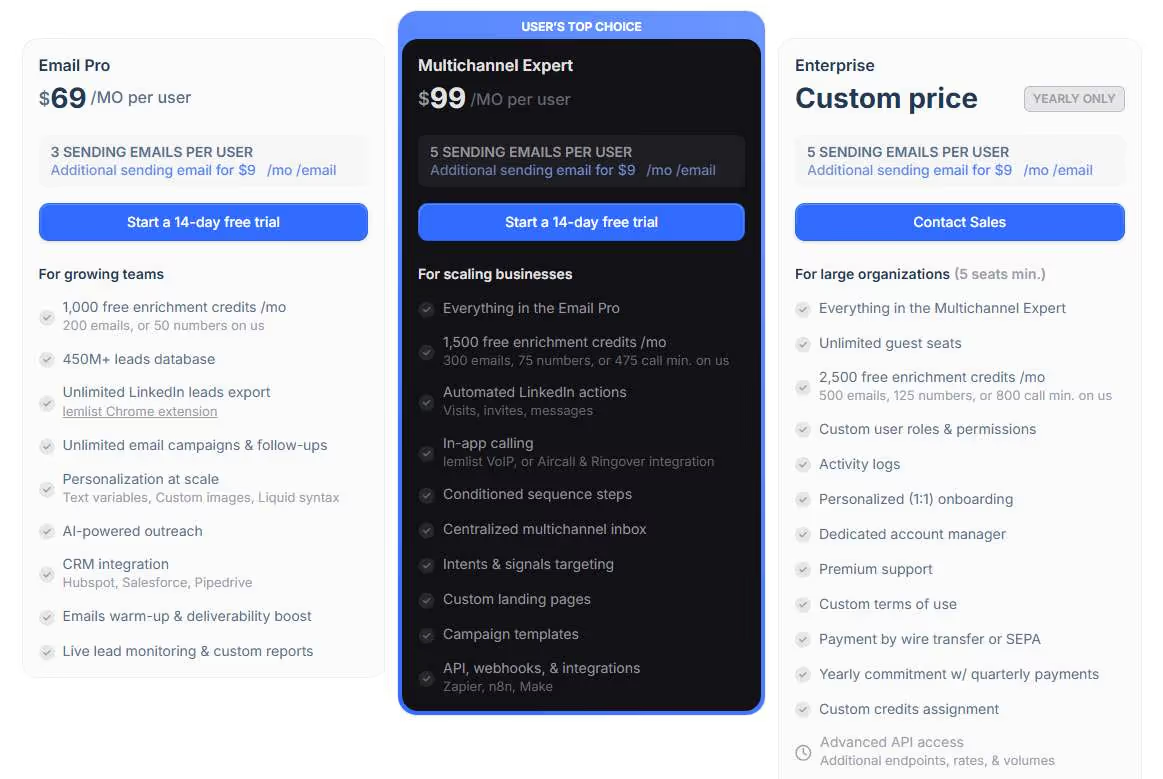
Mailshake vs. Lemlist 🥊🥊
Mailshake lets users design and send bulk emails, and track engagement metrics. Lemlist, on the other hand, focuses on individual outreach offering a more personalized approach.
Mailshake alternative #10 Smartlead.ai for better email deliverability and automated follow-ups
Rating: 4.8/5 ⭐(G2)
Category: For better email automation
Best suited for: Small business
Features:
- Sends automated follow-up emails to people.
- Unified mailbox
- Customer insights
- AI lead categorization
- A/B testing of sequences
- Automates sales flow
👍Smartlead.ai Pros:
- Smartlead.ai has a high delivery rate.
- You can send unlimited cold emails to scale your business quickly.
- They’ll give good analytics that should let you know how your campaigns are performing.
- Users can connect and manage unlimited email accounts from a unified mailbox.
👎Smartlead Cons:
- The open rates of your email might be inflated. So you can’t trust their numbers.
- Their warm-up is missing basic features such as scheduling, and this costed a user their domain and email addresses. 👀
.avif)
- Support is very slow and unpredictable.
- The LinkedIn feature that they added got discontinued.
- The user interface could be improved.
How much does Smartlead cost?
.avif)
Mailshake vs. Smartlead.ai 🥊🥊
Mailshake wins with its multichannel outreach and CRM choices, while Smartlead.ai stands out with its unlimited mailbox feature, AI-powered email warm-up, and better analytics.
Mailshake alternative #11 Reply.io for automated multi-channel outreach
Rating: 4.6/5 ⭐(G2)
Category: For better email automation
Best suited for: Small business
Features:
- Email Tracking
- AI-powered features
- Multi-channel outreach
- Email validation
- Integration with popular CRMs
👍Reply.io Pros:
- Users like how easily they can track the performance of their email campaigns
- It keeps giving good insights into how your prospects are engaging.
- The AI personalization tools save time and effort during campaigns.
- The email validation tool helps keep bounces in check.
👎Reply.io Cons:
- There have been many billing-related headaches.
A user also claims they were forced into a mandatory 3-month agreement without their knowledge.
.avif)
- The integration with LinkedIn wasn’t smooth for many.
- Some users’ LinkedIn account got blocked because of bugs.
- Reply.io does not have a email warmup so you’re forced to try third-party tools.
- The Chrome extension tends to make the system slow.
How much does Reply.io cost?
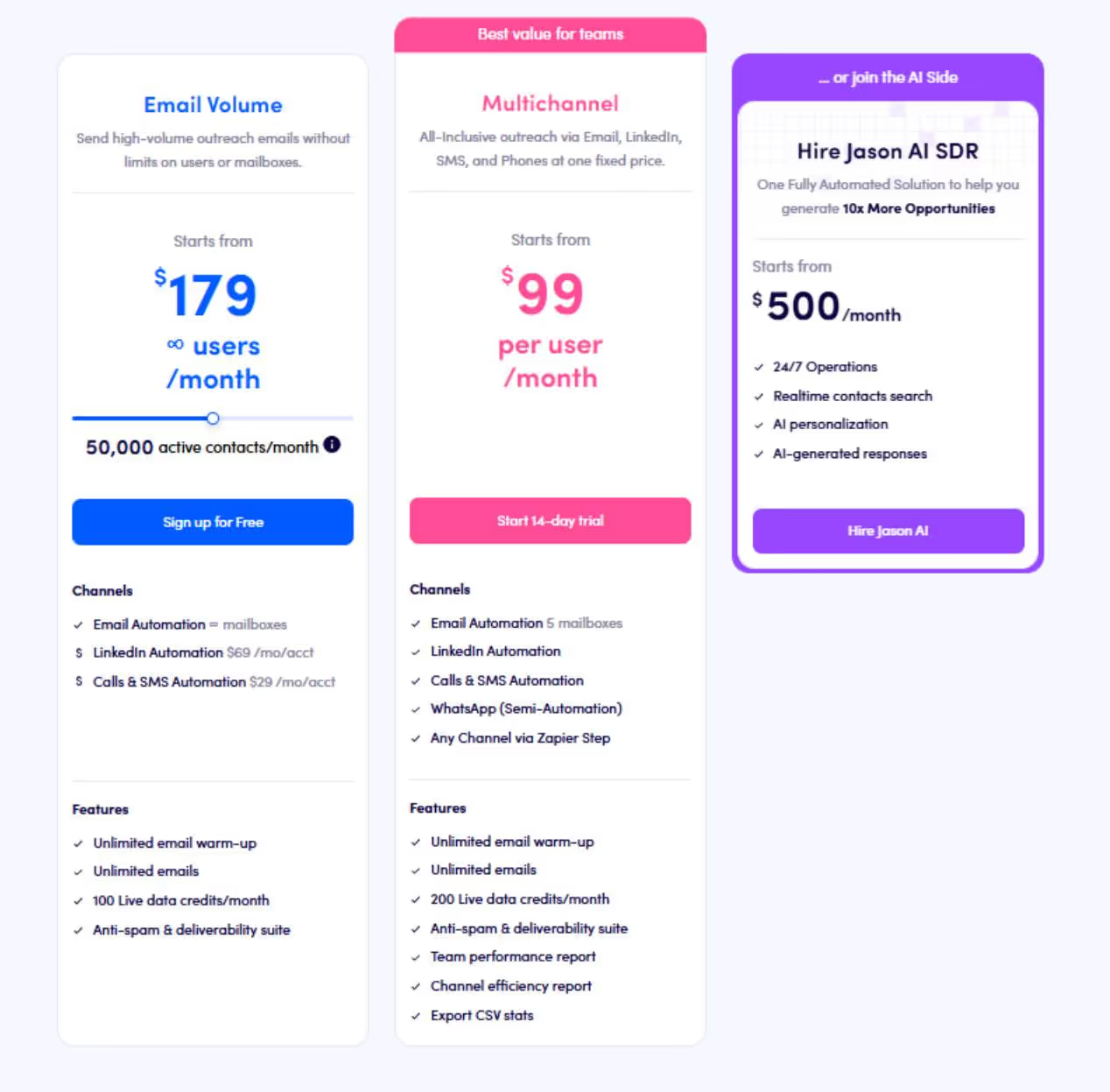
Mailshake vs. Reply.io 🥊🥊
Mailshake is more user-friendly in comparison and integrates well with Gmail and Outlook, making it better for small to medium-sized businesses.
While Reply.io has multichannel outreach up its sleeve making it a good pick if you’re planning to ramp up your sales engagement.
Mailshake alternative #12 Outreach.io for enterprise-grade sales engagement platform with advanced features
Rating: 4.4/5 ⭐GetApp
Category: For better email automation
Best suited for: Big enterprise
Features:
- Outreach engage
- AI-powered outreach guide
- Outreach Commit feature for sales forecasts
- Supports most integrations
👍Outreach.io Pros:
- It’s convenient as it integrates with all your major CRMs like Salesforce and Microsoft Dynamics 365. Its integration with Outlook, is particularly well received by sales reps.
- Just like its name suggests, the user’s “outreach” on Outreach.io is on point because they can create customizable campaigns across multiple channels like emails, calls, and social media.
- It offers free learning tools.
👎Outreach.io Cons:
- The software can quickly turn into your worst nightmare. Imagine it crashing when your lead just told you they’d like to know more.
- It also fails to save important data.
.avif)
- The integrations it claims to sync with often don’t work.
- The bugs make getting things done difficult.
- Fails to connect to headsets, and muddles audio at times as well.
- The editing tool for templates and snippets is way behind the times.
- Customer service takes 1-2 weeks to respond.
.avif)
- The platform is in general difficult to use.
How much does Outreach.io cost?
.avif)
The lack of pricing transparency causes unnecessary friction for potential users who function on a tight budget.
But I’ve heard from reliable sources (see the review I shared under its cons section) that the pricing is around $20k a year.
Mailshake vs. Outreach.io 🥊🥊
Mailshake is known for its user-friendly interface and simplicity, while Outreach.io provides more advanced features suitable for enterprise-level operations.
Mailshake alternative #13 SalesLoft for enterprise-grade sales engagement with analytics
Rating: 4.5/5 ⭐(G2)
Category: For better email automation
Best suited for: Big enterprise
Features:
- Email and dialer Integration
- Conversation intelligence by AI-driven insights from call recordings and transcripts
- Meeting prep workflow
- AI-assisted conversation scorecards
- Cadence management
- Revenue forecasting and deal tracking
- Third-party integrations with Zoom Phone, Genesys Dialer, Equilar, B2Brain, UserGems, and more.
👍SalesLoft Pros:
- You’ll get a wide range of tools for sales engagement, including email, dialer, and social media integration.
- The AI-powered conversation intelligence and meeting preparation workflows should help train sales teams by giving them insights from call recordings and transcripts.
- The detailed analytics and reporting features help in better decision-making.
👍SalesLoft Cons:
- You can't automatically add prospects, so you need to manually add them every day.
- The Hubspot integration constantly breaks. From ruining reporting to creating duplicates, there’ll be a lot of headaches for you to deal with.
- Basic features like adding a first name in a subject line are missing.
- The training documents are out of date.
How much does SalesLoft cost?
According to RevPilots one SalesLoft license per user, per year costs $2K.
And you’ll be charged between $125 to $165 per user, per month, based on the package.
.avif)
Mailshake vs. SalesLoft 🥊🥊
SalesLoft wins in helping sales reps discover, and nurture leads via phone, email, and social networks and measure engagement with real-time reporting. Mailshake, on the other hand, wins in email campaigns and lead nurture sequences that are personalized for each lead.
Mailshake alternative #14 Expandi.io for social selling and automating repetitive LinkedIn tasks
Rating: 4.0/5 ⭐(G2)
Category: For better LinkedIn automation
Best suited for: Small business
Features:
- Advanced targeting from LinkedIn search, Sales Navigator search, and more
- Sending connection requests and direct messages
- A/B testing
- Warm-up mode
- Email outreach
- LinkedIn outreach
- Integration with LinkedIn Premium, Sales Navigator, and Recruiter Lite
- Personalization options
- Detailed metrics and reporting
- Automation features like profile views, follows, and post likes.
👍Expandi.io Pros:
- A/B testing and campaign builder lets you experiment and test your strategies.
- Advanced targeting lets users find their ICP by filtering industry, job title, location, and more.
- Expandi.io is cost-effective for the features it gives.
👎Expandi.io Cons:
- Some users got their account suspended by LinkedIn because Expandi.io didn’t know how to work around its limits.
- A user claims there’s “ZERO” customer support in times of need. If you get into trouble using their product, you’re pretty much on your own.
.avif)
See, we all know, that no product is perfect.
And even though we give it all we have, sometimes things go wrong.
- Many important features do not work properly or do not work at all.
- Major errors and bugs have propped up regularly, which can make prospecting very difficult.
- Expandi.io’s 7-day free trial is not enough for an in-depth experience of their automation.
How much does Expandi.io cost?
.avif)
Mailshake vs Expandi.io 🥊🥊
Mailshake wins in email outreach, campaign management, and automation, but loses in the omnichannel game.
Expandi.io, on the other hand, knows how to work both LinkedIn and email outreach in one smart sequence, to enhance lead gen and increase response rates.
Mailshake alternative #15 Skylead for lead gen on overdrive
Rating: 4.5/5 ⭐(G2)
Category: For better LinkedIn automation
Best suited for: Small business
Features:
- Smart sequences to craft your emails quickly
- LinkedIn automation to personalize connection requests and messages
- Unlimited email automation
- Email discovery and verification
- Image and GIF options
👍Skylead Pros:
- Skylead is praised for its user-friendly interface.
- It’s good at automating LinkedIn outreach and does a decent job managing connections and follow-ups.
- Users appreciate the flexibility to create personalized smart sequences.
- Skylead integrates well with tools like Zapier and offers API support.
- The customer support seems to be reliable.
👎Skylead Cons:
- The most common challenge with Skylead is its interface.
Users find it complicated.
- The software can also be slow.
- The other challenge is not having enough customization templates to personalize messages well.
- Starting campaigns and creating sequences can also be a bit too technical for some.
How much does Skylead cost?
.avif)
Mailshake vs. Skylead 🥊🥊
Mailshake seems to be easier to use, administer, and do business with in general.
However, for feature updates and roadmaps, Skylead seems to lead the way.
Mailshake alternative #16 Meet Alfred for managing multi-channel campaigns
Rating: 2.7/5 ⭐(G2)
☝️The lowest G2 rating we saw in this entire review.
Category: For better LinkedIn automation
Best suited for: Small business
Features:
- LinkedIn campaign creation
- Email outreach
- X (Twitter) engagement
- Multi-channel campaigns
- InMail messaging
- Personalized messaging
- Reply detection
- Smart LinkedIn inbox
- Post scheduling
- Social trend analysis to find what’s trending on social media
- Customizable message templates
👍Meet Alfred Pros:
- You can outreach beyond LinkedIn and email through X (Twitter), and Facebook.
- It’ll let you use over 600 pre-made templates, and you’ll be able to customize them according to your ICP.
- LinkedIn has daily activity limits to keep things in check, but Meet Alfred knows how to get through those, at least for some of its users.
- It's cloud-based and has options for mimicking human activity.
👎Meet Alfred Cons:
- It has a reputation for being unsafe. A user says their LinkedIn account got banned several times because of Meet Alfred.
- The customer support is definitely not living up to it’s name. If you know what I mean.
- Basic things like changing email addresses or resetting passwords on Meet Alfred will seem impossible.
- Meet Alfred's service has also been unreliable, with users reporting bugs and synchronization errors.
- Most of its top features are useless because of software glitches.
.avif)
How much does Meet Alfred cost?
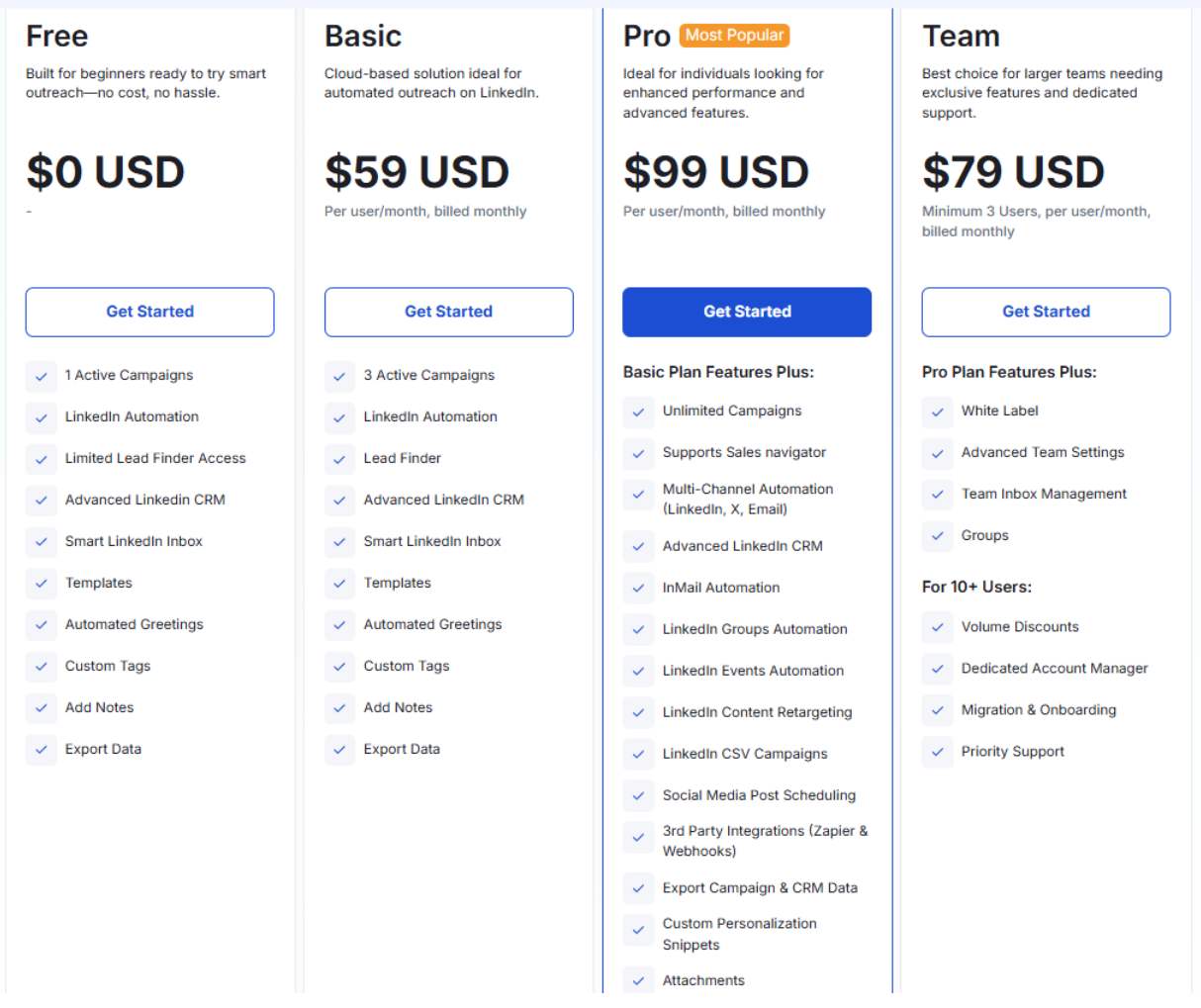
Mailshake vs. Meet Alfred 🥊🥊
Mailshake excels in email-specific stuff and is easy-to-use, and has tons of CRM integration, while Meet Alfred can let you campaign on LinkedIn, X, and Facebook.
Mailshake alternative #17 HeyReach for automating and tracking LinkedIn outreach
Rating: 4.6/5 ⭐(G2)
Category: For better LinkedIn automation
Best suited for: Small business
Features:
- Auto-rotate through multiple LinkedIn accounts
- Automate LinkedIn steps
- Unified inbox
- Agency-tailored reporting from campaign results, A/B tests, to sender performance
- View leads’ behavior in real time
- Integration with over 8 LinkedIn searches and platforms/.
👍HeyReach Pros:
- You’ll get to manage multiple LinkedIn accounts simultaneously and that helps in scaling quickly.
- The unified inbox makes managing conversations, applying tags, and setting reminders easy.
- The detailed reports and analytics, showing how your campaigns scored will give you a clear picture of what’s going well and what isn’t.
- Users can also run mundane LinkedIn tasks like sending invites, messaging, and viewing profiles on autopilot.
👎HeyReach Cons:
- The analytics could be a little laggy and inaccurate.
- It’s still yet to figure out how to bypass LinkedIn limits and help you make the most of it.
- New users feel kind of lost in their app, so the UX needs to be fixed.
- Customer support takes its own time to respond to your burning queries.
How much does HeyReach cost?
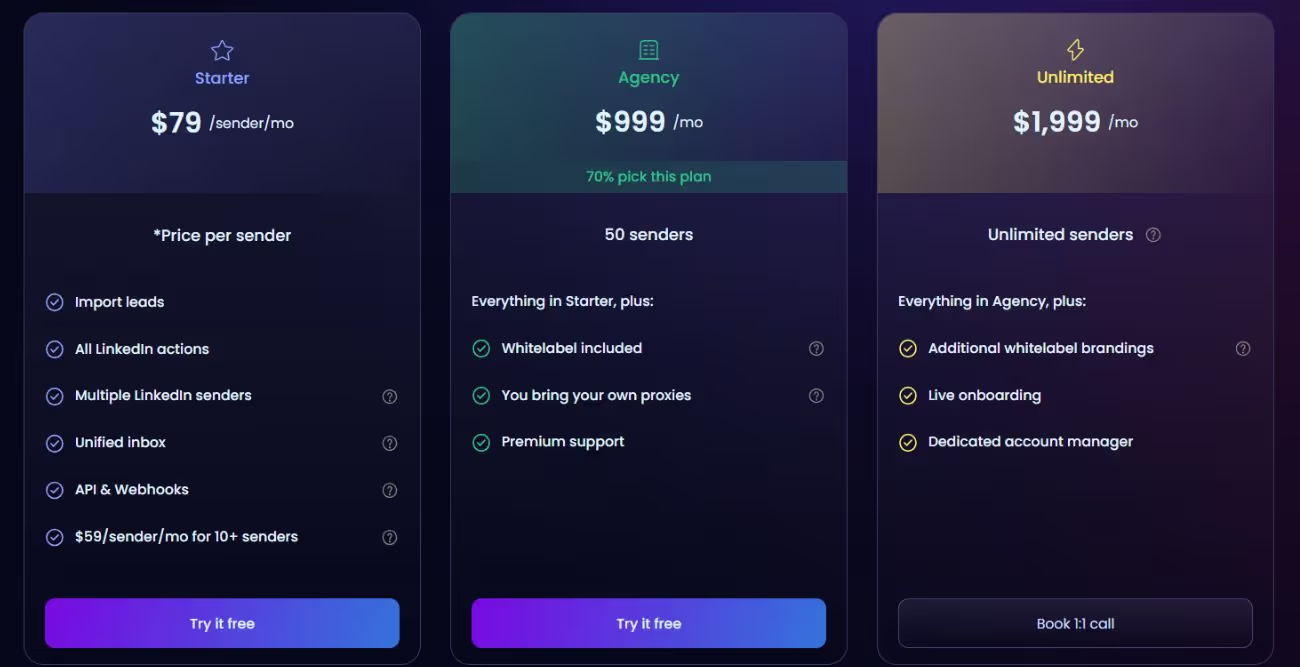
Mailshake vs. HeyReach 🥊🥊
Mailshake wins in email outreach with campaign management while HeyReach wins in LinkedIn automation with its multi-account management, and reporting.
Mailshake alternative #18 Dux-Soup for automating repetitive LinkedIn tasks
Rating: 4.3/5 ⭐(G2)
Category: For better LinkedIn automation
Best suited for: Small business
Features:
- Personalized connection requests and messages
- Auto-reply feature
- Sales navigation
- Multiple campaign management
- Actions performed by Dux-Soup are done directly from your LinkedIn account using your browser
- Chrome extension
👍Dux-Soup Pros:
- It’s easy to broaden your LinkedIn network with Dux-Soup’s LinkedIn automation.
- Run multiple campaigns at once, target different prospects with different messages.
- Comparatively less expensive than most.
- A fair 14 day free trial to see if it works for you.
👎Dux-Soup Cons:
- Dux-Soup claims to be cloud-based when in reality it’s a Chrome extension.
And it’s important to know the difference between the two.
.avif)
- Users find its interface complicated and frustrating.
- Being a Chrome extension it sends more connection requests and messages than it should. This, in turn, looks very suspicious to LinkedIn’s algorithm, so it quickly concludes that your account is run by a bot, and suspends it.
And you don’t need me to remind you how damaging that can be for your business and reputation.
- Needs your computer to be active all the time
How much does Dux-Soup cost?
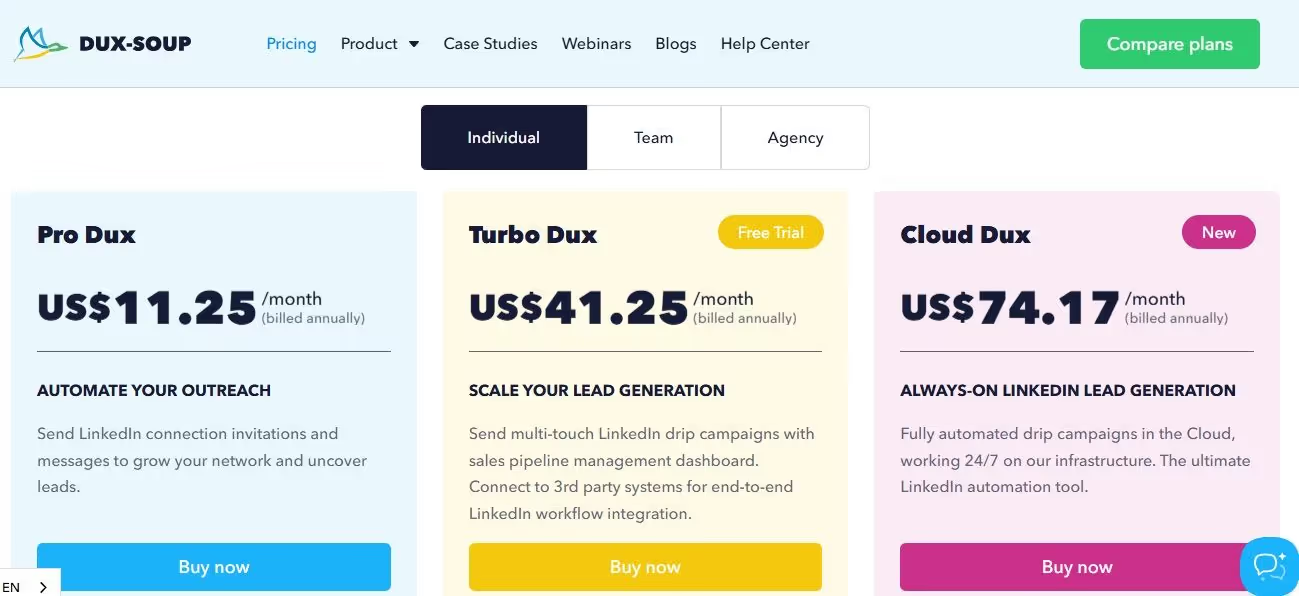
Mailshake vs. Dux-Soup 🥊🥊
While Mailshake wins in comprehensive email outreach, Dux-Soup has powerful LinkedIn automation features, making it a better choice if that’s your main source of lead generation.
Mailshake alternative #19 LinkedHelper 2 for automating LinkedIn tasks to maximize cold outreach
Rating: 4.6/5 ⭐(G2)
Category: For better LinkedIn automation
Best suited for: Small business
Features:
- Automated campaigns
- Message templates
- Connection management
- Analytics and reporting
- Integration with Sales Navigator
- Automated follow-up sequences
👍LinkedHelper 2 Pros:
- It’s one of the most affordable LinkedIn automation out there. It also has a 14-day free trial.
- From scraping profiles, bypassing LinkedIn’s weekly limit, and building message sequences, to warming up leads, LinkedHelper 2 can take off boring monotonous tasks from your plate.
- It works with most LinkedIn platforms, not just the premium ones.
👎LinkedHelper Cons:
- LinkedHelper 2 just like Dux-Soup is a Chrome extension.
It therefore brings with it all the concerns - like LinkedIn profile ban risks and system slowing down issues - that a Chrome extension usually does.
- Its interface is lackluster and unintuitive and comes with a pretty steep learning curve
- There is no hyper-personalization of messages possible with it.
How much does LinkedHelper 2 cost?
.jpeg)
Mailshake vs. LinkedHelper 2 🥊🥊
Mailshake for the win in email-specific outreach, but LinkedHelper 2’s budget-friendly LinkedIn automation is hard for sales and marketing folks to look away from.
Mailshake alternative #20 Octopus CRM for basic LinkedIn automation
Rating: 4.4/5 ⭐(G2)
Category: For better LinkedIn automation
Best suited for: Small business
Features:
- Visiting profiles;
- Endorsing up to 7 skills
- Sending connection requests
- Sending bulk messages
- Integrates with over 1000 tech stacks
👍Octopus CRM Pros:
- It’s easy to set up, and once done you can start automating LinkedIn tasks right away.
- Send bulk connection requests, messages, and endorsements on LinkedIn to save time.
- The analytics dashboard gives detailed figures on campaigns, so you know where to improve.
- Creates customized sales funnels and runs many LinkedIn campaigns from a single dashboard.
👎Octopus CRM Cons:
- Octopus CRM, like the previous 2 alternatives I just spoke about, is a Chrome extension. This means, unlike SalesRobot, it’s neither safe nor reliable.
- Octopus CRM can automate only a few basic LinkedIn tasks. Nothing high-tech here.
- Octopus CRM, unlike its name suggests, is NOT a CRM at all.
.jpeg)
- With Octopus CRM you’ll only be importing and exporting data (if you buy one of its more expensive plans) and get a very basic statistics dashboard. And that’s basically it.
How much does Octopus CRM cost?
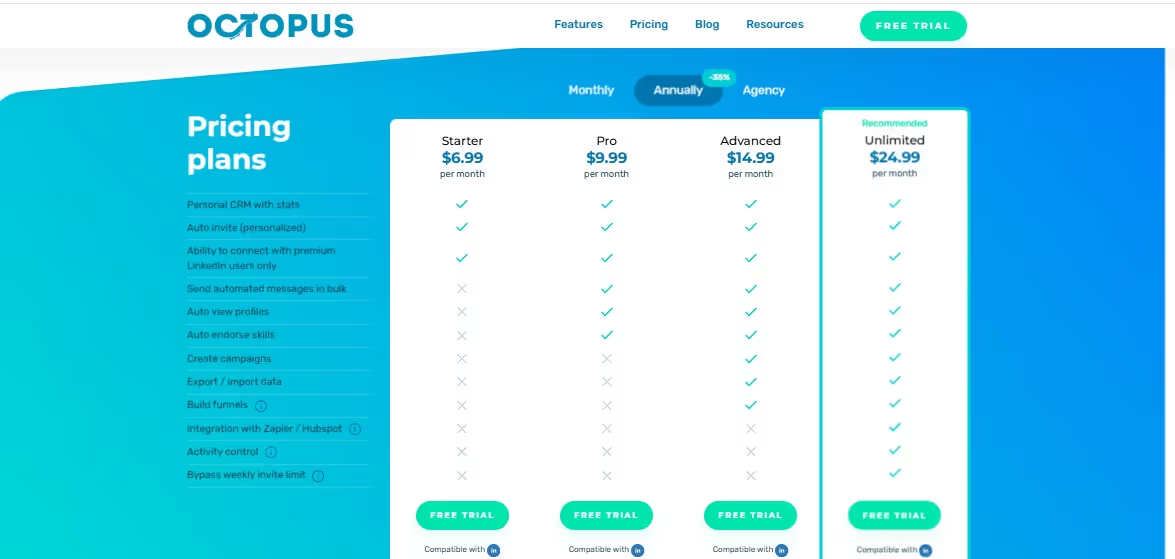
Mailshake vs. Octopus CRM 🥊🥊
Mailshake wins with its email templates, A/B testing, campaign tracking, and email scheduling. And Octopus CRM wins with its LinkedIn profile visits, connection requests, and messaging automation.
Coming to the last alternative of this mega blog.
Mailshake alternative #21 La Growth Machine for multi-channel prospecting, sales automation, and lead gen
Rating: 4.6/5 ⭐(G2)
Category: For better LinkedIn automation
Best suited for: Small business
Features:
• Multi-channel workflows
• Sequence builder
• LinkedIn automation
• Lead qualification
• Calls
• Multi-channel inbox
👍La Growth Machine Pros:
- You can use the Voice AI feature to stand out from your competitors.
- The Out-of-Office detection automatically pauses your campaign when your lead is OOO.
- The team management feature comes in handy when you have to judge how your team is performing in campaigns.
- You’ll be able to reach your leads on X (Twitter) as well.
👎La Growth Machine Cons:
- There are restrictions on how many contacts you can reach weekly. Now that’s a bummer, right?
- There’s no dedicated support manager for any of their plans.
- The absence of personalization options. So, your emails are probably going to the spam folder right away.
- No comprehensive dashboard to look at previous actions performed.
- Managing multiple identities and team members is challenging.
- The interface is often complex for new users.
How much does La Growth Machine Cost?
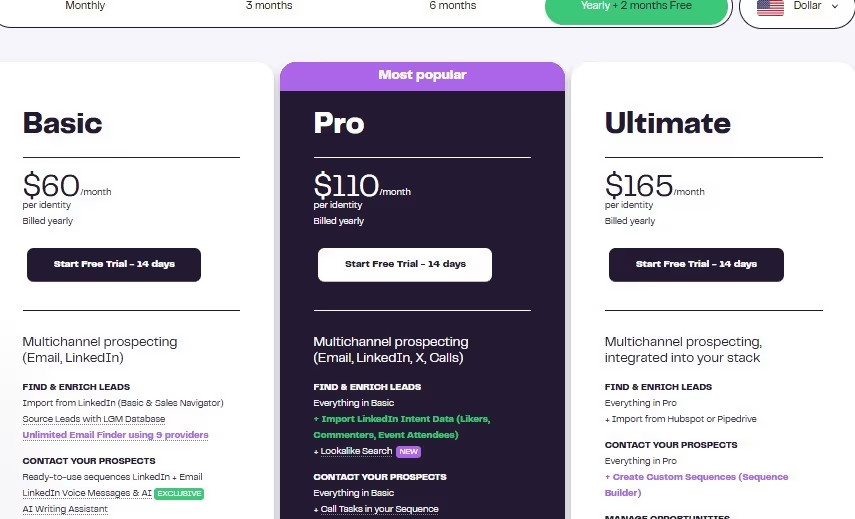
Mailshake vs. La Growth Machine🥊🥊
Mailshake all the way for email prospecting. La Growth Machine for the win when it comes to lead gen through multi-channel marketing.
Final verdict: Which Mailshake alternative should you pick?
If you’ve read this blog right up to here, it means:
☝️You’re very serious about your outreach (good for you!)
✌️You love reading my blogs and appreciate the value it brings ❤️
Either way, this calls for a quick one-on-one, so tell me when can we chat.
Coffee is of course on me 😇
Now to answer the million-dollar question,
Which Mailshake alternative should you pick?
Look, if there’s one thing no business can survive without its customers.
So forget about the fancy techy stuff.
At the end of the day, all you need is a tool that
💥Lets you safely get in touch with your ICP through multiple channels,
💥Helps you craft hyper-personalized communication to stand out from the crowd.
While there are many tools that promise just that, most trigger LinkedIn and Gmail’s algorithms and risk your account getting banned.
SalesRobot – on the other hand is a great example of a safe cloud-based LinkedIn+email outreach software used by over 3200 people in 45+ countries.
So don't let the limitations of other weak Mailshake alternatives hold you back from nailing your sales goals.
Take our 14-day Free Trial.
No credit card or phone number needed.
Seriously, what’s stopping you?
Make the switch today.
That’s all for now.
See you soon.
Disclaimer: The content of this blog post reflects our own opinions and judgements based on our research and experience as of published date. Comparisons made to other software or tools are for informational purposes only and are based on publicly available information and our own analysis. We do not claim absolute accuracy and encourage readers to conduct their own research to form their own opinions. While we may discuss competitor offerings, our primary focus is to showcase the features and benefits of SalesRobot. SalesRobot is not affiliated with any other software or tool mentioned in this blog post.
Heading 1
Heading 2
Heading 3
Heading 4
Heading 5
Heading 6
Lorem ipsum dolor sit amet, consectetur adipiscing elit, sed do eiusmod tempor incididunt ut labore et dolore magna aliqua. Ut enim ad minim veniam, quis nostrud exercitation ullamco laboris nisi ut aliquip ex ea commodo consequat. Duis aute irure dolor in reprehenderit in voluptate velit esse cillum dolore eu fugiat nulla pariatur.
Block quote
Ordered list
- Item 1
- Item 2
- Item 3
Unordered list
- Item A
- Item B
- Item C
Bold text
Emphasis
Superscript
Subscript

Wow your leads by cloning yourself and sending personalized videos and voice notes to each lead on LinkedIn.

If you don't reply to leads within 5 mins, your chances of converting them fall by 50%. Our AI replies on your behalf instantly! (and yes, you can train it)

Don't shoot in the dark. Get detailed analytics on what's working

SalesRobot allows you to invite other team members, so that they can add their LinkedIn Account, run outreach campaigns and get amazing results just like you.
Trusted by 4100+ innovative B2B sales teams and lead gen agencies

.avif)

.avif)




.avif)



















.avif)





