TL;DR
Mailshake is a sales engagement platform for automated email outreach with LinkedIn and phone integration. It offers good campaign management and personalization, but faces deliverability issues and confusing pricing.
SalesRobot is a stronger alternative with superior LinkedIn automation, AI-powered features (including an AI appointment setter), better data quality, and simpler pricing starting at $59/month. LinkedIn outreach typically achieves 10-25% response rates compared to email's 5%, making LinkedIn-focused tools more effective.
So now let’s go on to the main blog:
Hey there, fellow salespeople!
I know you're busy. If you're always looking for ways to save time and be more productive, then this blog is for you.
And if you're like me, you've probably considered using a sales automation tool to help you with your cold email outreach.
But which tool is right for you?
There are many options, and it can be tough to decide which is the best fit for your needs. That's why I put Mailshake to the test for 30 days.
In this blog, I'll share my honest assessment of Mailshake. I'll cover everything from the pros and cons of the tool to my overall thoughts on whether or not it's worth your money.
So, if you're considering using Mailshake, I encourage you to read this review first.
Here's what you'll learn:
- What Mailshake is and how it works
- The pros and cons of Mailshake
- How much does it cost
- Its reviews by real users
- Best Mailshake alternative
By the end of this Mailshake review, you'll clearly understand whether it is the right tool for you.
So, first things first - what exactly is Mailshake, and how can it help you level up your growth hacking game? Let's find out in the next section.
What is Mailshake?
Mailshake is a tool that helps salespeople reach out to their target audience using cold email and other channels like Linkedin.
It allows you to send automated follow-ups as well based on a schedule you can set (say 3 days, 5 days, 7 days later).
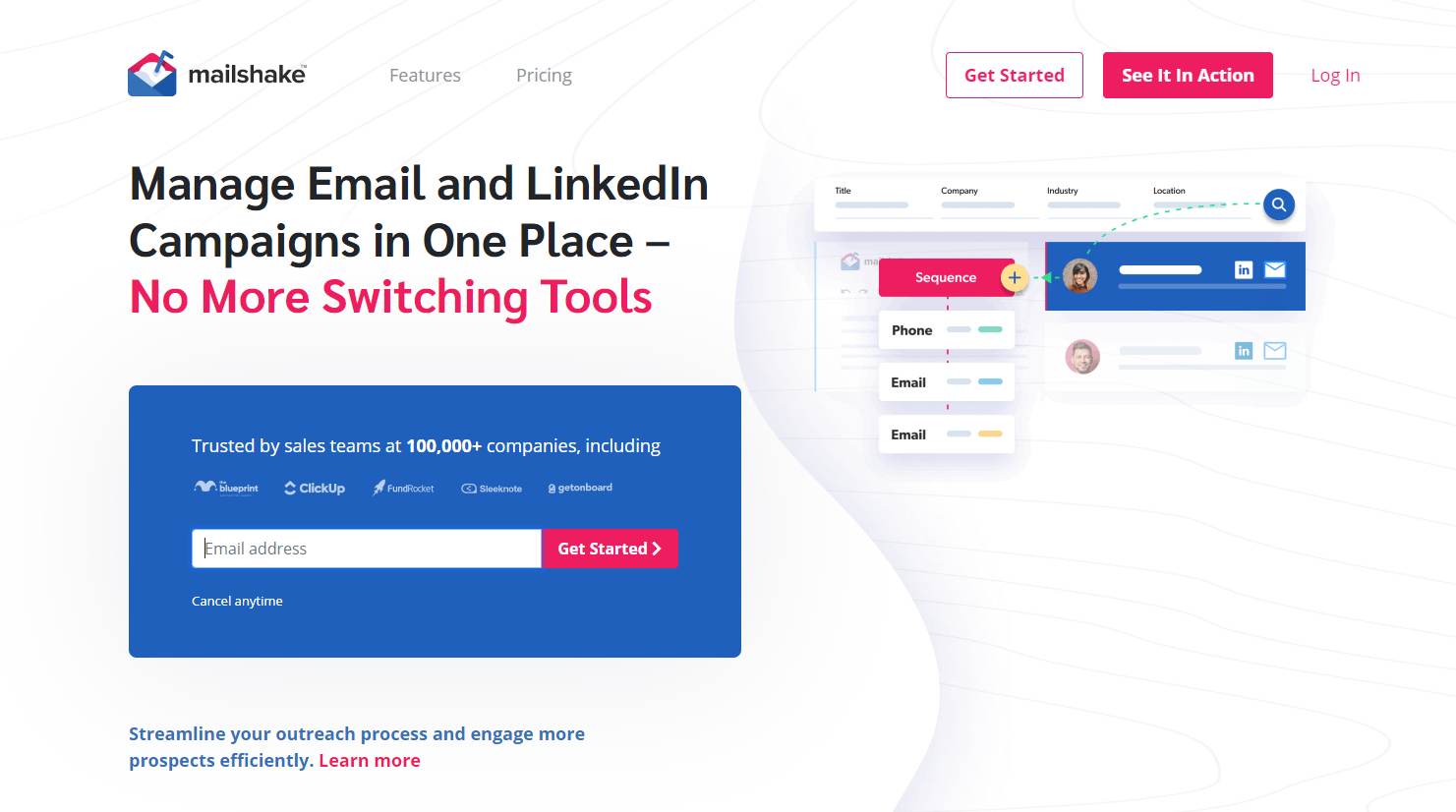
Mailshake also includes a mail-merging feature that enables businesses to create personalized emails and LinkedIn messages and send them in bulk.
The best part is they appear in inboxes as 1-1 emails/chat.
With Mailshake, you can
- Set up a cadence of emails, LinkedIn touches and phone calls
- Call potential prospects with an in-built dialer
- Avoid sending your emails to spam with an email deliverability add-on
- Find relevant prospects with an inbuilt lead database
These features help you move the right sales prospect through your sales funnel.
Having learned what Mailshake is, let's review what users like and dislike about the tool in the next section.
Mailshake's Pros and Cons: What You Need to Know Before You Sign Up
For our blog skimmers out there, let me give you a quick rundown of the pros and cons of Mailshake in the following table.

Now, we'll review the detailed advantages and disadvantages of Mailshake.
What do users like about Mailshake?
The pros of Mailshake are-
Easy email campaign management:
- You can import contacts into campaigns manually or via CSV.
- You can send emails directly from the platform, saving time and effort.
- You can also categorize and segment contacts for targeted outreach.
Simple user interface:
- Users found it easy to get started with different campaigns because of the logical and clear UI.

Personalization:
- You can personalize subject lines and email body content for better engagement using merge tags (like {{firstName}})
- And upload CSV files and customize email series for different segments.

Good Customer Support:
- They have an efficient support team.
- You get good advice to troubleshoot issues and optimize campaigns.

These features make Mailshake a valuable tool for easy campaign management, personalized outreach, deliverability tools, and good customer support.
Now that we've explored the features that users appreciate about Mailshake, it's important to acknowledge that no software is without its drawbacks.
Let's go deeper into the areas where Mailshake falls short and understand the aspects some users find challenging or lacking. By understanding both the positives and negatives, you can decide whether Mailshake is the right fit for your sales engagement needs.
What do users dislike about Mailshake?
The cons of Mailshake are:
Poor contact data quality:
- Mailshake provides incomplete and low-quality contact data.
- This leads to email bounces and wasted efforts reaching out to the wrong people.

Campaign issues:
- Mailshake does not allow you to pause or stop a campaign once it has started.
If you send out a campaign and realize that you need to make a change, you must delete the entire campaign and start over.
- This can be a major inconvenience, especially if you have a large campaign with many prospects.
Deliverability issues:
- Users have faced deliverability issues with bulk emails.
- Mailshake can raise Google's spam flag with the number of emails sent daily.

Initial learning curve:
- Challenges for new users to get started.
- There are difficulties with warming up emails before starting a campaign

Complex pricing:
- Mailshake charges based on the number of email addresses.
- It’s not easy to understand how much it will actually cost you.
For example, if you have 1 email address and you buy the Starter plan, then you’re not using it to the fullest (since they enforce a limit of 1500 email sends per month). But with other 2 plans you get unlimited email sending option.
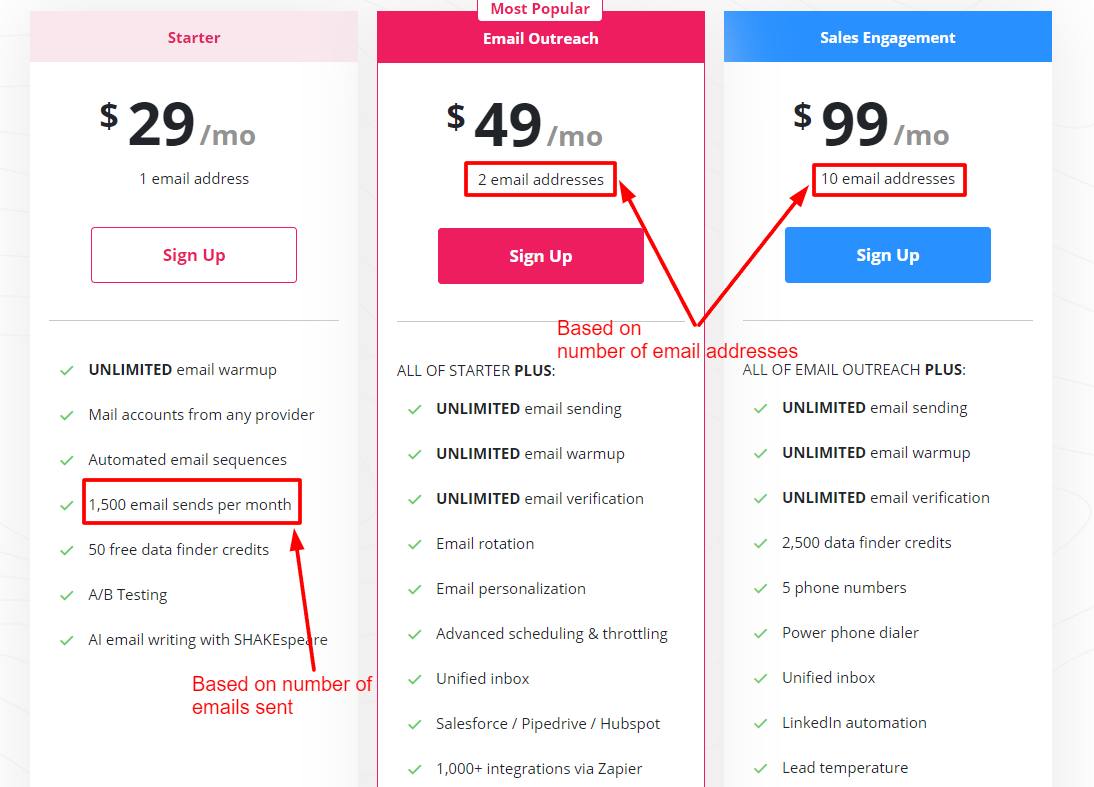
Template creation difficulty:
- It has a complex process for inserting custom text in templates.
- You have separate input areas for the title and body.

Limited reporting metrics:
- Users have reported a lack of advanced functionalities to compare the campaigns' performance.
- It isn't easy to check advanced performance metrics.

When considering Mailshake as an email campaign management tool, these drawbacks should be considered.
While it has its strengths, these limitations may lead users to explore alternative options that better address their specific needs and provide a more seamless experience.
And since we discussed its complex pricing structures and plans, let's go ahead and review Mailshake's pricing plans in the following section.
How much does Mailshake cost?
Mailshake offers three different pricing plans to choose from.
Engagement Plans
Starter: $29/month
With this plan you can:
- Automate email sequences to streamline communication and save time on repetitive tasks.
- Enjoy up to 1500 email sends per month, providing little opportunity to reach your customers.
- Benefit from unlimited warmup, A/B testing, and AI email writing with SHAKEspeare, allowing you to refine and personalize your strategies for maximum impact.
Email Outreach: $49/month
With this plan you get everything offered at Starter and you also get to
- Engage with up to 5,000 recipients per campaign, extending your reach and amplifying the impact of your messaging.
- Integrate with Salesforce, Pipedrive, or Hubspot.
- Access over 1,000 integrations via Zapier.
- Engage with up to 5,000 recipients per campaign, among others.
Sales Engagement: $99/month
With this plan you get everything offered at Email Outreach and you also get to:
- Track email opens and clicks, reply detection, and integrations with popular CRM platforms.
- This plan is for businesses that need to manage large sales teams or have more complex sales funnels.
- LinkedIn automation but it’s not one of their strengths.
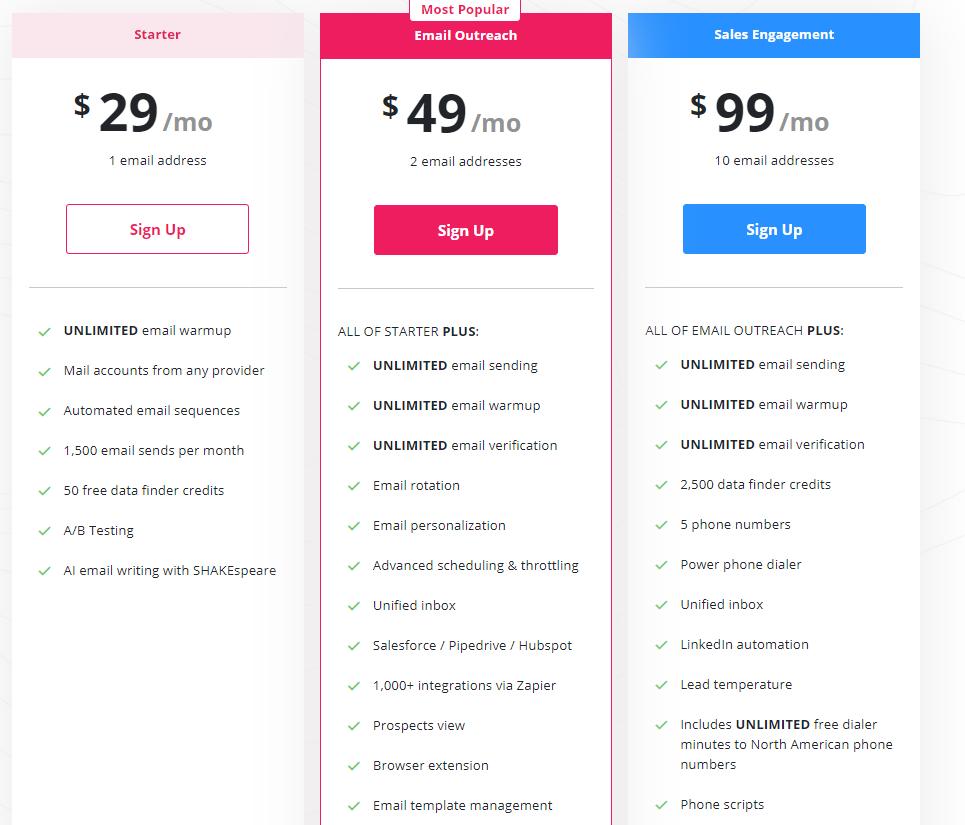
Things to consider before you buy these plans:
- It's important to note that each Mailshake user can only connect to one email account.
- If you have multiple email accounts that you want to manage with Mailshake, you will need to purchase separate accounts for each one.
- If you decide to go for a paid subscription plan, Mailshake offers discounts for annual contracts paid in advance.
We wouldn't be doing our due diligence if we ended our Mailshake review here. Other noteworthy features remain and are a great alternative to discuss in the next sections. Let's take a look at them.
What features does Mailshake have?
Here are some of the standout features that Mailshake has to offer:
- Mailshake's AI email writer generates email copy in under a minute, saving you time and effort while ensuring personalized outreach.
- Mailshake's A/B testing tool tests different versions of outreach emails, quickly determining the most effective emails. It tracks opens, clicks, and responses to each email, optimizing your email campaigns.
.jpeg)
- Mailshake's Lead Drivers help discover which sequence step is converting. With Mailshake's Lead Catcher, leads can be targeted in one place, and recent chats are easily accessible.
- Mailshake integrates with many third-party tools, including Pipedrive CRM, Calendly, LinkedIn, and more.
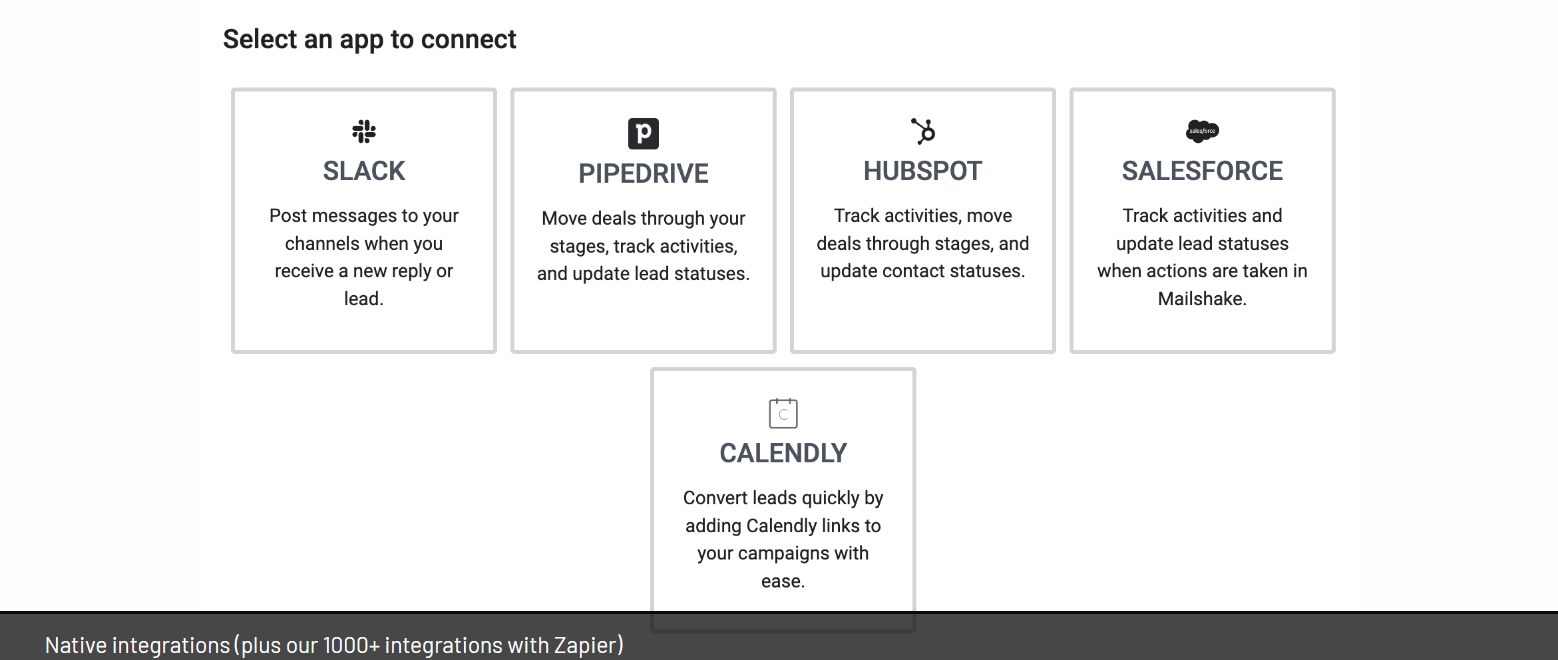
- With Mailshake's Sales Engagement Plan, the power phone dialer enables placing calls right from the website. It allows for outreach cadences with phone calls, email, and social media, providing a bird's eye view of the team's social, email, and dialer activity.
Mailshake's Email Sending Limits: What You Need to Know
Mailshake has daily email-sending limits that vary depending on your email provider. These limits are as follows:
- Gmail: 500 emails per day
- G-Suite: 2,000 emails per day
- Microsoft: 1,000 emails per day
- SMTP: 1,000 emails per day
Sometimes, your email provider may decide to limit your account for reasons beyond your control, which can prevent you from sending emails up to your daily quota. If this happens, you will be notified that you have reached your limit.
However, it may require entering email addresses using CSV files for all platforms except Salesforce, and the quality of email addresses may affect results.
So, after diving into Mailshake's features and all, I have to be honest with you – while it's got some cool stuff, it's not without its drawbacks. Don't get me wrong; Mailshake's got its perks, but let's talk about why you might want to consider giving SalesRobot a try instead.
Mailshake's contact data quality has been called into question. Some users have reported incomplete or low-quality data, which can mean less effective campaigns and wasted time.
The pricing is also a bit complex. You might have to buy another plan on top of your current plan just to collect leads before you start your outreach. That's frustrating, right?
And then there's the deliverability issue. Some users have had problems getting their bulk emails delivered, which could raise Google's spam flag and hurt your email success rate.
That's why SalesRobot is a better option.
It has strong LinkedIn prospecting capabilities along with email automation capabilities. Plus, it's a one-stop shop for lead generation and multichannel outreach.
#1 Mailshake Alternative for getting more leads from LinkedIn (and cold email): SalesRobot
SalesRobot is a game-changing platform designed to help sales teams and lead generation agencies automate their sales efforts.
Simply put, SalesRobot puts your cold outreach on LinkedIn and email on autopilot in one single platform!
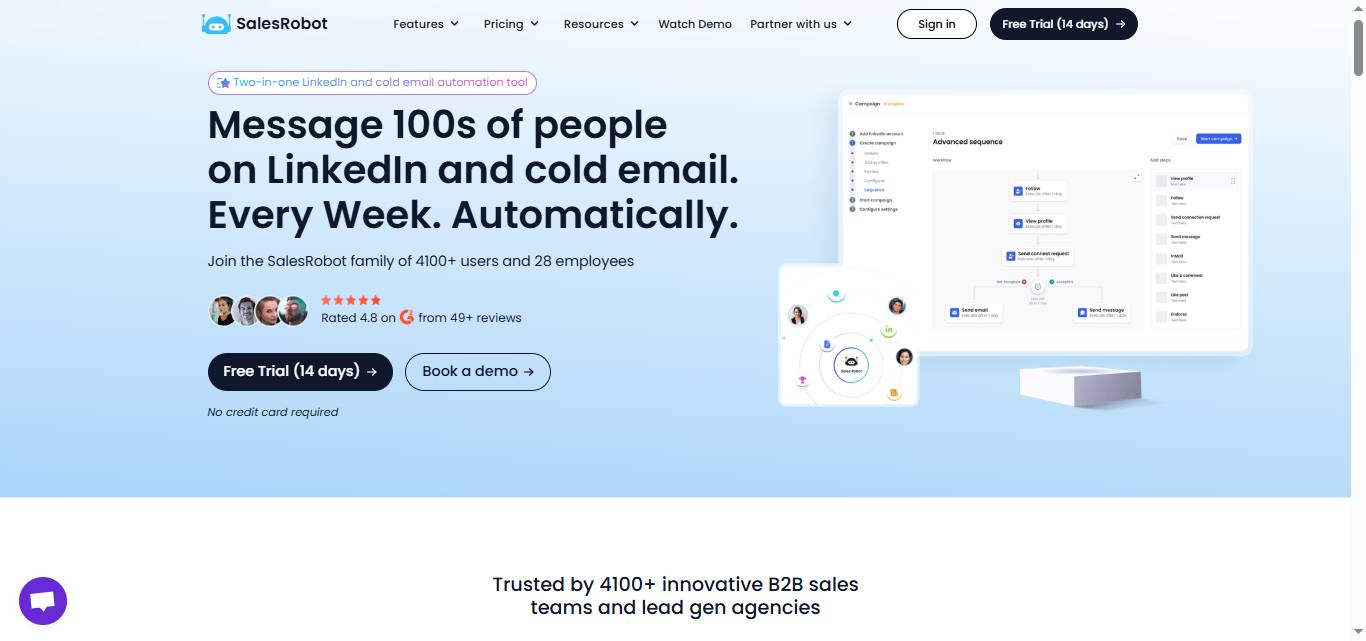
The best part?
This platform is perfect for many users, including start-ups, sales teams, recruiting firms, lead generation agencies, and small business owners.
So, how is it better than Mailshake, you ask? Let's see.
How is SalesRobot a better alternative to Mailshake?
Robust LinkedIn prospecting
- SalesRobot is a LinkedIn + cold email prospecting tool that offers more automation features than Mailshake.
- SalesRobot allows you to send 100 connection requests per week for most users (up to 200 for premium accounts with strong engagement), and it can help you generate leads from LinkedIn posts, events, groups, and more. You can then send cold emails to the leads that don’t convert on LinkedIn.

Better contact data quality
- SalesRobot allows you to target users who are on LinkedIn using Sales Navigator or LinkedIn Search.
- It is a more high-quality and reliable source of leads, as LinkedIn users are likely to be active and engaged.
- Additionally, SalesRobot allows you to use multiple LinkedIn accounts with one Sales Navigator account.
Simple pricing
- SalesRobot has a straightforward pricing structure - $59/month, $79/month, and $99/month-
- It even has a 14-day free trial which makes it easy to see if SalesRobot is the right tool for you.
Advanced campaign creation features:
- SalesRobot helps you edit and customize your campaign sequences however you like. It allows you to pause or stop a campaign at any time.
- It gives you much more flexibility and control over your campaigns. Once you are satisfied with the changes, you can unpause the campaign, which will resume sending where it left off.
.jpeg)
Pre-made templates:
- SalesRobot provides pre-made templates for your outreach.
- You can even customize them according to your liking and prospecting needs.
- This makes it easy to get started and saves you time from having to create your templates from scratch.

Safe configuration:
- SalesRobot can safely surpass the LinkedIn daily limits and get you the prospects you need.
- Our Safety Mode makes sure your activities on LinkedIn mimic human behavior so that your account doesn’t get flagged.
- It is important because it ensures that your messages are delivered to your prospects' inboxes and not filtered as spam.
- You can also send personalized messages to avoid spam filters in your prospect's inboxes.
- It helps to improve your chances of getting a response and moving the prospect down your sales funnel.
Chad from live.co explicitly praises the platform's technical safety, noting that it includes built-in proxies that prevent his account from being flagged.
He considers it "by far the best" software compared to others he has tried because it manages message rate limits and proxy usage effectively.
.jpeg)
Better reporting and analytics:
- SalesRobot offers better insights into your outreach campaigns.
- It provides data according to your prospects' and location insights to help you optimize your strategy accordingly.
- You can even get automated reports in your email. It helps you to track your progress and make necessary adjustments to your campaigns.
.jpeg)
Ease of Use:
- SalesRobot has an intuitive and user-friendly interface.
- It is easy to navigate, and even if you stumble into something, the support makes it easy for anyone to use, regardless of their technical expertise.
.jpeg)
Excellent Customer Support:
- SalesRobot has a proven record of amazing customer service.
- The dedicated customer support team is available to answer your query 24/7, even on weekends.
- It means you can always get help when you need it, no matter what time of day or night.

AI and Smart Comment Variables
SalesRobot's AI Variables go way beyond basic "Hi {FirstName}" personalization.

They automatically reference recent company news, mutual connections, or professional achievements, making every message feel like you personally researched each prospect.
And you also get AI Smart Comment Variables that will actually go through your prospect's profile and come up with a personalized comment that sounds completely human.
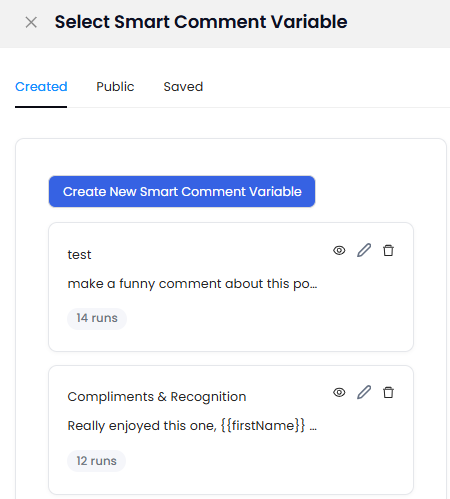
AI Appointment Setter:
SalesRobot has built the first AI-powered appointment setter for LinkedIn.
It automatically reaches out to your prospects, builds rapport, and gets them to book a call with you — all on autopilot.
No manual interaction required.
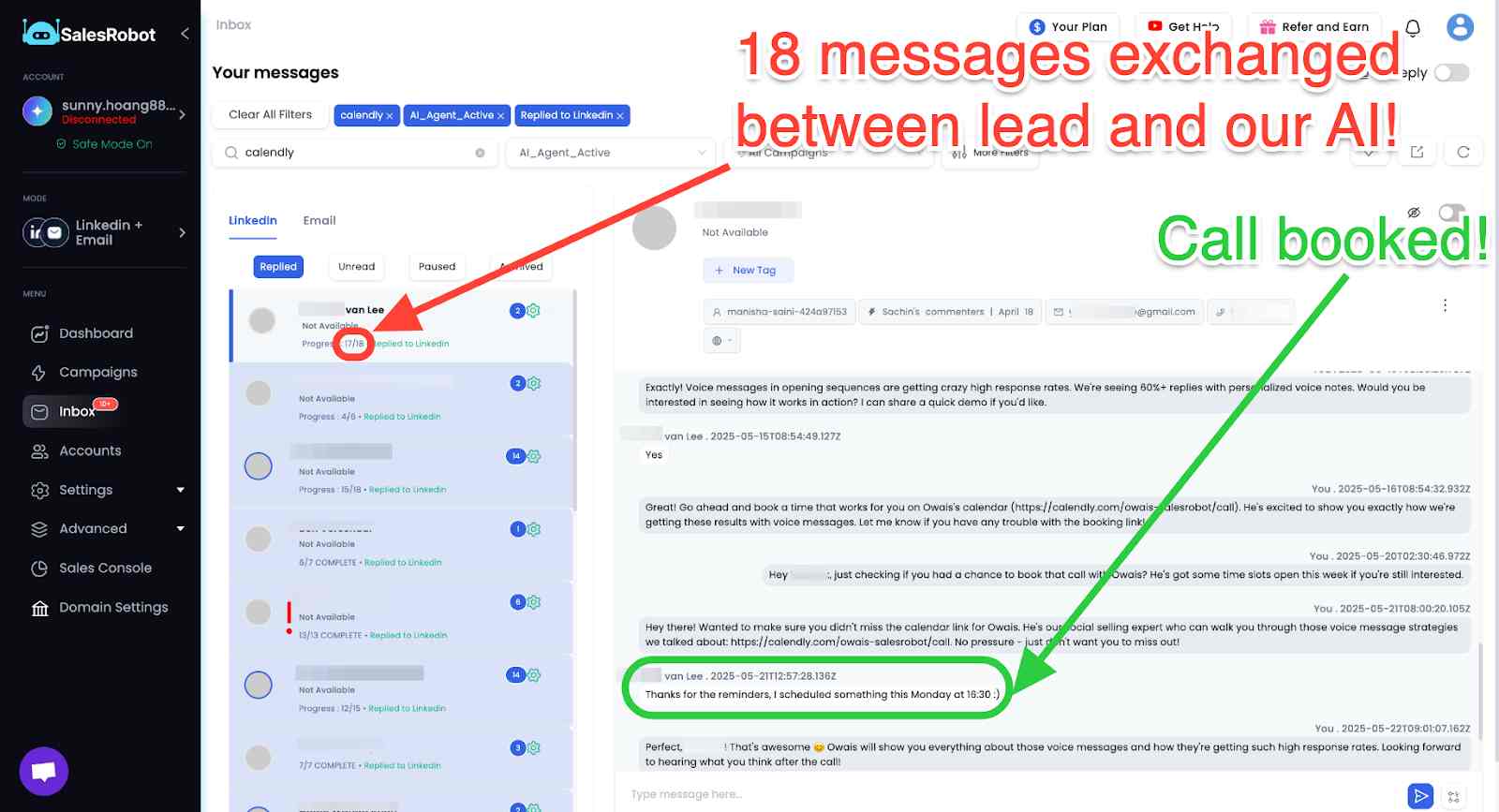
And many more features like these.
In fact, Jason from Nexa Mortgage uses SalesRobot’s native AI functionality to handle conversations when he is unavailable.
He notes that the AI follows up with people who have previously communicated with him, ensuring engagement occurs in real time even when he is focused on his primary
But in the end, it all comes down to…
How much does SalesRobot cost?
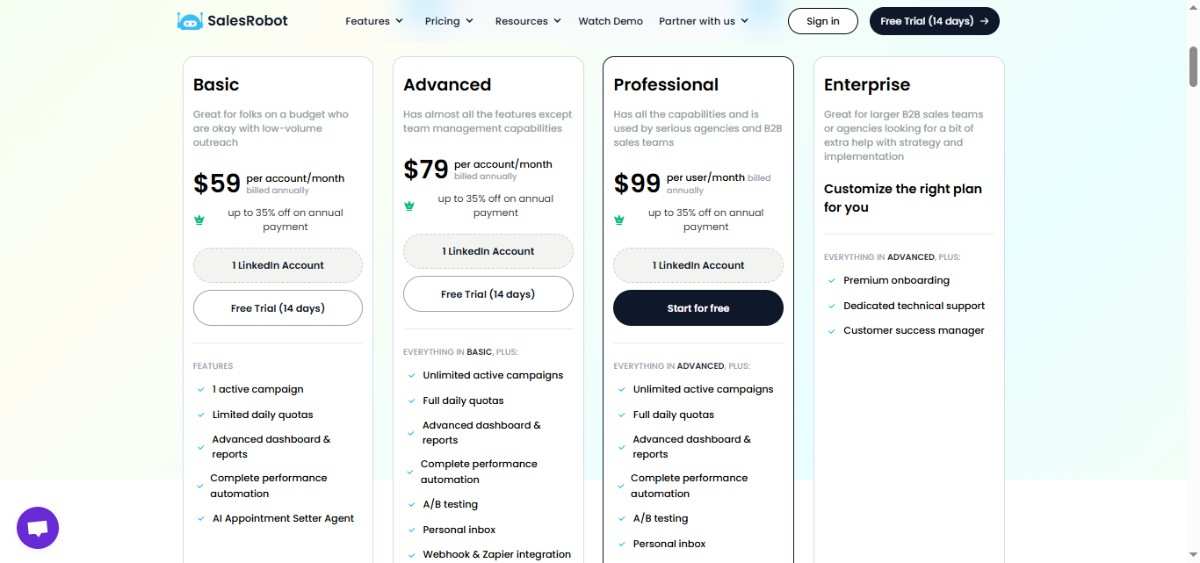
Here is the breakdown : -
Basic:$59/month billed monthly
- 1 active campaign
- Limited daily quotas
- Advanced dashboard & reports
- Complete performance automation
Advanced: $79/month billed monthly
- Unlimited active campaigns
- Full daily quotas
- Advanced dashboard & reports
- Complete performance automation
- A/B testing
- Personal inbox
- Webhook & Zapier integration
- Export leads into CSV
Professional : $99/month billed monthly
- Unlimited active campaigns
- Full daily quotas
- Advanced dashboard & reports
- Complete performance automation
- A/B testing
- Personal inbox
- Webhook & Zapier integration
- Export leads into CSV
- Team management
- Activity control
Sounds tempting but don’t want to commit yet?
No problem! Just sign up for the 14-day free trial to test all the features. No credit card or phone number needed!
The following section explains the differences between Mailshake and SalesRobot.
SalesRobot vs. Mailshake
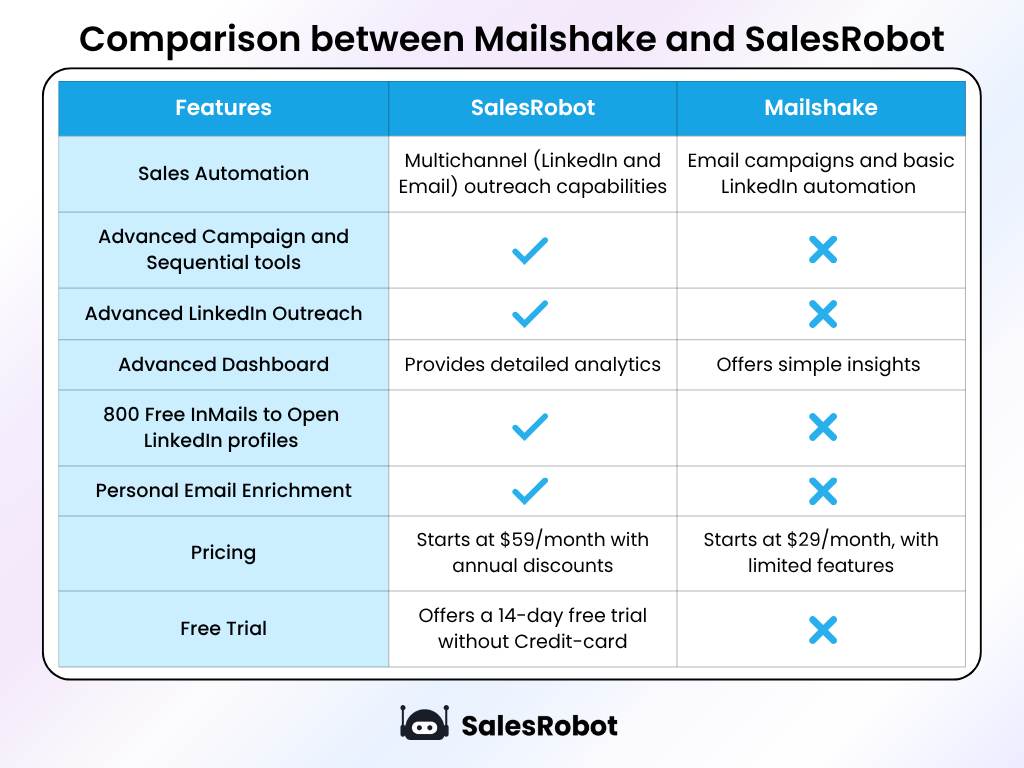
Now that we have covered everything about Mailshake and its alternative, let's recap our Mailshake review with a conclusion.
Conclusion
So, here we come at the end of the Mailshake review. After using Mailshake for 30 days, I have mixed feelings about the platform.
On the one hand, it offers several useful features for sales outreach, such as:
- Easy campaign management
- Simple user interface
- Personalization and customization
- Email deliverability tools
- Good customer support
However, there are also some drawbacks of the tool, including:
- Poor contact data quality
- Complex pricing
- Deliverability issues
- Learning curve
- Template creation difficulty
- Limited reporting metrics
- No free trial
Overall, I would not recommend Mailshake as a standalone tool for lead generation.
The data quality is poor, the pricing is complex, and the deliverability issues can be a real problem.
If you are looking for a better alternative, I would recommend SalesRobot as it is a more powerful and reliable tool than Mailshake.
SalesRobot also has better prospect outreach capabilities and is easier to use.
Here are some of the reasons why I recommend SalesRobot over Mailshake:
- More customization options: SalesRobot offers more customization options than Mailshake so that you can create more personalized and engaging emails.
- Better support: SalesRobot has better support than Mailshake, so you can get help if you have any problems with the platform.
- LinkedIn outreach: SalesRobot integrates with LinkedIn so that you can send personalized messages to your target audience directly on the platform. It is a great way to increase your response rates, as the typical email response rate is around 3%, whereas on LinkedIn, it is close to 35%.
If you are serious about effective cold outreach, I recommend checking out SalesRobot for FREE the next 14 days.
It's a more powerful and reliable tool than Mailshake, and it's worth the extra money.
And it makes you more money.
As one of our customers, Jack Z. found out
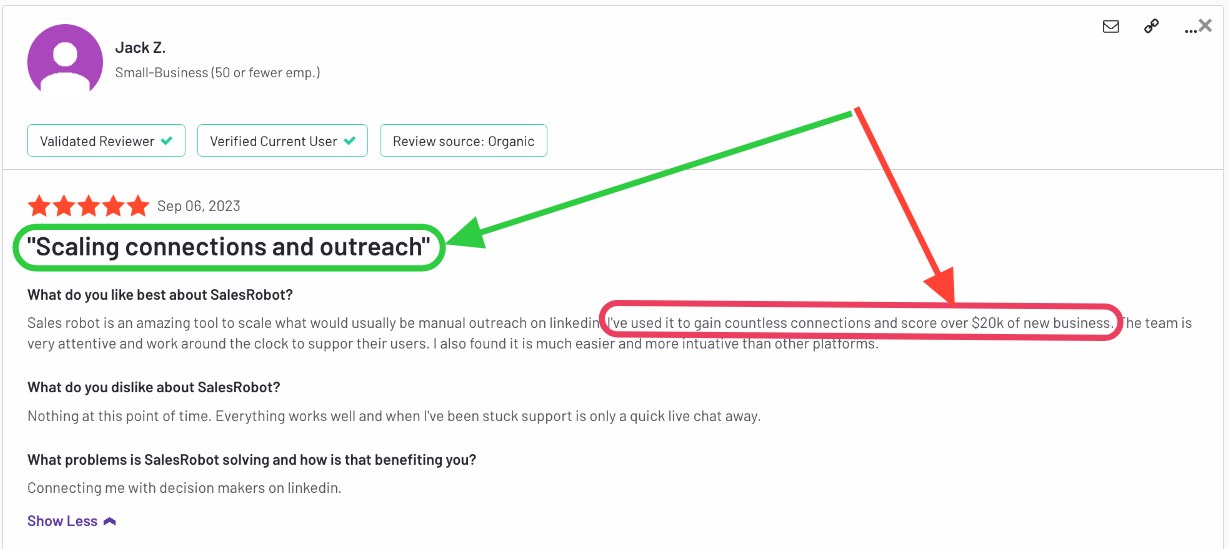
Disclaimer: The content of this blog post reflects our own opinions and judgements based on our research and experience as of published date. Comparisons made to other software or tools are for informational purposes only and are based on publicly available information and our own analysis. We do not claim absolute accuracy and encourage readers to conduct their own research to form their own opinions. While we may discuss competitor offerings, our primary focus is to showcase the features and benefits of SalesRobot. SalesRobot is not affiliated with any other software or tool mentioned in this blog post.
Heading 1
Heading 2
Heading 3
Heading 4
Heading 5
Heading 6
Lorem ipsum dolor sit amet, consectetur adipiscing elit, sed do eiusmod tempor incididunt ut labore et dolore magna aliqua. Ut enim ad minim veniam, quis nostrud exercitation ullamco laboris nisi ut aliquip ex ea commodo consequat. Duis aute irure dolor in reprehenderit in voluptate velit esse cillum dolore eu fugiat nulla pariatur.
Block quote
Ordered list
- Item 1
- Item 2
- Item 3
Unordered list
- Item A
- Item B
- Item C
Bold text
Emphasis
Superscript
Subscript

Wow your leads by cloning yourself and sending personalized videos and voice notes to each lead on LinkedIn.

If you don't reply to leads within 5 mins, your chances of converting them fall by 50%. Our AI replies on your behalf instantly! (and yes, you can train it)

Don't shoot in the dark. Get detailed analytics on what's working

SalesRobot allows you to invite other team members, so that they can add their LinkedIn Account, run outreach campaigns and get amazing results just like you.
Trusted by 4100+ innovative B2B sales teams and lead gen agencies

.avif)

.avif)




.avif)

















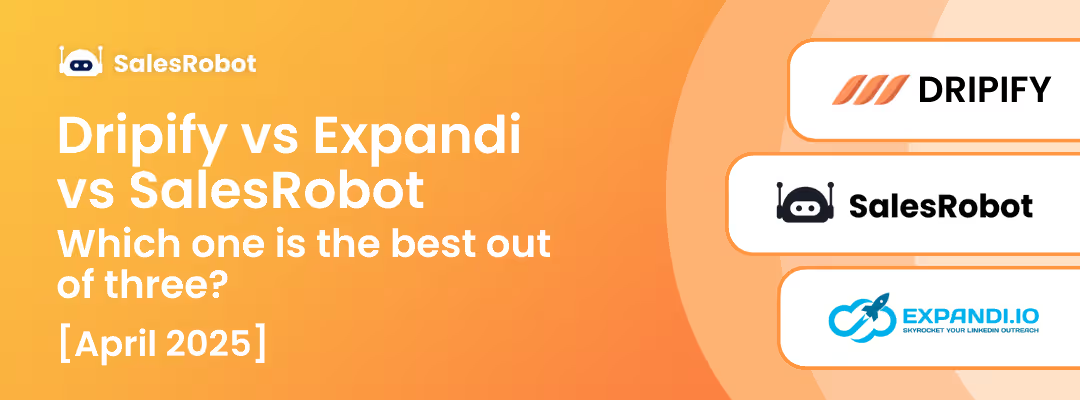
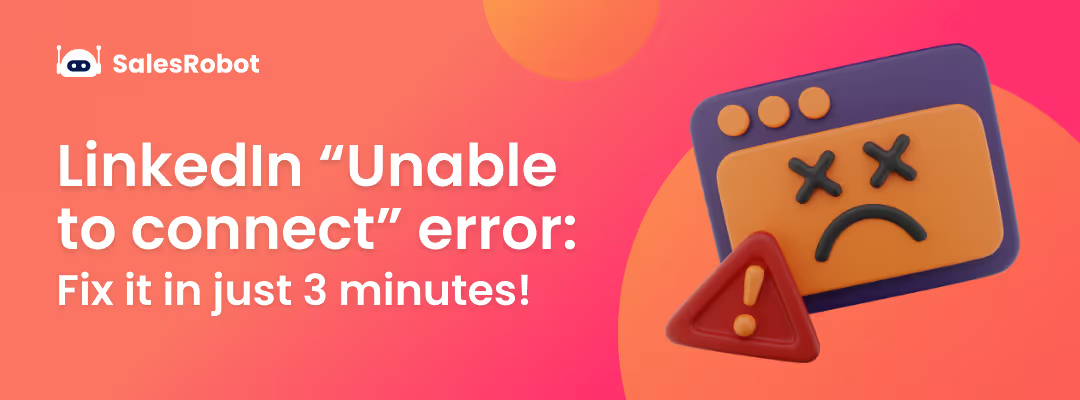
.png)





