We’re in 2025 now, and if you’re automating your LinkedIn outreach but not hyper-personalizing your messages on LinkedIn, you’re not doing it right!
Using generic methods like adding people’s names and even job titles, that worked well once, are not enough now.
We’ve become so used to it seeing it in our emails, anyone can tell it’s an automated message.
So here’s a quick guide on how to write amazing messages (that don’t feel boring) on LinkedIn with 20+ templates that you can steal for free!
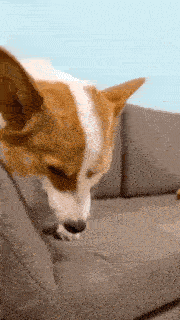
Ready?
Let’s first talk about..
How to write personalized messages on LinkedIn?
The truth is — there isn’t a rule book on how you can (and should) personalize messages, because it mostly depends on your ICP.
Anything from a recent post, comment, company update, job changes, etc will be great until it helps you stand out from the crowd.
The goal is to send a message they haven’t received in a while that gets their attention and makes them think and reply.
So here are the baby steps on how to do that:
1. First impression = Last impression
You’ve probably heard this from your mom or dad.
Guess what?
They were right the whole time!
It matters here also.
What you say in the first 2-3 lines of your message will determine how the rest of your message is approached.
So, start strong and make sure it’s not just:
“Hey, [name]!”
Dig in some more and try something like:
“Your post about [topic] caught my attention, [name]!”
Small change, some extra research, but much greater impact!
2. It should be relevant
If your message is not relevant, it is bound to come off as spammy.
Because most of the time, it’s not like you’re gonna send just one message to them.
You will probably follow up 4-5 times.
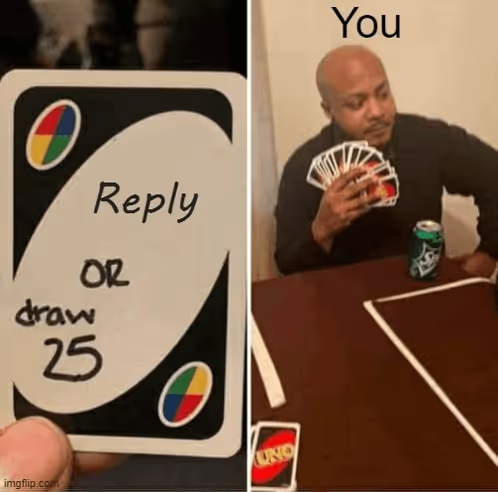
(not like this ofc)
And you can write relevant copy only when you’ve researched well about your audience.
See what they do: what they’re interested in and what puts them off.
That’s how you will know what to write to get their attention.
Example: "I saw you're into [industry/trend], and as someone who's also passionate about [industry], I’d love to connect and network."
3. Keep it short
The average attention span of an adult in 2024 is 8 seconds.
So, nobody’s going to read a 1000-word article in their inbox.

And anyway, LinkedIn connection message limit is 300 characters — including spaces, symbols, and emojis.
So, whatever you have to say, aim to say it in 2-3 sentences max.
Which is why it is also important to state upfront why you are reaching out and not leave anything to their imagination.
Example: "I was going through your profile and saw your experience with [skill].
I'd love to chat about how you've approached [topic]."
4. Mutual connections are the underrated gem

If you have a mutual connection (and you know them), it’s a great way to start the conversation.
It instantly makes your outreach less ‘cold’ and more real and relatable.
Example: “I hope this message finds you well, [name]!
[Mutual Connection] recently mentioned your work in [specific field/topic], and I was genuinely intrigued.
They told me about your expertise in [specific area] and thought we might have some shared interests.”
5. Adding CTAs is non-negotiable
CTAs make it clear to the reader on what steps to take next.
Otherwise even if you write the best message and succeed in piquing their interest, if they don’t know what to do next, they’ll leave without taking any action.
Let’s say you want them to visit your website, ask politely to:
Example: “Thanks for reading this, [Name]!
If you like this, visit our website (hyperlink it) for more such content!”
Now that you know how to hyper-personalize your LinkedIn messages, let’s see some great templates (that you can copy-paste for yourself!)
21 LinkedIn message templates [Industry-wise]
Like I promised, here are 21 LinkedIn message templates you can customize for your own industry!
1. Healthcare/Medical
“hi [first name],
Do you remember why you got into healthcare in the first place? i'm guessing it wasn't to spend half your day on insurance claims and paperwork.
So what's eating up more of your time these days, patient care or admin work?
not trying to pitch anything, just genuinely interested in hearing from someone on the front lines.”
2. Real Estate
“Quick one about the [city] market, [firstName]...
with interest rates doing what they're doing, are you seeing more buyers waiting it out or jumping in before rates climb higher?
I've been hearing mixed stories from agents and would love your take on what you're actually seeing.”
3. SaaS/Tech
“ [firstName] saw you're at [company] - congrats on the recent growth!
So what's actually harder right now - acquiring new customers or keeping the ones you have? asking because i've been talking to other Saas founders and the answers are all over the map.”
4. Manufacturing
“Been talking to plant managers lately and they keep mentioning the same thing - equipment downtime is killing their numbers.
Is this something you're dealing with too [firstName], or have you guys figured out a way around it?
genuinely curious how different facilities are handling this.”
5. Construction
“Construction question for you [firstName] - what's tougher right now, finding good workers or managing cash flow between projects?
Everyone I talk to seems to be dealing with one or both, but the priorities are different depending on company size.”
6. Finance/Banking
“Are your clients asking different questions than they were two years ago? feels like everyone's relationship with money and risk changed, but wondering what that looks like from your side of the desk, [firstName].”
7. Legal
“[firstName], what percentage of your work actually requires you to be in an office versus what you thought five years ago? genuinely curious how much the profession has adapted to remote everything.”
8. Education
“Everyone has theories about attention spans and technology, but you're actually in the classroom, [firstName]. Do kids learn differently now or do we just think they do?”
9. Retail/E-commerce
“[firstName], do people still browse or do they know exactly what they want before they even visit your store?
trying to understand if discovery shopping is dead or just different now.”
10. Marketing/Advertising
“What's actually working for you right now, [firstName]? feels like every "proven" marketing channel is getting more expensive and less effective. What are you seeing from the trenches?”
11. Hospitality/Restaurants
“Is finding staff or keeping food costs under control harder now that every operator is getting hit from multiple directions. How are you prioritizing the fixes, [firstName]?”
12. Logistics/Supply Chain
“[firstName], how much buffer inventory are you carrying these days compared to pre-2020?
seems like everyone's trying to balance efficiency with resilience, but the math is different for every business.”
13. Insurance
“Are you seeing more clients interested in prevention/risk management or are they still mostly focused on coverage after something happens?
Has that market shift happened yet, [first name]?”
14. Cybersecurity
“What scares you more - sophisticated hackers or your CEO clicking on suspicious links? feels like the human element is still the biggest vulnerability, [firstName], but curious about your perspective.”
15. HR/Recruiting
“[firstName], how do you interview for cultural fit when half the team works from home and the other half doesn't? defining company culture got a lot more complicated, didn’t it?”
16. Consulting
“[first name], are your clients asking for faster results or more thorough analysis?
For us, there's always tension between speed and quality, is it same or different for you?”
17. Automotive
“how fast is the electric transition actually happening in your world?
everyone's got opinions, but i'd love to hear from someone actually in the industry about what the timeline really looks like, [firstName].”
18. Energy/Oil & Gas
“what's driving more of your decisions these days, [first name] - regulatory requirements or market conditions? feels like the industry is getting pulled in different directions. ”
19. Pharmaceuticals
“[firstName], what's the biggest bottleneck in your development process right now - regulatory approval or just the complexity of the science? outsider looking in, but genuinely curious where the real challenges are.”
20. Architecture/Design
“Are clients more focused on sustainability features or still mostly driven by cost? wondering if the "green building" trend is actually translating to real project requirements or if it's mostly marketing, [first name].”
21. Non-profit
“What takes up more of your time, [firstName] - fundraising or actually running programs? seems like every nonprofit leader i meet is juggling both, but wondering which one feels like the bigger challenge day-to-day.”
That’s about it (for now.)
Feel free to copy some of these and try them out.
P.S. If they work, you owe me a cup of coffee.
I have one last thing to say.
What if..
You could send these messages (along with follow-ups) to your prospects on autopilot..

Sounds interesting?
Then hear me out..
How to send personalized LinkedIn messages on autopilot?
Still thinking if you can really send personalized messages on autopilot??
Then the answer is: Yes, you can.
And it’s pretty simple actually!
All you need is some great message copies (or maybe not), and… SalesRobot!
So, if you’re short on time and need to send mass messages on LinkedIn, here’s what you need to do
⏭️Login to SalesRobot and click on ‘Create Campaign.’
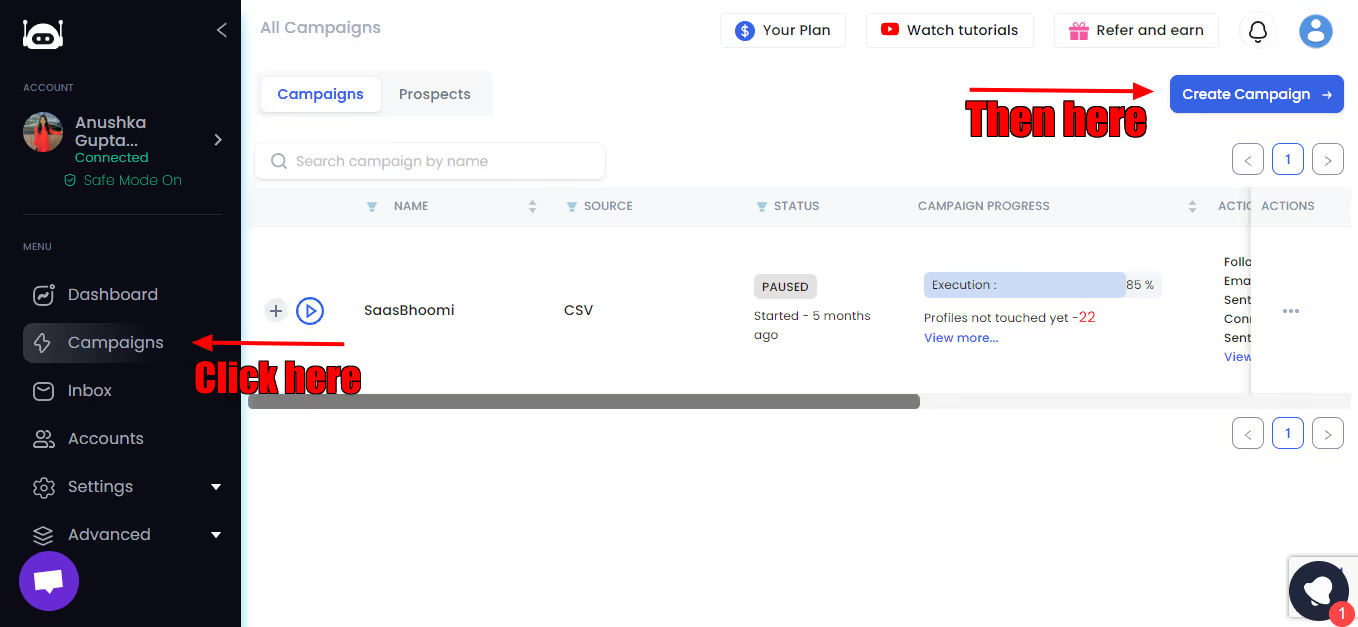
⏭️Next, click on ‘I’m an advanced user.’
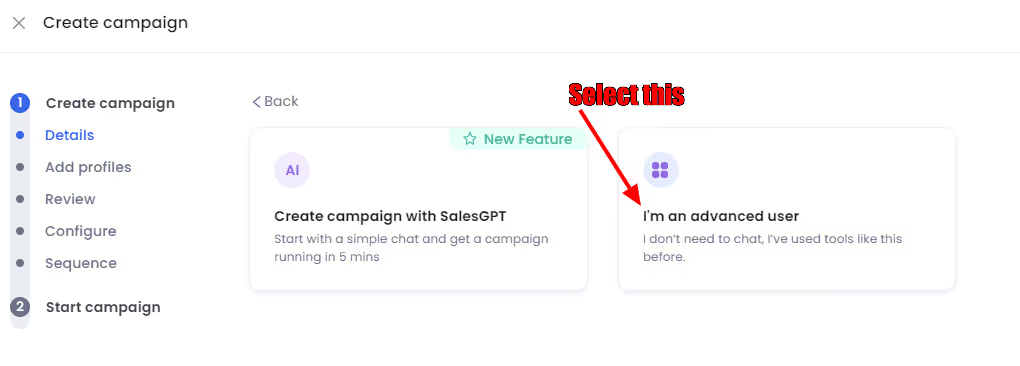
⏭️Name your campaign and add the LinkedIn profiles you wanna target (for which you get multiple options btw.)
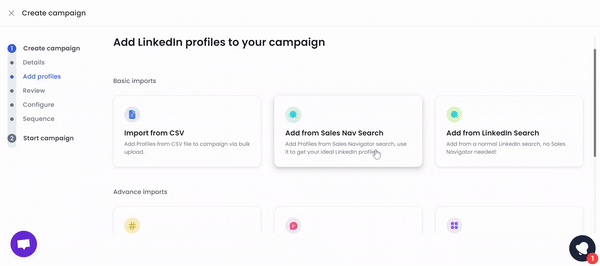
⏭️The next step is to configure your settings on how you want to target the profiles you just added.
You have quite a few options here too!

⏭️Now, select this.
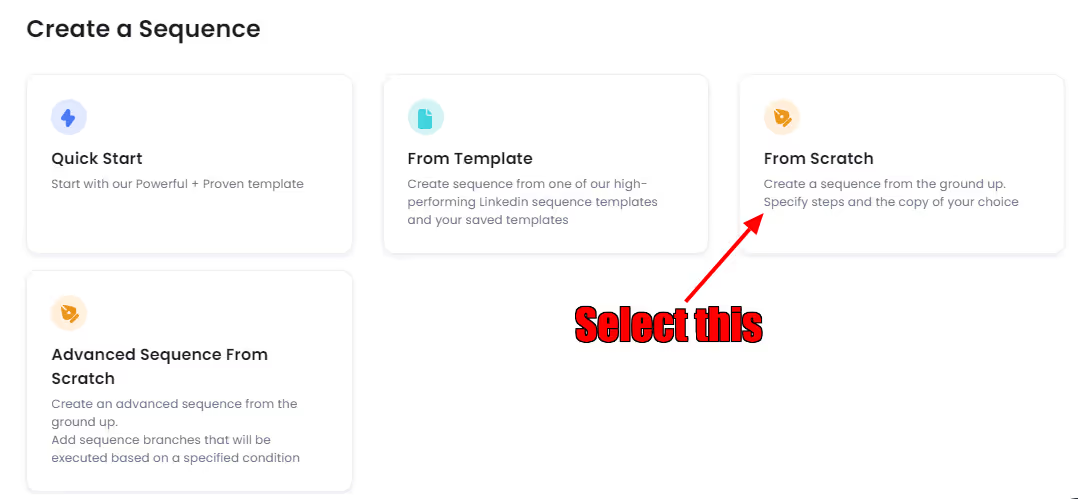
⏭️It’s time for you to create your personalized sequence now!
The basic sequence is to simply create your campaign with voice and video notes, and the advanced one is to warm up your leads first before diving into messaging them, which works wonders if you’re contacting them for the first time!

⏭️Once you’ve selected what you want, you can write a personalized message from the above templates use AI variables (profile-based personalization) so you don’t have to research every prospect manually, and can also see the response rates of your message.
Personalization beyond names and titles + scaling.
From connection request messages to emails, you have all the options.

And just in case you wanna know, “How do I add a customized image?”
Scroll down and select:
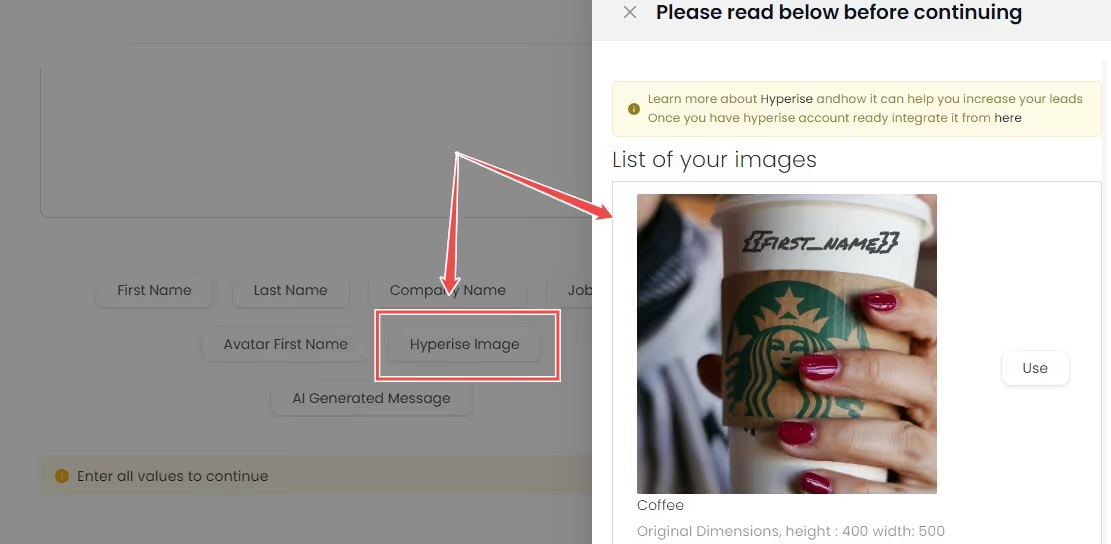
⏭️Review your sequence and go through everything once, and that’s it!
Your automated campaign is ready to send personalized messages on LinkedIn on autopilot!
SalesRobot will also follow up with your clients in case they forget to reply on autopilot, ofc!
And if you get too many replies (which we hope you do), and it gets tough for you to reply to each one of them, our AI inbox manager can handle the conversation until it books a call in your calendar (without harassing them.)
Conclusion
Now you have 21 hyper-personalized templates for your LinkedIn outreach.
Plus, we’ve shared 5 underrated tips that’ll help you write some more on your own.
Try them out and see how they work out for you. ;)
But if you’re still not sure about writing your own messages, let SalesRobot handle that part.
It can write some great hyper-personalized messages (and their follow-ups) for you!
If you have any questions, let’s talk and I’ll answer all of them honestly, I promise.
Thanks for reading,
Take care! :)
Heading 1
Heading 2
Heading 3
Heading 4
Heading 5
Heading 6
Lorem ipsum dolor sit amet, consectetur adipiscing elit, sed do eiusmod tempor incididunt ut labore et dolore magna aliqua. Ut enim ad minim veniam, quis nostrud exercitation ullamco laboris nisi ut aliquip ex ea commodo consequat. Duis aute irure dolor in reprehenderit in voluptate velit esse cillum dolore eu fugiat nulla pariatur.
Block quote
Ordered list
- Item 1
- Item 2
- Item 3
Unordered list
- Item A
- Item B
- Item C
Bold text
Emphasis
Superscript
Subscript

Wow your leads by cloning yourself and sending personalized videos and voice notes to each lead on LinkedIn.

If you don't reply to leads within 5 mins, your chances of converting them fall by 50%. Our AI replies on your behalf instantly! (and yes, you can train it)

Don't shoot in the dark. Get detailed analytics on what's working

SalesRobot allows you to invite other team members, so that they can add their LinkedIn Account, run outreach campaigns and get amazing results just like you.
Trusted by 4100+ innovative B2B sales teams and lead gen agencies

.avif)

.avif)




.avif)

























