TL;DR: Autobound Alternatives
Autobound: AI sales engagement tool for email outreach. Pricing: $12,396-99,000/yr (expensive, lacks transparent pricing). Issues: Generic messages, no sequencing, limited customization, impersonal automated outreach.
Top 5 Alternatives:
- SalesRobot - LinkedIn + email automation, AI Appointment Setter, AI Variables, Safe Mode, 24/7 support ($59-99/mo)
- Outreach.io - Strong CRM integration, multi-channel sequencing. Cons: Complex UI, poor support (custom pricing)
- Salesloft - Customizable cadences, A/B testing. Cons: Call issues, difficult integrations ($2K+/user/yr)
- InsideSales - Predictive analytics, playbooks. Cons: Limited customization, bugs (~$125/license)
- Reply.io - Multi-channel outreach, transparent pricing ($59-99/mo). Cons: Campaign pauses, removed warmup feature
Bottom Line: Autobound is expensive with limited features. SalesRobot offers best value with LinkedIn focus + AI personalization.
Look, you've been in sales long enough. You've probably seen it all at this point.
You know I could start with a whole sales pitch about what Autobound is. How does it work? Who uses it?
But we know, when it comes to sales engagement tools, Autobound is an emerging option for many businesses.
But given that you're reading this blog (which is literally titled "Autobound Alternatives"), I think we can cut to the chase. 😉
Here are our top 5 Autobound alternatives:
These tools provide a range of capabilities to make your sales outreach activities more efficient.
And most importantly, any of these will get you:

Well, that's it. That's the blog. Thanks for reading. Bye bye now! See ya!

Kidding, kidding. I've got a full in-depth article prepared for you. Read on!
But if you're in a hurry, here's a quick comparison table for you:

Each of these alternatives will have their own particular advantages and disadvantages. And making the right choice can have a huge impact on your sales efforts.
We put each platform through its paces and assessed its functionality, usability, and general worth.
You can learn about what works best for your business with our in-depth analysis. But first, let's get everyone on the same page here.
What even is Autobound?
{{mobile-cta}}
What Is Autobound and What Can It Do for You?
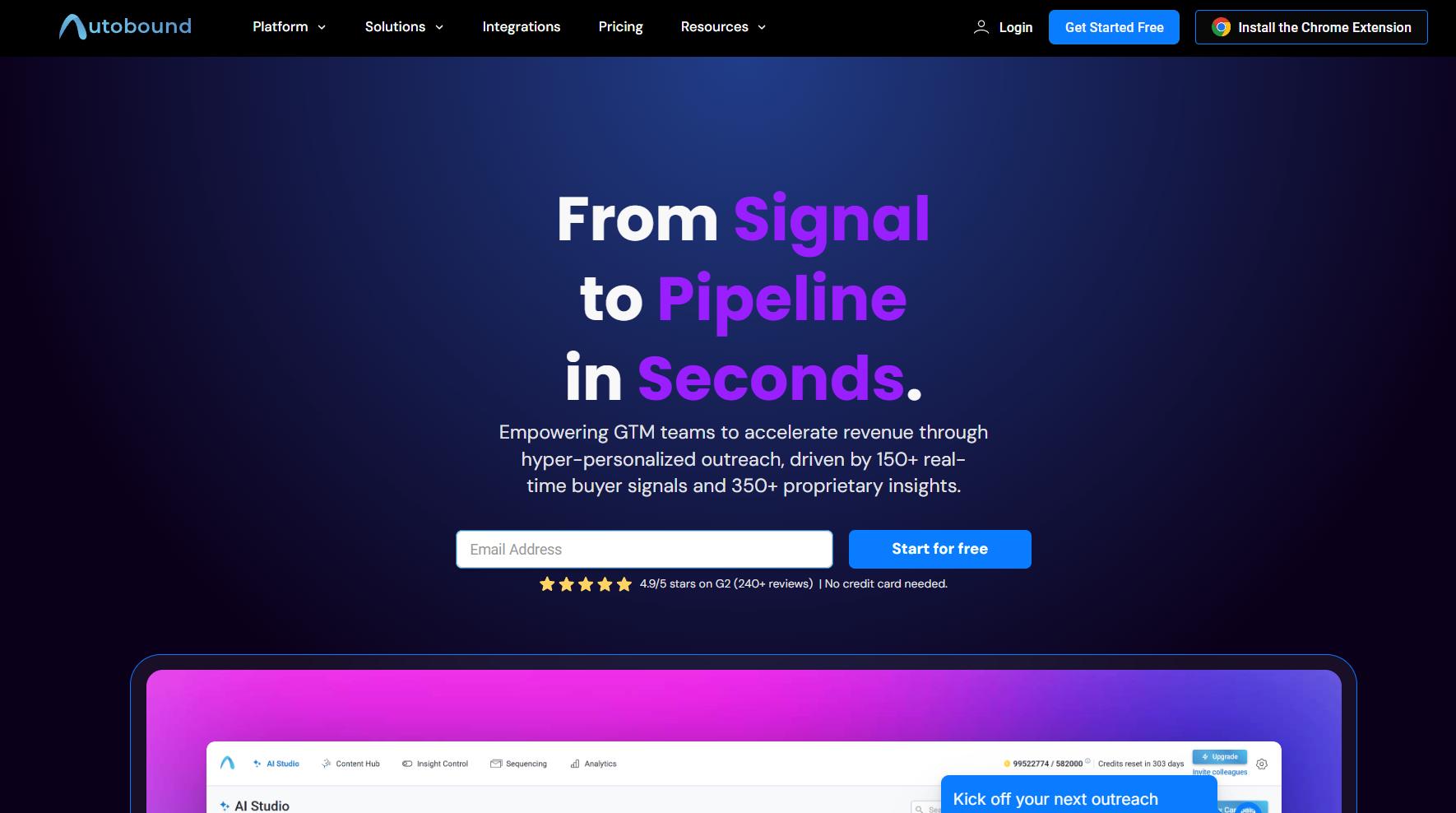
Autobound is a sales engagement tool that helps businesses automate and identify potential leads.
It also helps you with email outreach through personalized messages once you've gathered your prospects.
After all, we're all here for the leads.
Autobound uses AI technology to review your business, the prospects you reach out to, and writes messages for you. Not just that, you can also train it to sound like you over messages.
If this AI ever grows sentient, we're done for. But at least that's never going to happen…right?

Why even look for Autobound Alternatives?
That said, Autobound isn't exactly the perfect choice for you. Let me show you why you'd need to look for Autobound alternatives:
- Lack of Customization: Autobound doesn't provide you with a lot of options in terms of creating custom fields and mapping them to specific lead or account data.
The tool also doesn't offer much flexibility in creating custom workflows or sequences.
- Machine Learning Limitations: Autobound may not identify high-value leads, which might lead to lost opportunities.
Not to mention, its automated outreach may occasionally come across as impersonal, which may turn off potential clients.

- Impersonal Messages: It can sometimes create generic messaging when there's minimal information on a person's profile.

- Lack of Sequencing: Users didn't get to integrate with outreach tools and allow automatic follow-ups based on conditional waits.

Those are enough reasons to go out looking for Autobound alternatives, if you ask me.
But there's still one thing left to go over.
In the next section, we'll break down the pricing plans for Autobound.
How Much Does Autobound Cost?
While Autobound offers some compelling features, it's important to carefully assess their pricing plans.
Make sure to fully understand your business requirements and compare Autobound's offerings with other alternatives before making a decision.
After all, pricing that puts the "oh" in ROI should truly deliver value without any surprises.
And if you want a closer look into Autobound, then we've got a comprehensive Autobound review just for you 😉.
Here's the pricing for Autobound's AI Sales Writer pricing:
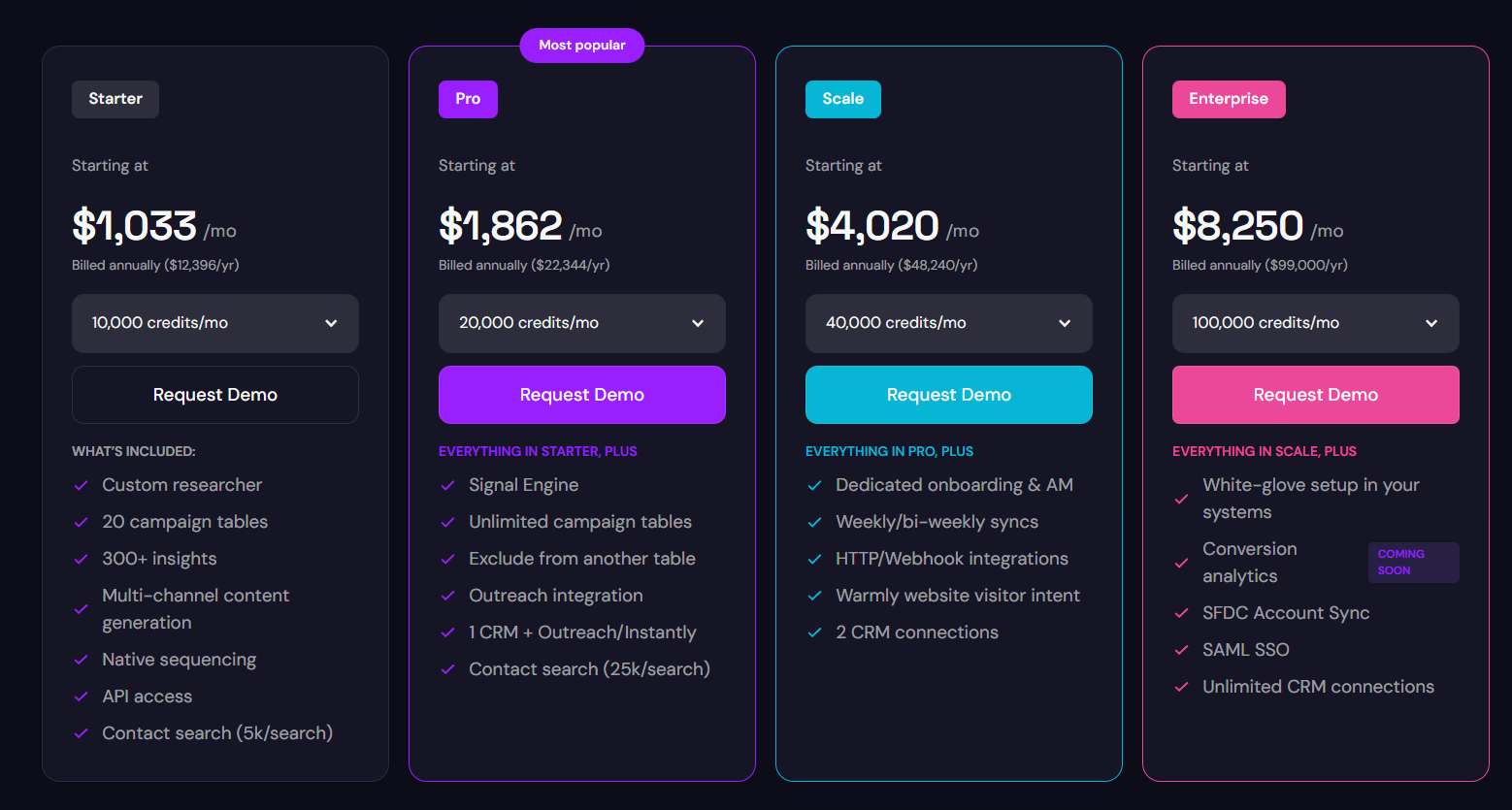
- Starter Plan: $1,033/month (Billed annually at $12,396/yr)
- Pro Plan (Most Popular): $1,862/month (Billed annually at $22,344/yr)
- Scale Plan: $4,020/month (Billed annually at $48,240/yr)
- Enterprise Plan: $8,250/month (Billed annually at $99,000/yr)
Autobound also lets you add content credits starting from 250 credits for $15/month.
Even with the starting rate of $40K per year, you're left in the dark with their lack of transparent pricing. You'll have to contact Autobound's sales team for an exact amount.
And if you ask me, you're looking at a massive hole in your pocket already.
With the pricing covered, let me give you a quick refresher on why you REALLY need to look for Autobound alternatives:
- Generic messages
- Lack of sequencing
- Risk of inaccuracy
- Limited customization options
Now, let's go right to the first of the Autobound alternatives, SalesRobot.
Autobound Alternative #1: SalesRobot For Better LinkedIn Outreach, Personalization, and Around the Clock Customer Support
And we help you take away the tedious tasks that go into engaging your prospects with messages that they can't ignore.
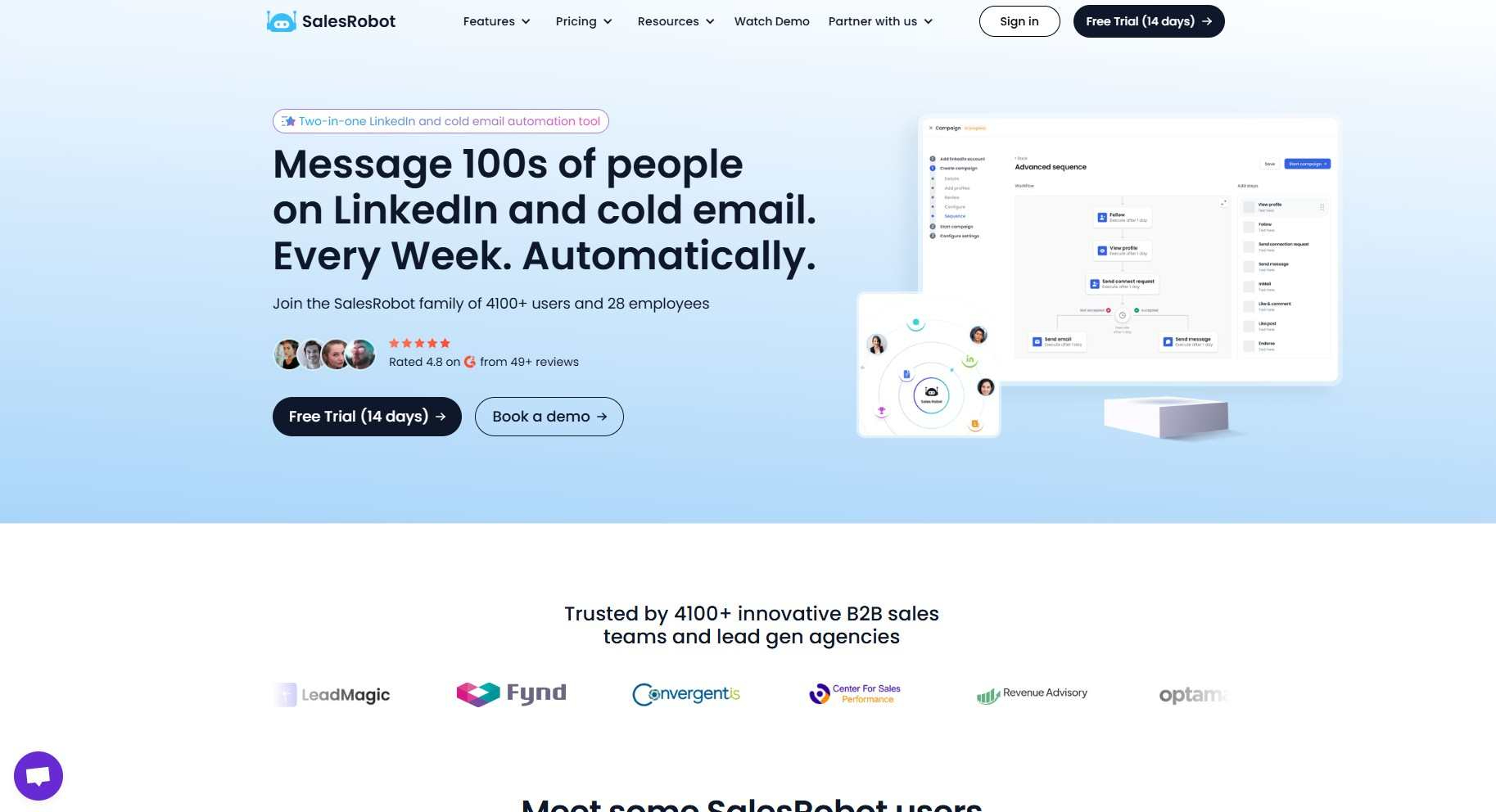
SalesRobot has quite the lineup of features to back up those claims. Let me give you a quick rundown:
With SalesRobot, you can easily customize sequences as you go unlike with Autobound. You can add, delete, or transfer prospects in sequences.
You have the option of choosing from our collection of proven message sequences that convert.
And if you don't like something about it, you can edit the messages however you want!

Our Readability Score feature calculates the likelihood of a positive response based on your message draft.

SalesRobot lets you configure advanced steps into your follow-up sequences.
Want to follow their LinkedIn profile after your follow-up message? Or would you like to send them an email?
Yeah, we really have thought of everything.

Speaking of which...
What if you're new to LinkedIn automation tools and have no idea about creating messaging campaigns?
Has SalesRobot forgotten all about the beginners?
Not at all!
SalesGPT is our AI-powered campaign creator that gives you a complete messaging sequence within 5 minutes.
All you have to do is talk to SalesGPT in plain English. That's it.
Prospect targeting, drafting messages, follow-up sequences, all on autopilot.
.gif)
You don't have to worry about generic messages because SalesRobot's Hyperise integration personalizes your messages in bulk.
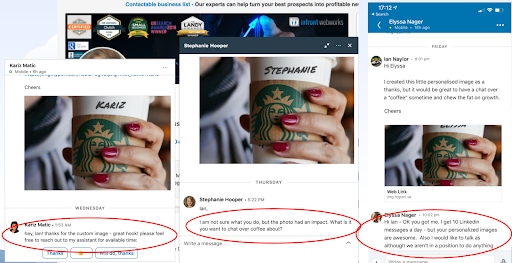
Unlike Autobound, SalesRobot gives your outreach a human touch with features like wishing your prospects birthday and liking their LinkedIn posts.
SalesRobot also has many customization options regarding its outreach, configuration, scheduling, analytics and more.
SalesRobot lets you pull prospects from LinkedIn/Sales Navigator search URLs, events, posts, and custom CSV imports.
The last one is a great option if you're looking to bring LinkedIn contacts from a CRM.

You know those dream prospects who actually get what you're offering and are easier to close?
SalesRobot's Lookalike Search feature helps you to find more of them without spending hours searching.
It takes your best prospects, analyzes what makes them a great fit, and then finds similar decision-makers on LinkedIn.
This means you can focus on reaching out to people who are already more likely to be interested, rather than starting from scratch every time.
Feels a bit like cheating, doesn't it? 🫣
LinkedIn outreach is pretty rad when it comes to generating quality leads. But it's definitely not the only trick up our sleeves.
Lucky for you, SalesRobot also does cold email outreach.
And it isn't just an afterthought. We let you track your email campaigns' click and open rates, giving you everything you need to tweak your campaigns.

At SalesRobot, we stop at nothing to give you exceptional customer support.
That's why you can find our support team ready to assist you whenever you need help or technical assistance. Even on weekends 😇.

Now, let's learn about the pros and cons of using SalesRobot.

Making your follow-ups feel way more human and harder to ignore.

Additionally, SalesRobot's advanced AI capabilities help you optimize message performance and automatically personalize subject lines for maximum engagement.
The platform's smart automation features can handle routine sales interactions with minimal human intervention, making it one of the most comprehensive AI-powered automation tools for 2025.
Now, let's learn about the pros and cons of using SalesRobot.
Why Consider SalesRobot as an Autobound Alternative?
The following are the advantages of using SalesRobot:

{{mobile-cta}}
SalesRobot Cons
Hey, I'll be the first to admit that we aren't perfect (but we're pretty darn close 😉). These are the drawbacks of using SalesRobot:
Now for the main question, how much would these kick-ass features cost you? Hint: Not a lot!
How Much Does SalesRobot Cost?
Let's take a look at the SalesRobot pricing plans and see what it has to offer:

Basic: $59/month ($39/month billed annually
- Run 1 active campaign with limited daily quotas
- Advanced dashboard and reports
- Complete performance automation
Advanced: $79/month ($59/month billed annually)
- Unlimited active campaigns with full daily quotas
- A/B testing
- Personal inbox
- Webhook & Zapier integration
- The ability to export your leads into CSV
Professional: $99/month ($79/month billed annually)
- Everything in the Advanced plan
- Team management
- Activity control
Just have a look at how our AI appointment setter booked a demo by itself. If you're too busy to personally engage with every prospect, SalesRobot's AI Appointment Setter has you covered.
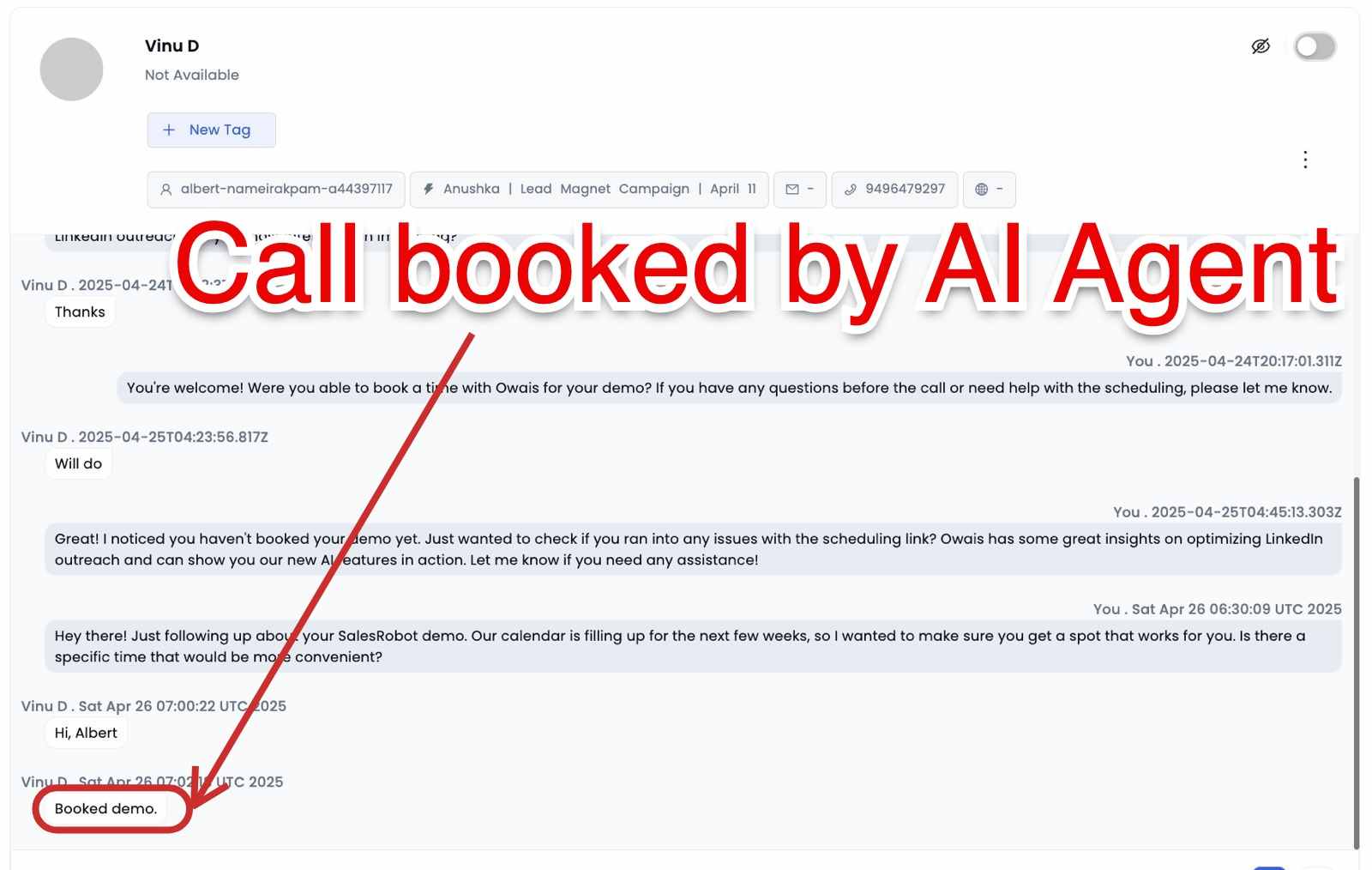
Additionally, SalesRobot's 2025 AI capabilities include automated LinkedIn and email sequences that adapt to prospect behavior. The platform uses AI to optimize message timing and personalization automatically.
And if you really want to pick apart the details of our tool, why not sit for a quick call with me? Coffee's on me 😁.
Not enough? How about you see SalesRobot in action? You can try out our features risk-free with a 14-day free trial. No credit card required 😇.
Back to talking about Autobound alternatives. Here's our second option, Outreach.io.
Autobound Alternative #2: Outreach.io for stronger CRM integration and multichannel sequencing across email and phone calls
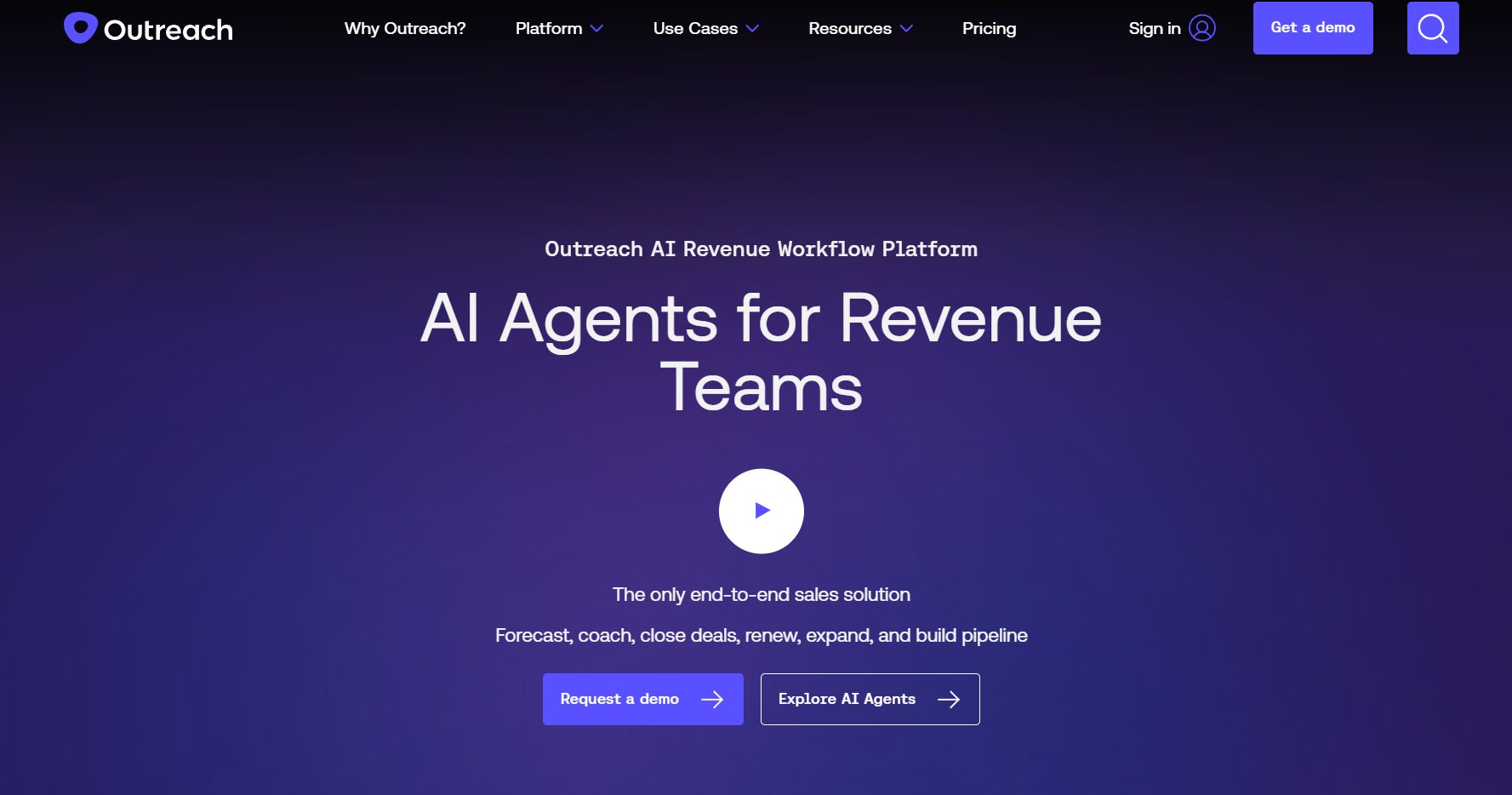
Outreach.io is a sales engagement platform. It helps sales teams streamline and automate their communication with prospects.
And if you want to check out what's working and what isn't, Outreach.io also gives you a set of tools for analytics to track engagement and effectiveness.
You know the drill. In the following section, we'll find out about the features that users appreciate.
Why Consider Outreach.io as an Autobound Alternative?
- Easy-to-use message sequencing: For starters, Outreach.io's sequencing feature is user-friendly and intuitive.

Not just that, the integration of Outreach.io's extension with Salesforce lets you view and manage your Salesforce data from within Outreach.io.
- Automated follow-up emails: You can set up follow-up sequences for your cold email campaign with specific triggers.
So if a prospect were to open your email, they're up for a follow-up email from you automatically.
Outreach.io also offers analytics to track your campaign performance. It also enables you to view data from many sources in one place.

- Customizable views: You can set up views to filter leads based on specific criteria, helping them identify the most important leads to follow up with.
Moreover, Outreach.io has enhanced its 2025 capabilities with Kaia Smart Assist, which provides AI-generated summaries for meetings and calls. The platform now offers smarter workflows and personalized experiences that adapt to your specific role.
Let's move on to uncover what users like and don't like about Outreach.io.
Outreach.io Pros
- Better customization.
- Automated workflows.
- Advanced reporting and analytics.
- Team collaboration.
- Meeting scheduling and call recording.
Outreach.io Cons
- Creating cadences on Outreach is tricky: Users face difficulties automating their sales processes due to poor UX/UI design.

- Poor communication with Account Executives: As you might have noticed the earlier review, users report that Account Executives take forever to address concerns.

- Outreach.io is complex: The platform requires a certain level of technical expertise to operate. The platform's UI is not user-friendly and lacks intuitive features.

After learning what goes on with Outreach.io, let's learn about the cost of making it happen.
What are Outreach.io Pricing Plans?
If you're looking for some solid figures on Outreach.io's pricing plans, well, you're going to be disappointed.
They don't reveal their exact pricing. You have to request a custom pricing plan from them.

Outreach.io is priced per user based on your company's requirements. You can choose between 5 different pricing plans.

- Engage: You get the classic outreach experience with proven templates, snippets, and message sequences.
- Call: Outreach.io offers a built-in dialer, call monitoring, and an AI-powered call summary to add cold calling into your sales efforts and monitor them effectively.
It charges you based on your call usage.
- Meet: If your sales reps need a little more help with client meetings, then Outreach.io can help them out with their conversation intelligence tool, Kaia.
Your sales reps get help during meetings and valuable post-meeting insights with AI. There's call recording, summaries, and playlist features for your client meetings.
- Deal: This plan assists you when you want to close deals faster with an end-to-end view of the deal's history. Outreach.io also calculates the deal health score so that you can spot the risks.
- Forecast: If you're looking to plan ahead, this pricing plan combines analytics and reporting with scenario planning features to give you an idea of where your sales efforts are headed.
While all these plans may sound good, the ambiguous pricing does sound like a dealbreaker, doesn't it?
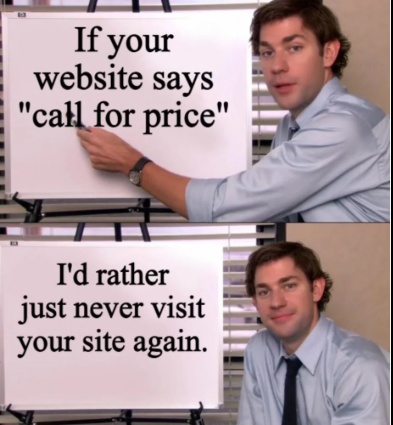
Not to mention, these plans are restricted to particular use-cases. The actual outreach provided by the Engage plan has proven to be unreliable and difficult to use.
And if you ever get stuck doing email sequences on Outreach.io, you're pretty much by yourself.
But don't worry, we're moving on to one of the next Autobound alternatives, Salesloft.
{{mobile-cta}}
Autobound Alternative #3: Salesloft for proper sales engagement across email, calls and LinkedIn
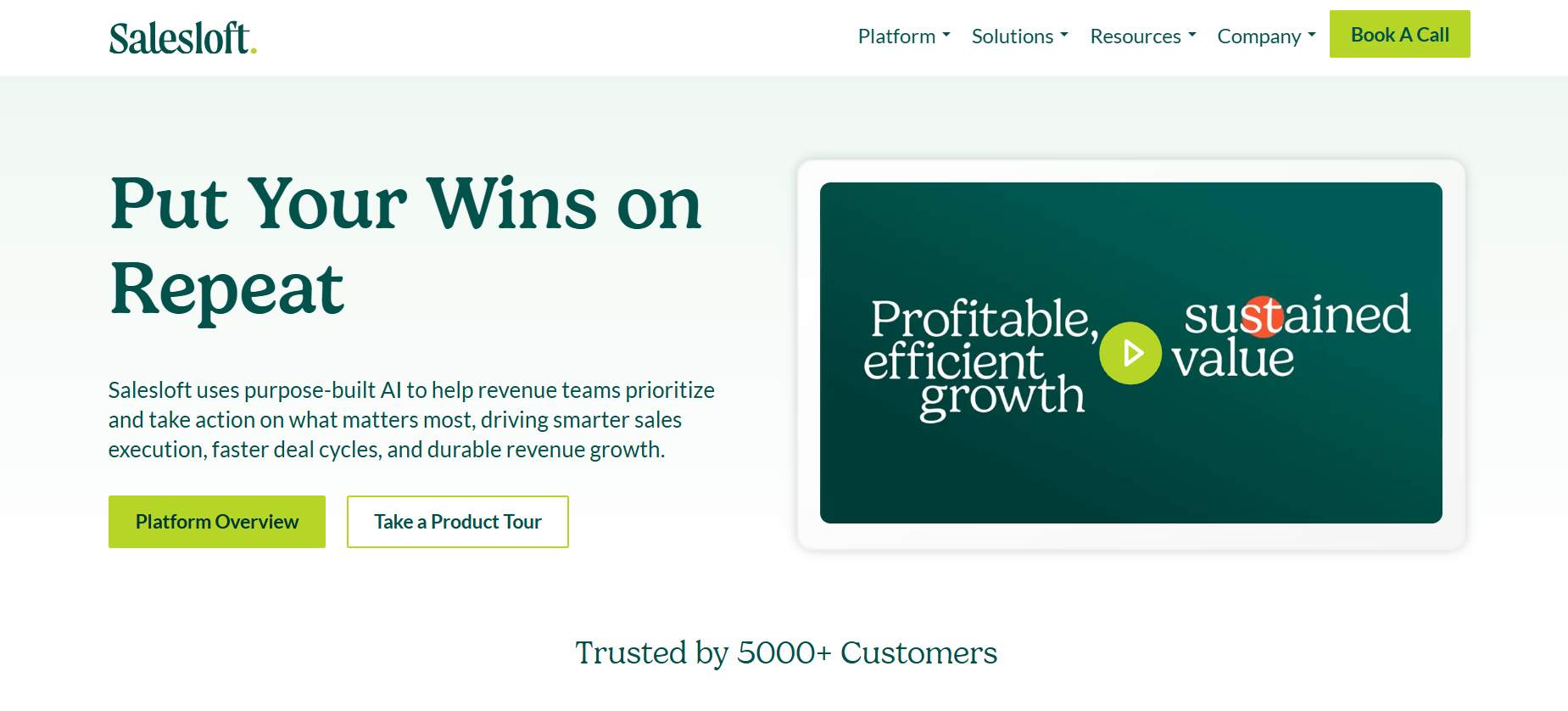
Salesloft helps sales teams to create, execute, and optimize sales processes. It provides various tools for sales engagement, such as:
- Sales email tracking.
- Sales call recording.
- Sales cadence management.
Let's learn about the features that Salesloft users like.
Why Consider Salesloft as an Autobound Alternative?
- Cadences: Cadences customization for each prospect, allowing for a more personalized approach to outreach.

The task organizer helps you stay on top of your sales tasks, making it easier to close deals.
- Integrated Communication: With integrated communication, you can track conversations with high profile leads and keep them in one place.

- Forecast: Salesloft's AI-powered forecasting tool combines insights to predict outcomes.

- Integrations: With integrations, you can work more efficiently by keeping all activity in one place, though they're limited.
Now, let's get down to the good and bad stuff of Salesloft.
Salesloft Pros
The following are the best Salesloft features:
- Intuitive and user-friendly interface.
- Customizable email templates and cadences.
- A/B testing.
- Automated task creation and follow-up reminders.
- Good analytics and reporting capabilities.
Salesloft Cons
The cons of Salesloft are:
- Poor Calling Features: The call connection issues and frequent lag during calls on this platform can cause delays and misunderstandings.

- Unpleasant User Experience: Contact's profile information isn't being saved, leading to re-entering the same information.
You also can't transfer groups from one cadence to another, leading to wasted time.
Add in limited functionality when scheduling activities and customization options, and you're looking at many hurdles in your outreach.

- Difficult to Integrate with Other Platforms: Users report that Salesloft takes a huge toll on your system's performance. Also, its export functionality is lacking.

In conclusion, Salesloft has many issues that can frustrate users.
From call connection issues to limited functionality when scheduling, these problems waste time.
Coming back to the pricing section of the tool, this time, it's Salesloft.
How Much Does Salesloft Cost?
There's an annual contract, one Salesloft license per user, and per year is $2K, $125 to $165 per user. And per month depending on the package.

Okay! We're at the second to last of the Autobound alternatives, InsideSales. It's a relatively new tool.
Autobound Alternative #4: InsideSales for proven templates and solid task management capabilities for your entire sales team
InsideSales is a sales engagement platform that helps sales teams improve their productivity.
It uses data and analytics to help sales representatives make constant improvements to your outreach.

Now it's time to find out about the most appreciated features of InsideSales.
Why is InsideSales a Good Autobound Alternative?
- Automated campaigns: Personalize outreach and streamline workflows for more efficient work.

- Playbooks: Easy to learn and install into daily business. Allows for a better view of customer data.
- Integration with Salesforce: Configuration of snapshots can be done by end-users without IT support.
- Email templates: Send out emails at the most opportune time for the customer.

- Task reminders: Upload leads and set reminders for when to call them. Improves follow-up and engagement with leads.
Let's jump to the next section for InsideSales' advantages and drawbacks.
Top InsideSales Features That Users Love
- Advanced AI-powered platform.
- Offers predictive analytics.
- Provides call automation and email marketing.
- Prioritize Outreach.
- Alerts and Activity Triggers.
Top InsideSales features that users are not happy with:
- Limited Customization Options: Customers can't create their own custom plays, which is a significant drawback and makes the tool harder to use.
- Integration Issues: The interface can be clumsy and slow down Salesforce. Customers want more filter options and better email integration.

- Unreliable System: There's a lack of transparency for support and updates, with support tickets open for days.
There are too many bugs, and the Playbooks feature isn't intuitive.

- Confusing Interface: The release guidelines and training are lacking, and updates release without release notes. The workflow could improve with better automation and more intuitive design.

It's that part of the blog, where we learn the pricing; this time, it's InsideSales.
How Much Does InsideSales Cost?
The pricing plans aren't disclosed on the website.
It costs almost $125 per license as per sources. But you have to consult their team for a customized price for your business needs.

We've made it. It's officially the last of Autobound alternatives, Reply.io.
{{mobile-cta}}
Autobound Alternatives #5: Reply.io with transparent pricing and an easy to use interface for smaller sales teams
Reply.io is a sales automation platform. It offers features such as multi-channel sequencing, email tracking, reporting, and integrations with other tools.
Additionally, Reply.io has enhanced its platform with AI-driven automation capabilities that help optimize message personalization and improve outreach effectiveness across multiple channels.

Why is Reply.io better than Autobound?
- Multichannel Reach-Out System: Allows for reaching out to prospects through email and LinkedIn using one platform.
- Reporting and Analytics: Users can split reports by account, sequence, time, and template.

- User-Friendly Dashboard: Allows you to manage many drip campaigns from one place.
- Easy to Use: Provides helpful tips and tricks to improve the user experience.
- Automation and Integrations: Saves time by automating repetitive tasks and providing a more efficient process.

In this section, we'll discover the good and not-so-good parts of Reply.io.
Most-Liked Features of Reply.io
The pros of Reply.io are:
- Easy-to-use campaign and sequence builder.
- A/B testing feature.
- Provides triggers and AI for campaigns.
- Integrates with CRMs.
- Multi-channel outreach options.
Reply.io Features That Users Dislike
The cons of Reply.io are:
- Unexpected pauses in campaigns: Users might have to check their campaigns to ensure they're still running. It can be time-consuming and defeats the purpose of automation.

- Removal of the warmup feature: It's disrupted users' workflows. And it's increased costs, as it's now a separate product.
Users might have to switch to a different platform. Or use an extra service to warm up their email accounts, which can be inconvenient and expensive.
Users have encountered bugs or issues, such as sequences getting lost or not being able to scroll down.

- Expensive Add-On Services: Add-on services, such as SMS or LinkedIn features, can also get expensive, adding to the cost.
Users might have to test whether the added cost is worth the benefits. And they might switch if cheaper alternatives are available.

- Interface issues: The user interface of Reply.io could use some improvement. As some users have reported issues such as messages getting lost or not appearing.
Sequences can also get messed up due to auto-saving.
Finally, the last part of the blog is Reply.io's pricing plans.
How Much Does Reply.io Cost?
Here's the thing.
Reply.io's pricing plans are diverse, but it can get a little overwhelming when you try to wrap your head around it.
First up, they have the Sales Engagement plans:

- Email Volume ($59/month or $49/month paid annually):
This pricing plan is for users looking to scale their outreach.
You start with 1,000 active contacts per month for $59, but you can increase this number based on your personal requirements.
Beyond that, you're getting features like email automation, unlimited mailboxes (with free warmups), emails, and storage, 1,000 B2B data credits, 50 live data credits, etc.
- Multichannel ($99/month or $89/month paid annually):
The Multichannel plan offers almost everything you saw in Email Volume, except you now have unlimited active contacts to work with and 5 mailboxes per user.
Both plans also give access to a customer success manager for onboarding if you're on the annual plan.
Along with many features you were getting from the Sales Outreach plans, Reply.io also offers AI SDR prospect targeting and messages (based on your approval).

These were Reply.io's pricing tiers. Quite the doozy to go through, truth be told.
But even after all that, you still have to face the fact that Reply.io's limited features are a hurdle.
Which brings SalesRobot as one of the most affordable options with many features.
Additionally, SalesRobot offers AI-powered message optimization and smart automation features that help improve response rates by personalizing outreach at scale. The platform's AI capabilities automatically adjust messaging based on prospect behavior and engagement patterns.
Wondering about Reply.io, still? Here we have for you a detailed Reply.io review.
That brings us to the last leg of our review, it's time for the final verdict about the Autobound Alternatives.
Let's find out what works best for your outreach. You know, without getting ghosted and stuff.
{{mobile-cta}}
The Lowdown on 5 Autobound Alternatives: Our Verdict
Hey you!

Thanks for making it this far. We know you want the perfect tool to help you automate your sales process and close more deals, and we're here to help.
After testing out five of the top alternatives, we can confidently say that each one has its own strengths and unique features that make it stand out:
- First up, SalesRobot – where we do our best to stay ahead of the curve when it comes to LinkedIn prospecting and personalization, which makes outreach a breeze.
And Email outreach is nice and all but it can only work so much. Don't believe me? Go and check your spam folder.
- Outreach.io, on the other hand, had some good sequencing and integrations with other tools and platforms. Moreover, Outreach has introduced Kaia Smart Assist in 2025, which provides AI-generated summaries and allows users to ask questions about meetings and calls.
But with a complex interface and pending support tickets, it might not be the one.
- Salesloft is all about customization with a ton of options to tailor your outreach.
But the difficulty in scheduling and integration features are some of the negatives of the tool.
- InsideSales is a good option for teams who want to streamline more workflows at a time.
At the same time, it has several dissatisfied customers with bugs and glitches.
- And finally, Reply.io is a good option, with a user-friendly dashboard and helpful analytical features.
Reply.io also offers LinkedIn prospecting but users have complained about their unexpected pauses in campaigns.
Overall, each tool is a good Autobound alternative, depending on your specific needs and preferences.
And hey, if you think SalesRobot is on to something cool, why not try our features with a 14-day free trial. No, we don't ask for your credit card 😇.
And who knows, you might just end up with $20k in new business like Jack Z., a marketing advisor to hedge funds did

Feel like you have some more questions? Want a sneak peek into how SalesRobot works behind the curtains? Then let's chat over a quick 10-min call!
Happy hunting,
And may the sales gods smile upon you.
Disclaimer: The content of this blog post reflects our own opinions and judgements based on our research and experience as of date. Comparisons made to other software or tools are for informational purposes only and are based on publicly available information and our own analysis. We don't claim absolute accuracy and encourage readers to conduct their own research to form their own opinions. While we may discuss competitor offerings, our primary focus is to showcase the features and benefits of SalesRobot. SalesRobot isn't affiliated with any other software or tool mentioned in this blog post.
Heading 1
Heading 2
Heading 3
Heading 4
Heading 5
Heading 6
Lorem ipsum dolor sit amet, consectetur adipiscing elit, sed do eiusmod tempor incididunt ut labore et dolore magna aliqua. Ut enim ad minim veniam, quis nostrud exercitation ullamco laboris nisi ut aliquip ex ea commodo consequat. Duis aute irure dolor in reprehenderit in voluptate velit esse cillum dolore eu fugiat nulla pariatur.
Block quote
Ordered list
- Item 1
- Item 2
- Item 3
Unordered list
- Item A
- Item B
- Item C
Bold text
Emphasis
Superscript
Subscript

Wow your leads by cloning yourself and sending personalized videos and voice notes to each lead on LinkedIn.

If you don't reply to leads within 5 mins, your chances of converting them fall by 50%. Our AI replies on your behalf instantly! (and yes, you can train it)

Don't shoot in the dark. Get detailed analytics on what's working

SalesRobot allows you to invite other team members, so that they can add their LinkedIn Account, run outreach campaigns and get amazing results just like you.
Trusted by 4100+ innovative B2B sales teams and lead gen agencies

.avif)

.avif)




.avif)



















.avif)





