TL;DR
Patience isn't one of your finest virtues?
I do not judge.
Here you go:
Expandi.io: Pros, Cons, and Pricing Breakdown:
Advantages of using Expandi.io:
- A/B testing and campaign builder
- Advanced targeting capabilities
- Competitive pricing
Disadvantages of using Expandi.io:
- Poor customer support
- Confusing and unintuitive user interface
- Buggy
- Lack of clear guidelines
- Risk of getting banned
Expandi.io pricing:
Business pricing plan: $99 per month per seat
Agency pricing plan: Customizable
Got some time?
Excellent, let's continue.
Let me guess
You're a solopreneur, looking for warm leads.
But your recent LinkedIn outreach felt like you were talking to a wall.
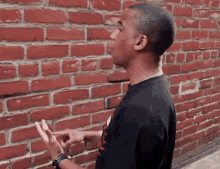
That's when Expandi.io caught your attention. Maybe you read about it somewhere and wondered 🤔
Could this be the solution to my prospecting woes?
But, being the thoughtful investor you are, you weren't ready to hand over your credit card just yet.
You needed the full story.
So, naturally, you Googled “Expandi reviews.”
And that, my friend, is exactly how you found your way here.
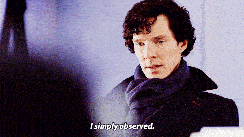
The good news: You're in the right place.
The bad: You may not entirely like what you discover about Expandi.
But hey. It's a journey. And we're in this together. So sit back and buckle up.
We're about to:
- Take a look at Expandi.io's features
- Discuss its strengths and potential limitations
- Break down its pricing
- Help you pick an alternative if Expandi doesn't cut it for you.
So, what is Expandi?
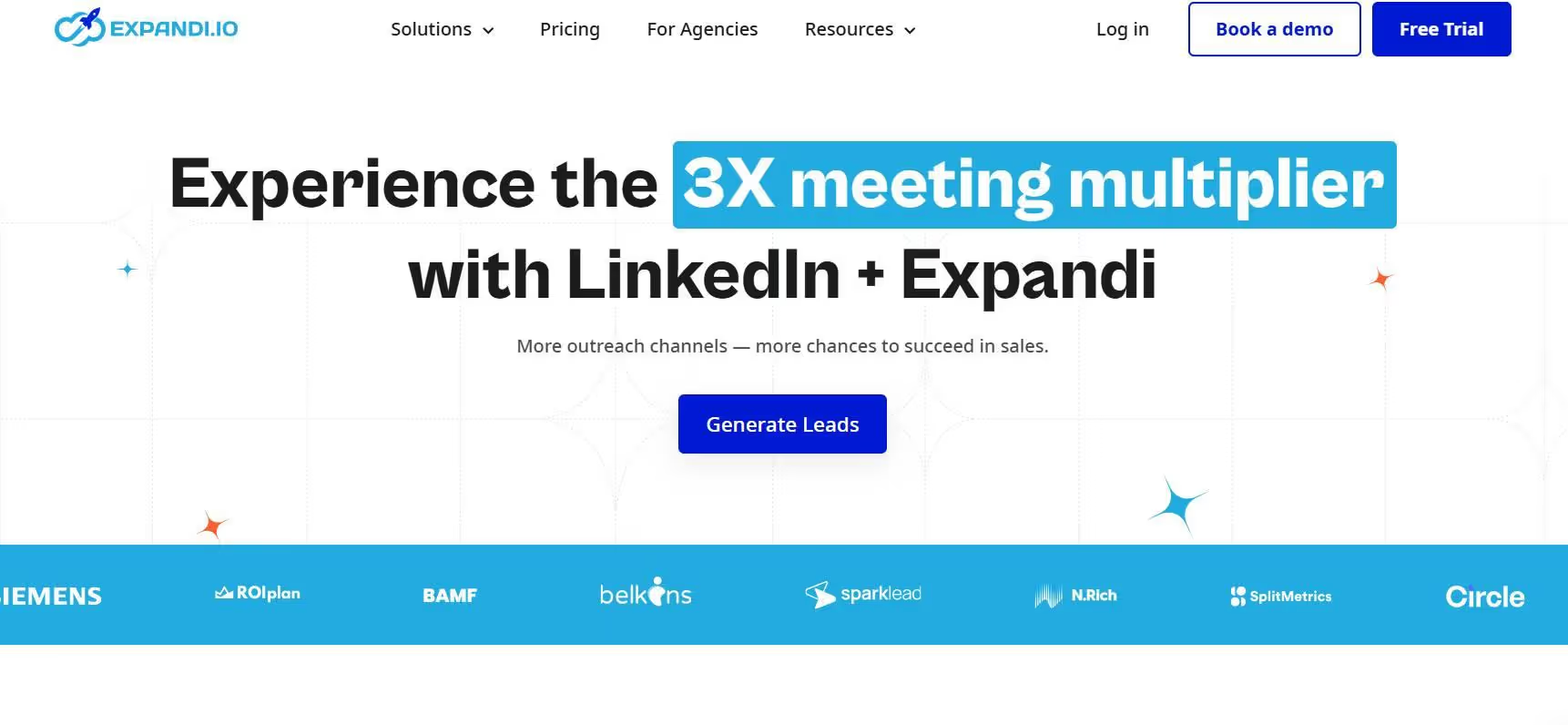
Expandi.io is a cloud-based automation tool designed for lead generation and outreach campaigns on LinkedIn.
It offers:
✅Advanced targeting to focus on the right prospects from LinkedIn (including LinkedIn search, Sales Navigator search, commenters/likers on a certain LinkedIn post, and more),
✅A campaign builder for sending connection requests and direct messages to new connections,
✅A/B testing so that you're able to find the right target segment and message them accordingly, and
✅A competitive pricing structure.
Now coming to:
What are Expandi.io's features?
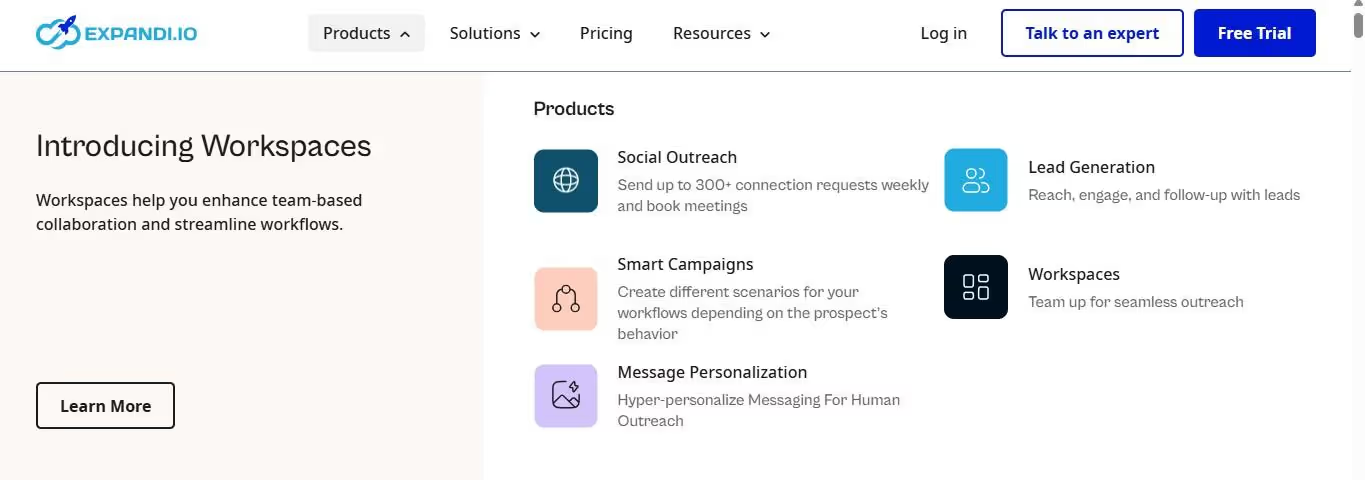
These are the features you'll be getting if you go for it -
- Warm-up mode: Safely warm up your outreach and avoid being blacklisted. Expandi.io features a blacklist option for seamless communication.
You'll also benefit from reply detection, ensuring you never miss an important response.
- LinkedIn outreach: It integrates with LinkedIn Premium, Sales Navigator, and Recruiter Lite.
This means you can personalize invites to connect, messages, InMails, and emails, targeting your desired audience with precision.
- Detailed metrics and reporting: Keep track of your campaign performance. See how your efforts are paying off and make data-driven decisions.
- Automation features: Like automated profile views, follows, endorsements, and post likes.
You can even set up smart sequences based on your leads' behavior.
However, it has drawbacks like:
❌Poor customer support,
❌A confusing user interface,
❌Inconsistent performance,
❌Lack of clear guidelines, and
☠The risk of LinkedIn account suspension.
But…more on that later.
What are the pros of using Expandi?
Look, I'm not here to bad mouth Expandi just for the heck of it. I want you to know exactly what you're getting into.
That's why I have put together some pretty awesome advantages of using Expandi.io-
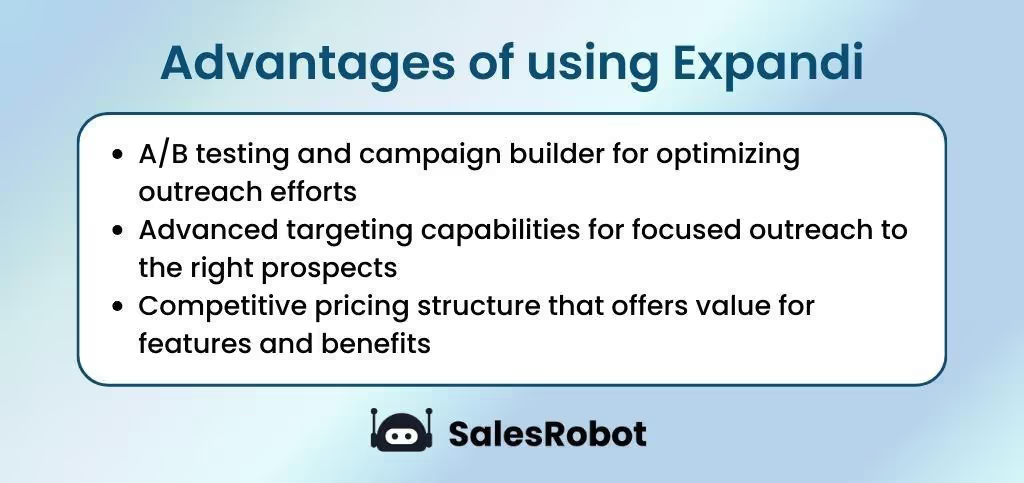
✅ A/B testing and campaign builder:
Experiment with different campaign strategies, and test multiple variations such as message templates, subject lines, or call-to-action buttons.
This is super useful when you want to find out the best way to reach out and communicate with your target audience.
The campaign builder in Expandi.io creates customized flows that match your specific outreach goals.
It designs and automates outreach sequences that send messages at the right time and in the right order.
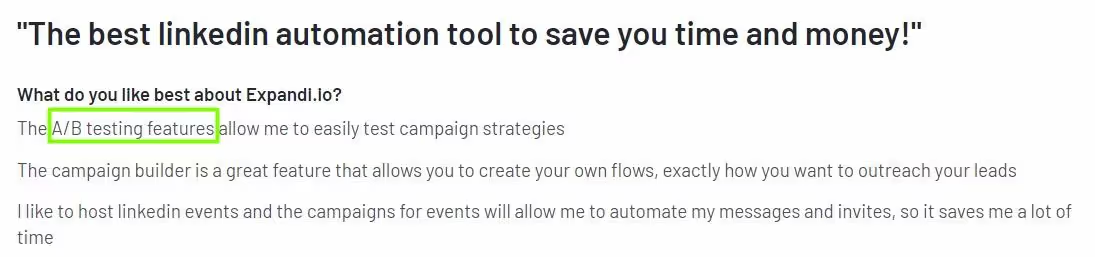
✅ Advanced targeting capabilities due to LinkedIn integration:
Expandi.io has advanced filters on top of LinkedIn search/Sales Navigator search to define specific criteria such as industry, job title, location, and more.
- Expandi.io helps you focus on the right people by narrowing down your audience based1 on what matters most to you.
- This means your messages go to those who are more likely to be interested, making your outreach more relevant and effective.
- By targeting the right prospects, you'll get more engagement and responses, saving time and effort while getting better results.
✅ Competitive pricing structure:
Expandi.io is cost-effective and offers good value for its features and benefits.
- Expandi.io lets you get the most out of your budget with its powerful features, helping you achieve your outreach goals without overspending.
- It's especially useful for teams and businesses with limited resources, offering cost-effective tools to stay on track financially.
- This means you can save money for other important parts of your business while still enjoying the benefits of smart automation and effective outreach.
Now, I've played fair and shown you the bright side of Expandi, but this blog wouldn't be worth reading if I skipped what I'm about to spill next:
What are the cons of using Expandi?
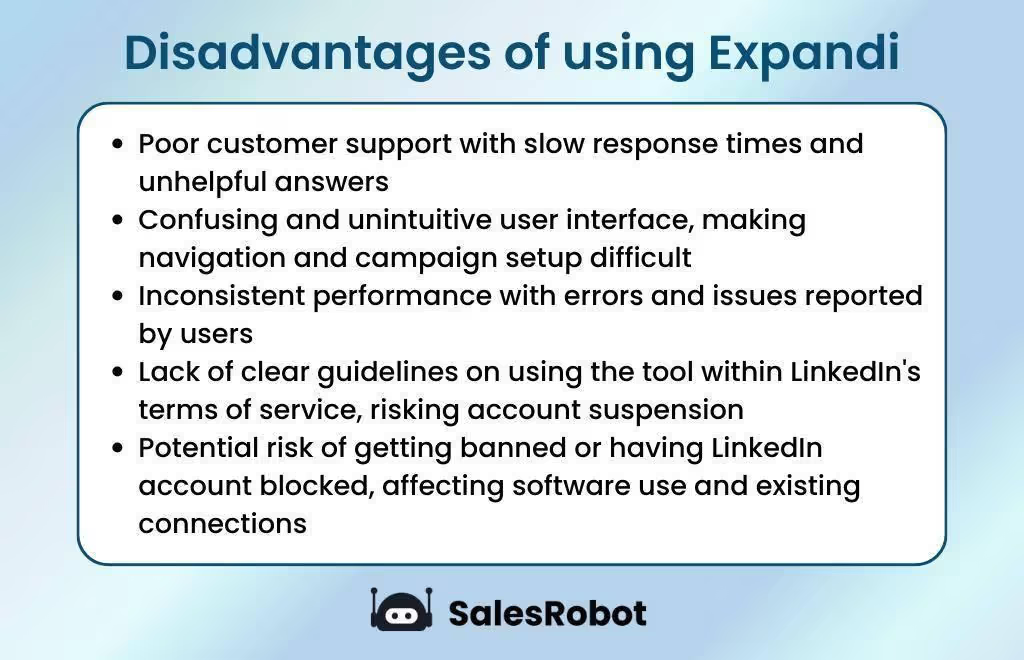
❌ Account suspension risk:
One of the top drawbacks of Expandi.io is the potential risk of account suspension by LinkedIn. This affects tool usage and puts your existing LinkedIn connections at risk.
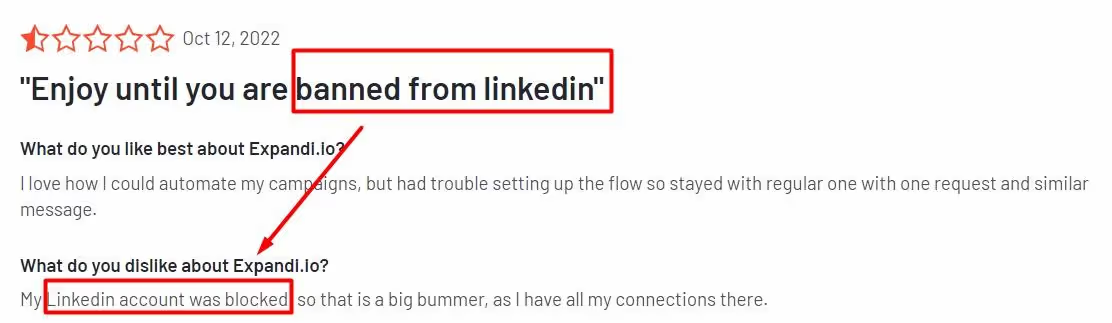
Here's what's gonna be at stake:
- The risk of getting banned or having your LinkedIn account blocked.
- Which could mean a loss of valuable connections and credibility.
- And that can quickly jeopardize your LinkedIn presence and opportunities.
❌ Poor customer support:
Expandi.io has a reputation for poor customer support. Some of its users are annoyed AF with slow response times, unhelpful answers, and a lack of support.
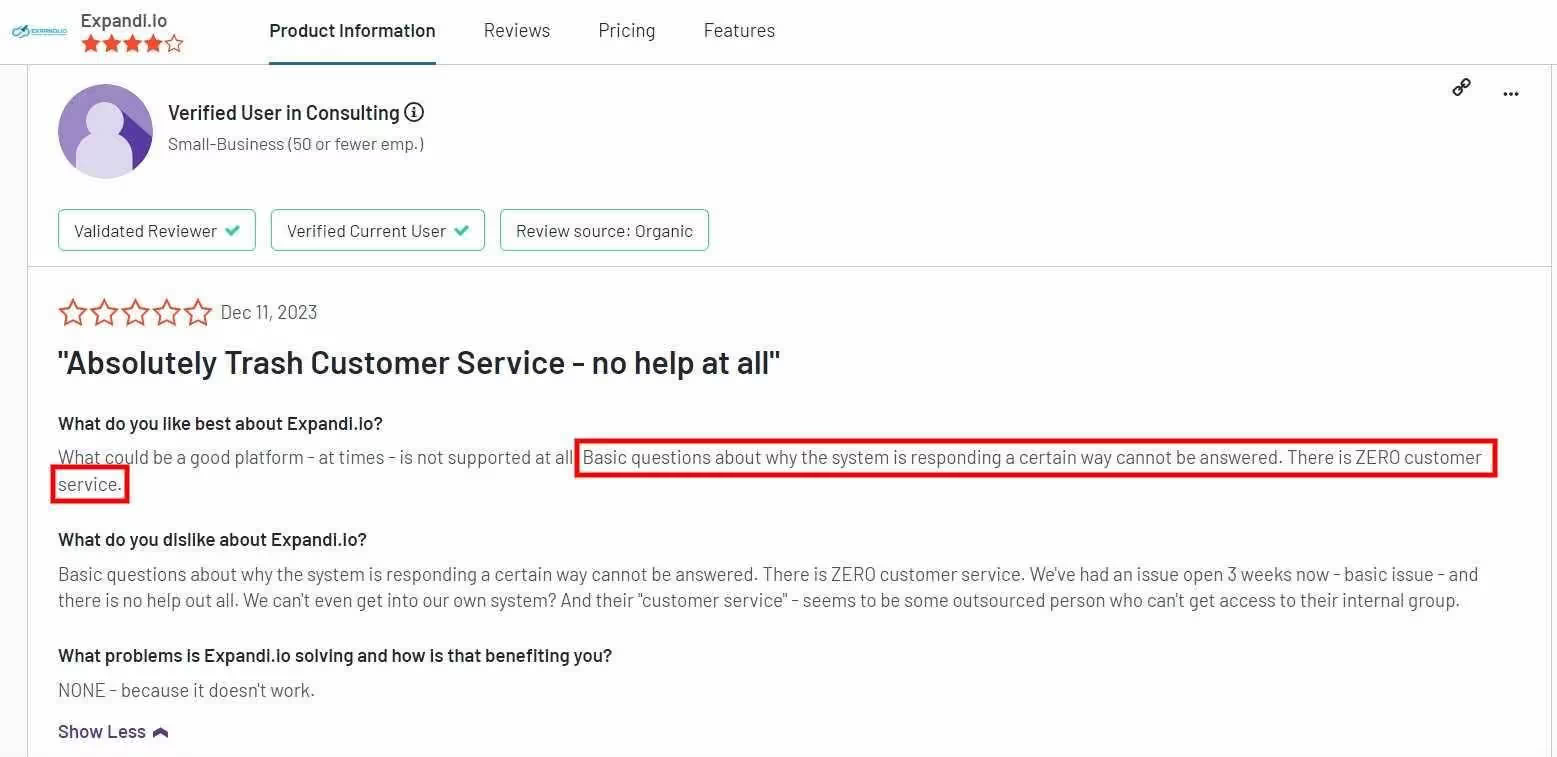
Here's what users have mentioned:
- Slow response times leave you hanging.
- Unhelpful or irrelevant answers that don't solve your problems.
- A lack of willingness to stand behind their product leaves you feeling unsupported.
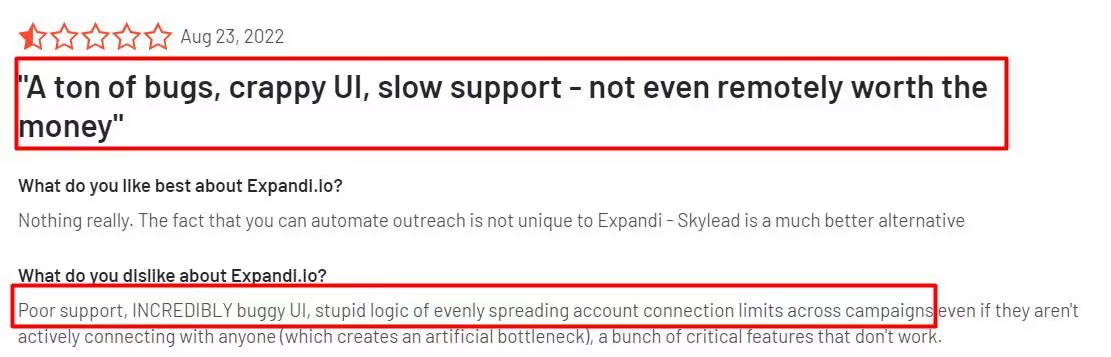
❌ Confusing user interface:
Expandi.io's user interface has been a common complaint among users. Navigating the platform, setting up campaigns, and finding information can be challenging.
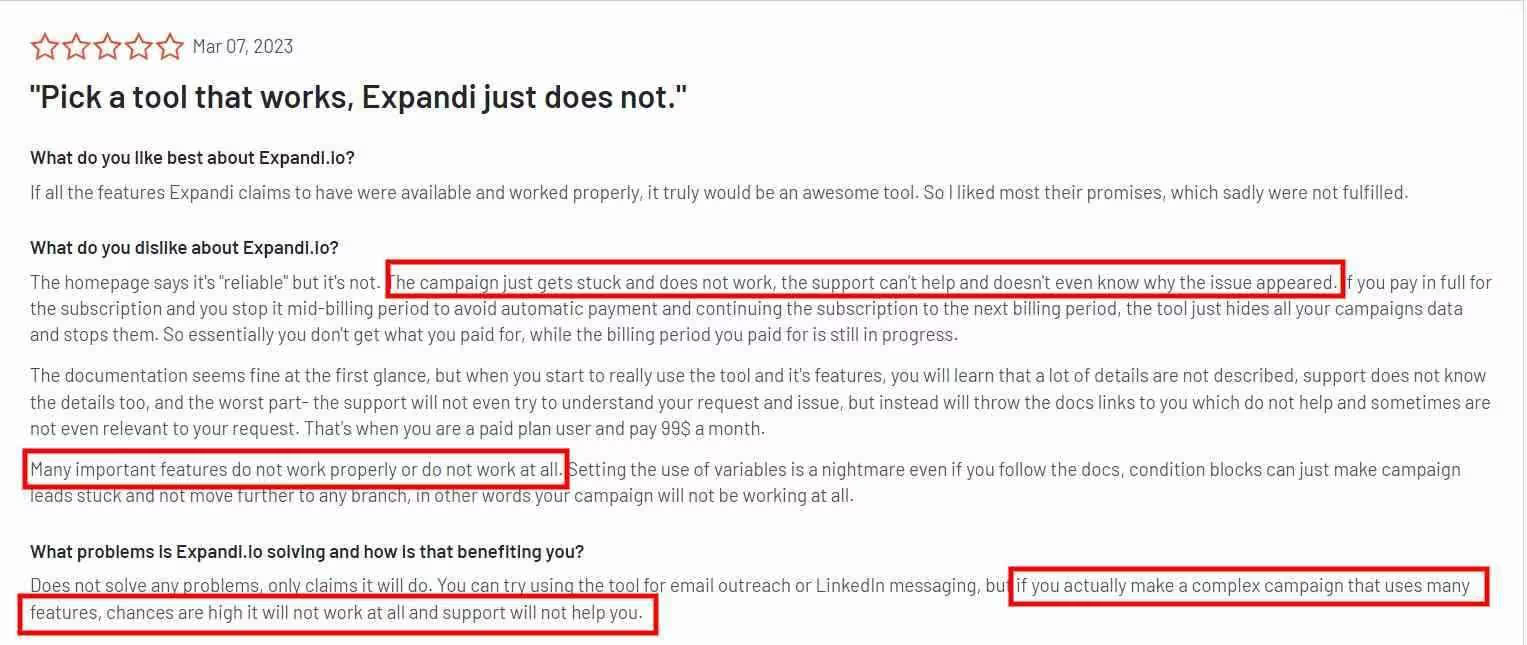
Here's the gist:
- Clunky and unintuitive design that makes it difficult to use.
- Challenges in accessing features.
- A user experience that can be confusing and frustrating.
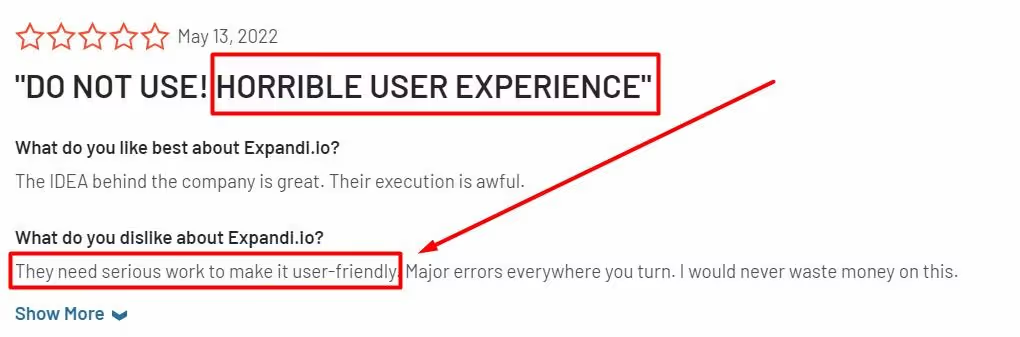
❌ Inconsistent performance:
Users have reported unreliable performance with Expandi.io. Major errors and bugs have popped up regularly, which can be frustrating when relying on the tool for outreach efforts.
Here's what users have encountered:
- Unreliable and inconsistent performance that raises doubts.
- Buggy interface that disrupts the workflow.
- Uncertainty when relying on Expandi.io for outreach automation.
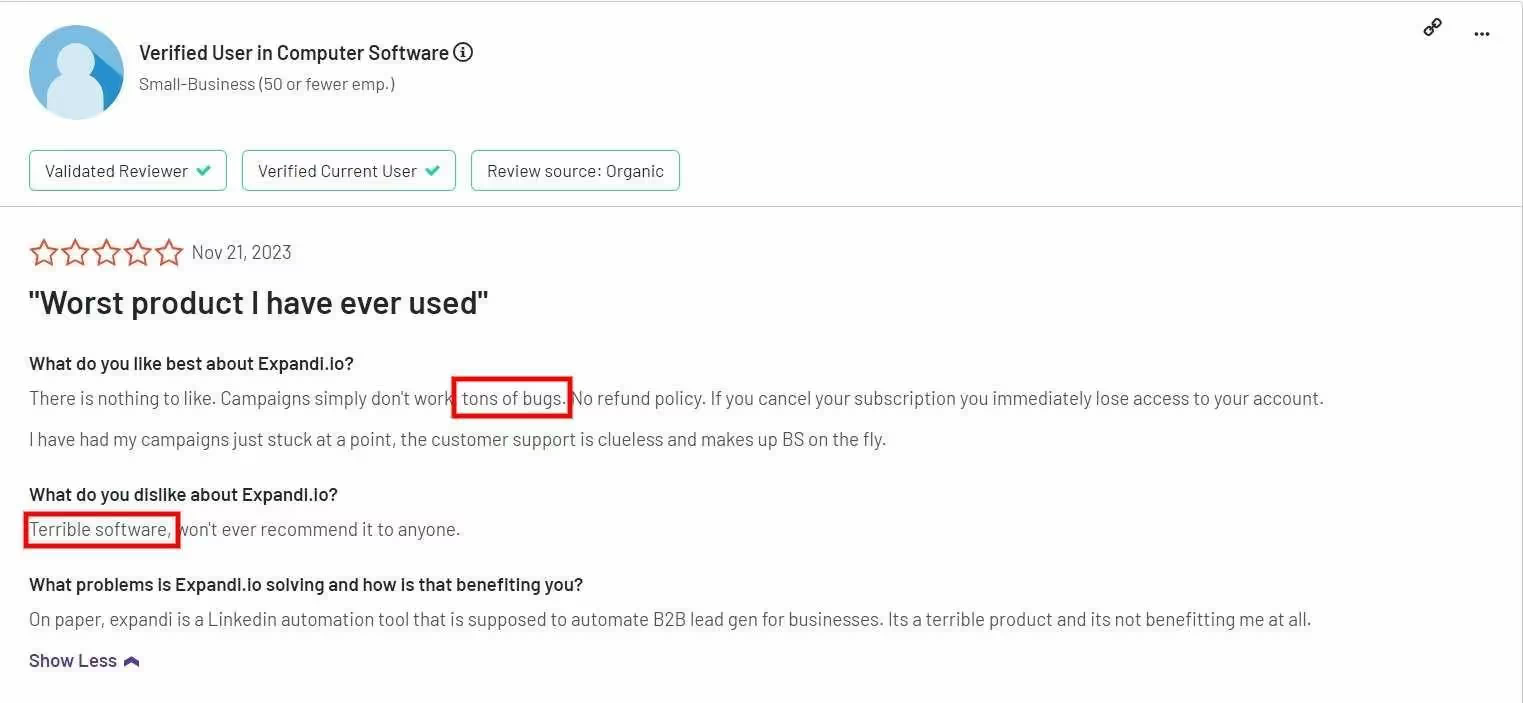
❌ Lack of clear guidelines:
Expandi.io's lack of clear guidelines on using the tool within LinkedIn's terms of service is a concern.
Users may unintentionally violate LinkedIn's policies without proper guidance, leading to account suspensions or bans.
Here's what users have observed:
- Vague instructions that make it difficult to comply with LinkedIn's terms of service.
- Unclear guidance on using the tool within the platform's policies.
- The risk of unintentionally violating LinkedIn's rules and facing account consequences.
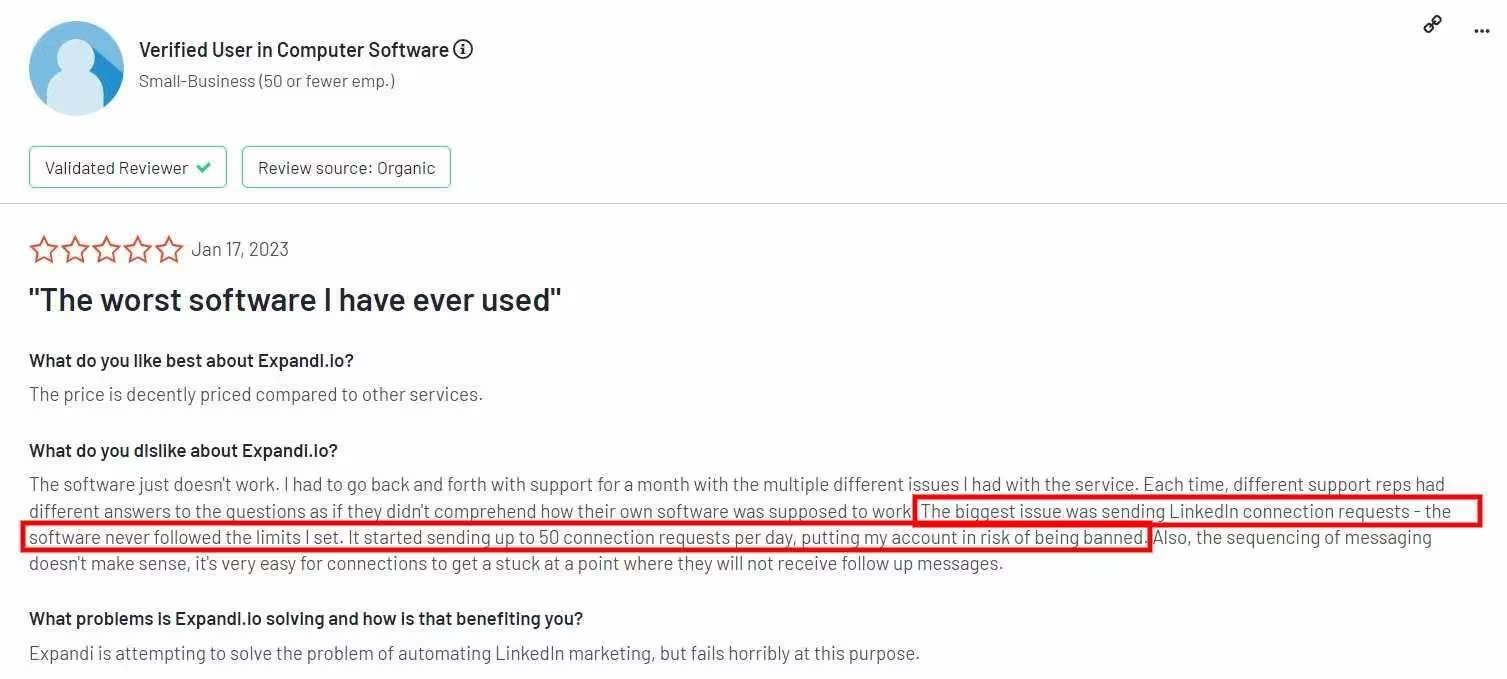
It's important to weigh these factors against the benefits before you go ahead and buy a plan.
Speaking of.
How much does Expandi cost?
Currently, Expandi.io offers two pricing plans.
1) $99 per month per seat for businesses.
2) Customizable plan for agencies
Expandi.io also offers a 7-day free trial, which may not be sufficient for you to get an in-depth experience of their automation.
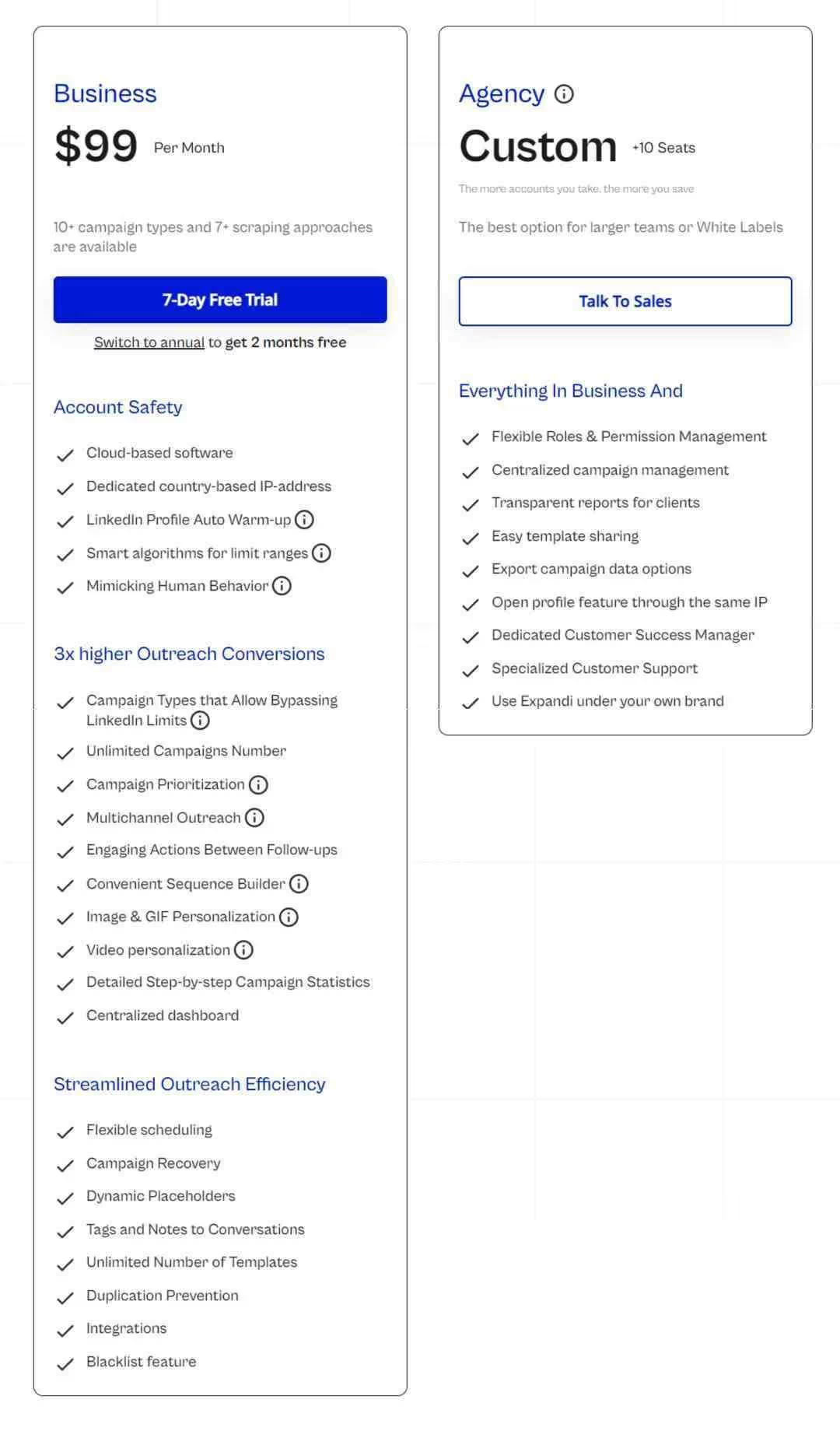
Now let's move on to why you might need an Expandi.io alternative.
Reasons to go for an Expandi alternative:
If things like 👇
- Poor Customer service
- Inconsistent Performance
- Confusing User Interface
- Lack of Clear Guidelines
- Bugs
- Limited 7-day free trial
Stress you out, then you'd better look for options.
SalesRobot: A leading Expandi.io alternative that won't get your LinkedIn account banned (+ easy to use + great customer service)
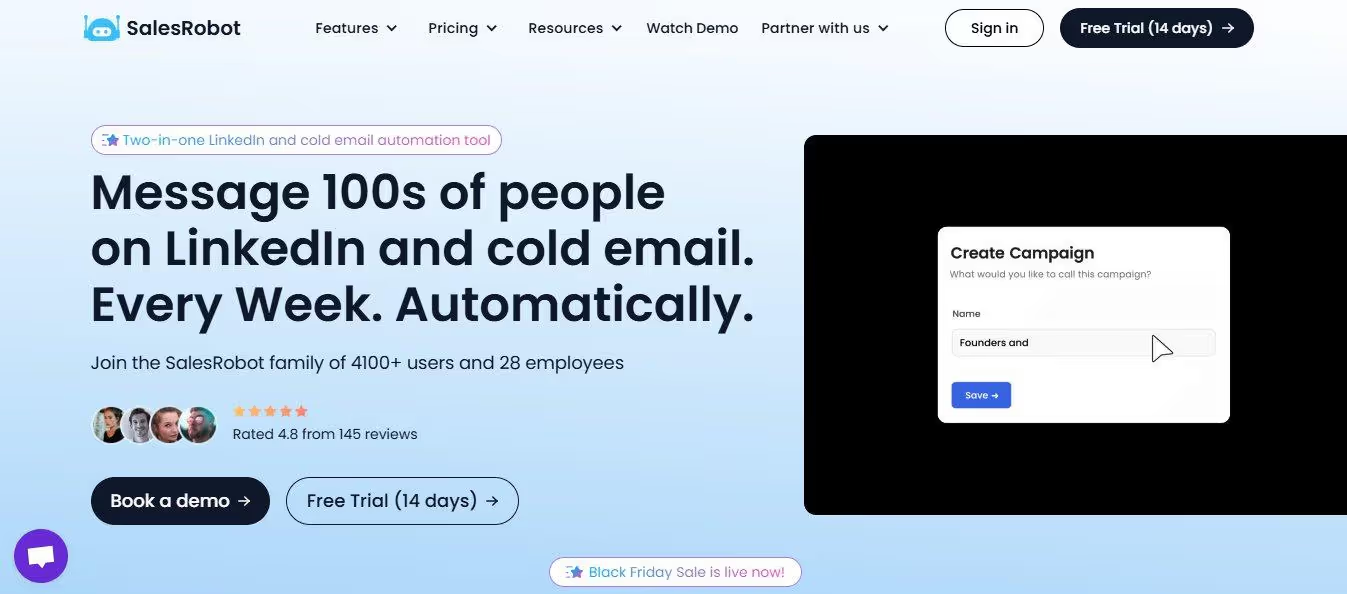
SalesRobot is a sales automation software that makes bagging hot leads so easy, you could literally do it while you're fast asleep.
It has been built with user-friendliness in mind, so you can focus on what matters most; reaching your sales goals.
We also understand the importance of customer support, so we've made it a priority to provide you with outstanding service every step of the way.
If you've ever had frustrations with Expandi.io's customer service, you'll find SalesRobot to be a refreshing change.
Now, let's dive into what SalesRobot can do for you.
🤖Find prospects from anywhere; LinkedIn events, groups, CSV imports, you name it.
🤖Safely overcome LinkedIn's connection limits and reach 100+ qualified prospects every day.
🤖Run drip messaging campaigns and engage prospects through various channels like LinkedIn and email.
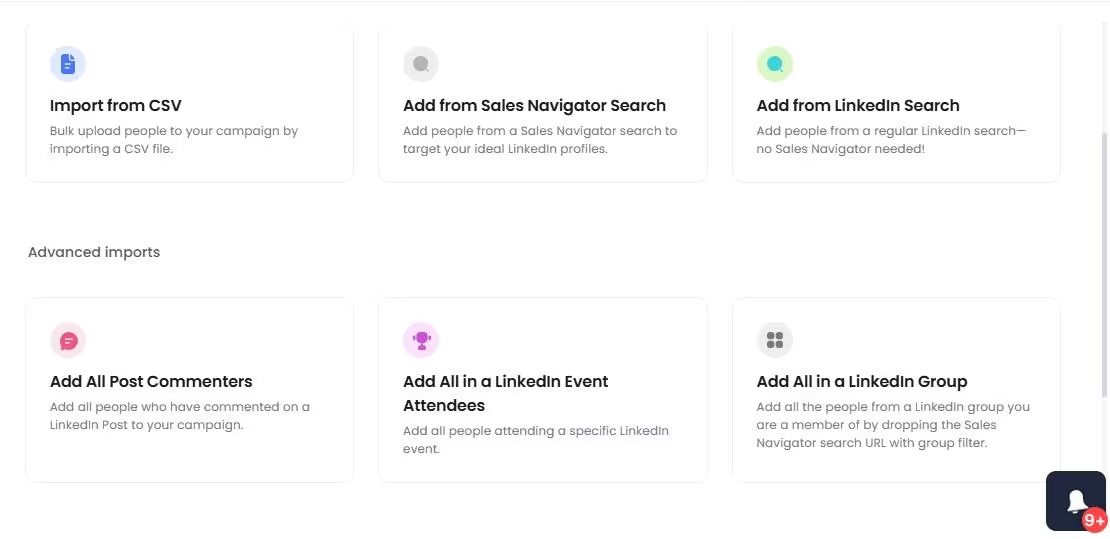
🤖Scrape LinkedIn search URLs and Sales Navigator to pull up to 2,500 leads daily.
Speaking of LinkedIn, SalesRobot lets you send direct messages to prospects' inboxes.
This personalized approach has proven to achieve impressive positive response rates of 33%
🤖 It's smart inbox lets you keep up with all your chats in 1 place
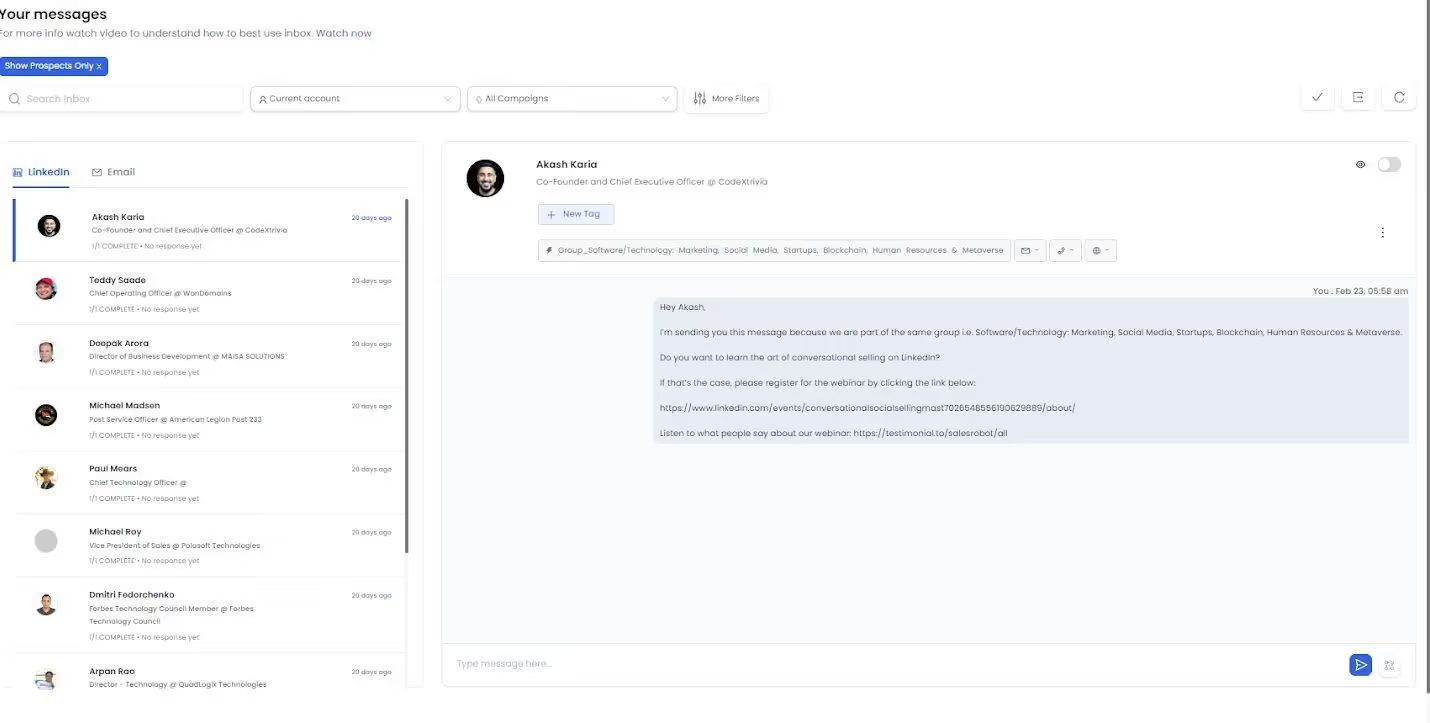
🤖SalesRobot now features an AI Inbox Manager that can auto-respond to your prospects, book meetings on your calendar with your ideal clients, and create multichannel campaigns.
All on auto-pilot.
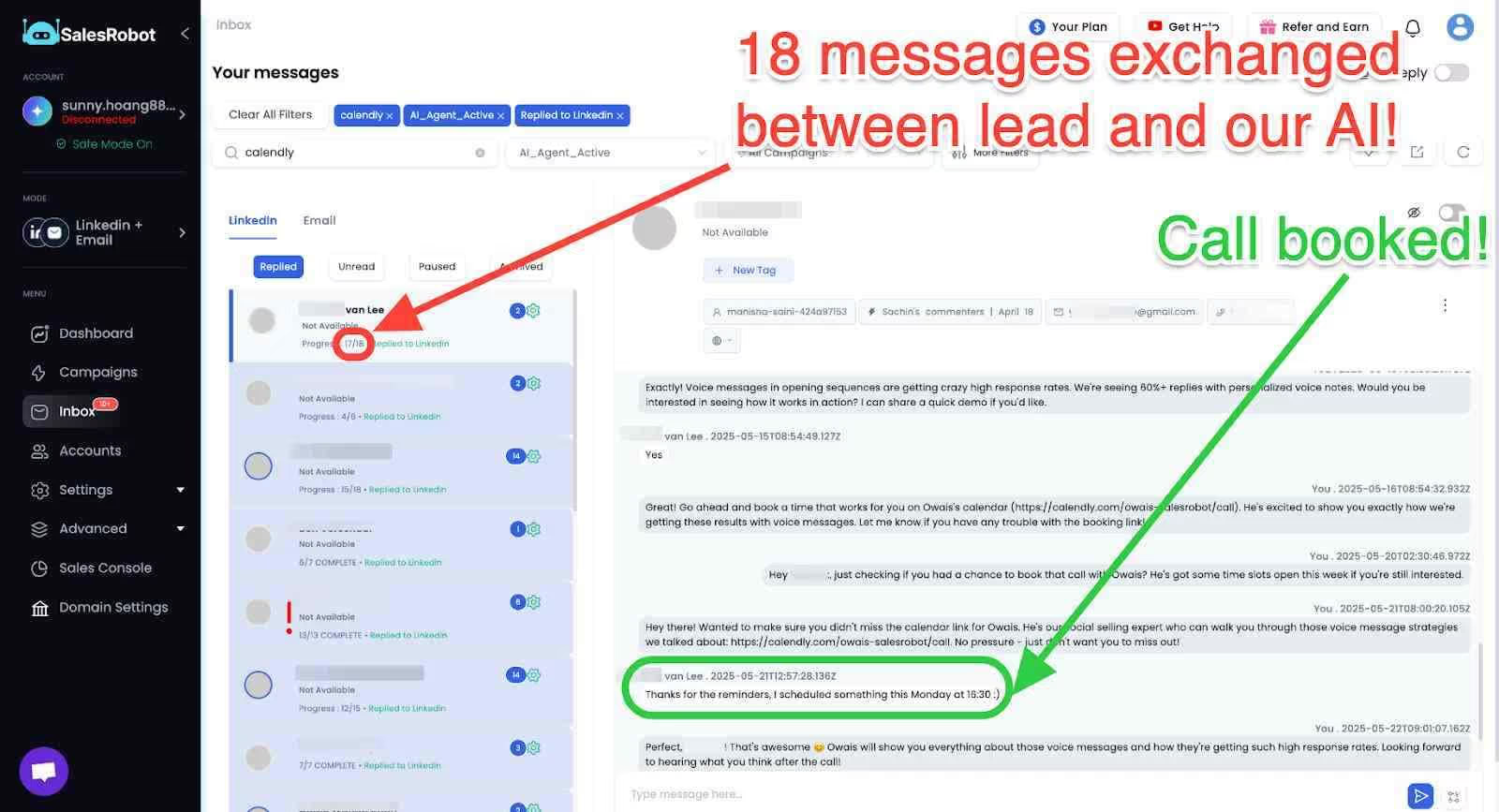
Give it a free try and see what it can do for you.
No credit card or phone number needed!
What makes SalesRobot better than Expandi?
Here's how SalesRobot stacks up against Expandi.io
💥 Bug-free and efficient performance:
SalesRobot is bug-free. You won't encounter any pesky issues or performance glitches. You can focus on your outreach with peace of mind.
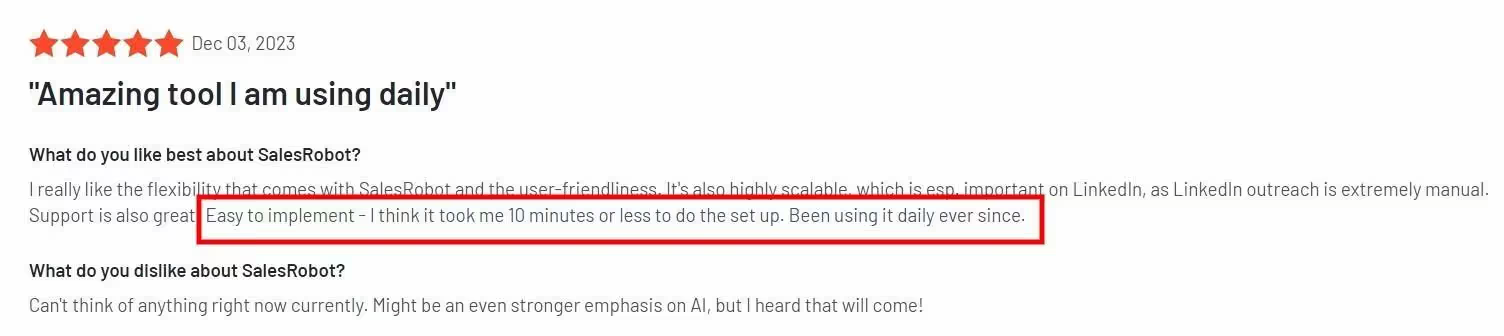
💥 User-friendly interface and resources:
SalesRobot is incredibly user-friendly, unlike Expandi.io. Even if you're new to automation, you'll find it easy to use.
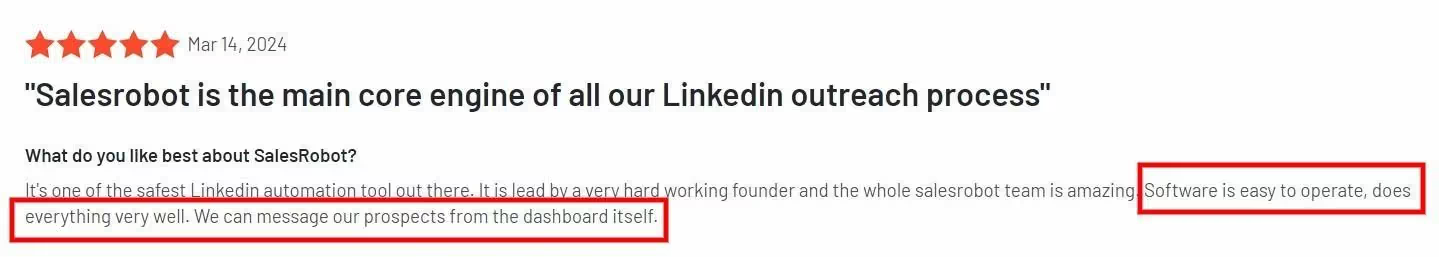
We have a dedicated page featuring blogs in various languages, podcast recordings, lead generation strategies, and more.
💥 Exceptional customer support:
We're available round the clock, not just through email like Expandi.io, but also via phone and chat.
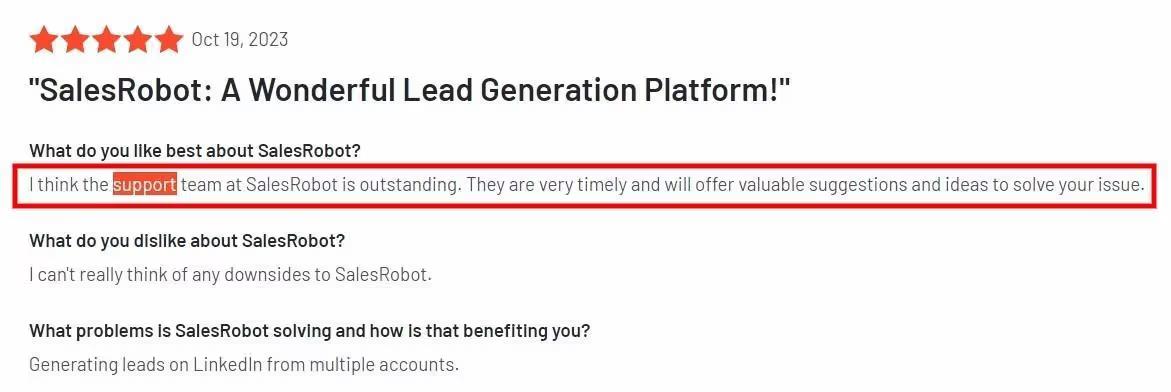
Our customer service is something you can rely upon. On the contrary, look at how Expandi.io users find their customer service.
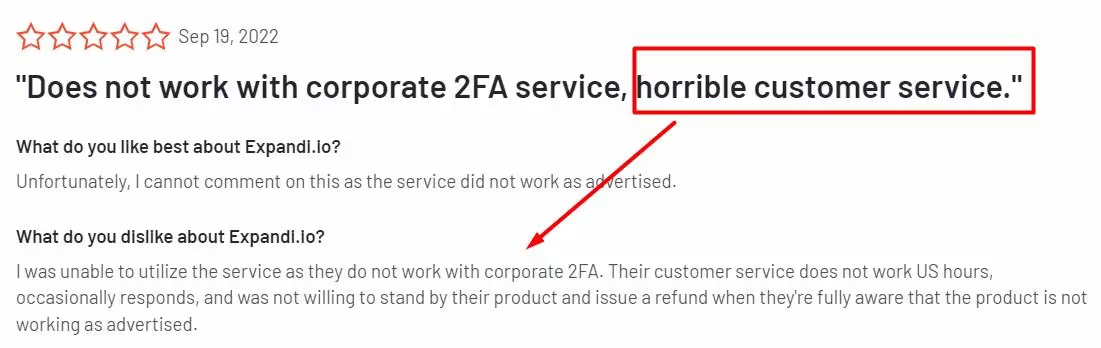
💥 Safety and security:
We've implemented robust security features to protect your LinkedIn account.
We're a cloud-based service, unlike risky Chrome extensions. We also mimic human behavior while posting, commenting, and messaging.
This way your account remains safe.
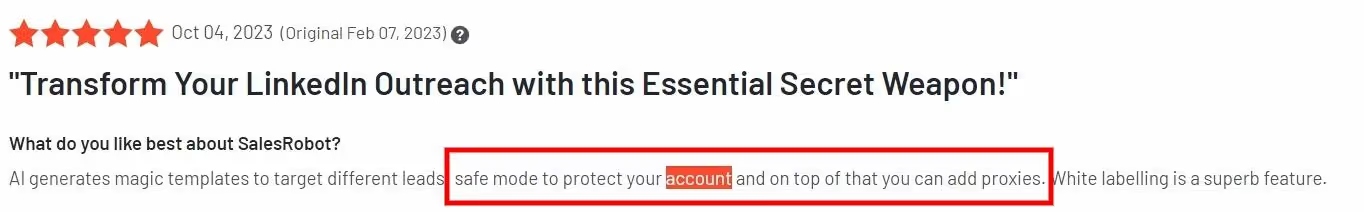
So, to sum it up:
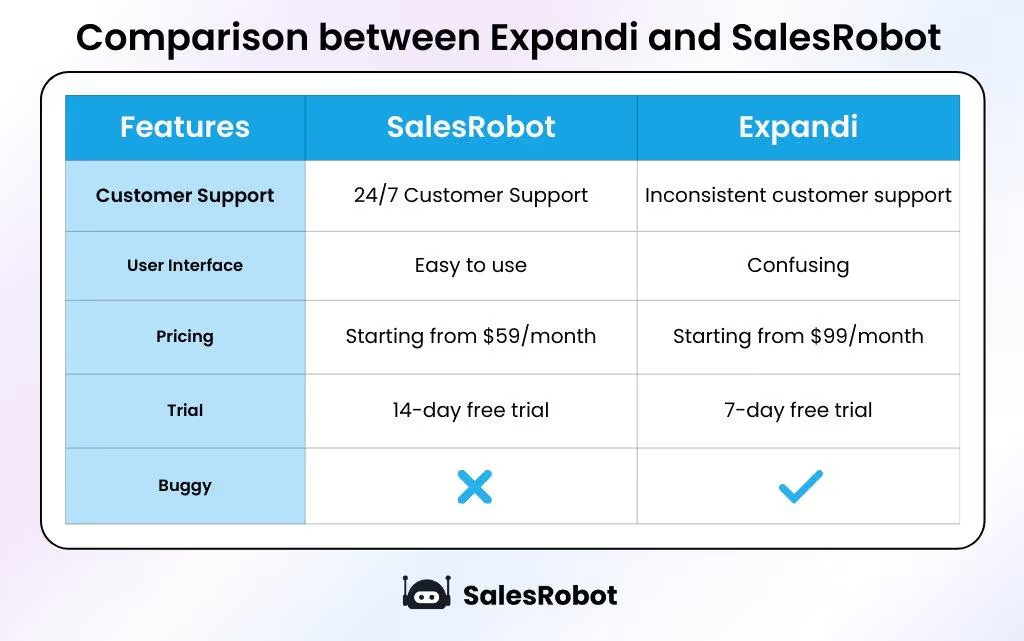
Thought that was all?
Nah!
We barely even scratched the surface of SalesRobot's awesomeness.
SalesRobot's Advanced AI Features
Apart from the cool features I just mentioned, here's some other things SalesRobot is good at:
- Great at booking meetings for ya: We have an AI Inbox Manager who handles prospect replies for you and carries the conversation towards the goal you set, like booking meetings for you or closing a deal, so you literally don't have to lift a finger, ever!
- Auto-tagging in Inbox: Automatically tags incoming replies for you based on intent or custom tags created by you, so you know exactly who's interested, who's not, and who is at what stage without doing it yourself.
- AI variables: Pulls prospect-specific details into every message so it feels like you wrote it for that one person, not blasted it out to hundreds.
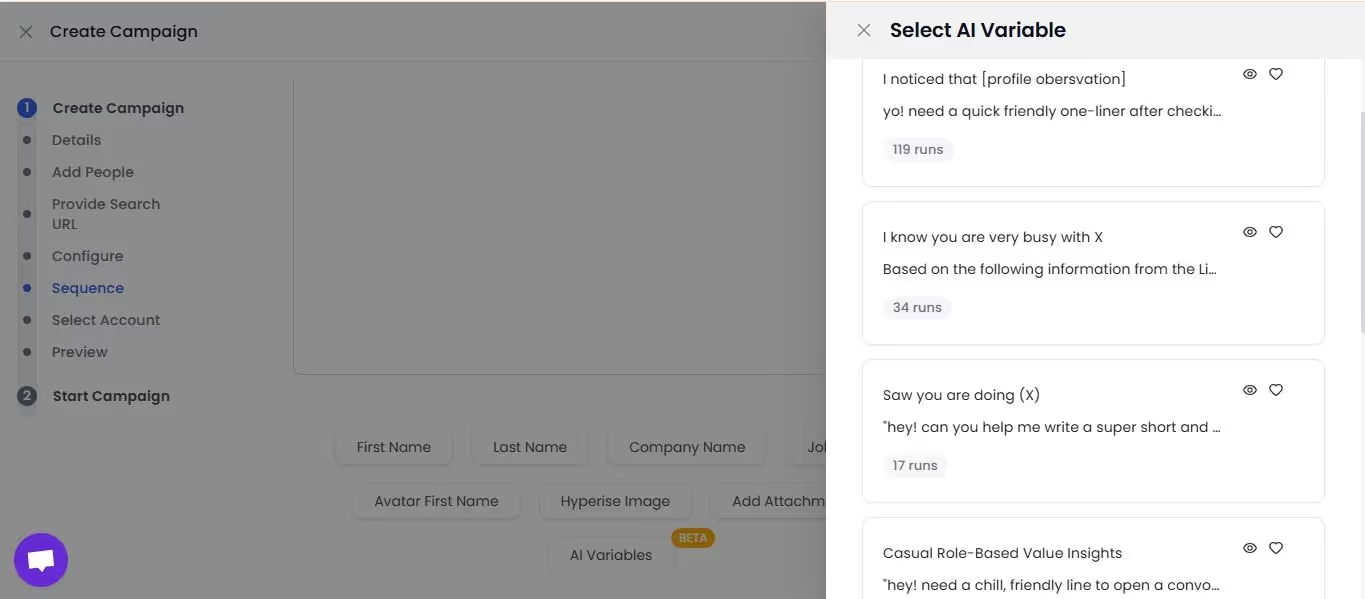
- Personalized Video/voice messages:You can now add videos or voice notes right inside your outreach campaigns to make your messages more personalized, stand out in crowded inboxes, and get up to 3x more responses.
- Highly configurable: You can manage access for your teammates or clients, set daily activity limits, and customize SalesRobot to fit your unique needs.
- Highly Customizable: SalesRobot allows you to hyper-personalize and automate your outreach on LinkedIn, ensuring each prospect feels like they're receiving a special message just for them.
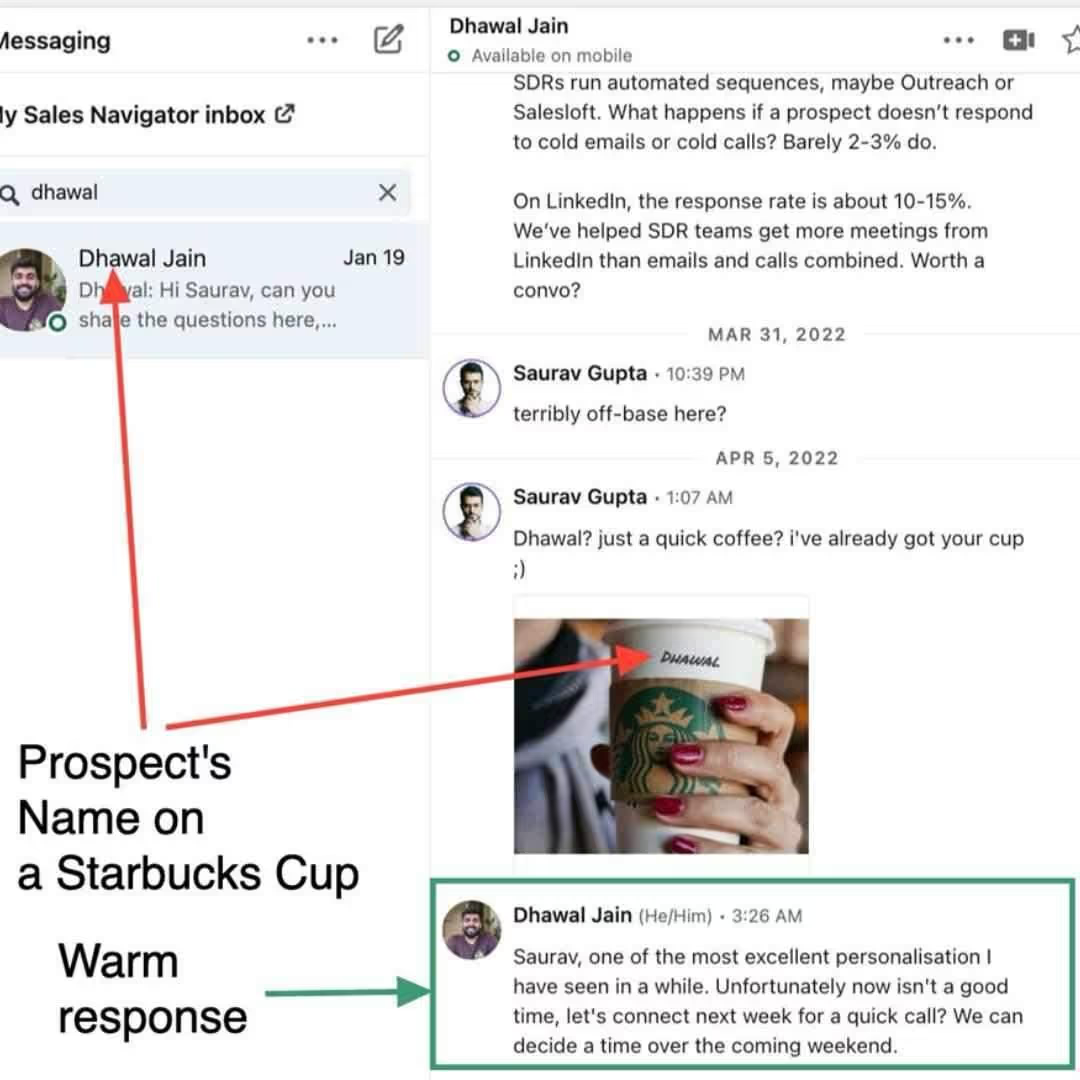
- Lightning-fast: With 1-second operations, you can schedule messages and create and modify sequences of direct messages and emails quickly and effortlessly.
- Great at conversation tracking: SalesRobot helps you keep tabs on important conversations in a crowded inbox, eliminating the need to search frantically for buried emails.
- Scheduling follow-ups: You can write and schedule follow-ups in advance, so you never have to rely on your memory or external reminders.
- Cold email automation: Attract leads through multiple channels instead of one.
- Scalability: Whether you're a solopreneur or a large team, SalesRobot's features can scale with your needs.
- Flexible scheduling: SalesRobot adapts to your schedule, allowing you to maintain consistency with automated follow-ups.
It even remembers to follow up for you, whether a day or months later.
Now, in the spirit of keeping things fair let me also talk about where SalesRobot may fall short.
See. One thing that can't be denied is that Expandi.io has gained more recognition in the market.
So, in terms of familiarity, they do have an edge.
However, I want to assure you that SalesRobot is well-loved.
We may be the underdog, but we're growing steadily and putting our utmost attention on our customers' needs, which is something Expandi.io doesn't always prioritize.
So, while Expandi.io may have a higher level of recognition, SalesRobot is determined to carve out its own space in the market.
How much does SalesRobot cost?
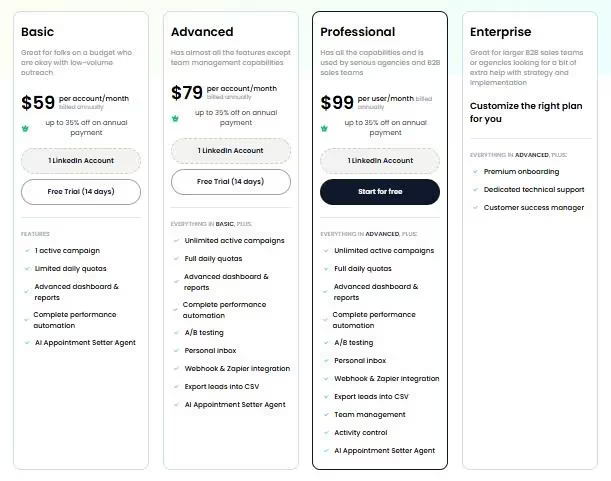
SalesRobot has a straightforward pricing structure.
It starts from $59 (less than Expandi.io), and there's a 35% discount if you pay annually.
SalesRobot also offers a 14-day free trial, which is double that of Expandi.io's 7-day free trial.
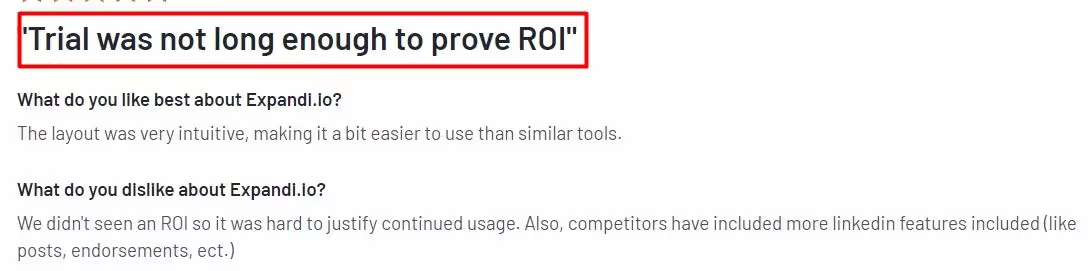
Conclusion: Is Expandi.io worth it?
Look. If you're okay with using a tool that's been around but might be buggy and leave your outreach hanging, then sure, Expandi.io could work for you.
However, if you're willing to go for a software that's easy to use, is designed to get you leads quick and easy, and has solid customer support then SalesRobot is your match.
And the best part is, if you've still got cold feet, just go for our no questions asked 14 day free trial.
Also, if there's something you'd like to get more info about, I'm always around for a quick chat.
See you soon!
Disclaimer: The content of this blog post reflects our own opinions and judgements based on our research and experience as of date. Comparisons made to other software or tools are for informational purposes only and are based on publicly available information and our own analysis. We do not claim absolute accuracy and encourage readers to conduct their own research to form their own opinions. While we may discuss competitor offerings, our primary focus is to showcase the features and benefits of SalesRobot. SalesRobot is not affiliated with any other software or tool mentioned in this blog post.
Heading 1
Heading 2
Heading 3
Heading 4
Heading 5
Heading 6
Lorem ipsum dolor sit amet, consectetur adipiscing elit, sed do eiusmod tempor incididunt ut labore et dolore magna aliqua. Ut enim ad minim veniam, quis nostrud exercitation ullamco laboris nisi ut aliquip ex ea commodo consequat. Duis aute irure dolor in reprehenderit in voluptate velit esse cillum dolore eu fugiat nulla pariatur.
Block quote
Ordered list
- Item 1
- Item 2
- Item 3
Unordered list
- Item A
- Item B
- Item C
Bold text
Emphasis
Superscript
Subscript

Wow your leads by cloning yourself and sending personalized videos and voice notes to each lead on LinkedIn.

If you don't reply to leads within 5 mins, your chances of converting them fall by 50%. Our AI replies on your behalf instantly! (and yes, you can train it)

Don't shoot in the dark. Get detailed analytics on what's working

SalesRobot allows you to invite other team members, so that they can add their LinkedIn Account, run outreach campaigns and get amazing results just like you.
Trusted by 4100+ innovative B2B sales teams and lead gen agencies

.avif)

.avif)




.avif)

















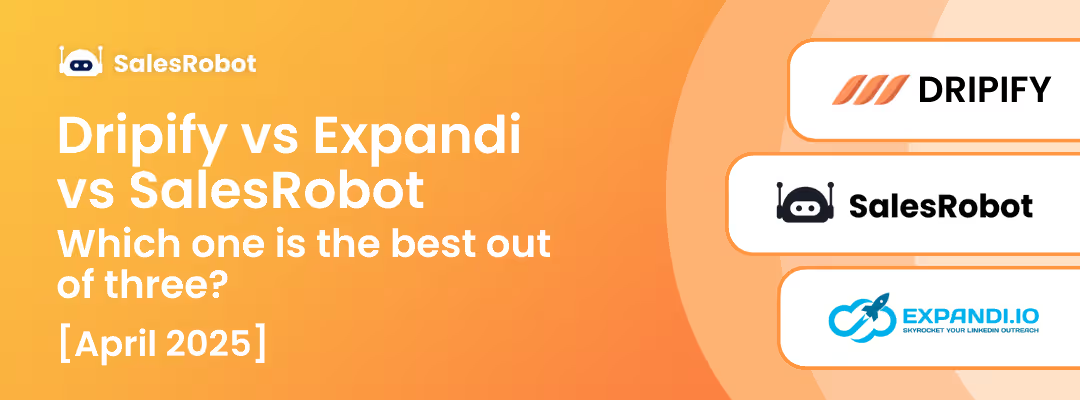
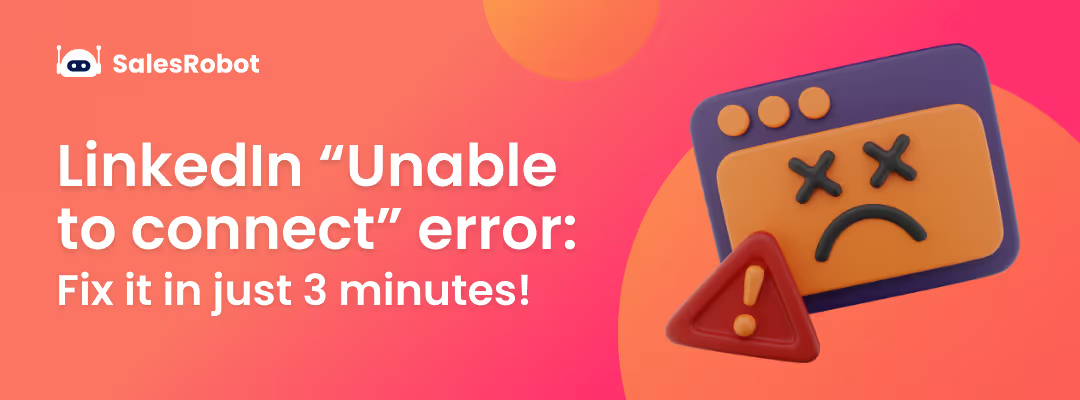
.png)





