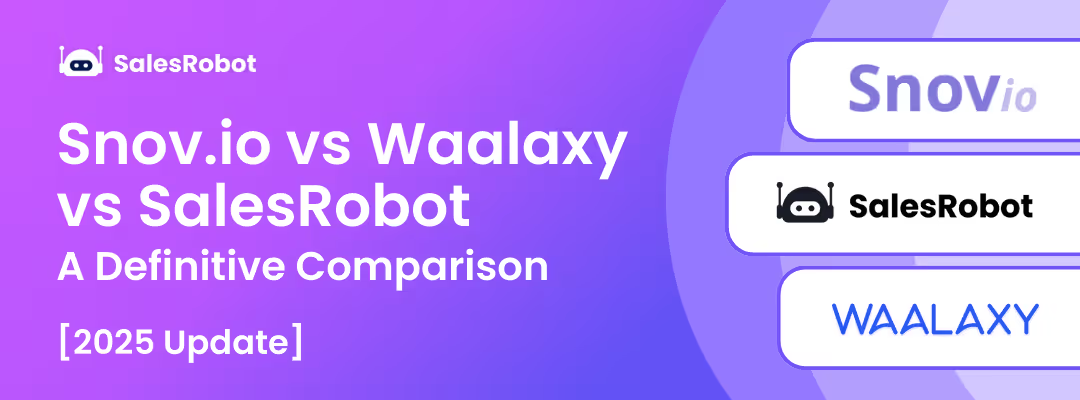TL;DR
UPDATE: Zopto has permanently shut down in 2026 without any prior warning.
If you need LinkedIn automation:
And are completely lost and taken aback by this tool suddenly going off the market, these alternatives might be worth looking at:
• SalesRobot ($59-$99/mo): Best for AI-powered LinkedIn outreach with Voice Clone, AI Appointment Setter, SalesGPT, and AI Variables
• LinkedHelper ($15-$45/mo): Most affordable desktop option
• Lemlist ($79-$99/mo): Best for email-first campaigns
• Meet Alfred ($59-$99/mo): Best for multi-platform social engagement
All four options here have their specific pros and cons that you might consider while you choose what is best for you.
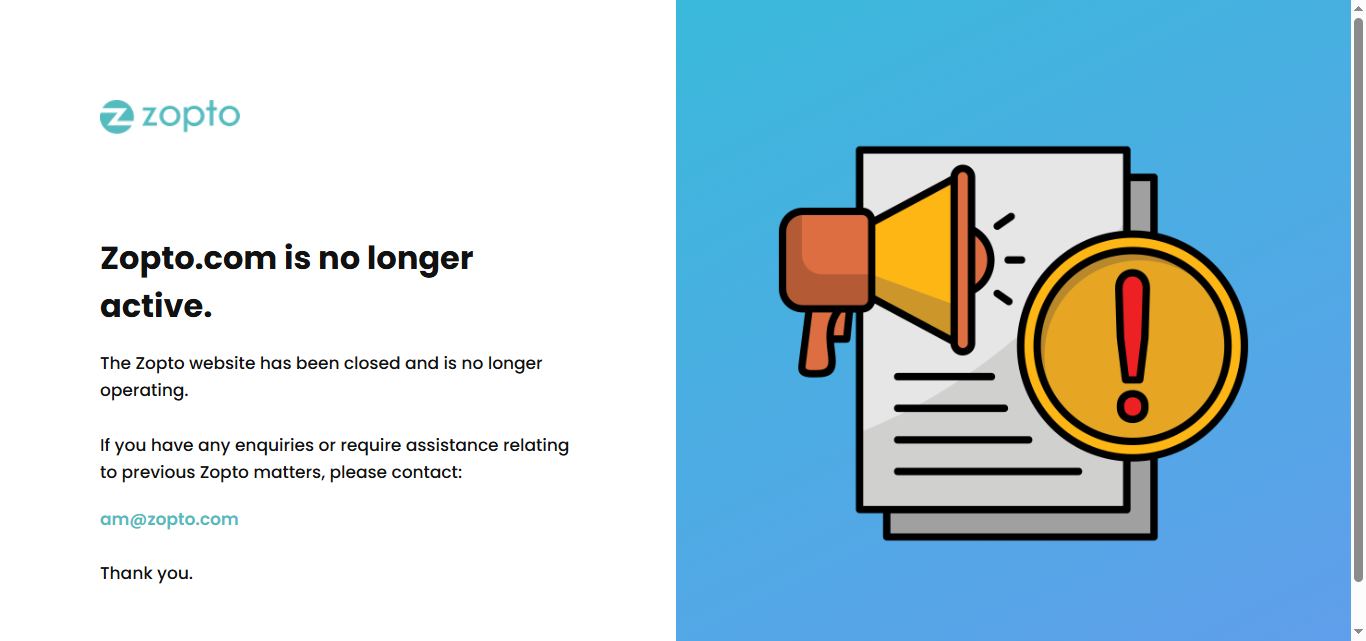
They did not issue any sort of warnings, and there is no news on their website or anywhere else about what the reason could be.
We just know it’s gone. And it has left millions of users scrambling to look for an alternative they can use.

Anyway, if you are one of those users, you have come to the right place!
I have done my research and the Zopto alternatives I’ve zeroed in for you are:
And they'll be judged based on these parameters:
Is it easy to use?
We'll test the performance of the user interface and the interface as a whole. After all, we don't want any technical glitches to hinder our outreach campaigns, do we?
How well do the integrations work?
We'll examine the quality of integrations and ensure they work with the software. It's crucial to check if data transfers smoothly and without any issues.
Can you customize the tool to fit your specific needs?
We'll assess the sequencing, customization, and personalization options available. These features are essential for building relationships and generating prospects to become valuable customers.
What's the quality of analytics they provide?
We'll dive into the reporting and analytics features of each alternative. It's important to determine if the tool delivers usable insights that can help optimize sales strategies.
Are they willing to go the extra mile to help you?
We'll also pay close attention to each alternative's level of customer support.
How much do they cost you?
Are the pricing plans of the tools discussed worth it for effective LinkedIn outreach? Take a closer look at the pricing and features of each tool to ensure you're getting the value you deserve.
This blog will also unpack super helpful topics like:
- What Was Zopto And What Happened to it?
- A thorough comparison of Zopto's top 4 competitors.
- My honest recommendation for the top Zopto alternative for you.
What Was Zopto And What Happened to it?
Zopto was a LinkedIn automation tool that promises fresh leads or job candidates, depends on who's looking.

The thing with Zopto was, it included features that are standard in most basic LinkedIn automation solutions but grossly overprices its services.
I’ll give you a short overview of what it did, what it delivered, and what you can do now that it's gone.
Zopto used to have:
- Automated LinkedIn outreach: Makes prospecting quick and pain-free.
- Targeted lead gen: Focuses on your ICP and not someone random.
- Personalized messaging: Helps your words make a better impact.
- Cloud-based: Safer and easier to use since it doesn't need your device to be on at all times.
- Scrapes email addresses: This comes in handy during cold outreach.
- Dedicated Customer Success Manager: Depending on your plan you might get an extra hand in your campaigns.
But along with that, it also had multiple disadvantages:
Lack of free trial:
It doesn't have a free trial. Zopto offers only a demo, which can hardly be enough for actually putting it to the test.
Clunky and unintuitive interface:
Zopto's interface is criticized for being slow, clunky, and difficult to use. Zopto's user interface is outdated and could use a refresh. The design is also clunky and less functional than some of Zopto's competitors.

System downtime and glitches:
Zopto has occasional system downtime, bugs, and glitches. It can disrupt your workflow and leave you scrambling to find a workaround.
.jpeg)
Limited customization and personalization:
Zopto's customization options are limited. It means you can't tailor your outreach campaigns to your specific needs or provide personalized messages.

Price and value:
Zopto can be expensive, especially compared to other LinkedIn automation tools. It's important to weigh the cost of Zopto against the features and benefits it offers to make sure you're getting a good deal.

Data transfer and reporting limitations:
Transferring data from LinkedIn to Zopto can be a manual and time-consuming process. And when it comes to reporting, Zopto may not provide the level of detail or analysis you're looking for.

Requires LinkedIn Premium or Sales Navigator:
Most of Zopto's functionalities won't work unless you pay for a more advanced LinkedIn plan, which means extra costs.
Falls short of LinkedIn limits:
The only way it can work around the restrictions is through email and InMail. And that too comes with restrictions.

SalesRobot: The most easy-to-use Zopto alternative for highly personalized LinkedIn outreach
SalesRobot is a LinkedIn and email sales automation software.
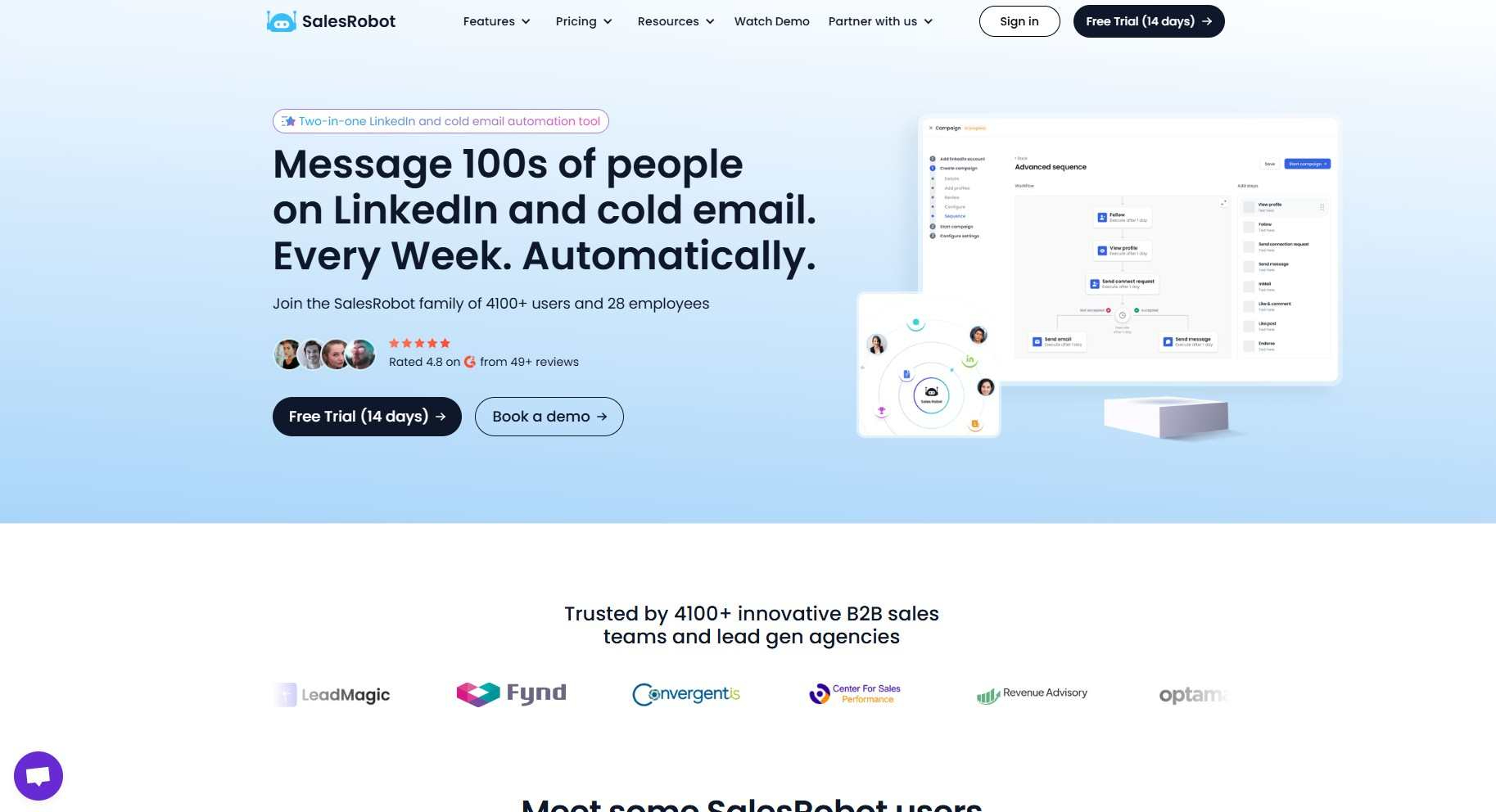
It has taken over LinkedIn outreach for lead generation agencies, startups, sales teams, recruitment agencies, and individual small business owners.
What are the Pros of Using SalesRobot over Zopto?
Although both SalesRobot and Zopto have some cool features for LinkedIn outreach, there are several areas in which SalesRobot has a stark edge over Zopto:
Free trial:
SalesRobot offers a 14 days free trial with no need for your credit card. You can try all the features offered by SalesRobot and see if it floats your boat.
Safety first:
In addition to sending LinkedIn connection requests and direct messages, SalesRobot can also send cold emails and InMails without using any InMail credits.
And it does this in a human-like way by randomizing activity, skipping holidays and weekends, making delays between actions, and minding LinkedIn restrictions.

And you can safely bypass LinkedIn limits with its 800 free InMails to open LinkedIn profiles.
Clean, simple, and intuitive interface:
SalesRobot is much more user-friendly than Zopto. Its interface is simple, so you don't have to be a LinkedIn outreach veteran to get the most out of it.

Creating smart campaigns and sequences:
You can make them from scratch or use one of the ready-made templates that are fully customizable to fit every goal and purpose. The sequences are based on your lead's behavior.
.jpeg)
Craft Personalized Messages With The Help of AI:
With the AI Variables feature, you can even have an AI-crafted message sent to your prospects.
These messages have profile-based personalizations, which means the AI would look at your profile, find out stuff relevant to your prospect (which isn't creepy), and have it sent.

All you gotta do is click on the AI variables button, pick a prompt, and let the AI handle the rest.
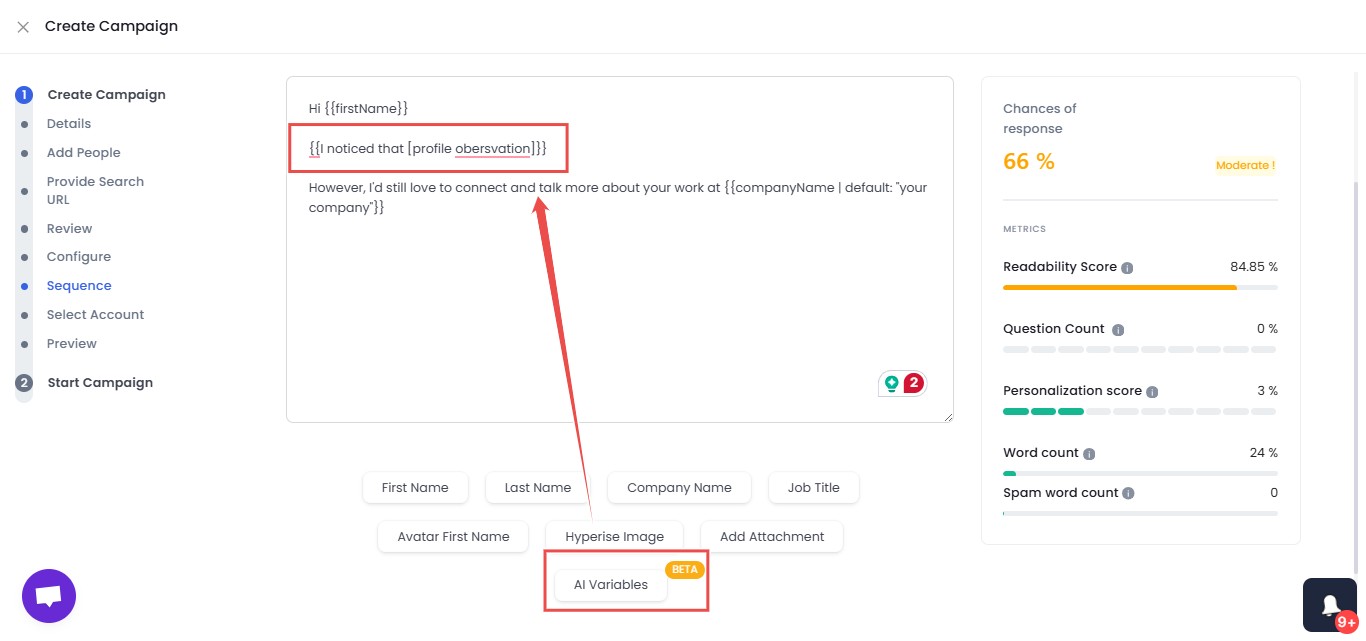
Thought that was all?
Nope!
Additionally, SalesRobot takes automation to a whole new level with AI-powered voice and video messages. Instead of typing the same message to every prospect, you can now record your voice once, and the AI creates personalized voice messages for each lead.
This saves you hours while adding a human touch to your outreach without eating up most of your day.
Moreover, you can create video intros that feel personal, so you sound like a real person who cares, not just a bot with an agenda. Since video messages get significantly higher response rates than text alone, this feature gives you a real edge in your outreach campaigns.
SalesRobot also takes automation to a whole new level with hyperpersonalized images like this one 👇

Reply on Autopilot With AI Appointment Setter
And what if I told you that SalesRobot can auto-respond to your prospects, book meetings on your calendar with your dream clients, and create multichannel campaigns?
All on auto-pilot.
You might call that witchcraft, but it’s just a normal Tuesday for SalesRobot. 🧙
And it’s exactly what our AI Appointment Setter does!
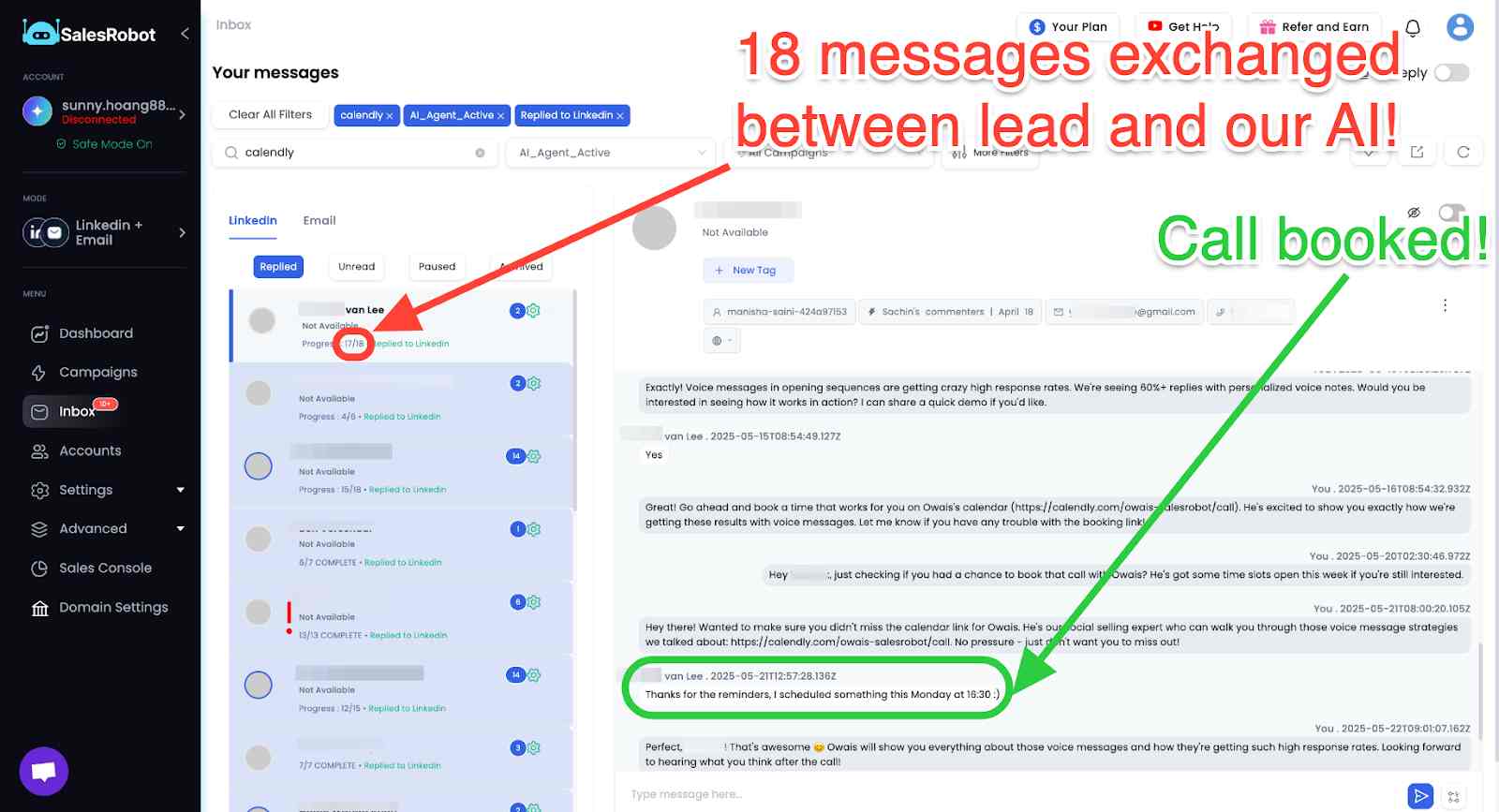
In fact, Jason from Nexa Mortgage uses SalesRobot’s native AI functionality to handle conversations when he is unavailable.
He notes that the AI follows up with people who have previously communicated with him, ensuring engagement occurs in real time even when he is focused on his primary business.
If you wanna get more personal than this to make sure that you get more responses, you could include a voice or video message in your dms.
This is automated by our AI too! All you need to do is click on the voice and video message feature while making your message sequence.

However you might want to include personalized voice or video messages as follow ups, rather than starting a conversation with them.
Around-the-clock customer support:
Ok, cheesy as it may sound, we're always here for you, I mean it, even on weekends!
Don't believe me? Listen to Becky! 👇

Smoother integrations:
SalesRobot integrates with Zapier for a smoother flow of data. You can use thousands of integrations that are available through it.
Although we recommend a LinkedIn Sales Navigator account because it scrapes data better, Sales Nav isn't mandatory.
And if you want to run multiple campaigns from multiple LinkedIn accounts, SalesRobot can use just 1 Sales Nav account to help you make the most of it.
Additionally, SalesRobot now offers AI-powered voice and video message personalization. You can record your voice once, and the AI creates personalized voice messages for each lead, saving you hours while adding a human touch to your outreach.
See I meant it when I said we'd be fair about evaluating our in-house tool. And so we're about to discuss
What Are the Cons of SalesRobot?
Despite having many excellent features, SalesRobot isn't flawless:
Limited GIF and image personalization:
Although what we do with Hyperise is pretty awesome, other more expensive tools come with advanced image personalization features:

However, this isn't much of a limitation, because our AI Variable feature along with the Voice and Video message feature work really well for message personalization.
This definitely makes up for the lack of advanced image personalization.
Doesn't have advanced reporting as Zopto
Salesrobot's dashboard may not have as many advanced reporting features as Zopto, but it's refreshingly simple — helping you focus on outreach that works, not get lost in metrics that don't.
Now let's jump into SalesRobot's pricing plan.
How much does SalesRobot cost?
SalesRobot has 3 plans that cover everything you might need.

Basic Plan ($59/month)
- Run 1 active campaign to start your outreach
- Connect 1 LinkedIn account and 1 email account
- View your results in easy-to-understand reports
- Save time with automated performance scheduling
Advanced Plan ($79/month)
- Run as many campaigns as you want
- Send more messages every day
- Try different messages to find what works
- Keep all your chats in one simple inbox
- Connect easily with your other tools
- Save your leads to use anywhere
Professional Plan ($99/month)
- Bring your whole team together
- See what everyone's doing at a glance
- Run unlimited outreach campaigns
- Test different versions of your messages
- Keep everything neatly organized
- Work with your favorite tools
- Take your leads anywhere you need them
Still not convinced?
No worries, we've got a 14-day free trial. No credit card or phone number required.
Now that we've explored the impressive features and pricing of SalesRobot, let's move on to Zopto alternatives #2 LinkedHelper.
LinkedHelper: Best pocket-friendly Zopto alternative (but you'll have to run it on your computer)
One of the LinkedIn automation programs that's been around for a while is LinkedHelper. The new version of LinkedHelper is LinkedHelper 2.
In contrast to LinkedHelper, which is a Chrome extension, LinkedHelper 2 is an app that you must download and install on your smartphone.
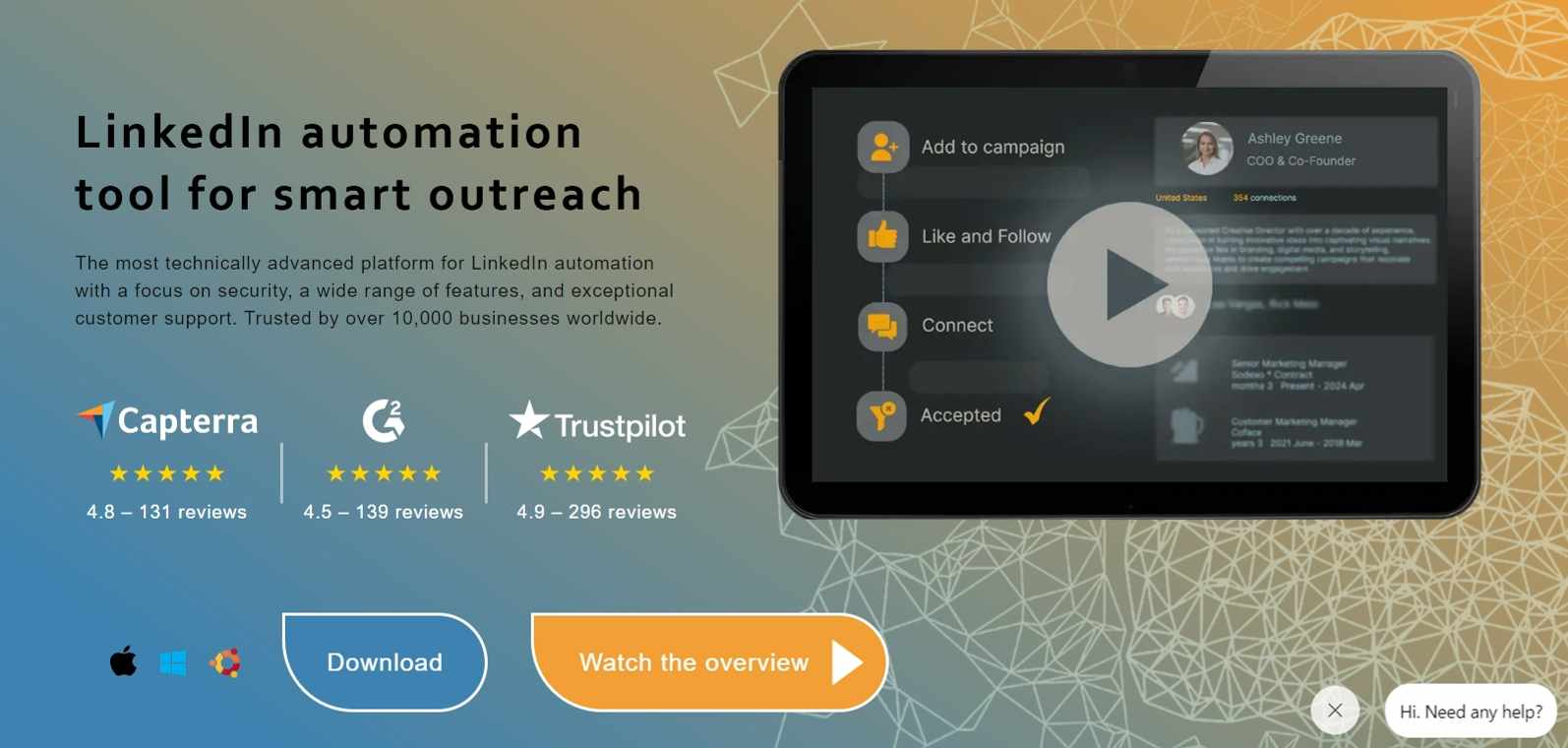
Sales reps, marketers, and recruiters often use LinkedHelper 2 and it works with all versions of LinkedIn, including Recruiter, Sales Navigator, and Premium.
Moreover, LinkedHelper has been adding new features regularly in 2025, including enhanced search functionality and improved ATS integration capabilities for recruiting teams.
What are the advantages of LinkedHelper over Zopto?
LinkedHelper provides nearly all the functionality you'd need in an automation solution.
The pros of LinkedHelper are:
- A 14-day free trial so that potential customers can test it out before purchasing.
- LinkedHelper 2 is a LinkedIn automation tool that can automatically help you send personalized messages to connections. You can customize messages based on specific criteria and automate tasks like sending connection requests, InMail messages, and follow-ups.

- The platform offers a user-friendly interface and is simple to use, even for beginners.
- It can also help extract profile emails, manage campaigns, and track regular activities.
- It's very affordable.
- Many automation options range from scraping profiles and going over LinkedIn weekly invitations limit to building smart message sequences, warming up leads, and more.

After learning how LinkedHelper 2 can help you in your outreach, let's find out why users opt out.
What are the shortcomings of LinkedHelper 2?
The cons of LinkedHelper 2 are:
- Safety issues: How much automation is too much? Linked Helper 2 won't give you a clear answer, risking the safety of your LinkedIn account.
- Slows down your system: It's not cloud-based, which means you must download and install the app on your device. Consequently, LinkedHelper is often prone to slowing down your computer.
- Interruption in prospecting: Closing the program interrupts the prospecting process, causing user delays and inconveniences.
- Complex customization: Want to customize your campaigns? Brace yourself for a wild ride. LinkedHelper 2's customization can be tricky.

- Customer service woes: LinkedHelper 2 might leave you hanging regarding support. Users have voiced their disappointment with the lackluster customer service experience.

- Additional costs: Despite claiming to have an email scraping option in-app, it actually requires integration with Snov.io. It amounts to bringing more costs to the table.
- Limited targeting: LinkedHelper 2 lacks specific targeting options for engaging with active LinkedIn users.

Moving on to the tool's pricing in the next section, we'll find the two plans LinkedHelper 2 offers its users.
What are the pricing plans for LinkedHelper 2?
When it comes to LinkedHelper 2's pricing, here's a breakdown of their plans:
.jpeg)
- Trial: The essential features you want to begin using LinkedIn automation are offered for free for 14 days.
- Standard: Priced at $15 per month, it offers a suite of commonly used features for growing businesses.
It includes lead generation, inviting connections, message follow-ups, reply detection, advanced conversation filtering, and more.
- Pro: For $45 per month, you'll get access to the maximum advanced features for automated lead generation.
Unlimited capabilities for inviting connections, message follow-ups, InMails, bulk engagements, and export data.
Now, here's why you might want to think twice before investing in LinkedHelper 2:
- Limited scalability: The free trial is a good starting point, but the paid plans may have limitations that hinder your LinkedIn automation ambitions.
- Customer support concerns: Users have expressed dissatisfaction with the level of customer support provided by LinkedHelper 2.
Considering these factors, it's essential to evaluate your needs before committing to LinkedHelper 2.
So, if you want a tool that offers all the basic automation functionalities at a bargain price and are comfortable with not being as safe LinkedHelper is the suitable Zopto alternative for you.
Now moving on to Zopto's alternative #3 Lemlist.
Lemlist: Best Zopto alternative for email outreach (but LinkedIn outreach capabilities are limited)
Lemlist is useful when you want to master cold email outreach, as it promises an optimal cold email conversion rate.

But first, let's see why users opt for it:
What are the advantages of using Lemlist over Zopto?
Some of Lemlist's pros are:
- Customization:
You can personalize your emails with media add-ins, videos, and images, creating unique and engaging messages, which ensures they stay as far away from spam as possible
.png)
- Email domain warm-up:
Lemlist gives you a slow start and progressively increases the number of emails they send to prospects.
Moreover, its algorithms ensure that everything flows smoothly and keep you out of spam using its proprietary email warmup technology
- Integrations:
Seamlessly connect Lemlist with your existing sales and marketing tools for streamlined workflow and collaboration.
- Pricing:
Although Lemlist has several plans, in the end, you'll probably have to go with the more expensive ones, especially if you want an option for LinkedIn outreach.
That said, if you've set your eyes on LinkedIn outreach alone, it'd probably be wise to avoid Lemlist since LinkedIn outreach is one of its weaknesses.
The risk of being banned by LinkedIn for using an extension that isn't all that good in the first place far outweighs the benefits.
Moving on to the tool's other disadvantages in the next section.
What are the shortcomings of Lemlist?
The following are the cons of using Lemlist:
- It can be challenging to change a campaign once it's launched.

- Given that it's a browser extension, its use exposes you to a big risk of being detected and banned by LinkedIn.
- You'll need to rely on external tools to ensure the accuracy of email addresses, as there's no built-in email validator.
- Some users have reported encountering bugs and billing issues.
.jpeg)
- Data reports aren't as insightful and comprehensive as they should be.

- Lemlist lacks in LinkedIn outreach. Lemlist wasn't primarily intended for LinkedIn outreach. However, some time ago, Lemlist devised a LinkedIn Chrome extension.
- Moreover, you only get the extension if you opt for the most expensive pricing plan.
Since we're on the topic of pricing, let's go ahead and find out what Lemlisthas to offer us with its plans.
How much does Lemlist cost?
Lemlist offers different packages to meet your email outreach and sales interaction needs:
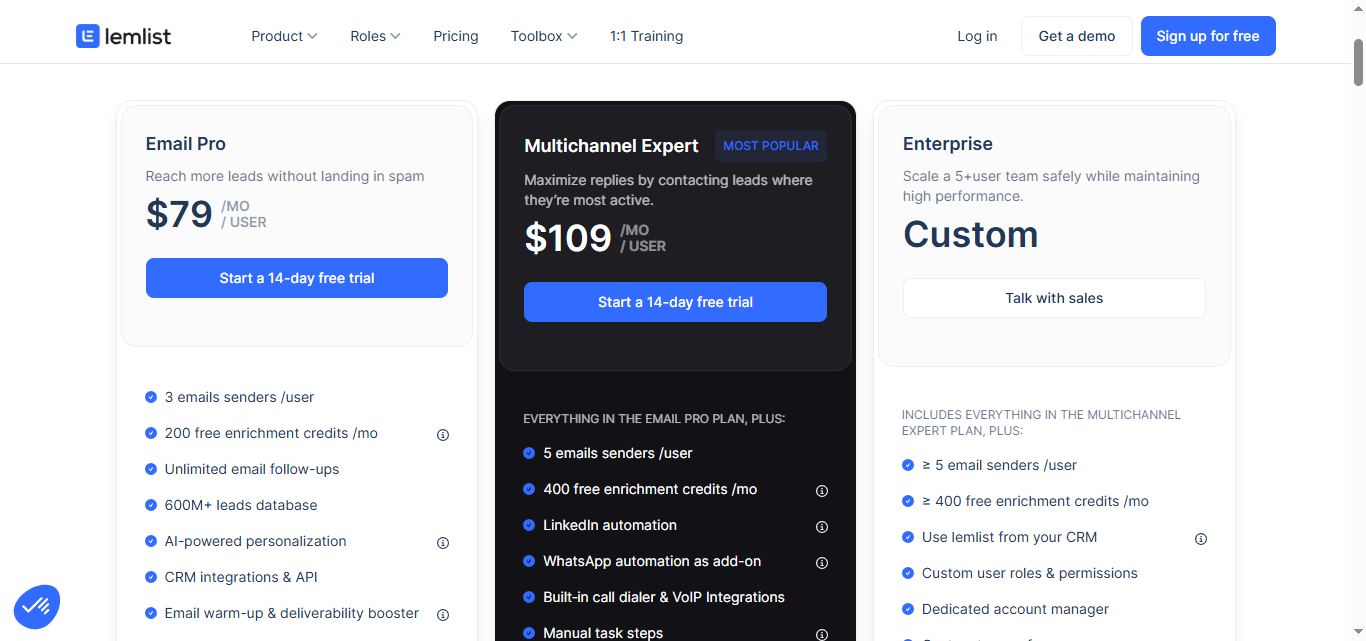
Email Pro- $69/mo:
Ideal For: Teams experienced in cold email outreach looking to enhance their strategies.
Perfect For: Teams aiming to upgrade their outreach with additional features and credits.
Key Features: Image personalization, CRM integration, email warm-up, and more!
Multichannel Expert- $99/mo:
Ideal For: For scaling businesses.
Perfect For: Enterprises requiring multi-channel outreach, including LinkedIn and cold calling.
Key Features: LinkedIn prospecting, advanced campaign conditions, custom landing pages, and centralized multichannel inbox.
Enterprise Custom Price - Price undisclosed
Ideal For: Enterprises aiming for bulk outreach.
Perfect For: Large teams needing multi-channel outreach at scale.
Key Features: Unlimited guest seats, priority support and a dedicated account manager.
The prices are somewhat lower should you opt for quarterly/annual billing.
Choose one of the pricier plans if you're serious about acing your email outreach game.
The basic one will leave you with next to nothing since all the vital tools for conducting a successful email campaign are omitted.
Even so, Lemlist's still significantly cheaper than Zopto, so that's something worth considering when deciding on a tool.
But if LinkedIn's your #1 sales outreach platform, it'd be best to go for another tool from our list to stay safe.
If you want to learn more about Lemlist do read our in-depth Lemlist review.
Now coming to our Zopto alternative #4 Meet Alfred:
Meet Alfred: Best Zopto alternative for managing multi-channel campaigns (but it's known to be buggy)
Meet Alfred, formerly known as Meet Leonard, is a platform that uses automation to make lead generation easier.

Meet Alfred stands out from other tools since it can manage multiple social media platforms at once, making it an excellent choice for multi-channel campaigns. Additionally, the platform includes enhanced automation features with personalized interactions, automated connection requests, and comprehensive tracking mechanisms to boost engagement rates.
What are the advantages of using Meet Alfred over Zopto?
The pros of using Meet Alfred are:
- With Meet Alfred, you can create multi-channel campaigns that include LinkedIn messaging, LinkedIn connection requests, and email. Unlike Zopto, it also focuses on social media such as Twitter, Instagram, Facebook, and LinkedIn.
.jpeg)
- Meet Alfred's library includes over 600 pre-made templates you can customize with your text and data. It saves you time and effort when creating your LinkedIn messages.
- LinkedIn has daily activity limits to prevent spam and abuse. Meet Alfred automatically monitors your activity.

- It's cloud-based and has options for setting limits and mimicking human activity. Additionally, Meet Alfred now offers enhanced personalized interactions and automated connection requests with improved tracking mechanisms to help you manage prospects more effectively.
- Meet Alfred is more affordable than Zopto, with additional discounts when billed annually.
But wait a second, don't get your credit card out just yet. Let's read about some users' drawbacks while using Meet Alfred.
What are the disadvantages of using Meet Alfred?
The cons of using Meet Alfred are:
- It has developed a reputation for being risky. A user claims that his LinkedIn account got banned several times because of Meet Alfred.
.jpeg)
- Customer support seems to be a nightmare at Meet Alfred, which is no small matter.
Users have reported long response times, unhelpful responses, and generic and scripted replies.

- Some users have also had difficulty changing their email addresses or resetting passwords.
- Meet Alfred's service has also been unreliable, with users reporting bugs and synchronization errors. It, in effect, renders many of their neat features practically useless.
.jpeg)
It's important to be aware of these issues and weigh them carefully against the platform's benefits.
Let's now discuss the pricing plan for the last Zopto alternatives.
How much does Meet Alfred cost?
Let's dive into Meet Alfred's pricing plans and find out why it might not be the best choice for small-medium businesses and agencies like yours:
-compressed.jpg)
- Basic Plan $59/month. This basic plan omits many important features - you don't get to add more leads to a campaign or start a campaign with Sales Navigator URL or LinkedIn CSV upload. You also don't get email or multi-channel automation among others.
- Plan $99/month. This plan lets you have Sales Navigator support, Unlimited Active Campaigns, Advanced LinkedIn CRM, Social Media Post Scheduling.
- Teams $79/month: Aimed at larger sales teams and agencies, it includes exclusive features, a dedicated accounts manager, priority support and a White Label.
Now, here are three reasons why Meet Alfred may not be the best fit for you:
- Expensive investment: The Basic Plan excludes so many essential features. What's even the point of investing in it? And if you're willing to spend $99 for the Business Plan why not pick an automation that keeps your LinkedIn account safe for the same price?
- Unnecessary complexity: Sometimes, simpler is better. Meet Alfred's advanced functionalities might be an overkill for your small sales team business or small-medium marketing agency.
- Authenticity matters: Building genuine relationships is the cornerstone of success. Meet Alfred's automation might leave you sounding like a robot, hindering your ability to connect with real people.
So, consider these points carefully before jumping on the Meet Alfred bandwagon.
Want to get the full scoop on the tool? Don't miss our Meet Alfred review that delves into all the details.
The next section is the table for comparing the features of the tools we've discussed so far.
Comparison between Zopto, SalesRobot, and LinkedHelper Lemlist and Meet Alfred
Final verdict: Which is the best Zopto alternative for you?
With me till now?
Awesome!
Now before I give you a list of what I found with each alternative, there are a few things to think about 🤔
To pick the right LinkedIn automation tool for you, start by listing down your specific goals. Have a clear picture of what you want to achieve.
And always keep a budget in mind.
And always do your own research.
That being said, here's the report card you were waiting for:
SalesRobot:
SalesRobot is the best Zopto substitute if you're looking for an alternative that
🔥Provides all the essential features to help you reach your dream customers,
🔥Has 24*7 customer service,
🔥Keeps your LinkedIn account safe, all for a
🔥Very competitive price.
Moreover, SalesRobot now features AI-powered voice message personalization that lets you record your voice once and automatically creates personalized voice messages for each lead. This saves you hours while adding a human touch to your outreach without eating up most of your day.
LinkedHelper:
If you're looking for an affordable tool that provides essential automation functions and are willing to take the risk of being banned by LinkedIn, LinkedHelper is a suitable alternative to Zopto. Additionally, LinkedHelper has recently added new features including AI Hiring Assistant and ATS integration to improve recruitment workflows.
Lemlist:
If your campaigns and outreach efforts primarily focus on email prospecting, Lemlist is the recommended choice. It offers features that ensure higher email opening rates. However, it doesn't offer extensive LinkedIn outreach capabilities.
Meet Alfred:
If you need multi-channel campaigns and want to target multiple social media platforms simultaneously, Meet Alfred is the best Zopto alternative to consider.
I know every business has its own requirements. I also believe SalesRobot could be the answer to everything your business might need.
Here's why:
💥 Safe outreach
SalesRobot isn't just about LinkedIn; it also covers email outreach. This means you can reach out to potential customers on different platforms without getting your LinkedIn account banned.
💥Easy to use
With SalesGPT our AI campaign starter, you can whip up your first campaign in no time. That's because SalesGPT lets you create a full outreach campaign just by chatting with our AI bot in plain English. Its integration with Zapier also makes managing leads and automating workflows a breeze.
💥 Team management
SalesRobot has some solid team management features. You can customize sequences, add or remove prospects, and keep everything running smoothly within your team. It's all about staying organized and productive.
💥 Customer support
Our customer support is fantastic. Have questions or run into issues, at 2 am? No worries. Our team is ready to help.
So yeah, if you're looking for a tool to boost your outreach and manage leads more effectively, SalesRobot is worth a shot.
Who knows, you might end up with new clients in industries you weren't even looking at, like this SalesRobot user did

So, ready to take SalesRobot on a free 14-day test drive?
Promise we won't ask for your credit card details or phone number.
If there's still something holding you back let's get on a quick call?
Coffee is of course on me!
Heading 1
Heading 2
Heading 3
Heading 4
Heading 5
Heading 6
Lorem ipsum dolor sit amet, consectetur adipiscing elit, sed do eiusmod tempor incididunt ut labore et dolore magna aliqua. Ut enim ad minim veniam, quis nostrud exercitation ullamco laboris nisi ut aliquip ex ea commodo consequat. Duis aute irure dolor in reprehenderit in voluptate velit esse cillum dolore eu fugiat nulla pariatur.
Block quote
Ordered list
- Item 1
- Item 2
- Item 3
Unordered list
- Item A
- Item B
- Item C
Bold text
Emphasis
Superscript
Subscript

Wow your leads by cloning yourself and sending personalized videos and voice notes to each lead on LinkedIn.

If you don't reply to leads within 5 mins, your chances of converting them fall by 50%. Our AI replies on your behalf instantly! (and yes, you can train it)

Don't shoot in the dark. Get detailed analytics on what's working

SalesRobot allows you to invite other team members, so that they can add their LinkedIn Account, run outreach campaigns and get amazing results just like you.
Trusted by 4100+ innovative B2B sales teams and lead gen agencies

.avif)

.avif)




.avif)