You should read this blog…
If you are trying to find the best LinkedIn auto connect tool but don’t even know where to start.
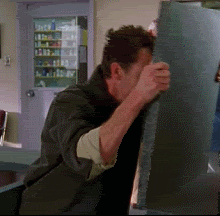
I’ve been there.
After spending 5 years testing, tweaking, and even building my own LinkedIn auto connect tool, I’ve finally rounded up 9 tools that actually work.
If you skip this blog, you might end up with a tool that’s overpriced, unsafe, or flat-out ineffective.
And I know money matters, too.
That’s why I’ve included tools for every budget, so you can find the perfect fit without breaking the bank.
In this blog, I’ll also answer the big questions:
Plus, I’ll dive deep into the types of LinkedIn auto connect tools, how they work, and the top benefits.
With that being said, let's quickly go through the tools that we will cover:
1. SalesRobot
2. MeetAlfred
3. HeyReach
4. Expandi
6. Skylead
7. Dripify
8. Evaboot
And in case you don’t feel like reading the whole thing, I’ve got a TL;DR for you too!
TL;DR: Quick Tool Comparison
What Are LinkedIn Auto Connect Tools?
LinkedIn auto connect tools help you send connection requests on LinkedIn without lifting a finger.
Remember when you had to spend hours clicking “connect” over and over?
Not anymore! These tools handle it for you.
They make reaching out to new people fast, easy, and way less boring.
It’s like having your own little helper who knows exactly who you want to connect with and takes care of it while you focus on more important things.
Is LinkedIn automation legal?
LinkedIn might not like these tools, they’re totally fine to use.
Just make sure you’re using them the right way, and you’ll be good to go!
Look, if you’re sending hundreds of connection requests from one account, yeah, you’re gonna be banned 🙄
Because that’s the kind of behavior that makes it look like your profile is being run by a bot.
But if you, make sure to:
- Stay between 35-40 connections per day
- Use cloud-based tools as they are safer than Chrome extensions
- Use tools that add random delays and mimic human pattern
- Use older LinkedIn accounts (6+ months)
Then yes, LinkedIn Automation is absolutely legal, and won’t get your account banned!
Is LinkedIn automation safe?
Well… Yes, and no.
The key is to use them wisely.
Stick to the recommended limits, and your account will stay completely safe.
But go overboard, and the next thing you’ll be looking at is a restricted account.
Safety also depends on the type of tool you are using, and that is exactly what we are going to talk about next.
3 Types of LinkedIn Auto Connect Tools
There are three types of LinkedIn auto connect tools available in the market, and each one works a little differently.
Let me quickly break them down for you!
1. Chrome Based
These tools sit on top of your browser and do all the automation with a touch of a click. These are Chrome extensions and can be downloaded from the Chrome Store.
Here’s what’s good about them:
- Cheap and affordable
- Super easy to set up.
Here’s what’s NOT good about them:
- You have to keep your browser open for it to work.
- Your LinkedIn account can get banned.

2. Cloud Based
These tools run on dedicated servers and don’t need anything installed on your browser or computer.
Here’s what’s good about them:
- Works even when your computer is off
- Handles multiple accounts easily
- More secure with proxies and VPNs
- Keeps your LinkedIn account safe
Here’s what’s NOT good about them:
- Might trigger LinkedIn's API a lot

3. Desktop Based
These tools run directly from your computer with an app that you install.
Here’s what’s good about them:
- Uses your personal IP address
- Can handle multiple LinkedIn accounts
Here’s what’s NOT good about them:
- Won’t work if your computer is turned off
- No remote access

While you weigh the pros and cons of each type, let's talk about…
4 Benefits of LinkedIn Auto Connect Tools
1. LinkedIn Messaging Automation
Generating leads via outbound is common, but people do it manually.
With LinkedIn auto connect tools, you can automate your outreach on LinkedIn.
You can automate steps like:
- Viewing profiles
- Sending connection requests
- Sending LinkedIn messages and InMails
- Scheduling and sending follow-ups
And it gets even better with advanced features like:
- Send a follow-up after a certain action
.avif)
- Personalize your messages with variables
.avif)
2. LinkedIn Scraping
Data is everything, and without it, doing business is nearly impossible.
LinkedIn auto connect tools make extracting valuable data from LinkedIn or Sales Navigator searches easier.
They help you find necessary details like:
- Emails
- Full names
- Company names
- LinkedIn profile URLs and more
Since LinkedIn doesn’t allow you to export leads directly, you’ll need a third-party tool to grab this data.
Always choose a tool that lets you scrape LinkedIn Sales Navigator directly and manage your outreach in the same place.
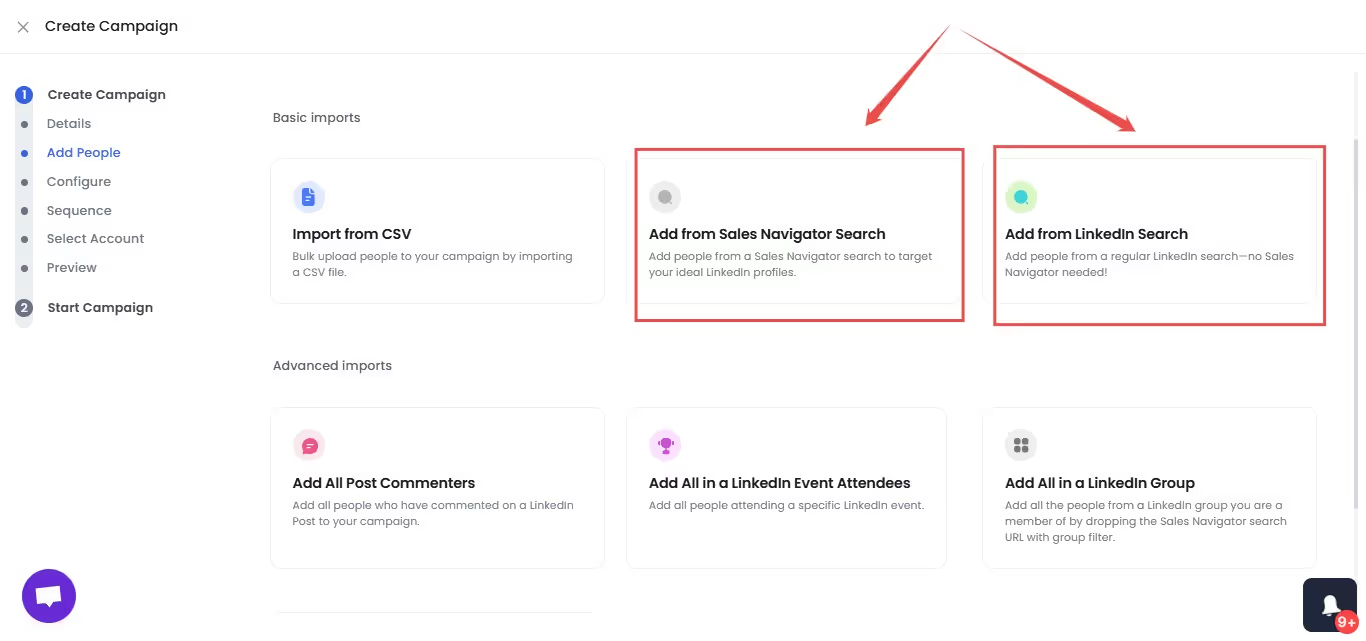
That way, you’ll keep everything streamlined and secure.
3. Multichannel Outreach
If your prospect does not respond to you on LinkedIn, you can always send them a reminder email. How?
With Auto Connect tools, you can combine LinkedIn messages and cold emails.
They’re complex but super powerful.
.avif)
With a multichannel outreach tool, you can automate almost every step of your sales process.
4. LinkedIn Marketing Automation
If you are into creating LinkedIn content, these tools are for you.
They help you automate tasks to help with social selling on LinkedIn.
- Publish LinkedIn posts
- Gather likes and comments for your posts
And now, it’s time to find out which tool falls into which category.
9 LinkedIn Auto-Connect Tools To Try in 2025
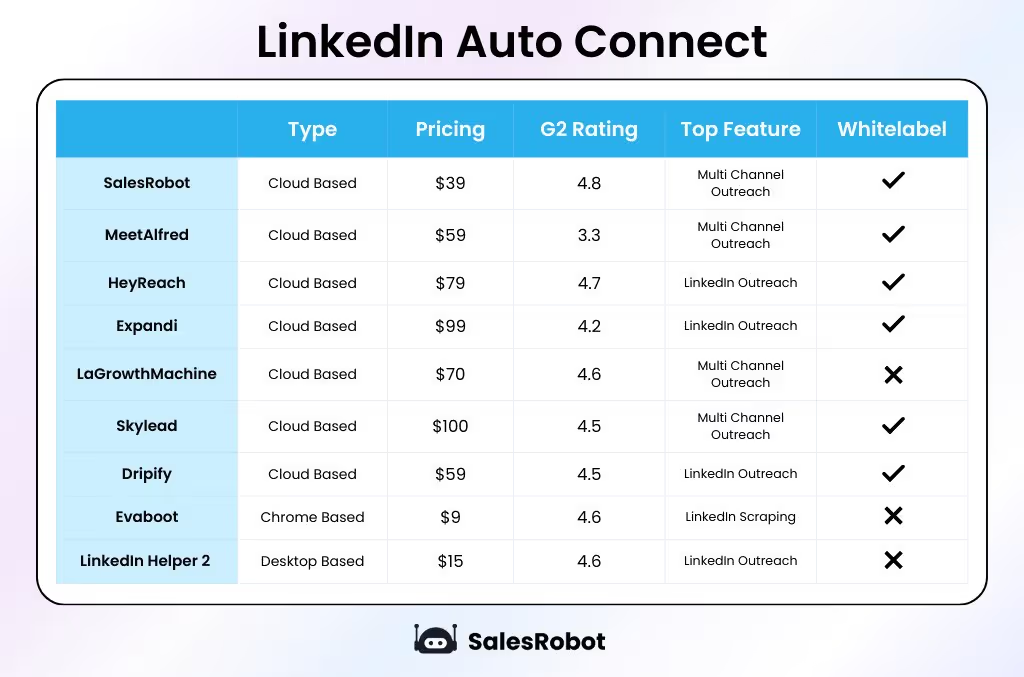
1. SalesRobot
.avif)
SalesRobot is a cloud based that helps you automate your LinkedIn and email outreach. It is an all-in-one LinkedIn auto connect tool.
Top Features -
✅ AI powered Cold outreach assistant - SalesGPT 2.0
✅ Send up to 200+ connection requests every week on LinkedIn
✅ Find and enrich verified work email addresses
✅ Send cold emails within the same sequence.
✅ Safe mode to protect your account
.avif)
✅ Around-the-clock customer support(even on weekends)
✅ Manage your LinkedIn and email inbox from one place
✅ Work email enrichment and verifier.
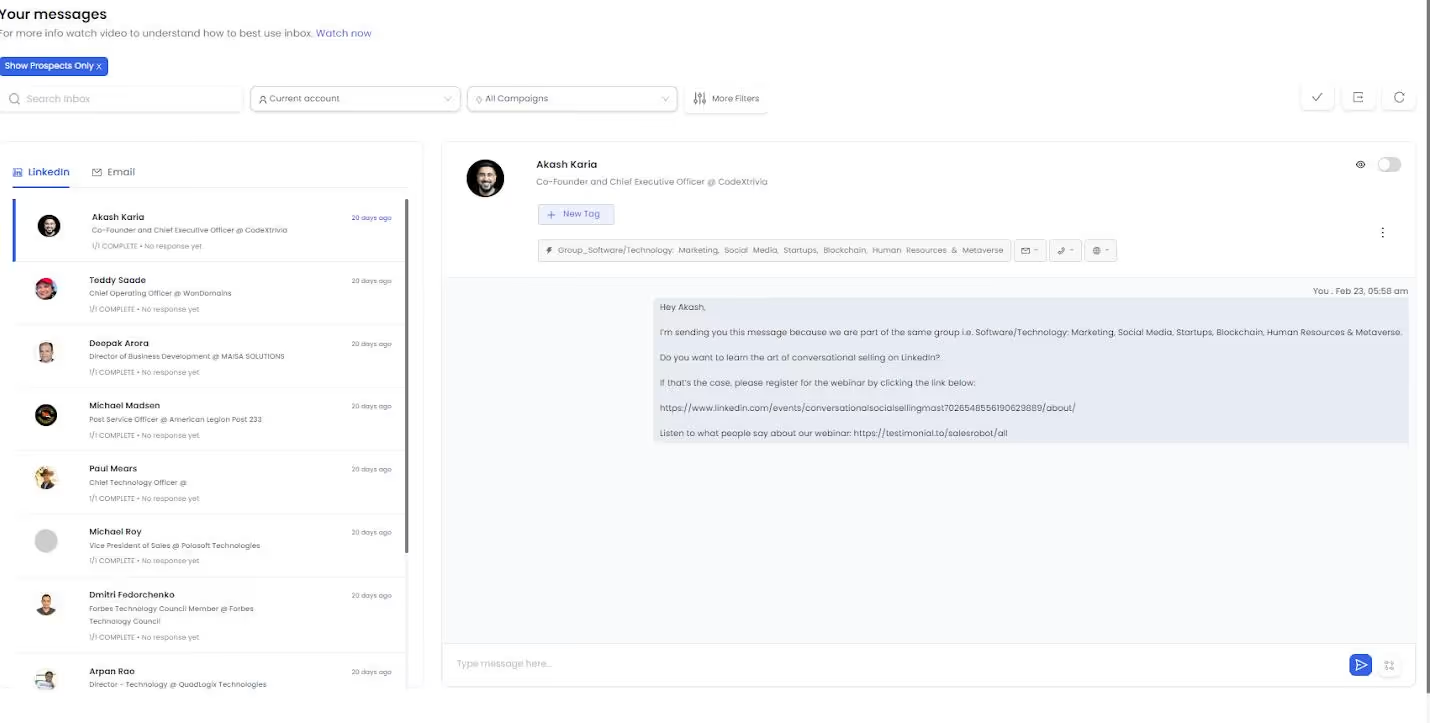
✅ Easy integration to popular tools such as Zapier, HubSpot, Salesforce, and Hyperise.
.avif)
✅Sending voice notes on autopilot feature for even better personalization.
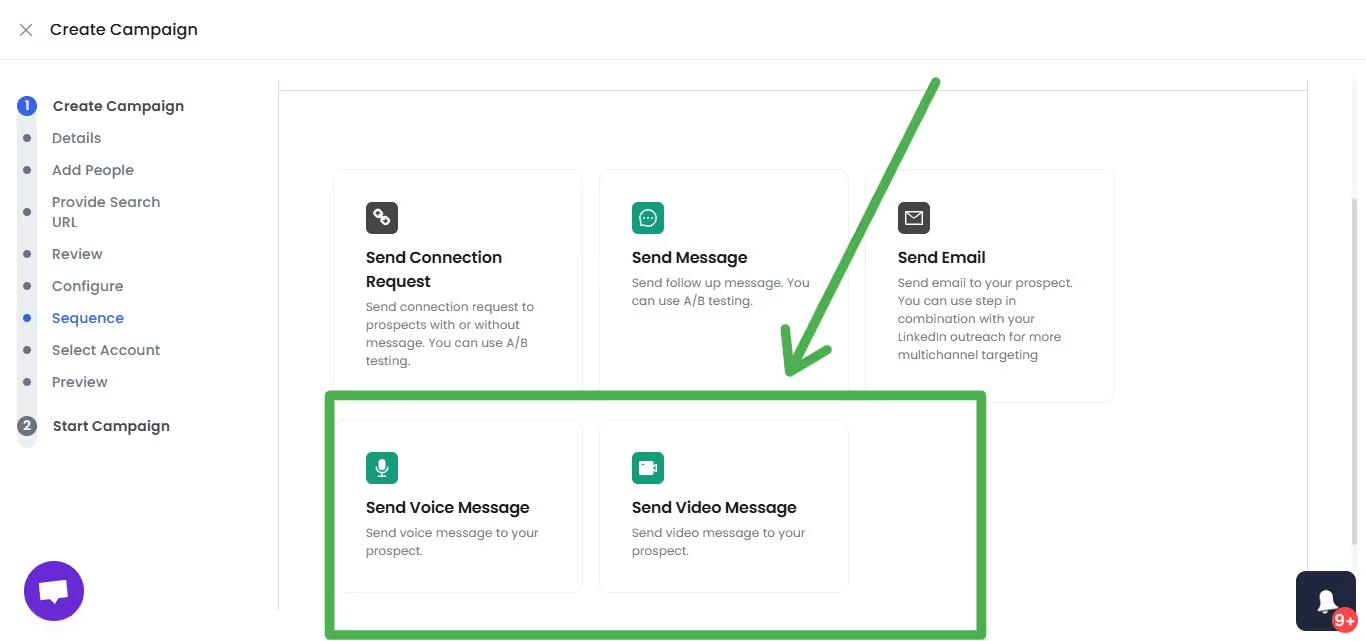
✅Our AI SDR will respond to messages and even book meetings on your behalf
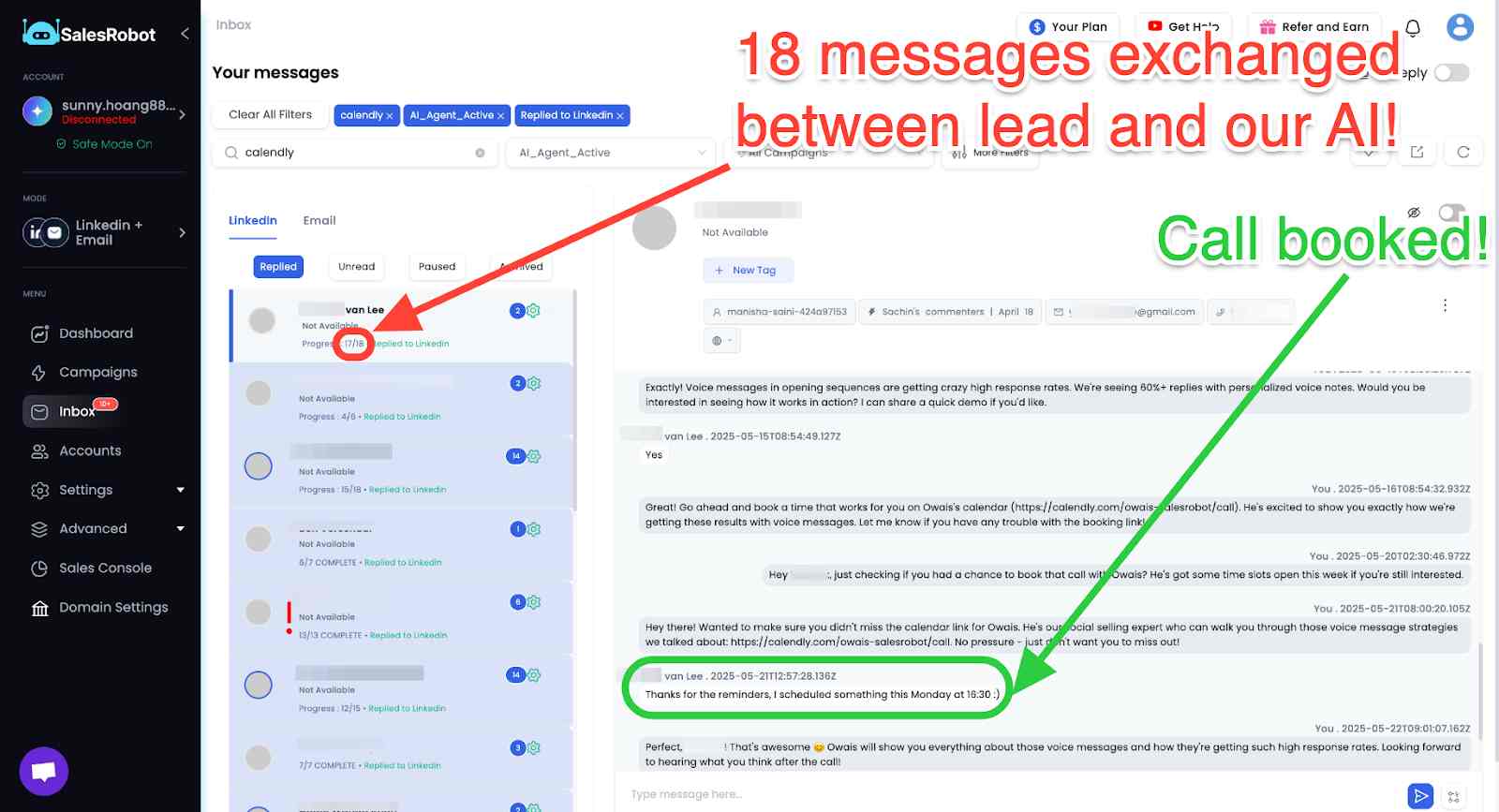
✅ Add AI Variables that look at the content in your prospect’s profile and write a completely personalized message.
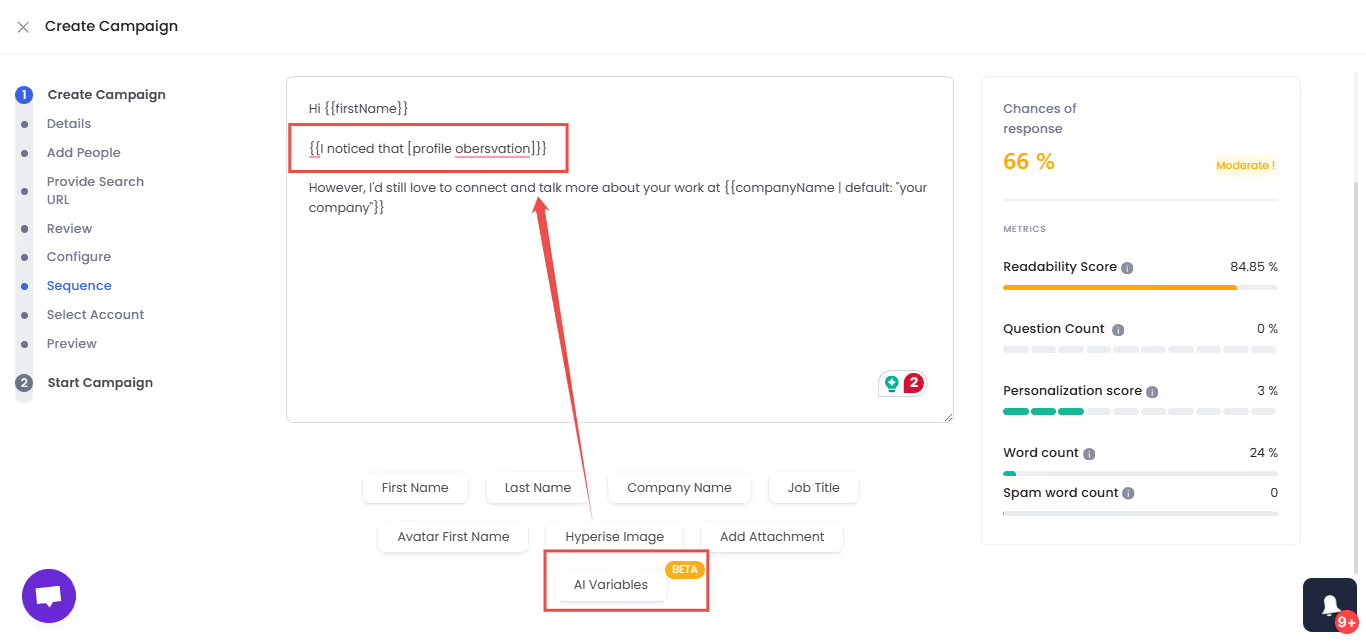
Ideal Customer - Solorpreneurs, freelancers, startup sales professionals, small businesses, and marketing agencies.
Pricing - Starts at $59/user/month (save 35% with annual plan)
.avif)
2. MeetAlfred
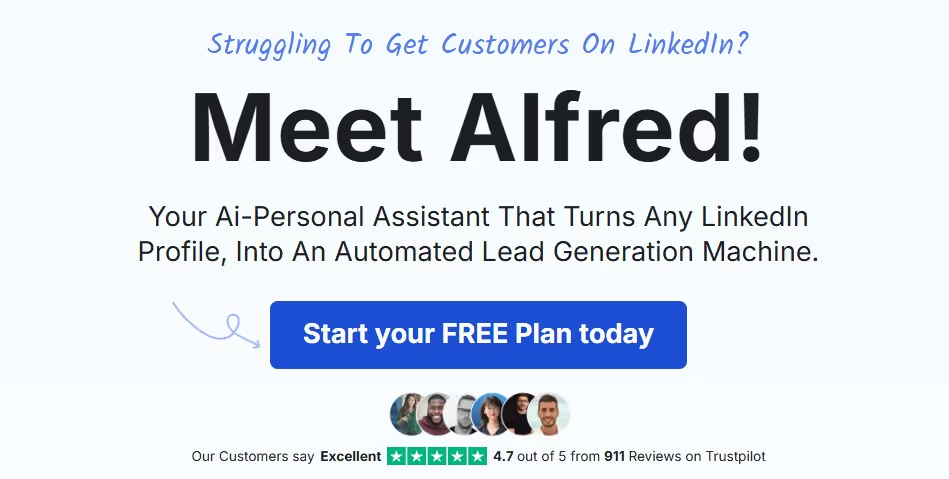
Meet Alfred is a lead generation tool that, unlike other tools, works across multiple social media platforms at the same time, making it perfect for running campaigns on different channels.
Top Features -
✅ Generate leads via multiple platforms, for example: LinkedIn, Facebook, X, etc.
✅ Schedule and preview posts.
✅ Warm up LinkedIn and email accounts.
✅ Account remains safe since it mimics human activity.
Ideal Customer - Marketers and teams managing multichannel outreach.
Pricing - Starts at $59/sender/month
.avif)
3. HeyReach
.avif)
HeyReach is a LinkedIn automation tool that helps you save time. It is limited to LinkedIn only, with no cold email automation.
Top Features -
✅ Connect multiple accounts to scale your outreach.
✅ Create complex outreach sequences.
✅ Integrate your favorite CRM.
Ideal Customer - Freelancers and startups
Pricing - Starts at $79/sender/month
.avif)
4. Expandi
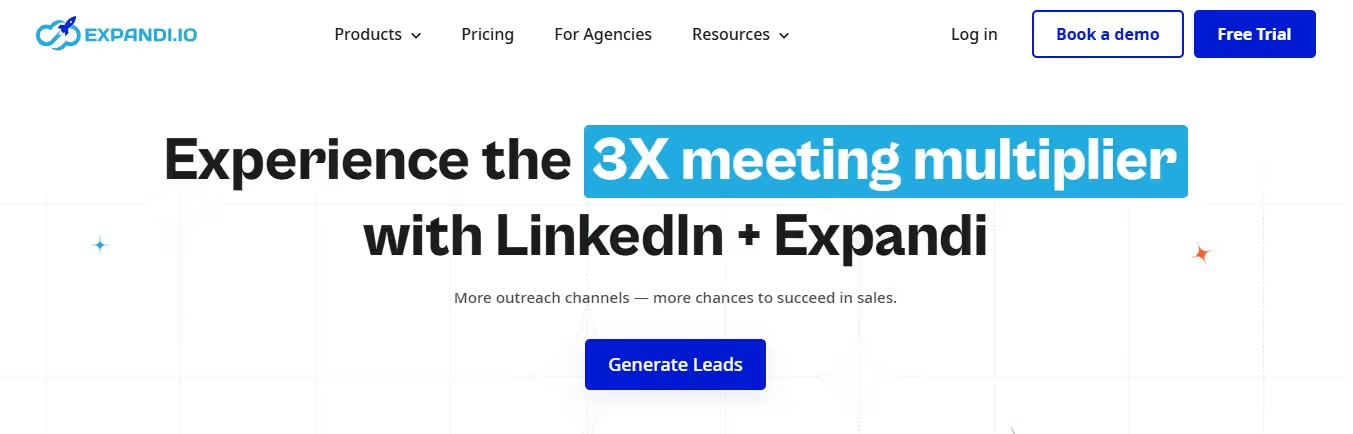
Expandi is a secure cloud-based tool perfect for handling LinkedIn outreach safely, even when managing multiple accounts.
Yes, it has email automation capabilities, too.
Top Features -
✅ Automates LinkedIn messaging and connection requests.
✅ Uses dedicated IPs to protect accounts.
✅ Manage multiple accounts.
✅ Advanced personalization.
Ideal Customer - Agencies and consultants managing multiple accounts
Pricing - Starts at $99/sender/month
.avif)
5. LaGrowthMachine
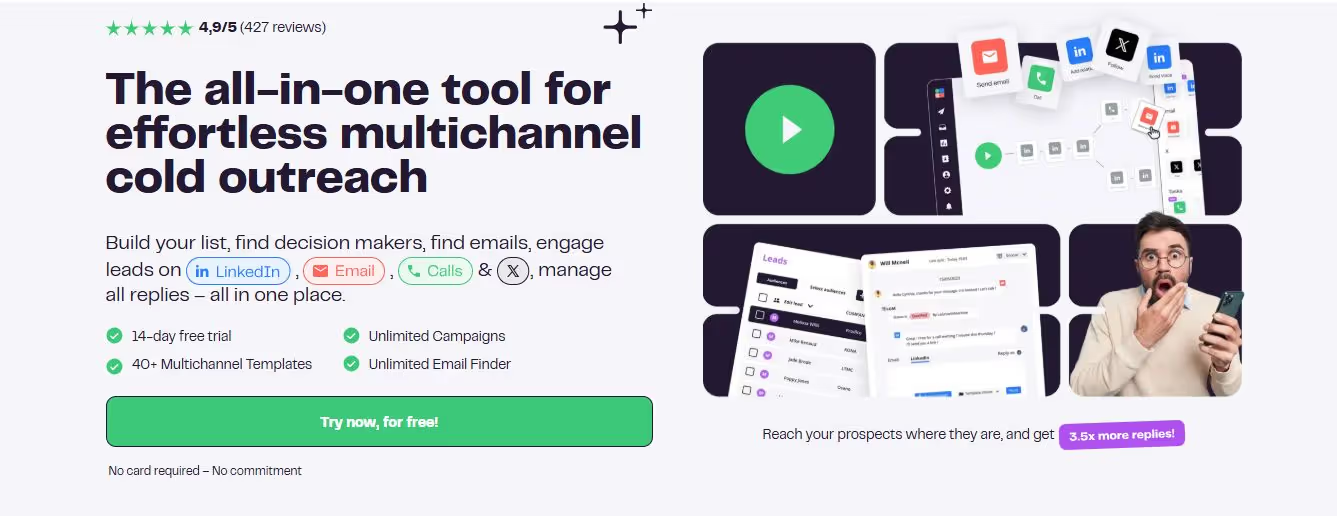
LaGrowthMachine is a multichannel automation tool that combines LinkedIn outreach with email campaigns, making it ideal for sales teams.
Top Features -
✅ Combines LinkedIn and email outreach in one platform.
✅ Pre-built templates for quick setup.
✅ AI voice notes for LinkedIn
Ideal Customer - Sales teams looking for a multichannel tool
Pricing - Starts at $70/month

6. Skylead
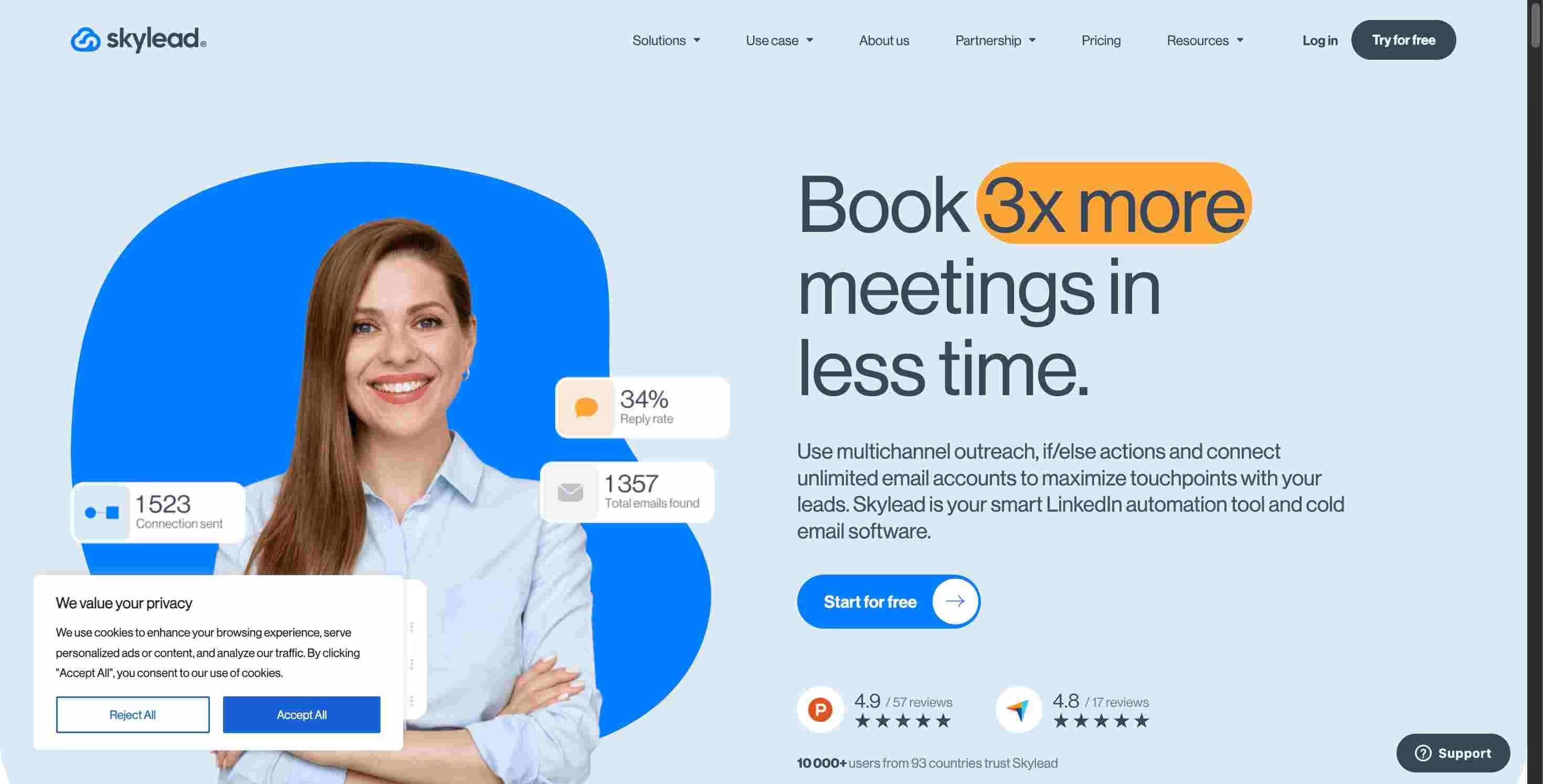
Skylead is a LinkedIn and email automation tool designed for users who want powerful workflows and detailed reporting.
Top Features -
✅ Smart customized outreach sequences.
✅ Ready to use tested outreach templates.
✅ Email discovery and verifier.
✅ Image personalization.
Ideal Customer - Businesses and solopreneurs
Pricing - Starts at $100/sender/month

7. Dripify
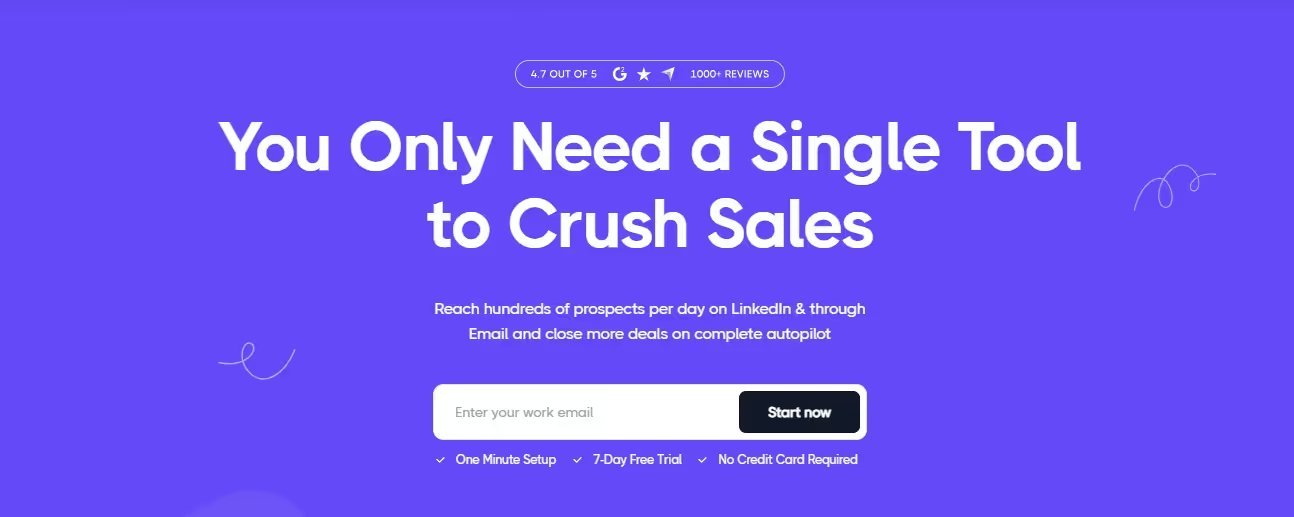
Dripify is a LinkedIn automation tool that helps you manage drip campaigns while integrating seamlessly with CRMs.
NO email automation.
Top Features -
✅ LinkedIn campaign creation via CSV, LinkedIn search, and profile URL
✅ Manage and check sales team performance from one place
✅ Keeps accounts safe by respecting LinkedIn limits.
✅ Provides analytics for campaign performance.
Ideal Customer - Sales professionals and marketers who want an affordable tool.
Pricing - Starts at $59/sender/month
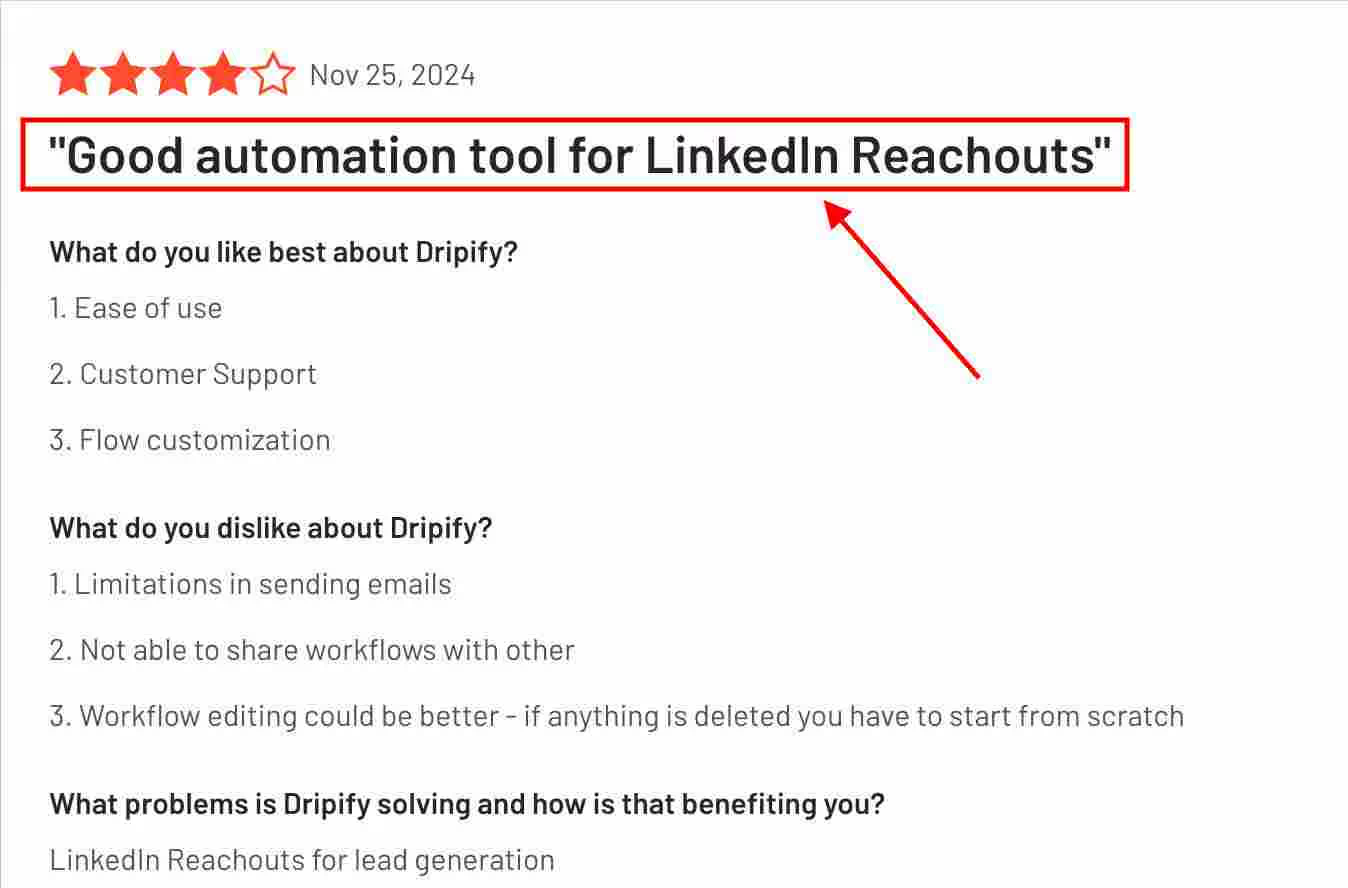
8. Evaboot
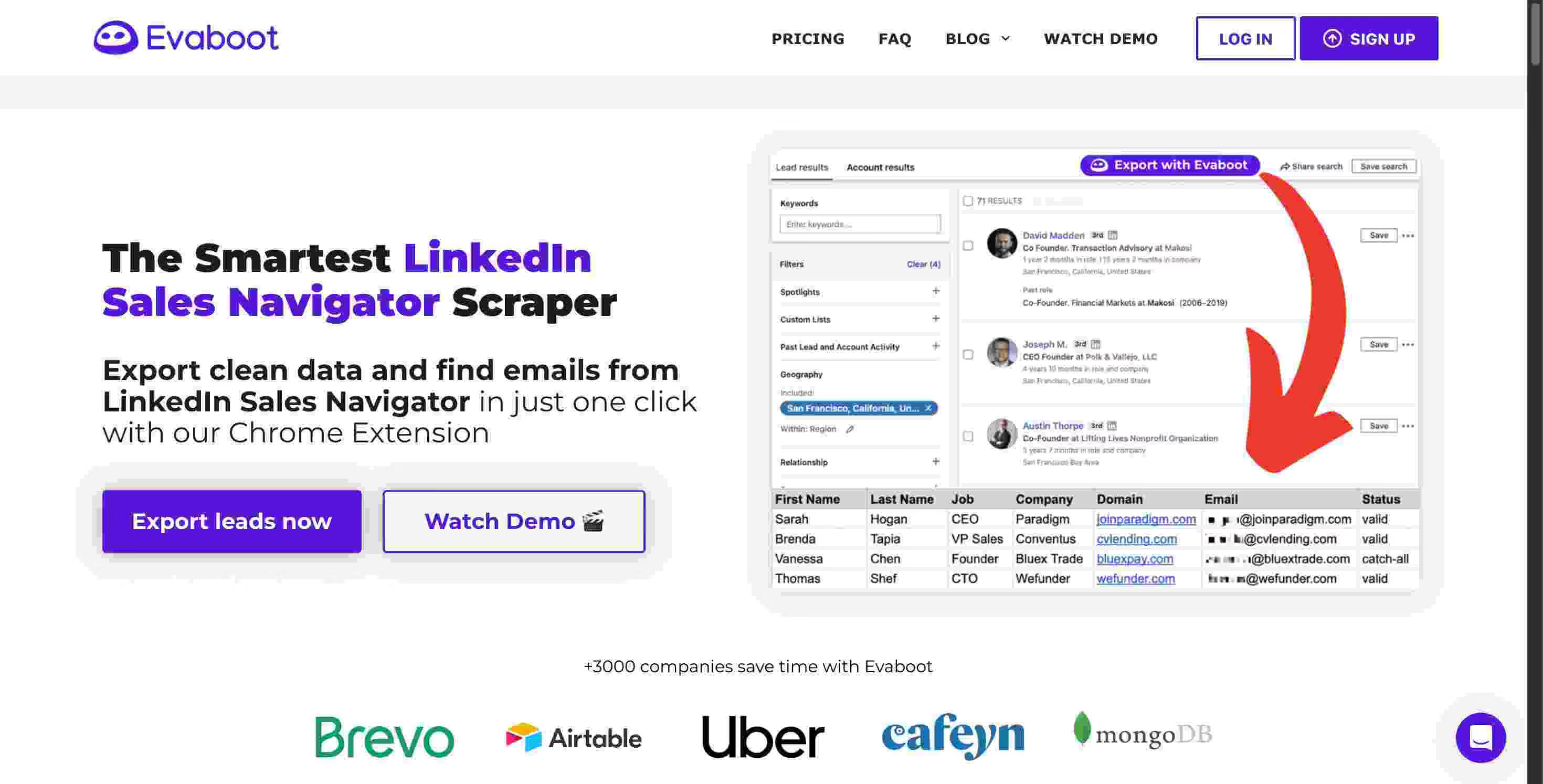
Evaboot specializes in extracting clean data from LinkedIn Sales Navigator, making it perfect for building accurate lead lists.
No LinkedIn or email automation.
Top Features -
✅ Scrapes data from LinkedIn Sales Navigator searches.
✅ Cleans and organizes data.
✅ Export leads to CSV.
✅ FInd and verify emails.
Ideal Customer - Data-focused teams and marketers requiring clean, exportable LinkedIn leads.
Pricing - Starts at $9/month (100 credits only)

9. Linked Helper 2
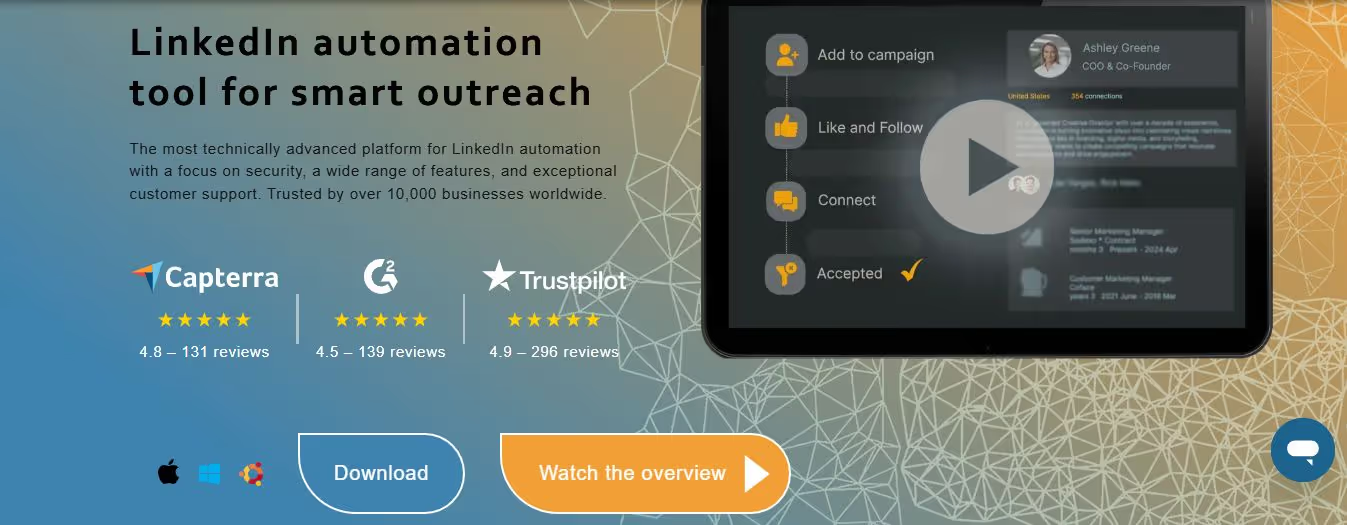
Linked Helper 2 is a desktop-based auto connect tool that helps small teams streamline their LinkedIn outreach tasks.
NO email automation.
Top Features -
✅ Automates boring LinkedIn tasks.
✅ Exports LinkedIn data to CSV files.
✅ Easy to install and use on your computer.
✅ Works directly with your LinkedIn account.
Ideal Customer - Small teams and individuals on a budget.
Pricing - Starts at $15/sender/month

And that is the end of the list.
Conclusion
Let us quickly wrap up this blog.
Picking the right LinkedIn auto connect tool comes down to what you need and your budget.
If you are on a tight budget?
↪ Linked Helper 2 is simple, affordable, and gets the job done.
If you want something that works even when your computer is off?
↪ Go for Dripify—it’s budget-friendly and super handy.
If you need to do outreach on LinkedIn and other platforms?
↪ Meet Alfred or LaGrowthMachine are great choices.
But if you want a tool that’s all that + budget-friendly + extremely safe + offers excellent client support and comes packed with powerful features, SalesRobot is the way to go.
SalesRobot offers a 14-day free trial, and you don’t even need a credit card or phone number!
What are you waiting for? Go ahead and try it out!
Heading 1
Heading 2
Heading 3
Heading 4
Heading 5
Heading 6
Lorem ipsum dolor sit amet, consectetur adipiscing elit, sed do eiusmod tempor incididunt ut labore et dolore magna aliqua. Ut enim ad minim veniam, quis nostrud exercitation ullamco laboris nisi ut aliquip ex ea commodo consequat. Duis aute irure dolor in reprehenderit in voluptate velit esse cillum dolore eu fugiat nulla pariatur.
Block quote
Ordered list
- Item 1
- Item 2
- Item 3
Unordered list
- Item A
- Item B
- Item C
Bold text
Emphasis
Superscript
Subscript


Wow your leads by cloning yourself and sending personalized videos and voice notes to each lead on LinkedIn.

If you don't reply to leads within 5 mins, your chances of converting them fall by 50%. Our AI replies on your behalf instantly! (and yes, you can train it)

Don't shoot in the dark. Get detailed analytics on what's working

SalesRobot allows you to invite other team members, so that they can add their LinkedIn Account, run outreach campaigns and get amazing results just like you.
Trusted by 4100+ innovative B2B sales teams and lead gen agencies

.avif)

.avif)




.avif)











