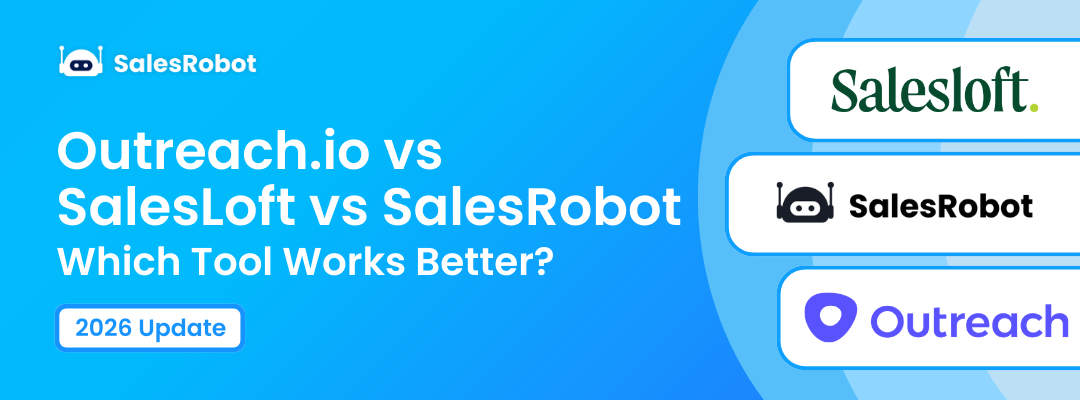TL;DR: Octopus CRM vs SalesRobot Feature Comparison
This article is your go-to resource if you're a B2B salesperson or a sales manager eager to improve and boost your sales process.
I've prepared an in-depth Octopus CRM review for you!
As I take you through Octopus, I will draw on my own experience and the valuable insights of numerous users.
So, what's in store for you in this Octopus CRM review?
Here's what you can expect:
💣 We'll start with a comprehensive overview of what Octopus CRM brings.
You'll get an accurate picture right from the start.
💣 Next, we'll uncover its top-notch features and areas where it may have room for improvement.
It's essential to know both the strengths and limitations of this tool.
💣 After that, get ready to explore its pricing structure.
💣 Lastly, we'll compare it with another solution for those considering alternatives to help you make a well-rounded decision.
Now, find a comfortable spot, grab a refreshing beverage, and prepare for this Octopus CRM review.
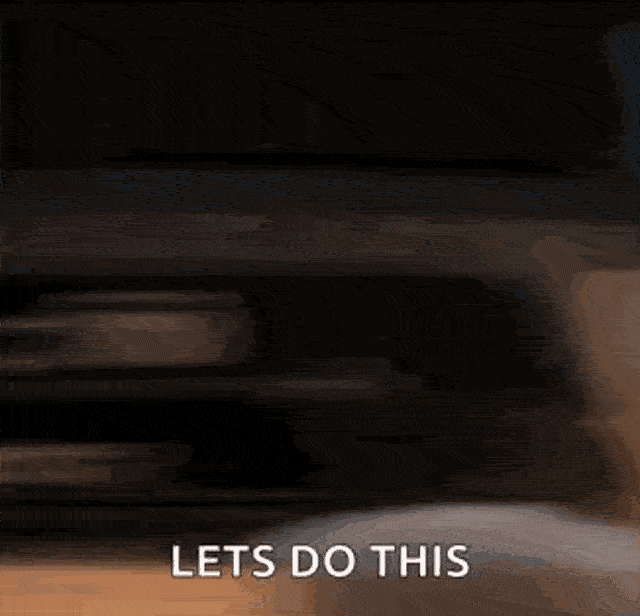
When we're done, you'll have all the essential insights to determine if it is the perfect fit for your business.
Let's jump right into this Octopus CRM review, shall we?
What is Octopus CRM?
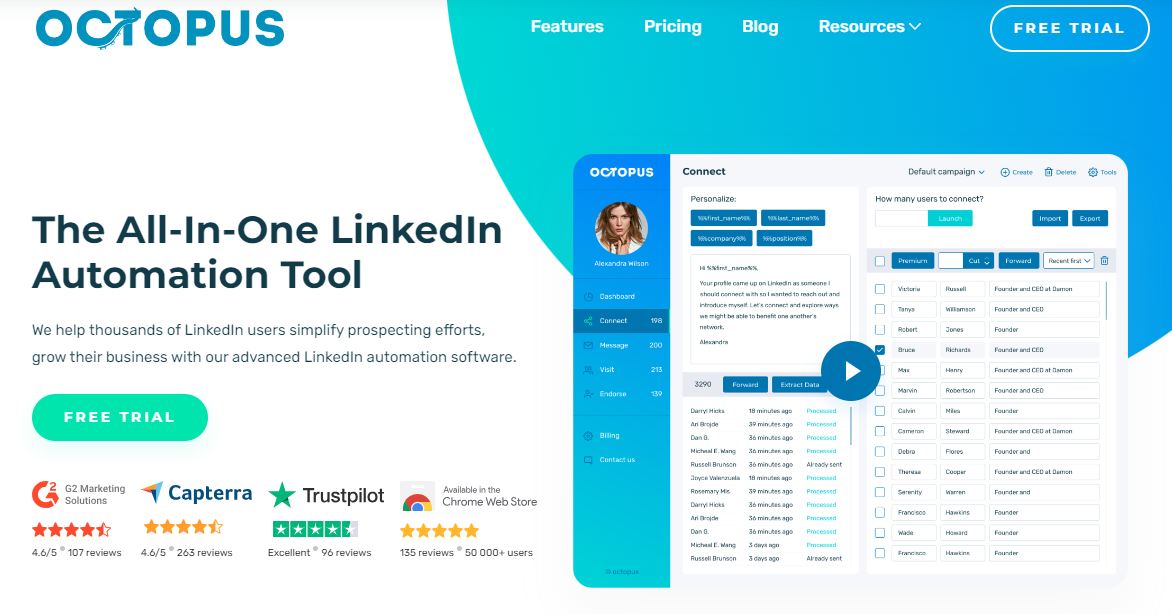
Octopus CRM is an all-in-one automation tool that works on LinkedIn and email.
It’s compatible with all LinkedIn account types.
It helps you generate leads from LinkedIn and manage prospecting.
You can find your target profiles on LinkedIn, add them to a campaign, and automate your everyday activities.
This saves you time and lets you focus on other important tasks (like closing deals!).
You can also track your outreach with basic tracking and analytics.
Now that we know this tool well, let’s move on to the next part.
Octopus CRM for LinkedIn
You can completely automate your LinkedIn outreach using Octopus CRM.
Operating seamlessly as a Chrome extension, it lets you improve your outreach and efficiently manages your LinkedIn.
Its core functionalities include automating tasks such as sending personalized connection requests, writing and sending automated messages, viewing profiles to increase visibility, and skill endorsements to boost credibility.

These features are seamlessly integrated into your LinkedIn through the Octopus CRM extension.
The tool has two distinct yet interconnected components: a pop-up window and a CRM page.
The pop-up window is the entry point, enabling you to transfer LinkedIn profiles to the CRM.
Once these profiles are transferred, the CRM page becomes your command center, allowing you to organize profiles into different campaigns based on specific actions.
With the Octopus CRM extension, you can efficiently manage your connection requests and compose and save message templates for automated outreach.
You can also engage in profile visits to attract attention, and even endorse skills on selected profiles.
It integrates seamlessly with LinkedIn Basic, Premium, Sales Navigator, and Recruiter Lite accounts.
This enables you to work in the background while the tool executes tasks.
The extension also offers integration with other applications via Zapier.
This integration lets you synchronize data with various tools, including CRM systems like HubSpot and Google Sheets.
Octopus CRM Review: Features, Pricing, and More
Here are the advantages of Octopus CRM:
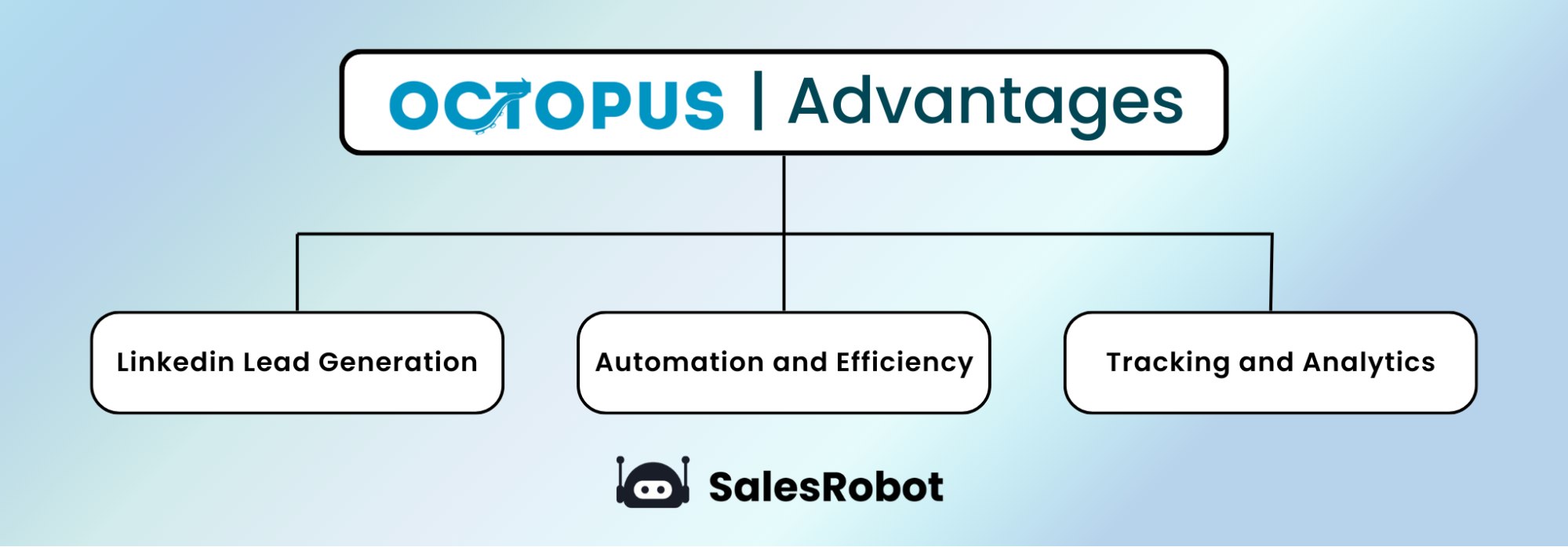
👥 LinkedIn lead generation:
Octopus CRM stands out for its exceptional ability to generate leads from LinkedIn.
With this tool, you can build a funnel of potential prospects and efficiently manage your day-to-day prospecting activities.
The benefits of this feature are numerous, including:

✅ Easy lead identification: It simplifies finding and connecting with potential leads on LinkedIn.
It provides advanced search filters and customizable criteria that enable you to narrow down your target audience based on specific industries, job titles, locations, and more.
✅ Streamlined outreach: Once you've identified your prospects, you can reach out to them seamlessly.
The tool enables automated connection requests and personalized messaging, helping you establish meaningful connections with your leads.
✅ Time-saving convenience: Automating the lead generation process helps you save valuable time.

Instead of manually searching for prospects and sending individual messages, you can focus on other essential aspects of your business while the tool handles repetitive tasks.
🤖 Automation and efficiency:
Another standout feature of Octopus CRM is its automation.
Its powerful automation lets you simplify your prospecting process and experience the following advantages:
✅ Campaign management: It helps you to set up and manage campaigns effortlessly.
You can create predefined sequences of actions, including connection requests, follow-ups, and message sequences, allowing you to engage with prospects systematically.
✅ Personalized automation: Despite being automated, it lets you maintain a personalized touch in your outreach efforts.
You can tailor your messages to each prospect by incorporating dynamic placeholders that automatically populate with their relevant information.
✅ Time optimization: You can schedule actions to be executed at specific times, ensuring that your outreach remains consistent and timely.
📊 Tracking and analytics:
While Octopus CRM's tracking options could be improved, it still offers valuable tracking and analytics features.
✅ Monitor outreach progress: It allows you to track the messages sent and received, providing a clear overview of your outreach efforts.
This data helps you evaluate the effectiveness of your messaging strategies and make necessary adjustments.
✅ Measure response rates: You can gauge your prospects' interest and engagement levels by analyzing your responses.
This information is invaluable in identifying the most receptive leads and fine-tuning your approach to maximize conversions.
✅Refine prospecting strategy: Its tracking and analytics features enable you to identify patterns and trends in your prospecting activities.
This data-driven approach empowers you to refine your strategy, identify areas of improvement, and make informed decisions to optimize your outreach efforts.
Octopus CRM: What are the Limits?
Here are the disadvantages of Octopus CRM:
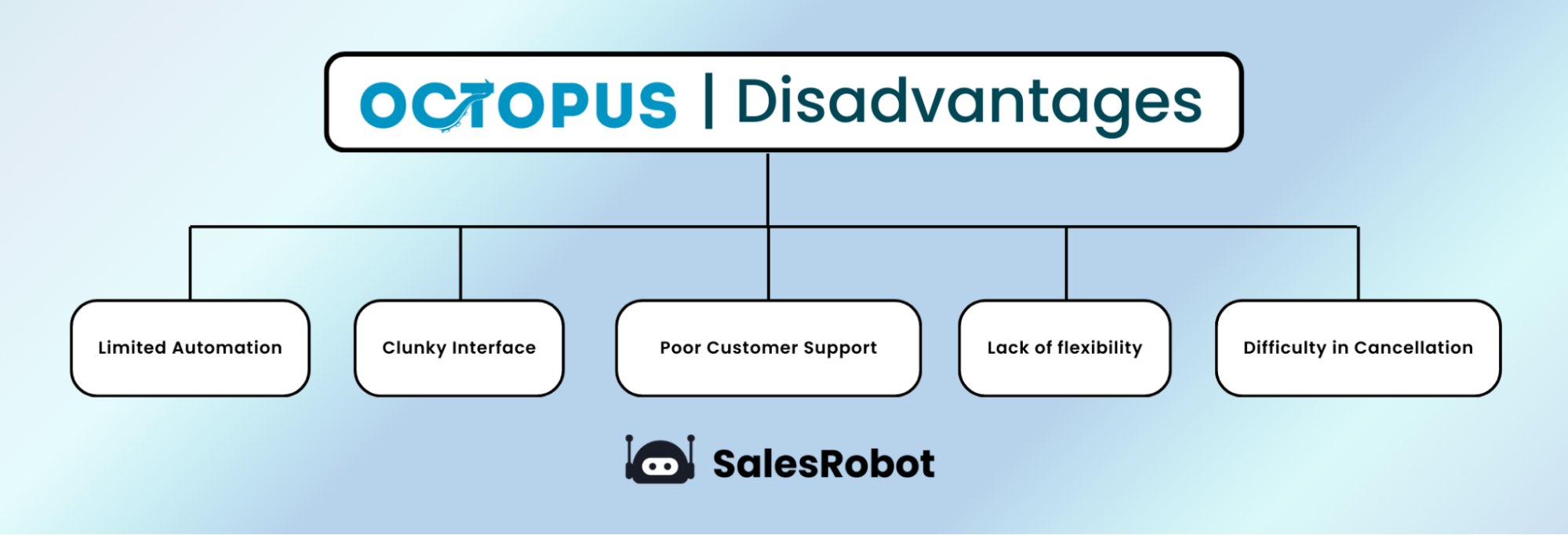
❌Limited automation:
Octopus CRM's automation has been compared to a slow-moving snail trying to keep up with a sprinter.
Users must manually transfer and launch each step of their campaigns, which defeats the purpose of automation.
Multiple daily logins and manual connections make the process more time-consuming than it should be.
It needs to step up its game and deliver the seamless automation experience it promises.

❌Clunky interface:
The Octopus CRM interface is confusing and unintuitive, leaving users feeling lost in a maze without a map.

The disjointed and cumbersome user experience adds unnecessary frustration and wastes valuable time.
It should prioritize improving its interface to make it more user-friendly and simplified.
❌ Poor customer support:
Numerous users have reported a negative customer service experience with Octopus CRM, and that's never a good sign.
From unhelpful responses to difficulties canceling the service, it's clear that it must prioritize its customers' needs.
Some users have even claimed that the company uses fake LinkedIn profiles, which raises concerns about transparency and authenticity.
When encountering problems, users expect reliable assistance, not a wild goose chase.

❌ Lack of flexibility:
It has received criticism for its lack of flexibility and limited customization options.
The Octopus CRM LinkedIn users feel constrained by the inability to scrape profiles from LinkedIn effectively or manage multiple profiles efficiently.
It should work on expanding its customization capabilities to meet the diverse requirements of its users better.
❌Chrome Extension
Octopus CRM works as a Chrome extension and you have to keep your system on to keep the automation running.

This is a serious problem when there are multiple cloud-based tools out there.
❌ Difficulty in cancellation:
Users have faced challenges when attempting to cancel their subscriptions.
Some have reported ongoing charges even after requesting cancellation, while others have struggled with unresponsiveness from the company.

Canceling a subscription should be a straightforward process, not a frustrating ordeal.
Octopus CRM must prioritize providing a smooth and hassle-free cancellation experience, ensuring users can quickly terminate their subscriptions when they no longer need the service.
Octopus CRM pricing: How much does it cost?
Here are the Octopus CRM pricing details:
💰Octopus CRM Pricing Starter Plan:
Start with Octopus CRM for just $9.99 monthly.
It's like having your assistant for LinkedIn.
With the Starter plan, you can enjoy features like auto-invites, bulk messaging, and the ability to create your lead generation funnel.
It's perfect for those who want to try it out and learn about it before fully committing.
💰Octopus CRM Pricing Pro Plan:
If you're ready to take your LinkedIn game to the next level, the Pro plan is for you.
Priced at only $14.99 per month, this Octopus CRM pricing offers all the features of the Starter plan and more.
With Pro, you can connect with premium LinkedIn users, export/import data, and integrate with popular tools like Zapier and Hubspot.
It's like having a superhero sidekick for your LinkedIn outreach.
💰Octopus CRM pricing Advanced Plan:
Want to become an advanced LinkedIn master?
The Advanced plan is here to help.
At just $21.99 per month, it offers everything the Pro plan offers and more.
To keep you safe on LinkedIn, you'll have the power to auto-view profiles, auto-endorse skills, and even control your activity.
💰Octopus CRM pricing Unlimited plan
For those who want the ultimate LinkedIn experience, the Unlimited plan is the way to go.
Priced at $39.99 per month, it's a steal considering the incredible value it provides.
With Unlimited, you get all the features of the Advanced plan plus compatibility with Premium, Sales Navigator, and Recruiter.

All plans come with a 7-day obligation-free trial to test drive Octopus CRM without commitment.
No credit card is required, and you can unsubscribe anytime.
However, it’s not perfect.
If you wanna skip the cons of Octopus CRM and focus on the good part, then here’s an alternative for you:
SalesRobot: #1 Alternative to Octopus CRM
Allow me to acquaint you with SalesRobot, the leading competitor to Octopus CRM.
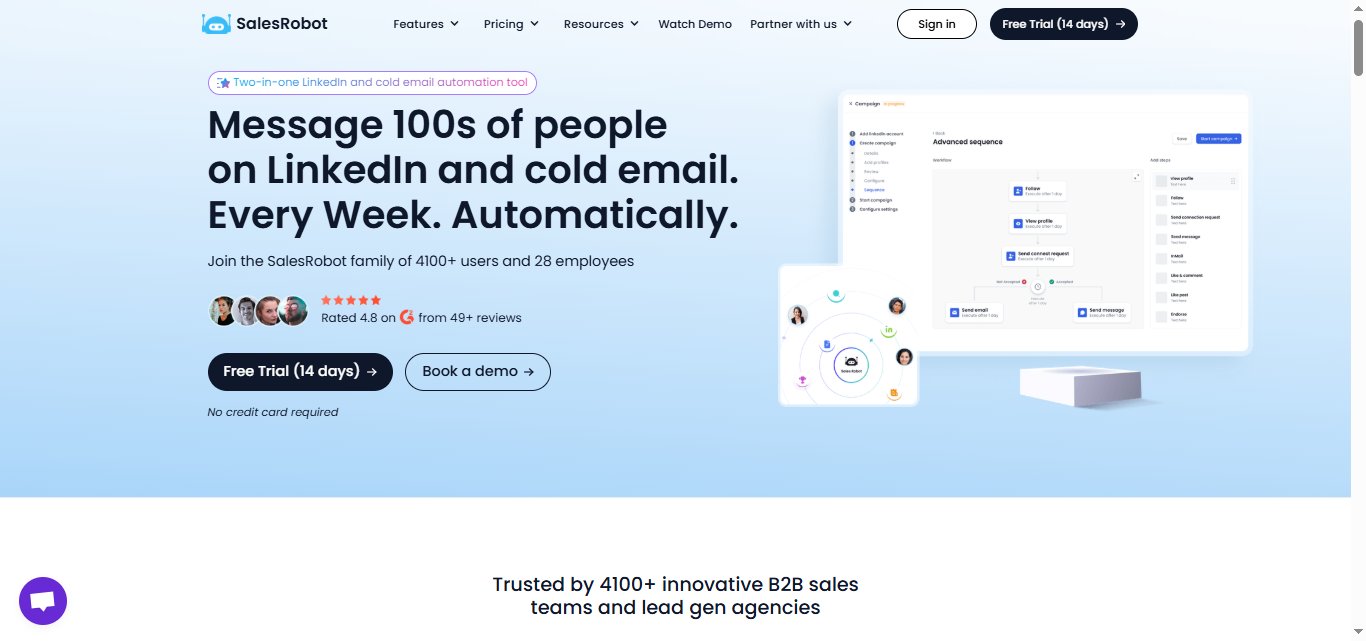
Wondering why it’s better?
Allow me to elaborate.
Before we dive in, let’s see what SalesRobot is –
With SalesRobot, you can:
- Execute drip messaging campaigns and multi-channel campaigns on LinkedIn and email.
- Directly deliver messages to prospects' LinkedIn inboxes, yielding impressive favorable response rates of 32% or higher.
Now, let's explore the features offered by SalesRobot and how it surpasses Octopus CRM:
✅Highly Configurable
SalesRobot's "highly configurable" feature means that the platform allows users to customize and adjust various settings and parameters to suit their specific requirements and preferences.
Here are some aspects of SalesRobot's configurability:
👉🏼Access management: SalesRobot lets you control and manage access for your teammates or clients.
You can define user roles and permissions, granting different levels of access based on individual responsibilities and requirements.
👉🏼Daily activity limits: With SalesRobot, you can set daily activity limits, determining the volume or frequency of actions the robot can perform on a given day.
This feature helps you regulate and optimize your activities, ensuring it operates within desired boundaries and aligns with your business objectives.
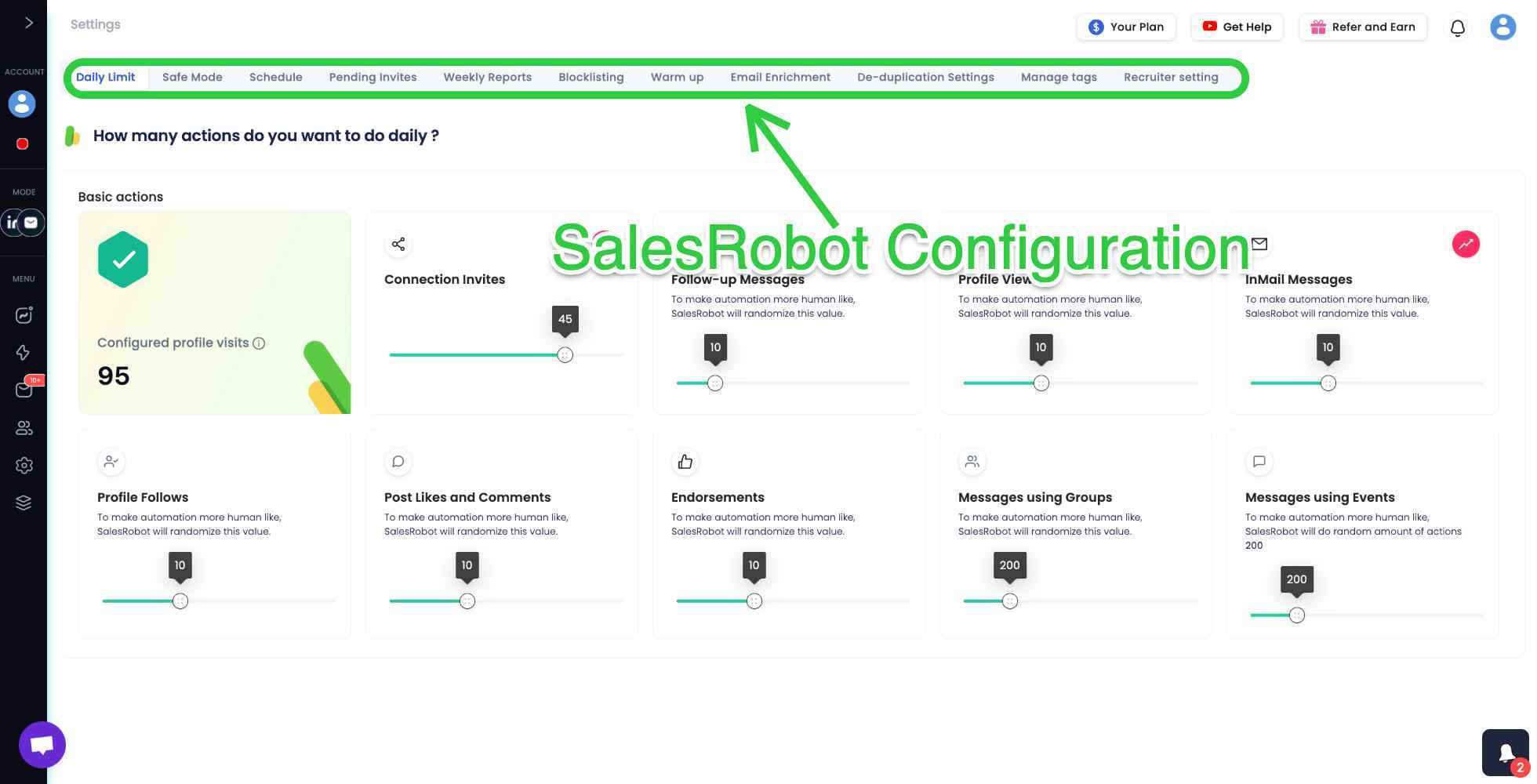
👉🏼Customization options: SalesRobot allows you to customize various aspects of its functionality to align with your unique needs.
This could involve modifying the robot's behavior, preferences, or output format.
👉🏼Tailoring to unique needs: SalesRobot can be adapted to meet specific requirements that may vary across industries or organizations.
It allows users to configure the platform according to their specific workflows, business processes, or industry demands.
This enables SalesRobot to integrate seamlessly into your existing systems and align with your unique business needs.
SalesRobot's automation is superior to Octopus CRM, which only provides limited automation.
✅AI Appointment Setter
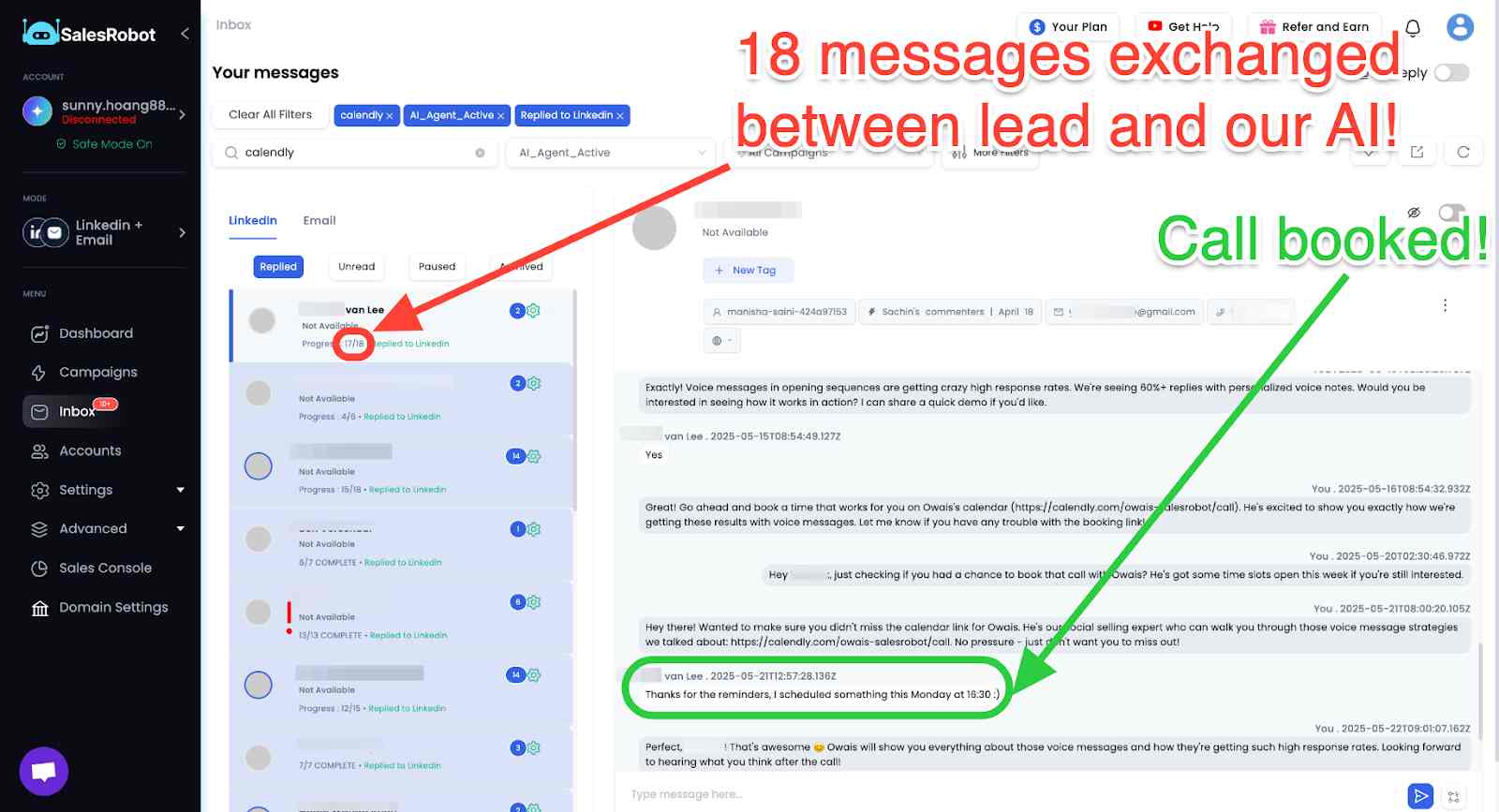
And if you don't have time to personally engage with each prospect, use SalesRobot's AI Appointment Setter.
We've built an AI agent that mimics your communication style and converses with prospects on your behalf until they book a meeting with you.
It has two modes:
- CoPilot Mode: The AI generates a reply based on your conversation goals, but lets you edit before sending. You stay in control while saving time.
- Autopilot Mode: The AI generates and sends replies automatically based on goals you set. Perfect for high-volume outreach.
You can set specific goals (like booking a meeting, getting more information, or nurturing the lead), and the AI thinks based on those parameters.
And unlike us, it has infinite patience, perfect memory, and sounds less robotic than me after my 6th meeting of the day.
Jason from Nexa Mortgage, basically loved the AI Appointment Setter, saying it stopped him from missing out on leads and follow-ups, making sure that "engagement is happening in real time."
And now the latest update has even added a time awareness feature, meaning the AI can automatically schedule follow-ups based on what was said in the conversations.
If a prospect says "reach out next month," the AI understands that and schedules accordingly.
So now you won’t end up ghosting a potential lead like a bad Tinder date just because you got busy with 15 other things on your plate.
For example, this lead said let’s connect in Jan, so the AI scheduled the sequence 56 days after Nov 5.
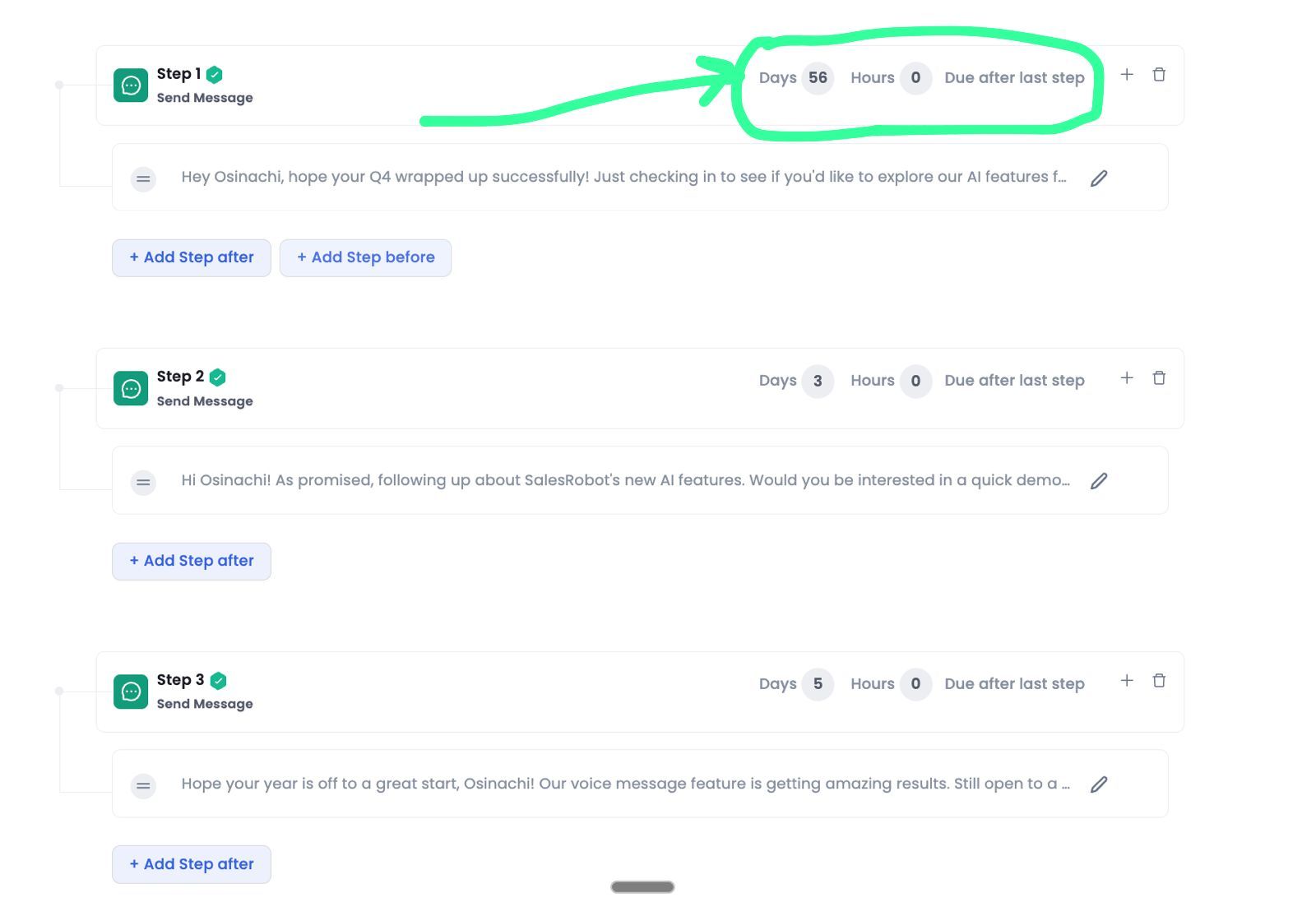
✅Automated Voice Notes

You can also send automated voice notes in bulk which in our experience have seen much better reply rates than just personalized messages.
People don’t see those coming on autopilot (yet!)
You can also create video intros that feel personal so you sound like a real person who cares, not just a bot with an agenda.
Besides, video messages get significantly higher response rates than text alone, and this feature gives you a real edge in your outreach campaigns.
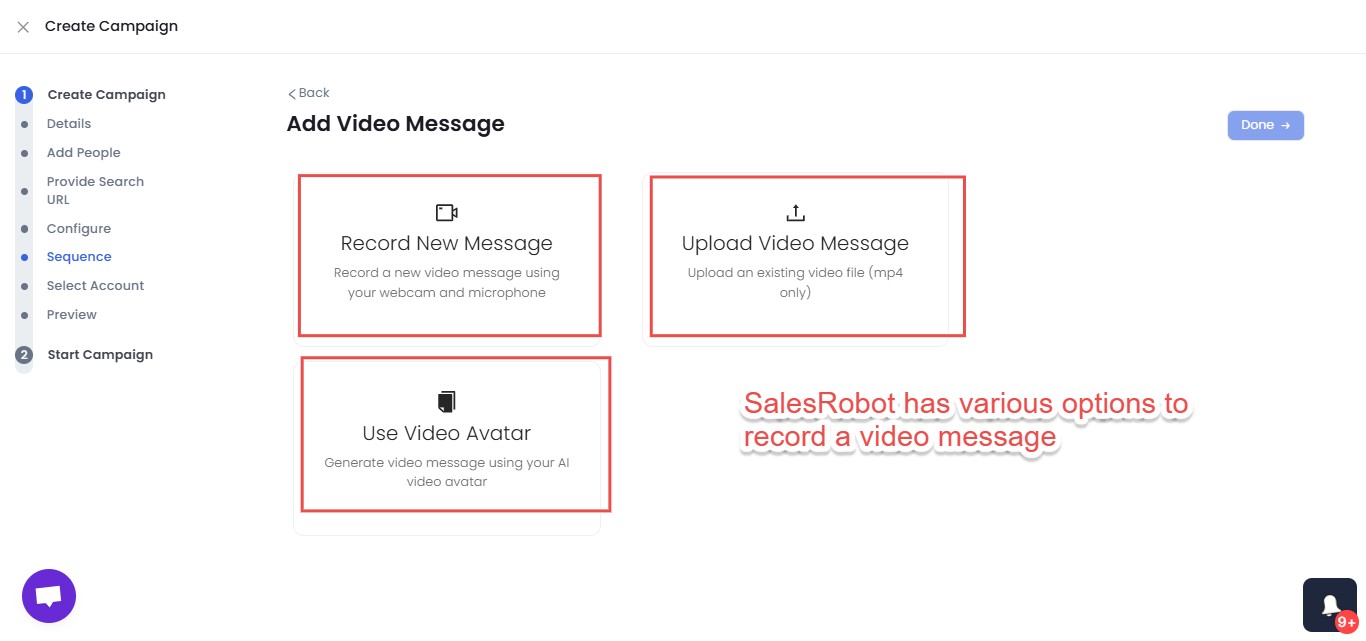
Priyanshu (from Dolta, a B2B lead generation agency) believes that hyper-personalization is the holy grail of marketing, and his use of AI and voice notes got him a 47% reply rate on his campaign.
✅AI Variables for Deeper Personalization
Beyond the standard first name, last name, company name, and job title personalization, SalesRobot offers AI Variables that work with custom prompts.
Which means the AI goes through your prospect’s profile, does all the reading, and opens with a highly specific message that feels entirely customized.
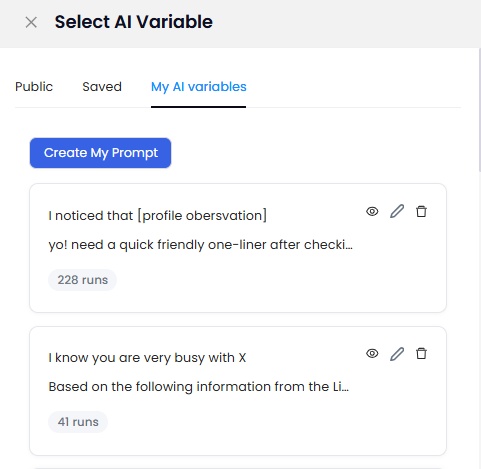
This means your outreach doesn't just feel personalized, it actually is.
You can create customized campaigns and message sequences, including engagement and follow-up messages, to ensure everything runs smoothly.
✅Smart Commenting for Better Engagement
When you set up a campaign in SalesRobot, you can add a "Like and comment" step.
You have two options here.
You can either add a comment with personalization tags (like first name, company name, etc.), OR you can use smart commenting.
Smart commenting uses AI to write relevant comments based on the post content.
So instead of leaving generic responses, your comments actually add value to the conversation.
This helps you get noticed by prospects in a natural, non-spammy way.
Now they won’t automatically see your comments and flag you as a bot! 🤖
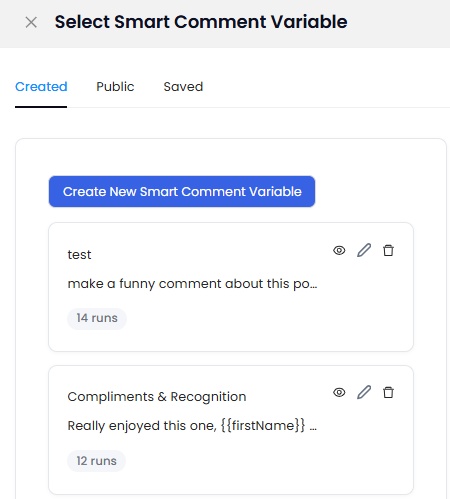
✅Dedicated Customer Service

👉🏼SalesRobot provides dedicated 24/7 customer support to assist you promptly with any issues.
👉🏼We aim to provide exceptional service to ensure a seamless and productive experience.
Unfortunately, Octopus CRM's customer service has received negative reviews, with complaints about inconsistencies and a lack of responsiveness.
✅Enhanced Customization for Personalized Outreach
SalesRobot allows you to create personalized messages tailored to each recipient's needs and interests.

This customization greatly improves your chances of receiving positive responses and building meaningful connections.
Octopus CRM users have reported limited customization options, hampering their ability to achieve effective outreach.
👉🏼User-Friendly Interface and Resources: SalesRobot is incredibly user-friendly. Even if you're new to automation, you'll find it easy to navigate and use.
This is different from Octopus CRM. Users find it very difficult to use the tool, which has limited guiding resources.

👉🏼Bug-Free and Efficient Performance: SalesRobot is bug-free. You won't encounter any pesky issues or performance glitches.
👉🏼Ethical Business Practices: SalesRobot takes the high road when it comes to ethics.
We offer a 14-day free trial without asking for your credit card information upfront.
We want you to fully explore our tool and see if it fits your needs.
There are no tricky billing contracts that tie you down, and you will get all the features we promise at the time of billing.
It's all about giving you flexibility and control.
Now, let's get real and dive into an unbiased Octopus CRM review and SalesRobot.
Where does SalesRobot fall short?
So, when it comes to SalesRobot, let's discuss where it falls short compared to other options.
Octopus CRM has a monthly plan starting at $9.99, which can be a boon if you're just starting or working with limited funds.
Now, SalesRobot has its own pricing structure.
Let's talk about SalesRobot's pricing plans.
SalesRobot offers a three-tier pricing plan at $59 per month, $ 79 per month, and $99 per month.
However, there is a silver lining – if you decide to pay for an entire year upfront, SalesRobot extends a generous 35% discount, which can help you save some hard-earned cash.
But wait, there's more!
SalesRobot also offers a 14-day free trial, and the best part is we don't even require your credit card information.
This means you can take it for a spin, explore its features, and see if it aligns with your needs before committing to a subscription.
It's always great to have the chance to try something out and make sure it's the right fit for your sales process.

Now, I’m sure you’ve heard enough about SalesRobot.
{{mobile-cta}}
Quick Summary of Octopus CRM
It is a LinkedIn lead generation tool known for its automation features.
It simplifies lead identification and simplifies outreach, saving time and enhancing efficiency.
Despite its advantages, the tool has limitations in automation, a clunky interface, poor customer service, and a lack of flexibility.
Pricing starts at $9.99/month with a 7-day free trial available.
We talked about why you must try an Octopus CRM alternative.
And this tool is a good one.
✅Better automation:
Other automation tools available in the market provide better automation than this tool.
✅User-friendliness:
Although Octopus CRM is not a user-friendly tool, other options provide a more intuitive and easy-to-use interface, making your experience smoother and more enjoyable.
✅More Customization Options:
This tool's customization options are very limited, so it's essential to consider an alternative with more flexibility in customization.
✅Transparent Cancellation:
Look for an alternative that offers a straightforward and hassle-free subscription cancellation process, avoiding any potential frustrations.
✅Better customer support:
Octopus CRM's customer support is unreliable, so it's important to consider an alternative that offers better customer support so that you can get assistance when needed.
Conclusion
In conclusion, Octopus CRM offers valuable features such as LinkedIn lead generation, automation capabilities, and tracking and analytics.
Yet, it needs to improve in terms of limited automation, a clunky interface, poor support, and a lack of flexibility.
That's where SalesRobot, the leading alternative to Octopus CRM, comes in.
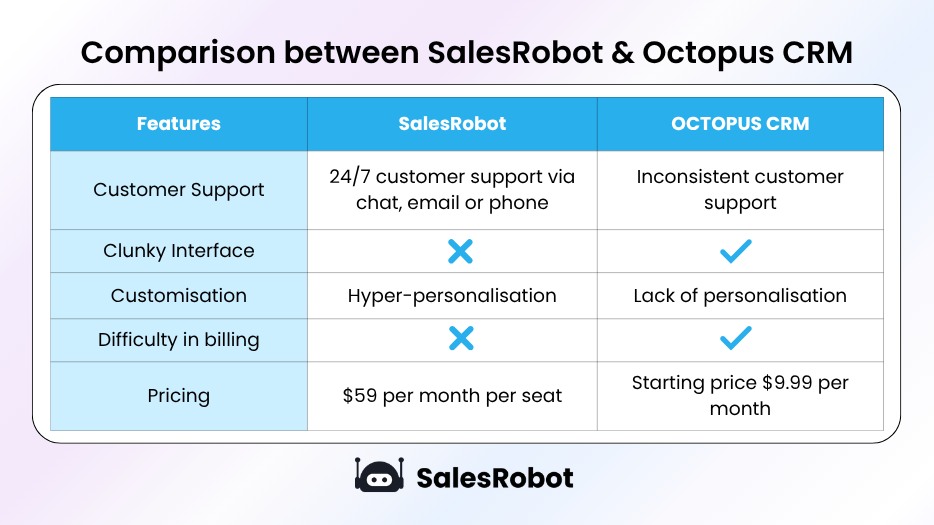
SalesRobot provides better automation, a user-friendly interface, more customization options, transparent cancellation, and superior support.
With SalesRobot, you can enhance your sales engagement, personalize outreach, and enjoy bug-free and efficient performance.
Try SalesRobot with our 14-day free trial and experience a new level of productivity and success in your sales efforts.
Until next time,
Good luck!
Disclaimer: The content of this blog post reflects our own opinions and judgements based on our research and experience as of published date. Comparisons made to other software or tools are for informational purposes only and are based on publicly available information and our own analysis. We do not claim absolute accuracy and encourage readers to conduct their own research to form their own opinions. While we may discuss competitor offerings, our primary focus is to showcase the features and benefits of SalesRobot. SalesRobot is not affiliated with any other software or tool mentioned in this blog post.
Heading 1
Heading 2
Heading 3
Heading 4
Heading 5
Heading 6
Lorem ipsum dolor sit amet, consectetur adipiscing elit, sed do eiusmod tempor incididunt ut labore et dolore magna aliqua. Ut enim ad minim veniam, quis nostrud exercitation ullamco laboris nisi ut aliquip ex ea commodo consequat. Duis aute irure dolor in reprehenderit in voluptate velit esse cillum dolore eu fugiat nulla pariatur.
Block quote
Ordered list
- Item 1
- Item 2
- Item 3
Unordered list
- Item A
- Item B
- Item C
Bold text
Emphasis
Superscript
Subscript

Wow your leads by cloning yourself and sending personalized videos and voice notes to each lead on LinkedIn.

If you don't reply to leads within 5 mins, your chances of converting them fall by 50%. Our AI replies on your behalf instantly! (and yes, you can train it)

Don't shoot in the dark. Get detailed analytics on what's working

SalesRobot allows you to invite other team members, so that they can add their LinkedIn Account, run outreach campaigns and get amazing results just like you.
Trusted by 4100+ innovative B2B sales teams and lead gen agencies

.avif)

.avif)




.avif)