TL;DR
This guide explains LinkedIn's connection limits and provides 2 proven methods to bypass them in 2025.
Quick takeaway:
- LinkedIn limits (2026): 100 connection requests per week for most accounts, free accounts limited to 5-10 personalized notes per month
- Sales Navigator: 150-250 requests per week + 50 InMails monthly
- 2 ways to bypass limits:
- Target Open Profiles: Send unlimited free InMails to premium users with open profiles (no connection request needed)
- Join LinkedIn Groups: Message 20-30 group members per month without connection limits
- Automation solution: SalesRobot lets you filter for premium profiles and automate group messaging with hyper-personalized messages ($59-99/month, 14-day free trial)
- Avoid restrictions: Keep profile professional, focus on adding value (not spamming), build genuine connections
- Key difference: Limits are temporary (100/week cap), restrictions are permanent account bans for ToS violations
Have you ever felt LinkedIn was limiting you?
Let's say you want to grow your LinkedIn network and find paying clients within it.
So, you do what's most ideal.
You start sending connection requests and reaching out to people.
It goes well for a bit, and then, all of a sudden, you find out that you can't send any more requests. LinkedIn just restricted your outreach.

"Damn it!" That's probably what you're shouting.
I know... been there felt that 😢.
However, LinkedIn has the right to do it.
There are multiple people who reach out to random people, even those who aren't their ideal audience. Oh and please don't get me started on those spam bot accounts.
So, to keep things fair among users and protect against spammy tactics or off-topic content, LinkedIn introduced new limits.
But don't worry. Even with limited access to the platform's full potential, there are plenty of ways to elevate your profile and make valuable connections.
And today, I'm going to talk about two such ways.
Option #1 is to use automated tools that allow you to connect with thousands of users at once, bypassing the LinkedIn limit entirely.
Option #2 is to join LinkedIn groups and engage with people in posts or direct chat.
With these tips, you can get past LinkedIn's limits and make lots of new professional friends!
Want to know a secret to reach even more people without using ads?
Keep reading to find out! 😉
What Is LinkedIn Invitation Limit?
The weekly invitation LinkedIn Limit is a hotly debated topic in the online world.
Some people argue that it's too restrictive, while others believe that it's necessary to maintain good network quality on the platform.

LinkedIn has tightened its daily limits in 2025 to reduce spam and safeguard the platform's professional environment. Free accounts now face strict limits, with only 5-10 connection requests with personalized notes allowed per month.
This had a noticeable effect on how users of LinkedIn prospect.
LinkedIn's main purpose in setting a limit is to ensure that users emphasize the quality of their connections rather than the quantity.
LinkedIn can better prevent spammy or unnecessary connections from being established by restricting each user's weekly invitations.
Some users have expressed worry about this restriction, claiming that it restricts crucial opportunities for networking or business growth.
After all, many people make valuable connections on LinkedIn and frequently need to contact new prospective clients or partners.
The LinkedIn limit value ultimately depends on your objectives and methods for using this well-known platform.
When does LinkedIn weekly limit reset?
Don't worry if you see a notice saying that your weekly LinkedIn connection limit has been reached.
You're not prohibited!
Simply wait a week for LinkedIn to reset your account's Limit restriction.
How To Bypass LinkedIn Connection Limit?
- Connect with open profiles.
- Join relevant groups
#1. Connect To Open Profiles:
There's a smart, although somewhat little-known, trick to bypass LinkedIn's invitation limit: Just search and message open profiles.
Detecting and messaging Open Profiles are the best way to bypass connection limits on LinkedIn. Send as many InMails as you want to open profiles, even if they aren't your first connections.

Free InMails appear exactly like regular LinkedIn InMails on your prospect's LinkedIn inbox.

Open profiles don't restrict the number of InMails you can send. According to the platform, you may message an open profile on LinkedIn without initiating a connection request.
The best part is you won't lose any InMail credits if you send them to open profiles.
Check out how many InMails each type of LinkedIn Premium account offers here.
These InMails look and function exactly like regular emails, but finding an open profile can be time-consuming and frustrating.
You're gonna have to visit their profile and then check if you have the option to send them a free message.
Now, the question is, how do we find and reach out to these profiles?
Let me show you how you can easily do this with SalesRobot.
- Just create a campaign with SalesRobot and import your leads.
You have the option to directly import your leads from your CSV file, Sales navigator or a LinkedIn search, and Add all Post Commenters.
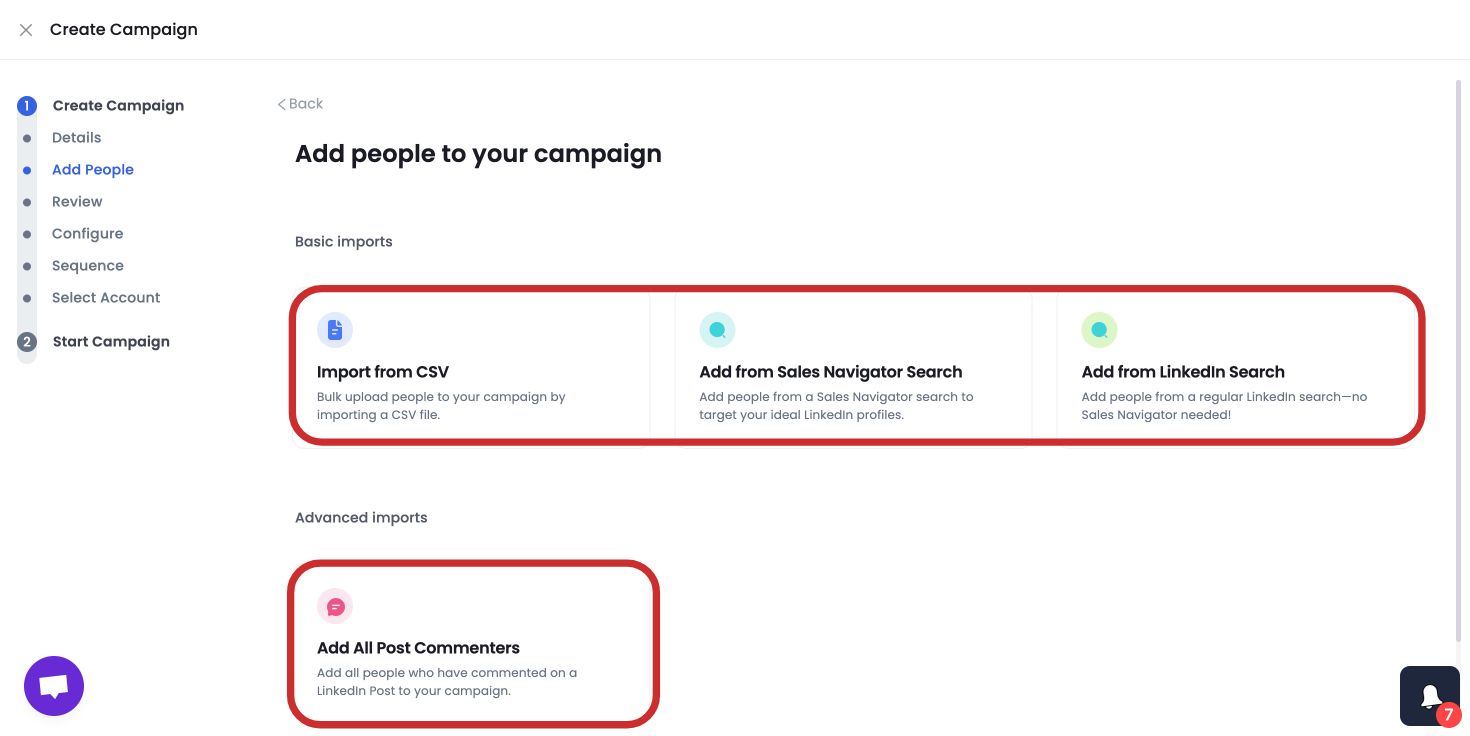
Just enable the "Premium Only" option, and SalesRobot will automatically start targeting premium profiles. This helps bypass LinkedIn's weekly connection limits since premium profiles often have open messaging capabilities.

#2. Join Relevant Groups
LinkedIn groups used to allow unlimited messaging to members without connection limits. However, LinkedIn has updated its terms and conditions significantly.
Now group messaging is also limited, and you can't send unlimited messages to group members unless you're connected to them.
You can still send messages, but to limited people only.
To find relevant groups, go to the search bar and type in keywords related to your interests.
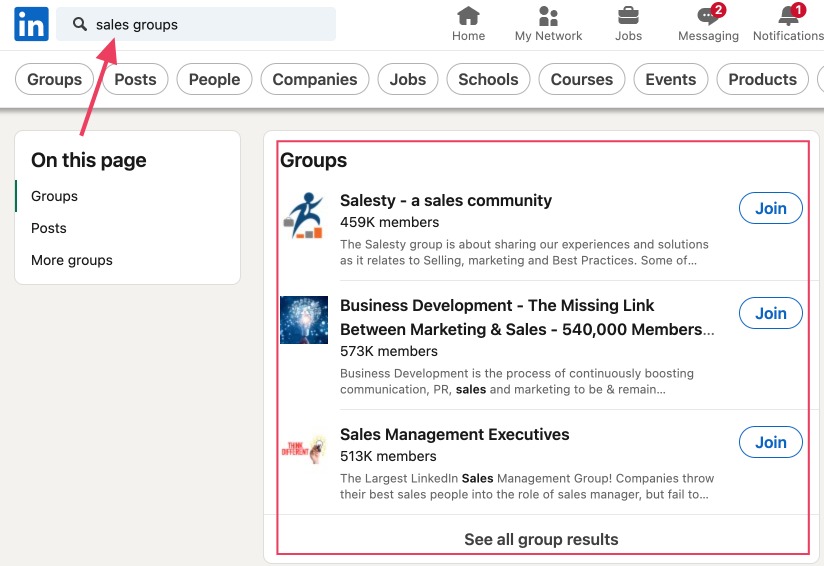
Once the results come up, click on the "Groups" tab and join any groups that look promising.
Once the admin has approved your request to join, you can always see all its members by just selecting "Show all."
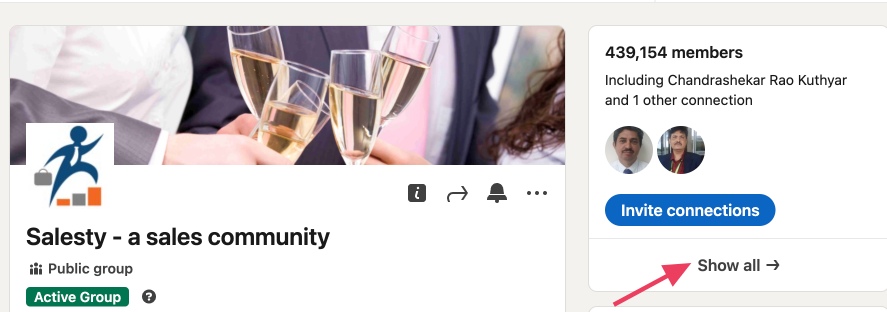
Once you access the LinkedIn group's list of members, you can contact them directly by clicking on "Message."

Here's how you can do this:
1. Block 1 hour every day to send connection requests to each member.
2. Copy and paste the message to reach out to each member.
3. Keep track of the people you've reached out to.
Previously, you could send more messages to LinkedIn group members. However, LinkedIn caught on to this practice and now limits group messaging to around 20-30 people per month.
If you try to do this manually, you'll likely get frustrated and give up within a week.
Instead of blasting messages to everyone in a group, why not take a more strategic approach?
Search for your ideal target first, then reach out to them.
It's much better to automate the process.
And SalesRobot will help you out.
- Go to Sales Navigator and search for your ideal prospect and filter by "Groups"

- Break the search into less or equal to 2500 results using other filters
- Copy LinkedIn sales navigator search URL
- Just paste the URL into your SalesRobot campaign, and you're just a message away from connecting with an ideal prospect.

With SalesRobot's help, craft a hyper-personalized message for each member of the group.
You can send 20-30 hyper-personalized messages to group members per month.

Well, there are a few blogs out there that may suggest another tweak to bypass the LinkedIn limit. Sync LinkedIn with your email contacts.

How to Avoid LinkedIn Restrictions?
You've tried everything. Tweaking your profile, reaching out to new connections, and joining relevant groups.
But no matter what you do, your LinkedIn account is still restricted.

While it's frustrating, there are a few reasons why this might happen. There are also a few things you can do to avoid restrictions in the future.
If you're a small or medium business owner in the US trying to reach high-ticket B2B segments, here are key things to remember when using LinkedIn:
• First, keep in mind that LinkedIn is a professional networking website.
As a result, your profile should be polished. It should emphasize your professional achievements.
LinkedIn may restrict your account if your profile is too personal or doesn't represent your company well.
• Second, LinkedIn isn't a place to promote yourself aggressively.
You'll face difficulties if you constantly send promotional messages about your products or services. Instead, focus on adding value and building connections with potential clients.
• Remember that building connections is LinkedIn's main focus.
You won't get very far if you only contact people when you need something.
Spend time cultivating genuine connections and providing help and guidance when possible.
These connections will be beneficial in the long term when it's time to promote your business.
Remember that LinkedIn is a corporate networking platform. Act accordingly if you want to avoid LinkedIn limits.
Your profile should reflect your professionalism and showcase your professional achievements.
Additionally, instead of consistently pushing your product or service, focus on adding value and building genuine relationships.
If you follow these suggestions, you'll succeed on LinkedIn.
The Difference Between LinkedIn Limits and LinkedIn Restrictions
If you've ever been limited or restricted on LinkedIn, you know it can be frustrating. You're not sure what you did wrong or how to get around it.
But don't worry. We're here to help explain the difference between LinkedIn limits and restrictions.
A LinkedIn limit is when LinkedIn limits your ability to perform specific actions on the site.
For example, LinkedIn may limit your ability to add new connections or send messages if they believe you're abusing the system.
These LinkedIn limits are usually temporary. They're designed to help protect the site from spam and abuse.
In contrast, LinkedIn restriction is when LinkedIn restricts your account for violating their terms of service.
This is more severe than being limited. It usually results in a permanent ban from the site.
If you believe your account has been incorrectly restricted, you can appeal the decision. Contact LinkedIn customer support.
How To Contact LinkedIn Support If Your Account Is Restricted?
There are 2 ways to contact LinkedIn support:
1. On LinkedIn
You can contact LinkedIn support here.
You'll need to raise a ticket and tell precisely what you want help with.

2. On X
You can search for LinkedIn Help or simply click here.
You'll need to message them and tell them precisely what you want help with.

Conclusion
LinkedIn is one of the most popular social networking platforms today. It's a great way to connect with professionals from all over the world.
However, LinkedIn has a strict limit on the number of invitations you can send in a given period. The current limit is 100 invitations per week.
With that in mind, it's crucial to make the most of your LinkedIn invitation limit.
You can do this by crafting tailored, engaging messages that highlight why your connections would be interested in joining your network.
In addition, it's essential to thoroughly research your target contacts so you can personalize these messages and make them as targeted as possible.
By following these tips, you can maximize your LinkedIn invitation limit. You'll grow an effective professional network on this powerful platform.
Oh, and I almost forgot: If SalesRobot caught your eye and is something you'd like to check but not commit to, you can try it with their 14-day risk-free trial. No need for phone numbers or credit card details.
FAQs
When does LinkedIn weekly limit reset?
LinkedIn's weekly connection request limit resets exactly 7 days after you send your first connection request of the week, not on a universal calendar schedule.
This means if you send your first request on Monday at 1:00 PM, your limit will reset the following Monday at 1:00 PM, regardless of timezone.
What is the weekly connection limit LinkedIn?
The current weekly limit is 100 connection requests per week for most account types. LinkedIn has tightened these limits in 2025 to reduce spam and protect the platform's professional environment.
LinkedIn Premium accounts maintain the same 100 requests per week but offer unlimited personalized connection requests and 300-character connection notes. Free accounts face additional restrictions with only 5-10 connection request notes per month. Premium Business removes commercial search limits, while Premium Career provides 5 InMails monthly.
Sales Navigator users receive enhanced limits of 150-250 connection requests per week, depending on account standing. They can send 30-50 requests daily and receive 50 InMail credits monthly, along with access to 2,500 search results per query.
LinkedIn Recruiter plans offer the highest limits, with Recruiter Lite providing 150+ weekly requests and 25 Open Profile InMails weekly, while Recruiter Corporate includes 200 InMails in the first week, then 1,000 daily thereafter.
How to bypass LinkedIn connection limits?
You can bypass LinkedIn's connection limits through several proven methods. Target Open Profiles for unlimited messaging without connection requests. Enable the "Premium Only" option in automation tools like SalesRobot to focus on premium users who typically have higher limits.
Another effective method involves asking prospects to connect with you by including your LinkedIn profile link in emails. This doesn't count against your outgoing connection limit. You can also target group members and event attendees, as weekly limits don't apply to these connections.
Thanks for reading! I'll catch you in the next one.
Heading 1
Heading 2
Heading 3
Heading 4
Heading 5
Heading 6
Lorem ipsum dolor sit amet, consectetur adipiscing elit, sed do eiusmod tempor incididunt ut labore et dolore magna aliqua. Ut enim ad minim veniam, quis nostrud exercitation ullamco laboris nisi ut aliquip ex ea commodo consequat. Duis aute irure dolor in reprehenderit in voluptate velit esse cillum dolore eu fugiat nulla pariatur.
Block quote
Ordered list
- Item 1
- Item 2
- Item 3
Unordered list
- Item A
- Item B
- Item C
Bold text
Emphasis
Superscript
Subscript

Wow your leads by cloning yourself and sending personalized videos and voice notes to each lead on LinkedIn.

If you don't reply to leads within 5 mins, your chances of converting them fall by 50%. Our AI replies on your behalf instantly! (and yes, you can train it)

Don't shoot in the dark. Get detailed analytics on what's working

SalesRobot allows you to invite other team members, so that they can add their LinkedIn Account, run outreach campaigns and get amazing results just like you.
Trusted by 4100+ innovative B2B sales teams and lead gen agencies

.avif)

.avif)




.avif)

























