TL;DR
LinkedIn lead generation tools help you scale outreach, content, and ads without burning time or budget.
Outbound alone isn't enough. Inbound often converts faster because prospects already recognize you.
There are 3 main categories:
• Outbound tools for automated LinkedIn and email outreach
• Inbound tools for content creation, scheduling, and personal branding
• Native LinkedIn ad tools for paid reach and direct messaging
We reviewed 21 tools, covering databases, automation, content, and ads, with pricing and key features. There's no single best tool for everyone. The right choice depends on whether your focus is outbound, inbound, or paid acquisition.
If you want speed and scale in outreach, outbound automation tools stand out.
If you want long-term trust and visibility, inbound content tools matter more.
Paid LinkedIn ads work, but costs add up and efficiency varies. LinkedIn drives 80% of all B2B social media leads and delivers 28% lower cost-per-lead than Google Ads.
If you want one takeaway: pick the tool category first, then choose the product that fits your workflow and budget.

If you're a B2B business owner, sales rep, marketer, or freelancer, LinkedIn is the #1 platform you need to be on. Why?
Because your next client or big opportunity is present here.
For business owners, potential clients or even investors might be sizing you up.
For others, a career-changing connection must be waiting for you.
But striking GOLD out of the blue on LinkedIn isn't easy.
You have to stand out, find the right leads, and do it all without draining time, wasting energy, or blowing your budget.
And this is exactly what a LinkedIn lead-generation tool helps you do.
These tools can help you hit your goals without the endless grind, frustration, or expense.
And today, I'm breaking down everything you need to know about LinkedIn lead generation tools:
🤖 What is a LinkedIn lead generation tool?
🤖 A roundup of the top tools - free and paid!
🤖 The 3 types of tools you need to know
🤖 A free checklist for choosing the right one
🤖 And revealing which tool you should buy.
Let's get into it...
What is a LinkedIn Lead Generation Tool?
A LinkedIn lead generation tool is a productivity tool that helps you scale your activities and generate more leads with the SAME or LESS effort by automating your LinkedIn activities.
Most people think success on LinkedIn starts and ends with cold outreach.
But here's the truth: Outbound is only half the story.
Inbound can be twice as powerful because your leads are already aware of you, trust you, and are halfway convinced before you even talk to them.
We've organized the tools into three categories, but we'll reveal which tool fits where a bit later.
For now, let's jump straight into the TOP 21 TOOLS!
Top 21 LinkedIn Lead Generation Tools: The Ultimate Collection
1. LinkedIn Sales Navigator

LinkedIn Sales Navigator is the largest B2B database tool.
Data comes directly from the 1+ billion LinkedIn members, refreshed by users themselves, ensuring high accuracy and recency
Yep, 1 BILLION!
And every database tool out there in the market is a copy of LinkedIn Sales Navigator. These tools scrape data from Sales Navigator.
If you want to build the right list, this is the tool you need.
Top Features:
✅ Recent updates - last 90 days
✅ Job change data for everyone
✅ 40+ advanced search filters
✅ 50 InMail credits per month
LinkedIn Sales Navigator has 3 plans:
1/ Core Plan - Pricing starts at $99.99/month
2/ Advanced Plan - Pricing starts at $179.99/month
3/ Advanced Plus - You need to contact their sales team for the exact amount, but it is approximately $1600 a year

The tool is rated 4.3 out of 5 on G2.
2. SalesRobot
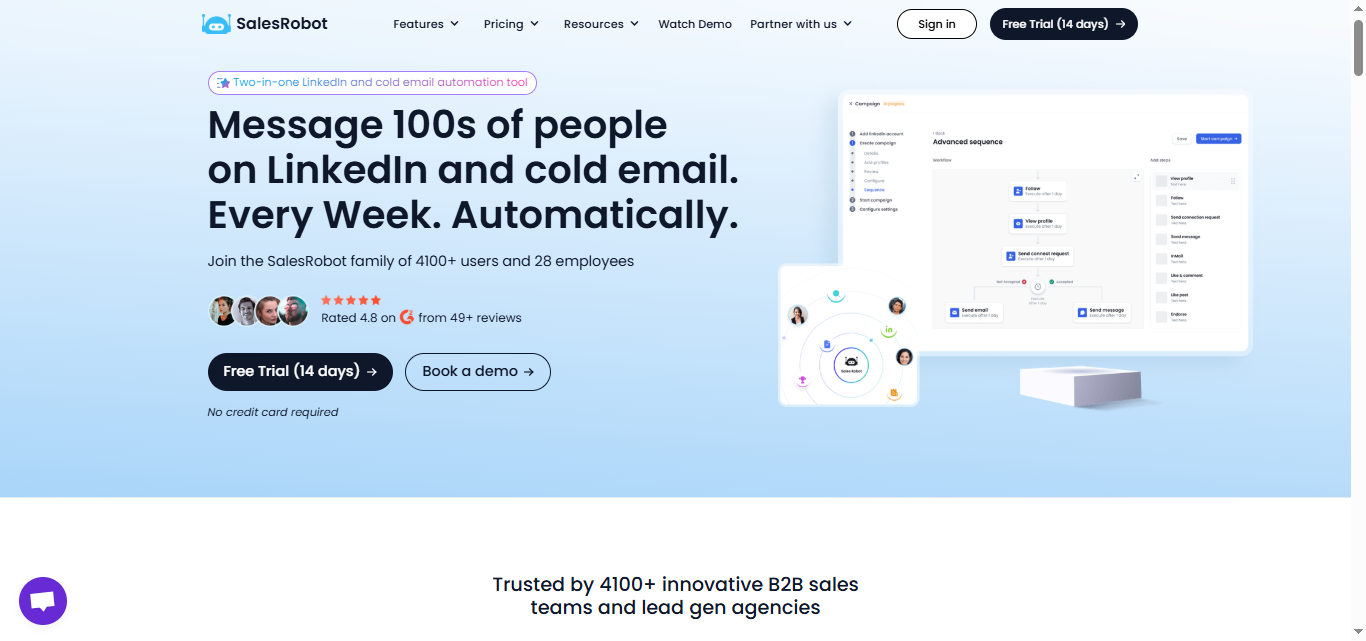
SalesRobot is a sales engagement tool that automates your LinkedIn and email outreach. With a few clicks, it'll take over all your manual work on LinkedIn.
For example, sending connection requests, writing messages, following up, etc.
SalesRobot follows LinkedIn's daily limits - 20-25 connection requests daily - and replicates authentic human behavior to keep your account safe.
And not just that! SalesRobot's AI Appointment Setter takes over your LinkedIn inbox; like handling replies, overcoming objections, and steering the conversation toward your set goals, whether that's booking a meeting or closing a deal.
Small business owners and sales teams at Fortune 500 companies like Akamai use it daily.
Top Features:
✅ AI Appointment Setter
✅ Automated Video/Voice messages
✅ Auto-tagging chats in inbox
✅ LinkedIn + email automation in one platform
✅ Bypass LinkedIn connection request limit
✅ Create hyper personalized sequence
✅ Find verified work email
SalesRobot offers 3 plans:
1/ Basic - starts at $59/month
2/ Advanced - starts at $79/month
3/ Professional - starts at $99/month

The tool is rated 4.8 out of 5 on G2. SalesRobot's particularly beneficial for outbound lead generation, offering safe LinkedIn automation that bypasses connection limits while keeping your account secure from restrictions.
3. Waalaxy
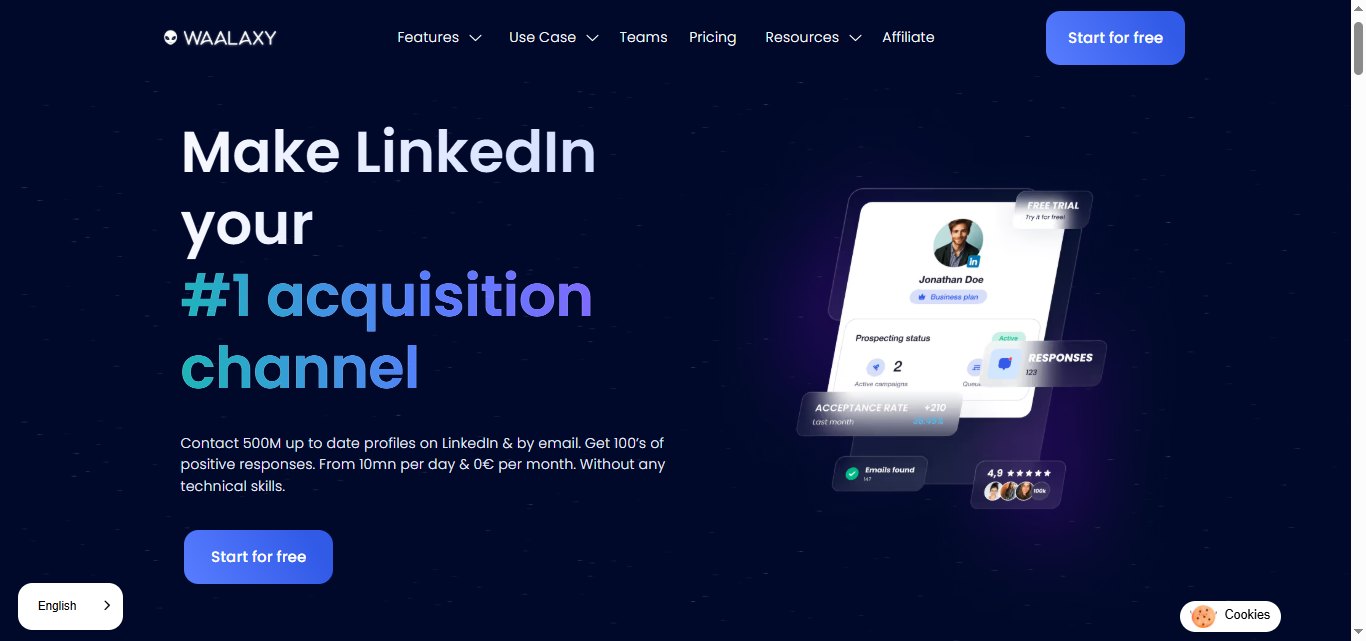
Waalaxy is a LinkedIn and email prospecting tool that automates connection requests, follow-ups, and integrates with your favorite CRM.
However, it's a Chrome extension and that could be a concern.
Top Features:
✅ Email Finder
✅ LinkedIn connection requests and InMails
✅ Cold Email Automation
✅ Pre Saved Replies and Follow ups
✅ Organise chats using tags
Waalaxy offers 3 plans:
1/ Pro Plan - Pricing starts at €43 per month
2/ Advanced Plan - Pricing starts at €88 per month
3/ Business Plan - Pricing starts at €131 per month
Note: These pricing are without a LinkedIn inbox. LinkedIn Inbox is an add-on and costs $44/month.

The tool is rated 4.6 out of 5 on G2.
4. lemlist
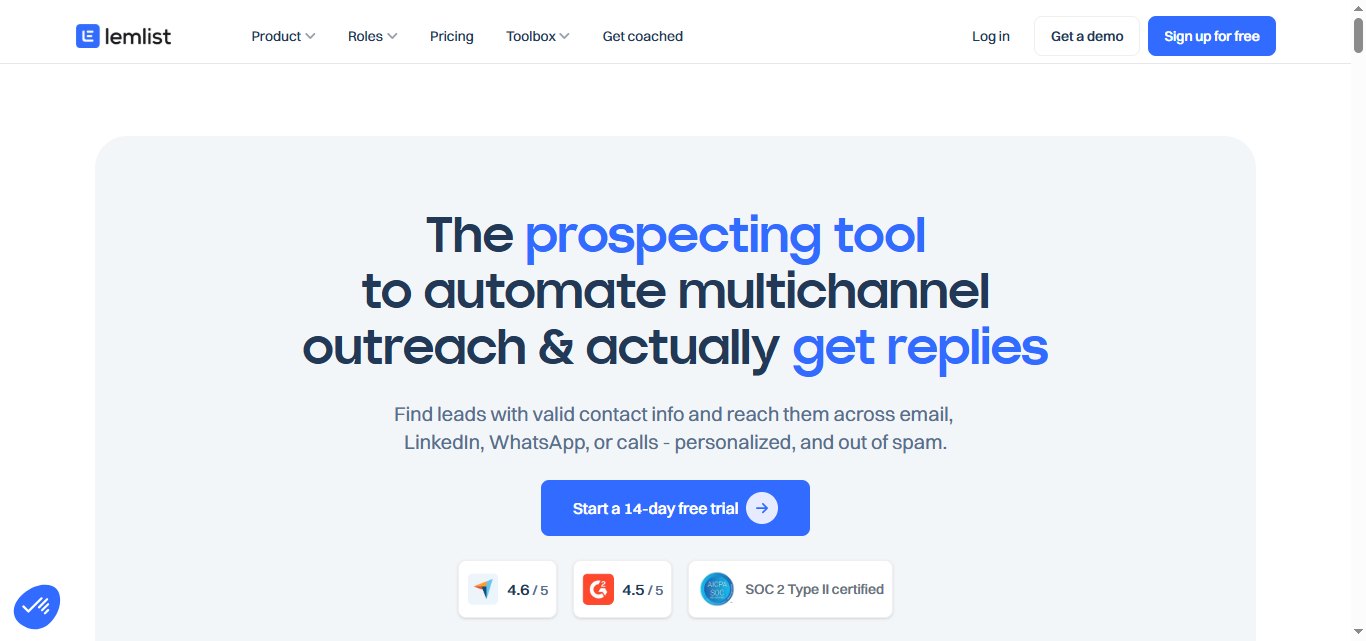
lemlist is another cloud-based LinkedIn and email automation tool that also helps with cold outreach automation and extract email addresses and phone numbers from LinkedIn.
Top Features:
✅ LinkedIn and email automation
✅ Outreach templates
✅ Inbuilt Email Warm
✅ User Friendly UI
✅ A/B testing
✅ LI voice notes
lemlist offers 3 plans:
1/ Email Pro - Pricing starts at $69 per month
2/ MultiChannel Expert - Pricing starts at $99 per month
3/ Enterprise Plan - Custom Pricing

The tool is rated 4.6 out of 5 on G2.
5. La Growth Machine
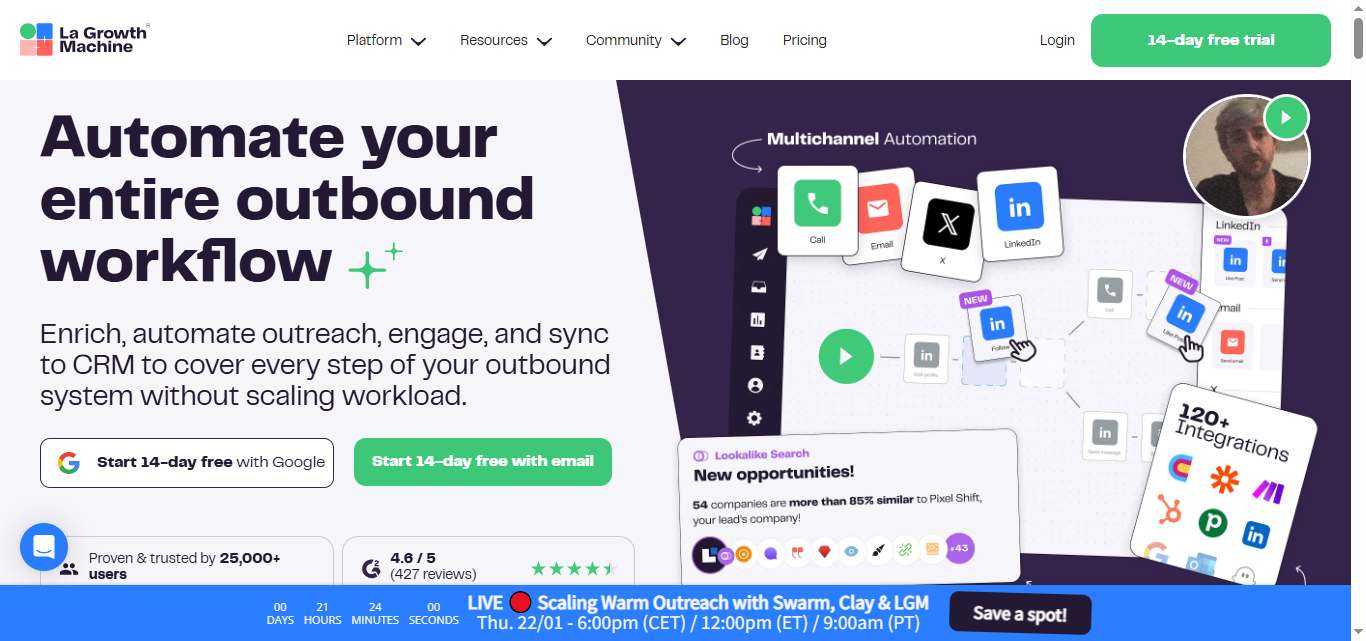
La Growth Machine is a multi-channel prospecting, sales automation, and lead generation tool.
Top Features:
✅ Lead data enrichment
✅ Multi-channel workflows
✅ Team Management
✅ X(formerly twitter) automation
✅ Voice AI to send LinkedIn voice notes
La Growth Machine offers 3 plans:
1/ Basic Plan - Pricing starts at 60€/month per identity per month
2/ Pro Plan - Pricing starts at 120€/month per identity per month
3/ Ultimate Plan - Pricing starts at 180€/month per identity per month

The tool is rated 4.6 out of 5 on G2.
6. Skylead
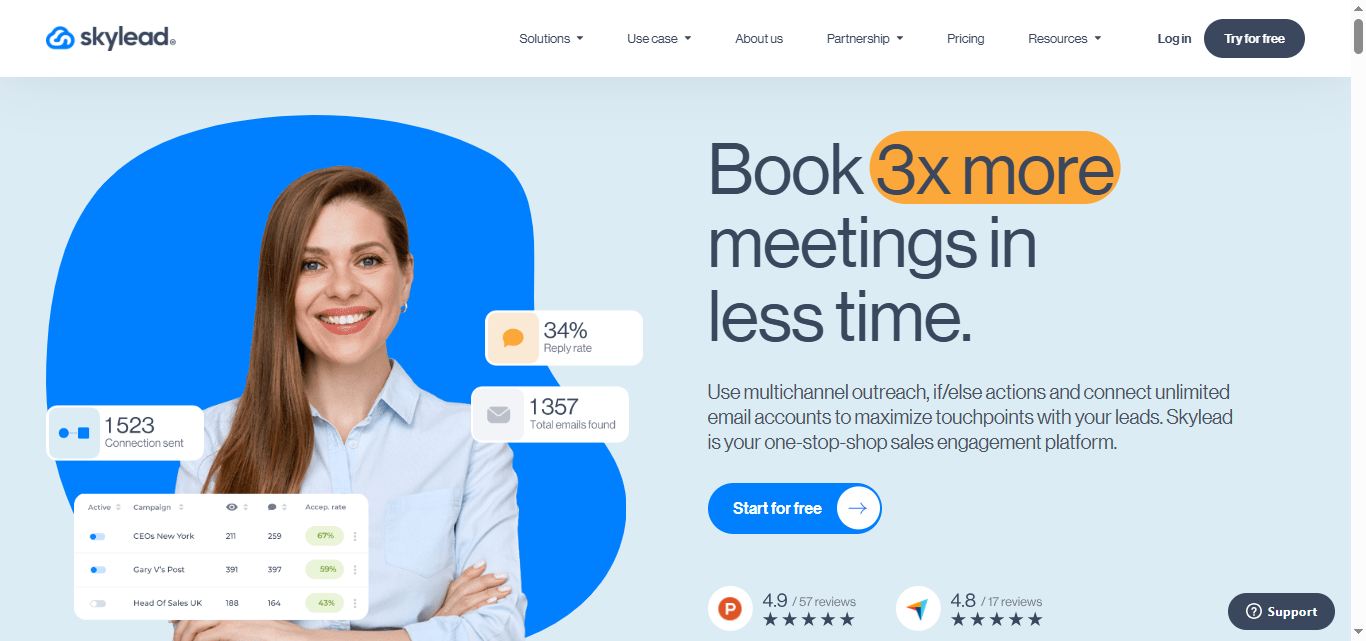
Skylead is a LinkedIn and cold email automation tool specifically designed to assist sales reps, SDRs, marketers, recruiters, agency owners, and founders.
Top Features:
✅ Creates multi channel sequence fast
✅ Conditional sequences
✅ Email finder tool
Skylead offers 2 plans:
1/ ALL IN ONE Plan - Pricing starts at $100/month
2/Whitelabel Plan - Custom Pricing

The tool is rated 4.5 out of 5 on G2.
7. Dux Soup
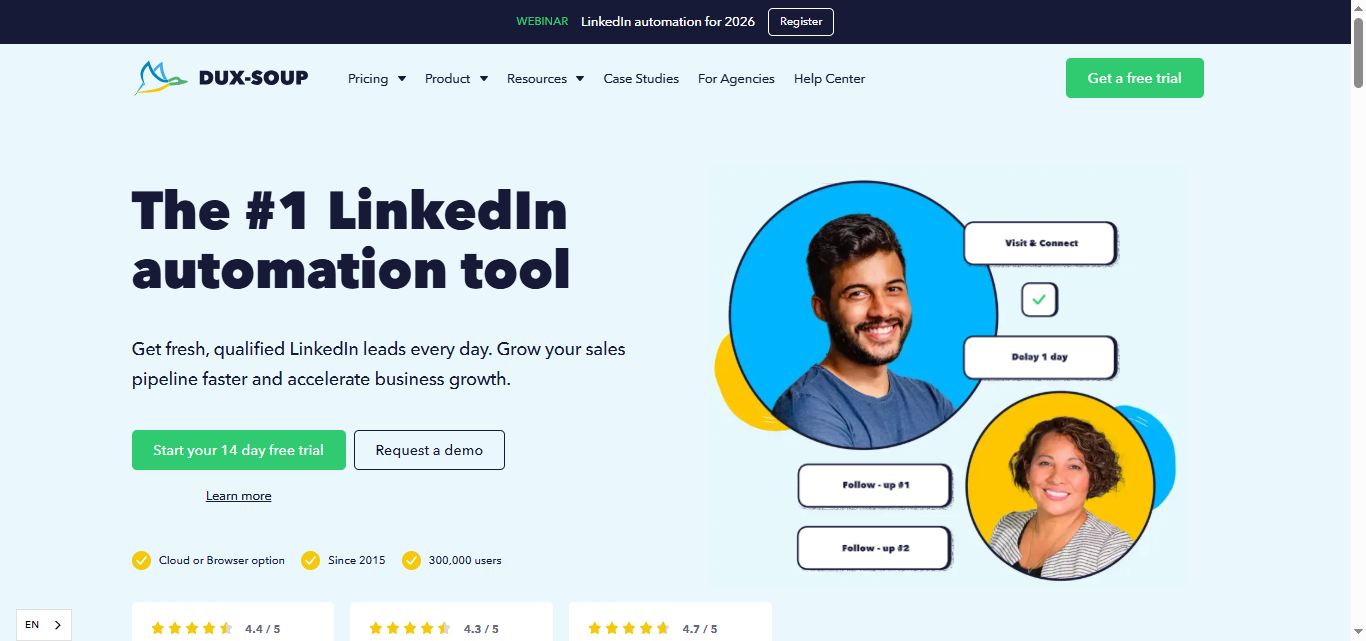
Dux-Soup is also a LinkedIn automation tool that helps you reach potential clients on LinkedIn. It's built exclusively for LinkedIn and focuses on replicating authentic human behavior to ensure safe outreach in 2026.
Top Features:
✅ Low-cost LinkedIn automation tool
✅ Multiple campaign setup
✅ AI Autoresponder
✅ CRM Integration
Dux-Soup offers 9 plans within 3 different categories (individuals, Team, and Agencies):
These are individual pricing plan:
1/ Pro Dux - Pricing starts at $14.99/month
2/ Turbo Dux - Pricing starts at $55/month
3/ Cloud Dux- Pricing starts at $99/month

The tool is rated 4.3 out of 5 on G2.
8. MeetAlfred
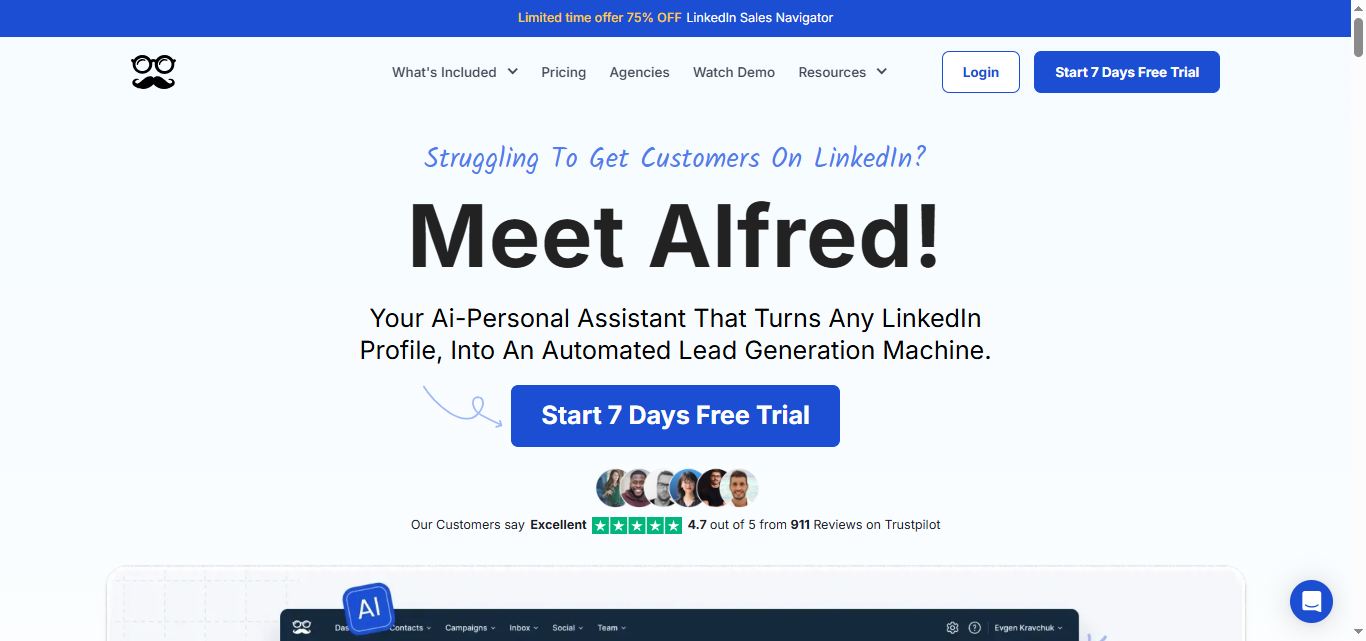
MeetAlfred is a tool that helps you manage multiple social media platforms simultaneously, making it ideal for multi-channel campaigns.
Top Features:
✅ Target several social media platforms at once
✅Customizable Templates Library
Meet Alfred offers 3 plans:
1/ Basic Plan - Pricing starts at $59/month
2/ Teams Plan - Pricing starts at $79/month
3/Pro Plan - Pricing starts at $99/month

The tool is rated 3.4 out of 5 on G2.
9. Zopto

Zopto is another great LinkedIn automation tool designed to help recruiters, sales reps, and managers get new leads via LinkedIn.
Top Features:
✅ Quick and easy setup
✅ Advanced search filters
✅ Allows you to add multiple LinkedIn accounts
Zopto offers 4 plans:
1/ Basic Plan - Pricing starts at $197/month
2/ Pro Plan - Pricing starts at $297/month
3/ AGENCY & ENTERPRISE Basic - Pricing starts at $156/month
4/ AGENCY & ENTERPRISE Pro - Pricing starts at $237/month

The tool is rated 4.5 out 5 on G2.
10. Expandi
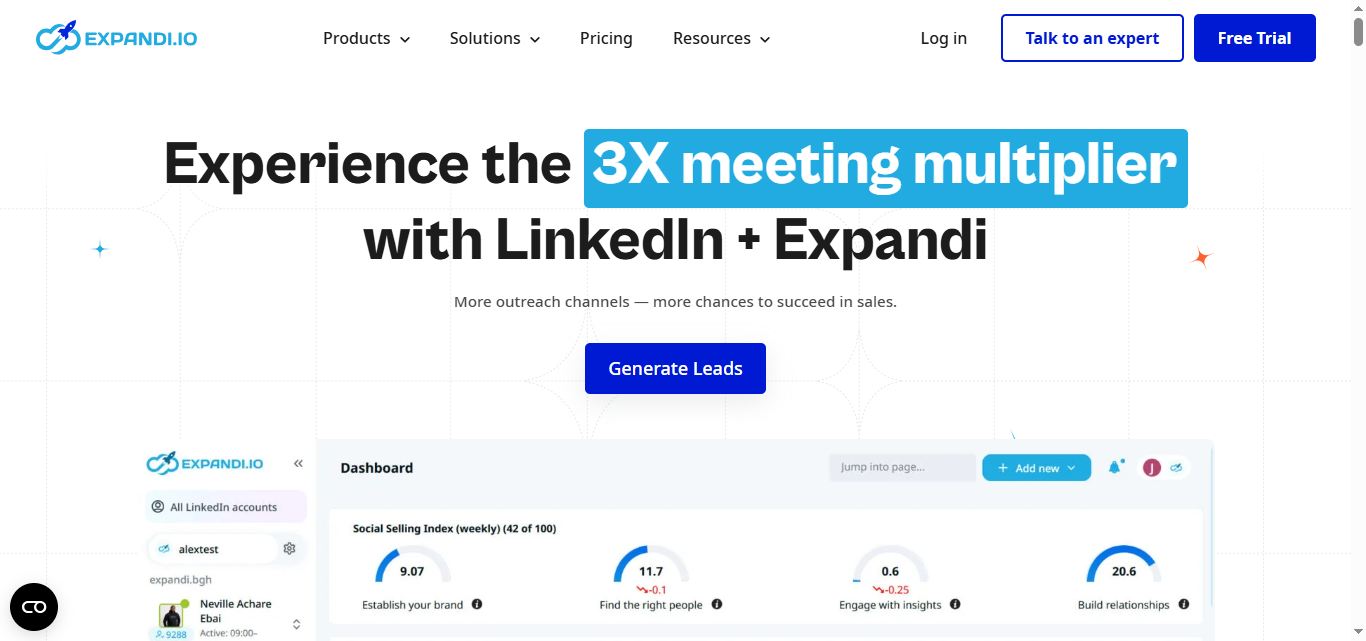
Expandi is a cloud-based LinkedIn automation tool. They've added cold email capabilities, too.
Top Features:
✅ Cloud based platform keeps your account safe
✅ Advanced targeting capabilities
✅ A/B testing
Expandi offers 2 plans:
1/ Business Plan - Pricing starts at $99/month
2/ Agency Plan - Custom Pricing

The tool is rated 4.2 out 5 on G2.
11. Linkedhelper
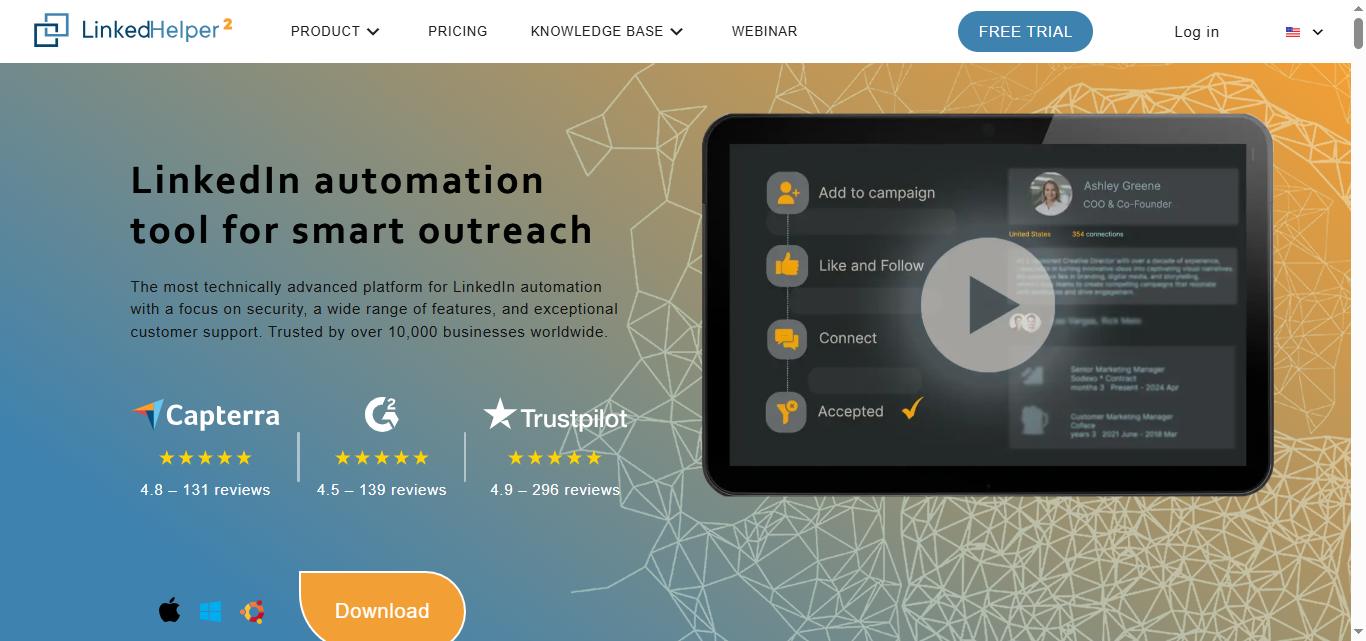
Linked Helper is a desktop based LinkedIn automation tool that requires downloading and installation on your device. Your campaign will execute only when the system is open.
Linked Helper 2 Review: What You Won't Find From Its ... - SalesRobot
Top Features:
✅ Affordable LinkedIn automation tool
✅ Scrape data from LinkedIn
Linked Helper offers 3 plans:
1/ Free Plan
2/ Standard Plan - Pricing starts at $15/month
3/ Pro Plan - Pricing starts at $45/month

The tool is rated 4.6 out 5 on G2.
12. Octopus CRM
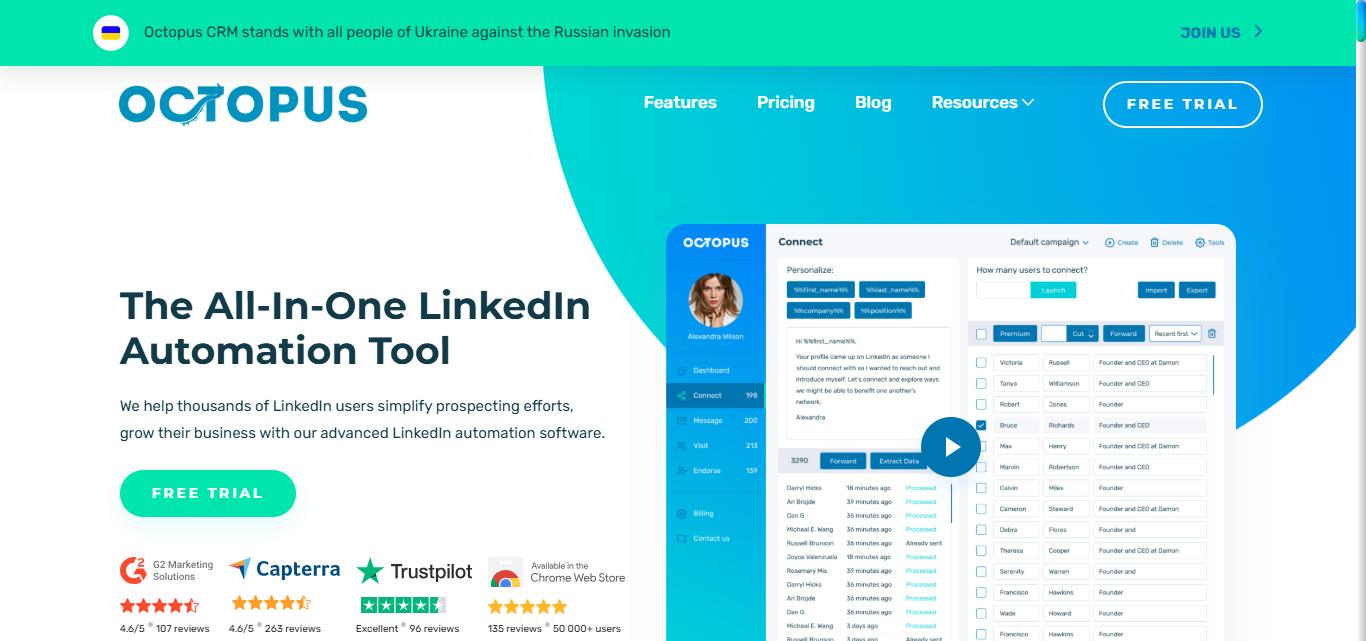
Octopus CRM is one of the renowned LinkedIn automation tools. Mostly because it helps users generate leads from LinkedIn and organize prospecting tasks.
Octopus CRM Review: One of the Best LinkedIn Automation Tools in ...
Top Features:
✅ Cheap price
✅ Easy lead identification
✅ Campaign management with analytics
It's a Chrome-based tool, so your account will be more prone to security issues.
Octopus CRM offers 4 plans:
1/ Starter Plan - Pricing starts at $9.99/month
2/ Pro Plan - Pricing starts at $14.99/month
3/ Advanced Plan - Pricing starts at $21.99/month
4/ Unlimited Plan - Pricing starts at $39.99/month

The tool is rated 4.4 out of 5 on G2.
13. Taplio
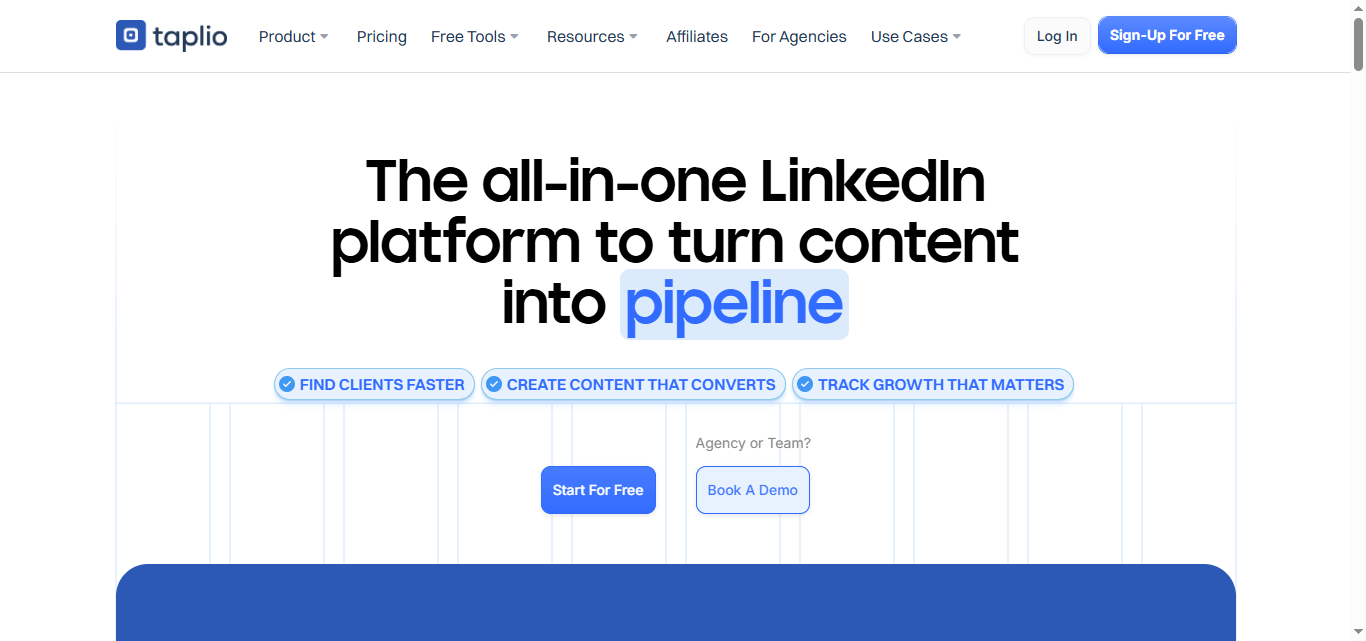
Taplio is an AI-powered content creation tool that helps you find viral LinkedIn content, create and schedule content for LinkedIn.
Top Features:
✅ Helps you generate post ideas
✅ Detailed LinkedIn analytics
✅ Find viral LinkedIn posts
Taplio offers 3 plans:
1/ Starter Plan - Pricing starts at $39/month
2/ Standard Plan - Pricing starts at $65/month
3/ Pro Plan - Pricing starts at $199/month

The tool is rated 3.9 out of 5 on G2.
14. Authoredup
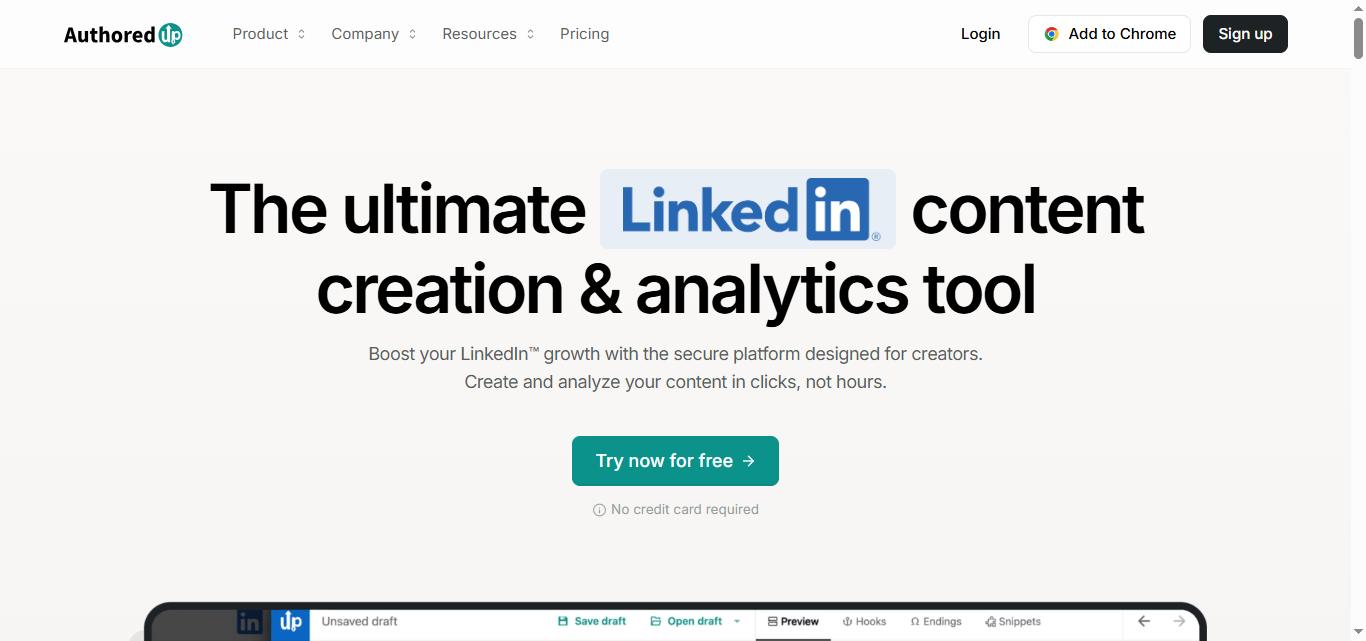
AuthoredUp is a leading LinkedIn productivity tool for content creators.
It helps you refine your post formatting to make them more readable, digestible, and visually appealing. You can schedule LinkedIn content also.
Top Features:
✅ LinkedIn content creation and analytics tool
✅ Viral hook database
AuthoredUp offers 2 plans:
1/ Individual Plan - Pricing starts at $19.95/month
2/ Business Plan - Pricing starts at $14.95/month
15. Supergrow
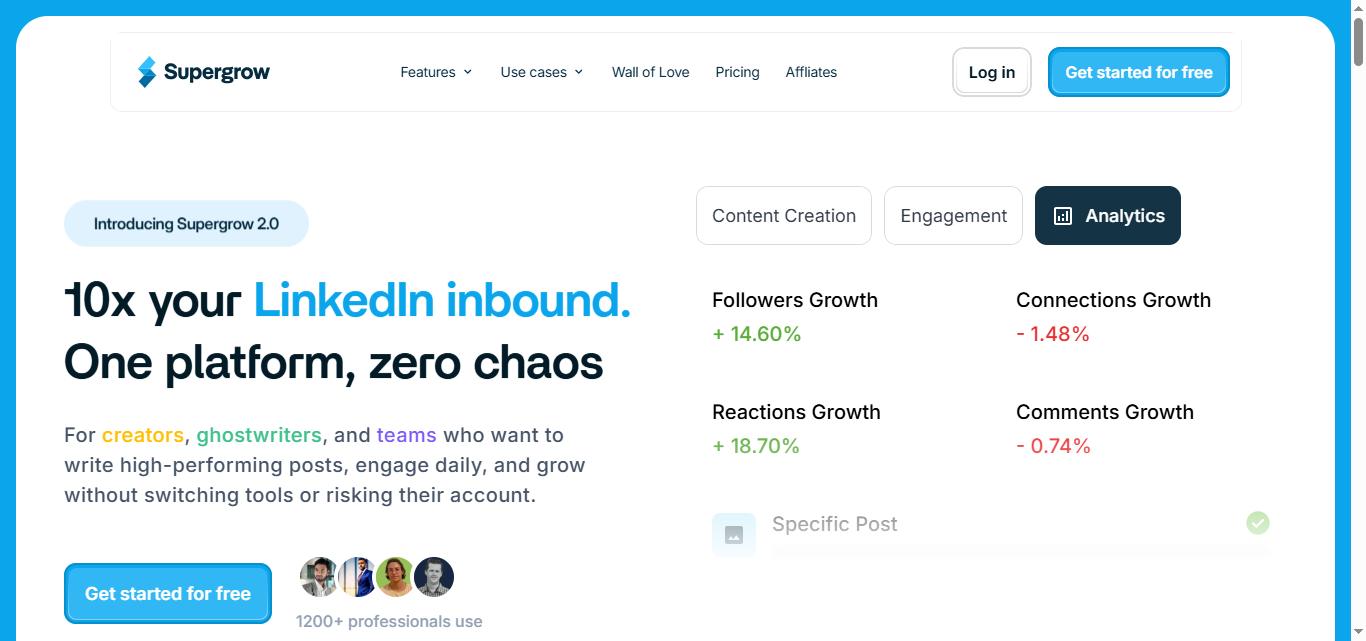
Supergrow is a LinkedIn personal branding tool that streamlines content creation. It helps you generate ideas, craft engaging posts and carousels, save your ideas, and schedule content efficiently.
Top Features:
✅ All in-one tool for LinkedIn personal branding
✅ Swipe files to save ideas
✅ LinkedIn carousels
SuperGrow offers 3 plans:
1/ Starter Plan - Pricing starts at $19/month
2/ Pro Plan - Pricing starts at $29/month
3/ Team Plan - Base plan starts at $69/month but can be customized

The tool is rated 4.9 out of 5 on G2.
16. Lempod

Lempod is an engagement pod tool that helps increase the views and engagement on your LinkedIn posts.
However, it's not recommended if you're aiming for organic growth.
Top Features:
✅ Increases views and engagement of the posts
Lempod offers a creative payment approach where users pay based on the actions they take and how much they use the tool.
No specific pricing is disclosed on the site.
17. LinkedIn Sponsored Content ads
LinkedIn-sponsored content ads are top-tier advertisements sponsored by a company for publication and distribution. They blend seamlessly into the platform, completely bypassing the intrusive nature of typical advertisements. LinkedIn drives 80% of all B2B social media leads, making sponsored content highly effective for businesses.
Top Features:
✅ Helps capture your prospects' attention by seamlessly blending into the LinkedIn feed
💲Pricing Information: Pay per click
Example:

18. LinkedIn Sponsored Messaging
LinkedIn-sponsored messaging ads are personalized ads sent directly to specific users. They are customized messages that arrive in your inboxes and include friendly greetings, links and calls to action.
Top Features:
✅ Send direct LinkedIn messages to your prospects
💲Pricing Information: Pay per click
Example:

19. LinkedIn Dynamic Ads
Dynamic ads are ads used to recruit top talent and elevate brand visibility. These hyper-personalized ads significantly enhance their effectiveness.
Top Features:
✅ Hyper-personalized ads
💲Pricing Information: Pay-per-click
Example:

20. LinkedIn Text Ads
Text Ads are short, text-based messages displayed on the platform. They feature a headline, brief description, and URL, aiming to engage users and prompt action.
Top Features:
✅ Delivers concise message
💲Pricing Information: Pay per click
Example:

And that's the end of the list.
Now it's time to see which tool falls in which category.
The 3 Types of LinkedIn Lead Generation Tools
1. Outbound LinkedIn Lead Generation Tools
3 main reasons to choose an outbound lead generation tool:
✅ Save time.
✅ Human-like interactions, regardless of scale.
✅ Stay within LinkedIn's safety limits. With proper tools, you can send 20-25 connection requests daily while replicating authentic human behavior to avoid account restrictions.
✅ Multi-channel outreach, email + LinkedIn in one platform.
✅AI generated personalized outreach sequences.
Some of the tools to try:
SalesRobot, Waalaxy, lemlist, La Growth Machine, Skylead, Dux Soup, Meet Alfred, Zopto, Expandi, Linkedhelper, and Octopus CRM.
They boost your outreach by automating connections and help you create personalized mass outreach.
Important safety note for 2025: LinkedIn limits you to 20-25 connection requests daily and 100 per week. To avoid account restrictions, replicate authentic human behavior and stay within these limits when using automation tools.
2. Inbound LinkedIn Lead Generation Tools
These tools help you find inspiration for your LinkedIn content, write LinkedIn content, and schedule. In doing so, the tool helps you build your LinkedIn personal brand.
You can:
✅ Find inspiration.
✅ Craft viral LinkedIn posts.
✅ Generate engaging AI-driven comments.
✅ Boost your profile visibility, attract more attention and leads effortlessly.
Tools that can help:
Taplio, Authoredup, Supergrow, and Lempod.

3. Native Ads-Based LinkedIn Lead Generation Tools
These are LinkedIn-owned tools/services that serve both outbound and inbound purposes:
Benefits:
✅ Generate leads through ads and messages.
✅ Use dynamic and text ads.
However, they are less effective than previously mentioned tools.
Also, these can be costly over time. That said, LinkedIn delivers 80% of B2B social media leads and has proven 277% more effective than other platforms for lead generation.
Ex: LinkedIn Sponsored Content ads, LinkedIn Sponsored Messaging, LinkedIn Dynamic Ads, and LinkedIn Text Ads.
To help you find the RIGHT LinkedIn lead generation tool,I have created a 7-step checklist:

Which LinkedIn Lead Generation Tool Should You Choose? And why?
You've explored 21 top LinkedIn lead generation tools, but which one takes the crown in 2025?
I'll answer this, but first here's a quick question for you: "Can you watch every TV show or movie on Netflix?"
No, right? It's just not possible.
Similarly, with LinkedIn lead generation tools, there isn't a one-size-fits-all solution.
That's why we've picked 3 standout tools, each excelling in a specific category:
1. SalesRobot for Outbound: It's your solution for bypassing LinkedIn connection limits safely and minimizing the risk of account restrictions.
2. Taplio for Inbound: Grow your personal brand across LinkedIn and X (formerly Twitter) with Taplio, a valuable resource for content inspiration.
3. Sponsored Messaging for Ads: Experience personalized ads landing directly in your prospect's inbox, tailored uniquely to the audience that needs them.
While we can't guarantee the success of every tool, we can vouch for SalesRobot's reliability and effectiveness.

Keen to explore SalesRobot? Dive in with our 14-day trial - no credit card or phone number required.
Until next time!
Heading 1
Heading 2
Heading 3
Heading 4
Heading 5
Heading 6
Lorem ipsum dolor sit amet, consectetur adipiscing elit, sed do eiusmod tempor incididunt ut labore et dolore magna aliqua. Ut enim ad minim veniam, quis nostrud exercitation ullamco laboris nisi ut aliquip ex ea commodo consequat. Duis aute irure dolor in reprehenderit in voluptate velit esse cillum dolore eu fugiat nulla pariatur.
Block quote
Ordered list
- Item 1
- Item 2
- Item 3
Unordered list
- Item A
- Item B
- Item C
Bold text
Emphasis
Superscript
Subscript

Wow your leads by cloning yourself and sending personalized videos and voice notes to each lead on LinkedIn.

If you don't reply to leads within 5 mins, your chances of converting them fall by 50%. Our AI replies on your behalf instantly! (and yes, you can train it)

Don't shoot in the dark. Get detailed analytics on what's working

SalesRobot allows you to invite other team members, so that they can add their LinkedIn Account, run outreach campaigns and get amazing results just like you.
Trusted by 4100+ innovative B2B sales teams and lead gen agencies

.avif)

.avif)




.avif)

























